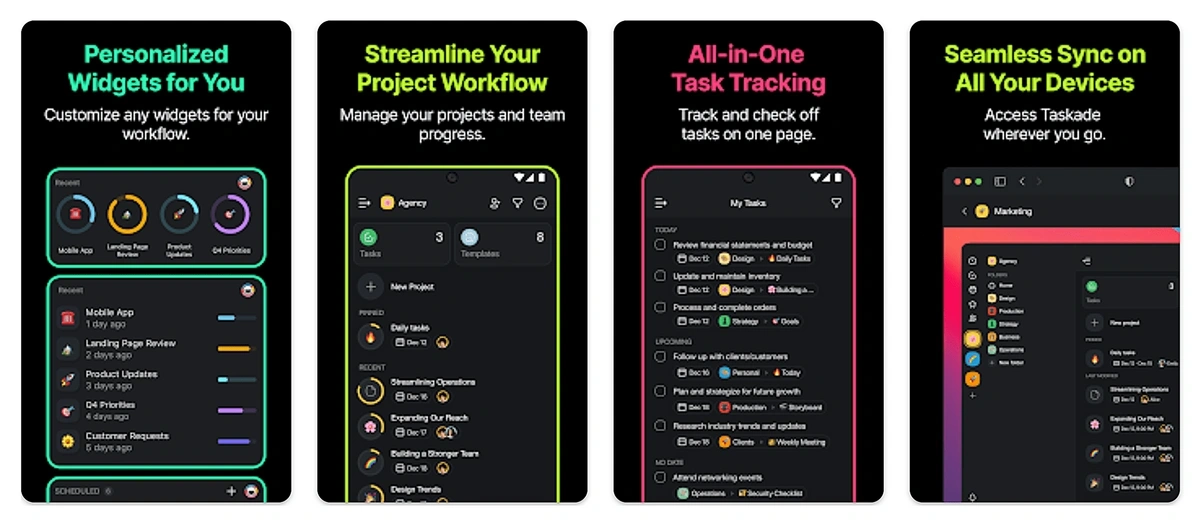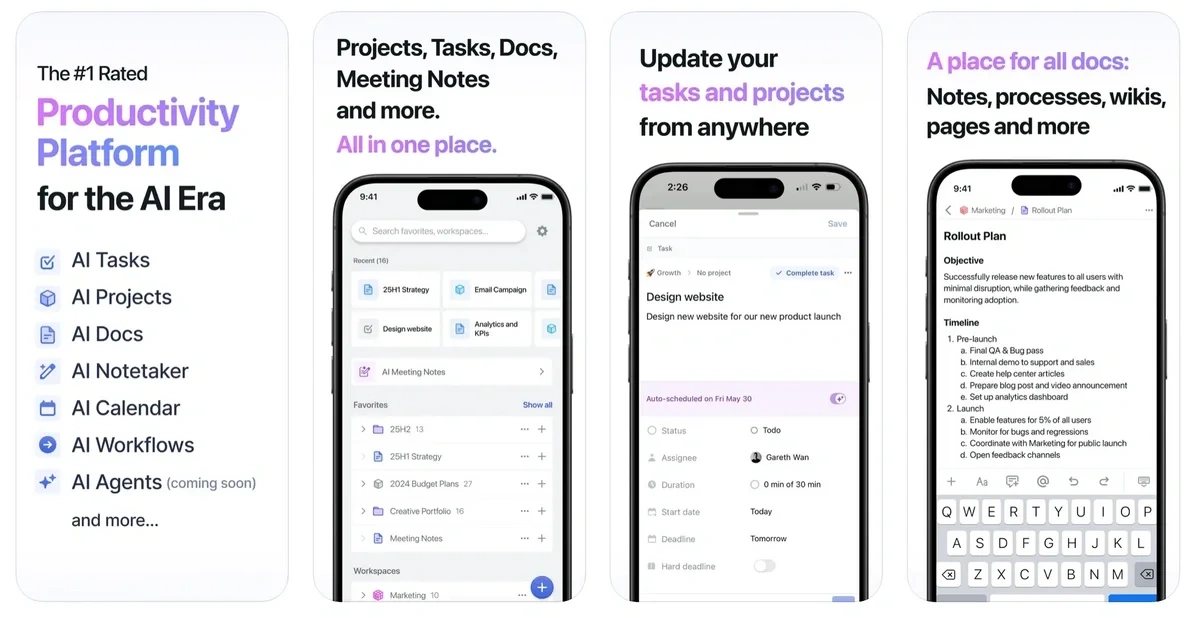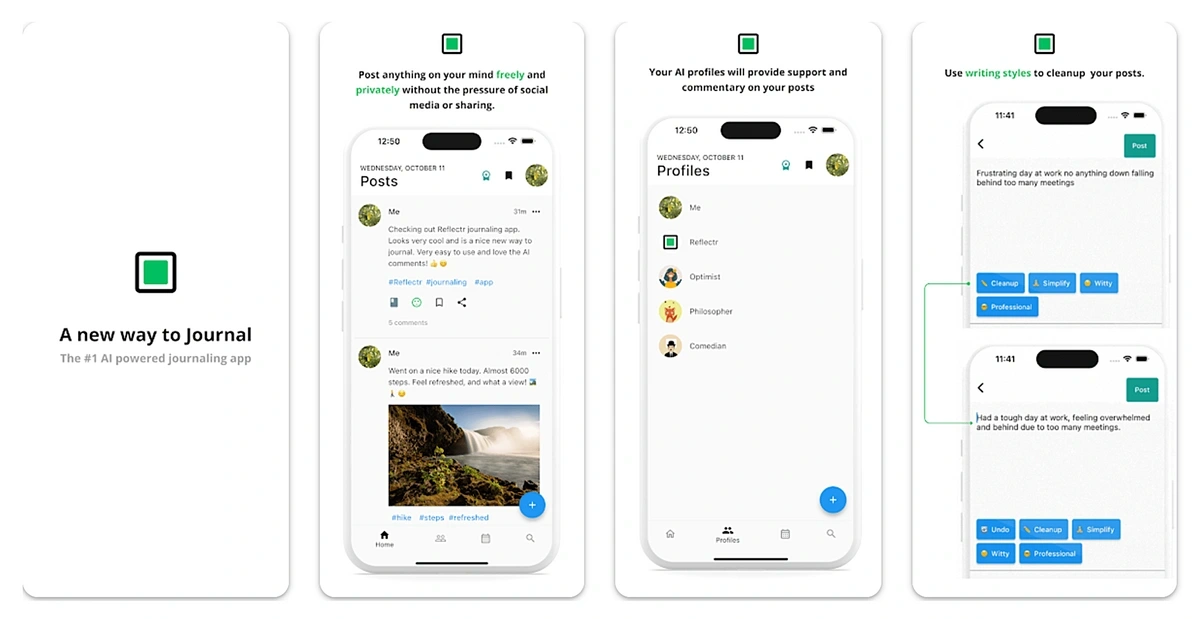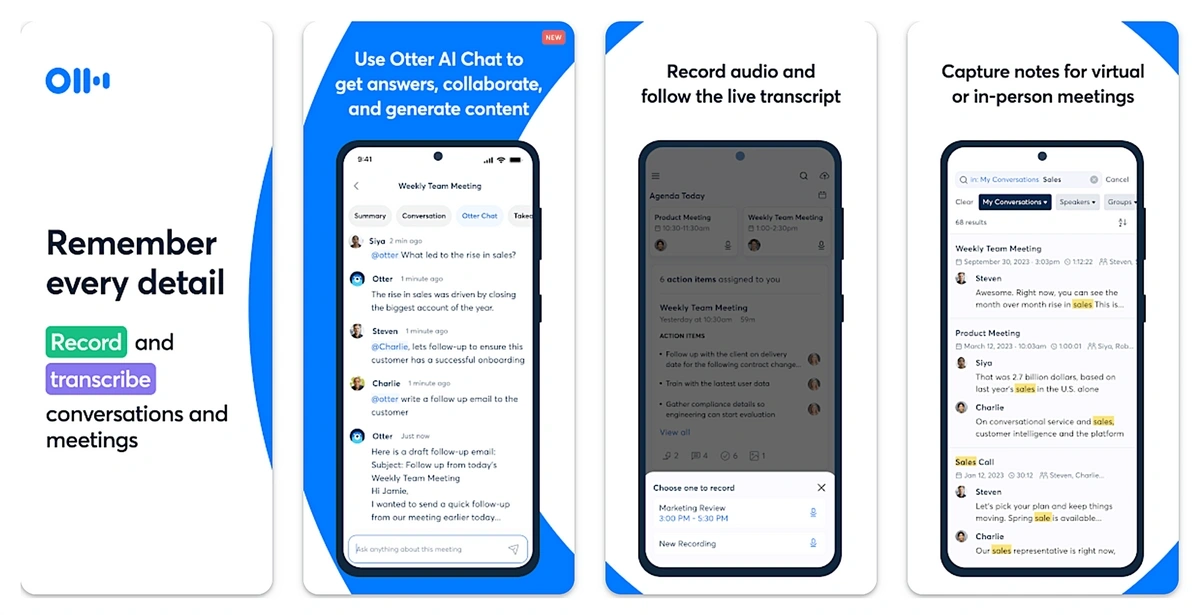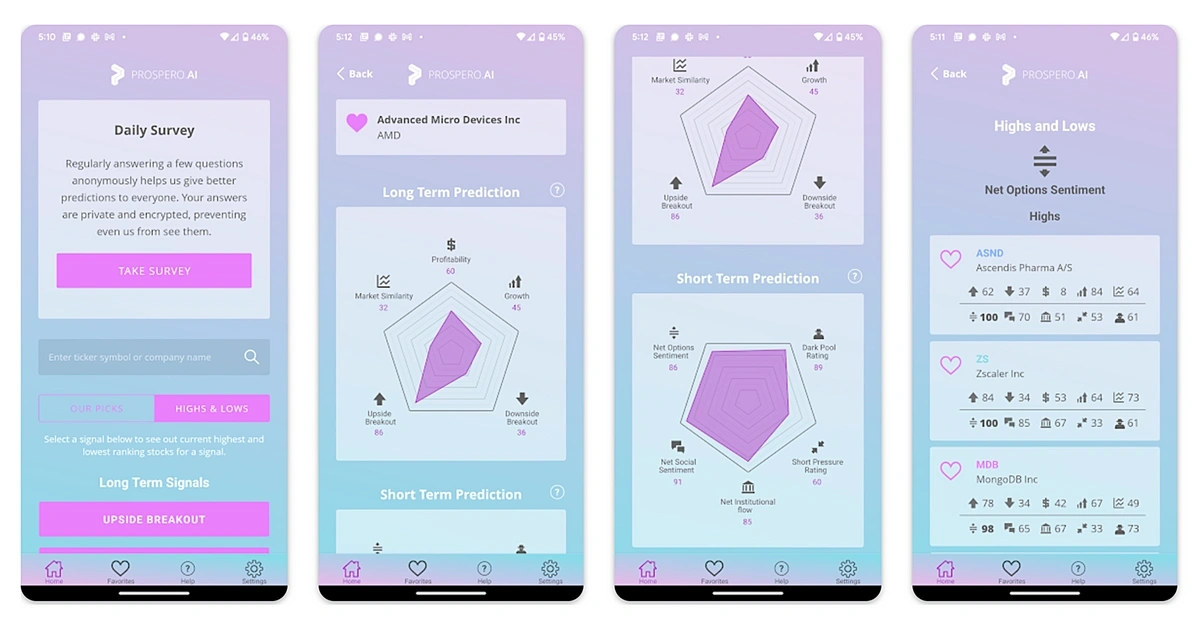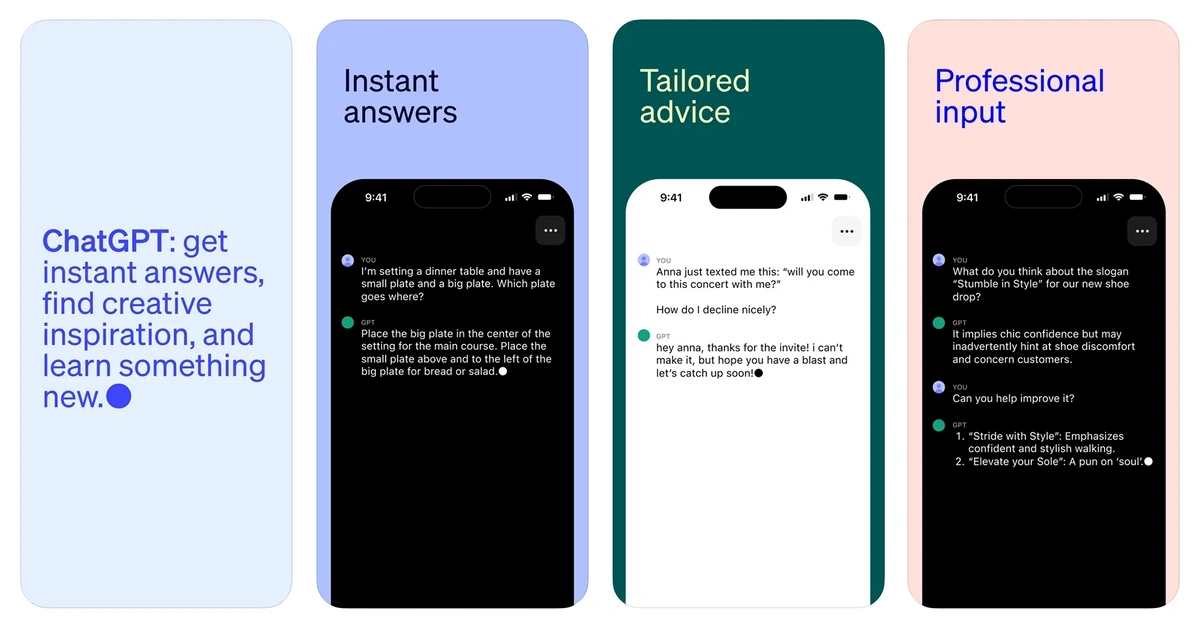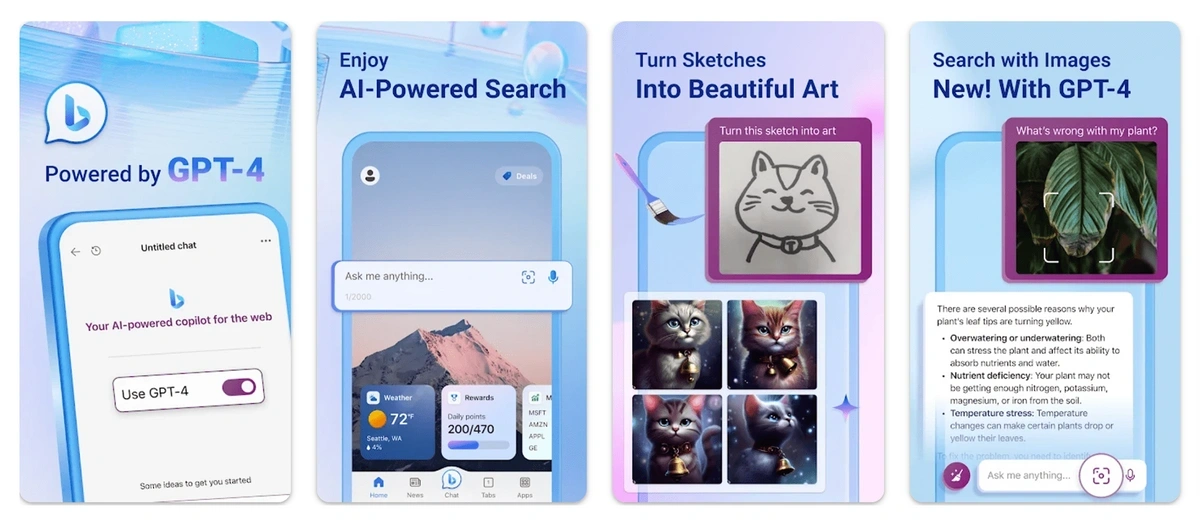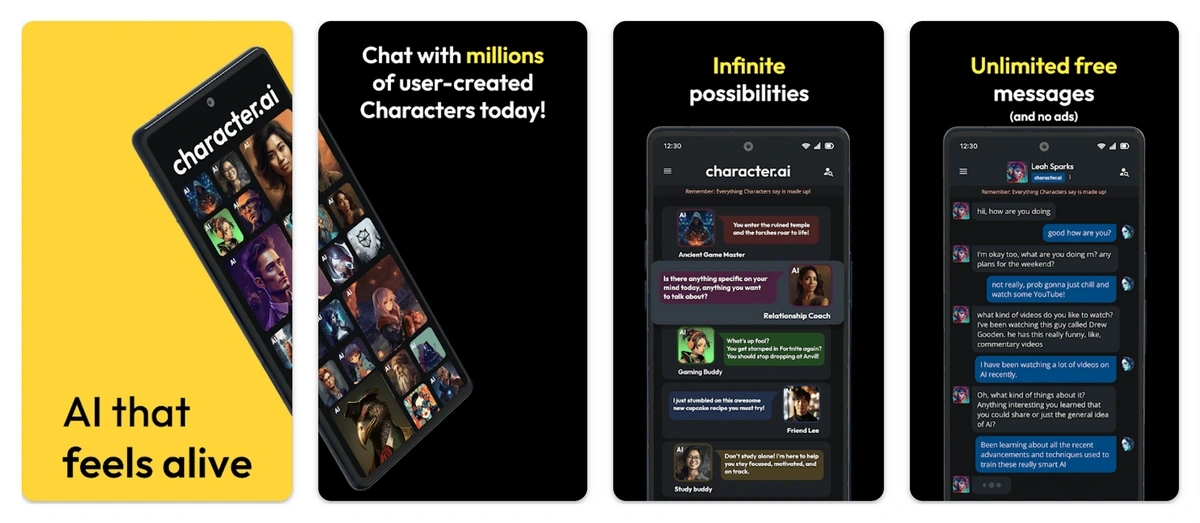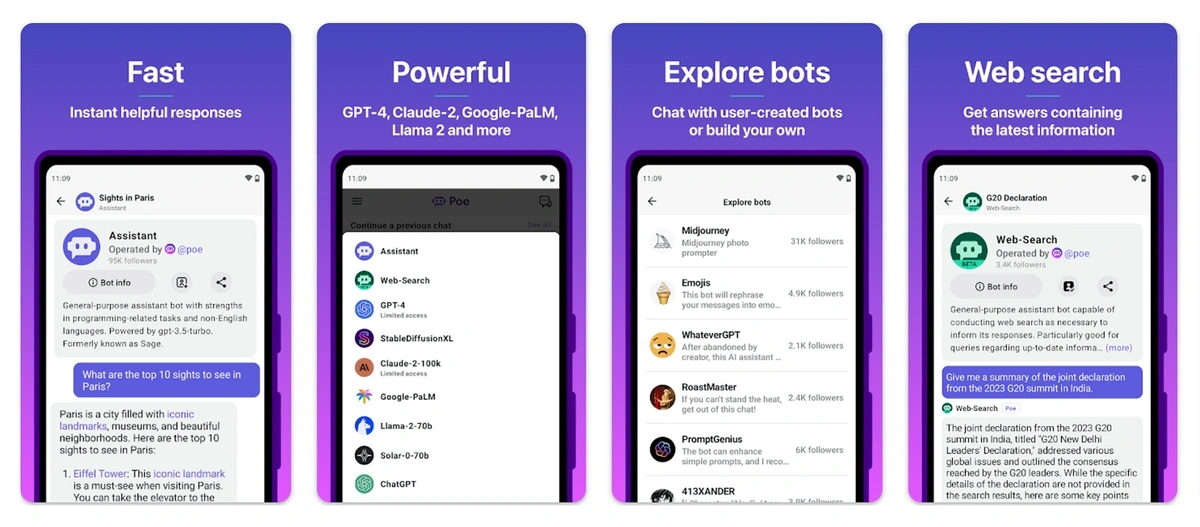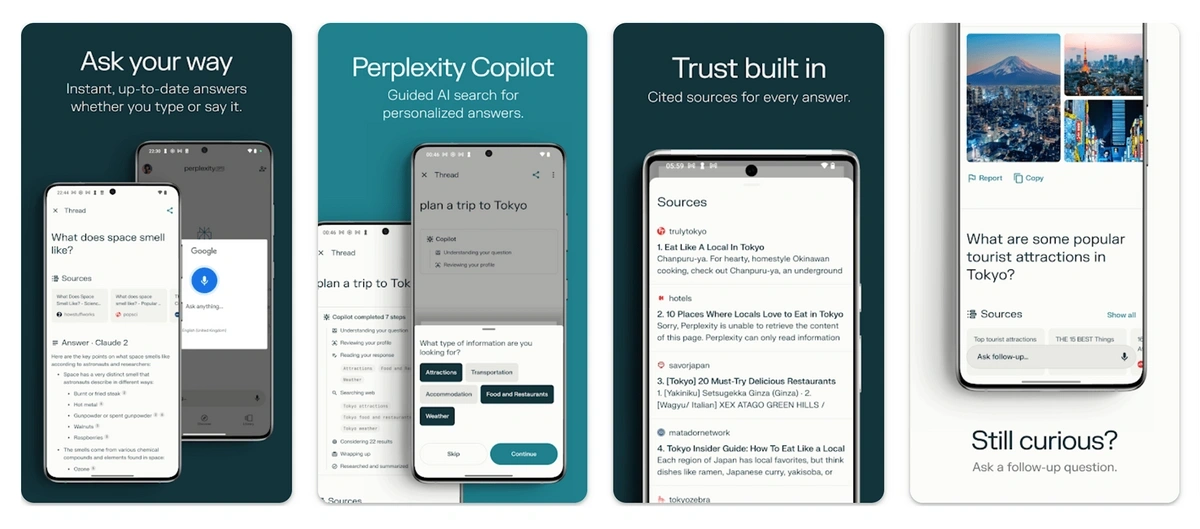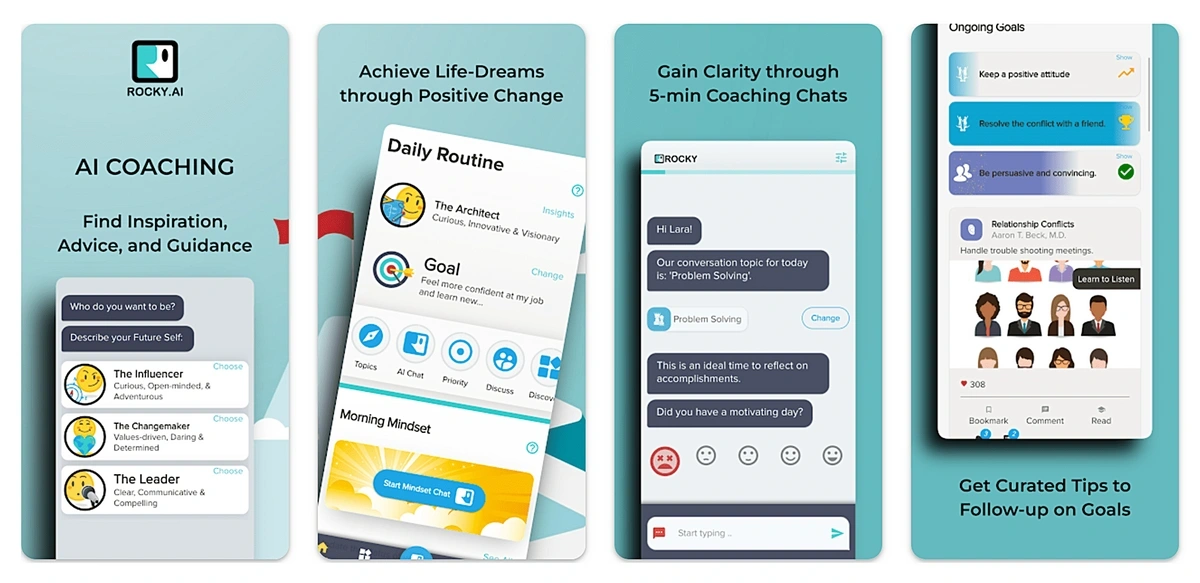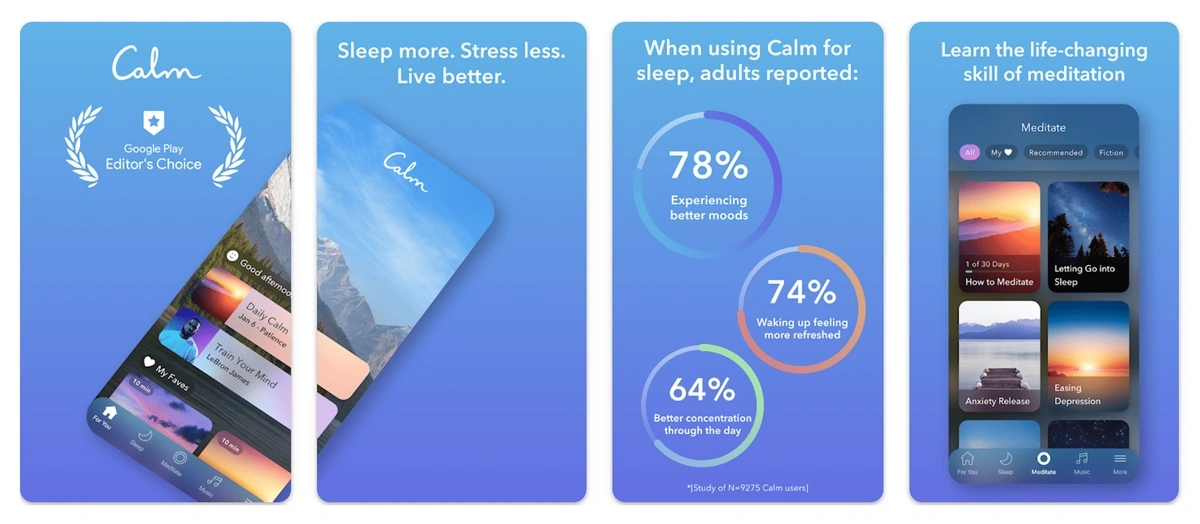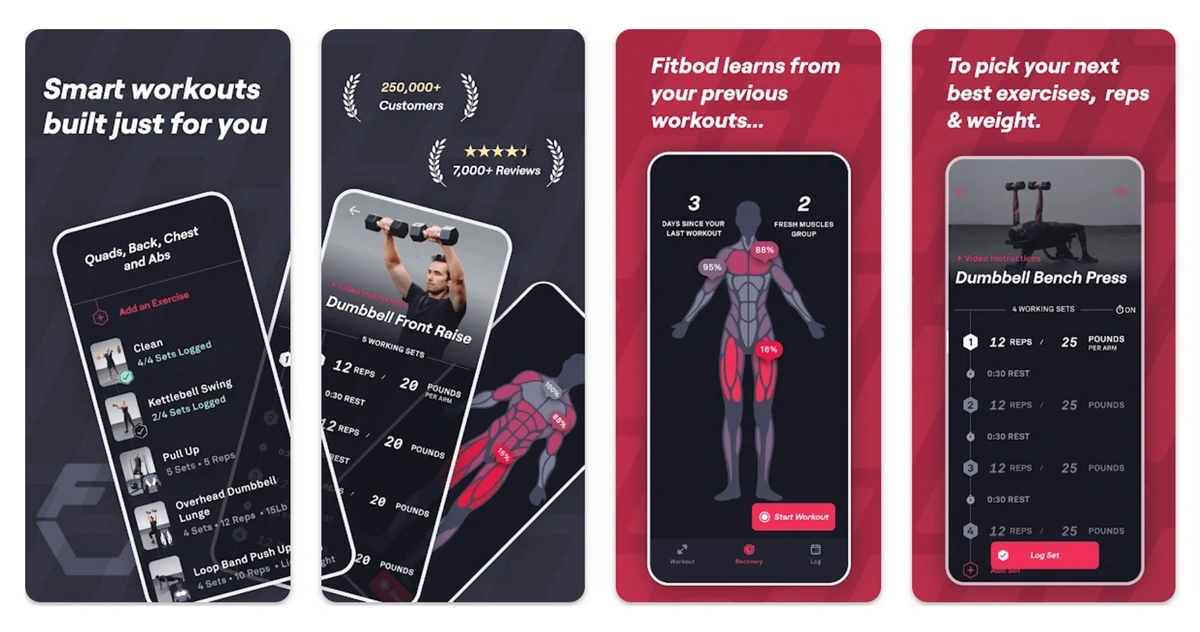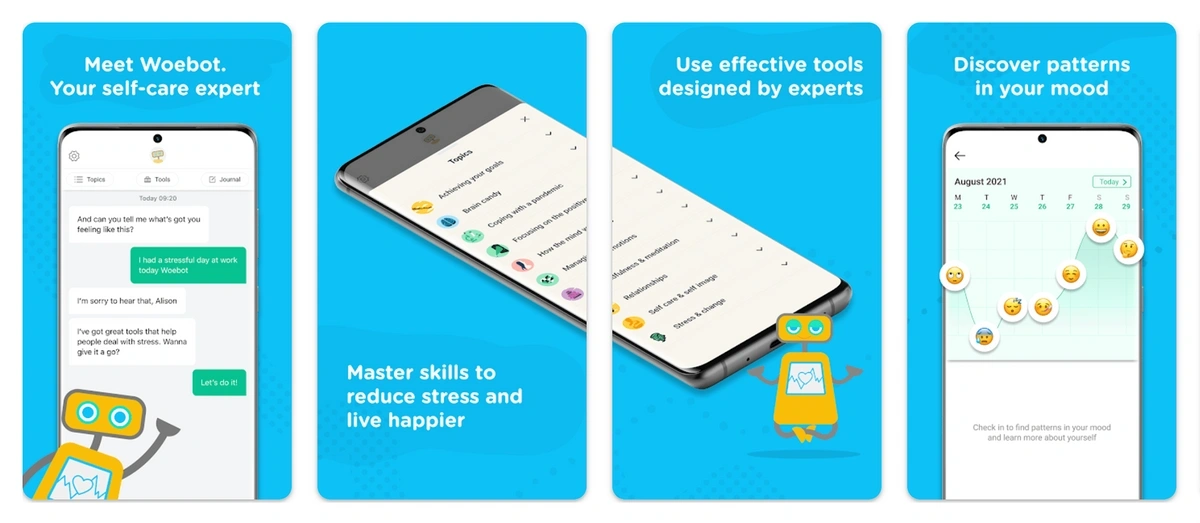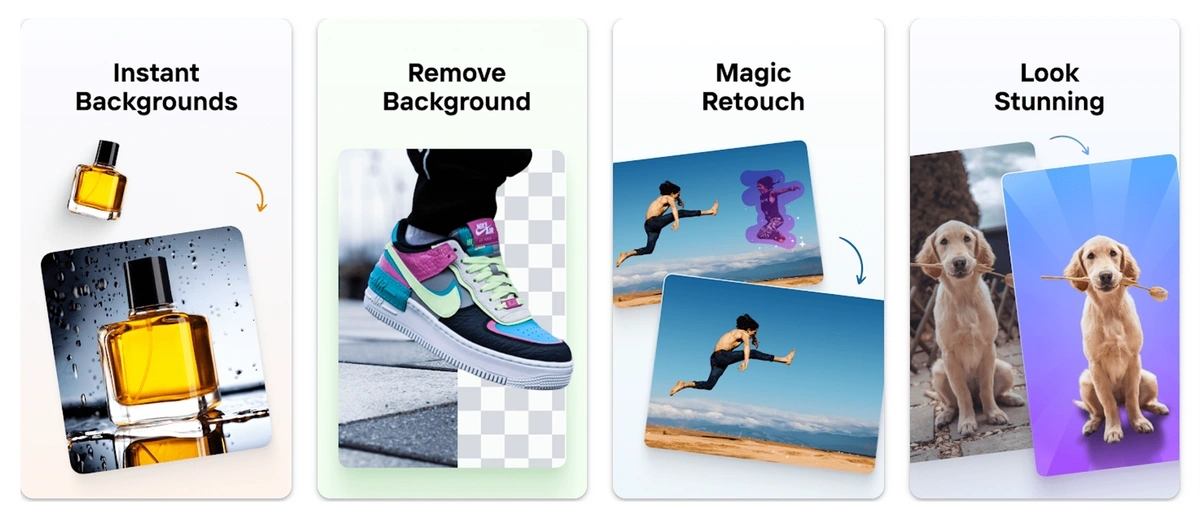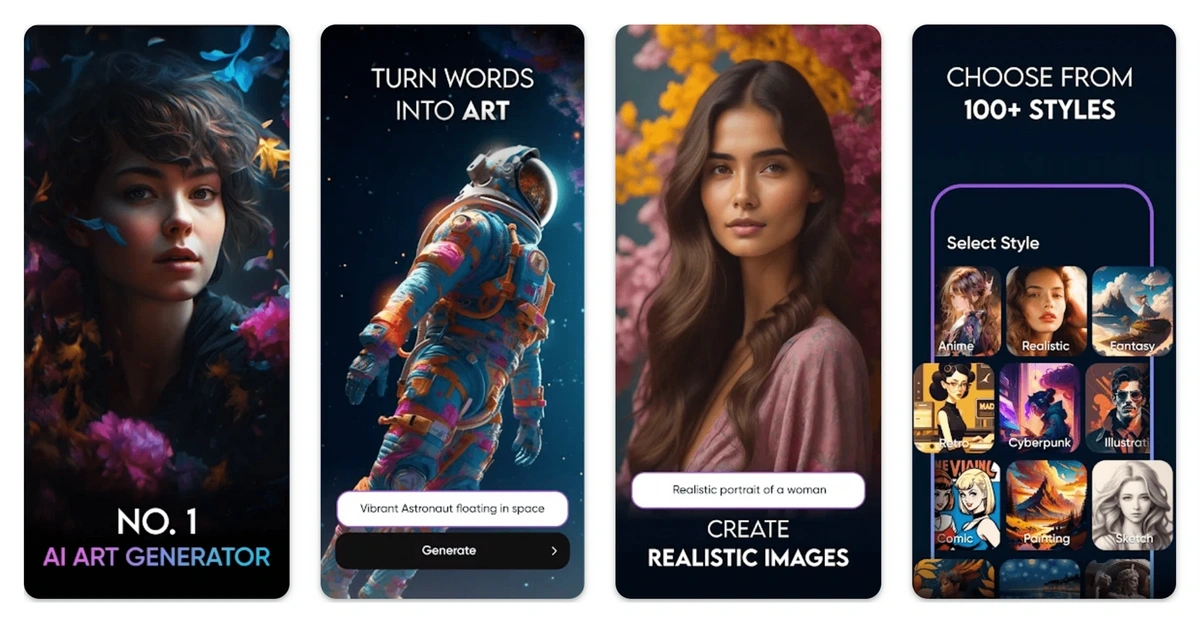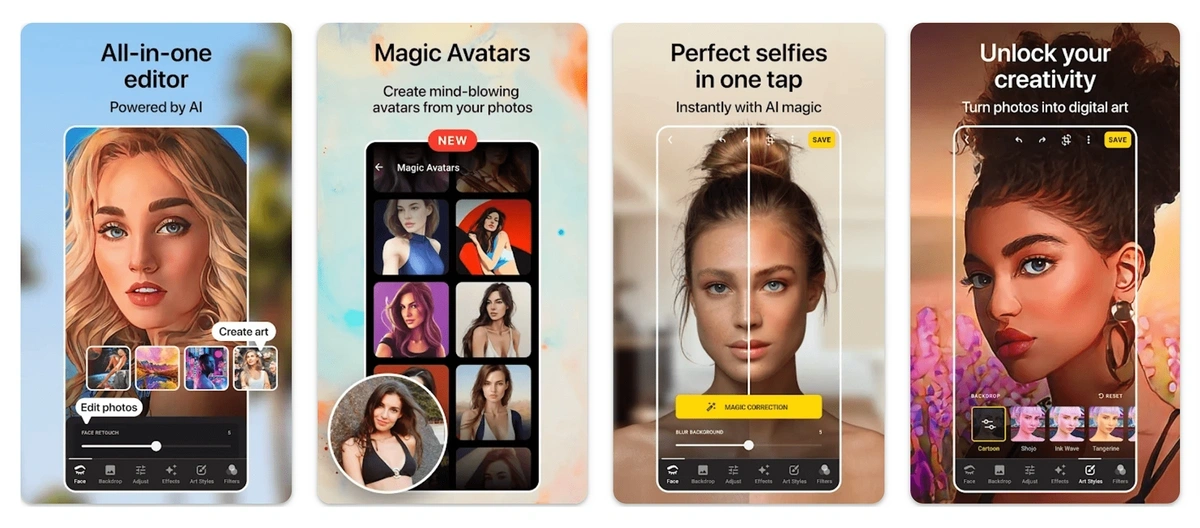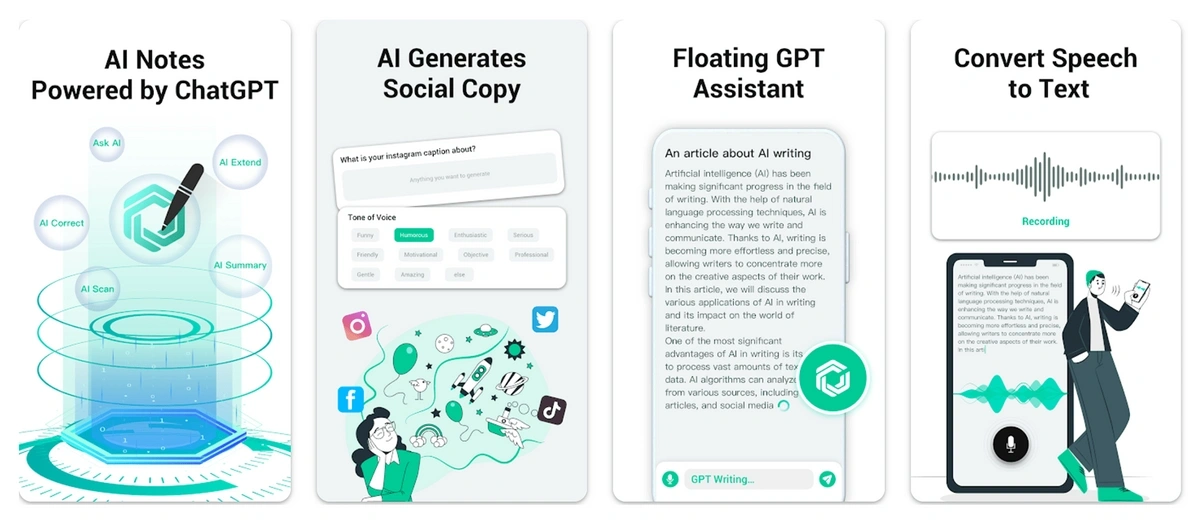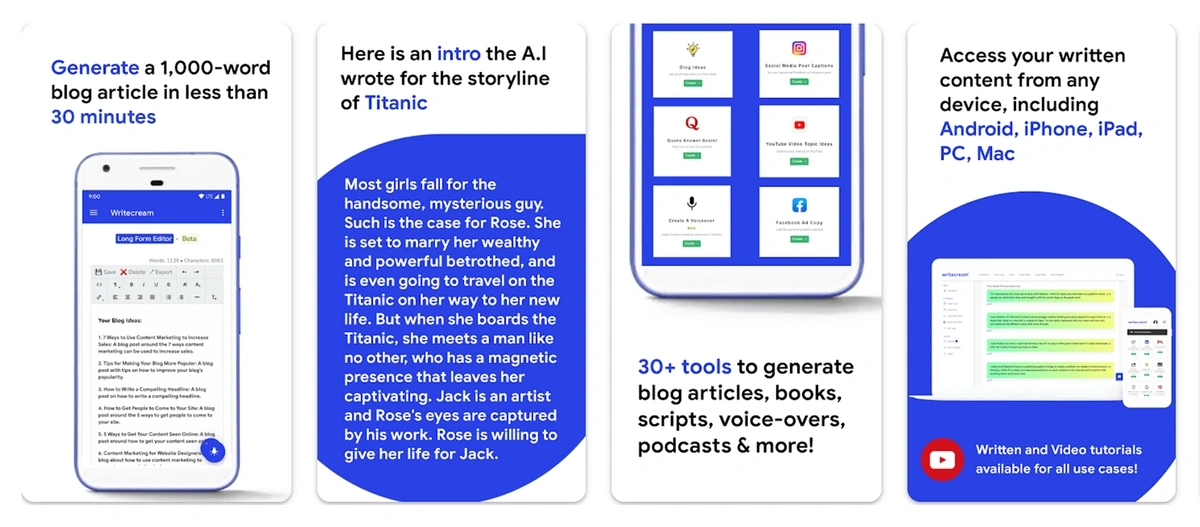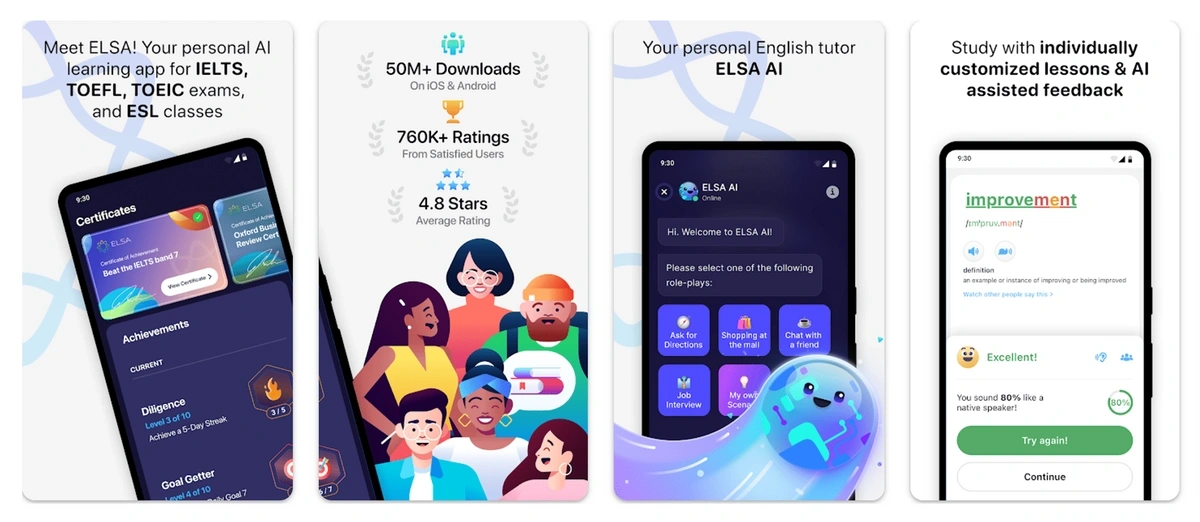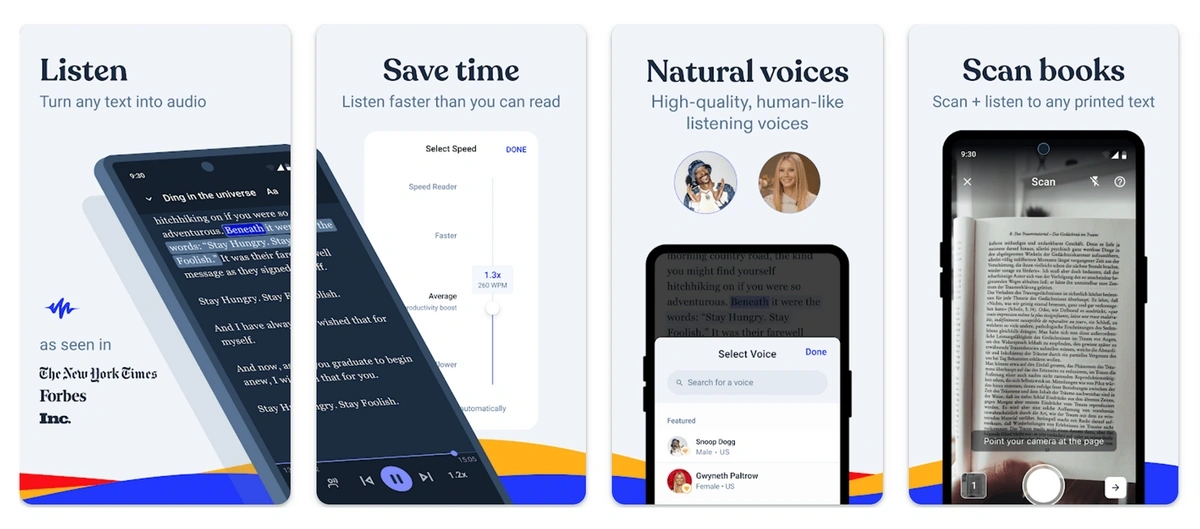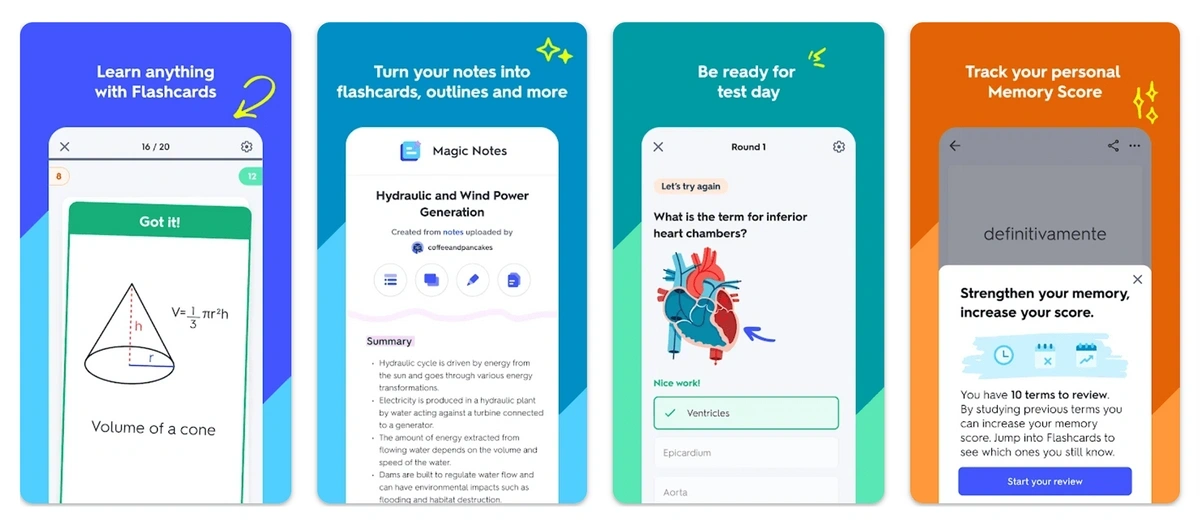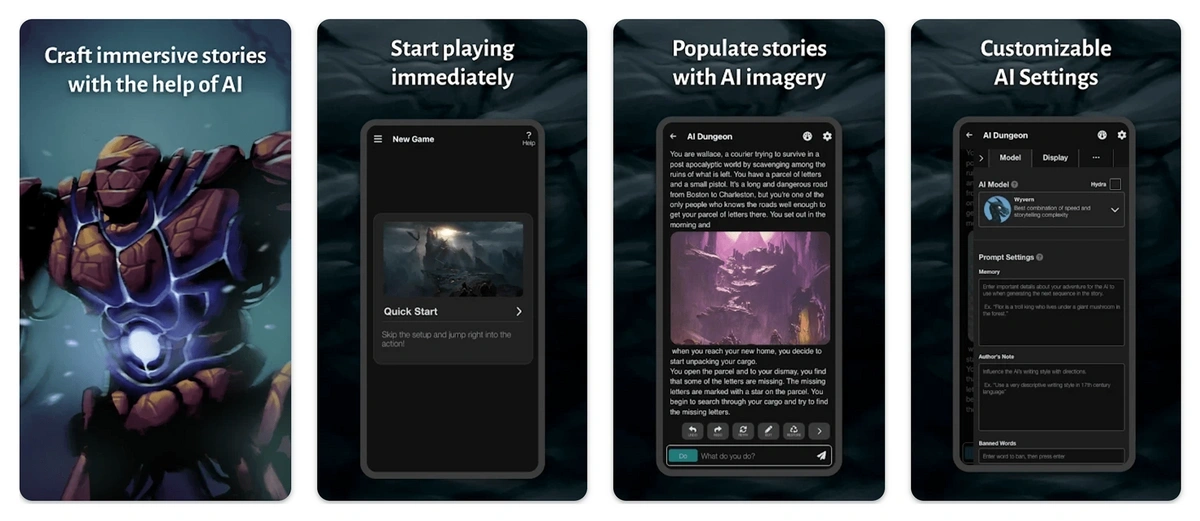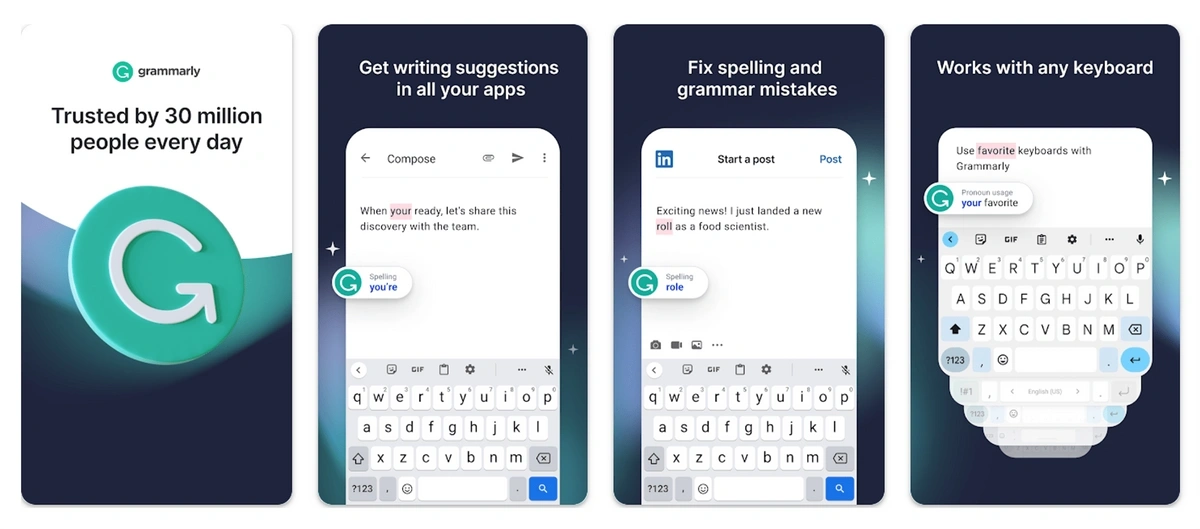Get Advanced Insights on Any Topic
Discover Trends 12+ Months Before Everyone Else
How We Find Trends Before They Take Off
Exploding Topics’ advanced algorithm monitors millions of unstructured data points to spot trends early on.

Features
Keyword Research
Performance Tracking
Competitor Intelligence
Fix Your Site’s SEO Issues in 30 Seconds
Find technical issues blocking search visibility. Get prioritized, actionable fixes in seconds.
Powered by data from
25 Top Mobile AI Apps (2025)
With tons of new artificial intelligence (AI) apps hitting the market every day, you have more opportunities to optimize your life and business wherever you take your mobile device.
This is a list of the top 25 mobile AI apps - please note that some details or pricing may vary.
Build a winning strategy
Get a complete view of your competitors to anticipate trends and lead your market
Productivity
1. Taskade
Name: Taskade - AI Agents, Chat Bots
Creator: Taskcade Inc.
Primary functionality: Productivity booster
Ratings: 4.5 on Google Play Store & 4.7 on the App Store
Price: Free
Downloads (Play Store): 1M+
Taskade is a workflow management app meant to be your productivity-boosting AI assistant. Powered by GPT-4, the app can automate over 700 tasks across marketing, sales, support, and more.
It comes with a number of other features, such as collaboration tools, dozens of pre-built prompt and workflow templates, and all-in-one task tracking.
One user referred to it as “Notion on steroids for project management with team collaboration.” Other users noted that it’s easy to transition from the desktop app to the mobile app without feeling held back. Users also note that being able to comment, chat, or video call from within the platform is a useful feature to keep projects moving as a team.
2. Motion
Name: Motion: Tasks & AI Scheduling
Creator: NexusBird, Inc
Primary functionality: AI-powered calendar & task scheduling
Ratings: 4.3 on Google Play Store & 4.1 on the App Store
Price: Free
Downloads (Play Store): 100K+
Motion is an AI-powered productivity app that automatically plans your day for you. It includes ask management, calendar scheduling, and project tracking.
The app uses machine learning to automatically block time for tasks, meetings, and breaks. It can completely optimize your schedule for focus and balance while factoring in priorities and deadlines.
Teams use Motion to coordinate deadlines, share projects, and reduce time spent planning. Many users claim it's user-friendly and love the integrations with existing calendars. In 2025, Motion raised $60M at $550M valuation to build an agentic work suite for businesses.
3. Reflectr
Name: Reflectr: AI-powered Journal
Creator: Daily Labs, LLC
Primary functionality: AI-powered journaling
Ratings: 4.1 on Google Play Store & 4.9 on the App Store
Price: Free or upgrade to Premium: Monthly - $0.99 or Yearly - $9.99
Downloads (Play Store): 50K+
We all have ideas and thoughts bouncing around in our heads but the key is what we do with them. Reflectr offers an AI-powered private journal that’s made to help declutter your mind.
Sometimes when we want to journal and get our ideas down on paper, we get caught up in what words to use and how to say things a certain way, and that only hinders us from making progress.
Thanks to Reflectr’s built-in AI helpers, you can keep the flow going. The AI will help you clean up your posts as you go, and even help you figure out how to categorize your notes in a way that suits you, saving you the stress of figuring out which bucket to put each post in.
Another useful feature is that the AI will tag and make comments on your posts, sometimes as affirmations and other times to encourage further reflection. The app has a 10-day, ad-free trial, but the upgrade cost is less than a dollar a month or ten dollars for the annual plan, making this one of the most affordable paid apps on the list.
4. Otter.AI
Name: Otter: Transcribe Voice Notes
Creator: Otter.ai
Primary functionality: AI-guided transcription and note-taking
Ratings: 4.3 on Google Play Store & 4.7 on the App Store
Price: Free or upgrade to Otter Pro: Monthly - $16.99 or Yearly - $129.99
Downloads (Play Store): 5M+
Otter is great at transcribing meeting or lecture notes, recordings, and more with a fairly high degree of accuracy, especially according to users who have used other transcription platforms.
You can use it to record and transcribe with one tap, and it will give you notes in real-time, which you can later search, share, highlight, or insert photos into.
Not all transcripts are perfect but with the help of AI, Otter will clean them up for you, tag speakers, generate word clouds or summary keywords, and write an automated meeting summary.
The free version allows a few free transcripts, but to get the most out of Otter, the upgrade is worth it, according to most users. Today, Otter is used by more than 25 million people globally.
5. Prospero
Name: Prospero - Investing AI
Creator: Prospero.ai LLC
Primary functionality: AI-powered investment research
Ratings: 4.2 on Google Play Store & 4.4 on the App Store
Price: Free
Downloads (Play Store): 10K+
Prospero was built around the idea that navigating stock investments should be simple for everyday investors.
This app is the result of millions of gathered data points on stock performance. Prospero takes this data and provides a breakdown of key points to help investors, experienced or otherwise, make smarter, more informed investment decisions.
Thanks to AI and an anonymized survey system, Prospero makes data-driven predictions based on long-term and short-term drivers or, as it’s advertised, hedge fund-level market intelligence.
And the best part is, this app is entirely free and could prove highly valuable to both the novice and seasoned investor.
Get More Search Traffic
Use trending keywords to create content your audience craves.
Chatbots
6. ChatGPT
Name: ChatGPT
Creator: OpenAI
Primary functionality: Chatbot
Ratings: 4.7 on Google Play Store & 4.9 on the App Store
Price: Free with the option to upgrade to Plus for $20
Downloads (Play Store): 500M+
Prior to July 2023, there was no official ChatGPT mobile app, which meant the app stores were saturated with “GPT-powered” chatbot apps that tried their best to look like OpenAI products. Knot-style logo and all.
While the market is still replete with lookalikes, the official ChatGPT app has met and exceeded our expectations, offering a clean, intuitive interface focused on the chat experience.
You can interact with it as you see fit, whether that’s with text, photo uploads, speech-to-text, or a new beta feature - Voice Conversations. With this feature, you can to speak to the app, which will then return a voice response, which is excellent if you’re on the go.
You can enable the “Browse with Bing” beta feature if you want a version of ChatGPT that knows when to browse the internet to answer questions on recent events and topics. Today, ChatGPT supports more than 800 million weekly users.
7. Bing Chat
Name: Bing: Chat with AI & GPT-4
Creator: Microsoft Corporation
Primary functionality: Chatbot
Ratings: 4.6 on Google Play Store & 4.7 on the App Store
Price: Free
Downloads (Play Store): 100M+
Powered by GPT-4 and DALL-E, Bing Chat can do a LOT for a mobile chatbot app. It’s able to sync across platforms (your phone, your Edge browser, Microsoft Office) and do things like build detailed comparison tables with a single command, run a multi-step web search, or turn a regular web page into an interactive quiz.
You can choose between three different conversation styles depending on your goals - creative, precise, or balanced. And you can use it to generate AI images for free. It’s also considered the best choice for browsing the web and citing actual sources, with links that can easily be verified.
Today, Bing Chat has approximately 100 million monthly active users.
8. Character AI
Name: Character AI: AI-Powered Chat
Creator: Character.AI
Primary functionality: Chatbot
Ratings: 3.8 on Google Play Store & 4.6 on the App Store
Price: Free or upgrade to CharacterAI+ for $9.99
Downloads (Play Store): 50M+
While some other apps might lean towards pure function, Character AI is designed to replicate chatting with a real person. What makes this approach interesting is that these characters range from Sherlock Holmes and Socrates to Saul Goodman and Tony Soprano.
Use it to plan a trip, play a chat-based game, practice your interviewing skills, chat with a dating coach, get book recommendations, or brainstorm ideas with geniuses.
Or have an intense debate with a notably passive-aggressive Napoleon Bonaparte who says his English is the best in the land but then immediately reverts to French in spite of every prompt sent in English.
Character AI also stands out for allowing unlimited messages on the free app, but if you’d like to upgrade for priority access, faster response times, and other community exclusives, there is a $9.99 per month option.
9. Poe
Name: Poe: Fast AI Chat
Creator: Quora, Inc.
Primary functionality: Chatbot
Ratings: 4.6 on Google Play Store & 4.7 on the App Store
Price: Free or upgrade to Pro Yearly ($199.99) or Monthly ($19.99)
Downloads (Play Store): 5M+
Poe AI is the creation of Quora, Inc., and is uniquely content-centric. You can use it to discover new content, tailor your content feed, and get personalized recommendations based on your interests.
Poe’s main standout features are that it uses different AI models (including GPT-4, Claude 2, Meta’s Llama, Google-PaLM) and the use of bots, which are essentially chat personas.
You can use user-created bots or create your own (most of which are free), and there are many options available, whether you want to use the Midjourney text-to-photo prompter or use the Poe Assistant to summarize (or proofread) your PDF. Or, you could use these bots to summarize YouTube videos, build a Spotify playlist, or help you solve a math equation.
10. Perplexity
Name: Perplexity: Ask Anything
Creator: PerplexityAI
Primary functionality: Chatbot
Ratings: 4.7 on Google Play Store & 4.8 on the App Store
Price: Free or upgrade to Pro: Monthly - $20 or Yearly - $200
Downloads (Play Store): 50M+
Despite the clever name, Perplexity is simple and ad-free, and doesn’t require an account to start using it (as many other AI apps do). Other AI options that offer search may tend towards more shallow answers, but Perplexity is designed to dig deeper into more complex topics.
This process is made more efficient through the Perplexity Copilot, a guided AI search companion that will ask you clarifying questions to understand your needs and provide a personalized and comprehensive search experience that other search engines don't.
It also cites sources wherever possible, shows your search history, and lets you pick on search threads from where you left them.
In 2025, Perplexity serves over 22 million active users and processes 780+ million search queries per month.
Lifestyle and Self-Improvement
11. Growth AI Coach - Rocky
Name: Growth Mindset AI Coach Rocky
Creator: Rocky.ai
Primary functionality: Self-improvement/ personal development coach
Ratings: 4.0 on Google Play Store & 4.2 on the App Store
Price: Free or upgrade to paid plans ranging from $3.49 - $59.99
Downloads (Play Store): 100K+
If you’re ready to get motivated by a coach to improve your life and right-track your personal and professional development, Rocky is there for you.
Part AI friend, coach, and chatbot all at once, Rocky will help you set and meet goals, reduce negativity in your life, and give personalized advice that's tailored to you.
Once you’ve set your goals, you can have insightful dialogues with Rocky that are meant to be uplifting while also encouraging self-reflection and breaking negative loops. This is all done within only 5-10 minutes a day, making it easy to do it daily.
Rocky offers a free trial for a week so users can try it out and see how it works. Its flexible plans range from $3.49 a month for Daily Coaching Questions to $59.99 for the annual Premium Coaching plan.
12. Calm
Name: Calm - Sleep, Meditate, Relax
Creator: Calm.com, Inc.
Primary functionality: Sleep, Meditation, Relaxation
Ratings: 4.5 on Google Play Store & 4.8 on the App Store
Price: Free or upgrade to paid plans ranging from $16.99 - $69.99
Downloads (Play Store): 50M+
Leading stressful, busy lives in a world that always seems to be moving at a break-neck pace, we often forget what moments of calm look like.
If you’re new to apps like Calm, they come with different guided meditations, ambient soundscapes, breathing exercises, and other relaxation practices to help you be more mindful and, ideally, happier.
What sets Calm apart as the #1 relaxation app is that its AI will suggest exercises, Sleep Stories (don’t miss the one by Mathew McConaughey), and other meditation practices based on your preferences. If you’re interested in finding ways to balance your mood, manage stress, or refocus your attention, Calm is a great place to start.
While some features are available for free, most of the functionality is behind the paid program of either $16.99 per month or $69.99 per year. More than 1 million users are premium Calm members in 2025.
13. Fitbod Workout & Fitness Plans
Name: Fitbod Workout & Fitness Plans
Creator: Fitbod, Inc.
Primary functionality: AI-powered fitness plans
Ratings: 4.6 on Google Play Store & 4.8 on the App Store
Price: Free or upgrade to paid plans ranging from $9.99 - $59.99
Downloads (Play Store): 1M+
Fitness success starts with realizing that everybody has specific goals, needs, and starting points. Unfortunately, most generic “fitness plans” only work for a small number of people. The answer? AI-powered personalized fitness plans through apps like Fitbod.
But why Fitbod? Other than its high user review ratings, Fitbod will create a personalized plan based on a few factors - your goals, fitness level, and available equipment. By answering these and other questions, you’ll be given a varied plan that you can do consistently to get real results.
By tracking your fitness, the app uses information from your previous workouts and then adjusts your future workouts accordingly. And don't worry about not knowing how to do an exercise - Fitbod shows you how to do over 400 different exercises with HD demonstration videos.
14. Youper
Name: Youper - CBT Therapy Chatbot
Creator: Youper, Inc.
Primary functionality: Mental health support
Ratings: 4.1 on Google Play Store & 4.7 on the App Store
Price: Free or upgrade to premium for $69.99
Downloads (Play Store): 1M+
We know there’s nothing more important than our mental health but most of us do nothing about it. Apps like Youper make it easier to take stock and take care of your mental health.
The app uses a variety of behavioral therapy, including CBT (Cognitive Behavioral Therapy) exercises to help calm your anxiety, build better relationships, and improve your mood. Powered by AI, Youper starts by asking questions to assess your mood and mental state.
By framing this as a conversation, it feels much more interactive and personalized because it is. Youper keeps all of your conversations private and is very good at using natural, conversational language to help you through its exercises.
15. Woebot
Name: Woebot: The Mental Health Ally
Creator: Woebot Health Inc
Primary functionality: Mental health support
Ratings: 4.3 on Google Play Store & 4.2 on the App Store
Price: Free
Downloads (Play Store): 500K+
Woebot is another app that offers CBT exercises to improve your mood and reduce anxiety with AI-powered chat and personalized advice.
Woebot is completely free, and many of its users have noted how well it handles empathy in conversations, which is crucial in having such important discussions, even if it is with AI.
In addition to being good at conversation, Woebot is known for being cheerful and good at incorporating humor, psychological lessons, and actionable insights tailored to you.
Woebot uses a more CBT-driven technique than Youper, and also offers a more structured 8-week program, as well as daily check-ins and lessons on different mental health topics. If that sounds more like you, or you’re interested in a free CBT app, Woebot might be worth checking out.
Creative
16. PhotoRoom
Name: PhotoRoom AI Photo Editor
Creator: PhotoRoom Background Editor App
Primary functionality: AI photo editor
Ratings: 4.7 on Google Play Store & 4.8 on the App Store
Price: Free or upgrade to paid plans ranging from $4.99 - $249.99
Downloads (Play Store): 100M+
While it has plenty of other features, PhotoRoom is one of the easiest ways to change or remove photo backgrounds with just a few taps, thanks to the help of AI.
This eliminates the problem that so many other apps have of not being able to reliably isolate subjects.
With PhotoRoom, you efficiently create quality photos that look professionally edited. Other useful features include the Magic Retouch to remove unwanted details and the ability to easily blur, erase, or desaturate the background. This is a great tool for creating social media-ready posts or fine-tuning your business profile photo.
With the free plan, you can export up to 250 photos. Or you can upgrade to the paid plan, which removes the PhotoRoom logo, opens up access to tons of instant backgrounds, and allows you to export photos at higher resolutions. Today, PhotoRoom is one of the fastest-growing companies with over 300 million active users.
17. Imagine
Name: Imagine: AI Art Generator
Creator: Vyro AI
Primary functionality: Picture retouching, video editing
Ratings: 4.2 on Google Play Store & 4.5 on the App Store
Price: Free or upgrade to paid plans ranging from $2.99 - $39.99
Downloads (Play Store): 10M+
Imagine is an art generator that allows you to enter a text prompt and generate specific, high-quality AI images.
It stands out among other apps because of its wide variety of art styles (100+), from vintage comic books to pencil sketches to photorealistic images.
There are plenty of apps that offer AI image generation, but many of them lack the quality that most people are looking for. You can also upload your own images to use as input, opening up a lot more possibilities. If you can think of it, you can generate an AI image of it with Imagine.
To use the app for free, it does require that you watch one ad for every image you want to generate. That gets old quickly. Fortunately, they have a few payment plans. The Weekly plan is $5.99, the Yearly plan is $39.99, and the Lifetime plan is $79.99.
18. Lensa
Name: Lensa: photo editor & AI art
Creator: Prisma Labs, Inc.
Primary functionality: Selfie AI editor and avatar generator
Ratings: 4.1 on Google Play Store & 4.5 on the App Store
Price: Free or up
Downloads (Play Store): 10M+
Focused more on editing personal photos than the other AI apps, Lensa’s big draw is it allows you to quickly generate AI avatars based on your selfies. All you need to do is upload your photo, and choose your style, and Lensa will generate a Magic Avatar resembling you.
When this works, it can be a lot of fun to use, and this Magic Avatar feature seems to be the reason behind the app’s more than 10 million downloads.
It also comes with other selfie editing features such as background remover, skin refining effects, auto-adjusting, teeth whitener, and other blemish removers. Check it out if you’re interested in creating unique avatars of yourself.
Lensa has a limited free version but offers two premium options for upgrading to paid - monthly for $7.99 or annually for $29.99.
19. AI Notes
Name: AI Notes, Ask AI Chat to Write
Creator: ChatGenies & AskGPT AI Assistant RPG Technologies
OS: Android
Primary functionality: Content writer
Ratings: 4.7 on Google Play Store
Price: Free or upgrade to paid plans ranging from $7.99 - $49.99
Downloads (Play Store): 1M+
AI Notes helps you write faster and better with the power of AI. Whether you need to write a blog post, a product description, a sales pitch, or social media posts, AI Notes can generate high-quality content for you in minutes.
Use it to create new material or to edit existing content with writing tools, including grammar and spell check, tone and voice adjustment, word count, and readability score, to name a few.
The primary standout feature, according to users, is how well the AI cleans up notes as you take them, saving you from unnecessary stress and overthinking.
Paid plans allow you to upgrade to GPT-4 technology, unlimited GPT interactions, OCR text recognition, and speech-to-text. You can choose the weekly ($7.99), monthly ($15.99), or yearly ($49.99) plans.
20. Writecream
Name: Writecream - AI Content Writer
Creator: Writecream
Primary functionality: AI content writing
Ratings: 4.5 on Google Play Store & 4.8 on the App Store
Price: Free or upgrade to paid plans ranging from $9 per month to $60 per year
Downloads (Play Store): 1M+
Other AI and chatbot apps just don’t seem to produce good content reliably. If you’ve been disappointed with such apps, Writecream might be right for you.
Among common user praises is that the app can reliably produce decent content, without having to jump through hoops. It comes with over 30 tools to help you write blog posts, copy, ebooks, single paragraphs, generate blog ideas, and more.
AI-powered tools include the long-form editor, article writer, voiceover, AI art, email tools, social media tools, and more.
While you could use the free account, your number of credits is limited to 20 when you first sign in. There are several ways to gain free credits but if you like Writecream, you can upgrade to the unlimited plan for just $9 per month (or $60 per year) and get full access to all of the app’s features.
Want to Spy on Your Competition?
Explore competitors’ website traffic stats, discover growth points, and expand your market share.
Speech, Learning, Other
21. ELSA
Name: ELSA: AI Learn & Speak English
Creator: ELSA Speak
Primary functionality: English language speech assistant
Ratings: 4.6 on Google Play Store & 4.8 on the App Store
Price: Free or upgrade for $53.00 for 3 months or $119.99 for 1 year
Downloads (Play Store): 10M+
ELSA is your English Language Speech Assistant that primarily focuses on helping users improve their English pronunciation. Downloading and using the app for the first time requires you to answer a few questions but also to read a prompt. It will then assess how well you read the prompt to determine how much you sound like a native speaker.
Thanks to speech recognition and the power of AI, ELSA is able to give you feedback in real time and then tailor your learning program to suit your needs.
ELSA stands out from other language learning apps thanks to its focus on five core skills of English speaking proficiency, the ability to incorporate learning English from 44 different foreign languages, and 7,100 AI language learning activities and tools.
While you get a lot of functionality with a free account, the upgrade is said to be worth every penny, according to users, which unlocks more features, including unlimited access to ELSA AI, advanced feedback, progress tracking, and access to Speech Analyzer Web.
22. Speechify
Name: Speechify Text to Speech Voice
Creator: Speechify - Text to Speech | Dyslexia Reading.
Primary functionality: Read aloud web, Docs & PDF
Ratings: 4.3 on Google Play Store & 4.6 on the App Store
Price: Free or upgrade to premium at $139.99
Downloads (Play Store): 10M+
Sure, there are plenty of options for text-to-speech, but nobody does it as well as Speechify. It can read text from your photos in Gwenyth Paltrow’s or Snoop Dogg’s voice. You can use it to scan physical books, read your Kindle books, web pages, ebooks, and more. No text source is safe from Speechify.
Whether you need it for accessibility or just to read stuff out loud during your long car ride home in bumper-to-bumper traffic on the parkway at 5 p.m., knowing you won’t get home until 7, Speechify makes it possible.
This can be a huge productivity booster if used the right way - imagine simply running long-winded reading material through the pleasant Speechify voice options. It’s certainly better than huddling closely over a book with your candlelight ever at risk of catching it on fire. And then what?
Of course, this doesn’t come free - a free account will only get you as far as three imports, so if you’re considering this app, be prepared to spend the $139.99 annually for the premium version. However, there is a free trial option (and perhaps a discount so the annual fee is just $99.99) which you can cancel at any time. In 2025, Speechify supports more than 50 million users.
23. Quizlet: AI-powered Flashcards
Name: Quizlet: AI-powered Flashcards
Creator: Quizlet, Inc.
Primary functionality: Homework and AI flashcard app
Ratings: 4.7 on Google Play Store & 4.8 on the App Store
Price: Free or upgrade to a paid plan for $7.99 monthly, or $35.99 for the yearly plan
Downloads (Play Store): 50M+
Quizlet is a versatile tool designed to make studying easier with the help of AI. You can use it to learn with flashcards, text-to-speech audio, or the app’s standout feature - Quizlet Learn.
Quizlet Learn uses AI to create a custom learning path using your past study behavior to address the areas you struggle with. You can use Quizlet to download flashcard sets and study on the go, earn badges as you study consistently, and get immediate feedback on your performance. To enhance your studies, you can also add your own images and videos.
With the premium plan, you unlock AI-powered Magic Notes, step-by-step solutions, the learn and test feature, the ability to customize sets, and a 100% ad-free experience. Paid plans start at $7.99 per month or $35.99 per year, which comes with a free 7-day trial.
24. AI Dungeon
Name: AI Dungeon
Creator: Latitude Inc.
Primary functionality: Fantasy/ adventure
Ratings: 4.0 on Google Play Store & 4.4 on the App Store
Price: Free or upgrade to paid plans ranging from $9.99 - $29.99 per month
Downloads (Play Store): 1M+
For those looking for something a little different in an AI app, there’s AI Dungeon. It’s a role-playing game that’s driven by AI, which opens up a world of nearly infinite possibilities. As an open-ended text-based game, every player has a unique playthrough every time.
Choose from predefined worlds or scenarios (or create your own) and begin your journey. How will your character navigate this fantasy world with you at the helm? Choose from different environments such as fantasy, mystery, zombies, cyberpunk, and more.
You can play alone or with friends, and you can do almost everything using a free account, though premium options are available in three tiers for those looking for more credits and unlimited premium AI.
25. Grammarly Keyboard
Name: Grammarly Keyboard
Creator: Grammarly
Primary functionality: English grammar and writing
Ratings: 4.2 on Google Play Store & 4.7 on the App Store
Price: Free or upgrade to a paid Grammarly plan for $10 monthly or $139.95 yearly
Downloads (Play Store): 50M+
Grammarly is a popular app that uses AI to optimize your writing, fix grammar and related mistakes, and suggest ways to say things better. And usually more concisely.
As any writer will tell you, the best way to use Grammarly is not to rely on it as a crutch but as a learning tool (or coach) that actively teaches you how to write better.
The Grammarly keyboard does exactly that. If it were just an autocorrect tool, you wouldn’t be able to learn from it. It is capable of so much more, including the ability to analyze tone, help you adjust your style, and give you feedback on word choice, sentence structure, language inclusivity, etc.
Plus, it integrates with most apps nowadays, which means you don’t have to copy and paste your now-refined text into apps. In most cases, you can simply use the Grammarly keyboard.
Price-wise, to access premium features, you will need to have a Grammarly subscription, but it’s well worth the cost (according to other writers, at least) at $10 per month or $139.95 per year.
Get More Search Traffic
Use trending keywords to create content your audience craves.
Conclusion
So, whether you’re using AI to enhance your productivity or engineer an optimized life, there are plenty of apps out there that are ready to assist you in reaching your goals. Or figure out what those goals are.
The only way to find out what clicks for you is to dive in and give them a try. Your next favorite personal or professional helper might just be a download away.
Stop Guessing, Start Growing 🚀
Use real-time topic data to create content that resonates and brings results.
Exploding Topics is owned by Semrush. Our mission is to provide accurate data and expert insights on emerging trends. Unless otherwise noted, this page’s content was written by either an employee or a paid contractor of Semrush Inc.
Share
Newsletter Signup
By clicking “Subscribe” you agree to Semrush Privacy Policy and consent to Semrush using your contact data for newsletter purposes
Written By


Josh is the Co-Founder and CTO of Exploding Topics. Josh has led Exploding Topics product development from the first line of co... Read more