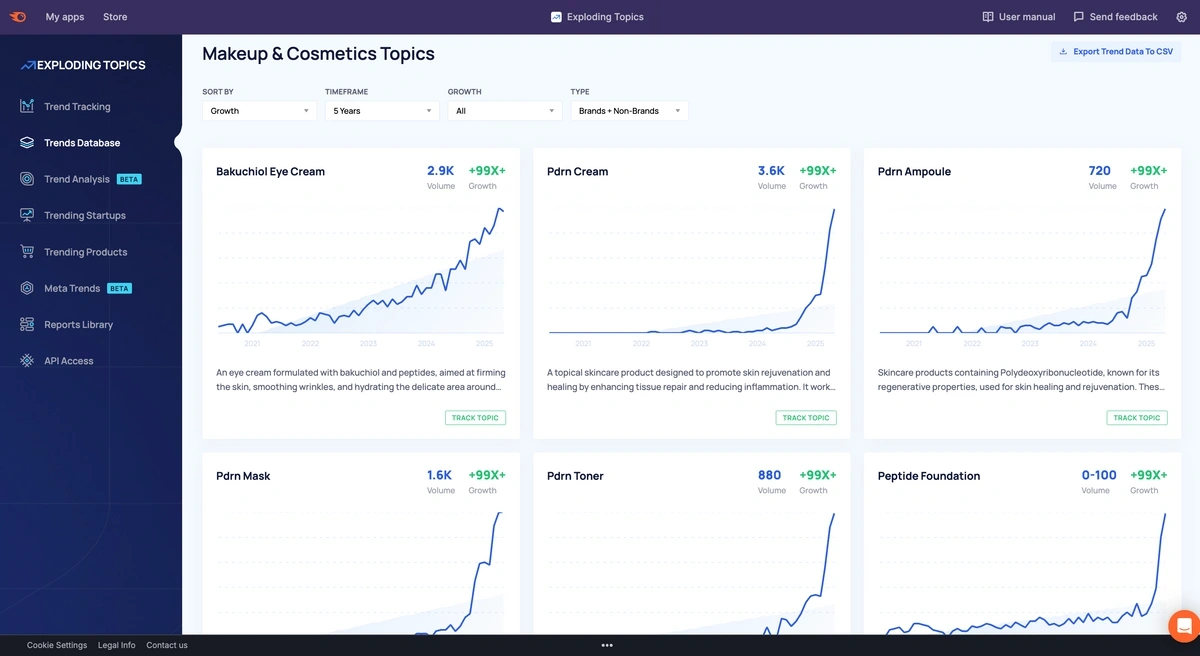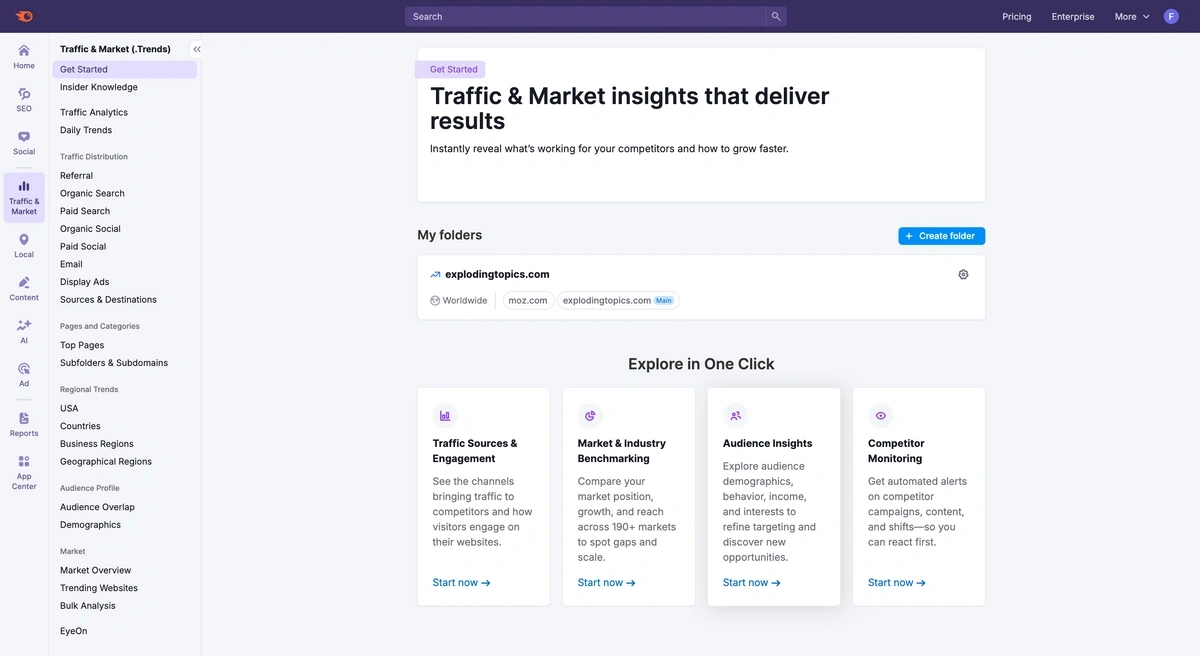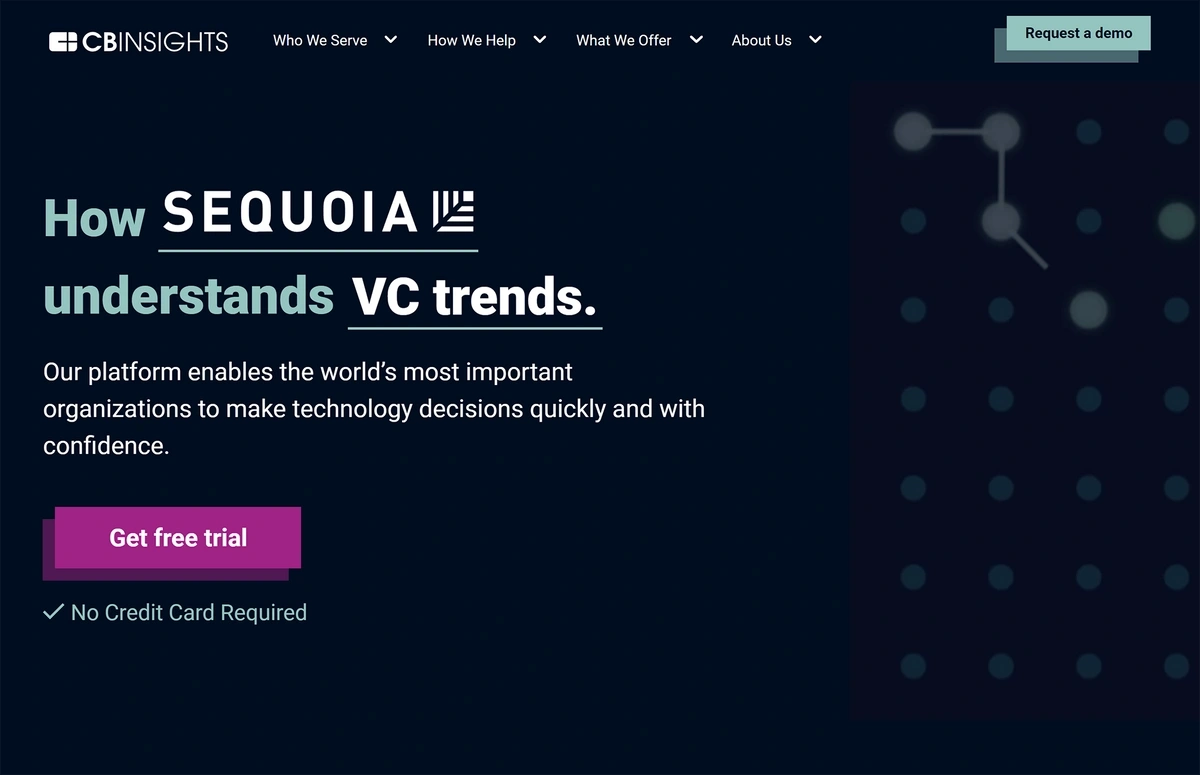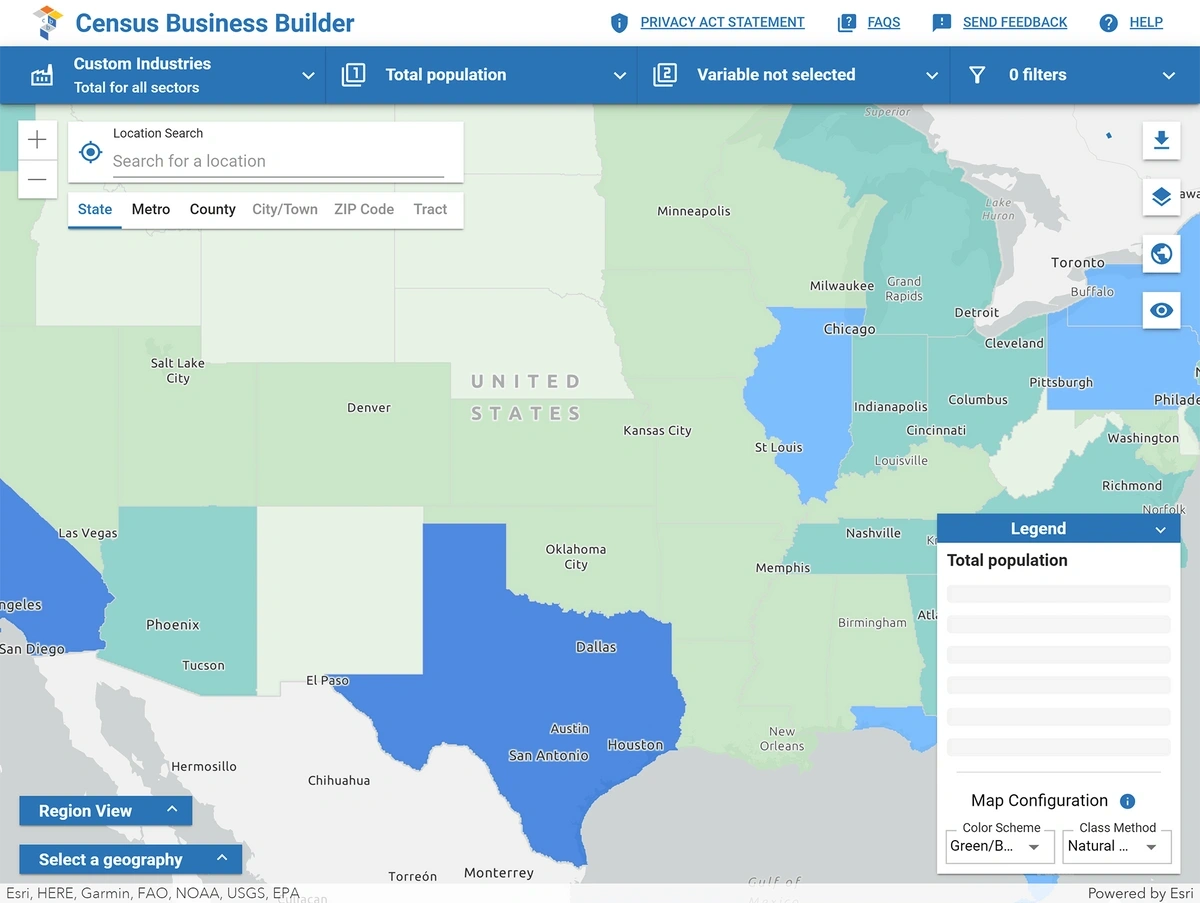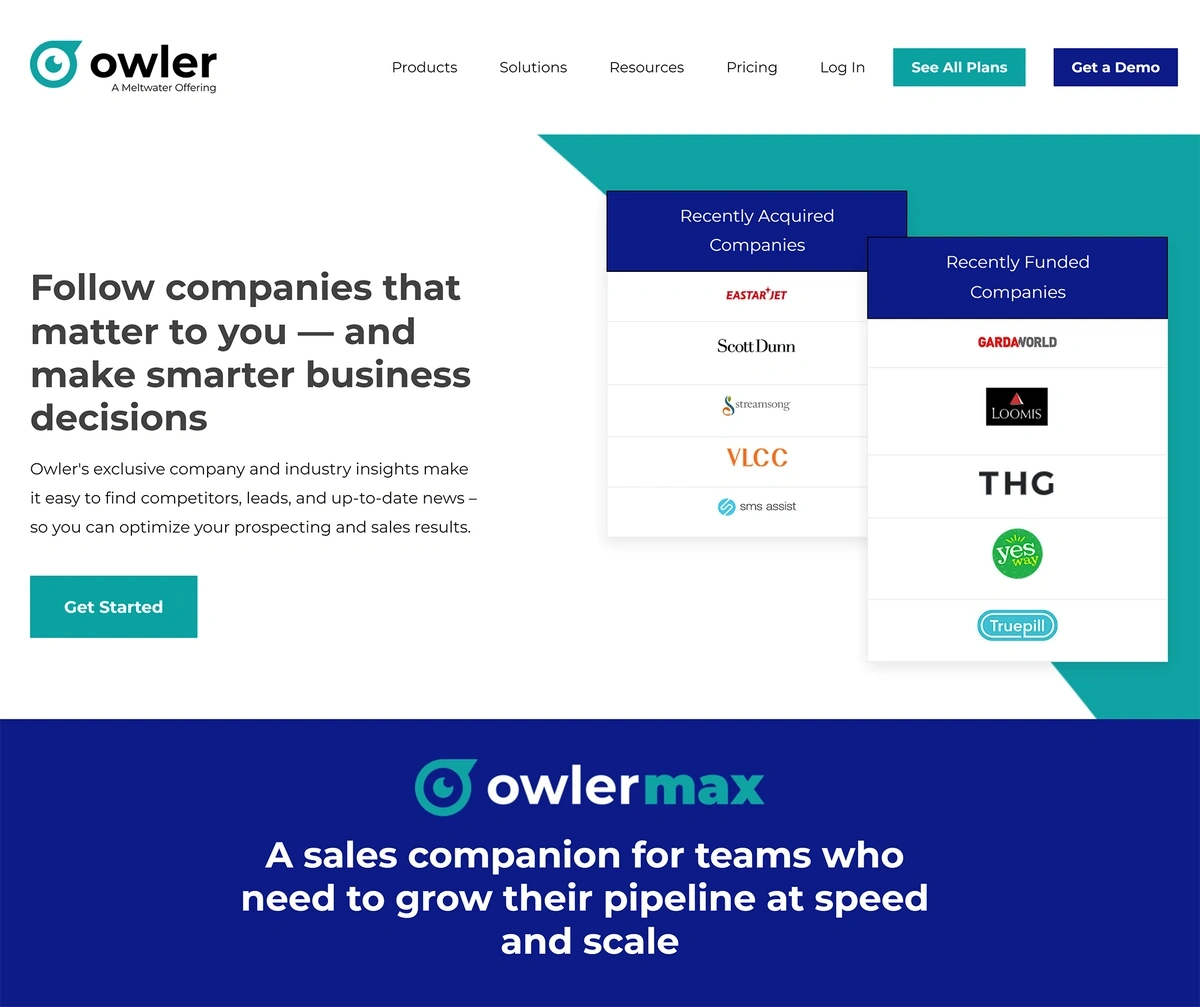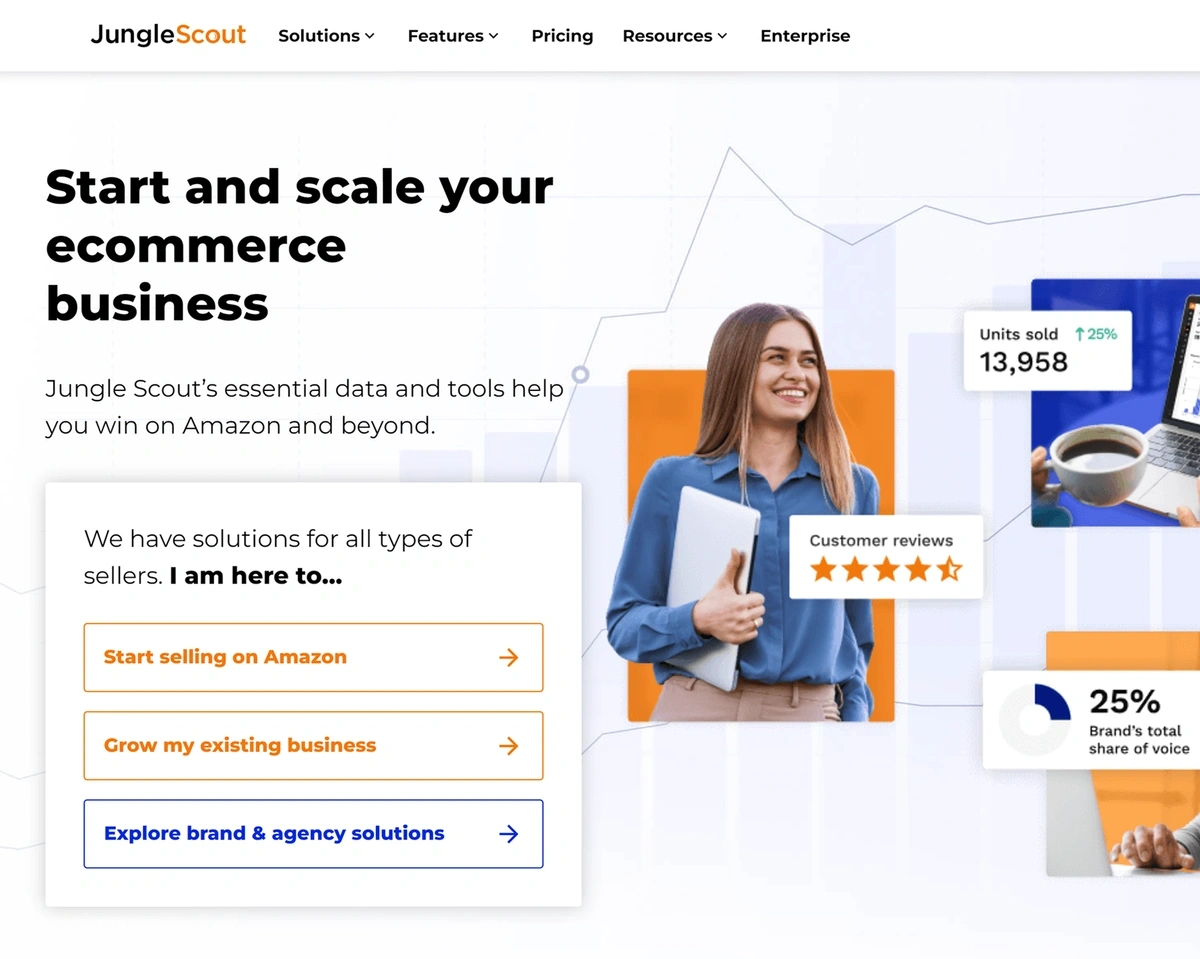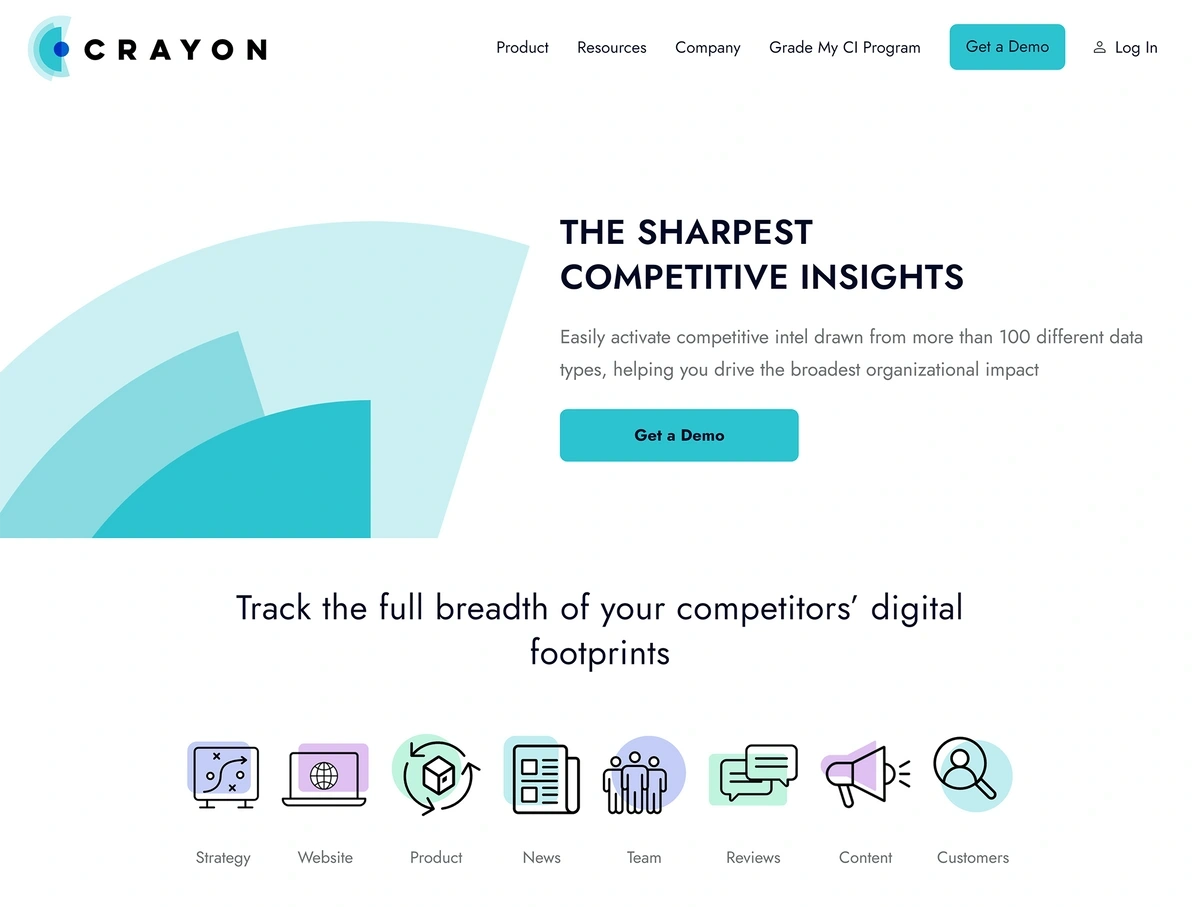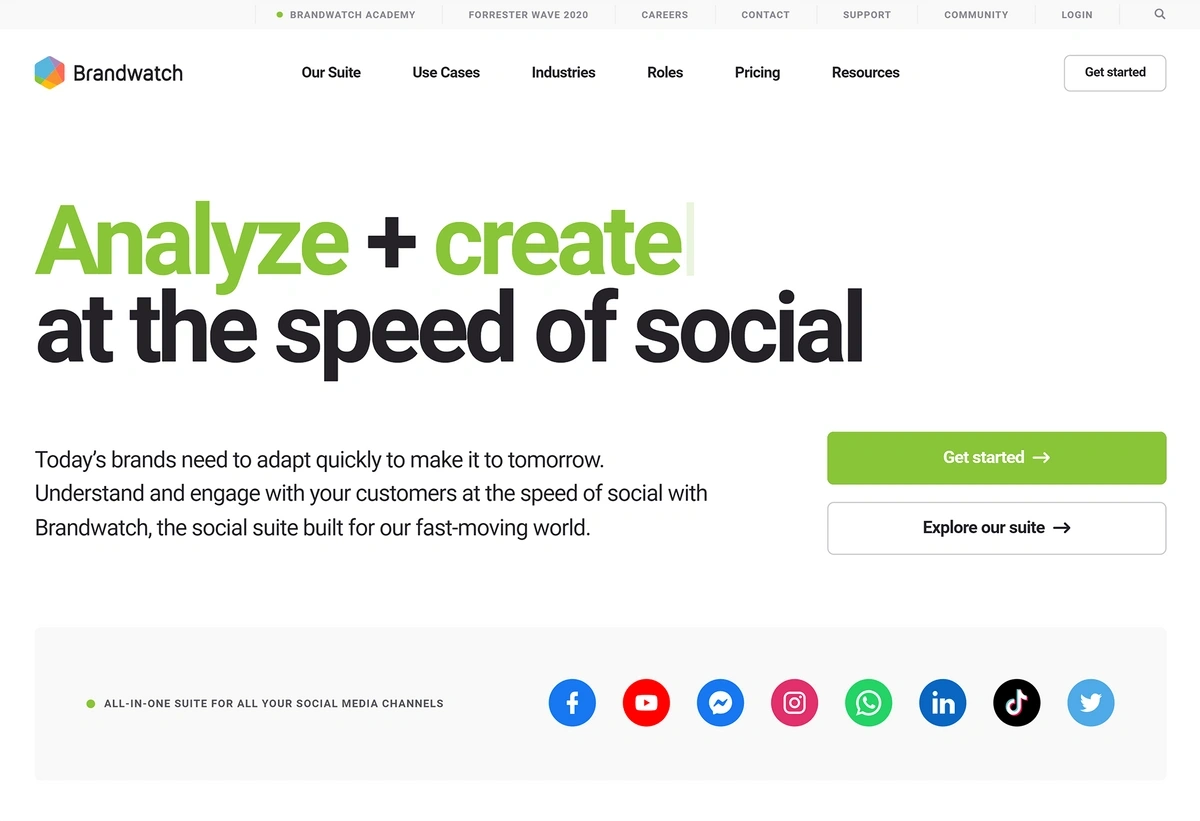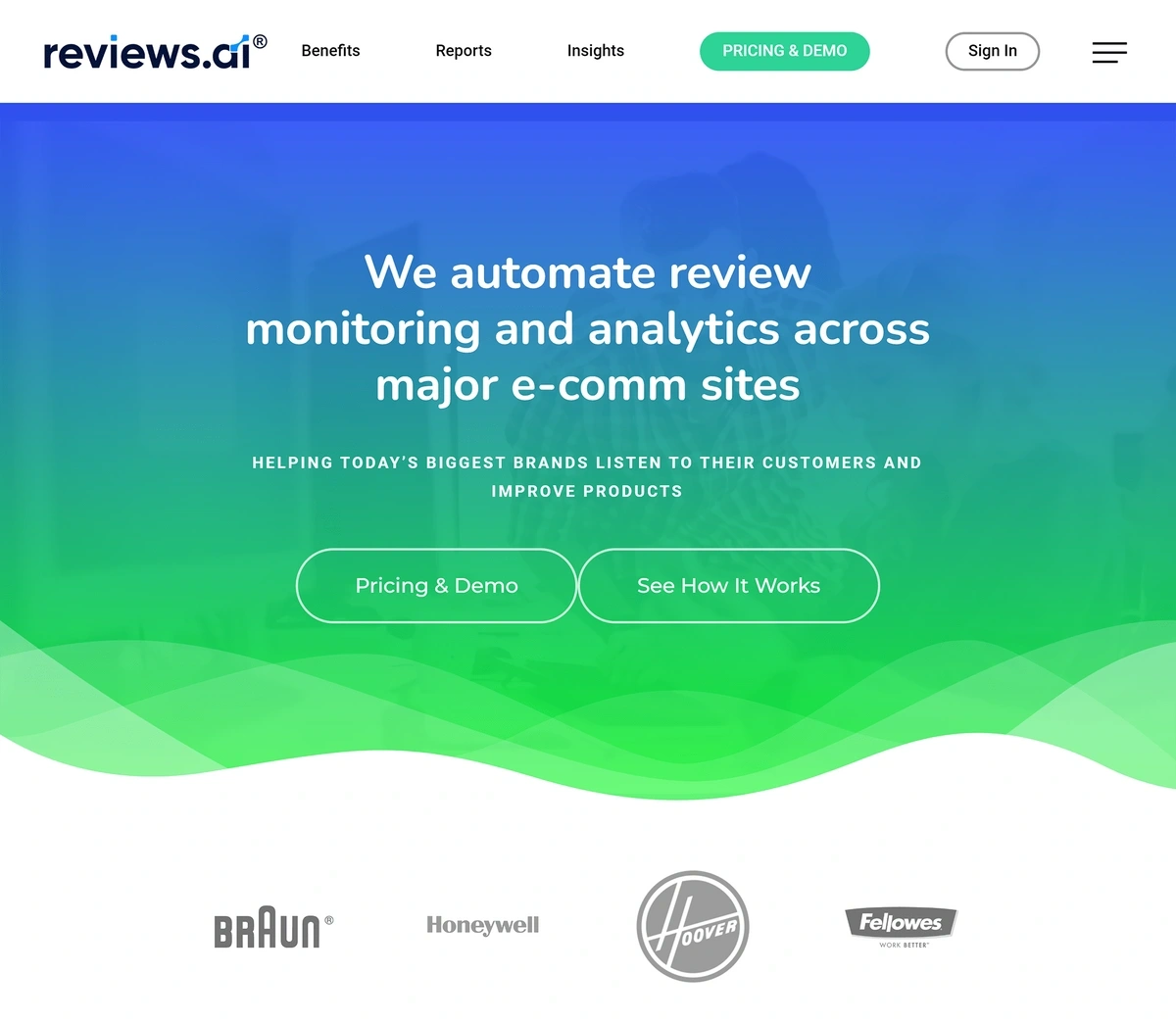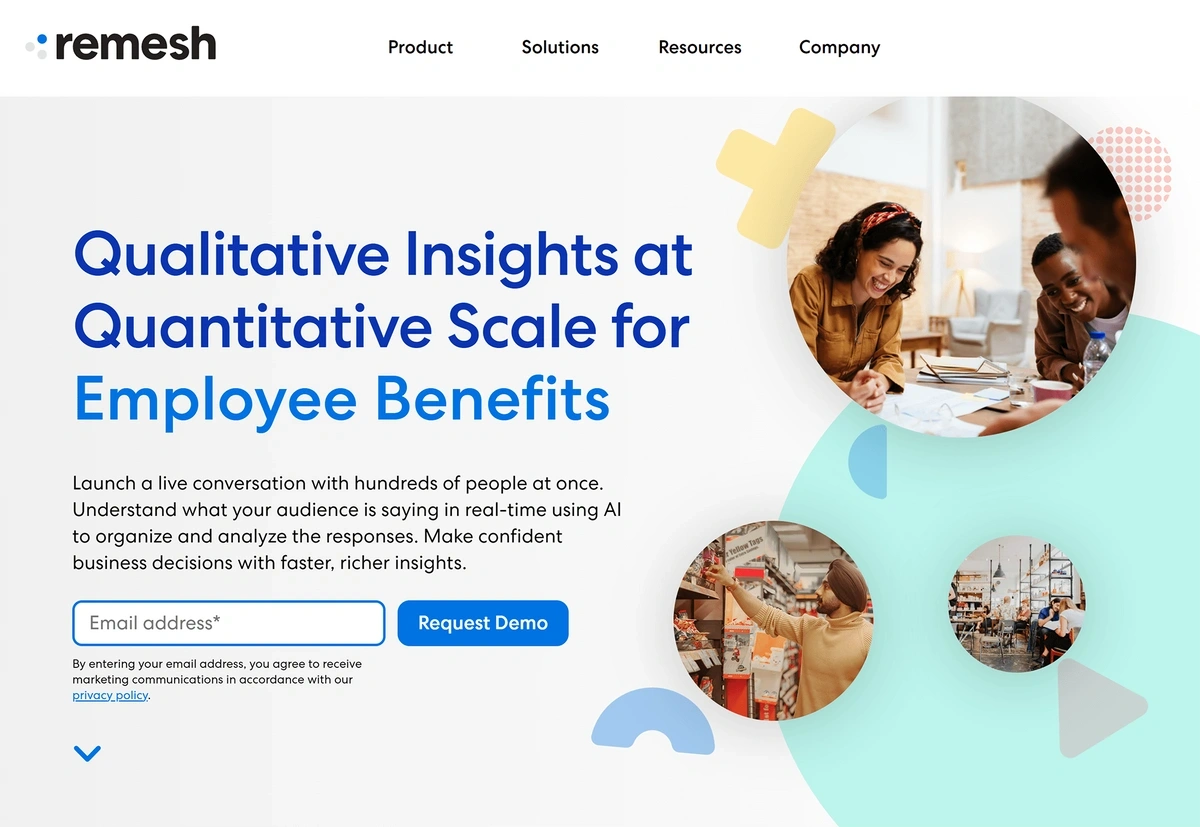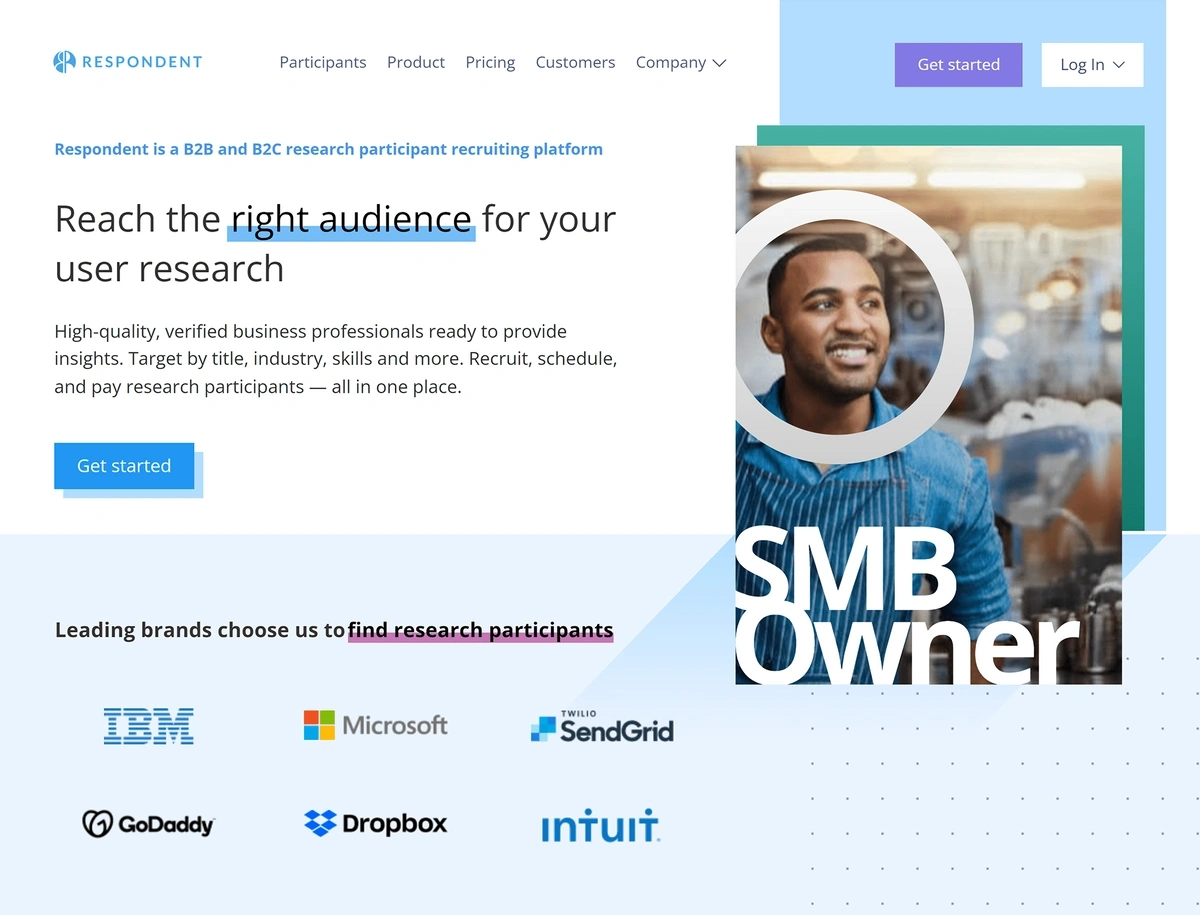Get Advanced Insights on Any Topic
Discover Trends 12+ Months Before Everyone Else
How We Find Trends Before They Take Off
Exploding Topics’ advanced algorithm monitors millions of unstructured data points to spot trends early on.

Features
Keyword Research
Performance Tracking
Competitor Intelligence
Fix Your Site’s SEO Issues in 30 Seconds
Find technical issues blocking search visibility. Get prioritized, actionable fixes in seconds.
Powered by data from
11 Top Market Analysis Tools (2025)
Market analysis is an extensive process that usually requires multiple tools to complete.
So instead of giving you an overwhelming list of market analysis tools (many of which provide overlapping metrics), we selected the best tools for each step of the market analysis process.
We’ll also discuss how to use each tool for market analysis, its pros and cons, and pricing details.
1. Exploding Topics – Best For Discovering Emerging Market Trends
We built Exploding Topics to discover under-the-radar trends before they take off.
The flagship feature is the Trends Database, which has nearly 1 million trending topics. Each topic is a brand, product, or industry keyword.
You can sort by category (e.g., fashion, beauty, marketing, tech, finance, pets, etc.) to quickly find relevant trends applicable to business use cases.
So, how does Exploding Topics find emerging trends?
And more importantly, how do you know these trends have long-term growth potential and aren't just fads that will disappear overnight?
Here's an overview of our stringent trend identification and qualification process:
In addition to the Trends Database, Exploding Topics Pro also offers a handful of other features that are helpful for your market trend analysis workflow:
- Projects: Once you find an interesting trend in the Trends Database, the Projects feature lets you save it for more detailed market analysis.
- Trends Analysis: The Trends Database is great for discovering new trends, but Trends Analysis is great for accessing a report of any keyword's historical Google Search volume trend, along with other related keywords and search suggestions.
- Meta Trends: There are usually niche trends within a larger market. So if you just want to find the products, brands, and keywords riding that niche trend, you can use the Meta Trends feature. An example of a meta trend is “Remote Employee Training,” and the Meta Trends feature shows you the brands and products associated with that meta trend.
You can try Exploding Topics Pro for two weeks to try all of these features yourself and unlock more premium trends.
| How to Use it for Market Analysis |
|
| Who is it for? |
|
| Pros |
|
| Cons |
|
| Free Plan? | Yes – There is a free version of the Trends Database. |
Pricing
There are three plans with prices starting at $39 per month (billed annually). All Exploding Topics Pro plans grant access to all premium trends, Meta Trends, and Trend Analysis.
2. Semrush – Best For Tracking Competitor Digital Marketing Strategies
Semrush offers plenty of market research data in its Traffic & Market section, including market TAM, target audience demographics, socioeconomic data, market share data, and more.
However, it's best known for its digital marketing and search engine optimization tools.
You can extract valuable marketing insights on any competitor and quickly reverse engineer its:
- SEO strategy: See top-ranking pages, organic keywords, search traffic trends, domain ratings, and more.
- PPC strategy: See competitors' paid keywords, Google ads, landing pages, and more.
- Backlink strategy: View the most linked-to pages, backlink audit, backlink gaps, and more.
- Social media strategy: This aspect of the tool is still largely in beta, but Semrush is steadily building out a social media management tool that allows you to schedule posts, monitor conversations, and track analytics.
- Content marketing strategy: The writing assistant can help you with content briefs and track blog posts.
It's affordable and a great go-to-market research tool as it collects a variety of market data.
| How to Use it for Market Analysis |
|
| Who is it for? |
|
| Pros |
|
| Cons |
|
| Free Plan? | No – You must be a paid Semrush subscriber to purchase the Traffic & Market plan. |
Pricing
Semrush's three pricing plans are $139.95, $249.95, and $499.95 billed monthly, with discounts of up to 17% when selecting annual billing. Pricing tiers are differentiated by the number of projects, tracked keywords, and results per report.
Build a winning strategy
Get a complete view of your competitors to anticipate trends and lead your market
3. CB Insights – Best For Analyzing Market Size and Funding Trends
CB Insights is a robust market research platform geared towards tech companies.
It offers juicy company data like financing, valuations, IPO, and M&A exits, business relationships, private company ratings, management team ratings, patent analytics, key team leaders, new mentions, and analyst insights.
In addition to individual company data, CB Insights also offers broader market data focused on tech.
Its market sizing tool makes it easy to estimate the size (TAM) and compound annual growth rate (CAGR) of virtually any market. You can also filter results by geography, identify adjacent industries, and more.
CB Insights offers plenty of other tools as well, like data visualization, a mobile app, a Chrome extension, and more.
| How to Use it for Market Analysis |
|
| Who is it for? |
|
| Pros |
|
| Cons |
|
| Free Plan? | They offer some free market reports. |
Pricing
CB Insights doesn’t list its pricing, though it is an enterprise data tool, and they advertise that it’s priced accordingly.
4. Census Business Builder – Best For Analyzing Geographical Consumer Spending Data
If your target market lives in the United States, the Census Business Builder can provide detailed consumer insights based on a specific location.
For example, if you're planning to open a new restaurant in Albemarle County, you can look up consumer spending data on dining out in that specific county.
You'll also be able to see the total population for that area, along with other detailed consumer data like average household income, demographic data (age, gender, race, etc.), and more.
The Census Business Bureau collects its data through surveys and other primary research methods, which they explain in detail on their data overview page. The data is also updated annually, so it's always relatively recent.
| How to Use it for Market Analysis |
|
| Who is it for? |
|
| Pros |
|
| Cons |
|
| Free Plan? | Yes – It’s entirely free |
Pricing
The Census Business Builder is free to the public, making it a great tool for both large and small businesses.
5. Owler – Best For Obtaining Competitor Revenue Estimation
Owler is best known for its company revenue estimation tool. So if you're trying to figure out how big a particular company is, Owler can help.
The biggest question is the accuracy of Owler's revenue data.
All of Owler's financial data is sourced from SEC filings for public companies, and estimations for private companies are based on algorithms and AI, as well as input from the Owler community and verification by an in-house data science team.
So while the private company data isn't always 100% accurate, it can still give you good ballpark estimates.
Owler also offers data on funding estimations, acquisitions, employee headcount, executive movements, company press releases, and even competitors.
You can also create alerts, curate a newsfeed, and save a list of companies.
| How to Use it for Market Analysis |
|
| Who is it for? |
|
| Pros |
|
| Cons |
|
| Free Plan? | Yes, they offer a generous free plan. |
Pricing
Owler offers a limited free plan, and its first paid plan starts at $35 per month.
6. Jungle Scout – Best For E-commerce Demand and Sales Forecasting
Jungle Scout is an e-commerce platform for Amazon sellers. However, the tool can be valuable for market research.
The Pro Chrome Extension lets you gauge demand for a new product and even analyze pricing and profitability.
Specifically, it provides data on average monthly sales across all categories, average sales rank, average retail price, average reviews, and average monthly revenue for each product.
It also offers a helpful profit calculator so that you can estimate the profitability of each product.
In addition to its market research tools, Jungle Scout also has some other helpful features, like a category trend database, product rank tracker, and keyword research tool.
| How to Use it for Market Analysis |
|
| Who is it for? |
|
| Pros |
|
| Cons |
|
| Free Plan? | No. |
Pricing
Jungle Scout has three pricing tiers ($29, $49, and $84 per month billed annually). Each pricing tier is differentiated by premium features like review automation, PPC analysis, historical product and keyword data, and more.
7. Crayon.co – Best for Tracking Competitive Movements
Crayon is a competitive intelligence tool that uses AI to track competitor movements like changes in marketing strategy, hiring trends, product updates, and more.
So, whether you're analyzing a new market and want to see how the top brands are positioning themselves or keep up with your current competitors, Crayon can help.
Here’s an overview of the main competitive intel data it provides:
- Marketing strategies: AI tracks competitors’ content marketing efforts by scanning blog posts, videos, social media, and even downloadable guides.
- Positioning and messaging: AI tracks competitors’ web copy, messaging, product promotions, and web page design changes.
- PR and news updates: It tracks press releases about new partnerships, product launches, key executive hires, and funding rounds.
- Team and hiring trends: View new positions they're hiring for and any key executive roles.
- Product, pricing, and packaging: See product removal and product launch data.
- Customer reviews: Track competitors' reviews, top complaints, and what customers like.
- Customer and partnership networks: See which partners they're actively working with and even those with whom they've terminated a relationship.
| How to Use it for Market Analysis |
|
| Who is it for? |
|
| Pros |
|
| Cons |
|
| Free Plan? | No. |
Pricing
Crayon.co doesn’t publicly list its pricing information, though it is an enterprise product.
8. Brandwatch – Best For Tracking Online Customer Discussions
Tracking online customer discussions is a great way to gauge a market's general popularity and demand.
However, scanning social media, Quora, Reddit, and industry discussion forums is time-consuming and often unrealistic for most people.
So to solve this problem, Brandwatch allows you to track various keywords and then identifies conversations online containing those keywords or phrases.
This makes it easy to quickly gauge specific pain points in a market and general sentiment around a topic.
For example, if you're analyzing the AI content writing market, you can use Brandwatch to track keywords like "AI content tools" or top competitors in the space like Jasper.ai or Copy.ai.
Brandwatch then provides keyword mention trends, conversations by sector, and other popular similar topics.
In addition to tracking social media platforms, it also pulls data from across the web rather than just one particular data source (like a specific industry forum).
| How to Use it for Market Analysis |
|
| Who is it for? |
|
| Pros |
|
| Cons |
|
| Free Plan? | No. |
Pricing
Brandwatch does not offer any pricing information publicly, though third-party sites estimate that it starts at $800 per month.
9. Reviews.ai – Best For Analyzing Reviews at Scale
It's important to figure out the gaps in any market you plan to invest in. And customer reviews are a great way to identify those gaps.
Reviews.ai makes it easy to extract key market insights from reviews by scanning thousands of competitor customer reviews at once and then providing reports of commonly mentioned phrases and general sentiment analysis.
For example, it provides a word cloud of commonly mentioned keywords and then lets you drill down to any particular keyword to see commonly associated sub-keywords.
You can also sort keywords by sentiment to learn what customers like and dislike about your competitors' products so that you can identify market gaps and make better strategic decisions.
| How to Use it for Market Analysis |
|
| Who is it for? |
|
| Pros |
|
| Cons |
|
| Free Plan? | No. |
Pricing
Unfortunately, Reviews.ai does not offer any pricing information.
10. Remesh – Best For Collecting Qualitative Data at Scale via Chat
Remesh is a survey alternative tool.
Instead of sending surveys and collecting responses over a period of time (e.g., several weeks), Remesh allows you to conduct live polls with thousands of respondents in real-time.
You can also ask for feedback on product concepts and media. For example, if you're about to run a video campaign, you can send the video and ask respondents for their overall feedback.
A key differentiator that makes Remesh unique from survey tools is that it pulls popular survey responses and then shows those comments to other respondents to see if they agree or disagree with the statement.
You can also ask respondents follow-up questions about their responses to dig deeper into interesting comments.
Once the survey is complete, AI can analyze the most popular responses and provide a detailed report.
One note is that while Remesh allows you to segment the audience you survey by demographic and even ask screening questions, it's not a great tool for more specific audiences (like B2B audiences) simply because all of the data is captured in real-time and therefore has a more limited audience than some of the more traditional survey tools.
| How to Use it for Market Analysis |
|
| Who is it for? |
|
| Pros |
|
| Cons |
|
| Free Plan? | No, but you only pay if you actually interview someone. |
Pricing
Unfortunately, Remesh does not offer any pricing information.
11. Respondent – Best For Conducting Live Interviews
If you’re trying to interview a very specific target audience, Respondent is a great place to find those potential customers and schedule live interviews.
Unlike most other platforms, Respondent is geared towards a B2B audience, so you can interview software developers, marketers, executives, startup founders, and other professionals.
For example, if you want to interview a marketing professional who hired a PPC agency, Respondent can help you do just that.
Scheduling interviews is also super easy.
Simply create a project describing who you want to talk to and any specific screening questions. Then, the Respondent pushes that project to its verified participants.
Once you have a match, you can schedule the call and pay participants directly through Respondent. So, if you’re trying to learn more detailed information about your ideal buyer persona and don’t have an audience, Respondent is a great option.
| How to Use it for Market Analysis |
|
| Who is it for? |
|
| Pros |
|
| Cons |
|
| Free Plan? | No, but you only pay if you actually interview someone. |
Pricing
Respondent charges 50% of the incentive fee you offer to speak with your target audience. They also offer credit bundles of over $10,000 if you plan to speak to a lot of people.
Start The Market Analysis Process Today
Market analysis doesn’t have to be an overwhelming process that consists of endless Excel spreadsheets with random metrics.
Select a few tools from this list to get only the data you need to make a more informed investment decision.
If you want help identifying relevant trends, you can start by researching emerging trends in the free Exploding Topics database.
If you’d rather unlock premium trends and other more advanced data analysis features, you can jump into Exploding Topics Pro today.
Stop Guessing, Start Growing 🚀
Use real-time topic data to create content that resonates and brings results.
Exploding Topics is owned by Semrush. Our mission is to provide accurate data and expert insights on emerging trends. Unless otherwise noted, this page’s content was written by either an employee or a paid contractor of Semrush Inc.
Share
Newsletter Signup
By clicking “Subscribe” you agree to Semrush Privacy Policy and consent to Semrush using your contact data for newsletter purposes
Written By


Josh is the Co-Founder and CTO of Exploding Topics. Josh has led Exploding Topics product development from the first line of co... Read more