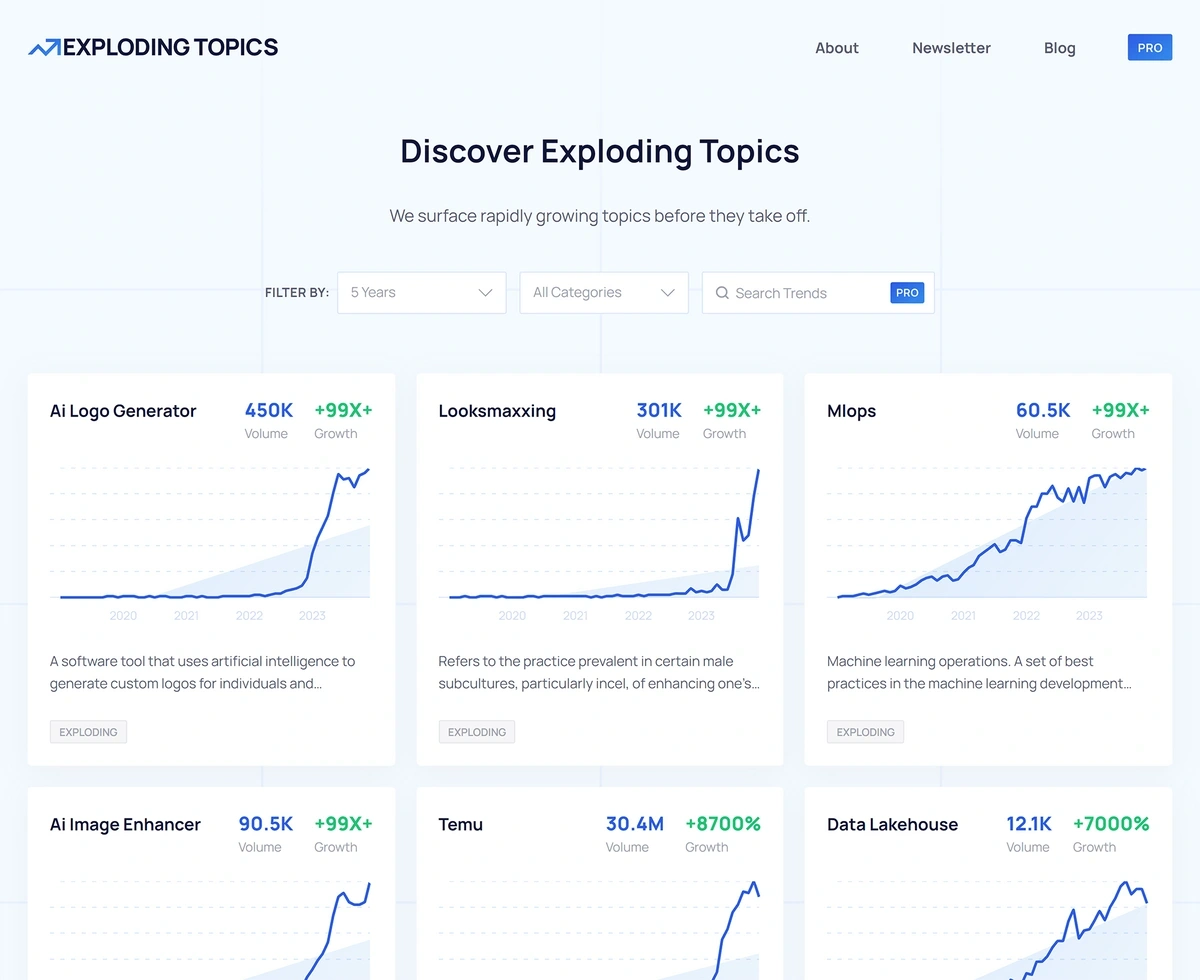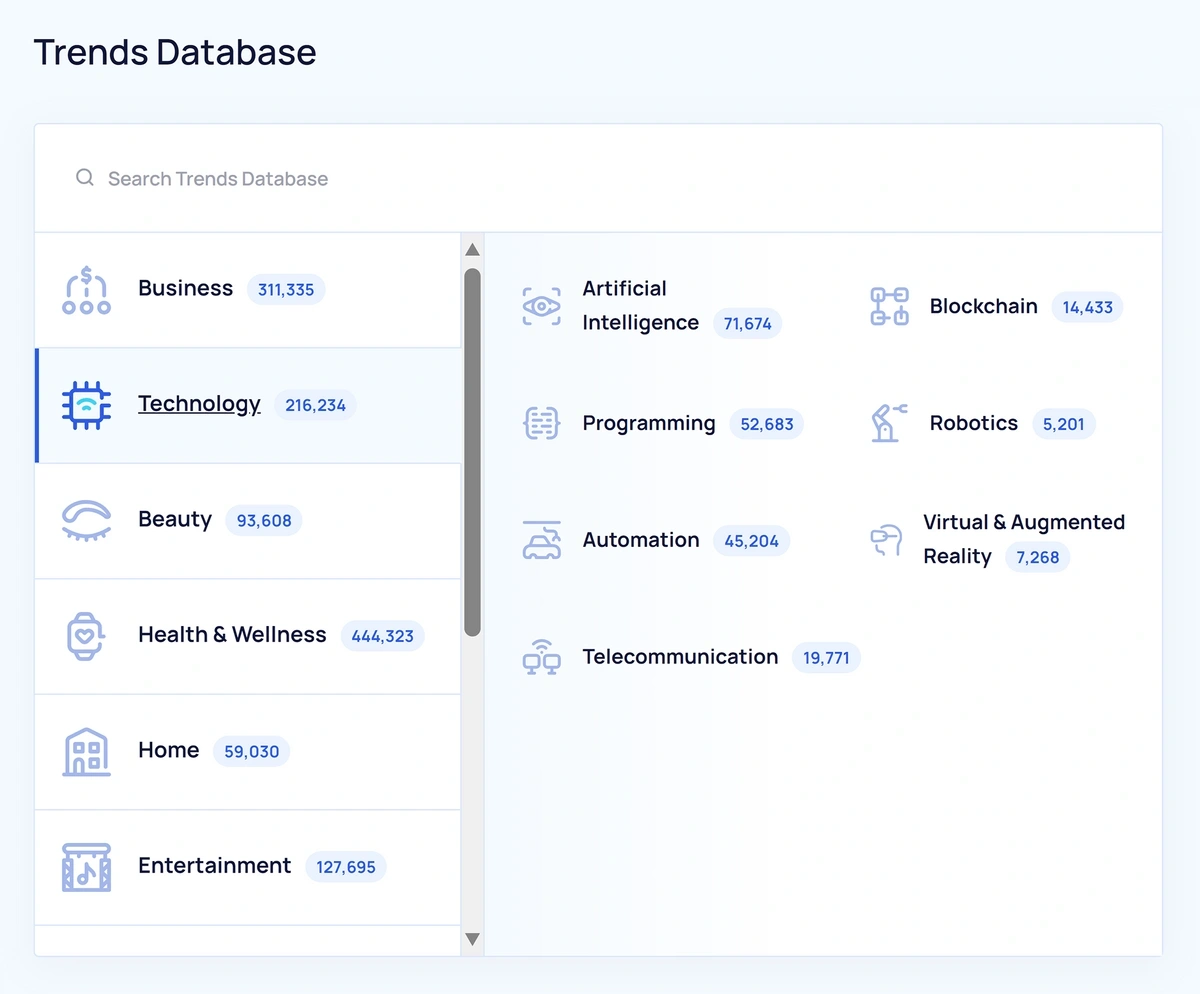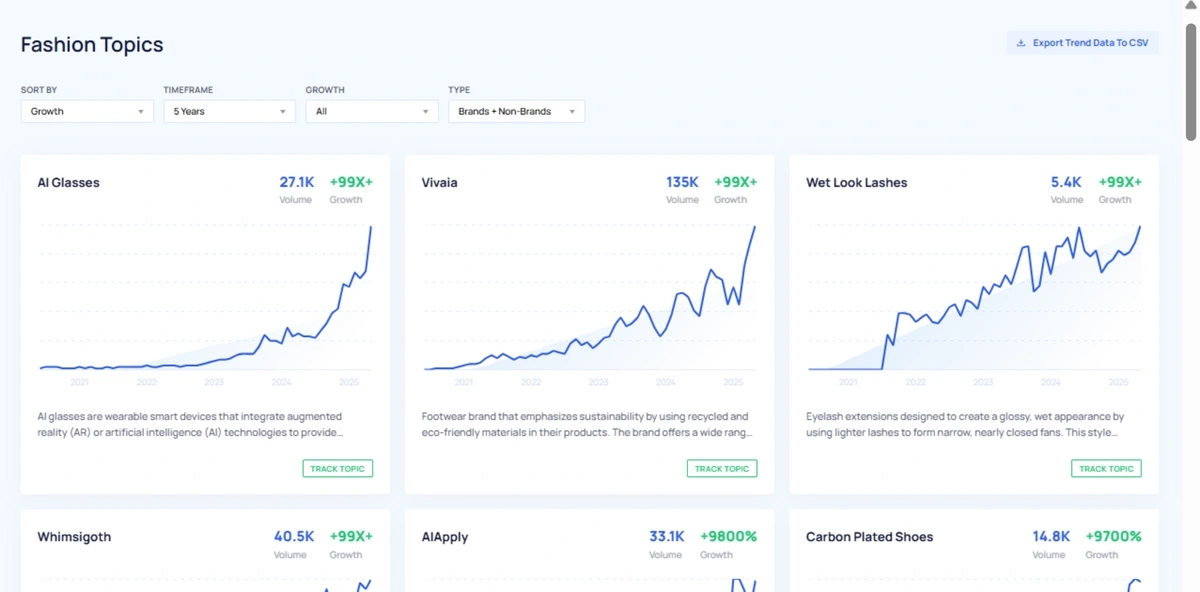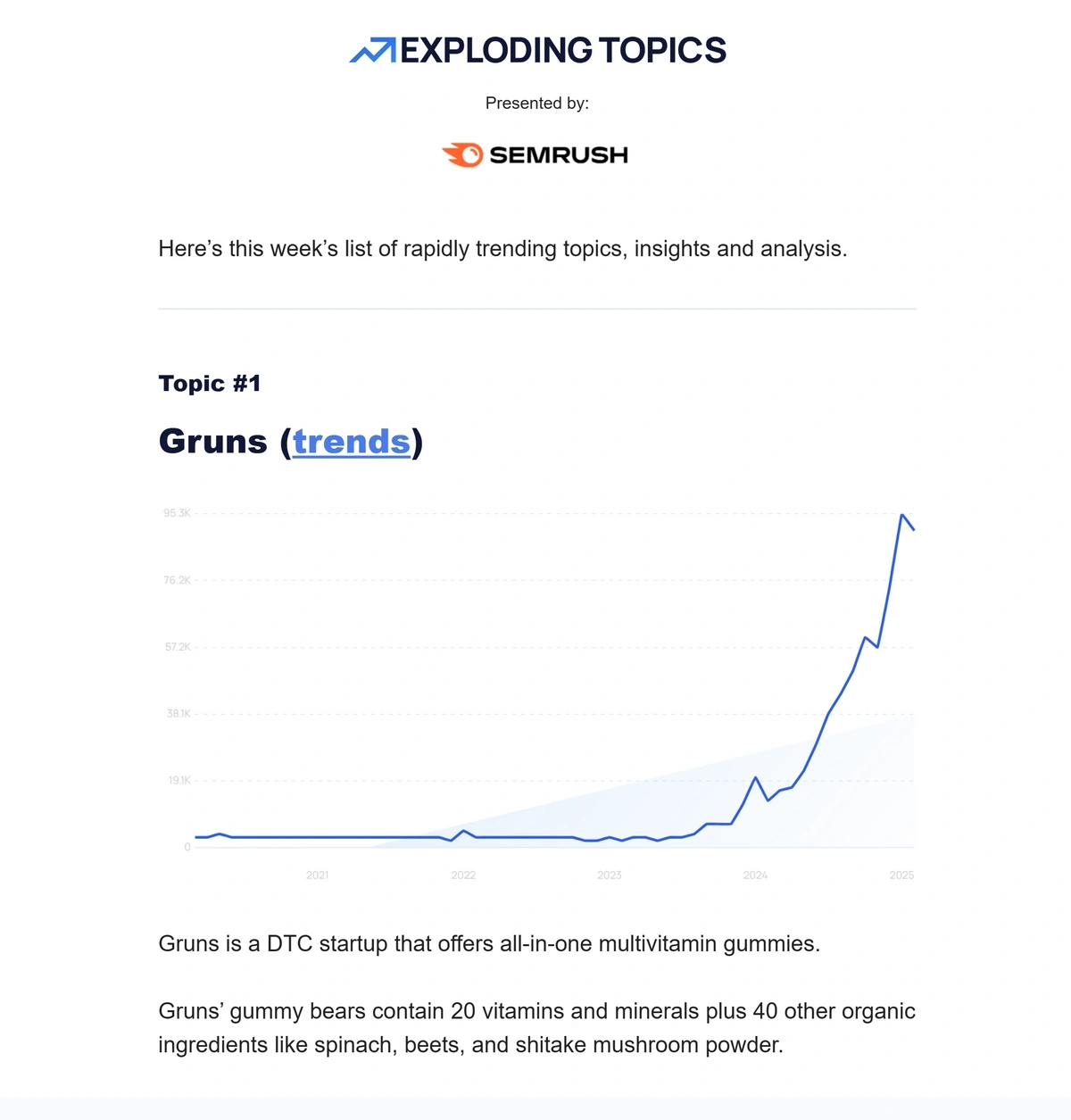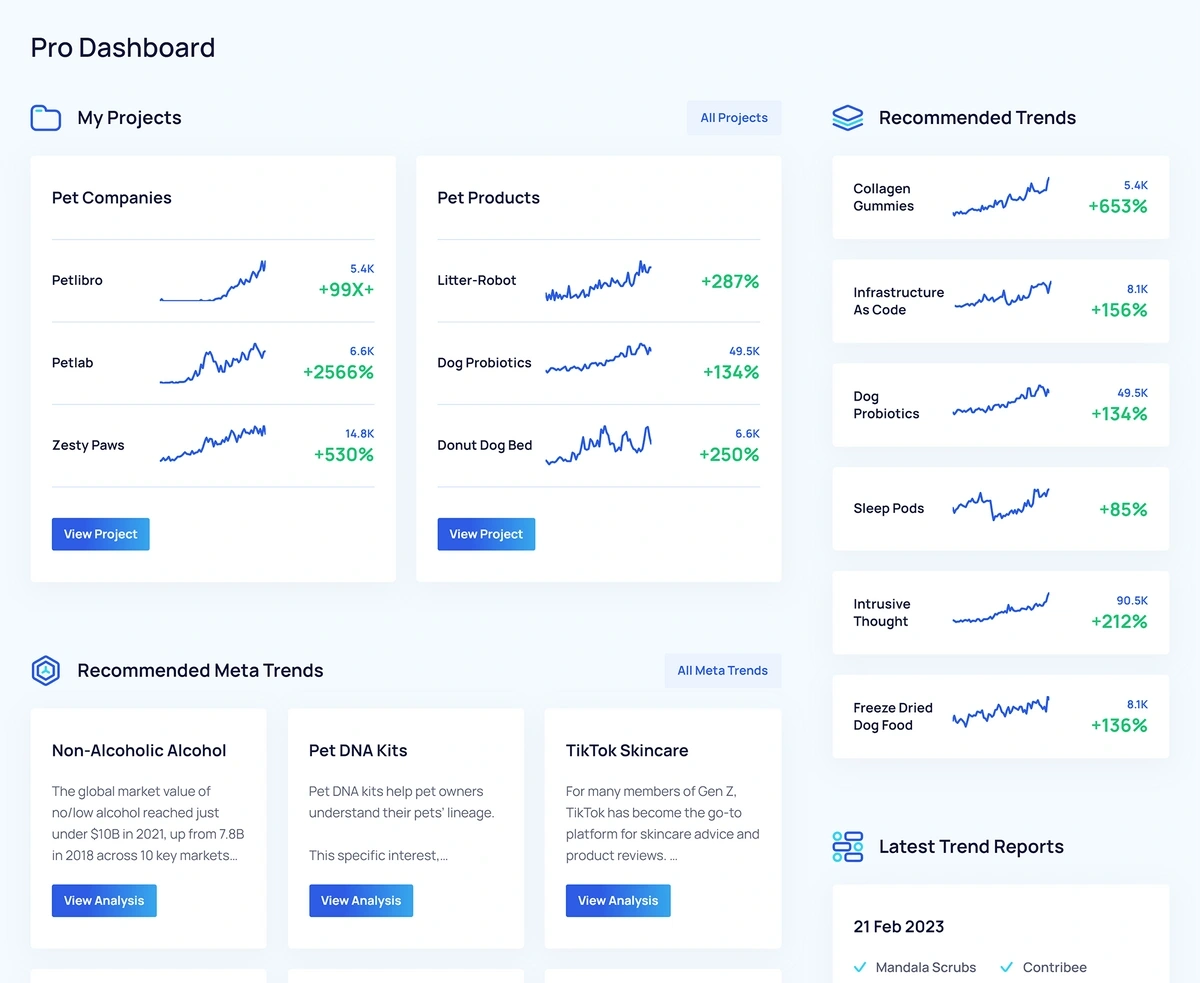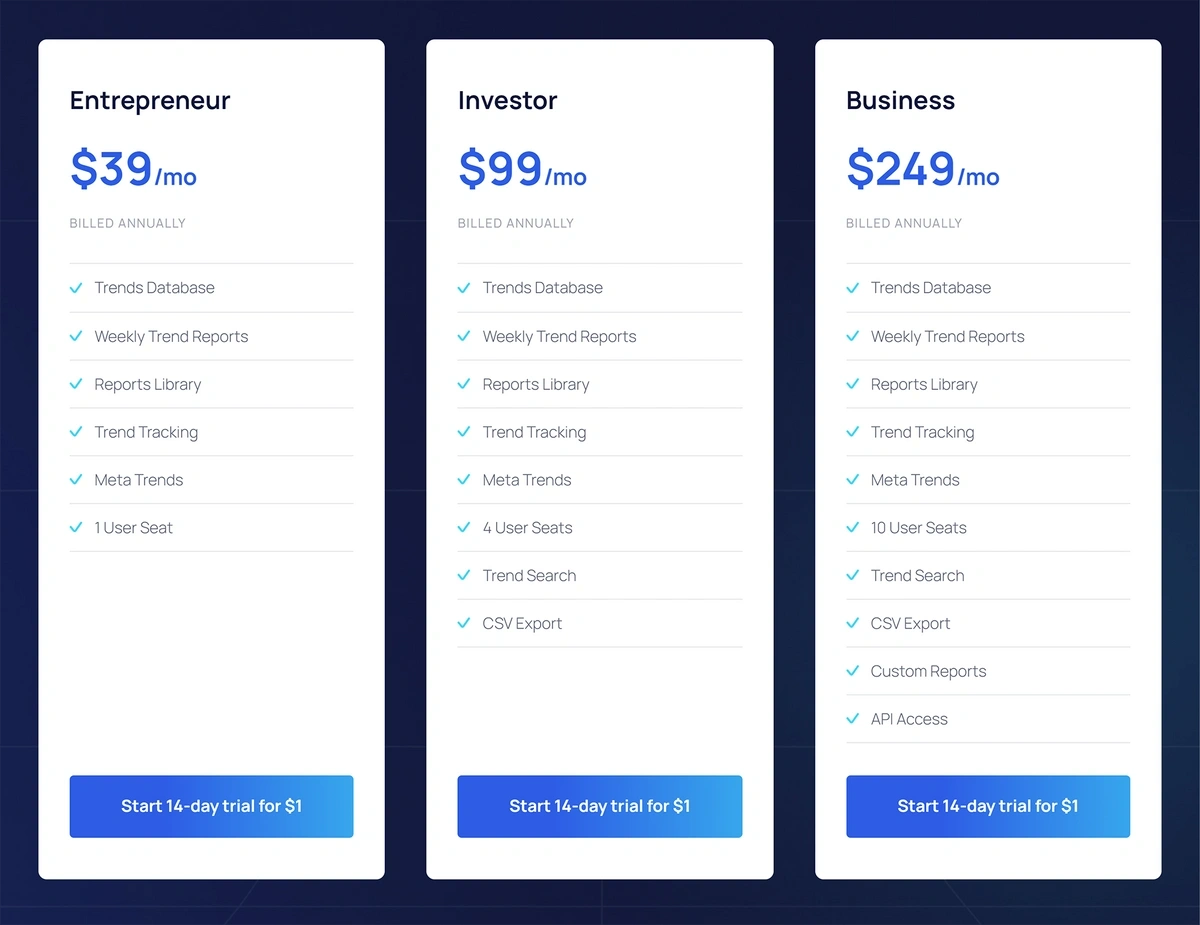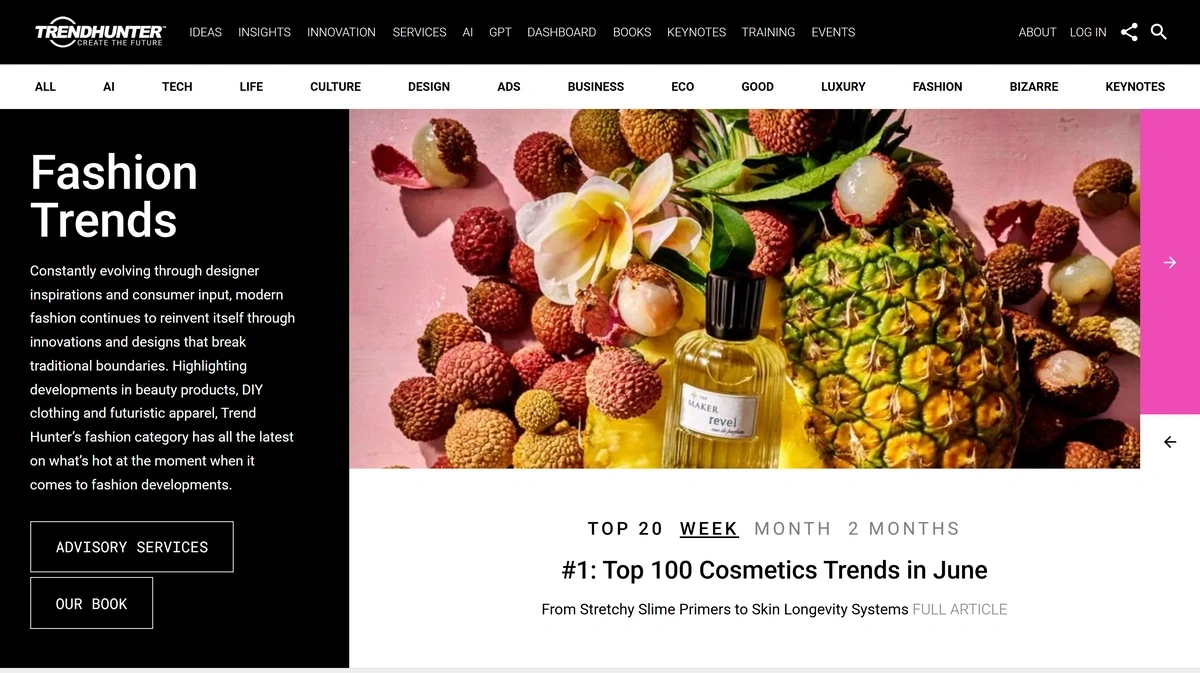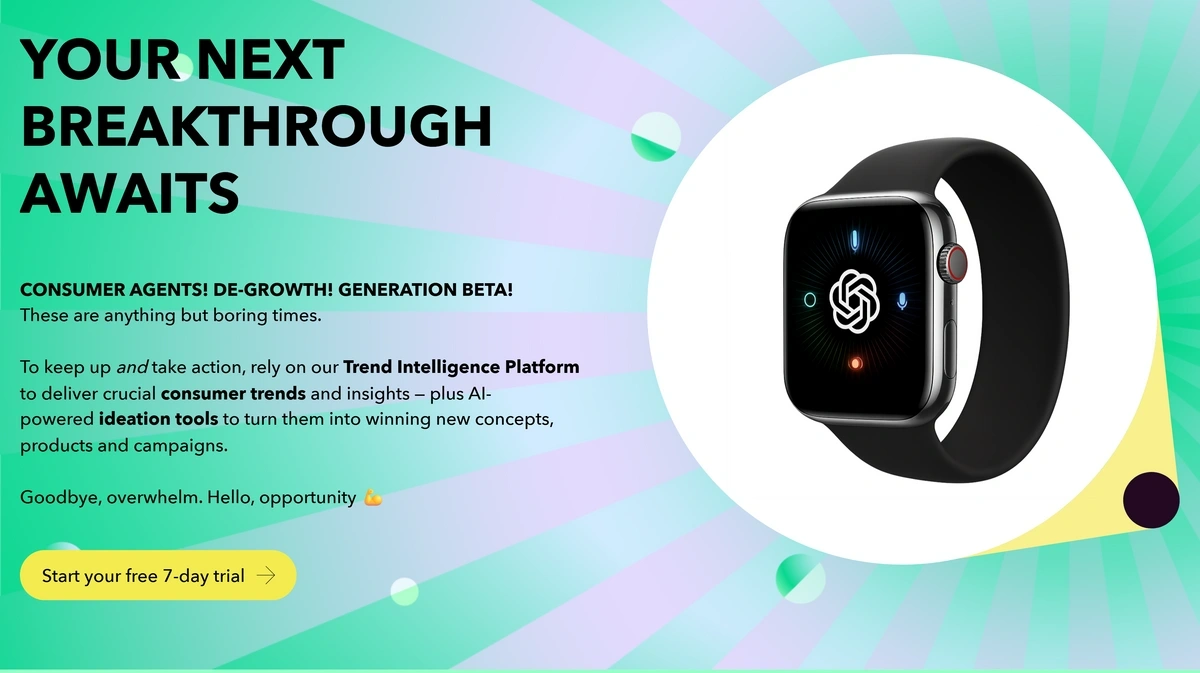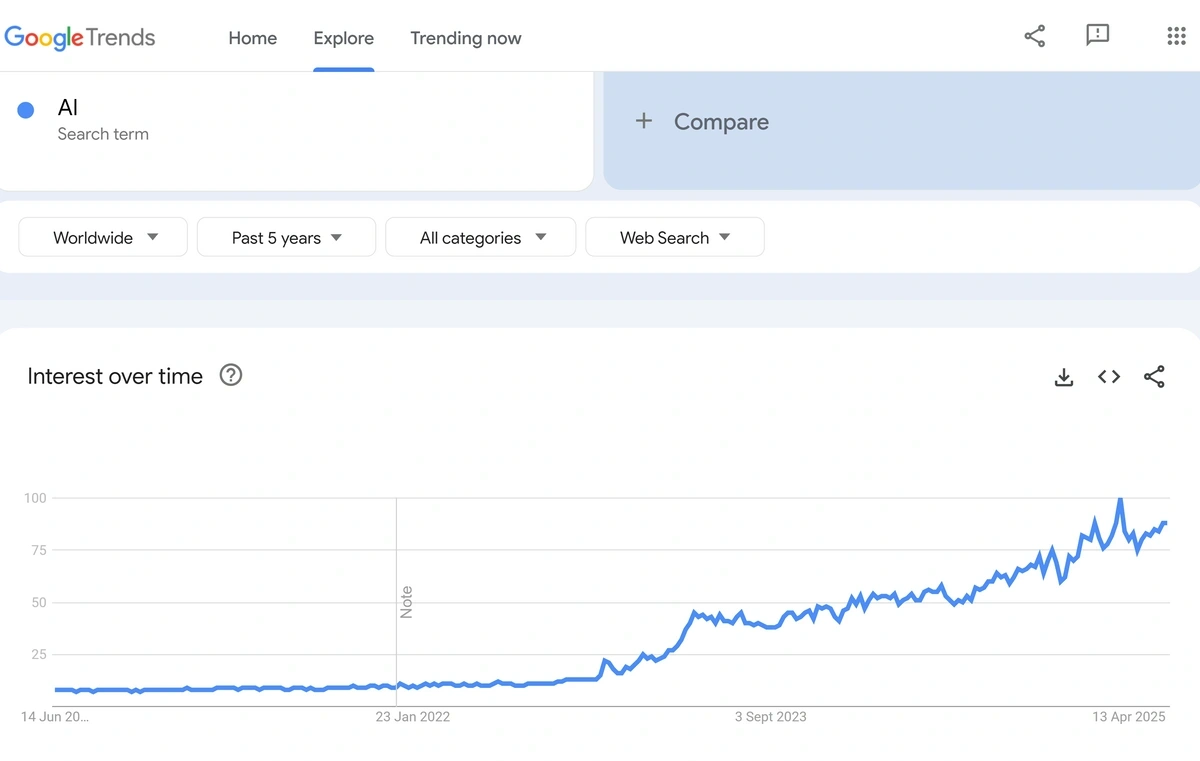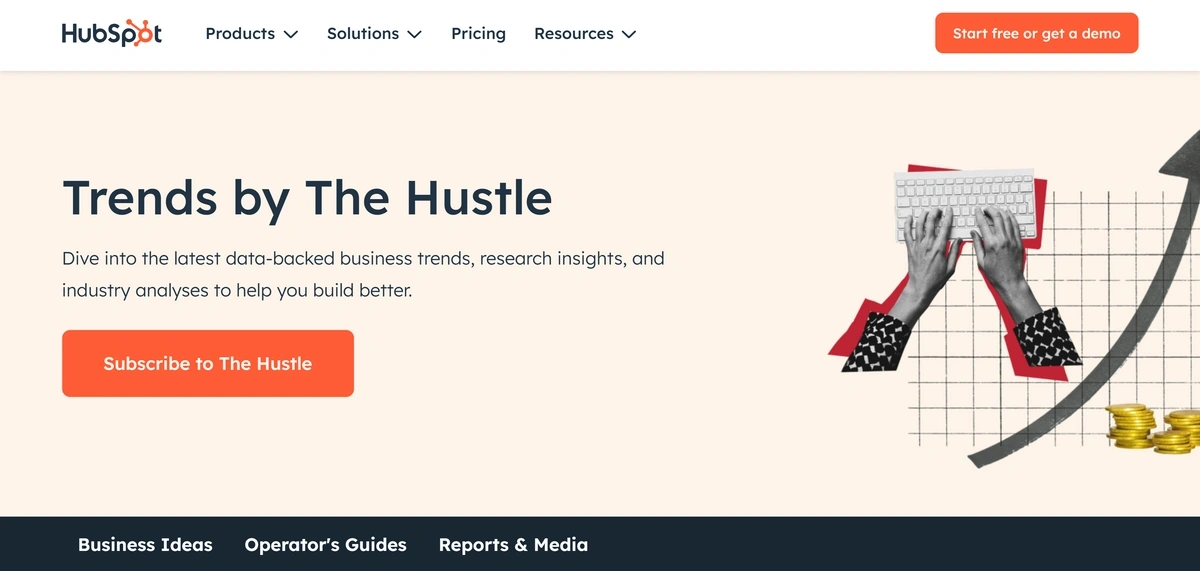Exploding Topics
Trending Startups
Top Websites
Get Advanced Insights on Any Topic
Discover Trends 12+ Months Before Everyone Else
How We Find Trends Before They Take Off
Exploding Topics’ advanced algorithm monitors millions of unstructured data points to spot trends early on.

Features
Keyword Research
Performance Tracking
Competitor Intelligence
Find Your Site’s SEO Issues in 30 Seconds
Find technical issues blocking search visibility. Get prioritized, actionable fixes in seconds.
Powered by data from
Top 5 WGSN Alternatives & Competitors (2025)
WGSN isn't the only platform for tracking fashion, beauty, and lifestyle trends.
If you’ve looked into it, you may already know that it’s a pricey offering designed for established industry players and global brands with massive budgets.
Fortunately, there are several high-quality WGSN alternatives out there to help you stay ahead of trends in your industry.
We’ve compiled a list of the best of them, which we’ll cover in detail below.
1. Exploding Topics
Unique Selling Point: Find and get ahead of trends before they explode.
WGSN is limited to the world of fashion, beauty, and lifestyle.
However, the Exploding Topics trend database spans several categories, including software, fitness, eCommerce, technology, startups, and more.
As a result, you can use our platform to gain a broader view of trends across industries that are relevant to your business.
How does it work? Our AI monitors social media platforms, online marketplaces, customer forums, news outlets, podcasts, streaming sites, and more to pinpoint early indicators of new trends.
Then, our expert human analysts review these trends, looking only for opportunities that show signs of long-term interest and business value.
If the trend looks promising, we add it to our trends database (750k+ trends, updated daily).
Let’s look at a few of our platform's key features.
1. Discover & research trends (Free)
This free feature allows you to search the trends database for any growing trends based on keywords.
While you won’t have access to every topic unless you become a Pro member, there are still many topics to explore. And you can filter by time frame and category if you want to hone in on your search.
2. Perform high-level and collective trend research with Meta Trends (Pro)
Available to Pro members, Meta Trends allows you to track overarching, related trends rather than just one specific trend at a time.
The above example for antioxidant skincare shows not only a cluster of related topics but also a list of related meta trends to explore in the same vein. If you’re coming from the fashion, retail, or beauty industries, this could prove useful for categories and brands within your field.
3. Get weekly trend reports sent to your inbox (Free)
This free feature is one that you can sign up for right now. Every week, our team sends out a new curated list of the best exploding topics right to your inbox, complete with expert insight and analysis.
All you need to do is sign up once and then check your inbox every Tuesday to see what’s trending.
4. Save trends on your dashboard (Pro)
Got a topic you want to keep a close eye on? As a Pro member, once you find a topic, you can click “Track Topic” as you research to revisit it later. Then, you can create folders or “projects” under which you can file different trends.
When you’re ready to return to your saved trends, they’ll be there for you to see how they've grown.
5. Monitor growth and set alerts (Pro)
You’ll soon be able to use our platform to set email notification alerts for when topics you follow start rapidly growing.
Pricing
Exploding Topics Pro has three tiers: Entrepreneur, Investor, and Business. You can start a 7-day trial for any of these for free.
2. Trend Hunter
Unique Selling Point: Sleek interface and a broad range of industries.
Trend Hunter is another option allowing you to track trends across a wide range of industries. That being said, there are currently over 131,000 articles under the fashion tab alone, making this solution one of the more comprehensive options on our list.
This platform offers trend reports, a weekly newsletter, and the ability to search its database (though limited in the free version). With the pro version, you can access things like the dashboard, consumer reports, customizable tools, and powerful filters that allow you to drill down and get specific in your searches.
Trend Hunter also offers specialized services like workshops, custom research, and more.
Key takeaways
- Comprehensive
- Innovation Strategy resources
- Customizable tools to track trends
Pricing
- $199 per month when billed annually for pro
Why you’d look for an alternative
$199 per month can be steep for smaller businesses or solo entrepreneurs. There are more affordable options that have similar functionality.
3. TrendWatching
Unique Selling Point: Research trends plus get a library of private workshops
TrendWatching is a custom solutions provider built around their trend platform, Amplify. Its trend-tracking capabilities are a lot like the earlier entries in that trends can be researched and tracked as you wish.
This firm typically partners with larger businesses or universities, but they do offer affordable pricing plans for students and non-profits, in case you fall into one of those categories.
Users note that they are impressed by the number of educational resources included with their subscriptions. It’s called TrendWatching Academy, and there is no shortage of useful information within, all of which is built around trend data, including corporate keynotes, and workshops.
One thing that makes TrendWatching stand out is that your subscription includes a dedicated analyst assigned to you in case you have any questions or need some guidance.
Key takeaways
- Dedicated analyst
- TrendWatching Academy
- Affordable options for students/ non-profits
Pricing
- Unavailable unless you speak with a sales rep.
Why you’d look for an alternative
Compared to other WGSN alternatives, TrendWatching has a bit of a steep learning curve and can still be pricey unless you’re a student or a nonprofit.
4. Google Trends
Unique Selling Point: Track regional trends powered by Google.
When it comes to fashion, beauty, and lifestyle products, location and region information can play a critical role. Google Trends is perfect if you’re looking to search for trend activity worldwide or within a highly localized region.
You can see how often people are searching for a particular term and how the results compare across different regions. You might even be able to see how a trend physically catches on and spreads from region to neighboring region.
With Google Trends, you get regional data, topic analysis, and a system that is updated in real-time. It’s easy to compare multiple topics at once to see their performance across regions. And if you’re so inclined, you can export topic and region data directly to a CSV.
Key takeaways
- CSV data export
- Region-specific data
- Topic analysis
- Related queries
Pricing
- Google Trends is free to use
Why you’d look for an alternative
Google Trends is free but lacks some of the more robust features of the other platforms. It’s also not necessarily designed to predict which topics will take off in the future, and it's more for trend analysis than trend discovery.
5. Trends by The Hustle
Unique Selling Point: Track trends amongst a strong, supportive community.
Formerly Trends.co, Trends by The Hustle is dedicated to helping entrepreneurs and business owners find opportunities and business ideas to pursue.
HubSpot has moved it under the banner of The Hustle, its regular newsletter. Content is split into ideas for new businesses, how-to guides, and deeper-dive industry reports.
It's free to subscribe to The Hustle, which has over 2 million readers.
Key takeaways
- Strong community
- Extensive resource database
- Ready-to-launch business ideas
- Free resources
Pricing
- Free to join
Why you’d look for an alternative
The community doesn't include access to a platform or database of trending topics.
Conclusion
Now that you know the 5 best WGSN competitors out there, you can make a more informed decision that better suits your business. When applicable, try and take advantage of the free trial versions to see how they work for you. You should be able to learn a lot in a short amount of time and choose the right one for your needs.
Stop Guessing, Start Growing 🚀
Use real-time topic data to create content that resonates and brings results.
Exploding Topics is owned by Semrush. Our mission is to provide accurate data and expert insights on emerging trends. Unless otherwise noted, this page’s content was written by either an employee or a paid contractor of Semrush Inc.
Share
Newsletter Signup
By clicking “Subscribe” you agree to Semrush Privacy Policy and consent to Semrush using your contact data for newsletter purposes
Written By


Josh is the Co-Founder and CTO of Exploding Topics. Josh has led Exploding Topics product development from the first line of co... Read more