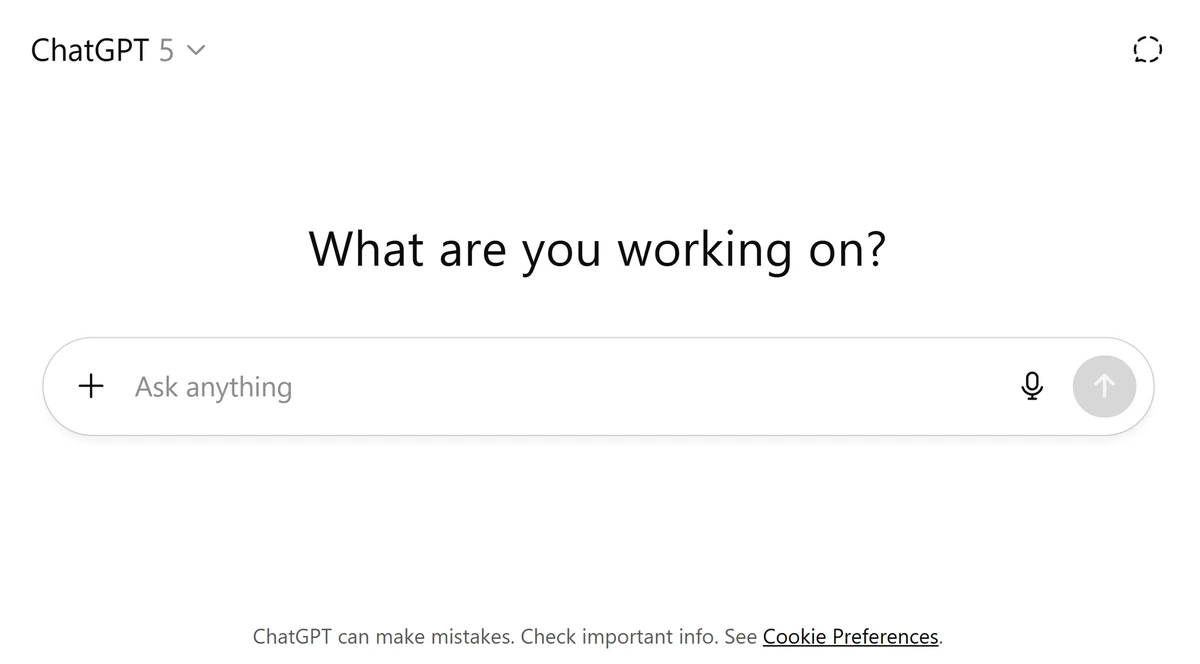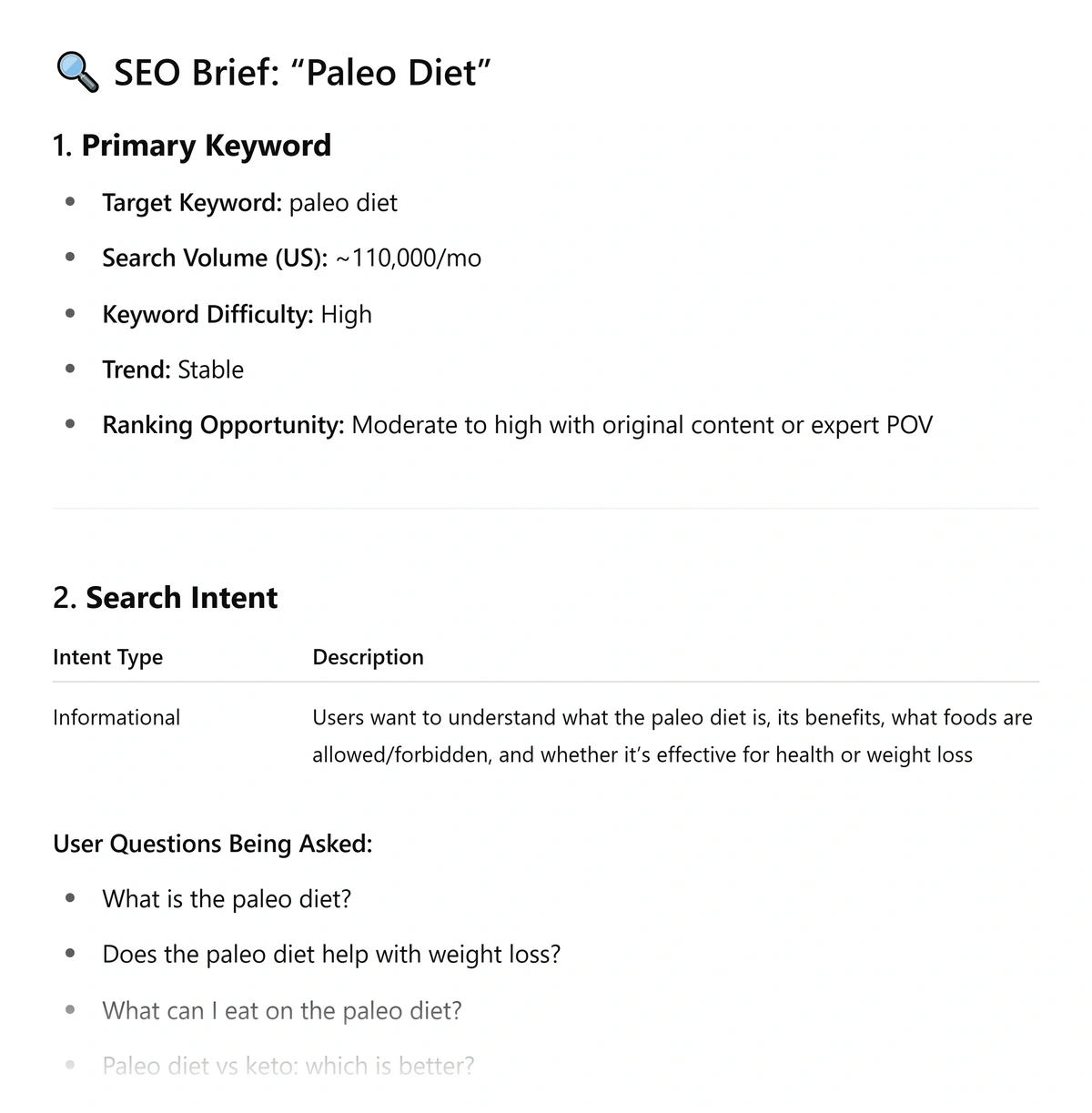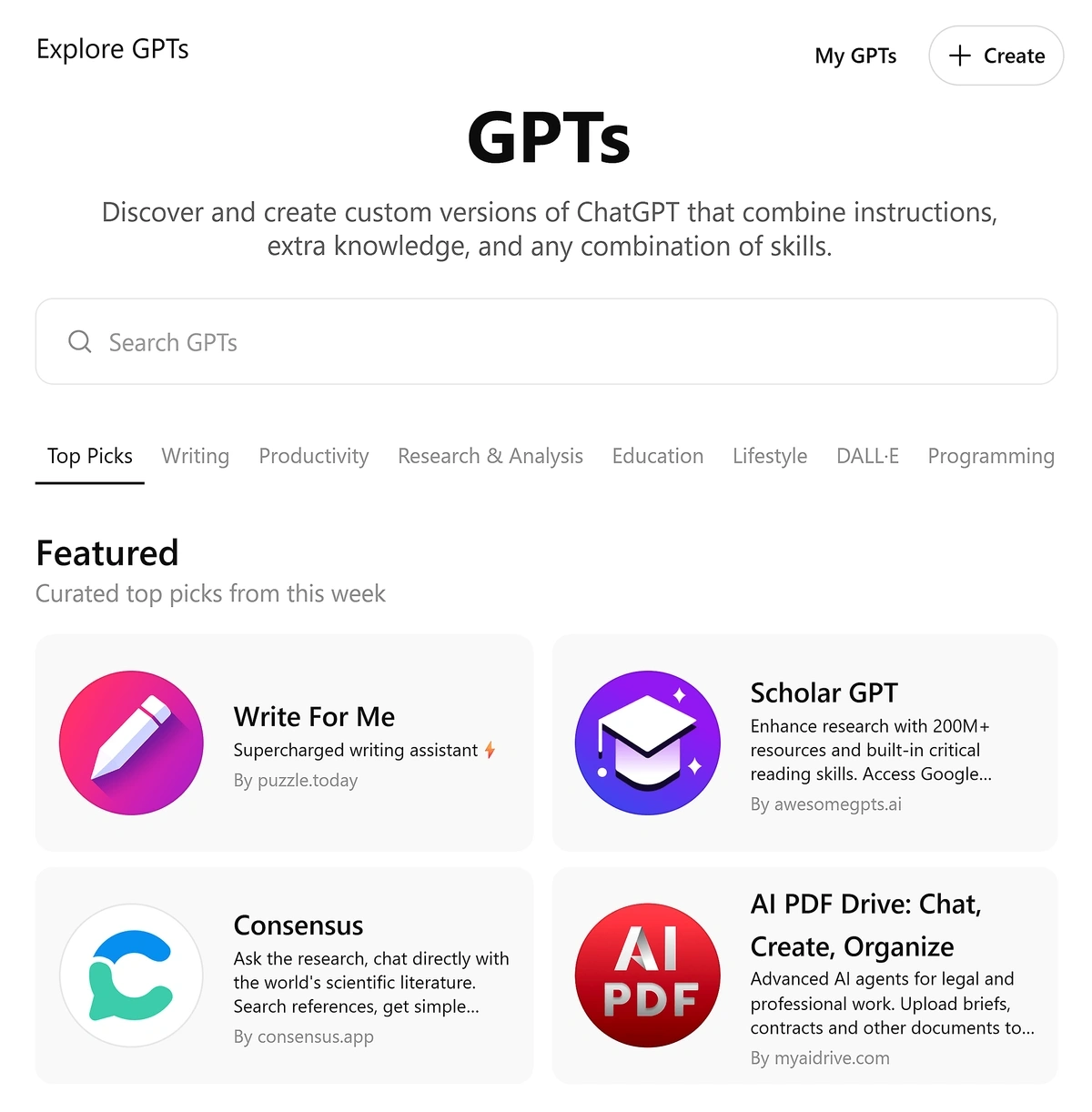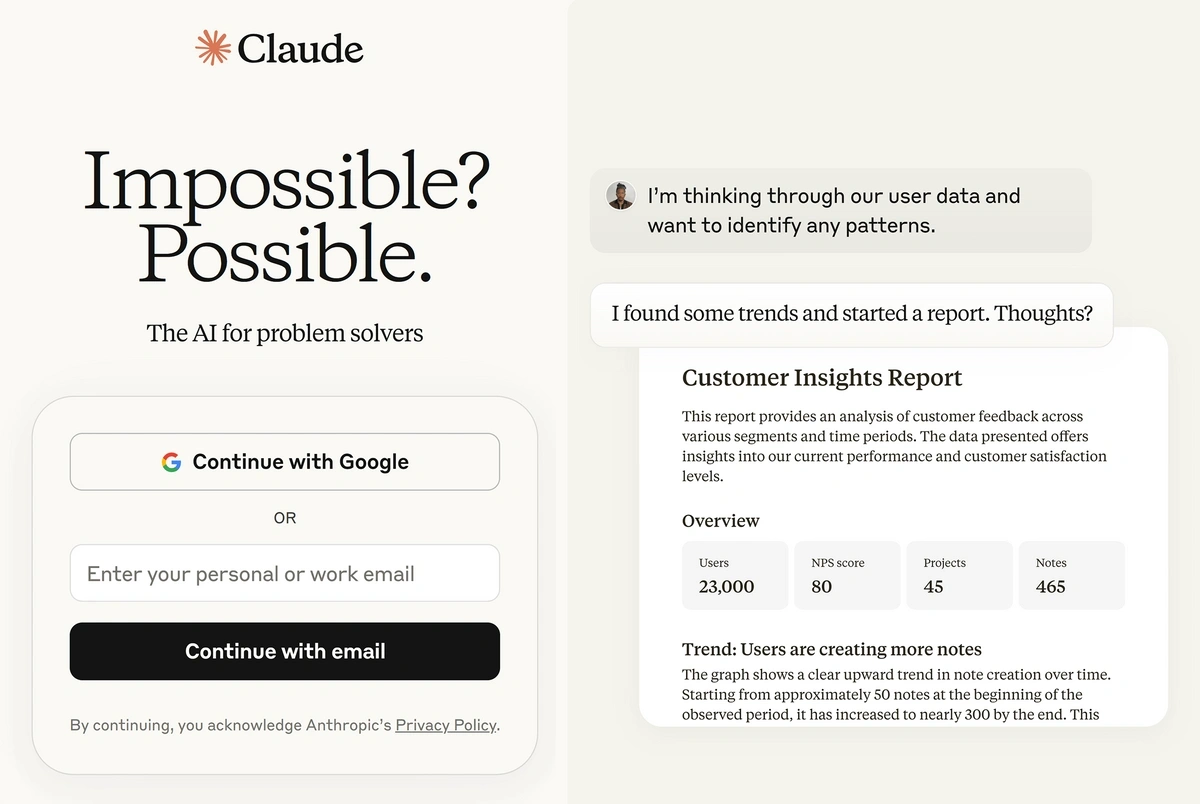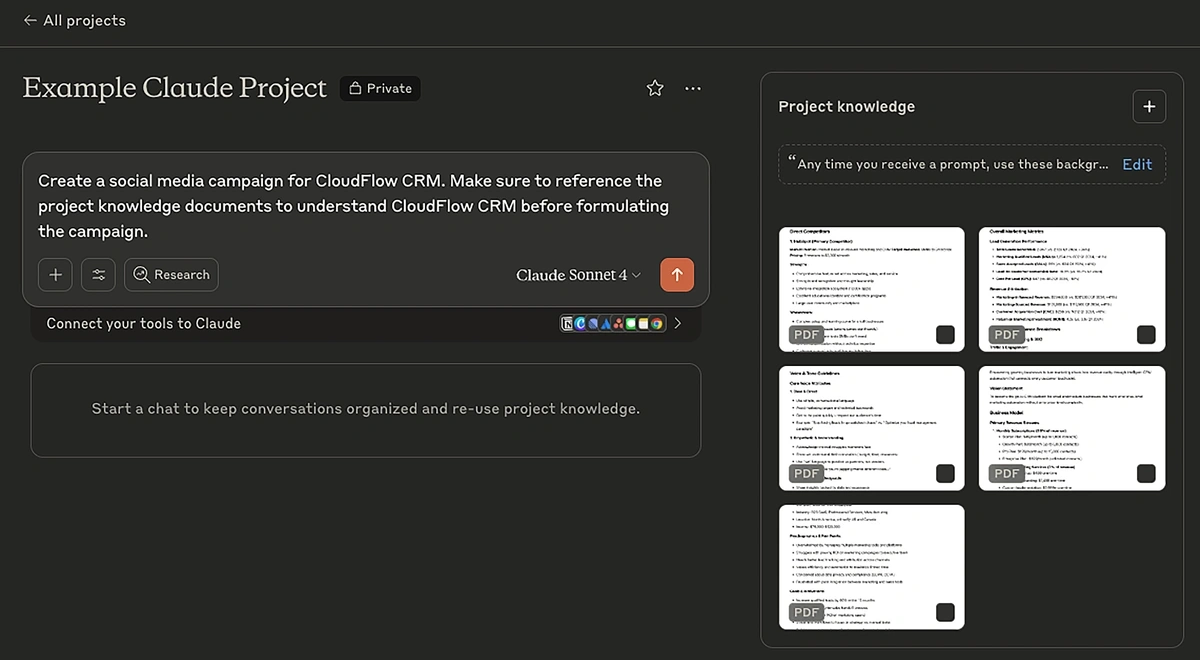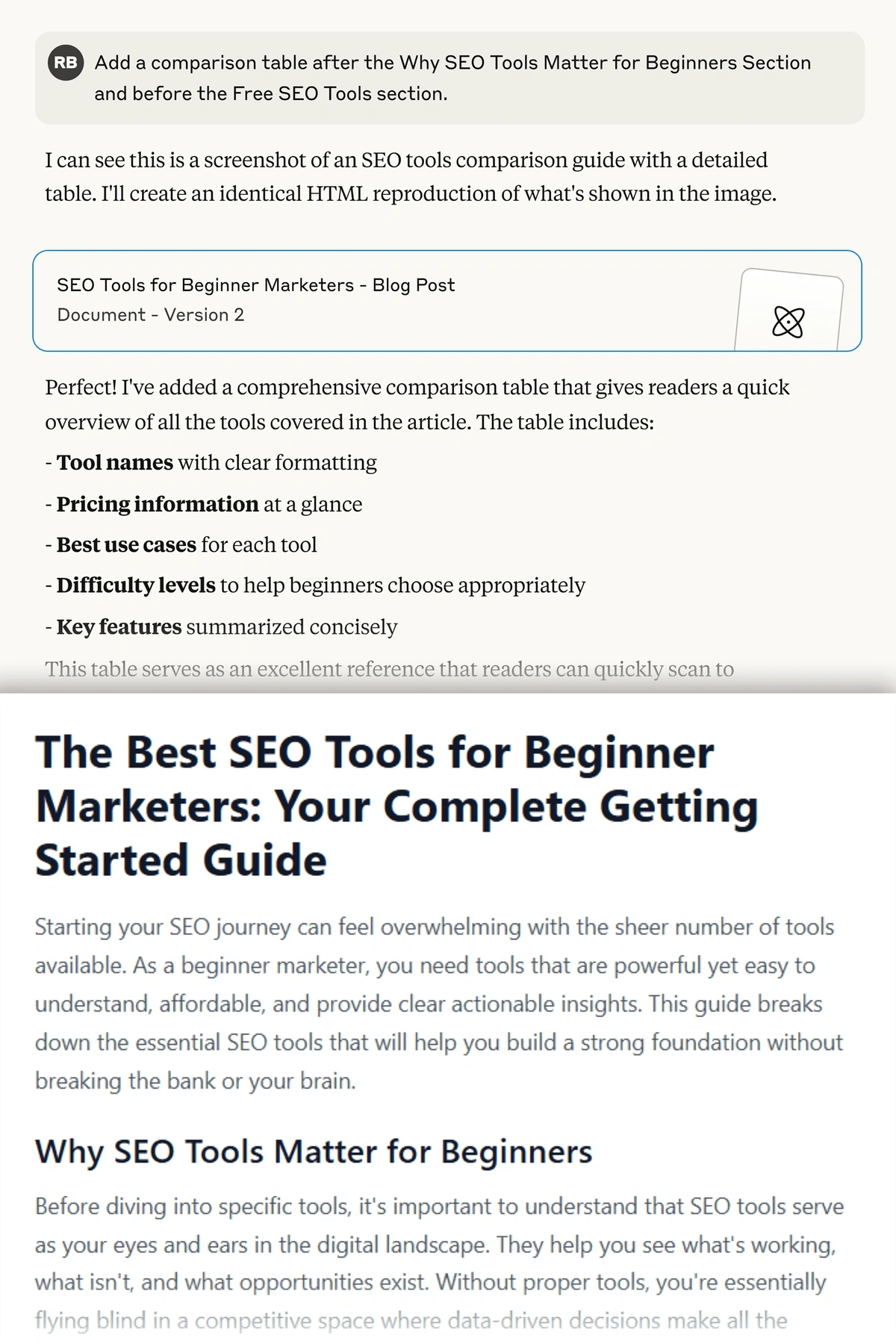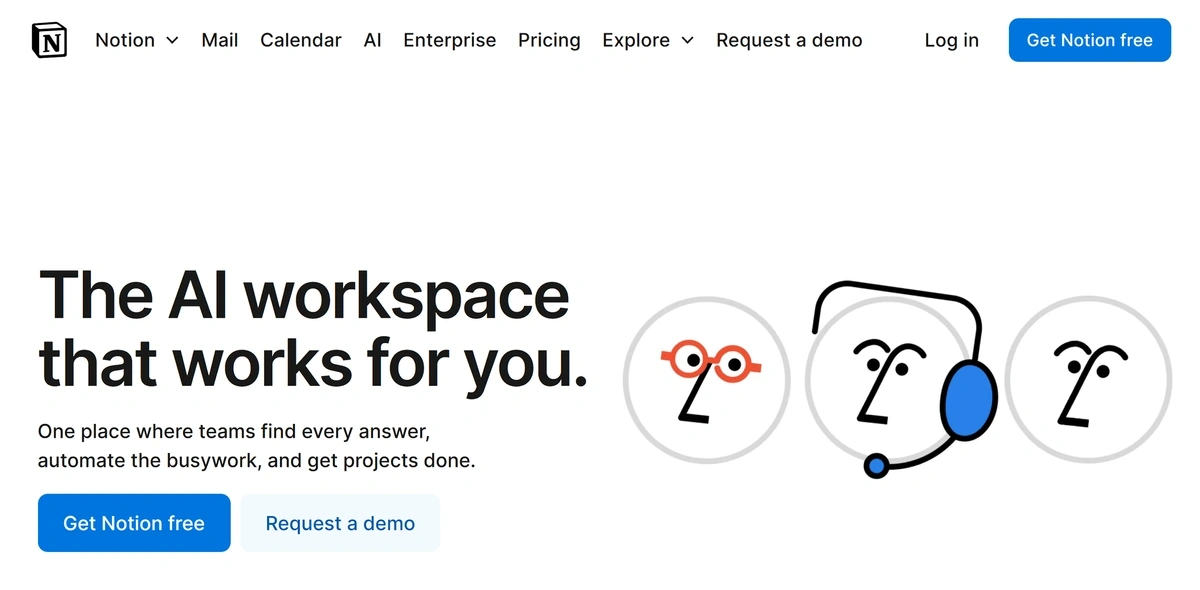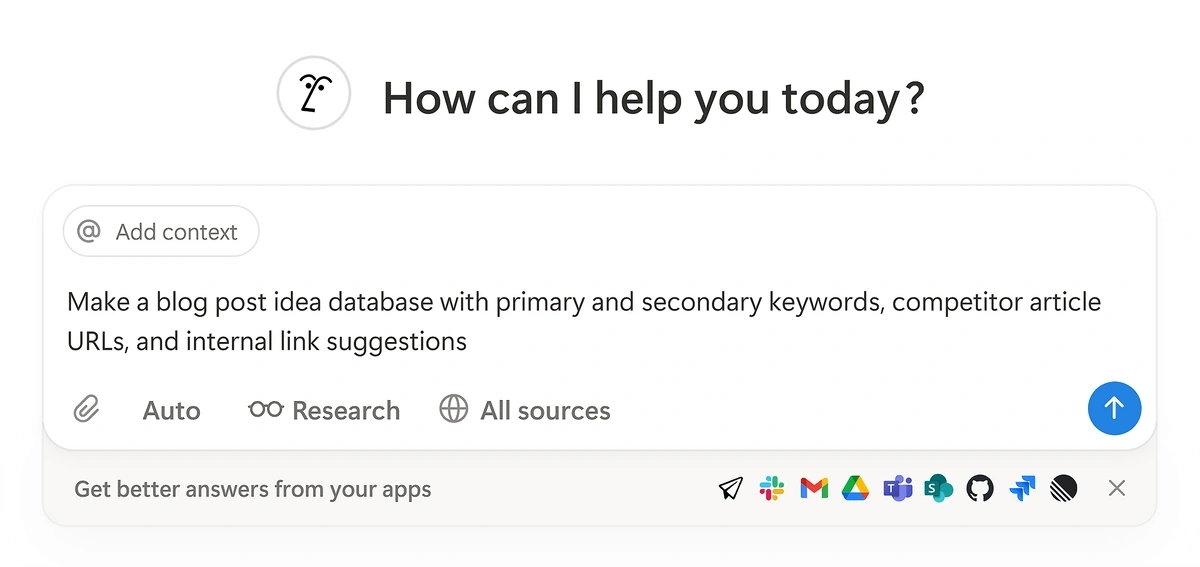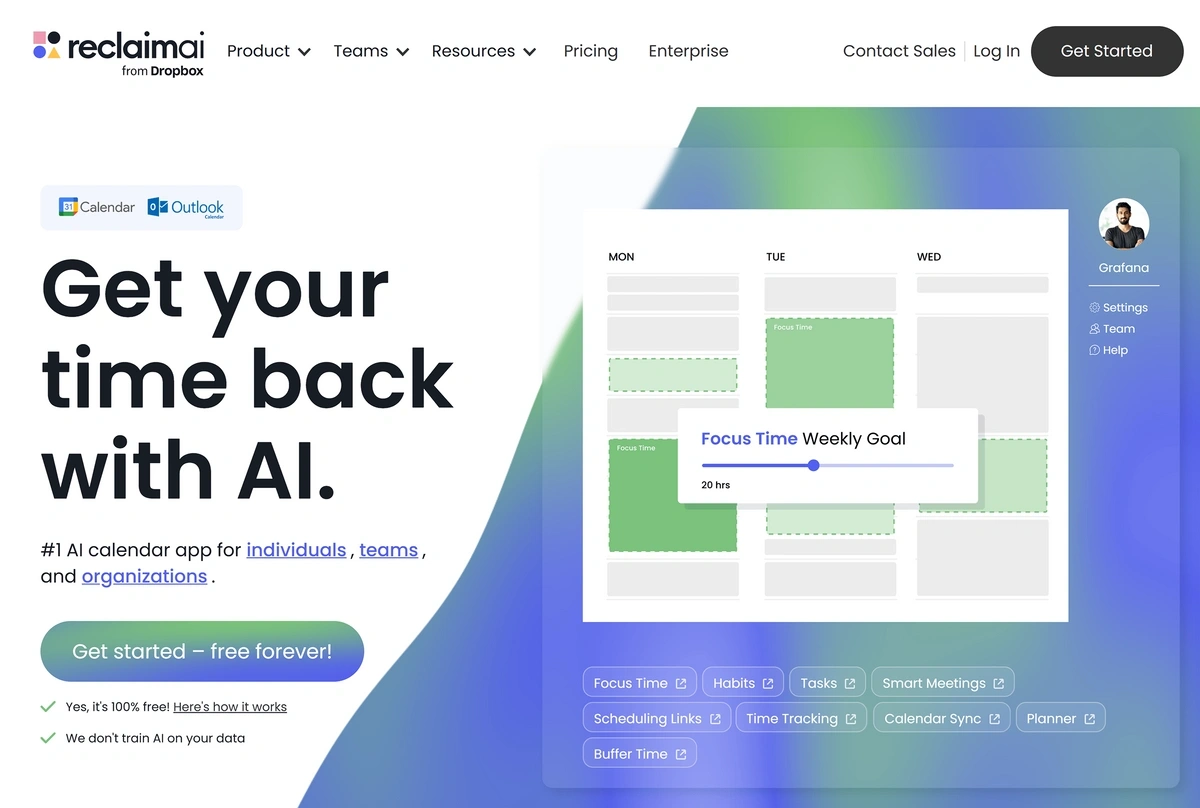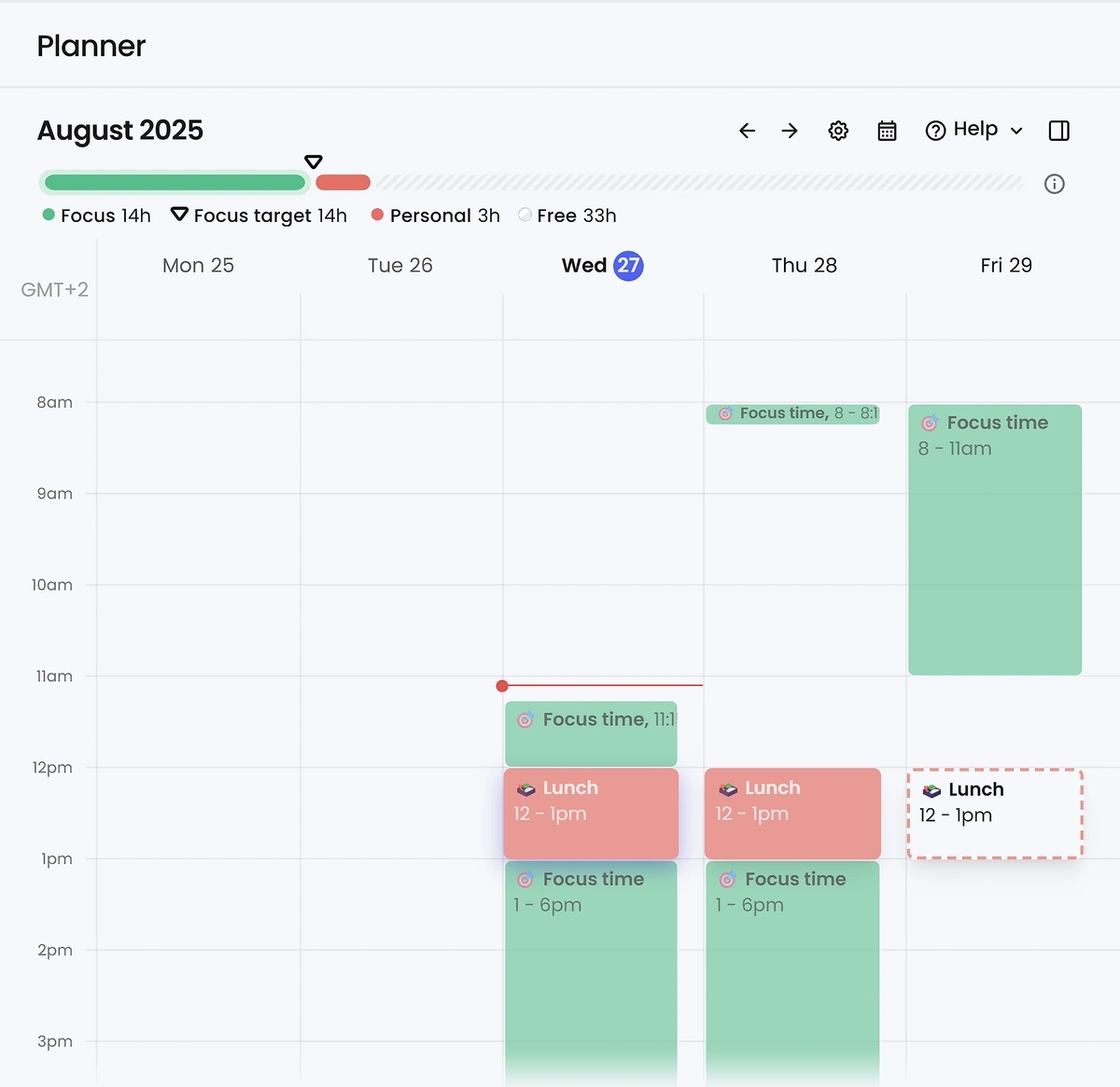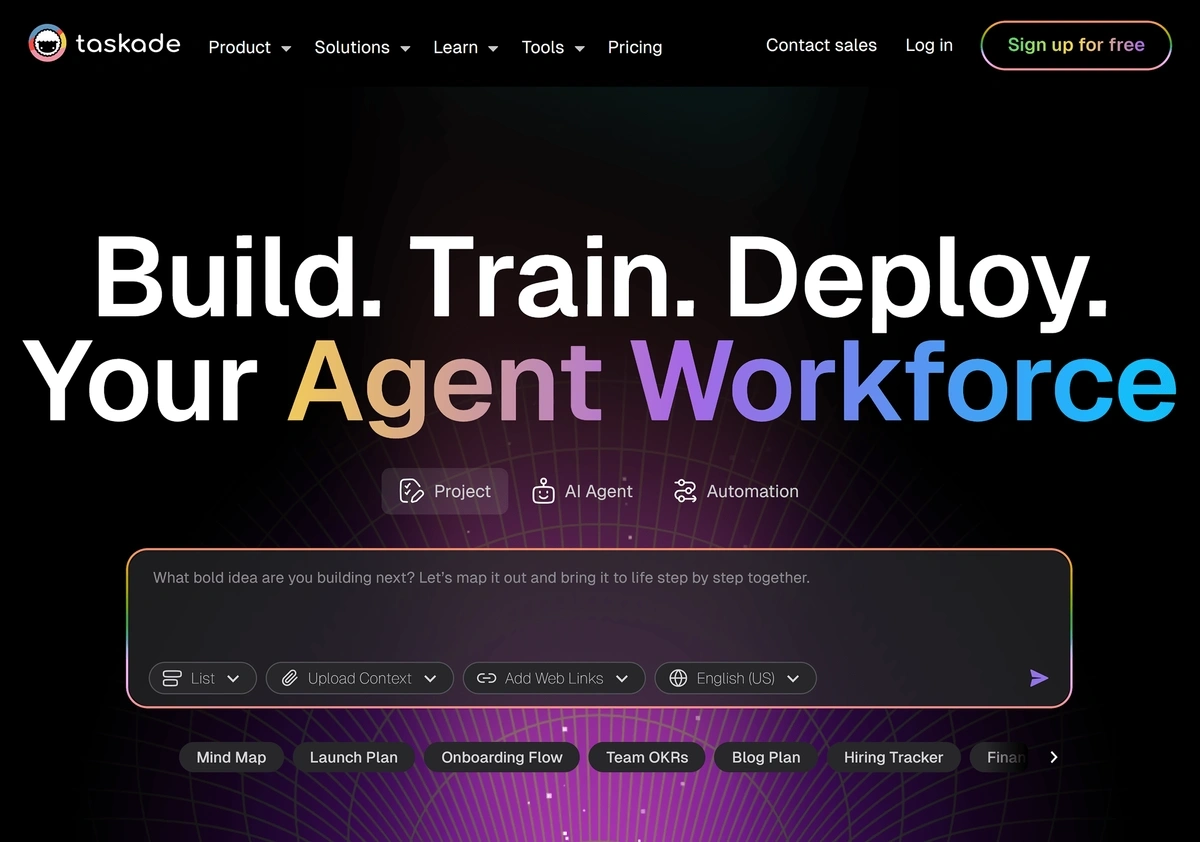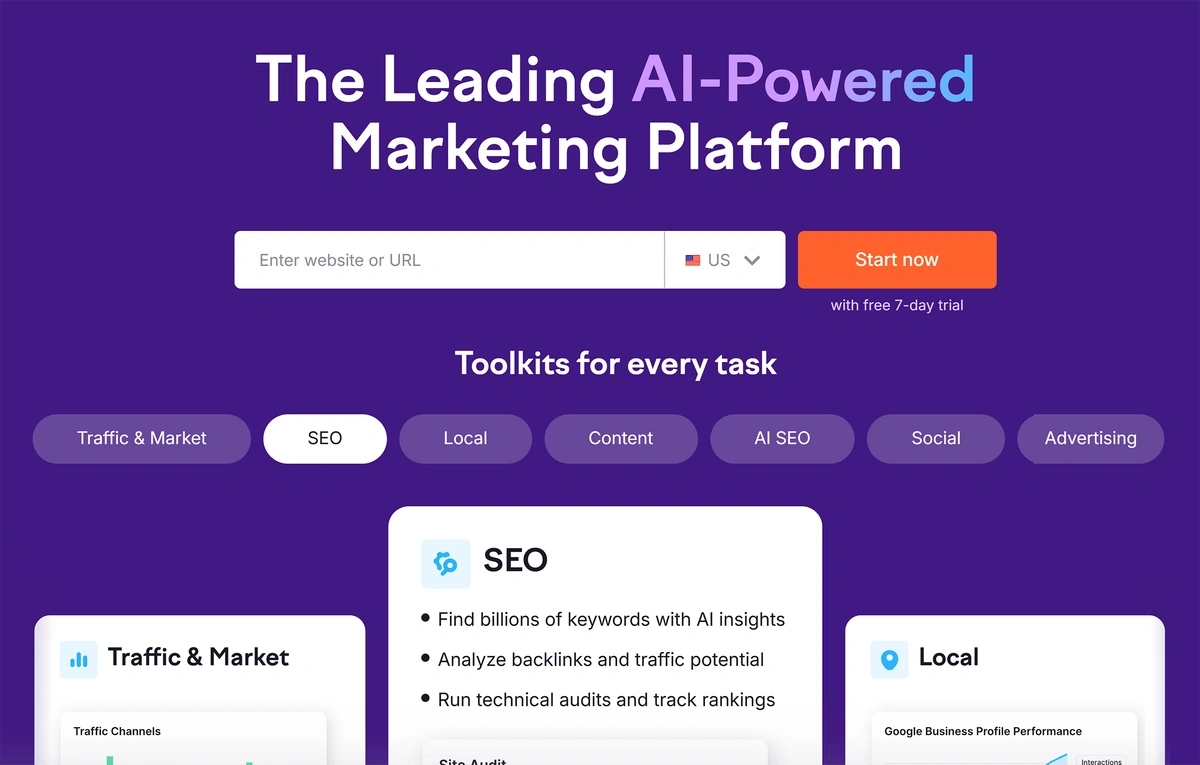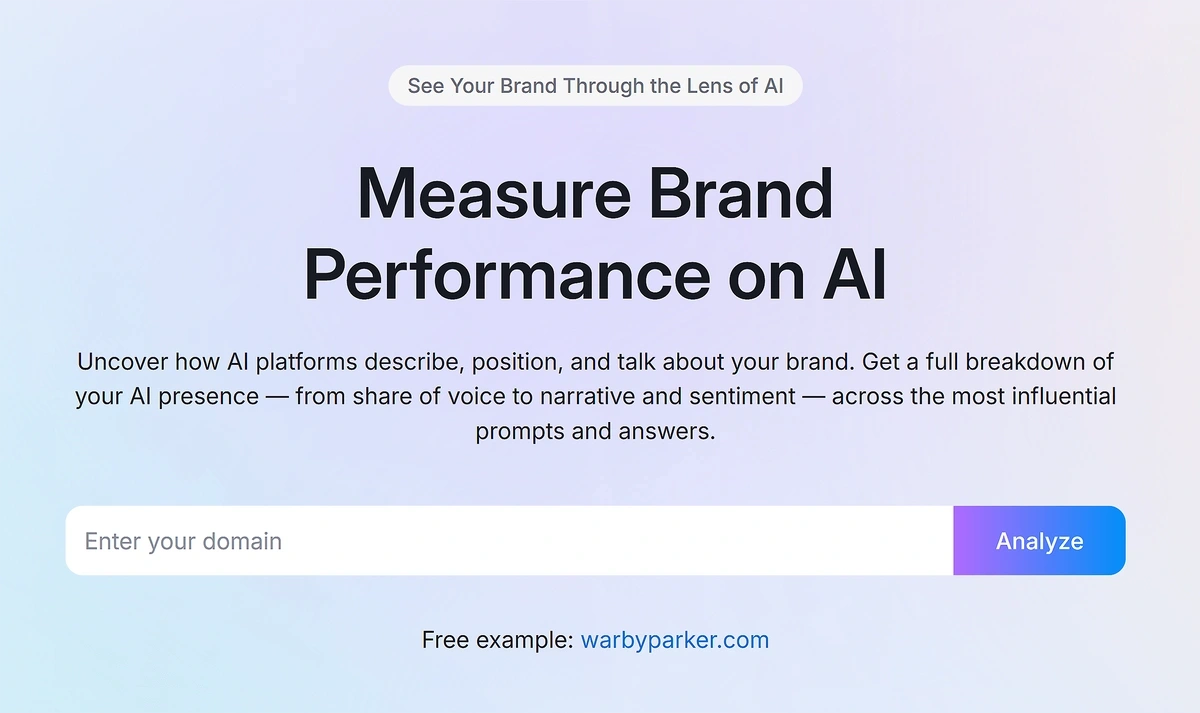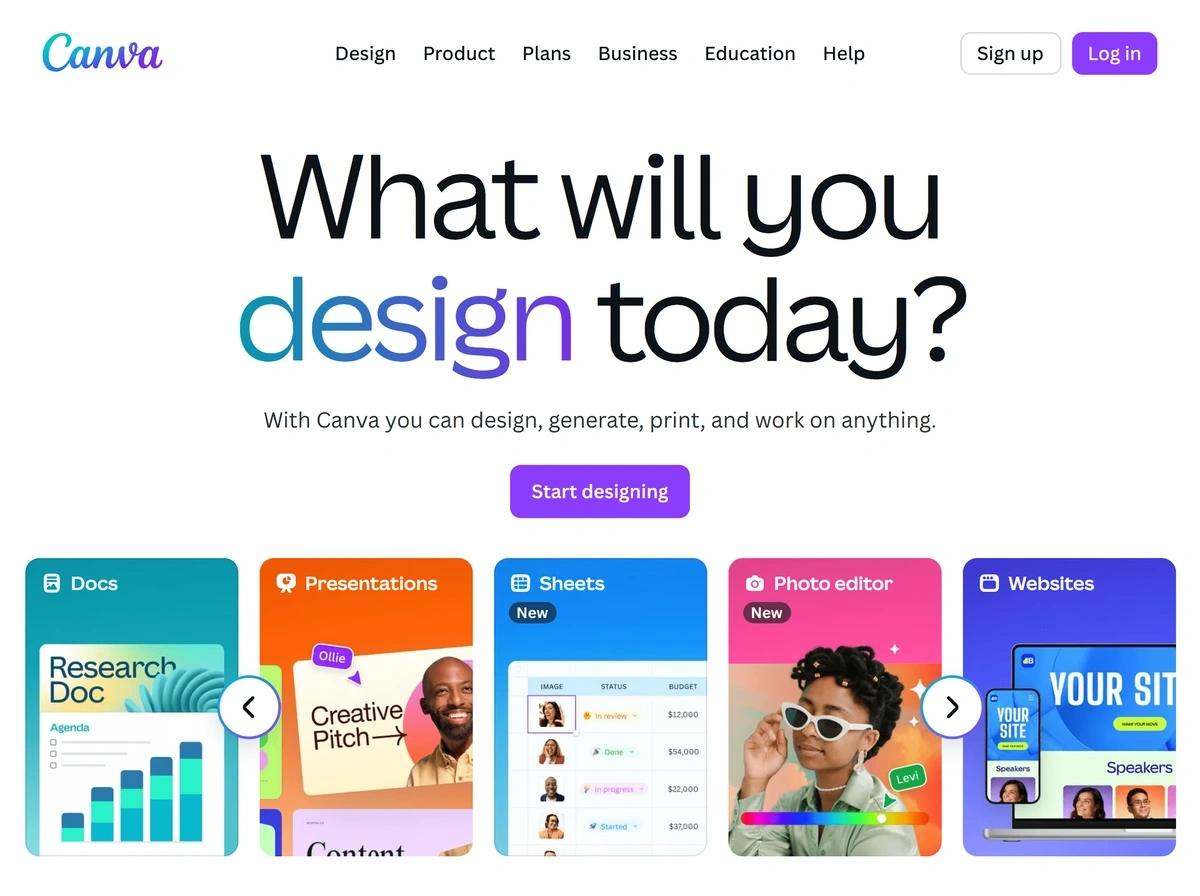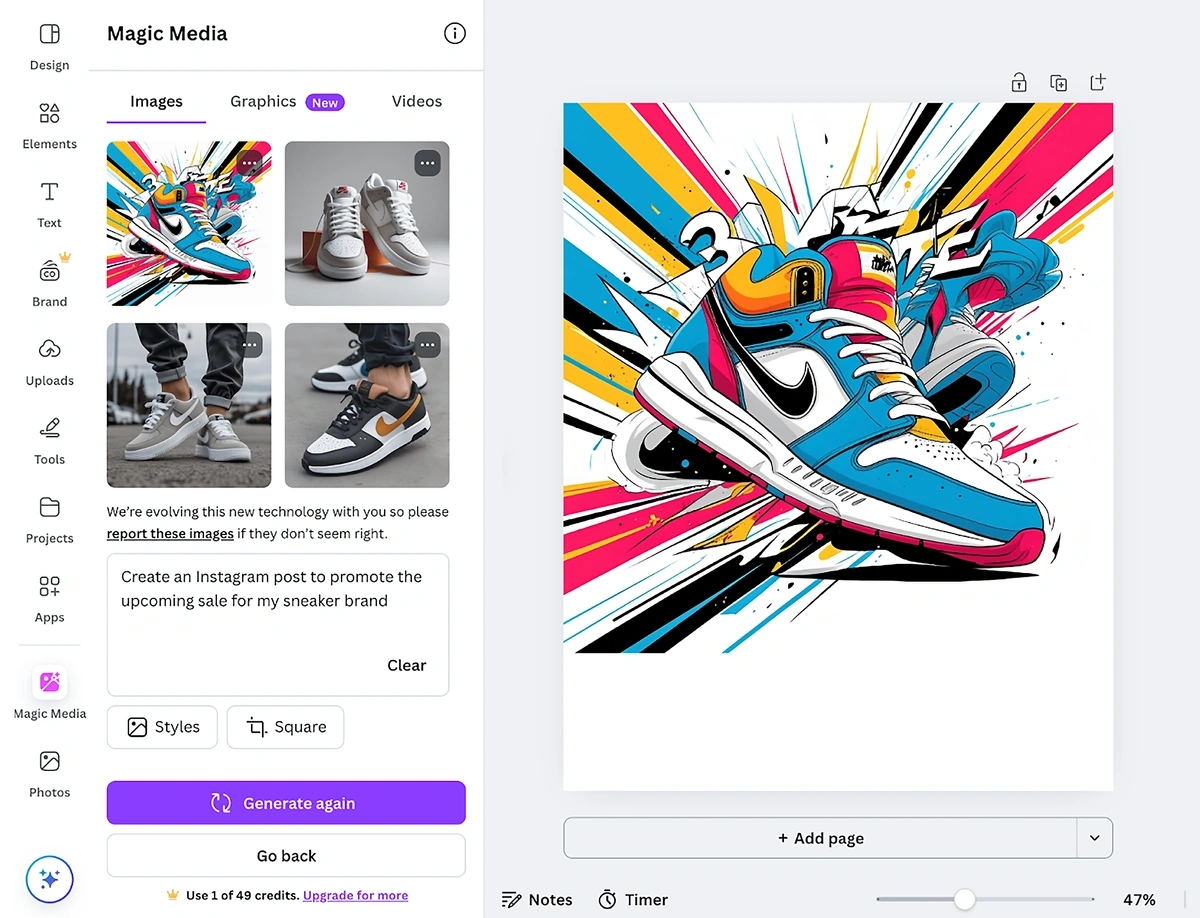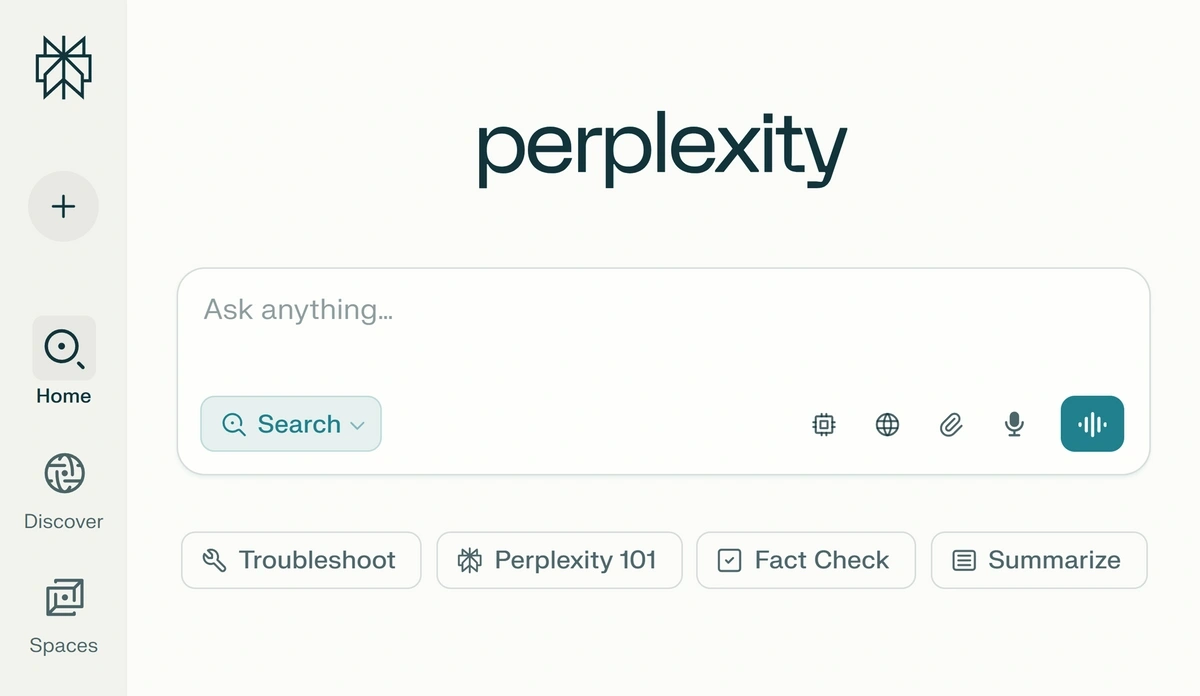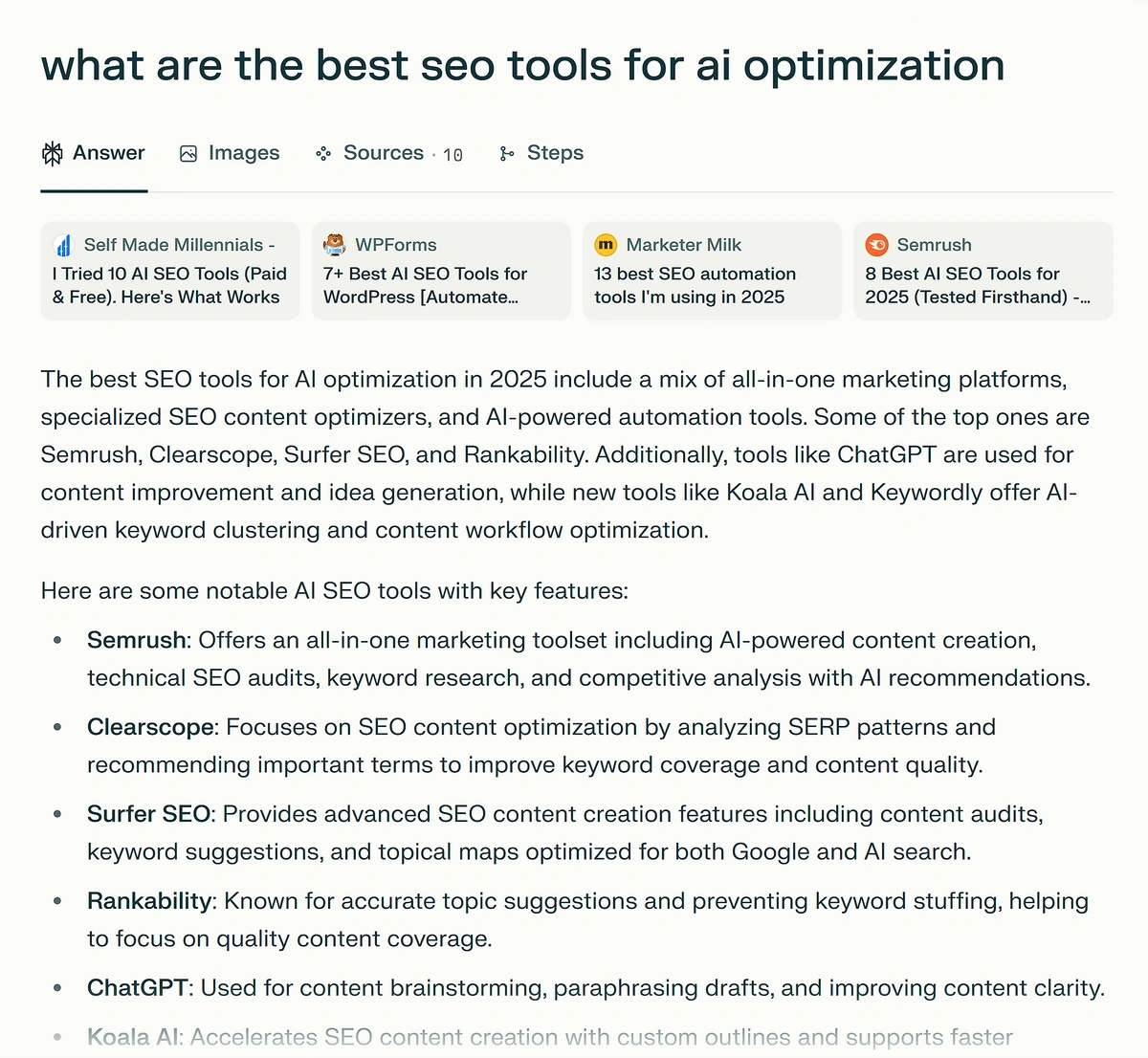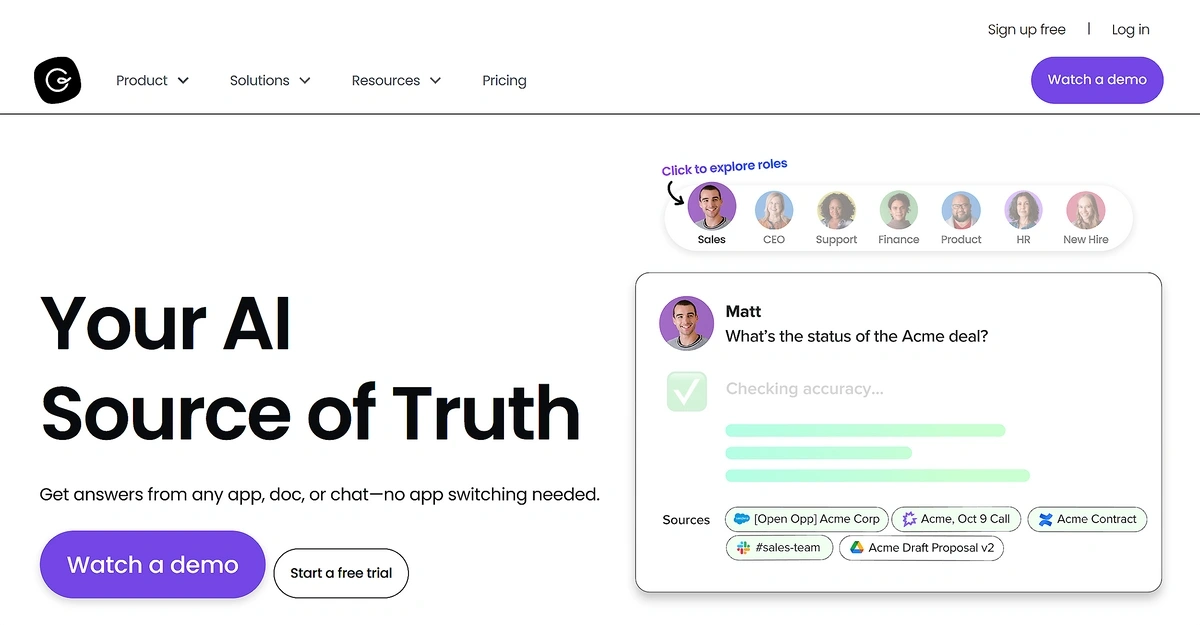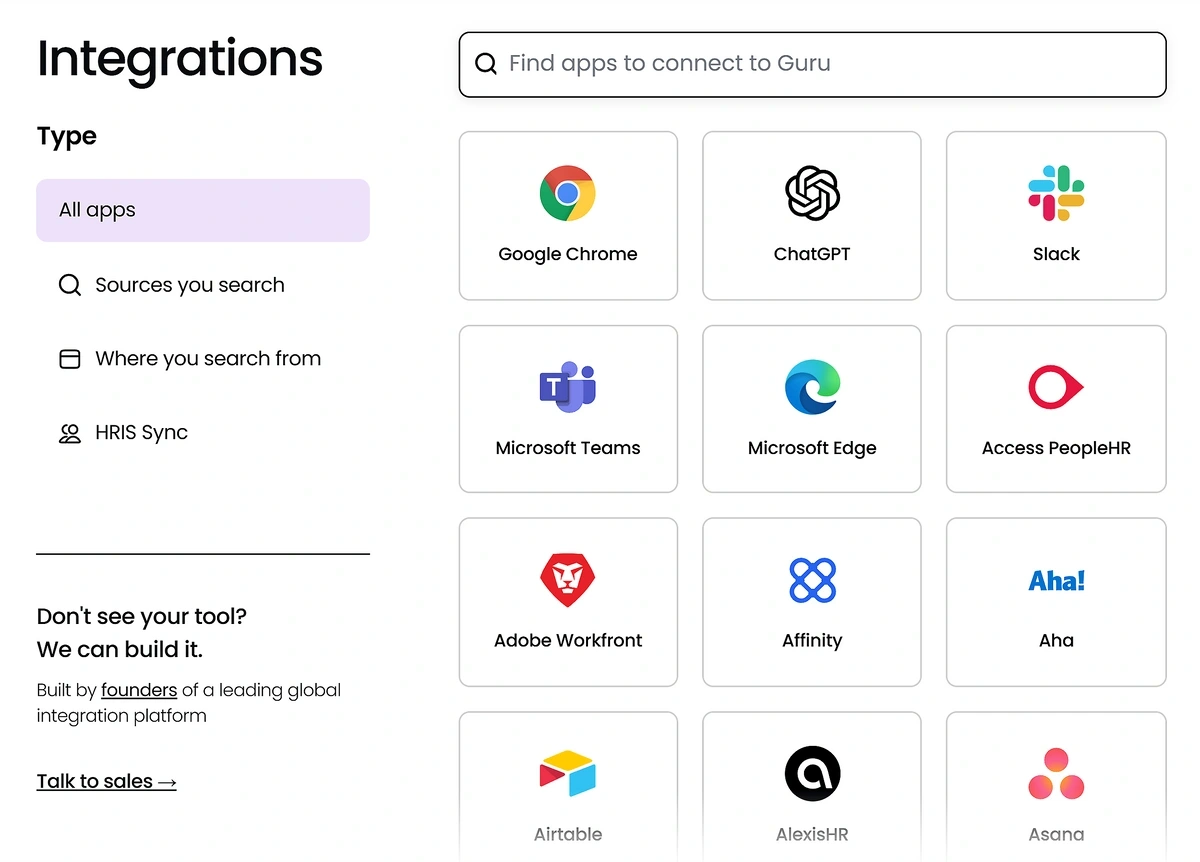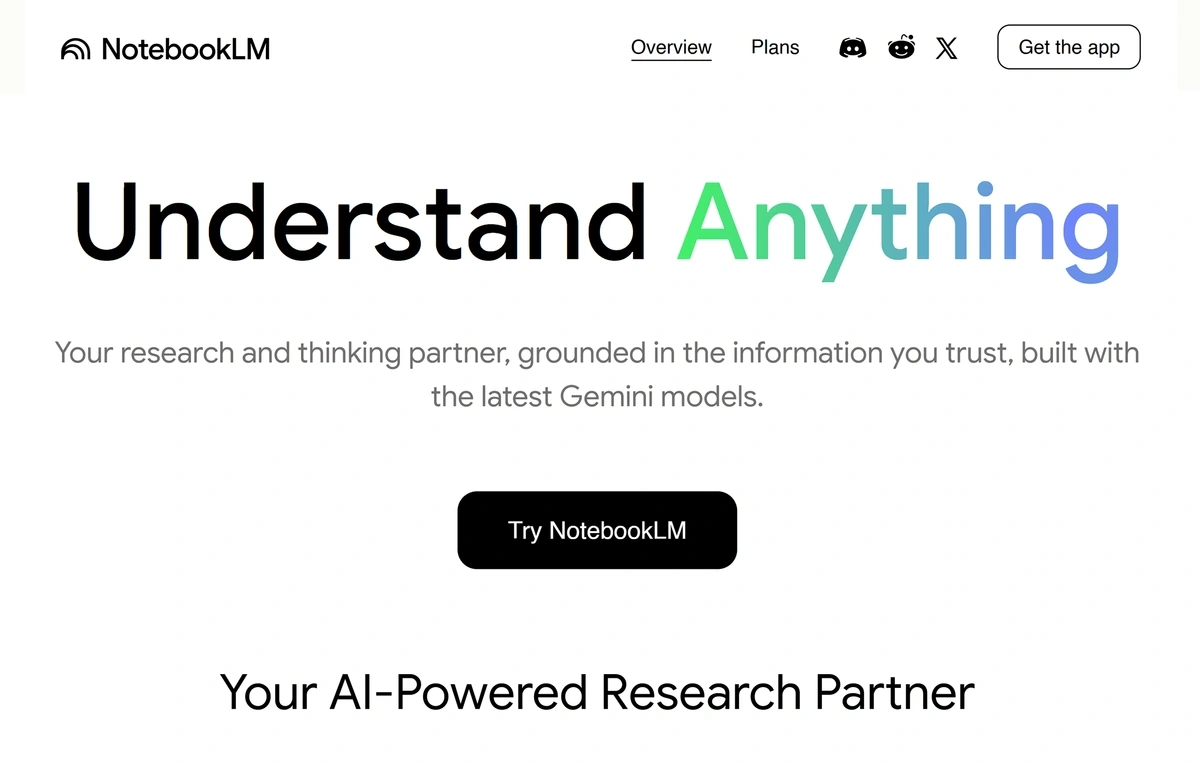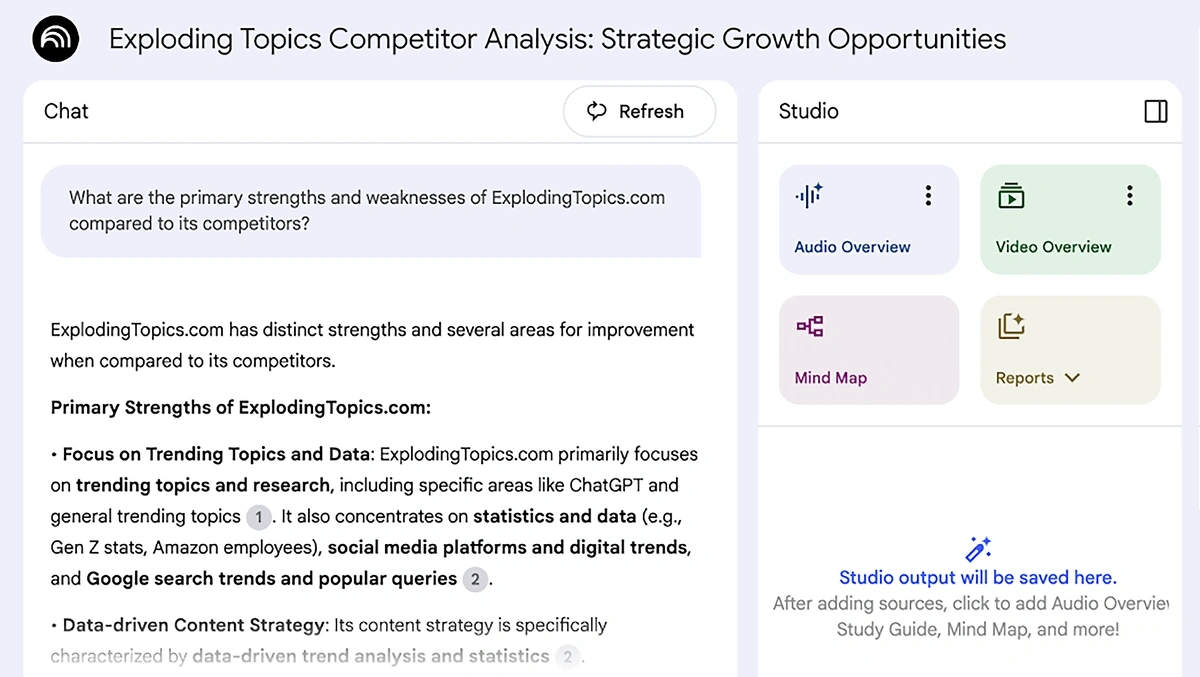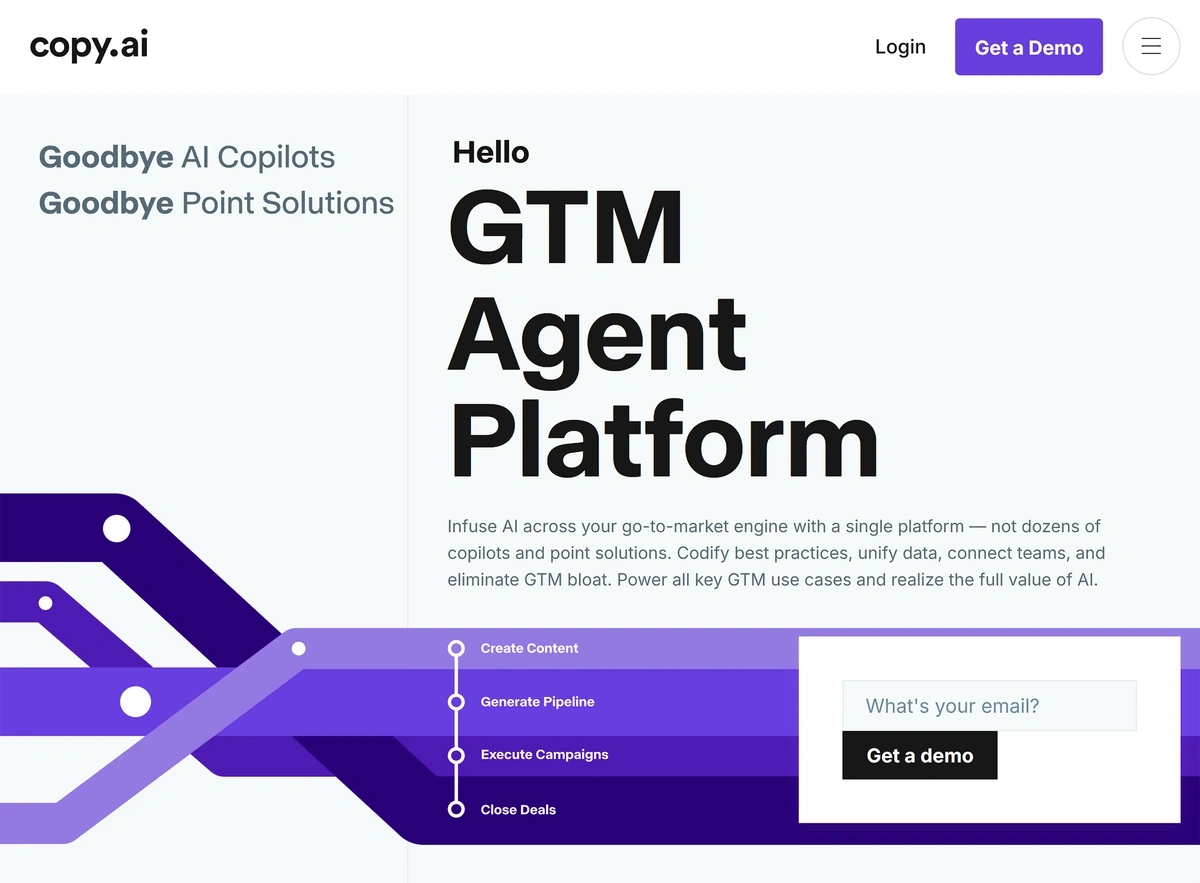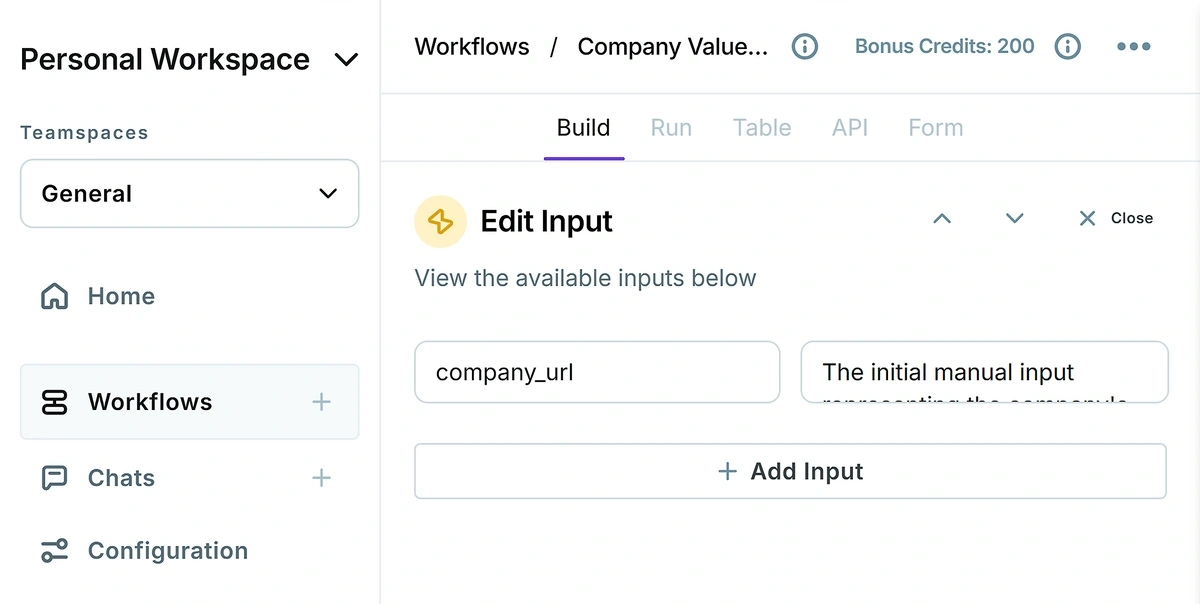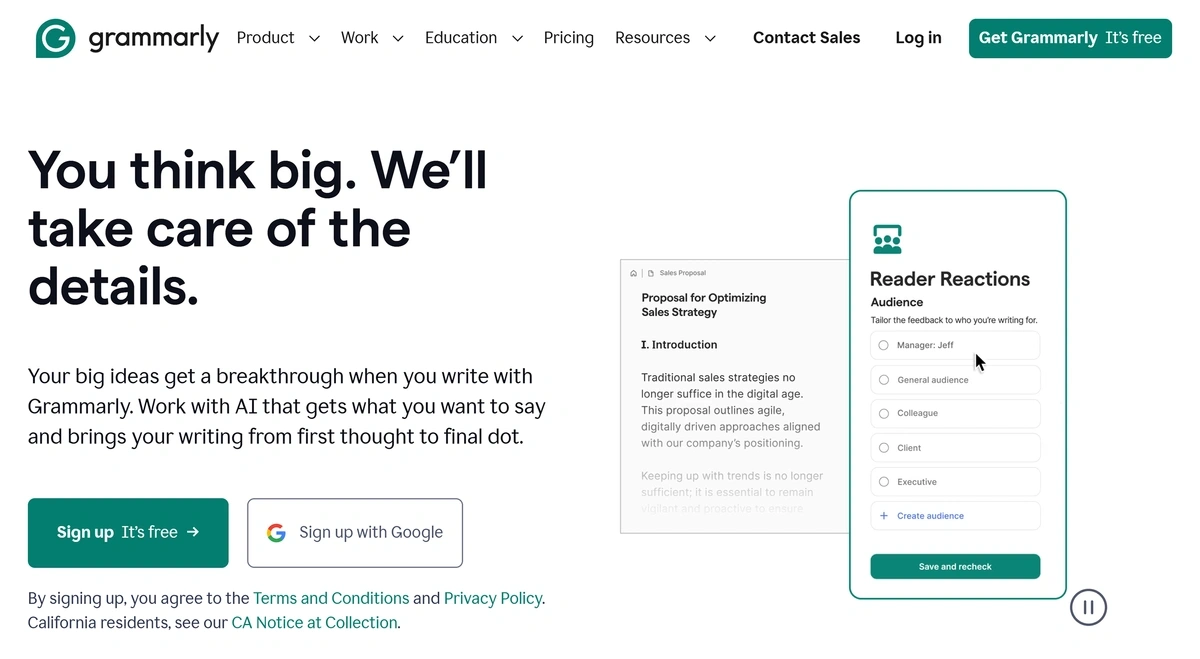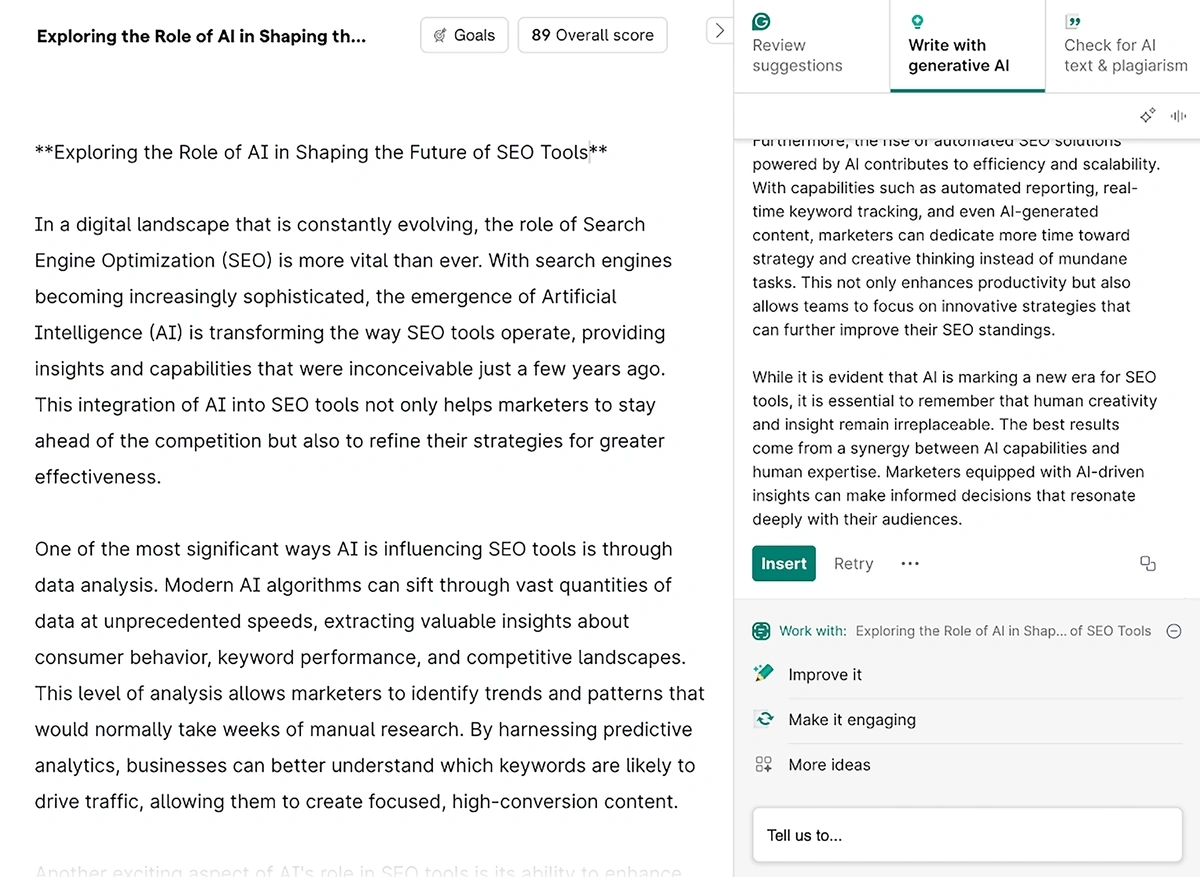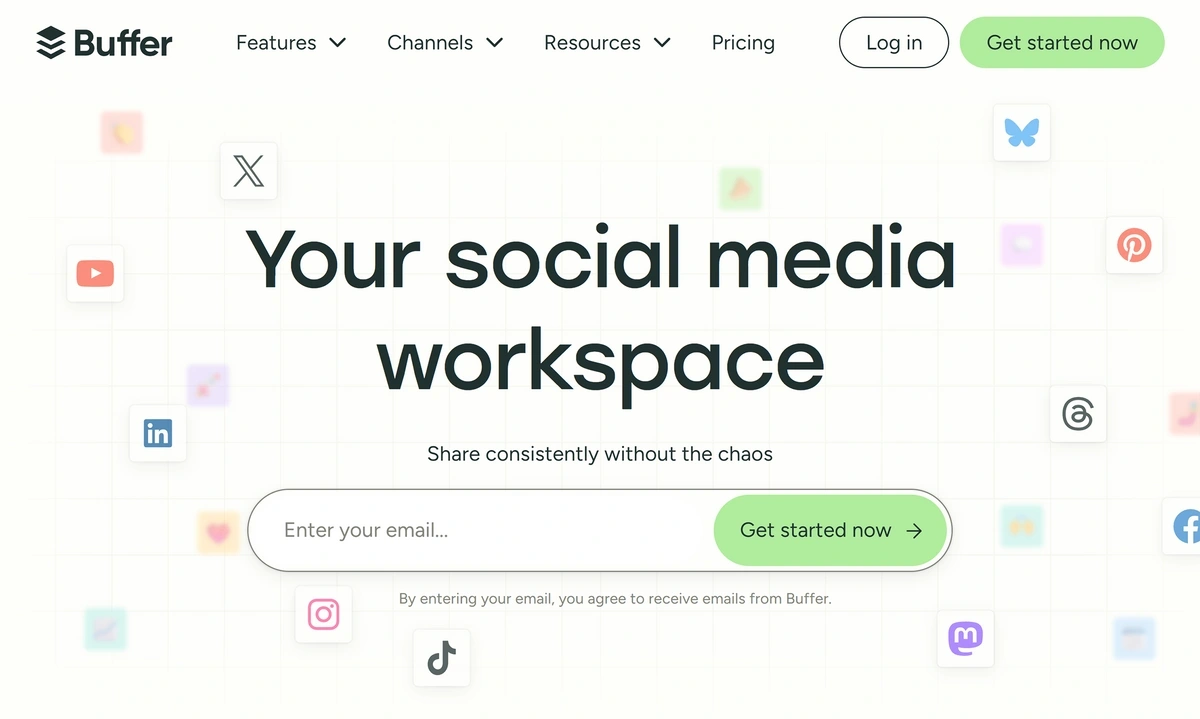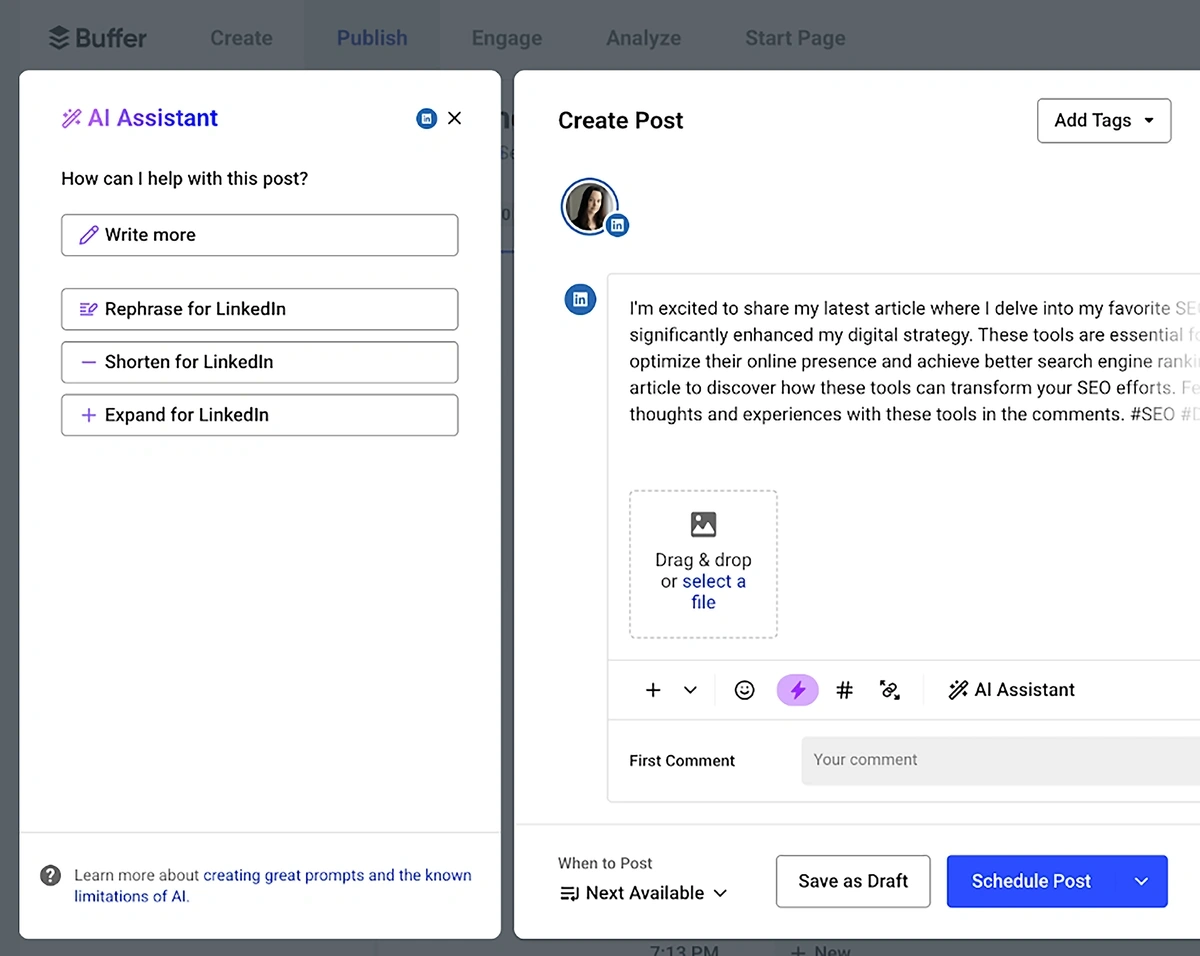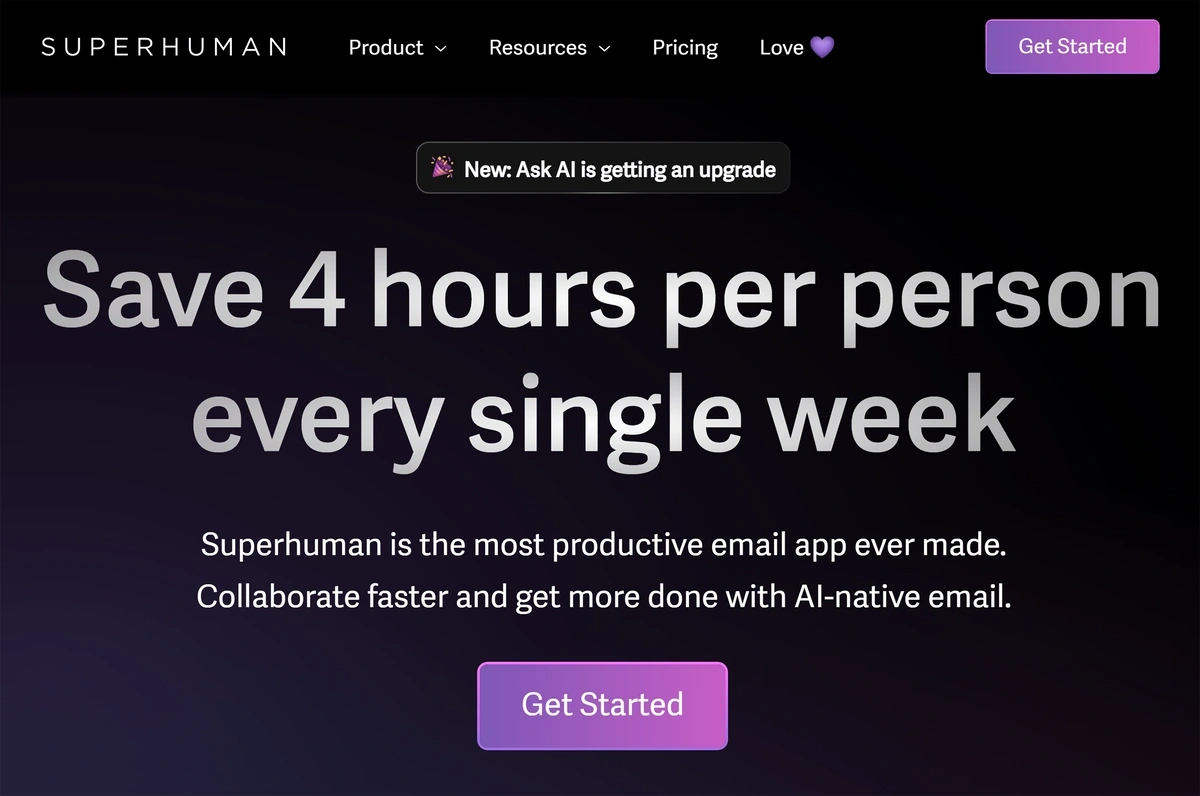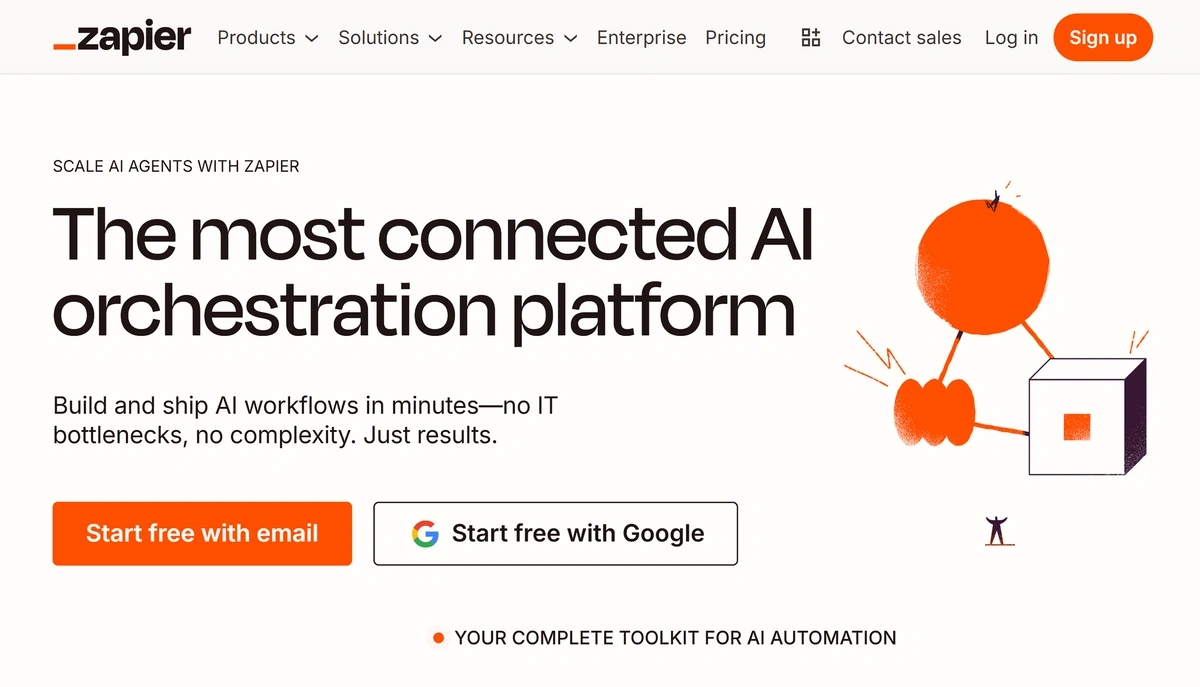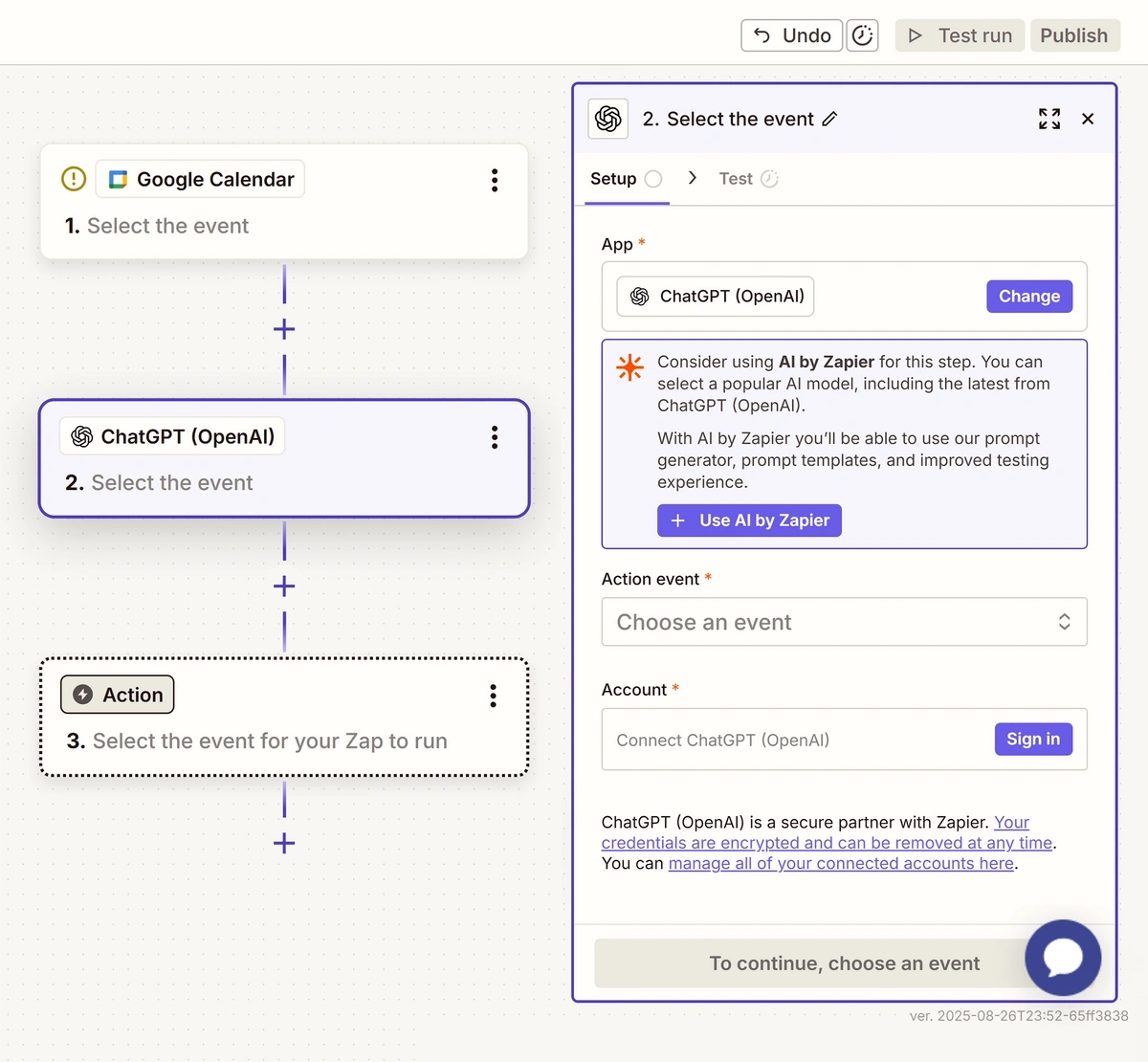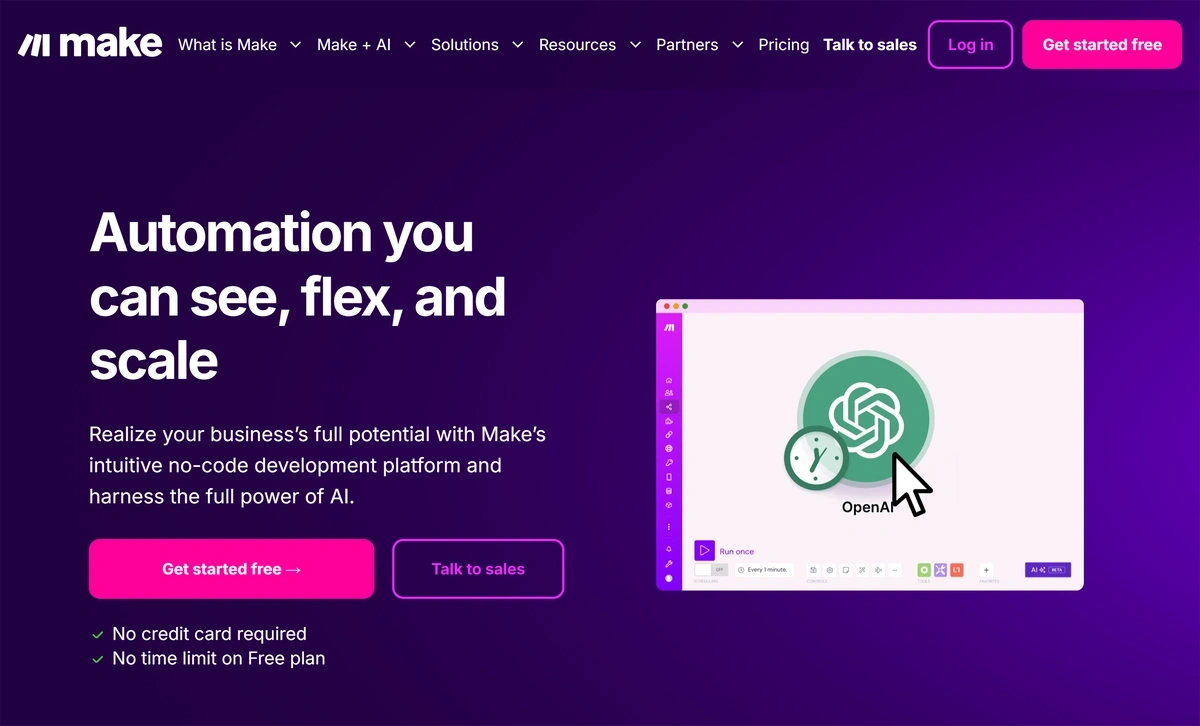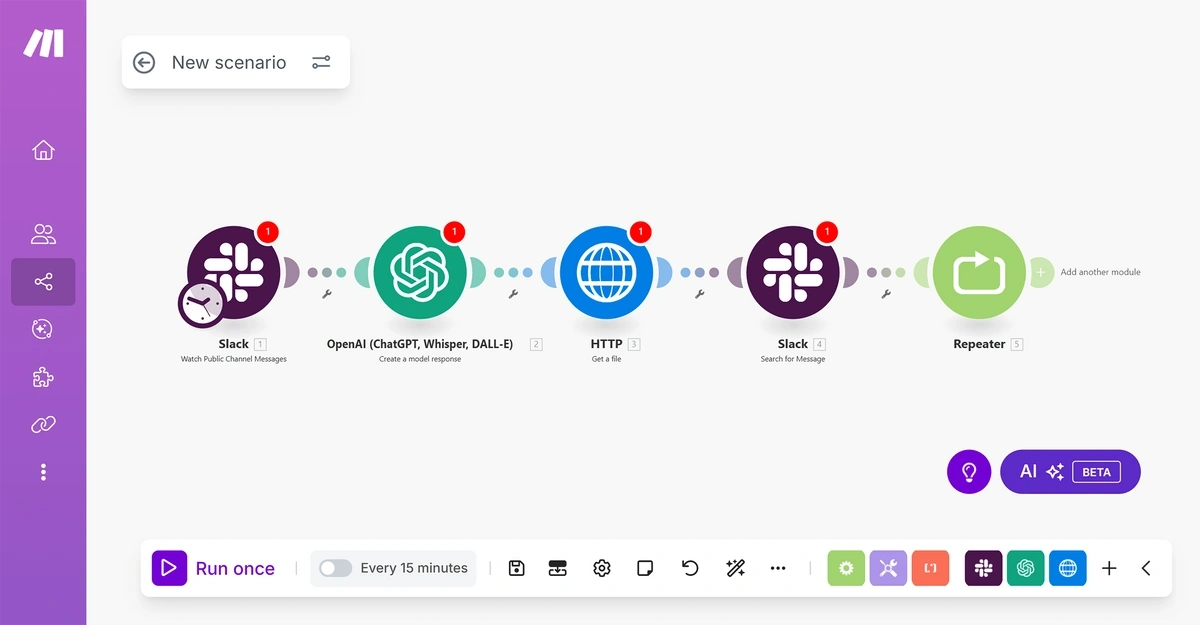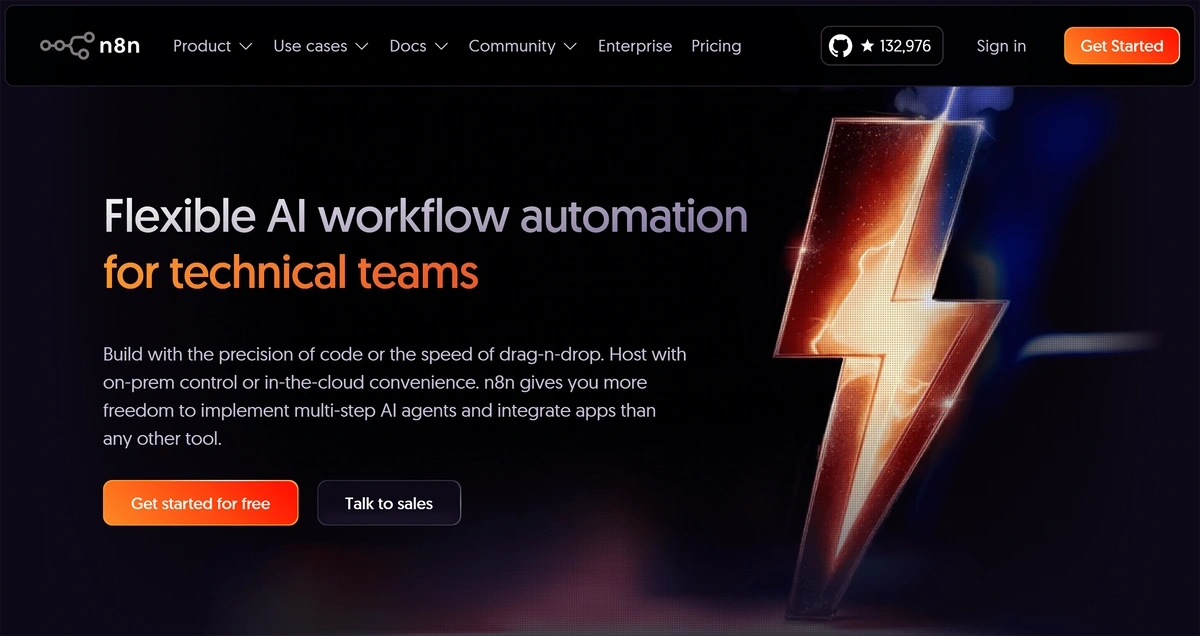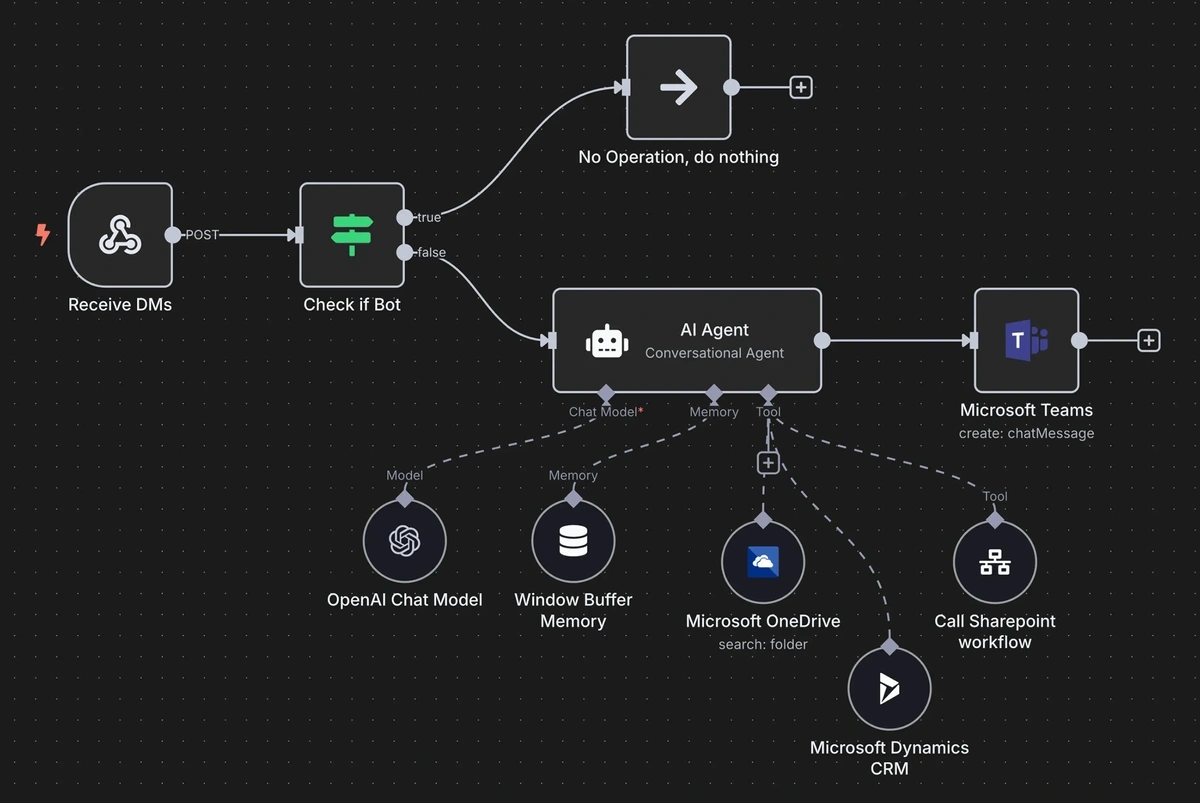Get Advanced Insights on Any Topic
Discover Trends 12+ Months Before Everyone Else
How We Find Trends Before They Take Off
Exploding Topics’ advanced algorithm monitors millions of unstructured data points to spot trends early on.

Features
Keyword Research
Performance Tracking
Competitor Intelligence
Fix Your Site’s SEO Issues in 30 Seconds
Find technical issues blocking search visibility. Get prioritized, actionable fixes in seconds.
Powered by data from
18 Top AI Productivity Tools for Work (2025)
When AI came onto the scene a few years ago, it promised to be a major productivity booster.
In many ways, it’s delivered on that promise, but you need to know the right tool for the job you’re trying to accomplish if you want to maximize the efficiency AI offers.
I’ve reviewed the top AI productivity tools for a variety of use cases to help you build the perfect AI tool lineup for your needs.
Best AI Productivity Tools Summary
| AI Tool | Best for | Pricing |
| ChatGPT | AI Assistant | Free or $20+ / mo. |
| Notion | Project Management | $20+ / user / mo. |
| Semrush | Marketing, SEO, AI Visbility | $117.33+ / mo. |
| Perplexity | Research | Free or $20+ / mo. |
| Copy.ai | Writing | Free or $36+ / mo. |
| Sprout Social | Social Media | $199+ / mo. |
| Superhuman | Email Management | $25 / user / mo. |
| Zapier | Workflow Automation | Free or $19.99+ / mo. |
AI Assistants for Productivity
Large Language Models (LLMs) are some of the most well known and popular AI tools. They can handle a wide range of tasks, although they’re less specialized than some of the other products I’ll review in this post.
Using LLMs as general AI assistants can help increase your productivity across the board by speeding up repetitive and routine tasks.
ChatGPT
ChatGPT is the world’s most popular AI tool. In June 2025, the website had 4.6 billion visitors.
The flexibility of ChatGPT makes it a solid go-to solution for just about anything. Data analysis, brainstorming, coding, content generation, image generation, and web search are all at your fingertips.
You can also use ChatGPT for SEO:
Personally, I use ChatGPT when I need help with smaller tasks, like brainstorming and short copywriting. It gives me a jumping off point when I’m feeling stuck.
Another feature of ChatGPT that can help with efficiency is the ability to create custom GPTs. You can build an AI assistant specifically tailored to your needs.
You can also share your custom GPTs with your team. This helps enforce consistency across your work, increasing productivity by reducing the need for managerial oversight.
ChatGPT Pricing
You can use ChatGPT for free, but to create and share custom GPTs you’ll need ChatGPT Plus. Pricing starts at $20 per month.
Build a winning strategy
Get a complete view of your competitors to anticipate trends and lead your market
Claude
Claude has a lot of similarities with ChatGPT, but the two tools have different strengths.
Like ChatGPT, Claude uses a chat-based interface. It also has web search capabilities, but it doesn’t generate images.
While I like ChatGPT for small tasks, Claude is where I turn when I need more extensive assistance. I’ve used it for content synthesis, AI SEO data analysis, and content review and optimization. It’s also useful for coding tasks.
The Projects feature is helpful if you want to go beyond prompts and set up full context for tasks you often repeat:
One of the things that makes Claude useful for longform content and coding tasks is Claude artifacts.
Claude creates artifacts when the content it generates reaches a certain length and has characteristics that suggest you might want to request changes to it. As you request those changes, the artifact updates, so you don’t have to regenerate the same content over and over again to bring it up to your standards.
Claude Pricing
Claude is available for free. You can upgrade to increase your usage limits starting at $17 per month billed annually.
AI Productivity Tools for Project Management
Project management tools boost productivity by facilitating team communication, tracking timelines, and ensuring all the necessary steps are accounted for.
AI can reinforce your project management tools’ standard features and eliminate repetitive administrative tasks to keep things running smoothly.
Notion
Earlier this year I switched to Notion to manage all my tasks and projects, from household chores to writing assignments like this article.
It’s more open-ended than other project management tools, which can be intimidating. However, I’ve found the learning curve is worth it to be able to build a project management system to my exact specifications.
Notion offers several AI features, including:
- AI Search across your workspace and connected apps
- AI Chatbot for brainstorming, analysis, and more
- Meeting transcription and summary
- Content writing and translation
- Image and PDF analysis
- Automated database creation
- Notion Mail inbox management and email drafting
- And more
Using LLM optimization, Notion AI selects the best model for each task you give it. Instead of weighing the strengths and weaknesses of ChatGPT vs. Claude, you can use Notion AI and let it choose the right tool for the job.
Notion AI alone can improve efficiency for a lot of the tasks covered in this list, even beyond project management. If you’re considering investing in several AI tools, it’s worth checking whether Notion AI can handle everything you need in one platform.
Notion AI Pricing
You need a Notion Business or Enterprise plan to use Notion AI. Pricing for Notion Business starts at $20 per user per month.
Reclaim.ai
Reclaim.ai is a smart calendar app that optimizes your team’s schedule.
Tell it the tasks you need to complete and how long you expect them to take and Reclaim.ai will organize your calendar to maximize productivity.
It also helps with scheduling team meetings, planning breaks, protecting focus time to reduce distractions, and preventing overtime to avoid burnout. Reclaim.ai integrates with other tools like Google Calendar, Slack, and Zoom to keep everyone in sync.
Reclaim.ai Pricing
There’s a free Reclaim.ai plan that allows a single user — perfect for testing it out or implementing AI-powered scheduling into your personal life. For teams, pricing starts at $8 per user per month.
Taskade
With Taskade, you can create a team of AI agents to complete tasks for you automatically.
Generate ideas and to-do lists, then let your virtual team tackle your project.
Taskade helps you:
- Create actionable plans to achieve your goals
- Build custom workflows incorporating your Taskade AI agents and third-party tools
- Set up recurring automations to handle repetitive tasks for you
- Collect real-time data through web scraping, then turn that data into custom reports
- Use branching logic to create workflows that account for different possibilities
Solopreneurs or small teams may find Taskade useful for boosting productivity so you can accomplish more with a leaner workforce.
Taskade Pricing
You can use Taskade for free as an individual, or upgrade to add multiple users. Paid plans start at $10 per month for two users.
AI Productivity Tools for Marketing
There are many use cases for AI in marketing, including brainstorming, data analysis, content generation, and more. AI increases productivity not only by helping you complete these tasks faster, but also by harnessing key data insights to make your marketing efforts more effective.
Semrush
Semrush is my favorite SEO tool. It’s best known for keyword research, but it goes far beyond that and provides a suite of digital marketing features.
Many of these are powered by AI, including:
- The Keyword Magic and Keyword Overview tools, which share insights like your personal keyword difficulty and topical authority for specific terms
- The Keyword Strategy Builder, which uses AI to help you create keyword clusters and plan your content strategy
- The SEO Brief Generator, AI Article Generator, and AI social media content generation create multi-channel marketing content in your Semrush dashboard
The Semrush AI Visibility Toolkit is also super helpful for tracking your content’s performance in LLMs and AI search tools like ChatGPT, Gemini, and Perplexity.
You can monitor your brand’s visibility and how it’s perceived, and also receive AI-driven recommendations to improve your content.
Semrush Pricing
The Semrush Base plan starts at $117.33 per month billed annually, and includes the Keyword Magic, Keyword Overview, and Keyword Strategy Builder tools. Content, Social, and AI Visibility Toolkit features are billed at an additional cost.
Get More Search Traffic
Use trending keywords to create content your audience craves.
Canva
Another option for generating marketing assets with AI is Canva.
It can create social content, visual elements for your blog posts or landing pages, banners and pop-ups for your website, images for your email marketing campaigns — the possibilities are endless. It can even help with video generation.
Canva handles both design generation and copywriting for you. It also provides access to settings to tweak the results until they’re perfect for your campaign.
Canva Pricing
Canva AI is available for free with limited credits. If you want more credits and video generation capabilities, pricing starts at $10 per month billed annually.
AI Productivity Tools for Research
Research is an essential but time-consuming task. Harnessing AI to find and organize information makes the process faster and easier so you can stay ahead of your competition.
Perplexity
Perplexity is a chatbot-based search tool.
Compared to ChatGPT, Perplexity is more thorough when it comes to citing sources, making it much easier to verify its responses.
Perplexity is also more efficient than a traditional Google search. It provides a direct answer to your queries as well as links to relevant sources. You can ask more complex questions and request follow-up information in simple, conversational language. Plus, you can also upload PDFs, images, or text to provide more context.
Perplexity Pricing
You can use Perplexity for free. A Pro plan gives you access to additional features and starts at $20 per month.
Guru
Tired of searching through Slack messages, Google docs, project management apps, and dozens of other tools to find the answers you need?
Guru connects all your apps and provides a simple search feature to find what you need, when you need it.
I’ve lost tons of time trying to remember if the information I needed was in an email, a Slack message, or somewhere else. With Guru, I could’ve saved hours by doing a quick search that pointed me in the right direction, instead of manually checking multiple apps.
Guru Pricing
Pricing for Guru starts at $15 per user per month billed annually. There’s a 30 day free trial, so you can test it out before you commit.
NotebookLM
NotebookLM is a notetaking app built with Google’s Gemini. You upload sources to it and can then interact with the information using a chat-based interface.
Its responses include citations for your uploaded sources, so you can easily find where the information is coming from. You can also create a podcast-style audio overview of your sources, which is great if you prefer to listen to information instead of reading it.
Use cases for NotebookLM include creating AI-powered study guides, generating presentation outlines, and developing product or content strategies based on competitor research.
I’ve personally used NotebookLM for organizing internal resources like style guides and workflows. It helped cut down on time spent searching through those documents as well as team members asking questions about processes.
NotebookLM Pricing
NotebookLM is free. Higher usage limits are available with a Google Cloud Enterprise plan or certain Google Workspace plans.
AI Productivity Tools for Writing
Using AI to jumpstart or enhance your writing can help you overcome writer’s block and optimize your content. There are tons of AI writing tools out there, but these stand out for their quality and ease of use.
Copy.ai
Billing itself as a go-to-market AI platform, Copy.ai enables you to create workflows that span marketing, sales, and operations.
This automates not only writing, but also research, SEO, competitor analysis, and more.
You can also use Copy.ai’s chat feature for ad hoc tasks. Its brand voice tool enforces your unique style across the content it generates so your messaging and tone are aligned.
Copy.ai Pricing
Copy.ai is free to use. For unlimited chats and access to additional models, you can upgrade to the Starter plan, which is $36 per month billed annually.
Grammarly
I’ve used Grammarly for proofreading for years, but its AI features go beyond catching typos.
Grammarly can draft new content, revise text to better appeal to your target audience, and refine your tone.
I like that it gives you a variety of simple tools that let you introduce AI into the process where it makes most sense for you.
If you already know what you want to say but just want suggestions on how to make it sound better, Grammarly can help. Or, if you’re feeling stuck, you can generate your first draft with Grammarly and tweak it to fit your needs.
Grammarly Pricing
Grammarly’s free plan includes 100 AI prompts per month. Grammarly Pro starts at $12 per user per month billed annually. It includes 2,000 AI prompts per month as well as AI text detection.
AI Productivity Tools for Social Media
Managing your social media presence involves a lot of different tasks, like creating visual assets, writing captions, and optimizing your publishing schedule. AI can speed up the process and give you more time to think about your overall strategy.
Sprout Social
If you truly want to power your social media strategy with AI, Sprout Social offers a comprehensive suite of tools, including:
- AI social content generation
- Automated comment replies
- AI-powered analytics, including summaries of key metrics
- Content suggestions to help you spot relevant ideas
- Influencer search to help you find brand advocates
If social media is an integral part of your online presence, Sprout Social may be well worth the investment to increase productivity in this area.
Sprout Social Pricing
The Sprout Social Standard plan is $199 per user per month billed annually and allows you to connect up to five channels. There’s a 30 day free trial available.
Buffer
Buffer is an excellent social media scheduling tool. I’ve used it to manage social content in the past and always found it to be user-friendly, even though social media is not my forte.
In addition to its post scheduling features, Buffer now lets you use AI to create content for your social channels as well. Its AI Assistant can lend you a hand with brainstorming, crafting text, and repurposing content for different platforms.
Reusing content is one of the best ways to maximize its value. You can do less work and get more done, especially when you speed the process up with AI.
Buffer Pricing
Buffer offers a free plan that lets you connect up to three social media channels and grants use of its AI Assistant. Paid plans let you publish more posts and start at $5 per channel per month billed annually.
AI Productivity Tools for Email Management
Inbox management can be a divisive subject. Personally, I love clearing mine out, but I don’t love spending a lot of time doing it. Using AI, you can sort through your digital correspondence faster and more effectively.
Superhuman
Superhuman is an AI-powered email platform that claims it can save you up to four hours per week.
Features include:
- Keyboard shortcuts to quickly action each message in your inbox
- Auto-labels that sort or archive emails by type
- Email generation with voice and tone matching
- Automated follow-up emails
- Auto-drafting for replies so all you have to do is review and send responses
- Conversation summaries
- Integrations to allow calendar syncing
- Chat-based search to help you find information in your emails without having to open them
Saving time on administrative work like processing emails is one of the best ways to increase productivity with AI. Use those four extra hours for some real work.
Superhuman Pricing
Superhuman pricing starts at $25 per user per month billed annually.
AI Productivity Tools for Workflow Automation
Any of the AI tools I’ve reviewed so far will help you boost productivity in a specific area. But not everything happens in a silo. If you want to use AI to automate tasks across teams or platforms, you’ll need a workflow automation tool.
Zapier
Zapier is very well-known for its workflow automation capabilities, and it now offers many ways to incorporate AI.
In addition to letting you connect other tools to LLMs like ChatGPT, Claude, and Gemini, you can also use AI to build agents to execute workflows for you. Zapier can even help you build chatbots to add to your website.
Zapier Pricing
You can use Zapier for Free for up to 100 tasks per month. Paid plans start at $19.99 per month billed annually.
Make
Like Zapier, Make lets you seamlessly integrate AI into your workflows.
Streamline communication throughout your team, publish content to the right channels, automate data analysis, and more using Make workflows.
You can also build your own AI agents to complete tasks without you having to lift a finger.
Make Pricing
Make’s free plan lets you run up to 1,000 operations per month and allows you to connect to AI tools. To build AI Agents and run more workflows, you’ll need to upgrade to the Core plan or higher. Pricing starts at $9 per month billed annually.
n8n
Geared toward more technical teams, n8n is an alternative to Zapier and Make that provides more flexibility. In addition to a visual workflow builder, you can use code to customize your automations.
n8n goes beyond letting you connect your apps to LLMs and building AI agents. You can also use it to chat with your apps so your team can quickly find answers to their questions and get back to work.
You can also integrate AI into your customer-facing tools to increase efficiency for your support team or enhance your sales processes.
n8n Pricing
n8n offers pay as you go pricing. You can build as many workflows as you want, but you only pay when those workflows run. The Starter plan offers 30,000 executions per year and costs $20 per month billed annually.
Redefine Productivity With Help from AI
There are dozens of small, repetitive tasks that eat up precious hours of your day. Automating them with AI eliminates busy work so you can focus on meaningful, impactful projects.
When it comes to marketing tasks, Semrush offers comprehensive AI solutions to assist you at every stage of the process and across your digital channels. The AI Visibility Toolkit offers actionable, insightful suggestions to help your brand appear in AI search results and capture more leads. Sign up for a free trial and see how it can revolutionize your marketing workflows for the age of AI.
Stop Guessing, Start Growing 🚀
Use real-time topic data to create content that resonates and brings results.
Exploding Topics is owned by Semrush. Our mission is to provide accurate data and expert insights on emerging trends. Unless otherwise noted, this page’s content was written by either an employee or a paid contractor of Semrush Inc.
Share
Newsletter Signup
By clicking “Subscribe” you agree to Semrush Privacy Policy and consent to Semrush using your contact data for newsletter purposes
Written By


Molly is a technical content writer with a passion for making technology easy for anyone to understand. She specializes in content... Read more