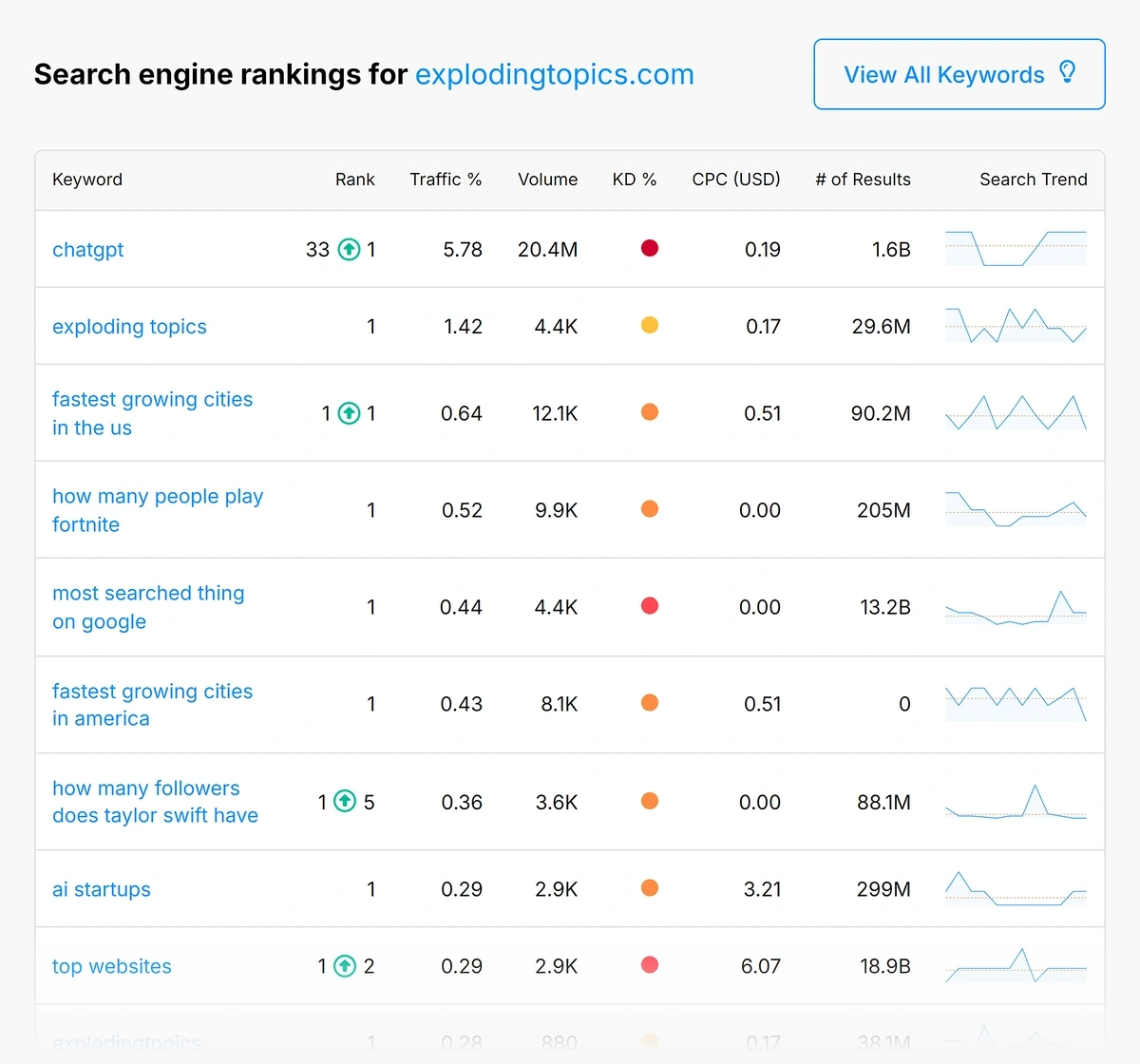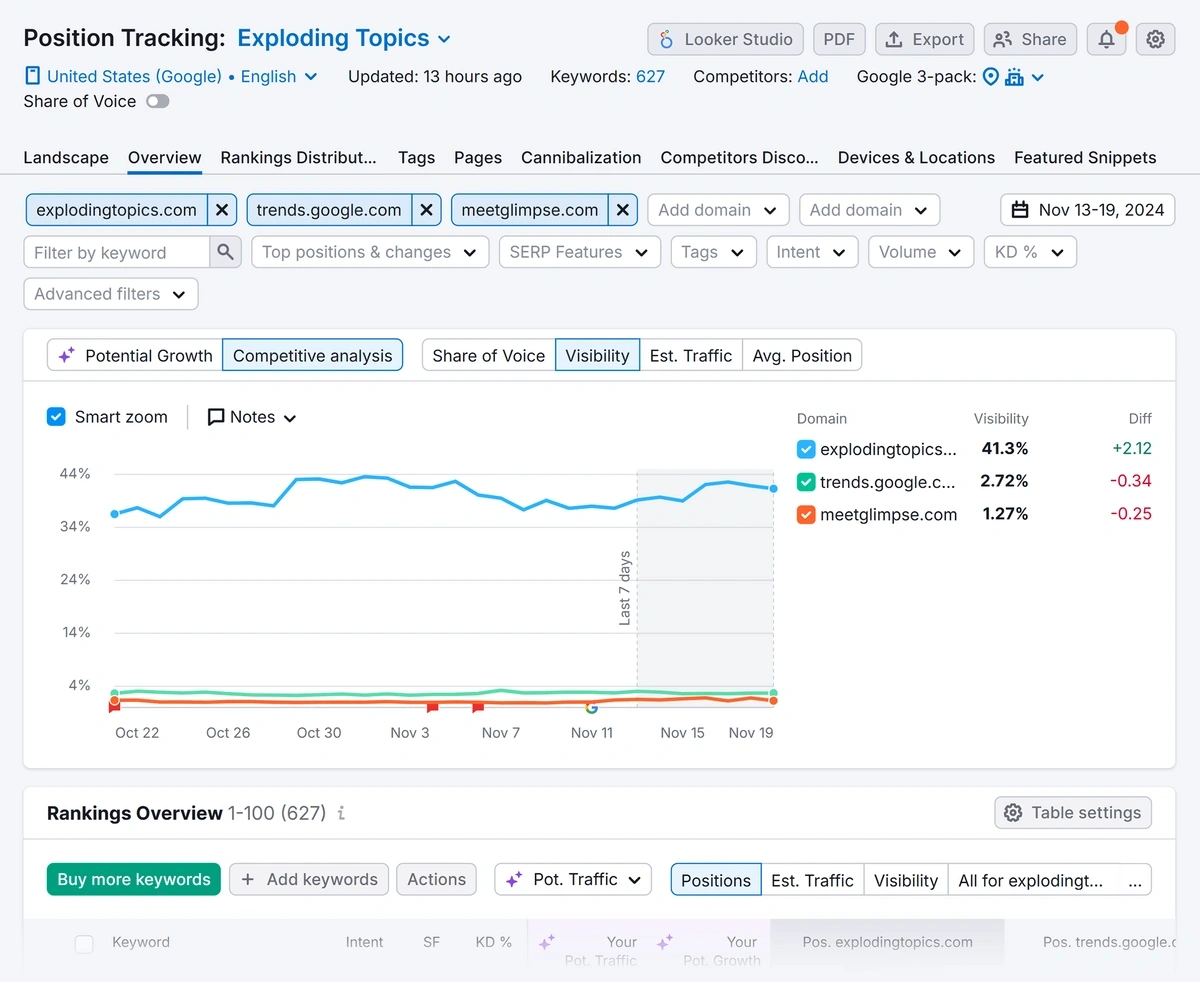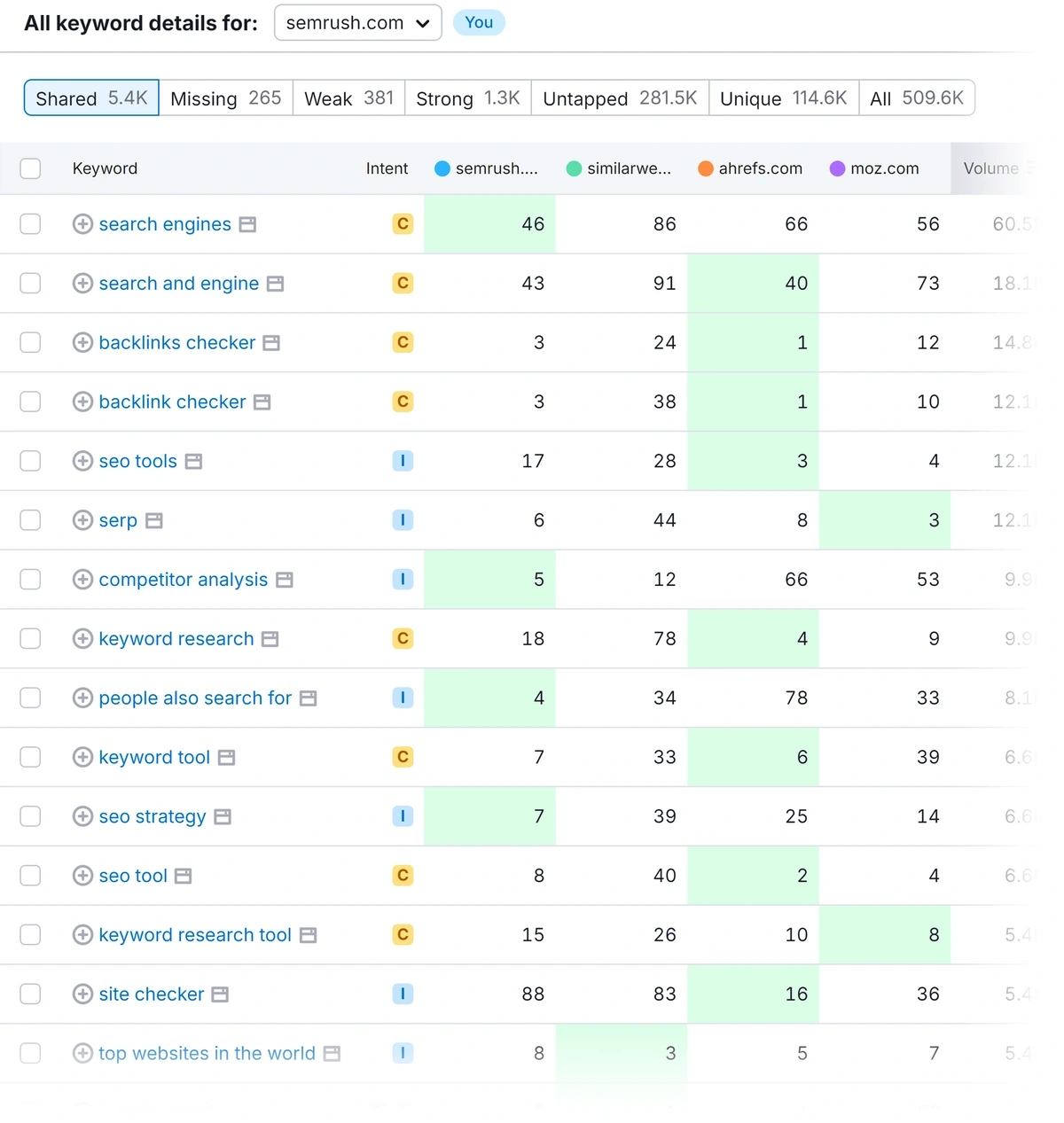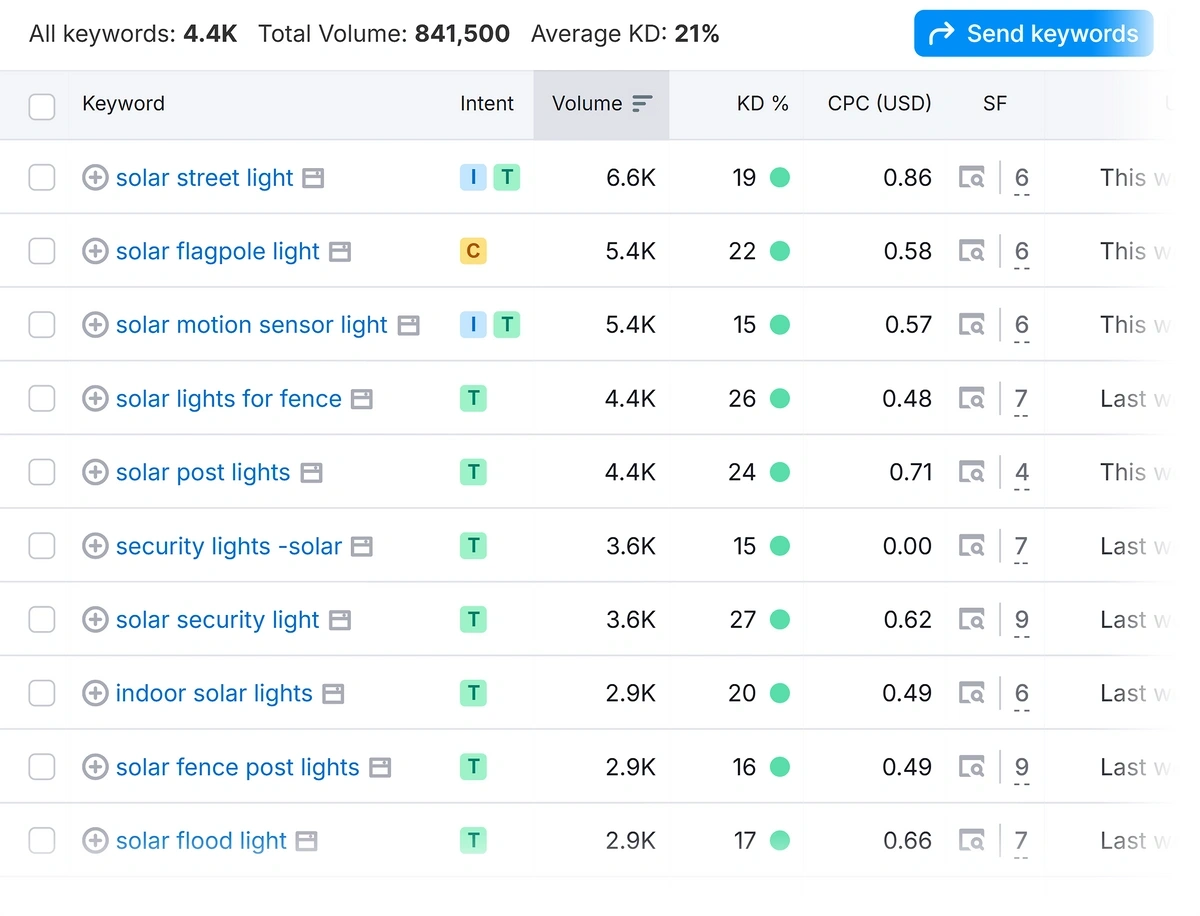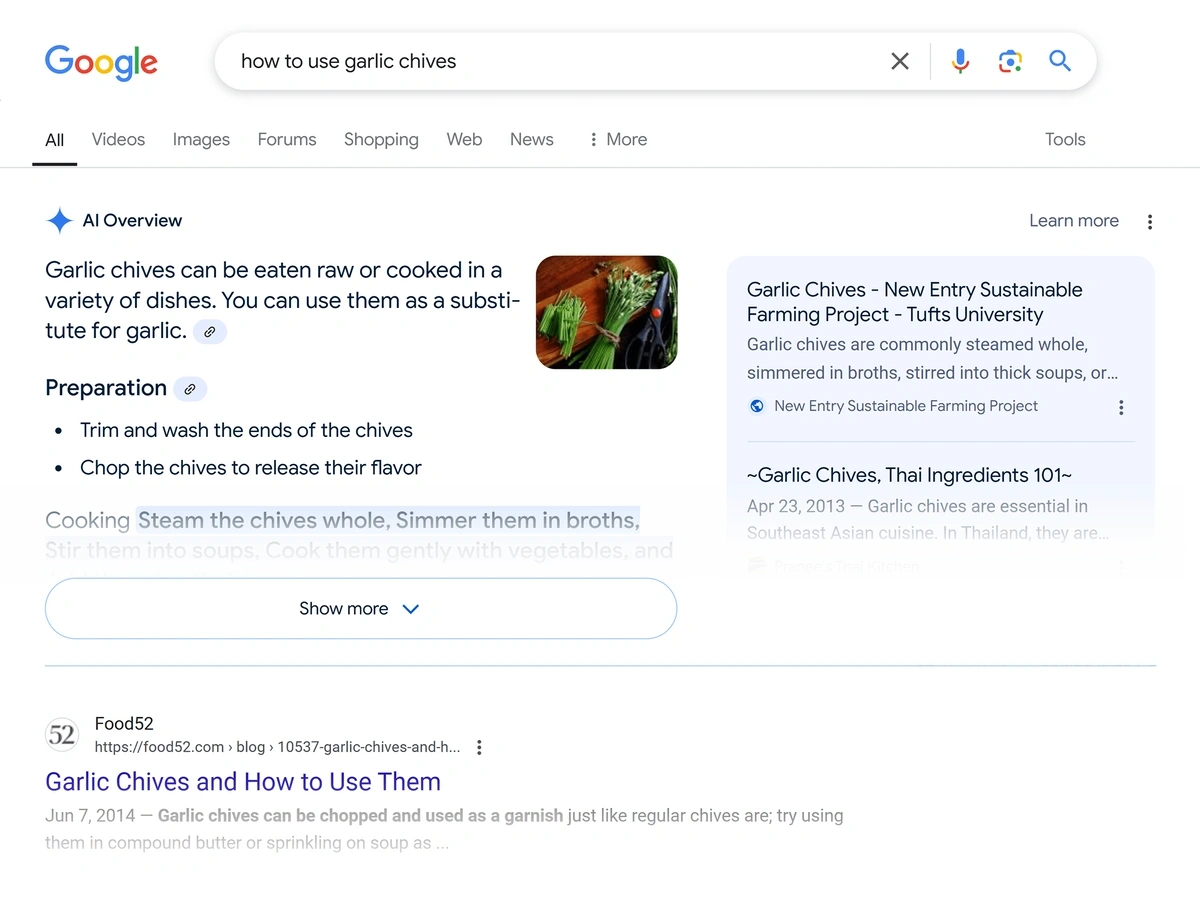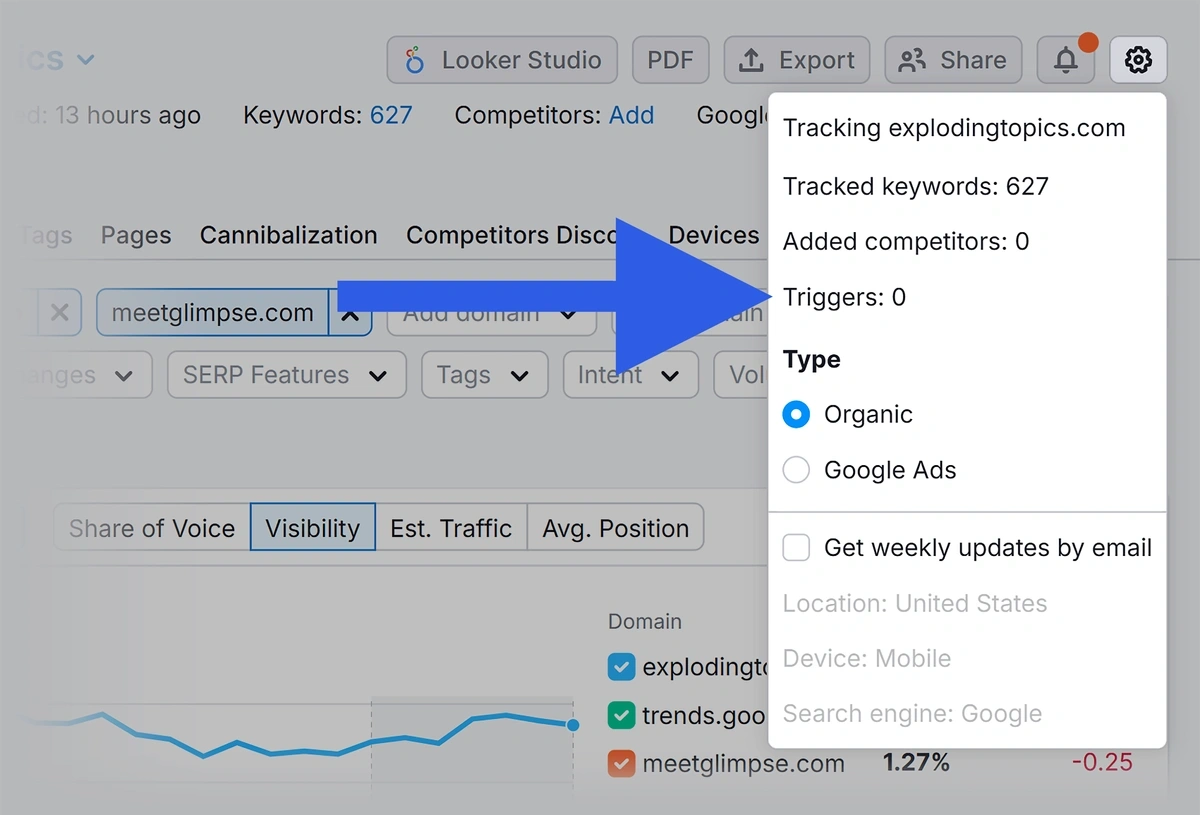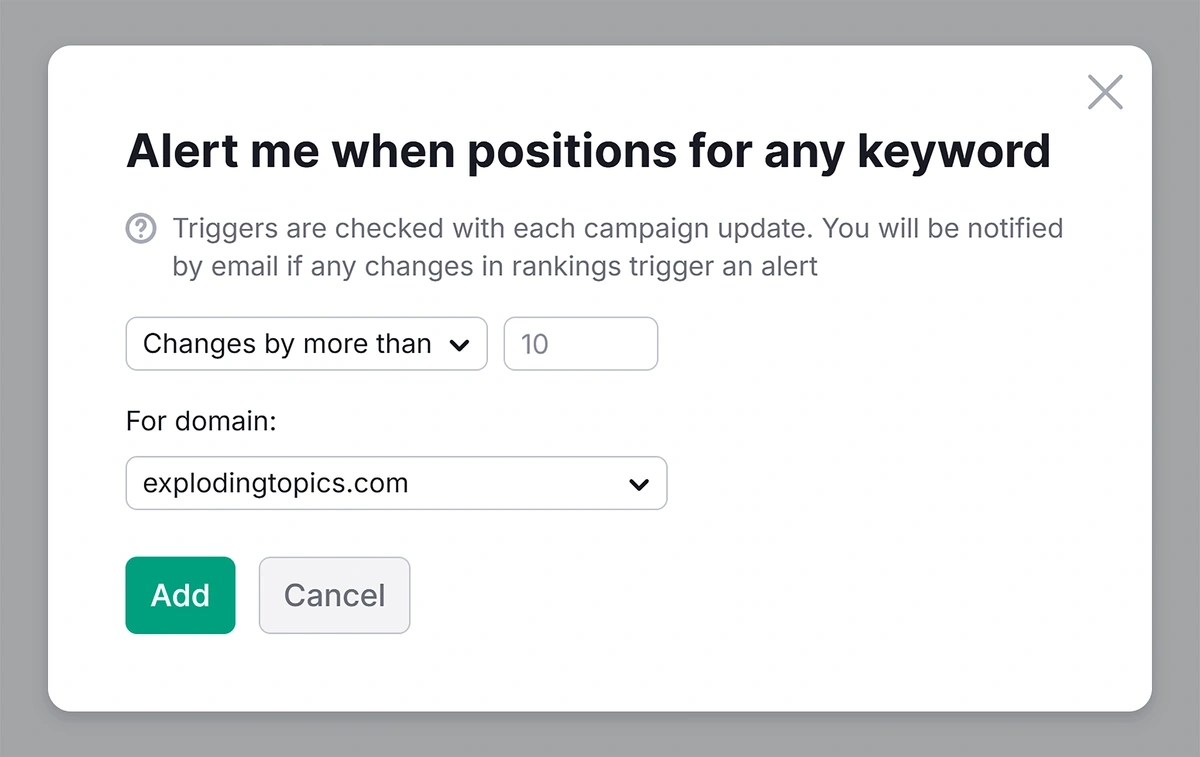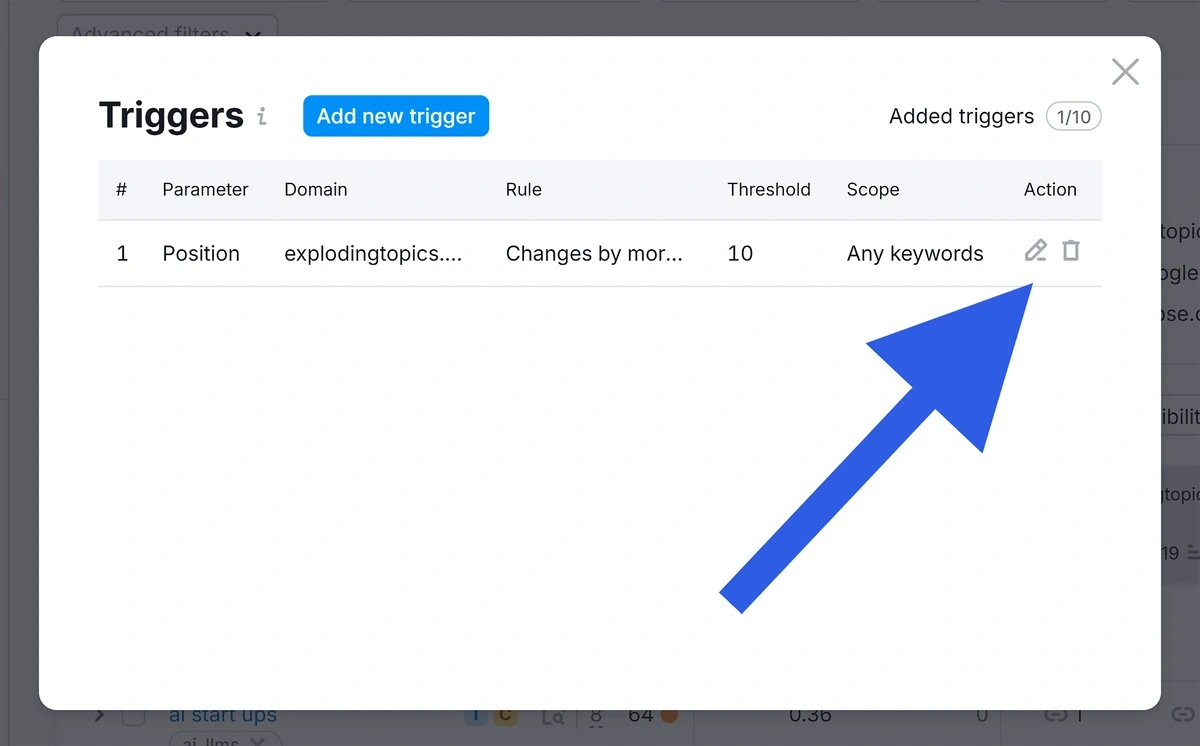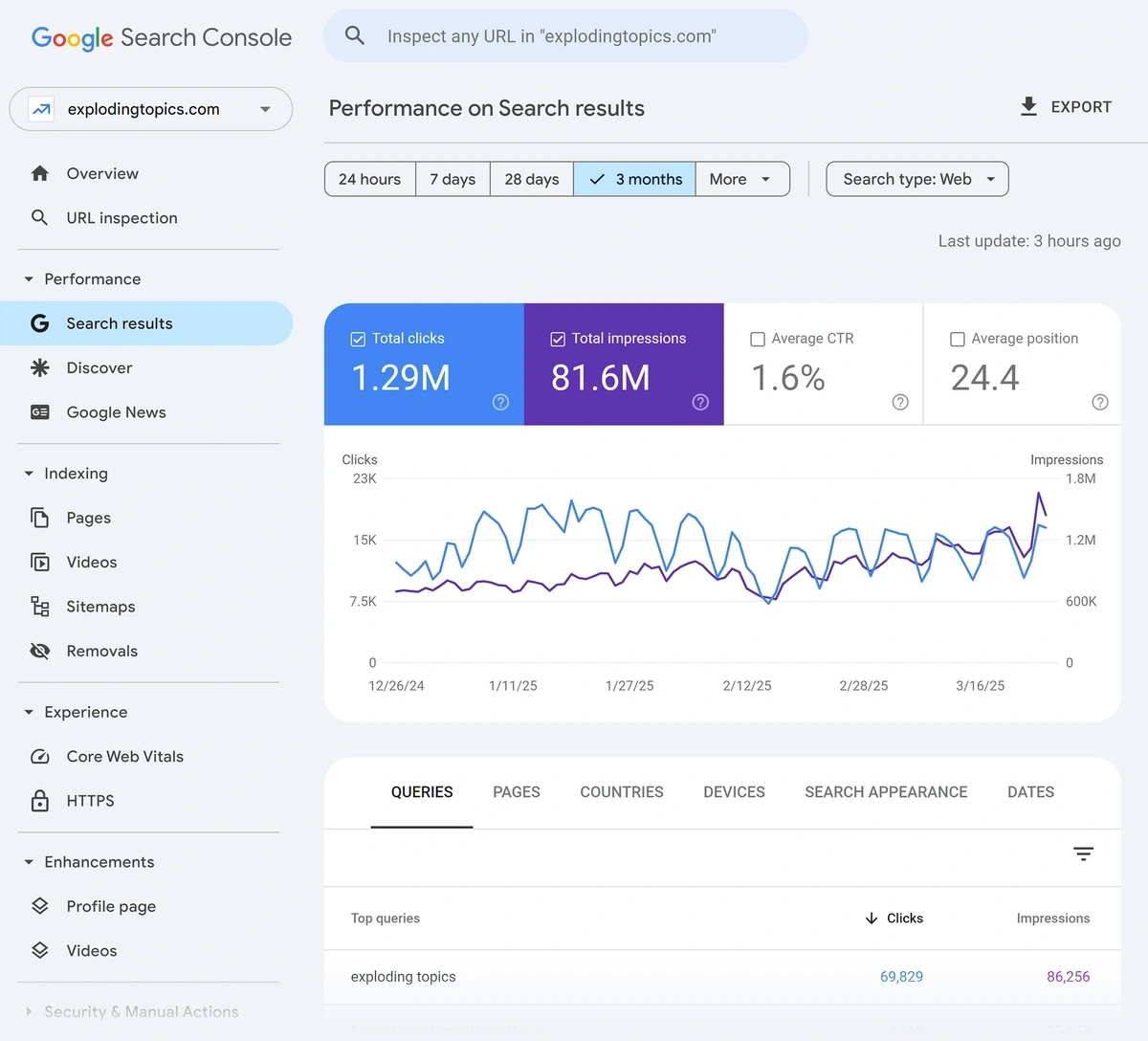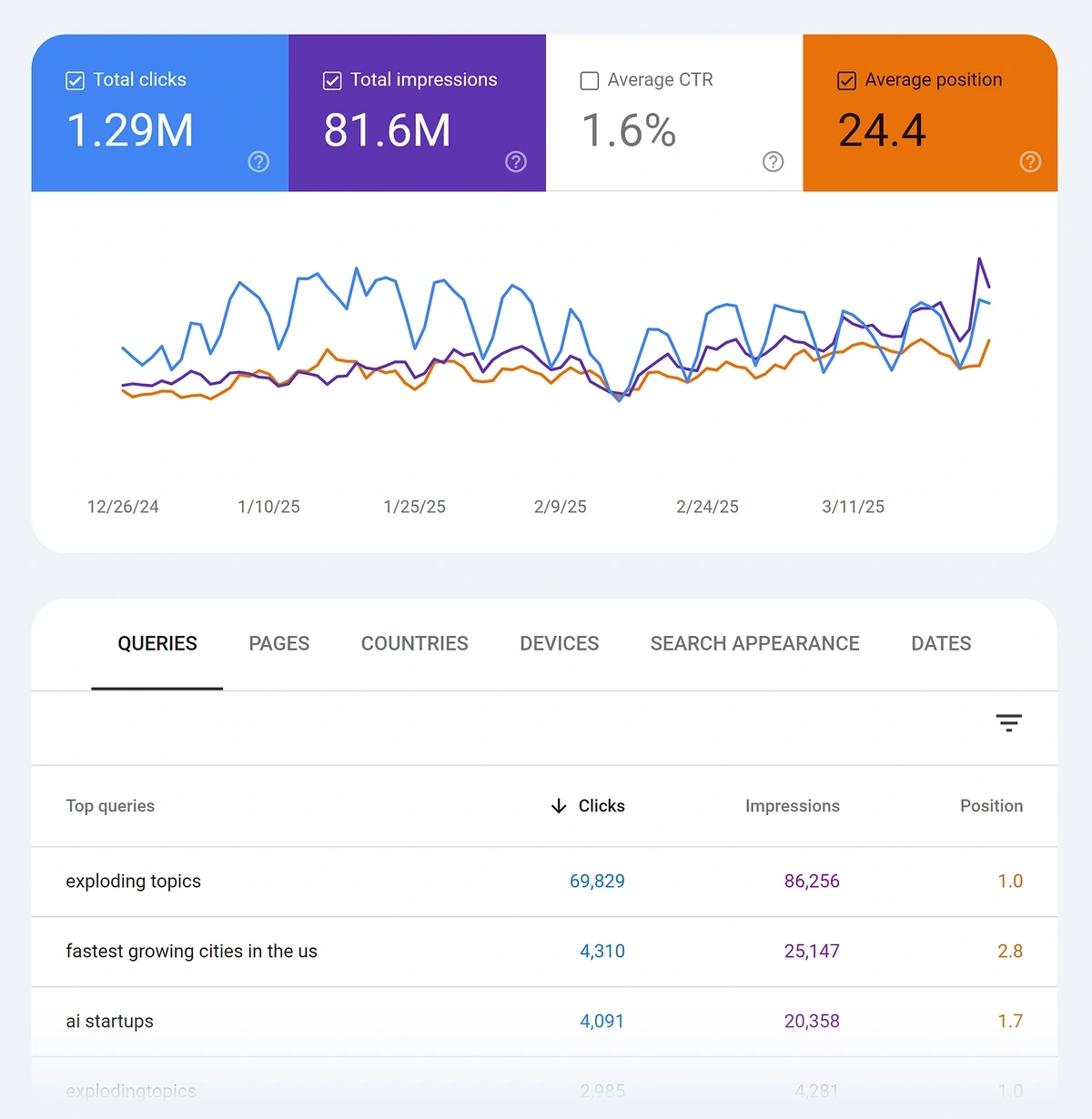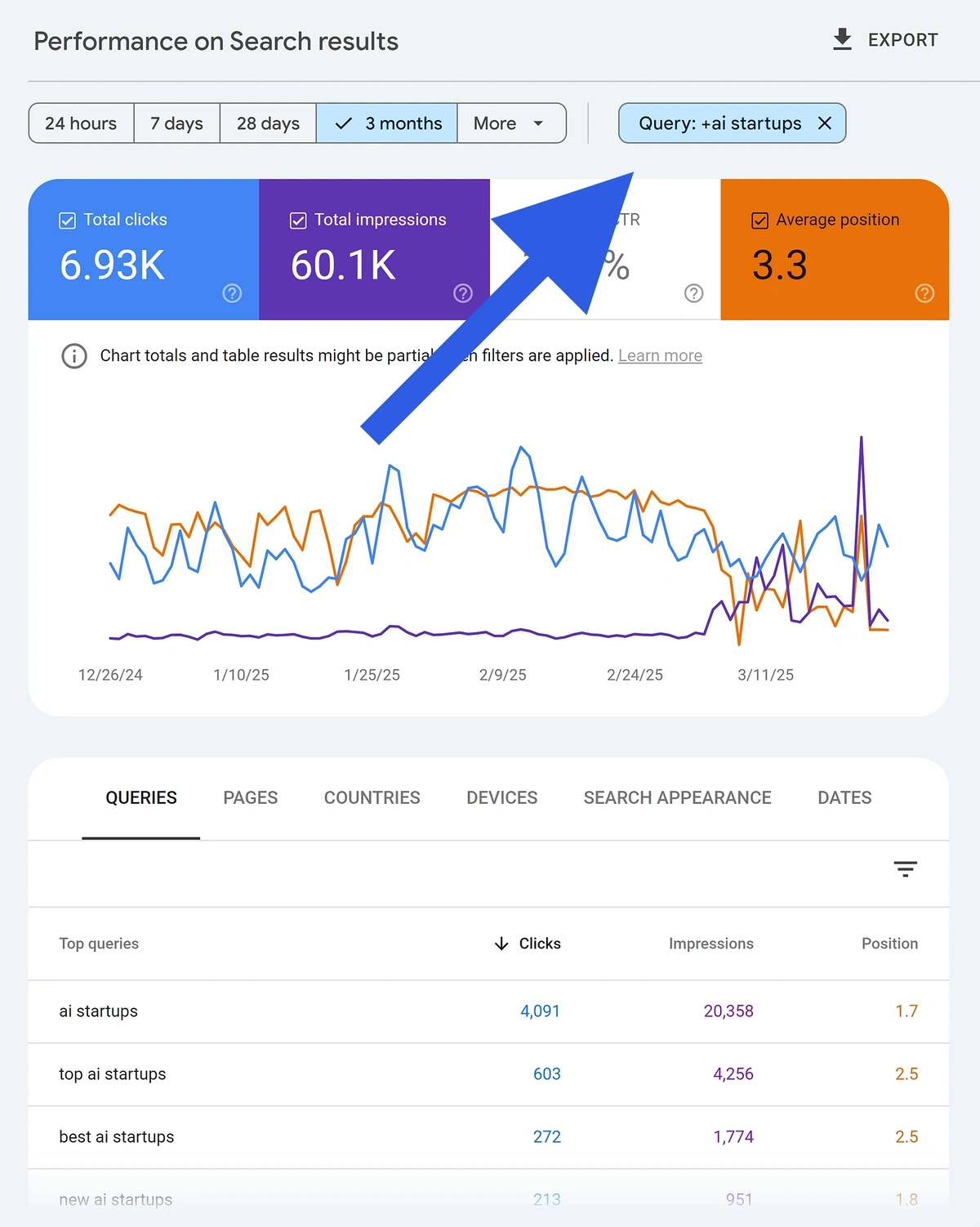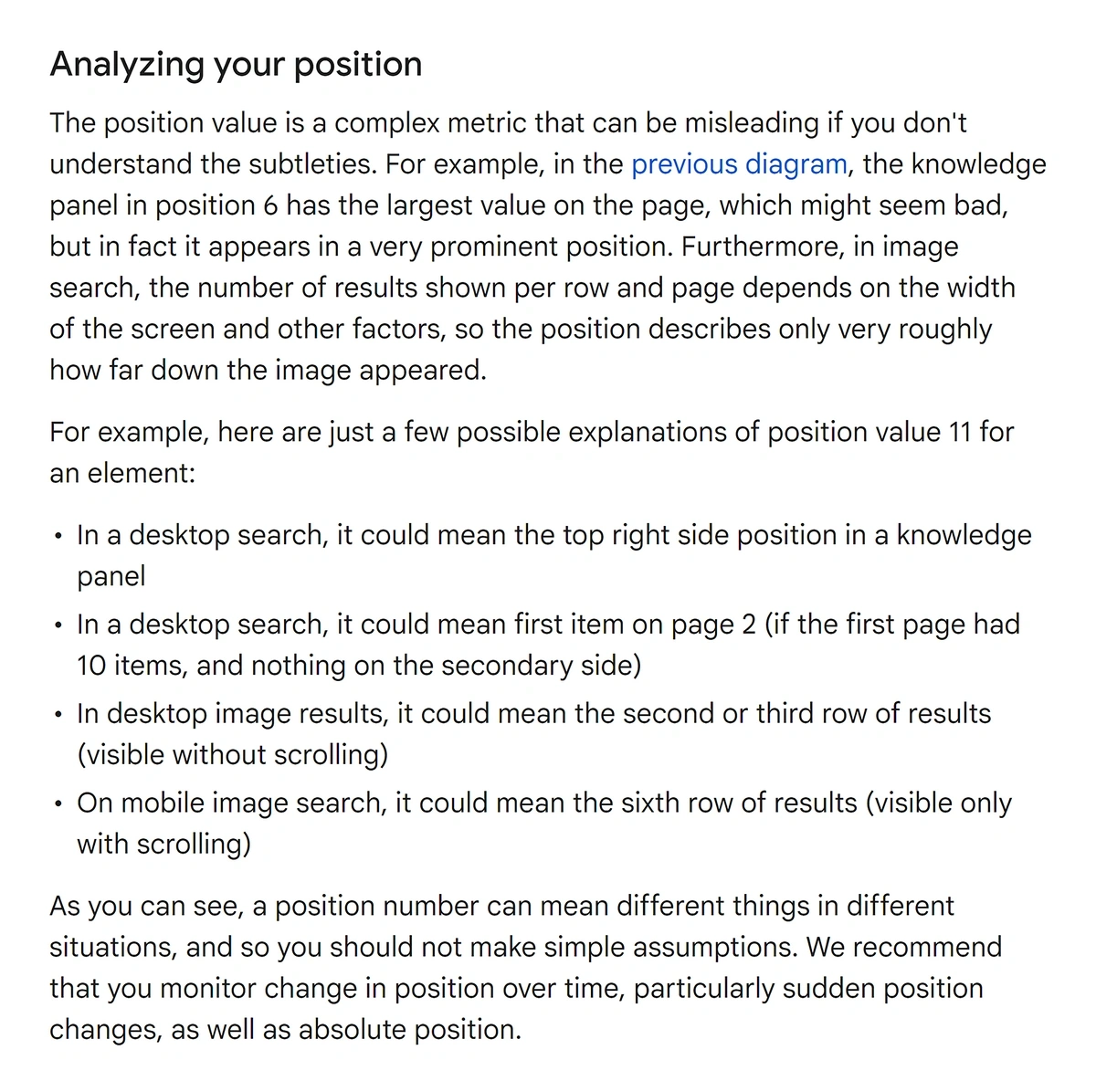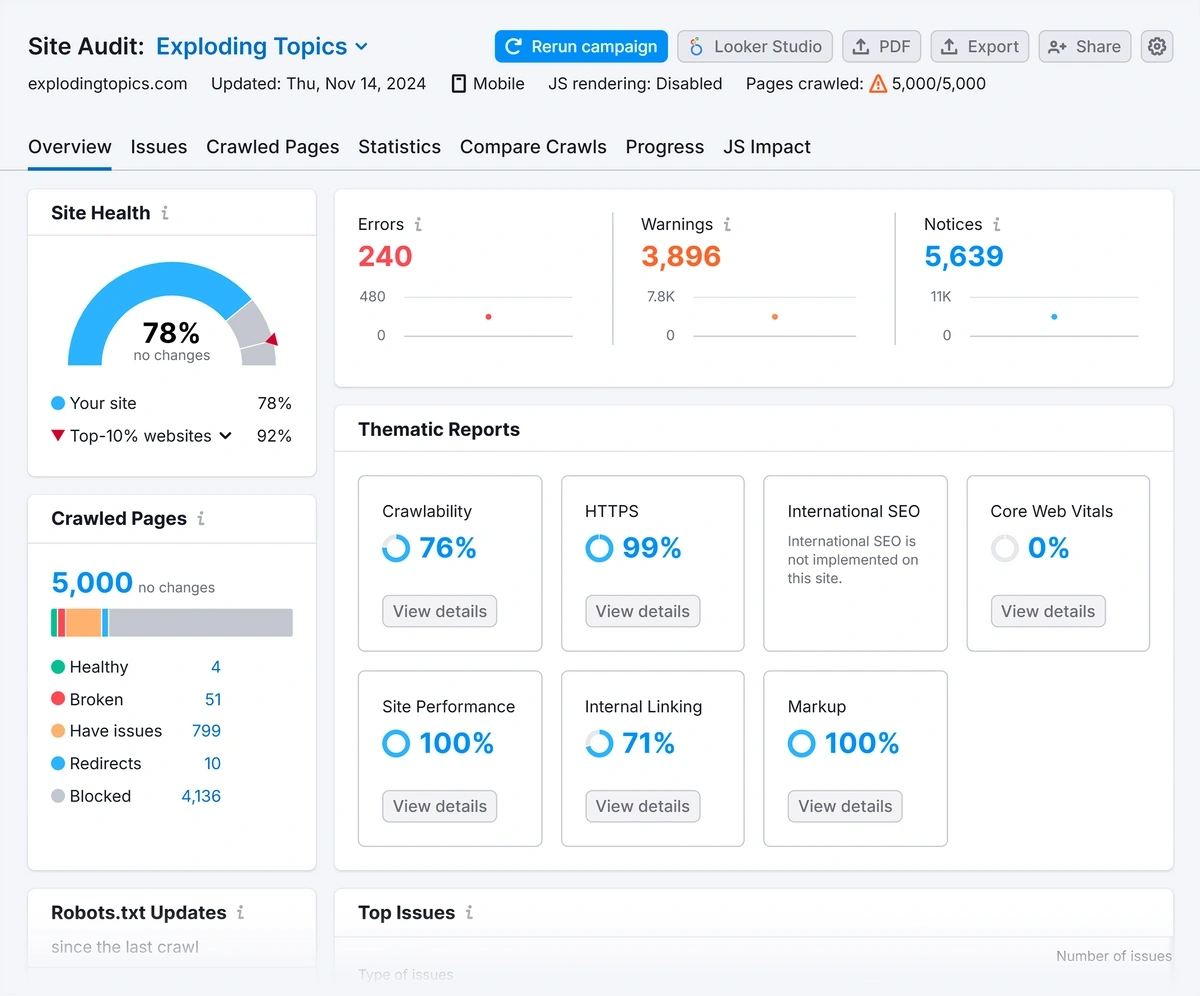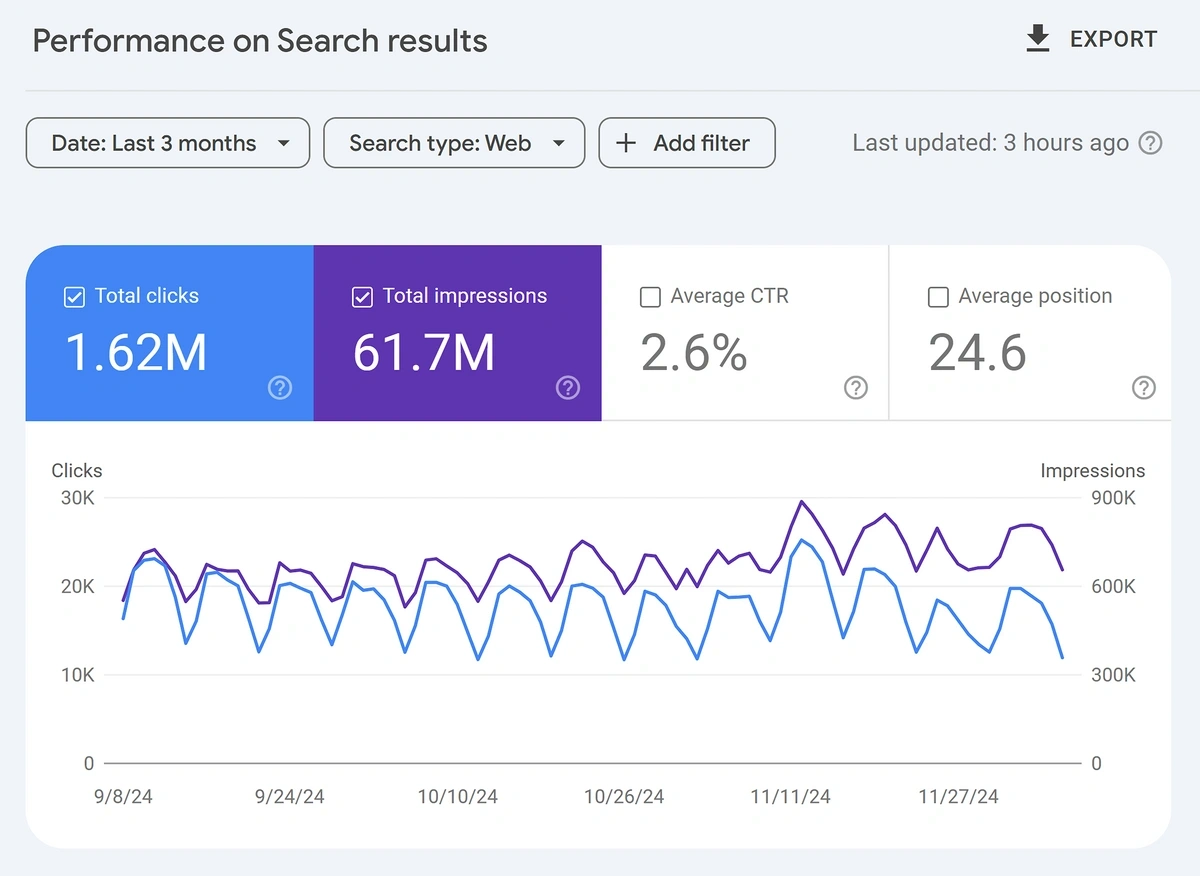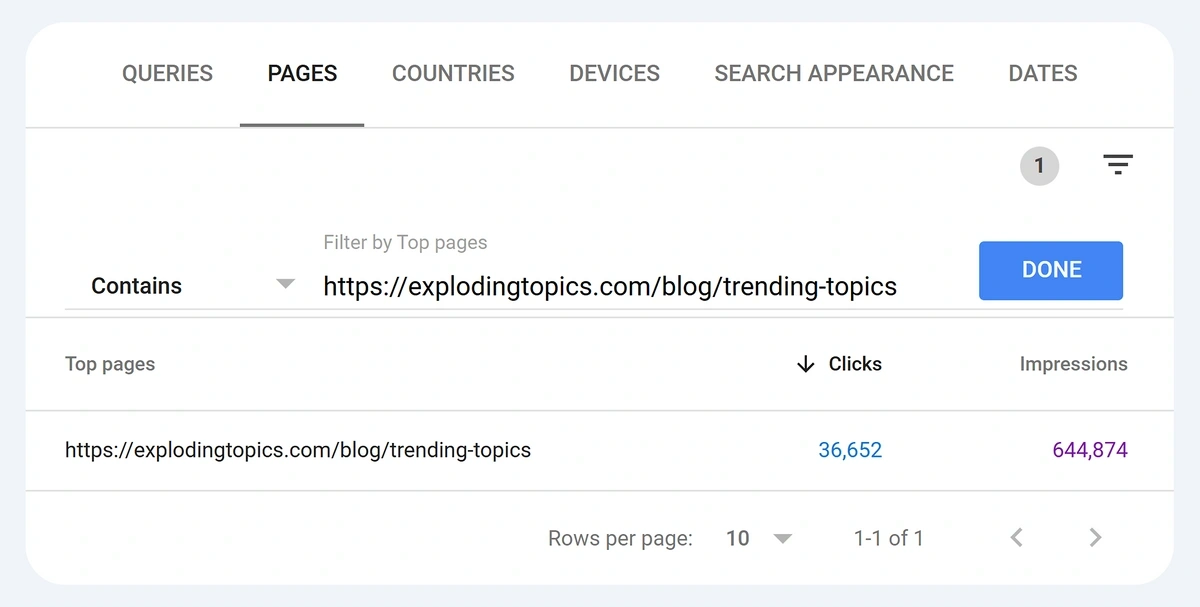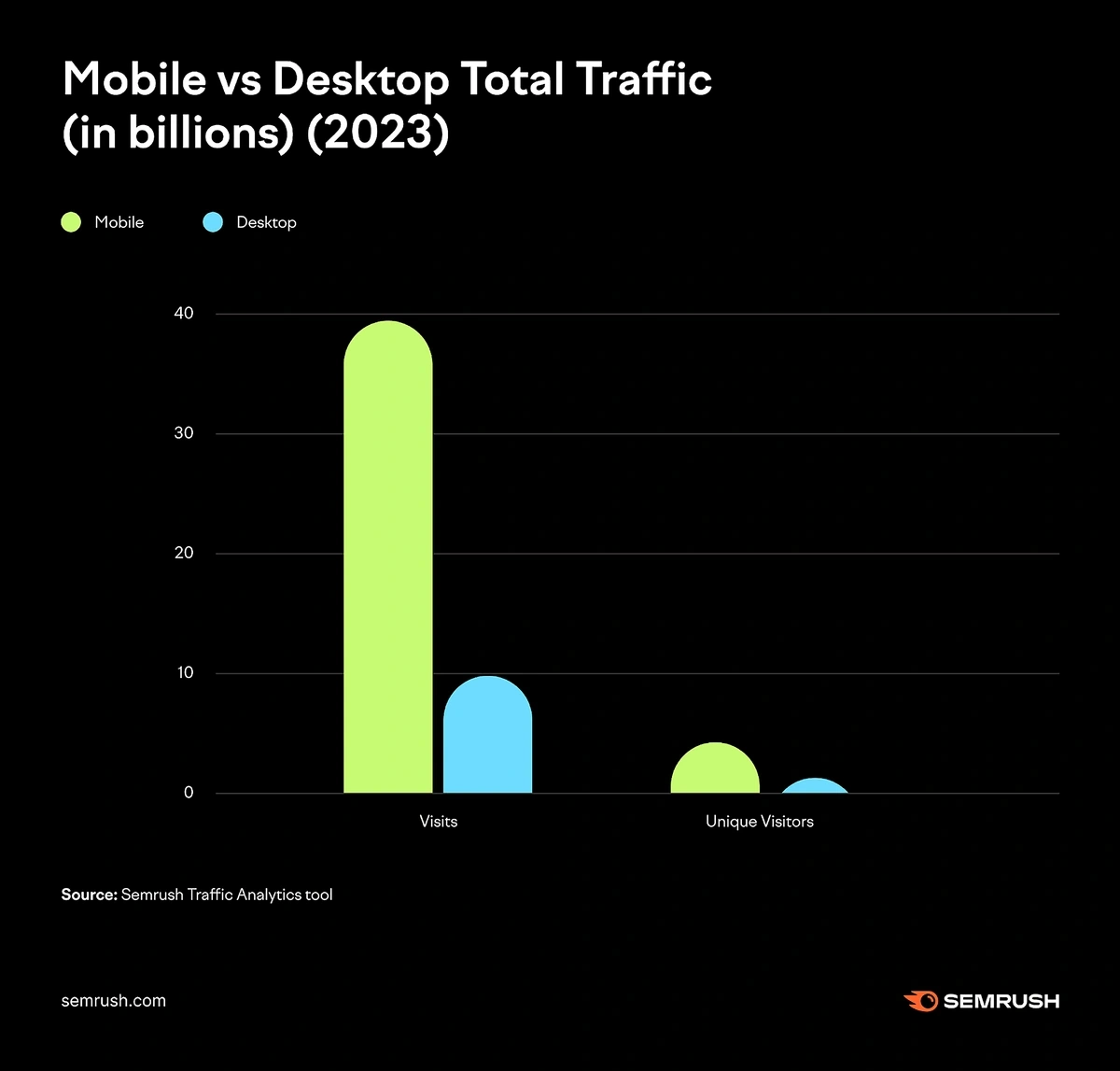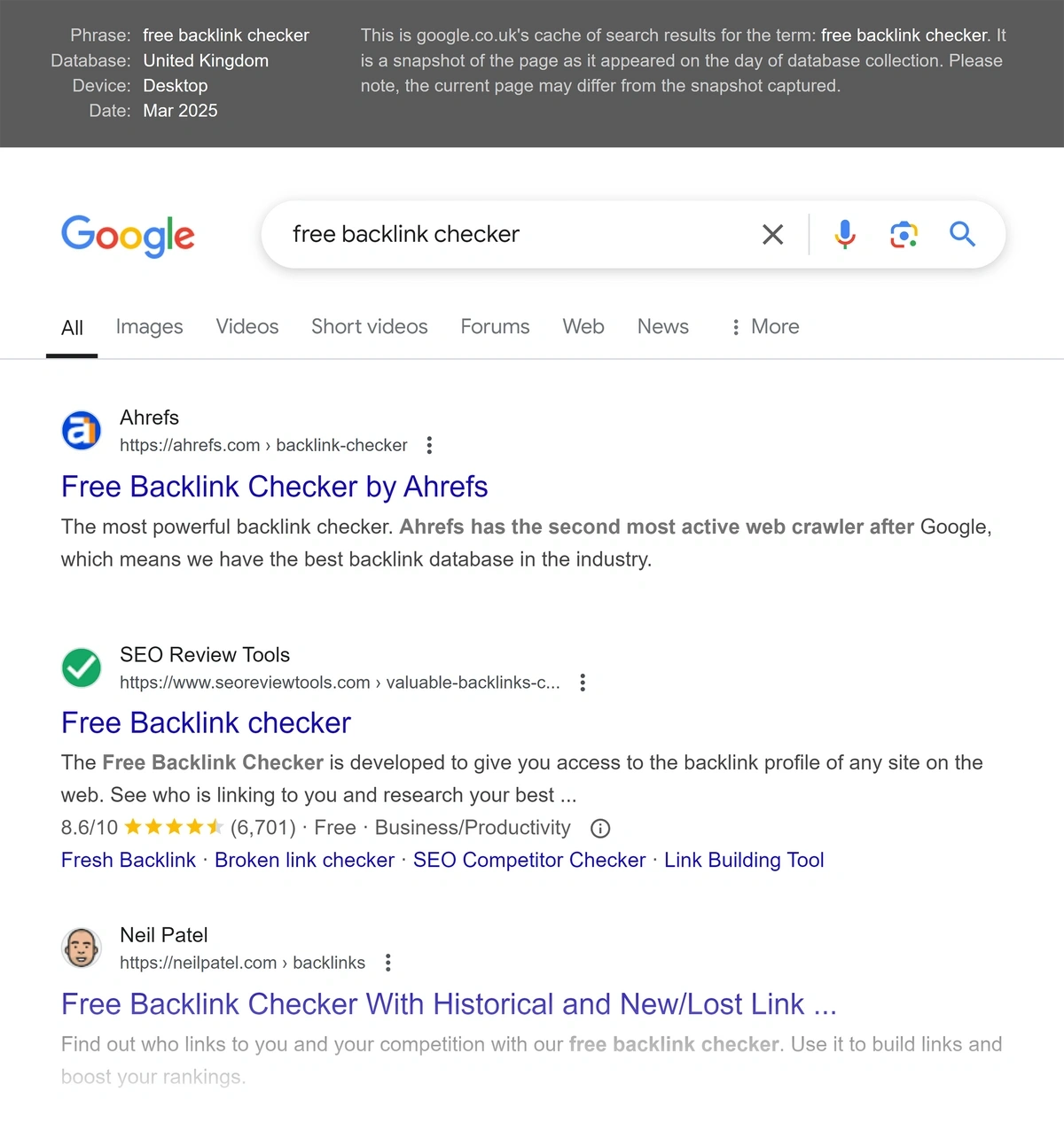Get Advanced Insights on Any Topic
Discover Trends 12+ Months Before Everyone Else
How We Find Trends Before They Take Off
Exploding Topics’ advanced algorithm monitors millions of unstructured data points to spot trends early on.

Features
Keyword Research
Performance Tracking
Competitor Intelligence
Fix Your Site’s SEO Issues in 30 Seconds
Find technical issues blocking search visibility. Get prioritized, actionable fixes in seconds.
Powered by data from
How to Track Your Keyword Rank and Boost Organic Traffic (2025)
Are you tired of guessing where your organic traffic is coming from?
Losing track of search engine rankings can cause organic traffic to slip. And once that slip starts, it can be difficult to recover the keywords you've lost.
Proactively tracking keyword rankings helps you to uncover opportunities to optimize your content, increase topical authority, and drive more traffic to your site.
The good news is that you can do all of this for free.
Getting Started with the Keyword Rank Checker
Our free keyword rank checker is an SEO tool that monitors a website’s position for specific keywords in search engine results pages (SERPs).
Using the form at the top of this page, enter your domain or a competitor’s.
You can instantly see the keywords that are most important for that site.
In our example above, you can also see:
- The current ranking position, including recent movement up or down in the search engine results
- The percentage of traffic the keyword is driving
- Keyword search volume
- Keyword difficulty
- Cost-per-click
- Number of results for that keyword
- Search trend, which shows you the change in the popularity of that keyword
This is just a sample of the data you can find when you research keywords.
Monitor Progress With Keyword Tracking: The best way to get ahead of the curve is by automating keyword tracking to measure your SEO progress. Get started with a free Semrush account to check keyword positions, identify what's improving, and act quick when your important keywords drop.
Why Check Keyword Rankings For a Domain?
Many readers ask us how to rank on the first page of Google.
Keyword research is the first step.
You can approach the process in two ways:
- Identify the phrases your target audience is searching for
- Find keywords your competitors are already using
In both cases, your goal is to find the keywords that will increase traffic and revenue for your business.
That's why keyword ranking is the number 1 metric used by SEO professionals.
Tracking Keyword Performance
Our tool gives you a snapshot of keyword data today, making it the perfect starting point.
Ideally, you'll want to keep checking the same keywords on a regular basis to see if your ranking positions are improving.
When you sign up for a free Semrush account, you can try Position Tracking, which makes this easy.
It lets you save keywords that you're interested in and track changes over time.
Tracking important keywords helps you stay ahead of the competition in four ways:
SEO Performance Tracking
Your site can lose keyword rankings for many reasons.
- Content can decay over time. An article that ranks well may become less relevant as the information goes out of date, causing its rankings to fall.
- Google may update its algorithms. When this happens, there is turbulence that causes rankings to change significantly.
- Competitors might publish new content that overtakes yours. They may chase the same keywords and produce better content.
Regularly monitoring your keyword rankings allows you to track the effectiveness of your SEO efforts:
- If your rankings are improving, it means your strategies are working
- If they’re dropping, it indicates that something needs to be addressed
That's why monitoring rankings with a keyword rank checker is an important part of SEO maintenance.
Keyword Optimization
Keyword optimization is an on page SEO process.
It involves researching the keywords, and topics, that your target audience are interested in, then adapting your content to meet their needs.
Identifying low-performing keywords sooner lets you quickly shift focus to improve your content’s visibility:
- You can prioritize against high-volume keywords that will bring in more traffic, or long-tail queries that may target more qualified visitors
- It can help you manage efforts in light of changing trends, seasonal cycles, or breaking news and events
It's a good idea to make keyword rank tracking part of your monthly SEO checklist so you can address negative changes quickly.
Competitor Analysis
Analyzing your competitors gives you valuable insights into their SEO strategies.
And keyword rankings give you some important clues about their priorities.
Digging into their rankings helps you identify opportunities to steal their traffic.
As well as using our free keyword rank checker to review competing sites, you can perform a Keyword Gap Analysis in Semrush.
The Keyword Gap tool is powerful because it shows your rankings against your competitors in a table.
To start, enter your domain and up to 4 competing domains. Here, we analyzed Semrush against 3 competing sites.
The numbers in the chart are keyword positions.
We can see that Semrush is beating its competitors for "SEO strategy", but a competing site is currently outranking it for "top websites in the world".
Often, optimizing your content for these topics can help you to increase your rankings and topical authority.
However, keep in mind that keyword difficulty is an important factor. If a competing site has more topical authority, it'll be able to rank for keywords that are out of your reach.
Tip: Seeing your competitors ranking for new keywords (or sets of related keywords) may signal a shift in their marketing strategy. If they start to overtake your rankings for some queries, it may signal a concerted effort to target your areas of strength.
Search Intent Understanding
When you're conducting keyword research, it's important to know what people are searching for, and why they are searching.
The "why" is called search intent, or keyword intent.
To produce a piece of content that will satisfy the needs of the searcher, you need to understand their goals when they search.
Most advanced keyword rank trackers divide keywords into four intent types:
| Search Intent | What It Means | Example | % of Google Searches |
| Informational | The searcher wants information or to learn about something | "How does MagSafe work" | 52.65% |
| Navigational | The searcher is trying to find a specific page or website | "iCloud login" | 32.15% |
| Commercial | The searcher is researching a product; they may not be ready to make a purchase yet | "Best smartphones 2025" | 14.51% |
| Transactional | The searcher is ready to purchase a product or service | "Buy iPhone 16 Pro" | 0.69% |
The figures in our table are taken from SparkToro's extensive research into the way people search. It found that just 0.69% of Google searches have transactional intent.
These keywords are the most valuable for businesses.
They indicate strong and immediate intent to purchase. That's when you need to be part of the conversation.
In Semrush, the search intent is marked with I, N, C, or T so you can easily spot the ones that are most important.
Tip: Some keywords have more than one intent, as you can see from this example:
Informational keywords are easy to target, but there is a new issue: these keywords are usually covered by AI Overviews.
AI Overviews are the AI-generated summaries at the top of Google search results:
SEO experts believe that AI Overviews are leading to a dramatic decrease in click-through rate for informational keywords.
Research from Advanced Web Ranking suggests that websites in the first four positions for informational queries have lost 7.31% of their clicks.
And original Exploding Topics research shows that while 82% of users are at least somewhat skeptical about the trustworthiness of AI Overviews, only 8% always click the links to the source content.
All while the number of AI Overviews is increasing, and Google presses ahead with a new AI Mode.
This shift is worth keeping in mind as you research keywords. Are you targeting the ones that will result in organic traffic growth?
You may need to work a lot harder to get clicks from informational keywords compared to a couple of years ago.
How Often Should You Track Keyword Rankings?
In SEO, many questions can be answered with "it depends". And this is one of those questions.
It's advisable to keep a close eye on keyword rankings, but if you see a drop, do you have the resources to act on it quickly?
This can inform how frequently you review your ranking positions.
Here's our experience of using keyword rank tracker tools regularly:
- Daily tracking isn't advisable in most cases because you can't see the overall trend. It can be helpful if you just changed your website template or made adjustments to the structure of your site.
- Weekly checks are great for most medium-sized businesses. Checking weekly also allows you to avoid distortions around weekends when fewer people visit business websites.
- Monthly checks are better for small businesses that don't have in-house content teams to update or manage blog posts. For large businesses, monthly checks allow you to do a deeper dive on your positions and how they align with your strategic goals.
These are exceptions to these rules. For example, you're running a seasonal sale, it makes sense to keep a much closer eye on the keywords that are bringing in traffic with transactional intent during the sale period.
The good news is that checking your keyword positions can be automated.
Automating Your Keyword Rank Checking
The Semrush Position Tracker is a powerful tool that tracks positions for the keywords you identify.
This tool goes further than our free keyword rank checker. With Semrush, you can:
- See Historical Rankings – Examine performance over time to see the impact of SEO changes and identify trends for further attention.
- Review Competitive Analysis – Compare your performance against established rivals, up-and-coming disruptors, and everyone in between.
- Check Featured Snippets – Real SEO power comes in knowing which SERP features you can claim with a few tweaks of your content.
In Position Tracking, Semrush will notify you if there is a significant change in one of your keywords. This saves you time, since you won’t need to check your rankings on a regular schedule.
Want to Spy on Your Competition?
Explore competitors’ website traffic stats, discover growth points, and expand your market share.
To set up ranking alerts in Semrush's Position Tracking tool, navigate to your existing project and click "Position Tracking".
In the Position Tracking dashboard:
- Click on the gear icon located in the top-right corner to access the settings
- Select "Triggers" from the dropdown menu
In the Triggers section, click "Add Trigger" to create a new alert in the keyword position checker. Define your alert as follows:
- Keyword(s): Choose specific keywords, or apply the alert to all tracked keywords
- Condition: Set conditions such as "Position drops below" or "Position rises above" a certain rank
- Value: Specify the rank position that will trigger the alert
Make sure to give your alert a name so you can find it later.
Choose where and when to receive the alerts:
- Email: Enter the email address you’d like to use for alerts from your rank checker.
- Timing: Choose how often you'd like to receive alerts (e.g., immediately, daily, weekly).
Click "Save" to activate the alert.
You can always go back to edit or delete the keyword position change alert by clicking the appropriate icon next to the saved alert.
And that's it. Now Semrush is doing the monitoring for you, leaving you more time to deal with the changes you see.
Checking Keyword Rank with Google Search Console
Google Search Console (GSC) is a very handy tool for checking your keyword positions with historical trends.
To check your rankings in GSC, visit your site’s search console and navigate to Performance (if you have additional options under Performance, go to Search Results).
If you click the Average Position box at the top of the chart, GSC will display ranking positions of your keywords in the chart as well as in the table underneath.
You can also find the position of a specific keyword by using the Query filter.
Remember that with GSC, you only get average positions.
It’s an imprecise measurement that may mean one thing in one situation and something else entirely in another (such as when you have a SERP feature like a knowledge panel as compared to a simple listing.)
Here’s how Google explains its average position metric:
Pretty confusing, right?
This is why I prefer using tools like Semrush because they report your absolute position at the moment (or the last time the data was updated).
If you’re occupying any SERP features, Semrush won't just give you a number. It will specify the exact SERP feature your page is hitting so you don’t have to keep guessing what your keyword rank number really means when the SERP consist of many rich elements.
That said, I still use GSC regularly along with tools like Semrush and Ahrefs to get a sense of my impressions, clicks, and how they relate with keyword positions.
How to Respond to a Drop in Keyword Search Rankings
Most websites see positions shuffle and move on a daily basis. That's why tracking daily isn't always ideal.
To get a true picture, you'll want to use your keyword position tool to review the trend over time.
Assuming you see a keyword position trending down, first assess what impact the change will potentially have on your revenue and conversions.
Losing traffic for an unimportant term is no big deal. Losing traffic for a valuable keyword requires prompt action.
Also, you'll want to consider whether anything has changed with your website.
For example, a change of hosting provider could cause your site to be slower, and people don't tend to stick around when pages load slowly.
Here are some practical steps to finding out what is going on and how to address it.
1. Conduct a Site Audit
A site audit is not part of Google rank checking. The goal of auditing is to make sure that there are no fundamental technical problems impacting your site.
To set up a new site audit in Semrush:
- Log in to your Semrush account.
- Navigate to the "Projects" section and click "Create Project."
- Enter your website's domain and project name, then click "Create."
Now run an audit and allow some time for it to complete.
Once the audit is ready, access the "Overview" report to view your site's health score and a summary of issues.
Issues are categorized as:
- Errors: Critical issues requiring immediate attention
- Warnings: Important issues that should be addressed, but which are less critical than errors
- Notices: Minor issues or recommendations for improvement
For each issue, Semrush provides a description and guidance on why it matters and how to fix it.
- Focus on Errors – Fixing these will have the most significant impact on your site's performance
- Proceed to Warnings, then Notices – Addressing these will further enhance your site's health
- Use the provided recommendations – Semrush will suggest ways to implement changes that will help your site regain its keyword rankings
Once you’re done, you can re-run the Site Audit to verify that issues have been resolved. If Semrush finds any new issues, you can address those following the above process.
2. Audit Impacted Pages
Now it's time to go back to your keyword rank checker tool.
Assuming your technical SEO looks good, it's time to go and drill down into the pages that have lost keyword ranking positions.
As we said before: there are multiple reasons why content can lose rankings. It might be outdated, or a competing site might have published something better.
Either way, the best way to assess this is to do a manual review of your content compared to the top 3 results in the SERP.
- Google your keyword and take a look at who's ranking above you
- Review your content for relevancy and freshness, ensuring it aligns with user search intent
- Consider whether your site has sufficient topical authority to rank for the terms you're targeting
Semrush offers a suite of tools to help:
- SEO Content Template provides actionable recommendations for creating high-ranking content based on the top 10 competitors for your target keywords.
- SEO Writing Assistant integrates with platforms like Google Docs and WordPress. It offers real-time suggestions to improve readability, tone of voice, and SEO elements, ensuring your content is both engaging and search-friendly.
- ContentShake AI assists in creating SEO-friendly articles by providing weekly content ideas, optimized drafts, and AI-generated images. It also allows direct posting to WordPress websites.
You can also use tools like Google Search Console to review your website performance and review the pages that have lost rankings.
In particular, review the Performance report and examine:
- Impressions: How many time your site appeared in the SERPs
- Clicks: How many times someone clicked on the result in the SERP
- Click-through rate: Percentage of impressions that led to a click
Then use the filters to look at the page you're interested in.
Clicking "Queries" above the chart to see which keywords led to an impression.
Here's how to interpret the data:
- Any queries with high impressions and low clicks represent low-hanging fruit for content optimization
- Queries that appear on page 2 can sometimes be pushed up to page 1 with a content update
- Missing queries may indicate that your topic coverage needs to be improved
3. Audit Your Site Content
A content audit gives you a birds-eye view of your content as a whole.
Think of this like assessing the entire 'library' of information you provide.
In a content audit, you look at your entire site and assess:
- SEO performance, such as traffic and keyword ranking position
- Revenue or conversions (or both)
- Quality of information
- Freshness of the content (whether or not it's outdated)
This is a big topic, so we branched this section off into a separate guide on how to do a content audit.
Mobile vs Desktop Rankings
The Google SERP can change dramatically when you search for the same keyword on your mobile as compared to desktop.
One of the reasons is that mobile search is usually more personalized than desktop. This happens because Google has more behavioral data from mobile usage to tailor search results specifically for you.
Besides, user experience matters a great deal on mobile (even more so than on desktops).
If your page looks broken or is hard to navigate on mobile, Google will replace you with a better mobile-optimized page on SERP to satisfy the searcher's needs.
This is why tracking rankings for each device is important for spotting any issues before they become a huge deal.
Tools like Semrush make it easy to set up keyword tracking for mobile and desktop separately.
That way, you'll know how your keywords are performing across different devices and you'll have a chance to take action if you notice certain patterns affecting your rankings on certain devices.
Example: Imagine that your desktop ranking drops for an important, lead-driving keyword. But you also notice that you're still generating the same amount of leads through the same organic pages. You take a look at your mobile rankings and that's when it hits you: you're still ranking pretty high on mobile which is more relevant for your audience.
In some cases, the opposite might also be true. I worked for a B2B SaaS company that only had 20% of their traffic originate from mobile.
It didn't make a lot of sense for us to spend a lot of time optimizing for mobile, given our audience's preferences.
But you can only know this for sure by optimizing for both mobile and desktop, and observe what's driving more value for your business.
And you can only optimize well if you're tracking at least your most important keywords separately for each device.
Are Rank Tracking Tools Accurate?
Yes, the best SEO tools offer very accurate keyword tracking features. Some of these update daily, while others update weekly.
But they give you much more precise info about your ranking keywords including details about any SERP features they’re showing up in.
Semrush, in particular, uses reliable data sources including data from Google search for its keyword ranking reports.
I personally love the fact that Semrush shows you what the SERP for any keyword looks like for your selected location and device.
You can see the SERP snapshot for a selected date, location, and device, which is pulled directly from Google’s cache.
This way, I don’t just have to take Semrush’s word for it. I can actually view the SERP for any location and I don’t have to go through the pain of using VPNs for location switching.
In my opinion, it’s these small features (which may go unnoticed) that Semrush such a powerful keyword research and tracking tool.
At the same time, there are a few other tools that I’ve found to be quite accurate for measuring keyword positions.
Keyword Rank Checking Tools Worth Considering
| Tool Name | Pricing | Key Features | Accuracy Note |
| Semrush | Paid (from $139.95/mo) | Extensive features, daily tracking, competitor analysis, historical data, mobile & desktop tracking. | Updates data daily. Tracks almost every type of SERP feature. |
| Ahrefs | Paid (from $129/mo) | Comprehensive SEO tool, rank tracker, site audit, content explorer, tracks mobile & desktop. | Known for extensive keyword database. Updates weekly. |
| Moz Pro | Paid (from $49/mo) | Keyword tracking, site audit, link explorer, tracks multiple search engines, local tracking. | Updates ranking data weekly, sometimes monthly on average. |
| SERPWatcher (Mangools) | Paid (from $29/mo) | User-friendly, frequent updates, visibility metrics, email alerts, part of Mangools suite. | Daily updates for rankings. |
| AccuRanker | Paid (pricing varies) | Focus on accuracy and speed, daily updates, local rank tracking, competitor analysis, unlimited on-demand updates. | Daily updates, with on-demand live tracking. |
| Google Search Console | Free | Tracks actual user queries for your site on Google, average position, impressions, clicks. | Only tracks Google performance with averaged data. |
Start Boosting Your Keyword Rankings with Semrush
If you're just starting out with SEO, our free keyword rank checker gives you all the data you need to analyze your current rankings.
When you're ready to level up, sign up for a free Semrush account.
Semrush is packed with powerful marketing tools that will help you capitalize on trends, optimize your online presence, and beat your competitors. Its keyword rank checker is just one part of the toolset.
Sign up for Semrush today to take it for a test drive.
Stop Guessing, Start Growing 🚀
Use real-time topic data to create content that resonates and brings results.
Exploding Topics is owned by Semrush. Our mission is to provide accurate data and expert insights on emerging trends. Unless otherwise noted, this page’s content was written by either an employee or a paid contractor of Semrush Inc.
Share
Newsletter Signup
By clicking “Subscribe” you agree to Semrush Privacy Policy and consent to Semrush using your contact data for newsletter purposes