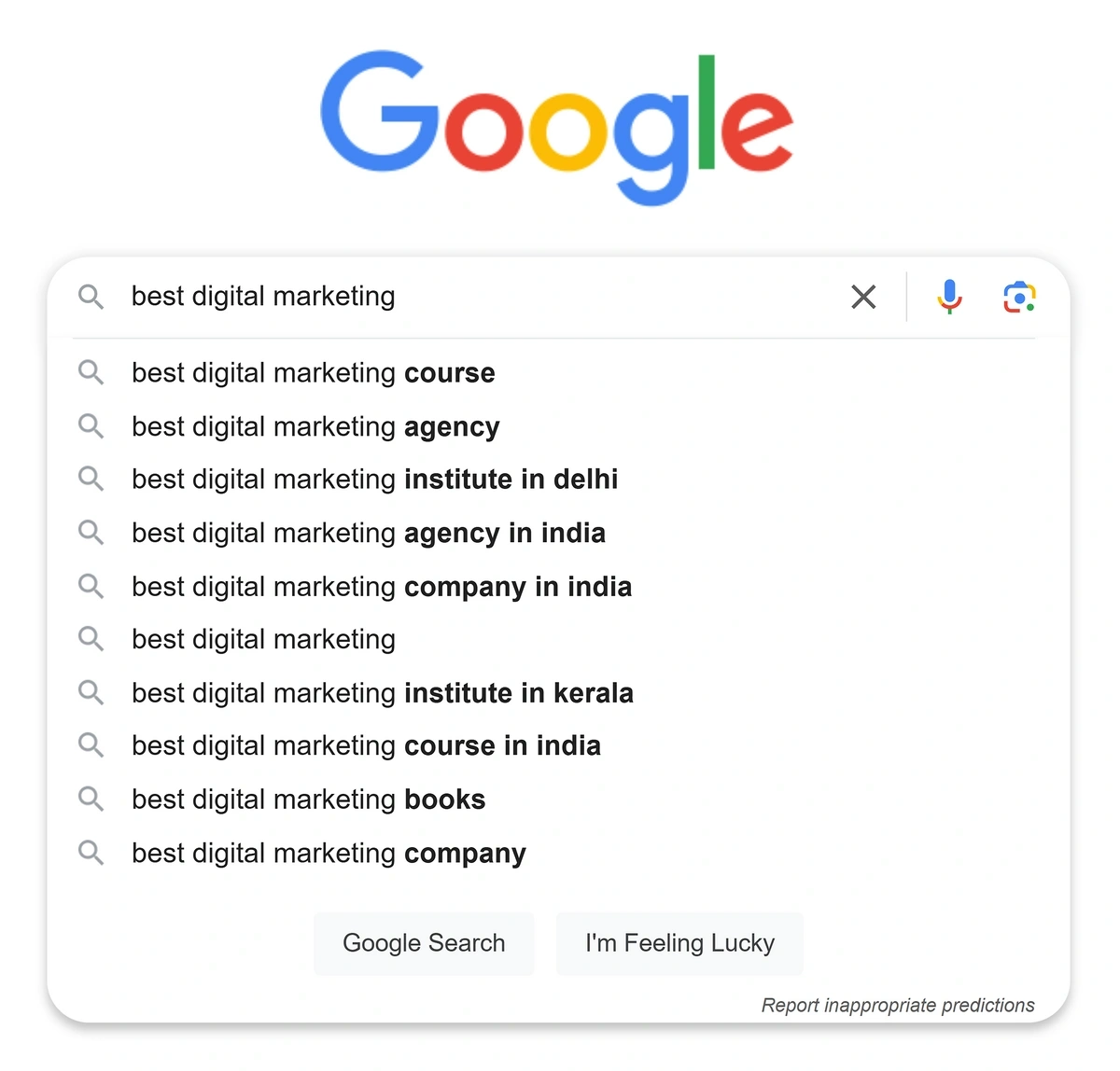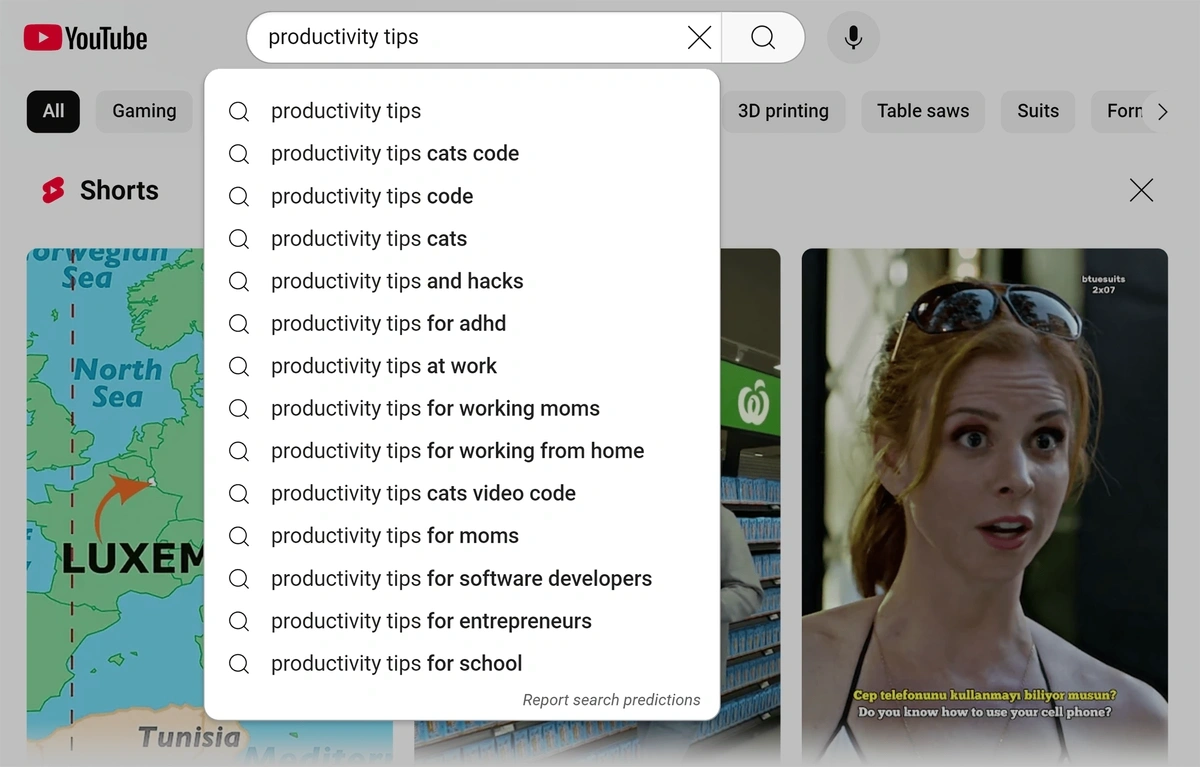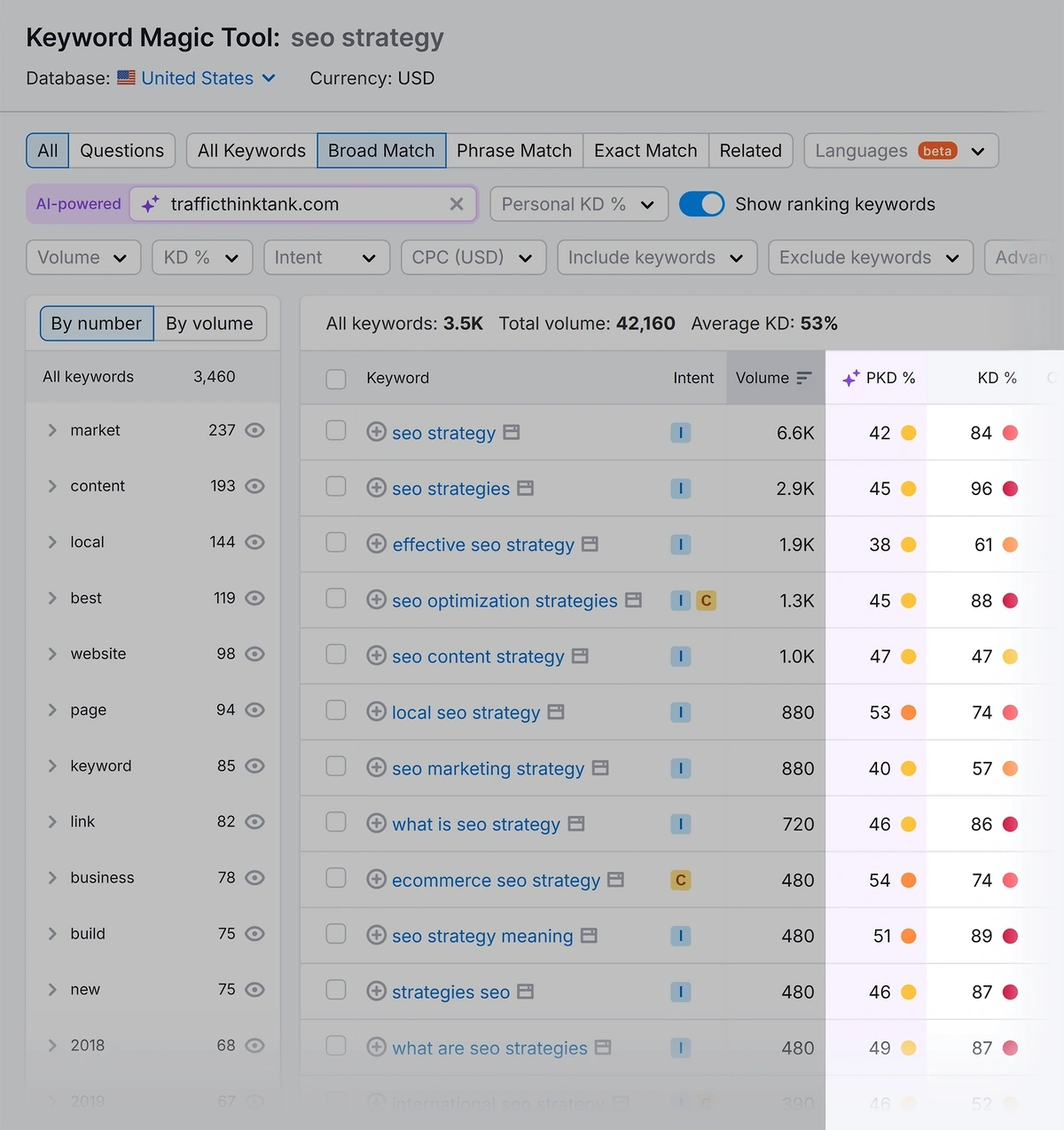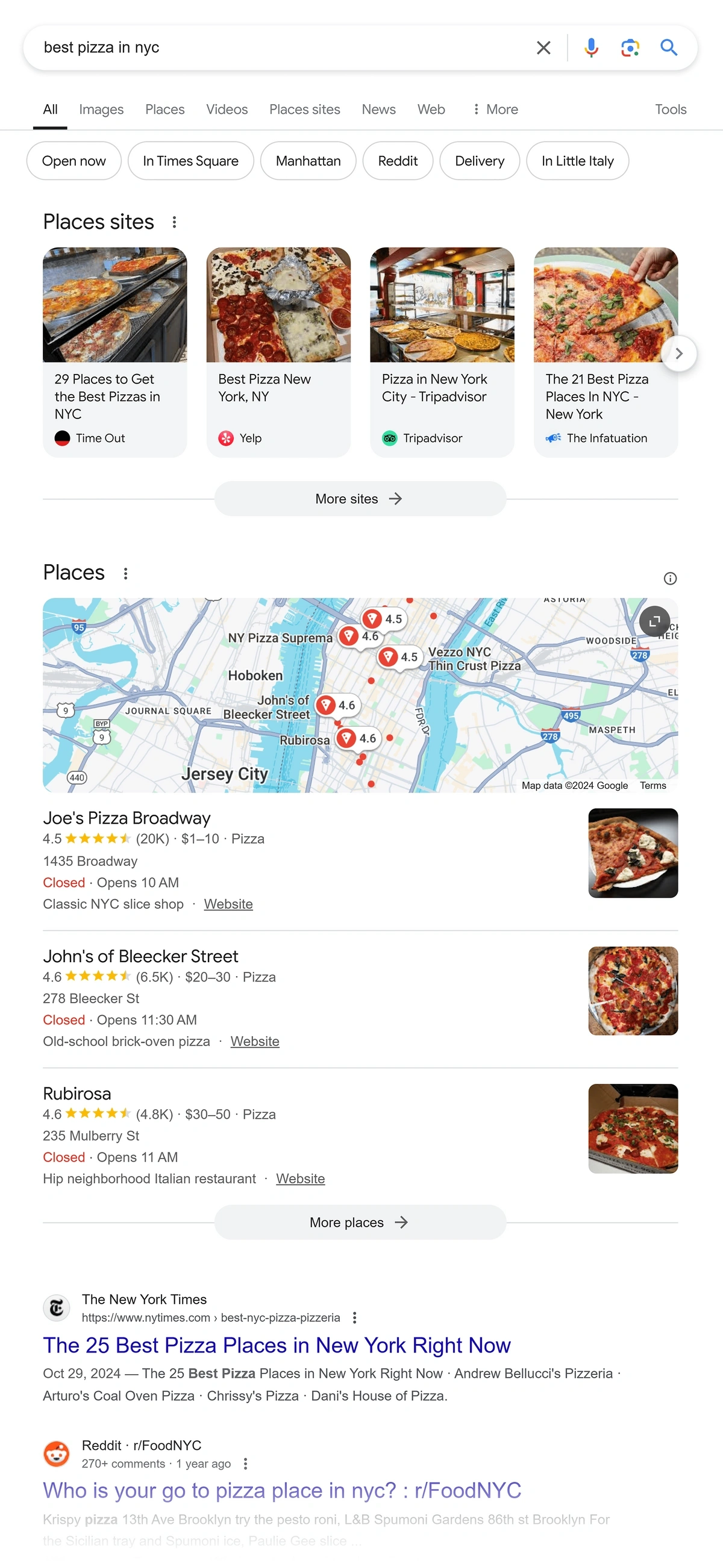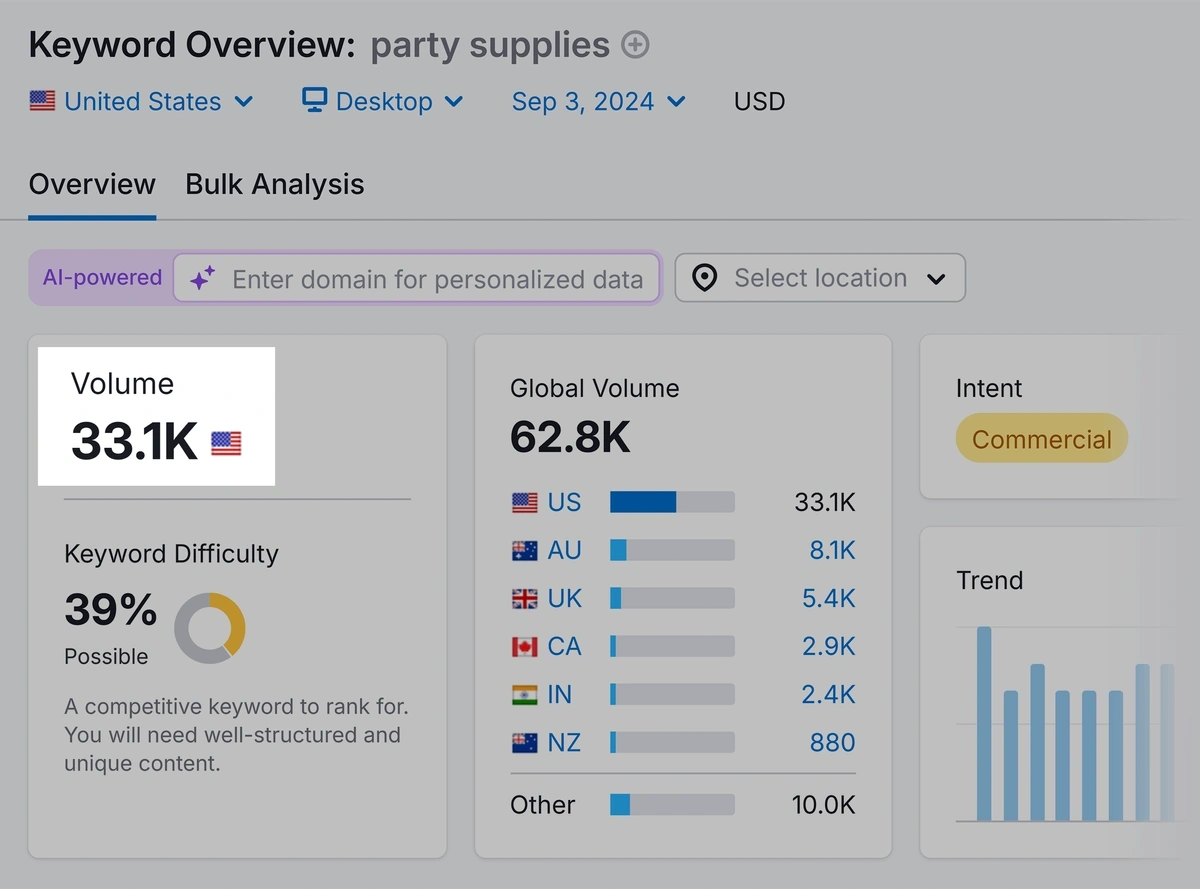Get Advanced Insights on Any Topic
Discover Trends 12+ Months Before Everyone Else
How We Find Trends Before They Take Off
Exploding Topics’ advanced algorithm monitors millions of unstructured data points to spot trends early on.

Keyword Research
Performance Tracking
Competitor Intelligence
Fix Your Site’s SEO Issues in 30 Seconds
Find technical issues blocking search visibility. Get prioritized, actionable fixes in seconds.
Powered by data from
How to Research Keywords: Get Volume, Trends & Difficulty in Seconds
Our free keyword research tool makes it easy to check keywords that you want to rank for.
Just search for a seed keyword or a trending topic using the tool at the top of this page.
You’ll immediately see keywords ranked by search volume, difficulty, and more.
Our tool is built on a database of more than 26 billion keywords. And the data is powered by Semrush, so you can trust that it’s up-to-date and accurate.
What Is Keyword Research?
Keyword research is a method of discovering and examining the top terms and expressions people use in search engines.
Insights gleaned from keyword research should inform your content and SEO strategies, so you can create content that ranks well and attracts your ideal users.
We can use our free tool for keyword research to explain how this works.
How to Use the Keyword Research Tool
You'll always start keyword research with a seed keyword, which can be a single word or a short phrase.
A seed keyword can be an idea for a blog post or a trending topic that you want to rank for.
The tool will instantly show you related keywords. You can use these to generate content ideas or optimize your existing content to rank for more terms.
Here’s an example of a keyword search for the “mechanical keyboards” trending topic:
The data is broken down into five columns.
Volume
The volume column shows you the keyword volume, which is an estimate of the number of monthly searches for that term.
A keyword search volume tool is an essential part of your strategy. You need to know if the term is popular, or whether the idea is too niche to grow your organic traffic.
High-volume keywords can bring more traffic if you rank for them. But high rankings can be difficult to achieve. That's why you also need to look at the next metric.
Get More Search Traffic
Use trending keywords to create content your audience craves.
KD %
KD stands for keyword difficulty. This column gives you an idea of how difficult it is to rank for the word or phrase.
If your site is new, or you don’t have much content on the topic already, it’s best to aim for low difficulty keywords. The best keyword research tools will highlight these terms to make them easier to find.
In my search, the low difficulty keywords are marked with a green dot.
With one search, I found 2 keywords with low difficulty and high volume, which are ideal for building topical authority.
CPC
The CPC column shows you the cost per click for each keyword.
This is most relevant if you want to run PPC ads. But it can also give you an idea of how valuable that term is. Advertisers bid higher on terms that bring in valuable traffic.
# of Results
This column shows you the number of competing articles in the search engine results page (SERP).
Search Trend
This chart shows you the popularity of a keyword over time.
If your goal is to capitalize on trending topics, this information will help you to decide if the term is still gathering momentum.
If it seems to have reached its peak, you may want to eliminate it from your analysis and focus on something that has more potential to grow.
Deep Dive into Keyword Research: 7-Step Guide
Ready to use the keyword analysis tool to generate some content ideas?
This guide will walk you through everything you need to know about keyword research. Specifically, we’ll cover:
- The Basics: Brainstorming, generating keyword ideas, and long-tail keywords
- Key Metrics: Search Volume, Keyword Difficulty, and Search Intent
- Keyword Strategies: How to leverage keyword data for success
Let’s get started!
1. Brainstorm Relevant Topics
I already talked about seed keywords. These are terms that are relevant to your business.
When you're using the free keyword research tool above, you don't need to think about this too deeply. Just jot down some words and concepts that come to mind.
Let's say your company sells software that helps businesses automate their social media marketing.
Some benefits might be:
- Saving time with automation
- Improving the efficiency of campaigns
- Getting more leads and sales
- Increasing brand awareness
Based on these answers, some useful topics might be:
- Social media marketing automation
- Social media scheduling
- Social media lead generation
- Social media analytics
These high-level topics are a good starting point for your keyword research. You can use our free tool to generate more specific keyword ideas around your idea.
2. Generate Keyword Ideas
Now, you want to come up with a list of potential keywords related to your main topics.
Here are some keyword research tools to help you expand on the research you've done already.
Google's "Searches Related To" section
Google's "Searches Related To" section (sometimes called "People also search for" or "People also ask") sits at the bottom of the search results page. It's a goldmine of free keyword ideas.
This section lists terms that are directly related to the user's original search. It gives you a peek into how other searchers are searching.
In other words, it reveals keywords you might not find anywhere else.
Tapping into this resource allows you to:
- See popular keywords: Tap into Google’s database. Understand what people are really looking for in organic search.
- Expand your keyword list: Go beyond your initial brainstorm. Discover new words and phrases to target.
- Uncover hidden gems: Find niche topics and long-tail keywords that have less competition.
Reddit discussions and online forums
Reddit and online forums are like a giant focus group. Use them to get direct access to your target audience's thoughts and language.
Google often puts relevant Reddit, Quora, and other forum posts in a “Discussions and forums” feature in the search results. This can be a great place to start your search.
Think of it like eavesdropping on conversations. You'll gain a deeper understanding of:
- Pain points: What problems are people struggling with?
- Language: What specific words and phrases do they use?
- Emerging trends: What new topics are generating buzz?
YouTube suggestions
Millions of people search YouTube every day. YouTube's search suggestion feature anticipates searches by offering a list of related terms.
To trigger suggestions, simply start typing in the “Search” field. A list of autocomplete keyword ideas will appear.
With this list, you can:
- Find long-tail keywords: Discover the specific phrases people are using. They are often longer and more niche than Google searches.
- Understand user intent: Get a feel for the type of content people want: tutorials, reviews, or entertainment.
- Stay relevant: Keep your finger on the pulse of trending topics.
This could help you create blog posts that nobody else has thought of.
Exploding Topics Trends
Exploding Topics is a great source of keyword research, especially when you want to check trending topics related to your primary keyword.
When you open a topic to get full details about it, scroll down to the Related Trends section for an overview of top-trending searches associated with your topic.
This data helps enhance your keyword research, letting you:
- Create comprehensive content outlines: Incorporate related subtopics people are interested in to build deep topical authority and satisfy user intent
- Discover new trending topics: Some related trends might be big enough to be covered as primary keywords in their own dedicated page
Wikipedia articles
Wikipedia's table of contents is a structured outline. It's like a pre-built keyword map.
The table of contents on a wiki page often includes a range of relevant terms and phrases that people are searching for.
You can use it to:
- Discover related terms: Uncover a network of keywords that are connected to your main topic.
- Identify content gaps: Find opportunities to create content that fills in the blanks.
3. Prioritize Long-Tail Keywords
Keywords come in three basic types:
- Short-tail keywords: These are general terms (example: "shoes").
- Mid-tail keywords: These keywords contain three to four words and are a bit more specific.
- Long-tail keywords: These are the most specific type of keyword. They represent a specific search intent (example: "best running shoes for women").
Short, general keywords get a ton of searches. But those aren't always the best ones to target. They're super competitive and hard to rank for.
When you're looking for terms in a keyword analysis tool, you should prioritize long-tail keywords. Here's why:
- Less competition: It's easier to rank for long-tail keywords.
- More qualified traffic: People using these terms are further along in the buyer's journey. They're not just browsing. They're actively searching for a solution.
- Better conversion rates: Long-tail keywords lead to more targeted traffic, which translates into higher conversion rates. More leads mean more sales – and higher ROI!
4. Evaluate Keyword Difficulty
Keyword Difficulty (KD) is a metric that tells you how hard it will be to rank for a specific term.
Think of it like a scale of 1 to 100, with 1 being the easiest and 100 being the hardest.
High KD keywords mean you have serious competition.
Once you've checked keyword difficulty in our free keyword tool, you can take your analysis a step further.
Semrush offers a metric called Personal Keyword Difficulty (PKD). It considers your website's current domain authority and backlink profile when you find keywords.
In other words, it provides a more accurate picture of your chances of ranking that keyword for your website.
Here’s why PKD is more effective than simple keyword density:
- Realistic expectations: Understand which keywords are within your reach, so you don't waste time chasing terms that are too competitive.
- Strategic targeting: Prioritize keywords with a lower PKD to gain quick wins and build momentum before tackling more challenging terms later on.
- Data-driven decisions: Make informed choices about your content strategy based on real data, not guesswork.
You can get PKD and other helpful keyword metrics through the Semrush Keyword Magic Tool.
5. Research Local Keywords
If you're running a brick-and-mortar business, local keyword research is essential.
You want customers in your local area to find your business when they search.
Here's an example of local keyword research in action:
Let's say you own a pizza shop in New York City. You would want to target keywords like:
- "pizza near me"
- "best pizza in NYC"
- "pizza delivery in Manhattan."
Ask your customers how they found you. What did they search for? This can give you some new seed keywords to feed into your keyword research project.
6. Understand Search Intent
Search intent is the reason behind every search query. It's the motive for why someone wants to search for a particular term.
Understanding search intent is critical to crafting high-ranking content.
Someone searching for "email marketing best practices" isn't necessarily looking for an email marketing platform. They're seeking information and guidance.
By recognizing this intent, you can create content that provides valuable tips and strategies. This type of content will establish your expertise and build trust with potential customers.
Here are the four main types of search intent:
- Informational: The user is looking for information or to learn something.
- Examples: "how to incorporate a business” or “what is an LLC”
- Navigational: The user wants to find a specific website or online platform.
- Examples: "Exploding Topics" or “Semrush”
- Transactional: The user wants to buy something or complete an action.
- Examples: "buy accounting software" or “donate to autism research”
- Commercial Investigation: The user is researching a product or service before making a purchase.
- Examples: "best project management tools" or “top email marketing platform”
To get detailed information about search intent, we recommend using Semrush. It provides the search intent(s) for each keyword in Keyword Magic Tool reports.
7. Check Search Volume
Keyword search volume sometimes referred to simply as “volume” – tells you how many people are typing a specific keyword into Google each month.
Think of it as a measure of demand. The higher the monthly searches, the more people are interested.
Here's why understanding search volume is crucial:
- Traffic Potential: Want more eyeballs on your website? High-volume keywords can bring in a flood of traffic if you manage to rank well. It's like setting up shop on a busy street corner—more foot traffic means more potential customers.
- Market Trends: Search volume acts as a barometer of consumer interest, showing you what's hot and what's not. A spike in searches for "AI marketing tools" tells you that this is a trending topic worth exploring.
- Content Strategy: Don't waste time creating content that no one is looking for! Search volume data helps you identify topics that people are actually searching for, ensuring your content is relevant and engaging.
Our free keyword research tool provides a volume estimate. Semrush provides more detail as part of its Keyword Magic Tool.
For example, you can break down volume by country. This lets you see how many people are searching for the keyboard in the countries you sell to most often.
Start Driving Organic Traffic with Semrush
Congratulations! You know everything required to conduct a keyword research project.
The simplest way to expand on the ideas from a free keyword tool is to plug your ideas into Semrush.
It provides more detail on keyword suggestions and helps you make informed decisions every step of the way.
You can see metrics like:
- Search Volume: See how many people are searching for each keyword every month. Target terms with higher search volumes to get more eyes on your content.
- Competition: Find out how difficult it will be to rank for each keyword. Prioritize the terms with less competition for easier wins.
- Trends: See if a keyword is becoming more or less popular over time. Focus on terms that are trending upwards to ride the wave of interest.
- Difficulty: Either general keyword difficulty or AI-driven PKD.
You can also explore competitor strategies. Just check their rankings in Semrush for ideas. It's like having a secret weapon in the battle for organic traffic.
Try Semrush today and get the data-driven keyword insights you need to create content that ranks, attracts traffic, and drives results.
Stop Guessing, Start Growing 🚀
Use real-time topic data to create content that resonates and brings results.
Exploding Topics is owned by Semrush. Our mission is to provide accurate data and expert insights on emerging trends. Unless otherwise noted, this page’s content was written by either an employee or a paid contractor of Semrush Inc.
Share
Newsletter Signup
By clicking “Subscribe” you agree to Semrush Privacy Policy and consent to Semrush using your contact data for newsletter purposes