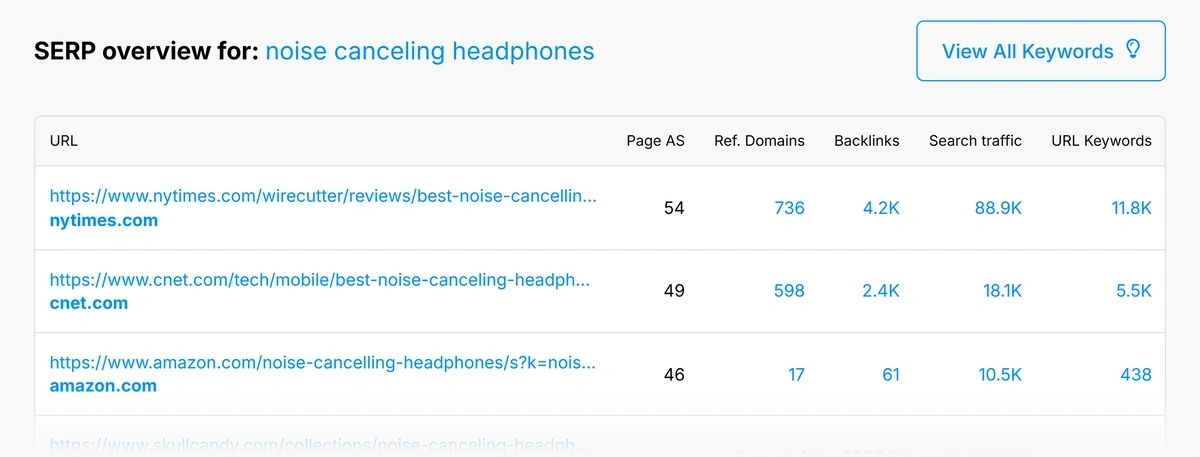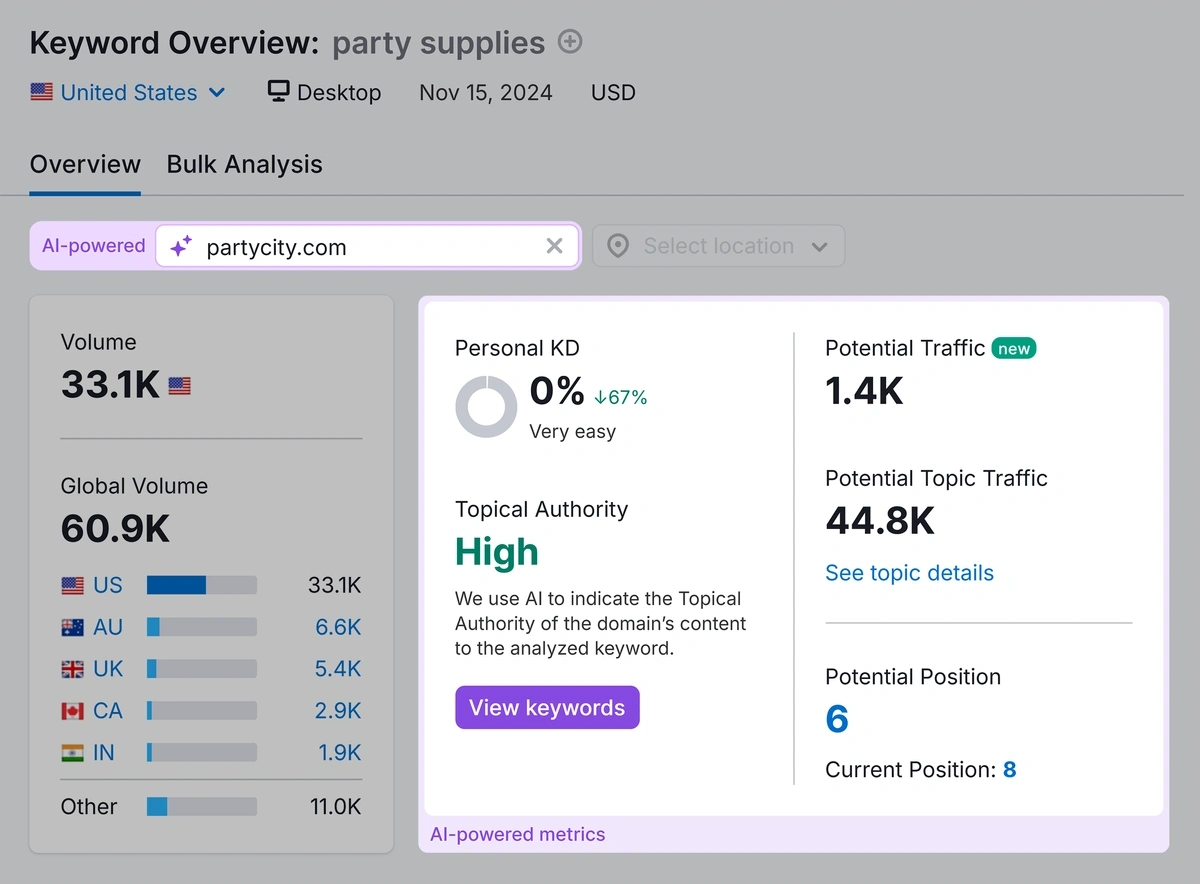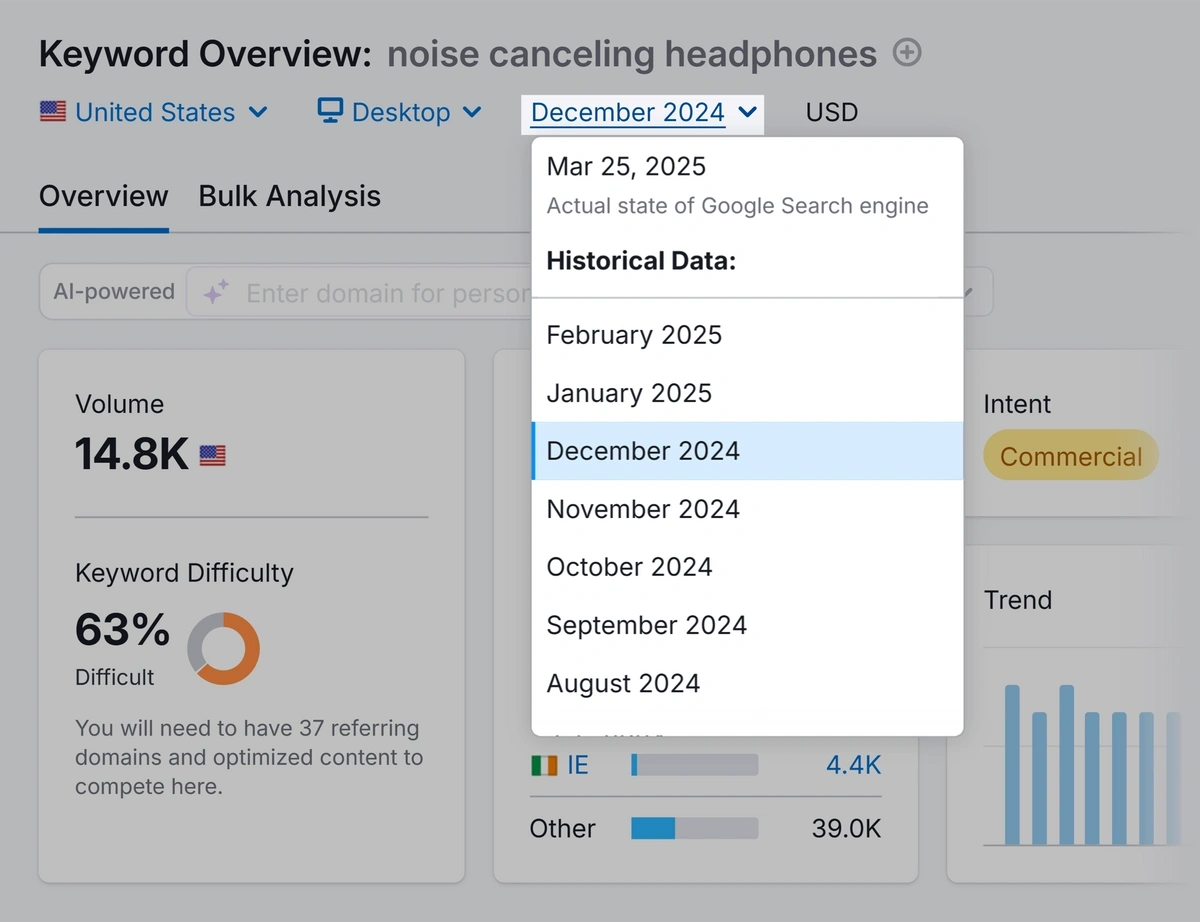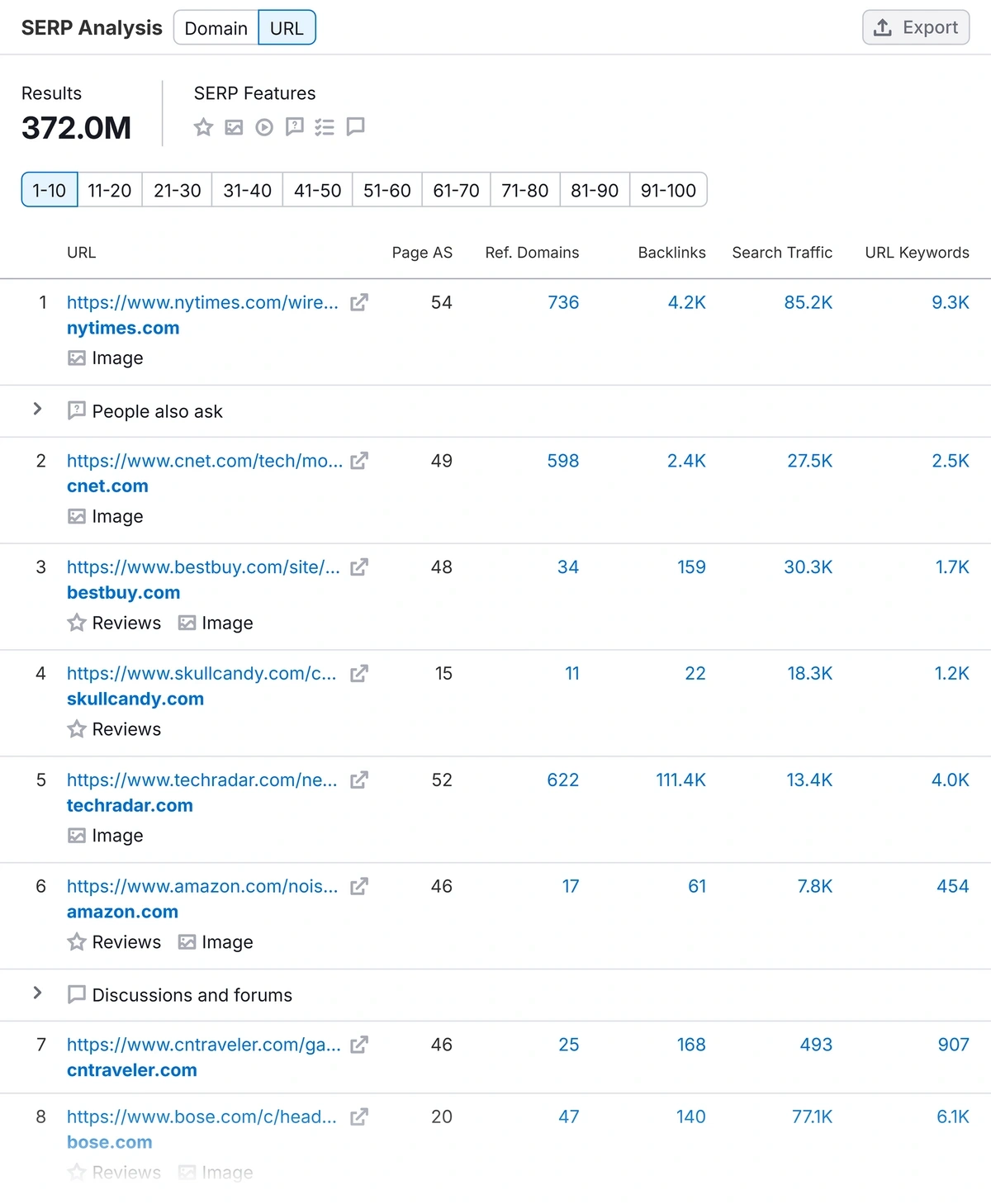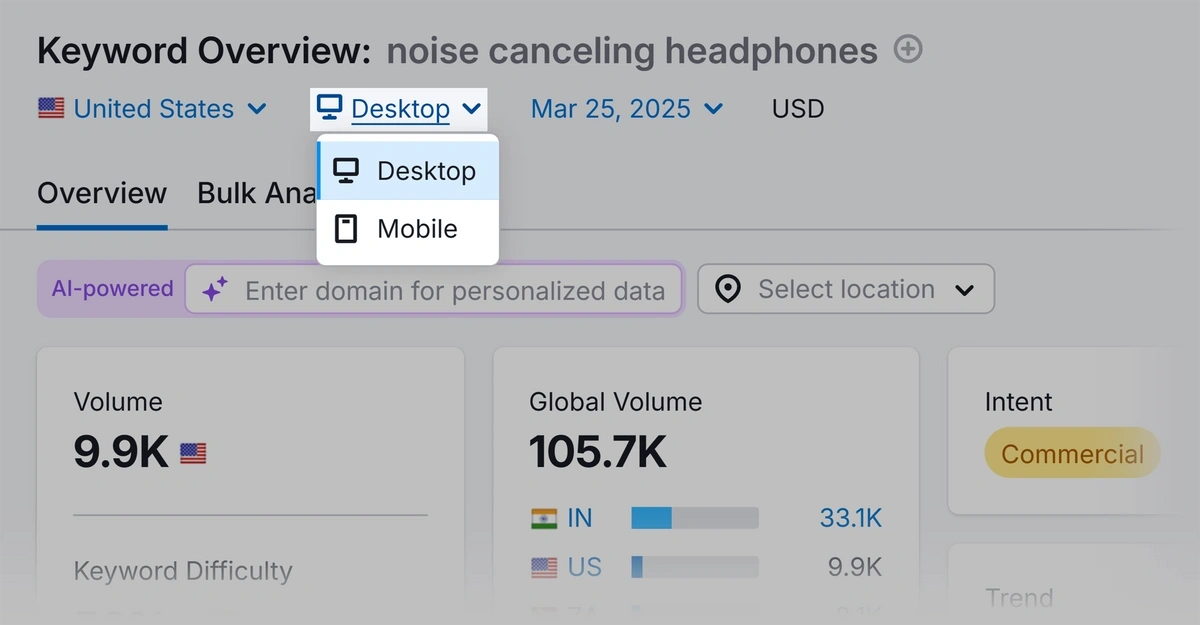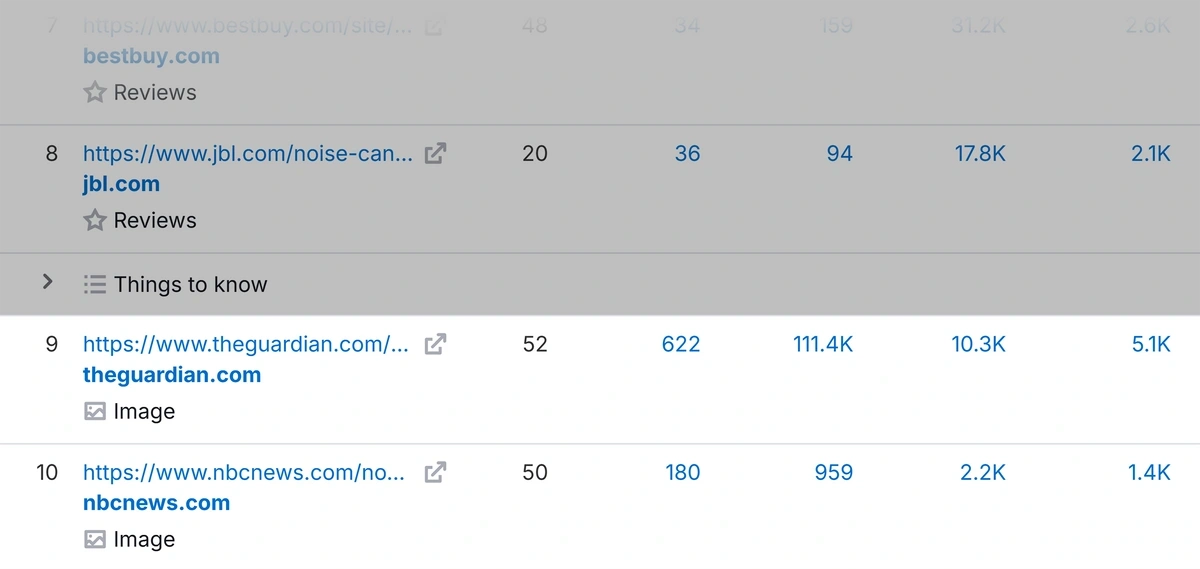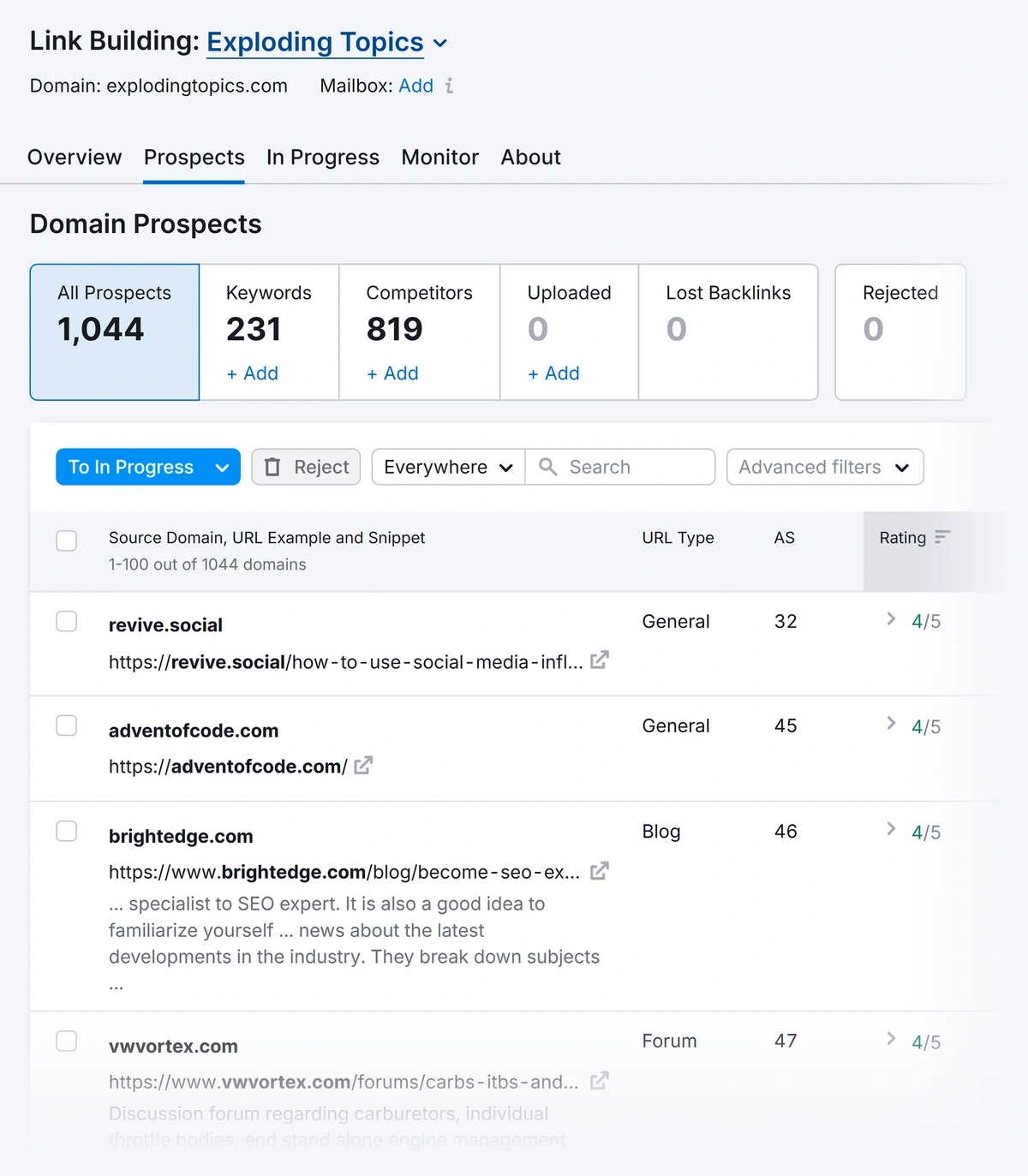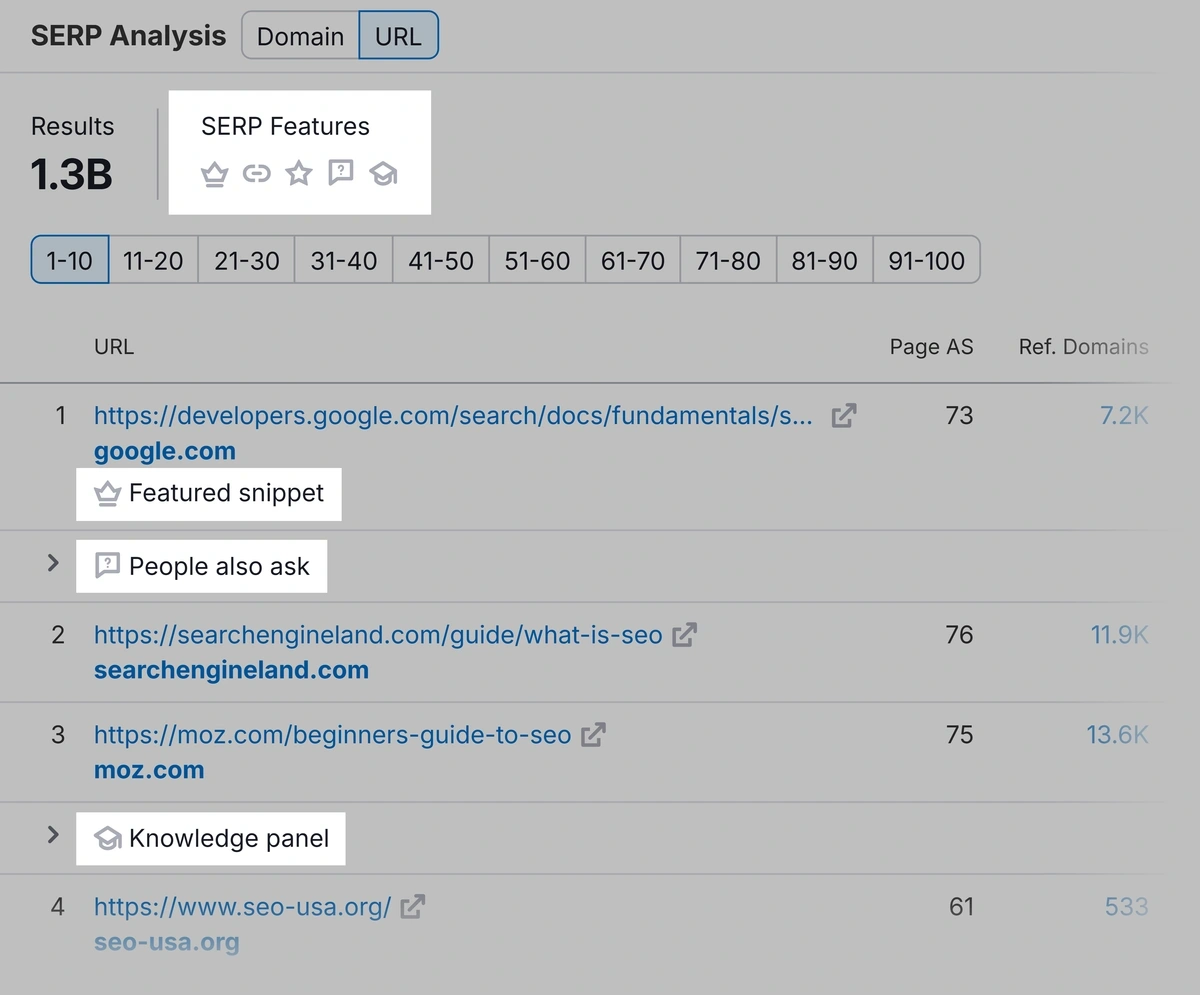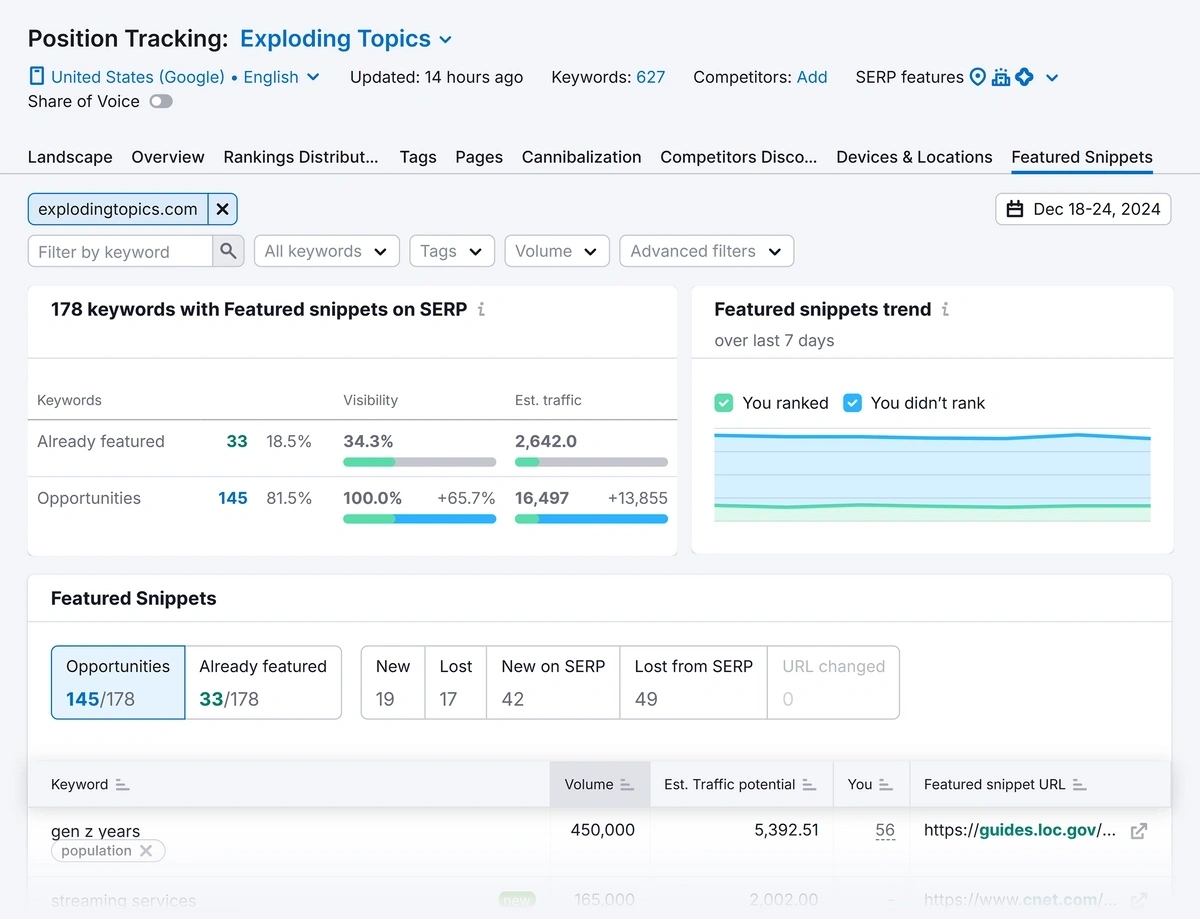Get Advanced Insights on Any Topic
Discover Trends 12+ Months Before Everyone Else
How We Find Trends Before They Take Off
Exploding Topics’ advanced algorithm monitors millions of unstructured data points to spot trends early on.

Features
Keyword Research
Performance Tracking
Competitor Intelligence
Fix Your Site’s SEO Issues in 30 Seconds
Find technical issues blocking search visibility. Get prioritized, actionable fixes in seconds.
Powered by data from
SERP Analysis: How To Check Search Results For Any Keyword
Our free SERP checker lets you quickly analyze the search results for any keyword.
Enter a keyword in the form at the top of this page. Try a trending topic or a keyword you want to target.
Our tool will gather data from search engine results pages. This can help you to figure out who’s competing in organic search.
Why You Need a SERP Checker
The free SERP checker gives you a ton more data than you can get by just Googling a keyword.
In our example SERP analysis, you can see:
- URL ranking in each position
- Page authority score
- Referring domains
- Backlinks
- Search traffic
- The number of keywords the URL ranks for
🔬 SERPs Through a Microscope: You can explore each of these metrics in depth by signing up for a free Semrush account. This SERP data can help you to understand how strong the competition is and how much effort it will take to outrank those sites.
How to Use SERP Analyzer for SEO Improvements
With data from the SERP checker, you can immediately start taking action for your site SEO. Each metric highlights specific areas for improvement, from optimizing content to finding backlink opportunities.
Below, I'll show you how to apply these insights to boost your rankings and capture more traffic. These examples are based on the full version of Semrush.
Identify Content Gaps
Use our free SERP Checker to pinpoint where your content can potentially surpass competitors:
- Look for pages with lower authority scores or fewer backlinks but decent traffic—ideal targets for keyword and content optimization
- Notice which keywords the competing pages target. These keywords will often be featured in headers, page titles, and meta descriptions
- Identify gaps in their content, such as missing subtopics or limited keyword coverage. You could include these in your content to add depth
The Semrush Keyword Overview tool will even give you more insight into your ranking potential.
This is a fantastic AI feature that analyzes your domain to understand your topical authority on a given topic and giving you a personalized keyword difficulty score.
Evaluate SERP Volatility
Strong domains sometimes dominate search for certain keywords. The volatility is low, which makes it even harder for smaller sites to beat the competition (or even come near them).
You can get a sense of the volatility for a search term by looking at historical trends with Keyword Overview in Semrush. Click on the date dropdown and select an older date.
Now, take a look at the SERP Analysis table at the bottom again. Do you see anything different?
In my example, I can see that Bose has dropped to the bottom of the page, when it was previously in the top 5. Additionally, nymag wasn't on the first page before, and now it's one spot above Bose at the bottom of the first page.
At the same time, the strongest pages haven't changed all that much. This tells you that there's moderate levels of volatility for this search. Not enough for a fresh new site to break ground here.
But enough for a smaller, but established site to be able to compete with a combination of off-page optimization (through powerful backlinks) and on-page updates (relevant, EEAT-focused content).
Check if SERPs Change by Device
One of the most convenient things about using an advanced SERP checker tool like Semrush is that you can toggle between desktop and mobile results.
Sometimes, you can discover interesting ideas simply by toggling devices. To go back to our noise cancelling headphone example again, I noticed there are a couple of news articles ranking near the bottom of the first page discussing potential health effects of these headphones.
It immediately got me thinking: this could be a fantastic angle to include in your review or roundup article on noise cancelling headphones.
That's because where most other reviews are focused only on headphone specifications, pricing, and other usual aspects, you could add an informative section about how these headphones may affect health.
If you can reach out to an expert and add a few original quotes about safe use of these devices, it can give your article bonus points for authoritativeness that other competitors might be lacking.
I was only able to think of these possible content approaches by toggling between desktop and mobile SERPs, which is why I'm a big fan of using this tactic every now and then.
Of course it won't always work and there are many times where you might not discover any unique ideas at all.
The fact that Semrush makes it so easy to toggle search results by devices is what makes all the difference. Without this feature, I'd hardly have the time to manually check SERPs across different devices.
Discover Backlink Prospects
Explore competitor backlink profiles to find websites linking to similar content:
- Look for sites that frequently link to content similar to yours and have high authority scores
- Ensure these linking sites are relevant to your niche or content theme—backlinks from related sites are more powerful
- Compile a list of high-value linking domains from the competitor’s profile
Once you have a list, develop a tailored outreach strategy for each site. When reaching out, focus on why your content would be valuable for their audience.
Pro Tip: If you're pitching a guest post, make sure your topic suits the website you're writing for rather than being completely focused on the link you want to insert (I learned this the hard way). This will give your pitch a higher chance of approval by the website and their visitors will be more likely to click your link with an article that aligns with the website's audience interests.
You can use Semrush’s Link Building Tool to help with your outreach efforts.
Optimize for SERP Features
Analyze which SERP features your competitors have. Then, create content optimized to rank in those same areas.
In Semrush, you’ll want to look at features like:
- Featured Snippets: Summarized answers or definitions at the top of the SERP
- Knowledge Panels: Informational boxes on the right side of the search results
- Local Packs: Maps and listings relevant to location-based searches
- People Also Ask: Ideas for questions to answer when people are searching for related content
Look for keywords that match your target topics. Notice which content elements (headings, FAQs, structured data, etc.) may be helping competitors appear in these SERP features.
Identify opportunities to improve upon or add unique value to your content. If you create content in a format that’s similar to these results, you’ll have a better chance of ranking.
Pro Tip: You can use a SERP Checker to analyze competitors’ websites, in addition to your own domain.
Monitor Changes in SERPs
Tracking shifts in the SERP over time is vital. It's how you pivot as algorithm changes cause volatility in Google results.
Our free SERP checker is designed to give you a quick look at the current search engine results.
If you want to view a timeline of all changes, you can do this in the Semrush Position Tracking tool:
- Check the “Overview” tab for insights into keyword ranking fluctuations and average position trends over time
- Track the appearance of new SERP features that may impact click-through rates for your target keywords
Pro Tip: If you've created content that you expect to rank in the SERPs, try our Ranking Time Calculator to estimate how long it might take to appear on Google.
Improve Your Rankings With the Semrush SERP Checker
With Semrush’s SERP Checker, you can make informed choices about content optimization, backlink strategies, and SERP feature targeting.
Beating competition without access to this data is tougher than ever.
Take your first step today to stay ahead of the curve by Signing up for Semrush and grow your search traffic.
Stop Guessing, Start Growing 🚀
Use real-time topic data to create content that resonates and brings results.
Exploding Topics is owned by Semrush. Our mission is to provide accurate data and expert insights on emerging trends. Unless otherwise noted, this page’s content was written by either an employee or a paid contractor of Semrush Inc.
Share
Newsletter Signup
By clicking “Subscribe” you agree to Semrush Privacy Policy and consent to Semrush using your contact data for newsletter purposes