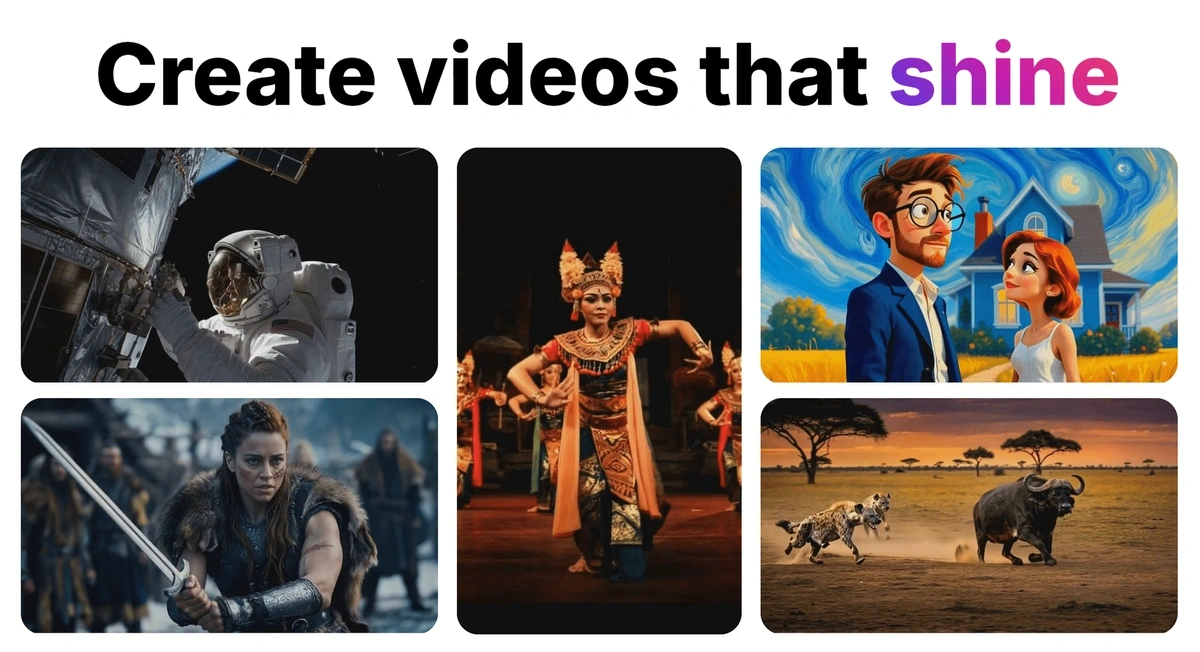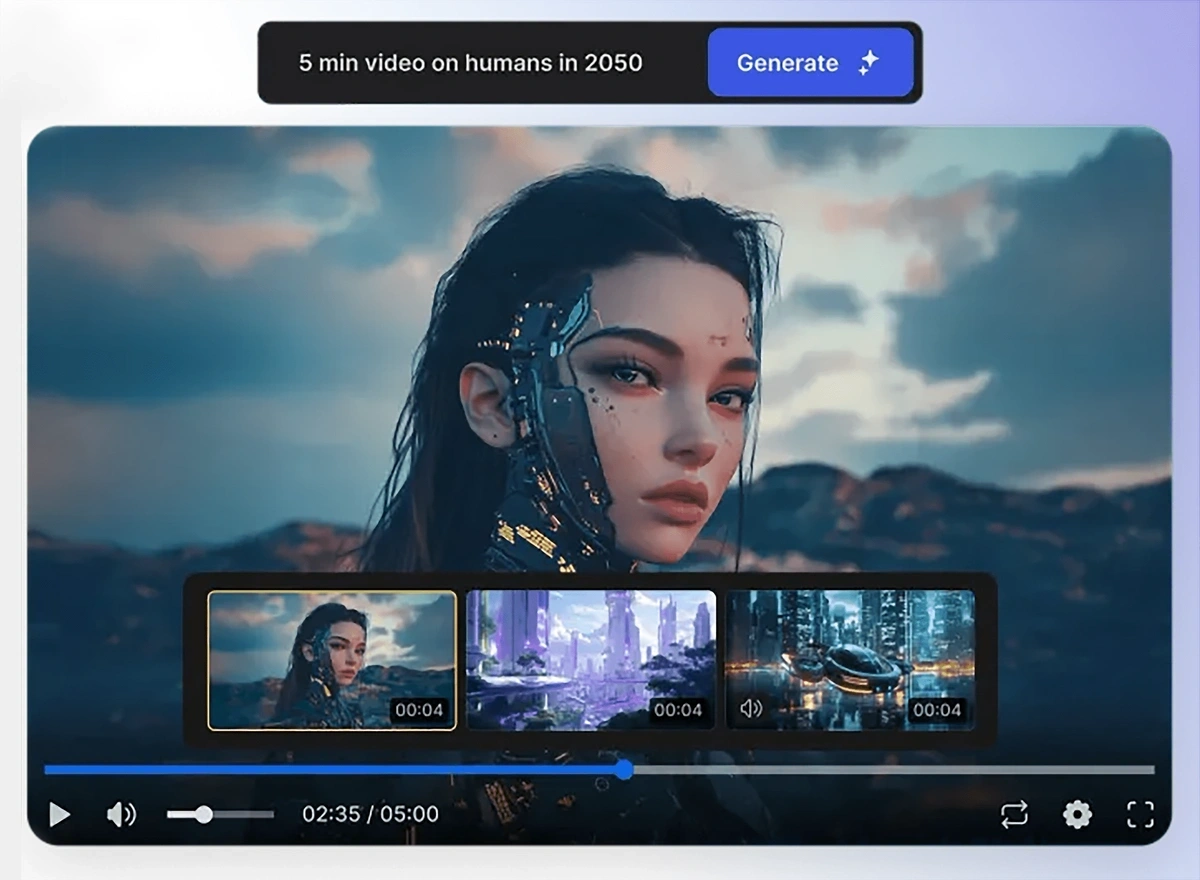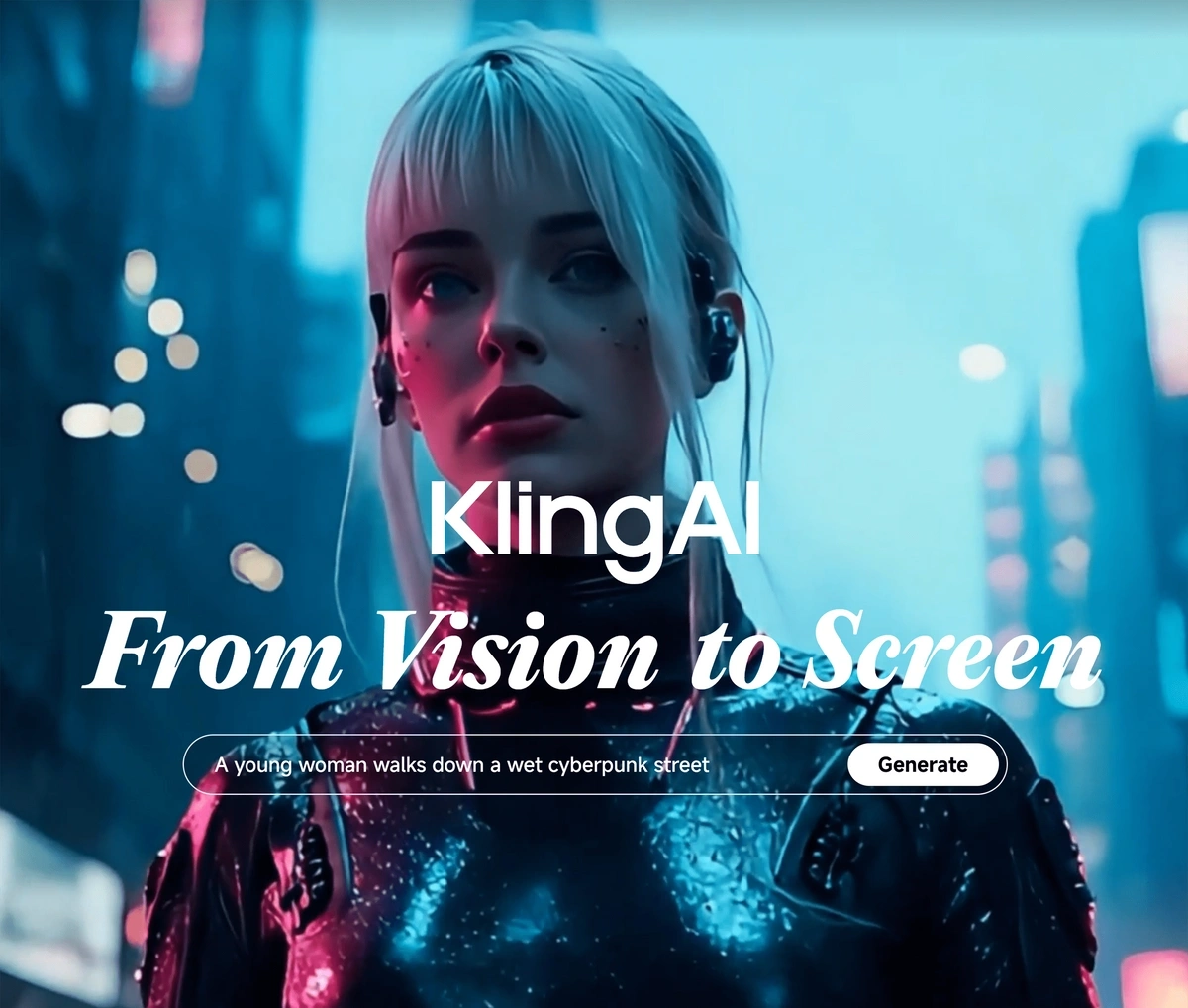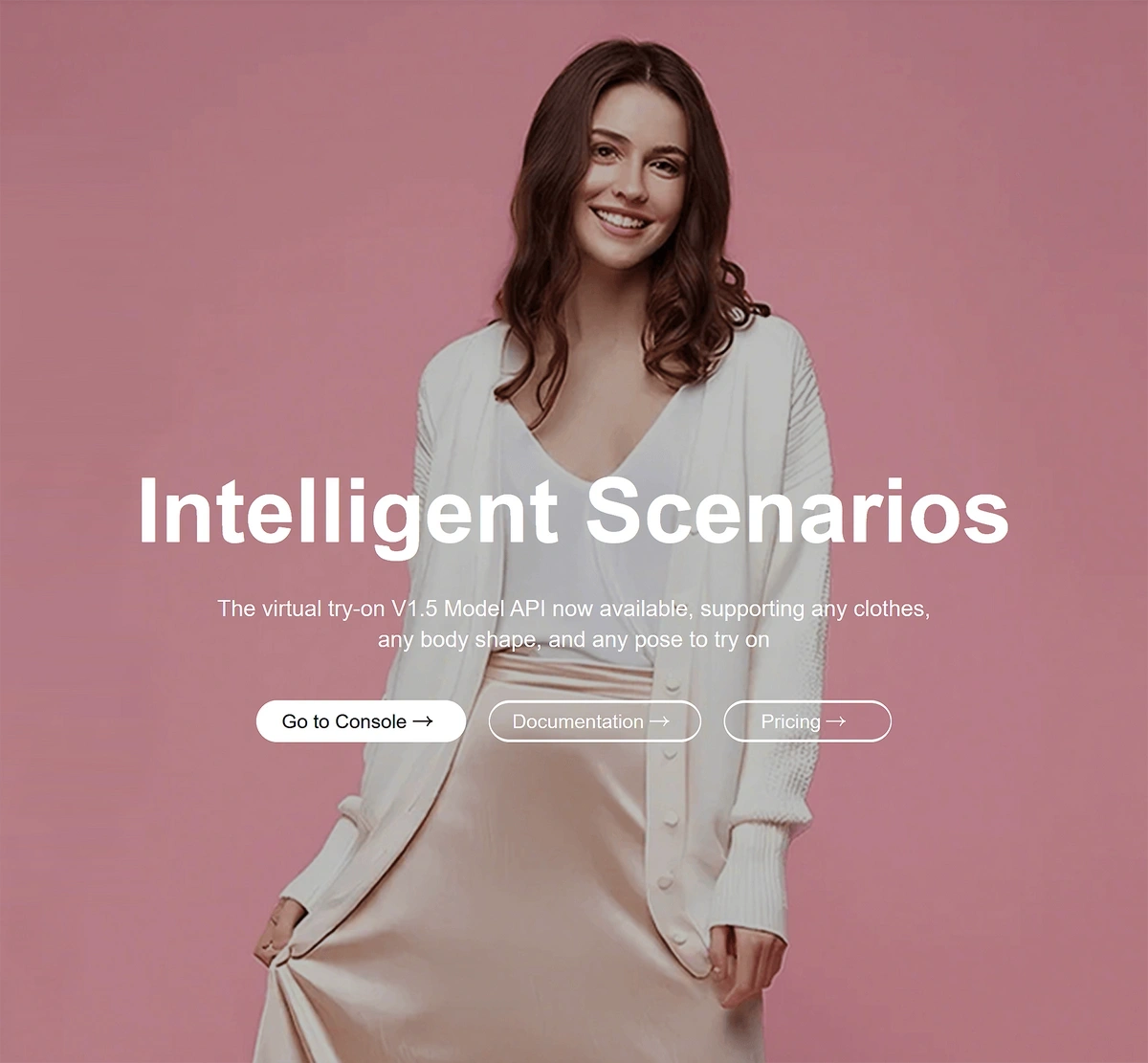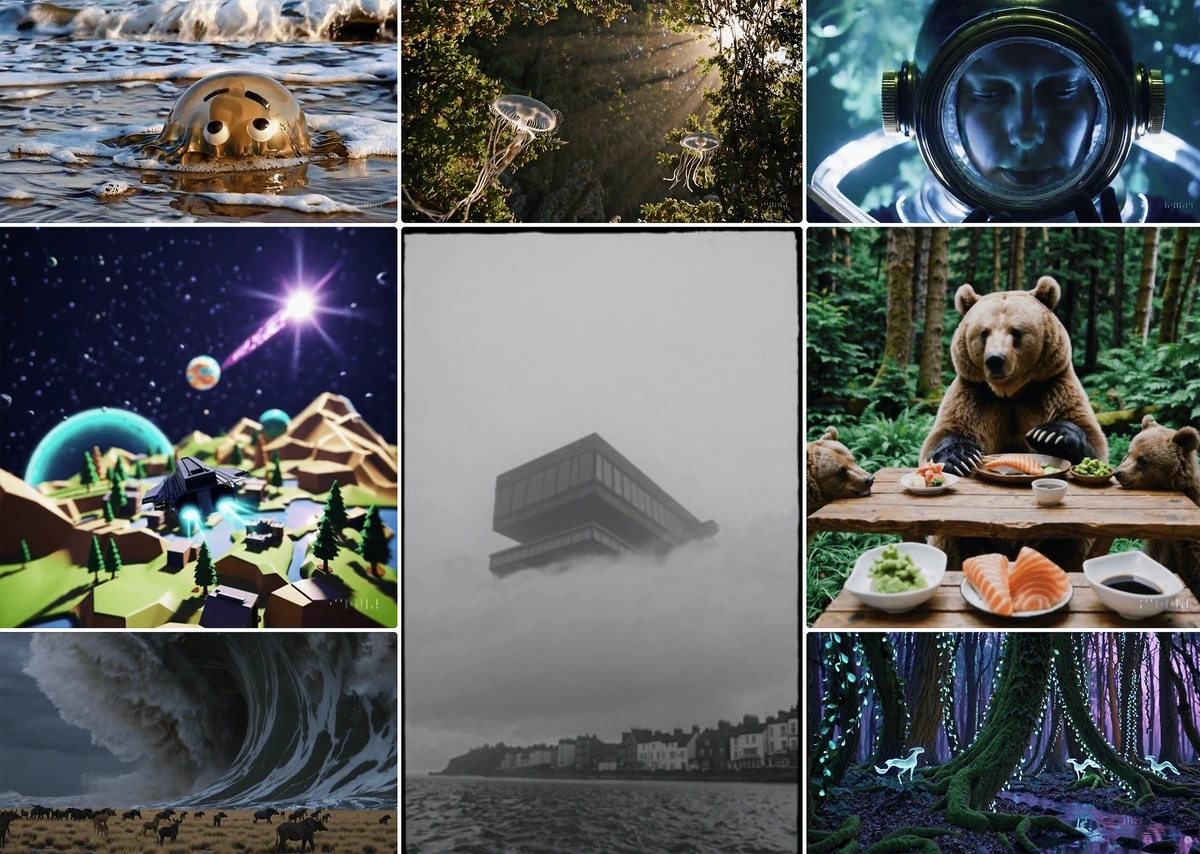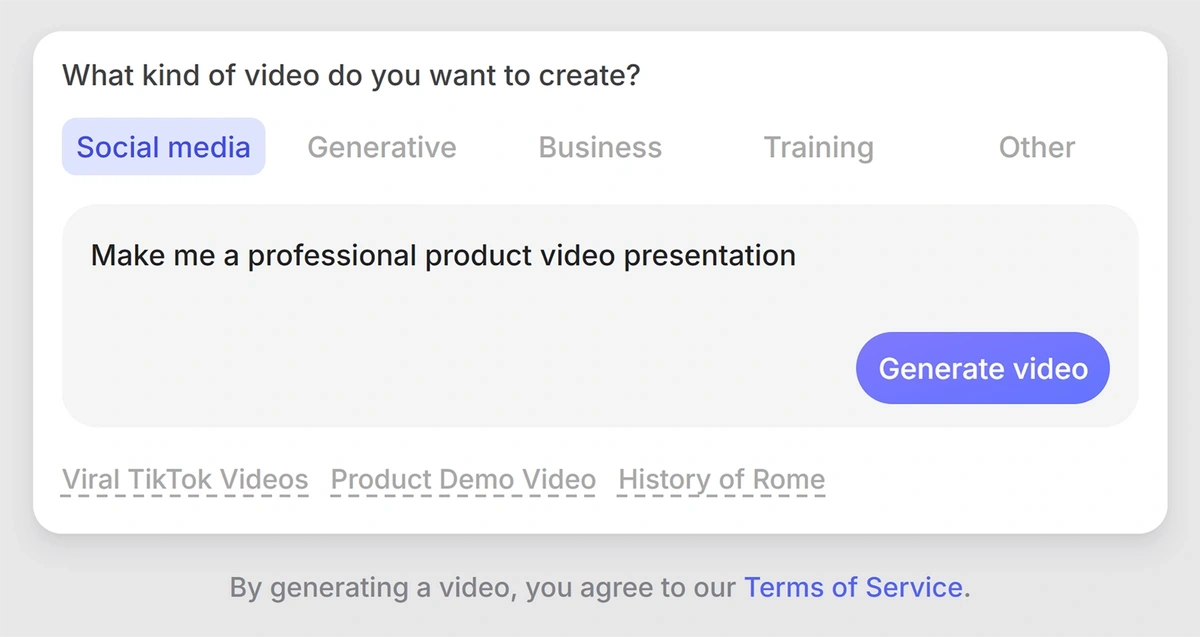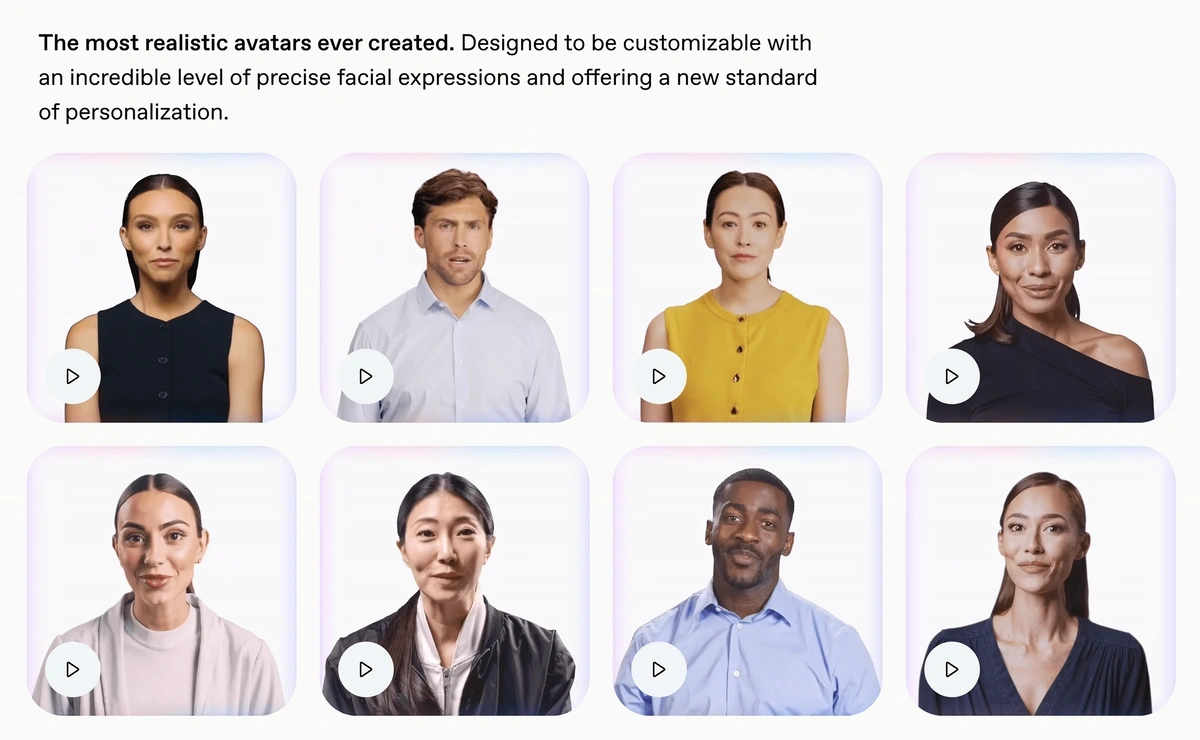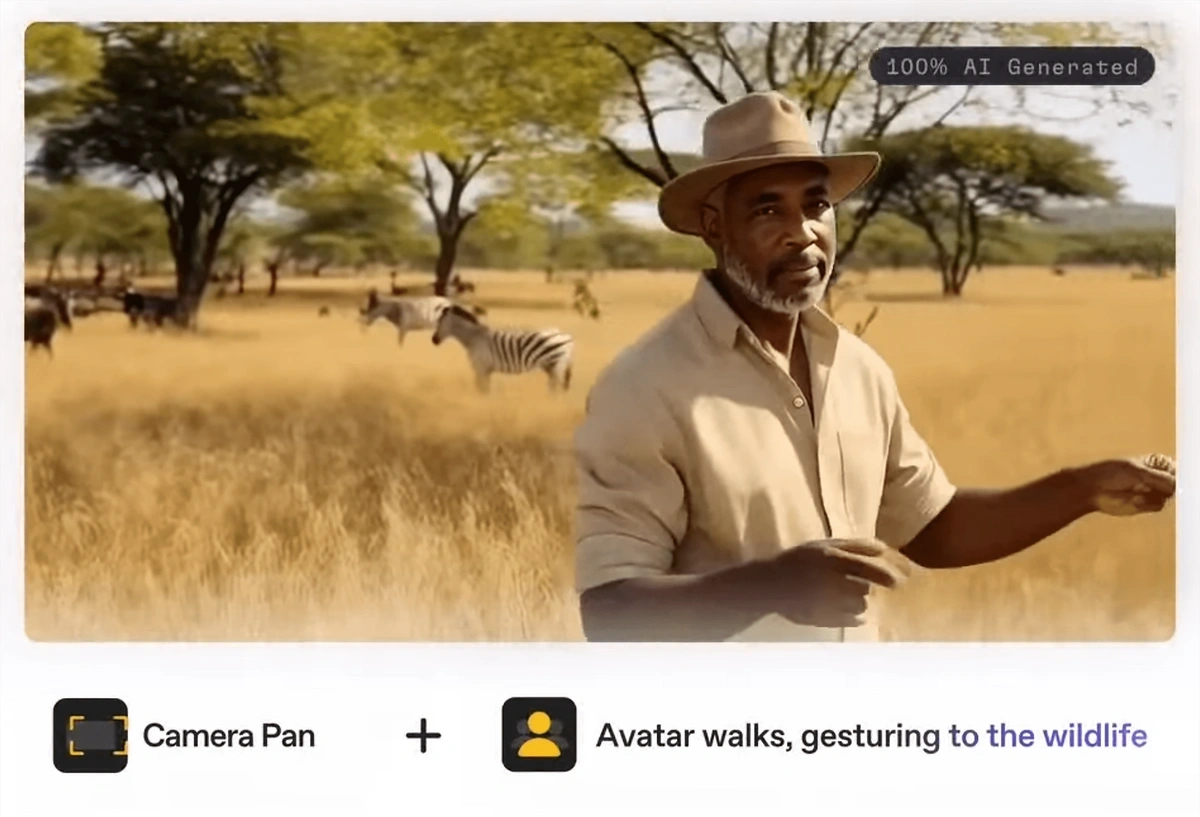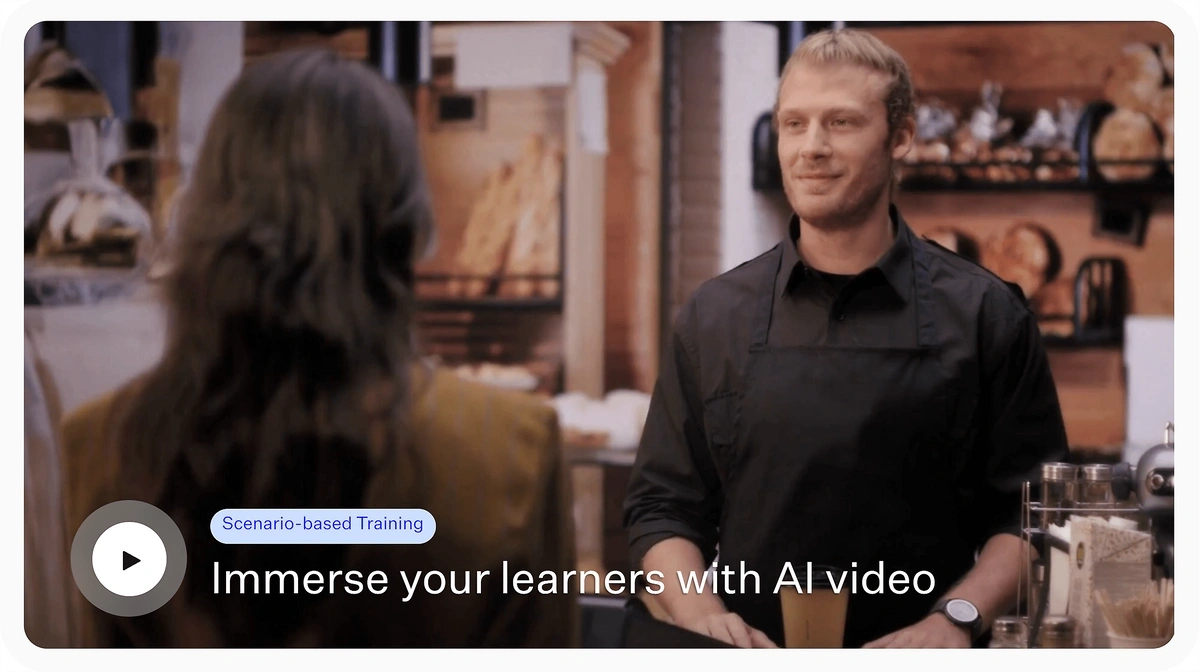Get Advanced Insights on Any Topic
Discover Trends 12+ Months Before Everyone Else
How We Find Trends Before They Take Off
Exploding Topics’ advanced algorithm monitors millions of unstructured data points to spot trends early on.

Keyword Research
Performance Tracking
Competitor Intelligence
Fix Your Site’s SEO Issues in 30 Seconds
Find technical issues blocking search visibility. Get prioritized, actionable fixes in seconds.
Powered by data from
8 Best AI Video Generators in 2026
Searching for the best AI video generator in 2026? I’ve looked at the top tools based on performance, price, and user-friendliness.
I’ve found that some AI generators are better in a corporate context, with high-quality avatars that are perfect for presentations, while others lend themselves more to creative projects. My list looks at all of these use cases to judge the overall quality.
Runway: Best Video Generator for Most Uses
- Image-to-video, text-to-video and video-to-video capabilities
- Specific in-shot editing tools
- Consistency of characters and scenes across multiple shots
Runway is my overall pick for the best AI video generator in 2026.
It recently released its new model, Gen-4.5. In my testing, the results were very impressive.
Runway says that its AI can ensure consistency of scenes and characters from one shot to the next. That addresses a criticism which has been leveled at just about every AI video generator.
It’s too early to make a thorough assessment of Runway’s claim, but I found it to work well in testing. I fed it a reference image or video, which can then be rendered in various styles and customized in different ways.
Rendering is achieved via plain-language text prompts combined with additional images or videos (for example, an image of an animated character).
Once a video has been generated, Runway offers a suite of “directing” tools. To apply specific motion and direction to up to five parts of a scene, you can manually circle them.
Runway Pricing
Runway has numerous different pricing plans that revolve around a credit system.
- The free AI video generator comes with 125 one-time credits, which equates to 25 seconds of footage on the Gen-4 Turbo model.
- The Standard plan costs $12 per user, per month when billed annually. Users get 625 monthly credits (and the ability to buy more), and can create videos without any watermarks.
- The Pro plan comes with 2250 credits per month, and the ability to make custom voices for any lip-sync or text-to-speech projects. It costs $28 per user, per month.
- The Unlimited model costs $76 per user, per month, and comes with unlimited video generations. You can use 2250 credits a month to access faster generations that can run simultaneously.
Pro Tip: Runway is also available in Canva Magic Studio. Most features in Magic Studio require a paid Canva subscription. The bonus of signing up to Canva is that you get access to the full Canva suite, including AI image tools and AI video generators.
InVideo: Best For Text-To-Video Generation
- Text-to-video generation using AI
- Create AI voiceovers
- Powerful video editing using text prompts
InVideo was Exploding Topics’ top AI video generator pick in 2023.
In 2026, it remains one of the best for business use.
The technology has improved significantly in the last couple of years, and InVideo has continued to add more features. As of February 2026, it's seeing approximately 8 million visitors per month.
My favorite feature is still its text-to-video generator. The AI only requires broad-brush prompts to generate its output.
You can include technical specifications in the prompt, too, like the length or orientation of the video.
Generating video uses up generative credits. These credits are a kind of currency that you ‘spend’ when you’re making brand-new AI visuals (as opposed to using stock clips).
If you have a video script, InVideo will create an AI voiceover — you can select the accent you want, or clone your own voice.
There’s also a large library of over 16M pieces of stock media, accessible via AI.
Once a video is generated, I found it easy to edit. Using the same text prompt controls, I was able to make tweaks to the final product.
InVideo Pricing
InVideo is more expensive than it was a couple of years ago, which is primarily why I’ve moved it down the rankings. Having said that, you still get plenty of options.
- There’s a free tier which provides 2 video minutes and 1 AI credit, 1 Express Avatar, and 4 exports per week, but with an InVideo watermark. You also don’t get access to voice clones, or the extensive iStock library. You also don’t get any “generative credits”.
- The Plus tier costs $28 per month when billed annually, which comes with 30 seconds of generative video. It also includes two express clones, 50 video minutes, and limited access to iStock.
- Max costs $50 per month. It comes with 5 express clones, more storage, 200 video minutes, and more access to iStock. It also includes 120 seconds of generative video.
- The Generative plan is priced at $100 per month. The main difference is that this comes with 300 seconds (5 minutes) of generative video and 8 express clones.
- The Team plan starts at $899 per seat, per month. It includes 2000 video minutes, expanded access to stock, 50 minutes of generative videos, and 40 express clones.
High-volume users can manually add more generative credits, AI minutes and iStock access.
All of these prices are based on annual billing. When paying month-to-month, the price goes up.
Kling: Best for API Usage
- AI text-to-video generation
- Easily switch between styles
- API access
Like InVideo AI, Kling’s standout feature is its text-to-video generator. You can see impressive results right on the homepage. The first video was created with the prompt, “A young woman walks down a wet cyberpunk street”.
I found it easy to select different styles of video output, like anime or realism. And the editing suite comes with a motion brush, and a tool for creating smooth transitions between start and end frames.
Kling also has an API platform. The API allows businesses to integrate image and video generation into their own apps or software, and it also has a virtual try-on feature designed for fashion retailers.
Kling Pricing
As with most AI video generators, Kling uses a system of AI credits. This applies to both its app and its API.
For the app:
- The free tier offers monthly credits and the chance to try out member-only features by logging in.
- The Standard tier is currently $6.99 per month, and comes with 660 credits (66 standard-mode videos).
- There’s also a Pro tier, which comes with 3000 credits. It’s currently on offer for $25.99 per month.
- The Premier tier currently costs $64.99 per month. You get 8000 credits per month, which is enough to make 800 standard-mode videos, or 40,000 images.
All of these prices also come discounted when billed annually, making Kling one of the most competitively priced AI video generators.
For the API:
- There are multiple resource packages with different tiers, depending on what you want to accomplish and which models you want to use.
- The cheapest monthly price is $2100, which provides 10,000 credits.
- The most expensive tier costs $6720, which provides 60,000 credits. (The virtual try-on API has its own separate pricing plan.)
Sora: Best for Low Cost Video Generation
- Good for shorter videos
- Comes with a ChatGPT subscription
- Extend the frames you like the most
Sora is the AI video generator from OpenAI.
Designed for short videos of up to 25 seconds, it comes with a powerful suite of tools for customizing the AI output.
The “remix” feature allows users to replace, remove or alter existing elements using text prompts. While “recut” lets you extend the video on either side of the frames you like most.
Different style presets make the video output highly customizable.
Sora Pricing
Sora is included in paid ChatGPT plans, so it’s a cost-effective way to try video generation, or create short clips if you already have access to a Plus/ Pro account.
- With ChatGPT Plus, you get limited access to Sora 1 video generation. This plan costs $20 per month.
- ChatGPT Pro costs $200 per month. For that, you get extended access to Sora 1 video generation. Videos can last up to 20 seconds, and up to five can be generated at once. Generation also takes less time.
VEED: Best for Business AI Video Generation
- High level of video editing capabilities
- Strong in a corporate context
- Good automatic subtitles
VEED is one of the best AI video generators around in a corporate setting. It’s aimed at marketing, training, sales and internal communications teams.
The starting point is still text-to-video prompts, much like the other tools I tested.
You can also create reusable AI avatars, either from scratch or as a clone of a real-life person. These avatars can then virtually present videos. The benefit is that an avatar can present a video more quickly than it would take to film something from scratch, and at lower cost.
VEED can also translate voiceovers into different languages, correct eye contact, and remove filler words.
In my testing, I was able to automatically generate subtitles and then edit them or move them to sync better with the video, although it was occasionally glitchy when removing words.
VEED Pricing
VEED pitches itself as a great suite for corporate teams. Enterprise pricing is drawn up on a custom basis. But there are two preset payment tiers:
- Billed annually, the Lite plan is $12 per user per month: it provides auto-subtitling and some impressive usage limits, but the use of the AI toolkit is pretty heavily restricted.
- The Pro plan costs $29 per user per month, and gives full access to the AI tools. Users get 144 hours of text-to-speech output per year.
Pro Tip: Canva users can use the Subtitles by VEED integration without paying for a separate VEED account.
Want to Spy on Your Competition?
Explore competitors’ website traffic stats, discover growth points, and expand your market share.
HeyGen: Best for AI Avatars
- Realistic AI avatars
- Robust usage limits
- Massive language library
Like VEED, HeyGen is best for making videos to camera using AI avatars. I first heard about its avatars in 2024, and it has established a reputation as being the go-to AI tool for this use case.
You can create AI clones of themselves by uploading videos or photos, generate animated avatars using text prompts, or choose from a library of stock AI figures. Interactive avatars can have real-time conversations, effectively acting as video chatbots.
Once an avatar has been generated, HeyGen provides personalization tools. Outfits, backdrops and styles are all adjustable, and there are motion controls for altering facial expressions and movements.
HeyGen can also translate voiceovers into 70 languages and 175 dialects. The process can be automated using the API.
I saw a content creator use HeyGen to translate their TikTok videos to Chinese around the time US users were moving to RedNote. You can tell the videos are AI if you watch closely, but that said, the results were definitely realistic enough to fool a few followers.
HeyGen Pricing
- HeyGen has one of the more usable free plans in the AI video generator space. You get one custom video avatar, three videos of up to three minutes per month, 30+ languages and 720p video export.
- The Creator plan costs $29 per month when billed annually. You lose the watermark, gain access to the full language library, and get unlimited videos of up to five minutes each, plus 1080p export.
- The Business plan is $119 per month, with additional seats costing $20. It includes unlimited videos up to 60 minutes, 5x more storage, and numerous tools for collaboration.
Pro Tip: You can access HeyGen AI avatars through Canva, in addition to a few of the other video generators I’ve mentioned.
Synthesia: Best for Videos With Speech
- Strong on video translation
- Large template library
- Good for businesses
Synthesia is another avatar-led AI video generator.
The main use case is turning pre-written scripts into polished corporate videos.
There’s a library of more than 240 avatars, and you can also create a digital twin. Closed captions and translations are generated automatically, and voiceovers can be generated in over 160 languages.
There are hundreds of video templates designed to match different corporate contexts. These are customizable with brand logos and colors.
I was able to test Synthesia with a free account and didn’t need to use my credit card, which is always helpful. The onboarding wizard took me through the process of creating a basic video from a text prompt.
It wasn’t perfect; it added things like “21 of November” to the script, which didn’t sound good when scanning. However, the AI voiceover sounded natural and realistic.
Pricing
- Synthesia has a free plan where users get 10 minutes of video per month, and 9 AI avatars. But videos can’t be downloaded, only embedded, so this is really most suitable for testing the features.
- The Starter plan is $18 per month when billed annually. This unlocks a wider selection of avatars, a large library of languages, and 120 minutes of video or AI dubbing per year.
- The Creator plan allows you to create 5 personal avatars, and adds branded video pages. It also provides API access, and 360 minutes of video or AI dubbing per year.
Colossyan: Best for AI Training Videos
- Good range of AI voices
- Assisted script-writing
In one sense, Colossyan is probably the most limited AI video generator on this list. But by the same token, it could also be called the most specialized.
Put simply, it’s all about training videos, explainers and educational content. The toolkit lets users create AI avatars to deliver scripts which would previously have been time-consuming to film.
Avatars can have conversations with trainees to create immersive, scenario-based experiences. Colossyan also makes it easy to add quizzes and other interactive elements.
There’s a choice of more than 600 AI voices, as well as 100+ languages.
Colossyan also utilizes AI in the script-writing process. Its GPT-4 writing assistant can be used from the ideas stage through to final adjustments.
Pricing
- Colossyan has a basic free plan.
- It offers a Starter package for $19 per month (billed yearly). That gives access to 15 minutes of video per month.
- The Business plan allows unlimited video, as well as more extensive access to preset and custom avatars, and four interactive videos per month. For a single editor, that costs $70 per month. Having two editors costs $105, and three editors on the Business tier costs $140 per month.
My Top AI Video Generator
If I had to choose one of these tools today, I’d go with Runway. It was the most fun to use and gave me the most creative results.
That said, the tool you choose will be dictated by your use case. If you’re a developer, you might want to look into Google's Veo 2, which you can access via the Gemini API. I didn’t include this in the main list since it’s a little more specialized than the general-purpose video generators I tested, but it is notable for being inexpensive.
HeyGen can’t be beaten for avatars, and for an all-rounder, you may be best off with a Canva subscription which gives you a little bit of everything in one package.
As AI continues to change how we create and consume content, it's also important to make sure you're optimizing for AI-powered search. The Exploding Topics AI Visibility Checker is a free tool that enables you to learn how you're doing in AI search compared to your competitors.
Stop Guessing, Start Growing 🚀
Use real-time topic data to create content that resonates and brings results.
Exploding Topics is owned by Semrush. Our mission is to provide accurate data and expert insights on emerging trends. Unless otherwise noted, this page’s content was written by either an employee or a paid contractor of Semrush Inc.
Share
Newsletter Signup
By clicking “Subscribe” you agree to Semrush Privacy Policy and consent to Semrush using your contact data for newsletter purposes
Written By


James is a Journalist at Exploding Topics. After graduating from the University of Oxford with a degree in Law, he completed a... Read more