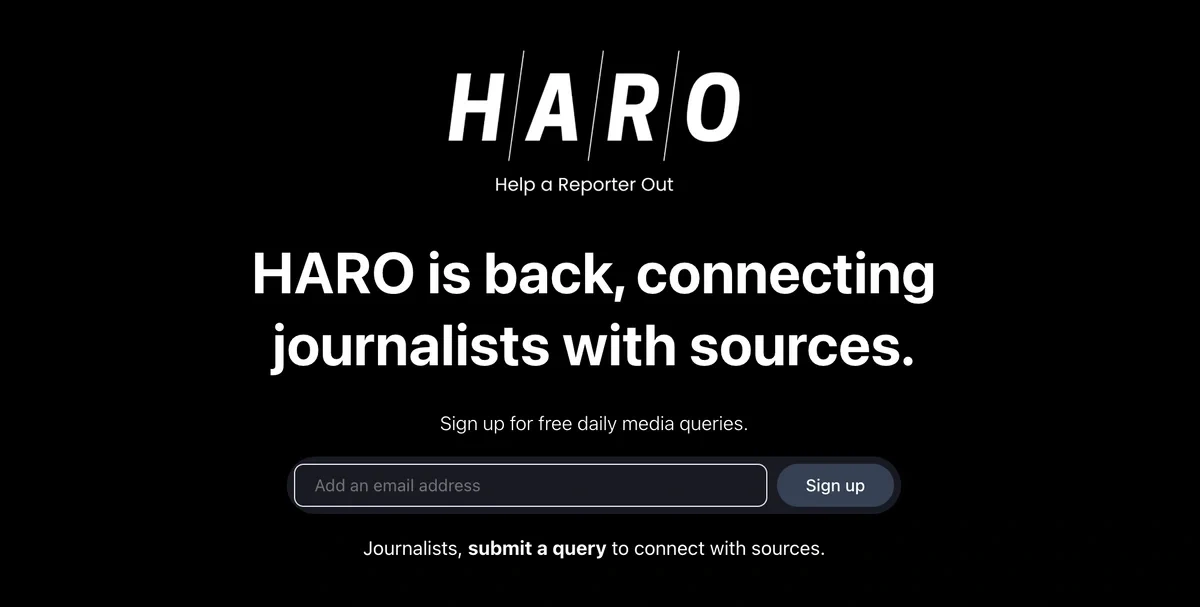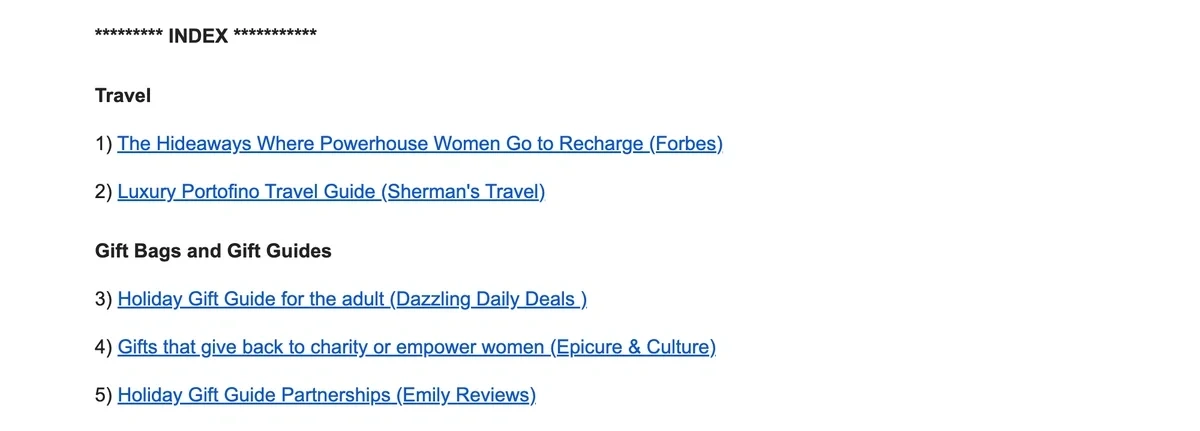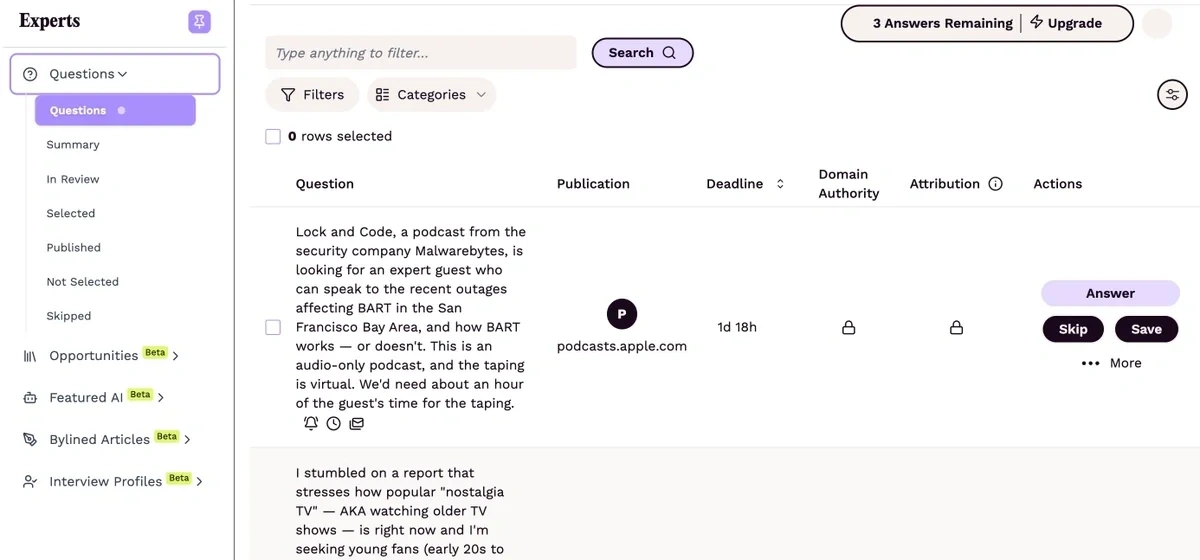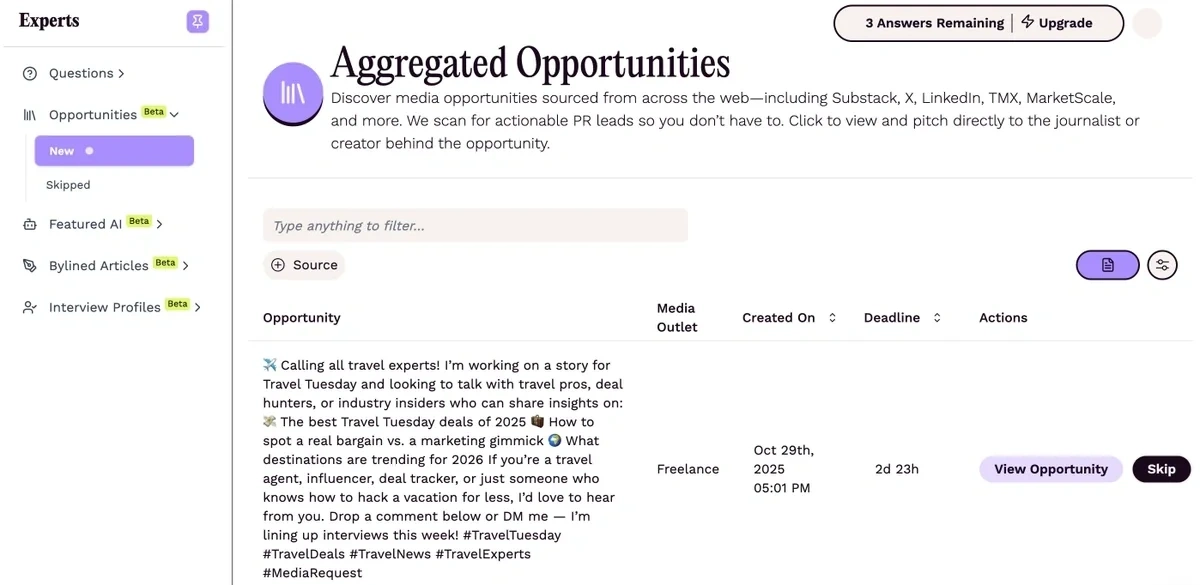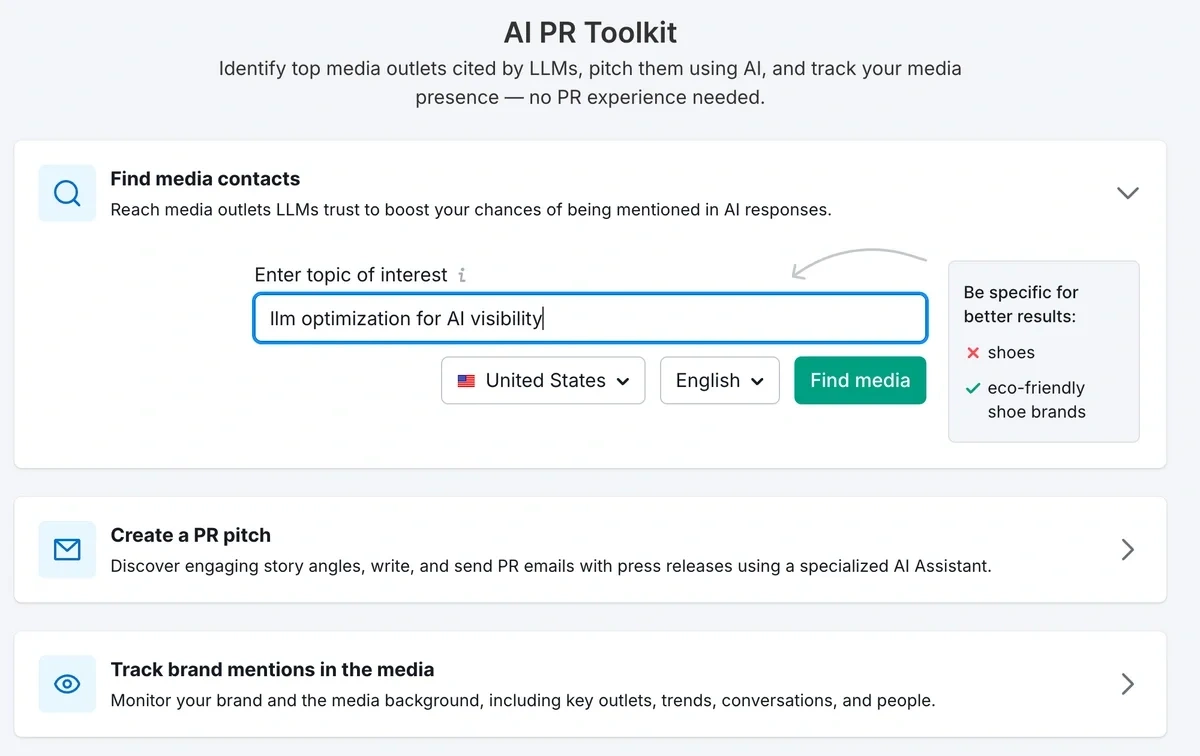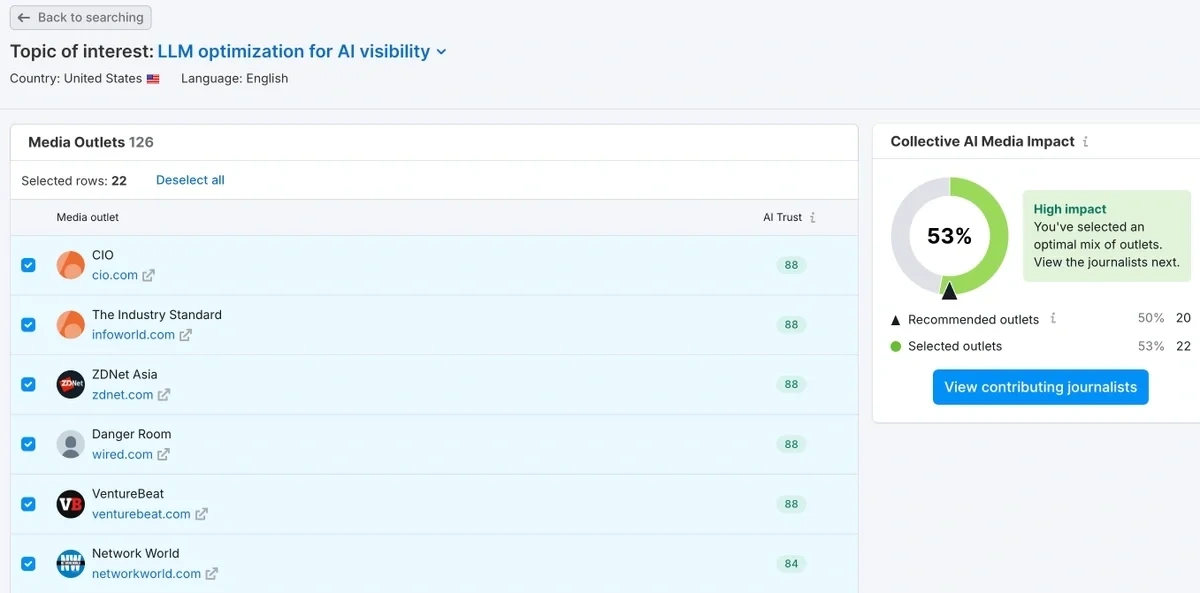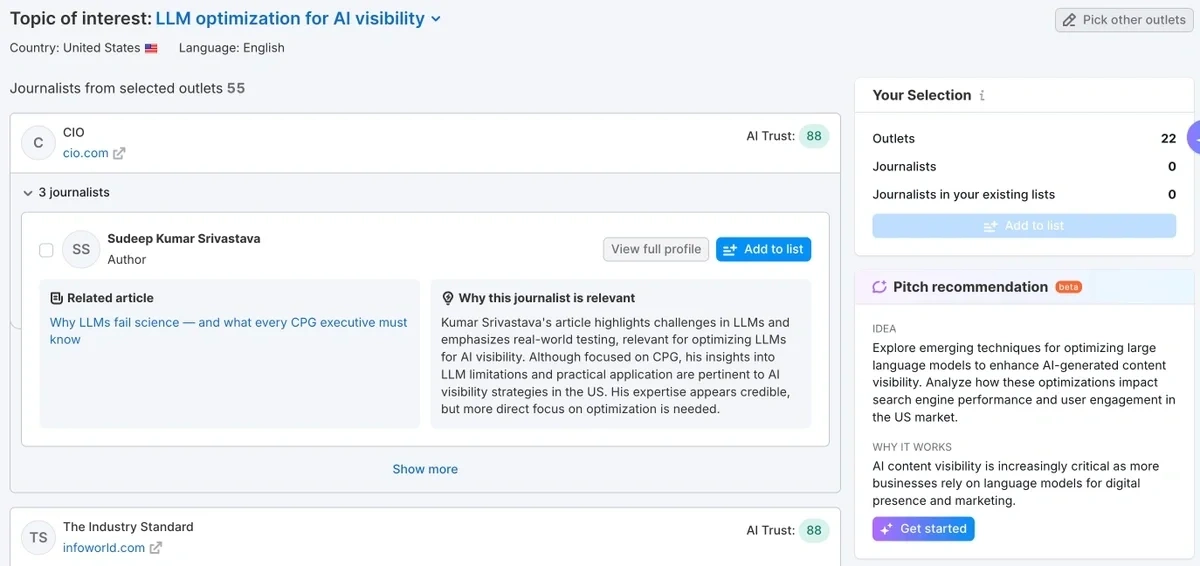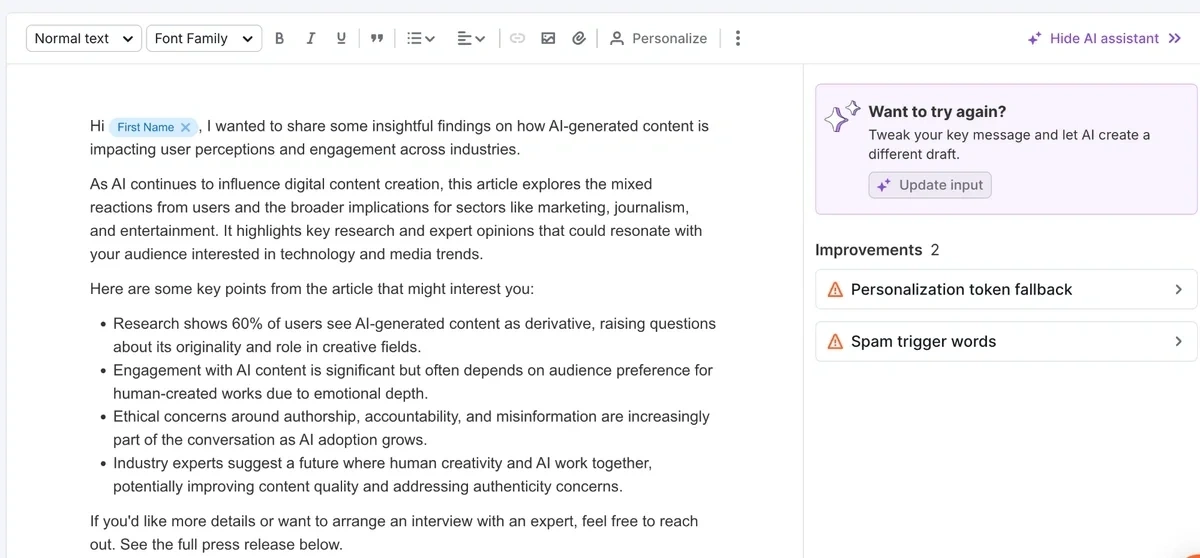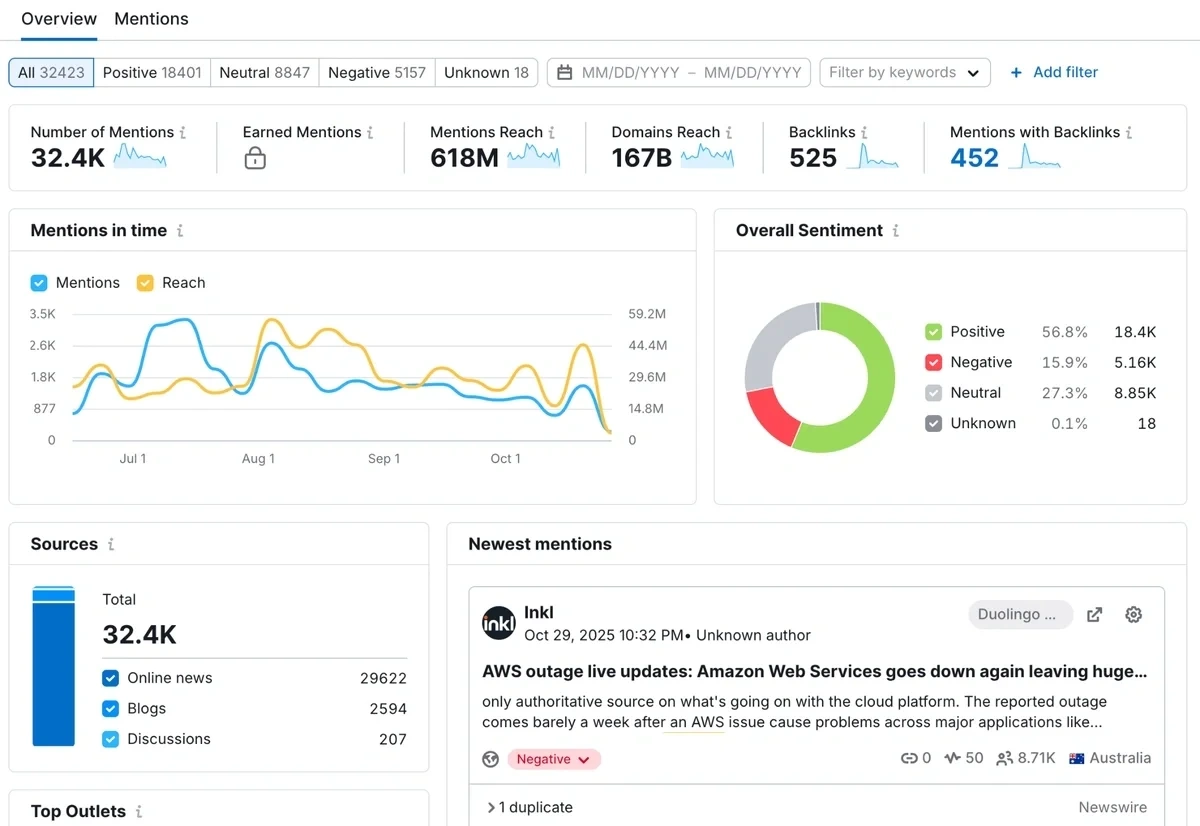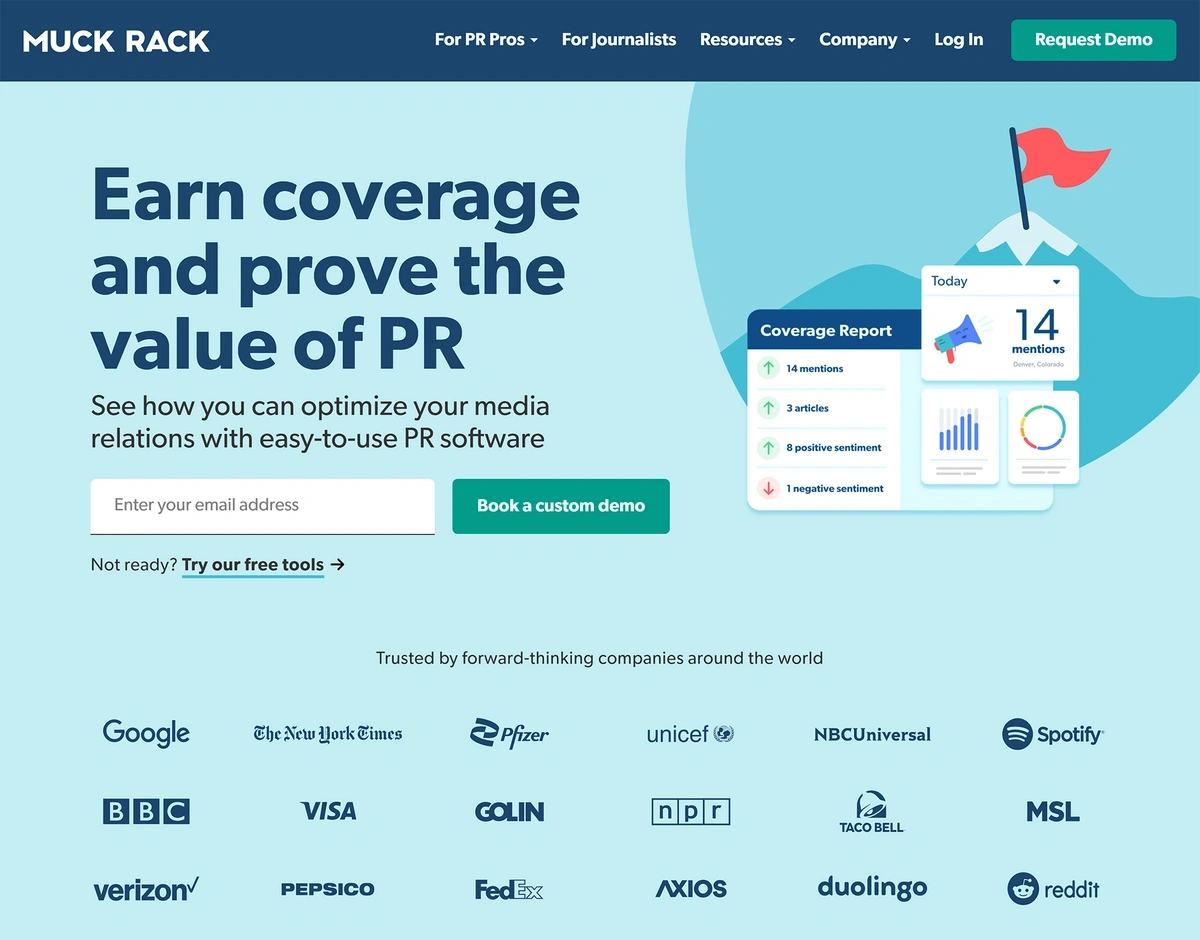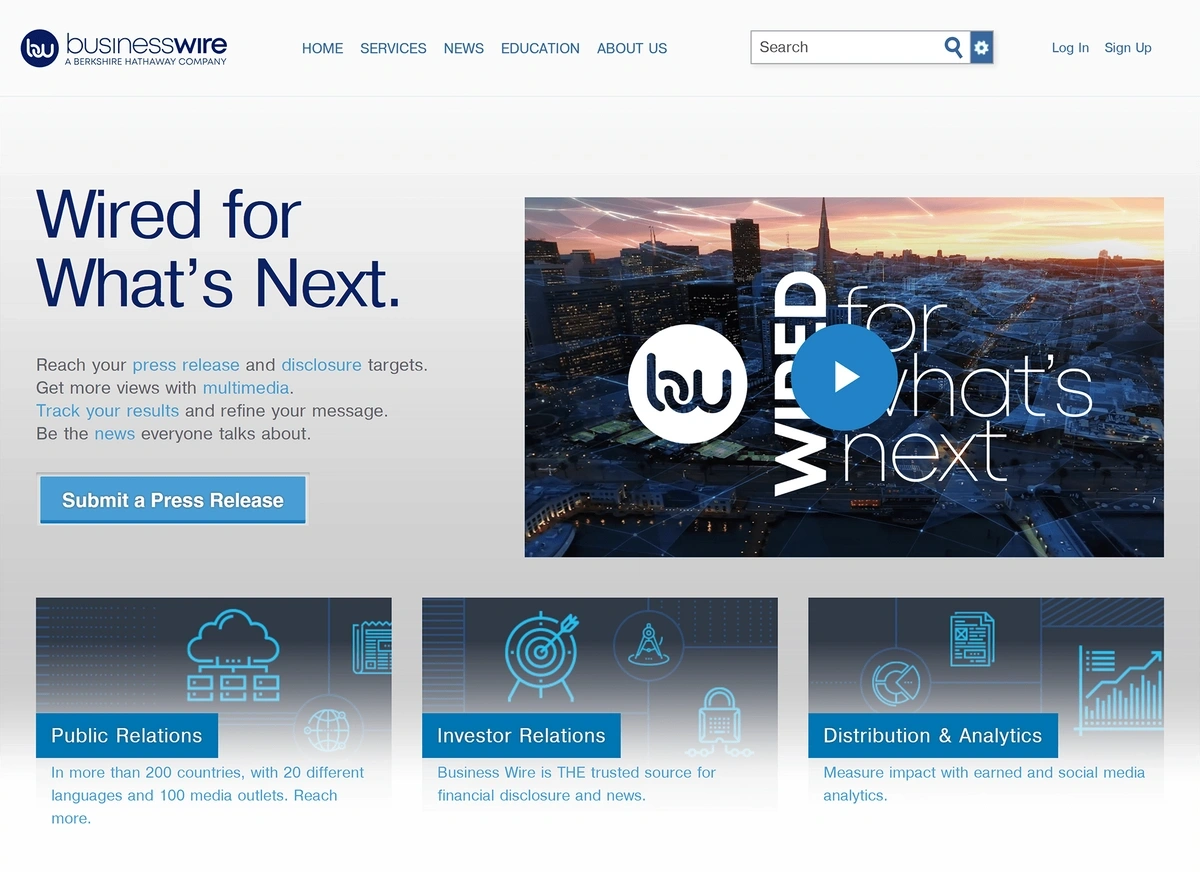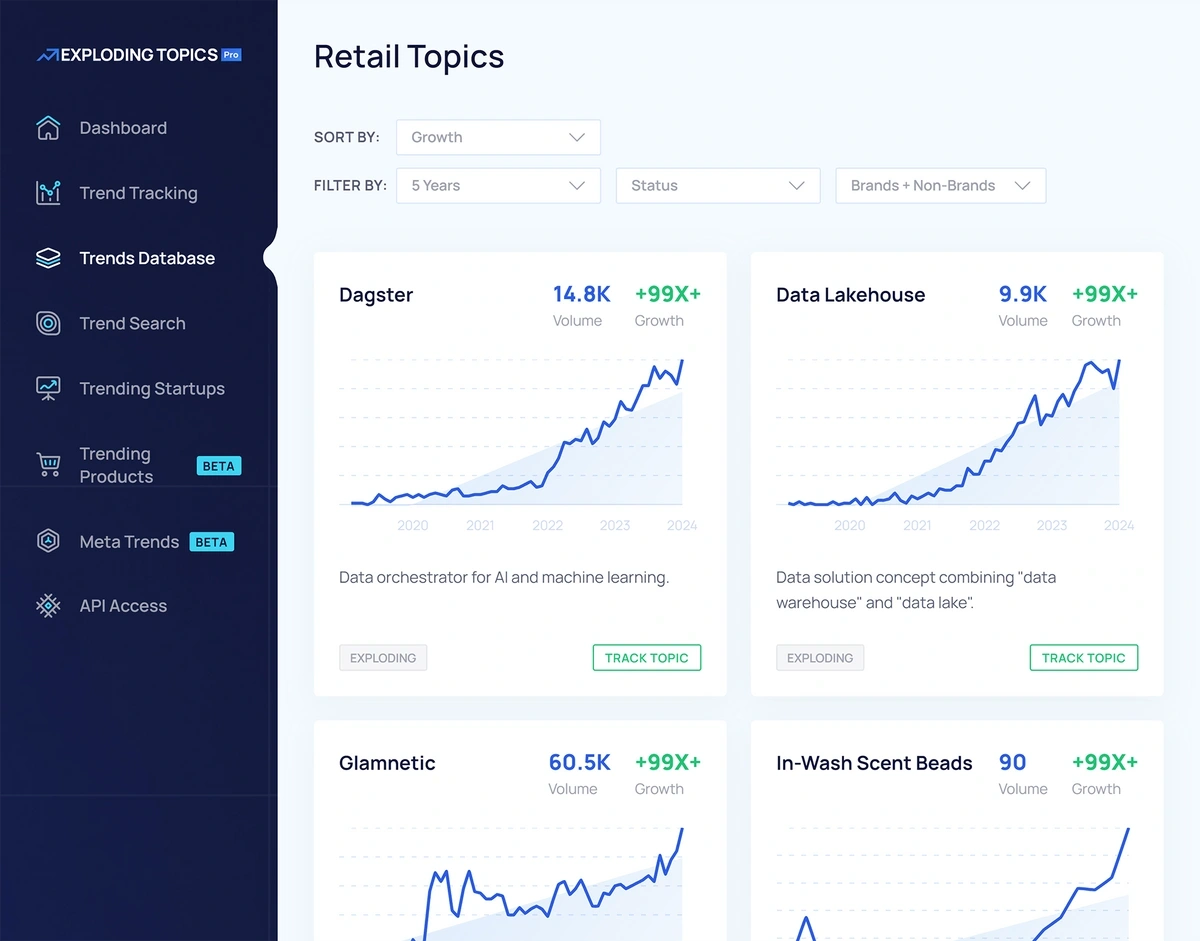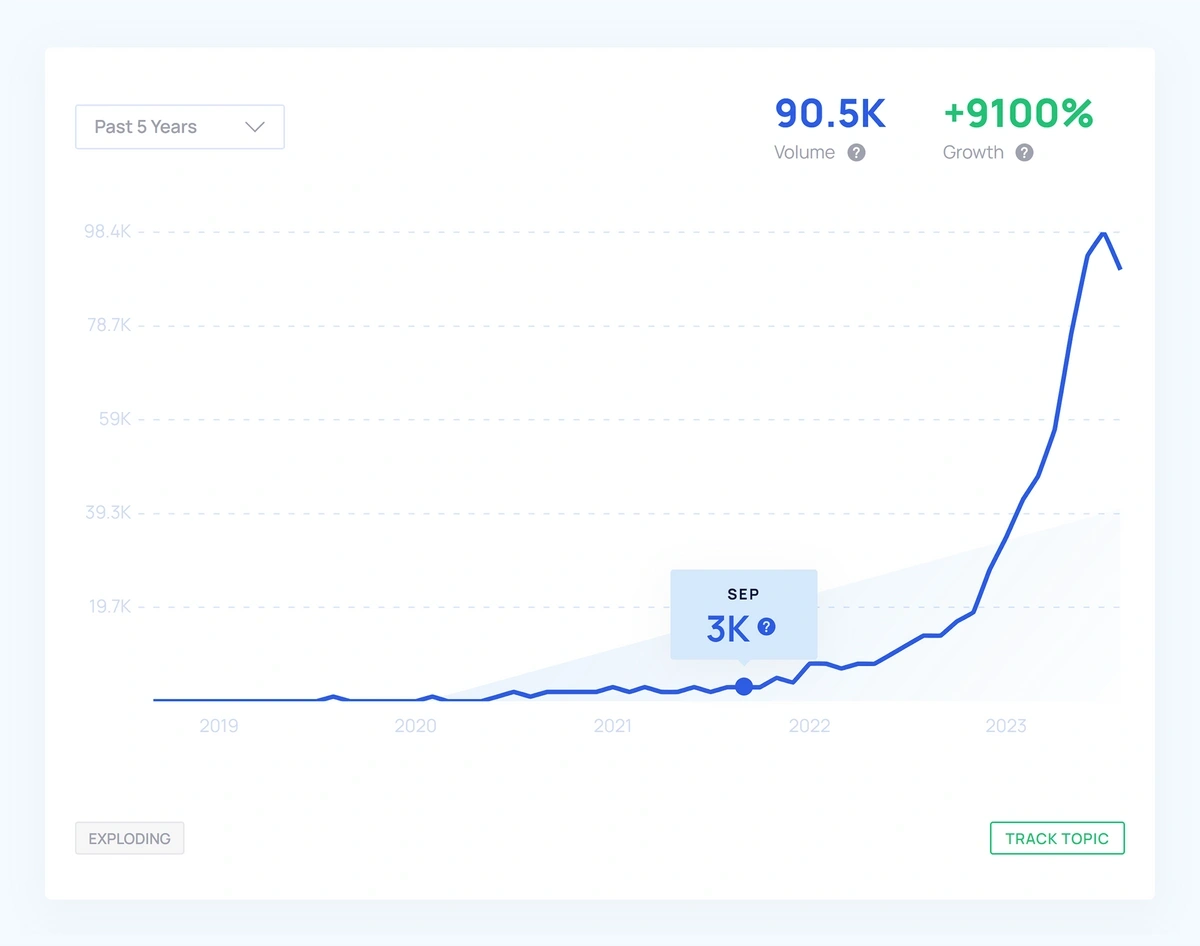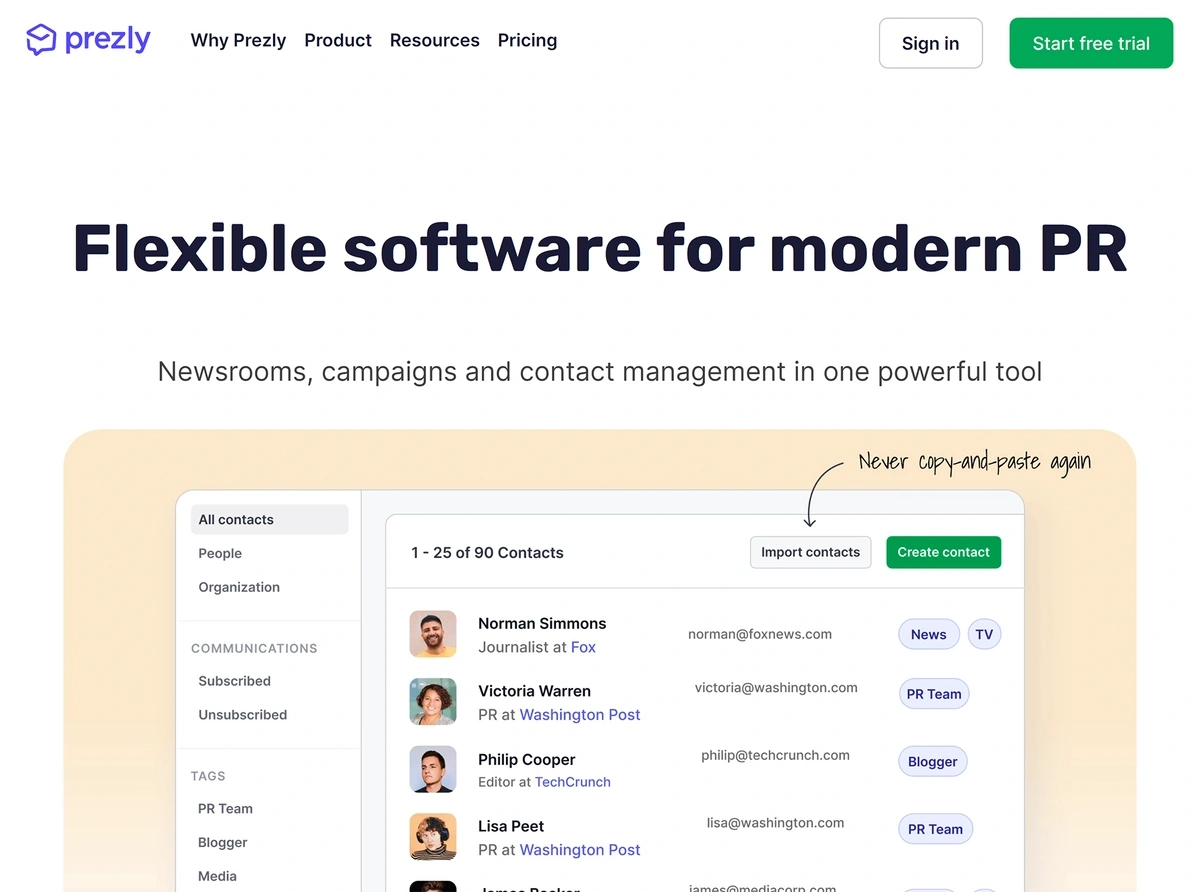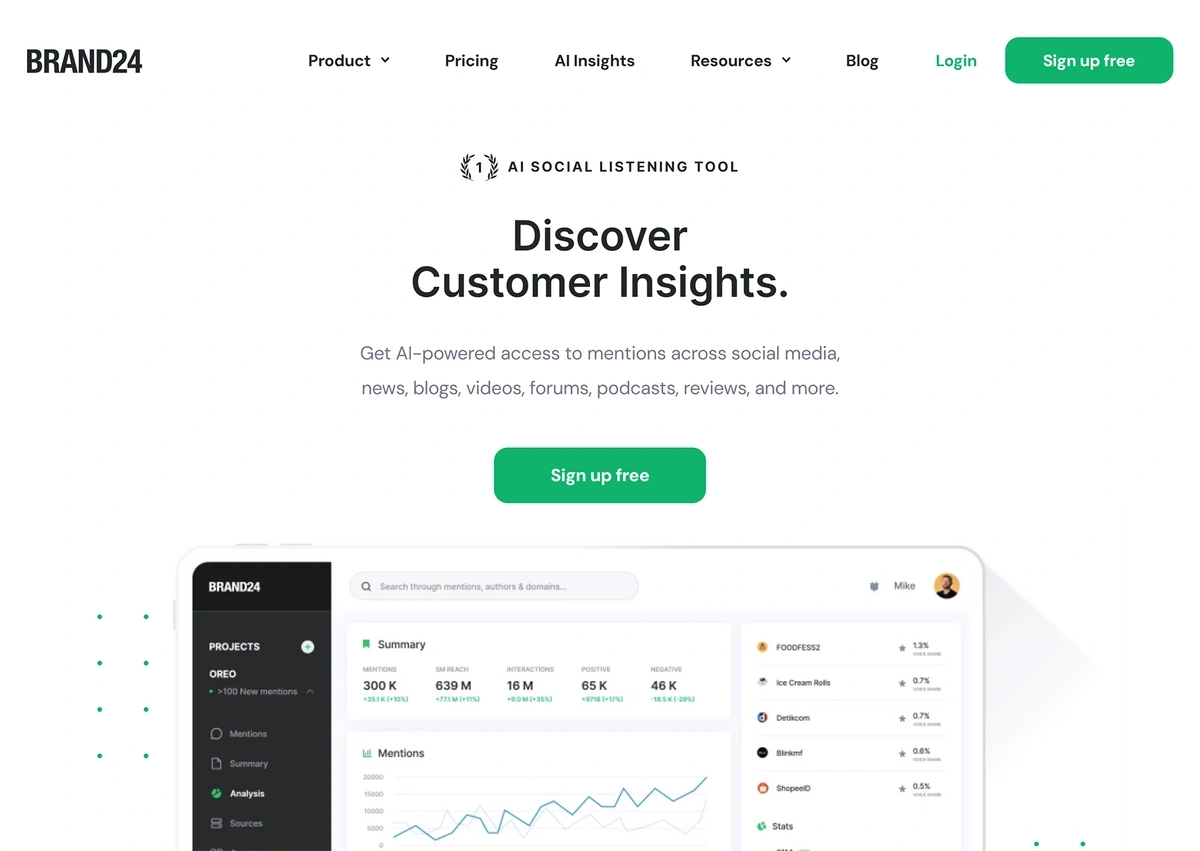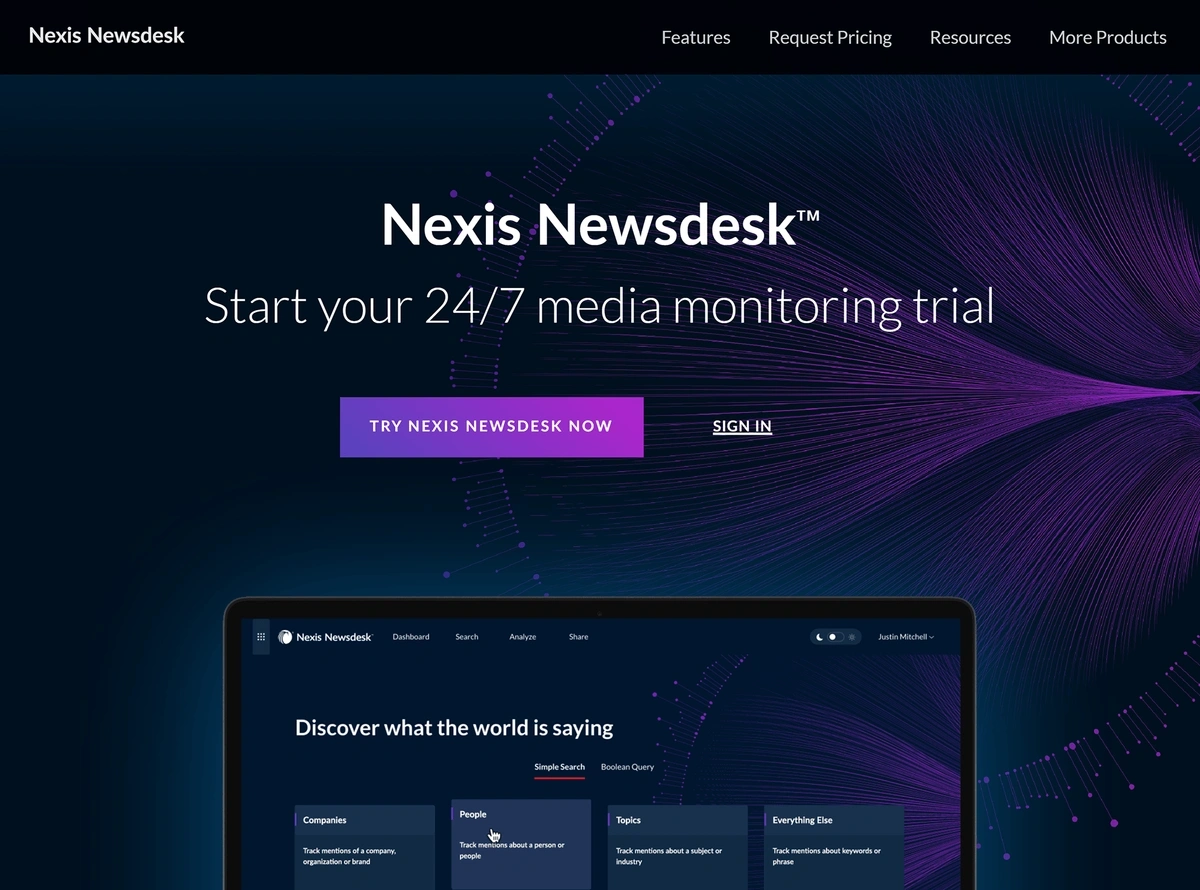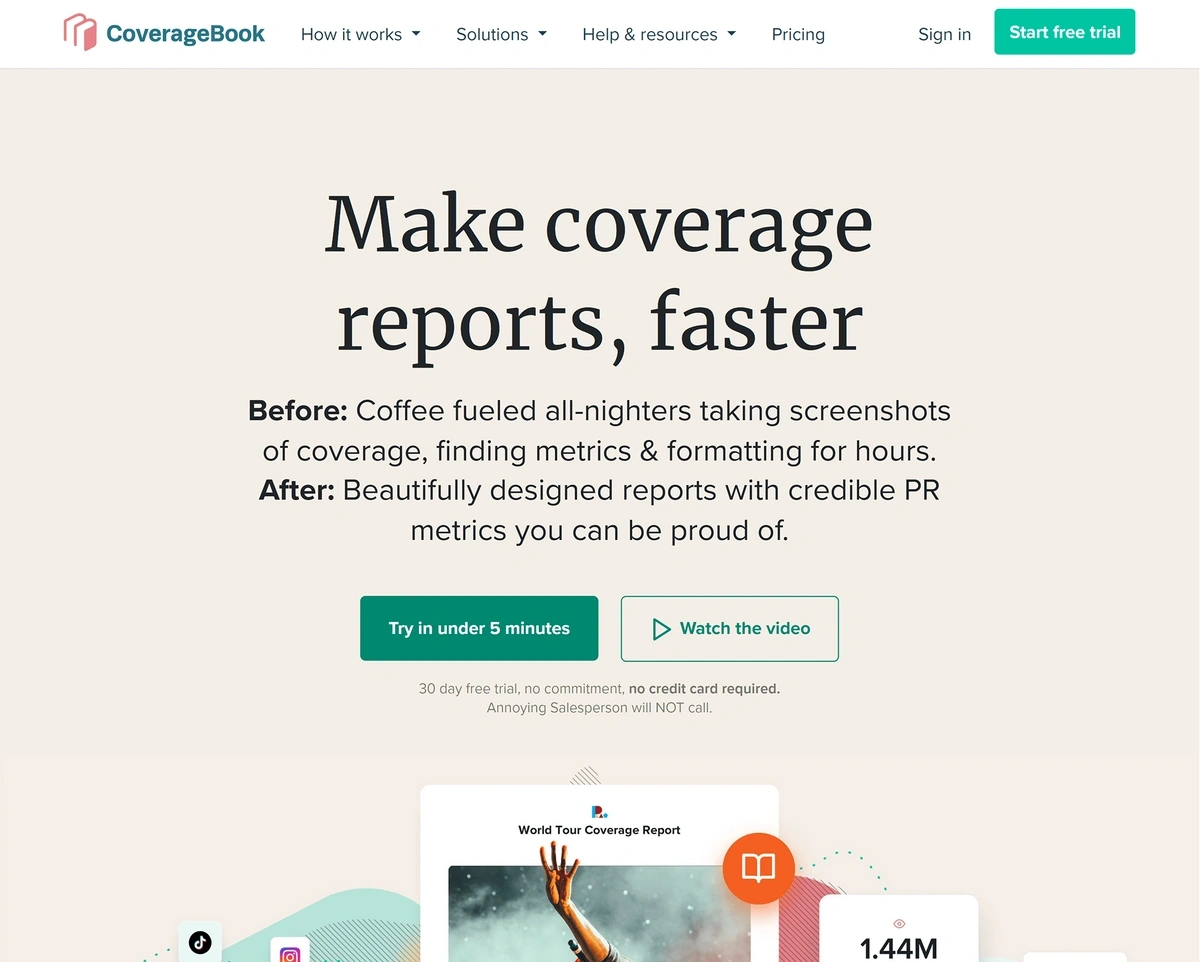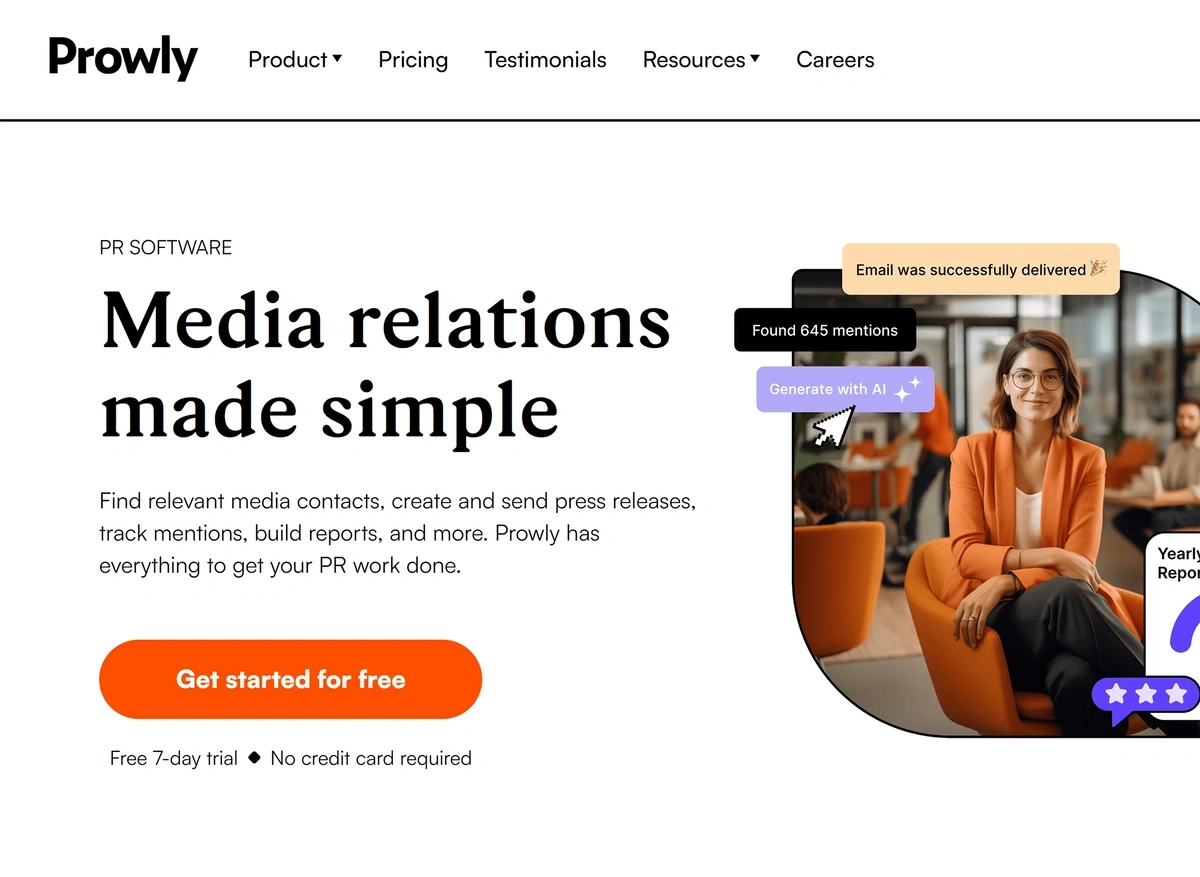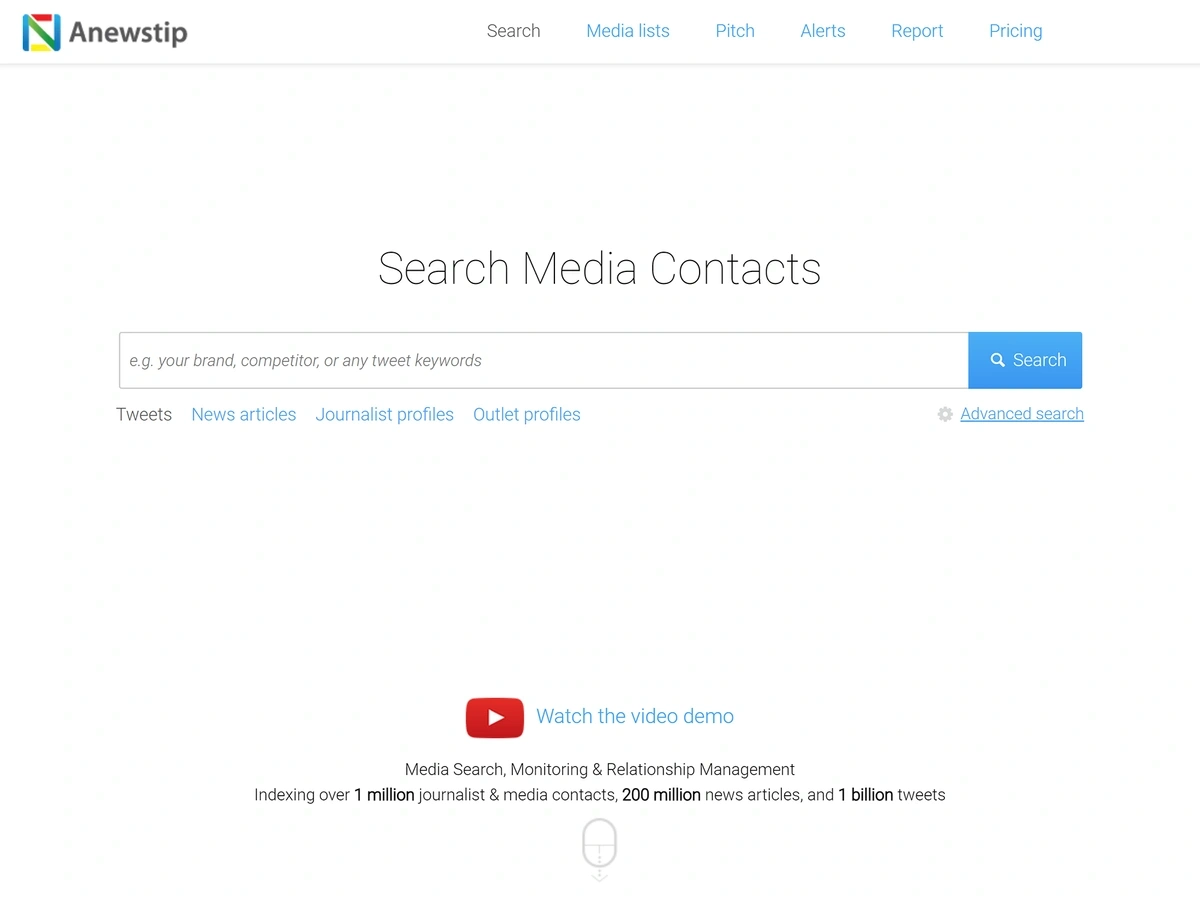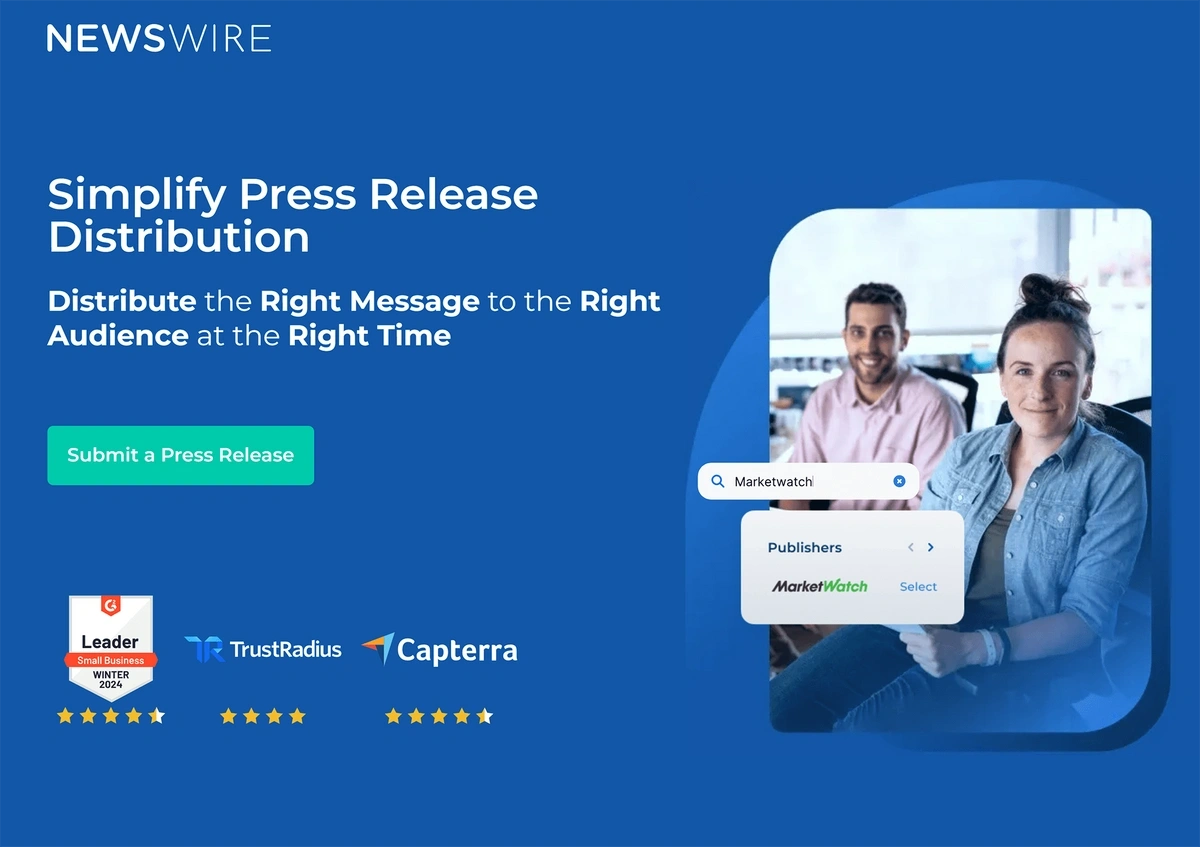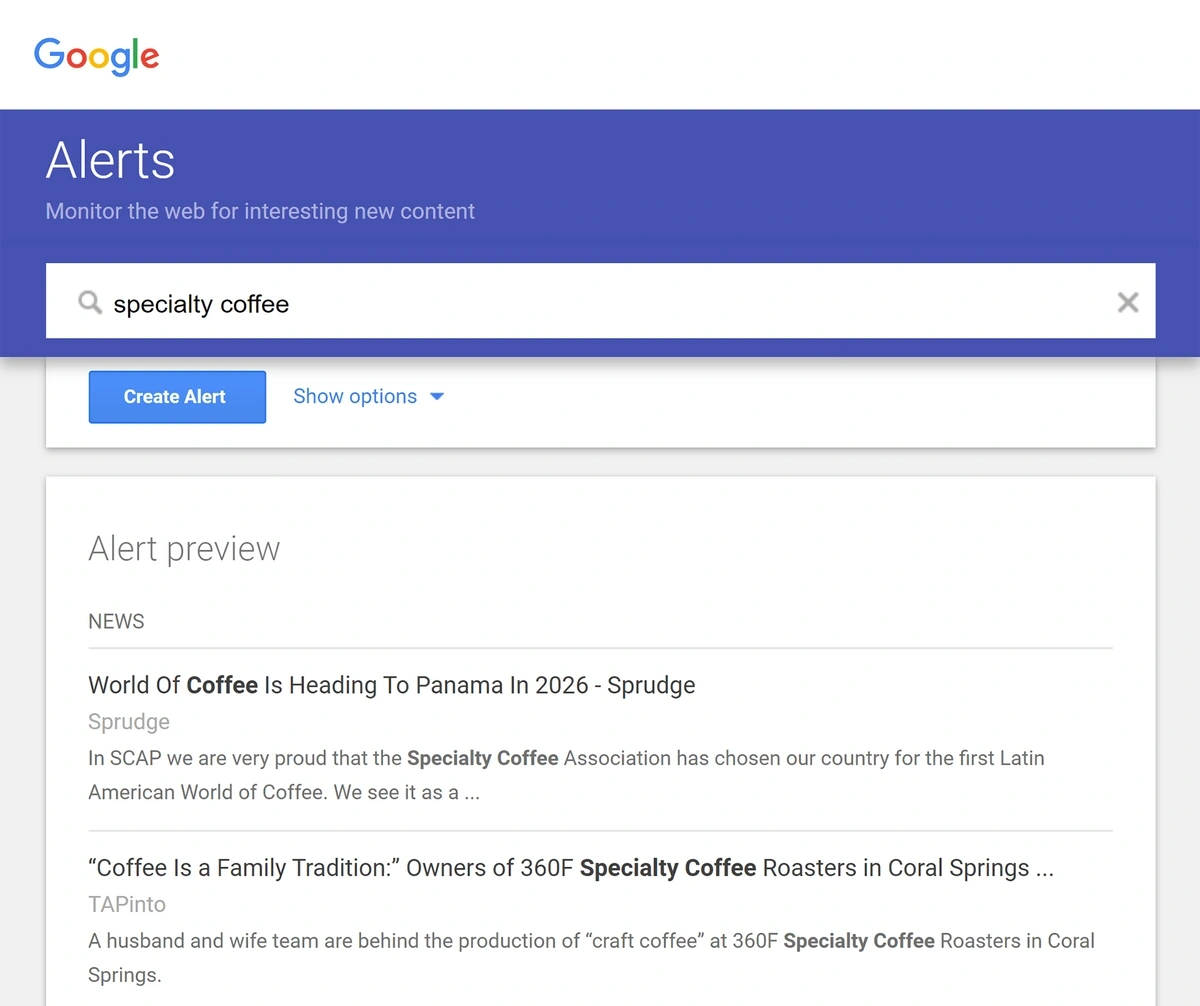Get Advanced Insights on Any Topic
Discover Trends 12+ Months Before Everyone Else
How We Find Trends Before They Take Off
Exploding Topics’ advanced algorithm monitors millions of unstructured data points to spot trends early on.

Features
Keyword Research
Performance Tracking
Competitor Intelligence
Fix Your Site’s SEO Issues in 30 Seconds
Find technical issues blocking search visibility. Get prioritized, actionable fixes in seconds.
Powered by data from
17 Best PR Tools to Amplify Your Brand Signals (2025)
Public relations is a very tool-dependent task.
Experts and beginners alike rely on public relations tools to do all the grunt work that underlies all successful campaigns. That includes identifying journalists and authors, curating media lists, formatting press releases, and tracking campaign performance.
Here are the top PR tools that I've either used first-hand as a practitioner or found adequate for the job during my tests.
1. HARO (Help a Reporter)
HARO is at the top of my list simply because it's one of the most well-known digital PR services. And popularity matters a lot for a PR service because that's where you'll find the best variety of sources to reach out to.
The idea behind HARO is simple.
Journalists submit queries when they need expert opinions and thoughts on a subject they're writing about.
And the experts can pick interesting queries matching their expertise from a curated list to answer and be cited as a source by the requesting journalists.
Using HARO is very easy. You can enter your email to subscribe. You'll receive an email every day with a list of queries from journalists.
And you can answer directly by sending an email to the requesting author using a reply-to email link.
Remember that anyone can sign up for HARO as a journalist, so not all media requests are from high-profile outlets. You’ll have to do some digging through the lists of media opportunities and find ones that might align well with your brand.
That said, you'll find some of the biggest publishers on HARO including Forbes, New York Magazine, and more.
You can also submit queries if you're looking for quotes, interviews, and opinions from other experts. It's a great way enhance the authoritativeness of important posts and improve the originality factor of your content.
How Much Does HARO Cost?
HARO is a free service. However, it connects with a bigger paid platform that offers a variety of additional features for your PR management. I'll discuss this tool next.
2. Featured
Featured is an advanced version of HARO. It lets journalists post queries, and experts to answer them.
At the same time, you have a bunch of nice extra features.
First, Featured shows you HARO queries early, before the daily email is sent from HARO. This naturally gives you a speed advantage that's always important in PR work.
Additionally, Featured offers nice interface so it's easier find exactly what you're looking for. You can filter the list of open questions by categories or look for queries matching certain keywords.
After reviewing questions you're interested in, you can bulk save them and conveniently answer them without worrying about losing track of any important questions.
Recently, Featured has added a bunch of exciting features in beta. One of these is an aggregated list of media opportunities gathered from social media platforms like LinkedIn, X, and Substack.
This way, you're not just limited to question opportunities posted on Featured itself. It gives you access to other requests and invitations posted by journalists on prominent web platforms.
I think the inclusion of the Bylined Article requests is super handy for PR professionals.
Publishers can attract writers on topics that the platform currently lacks expertise on. And brands can earn more bylines and enhance their exposure across the web by getting published elsewhere.
It's a sweet system that can work wonders for teams looking for relevant backlink and brand mention opportunities.
For personal branding, it's great that you can submit interview profiles that publishers can then review and choose to publish on their site.
Finally, Featured has a directory of experts categorized by their professional focus. This is great for reaching out to experts directly for PR opportunities and starting a professional relationship on your own terms.
How Much Does Featured Cost?
Featured has a free version that lets you submit up to 3 answers per month. The paid plans extend these limits, starting at $19/month with the highest tier plan also unlocking additional features such as Bylined Articles and Interview Profiles.
3. Semrush AI PR Toolkit
The Semrush AI PR Toolkit is a media management platform. It's especially designed for AI-focused PR activities, where the goal is to boost your brand visibility in LLM answers.
This toolkit follows a streamlined workflow. It starts with you entering a topic of your interest. The tool then performs a deep search to discover media outlets that can influence LLMs.
You'll see a large list of media outlets after the search is complete.
The next step is to select enough media outlets to create a meaningful overall impact. The tool assigns an AI trust score to each media outlet based on an evaluation of how strongly these outlets are trusted by AI when they're cited in answers.
It's an interesting workflow as you select each outlet and see the impact meter update on the right.
This process ensures that you're fully engaged with the workflow while also giving you control over the publications you want to target for your PR campaign.
I really like that Semrush respects the human oversight throughout all stages of the flow.
So many tools take automation to an extreme where human engagement takes a backseat. It ultimately hurts the quality of the outcomes because no AI is a complete replacement of human experts.
Once you've selected the outlets, the next step is even more interesting. Semrush will give you a list of journalists, writers, and editors writing for your selected publications with their contact details as well as a summary of their professional focus.
Review the journalists that match your requirements for relevance and impact, and then you can add them to a list.
The next step is to send an email to your hand-picked list of journalists from relevant publications. Semrush helps you out again at this stage by drafting an AI-generated pitch for you.
Honestly, I wasn't amazed by the pitch that this AI comes up. That said, it certainly helped me save time because the draft usually includes some good bits you can salvage.
With a little editing of your own, you can create a fairly strong pitch that you can confidently send directly with Semrush too.
The real value of Semrush AI digital PR Toolkit is that it collapses the distinct stages of PR campaigns into a smooth step-by-step workflow that's handled entirely by a single platform.
Since it's part of the Semrush ecosystem, you get top-quality analytics and media monitoring features too.
The excellent visualizations and organized sections reporting key metrics reveal your mentions trend over time along with figures like:
- Total mentions
- Earned mentions (resulting from your sent pitches)
- Mentions reach
- Domains reach (audience of the domains you're mentioned on)
- Backlinks
- Mentions with backlinks
The monitoring tracks your brand name as well as any other products or variations of your brand name that you want to keep an eye on. You can filter the measurements by specific brand variants or keywords you're tracking or as an aggregate to get the big picture.
These monitoring features are perfect for gauging the impact of your pitches as well as organic PR of your brand through citations, mentions, and UGC on notable external sites.
How Much Does Semrush AI PR Toolkit Cost?
The Semrush AI PR Toolkit starts at $149/month for the base feature. The Pro feature includes media monitoring and alerts along with email follow-up automations, starting at $279/month.
4. Muck Rack
Muck Rack is a media database service. You can use Muck Rack to find up-to-date contact information for journalists working with a variety of outlets.
When viewing a journalist profile on Muck Rack, you’ll be able to see information like:
- Their usual beat
- Previous articles
- Pitching preferences
- Social media accounts
- Email addresses
- Phone numbers
Many users leverage a relevant journalist’s profile information to personalize your outreach and cold pitches.
The tool isn’t just for finding writers at traditional news publications: you can find and build relationships with podcasters, freelancers, and other content creators.
Muck Rack accounts come with additional tools to help streamline your PR workflow, including:
- Dynamic contact lists that update in real time with new information, such as when a journalist works for a new media outlet
- Feeds of your favorite journalists’ articles and social media posts
- Media monitoring to track news alerts, journalist requests, and trending topics (useful for identifying new media opportunities)
- An AI tool that suggests journalists to pitch based on the content of a press release
- A dashboard builder to view the results of your PR efforts
If you’re part of an in-house PR team or running PR efforts for agency clients, Muck Rack can be a helpful way to expand your media contact lists.
Very small businesses may find that a service like Connectively better suits their needs, though. To get the most out of Muck Rack, you’ll need to be comfortable with regularly producing press releases and cold pitching journalists.
How Much Does Muck Rack Cost?
Journalists can sign up for Muck Rack at no cost but public relations professionals and subject matter experts need to pay a subscription fee.
Muck Rack doesn’t make their pricing public—so you’ll need to get in touch with the company to set up a demo and get a price quote.
5. Business Wire
Business Wire is a distribution service for corporations and PR agencies.
You can use Business Wire to share press releases and regulatory disclosures with 100,000+ global media outlets like:
- The Associated Press
- Reuters
- Bloomberg
- Dow Jones
When you use Business Wire, your press releases are distributed as branded, stylized missives. Each release can include:
- Rotating featured quotes
- Pre-written social media post templates
- Release summaries tailored to search engines
- Multimedia content including GIFs and videos
- PDF attachments
Every Business Wire account also includes the support of a dedicated account manager and an editorial team.
How Much Does Business Wire Cost?
PR professionals can distribute up to five press releases (not financial earnings statements) to a single U.S. state or metro area for a flat fee of $2,495.
This price increases if you want to send over five releases, send out earnings statements, reach the entire U.S. at once, or include multimedia content.
6. Exploding Topics
Exploding Topics is a trend spotting tool that helps you figure out when to send a press release or send out your Connectively pitches.
You can begin using Exploding Topics data to improve your PR campaigns by researching keywords and topics that apply to your brand.
We listen to online conversations happening across social media, blogs, news outlets, and other websites—and our data goes back 15 years.
Each time you look at an Exploding Topics trend graph, you can see how interest in this topic has changed over time—and how it's projected to grow or drop off in the future.
We’re also able to track changes in trends earlier than anyone else, giving you an important competitive edge.
Take AI image enhancement tools as an example. These services help users improve their photos despite not having any professional photography experience—and they’re really popular right now.
The term “AI image enhancer” had 98,400 searches in July 2023 alone.
If your company or client makes one of these products, trying to enter the conversation right now could be pretty hard—the market’s saturated.
But we first identified AI image enhancers as a growing trend in September 2021—when monthly searches averaged around 3,000. Any AI companies using Exploding Topics at that time were in a great position to capitalize on this growing interest.
There are other ways that Exploding Topics can enhance your PR efforts, too. You can:
- Keep tabs on interest in competing companies and products
- Assess whether consumers are turning more toward new and emerging social platforms for shopping and news
- Get instant trend alerts about topics that are important to your—or your client’s—brand
How Much Does Exploding Topics Cost?
There’s no cost to use Exploding Topics—you can access many of our trend graphs right away on our home page.
To access our entire trend database, reports library, analyze meta trends, export data, and more, you’ll need to opt in to a paid plan.
Exploding Topics Pro subscriptions start at just $39 per month, billed annually—and you can start with a 7-day trial for just $1.
7. Prezly
Prezly is a PR outreach tool. The platform makes it easy to distribute press releases through your own branded newsroom.
With a Prezly account, you can:
- Create and distribute multimedia press releases
- Add PDFs, press kit images, and other attachments to a release
- Curate a PR CRM with lists of key media contacts
- See which of your contacts most frequently interact with your media
- Track analytics including views and email opens
You can also use Prezly to publish branded blog articles to your company website.
Large brands may enjoy Prezly because the service provides control over how your newsrooms and press releases look. You don’t have to concede any control to a third-party newsroom or distribution service.
However, you’re entirely responsible for getting your releases in front of media contacts. You’ll definitely need to use a tool like Muck Rack to build your media lists at the same time.
This may be difficult for small teams or new companies that hold a small market share. If that sounds like you, then Business Wire might be a better starting point.
How Much Does Prezly Cost?
Basic Prezly plans start at $60 per month ($50 per month if billed annually) for one user. You’ll be able to:
- Build a newsroom for one domain name
- Create unlimited press releases or blog posts
- Maintain a list of up to 2,000 media contacts.
Large brands or agencies with multiple company domain names will want to opt for a Premium or Enterprise Prezly plan.
8. Brand24
Brand24 is a social listening tool that can help you monitor your brand’s reputation.
From the Brand24 dashboard, you can:
- View a running feed of social media posts that include a brand mention
- Chart changes in the number of conversations about your company or product
- Analyze the typical sentiment (positive, negative, or neutral) in conversations about your brand
- Track how brand awareness in your target market fluctuates over time
- Set up alerts for immediate notification when specific websites talk about your brand in a positive or negative light
- Find popular influencers who can help you improve your brand’s reputation across your target audience
These features can help you decide when, where, and how to launch your next PR campaign based on changing consumer sentiment.
How Much Does Brand24 Cost?
Brand24 plans start at $99 per month ($79 per month when billed annually) to track three brand names or keywords and view up to 2,000 mentions per month.
Enterprise users can track up to 25 terms and 100,000 mentions for $499 per month ($399 per month when billed annually).
9. Nexis Newsdesk
Nexis Newsdesk is a media monitoring tool. It follows content published by 100,000+ news outlets in 235 regions.
As a Newsdesk user, you get access to a customizable dashboard that provides a quick view of:
- The number of articles that mention your brand
- Positive, neutral, and negative sentiment percentages
- Changes in the amount and sentiment of media coverage over time
- The topics and stock symbols most closely associated with conversations about your brand
The tool also includes a social media monitoring feature. If you need both social and traditional media analysis, then Nexis Newsdesk may be a better choice than Brand24.
How Much Does Nexis Newsdesk Cost?
Nexis Newsdesk offers four plans based on the size of your team and your PR strategy. Unfortunately, the prices aren’t available publicly—you’ll need to get in touch with the Newsdesk team for a quote.
10. CoverageBook
CoverageBook is a PR reporting tool. You can use CoverageBook to prepare reports that include data from websites, multimedia content, and news outlets.
Once you upload the content you’d like to use in a report, CoverageBook extracts highlights. These can include:
- Social media statistics including engagement rates and estimated views
- Search engine optimization (SEO) metrics like domain authority and website visits
- Images
- Social media posts
- Embedded, playable videos
- Charts and graphs
You can then save and share your report as a stylized PDF or a simple spreadsheet. Every part of the reports is customizable, so if CoverageBook highlights metrics you’d rather not include, you can remove them.
It’s important to note, though, that CoverageBook does not help you monitor or analyze media mentions.
The platform can only help you prepare news reports using media mentions you’ve sourced on your own—or with the help of another PR solution like Nexis Newsdesk.
If you only occasionally prepare PR reports, then it may be most cost-effective to do the work manually in a tool like Adobe InDesign.
For anyone preparing a high number of PR reports, though, then CoverageBook might save you time.
How Much Does CoverageBook Cost?
CoverageBook plans start at $99 per month or $1,089 per year. With a basic plan, you can create an unlimited number of books for any number of clients.
The catch is that you can only upload a maximum 100 media clips per month—and you’re limited to five account users.
If you need to upload additional media or share your account with a larger team, you’ll want to opt for a higher-tier plan.
11. Prowly
Prowly is a media relations tool for businesses and PR professionals.
The platform includes several features shared by other tools like Muck Rack and Prezly. When using Prowly, you can:
- Find contact details for over one million journalists and media figures
- Create and store branded media kits
- Manage multiple online newsrooms
- Analyze the reach of, and reception to, your content
- Track media mentions
- Create PR account presentations and reports
Prowly also includes a media pitching tool that leverages AI to help users quickly create personalized emails with embedded newsroom content, like press releases.
And while you don't have to use Prowly's pitching tool, doing so gives you access to an analytics dashboard that displays delivery and open rates.
How Much Does Prowly Cost?
Access to Prowly features starts at $369 per month, or $258 per month when billed annually.
12. Anewstip
Anewstip is a media database and monitoring platform.
The tool gives you access to a repository of over 200 million online news articles and one billion tweets dating back to 2006. This information is then linked to one million media contacts, all searchable through Anewstip.
You can search the Anewstip database to find journalists and other media figures who have written or tweeted about a given topic at any point.
The platform also works for future social and media mentions, too. By setting up keyword alerts, you'll be notified when your topic of choice appears in the content Anewstip continues to monitor: over one million news outlets and 140,000 X (formerly Twitter) accounts.
As with Prowly, you can also use Anewstip to track the pitches you've sent to media contacts.
How Much Does Anewstip Cost?
You can access limited media contact information, browse tweets, and set up two alerts every month for free.
To get access to more of Anewstip's features, and raise or remove usage limits, you'll need a paid plan. Options start at $200 per month or $160 per month if billed annually.
13. Buzzsumo
Buzzsumo is a brand monitoring and PR outreach tool.
The platform maintains a database of over 500,000 journalist and influencer profiles. You can:
- Look up the topics and terms most frequently covered by specific reporters
- Get alerted to new brand mentions in the media
- Research the topics and article types that tend to get the most coverage—and remain relevant longest
- Connect with influencers that produce popular content related to your industry
Buzzsumo is a particularly nice choice if you plan to do PR and digital marketing activities. You can use the tool to do research for both purposes.
If you're only planning to use the tool for PR efforts, you may find that one of the other tools on this list gives you other, more relevant features.
How Much Does Buzzsumo Cost?
Access to Buzzsumo's PR features starts at $299 per month or $239 per month if billed annually.
14. Critical Mention
Critical Mention is an earned media monitoring platform.
Unlike Anewstip and some of the other tools on this list, which focus on print or social media mentions, Critical Mention can track on-air news, too.
This means that if your brand is mentioned on a radio station or TV news, Critical Mention can catch it. The service can even flag mentions of your brand in a podcast.
Critical Mention also includes features found in other PR tools, such as:
- Social media monitoring
- Online news monitoring
- Industry and trade journal monitoring
- Media contact database
- PR reports
If you're in an industry where branded mentions in TV and radio broadcasts are an important part of your strategy, then Critical Mention is a good choice.
How Much Does Critical Mention Cost?
Critical Mention pricing is customized based on your needs, so you'll have to get in touch with the company to request a price quote.
15. Newswire
Newswire is a press release distribution service.
It's similar to Business Wire in that you can use the Newswire service to send your releases to multiple media outlets at once.
Newswire offers additional tools, though, that give it features beyond what Business Wire offers. With a Newswire account, you'll get access to:
- Support from PR and content writing experts
- One custom blog post written for your brand each month
- An online media room
- A media contact database
- Customizable media pitch templates
- An AI-powered pitch writing assistant
- Media monitoring analytics
That said, these features are all optional. If you're already comfortable writing and monitoring your PR content, you can use Newswire as a classic distribution service to send your releases out to media outlets.
How Much Does Newswire Cost?
Distribution-only rates start at $349 for a single press release in the United States. You can opt to add on additional countries for distribution as well.
Access to all of Newswire's additional features is priced based on your needs, so you'll have to get in contact with the company to discuss a quote.
16. Google Alerts
Google Alerts is a simple media monitoring tool that works for digital content.
If you're doing limited PR work and want to track media mentions without investing in a tool like Nexis Newsdesk or Buzzsumo, Google Alerts may serve your needs well.
Google Alerts won't scan social media conversations or broadcast news, but it can pick up mentions across:
- Online news
- Blogs
- Websites
- Videos
- Forum discussions
- eBooks
- Financial publications
Using the service is simple: just type in a keyword, set your parameters including language and region, and enter an email address for notifications.
How Much Does Google Alerts Cost?
Google Alerts is free to use—all you need is an email address.
17. Statusphere
Statusphere is a service that sends PR packages to influencers.
If your company makes a consumer product, Stausphere can streamline the process of getting your items into the hands of popular content creators.
In return, these creators will make short-form social media videos and posts that show off your product to potential customers.
Statusphere handles the whole process. You'll simply need to tell the company who your ideal customer is, send your products to the Statusphere fulfillment center, and wait for them to issue the PR packages.
You'll then be able to:
- See which influencers Statusphere sent your products to
- View the content made by recipients
- Share, save, and repurpose your favorite content
- View analytics about the reach and performance of content featuring your brand
Statusphere is strictly focused on social content, though. If you're also interested in using more traditional methods of PR, like press releases, you'll want to go with another tool on this list—like Buzzsumo or Featured.
How Much Does Statusphere Cost?
Statusphere pricing is based on your needs and the type of content you want their network to create.
You'll need to schedule a conversation with Statusphere representatives to learn more about pricing options.
Create Measured Impact With the Right PR Tools
No matter how many media contacts you curate, your PR efforts are only going to be successful if you time your pitches correctly.
The trick is to choose the right tools for the job.
Running a large PR campaign or working at an agency? Try pairing a comprehensive trend monitoring tool like Exploding Topics with the Semrush AI PR Toolkit.
Prezly newsroom or Business Wire subscription are also great options for agencies, with Featured for access to unique media opportunities.
Managing PR on your own or for a small brand? You’re still going to want a monitoring tool like Exploding Topics or Brand24—but pair them with services like HARO and Muck Rack so you can effectively pitch journalists yourself.
Ideally, you’ll begin landing more paid and earned media placements, mentions on influential social media accounts, and even guest opportunities on popular podcasts. It all comes down to choosing the right mix of PR tools—and knowing how to use them.
Stop Guessing, Start Growing 🚀
Use real-time topic data to create content that resonates and brings results.
Exploding Topics is owned by Semrush. Our mission is to provide accurate data and expert insights on emerging trends. Unless otherwise noted, this page’s content was written by either an employee or a paid contractor of Semrush Inc.
Share
Newsletter Signup
By clicking “Subscribe” you agree to Semrush Privacy Policy and consent to Semrush using your contact data for newsletter purposes
Written By


Josh is the Co-Founder and CTO of Exploding Topics. Josh has led Exploding Topics product development from the first line of co... Read more