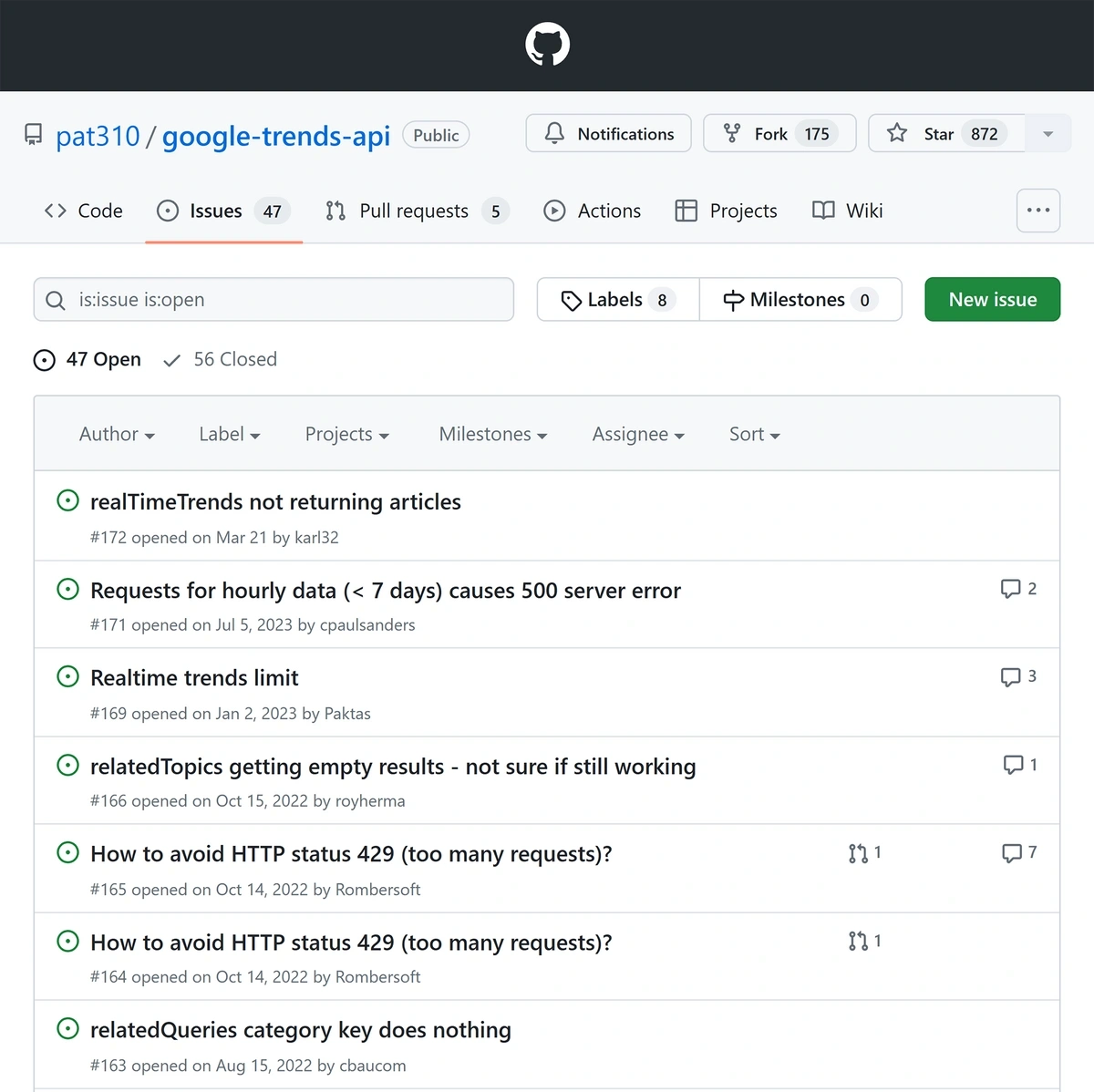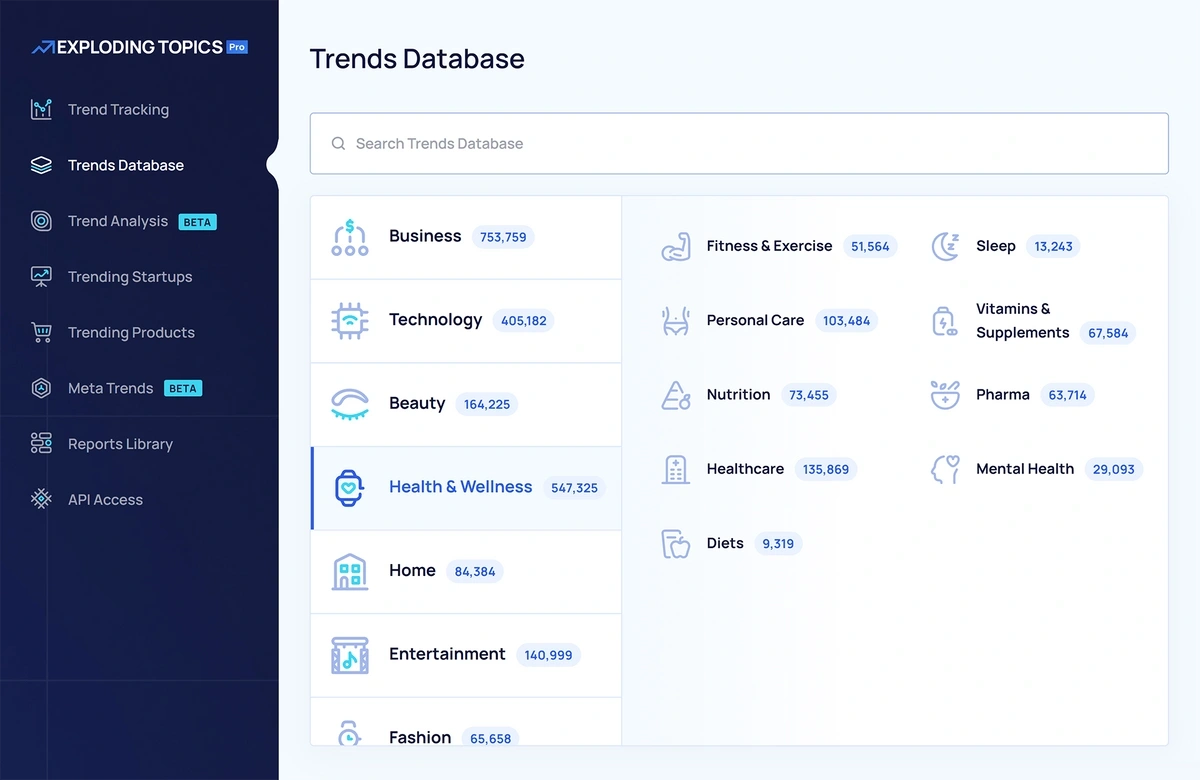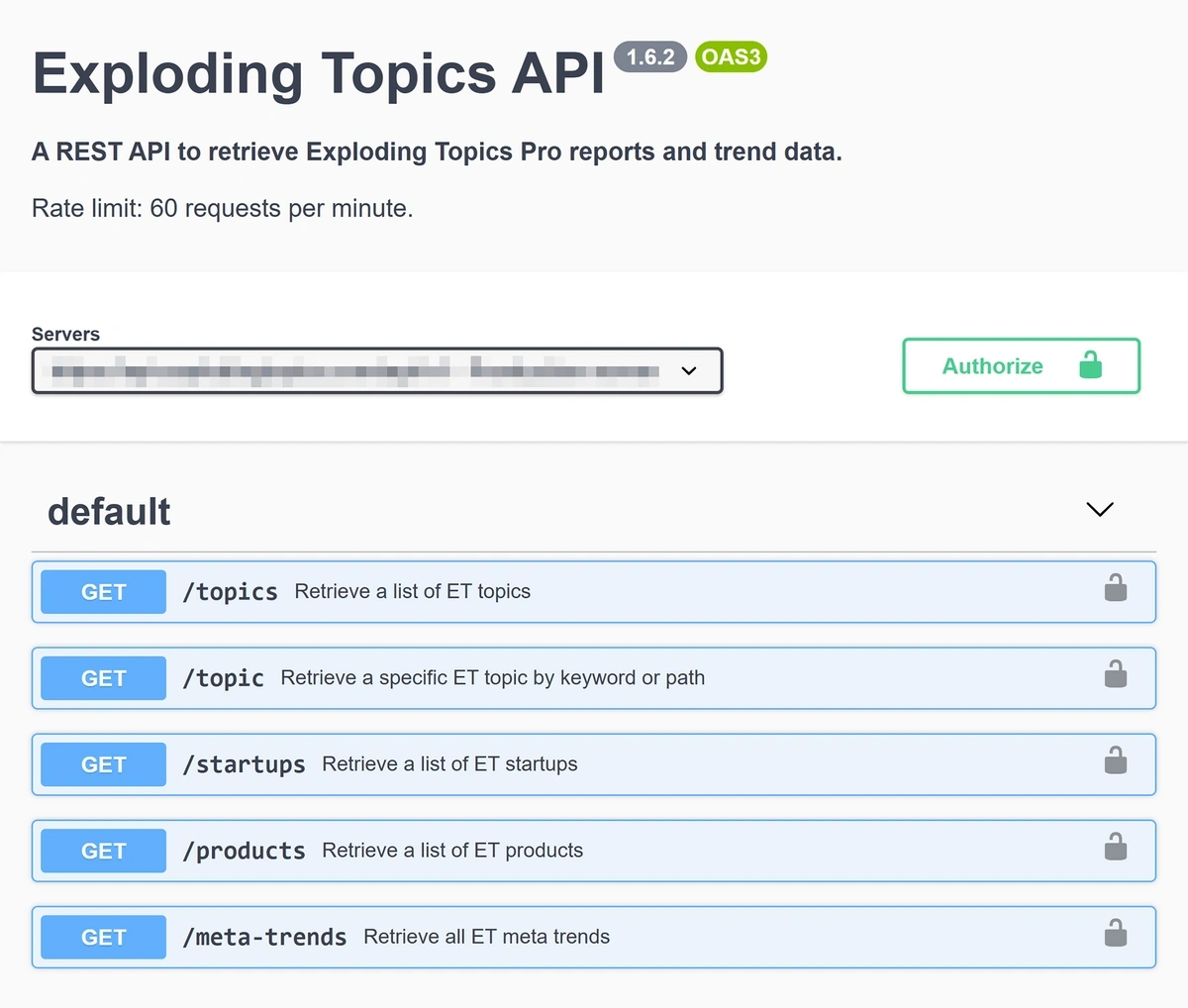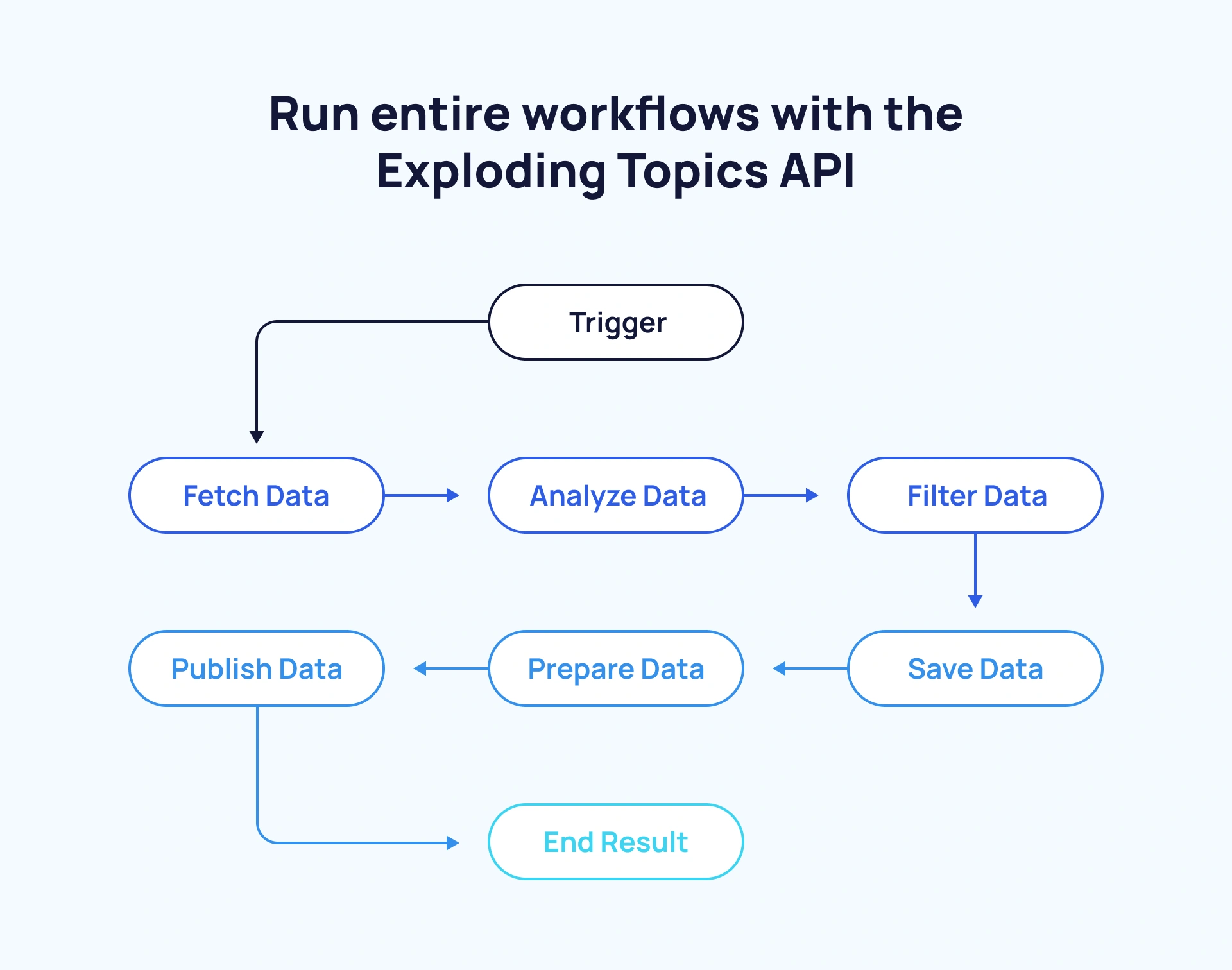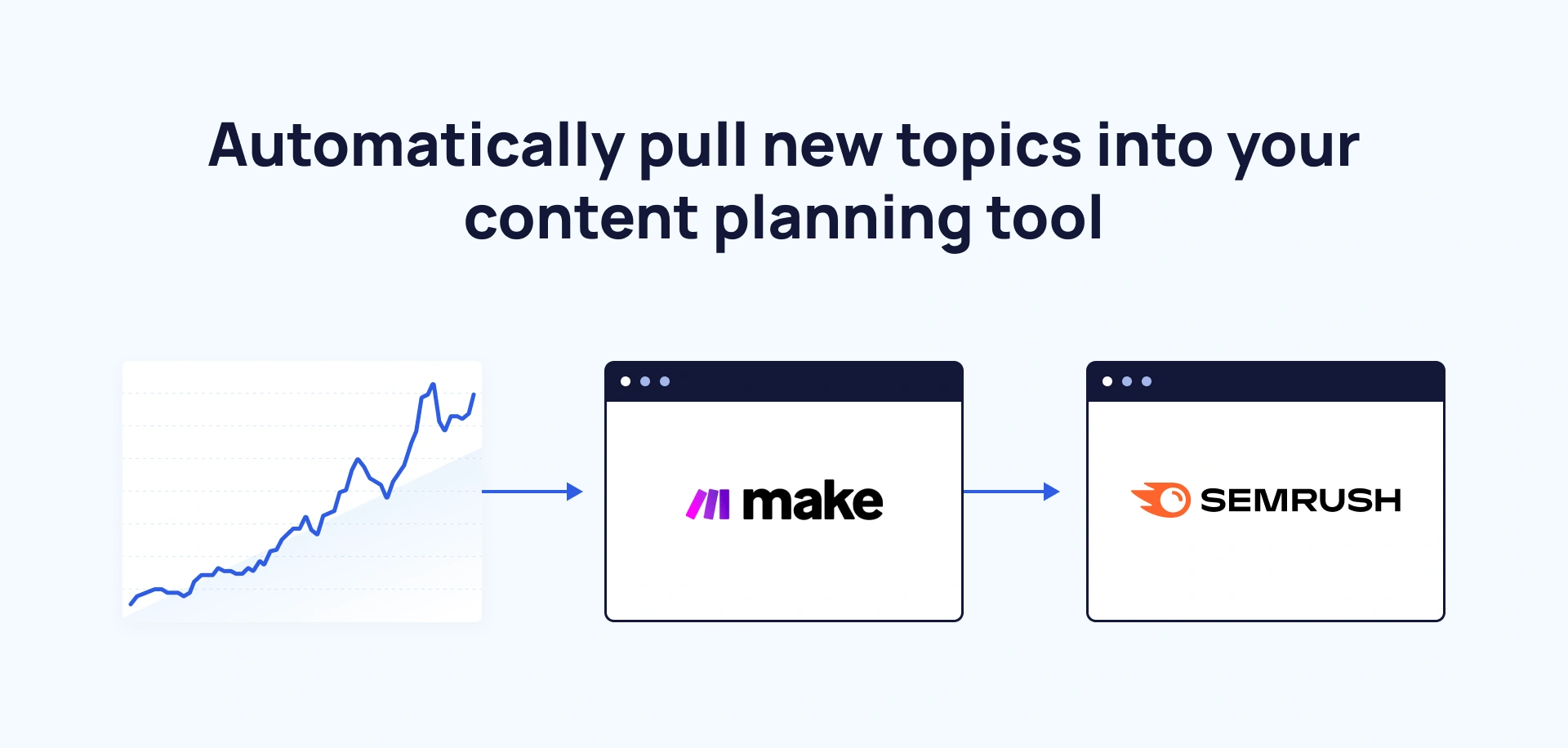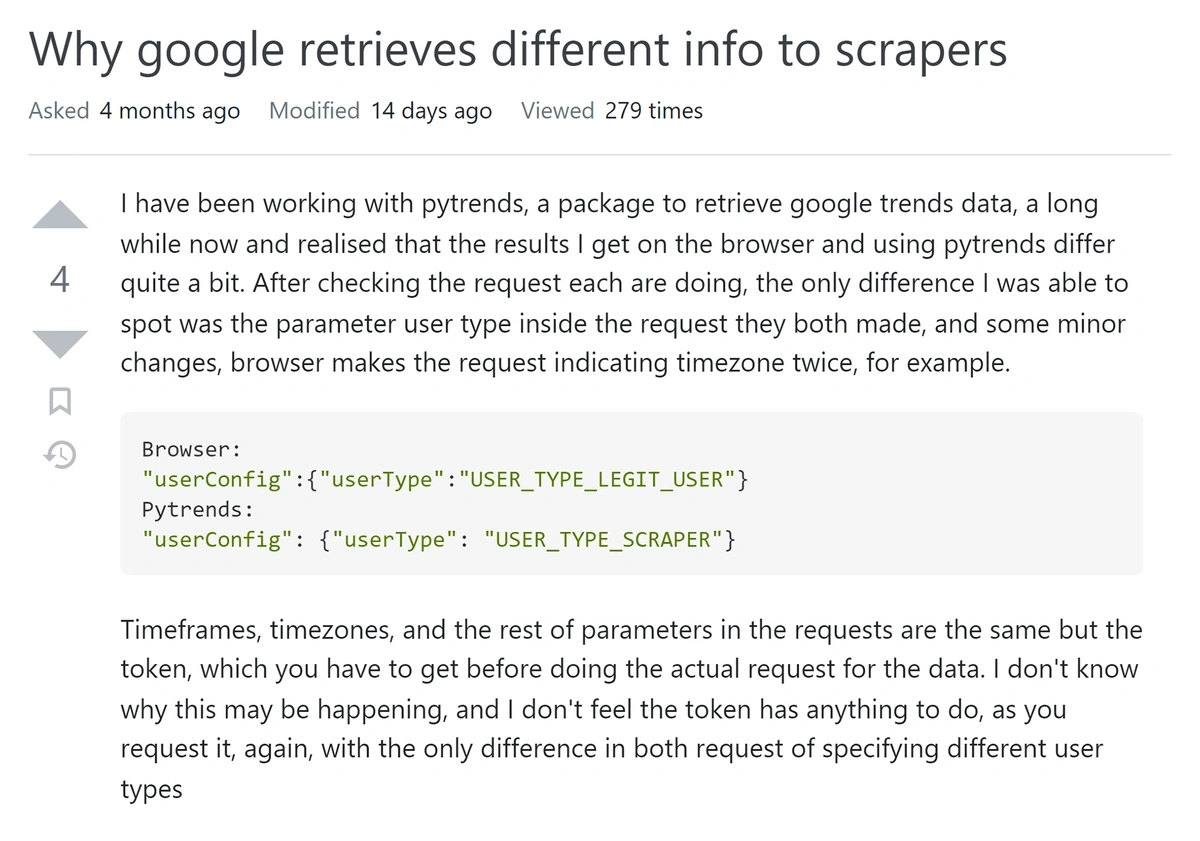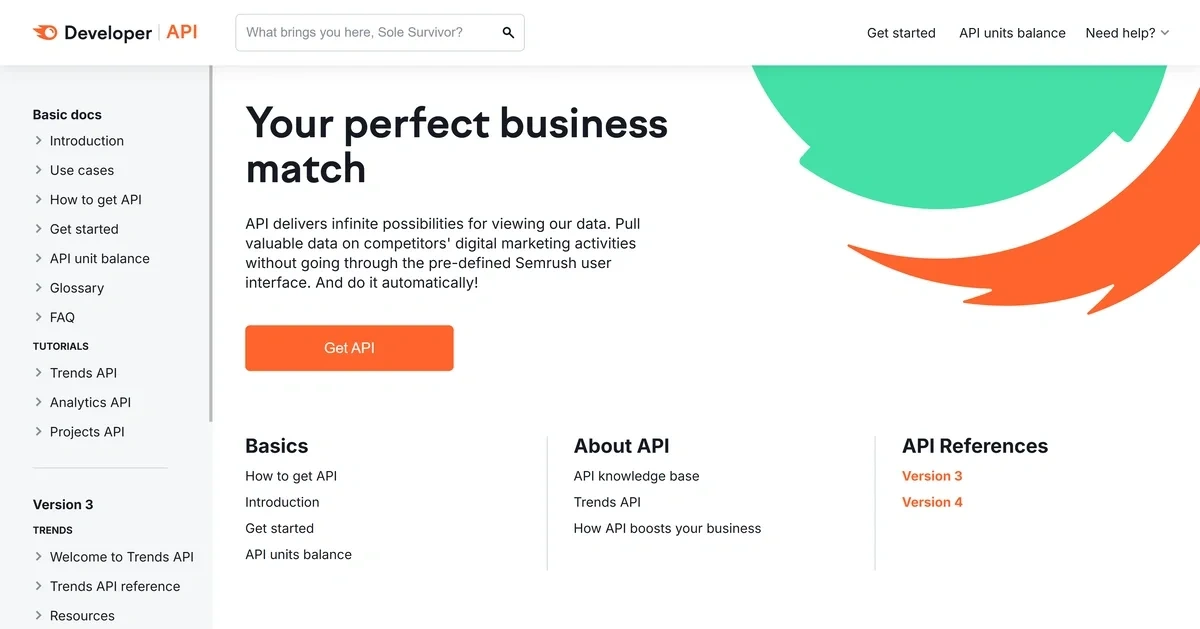Get Advanced Insights on Any Topic
Discover Trends 12+ Months Before Everyone Else
How We Find Trends Before They Take Off
Exploding Topics’ advanced algorithm monitors millions of unstructured data points to spot trends early on.

Features
Keyword Research
Performance Tracking
Competitor Intelligence
Fix Your Site’s SEO Issues in 30 Seconds
Find technical issues blocking search visibility. Get prioritized, actionable fixes in seconds.
Powered by data from
Google Trends Has An API Now, But It May Still Be The Wrong Tool For You
Google Trends finally has an API. But for many use cases, it still isn’t the right tool for the job.
The API release is certainly a long-awaited development. Demand has been there for years, with many users turning to unofficial third-party tools.
These were notorious for:
-
API calls failing unexpectedly
-
Unexplained gaps appearing in data results
-
Hitting request limits (status 429) easily
-
Unpredictable results and data
-
Server errors
An official Google tool with genuine documentation and support should address most of these issues, at least once it’s out of alpha testing.
John Mueller confirmed on Bluesky that the initial rollout will be limited.
The initial pilot is going to be quite small, the goal is to expand it over time. A lot of different kinds of people and organizations use Google Trends, so I wouldn't expect the alpha/beta to be a big SEO event :)
— John Mueller (@johnmu.com) August 18, 2025 at 2:38 PM
You’re likely looking for an API that will allow you to bake genuinely exploding trends into your daily processes today.
You want to harness powerful data that lets you get ahead of the competition, not just play catch-up.
This article will take you through what the Google Trends API can (and can’t) do, and why there’s an alternative that may be better for you.
Want to Spy on Your Competition?
Explore competitors’ website traffic stats, discover growth points, and expand your market share.
Google Trends API Use Cases
First off, what can you do with the Google Trends API?
As with any API, its appeal lies in the integration and automation possibilities. Suddenly, it’s much easier to incorporate Google’s trends data into your workflows.
That data consists of:
-
Search terms which have seen recent growth
-
Relative search volume presented on a sliding scale
-
Historical search trends going back 5 years
Google has said that the search volume metric within its API will not use the exact same 0-100 scale as the regular Google Trends tool. But it will continue to provide relative data, as opposed to raw search volume.
Even without the raw numbers, access to this trends data via an API is likely to prove useful if you’re planning content and devising SEO strategy. It gives you an idea of what people are looking for right now, enabling you to serve that audience.
But there are two major issues:
-
The Google Trends API remains fundamentally backward-looking. The data you’re accessing is all about what has been trending in the past.
-
The Google Trends API is not a discovery tool. It provides easier access to data on search terms you know you’re interested in, but it will not surface entirely fresh insights.
Exploding Topics Pro API: Why You Should Consider It
If you want information on trends before they take off, you need the Exploding Topics API.
Exploding Topics crawls millions of social media feeds, mentions, conversations, and searches across the web to surface trending topics before they appear in traditional tracking tools.
Like Google Trends, you can see what topics are rising in popularity and track them over time.
Unlike Google Trends, Exploding Topics shows you what’s trending, instead of making you search for it. You can find actionable trends that had not previously even been on your radar.
Best of all:
Exploding Topics Pro Business provides a flexible and easy-to-use REST API so you can retrieve and analyze topics we find in real-time.
If you’re looking for historical data, our data goes back 10 years, twice as far as the Google Trends API.
Just as importantly, the Exploding Topics API is forward-facing. It incorporates machine learning to forecast the next 12 months of trend growth.
You don’t want to plug trends that are about to peak into all of your business processes. You want instant access to the up-and-coming trends that will give you a competitive edge.
Use cases
-
Get automated Slack notifications for trending products
-
Analyze topic data and build your own visualization and graphs in Python, R, or a language of your choice.
-
Keep tabs on “exploding” products from a specific niche and build automatic reminders or workflows (e.g. auto-filling inventory planning spreadsheets)
-
Surface insights from Exploding Topics curated reports to see what’s gone viral.
Unlike a third-party scraper, we also manage our own API. That way, you’re always calling and querying live and accurate data. And you get hands-on support if needed.
Exploding Topics API vs Google Trends API
|
Exploding Topics API |
Google Trends API |
|
Uses raw search volume numbers to show the potential of trending keywords |
Uses relative search volume scores |
|
Incorporates machine learning to forecast the next 12 months of trend growth |
Does not include trend growth predictions |
|
Highlights emerging trends before they take off |
Shows users’ past search interest |
|
Best for product ideation, SEO strategy and content planning, market intelligence reporting, inventory planning |
Useful for SEO strategy and content planning |
Want to try it for yourself? Check out our API documentation here.
What Are Some Alternative Options for Trends APIs?
1. Use a Third-Party Scraper API
More than one tool claims to be the “Unofficial Google Trends API.”
In reality, they are simply scraping Google Trends.
It’s hard to make any kind of case for these tools once the official API is fully functional.
What is scraping?
Web scraping is the process of using bots to automatically retrieve content and data from websites. Then, either storing or surfacing the information somewhere else.
For example, PyTrends is an open-source Python library that provides its own methods for interacting with Google Trends data.
At no point are you actually dealing with the Google Trends API.
Instead, you're simply establishing a connection to Google and using Python to build a payload, retrieve it, and make queries to the payload.
Downsides of using a 3rd party Google Trends scraper include:
- Resource intensive. Scraping requires bots to work around the clock to copy data from the host website which could lead to poor performance.
- Questionable data quality. With a scraping API, you’re playing a game of telephone with millions of results and data points. It’s only natural that something gets missed along the way.
- Error-prone. Remember, the API is not associated with Google. This means there is no native support when you encounter issues. A small change by Google could break the scrapers' API.
- Ethical concerns. Scraping isn’t illegal, but scrapers have to be careful of how they position their products to avoid TOS violations.
In short, scraping tools offer no guarantee that the data is accurate, complete, or even legal. They may have been viable (albeit sub-par) alternatives before the Google Trends API launched, but this should put an end to them.
2. Use a SERP Tracker API
SERP trackers crawl search engine result pages to find keywords, capture search results, and analyze competitor performance.
Many of these tools have APIs that let you leverage SERP data programmatically.
Unlike scrapers, they tend to use a combination of proprietary data and third-party search sources.
Since some of these brands are more established, you’re likely to find a better experience than from a Google Trends scraper. Their APIs are well-documented and supported as well.
Common SERP APIs
Semrush API- a very popular keyword research tool used by thousands of marketers. You can use its API to retrieve search results and volume for keywords.
SerpWow - a search engine crawler that lets you retrieve search results and trend data from Google, Yahoo, Bing, Yandex, Amazon, and others.
Smartproxy - another SERP API that gives you the ability to query search results from a variety of sources. You can also use a global proxy to search based on location.
Get More Search Traffic
Use trending keywords to create content your audience craves.
Each of these tools has well-documented APIs. We like the Semrush solution, which gives you access to data on 25 million keywords, 808 million domains, and 43 trillion backlinks.
Downsides of a SERP API
Like Google Trends and third-party scrapers, you’ve got to know what you’re looking for. So if you’re not sure which keywords are trending, you’ll be spending a while researching the right topic.
(That's because most APIs require you to make specific keyword calls. They're not really ideal for browsing keywords to see what might be trending).
These tools can also get expensive since many of them charge based on usage.
Finally, search engines may block providers from crawling their websites, or retrieve inaccurate or limited results.
Conclusion
Google Trends has launched its API now, and it does certain things very well.
But if you want to incorporate trends data, it's probably because you want to know what's coming next. You want to get an edge.
Only the Exploding Topics API can give you that. Our 12-month forecast is a powerful tool.
The best part of using the Exploding Topics API is that our trend data comes to you.
Don’t have a topic or product in mind? That’s fine. Query our topics by the minute to find new, fast-growing trends.
Sign up to the Exploding Topics Pro Business Plan now for full access. And pair it with the Semrush API to fuel your business with unparalleled data insights.
Stop Guessing, Start Growing 🚀
Use real-time topic data to create content that resonates and brings results.
Exploding Topics is owned by Semrush. Our mission is to provide accurate data and expert insights on emerging trends. Unless otherwise noted, this page’s content was written by either an employee or a paid contractor of Semrush Inc.
Share
Newsletter Signup
By clicking “Subscribe” you agree to Semrush Privacy Policy and consent to Semrush using your contact data for newsletter purposes
Written By


Josh is the Co-Founder and CTO of Exploding Topics. Josh has led Exploding Topics product development from the first line of co... Read more