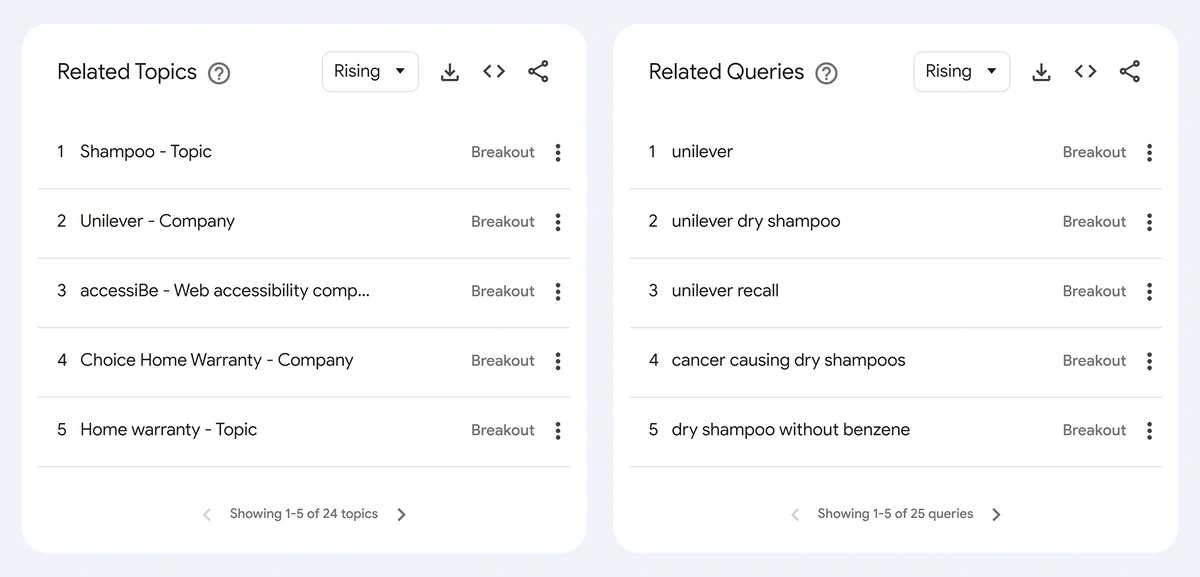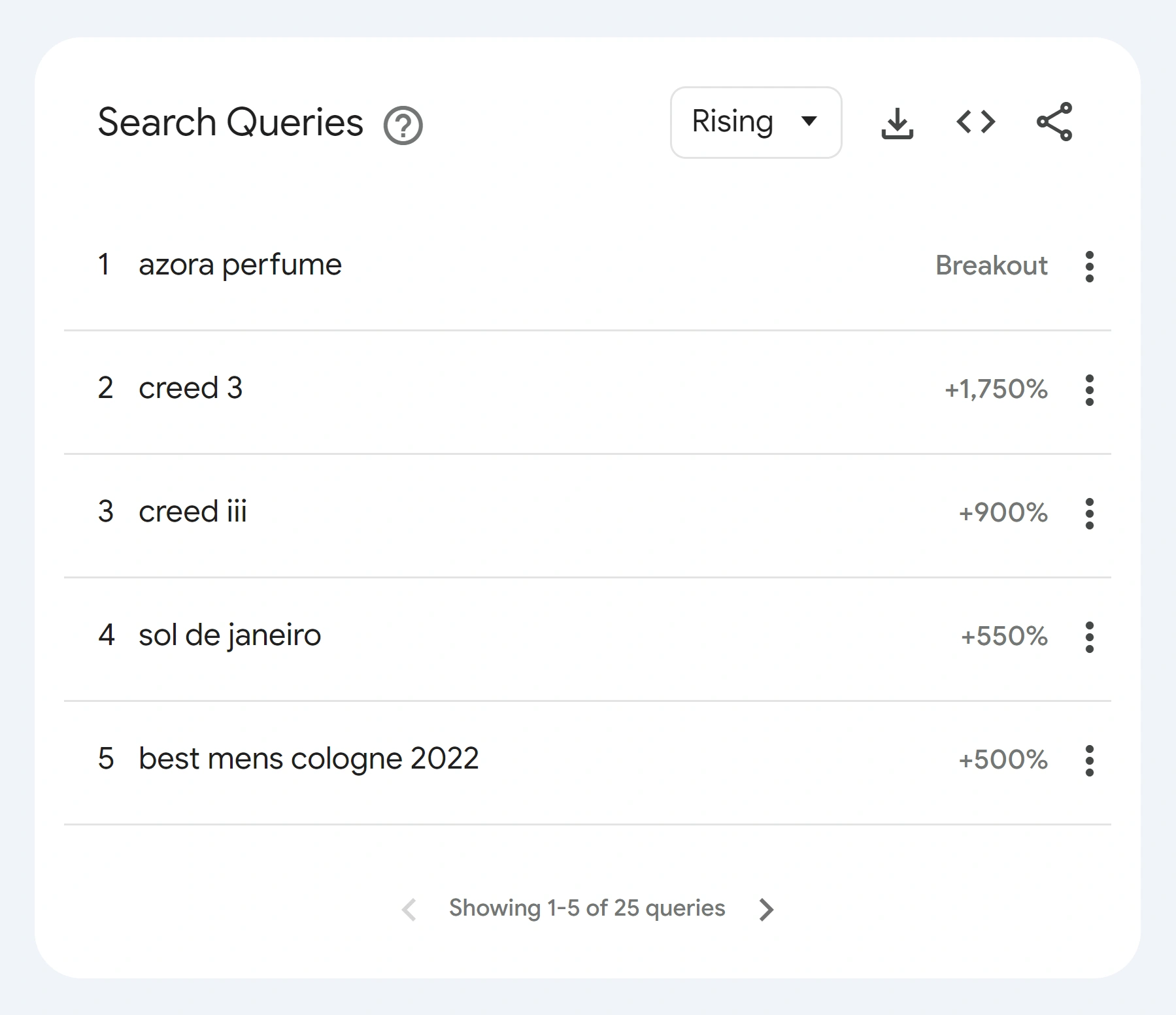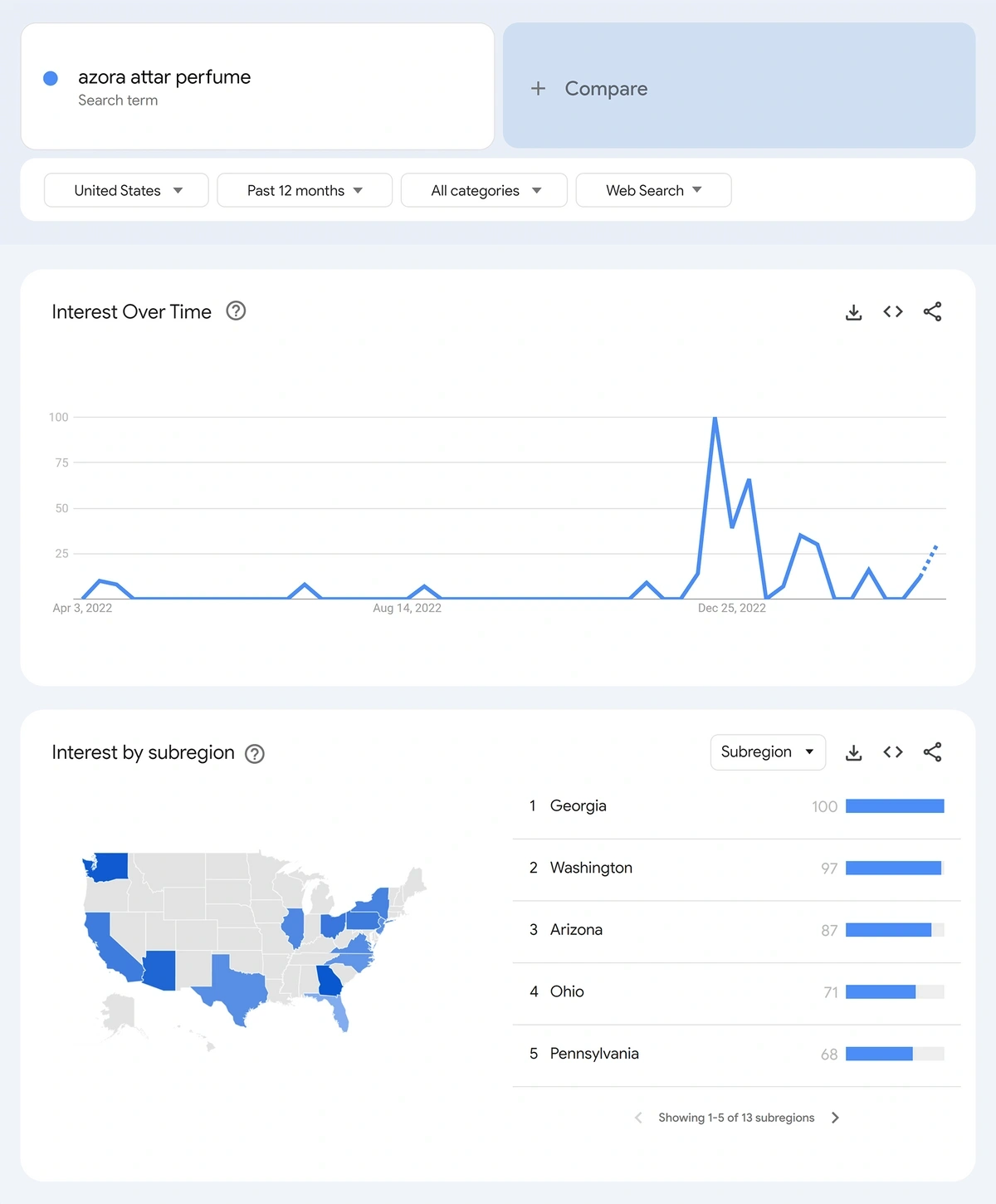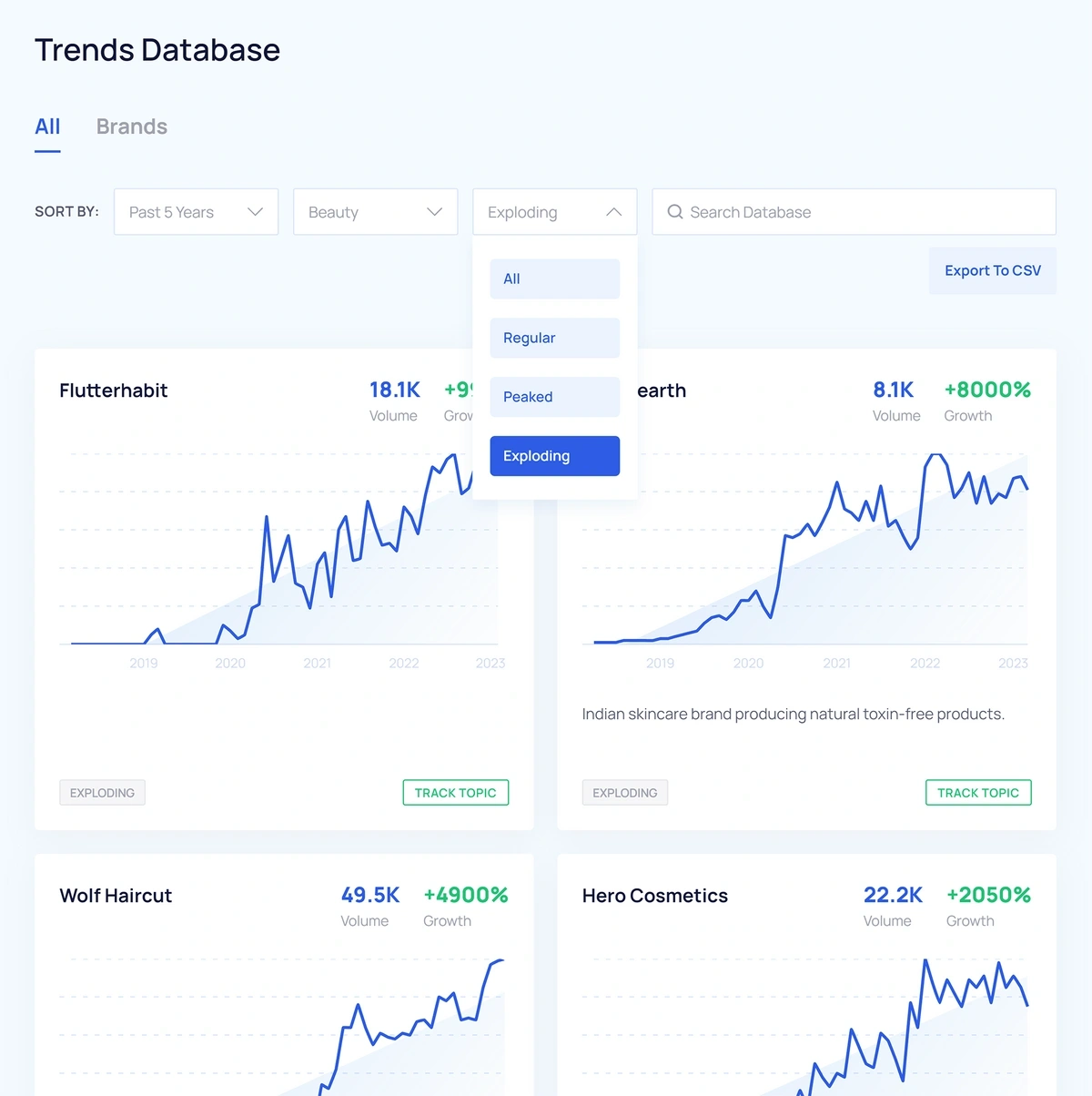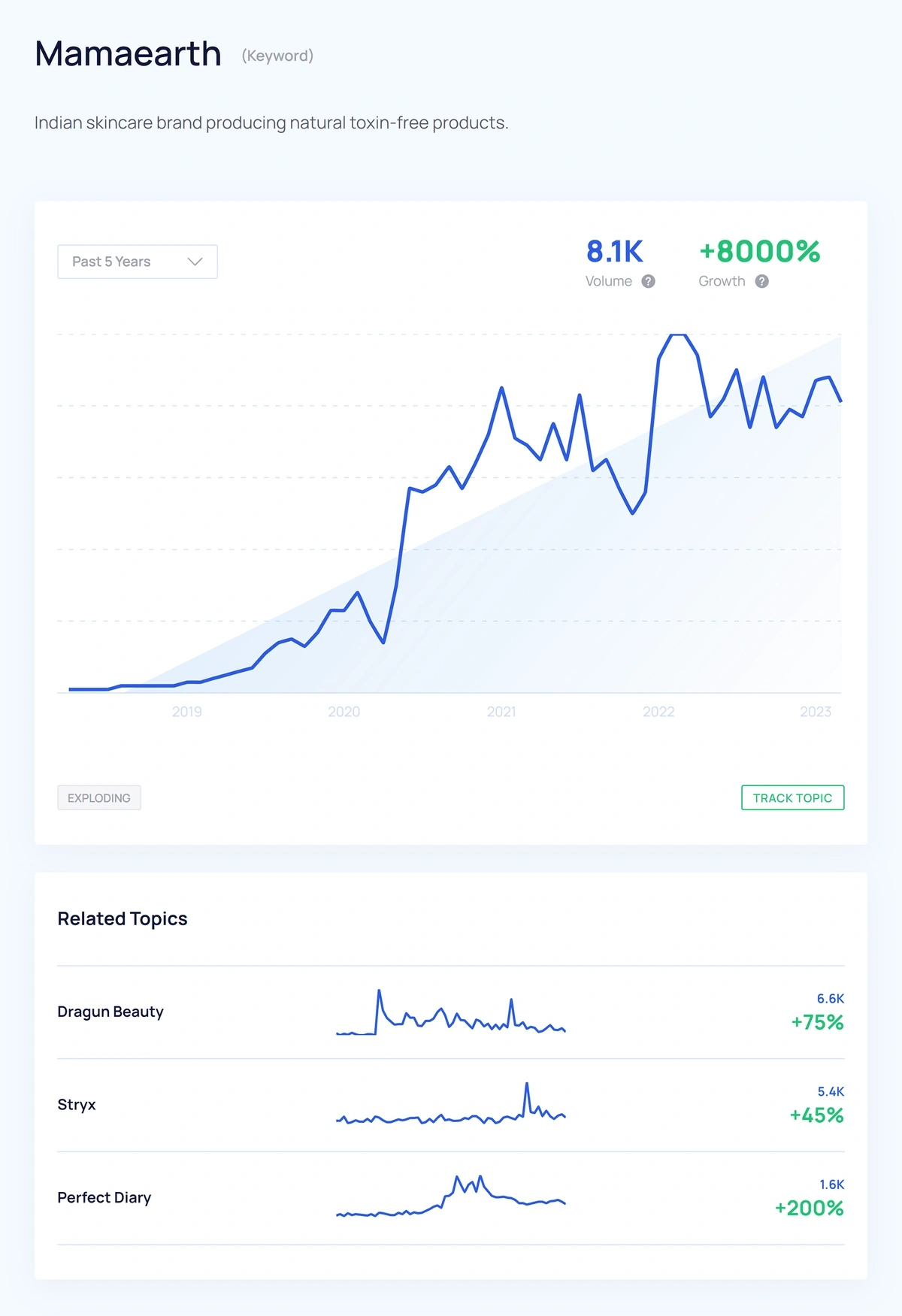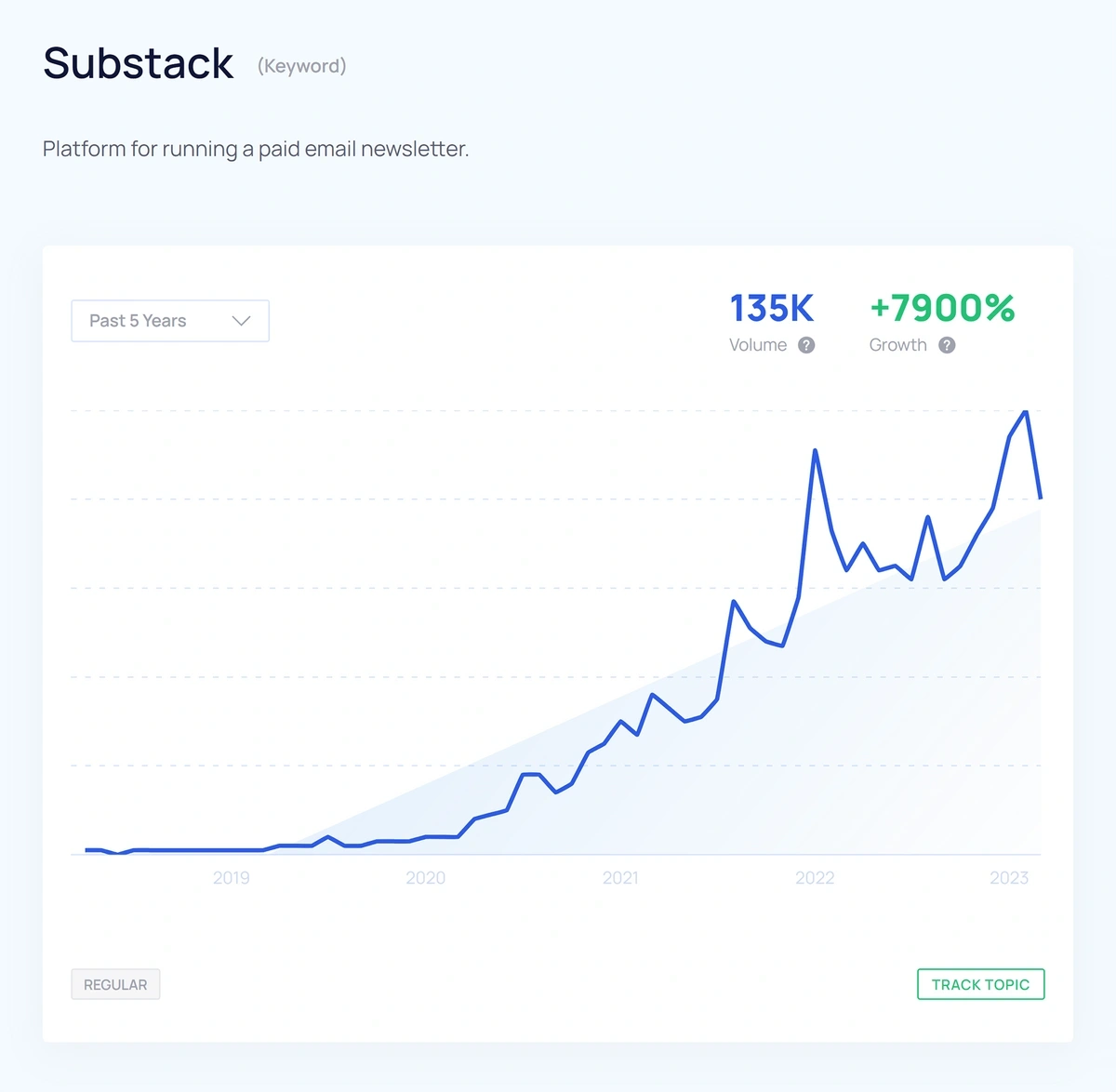Get Advanced Insights on Any Topic
Discover Trends 12+ Months Before Everyone Else
How We Find Trends Before They Take Off
Exploding Topics’ advanced algorithm monitors millions of unstructured data points to spot trends early on.

Features
Keyword Research
Performance Tracking
Competitor Intelligence
Fix Your Site’s SEO Issues in 30 Seconds
Find technical issues blocking search visibility. Get prioritized, actionable fixes in seconds.
Powered by data from
What Does “Breakout” Mean In Google Trends?
If you’re using Google Trends, you may have seen the term “Breakout.” Sometimes, this term appears instead of a percentage on Related Queries and Topics.
What Does “Breakout” Mean in Google Trends?
Simply put, “Breakout” refers to a topic or query that has recently grown more than 5,000% in search volume. You’ll want to pay extra attention to these.
For example, let’s say you want to explore the “Perfumes & Fragrance” category for a trending product.
Looks like “azora perfume” is growing rapidly. You can explore it to uncover regional trend information and related topics and queries.
But I Wish Google Trends Could Do This…
It would be nice if you could filter Google Trends by “Breakout” topics. It would save a lot of time trying to track down trending topics.
Luckily, Exploding Topics can do it.
With Exploding Topics Pro, you can even filter by category and status to only see fast-rising trends.
For example, I can filter the Trend Database to “Beauty,” and set the status to “Exploding.”
Like Google Trends, you can view search volume over time and explore more related trends.
We’ve spotted several trends before they blew up, like SubStack and OpenAI.
Exploding Topics uses more than just Google Search data. Our bots analyze millions of websites, social media feeds, ecommerce search data, and conversations across the internet to bring trends to you. Then, our team of experts vets the findings to ensure you’re only getting quality results.
If you’re researching a niche, launching a new product, or want to gather insights on the market, using Google Trends’ “Breakouts” and Exploding Topics can help.
Stop Guessing, Start Growing 🚀
Use real-time topic data to create content that resonates and brings results.
Exploding Topics is owned by Semrush. Our mission is to provide accurate data and expert insights on emerging trends. Unless otherwise noted, this page’s content was written by either an employee or a paid contractor of Semrush Inc.
Share
Newsletter Signup
By clicking “Subscribe” you agree to Semrush Privacy Policy and consent to Semrush using your contact data for newsletter purposes
Written By


Josh is the Co-Founder and CTO of Exploding Topics. Josh has led Exploding Topics product development from the first line of co... Read more