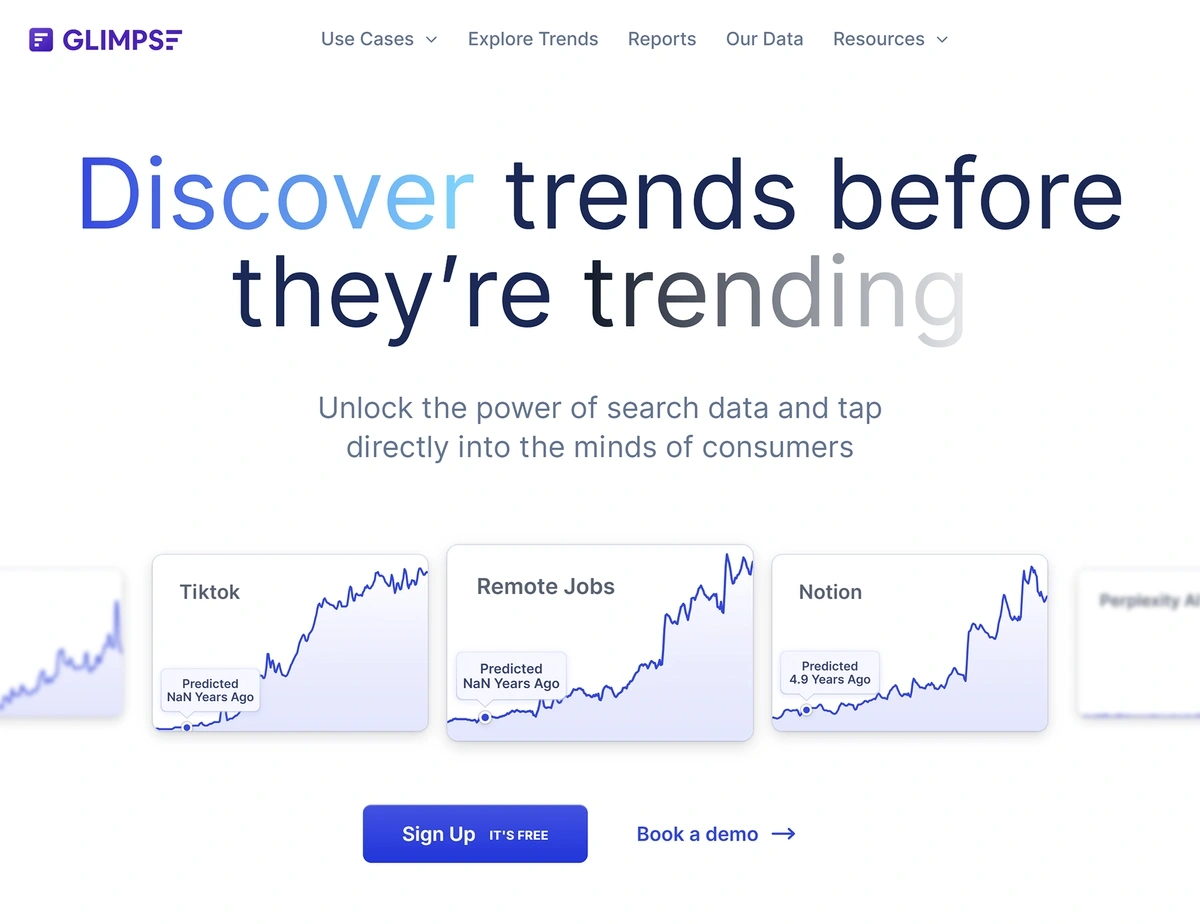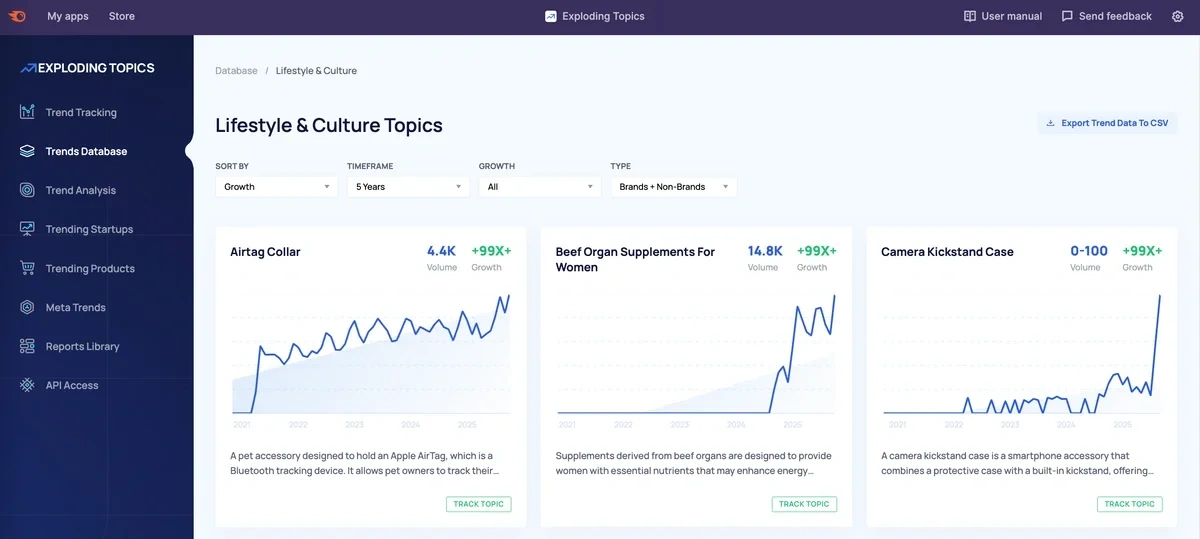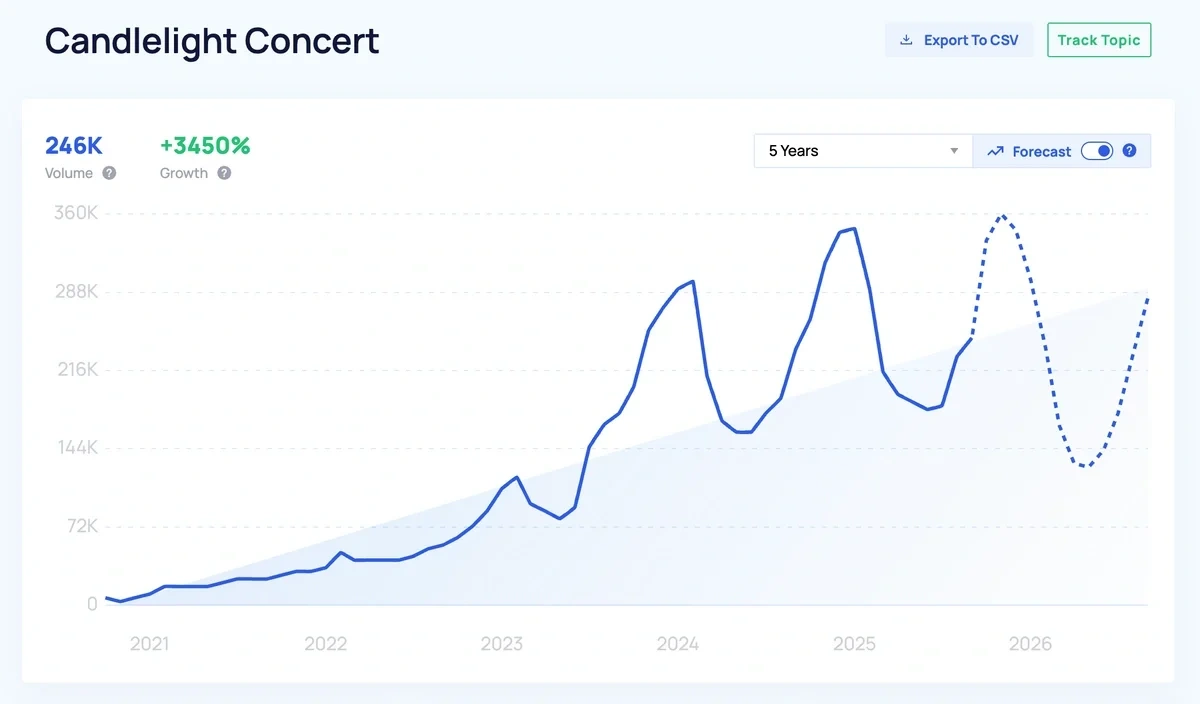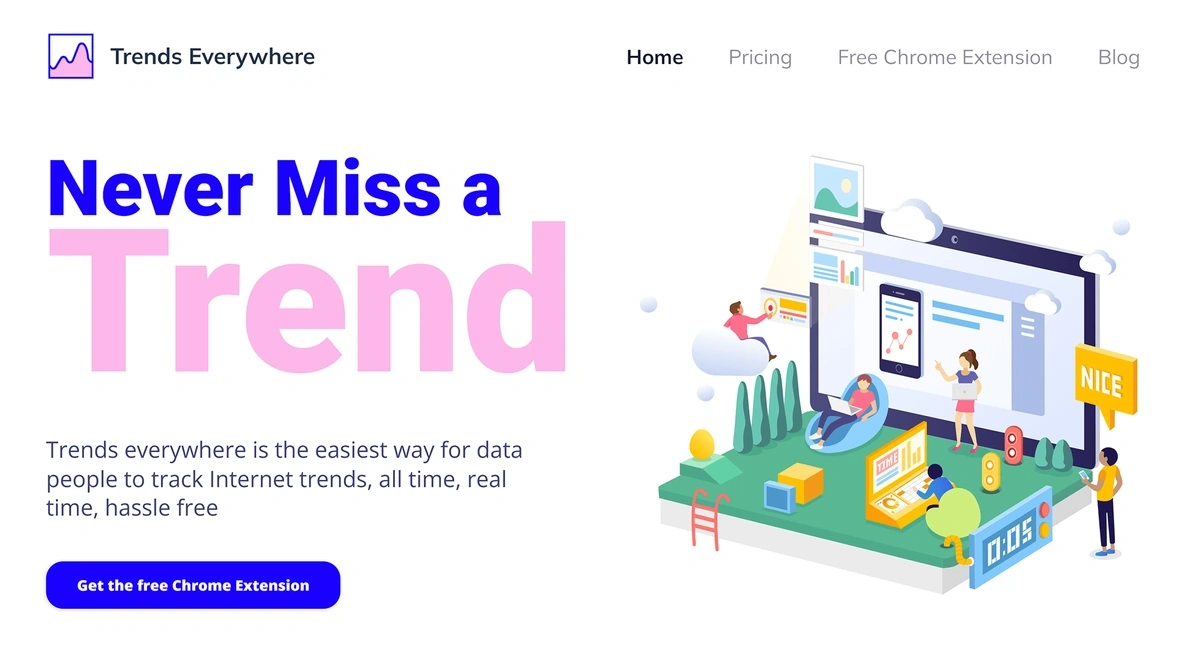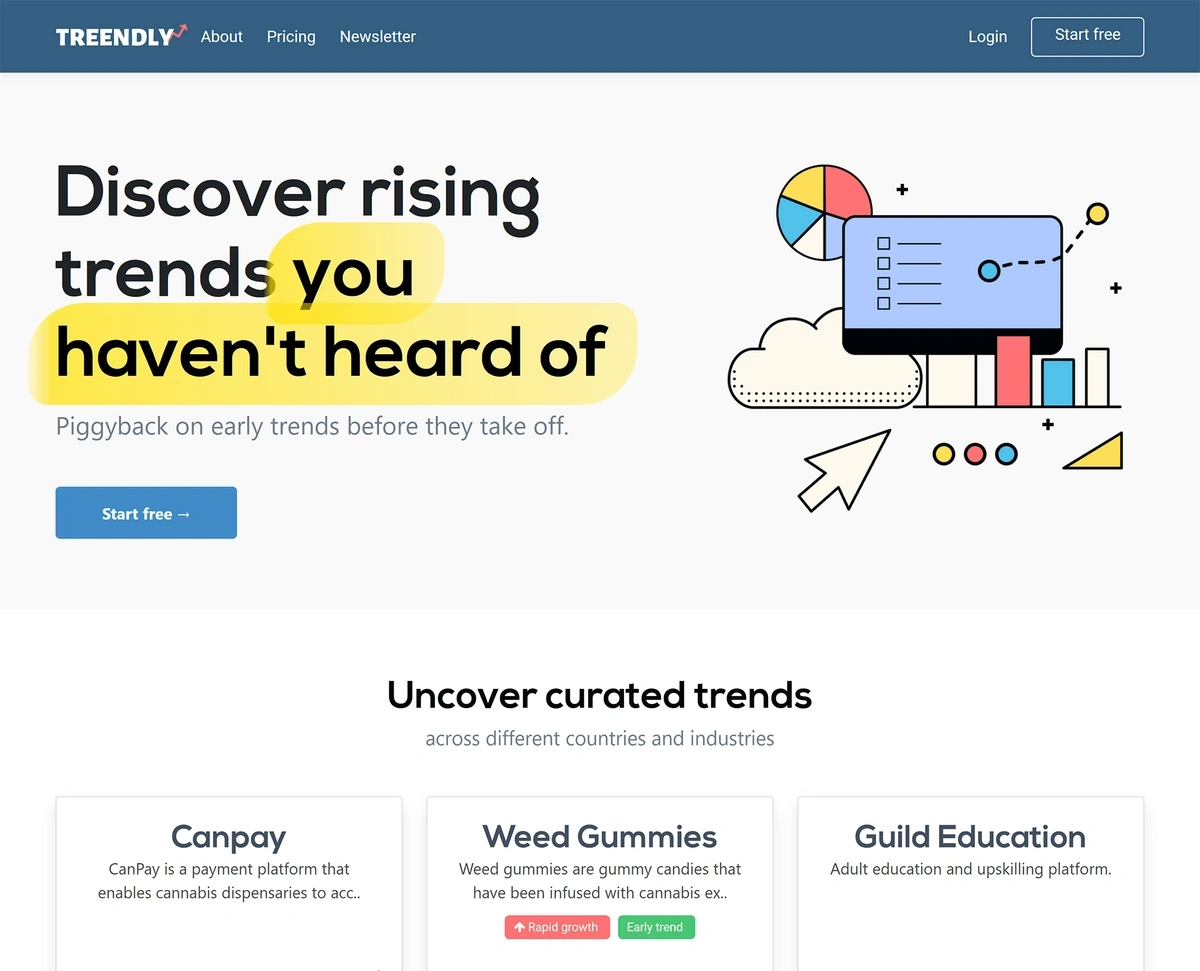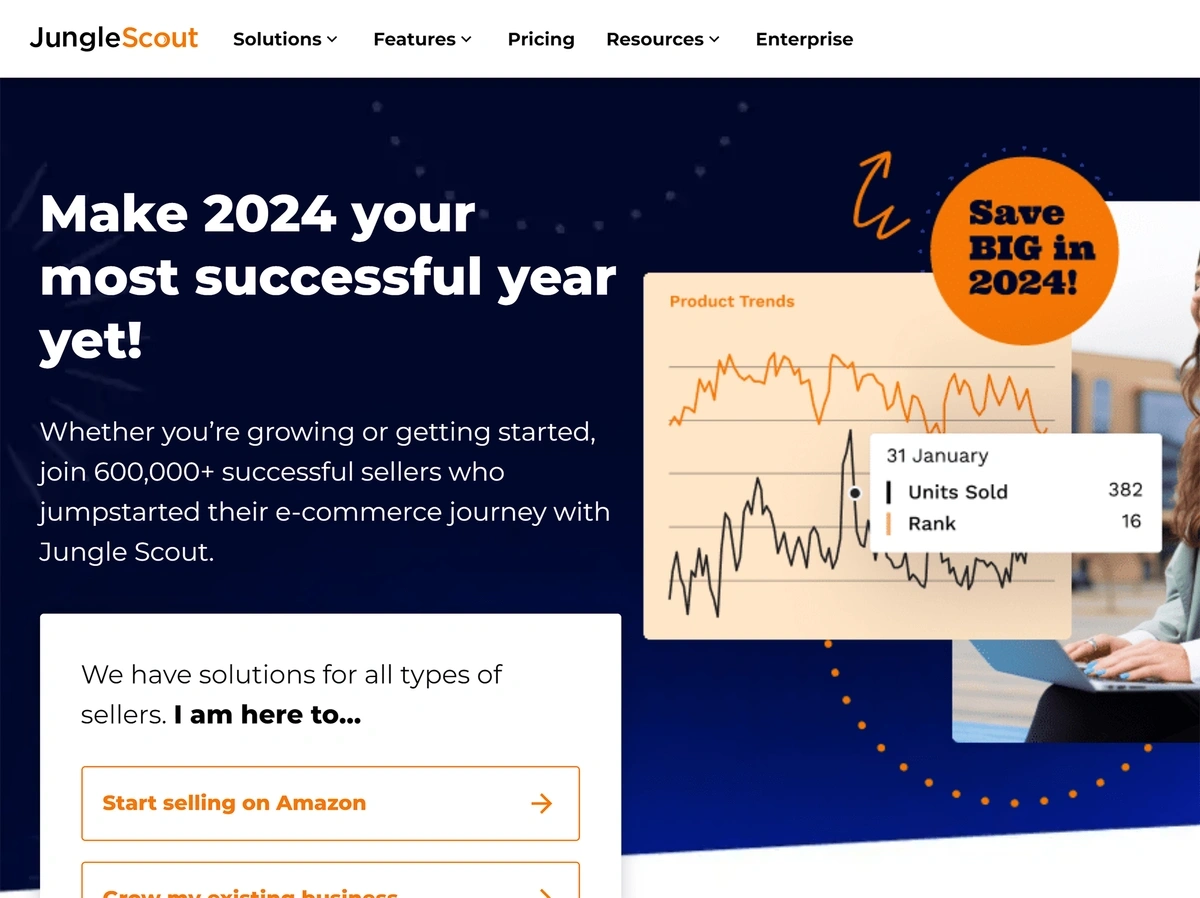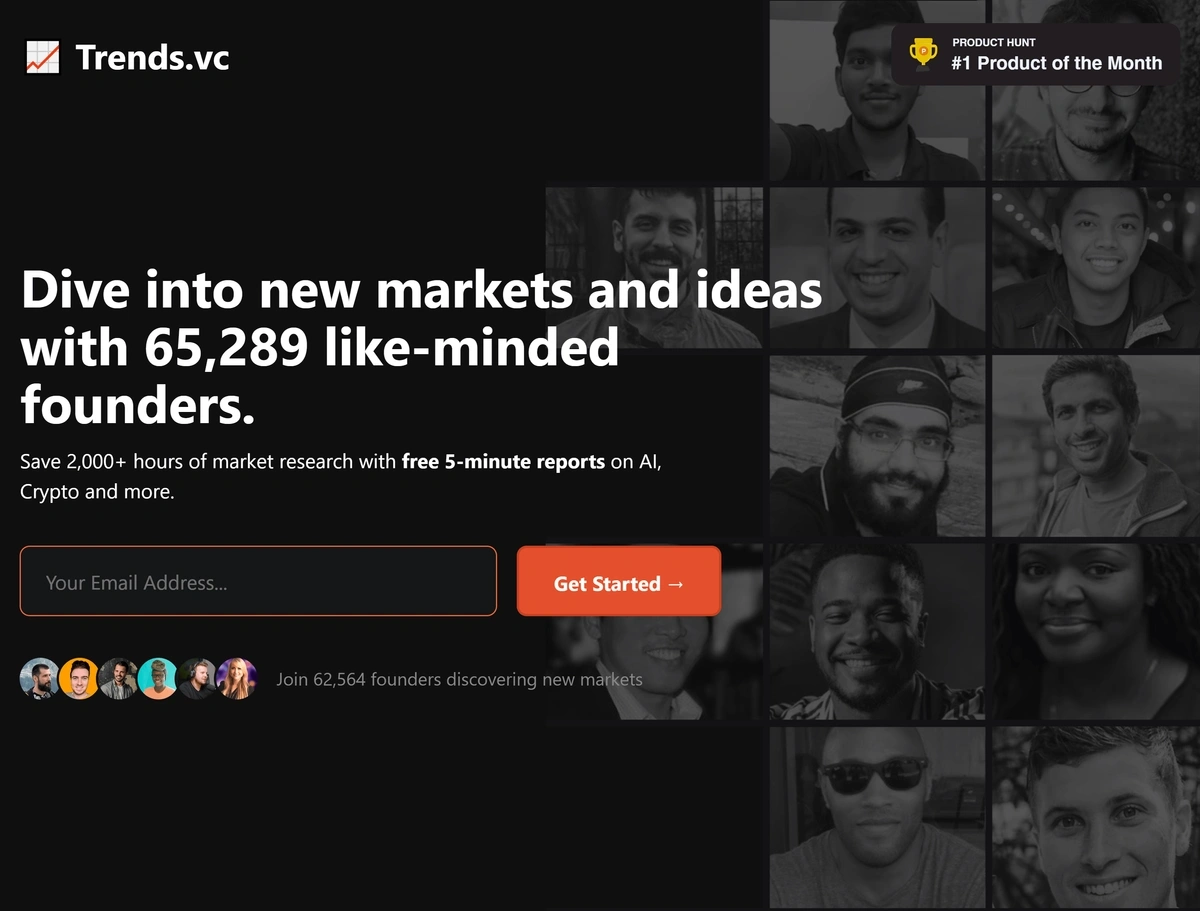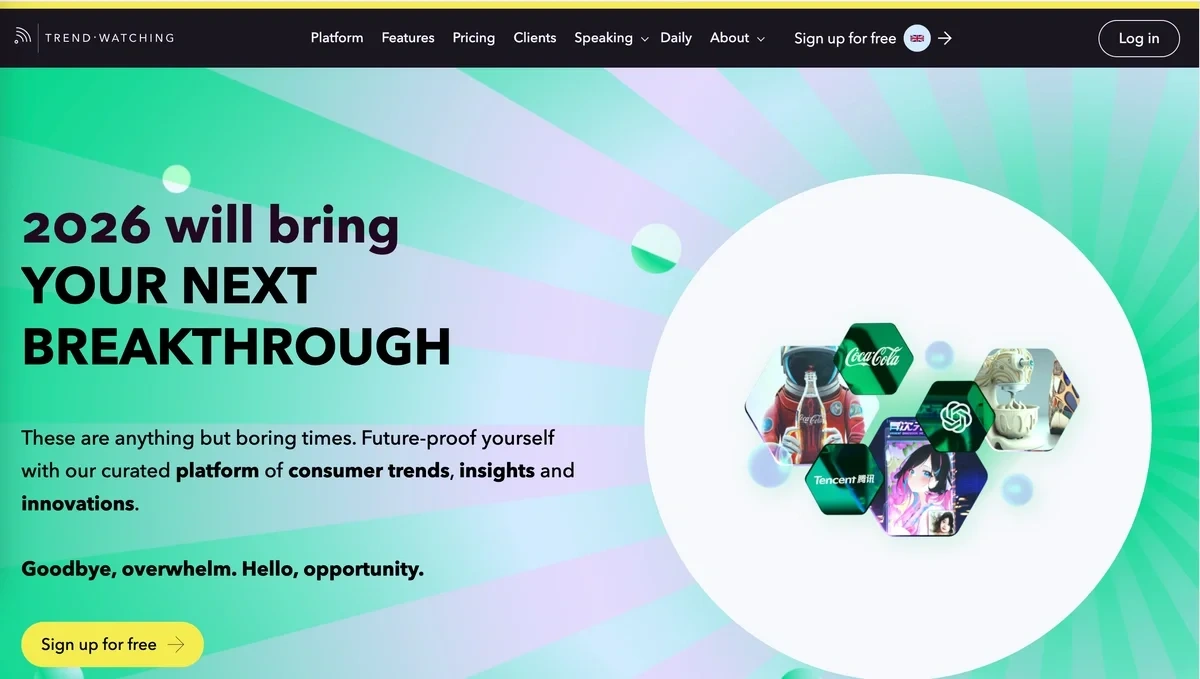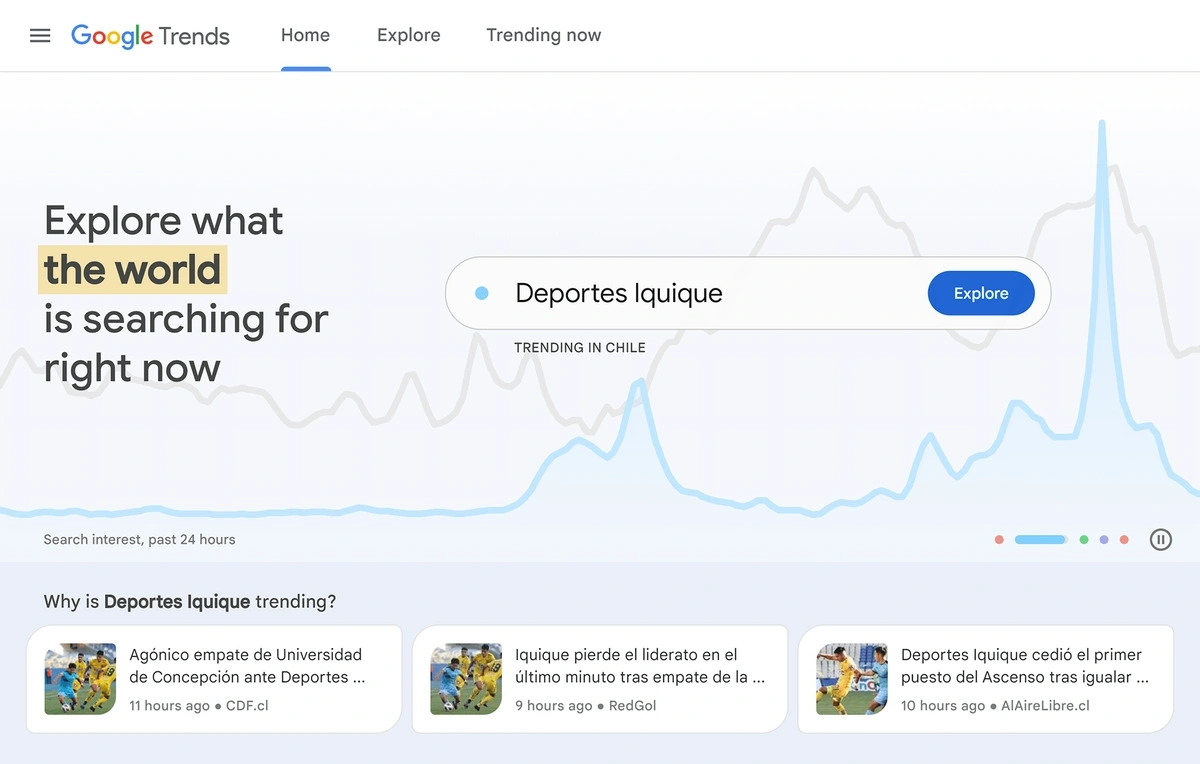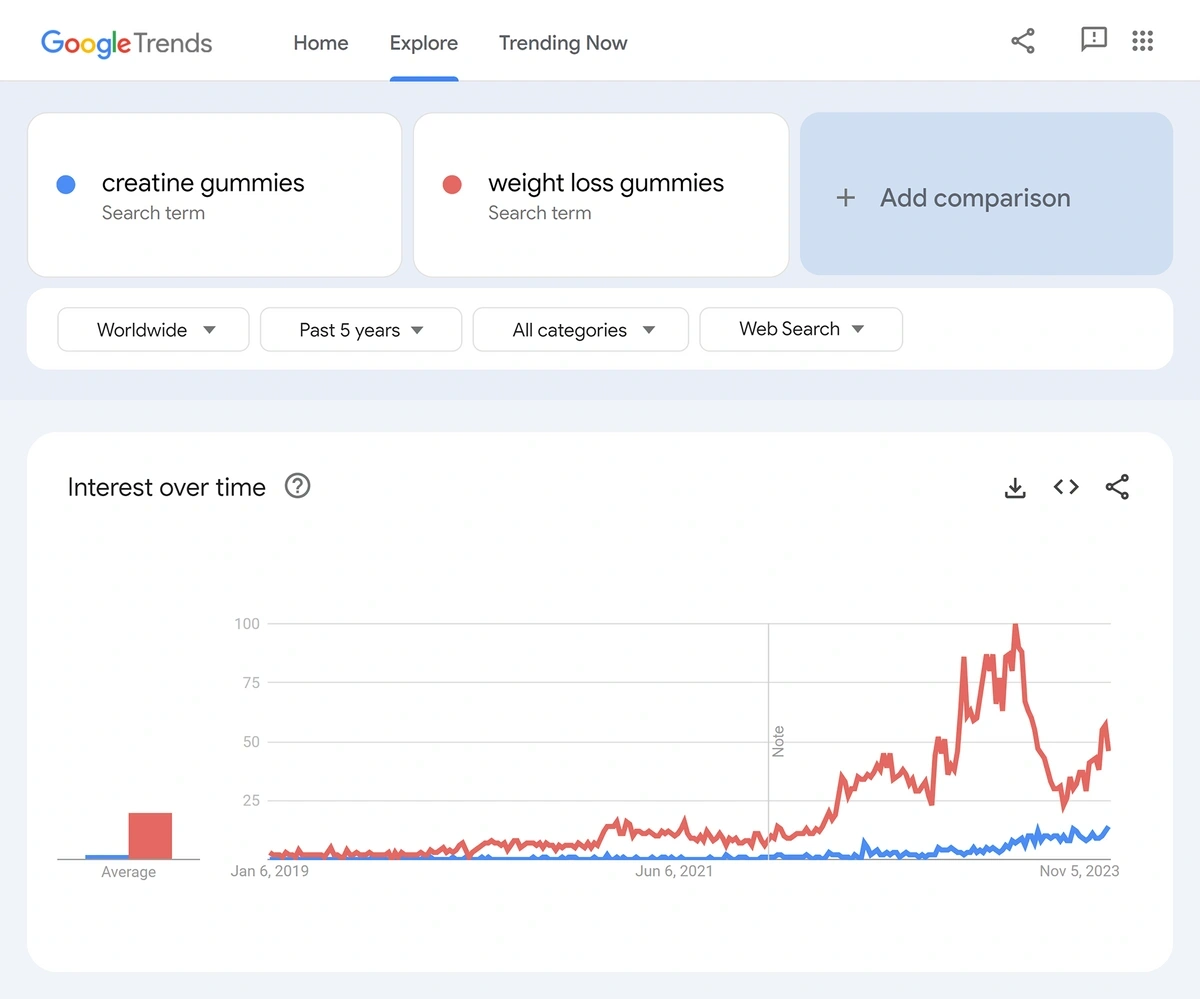Get Advanced Insights on Any Topic
Discover Trends 12+ Months Before Everyone Else
How We Find Trends Before They Take Off
Exploding Topics’ advanced algorithm monitors millions of unstructured data points to spot trends early on.

Features
Keyword Research
Performance Tracking
Competitor Intelligence
Fix Your Site’s SEO Issues in 30 Seconds
Find technical issues blocking search visibility. Get prioritized, actionable fixes in seconds.
Powered by data from
7 Top Glimpse Trends Alternatives (2025)
Google Trends Supercharged is a Chrome extension made by Glimpse, a trend-spotting platform.
Glimpse also offers a searchable website and a trend newsletter that gives you further insights into trending topics.
And while the company's Chrome extension does indeed give you additional data while browsing Google Trends, it's not the only platform with these features.
Whether you want a different extension experience, are seeking a community, or want to focus specifically on e-commerce trends, these 7 Glimpse alternatives are worth a look.
Build a winning strategy
Get a complete view of your competitors to anticipate trends and lead your market
1. Exploding Topics
Exploding Topics is a trend-spotting platform.
Rather than operating on top of the standard Google Trends website, Exploding Topics is a standalone platform that looks at trend popularity across:
- Google search
- Social media platforms like TikTok
- Forums like Reddit
- Question sites like Quora
- Other websites and blogs
When you locate a trend in our database, you can see:
- How its popularity has fluctuated over the past 15 years
- Typical Google search volume
- Trend growth rates
- Whether the trend has peaked in popularity, is holding steady, or is poised to explode
- Other trends related to the topic
What really makes Exploding Topics stand apart from Glimpse and its other competitors, though, is how quickly we can identify trending topics. We do this through a mix of AI tools and expert human data analysis.
This combination allows us to find trends early, analyze their importance, and update our database every day.
For more details, see how our platform compares to other Exploding Topics alternatives out there.
How Much Does Exploding Topics Cost?
Exploding Topics is free to use. You can begin searching our database right now—no login required.
If you want to take your trend research even further, you can do so with an Exploding Topics Pro subscription. You'll get access to our complete database and additional features like:
- Trend forecasts
- Instant trend alerts
- Meta trends analysis (which shows you how trends relate to each other)
- Searchable databases of trending e-commerce products and startups
- CSV data export
- The Exploding Topics API
Plan options start at $39 per month (billed annually). Plus, your first 14 days of access are only $1—so you can give Exploding Topics Pro a try and make sure it's right for you.
Join thousands of marketers, founders, and investors using Exploding Topics Pro to spot emerging trends months before they explode with a free trial today.
Glimpse vs. Exploding Topics: At a Glance
| Glimpse | Exploding Topics | |
| Starting price | Free | Free |
| Chrome extension | Yes | No |
| Special features | See extra data while browsing Google Trends | Trend forecasting and expert analysis |
| Useful for | Heavy Google Trends users | Anyone interested in trending topics across multiple channels |
2. Trends Everywhere
Trends Everywhere is another trend-spotting Chrome extension.
When you have Trends Everywhere turned on, you'll see a trend graph alongside the Google results for every search you make. The extension also works with DuckDuckGo.
The graphs provided by Trends Everywhere are fairly basic—you won't get additional data about a trend like you do when using Exploding Topics.
That said, it can be a nice time saver if you want to quickly see Google Trend data while searching, without having to open up a new window.
How Much Does Trends Everywhere Cost?
Trends Everywhere is free to use, but you will encounter usage limits.
To unlock unlimited extension use, you'll need to select a paid plan. Options start at $4.50 per month.
Some plan tiers allow for trend tracking and weekly reports, too.
Glimpse vs. Trends Everywhere: At a Glance
| Glimpse | Trends Everywhere | |
| Starting price | Free | Free |
| Chrome extension | Yes | Yes |
| Special features | See extra data while browsing Google Trends | See trend graphs on Google and DuckDuckGo SERPs |
| Useful for | Heavy Google Trends users | Anyone who wants at-a-glance trend graphs while browsing |
3. Treendly
Treendly is a trend-spotting website and Chrome extension.
As with Trends Everywhere, the Treendly extension inserts a trend graph directly into your Google or DuckDuckGo search engine results pages (SERPs).
Trends Everywhere works for searches in multiple languages, too.
When using the Trends Everywhere website, you can:
- See trends by country
- Get information about how trends may grow or drop in the future
- See how trend popularity changes month over month
- Track trends that interest you
Some reviewers of the Trends Everywhere extension have pointed out that the graphs cover up Google search features that appear along the top and sides of a SERP.
If this bothers you, you'll need to toggle the extension on and off—or try another service on this list.
How Much Does Treendly Cost?
It's free to use the Treendly website and extension to view an unlimited number of trend graphs.
To track trends and access additional features, like a full library of curated trends, you'll need to subscribe to the service for $49 per month.
Glimpse vs. Treendly: At a Glance
| Glimpse | Treendly | |
| Starting price | Free | Free |
| Chrome extension | Yes | Yes |
| Special features | See extra data while browsing Google Trends | See trends by location |
| Useful for | Heavy Google Trends users | Marketers interested in international trends |
4. JungleScout
JungleScout is an Amazon sales optimization platform that includes a product trend spotting tool and a Chrome extension.
If you're interested in Google Trends Supercharged for Amazon e-commerce purposes, then JungleScout may be a better option.
The tool allows you to see:
- Top product trends by Amazon category or subcategory
- Historical sales performance for the top 100 products in each category
- Daily purchasing trends
- Typical product prices
- Product ratings
If you sell on Amazon, this data can help you:
- Plan a successful product launch
- Keep tabs on competitors
- Develop your own forecasts about future trends
- Choose a new category to enter
JungleScout only provides data about Amazon product trends, though. If you're selling on another e-commerce platform, you'll be better served by another tool on this list.
How Much Does JungleScout Cost?
There isn't a free JungleScout plan. To use the service, you'll need to opt in to a subscription starting at $29 per month.
Glimpse vs. JungleScout: At a Glance
| Glimpse | JungleScout | |
| Starting price | Free | Free |
| Chrome extension | Yes | Yes |
| Special features | See extra data while browsing Google Trends | Daily and historical Amazon sales trend information |
| Useful for | Heavy Google Trends users | Amazon FBA sellers |
5. Trends.vc
Trends.vc is a trend-spotting community.
When using Trends.vc, you can explore topics related to crypto, AI, and more.
Community members get access to:
- Trend reports
- Community insights
- Trend newsletters
- Networking events
- Daily standup meetings with other members
- Mastermind groups
The entire Trends.vc platform has a definite entrepreneurial and investment focus. If you want to explore trends while building a business, then you may enjoy the community-focused aspect of Trends.vc.
If you're interested in trend data for other purposes, like marketing or journalism, then you'll probably be better served by one of the other Glimpse alternatives on this list.
How Much Does Trends.vc Cost?
It's free to explore a limited version of Trends.vc, though you'll have to sign up for an account. The platform does publish some reports that anyone can read, too.
Paid community pricing isn't public–you'll need to sign up to explore your options.
Glimpse vs. Trends.vc: At a Glance
| Glimpse | Trends.vc | |
| Starting price | Free | Free |
| Chrome extension | Yes | No |
| Special features | See extra data while browsing Google Trends | Connect with other trend-focused investors and entrepreneurs |
| Useful for | Heavy Google Trends users | People actively building a business or portfolio |
6. TrendWatching
TrendWatching is a trend monitoring service.
The company develops regular, curated reports on 15 "mega trend" topics. Each one of these mega trends is composed of smaller, interconnected trends that relate to real-world human and environmental needs.
TrendWatching gets its trend data through a mix of human and AI-powered data analysis. The platform also sources data directly through a community of international trend spotters.
When browsing the TrendWatching database—which contains more than 230 trend subtopics, each related to a mega trend—you can filter the data by industry, location, and region.
This database, coupled with the company's regular TrendWatching reports, can help you get a sense of how individual trends drive larger societal shifts over time.
How Much Does Trendwatching Cost?
It's free to sign up for TrendWatching reports, but to get access to the complete database, you'll need a paid plan. TrendWatching's Pioneer package costs €399 per year, while its Enterprise package price is only available on request.
Glimpse vs. Trendwatching: At a Glance
| Glimpse | Trendwatching | |
| Starting price | Free | Free |
| Chrome extension | Yes | No |
| Special features | See extra data while browsing Google Trends | An International community of human trend spotters |
| Useful for | Heavy Google Trends users | Anyone interested in tracking global shifts in interest and activity |
7. Google Trends
Google Trends is a tool that visualizes the popularity of top Google searches around the world.
This is the information that powers tools like Glimpse and Trends Everywhere—so if you're interested in those services, you can go right to the source for free.
By searching for a topic using Google Trends, you'll be able to see:
- Popularity changes over time and by region
- How often the topic appears in Google News or YouTube searches
- Related keywords and search trends
You can also compare multiple trends side by side, which is a nice touch.
Because Google Trends pulls its data points from a vast array of search queries, you aren't limited to specific industries when browsing trends.
The data is limited to Google searches, though. If you want to know which topics are trending across the web at large, or what the top social media trends are, you'll need a service like Exploding Topics.
You'll also need to be fairly self-directed when using Google Trends. You won't find the same level of community or guided reports that you might when using TrendWatching or Trends.vc.
How Much Does Google Trends Cost?
Google Trends is free to use in its entirety. There are no paid tiers.
Glimpse vs. Google Trends: At a Glance
| Glimpse | Google Trends | |
| Starting price | Free | Free |
| Chrome extension | Yes | No |
| Special features | See extra data while browsing Google Trends | Compare trends side-by-side |
| Useful for | Heavy Google Trends users | Anyone interested in the global popularity of topics in Google search |
Key Takeaways
Finding the right trend-spotting tool for your needs depends on how you plan to use the data—for market research, SEO, investing, or another purpose.
Before investing in a specific Glimpse alternative, check out our complete guide to trend research. These guidelines, prepared by our team of expert trend spotters, will help you get a better understanding of how trends can help you in your work—and where to find the right data.
Stop Guessing, Start Growing 🚀
Use real-time topic data to create content that resonates and brings results.
Exploding Topics is owned by Semrush. Our mission is to provide accurate data and expert insights on emerging trends. Unless otherwise noted, this page’s content was written by either an employee or a paid contractor of Semrush Inc.
Share
Newsletter Signup
By clicking “Subscribe” you agree to Semrush Privacy Policy and consent to Semrush using your contact data for newsletter purposes
Written By


Josh is the Co-Founder and CTO of Exploding Topics. Josh has led Exploding Topics product development from the first line of co... Read more