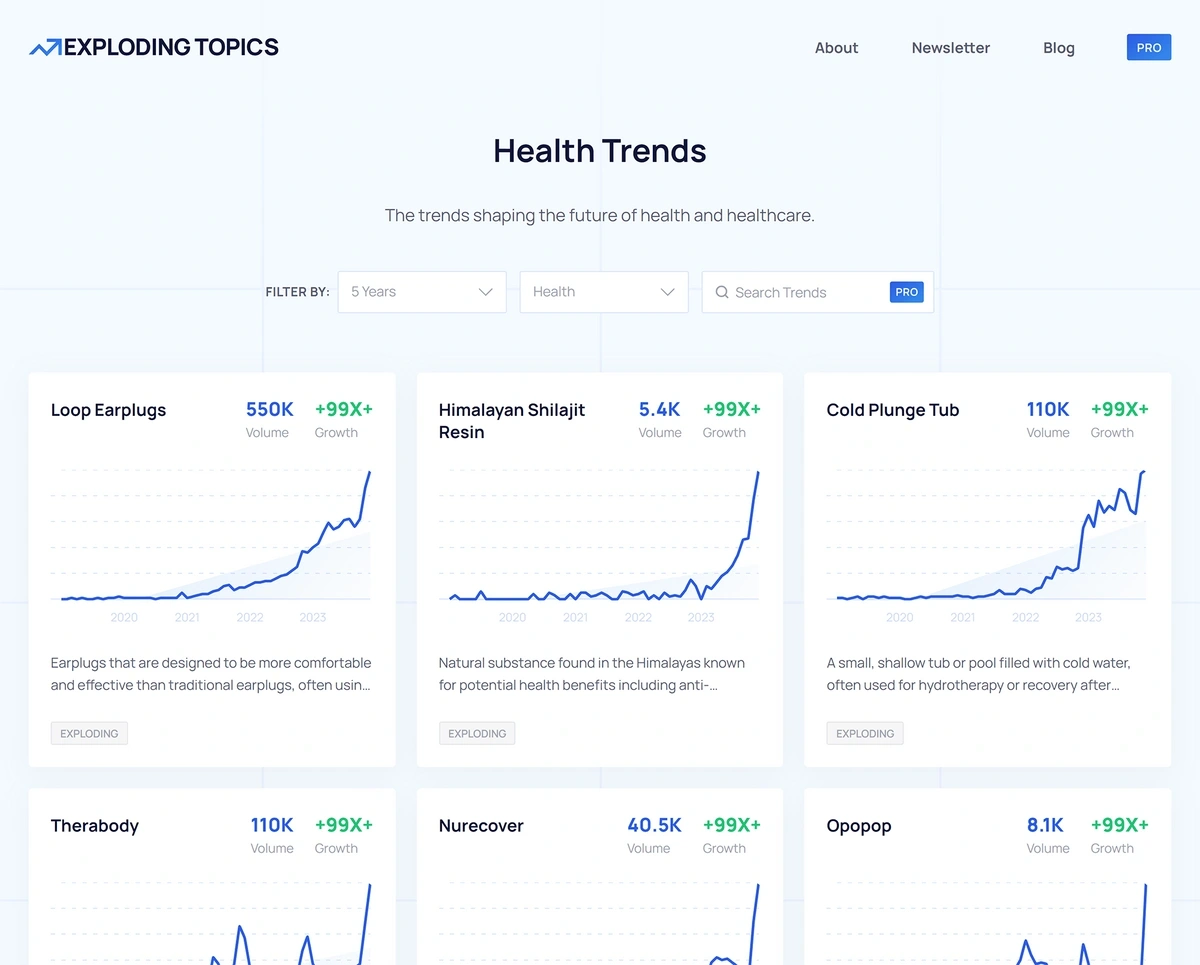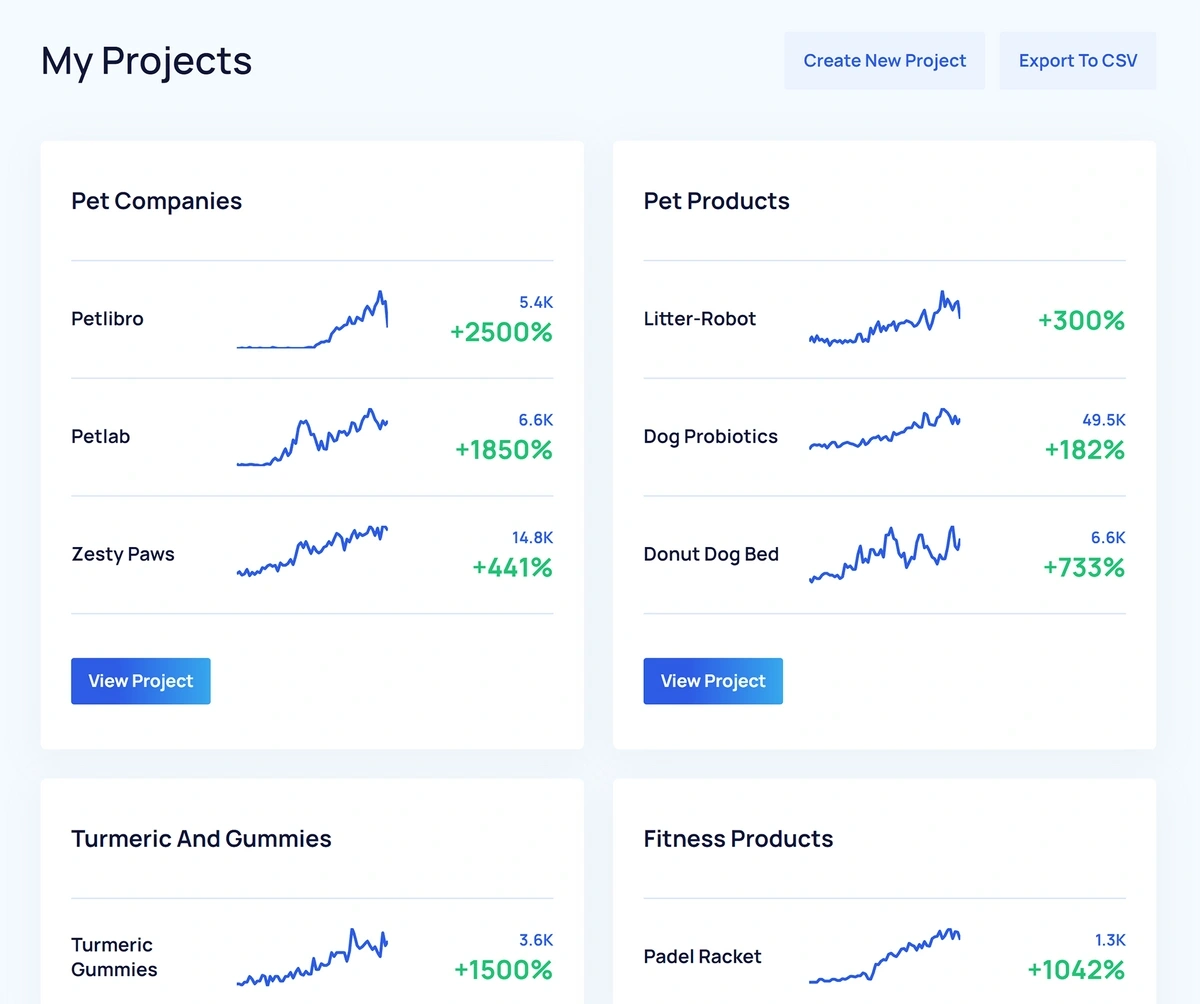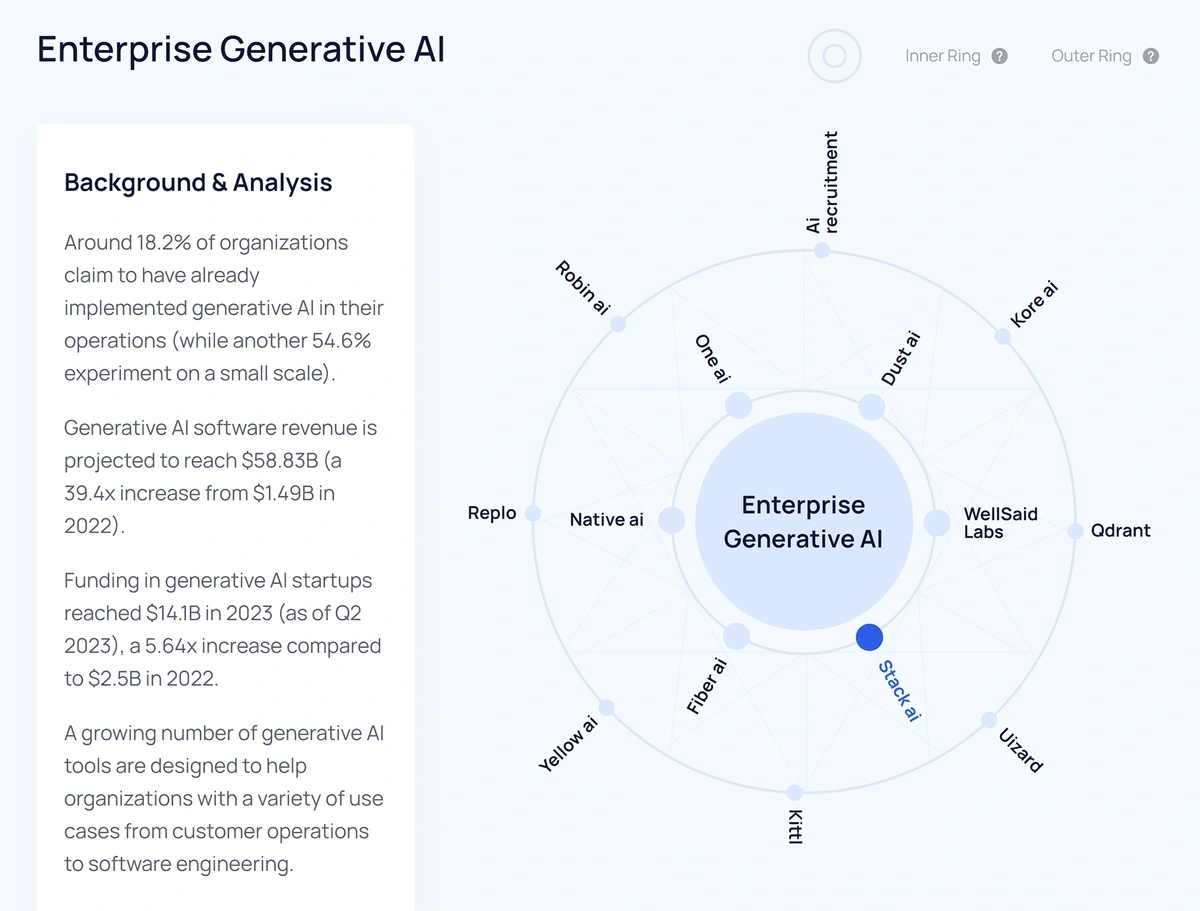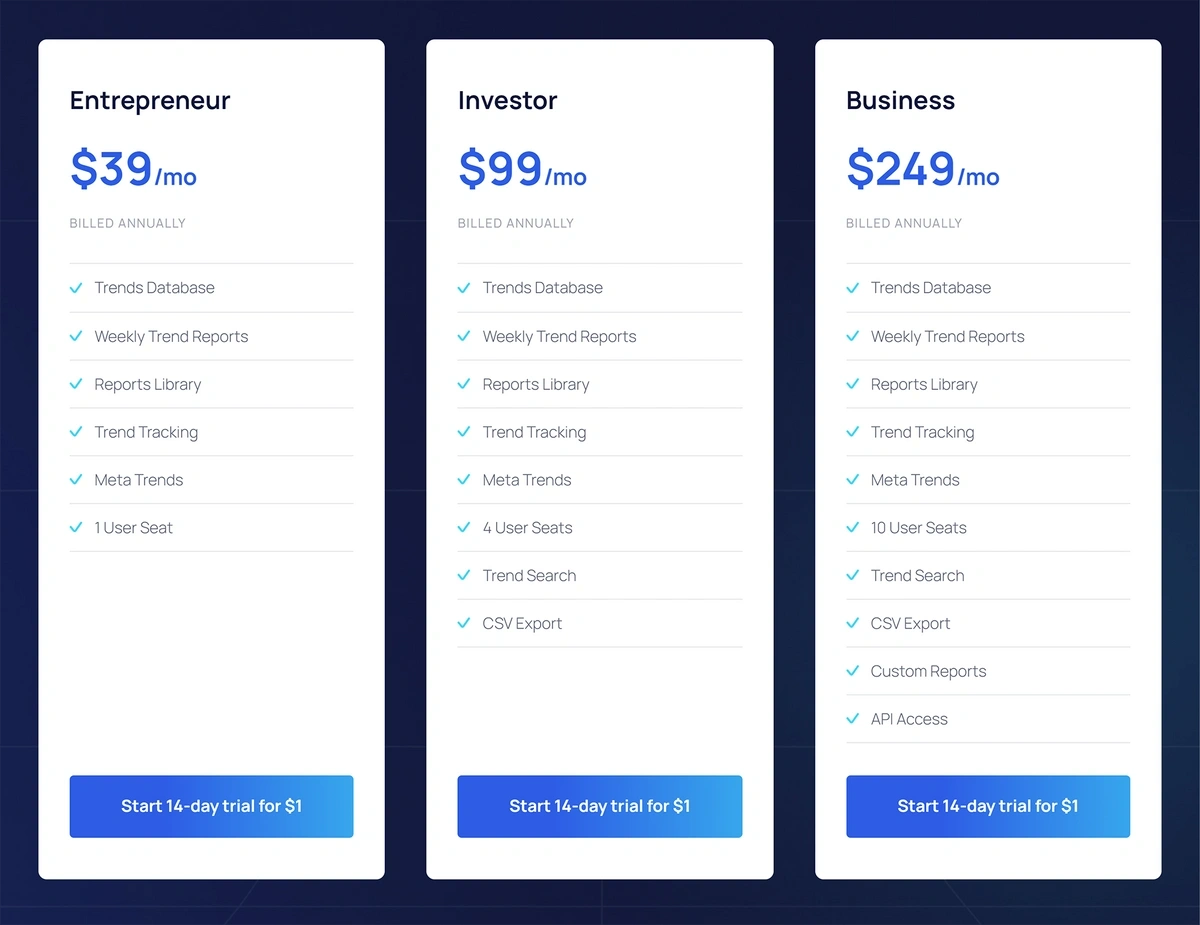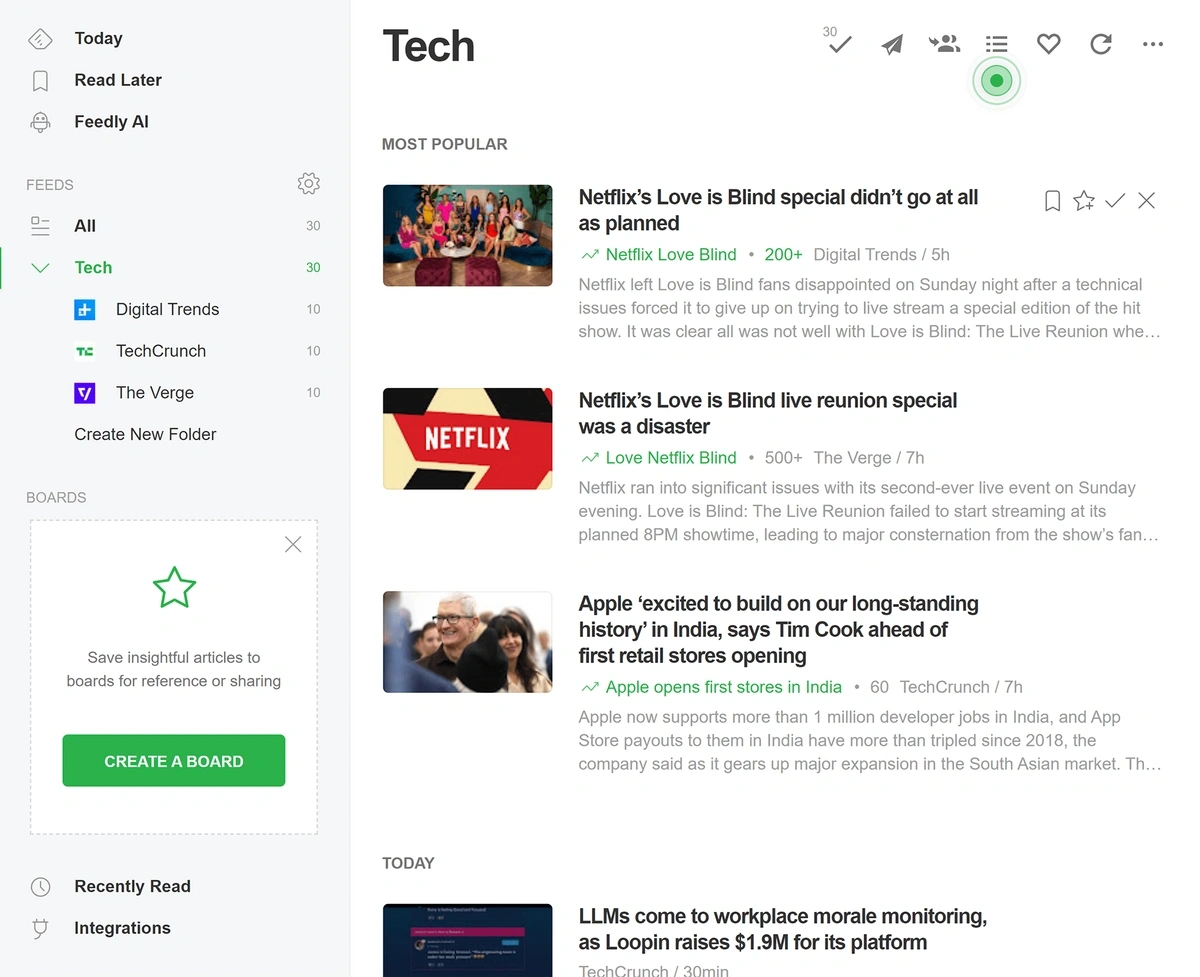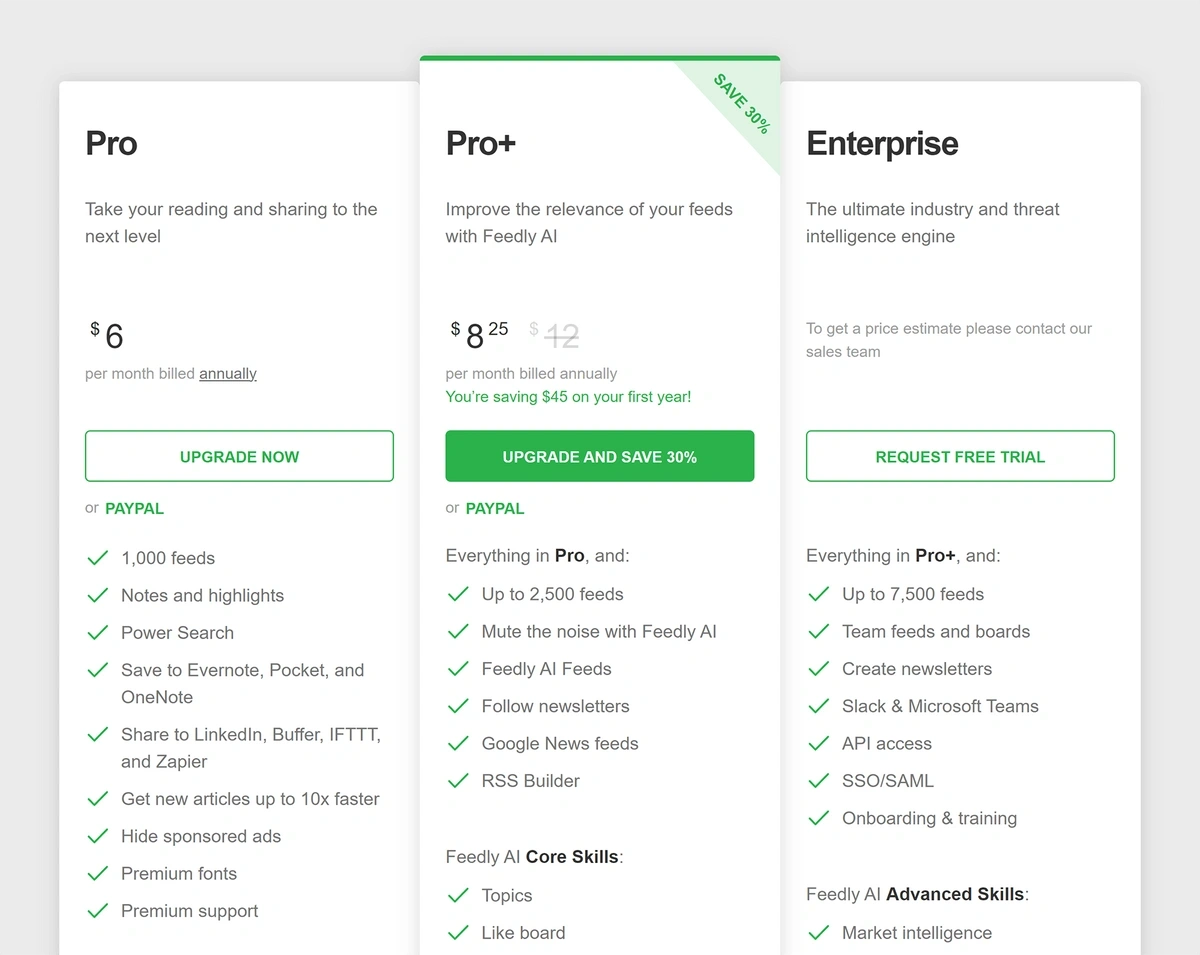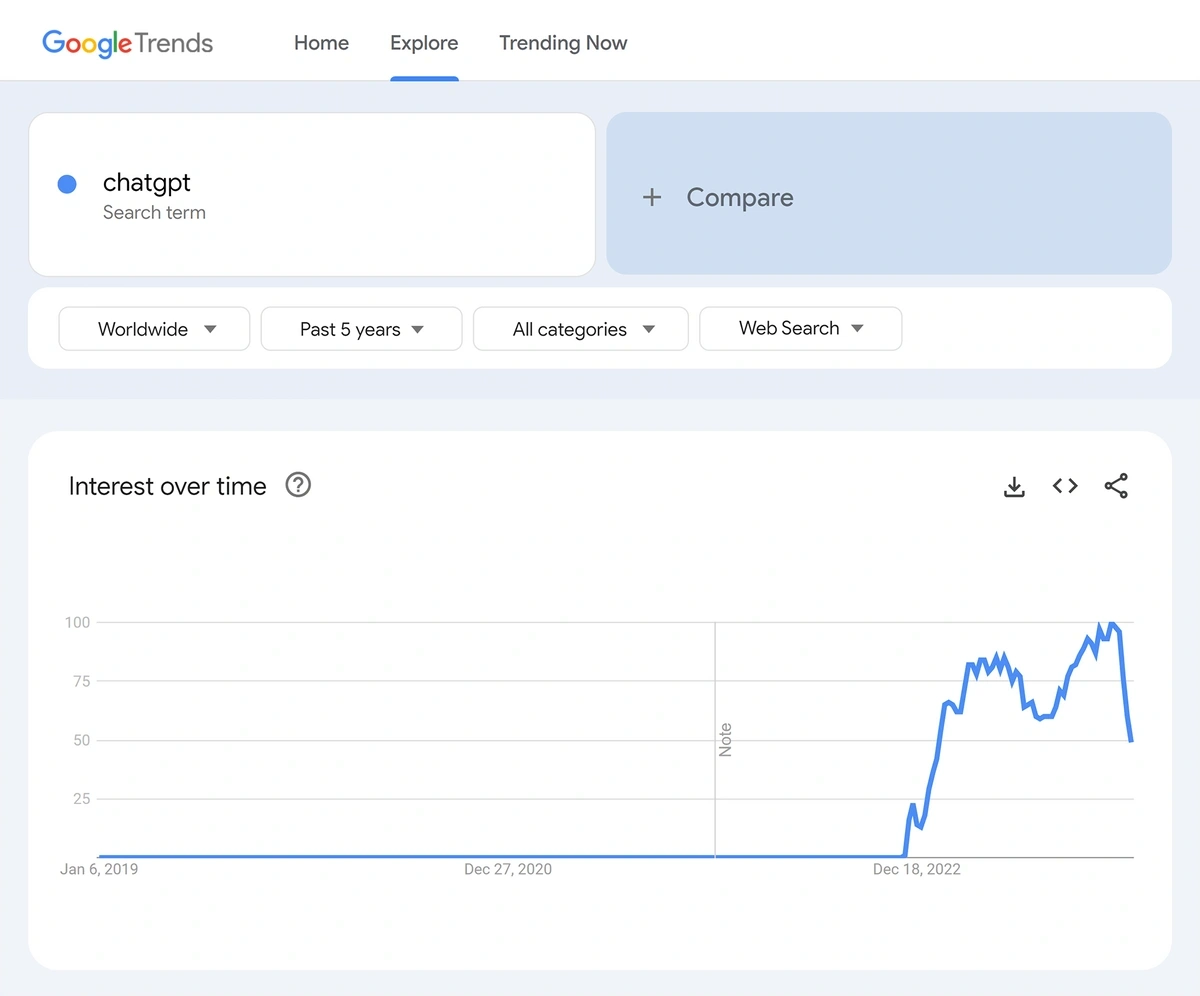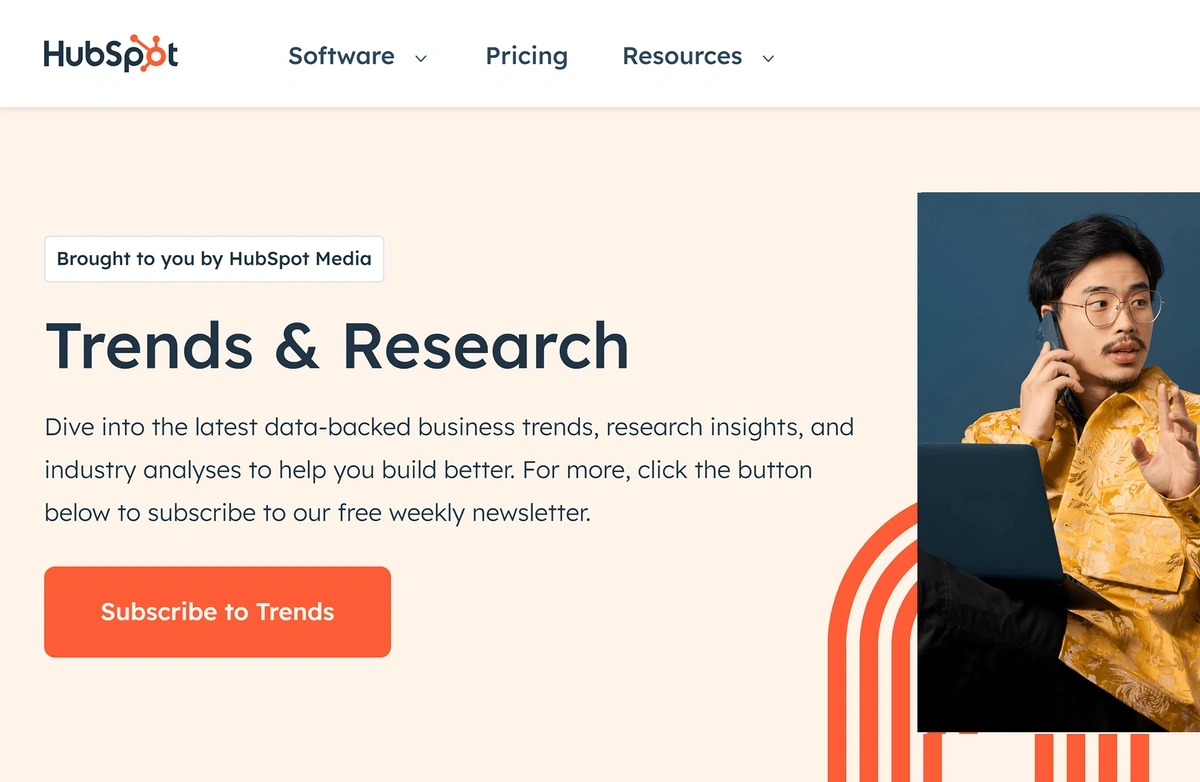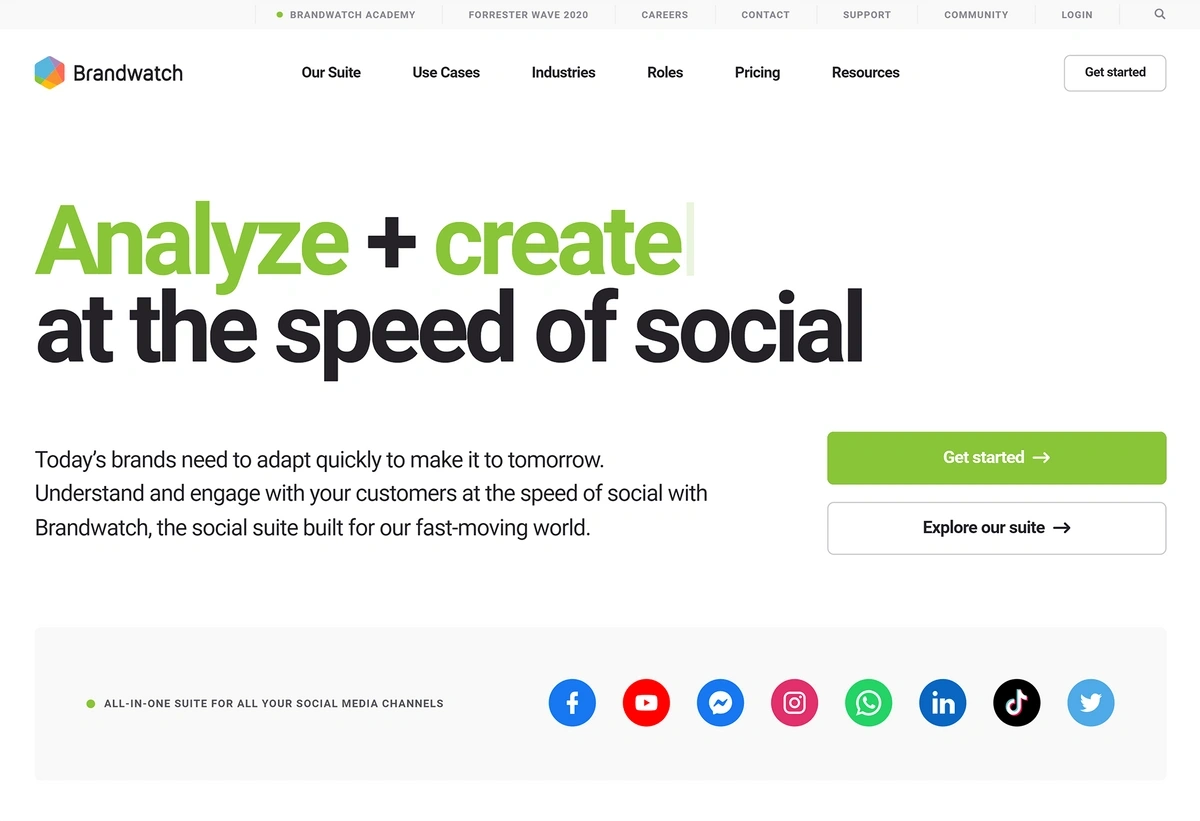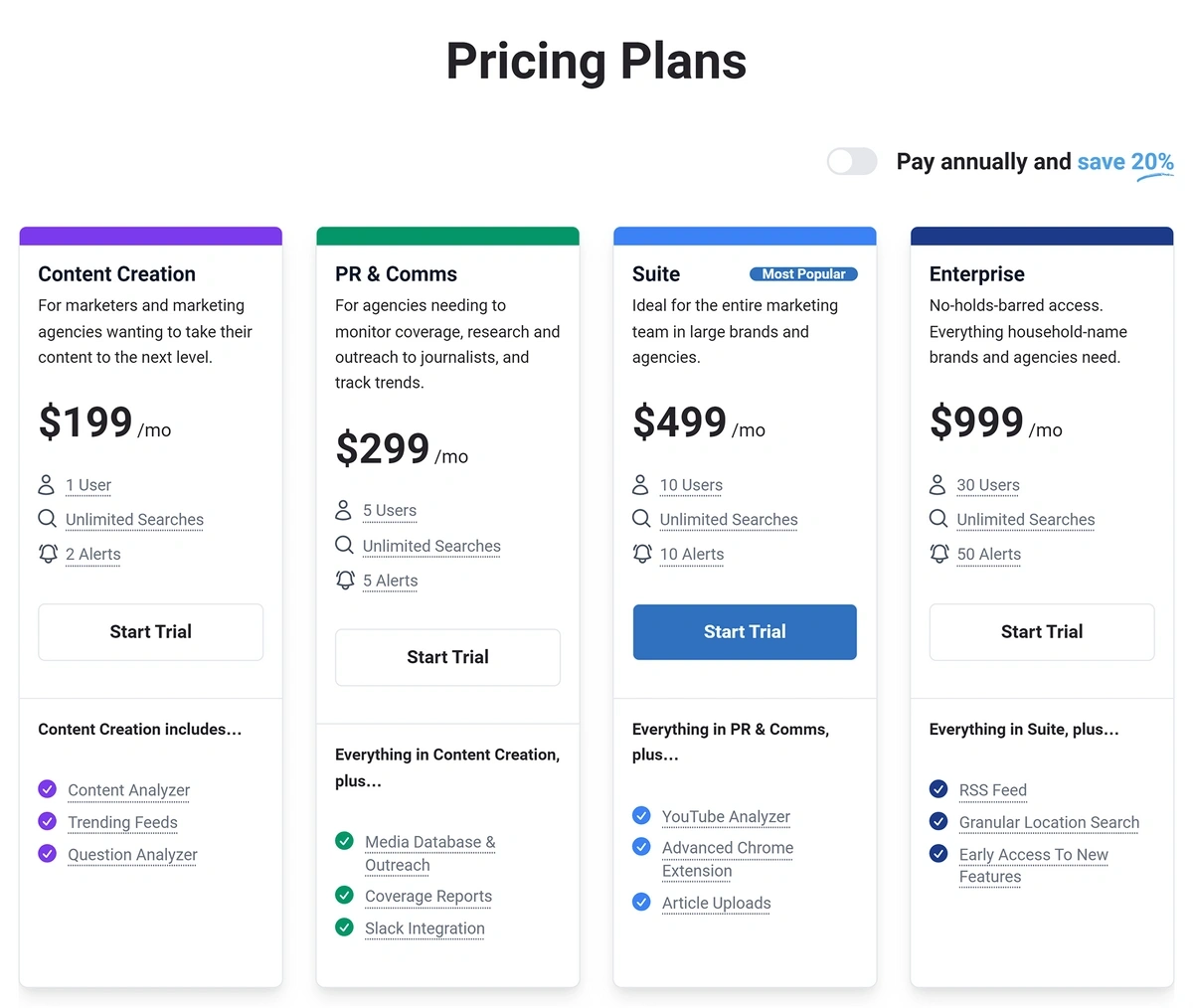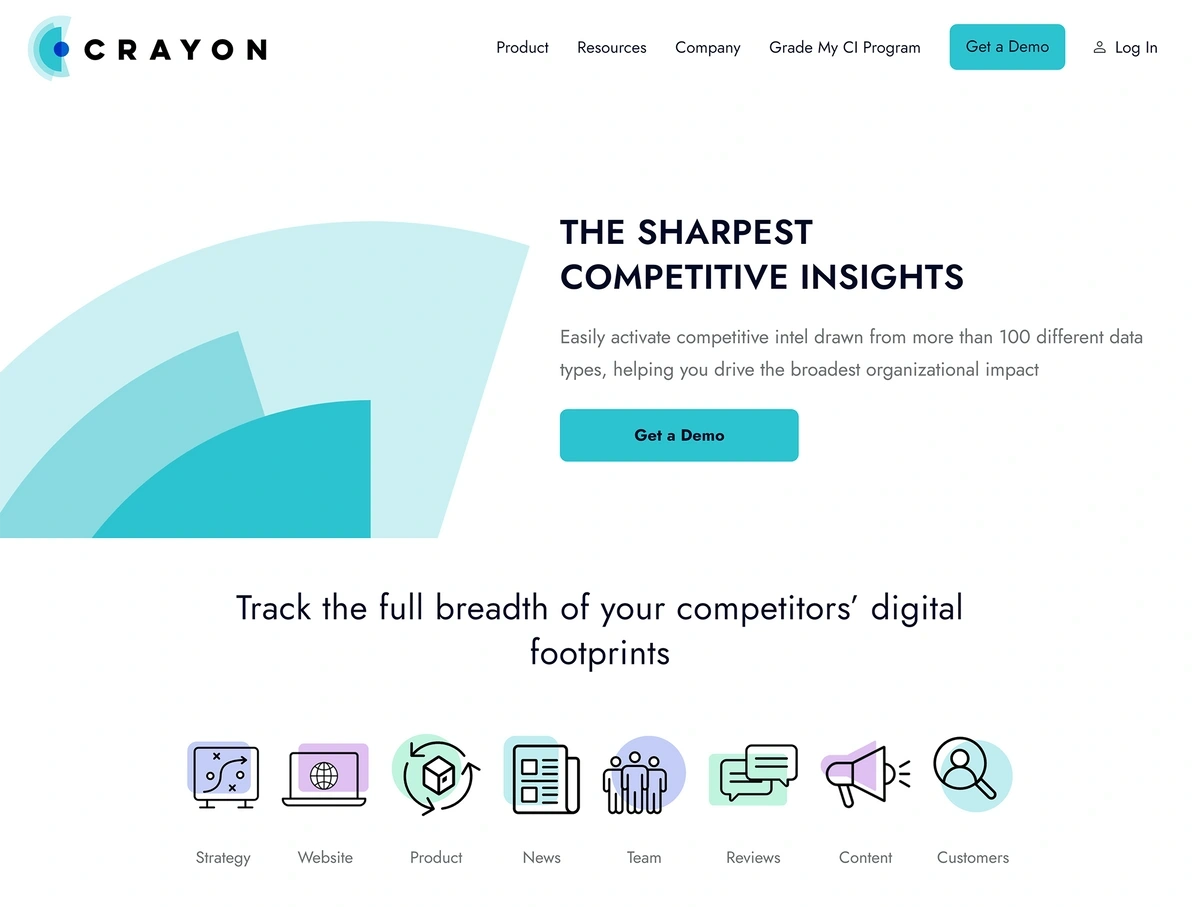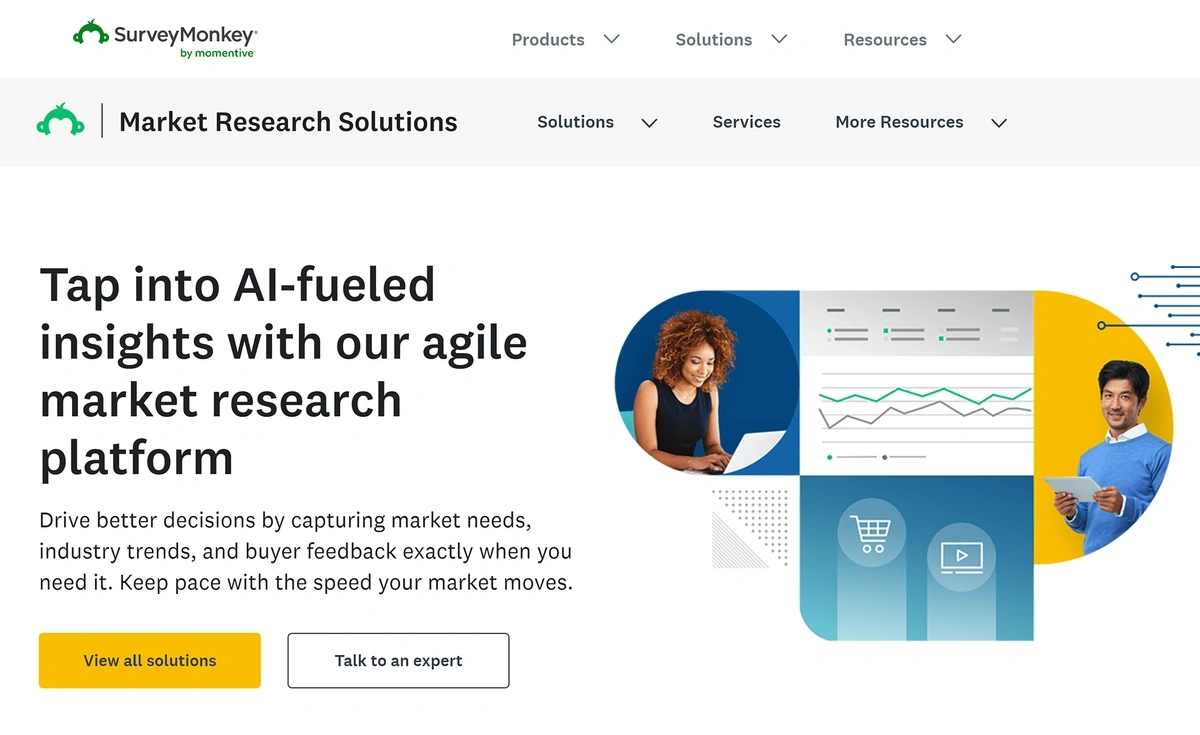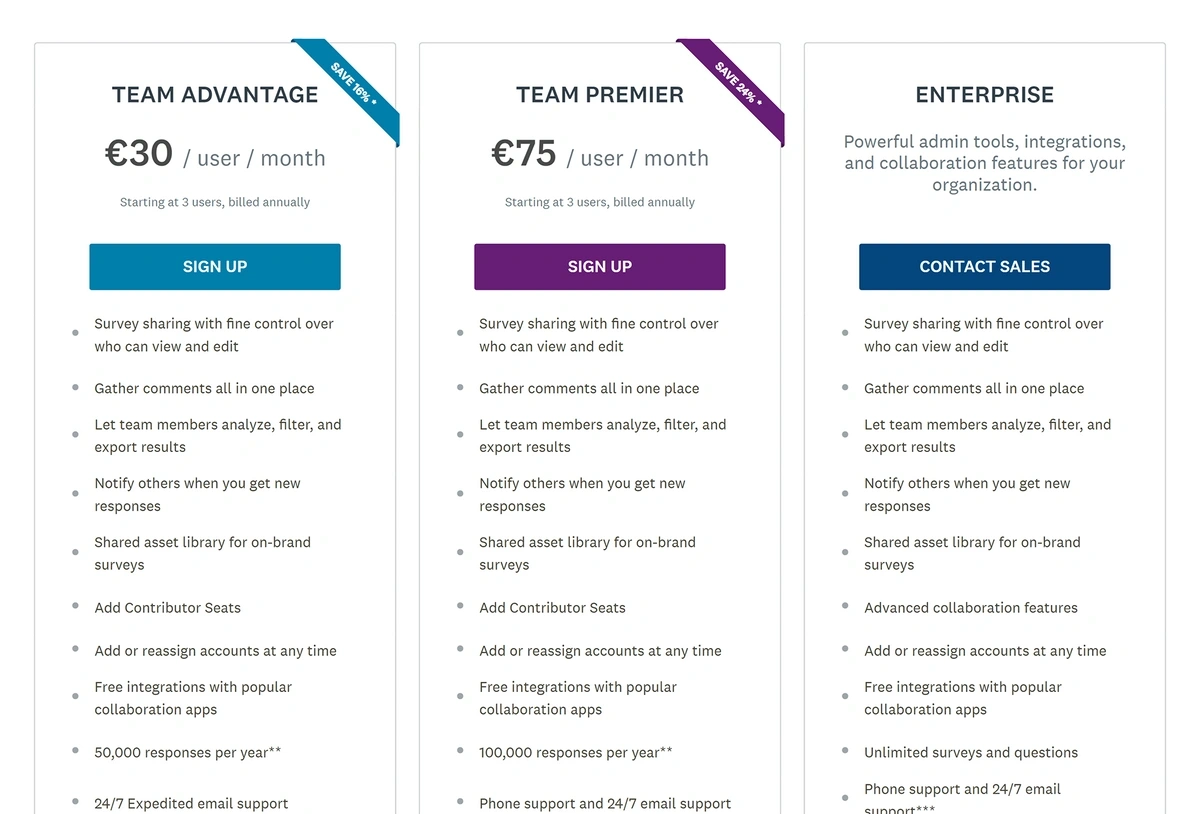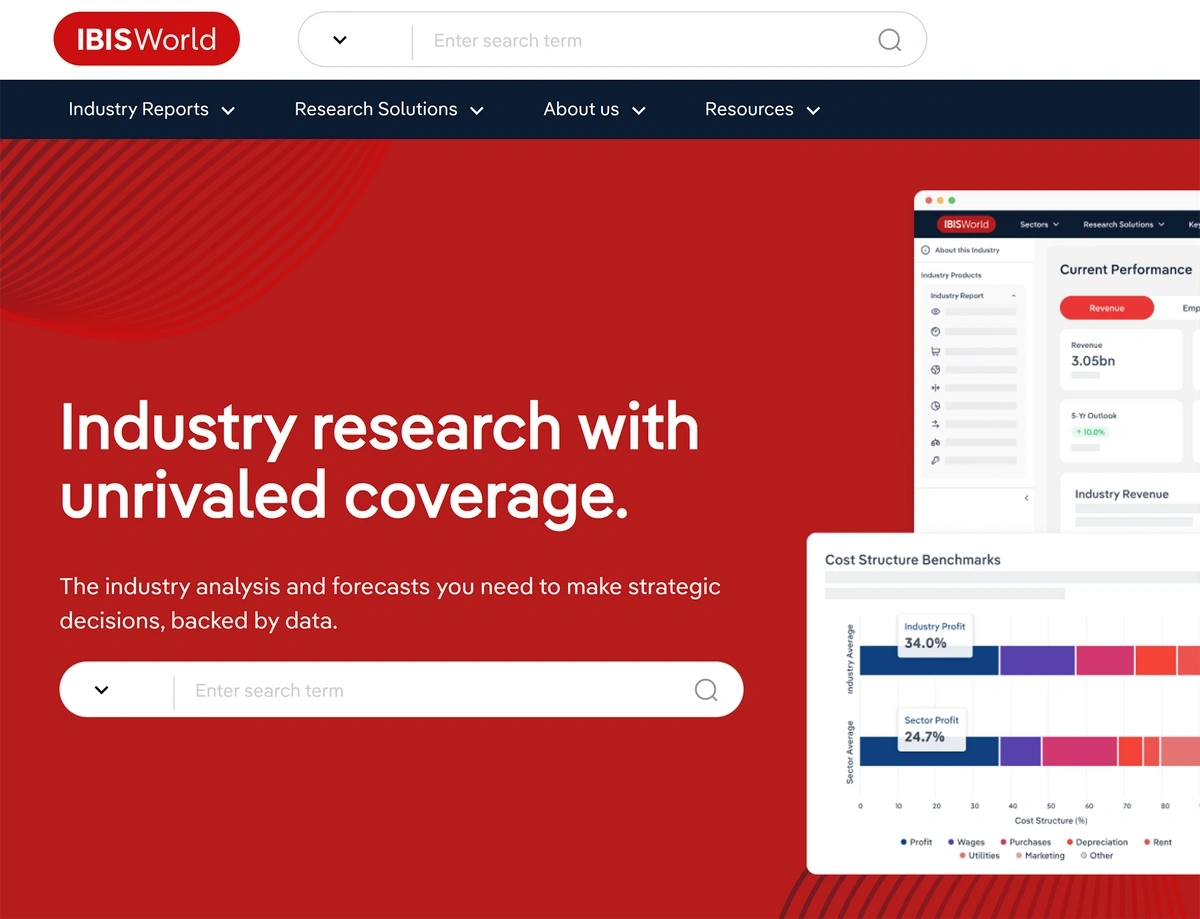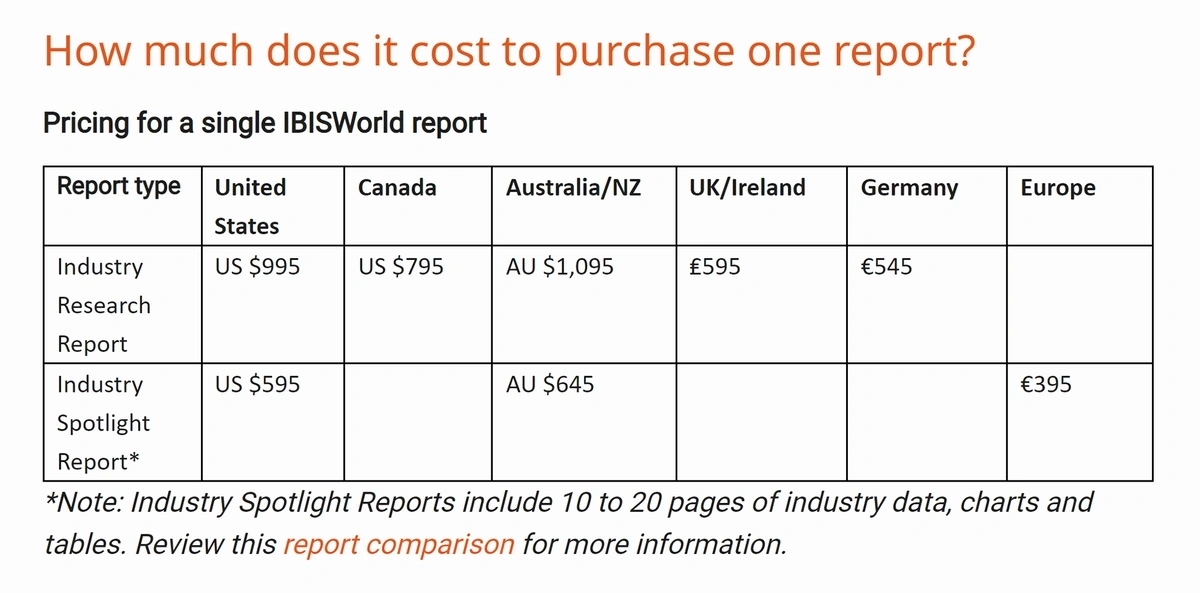Get Advanced Insights on Any Topic
Discover Trends 12+ Months Before Everyone Else
How We Find Trends Before They Take Off
Exploding Topics’ advanced algorithm monitors millions of unstructured data points to spot trends early on.

Features
Keyword Research
Performance Tracking
Competitor Intelligence
Fix Your Site’s SEO Issues in 30 Seconds
Find technical issues blocking search visibility. Get prioritized, actionable fixes in seconds.
Powered by data from
How to Track Industry Trends In 2024
Most people track trends by scanning industry publications, scrolling through social media platforms, and talking to industry experts. Then, they compile that information into a spreadsheet or Google doc for further analysis.
This process might help you uncover a handful of trends, but it’s inefficient.
So help you find high-quality trends quickly, here are 9 of the best tools for tracking trends in your industry.
1. Exploding Topics
Plenty of tools show current trends, but we wanted a simple method to identify emerging trends before they become popular.
So we built Exploding Topics to be that solution.
The flagship feature is the Trends Database, which has thousands of manually vetted, under-the-radar trends.
You can sort the database by one of the 31+categories (AI, pets, marketing, tech, food, gaming, design, travel, etc.), and Exploding Topics will show you hundreds of growing brand names, products, and industry keywords in that category.
You’ll also see a graph of each topic’s historical Google Search volume trend, which helps gauge the trend’s growth rate and stability over time:
When you see an interesting topic, you can save it by clicking “Track Topic” and then add it to a Project.
You can create as many Projects as you want, name them whatever you like, and track unlimited topics. This feature makes it easy to organize your trend research without creating a separate spreadsheet, and it tracks saved trends in real-time.
So how accurate are the trends found in Exploding Topics?
We use a data-driven trend identification and qualification process to eliminate human bias and improve trend accuracy.
Here's an overview of our three-step process:
In addition to the Trends Database, Exploding Topics also offers several other features to aid your trend research process.
Meta Trends: Instead of searching for individual products or brands across a broad industry, the Meta Trends feature shows you fast-growing niche trends within a larger market. It also shows you a list of growing keywords, brands, and products in that niche.
Trends Search: Trends Search allows you to type in any keyword see how that topic is trending. Along with up to 500 related trends.
You can use the free Trends Database now, or if you want to leverage more advanced features like Meta Trends, Trends Search, and Trend Reports, you can try out Exploding Topics Pro for $1 today.
Pricing
2. Feedly
If you enjoy reading a wide range of online industry publications, Feedly allows you to create a personalized newsfeed of all the articles from these various publications in one dashboard.
If you see an interesting article you want to read later, you can click "save for later" and come back to it when you have more time.
You can also create customized feeds by topic (like tech, sports, or politics) or use Feedly AI to track specific keywords to identify the latest news about a particular topic for more relevant news.
If you upgrade to a higher pricing tier, Feedly also lets you track newsletters and subreddits.
The main drawback with Feedly is that even though it organizes your newsfeed, reading through each industry publication can be overwhelming. While it's a great tool to quickly scan headlines from your favorite publications, it isn't designed to deliver an organized list of trending topics.
Pricing
3. Google Trends
Google Trends allows you to type in any keyword and then provides a graph of its historical search volume trend over the past several years.
This makes it easy to gauge a topic's general growth rate and stability over time, and you can also segment the results by region.
It also offers a list of other related queries and topics, though the relevancy of these suggestions varies.
Google Trends also has a "Trending Now" feature, which shows a list of the most popular trending searches of last day or so.
Unfortunately, you can't sort this feed by topic, meaning that most of the top searches are related to pop culture and aren't very useful for tracking specific industry trends.
In general, Google Trends is a great tool for tracking a topic's popularity over time, but it doesn't provide new trend ideas for you.
Pricing
Google Trends is completely free.
4. Trends by HubSpot
Talking to industry experts is another excellent method to identify new trends, but finding great industry experts to connect with can be challenging.
To solve this problem, Trends by HubSpot (formerly Trends.co) is a community for business professionals and entrepreneurs that want to learn about the latest industry trends and connect with like-minded individuals.
It's essentially a blog, community and newsletter focused on trends.
Pricing
Access to Trends by HubSpot is free.
5. Brandwatch
To stay up-to-date with the latest news on a specific trend, you can use a social listening tool like Brandwatch to identify popular conversations about that topic.
For example, you can type in any keyword (like "dog probiotics"), and Brandwatch will track that search term across websites, social media channels, forums, and other sources.
This makes it easy for you to find the most popular conversations on the web around that topic, and it also provides sentiment analysis so that you can see how your audience feels about the trend.
Then, it compiles these conversations into a single consolidated news feed. You can also set up custom alert notifications and reports to stay up-to-date with the latest mentions in just a few minutes per day.
Brandwatch also helps you identify influencers in your industry so that you can collaborate with them directly or just follow them to stay up-to-date with the latest trends they discuss.
Brandwatch also offers many other helpful features, like the hashtag tracker, competitive monitoring, and sentiment analysis.
In general, it's an excellent tool to track conversations around a given topic in real-time, though it won't provide a specific list of emerging trends in your industry.
Pricing
Brandwatch does not offer any public pricing information.
6. BuzzSumo
BuzzSumo is a content discovery tool that makes it easy for you to find the most popular content on any given topic.
Its trends feature lets you create a feed on any given topic (like "AI" or "supplements"), and it shows you a list of recently published articles on that topic that received high engagement on social media.
You can also segment results by country or language.
Buzzsumo also lets you create RSS feeds and even integrates with Feedly if you want to use both tools.
Buzzsumo is an excellent tool for finding the latest trending content on a given topic, but it doesn't provide a concise list of emerging or current trends.
Nevertheless, it's a great tool for topic inspiration and offers plenty of features to aid your general marketing strategy, like a keyword research tool, brand and competitive monitoring, and influencer discovery features.
Pricing
7. Crayon
Crayon.co is a competitive intelligence platform designed to keep tabs on what your competitors are doing.
A few specific things that Crayon tracks include your competitors' marketing strategies (blog posts, social media campaigns, and general marketing messaging), product updates, pricing adjustments, partnership changes, executive team changes, and job posts.
For example, Crayon will alert you if a competitor recently launched a new AI functionality or if they're posting jobs for more AI engineers.
While a competitive intelligence platform is excellent for identifying the most relevant industry trends, the drawback is that it's also a reactionary trend identification platform. Nevertheless, it's still useful to track competitive movements so that you can iterate quickly rather than waiting to be one of the last companies in the industry to innovate.
Pricing
Unfortunately, Crayon doesn’t offer any public pricing information.
8. SurveyMonkey
Talking to your customers is one of the most overlooked methods to keep a pulse on industry trends.
Whether you're thinking about launching a new product/feature or adjusting your marketing messaging to fit a new trend, you can use SurveyMonkey to hear directly from your target audience.
SurveyMonkey offers hundreds of customizable survey templates, and you can distribute them to your audience via email, messenger, social media, website embed, or a link.
If you don't have an audience, you can leverage their market research offering to survey a specified target audience crowdsourced by SurveyMonkey.
When you finish collecting responses, you can use SurveyMonkey's customizable dashboards to segment the data and quickly identify trends.
Even though SurveyMonkey doesn't hand you a list of industry trends, it's a great tool to track your target audience's sentiment around a particular trend, which can help you understand how to best implement that trend into your business.
Pricing
9. IBIS World
IBIS World is an industry research platform that provides market research reports on various market trends across 13 countries.
While most industry reports are paid, they do offer a handful of free metrics for each industry, like market size, growth trends, and employment history.
The market trend reports are IBIS World’s primary offering, though it also has a handful of other products, like iExpert summary reports (4-6 page reports with key trend data like market share, key external drivers, industry performance, major markets, etc.), financial ratios, risk ratings, and business environment profiles.
Most IBIS World users are commercial bankers, consultants, and sales teams, so trend data is geared towards those user groups.
Pricing
IBIS World doesn’t publicly offer membership pricing information, though here’s pricing information for particular reports:
Start Tracking Trends Today
Reading industry news sources, talking to experts, and participating in social conversations around current trends are excellent methods to learn more detailed information about trends.
However, the tools above can help you find and analyze trends more efficiently to enter industry conversations with a deeper understanding of each trend and extract more value from these discussions.
If your main goal is to find emerging B2B or consumer trends as quickly as possible, try out Exploding Topics' free trends database today. Or, if you want more advanced features, like the ability to save and track trends, discover meta trends, or perform more advanced trend analysis, you can try out Exploding Topics Pro.
Stop Guessing, Start Growing 🚀
Use real-time topic data to create content that resonates and brings results.
Exploding Topics is owned by Semrush. Our mission is to provide accurate data and expert insights on emerging trends. Unless otherwise noted, this page’s content was written by either an employee or a paid contractor of Semrush Inc.
Share
Newsletter Signup
By clicking “Subscribe” you agree to Semrush Privacy Policy and consent to Semrush using your contact data for newsletter purposes
Written By


Josh is the Co-Founder and CTO of Exploding Topics. Josh has led Exploding Topics product development from the first line of co... Read more