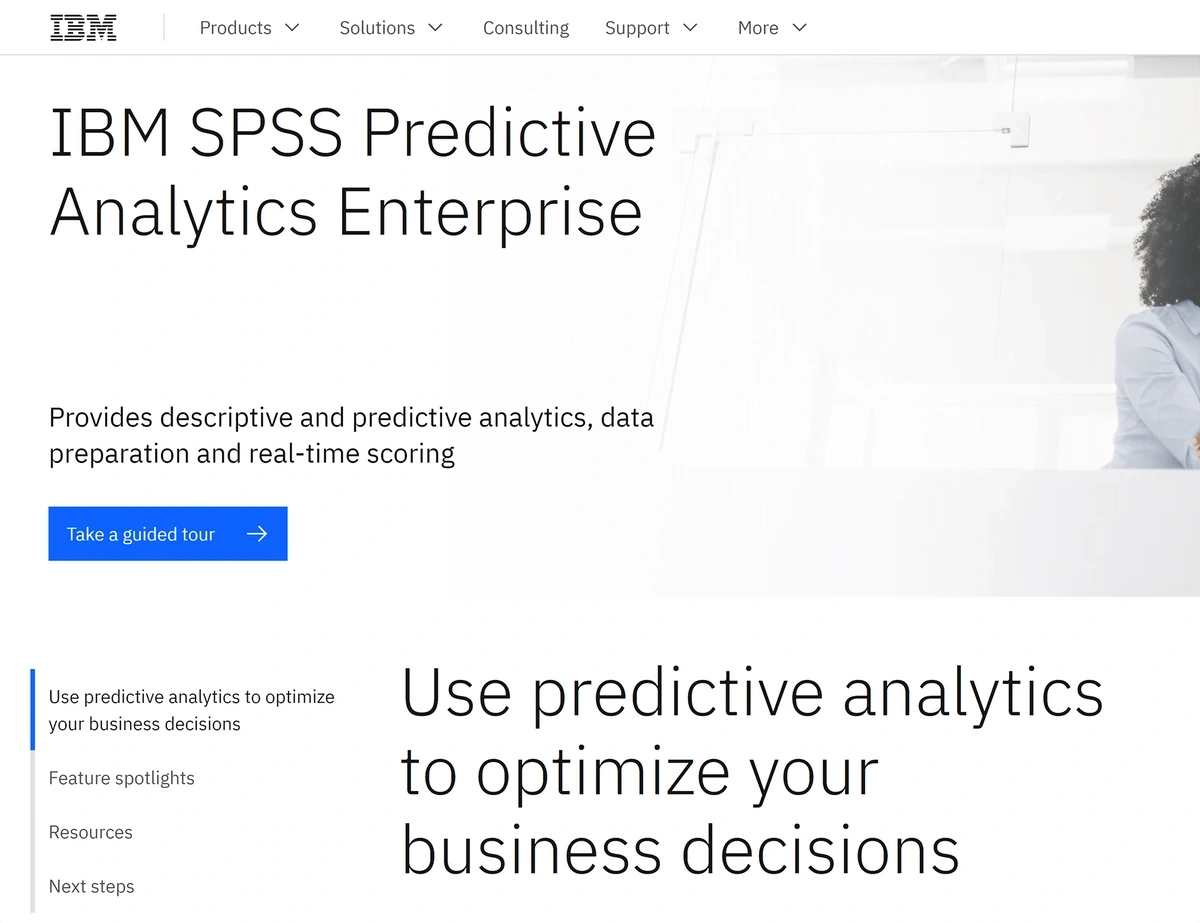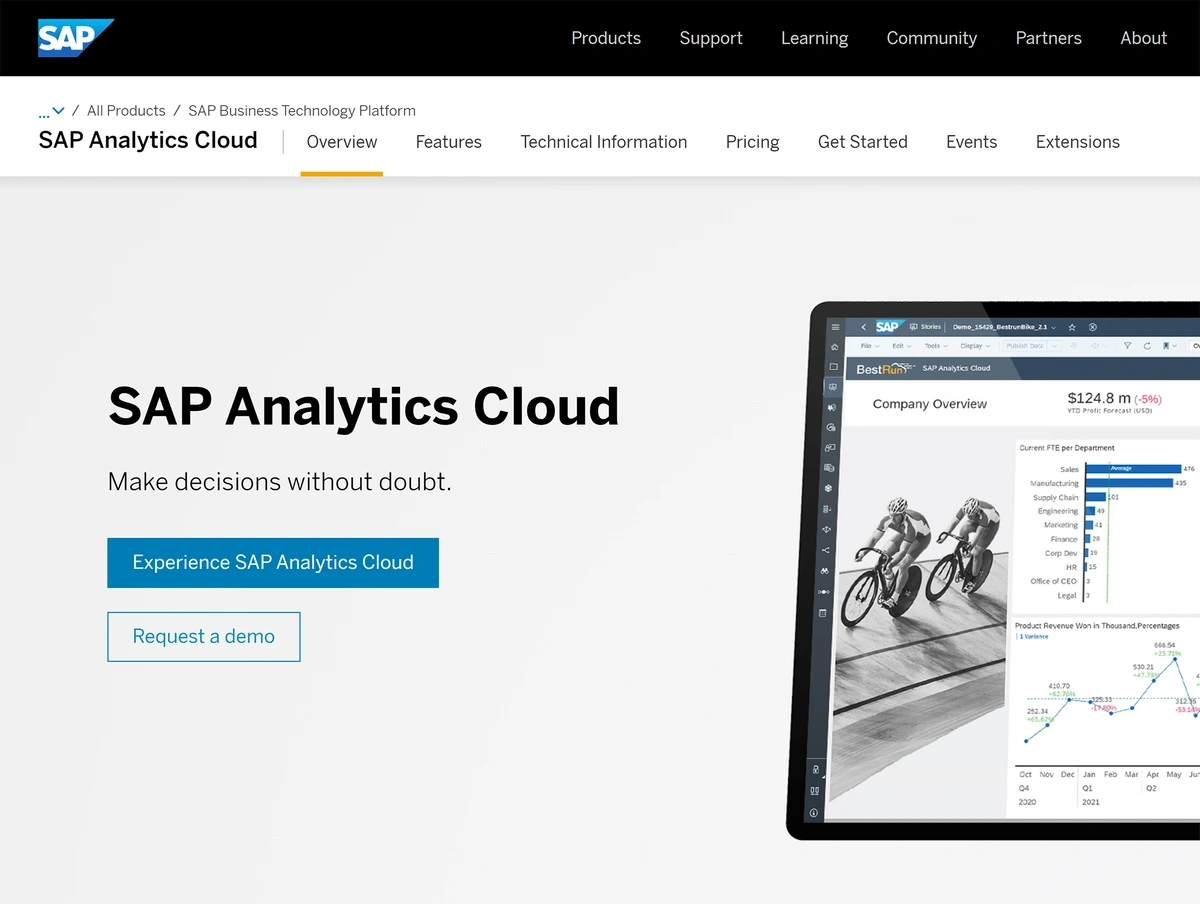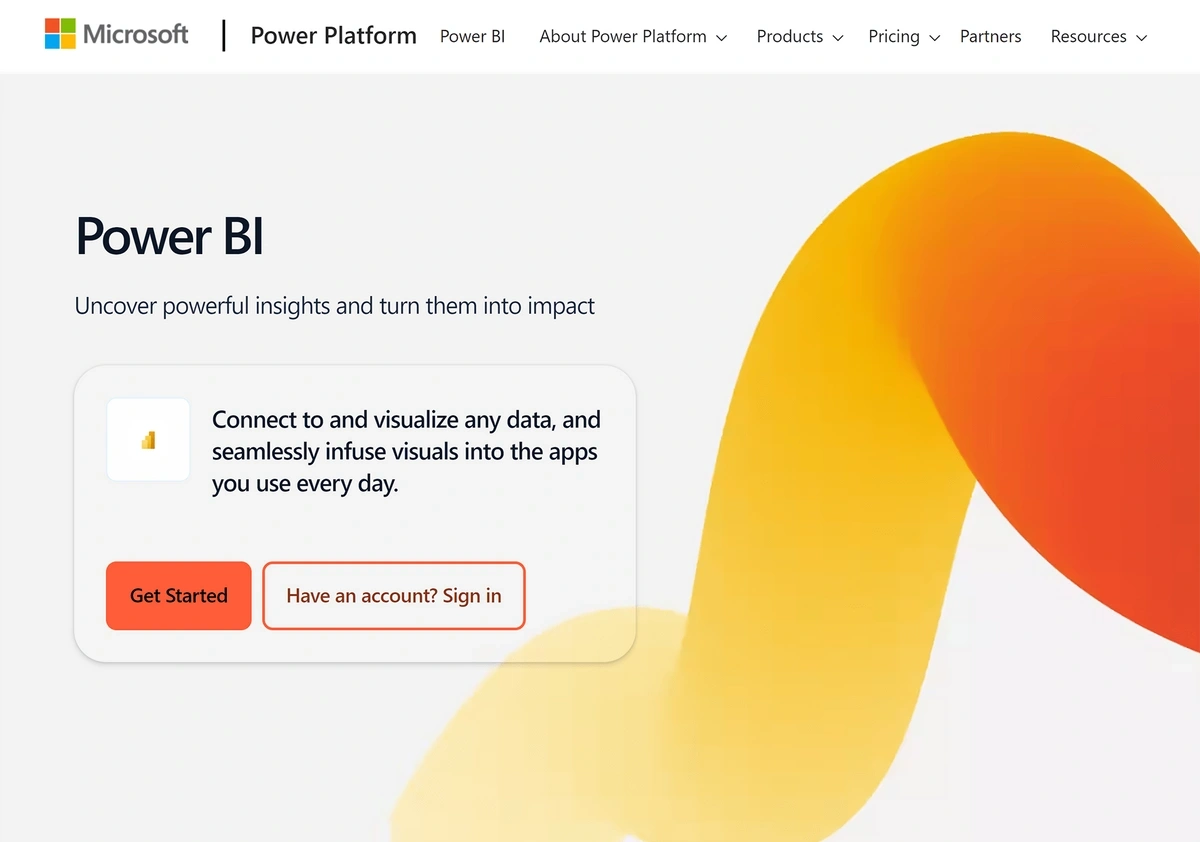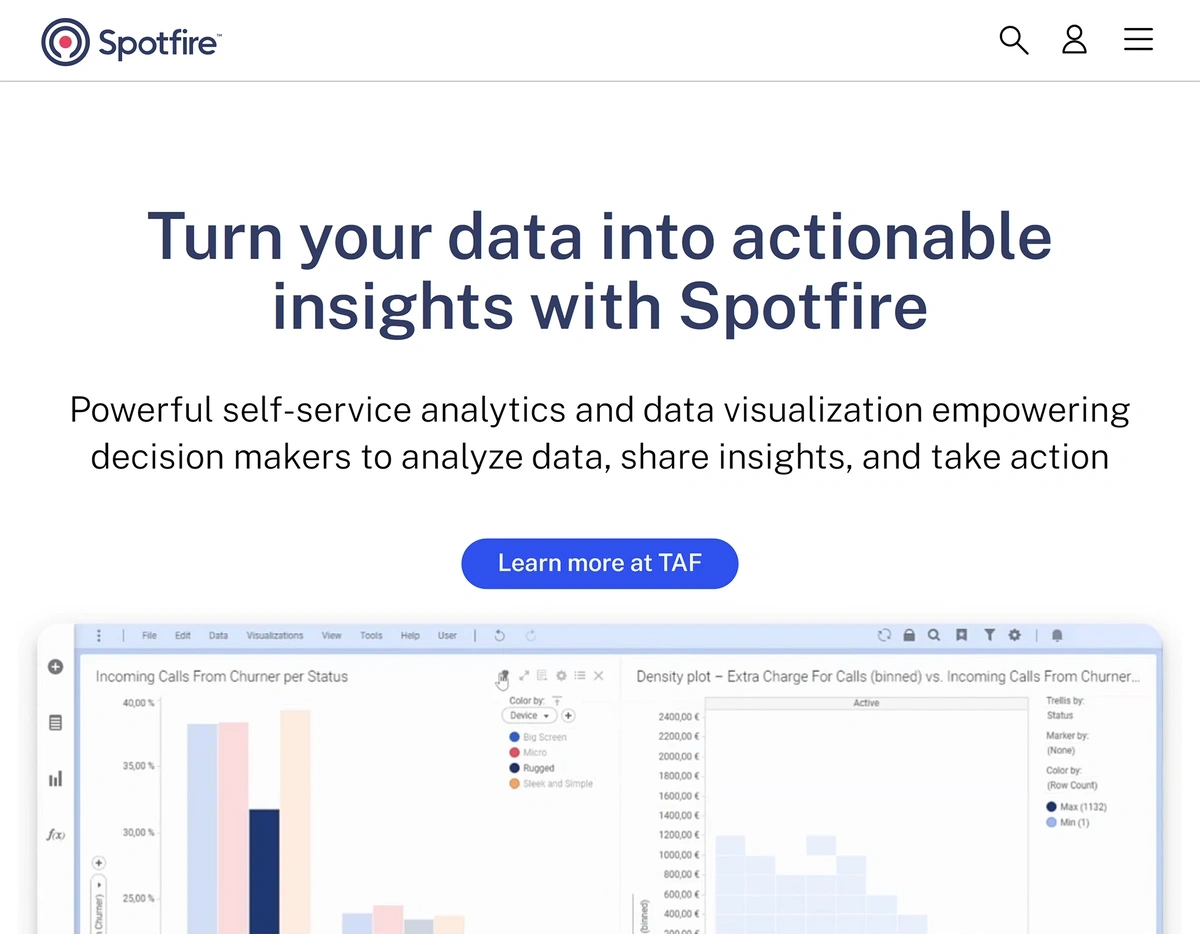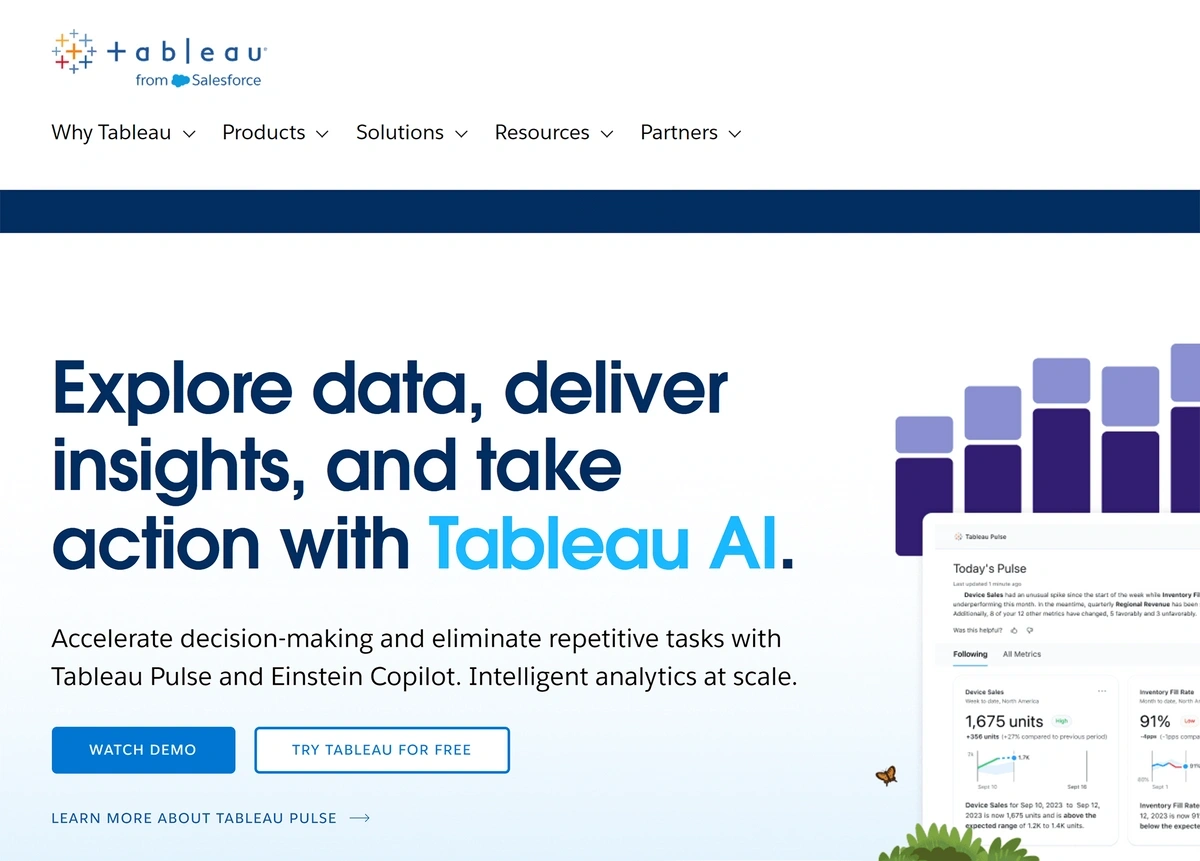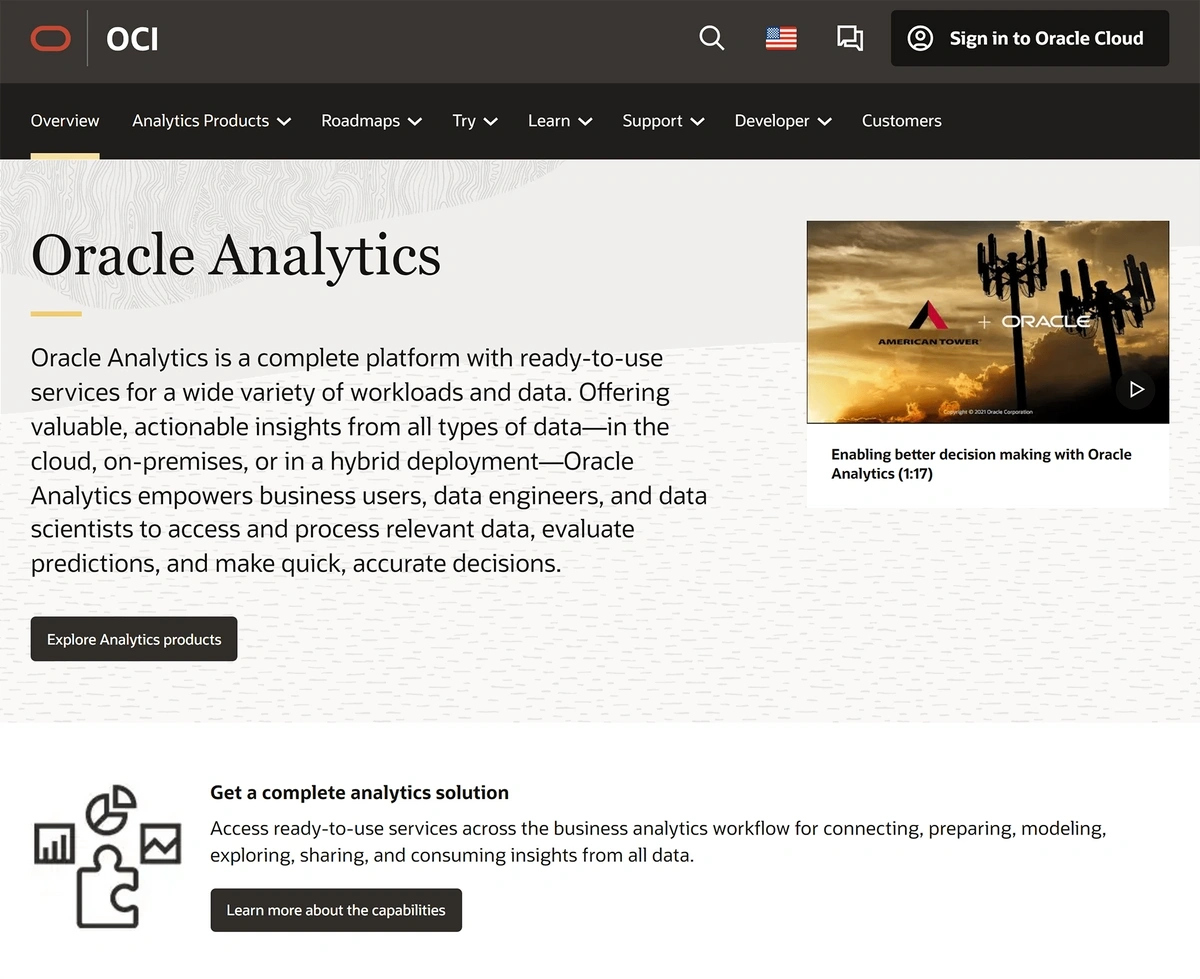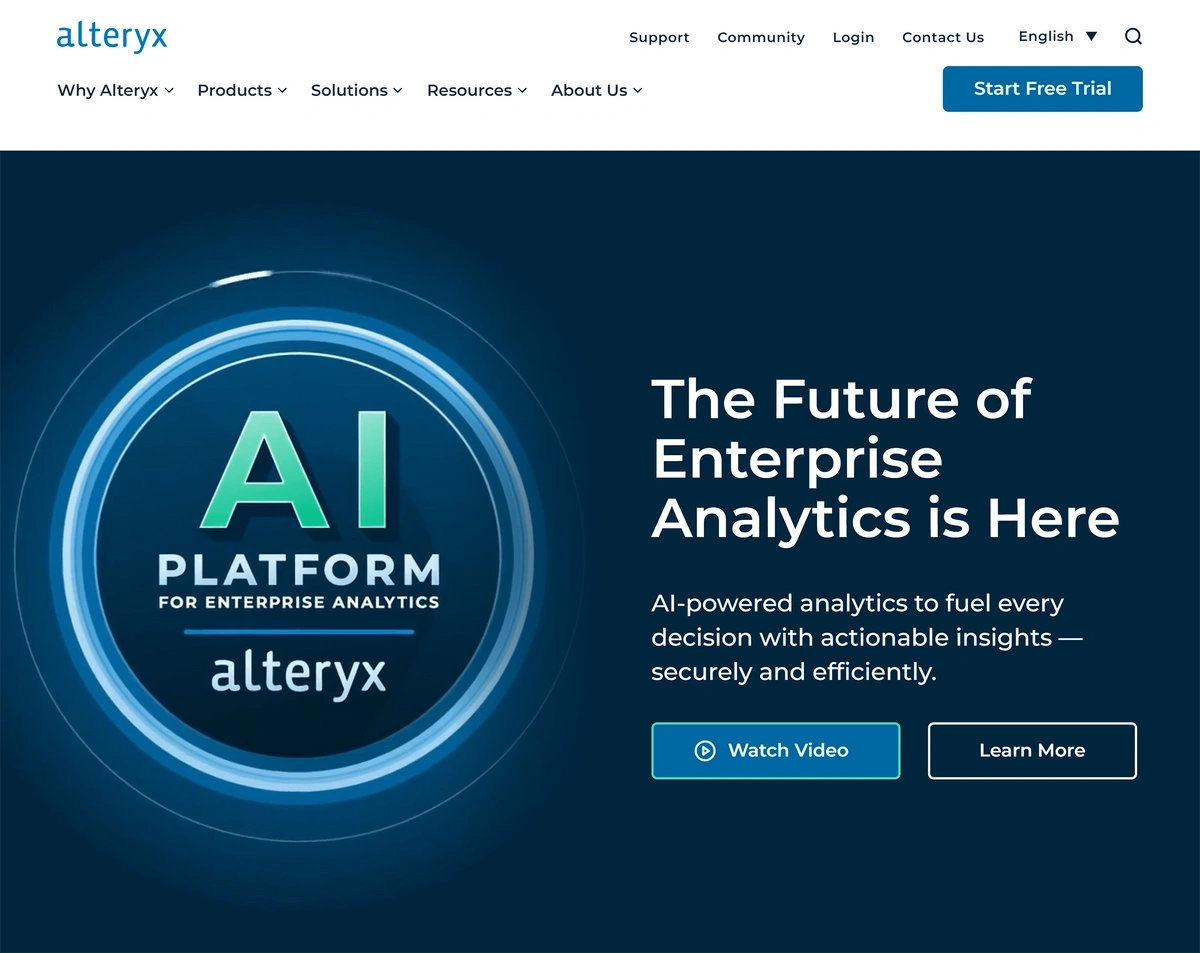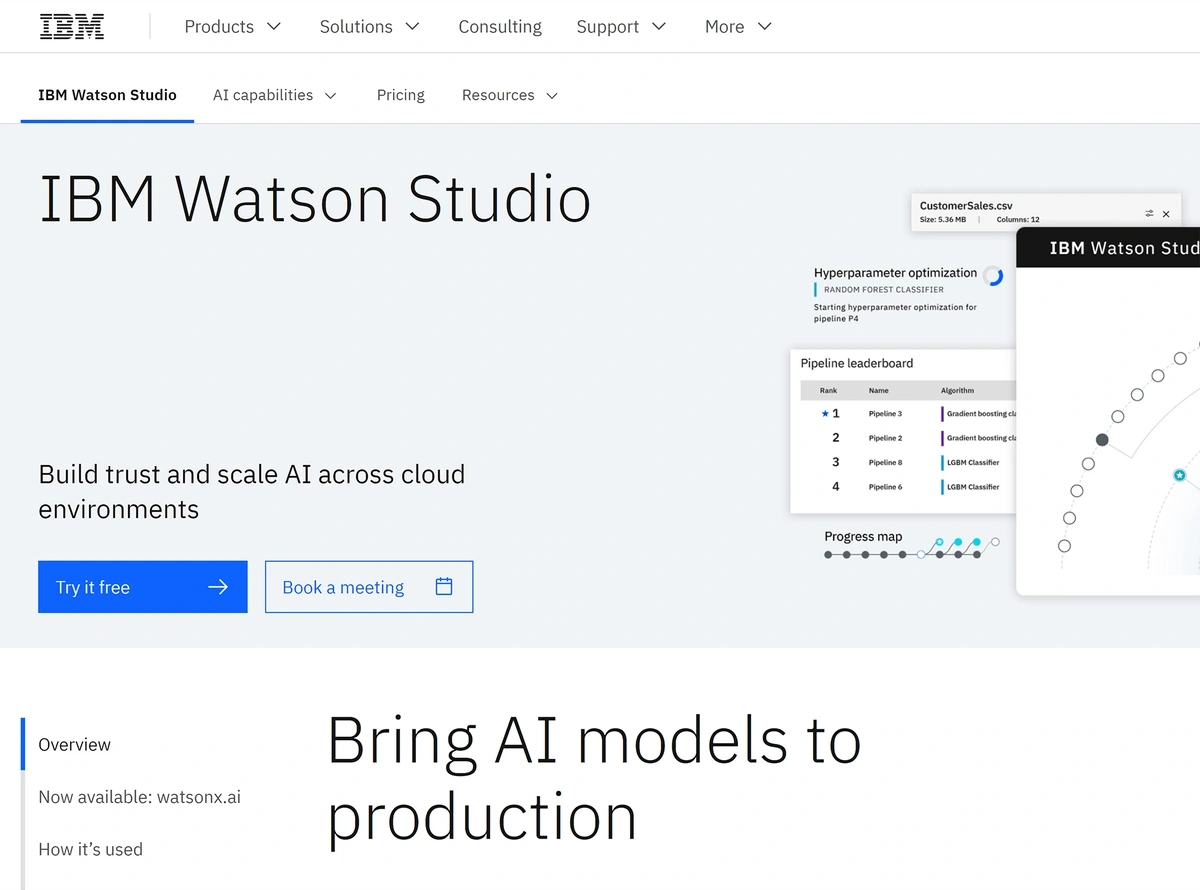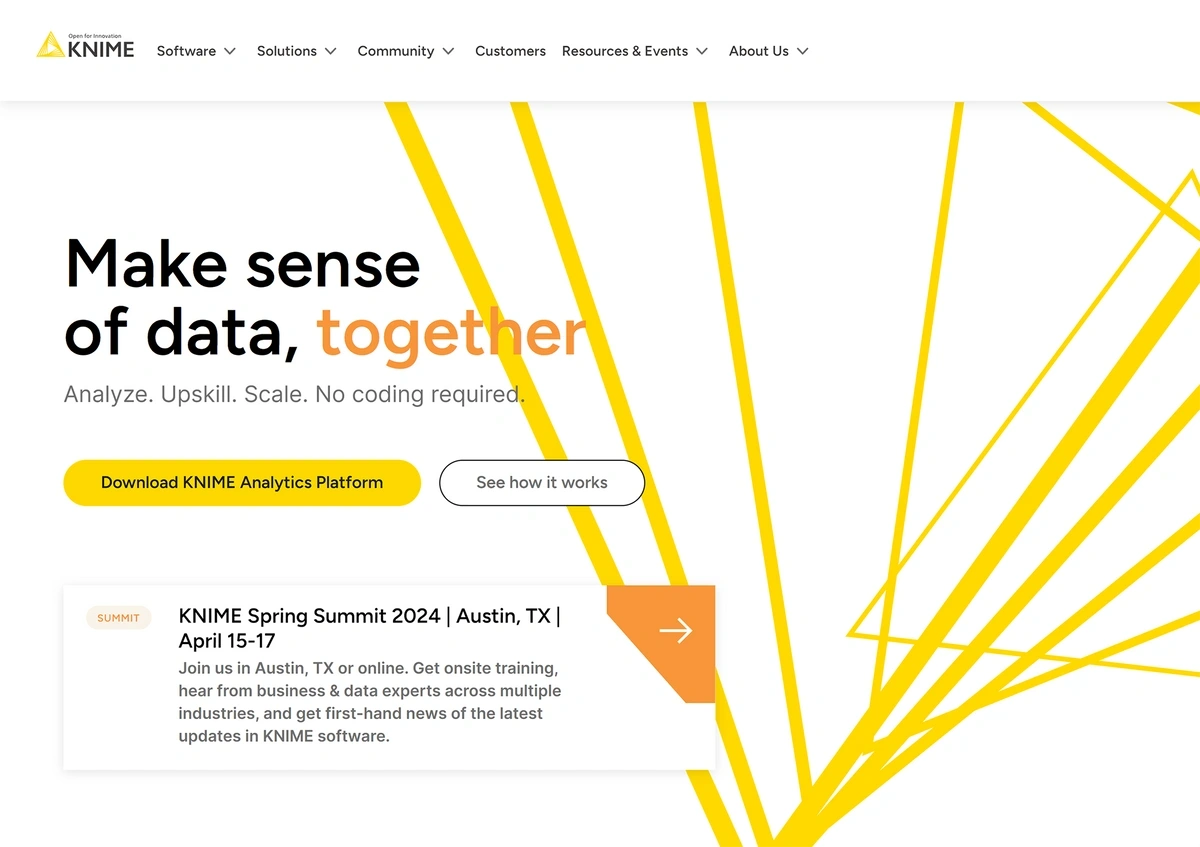Get Advanced Insights on Any Topic
Discover Trends 12+ Months Before Everyone Else
How We Find Trends Before They Take Off
Exploding Topics’ advanced algorithm monitors millions of unstructured data points to spot trends early on.

Features
Keyword Research
Performance Tracking
Competitor Intelligence
Fix Your Site’s SEO Issues in 30 Seconds
Find technical issues blocking search visibility. Get prioritized, actionable fixes in seconds.
Powered by data from
9 Top Predictive Analytics Tools (2024)
A good predictive analytics tool can transform the way you plan for events and opportunities in business.
Whether you're interested in using machine learning to manipulate data or you're in need of a no-code tool, the nine options on this list are some of the best predictive analytics software programs on the market today.
1. IBM SPSS
IBM SPSS is a predictive analytics and data mining tool.
It includes several different tools for analyzing data, including the SPSS modeler. The modeler is a drag-and-drop interface that lets anyone predict future outcomes related to:
- Healthcare
- HR
- Supply chains
- Business operations
- Crime prevention
SPSS will automatically transform your data into the best-fit formats for predictive analysis and modeling—including charts and other visualizations, so your findings are easy to share with others.
And because no coding languages are required to use the SPSS modeler, it's a good option for many corporate users.
How Much Does IBM SPSS Cost?
SPSS pricing is customized based on your needs, so you'll have to contact IBM for a quote.
IBM SPSS: Pros and Cons
Pros:
- SPSS offers some drag-and-drop functionality that makes it functional for a wider range of users
- It's suitable for use in a wide range of industries and applications
Cons:
- While you can connect a number of data sources to the tool, it isn't truly open source—so it won't have quite the level of flexibility as some other services in our guide
- SPSS pricing isn’t based on usage, so it may not be a good choice for users that need to tap into the tool on occasion versus every day
2. SAP Analytics Cloud
SAP Analytics Cloud is a self-service, cloud-based modeling tool that integrates with the SAP Business Technology Platform.
If your company is already storing data in other SAP tools, you can use Analytics Cloud to consolidate that information and:
- Simulate different business scenarios
- Convert simulations into actions within the SAP suite of tools
- Use machine learning capabilities to automate processes
- Create data visualizations and reports from large or small data sets
The Analytics Cloud comes complete with prebuilt business dashboards. Simply connect your business data sets and begin predicting, visualizing, and modeling information.
It's a nice touch that makes the tool more accessible to users who are just beginning to explore predictive analytics.
If you aren't using SAP products to power other areas of your business, though, you'll be better suited by another tool on this list.
How Much Does SAP Analytics Cloud Cost?
SAP Analytics Cloud costs $432 per user, per year. The company requires that its subscribers purchase a minimum of five user seats.
SAP Analytics: Pros and Cons
Pros:
- The platform integrates seamlessly with other SAP products
- Prebuilt business dashboards make it easy to get started, even with minimal experience in predictive analytics
Cons:
- To get the most out of this tool, you'll need to be using other SAP products across your operations
- Users must purchase a minimum of five licenses, so it's not a great choice for independent consultants or very small teams
3. Microsoft Power BI
Power BI is a suite of business intelligence tools and connectors that let you manipulate and model data from Microsoft applications.
You can use Power BI to access, analyze, and create predictions from data stored in a corporate data warehouse, an on-premises server, and even an Excel spreadsheet.
There are many different ways you can use Power BI, including creating visualizations, shareable dashboards, and reports. And if you're comfortable working with machine learning models, you can use Power BI to generate predictions.
Power BI will walk you through the process of setting up and training a predictive model—but you'll still need to be comfortable working with machine learning applications and code repositories like GitHub. This makes it a good choice for experienced data analysts, but not casual business users.
How Much Does Microsoft Power BI Cost?
To unlock Power BI's advanced predictive modeling features, you'll need a premium subscription that costs $20 per user, per month.
Microsoft Power BI: Pros and Cons
Pros:
- You can use PowerBI for predictive analytics even if you're working with small data sets in Excel; access to large data lakes isn't required
- The platform is very customizable, so you can use it in a wide variety of ways—and change the way your data predictions are compiled and visualized
Cons:
- Because PowerBI is so customizable, you will need to be familiar with machine learning algorithms and related code
- If your organization doesn't use Microsoft to manage most of its data and documents, you may not find PowerBI to be as useful as some other tools in our guide
4. Spotfire
Spotfire (formerly TIBCO Spotfire) is a self-service data analytics platform.
It supports predictive analytics, data visualization, and dashboard creation for business use.
Companies using Spotfire rely on the tool to help them predict things like:
- When production equipment may break down or require repairs
- If consumer retail demand will spike at certain times during the year
- How ongoing business operations may be impacted by an anomaly
- Which transit routes are least likely to experience bottlenecks
Spotfire stands apart from many other predictive analytics tools in that it's suitable for both new and experienced users alike. The platform offers point-and-click, no-code configuration—you don't have to be a developer to analyze data and create predictive insights.
How Much Does Spotfire Cost?
Spotfire pricing is customized based on the number and type of user licenses you require. The company offers a 30-day free trial so you can test out the product; after that, you'll need to request a custom price quote.
Spotfire: Pros and Cons
Pros:
- No-code configuration options make it possible for anyone to begin leveraging predictive analytics in their business
- You can pull in data from a wide range of sources, great for both modeling predictions and visualizing data
Cons:
- Spotfire doesn't offer the same level of complete AI and ML configuration as some other predictive analytics tools on the market
- There isn't any free access to the platform—you'll have to pay a subscription fee after your trial ends
5. Tableau
Tableau is a visual analytics and data analysis platform.
You can use the tool to create various "what-if" scenarios and potential outcomes. This is useful for things like:
- Predicting product sales by quarter
- Preparing for potential increases in transit demand
- Analyzing customer insights by season
- Modeling business expansion opportunities by region
Like Spotfire, Tableau includes drag-and-drop tools that make it easy to adjust your predictive models and visualize data.
You can use Tableau to analyze data from a variety of sources, including cloud and on-premises data storage. The tool also integrates directly with the Salesforce CRM—so if you're already in the Salesforce ecosystem, Tableau could be a good choice.
How Much Does Tableau Cost?
Tableau pricing starts at $42 per user, per month when billed annually. You can add additional view-only licenses for $15 per user, per month when billed annually.
Tableau: Pros and Cons
Pros:
- Tableau includes drag-and-drop tools for no-code dashboard creation and data visualization
- View-only licenses make it a cost-effective option for consultants and large teams
Cons:
- The platform isn't quite as open and customizable as Power BI and some other predictive analytics tools
- Customers of non-Salesforce CRMs may not find Tableau as useful for sales predictions
6. Oracle Analytics
Oracle Analytics is a data platform that uses machine learning algorithms to create predictive models.
The software includes algorithms for:
- Classification and regression trees
- Logistic regression
- K-means
- Binary clustering
Once you choose your model of choice, you can use Oracle Analytics to train it on a dataset. The final, trained model can then be applied to other datasets that you want to use for predictions.
Using the Oracle platform requires more data and machine learning experience than when using Spotfire's no-code interface. Some users may find Oracle easier to use than IBM Watson Studio and Power BI, though, both of which require more hands-on work with algorithms and code.
How Much Does Oracle Analytics Cost?
You can use a limited number of Oracle Analytics features and computing hours each month for free.
To utilize all of the platform's features, though, you'll need to contact Oracle and discuss custom pricing based on your needs.
Oracle Analytics: Pros and Cons
Pros:
- Users can access a portion of the platform for free every month
- Oracle provides a selection of trainable machine learning algorithms to get users started right out of the box
Cons:
- While there are starter algorithms, Oracle Analytics is not a completely drag-and-drop no-code tool
- Oracle's pricing for heavy users isn't transparent and publicly available
7. Alteryx Designer
Alteryx Designer is an AI-powered enterprise analytics platform.
You can use Alteryx Designer to develop predictions based on all kinds of data—from sports team performance to email open rates or sales revenue.
Alteryx lets you pull in data from a long list of sources, including:
- Adobe analytics
- Amazon Redshift
- Google Analytics
- Marketo
- Microsoft Azure Data Lake Store
- Snowflake
You can even pull in data from CSV spreadsheets, text documents, and XML files.
Alteryx designer includes drag-and-drop tools that let users create predictions and workflows without writing any code. If you're comfortable working within the R software environment, though, you can take your data analysis even further.
How Much Does Alteryx Cost?
Access to Alteryx Designer starts at $4,950 per user, per year for cloud software and requires a minimum of three user licenses. A desktop version is also available for $5,195 per user, per year.
Alteryx: Pros and Cons
Pros:
- Alteryx Designer lets you leverage machine learning to automate data analysis and predictions
- Drag-and-drop tools let anyone create predictions from data without code
Cons:
- one more con here
- Minimum user licensing requirements can make Alteryx an expensive choice for smaller teams
8. IBM Watson Studio
IBM Watson Studio is an AI tool that uses deep learning and neural networks to find patterns.
You can leverage this pattern analysis to create predictions with data from a wide range of sources. To do this, though, you'll need to be familiar with at least one of the following:
- Jupyter notebooks
- Python
- R
- Scala
This makes Watson Studio a better fit than SPSS for data scientists interested in the IBM ecosystem.
And if you're comfortable with the way Watson Studio works, you can use it to analyze and visualize data from an array of sources.
You can either train a machine learning model yourself or use one of the pre-trained text analysis models provided by IBM as part of a Watson Studio account.
How Much Does IBM Watson Studio Cost?
Watson Studio pricing is based on usage. Using the tool's resources for less than 10 hours a month may be free for some users; heavier resource consumption costs $1.02 per hour.
IBM Watson Studio: Pros and Cons
Pros:
- Watson Studio lets you leverage neural networks to dig deep into data and uncover patterns and insights you may not get from other tools
- You can get started quickly with AI automation tools and a selection of pre-trained models that use natural language processing (NLP)
Cons:
- You'll need to be comfortable working with machine learning algorithms in order to use Watson to its full extent
- There's no drag-and-drop tool option in Watson Studio—for that, you'll need to stick with an alternative like IBM SPSS or Spotfire
9. KNIME
KNIME is a no-code, open source analytics platform.
The platform connects to over 300 data sources, including:
- MySQL databases
- Oracle
- MongoDB
- Google applications via REST API
Once you bring your data into KNIME, you can then use drag-and-drop nodes and connectors to create workflows. Each node is a single step—and when you combine these steps, the program can:
- Read and sort data
- Create decision trees
- Predict future trends
- Analyze large data sets
You don't need any prior data, statistics, or predictive analytics experience in order to use KNIME.
How Much Does KNIME Cost?
KNIME is free to use—you can build workflows and collaborate with others at now cost. In order to gain more control over the ways in which you collaborate with others in KNIME, you'll want to subscribe to a Teams plan for $285 per month.
KNIME also offers a Business Hub plan that allows users to turn workflows into apps and services. Business Hub access starts at $39,900 per year.
KNIME: Pros and Cons
Pros:
- KNIME is a free, open-source download
- No coding knowledge is necessary—drag-and-drop modules make it easy to build workflows
Cons:
- You will need to build all of your workflows—there aren't any starter dashboards right out of the box
- It's only a drag-and-drop tool, so advanced analytics users interested in coding will want to look for another platform
Conclusion
When it comes to working with big data, finding a predictive analytics solution is just one part of the process. Check out our continually updated guide to the key big data trends you need to know this year—and see how tapping into automations, trends, and more can help you scale your data usage.
Stop Guessing, Start Growing 🚀
Use real-time topic data to create content that resonates and brings results.
Exploding Topics is owned by Semrush. Our mission is to provide accurate data and expert insights on emerging trends. Unless otherwise noted, this page’s content was written by either an employee or a paid contractor of Semrush Inc.
Share
Newsletter Signup
By clicking “Subscribe” you agree to Semrush Privacy Policy and consent to Semrush using your contact data for newsletter purposes
Written By


Josh is the Co-Founder and CTO of Exploding Topics. Josh has led Exploding Topics product development from the first line of co... Read more