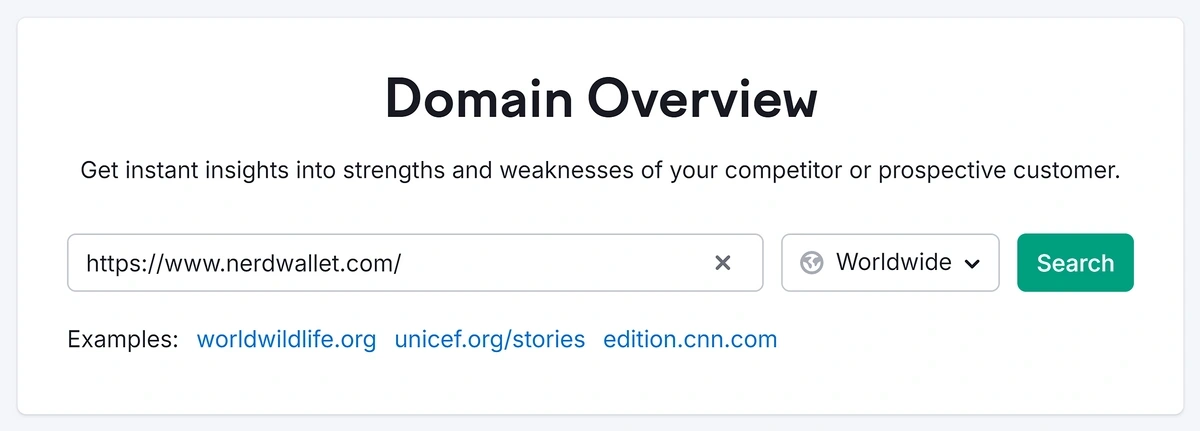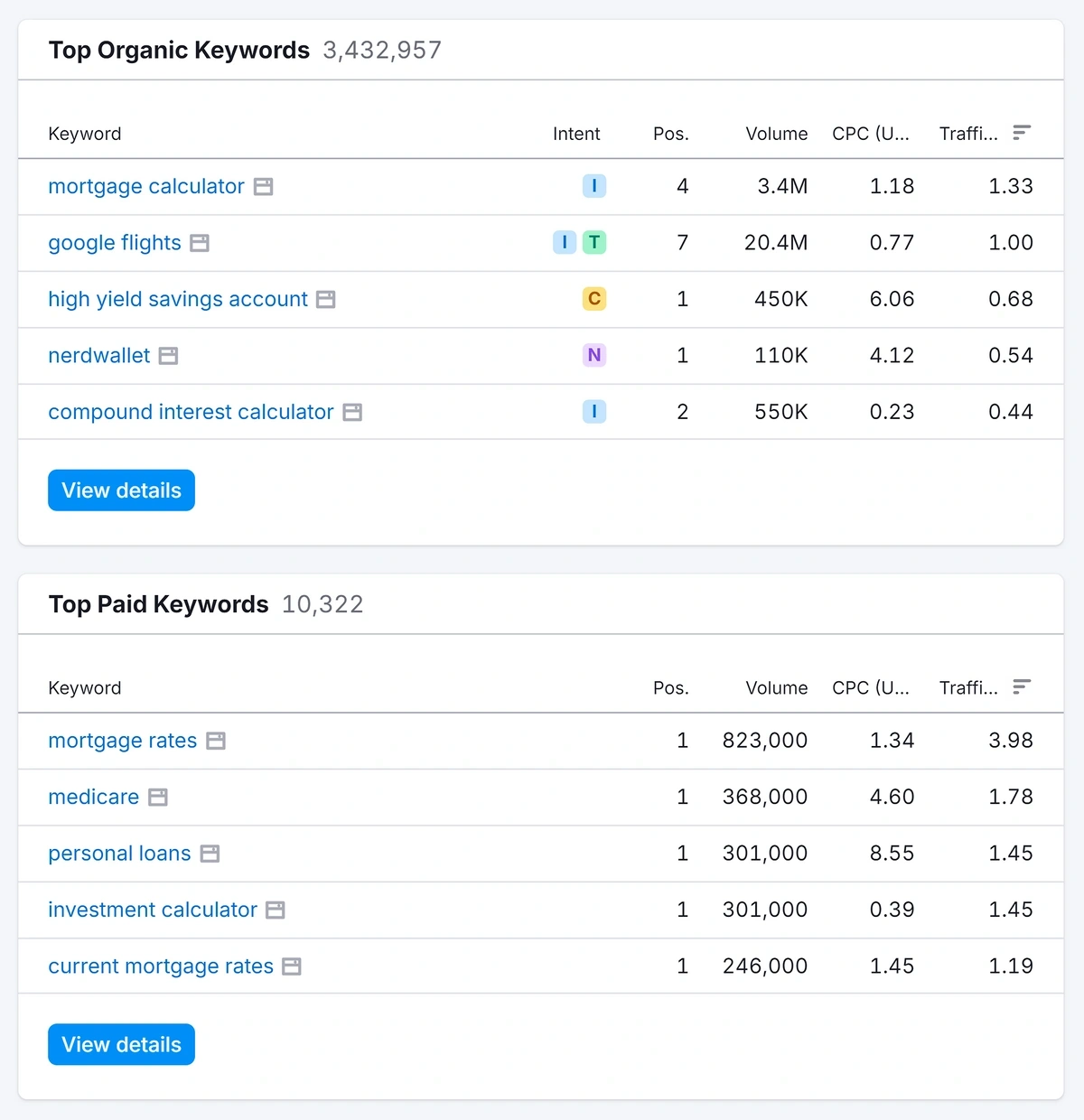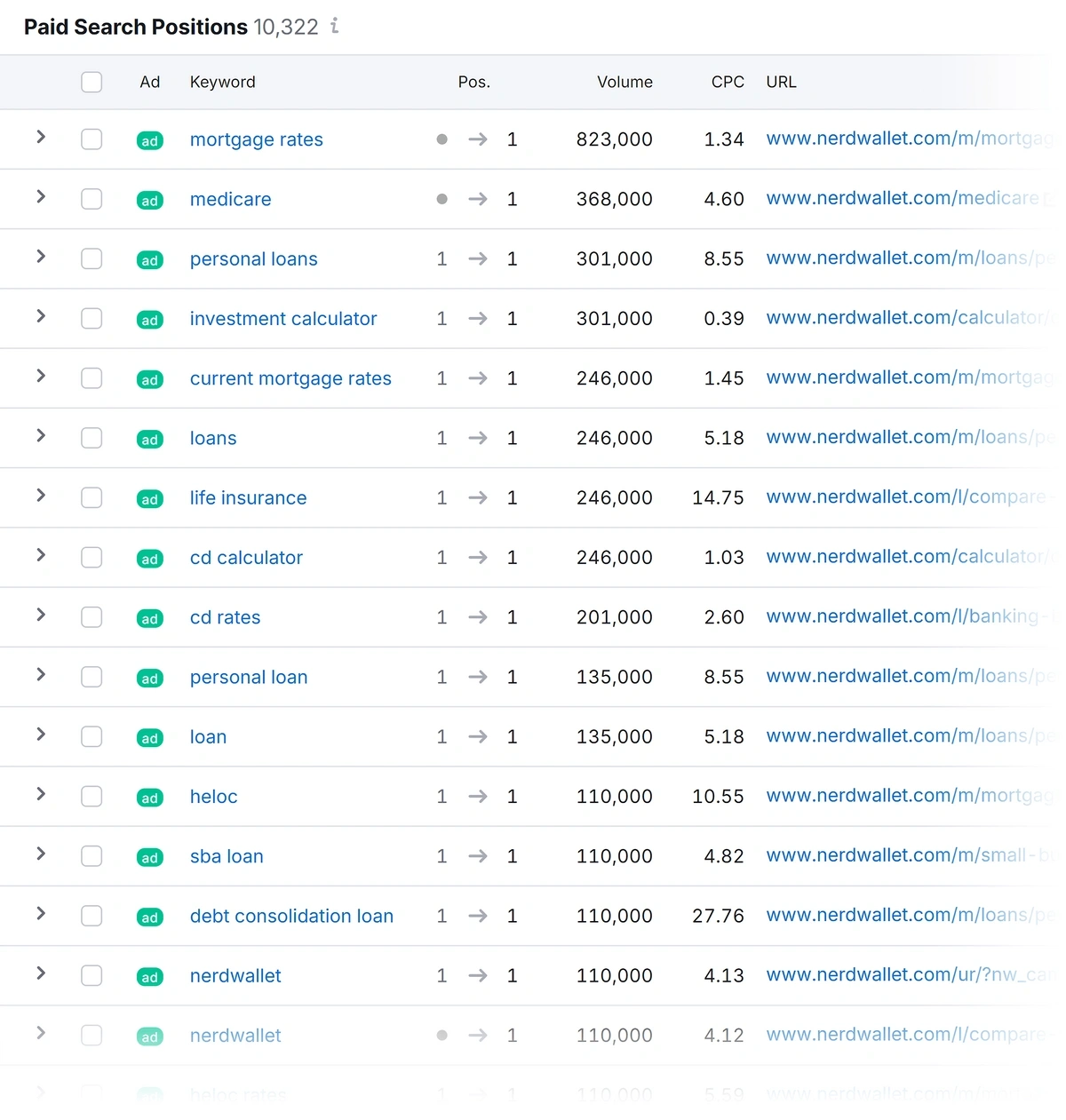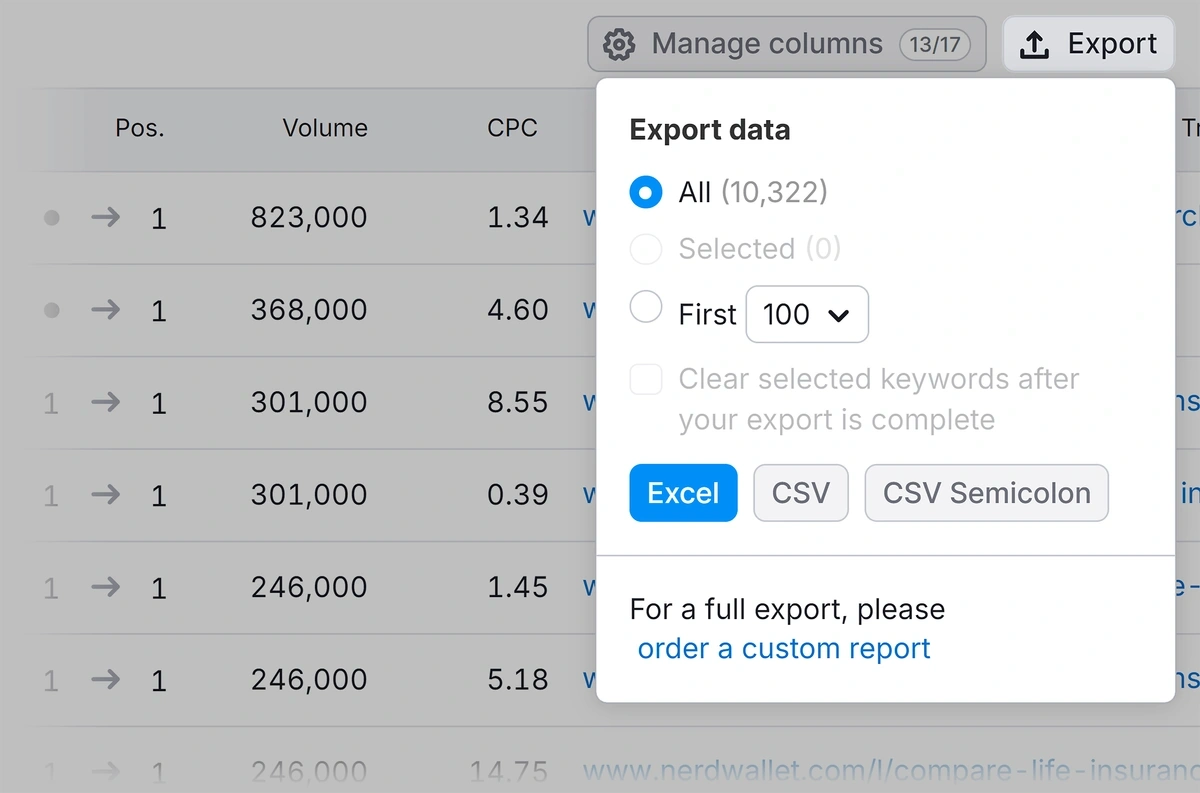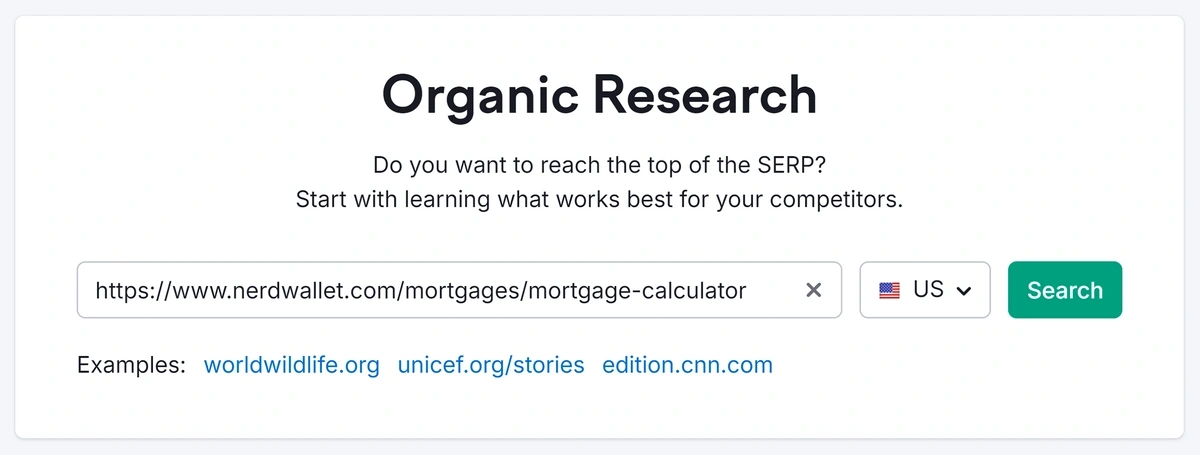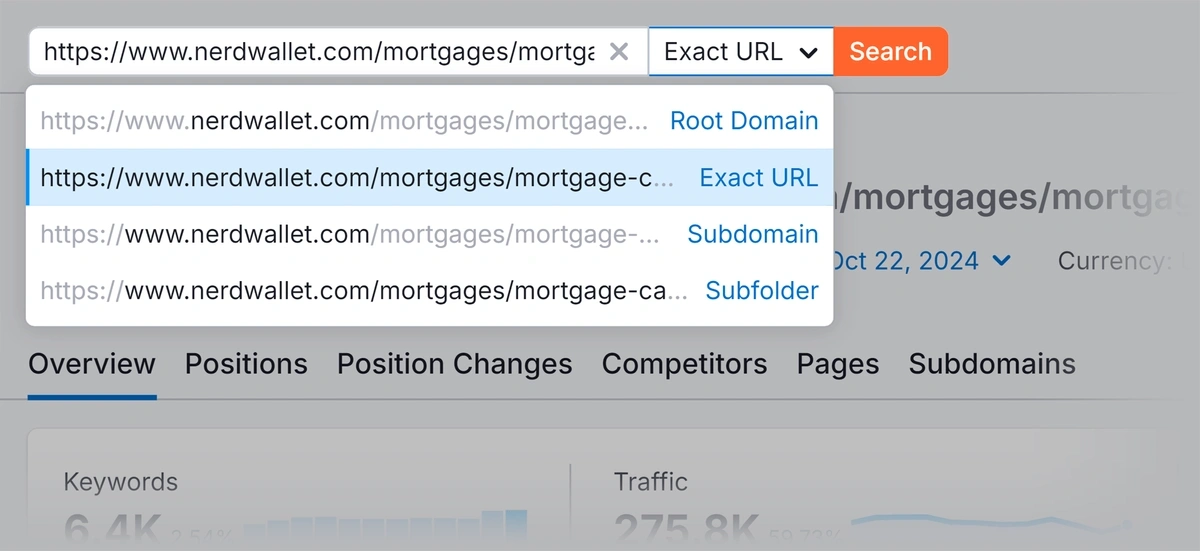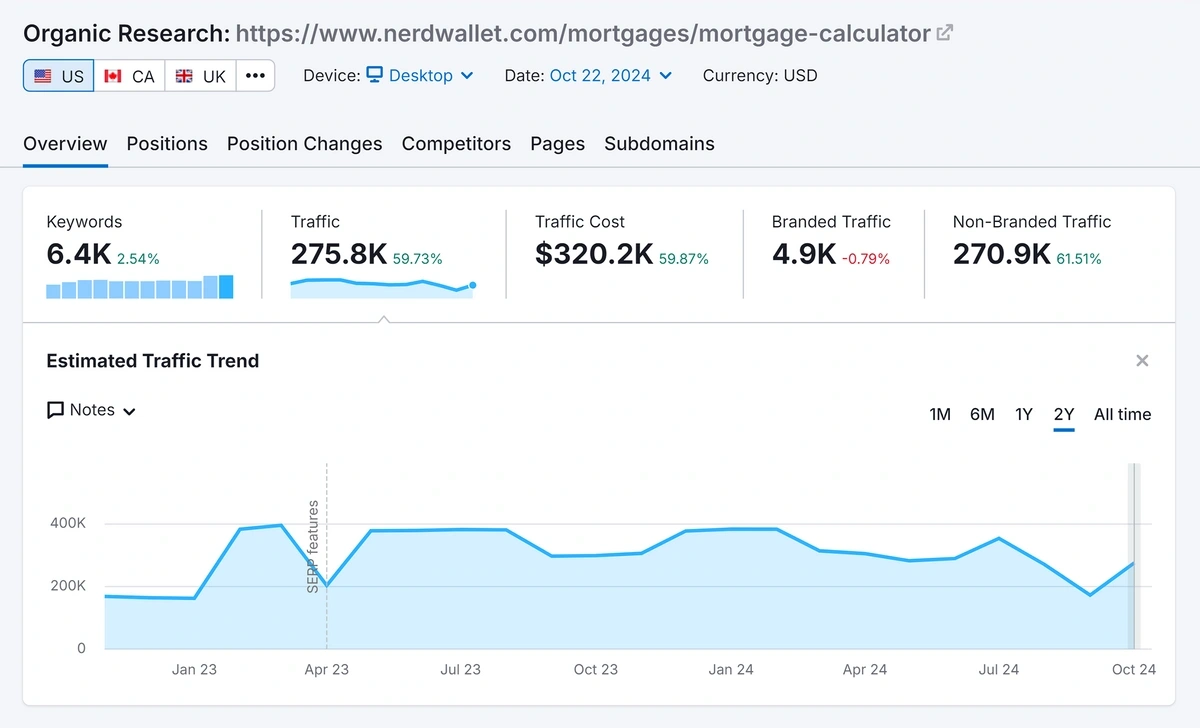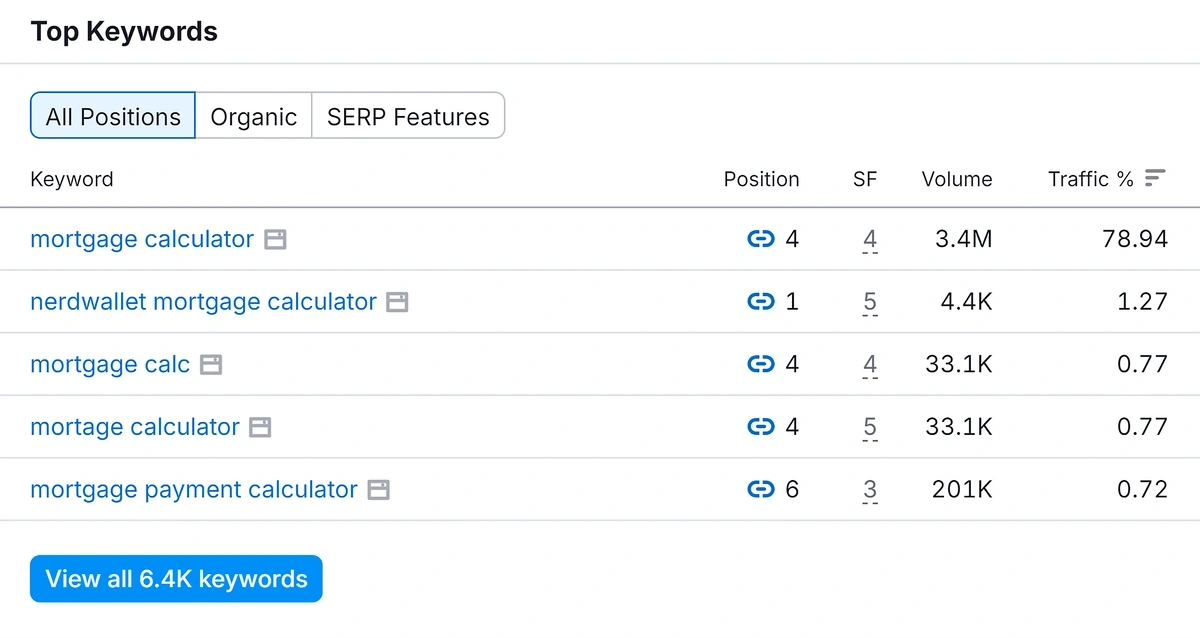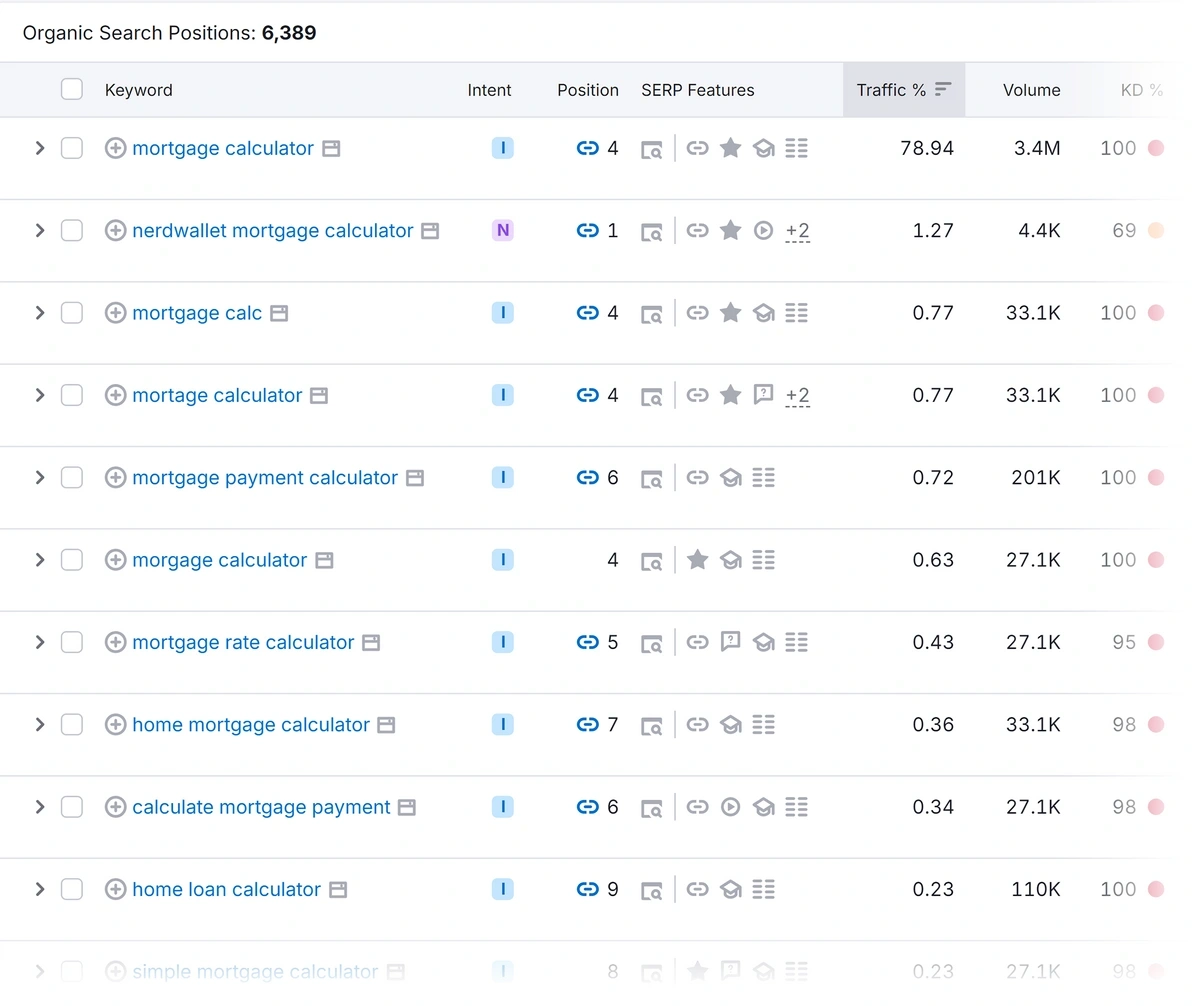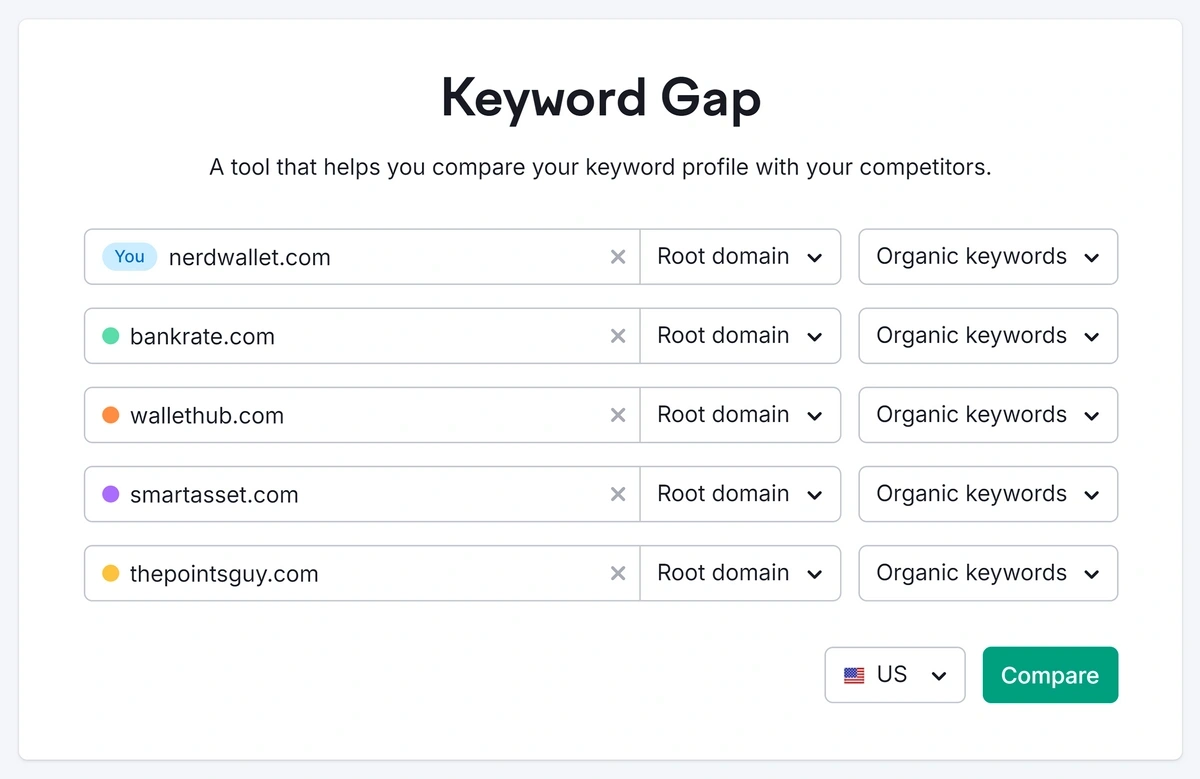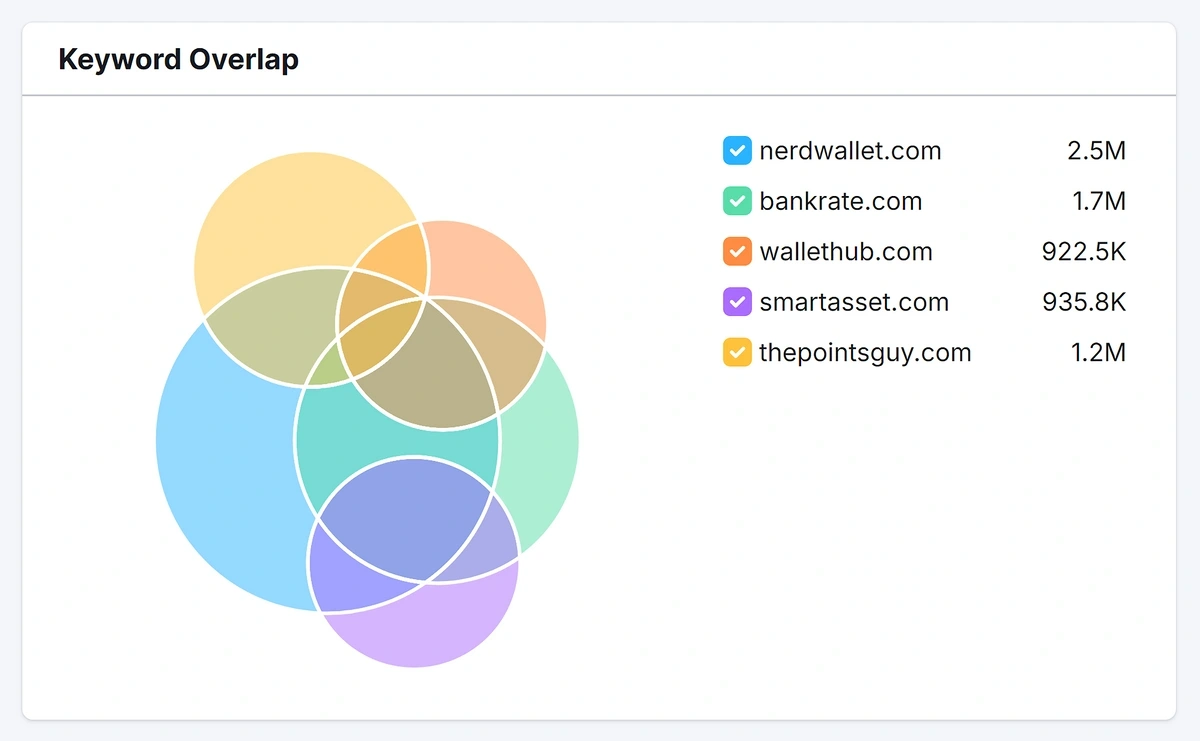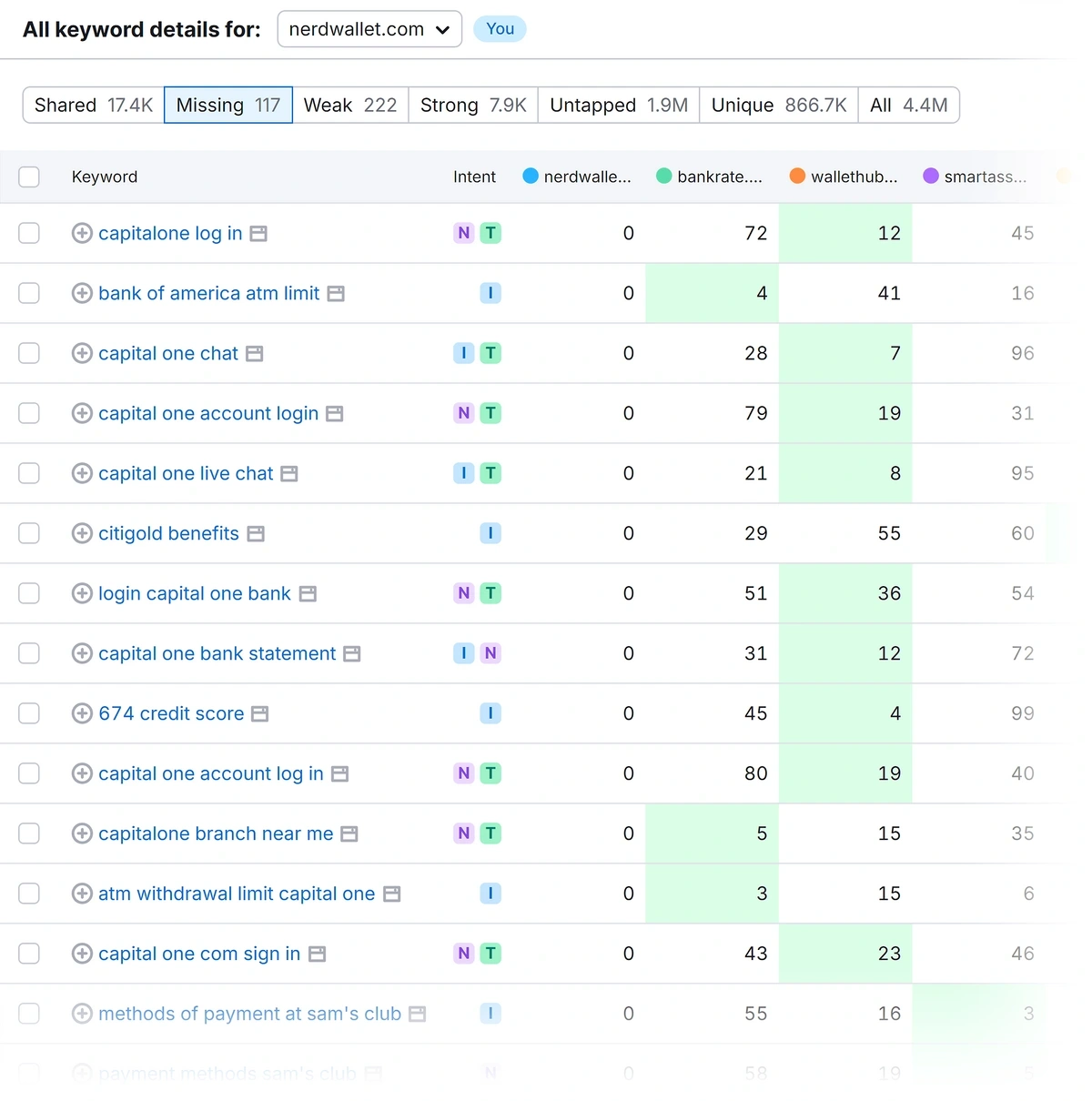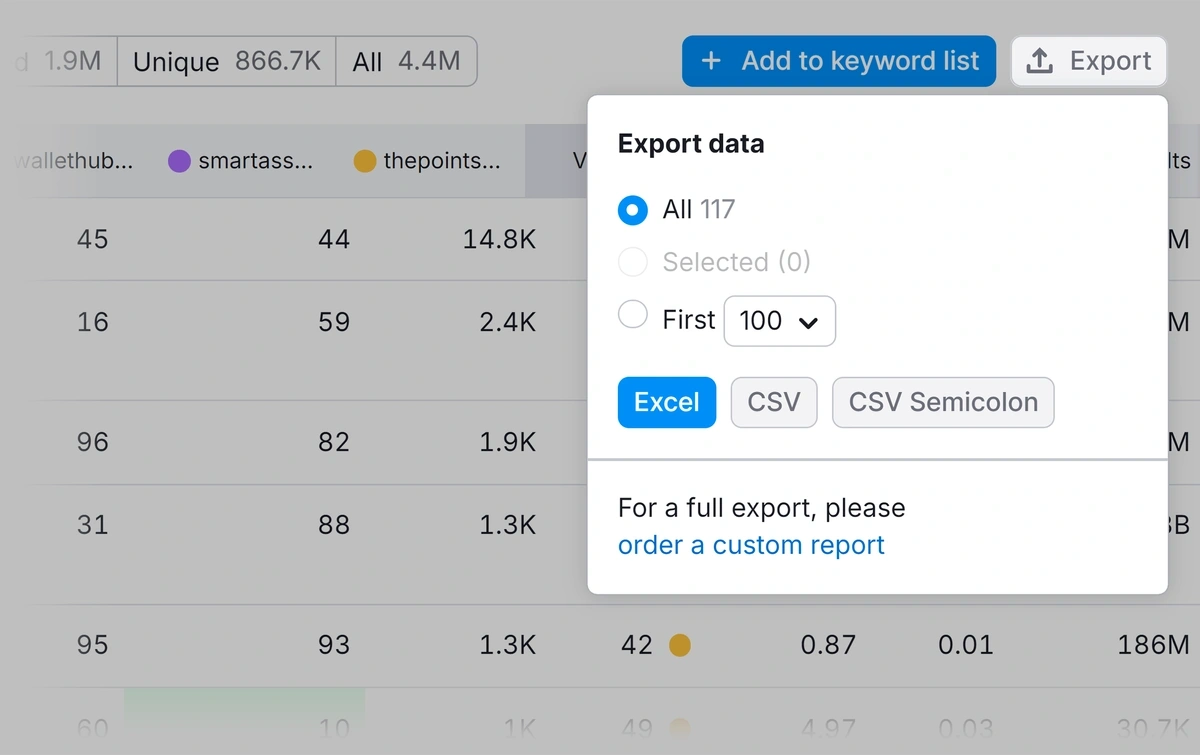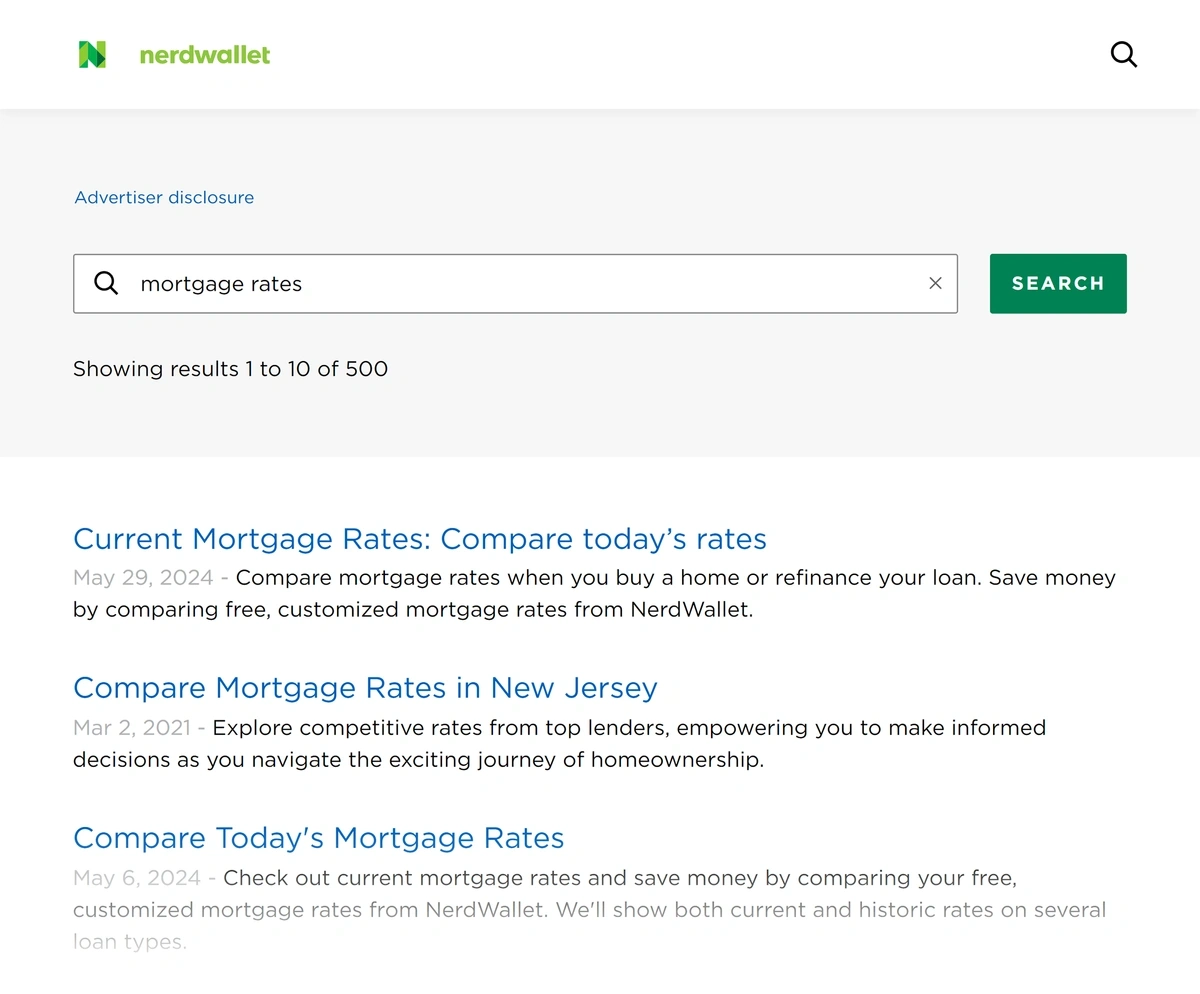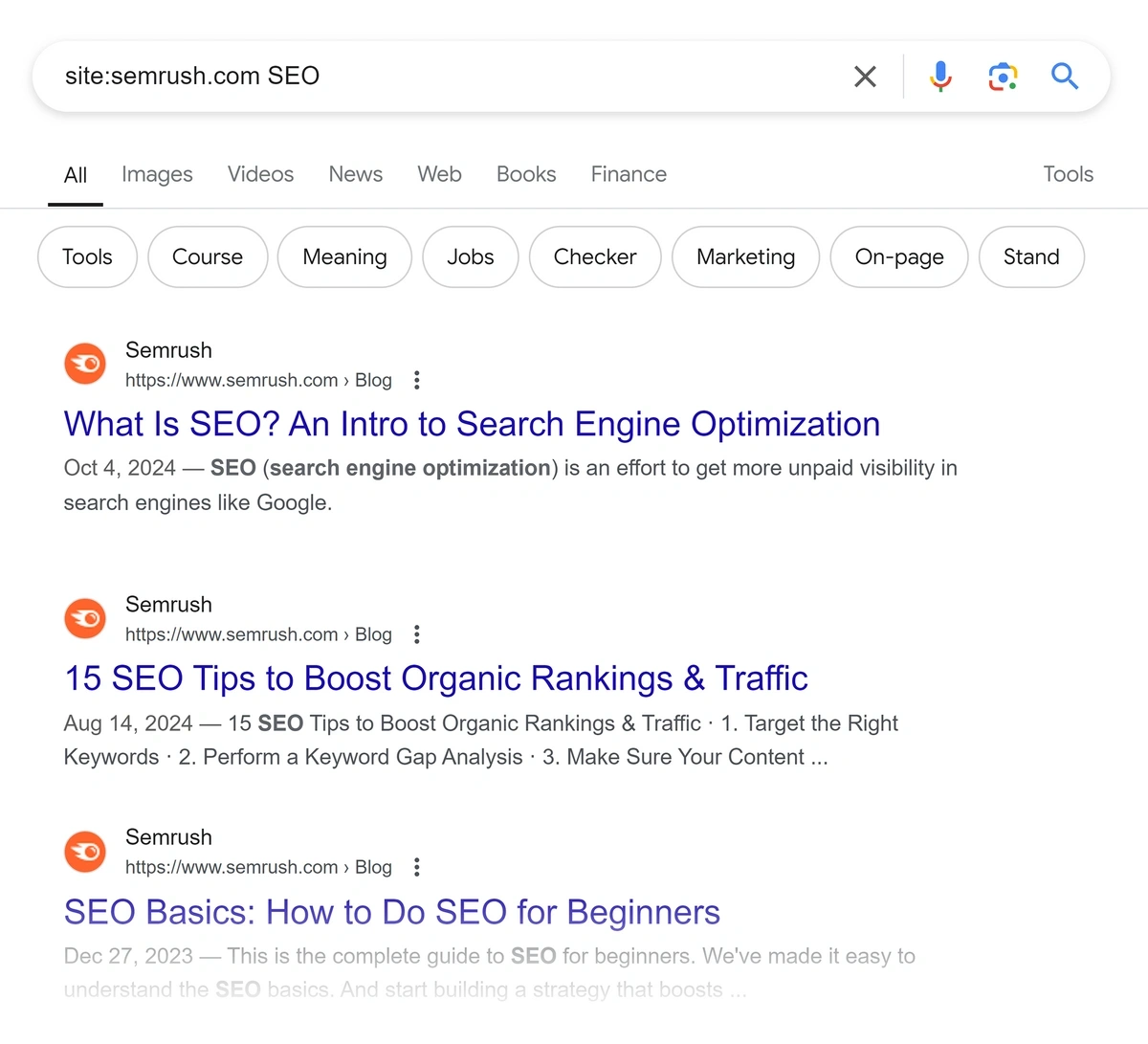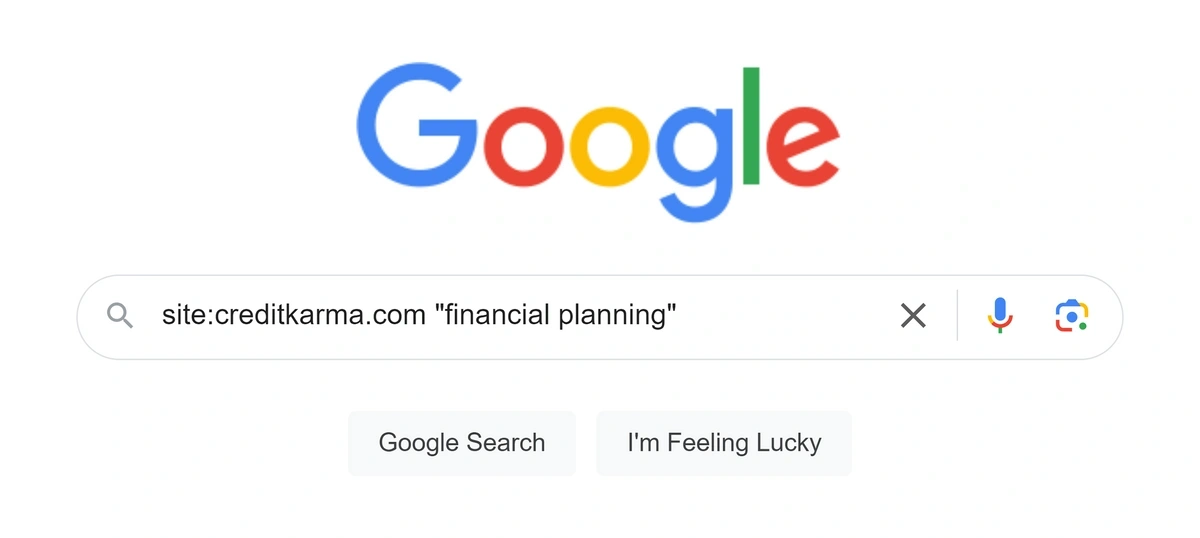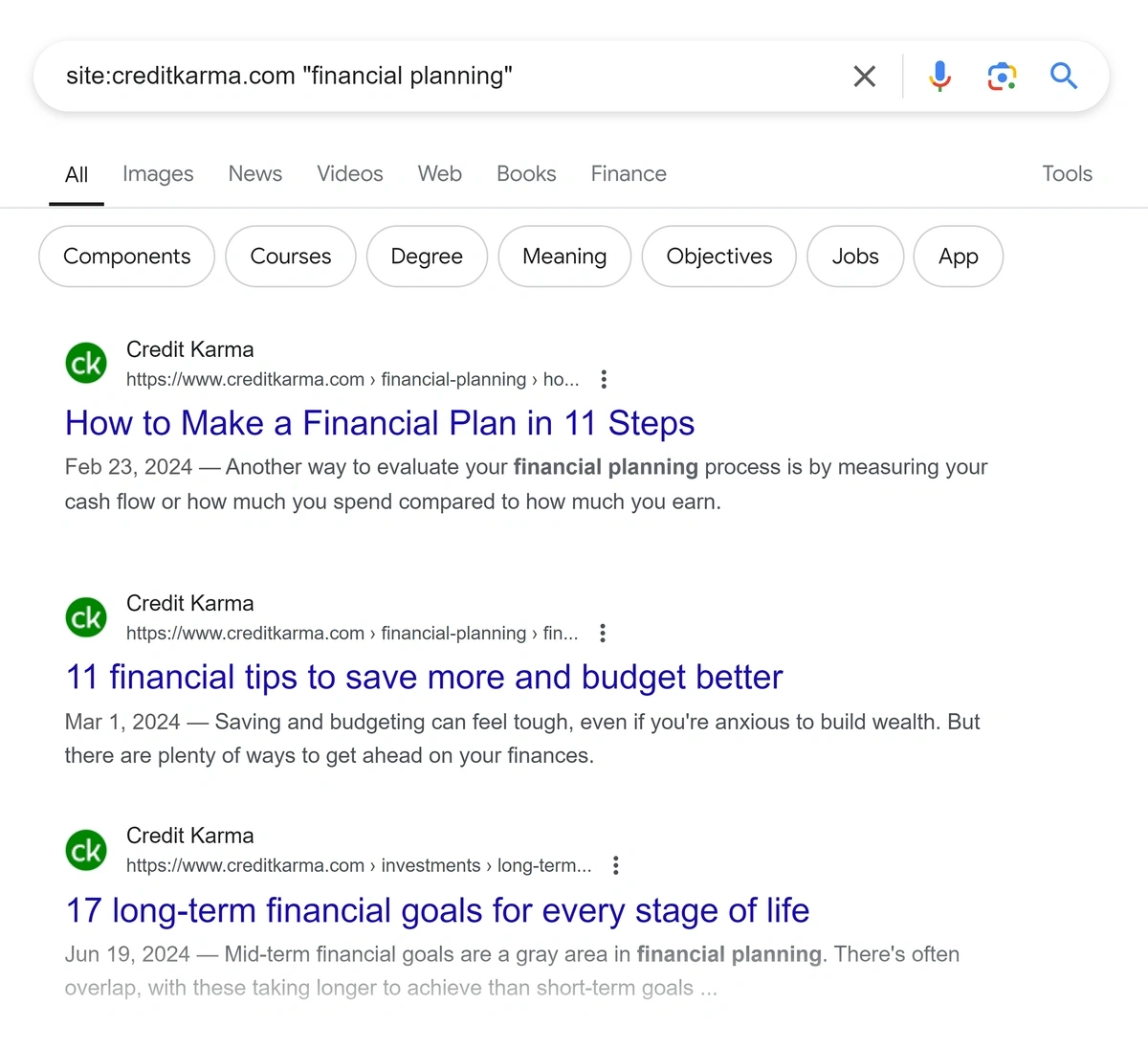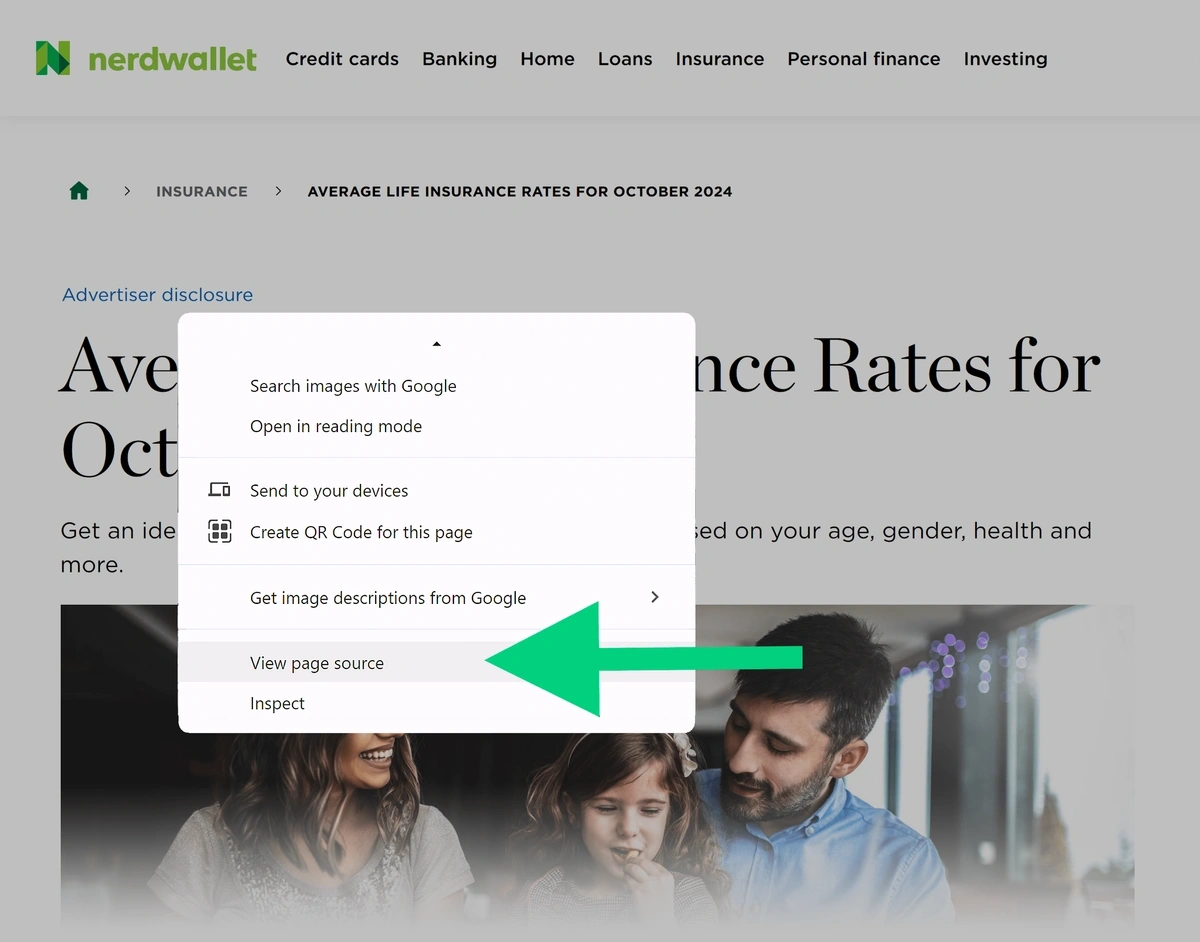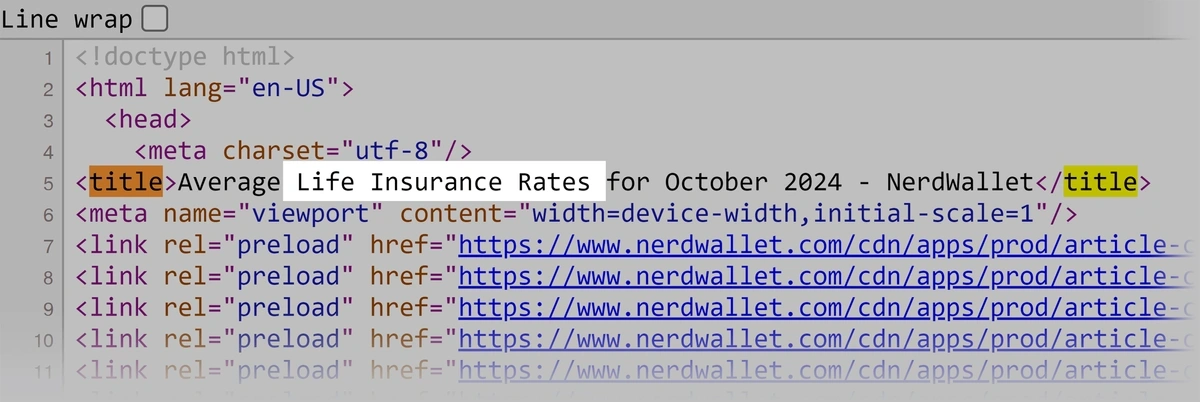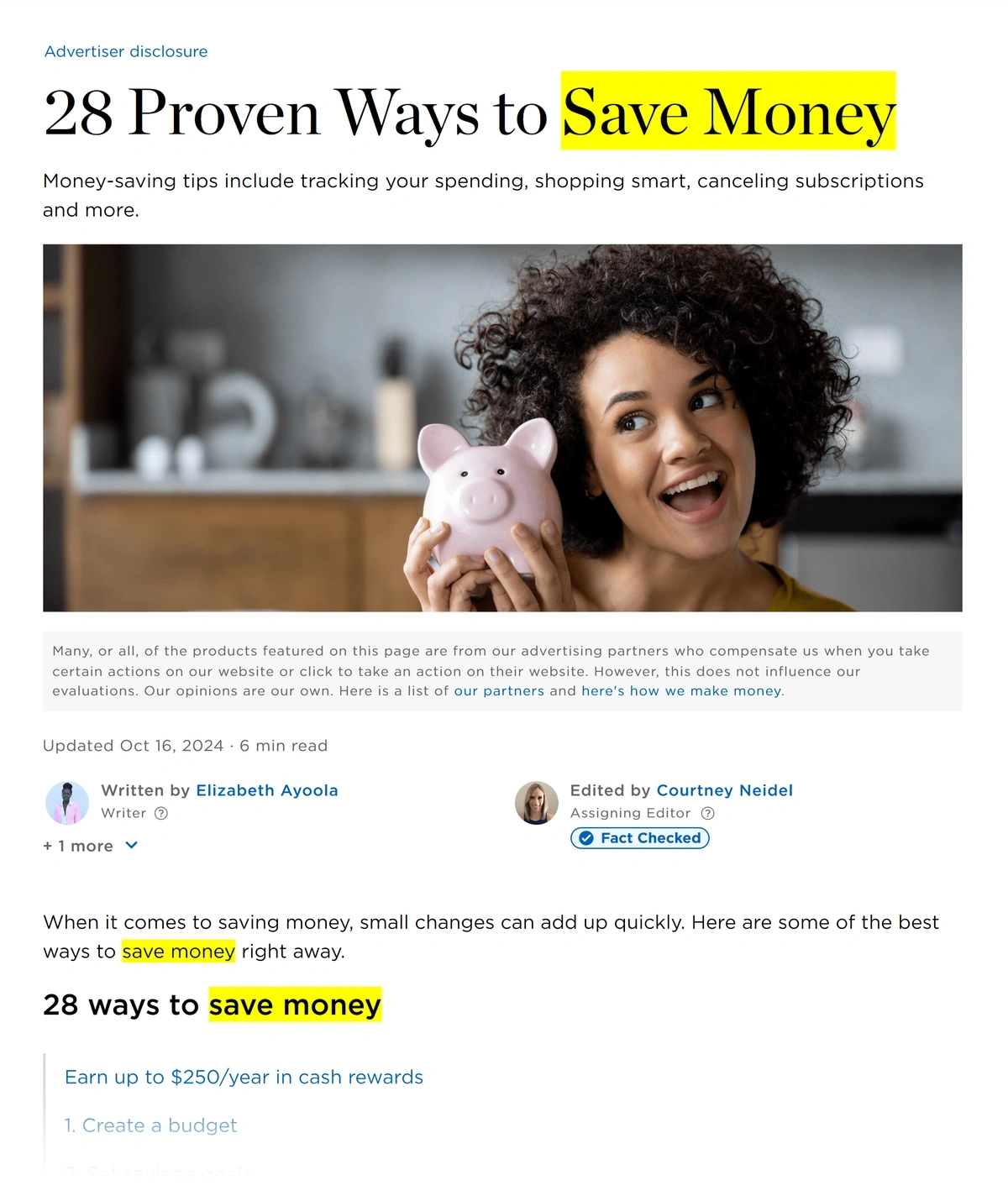Get Advanced Insights on Any Topic
Discover Trends 12+ Months Before Everyone Else
How We Find Trends Before They Take Off
Exploding Topics’ advanced algorithm monitors millions of unstructured data points to spot trends early on.

Features
Keyword Research
Performance Tracking
Competitor Intelligence
Fix Your Site’s SEO Issues in 30 Seconds
Find technical issues blocking search visibility. Get prioritized, actionable fixes in seconds.
Powered by data from
5 Ways to Search a Website for Keywords
Searching a website for keywords unlocks a ton of valuable information.
It's especially useful when analyzing competing sites.
You can:
- Target Keyword Gaps: Discover keywords your competitors rank for that you don't. This reveals untapped opportunities to get more traffic from search engines. Fill these gaps to expand your reach and outrank rivals.
- Refine Content Strategy: Analyze which keywords drive the most traffic to your competitors. This helps you prioritize high-value keywords and optimize your existing content.
- Stay Ahead of the Curve: Find shifts in your competitors’ strategies. Spot emerging trends and adapt quickly to maintain a competitive edge. Anticipate market changes and capitalize on new opportunities.
This post explores five ways to search for keywords on a site. Use these tips to find the most important competitor keywords.
1. Use Keyword Research Tools
Website analysis tools offer powerful keyword suggestions. You can also see helpful data about each keyword. This allows you to make a decision about which keywords to target.
Here are a few top ways to do this.
Domain Overview Tool
The Semrush Domain Overview tool gives you a complete overview of search engine optimization on any site.
You can use it to analyze the most powerful keywords.
In Domain Overview, enter the site URL and click “Search.”
Let's use NerdWallet (a personal finance site) as an example.
The overview report shows the top organic and paid keywords. We can instantly see what NerdWallet is targeting.
This shows you relevant keywords that you could also target.
Click “View details” for keyword metrics like position, volume, and cost-per-click (CPC).
You can also export this keyword list in an Excel sheet or CSV file.
Just click the “Export” button in the right-hand corner at the top of the table.
The Domain Overview tool is a great way to figure out what your competitors are targeting. You can copy their approach.
Organic Research Tool
The Semrush Organic Research tool tells you everything you need to know about organic keywords.
For example, you can see:
- The rankings for the keyword
- The search intent
- The number of monthly searches.
To start, enter the URL into the Organic Research tool and click “Search.”
Let’s try it with NerdWallet's mortgage calculator page:
Be sure to select “Exact URL” for data specific to that URL.
Semrush shows us keyword rankings, traffic, and equivalent ad costs.
“Top Keywords” shows you what those main keywords are along with the monthly search volume:
You’ll want to review the entire list.
Click "View all" and "Export" to download it.
Open the exported file in Google Sheets or Excel. It allows you to see:
- Popular and long tail keywords for the page
- A snapshot of the search engine results page (SERP)
- Keyword difficulty.
Targeting low difficulty keywords means your chances of ranking are better. Now you have a complete list, you can filter it and decide what to work on.
Keyword Gap Tool
The Semrush Keyword Gap tool compares your site to competitors.
Competitor analysis is a well-known search engine optimization technique. It lets you compare your site with competitors’ to find keywords you might be missing out on.
Enter your domain and up to four competitors, then click “Compare.”
The chart visualizes keyword overlaps and gaps.
The “Missing” tab shows search queries that you aren't targeting yet.
This is a powerful way to search a website for keyword ideas.
You can download this keyword list by clicking the "Export" button.
Now you can create content to address the gaps and steal some of your competitors’ traffic.
Build a winning strategy
Get a complete view of your competitors to anticipate trends and lead your market
2. Use the Website’s Internal Search Feature
Many sites have internal search. Use it to find specific keywords and related content.
This helps uncover hidden competitor articles or find outdated information on your own site.
Visit the site you want to analyze. Locate the search bar (usually at the top-right).
Click and type in the keyword or phrase and click “Search.”
Review the results for outdated content. You may be able to outrank those pages by creating content that’s up-to-date.
3. Use Google Search Operators
Google search operators refine searches. The "site:" operator limits results to a specific domain.
For example, "site:semrush.com SEO" shows only Semrush pages about SEO.
This is useful for checking all topics on a particular site.
Example: To see if Credit Karma discusses "financial planning," search: site:creditkarma.com "financial planning"
You’ll see financial topics just from that site.
Now you develop your own content to compete with them.
4. View Source Code
Viewing the page source reveals key SEO tags, often containing target keywords.
Right-click on the page and select "View Page Source."
This shows you the code behind the page.
Next, use the “Find” feature (Ctrl + F or Command + F). Look for:
- <title> - the title for the page
- <meta name="description"> - provides a brief summary of the page’s content
- <meta name="keywords"> - includes a list of keywords relevant to the page
Side note: Meta keywords tags are deprecated. The other tags are still common and almost everyone uses them.
For example, NerdWallet's life insurance page targets "life insurance rates" and "cost of life insurance."
5. Use Browser Shortcuts
Quickly check keyword usage on a page with your browser's "Find" function (Ctrl+F or Command+F).
This lets you see which keywords are used on the page.
Example: We can quickly look at NerdWallet’s content for phrases like:
- Saving money
- Save money
- How to save money
- Money saving tips
If a keyword is in a heading, it’s an important term.
Next time you edit your site, you can add those keywords to your content to improve search visibility.
Find Hidden Keyword Opportunities
Searching websites for keywords is a crucial part of growing your website.
Semrush provides the tools you need to analyze any website and discover untapped keyword opportunities.
Sign up for a free Semrush account and see which keywords will unlock the next wave of growth for your website!
Stop Guessing, Start Growing 🚀
Use real-time topic data to create content that resonates and brings results.
Exploding Topics is owned by Semrush. Our mission is to provide accurate data and expert insights on emerging trends. Unless otherwise noted, this page’s content was written by either an employee or a paid contractor of Semrush Inc.
Share
Newsletter Signup
By clicking “Subscribe” you agree to Semrush Privacy Policy and consent to Semrush using your contact data for newsletter purposes
Written By


Josh is the Co-Founder and CTO of Exploding Topics. Josh has led Exploding Topics product development from the first line of co... Read more