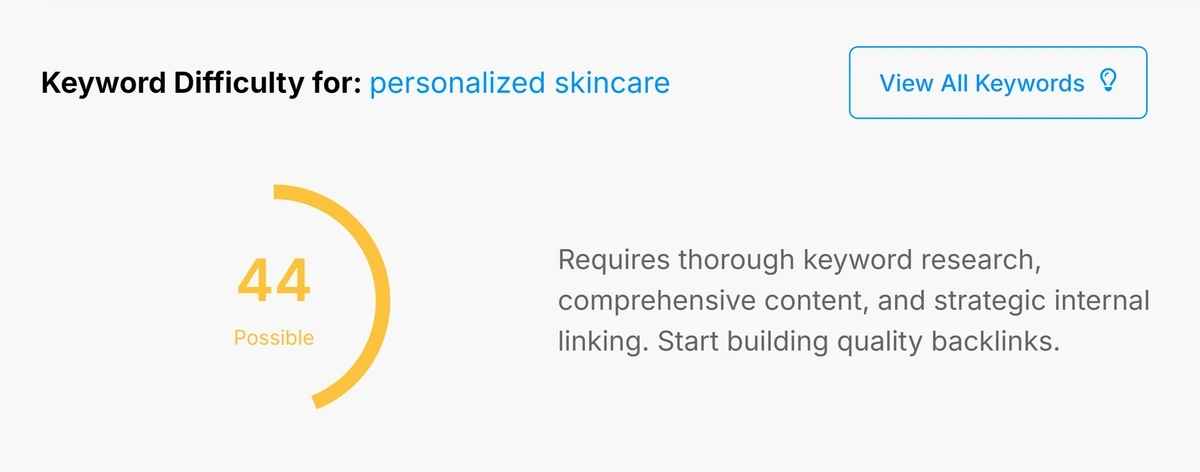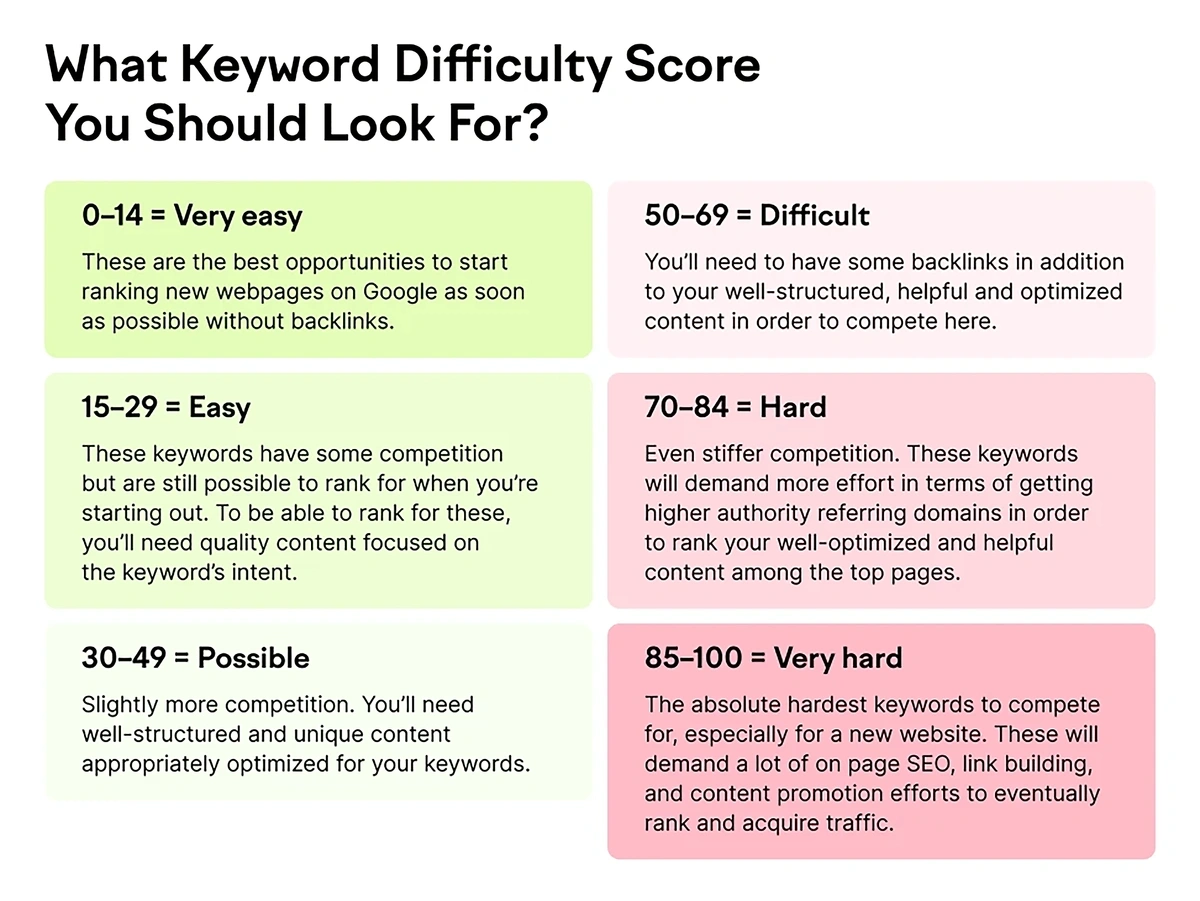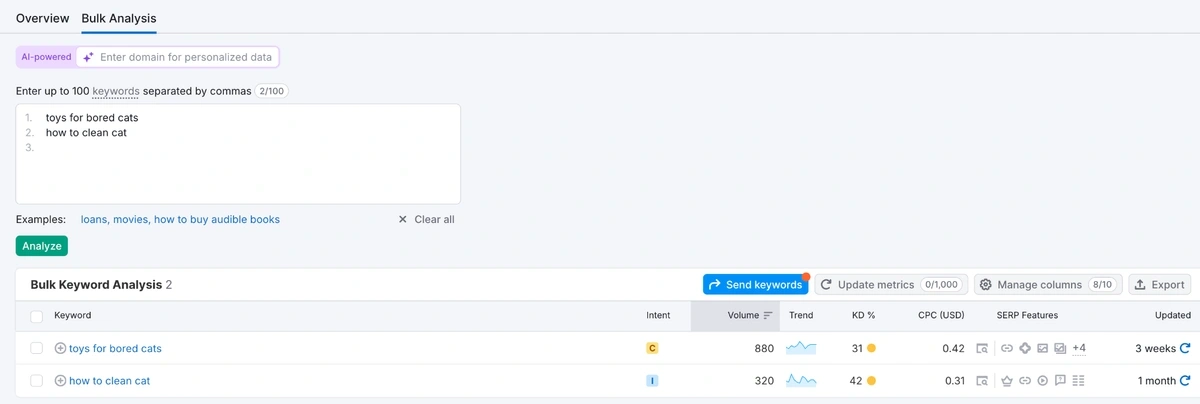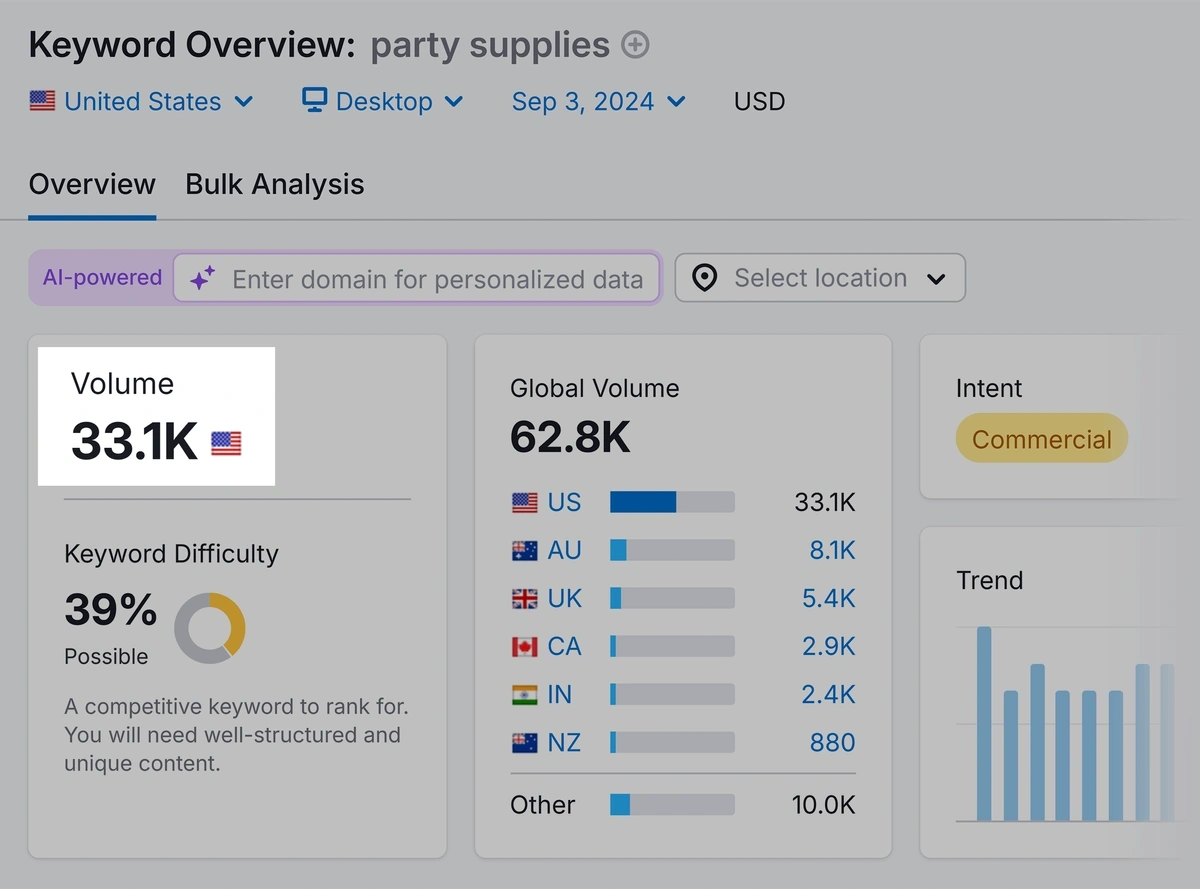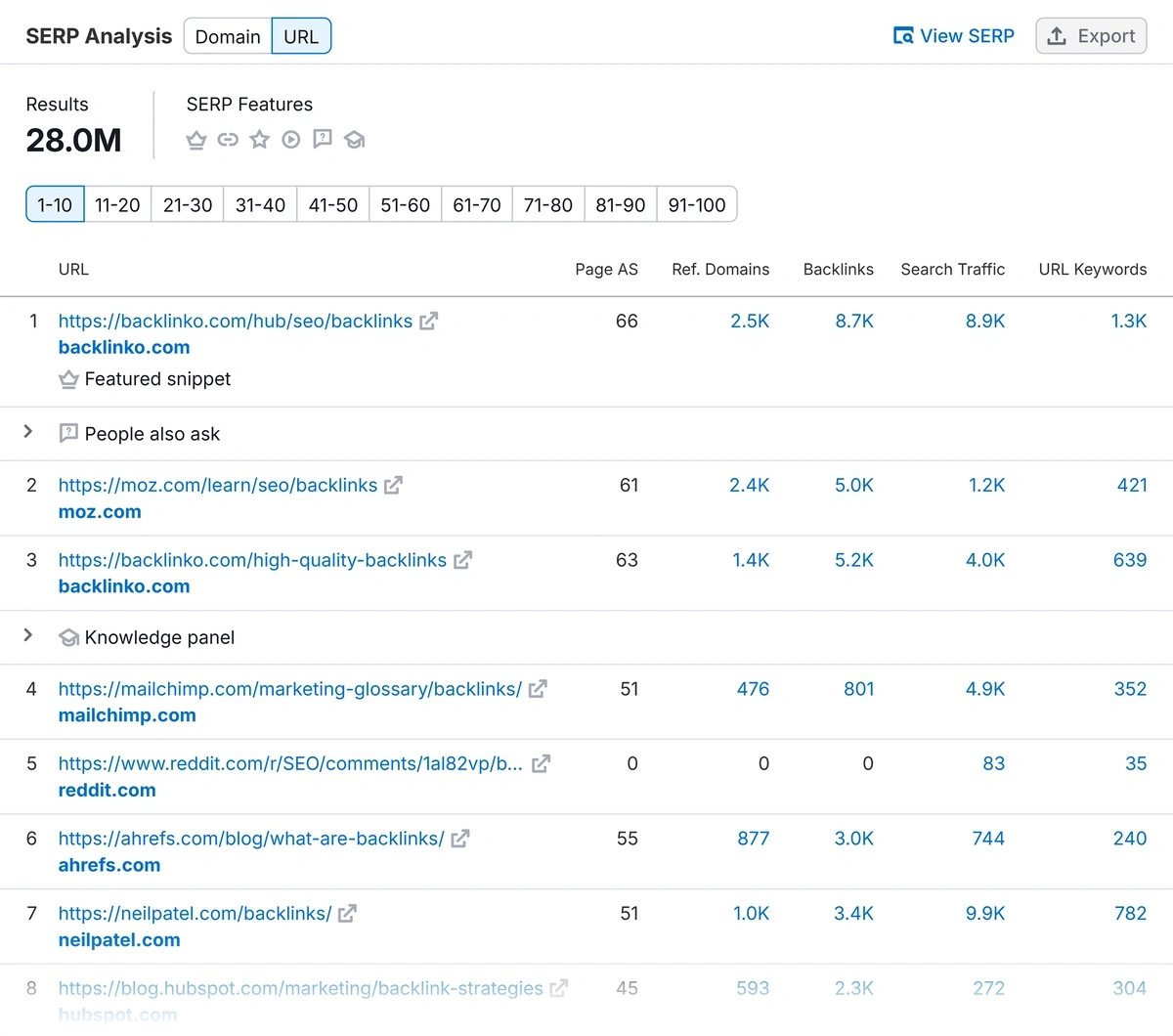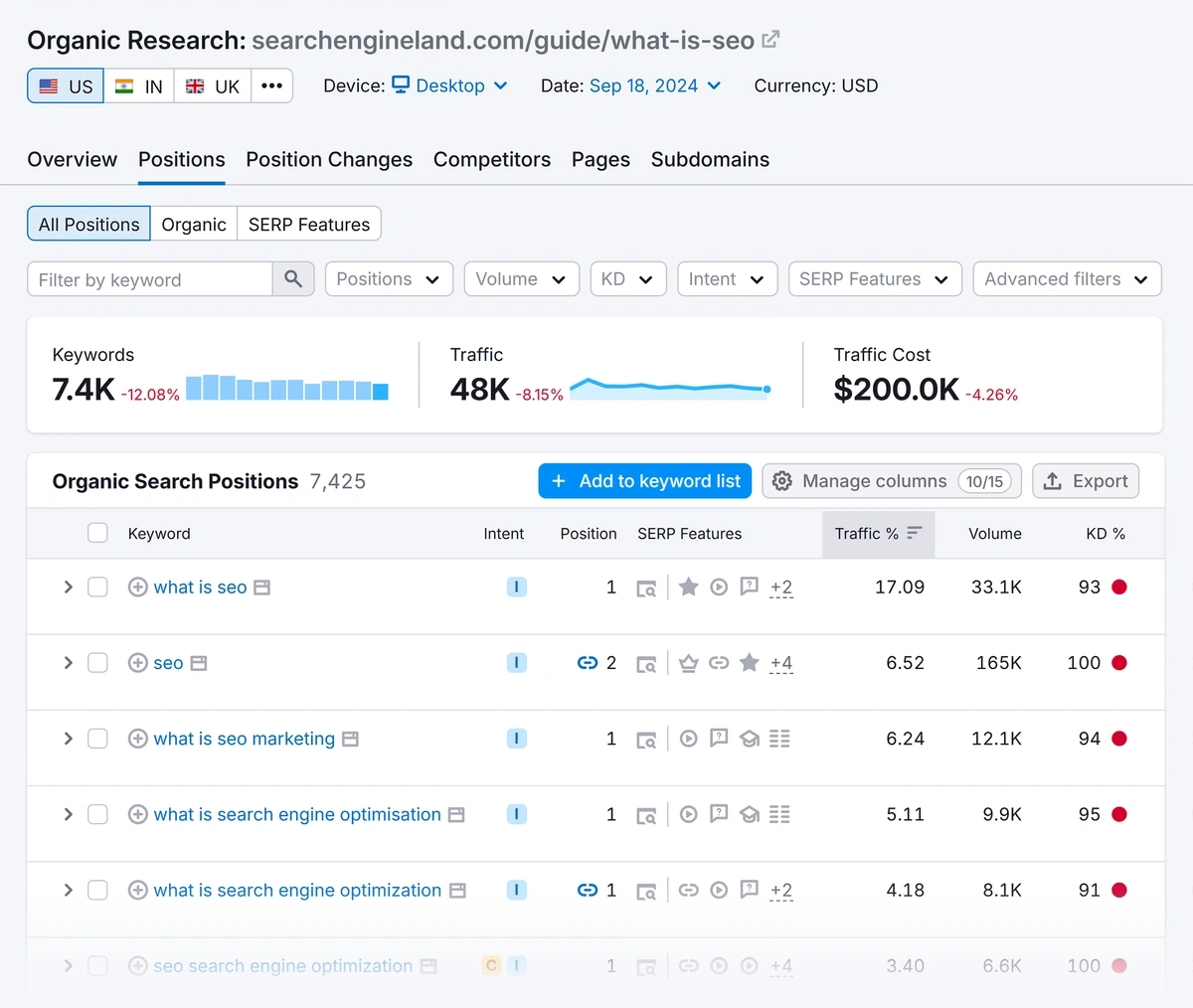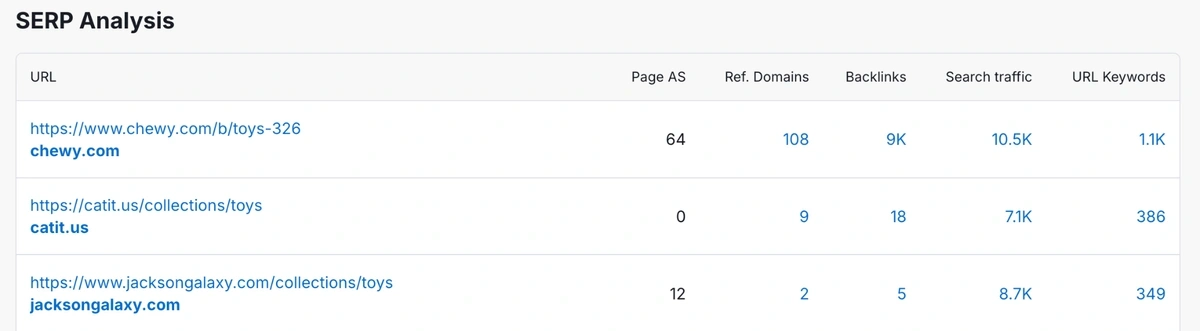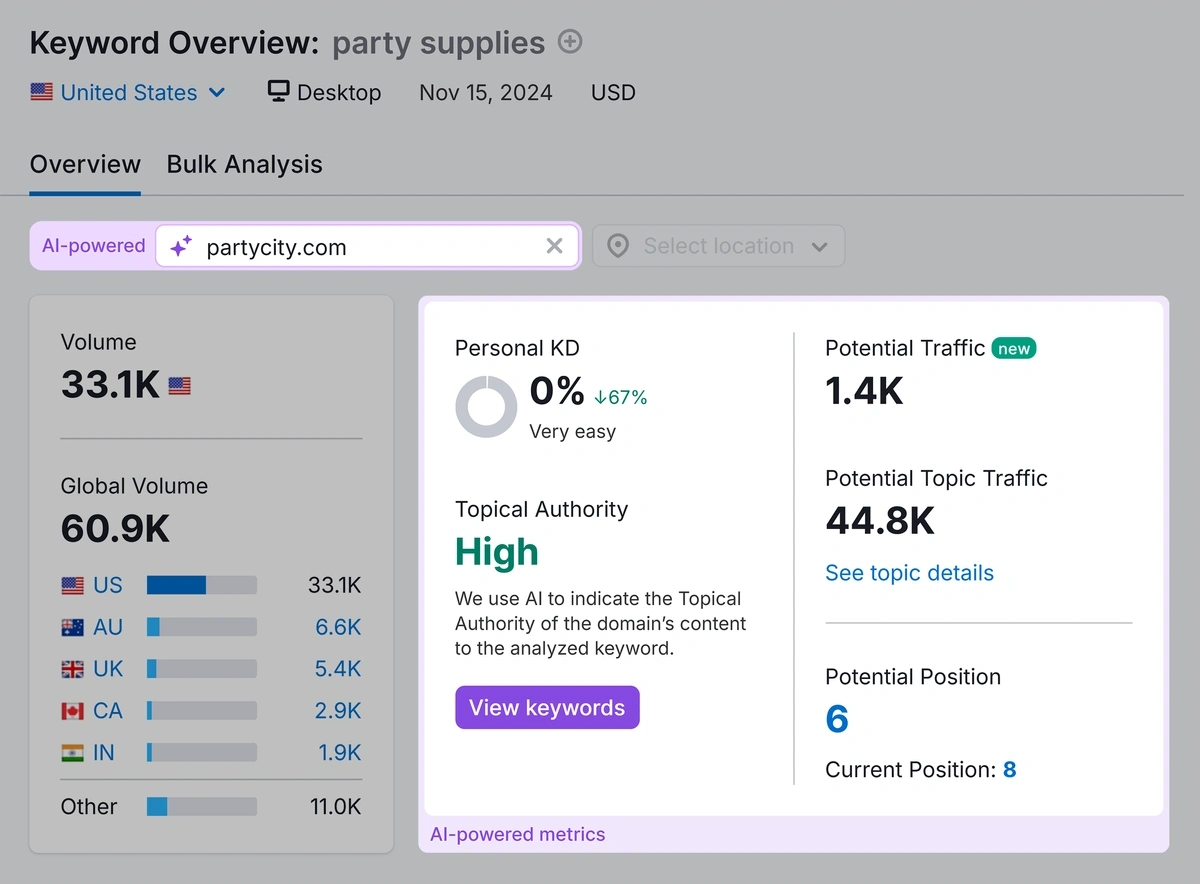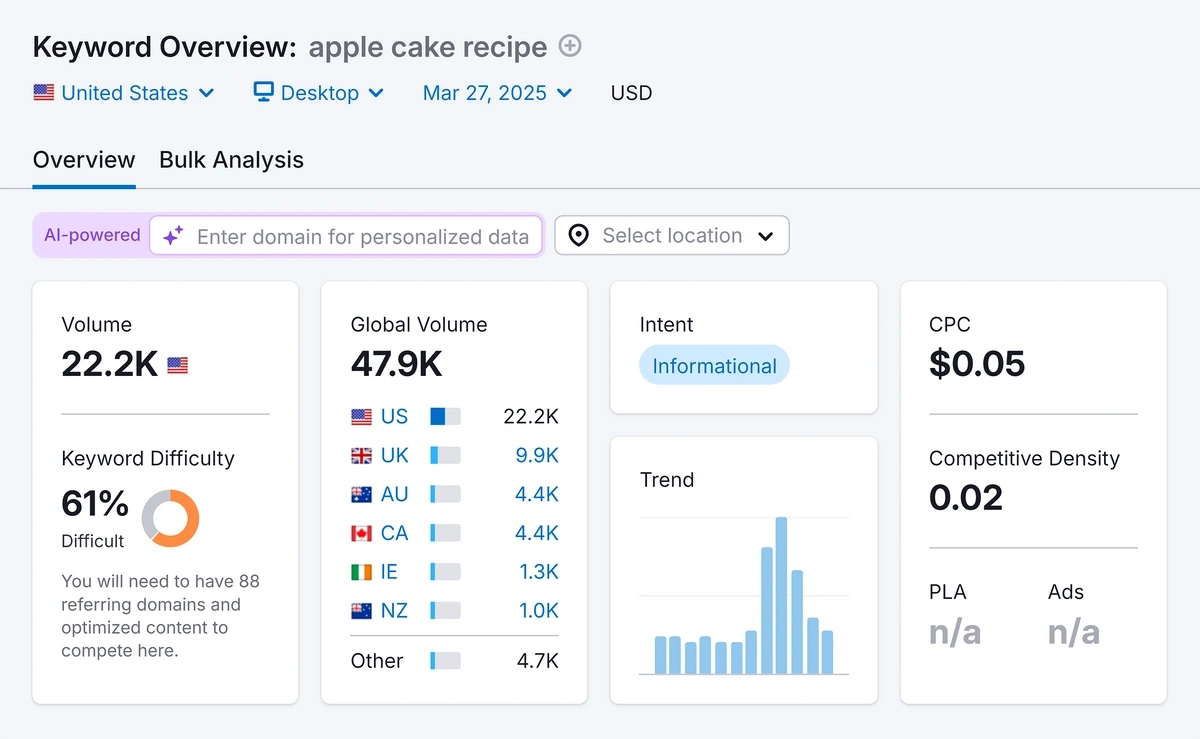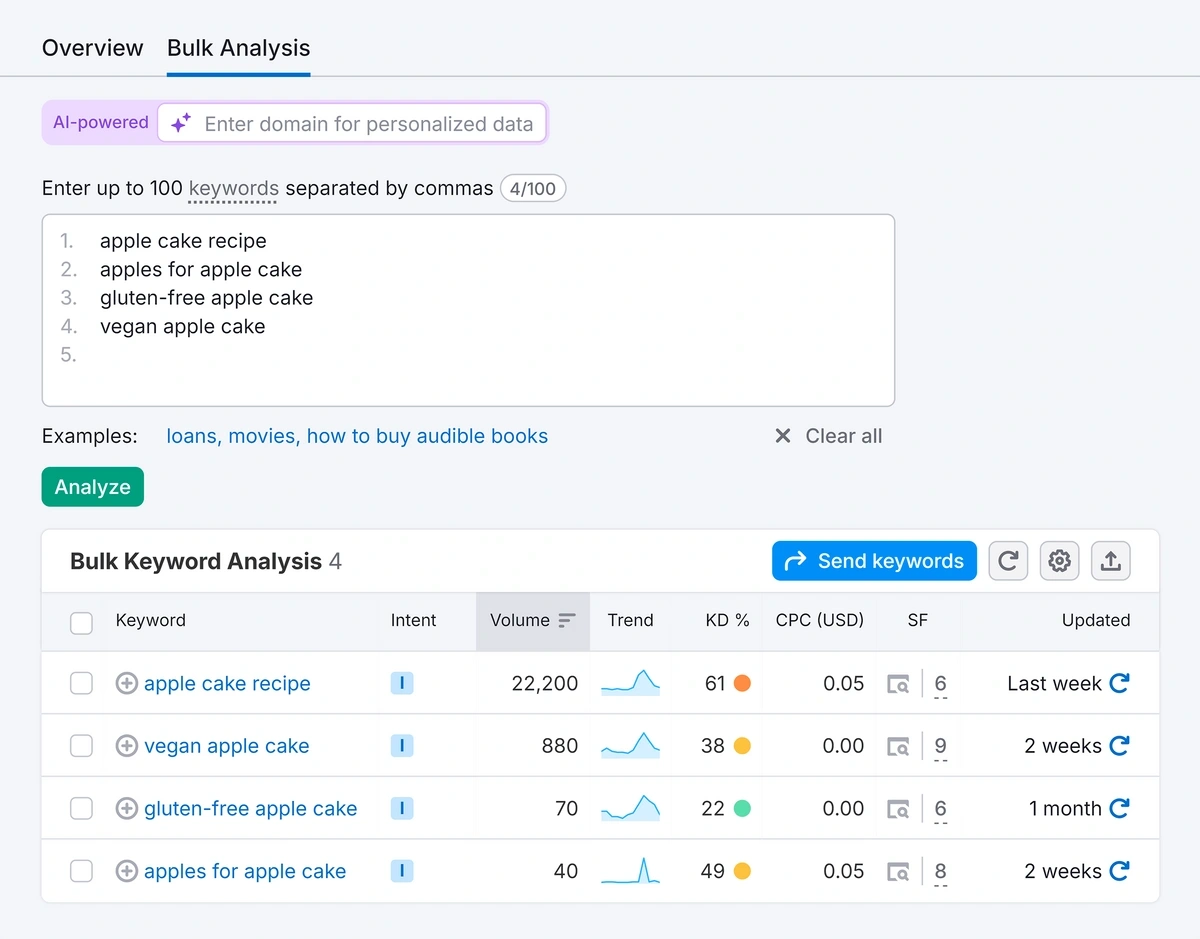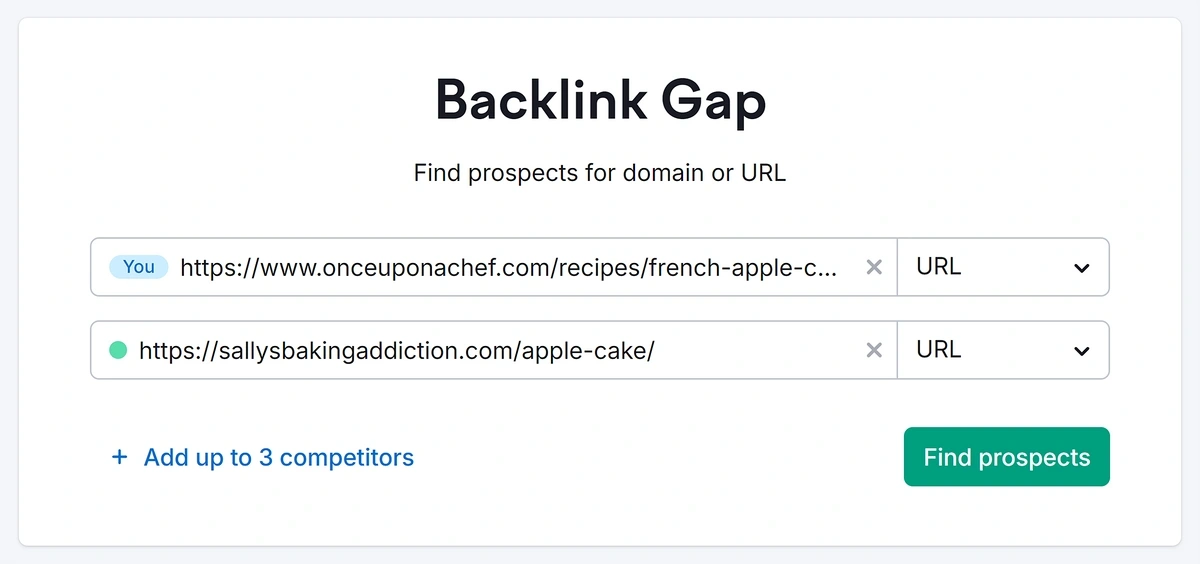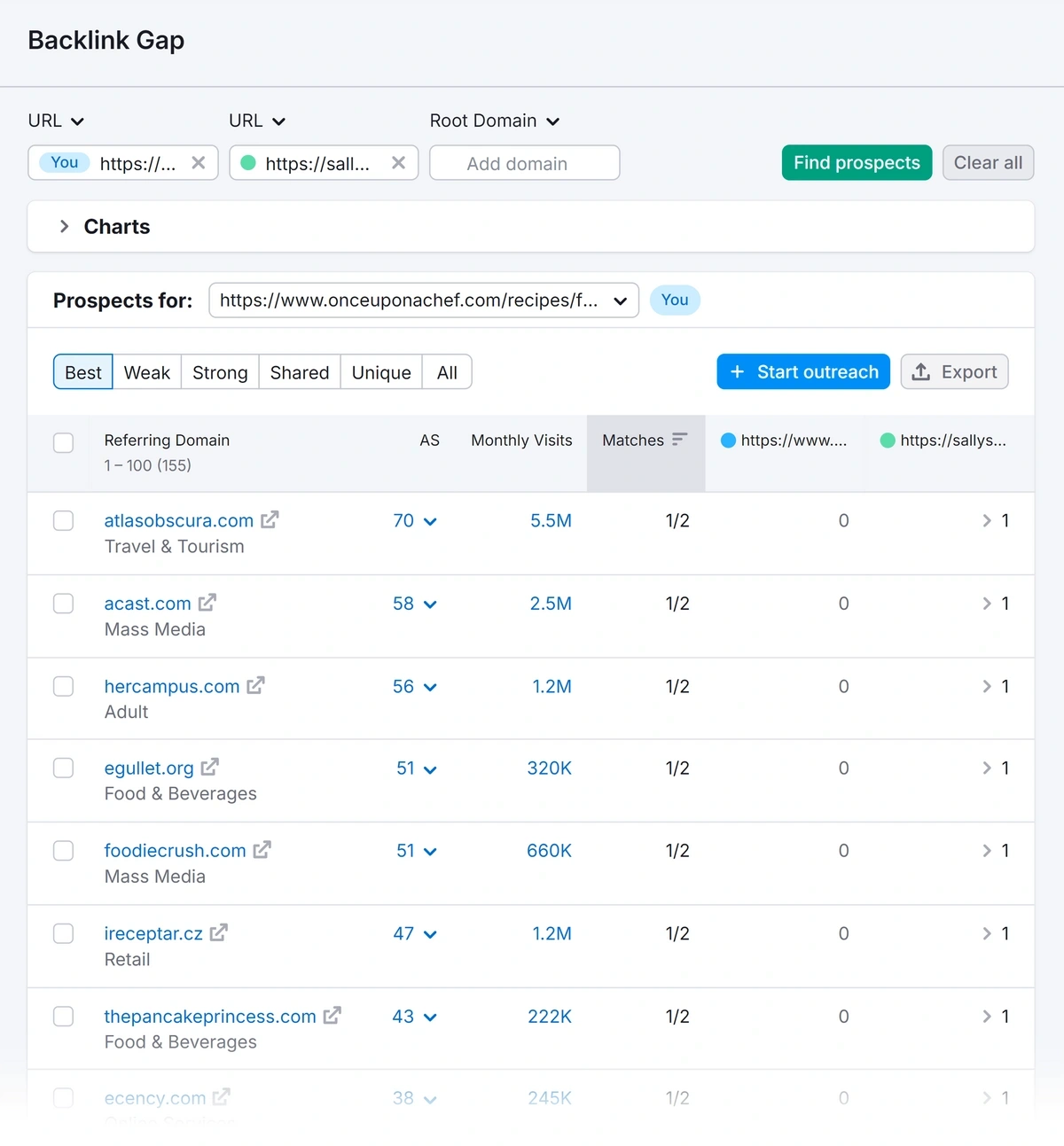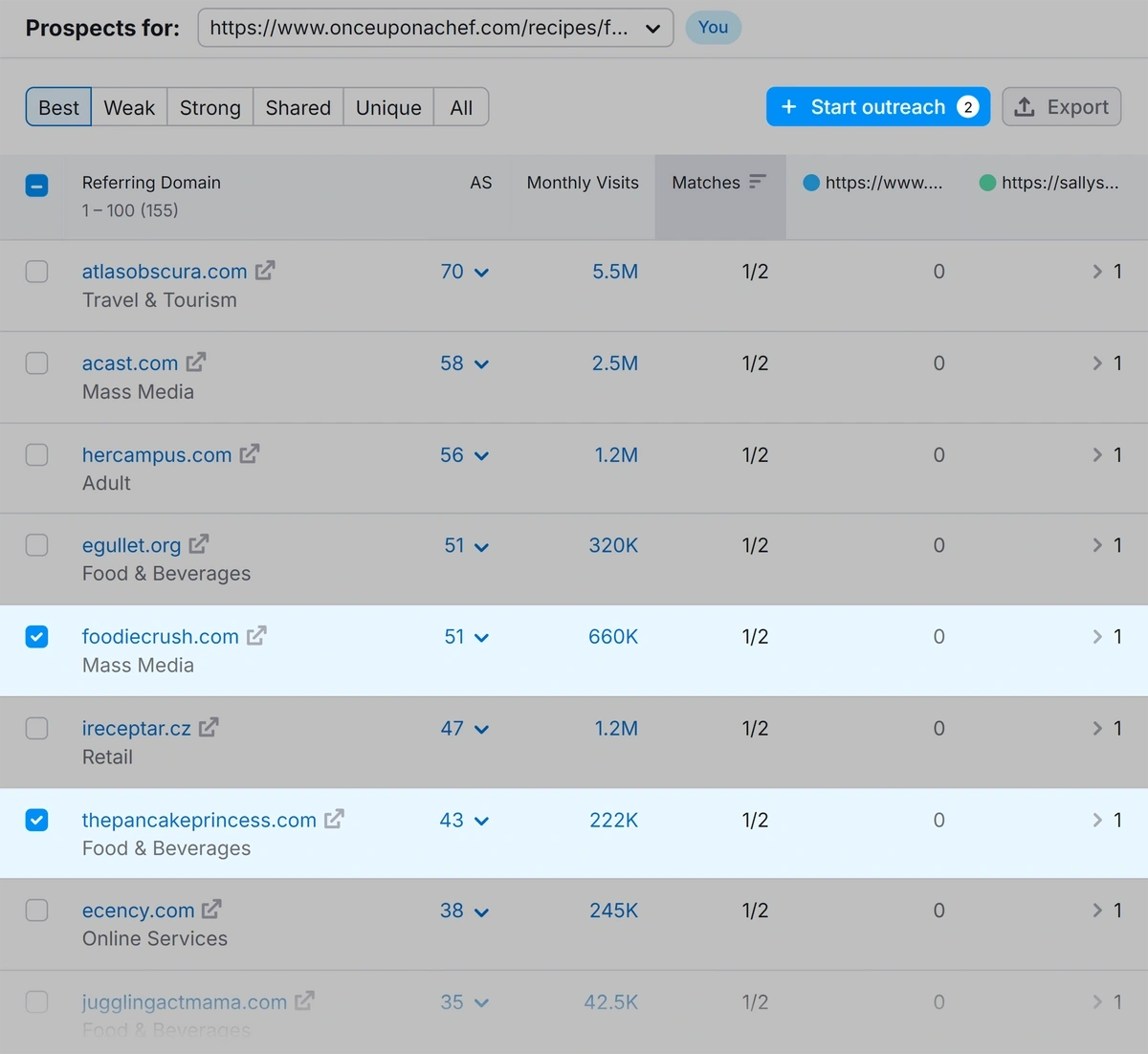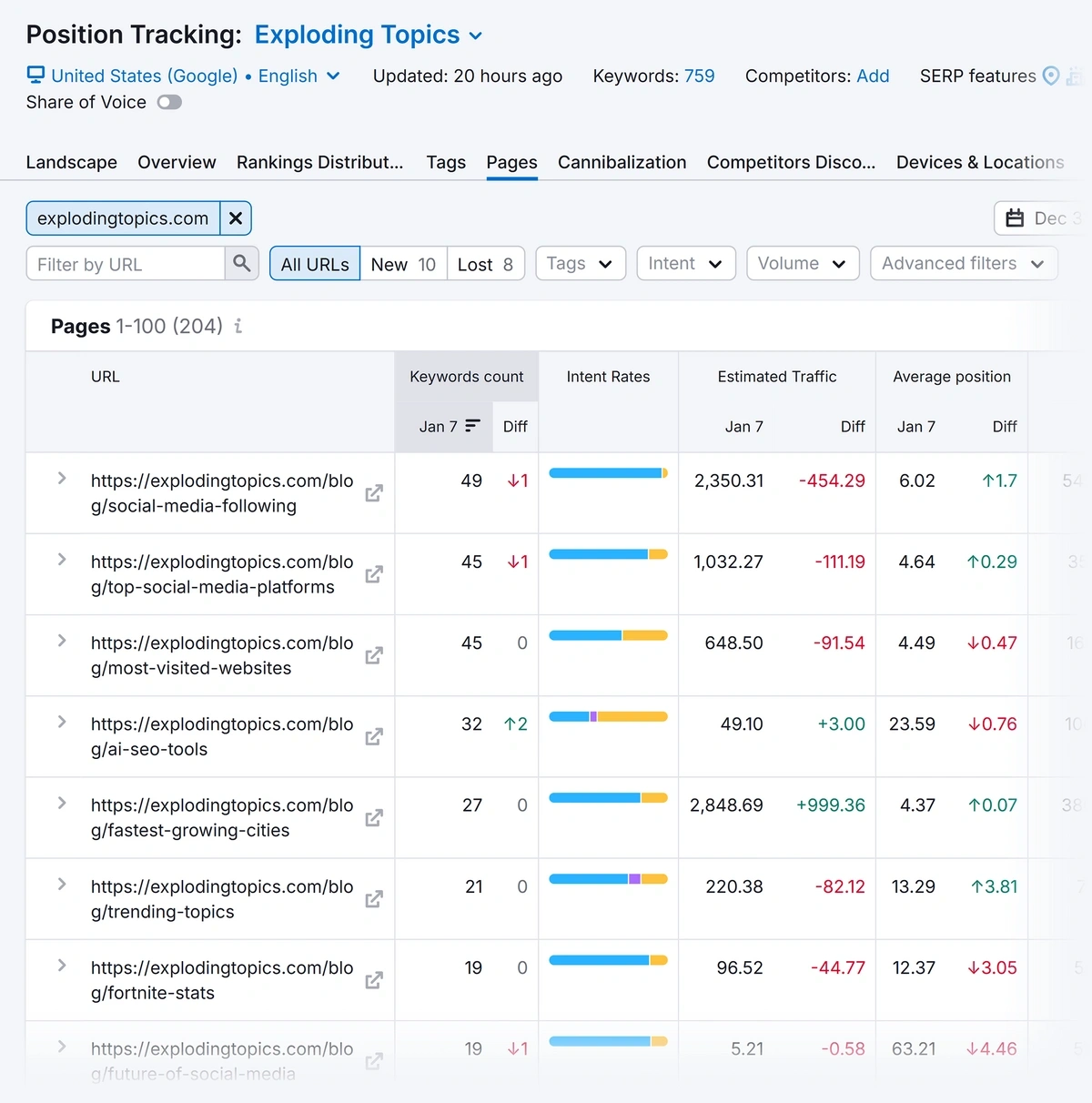Get Advanced Insights on Any Topic
Discover Trends 12+ Months Before Everyone Else
How We Find Trends Before They Take Off
Exploding Topics’ advanced algorithm monitors millions of unstructured data points to spot trends early on.

Features
Keyword Research
Performance Tracking
Competitor Intelligence
Fix Your Site’s SEO Issues in 30 Seconds
Find technical issues blocking search visibility. Get prioritized, actionable fixes in seconds.
Powered by data from
How to Check the Difficulty of Your Keywords and Start Ranking
Our free keyword difficulty checker makes it easy to see data for any keyword.
You can instantly see a breakdown of the most important keyword metrics.
Start by typing the keyword that you want to target in the form at the top of this page.
Then, using the dropdown, choose the country where your target audience is located.
The keyword difficulty checker will give you a free difficulty score.
Right underneath the score, you’ll see an analysis of the current search engine rankings for that keyword.
This shows you:
- URLs ranking for the keyword in the location you chose
- Authority score for the sites that are ranking
- Number of referring domains
- Number of backlinks
- Estimated search traffic
- Number of keywords the URL is ranking for
To see the entire table, create a free Semrush account.
Understanding Keyword Difficulty
Keyword difficulty scores indicate how hard it is to rank on the first page of Google for a specific keyword.
They’re useful for getting a general sense of keyword competitiveness during keyword research. But they don’t provide a complete picture.
For example, a keyword with a low difficulty score might still be very challenging to rank if:
- You have a new or small website. It'll be tough to compete with top-ranking pages from large, authoritative websites.
- Competition is high. High-volume keywords are likely to have more competition in search results.
- The Search Engine Results Page (SERP) has extra features. Lots of ads or special features on the search results page (SERP) can push organic results further down.
What Do Keyword Difficulty Scores Mean?
Keyword difficulty is measured as a percentage (shortened to KD%):
- Above 70%: Higher keyword difficulty scores indicate highly competitive keywords that will be hard to rank for.
- Under 30%: Lower scores represent less competitive terms that are easier to target.
When sorting lists of keywords, prioritize the ones that balance low difficulty with medium to high search volume.
How Is Keyword Difficulty Calculated?
Semrush is an SEO tool that calculates keyword difficulty by analyzing several factors:
- Domain authority: Websites with a high domain authority indicate greater competition.
- Backlinks: Pages with high-quality backlinks are considered to have more authority, making it tougher to outrank them.
- SERP features: The presence of featured snippets, local packs, videos, and People Also Ask boxes can make it harder to rank.
How to Check Keyword Difficulty in Bulk
After using our free keyword difficulty checker, create a free Semrush account to use the expanded keyword difficulty tool:
- In the Semrush dashboard, select "Keyword Overview."
- Type the keyword(s) you want to analyze.
- Select the target location from the dropdown menu.
After clicking "Search," you’ll see the Keyword Difficulty (KD%) score.
If you entered multiple keywords, you can see and compare KD% for each side by side
Get More Search Traffic
Use trending keywords to create content your audience craves.
Why a Single Score Isn't Enough
Focusing on a single difficulty score often leads to overlooking valuable opportunities.
Consider these additional metrics as well:
Search Volume
A low difficulty score is less meaningful if the keyword has minimal search volume.
To check search volume in Semrush:
- Select "Keyword Overview."
- Type in the keyword you want to analyze
- Select the target location.
- Click "Search" to see the average monthly search volume displayed for the keyword.
This estimates how often it is searched within the selected location.
For niche industries, a low search volume may be valuable. For larger markets, you may need to prioritize medium to high-volume keywords for broader reach.
Tip: Always choose keywords that align closely with your audience’s needs and intent, even if their search volume is lower.
SERP Features
Pay attention to SERP features that appear for your target keywords. These elements can include:
- Featured snippets
- Image, video, or social media carousels
- Local packs
- Other features that Google rolls out over time
SERP features can open up more opportunities to get traffic, beyond basic organic results.
To find SERP feature opportunities in the Semrush dashboard:
- Go to "Keyword Overview."
- Type the keyword you want to analyze.
- Click "Search."
In the results, locate the "SERP Features" section.
SERP features aren't shown in our free keyword difficulty checker. Instead, use the detailed Semrush SERP checker. It shows the types of features appearing in Google’s results for that keyword.
Use these insights to identify which features are available for your keyword and consider optimizing your content to target them.
Competitor Analysis
Take a close look at the websites that currently rank for your target keywords.
Evaluate their domain authority, backlink profiles, and content quality. This gives you a realistic idea of what you’re up against.
In Semrush:
- Go to "Domain Overview."
- Enter the competitor’s domain.
In the report, scroll to the "Top Organic Keywords" section to your competitor’s ranking keywords.
Click "View details" to see more metrics, including the keyword difficulty metric. This will show your competitors’ ranking keywords that you might be able to rank for, as well.
Use filters to narrow down keywords by position, volume, or difficulty. Note down any terms you can target in your own strategy.
For more information, see our complete guide to competitive analysis.
Additional Hints for Evaluating Your Ranking Potential
Competitors that are ranking despite a low page authority (Page AS) and few referring domains are usually good news.
Because if they can do it, you can replicate the same results with relatively low effort.
But you need to know exactly how strong the competition is.
There are only two possibilities when you're analyzing the SERP data:
The top rankings are either dominated by very strong pages with tons of backlinks boosting their Page AS.
Or there's room for less established players with some pages ranking despite few referring domains and an unremarkable Page AS.
When you find a keyword that doesn't require a massive amount of backlinks to rank, it should become your top priority.
With well-written content that nails search intent and offers value to the reader, you'll have a very good chance of attaining top positions on Google.
Leave the keywords where the SERPs seems to favor the strongest websites for later when you have the capacity to pursue backlinks in addition to your on-page efforts.
This is why reviewing different SEO metrics beyond just the raw KD% is important and can help you make sharper decisions when comparing keywords to prioritize.
Measure Your Potential With Personalized Keyword Difficulty
High-level difficulty scores are helpful. But personalized data can provide a much clearer picture of ranking potential.
The Semrush personal keyword difficulty (PKD) score is an AI-powered SEO tool that factors in your website’s domain when it crunches the numbers.
It considers:
- Domain Relevance: The topical authority of your site compared to your target keyword.
- Competitive Benchmarking: Key metrics for both your domain and your competitors.
- Ranking Potential: Your potential position on the SERP, as well as your current ranking.
To check your own site’s PKD:
- Go to the "Keyword Overview" tool.
- Type the keyword you want to analyze.
- Enter your website’s domain name.
- Click "Search."
Semrush will calculate a Personal Keyword Difficulty score (PKD%) specific to your domain. The PKD% indicates how challenging it would be for your website to rank for that keyword.
These personalized insights allow you to develop keyword lists that align with your existing topical authority and rankings.
Strategies for Tackling Difficult Keywords
Honestly, I don’t enjoy working with difficult keywords. The harder keywords in every industry pose a unique kind of challenge and require innovative thinking.
That said, most of my success from difficult keywords was based on some variation of this approach.
1. Build a Comprehensive Topical Hub
When working on keywords with a high difficulty, it’s rare to rank with just a single piece of content.
Let’s take the example of the keyword ‘apple cake recipe’.
For a keyword like this, you’ll need to establish topical authority in order to give yourself the best chance of ranking.
You can start with a pillar post focusing on the core keyword ‘apple cake recipes’. Then, think about how you can add long-tail keyword variations, treating each of them as a subtopic for your main article.
Ask yourself: what common questions, problems, and solutions about apple cakes can you include in your pillage page to satisfy a searcher’s intent?
Here are a few long-tail keywords I discovered that are related to the core query:
- Types of Apples for Apple Cake
- Easy Apple Cake Recipes for Beginners
- Gluten-Free Apple Cake Recipe
- Vegan Apple Cake Recipe
And so on.
Notice how these have significantly lower KD%?
Since they’re easier to rank, optimizing for these keywords can bring in targeted traffic and help you build authority for the broader term.
Now, you can add these subtopics in your main pillar page to create a comprehensive article on the broader topic of apple cakes.
After that, create dedicated supporting articles that expand on your subtopics, each linking back to the pillar page.
You’re essentially casting a wider net to capture traffic using a broad pillar topic and associated subtopics.
And with strong, natural interlinking between all the pages in your cluster, Google will be able to see your expertise with extensive coverage of the topic.
In short, it shows you’re an authority on the subject, especially if your content is original and informative.
2. Acquire Backlinks
On-page optimization for high KD keywords needs to be complemented with off-page efforts.
There are lots of effective ways to build links.
For this example, I’ll just focus on one of the easiest (and my favorite) link building tactics: finding backlink gaps.
Just enter your domain name and at least 1 competitor domain in the Semrush Backlink Gap tool.
Semrush will show you all the opportunities: websites that are linking to your competitor but not you for the same topic.
Note: To perform a URL level backlink gap analysis, make sure to select ‘URL’ from the dropdown. This helps you narrow in on targeted backlinking opportunities relevant for specific topics.
Immediately, you can see some great websites here that are super relevant for a food niche. Shortlist the domains with:
- Good Authority Score (AS) of 40 or above
- Decent traffic (above 10k at least)
- Industry relevance
Semrush categorizes domains by industries, so that makes it even easier to find domains that make sense for your website.
With your shortlist ready, you can reach out to the websites for a backlink request. It’s up to you if you want to do it manually or use a tracking system.
Semrush has a link building tool that allows you to manage your outreach and even send emails to prospects directly from your Semrush platform.
Some site owners might not agree to link placements for your domain in existing articles.
But they might still let you write guest posts relevant to their audience, where you can also naturally insert a link to a relevant post from your own blog.
3. Monitor Rankings and Maintain Freshness
Ranking for difficult keywords requires ongoing attention.
To help with continued optimization, it helps to set up rank tracking for your target keywords and check them at least weekly.
I use the Semrush Position Tracking tool. But any reliable rank tracker will work. Pay close attention to any significant movements (both positive and negative.)
When you notice your rankings improving for certain keywords, that's your signal to double down.
At this point, it’s important to look for opportunities to:
- Add new supporting content pieces that link to your pillar page
- Target additional related keywords that you're starting to rank for
- Add new sub sections to your pillar page addressing user comments/questions
Pro Tip: Try not to add new sections just for the sake of it. You don’t want to bloat your article with stuffed keywords that don’t substantially add any value. Instead, act on actual data and feedback such as users leaving comments for issues/concerns on your site.
Remember that Google loves fresh content. I make it a habit to update my pillar pages at least quarterly by adding new information, updating statistics, and improving any sections based on user feedback.
Each update gives Google a reason to recrawl and reevaluate your content, and push your rankings higher.
Unlock Keyword Difficulty Insights Today
When you're looking for keywords to target, our free keyword difficulty checker is a great starting point.
And for a powerful competitive edge and data-driven strategy, Semrush is the ultimate tool for navigating keyword difficulty. Drive higher rankings and meaningful traffic with a better understanding of which keywords to target.
Try Semrush free today and start optimizing with the best in the industry.
Stop Guessing, Start Growing 🚀
Use real-time topic data to create content that resonates and brings results.
Exploding Topics is owned by Semrush. Our mission is to provide accurate data and expert insights on emerging trends. Unless otherwise noted, this page’s content was written by either an employee or a paid contractor of Semrush Inc.
Share
Newsletter Signup
By clicking “Subscribe” you agree to Semrush Privacy Policy and consent to Semrush using your contact data for newsletter purposes