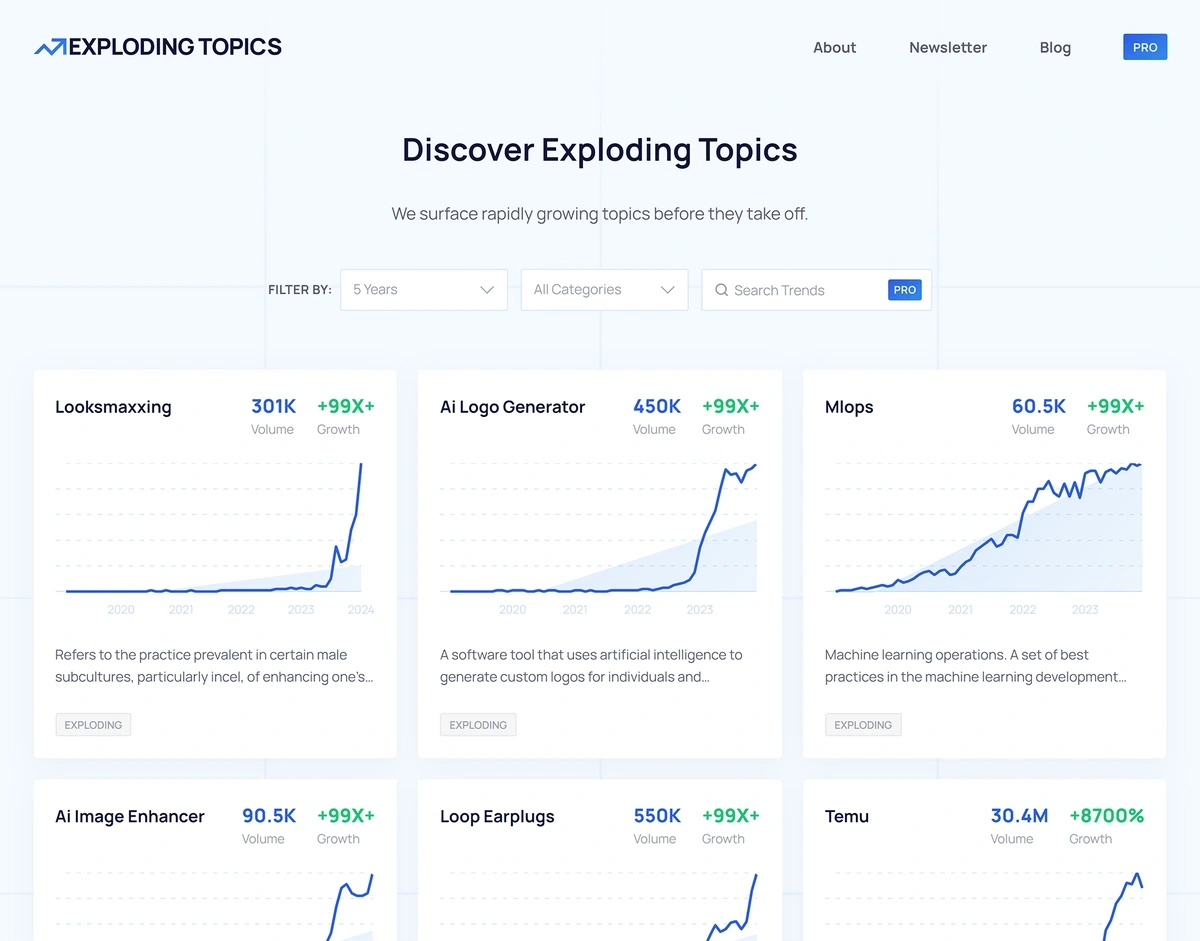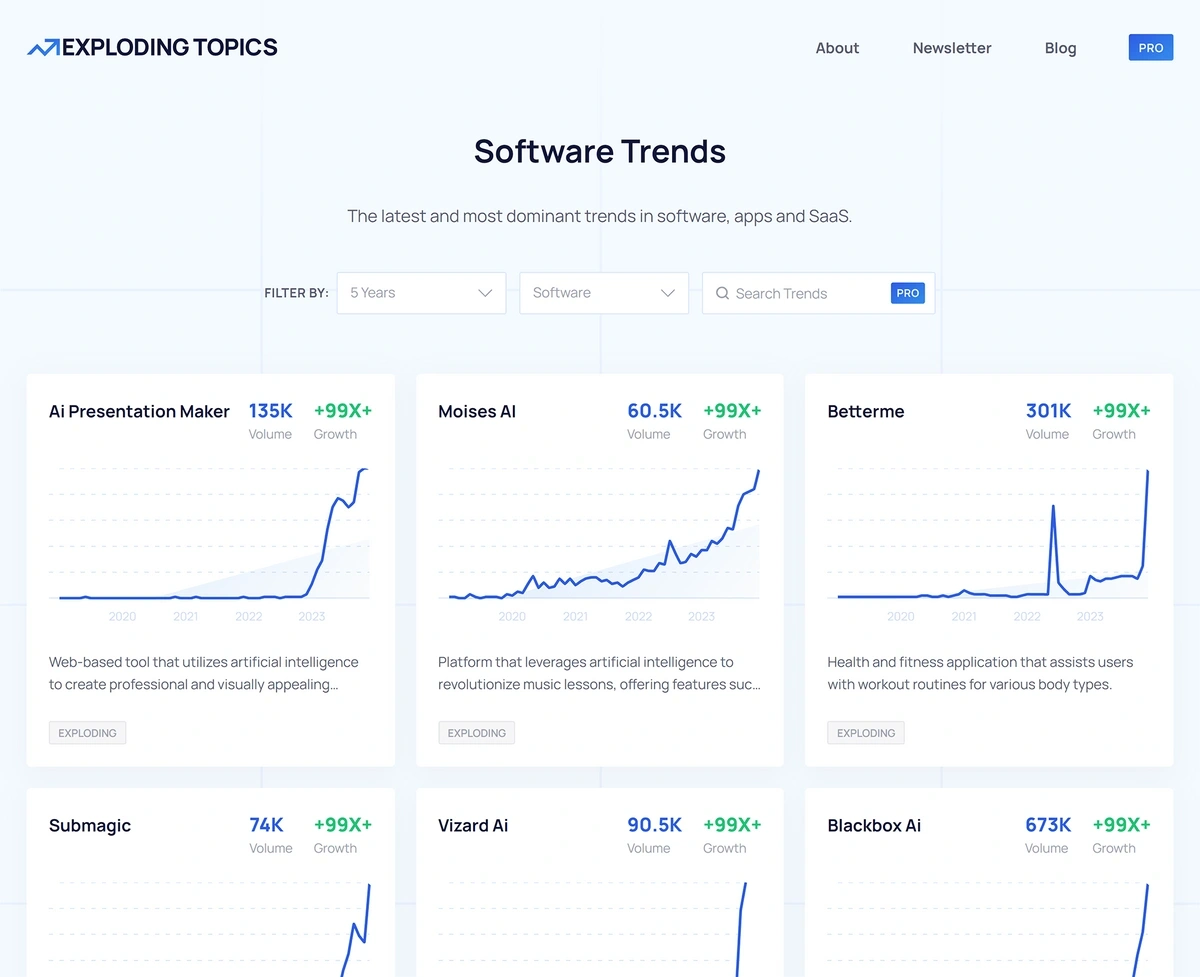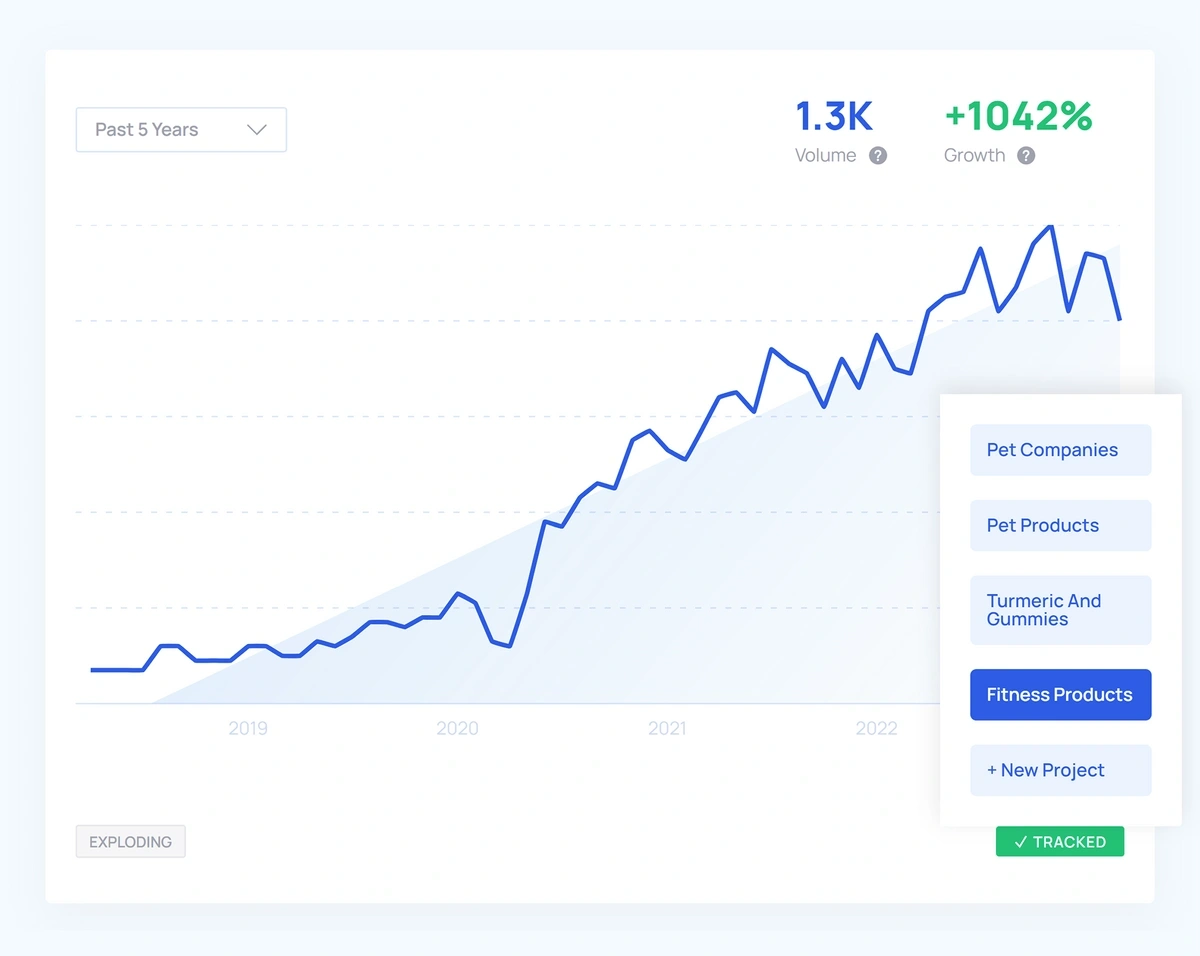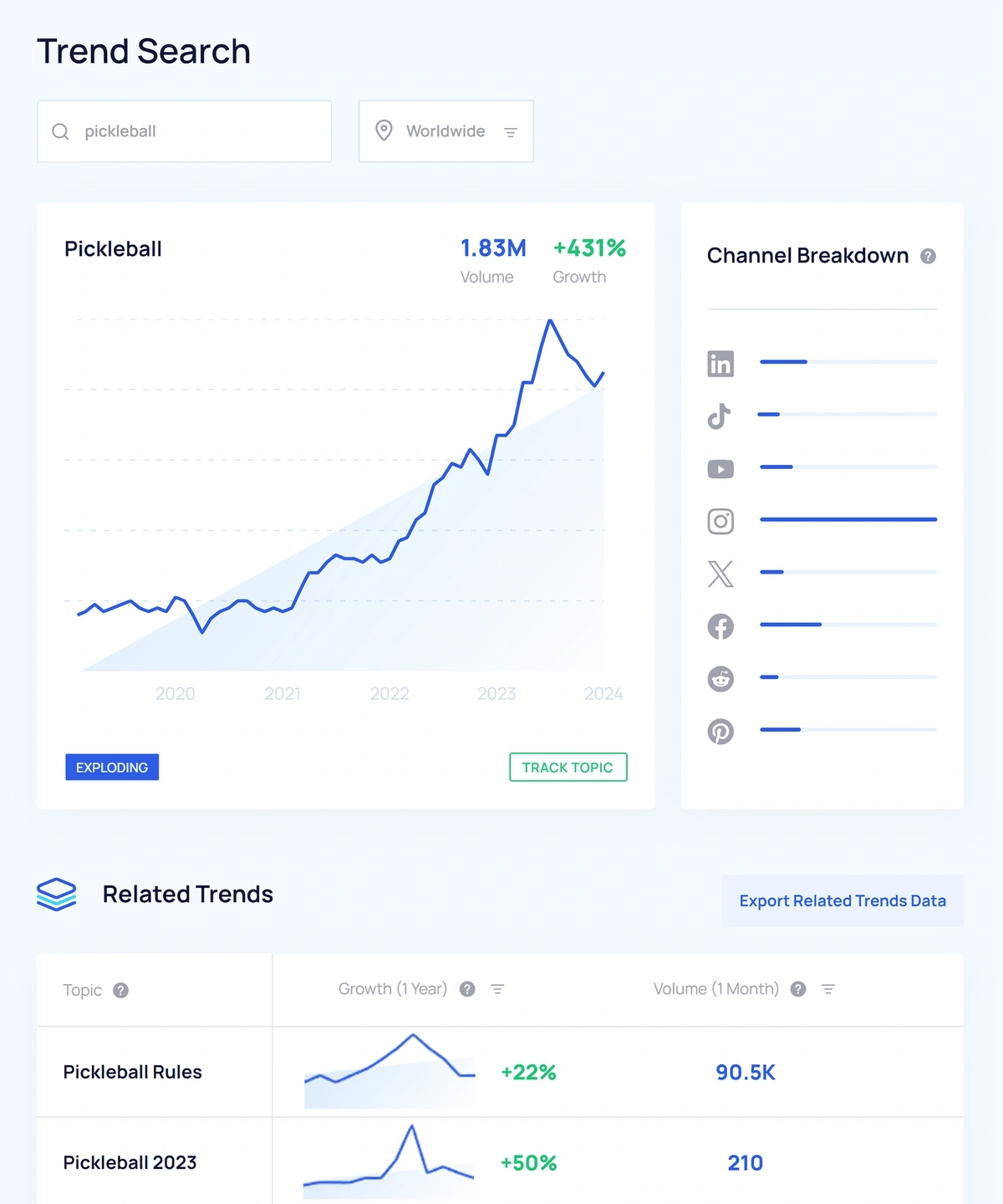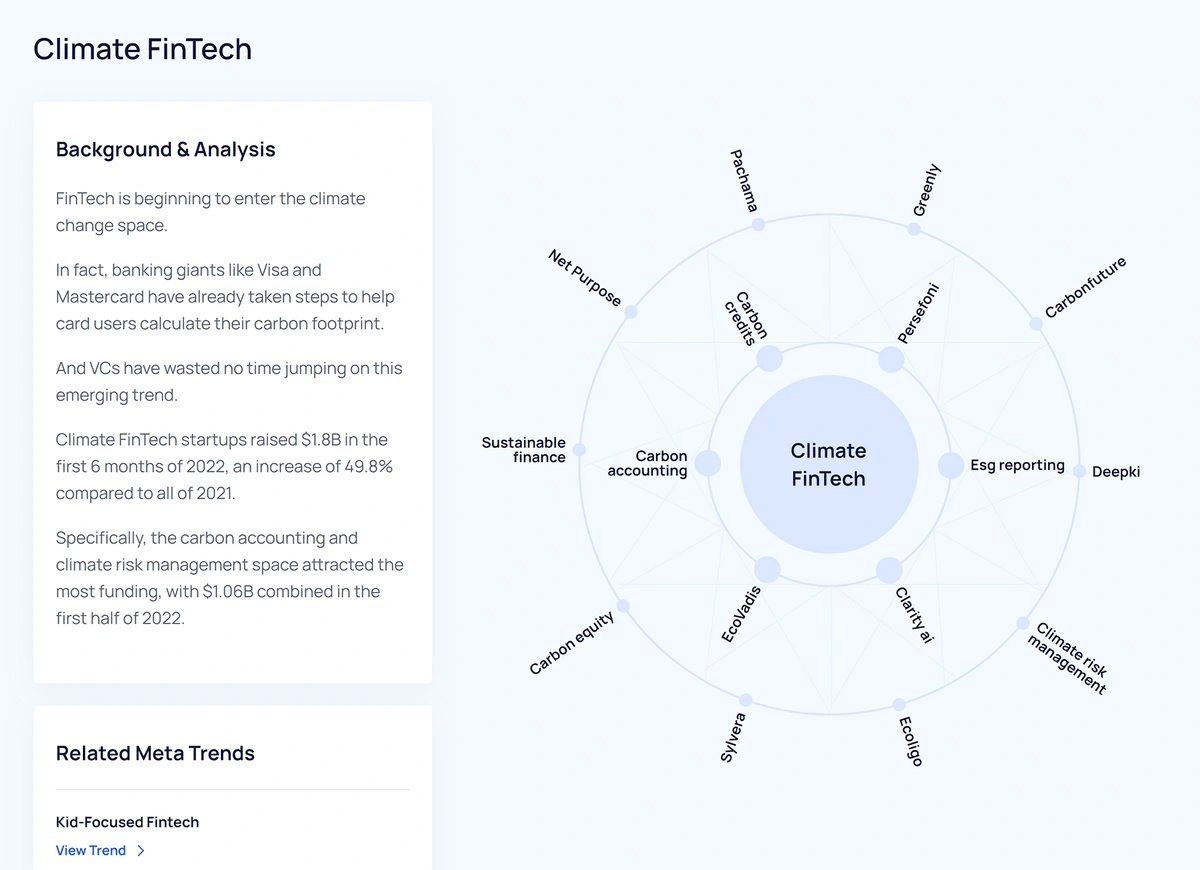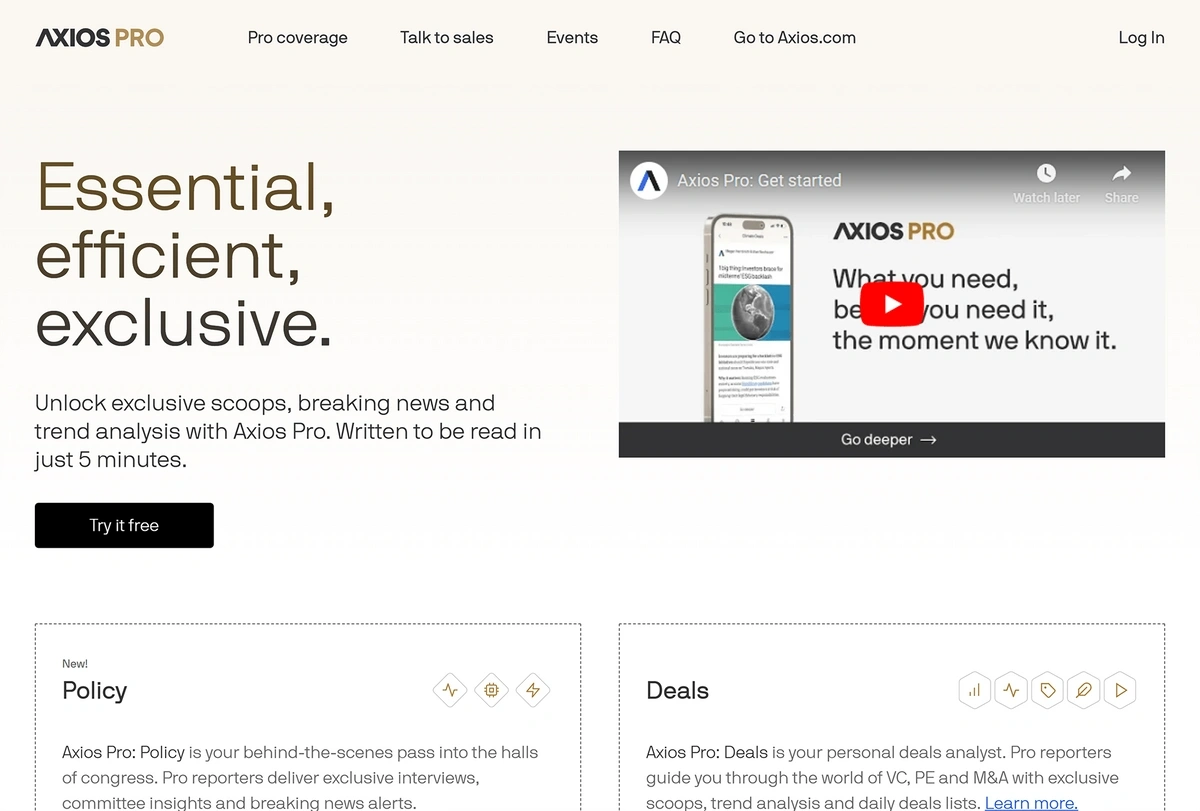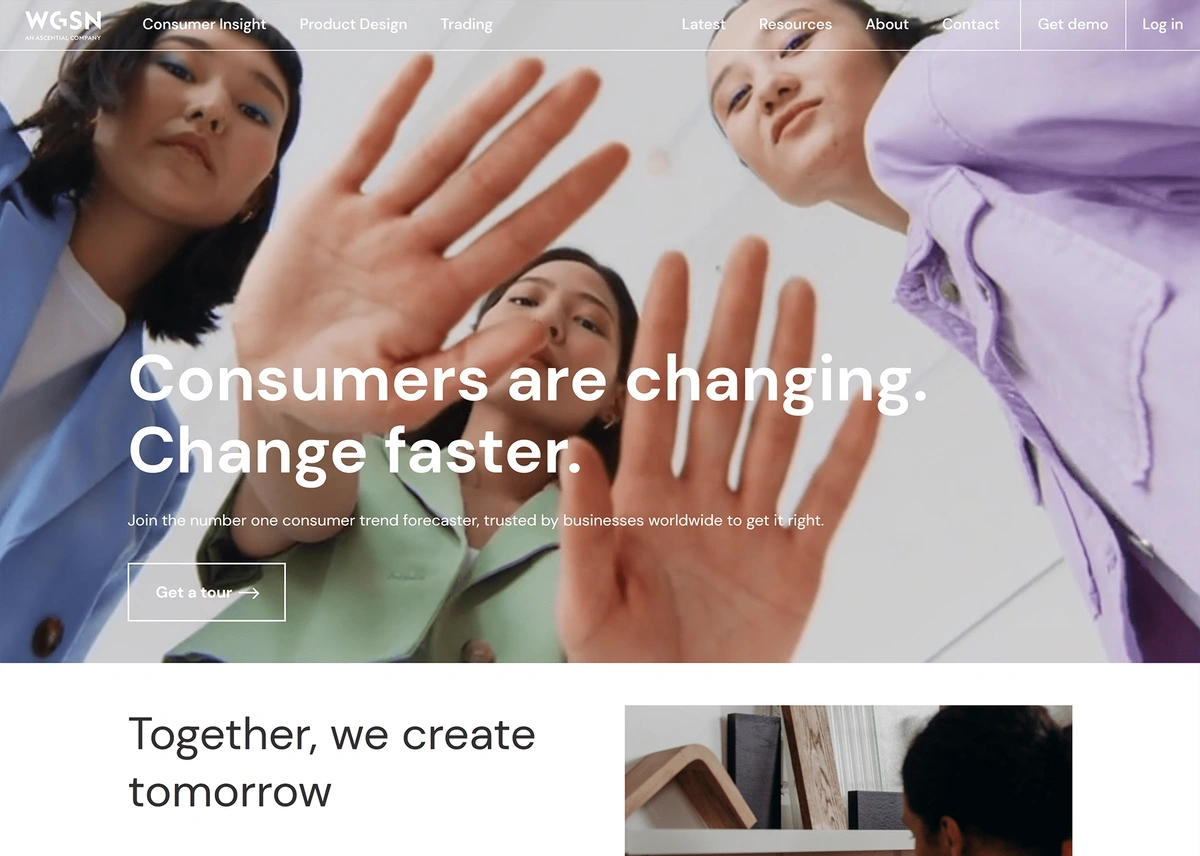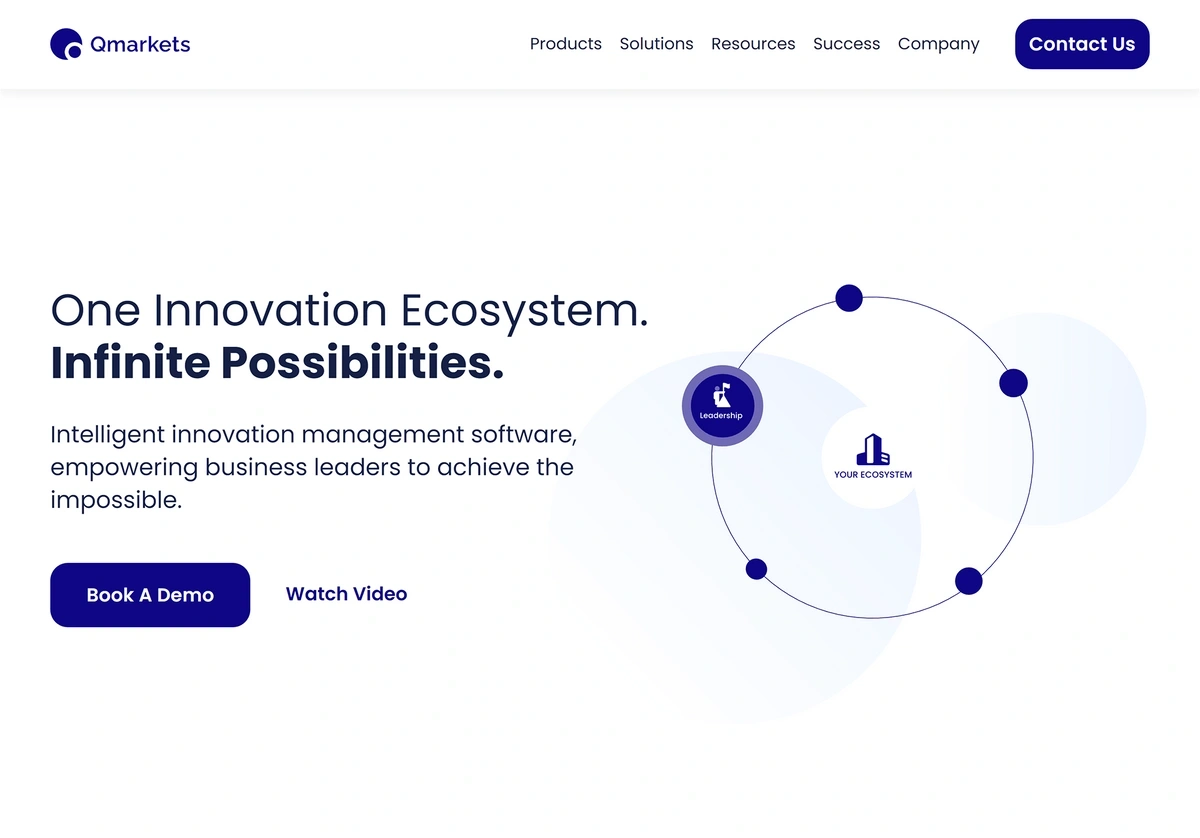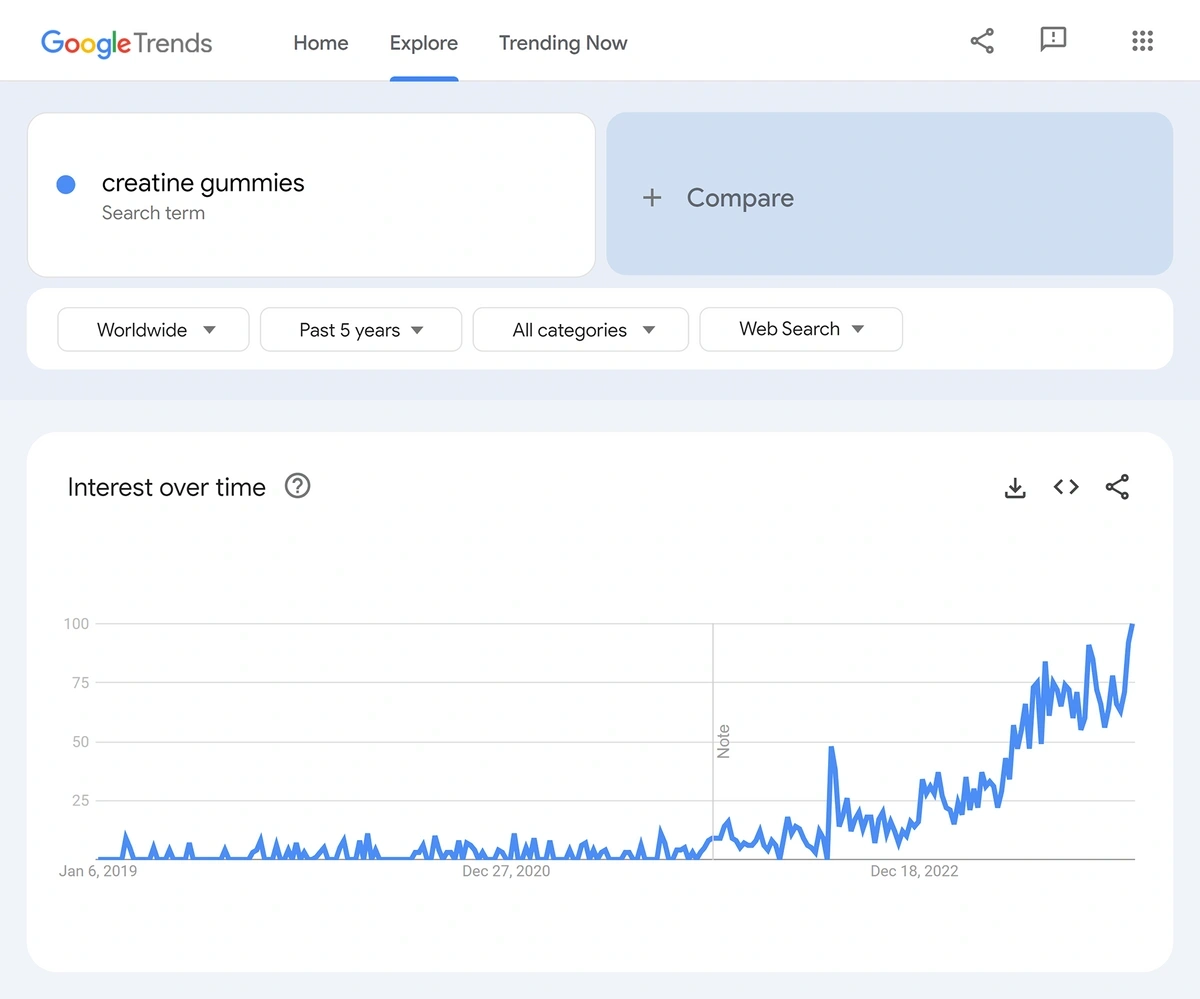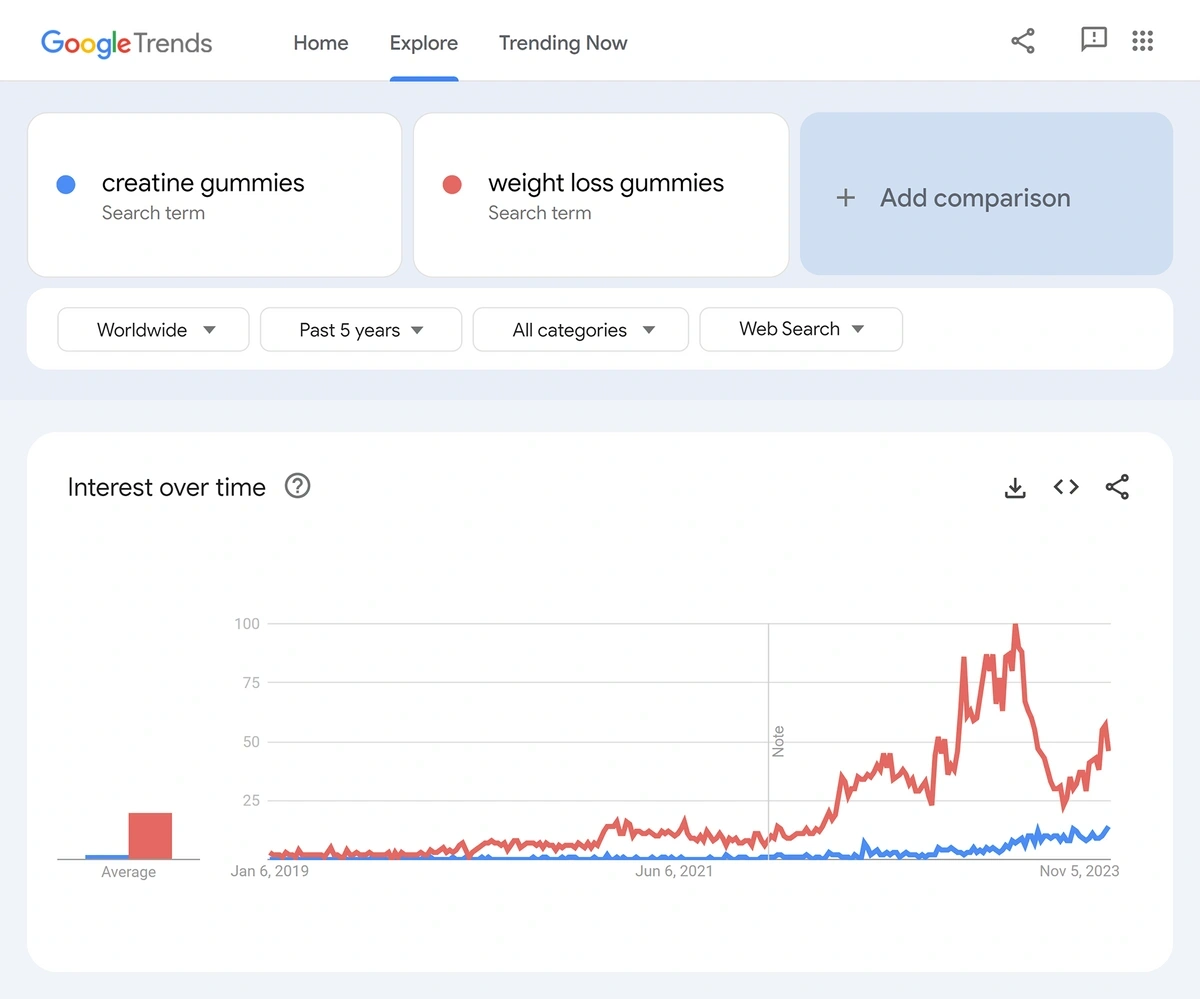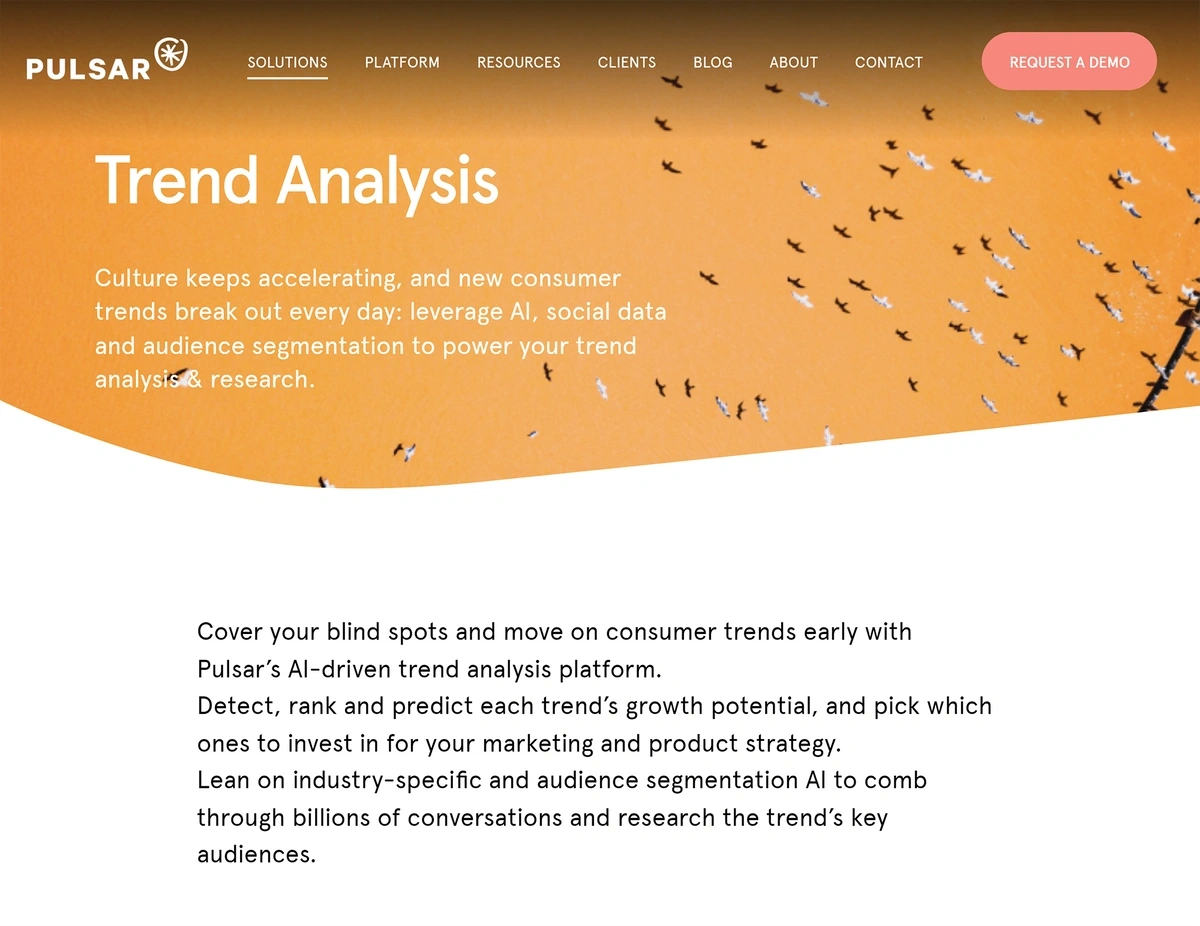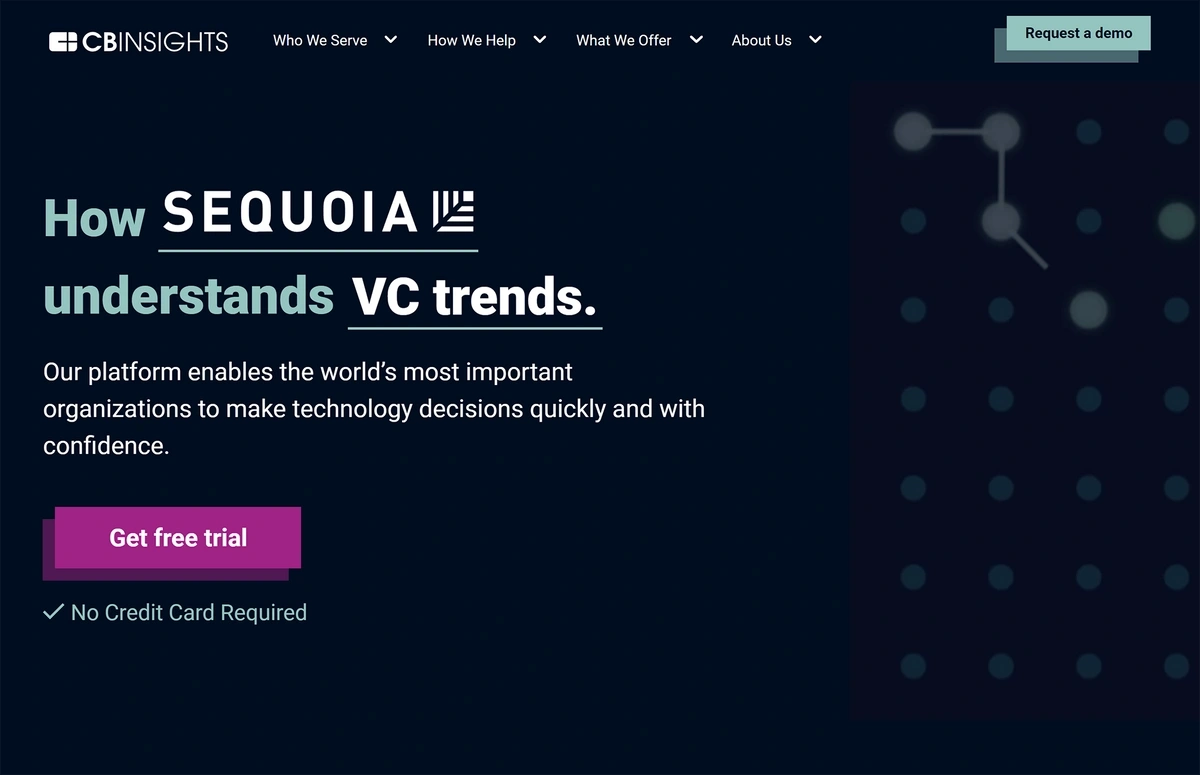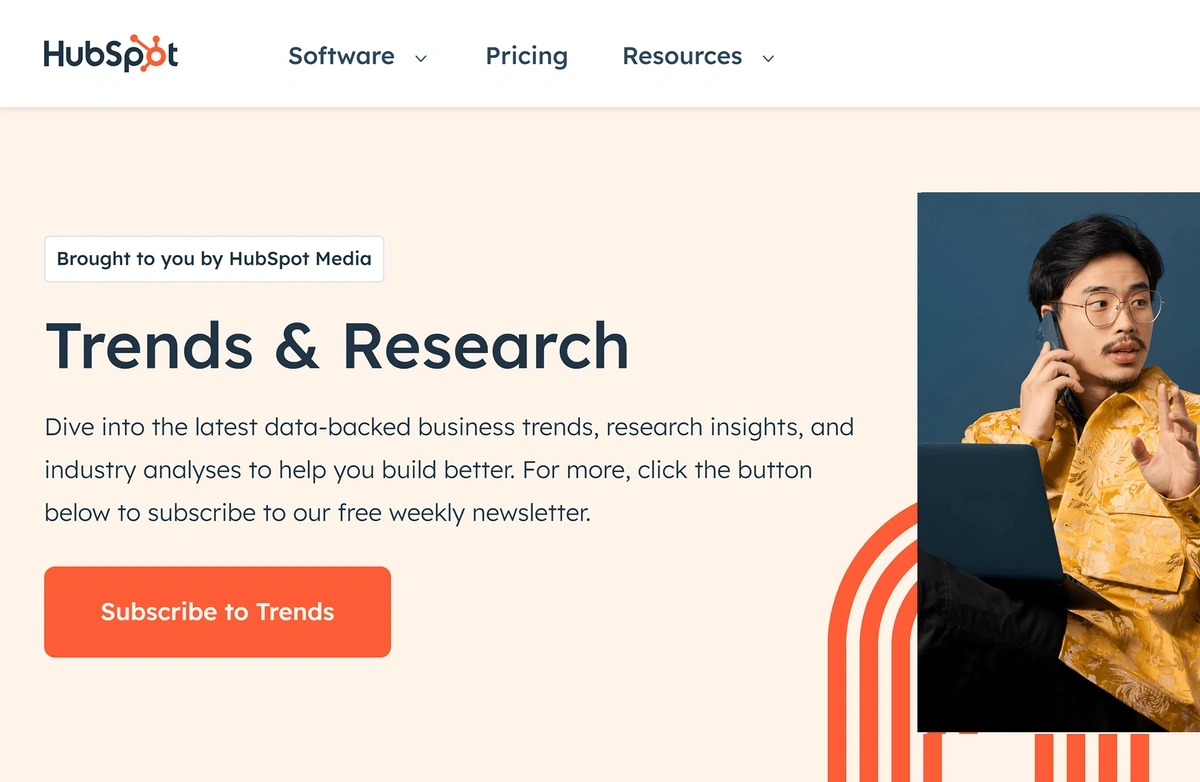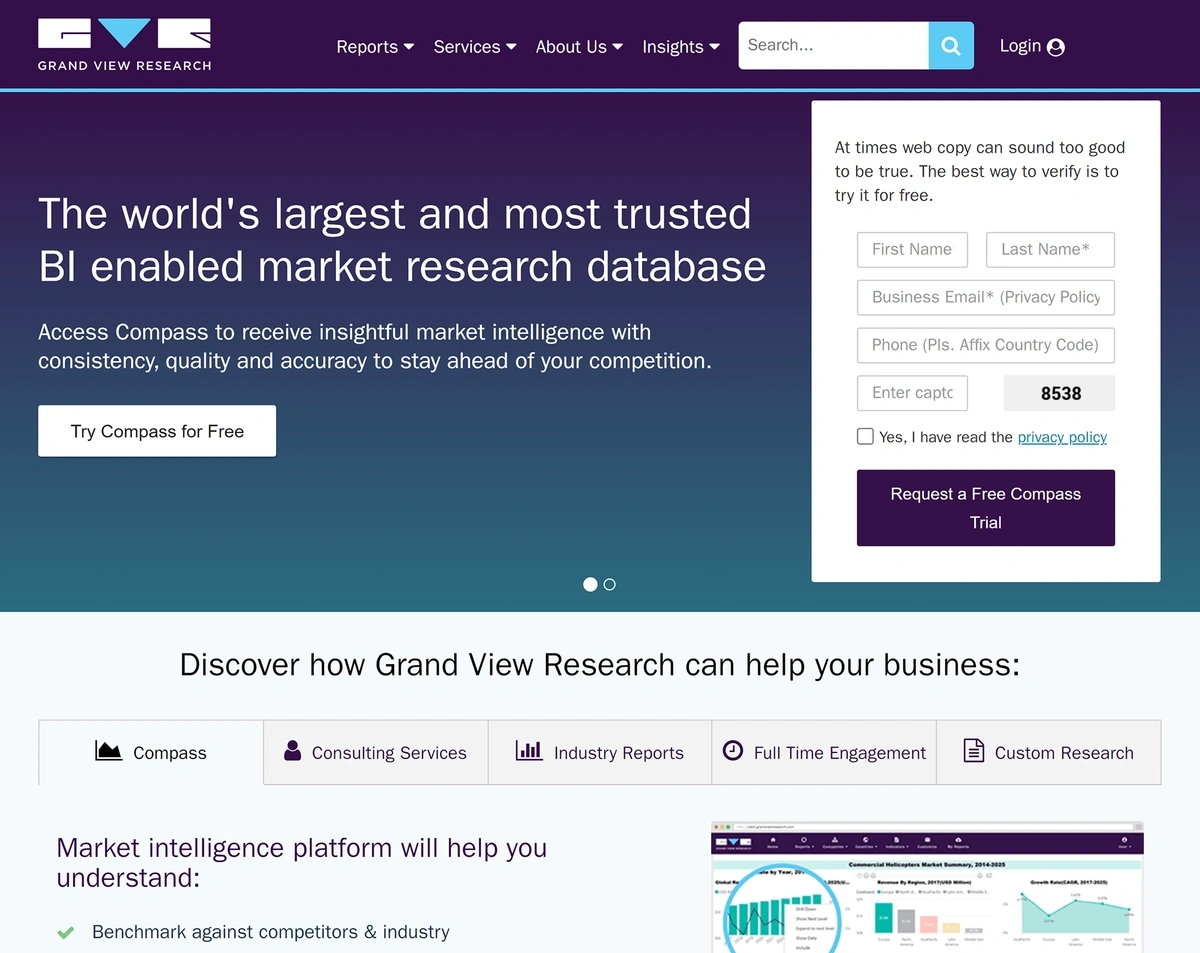Get Advanced Insights on Any Topic
Discover Trends 12+ Months Before Everyone Else
How We Find Trends Before They Take Off
Exploding Topics’ advanced algorithm monitors millions of unstructured data points to spot trends early on.

Features
Keyword Research
Performance Tracking
Competitor Intelligence
Fix Your Site’s SEO Issues in 30 Seconds
Find technical issues blocking search visibility. Get prioritized, actionable fixes in seconds.
Powered by data from
9 Best Trend Analysis Software Tools (Detailed Overview)
There are plenty of trend analysis tools available, but each one is designed for a slightly different use case, which can make the selection process tricky.
So to help you find the best solution for your needs, we examined the most popular trend analysis tools based on these five categories:
- How it Helps
- Key Differentiators
- Ideal Use Case
- Data Sources
- Pro/Con Considerations
We'll also walk you through how you can use each solution for trend analysis.
1. Exploding Topics
There are plenty of tools that show you the hottest current trends.
But how do you find under-the-radar trends that show strong growth potential for the next 12-24 months?
We couldn't find anything that did exactly this, so we built Exploding Topics.
The flagship product is the Trends Database. It has over 70,000 trending topics (companies, products, and industry keywords) that are steadily gaining traction and show promising future growth potential.
So instead of spending hours scrolling through social media, scanning industry publications, or talking to industry experts, you can discover relevant, under-the-radar trends in seconds.
The Exploding Topics Platform also offers a handful of other features for more in-depth trend analysis, which we’ll discuss below.
How to Use Exploding Topics For Trend Analysis
To discover under-the-radar trends, select a category (beauty, fashion, marketing, technology, fitness, etc.), and Exploding Topics will show you a list of trending topics (brands, products, and industry keywords).
You’ll also see the historical Google search volume graph for each term:
And if you upgrade to Exploding Topics Pro, you’ll have access to premium trends and other features for more in-depth trend analysis.
Diving into the Pro Trends Database, you can filter by trend status (Exploding, Regular, Peaked) and click “Brands” to only view brand names.
When you find an interesting topic, save it by clicking “Track Topic” and add it to a Project (or create a new Project).
Projects live inside the main dashboard, making it easy to track topics over time and you can export them for more detailed technical analysis.
Exploding Topics also offers a handful of other features like:
- Trends Search: While the Trends Database is excellent for discovering new trends, Trends Search gives you trend data on a topic you already know about. Just search any keyword and immediately receive a report of its Google Search volume growth trend and other related trends.
- Meta Trends: Find broader market themes and the brands, products, and terms that fall under that meta trend. For example, Climate Fintech is a meta trend, so Exploding Topics shows you brands, products, and other keywords that fall under that meta trend:
- Weekly Reports: Weekly Reports are sent directly to your inbox and provide a detailed analysis of five trending companies and five trending products.
So how does Exploding discover under-the-radar trends (and how accurate is the trend data)?
A trend discovery tool is only useful if its trend suggestions are accurate. So here's an overview of how we find, qualify, and vet topics.
Step 1: AI and Machine Learning Scans The Internet For Trends
AI and machine learning algorithms scan various sources across the internet (like Reddit, Google search, Amazon, social media platforms, and even audio/video content like Spotify and YouTube). Then, it flags the topics steadily growing in popularity.
Step 2: Analyze Each Topic’s Google Search Volume Trend
Exploding Topics is designed to show trends with long-term growth potential rather than short-term fads.
So to weed out fads, we analyze each term's Google Search volume growth trend and only approve topics that show compounding growth over an extended period of time (several months/years).
Step 3: A Human Vets Each Topic For Business Relevancy
After a topic passes the first two steps, it's vetted for business relevancy by a human analyst.
We only accept topics that have some sort of business value (brand names, product keywords, and industry terms) so that you don't have to sort through irrelevant trends like pop culture topics to find one or two relevant trends.
Exploding Topics Snapshot
| How it Helps |
|
| Key Differentiators |
|
| Who Uses It? |
|
| What Data Sources Does it Use? |
|
| Pro/Con Considerations |
|
| Free Plan? | Yes – Start using the free trends database now, or try out Exploding Topics Pro. |
2. Axios Pro
Axios is an American news website that covers current event topics in politics and business.
It offers plenty of free content, though it also has a pro version that gives users access to exclusive interviews and premium industry-specific content.
It's ideal for professionals that want to stay up-to-date with the latest news in the fintech, healthcare, retail, media, and climate industries.
How to Use Axios Pro For Trend Analysis
The Axios Pro offering has four main features:
- Newsletters written by Axios reporters: You can subscribe to specific newsletters for fintech deals, health tech deals, retail deals, media deals, climate deals, healthcare policy, energy policy.
- Exclusive notifications: Receive alerts for breaking news in specific industries.
- Newsletter archive: It offers a mobile app for both iOS and android devices where users can view all of Axios’ archived content.
- Premium interviews and networking events: It offers virtual events for paid subscribers.
While it isn't a searchable database you can use to discover specific trends, it's a great news source for industry professionals to stay up-to-date on current events.
It's also worth noting that all of the content is created by individual journalists. So while they strive to create unbiased content, a human is still deciding:
- Topics they feel are worthy of coverage
- The supporting data used to support their claims
In addition, news sources depend on juicy stories to capture attention, so it's important to realize that they may embellish stories.
So before making any decisions based on a journalist's story, you may want to double-check the trends that you find in Axios across different sources.
Axios Pro Snapshot
| How it Helps |
|
| Key Differentiators |
|
| Who Uses It? |
|
| What Data Sources Does it Use? |
|
| Pro/Con Considerations |
|
| Free Plan? | Yes |
3. WGSN
WGSN is a data analysis platform for consumer brands in the fashion, health and beauty spaces.
WGSN is especially focused on helping teams that need trend forecasting data to develop relevant products for the future.
Marketing teams also use this data to craft marketing messages that align with current consumer trends.
WGSN customers can access the data platform and book calls with consultants to guide them through the product development decision-making processes.
How to Use WGSN For Trend Analysis
Most consumer brands use WGSN for its brand monitoring and trend forecasting capabilities.
Its five-step trend forecasting process is the heart of the platform's value, and it's this data that companies can use to analyze trends.
Here's how their trend forecasting process works:
- Step 1: Observe: WGSN collects data from foundational research (scientific papers, trade shows, catwalks, exhibitions, etc.), WGSN experts (data scientists, designers, etc.), and WGSN proprietary data (social influencer mapping, predictive trend curves, consumer search, etc.).
- Step 2: Synthesize: It analyzes the data collected in step one with analytics and data modeling.
- Step 3: Forecast: Using this data, it turns the data feeds into consumer insights and product design data.
- Step 4: Focus: It makes this data actionable for specific industries.
- Step 5: Re-evaluate: It tracks consumer behavior to see how previously forecasted trends played out to improve future trend data.
In addition to this forecasting data, brands can access weekly reports and other exclusive content to stay up-to-date with the latest industry trends.
It also offers a daily Barometer, which provides real-time data on your brand's performance, competitors, and consumer reactions. This offering surveys your consumers so that you can stay up-to-date with how they view your brand and products.
Finally, you can speak directly with a consultant to learn more about the competitive landscape and key market opportunities.
While WGSN provides excellent data, it's exclusively for enterprise consumer brands.
WGSN Snapshot
| How it Helps |
|
| Key Differentiators |
|
| Who Uses It? |
|
| What Data Sources Does it Use? |
|
| Pro/Con Considerations |
|
| Free Plan? | No |
4. Qmarkets
Qmarkets is an innovation management platform.
It offers a trend management feature, though this is just one of its many functionalities as it also offers idea management, continuous improvement, and technology scouting features.
Qmarkets is primarily for large enterprise brands that want to implement new products and services to stay on top of customer demand.
However, it might be too much if you're just looking for a simple trend discovery or analysis platform, as you'll pay a premium for many features you'll never use.
How to Use Qmarkets For Trend Analysis
Qmarkets has a four-step trend discovery and analysis process so that you can easily find, track and analyze trends in their dashboard.
Here's how it works:
Step 1: Collect Data: You can find micro, macro, and megatrends in its database. Most of the trend data is from Wellspring and TRENDONE.
Step 2: Observe: You can track the trends you found in step one inside the Qmarkets dashboard and watch how they grow. You can also use its data visualization tool to find trend themes and concepts.
Step 3: Anticipate: You can use dynamic evaluation methods to figure out how to incorporate emerging trends into your business. You can also use its voting tools (like scorecards and impact assessments) to collect expert data. Once you've collected relevant data, you can create reports and publish them to your organization monthly.
Step 4: Act: Once you've collected the data, you can take action on it by using Qmarket's internal project management feature. This internal tool makes it easy to import insights directly into your workflow.
Qmarkets is designed for large enterprise companies with complex organizational structures that make it difficult to test new ideas. So if you're looking for a customizable idea management or continuous improvement tool that makes it easy to implement change across a global organization, Qmarkets is a great solution.
Qmarkets Snapshot
| How it Helps |
|
| Key Differentiators |
|
| Who Uses It? |
|
| What Data Sources Does it Use? |
|
| Pro/Con Considerations |
|
| Free Plan? | No |
5. Google Trends
Google Trends is a great lightweight trend analysis tool that's free for anyone to use.
It shows a graph of Google Search volume history for any keyword and other related search terms.
The biggest downside of Google Trends is that it doesn't help you discover new trends. So while you can type in any keyword and pull up a trend report, it won't show you new emerging trends.
How to Use Google Trends For Trend Analysis
Google Trends is very easy to use.
Just type in any keyword, and you can see the search volume trend for that keyword over time.
This data is helpful because you can quickly see whether general interest in that topic is trending upward or downward and if it has seasonal dips.
You can also see if the topic only recently spiked, which might suggest it's a fad that will quickly die out.
If you want to compare two or more trends, you can also do so and it will show you a graph with the trend comparison.
Google Trends offers a few other features, like geography filters, related topics, and related queries.
Unfortunately, many related topics and queries are irrelevant to the search term you entered, though it's still an excellent free tool for anyone looking for trend data on a keyword.
Google Trends Snapshot
| How it Helps |
|
| Key Differentiators |
|
| Who Uses It? |
|
| What Data Sources Does it Use? |
|
| Pro/Con Considerations |
|
| Free Plan? | Yes |
6. Pulsar Platform
Pulsar Platform is an audience intelligence and analytics platform that primarily uses social media to help users track customer conversations.
You can use this data to learn what they like and dislike about competitors, discover new hot topics in the industry, and learn about key pain points to better guide your marketing and product development strategies.
It also offers different tools to turn these conversations into insights, so you don't have to read through each conversation to find trends.
How to Use Pulsar Platform For Trend Analysis
While most social listening tools let you track brand names or keywords, Pulsar Platform lets you track specific audiences.
It then extracts insights from conversations among that audience so that you can quickly identify trends.
You can also segment trend data by region, which is ideal for global brands that have to customize their offerings and marketing messaging by geography.
It also offers a topic evolution feature that shows social media mentions for a particular trend over time (up to 12 years).
Finally, you can send the best insights to your team members through simple sharing buttons.
If you're looking for a basic social listening tool to track brand mentions, Pulsar is probably too robust.
However, it's an ideal solution if you want an enterprise product designed specifically for delivering audience insights rather than just trending topics on social media.
Pulsar Platform Snapshot
| How it Helps |
|
| Key Differentiators |
|
| Who Uses It? |
|
| What Data Sources Does it Use? |
|
| Pro/Con Considerations |
|
| Free Plan? | No |
7. CB Insights
CB Insights is a market intelligence platform that provides detailed financial and competitive intelligence data on tech companies.
It's ideal for teams executing competitive analysis and venture capitalists looking for data to guide their investment decisions.
While much of CB Insights's data is sourced from unstructured yet publicly available data, they also have connections with various investors and leaders in the tech industry that provide private data insights.
They also publish comprehensive industry research reports that provide a snapshot of critical market data.
How to Use CB Insights For Trend Analysis
The company database is CB Insights' core offering, and you can use it to look up funding, hiring, acquisition, partnership, and marketing data.
So if you hear about a particular trend, you can look at companies riding that trend and see if they are growing (hiring, acquiring, etc.).
For example, if you saw that pet healthcare products are trending in Exploding Topics, you could look up a few of the leading pet product brands in CB Insights and see if they are hiring, raising capital, etc.
This helps you confirm a trend's growth, as financial data tends to be the most accurate predictor of a trend's growth potential.
The daily newsletter also makes it easy to stay up-to-date on the latest trends for your industry and specific competitors.
CB Insights is an enterprise product, and while pricing information isn't publicly available, it costs thousands of dollars per month.
CB Insights Snapshot
| How it Helps |
|
| Key Differentiators |
|
| Who Uses It? |
|
| What Data Sources Does it Use? |
|
| Pro/Con Considerations |
|
| Free Plan? | No |
8. Trends By HubSpot
Trends By HubSpot is a media brand focused on trends. Formerly Trends.co, the website publishes interesting market reports on various trends.
It primarily targets beginner entrepreneurs and founders who want to find new startup ideas.
So if your main goal is to simply uncover market data on a particular trend, it's probably not the best option. However, it is a great place to discover potentially interesting trend ideas.
How to Use Trends By HubSpot For Trend Analysis
To use Trends By HubSpot for trend analysis, you read through all of the market reports on various trends. They also send a weekly newsletter.
The topic of each market report is selected by a human analyst who then gathers market data (typically Google Search volume and market size statistics) to demonstrate its growth potential.
The downside of this process is that all topics are selected and qualified as trends based on a single analyst's opinion.
In terms of the platform as a whole, you can read our Semrush vs HubSpot comparison here.
Trends By HubSpot Snapshot
| How it Helps |
|
| Key Differentiators |
|
| Who Uses It? |
|
| What Data Sources Does it Use? |
|
| Pro/Con Considerations |
|
| Free Plan? | No |
9. Grand View Research
Grand View Research is a market intelligence platform and research consulting firm.
They are perhaps best known for their free market reports, which typically provide helpful metrics like market cap size, consumer spend data, and revenue for top players in the industry.
A quick Google Search for market data on any industry usually surfaces Grand View Research's reports.
How to Use Grand View Research For Trend Analysis
Grand View Research doesn't provide trend ideas, though if you use a tool like Exploding Topics to find a market trend, you can then Google that market trend and "Grand View Research" to pull up a market report.
This data can give you an idea of the market's growth projections and other helpful KPIs that can help guide your investment decisions.
Grand View Research Snapshot
| How it Helps |
|
| Key Differentiators |
|
| Who Uses It? |
|
| What Data Sources Does it Use? |
|
| Pro/Con Considerations |
|
| Free Plan? | Yes – Most market reports are free |
Selecting The Best Trend Analysis Software For Your Needs
Hopefully the information above helps you find the best trend analysis software for your needs.
If you’re looking for a tool that makes it easy to discover and analyze under-the-radar trends, consider using Exploding Topics.
To see for yourself if it’s the best solution for your needs, try it out for free today or jump into Exploding Topics Pro to unlock more trend analysis features.
Stop Guessing, Start Growing 🚀
Use real-time topic data to create content that resonates and brings results.
Exploding Topics is owned by Semrush. Our mission is to provide accurate data and expert insights on emerging trends. Unless otherwise noted, this page’s content was written by either an employee or a paid contractor of Semrush Inc.
Share
Newsletter Signup
By clicking “Subscribe” you agree to Semrush Privacy Policy and consent to Semrush using your contact data for newsletter purposes
Written By


Josh is the Co-Founder and CTO of Exploding Topics. Josh has led Exploding Topics product development from the first line of co... Read more