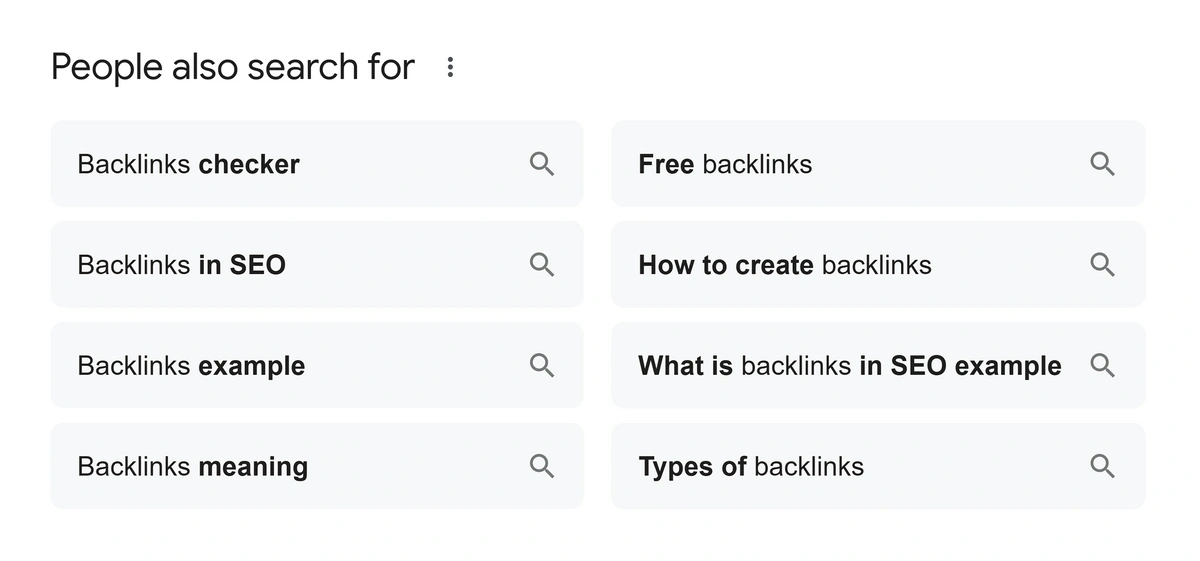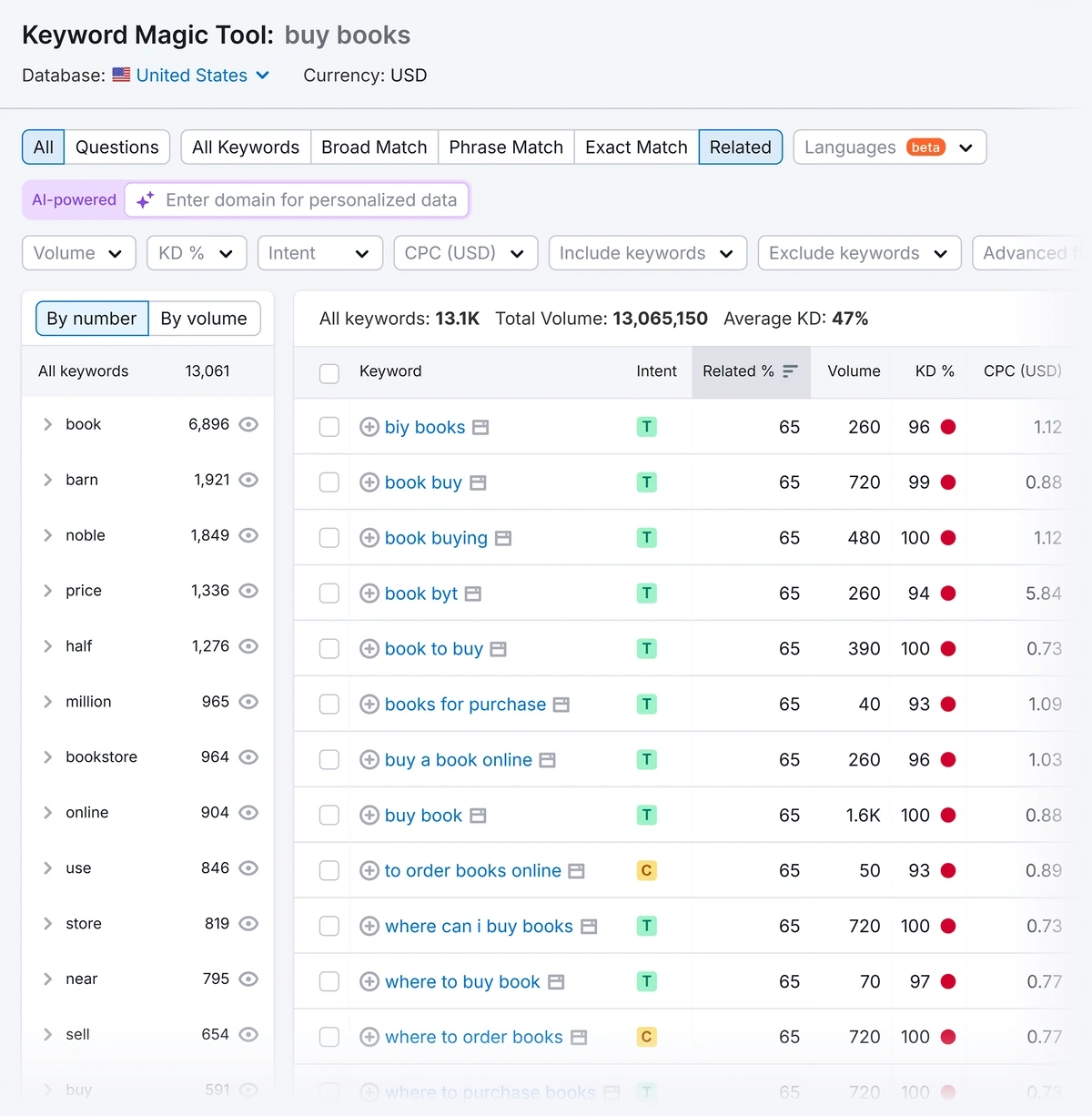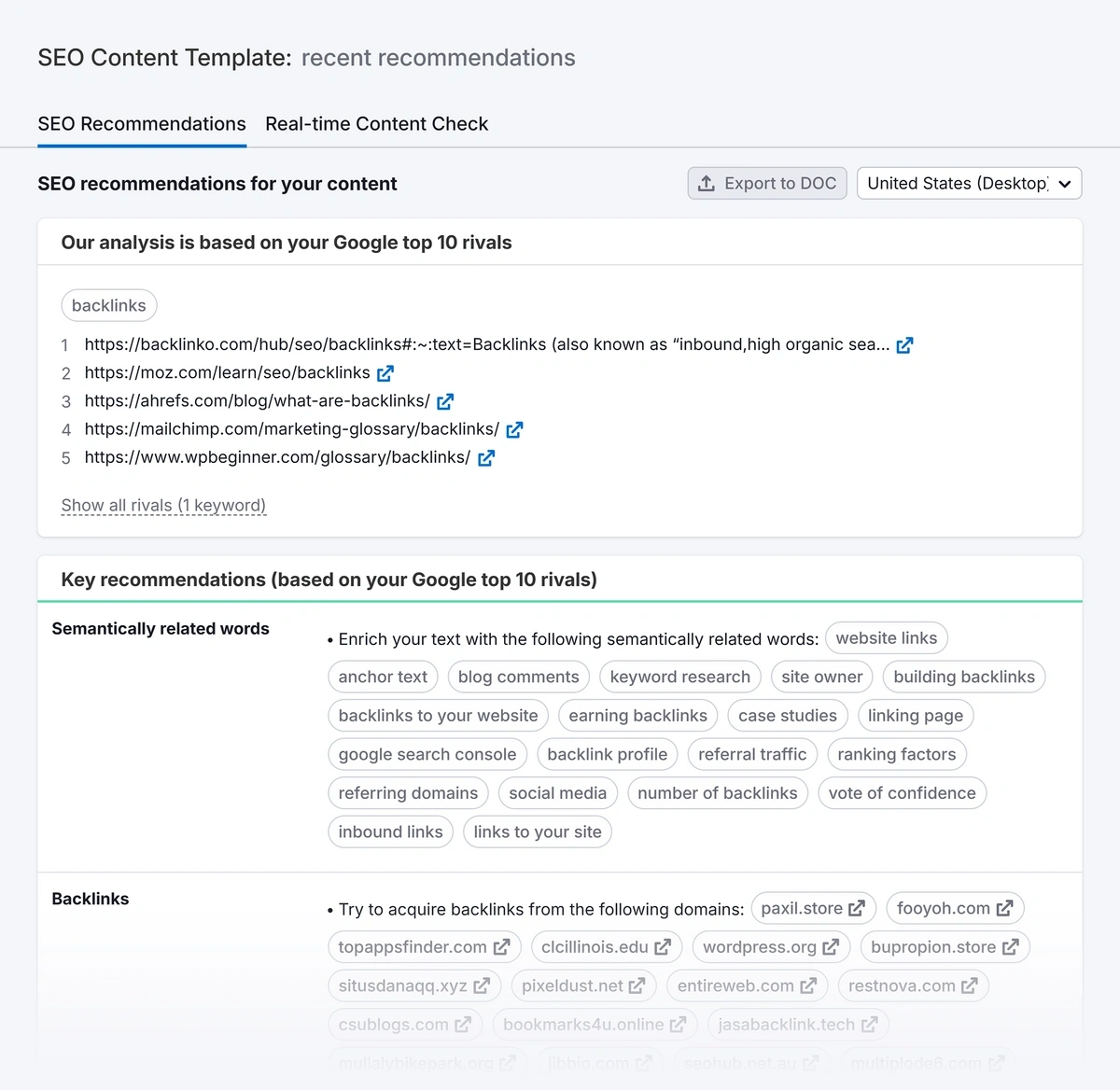Get Advanced Insights on Any Topic
Discover Trends 12+ Months Before Everyone Else
How We Find Trends Before They Take Off
Exploding Topics’ advanced algorithm monitors millions of unstructured data points to spot trends early on.

Features
Keyword Research
Performance Tracking
Competitor Intelligence
Fix Your Site’s SEO Issues in 30 Seconds
Find technical issues blocking search visibility. Get prioritized, actionable fixes in seconds.
Powered by data from
Related Searches: Boost Your SEO with User Search Data
Related searches are words and phrases that users commonly use in addition to a primary search query. They’re often employed to refine or clarify a search.
Knowing which related searches are tied to a specific keyword can provide valuable insight into user intent.
Why Are Related Searches Important?
Incorporating related searches can help websites reach a broader audience and boost search rankings.
Here are just a few of the things related searches can help you accomplish:
- Expand Keyword Targeting: Related searches often reveal secondary keywords and related questions. These can supplement the primary keywords you target to increase your website’s audience.
- Refine Content Topics: By understanding related search queries, you can create content that resonates with users and addresses their needs.
- Identify Gaps: Compare related searches to trending keywords to get ideas for new content. This lets you differentiate your offering from your competitors.
Related searches are a powerful way to generate content ideas that relate to the products or services you sell.
When analyzing related searches, consider these essential metrics:
- Monthly Volume: Prioritize related terms by the highest monthly search volume to maximize their potential impact.
- Search Intent: Identify which searches are used for informational, navigational, or transactional purposes. Knowing the user intent of each keyword will help you optimize your content for the right audience.
- Keyword Difficulty: This calculation indicates how challenging it may be to rank for each term. Low competition keywords can be especially valuable for pulling in highly qualified traffic.
Once you identify related searches, you can optimize your content for the range of secondary and long tail keywords you uncover.
And you can use Exploding Topics' free Website Rank Tracker to monitor where you rank for those target keywords.
Google’s Related Searches
You may have noticed Google’s “People also search for” section at the bottom of search engine results pages (SERPs).
These are similar searches that Google thinks are most closely tied to the user’s query.
Google’s list of additional searches can be a good starting point. However, the search giant only offers a few suggestions.
It doesn’t show you the full scope of what’s out there.
To get a complete list of searches connected to your primary keyword, you need a professional SEO tool.
Get More Search Traffic
Use trending keywords to create content your audience craves.
3 Steps to Increase Traffic Using Related Searches
Ready to enhance your SEO efforts by introducing related searches to your content?
Follow the steps below to apply related search data effectively with Semrush.
1. Research Keywords
To start, open the Semrush Keyword Magic Tool:
- Enter a primary keyword.
- In the filters list, click “Related” on the far right.
You’ll see a related keyword report with a wealth of information. Columns include search intent, volume, keyword difficulty (KD%), and more.
The “Related %” score indicates how closely the keyword is connected to the primary keyword you entered.
Select the keywords you want to focus on and add them to a list by clicking + Add to keyword list.
Learn more: Find effective primary keywords with our Keyword Research Guide.
2. Optimize Content for Related Keywords
To expand topic coverage, incorporate your list of related keywords naturally into your content.
For example, say you’re writing a page about email marketing.
- Related searches like “best email marketing strategies” or “email automation tools” can be used as headings.
- You can also incorporate related terms into the flow of the body text.
- Add internal links from other pages on your website using the primary and related keywords as anchor text.
The more naturally you incorporate related phrases into your content, the more likely it will reach the relevant audience.
Use an SEO Content Template to help you add related keywords to new or existing articles:
- Enter the primary and related keywords you want to use in the article.
- Choose your location and device type.
The template will provide additional information you can use to optimize your content.
For example, it can suggest:
- Semantically related words and phrases
- Pages title and H1 headings
- Body text adjustments
- Readability improvements
3. Develop Supporting Content
To get the most out of related keywords:
- Create dedicated articles for high-volume searches that complement your primary content.
- Use internal linking to make it easier for both users and Google to find it.
- Get content ideas that will attract ideal users with the Semrush Topic Research tool.
Be sure to develop a variety of optimized content around these topics to capture additional traffic, including, articles, blog posts, guides, etc.
This increases your chances of being found on the search result page for your topic, or getting a featured snippet.
Identify Related Keywords with Semrush
Using related searches in your SEO strategy can expand keyword reach. It will also attract your target audience and align your content with user intent.
Try Semrush today to discover new traffic opportunities and maximize your SEO efforts.
Stop Guessing, Start Growing 🚀
Use real-time topic data to create content that resonates and brings results.
Exploding Topics is owned by Semrush. Our mission is to provide accurate data and expert insights on emerging trends. Unless otherwise noted, this page’s content was written by either an employee or a paid contractor of Semrush Inc.
Share
Newsletter Signup
By clicking “Subscribe” you agree to Semrush Privacy Policy and consent to Semrush using your contact data for newsletter purposes
Written By


Keri Lynn Engel is the Manager at Exploding Topics, where she focuses on building high-traffic SEO strategies and organic growth e... Read more