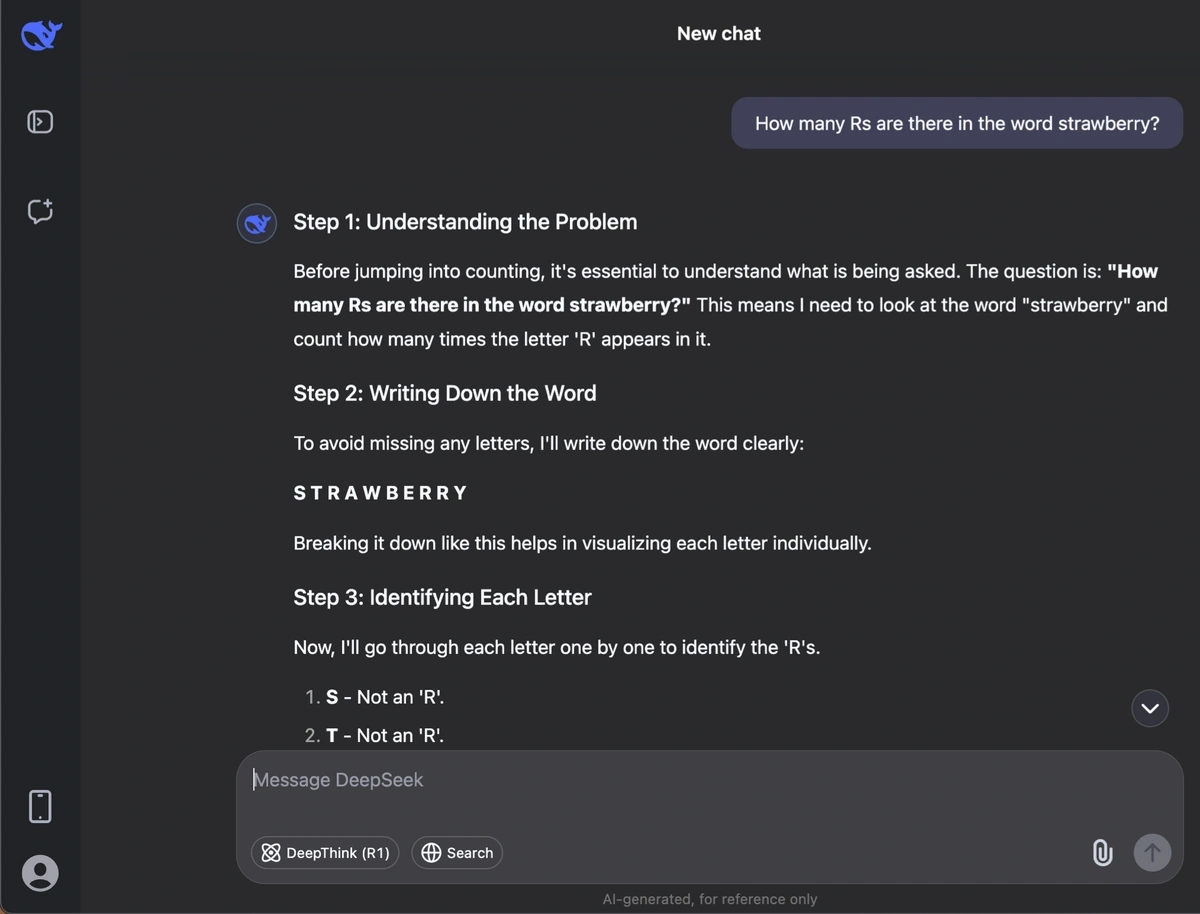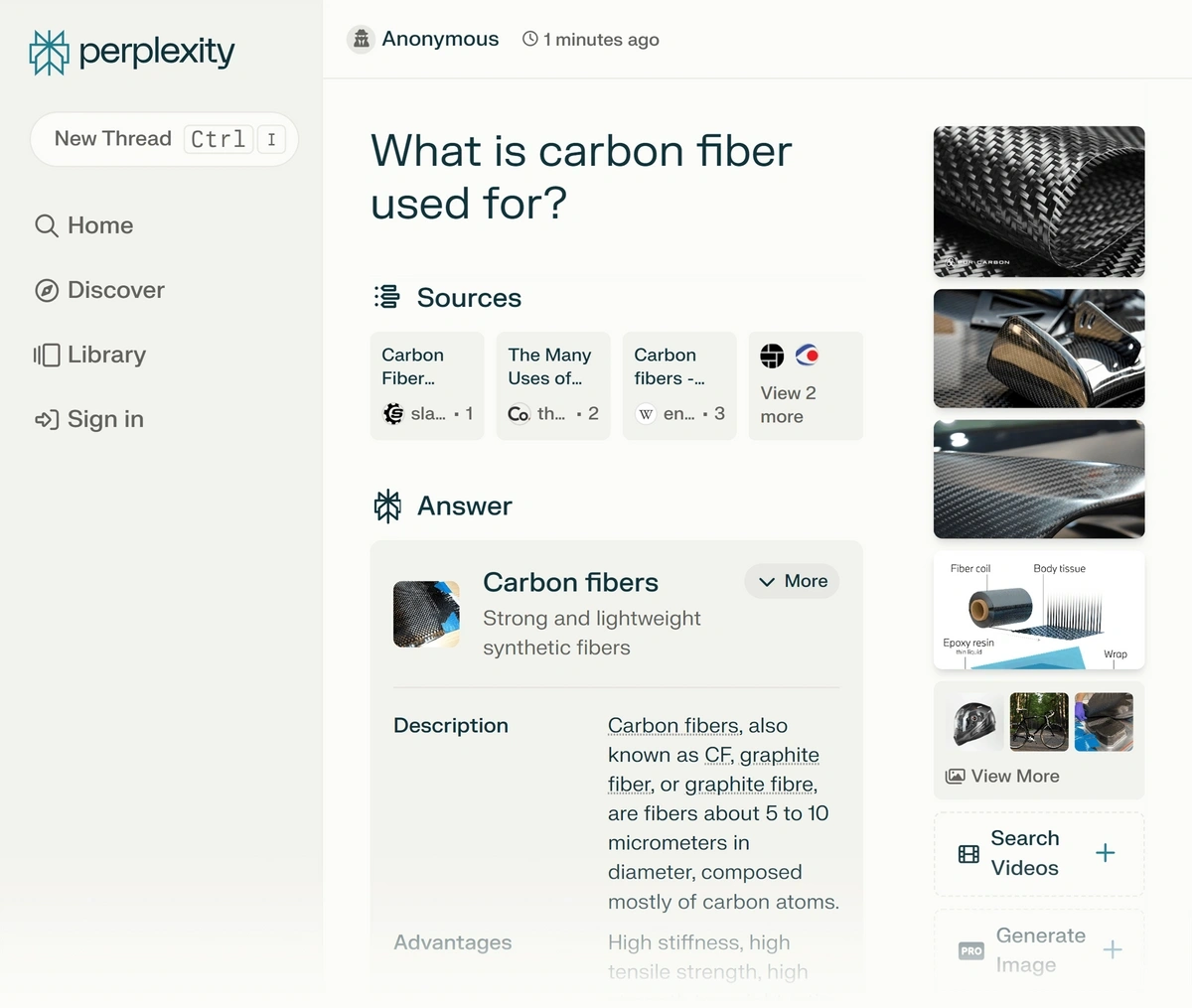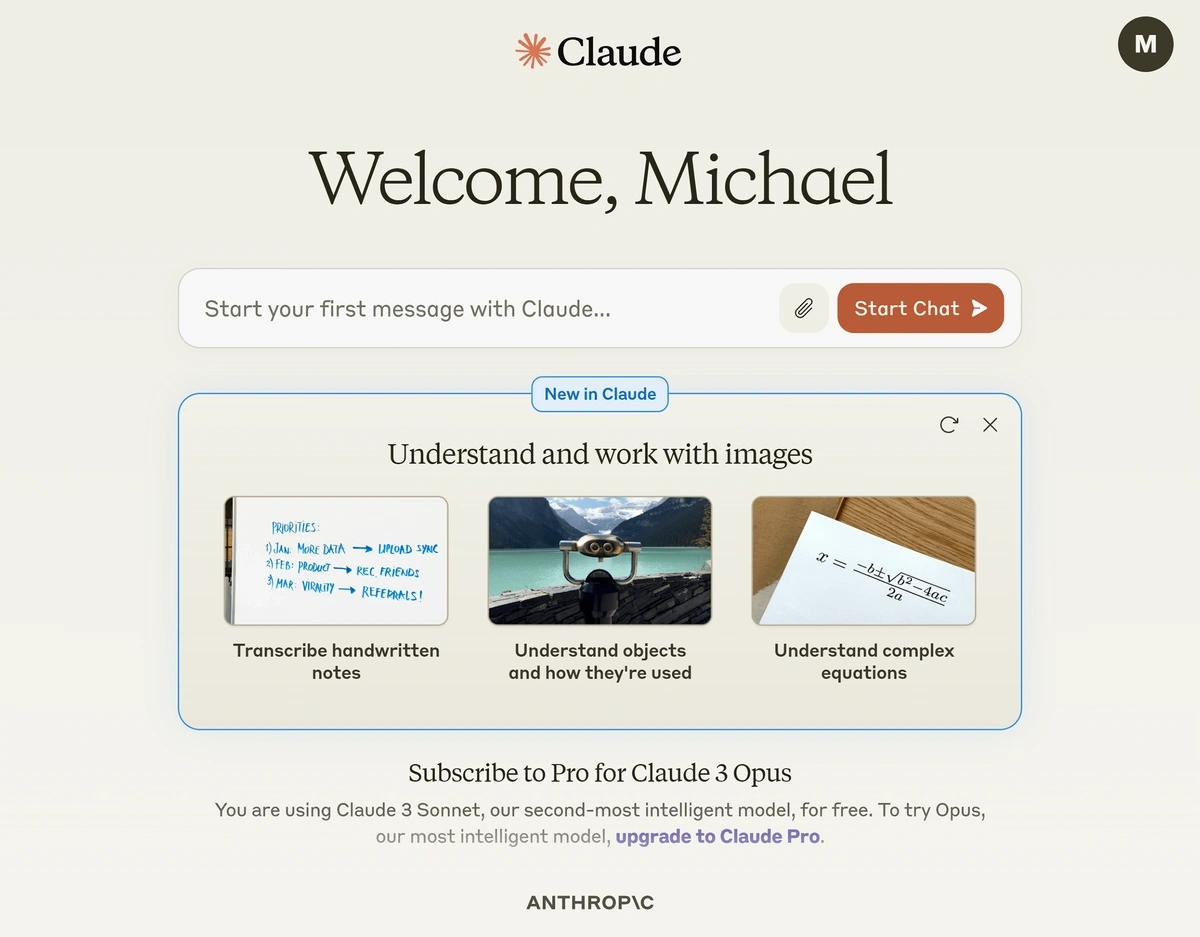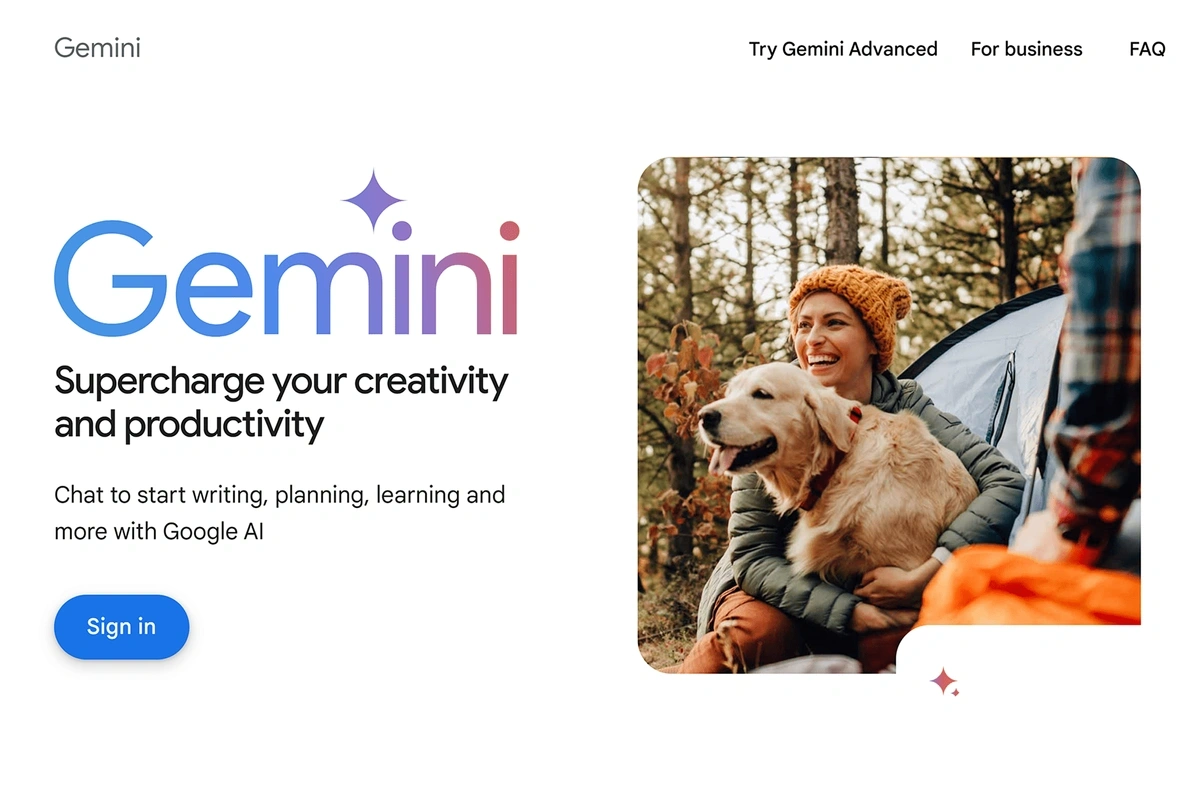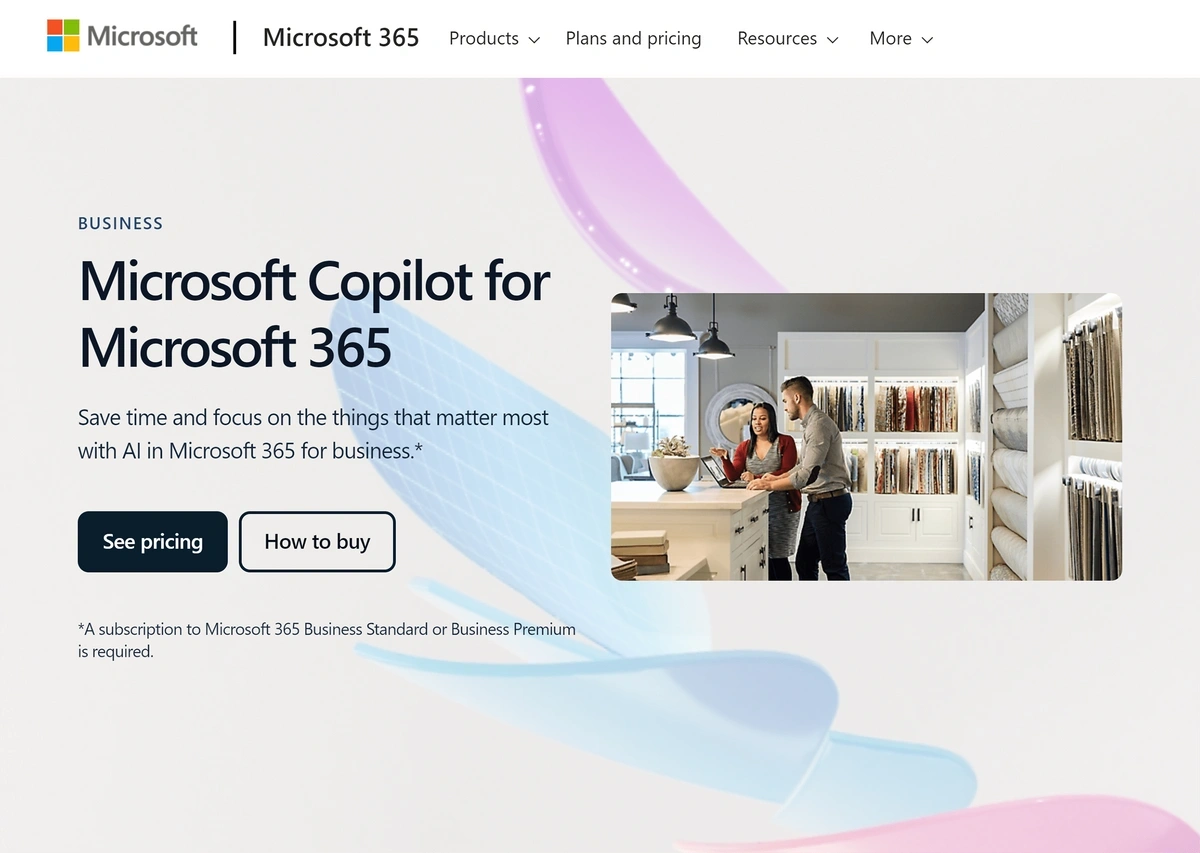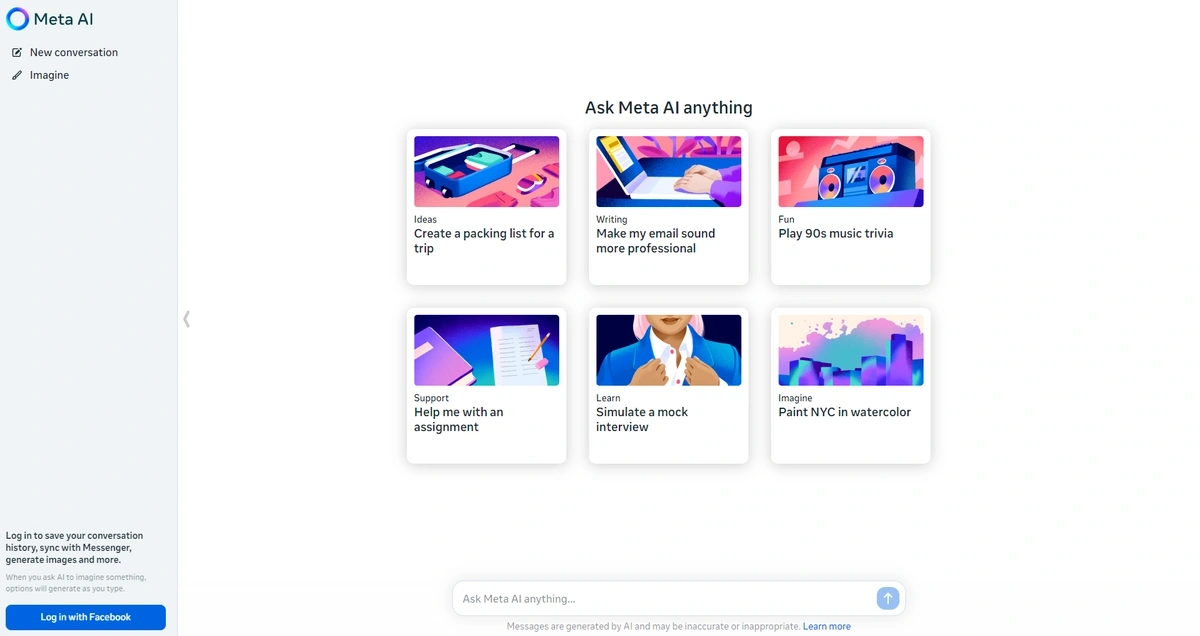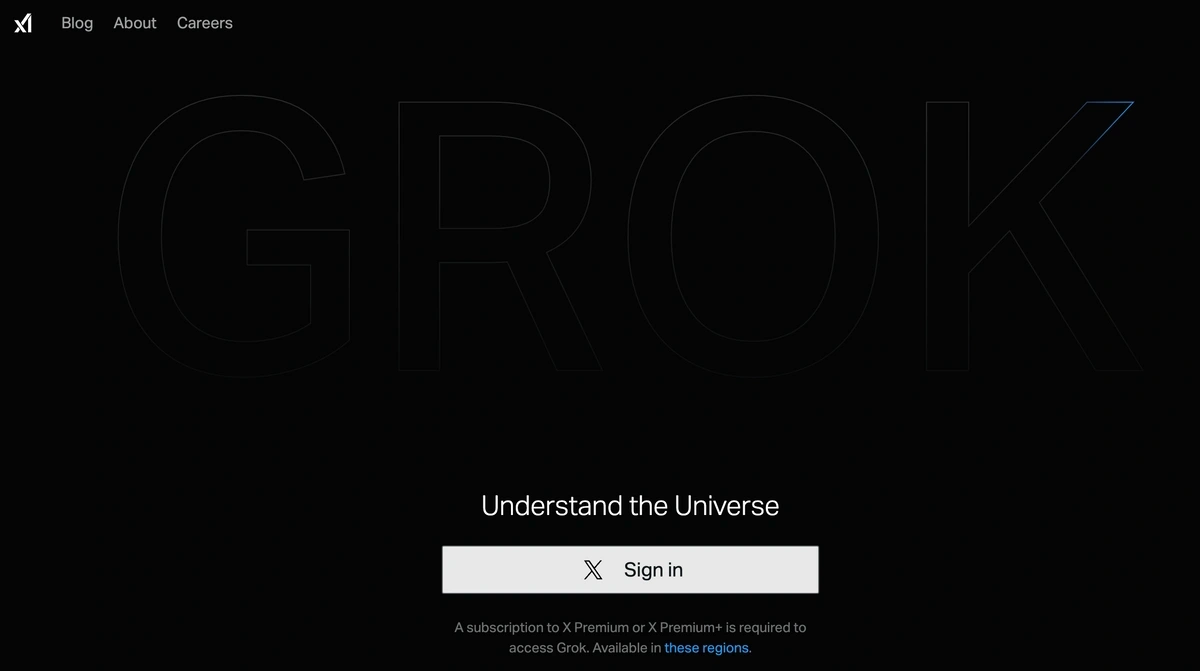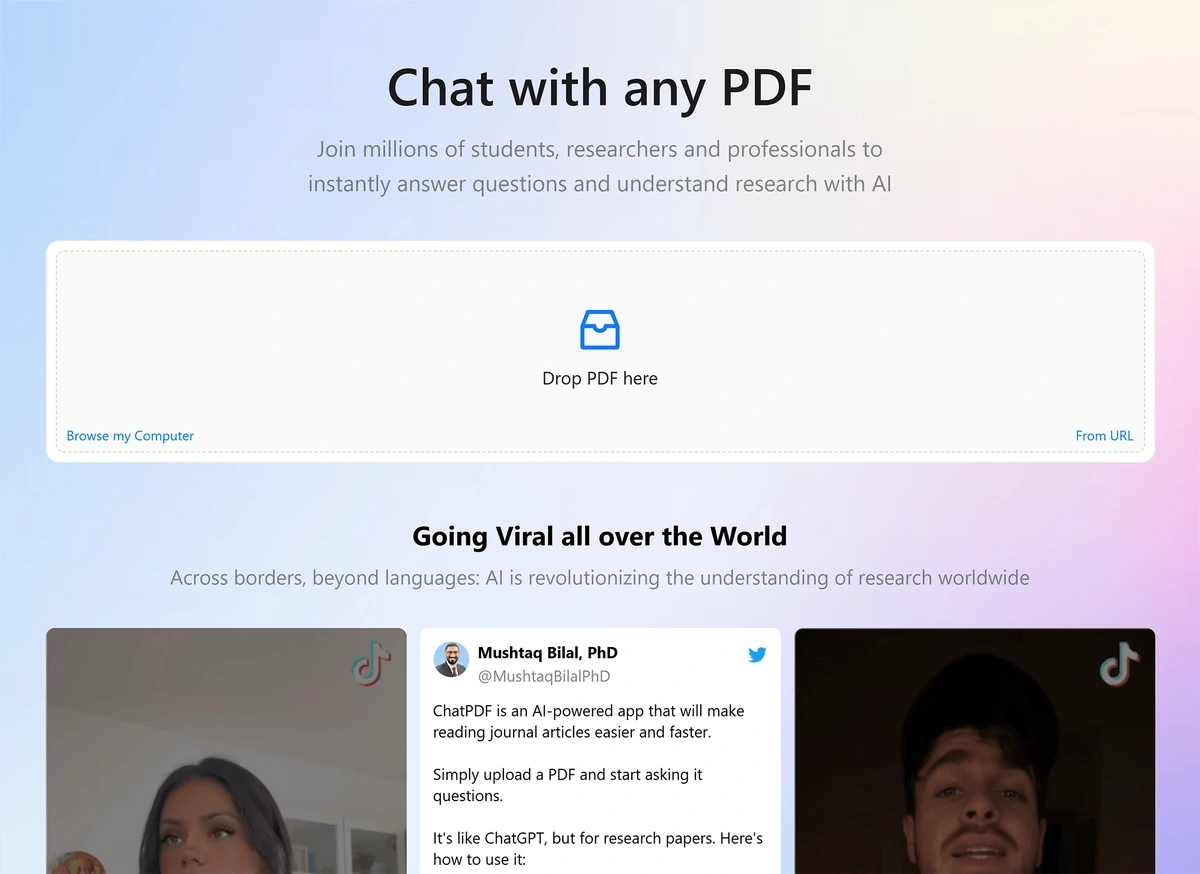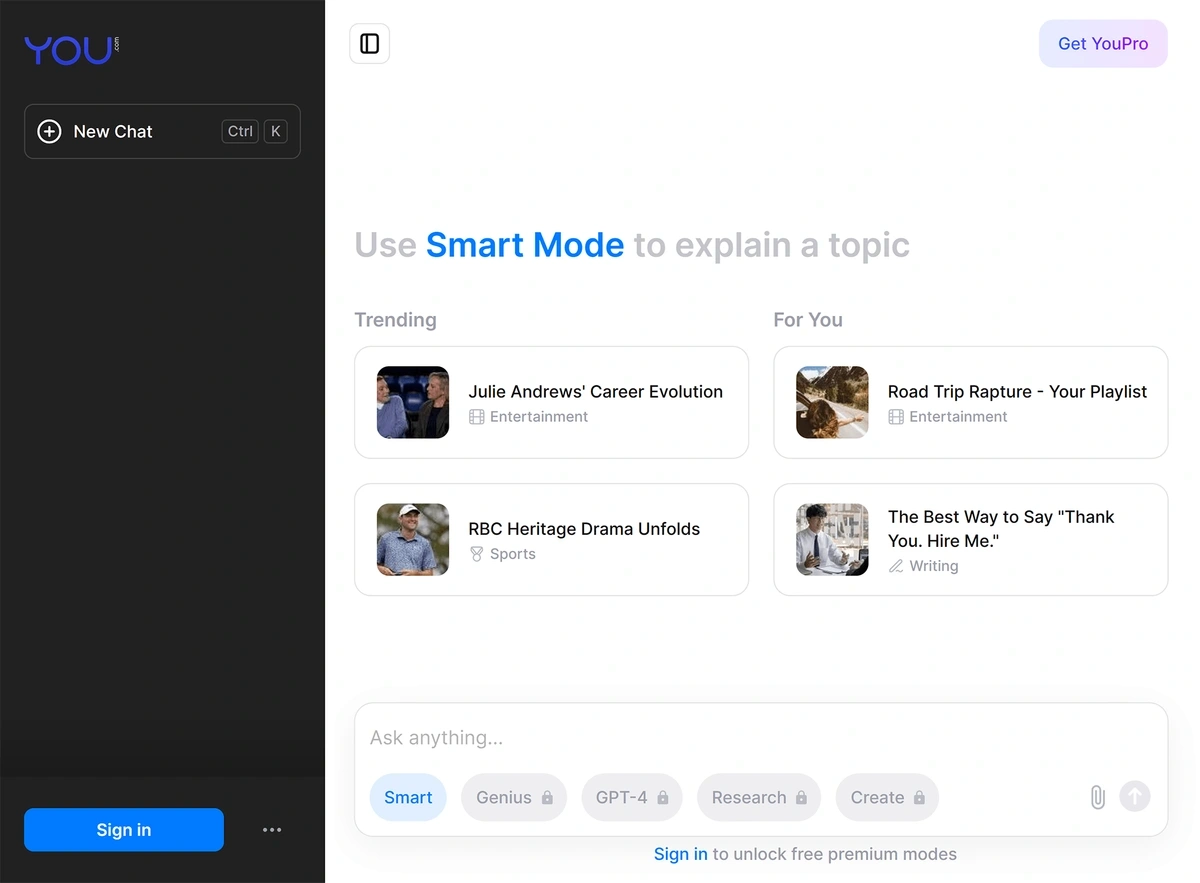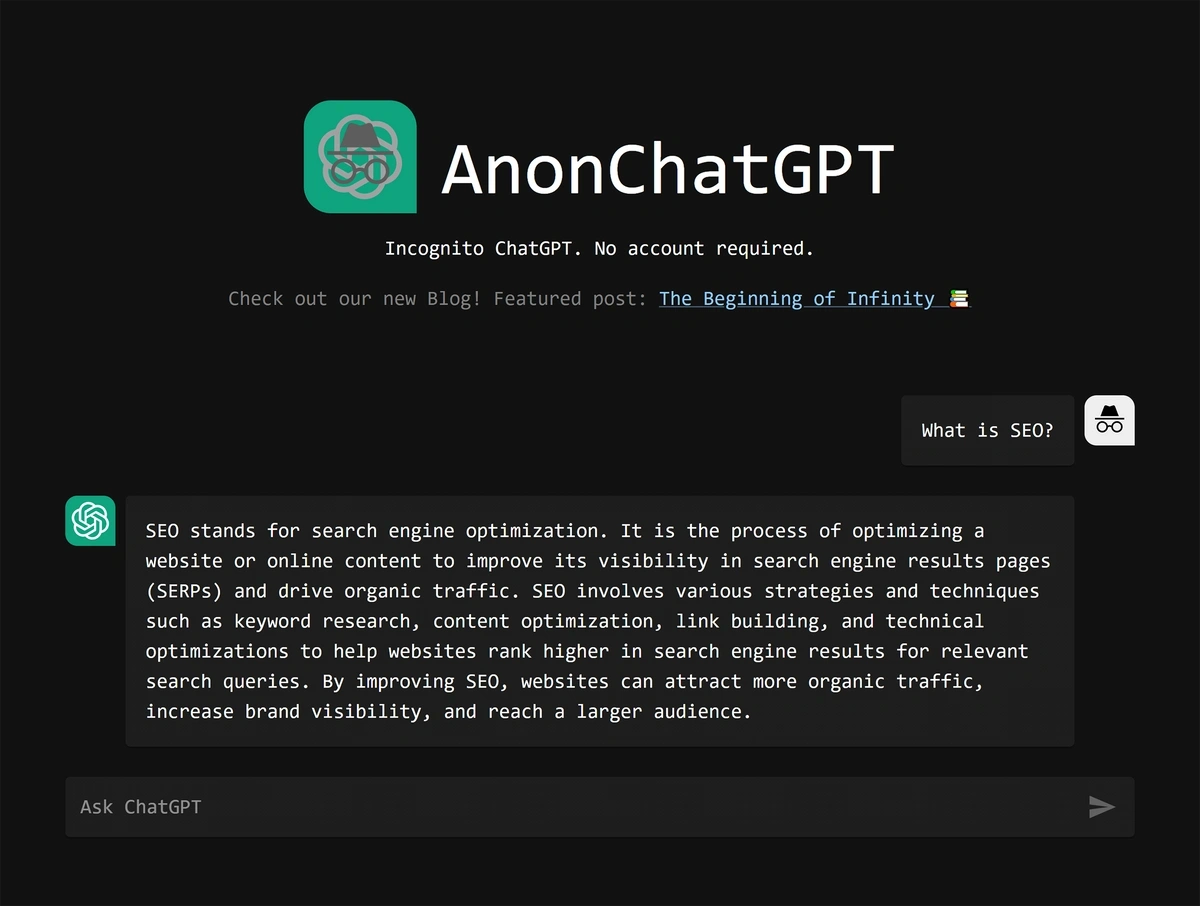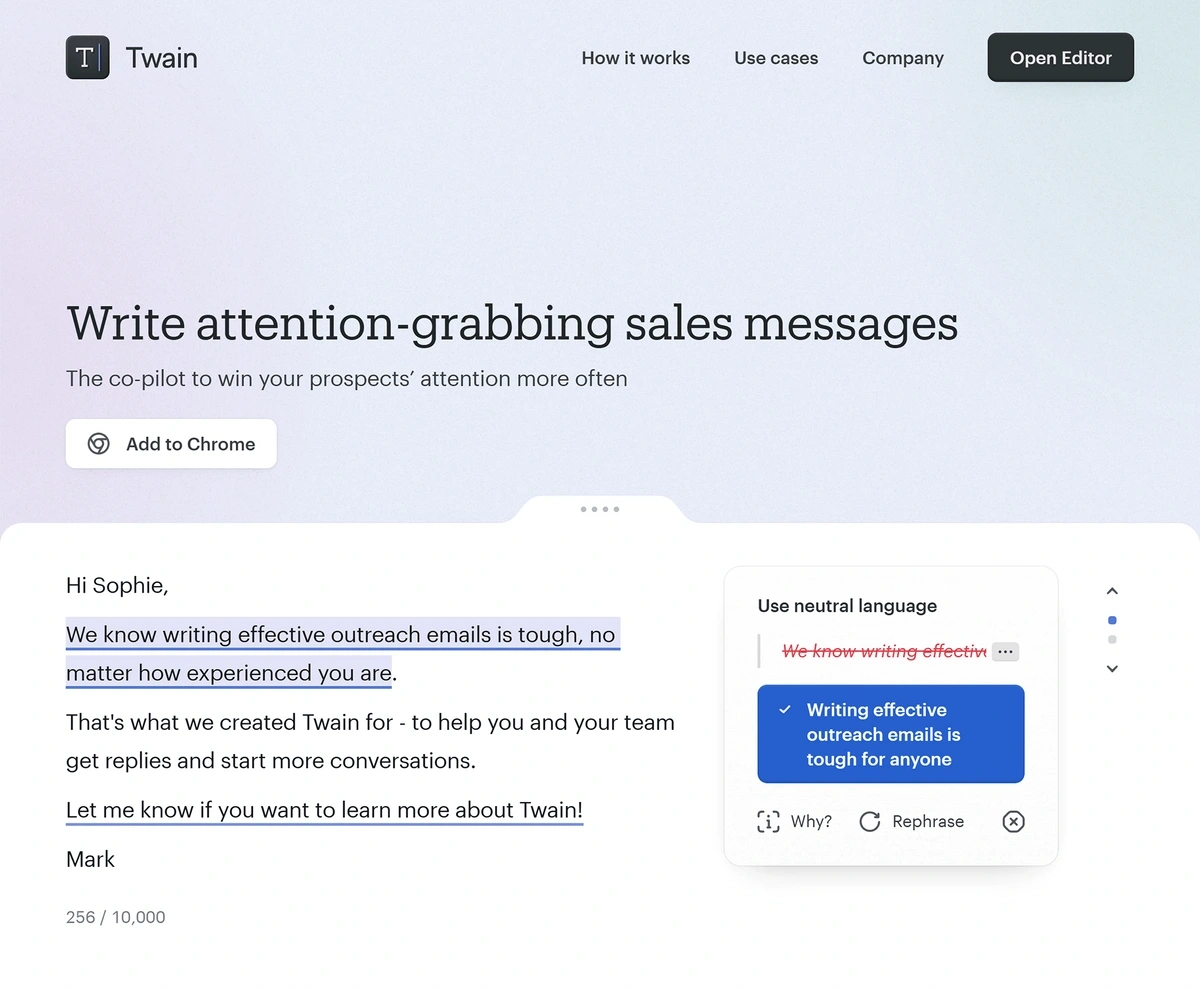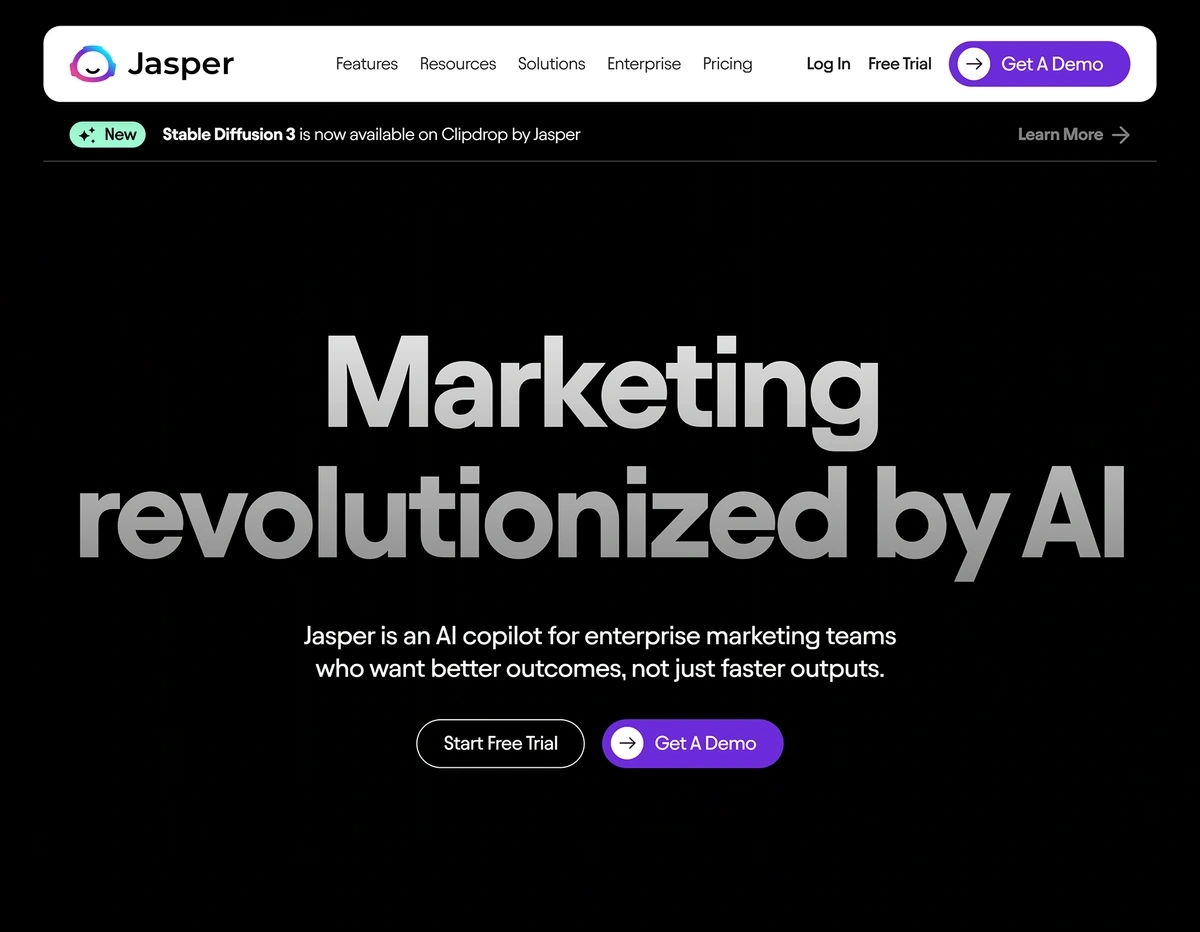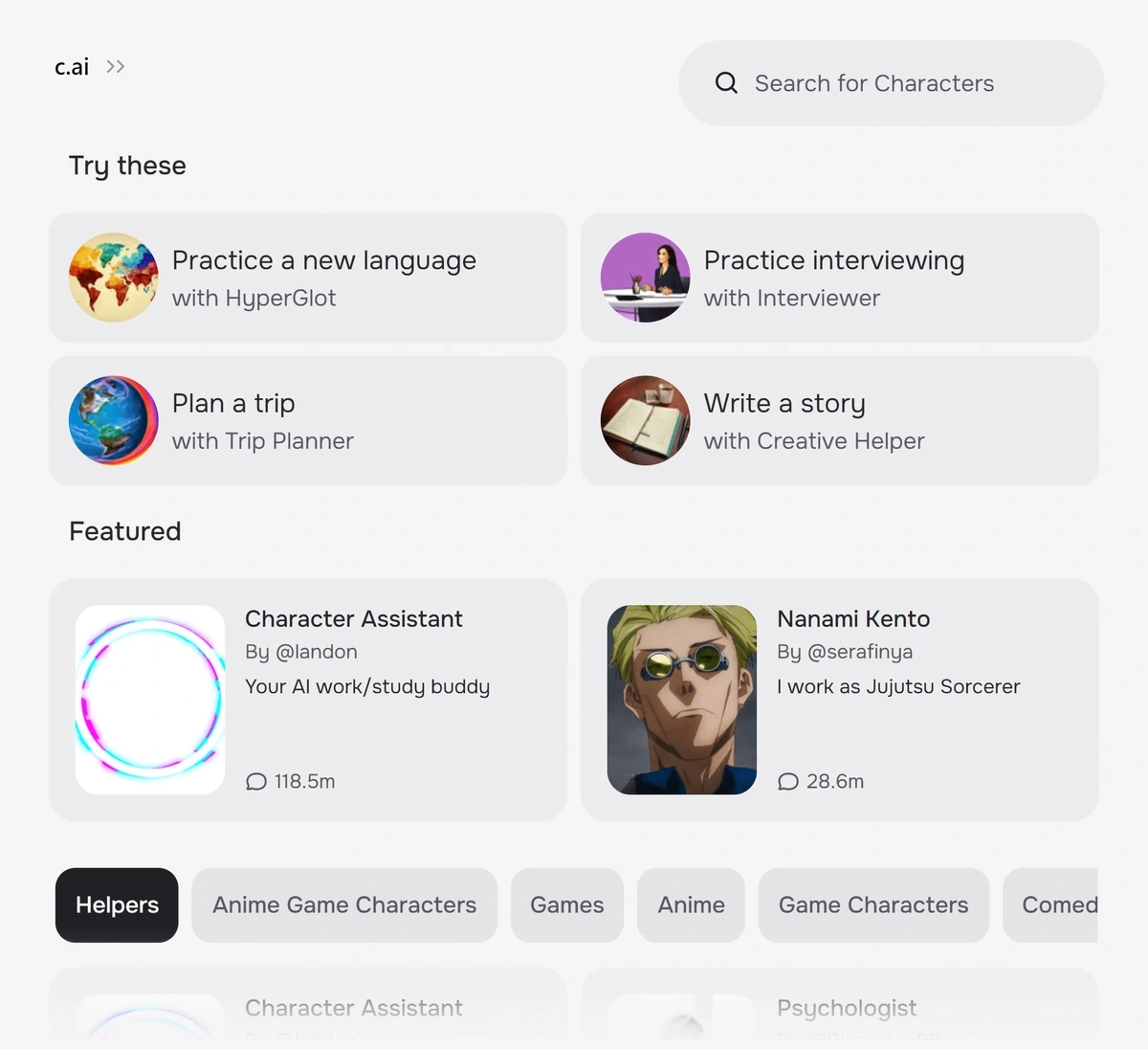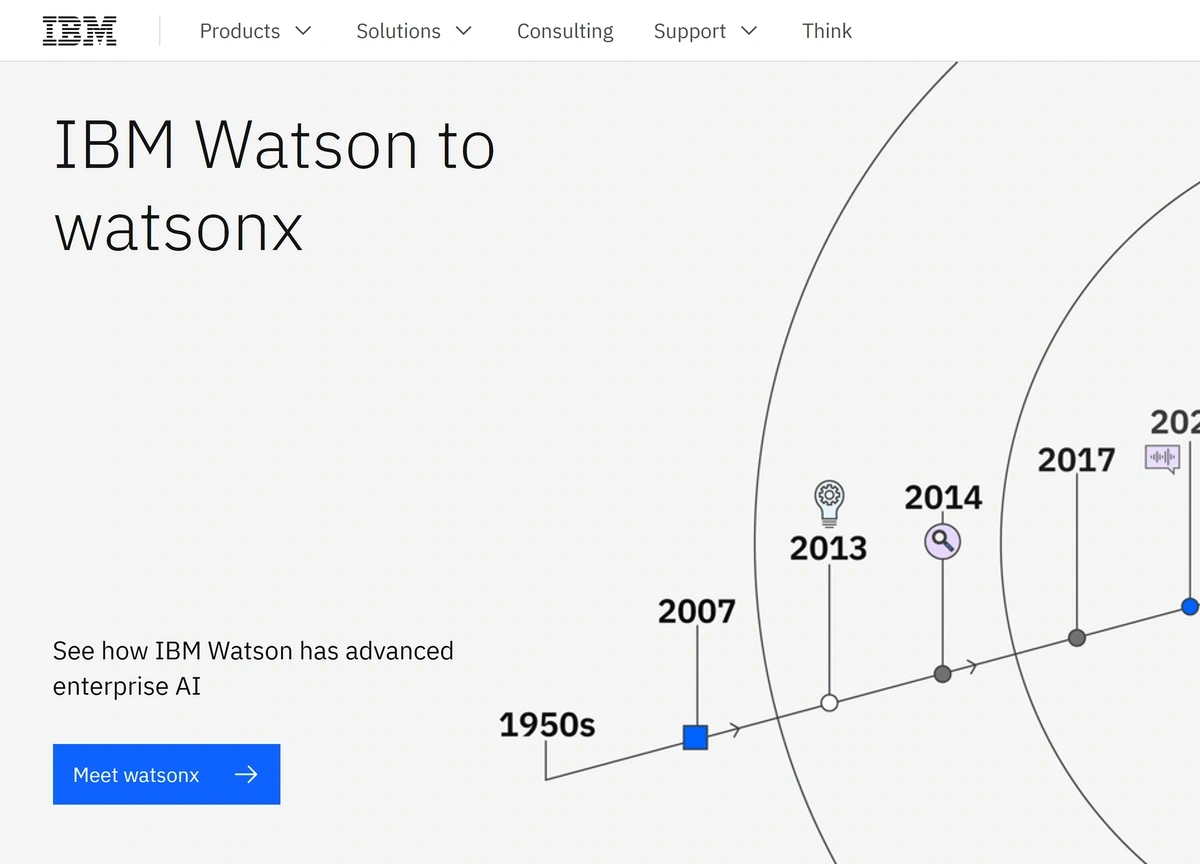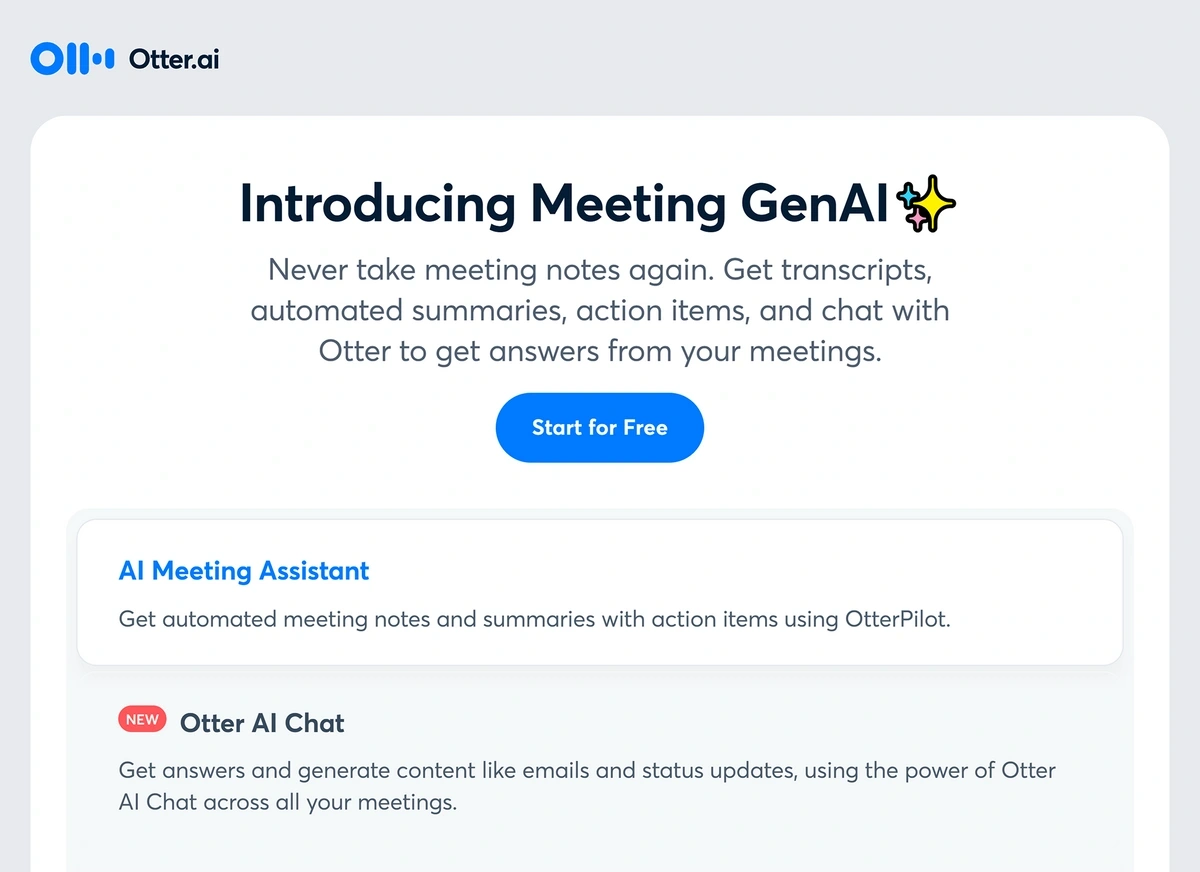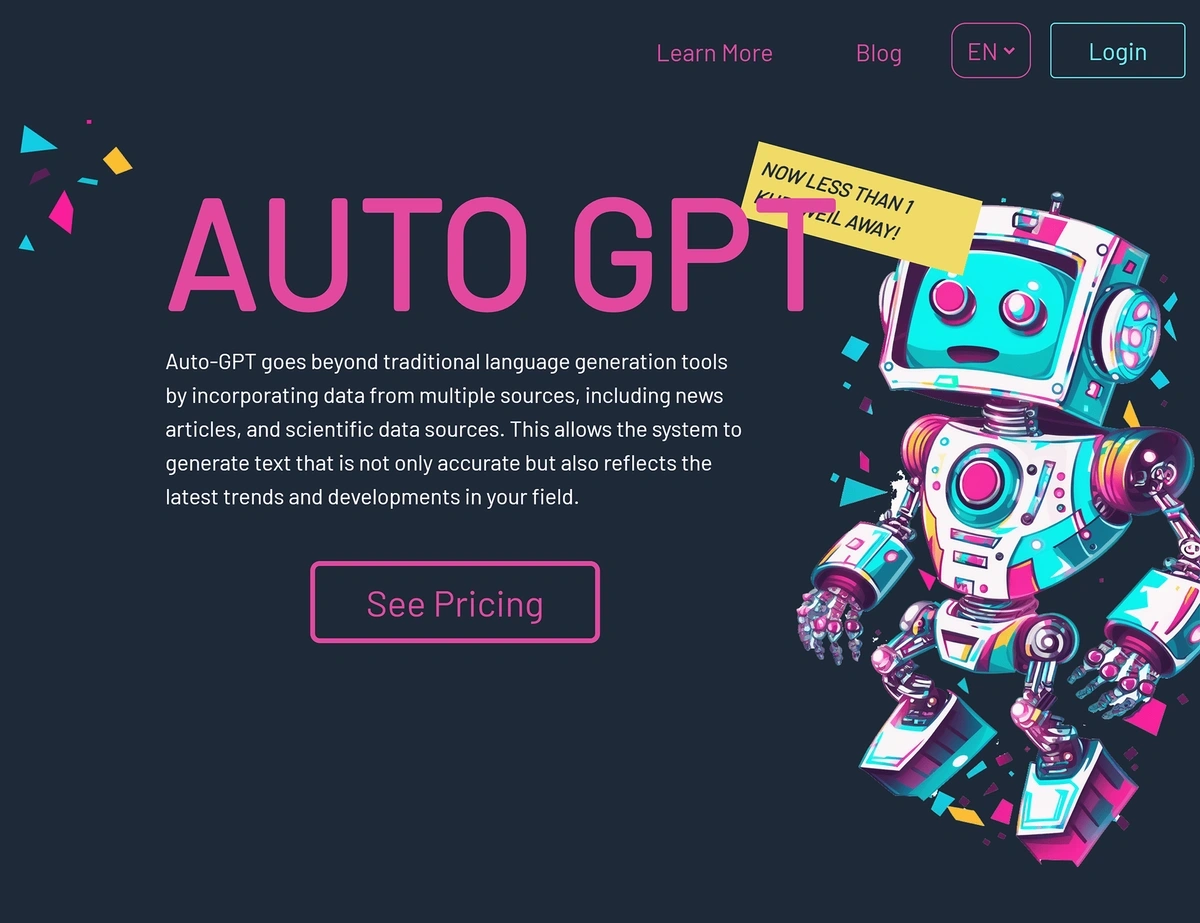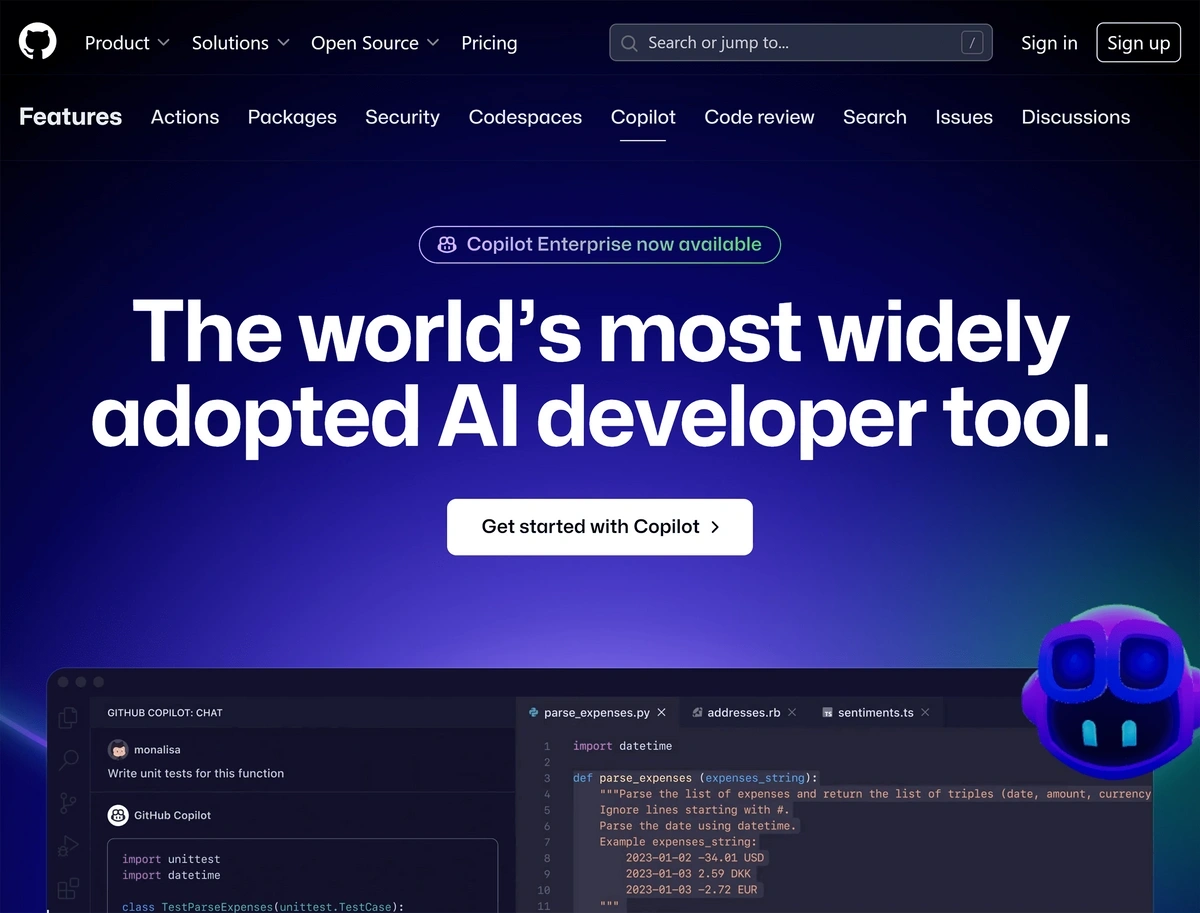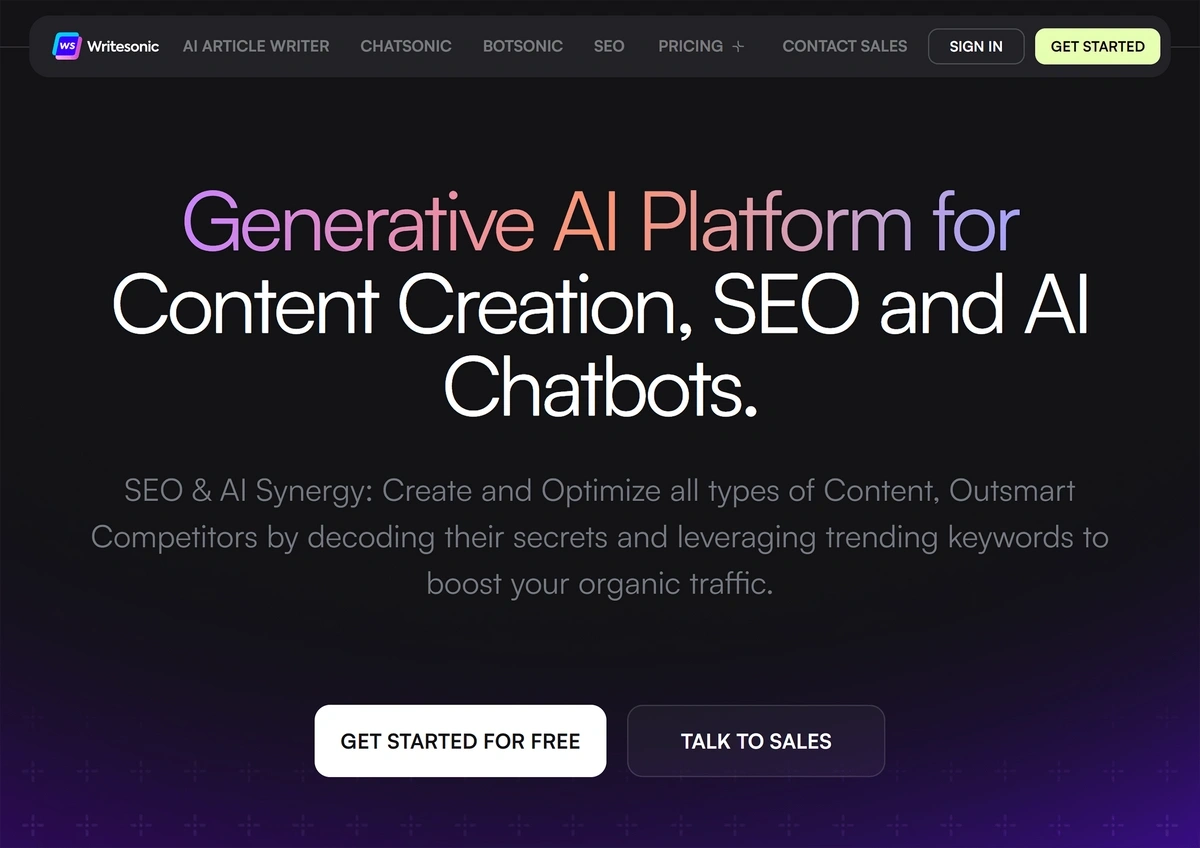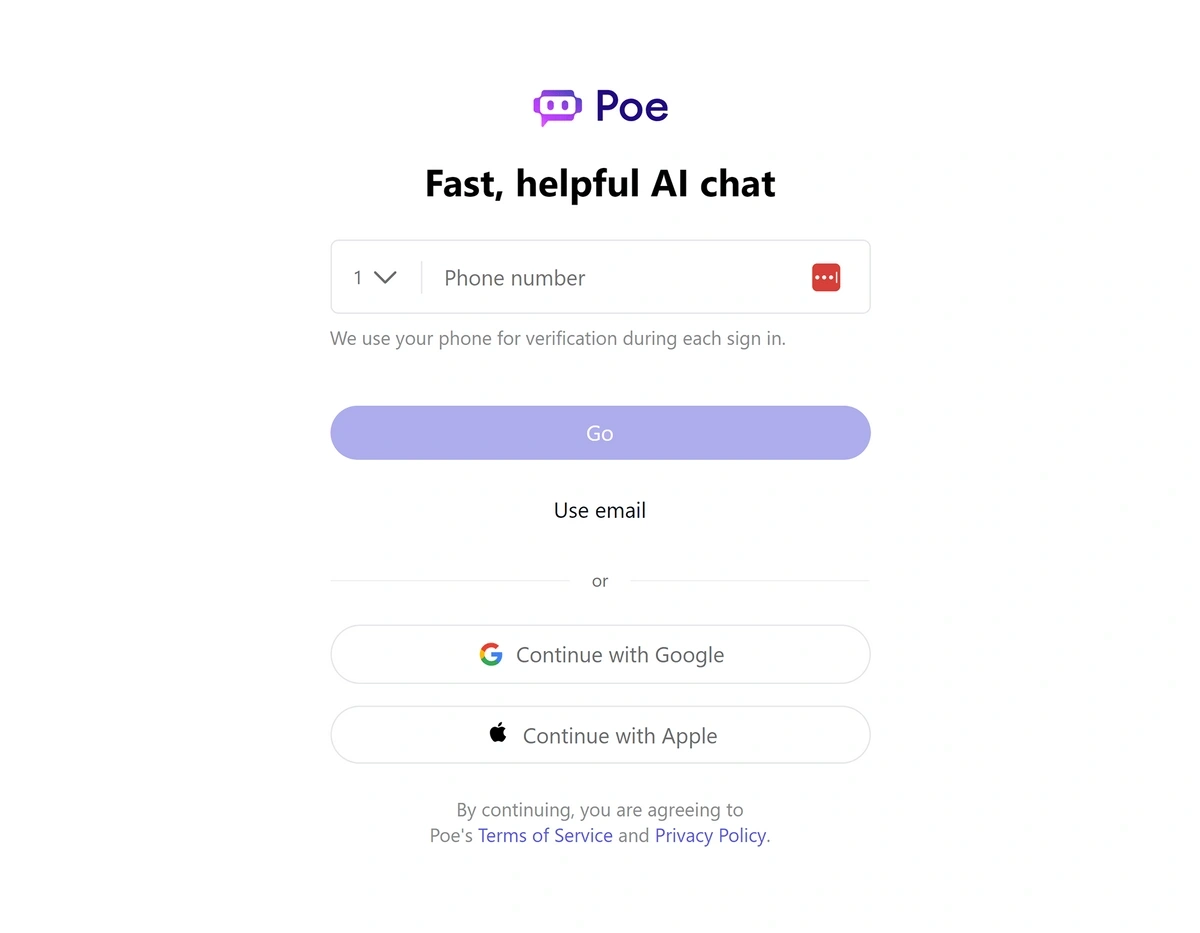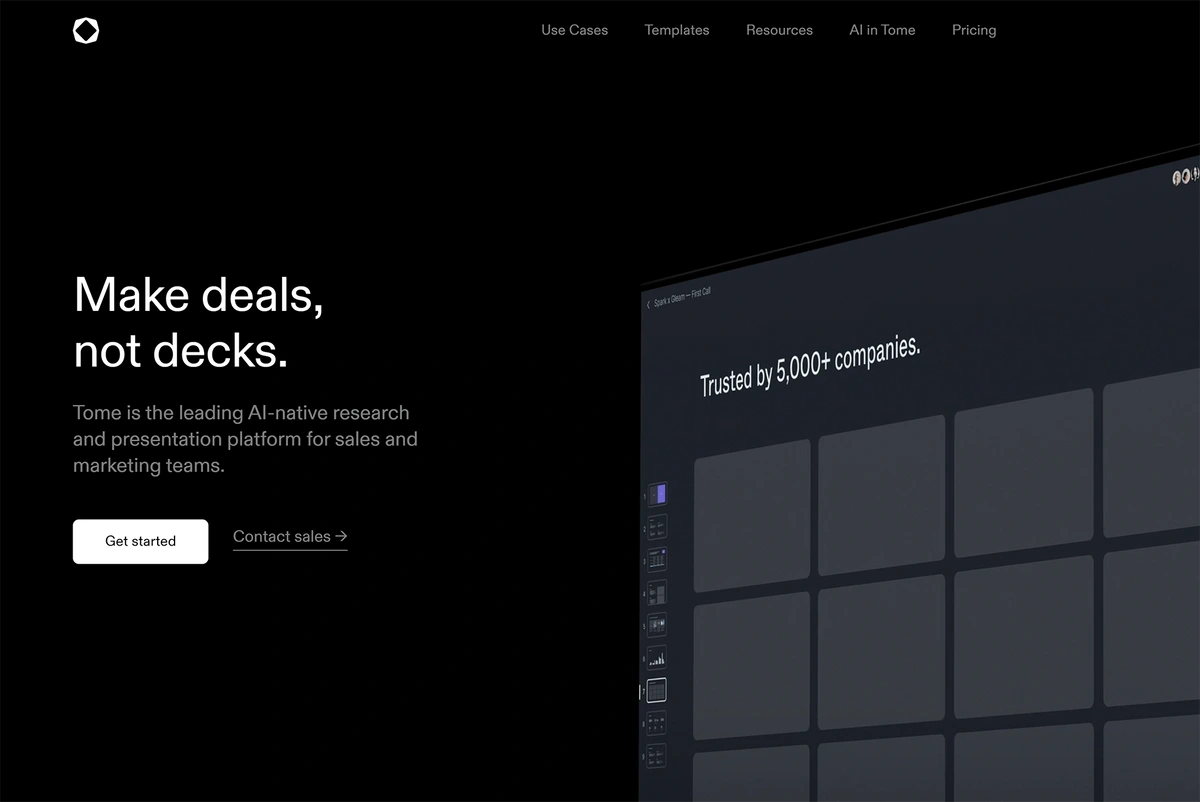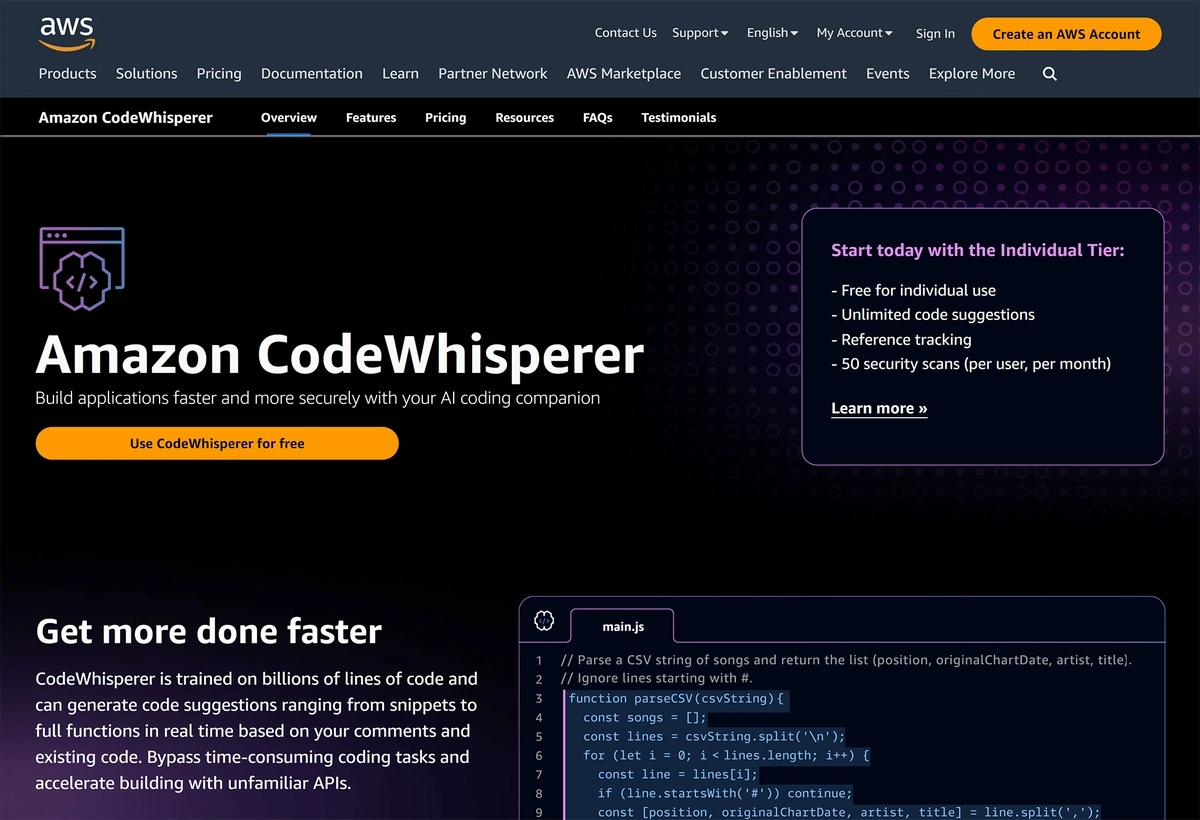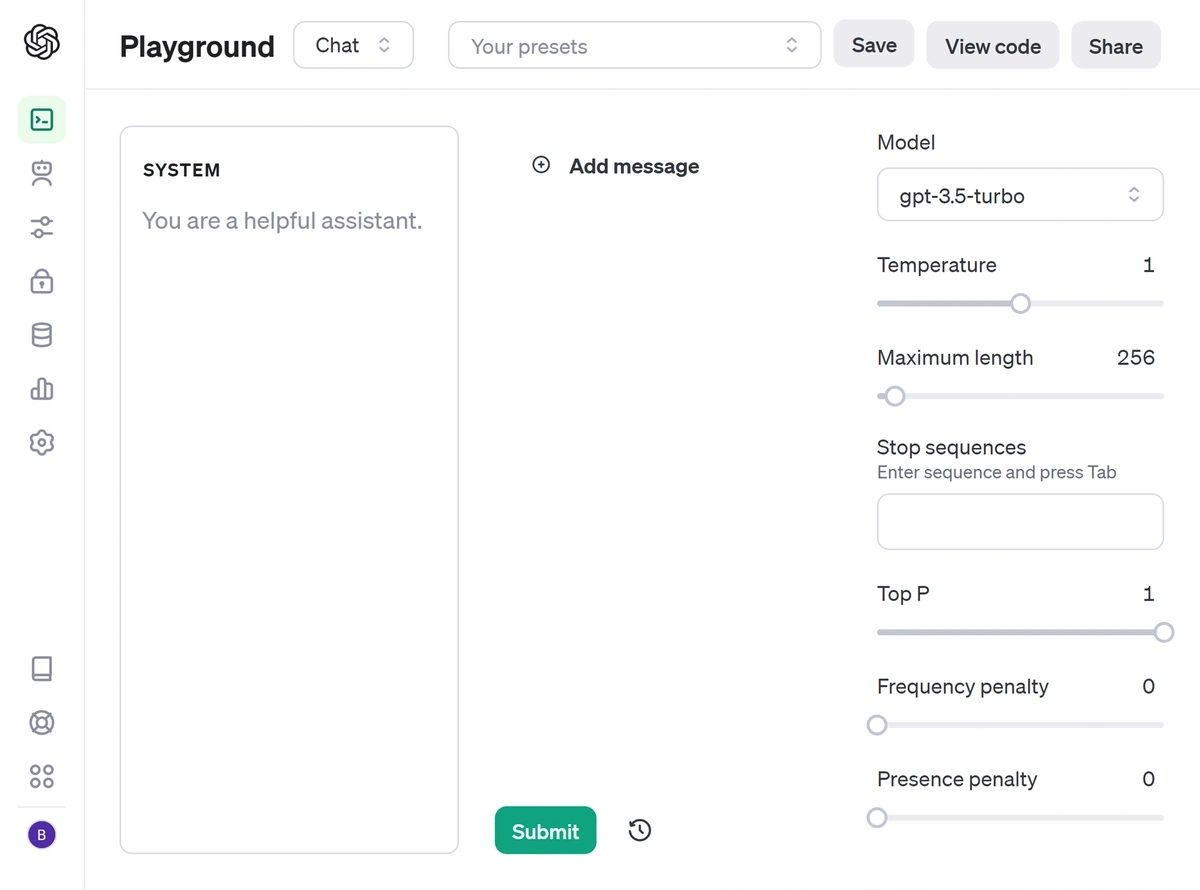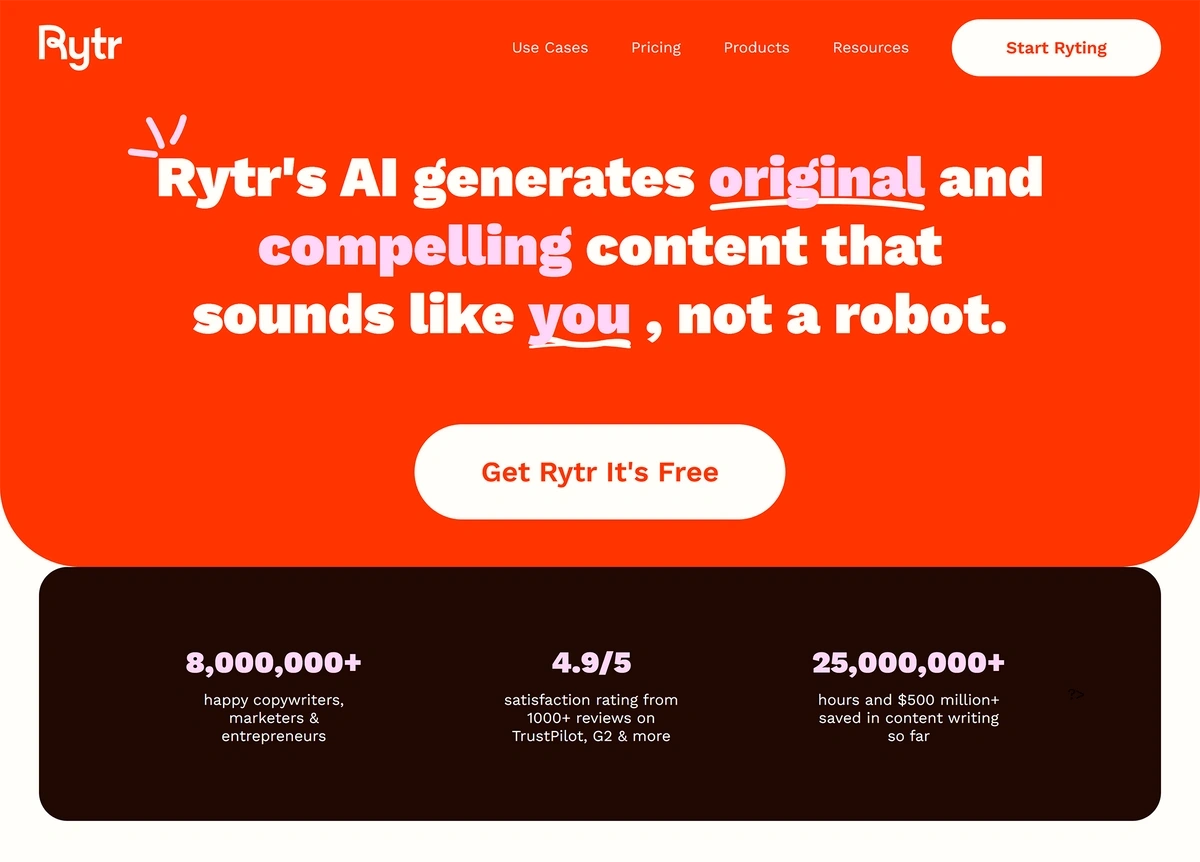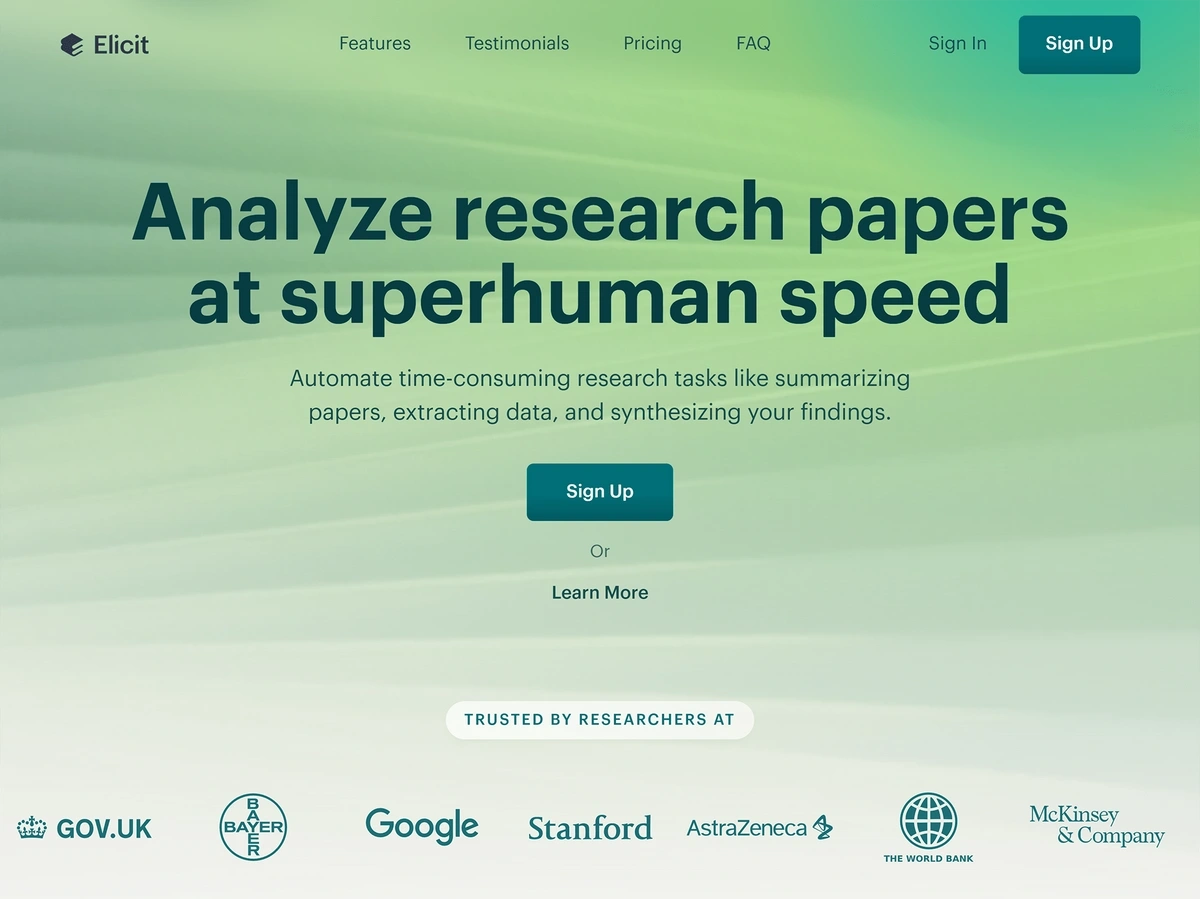Get Advanced Insights on Any Topic
Discover Trends 12+ Months Before Everyone Else
How We Find Trends Before They Take Off
Exploding Topics’ advanced algorithm monitors millions of unstructured data points to spot trends early on.

Features
Keyword Research
Performance Tracking
Competitor Intelligence
Fix Your Site’s SEO Issues in 30 Seconds
Find technical issues blocking search visibility. Get prioritized, actionable fixes in seconds.
Powered by data from
24 Best ChatGPT Alternatives (August 2025)
These are the best alternatives to ChatGPT for August 2025:
| Platform | Best for | Pricing |
| DeepSeek | Coding, reasoning, and math | Token system |
| Perplexity | Searching for statistics, links, and sources | $20 per month |
| Claude | Natural language | $20 per month |
| Google Gemini | Using AI connected to Google products | $19.99 per month |
| Microsoft Copilot | AI-powered productivity assistant | $20 per month |
| Meta AI | Integrating with social media and messaging apps | Free |
| Grok | Generating helpful and humorous responses with no limit | $16 per month |
| ChatPDF | Summarizing and interacting with PDFs | $20 per month |
| YouChat | Ai-powered searches | $20 per month |
| AnonChatGPT | Anonymous, login-free ChatGPT use | Free |
| Twain | Outreach message optimization and coaching | Free |
| Jasper | Writing different kinds of copy and content | Starting at $39 per month |
| Character.AI | Interacting with character-flavored chatbots | $9.99 per month |
| IBM watsonx | Enterprise-level AI | Contact sales |
| Otter AI | Searching and summarizing meeting notes | Starting at $16.99 per month |
| Auto-GPT | Creating automated processes | Starting at $25.99 |
| GitHub Copilot | Writing code more efficiently | Starting at $3.67 per month |
| Writesonic | Fast writing, paraphrasing, and shortening | Starting at $15 per month |
| Poe | Conversational AI assistant related to Quora | $199 billed annually |
| Tome | AI-powered storytelling | $16 per month |
| Amazon CodeWhisperer | Generating code based on natural language | $19 per month |
| OpenAI Playground | Experimenting with OpenAI's language models | Token system |
| Rytr | Short-form copy | Starting at $7.50 |
| Elicit | Research and academic information gathering | $12 per month |
1. DeepSeek
DeepSeek Overview
Language model: Proprietary
Connected to the internet: Yes
Purpose: AI chat assistant focused on reasoning and coding
Date launched: January 2025
Created by: DeepSeek
DeepSeek disrupted the AI industry when it launched its R1 model in January 2025.
The performance of its 70B parameter version of DeepSeek R1 matched the capabilities of ChatGPT o1 at release. But crucially, R1 was trained for just $5.58 million - a fraction of the cost. Semrush recorded a huge surge in organic traffic when DeepSeek hit the headlines.
Like o1, the R1 model shows its reasoning as it generates a response. Check out our full DeepSeek vs ChatGPT breakdown.
The DeepSeek V3 model is suitable for general chat and language tasks. V3 is also three times faster than V2.
All models are free to use and open source, which (among other things) reduces the prospect of a DeepSeek ban.
DeepSeek Pros and Cons
Pros
- R1 matches ChatGPT o1 in coding, reasoning, and general tasks
- Competes with established industry benchmarks
- Open source and free to use
- Supports web search
Cons
- Some organizations cite security concerns due to Chinese ownership
- Not multimodal
DeepSeek Pricing
DeepSeek V3 is available for free via the mobile app and web interface. API pricing is significantly lower than OpenAI's pricing for o1.
2. Perplexity
Perplexity Overview
Language model: GPT-4o, Sonar Large, Claude 3 Opus, DeepSeek R1, and Claude 3.5 Sonnet
Connected to the internet: Yes
Purpose: Research and conversational search engine
Date launched: August 2022
Created by: Perplexity AI
ChatGPT and Google Gemini, perhaps notoriously, are known to provide unreliable, unfounded answers with astonishing confidence (aka hallucinations). For those of you looking to do better research thanks to the power of AI, Perplexity is designed to help you find and cite specific sources to back up any claims it makes.
Perplexity gives you quick access to accurate answers, with each one backed by (usually) multiple sources and links you can verify yourself. This makes it ideal for students, research professionals, and journalists who need sources to substantiate their work.
In early 2025, Perplexity added a self-hosted version of DeepSeek R1. It claims to have removed the guardrails that censor certain topics.
Perplexity’s standard Quick Search function is free to use, with up to 5 Pro Searches per day. And it gives you the ability to switch to a specific focus, such as “Academic,” “Writing,” and “YouTube.”
Perplexity Pros and Cons
Pros
- Receive quick, detailed, source-backed responses with links you can verify
- Shift search focus to a particular field
- 5 Pro Searches daily for free
Cons
- Sometimes the searches are not quite what you’re looking for
- Links may not be credible sources, still require you to verify
Perplexity Pricing
Perplexity’s Quick Search and Focus features are free to use with up to 5 enhanced Pro Searches. Upgrading to Perplexity Pro unlocks access to unlimited Pro searches, upgraded AI models (like GPT-4), the ability to upload files (images, documents, etc.), and API credits.
Perplexity Pro is $20 per month (the same price as ChatGPT Plus) or $200 when billed annually.
3. Claude
Claude Overview
Language model: Proprietary
Connected to the internet: No
Purpose: AI chat assistant focused on natural language
Date launched: March 2023
Created by: Anthropic
Designed to compete with ChatGPT and offer an improved and more natural language experience, Anthropic’s Claude is a family of AI language models. Claude is uniquely positioned to be honest, understand complex requests, and be customizable.
The company's most used model, Claude 3, was released in March 2024. Both the Opus (Premium) and Sonnet (Free) models are available. According to Anthropic’s benchmarks, Claude 3 Opus outperformed GPT-4, GPT-3.5, and Gemini 1 across all major categories.
However, Anthropic recently released Claude 3.5 Sonnet, which includes a significant increase in both speed and intelligence. It's equal to or better than GPT-4o in all major benchmarking categories, according to Anthropic's report.
Claude Pros and Cons
Pros
- Excels at communicating in and understanding natural language
- Uniquely ethical and aligned with human values
- API available in 159 countries
Cons
- Not connected to the internet
- Capacity limits can be restrictive during peak times
Claude Pricing
The free version of Claude provides you with access to Claude 3.5 Sonnet. You can increase capacity by paying $20 per month. This premium membership also grants you early access to new features.
4. Gemini (formerly Google Bard)
Google Gemini Overview
Language model: LaMDA (Language Model for Dialogue Applications)
Connected to the internet: Yes
Purpose: Q&A and information provider, creative writing assistant
Date launched: March 21, 2023
Created by: Google AI
Gemini is Google’s answer to ChatGPT. Gemini excels at creating human-sounding content, tweaking style and tone as requested, recognizing things like rhyming structures, and more.
This makes Gemini ideal for people who want AI to generate, translate, and edit content. Gemini works well with uploading images and allows you to modify the AI responses with just a few clicks (for example, shorter, longer, simpler, or more professional).
One of the nicer features of Gemini is that, since it is a Google product, Google Search can fact-check certain statements for you. If it doesn’t do this automatically on statements that might seem controversial, perhaps, you can click the G for Google logo on the dashboard and Google will double-check the last response.
Google Gemini Pros and Cons
Pros
- Connected to Google so you can double-check responses
- Customization options to tailor Gemini to your preferences or business goals
- Image search, integration with Google apps
Cons
- Requires a Google account to get started
- Occasional contradictory or hallucinatory responses
Google Gemini Pricing
Gemini is free, and you can use most of its functionality without having to upgrade to Gemini Advanced. Should you decide to upgrade, you’ll be able to use Gemini directly in your Gmail, Docs, and more, plus you’ll get enhanced performance, and a higher-quality AI model (1.0 Ultra) for $19.99 per month.
5. Microsoft Copilot (formerly Bing Chat)
Microsoft Copilot Overview
Language model: GPT-4-Turbo
Connected to the internet: Yes
Purpose: Q&A and information retrieval
Date launched: February 22, 2023
Created by: Microsoft
Microsoft Copilot is built around GPT-4. It’s been noted by users to provide some of the most accurate responses in the AI chatbot game. When it comes to pulling consistently correct factual and up-to-date information, Microsoft Copilot chat tends to outshine the others. It isn’t perfect, but no AI is, and this one is continually learning from past interactions.
The platform is free, but reviewers have expressed frustration with the requirement to use all things Microsoft or else you can’t use Microsoft Copilot. In other words, if you’re on a computer, you’ll have to install Microsoft Edge (unless you have it already), and then you have to log in to your Microsoft account. Other than that, Copilot is a great choice for research and information retrieval.
Microsoft Copilot Pros and Cons
Pros
- Integrates with existing suite of Microsoft products
- Adjust conversation style to be more creative, balanced, or precise
- Notebook feature for writing out longer prompts
- Creates interesting visuals
Cons
- Requires a Microsoft account to use the platform effectively
- Cost for upgraded Copilot subscription
Microsoft Copilot Pricing
While you can do a lot with the free version of Copilot, Copilot Pro is available for $20 per user per month to get access to the app during high-traffic periods, unlock higher-quality AI models, and get up to 100 daily boosts for your unique images with Designer.
6. Meta AI
Meta AI Overview
Language model: Llama 3 and Llama 3.1
Connected to the internet: Yes
Purpose: AI-powered intelligent assistant for Meta apps
Date launched: April 18, 2024
Created by: Meta Platforms
Meta AI is Meta's own ChatGPT alternative. The intelligent virtual assistant is powered by Llama 3 and Llama 3.1, allowing for natural conversations, image generation, and real-time access to information. Users can log in and directly integrate the feature across Meta's family of apps (Facebook, Instagram, WhatsApp, and Messenger).
Accessing Meta AI directly is like using a standard chatbot. You can ask questions or provide prompts, and it will respond conversationally. It’s completely free, but you’ll need to log in with your Facebook account to save conversation history, generate images, and sync with other apps.
Inside other Meta apps, users can type “@MetaAI,” followed by a prompt to access the feature. The chatbot then responds with a comment, post, image, or message automatically. The new release of Llama 3.1 gives users a much larger 128K context length, more speed, and a more extensive knowledge base, which consists of over 15 trillion tokens of training data.
Meta AI Pros and Cons
Pros
- Fast query response times, generating responses in a matter of milliseconds
- Integrates with existing family of Meta apps
- Advanced image generator
Cons
- Fewer refinements can result in some inaccurate answers
Meta AI Pricing
All Meta AI features are completely free to use.
There have been no announcements about premium pricing for this tool. But you do need a Facebook account to unlock all Meta AI features.
7. Grok
Grok Overview
Language model: Grok-1
Connected to the internet: Yes
Purpose: Witty AI assistant with real-time knowledge from the X (Twitter) platform
Date launched: November 4, 2023
Created by: xAI
Grok is the integrated conversational AI chatbot and ChatGPT alternative on X (Twitter). It's built unlike any other chatbot by giving users real-time knowledge access through the X platform and by tackling controversial topics that other AI models won't respond to.
Users can set Grok to "Fun Mode" (default) to get more humorous responses or to "Regular Mode" for more concise, accurate, and detail-oriented responses. To get access to Grok, you'll need an existing X account with an active Premium subscription. Its performance is above average, with 63 billion parameters and the ability to handle conversations up to 8,000 words long.
Grok-3 is the latest model. There are more than 35 million Grok users.
Grok Pros and Cons
Pros
- Real-time X platform knowledge access
- Witty and humorous interactions for jokes and creative writing
- One of the few chatbots that can handle multiple queries simultaneously
Cons
- Prone to hallucinations and misinformation because of its access to real-time social media data
Grok Pricing
Grok is only available to X Premium subscribers, which is currently priced at $16/mo.
8. ChatPDF
ChatPDF Overview
Language model: GPT-3.5
Connected to the internet: No
Purpose: Chat with a PDF document
Date launched: August 14, 2023
Created by: ChatPDF GmbH
ChatPDF is an LLM designed for interacting with PDFs. Just upload a PDF and you can start asking questions, summarizing the document, citing sources, and more. This makes it ideal for a wide range of users, like students, researchers, lawyers, and even business professionals looking through contracts and training materials.
This platform works worldwide and, according to the website, is designed to work with PDFs in any language. While it’s not yet able to “read” an entire PDF at once, it’s great at finding and scanning the most relevant sections for your questions.
ChatPDF Pros and Cons
Pros
- Quickly summarize and answer questions in PDF documents
- Generous free plan
- Fast, coherent responses
- Can create citations
Cons
- Requires an internet connection to use
- Doesn’t generate new text
- Doesn’t do well with questions across the whole document (“how many instances of _”?)
- Can only access PDFs
ChatPDF Pricing
ChatPDF allows you to upload up to 2 PDFs every day, for free, as long as they are 120 pages or fewer. Upgrading to ChatPDF Plus is $139.99 annually or $19.99 monthly. Plus features include unlimited PDF uploads, unlimited questions, and up to 2000 pages or 32 MB per PDF.
9. YouChat
YouChat Overview
Language model: Existing language models plus in-house tech
Connected to the internet: Yes
Purpose: AI-powered search assistant
Date launched: December 23, 2022
Created by: You.com
YouChat combines the power of a search engine with the functionality of a very helpful, well-informed chatbot. It's a solid option for running your search inquiries for two reasons. For one, it's connected to the internet and, therefore, up-to-date on the latest news and information.
But the real selling point is the ability to drill down into your search results, ask it questions, have it explain concepts or translate text, and use conversation to find exactly what you're looking for. Search engines may have a bad rap for not keeping user information private, but YouChat promises never to share user data.
YouChat Pros and Cons
Pros
- Uses Google sources
- Provides citations to answers
- Multi-modal search (can incorporate more than just text)
Cons
- Must upgrade to YouPro for access to higher-quality models
- Might provide an excessive number of links or unrelated links
- Doesn’t excel at content creation
YouChat Pricing
For $20 per month (or $180 billed annually), you can upgrade to YouPro, which gives you access to premium AI models (GPT-4, Claude 3 Opus, Gemini Pro, etc.), unlimited premium queries, and more personalized responses.
10. AnonChatGPT
AnonChatGPT Overview
Name: AnonChatGPT
Language model: GPT-3
Connected to the internet: No
Purpose: Anonymous, incognito ChatGPT usage, no account required
Date launched: April 18, 2023
Created by: AnonChatGPT
Concerned about creating an account or privacy issues, but still want to use ChatGPT? No problem - AnonChatGPT has you covered. With it, you get access to ChatGPT in full incognito mode. It won’t track your IP or any other identifiable info, and is free to use for anyone.
Maybe you have a question you wouldn’t feel comfortable asking on your personal account, or you need to use a public computer to get answers fast but don’t want to log in.
AnonChatGPT Pros and Cons
Pros
- Anonymity and privacy
- No need to create an account to use ChatGPT
Cons
- Limited to one conversation at a time
- Not connected to the internet
- Doesn’t allow you to save or share conversations
AnonChatGPT Pricing
AnonChatGPT is completely free to use.
11. Twain
Twain Overview
Name: Twain
Language model: GPT-3
Connected to the internet: Yes
Purpose: AI communication assistant for outreach
Date launched: January 20, 2022
Created by: Twain Technology UG (haftungsbeschränkt)
With a tagline of “write emails that get answers,” Twain AI is an AI-powered communication assistant developed to help users write more effective outreach messages that increase the conversion rate of their emails.
Twain uses natural language processing to identify filler words, write compelling openers, and provide suggestions for improving the structure and content of the message. Users can simply paste their outreach message into Twain's editor to test the effectiveness of their sales pitch.
Twain Pros and Cons
Pros
- Chrome extension
- Teaches you how to write better sales messages
- Quick feedback
Cons
- Focused only on outreach copy
Twain Pricing
Twain now offers tiered plans: basic, pro, and scale.
12. Jasper
Jasper Overview
Language model: GPT-4.5
Connected to the internet: Yes
Purpose: Content writing
Date launched: January 2021
Created by: Jasper Technologies
Designed to streamline the process of content creation, Jasper is an AI platform designed for writing blog posts, Facebook ads, headlines, web copy, and more.
You can enter prompts through the chat function to generate content or use Jasper’s extensive library of content-specific templates, including email subject lines, blog post outlines, and one-shot social media posts, to name a few. As far as writing is concerned, Jasper seems to write higher-quality content than ChatGPT and similar chatbots, making it an established AI SEO tool for content marketers.
Jasper Pros and Cons
Pros
- One of the best writing AI platforms available
- Large range of content and copy project templates to choose from
- Chrome extension
- Adapts to different brand voices and campaigns
Cons
- Content must be checked for truth claims and potential plagiarism
- Some users have had difficulty canceling their free trial or subscription
Jasper Pricing
Jasper is not the cheapest option on the market, and they only offer a 7-day, limited, free trial. The Creator plan starts at $39 per month per user, while the Pro plan starts at $59 per month per user.
The Pro plan provides you with access to more brand voices, knowledge assets, campaigns, and user management features. There is also a Business plan with a lot more functionality, but you’ll need to contact sales for pricing.
13. Character.AI
Character.AI Overview
Language model: C1.2 large language model
Connected to the internet: Yes
Purpose: Contextual conversation with human-like chatbots
Date launched: September 16, 2022
Created by: Noam Shazeer and Daniel De Freitas
Character.ai is an AI-powered chatbot platform that allows you to have conversations with memorable characters from all walks of life, whether they be celebrities, influential historical figures, or beloved TV and movie personalities.
Character.ai creates distinct personalities for each character so that your conversations feel natural and engaging. Whether it's customer support, entertainment, or any other scenario you can think of, Character.ai will provide you with a unique conversation experience if you’re looking for something a little different.
It has grown to be hugely popular. Character.ai received 134.8 million visits in May 2025, ranking it among the top 300 websites in the world.
Character.AI Pros and Cons
Pros
- Massive range of different characters to chat with
- Highly versatile - play a game, write a story, plan a trip, practice interviewing, etc.
Cons
- Sometimes slow response times and potential waiting rooms
Character.AI Pricing
Most of Character.AI’s functionality is free. But you do have the option to upgrade to Character.AI+ and this opens up several benefits, like skipping waiting rooms, getting faster response times, community access, and early access to new features.
You can upgrade to C.AI+ for only $9.99 per month.
14. IBM watsonx
IBM watsonx Overview
Language model: Various language models plus deep learning
Connected to the internet: Yes
Purpose: AI platform for business
UI: Text
Date launched: February 16, 2011
Created by: IBM
Originally debuting on an episode of Jeopardy in 2011, IBM's Watson made for an impressive contestant and an exciting early look into what AI had to offer more than 10 years ago.
Whereas modern chatbots like ChatGPT are suited to individual use, Watson was designed for enterprise-level AI services combining deep learning with natural language processing, computer vision, and machine learning capabilities. Watson is currently used across a wide range of industries, including healthcare, finance, customer service, marketing, and more.
IBM watsonx Pros and Cons
Pros
- Long legacy of developing AI technology through the Watson program
- Highly customizable to your business needs and workflows
Cons
- Among the most expensive of the paid options
- Complicated pricing tiers and website - IBM Cloud account required to get started
- Potentially long integration time, steep learning curve
IBM watsonx Pricing
IBM watsonx is available as a free 30-day trial. The pricing structures seem to be tricky, but it seems the enterprise version is $1050 per month.
15. Otter.AI
Otter.AI Overview
Language model: GPT-4
Connected to the internet: No
Purpose: AI transcription, meeting notes, meeting assistant
Date launched: 2016
Created by: Otter.AI, Inc.
Used for years by professionals seeking to quickly transcribe meetings or dictations, Otter.AI has been instrumental in saving us the time and trouble of manual transcription. Otter.AI now offers generative AI by taking the form of a “meeting assistant.” Otter.AI can summarize meetings, take notes as you go, and allow you to ask it questions about those transcriptions or notes.
Otter.AI has been a top transcription choice for a long time, and the platform is continuing to grow and offer more functionality. For example, it can integrate with Slack, export conversations, import recorded Zoom or Google Meet meetings, and more. If you’re looking to get the most out of your meetings, this is a great choice.
Otter.AI Pros and Cons
Pros
- Excellent transcription software, meaning you can focus more on the meeting and being present
- Meeting notes, ask questions about meetings, summarize meetings
- Import audio or video meeting files to create transcriptions you can then export them as a document with different named speakers
- Easy Slack and Google Calendar integration
Cons
- Transcription is not always perfect, will need to be cleaned up
- Only 3 audio or video imports until you upgrade
- Does NOT record audio
Otter.AI Pricing
Otter.AI’s free plan allows you to transcribe up to 300 minutes monthly and up to 3 audio or video imports total until you upgrade. Upgrading to Otter Pro is $16.99 monthly (per user) or $109.99 billed annually (thanks to a limited-time offer). This adds several team features, 1200 monthly transcription minutes, and up to 10 audio or video files each month.
The Business plan comes in at $240 billed annually and drastically increases the number of transcription minutes while allowing unlimited audio or video file imports.
16. Auto-GPT
Auto-GPT Overview
Language model: Agent-based LLM plus access to multiple real-time data sources
Connected to the internet: Yes
Purpose: Automated AI chatbot
Date launched: April 2023
Created by: Significant Gravitas
Now in public beta, Auto-GPT is built on advanced language models that provide meaningful responses that incorporate data from many sources rather than just reiterating a single thought a different way. By leveraging information from scientific research papers, news articles, and social media feeds, you can be sure that you’re getting thorough, accurate, and up-to-date information.
The primary feature that sets it apart from ChatGPT is that Auto-GPT does the prompting work for you. It takes away the need to enter prompt after prompt to get where you’re going. Auto-GPT works by setting a goal and then letting the AI generate and knock out the necessary tasks. It will ask and answer its own prompts until the goal is complete.
Auto-GPT Pros and Cons
Pros
- Creates prompts for you, autonomously
- AI generates based on goals you set with task automation
- No coding skills required, free and easy to try
Cons
- Like any automation platform, Auto-GPT might sometimes get stuck in a loop
- Sometimes fails to break down tasks into smaller sub-tasks
- No free option
Auto-GPT Pricing
Auto-GPT doesn’t have a free plan. The lowest-priced subscription starts at $6.49, but it is a one-time fee that provides you with access to Auto-GPT plus 1000 credits. The Power User option is $25.99, which gives you an upgrade of 10,000 monthly credits and priority access to new features. Or you can upgrade to the business plan for 28,000 credits per month at $64.99.
17. GitHub Copilot
GitHub Copilot Overview
Name: GitHub Copilot
Language model: Various models
Connected to the internet: Yes
Purpose: AI-assisted programming
Date launched: June 29, 2021
Created by: GitHub
GitHub Copilot is an AI tool designed to help developers write code more efficiently. By inputting natural language phrases or snippets of code, it can generate suggestions for completing the code or performing related tasks.
Copilot uses machine learning models trained on vast amounts of open-source code to provide accurate and relevant suggestions. The platform was launched in 2021 and has since gained popularity among developers who appreciate its ability to streamline the coding process. In fact, developers in one test were able to write their code 55% faster than the group without Copilot.
GitHub Copilot Pros and Cons
Pros
- No coding experience is needed to write code using natural language
- Write code faster
- Versatile, as it works across a wide range of programming languages
- Could be helpful for beginners
Cons
- Code could be incorrect, so like other chatbots, you have to check and verify yourself
- You might run the risk of relying too heavily on Copilot (ie. missing important errors)
GitHub Copilot Pricing
You can use GitHub Copilot for free forever to get the basic version for individuals and organizations. Upgrade to the paid Team option for better collaboration and it’s just $3.67 per user per month (discounted for new customers). Or choose the enterprise subscription for $19.25 per user per month and get enhanced security and compliance.
18. Writesonic
Writesonic Overview
Name: Writesonic
Language model: GPT-4
Connected to the internet: Yes
Purpose: AI-powered writing tool
Date launched: January 2021
Created by: Writesonic
Writesonic helps you streamline the writing process. To start, you input the necessary information across a few fields, and within a few clicks, you’ll be writing articles, blog posts, ads, and social media posts.
Once you’ve written your piece, and it’s time to edit, you can use Writesonic’s Paraphraser, Expander, and Shortener tools to make the necessary changes so that your piece can meet your specific brand guidelines.
Writesonic Pros and Cons
Pros
- Supposed to be one of the fastest chatbots on the market
- Use it to chat with PDFs, images, websites, and more
- Tailor writing to your brand voice
Cons
- Limited free use
- Can be difficult to sign up (may require disabling or removing your ad-blocker)
Writesonic Pricing
Writesonic is free if you’d like to try it out. All you need to do is sign up, and you’ll get 25 credits for free. For anything beyond that, you’ll need to upgrade to paid subscriptions.
Chatsonic Pro users spend $15 billed monthly and get unlimited generations, access to GPT-4 and Claude Opus quality, and Unlimited Agent mode. The Individual plan comes out to $20 when billed monthly and includes everything from Pro plus standard and advanced templates, one brand voice tool, and an article rewriter, and more.
19. Poe
Poe Overview
Language model: GPT-4
Connected to the internet: Yes
Purpose: AI chatbot that leverages Quora
Date launched: December 2022
Created by: Quora
Poe is an AI-powered chatbot platform that uses OpenAI's GPT-4 and is available as a mobile app. Poe's key advantage is its integration with Quora's vast database of in-depth answers to specific questions.
Poe offers users a unique virtual assistant experience by providing expansive responses to users' inquiries, enabling follow-up questions, and providing additional information and expandable links. This makes it easier for users to quickly find the information they need without having to scour through multiple sources thanks to its being backed by Quora's expertise in the Q&A space.
Poe Pros and Cons
Pros
- Connected directly to a wealth of high-quality, user-submitted information in Quora
- Poe AI team is noted for their responsive customer service
- Easy-to-use mobile app
- Wide selection of chatbots
Cons
- Chatbot character limitations
- Known to be buggy at times
Poe Pricing
Poe is free to use but if you’d like to upgrade, you can get a yearly subscription for $199 billed annually. This enables you to get faster responses with bots, exclusive access to GPT-4 and Claude-3-Opus, and access to new features.
20. Tome
Tome Overview
Language model: GPT-4
Connected to the internet: Yes
Purpose: AI-powered storytelling
Date launched: December 20, 2022
Created by: Magical Tome, Inc.
There are a few content solutions on this list, but only one - Tome - is an AI-powered storytelling platform. What do we mean by that? Well, Tome uses AI technology to help users create and generate entire narratives from scratch within seconds, supported by predefined prompts and conditions or user-defined parameters.
If you’d like to create storyboards and character profiles, it’s as simple as dragging and dropping elements on a page. Or maybe you would like to collaborate with other authors or editors by taking advantage of collaboration tools that are built right in.
And, you can publish your stories to a wide variety of platforms and formats. Its users appreciate Tome for its high-quality, engaging story content based on their individual preferences, which makes the storytelling experience more personalized, interactive, and memorable.
Tome Pros and Cons
Pros
- Easy-to-use drag-and-drop interface for quickly building presentations
- Premium version more affordable than most chatbots
- AI generation and design tools plus customized branding and analytics (premium)
Cons
- Export options are limited on the free plan
- Not a lot of customization options
- Requires an internet connection to use
Tome Pricing
Tome’s Basic version is free to use and includes manual editing, templates, and unlimited sharing.
Or, you can upgrade to Professional for just $16 per month. This gets you generative AI and design tools, custom branding, 100+ templates, and the ability to export your creations to PDF.
21. Amazon CodeWhisperer
Amazon CodeWhisperer Overview
Name: Amazon CodeWhisperer
Language model: Proprietary
Connected to the internet: Yes
Purpose: ML-powered coding companion
Date launched: April 13, 2023
Created by: Amazon Web Services (AWS)
Amazon CodeWhisperer is an AI-powered coding solution that’s a reliable alternative to ChatGPT and other AI-based code generators. The differentiator is that it’s backed by Amazon Web Services (AWS). Able to generate whole lines of fully functional code suggestions in your IDE, CodeWhisperer was designed to help supercharge your coding efforts so you can reach your goals faster and more efficiently.
Plus, it can autocomplete entire functions in languages like Java, JavaScript, Python, and more. CodeWhisperer’s AI is capable of suggesting code based on context, which can help to reduce the likelihood of errors. Not only is CodeWhisperer reliable and accurate, but it's been said by many users that the solution has helped coding become more enjoyable and productive.
Amazon CodeWhisperer Pros and Cons
Pros
- Skyrocket your coding productivity through natural language
- Built-in security scanner to find and repair vulnerabilities in code
- Backed by AWS
Cons
- Code quality generally good but can be inconsistent
- May have trouble with more complex coding tasks
Amazon CodeWhisperer Pricing
Amazon CodeWhisperer has two tiers - Individual and Professional. The Individual Tier is free to use, all you need to sign up is an email address with an AWS Builder ID. The free plan includes code suggestions, security scans, and Amazon Q conversational coding.
The upgraded Professional Tier is $19 per user per month and includes more customization capabilities, management functions, and organizational license management.
22. OpenAI Playground
OpenAI Playground Overview
Name: OpenAI Playground
Language model: GPT-4, GPT-3.5
Connected to the internet: Yes
Purpose: An API for accessing new AI models developed by OpenAI
Date launched: June 2020
Created by: OpenAI
OpenAI Playground is an accessible, user-friendly web-based interface that’s easy to navigate, and users don’t need advanced technical knowledge. You can interact with the GPT language models to your heart’s desire without downloading any software. Since the customization options are easy to understand, you can efficiently fine-tune your interactions.
OpenAI Playground offers a low barrier to entry for people who want to explore the latest advancements in AI technology and natural language processing without investing in expensive hardware or specialized software.
OpenAI Playground Pros and Cons
Pros
- Test and experiment with OpenAI’s advanced models without writing code
- Take advantage of a wide range of features like text generation, images, analysis
Cons
- Pay-as-you-go model, unlike a monthly subscription
- Heavy usage could lead to hefty prices
OpenAI Playground Pricing
The pricing for OpenAI Playground is different from the other pricing plans on this list because it’s based on a pay-as-you-go token system that is better explained on the website.
23. Rytr
Rytr Overview
Name: Rytr
Language model: GPT-3
Connected to the internet: Yes
Purpose: AI-powered content creation
Date launched: April 2021
Created by: Rytr LLC
What makes Rytr an interesting choice for an AI-powered writing platform is how many reviewers have noted the balance between its easy-to-use interface and the high quality of the content it generates. With Rytr, users can generate a wide range of writing samples, including long-form content, blog posts, articles, and more.
The only content that matters is engaging content, so being able to get content generated quickly that doesn’t sound like it came out of an AI interaction is a huge benefit here. And when it’s just as important to nail the right tone with your content, there’s a long list of tones to choose from that include convincing, humble, urgent, passionate, and more. Bonus points for having a light and dark mode button.
Rytr Pros and Cons
Pros
- Free plan includes up to 10,000 characters per month
- Write short-form content efficiently
- Chrome extension
Cons
- Not as good at writing long-form content
- Writing will always require fact-checking and editing
Rytr Pricing
Rytr’s free forever plan offers up to 10,000 characters per month. However, you can upgrade to Unlimited ($7.50 per month) for unlimited characters, 1 Tone Match, and 50 plagiarism checks per month. Or you can upgrade to the Premium plan for multiple Tone Matches, 100 plagiarism checks per month, and priority support. This makes Premium ideal for freelancers or businesses working with numerous brand voices.
24. Elicit
Elicit Overview
Name: Elicit
Language model: Various language models
Connected to the internet: Yes
Purpose: Information gathering and organizing for research
Date launched: January 2023
Created by: Elicit Research, PBC
Elicit is a research assistant for gathering information and finding sources in scientific papers. Seeing an opportunity, Elicit’s founders realized there was room for AI to reduce the tedious process of reading long-winded, in-depth research papers.
Elicit was designed to prevent hallucinations by providing links directly to scientific research, helping the platform to catch on quickly in the scientific and health communities.
Elicit makes searching research papers easy, whether you want to find specific phrases (the keywords don’t have to be exact), read abstract summaries of papers relevant to your search, or organize your papers and findings with notebooks. It even calculates the “trustworthiness” of a research paper based on its bias, funding sources, and study size.
Elicit Pros and Cons
Pros
- Find relevant research papers, even without an exact match
- Search for relevant topics across a breadth of research papers
- Rapidly adopted by the research community
- Examines “trustworthiness” factor and paper bias
- Access to over 125 million academic papers
Cons
- As an AI platform, it does have its limitations, so you should still verify information to make sure it isn’t hallucinating
- The limited library might not have the exact information for which you’re searching
Elicit Pricing
Elicit’s standard offering is free and allows you to use up to 5,000 credits. For $10 per year ($120 billed annually), you can upgrade to Plus. This premium plan gives you higher accuracy in your searches, up to 12,000 credits per month (with the ability to buy more), summarize up to 24 papers, extract data from tables (ChatPDF can’t do this), and priority customer support.
Conclusion
Finding the right AI platforms for your needs is straightforward when you know what to look for.
Just keep in mind that each of these ChatGPT alternatives has its own special uses, and then try them out to see what works best for you.
For more options, see our related articles:
Stop Guessing, Start Growing 🚀
Use real-time topic data to create content that resonates and brings results.
Exploding Topics is owned by Semrush. Our mission is to provide accurate data and expert insights on emerging trends. Unless otherwise noted, this page’s content was written by either an employee or a paid contractor of Semrush Inc.
Share
Newsletter Signup
By clicking “Subscribe” you agree to Semrush Privacy Policy and consent to Semrush using your contact data for newsletter purposes
Written By


... Read more