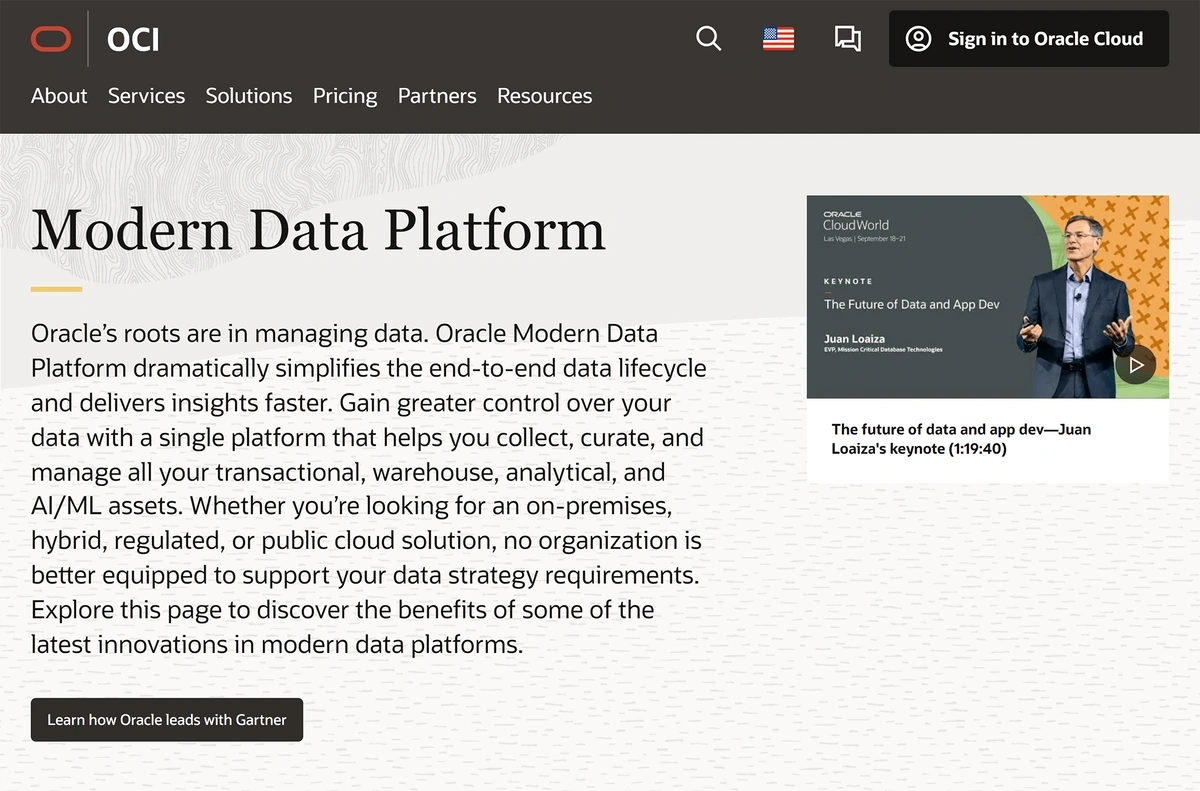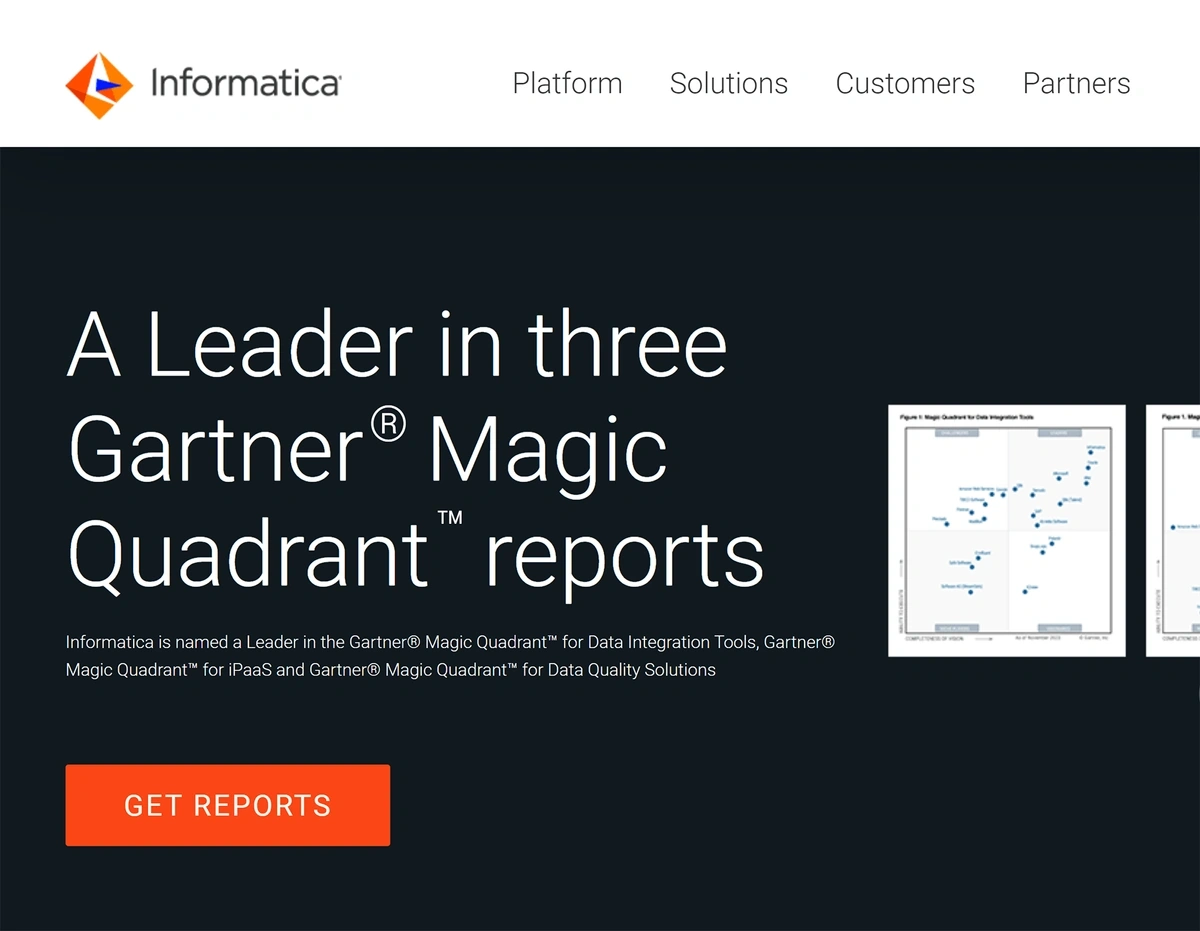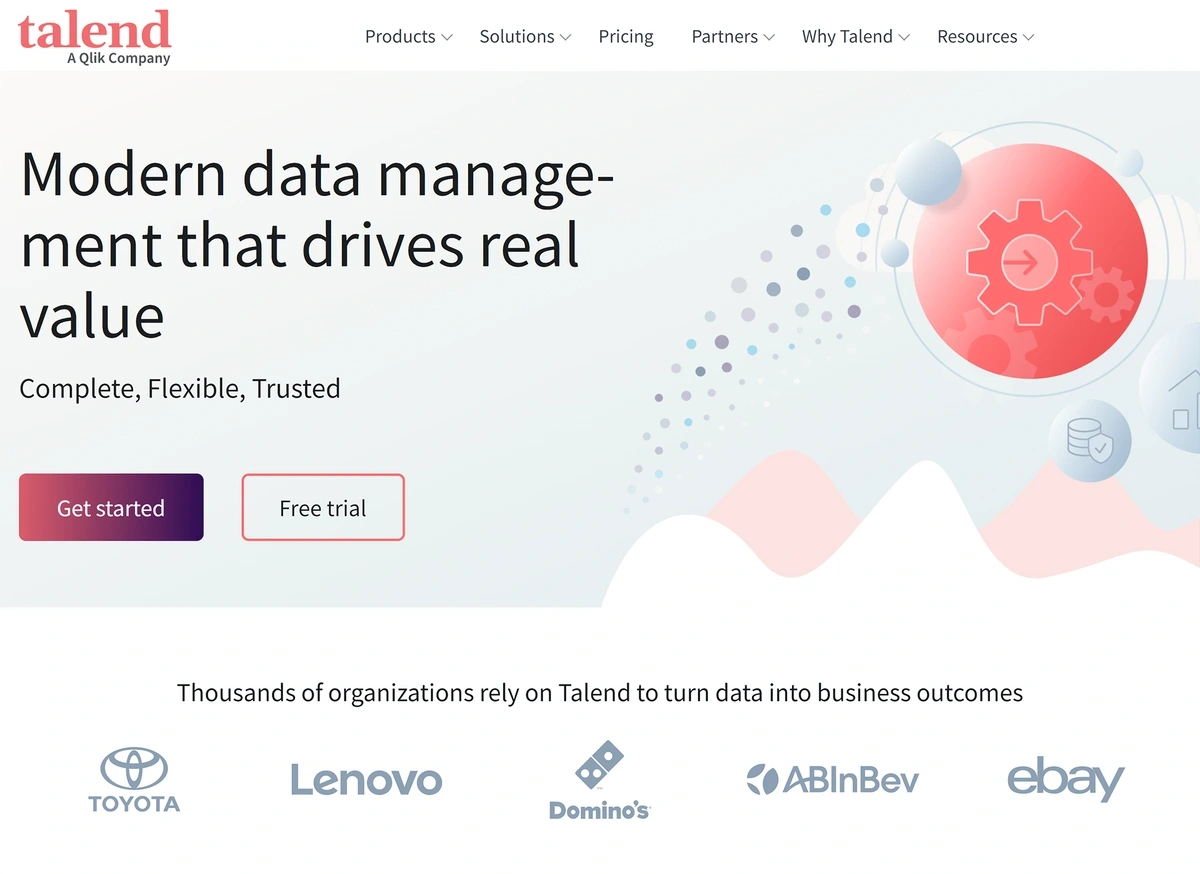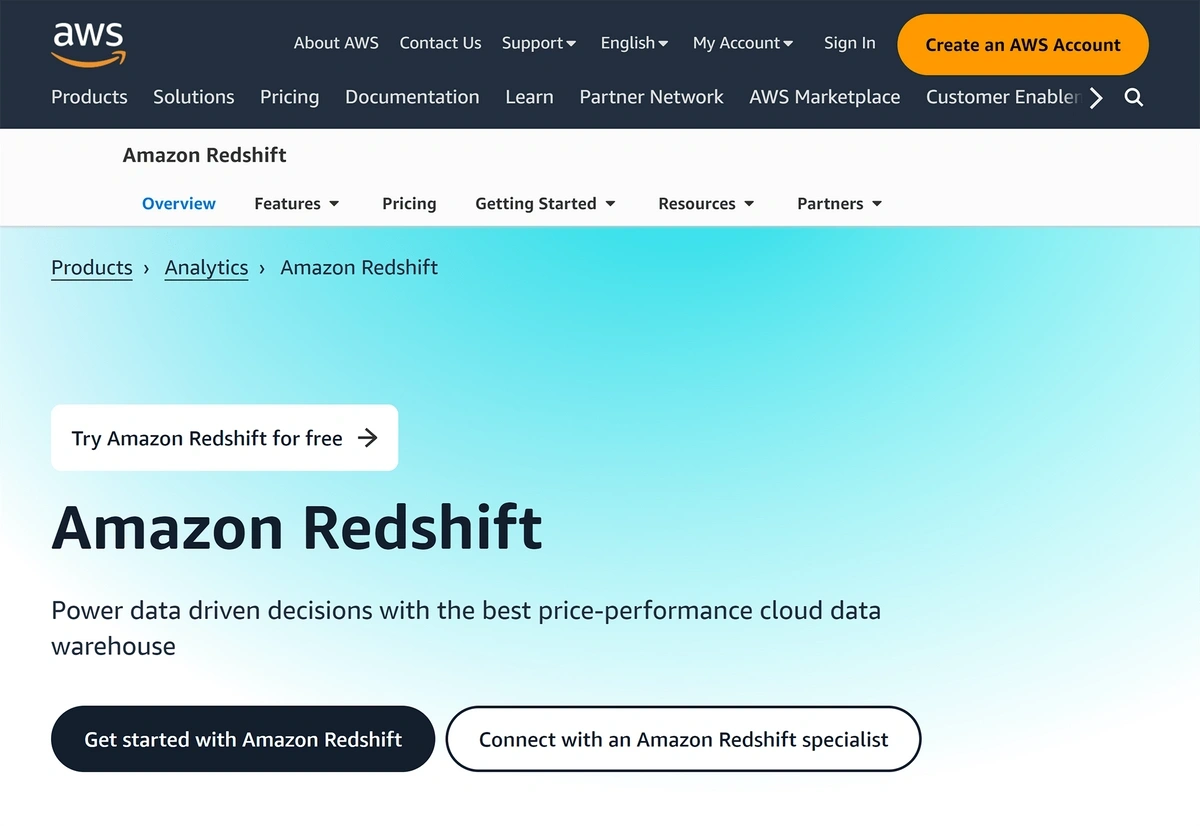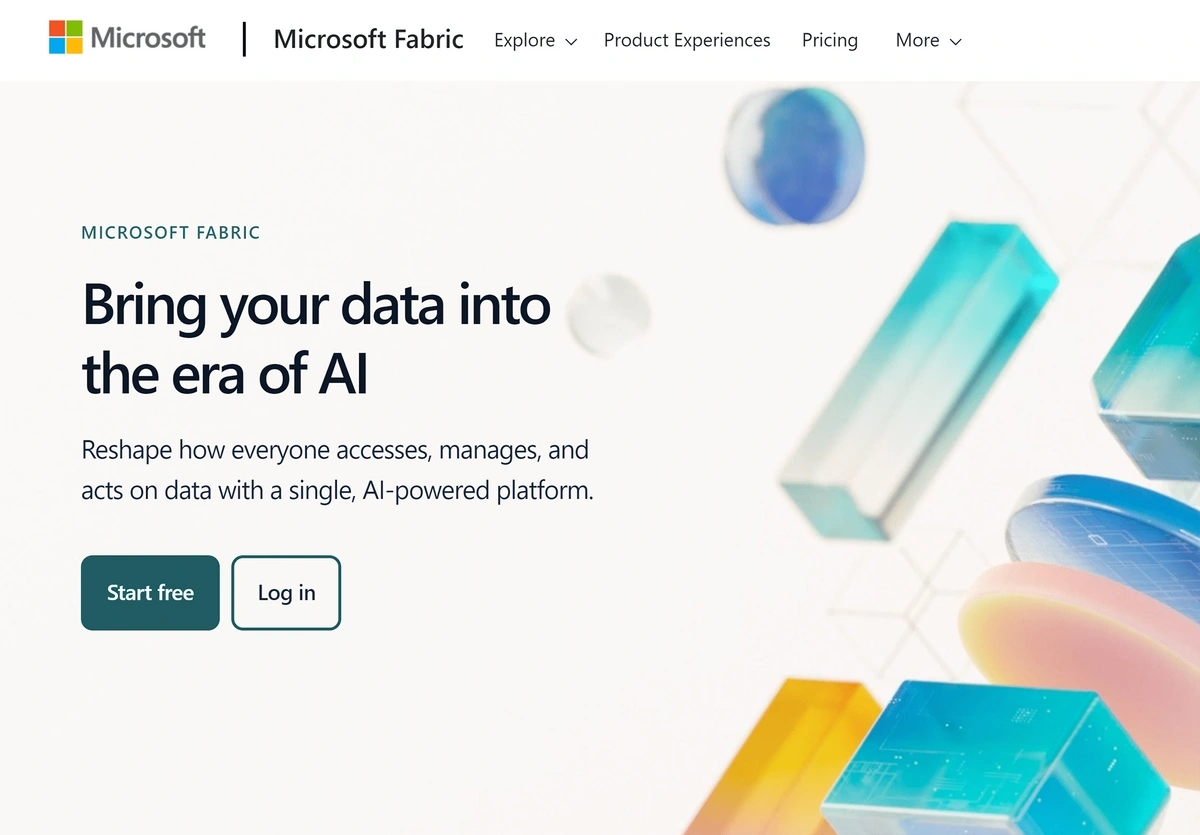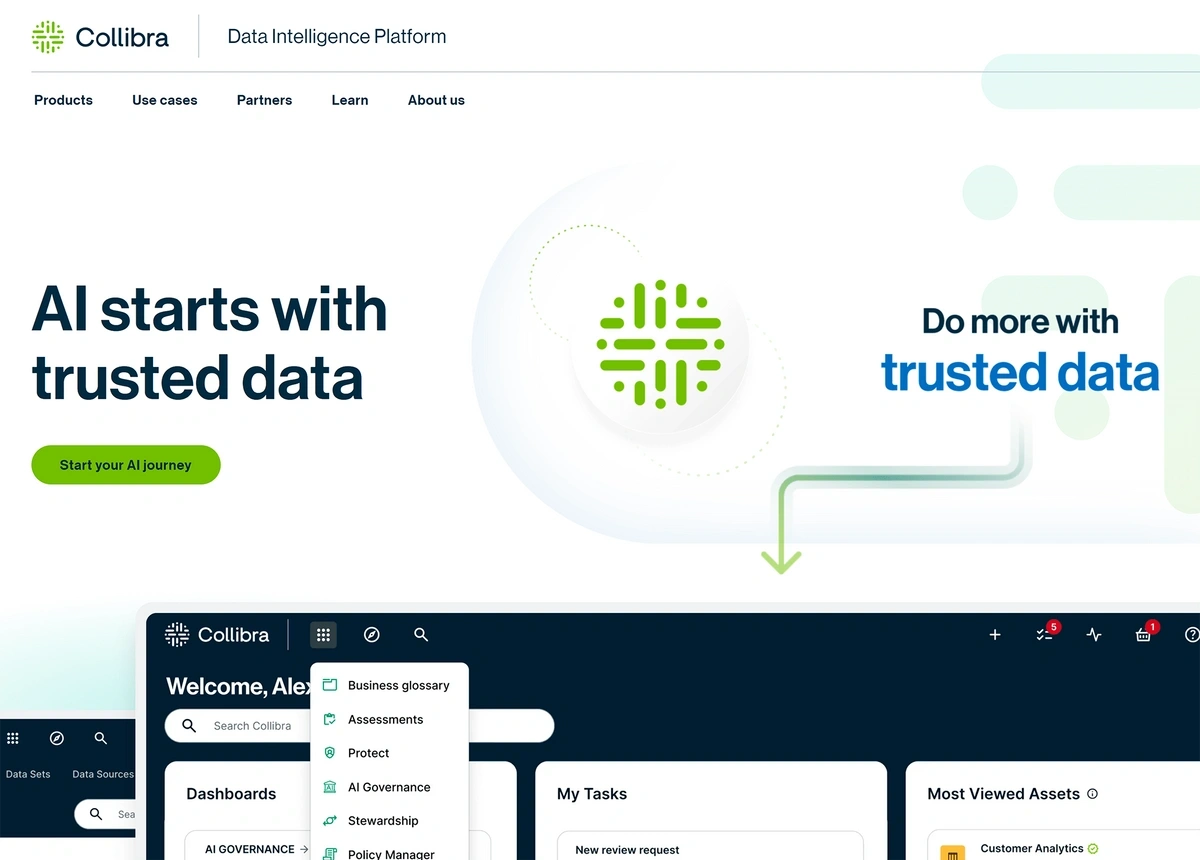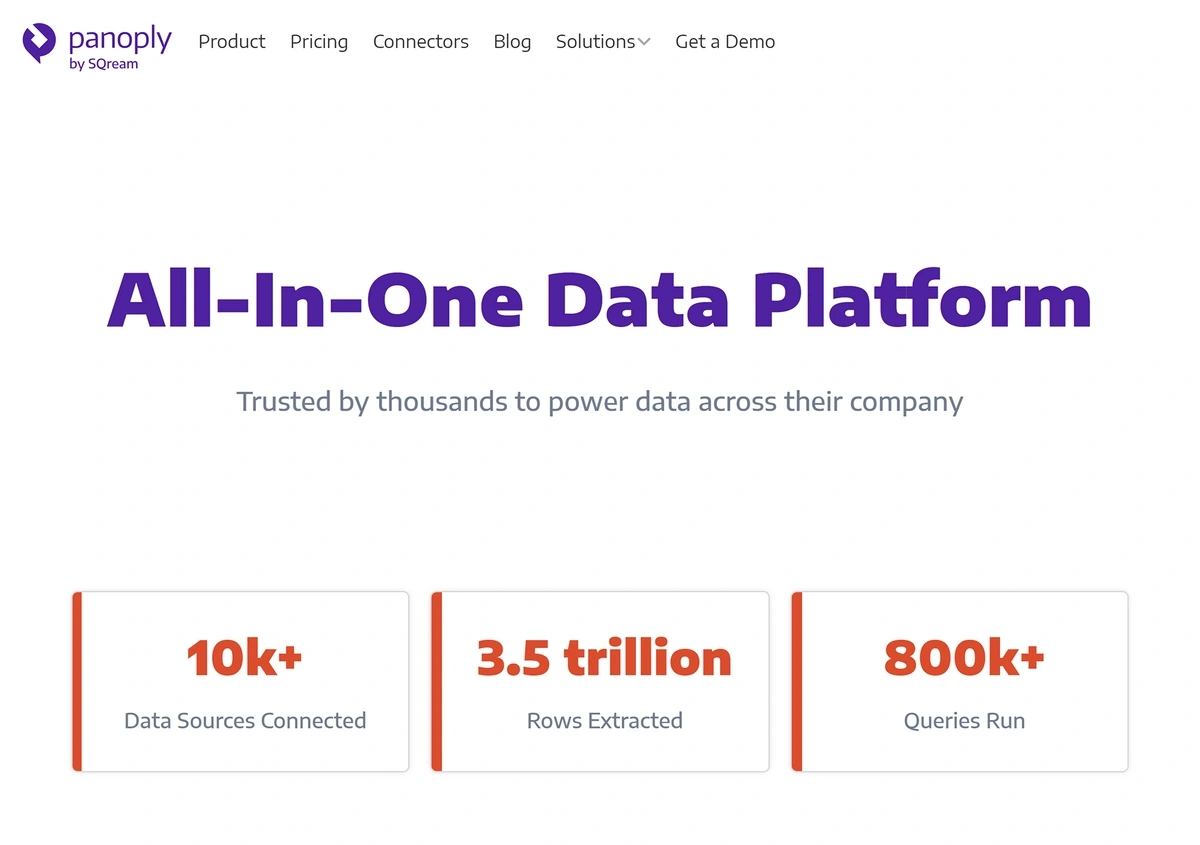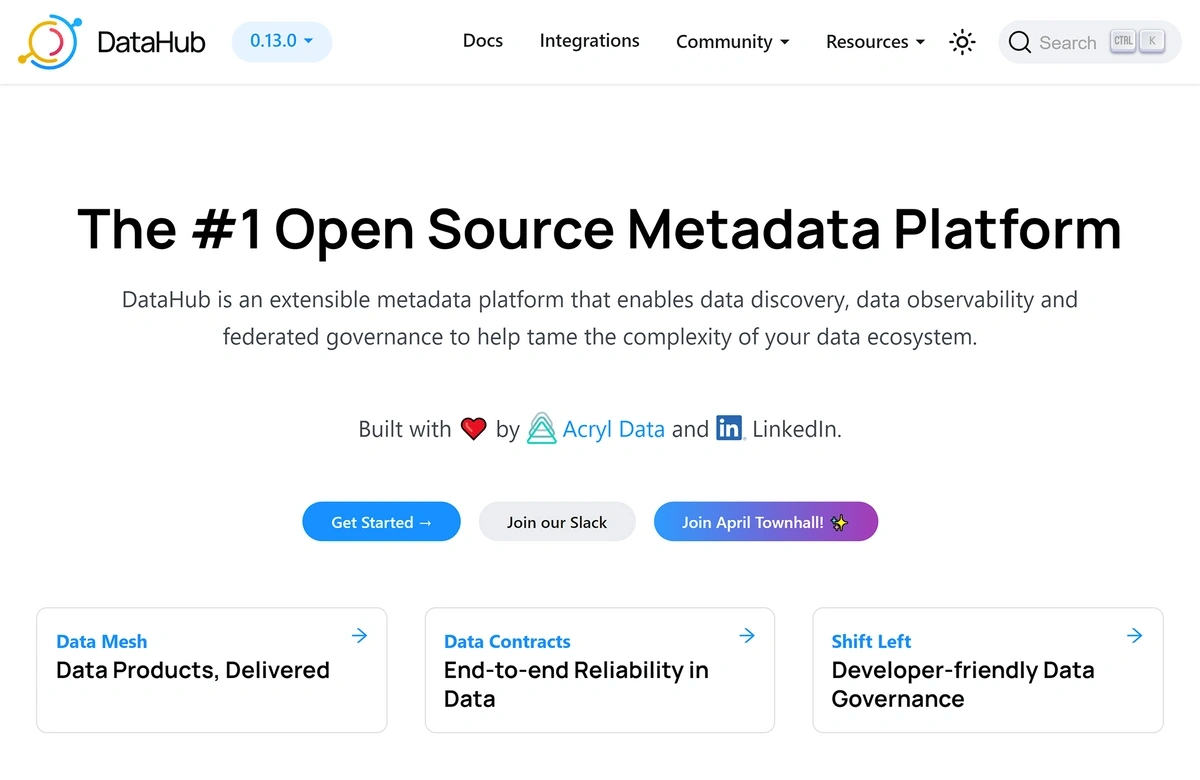Get Advanced Insights on Any Topic
Discover Trends 12+ Months Before Everyone Else
How We Find Trends Before They Take Off
Exploding Topics’ advanced algorithm monitors millions of unstructured data points to spot trends early on.

Features
Keyword Research
Performance Tracking
Competitor Intelligence
Fix Your Site’s SEO Issues in 30 Seconds
Find technical issues blocking search visibility. Get prioritized, actionable fixes in seconds.
Powered by data from
8 Top Data Management Tools (2024)
Collecting large volumes of data can be useful for making good business decisions—but only if you can actually turn your metrics into real insights.
The eight data management tools in this guide will help you do that by removing silos, automating data collection, and improving your data governance for better results.
1. Oracle Modern Data Platform
Oracle Modern Data Platform is software for on-premises and cloud-based data management.
The tool removes silos and helps you make data-driven decisions that enhance business processes.
To get the most out of Oracle Modern Data Platform, you'll need to connect multiple existing data sources. These may include:
- Social media accounts
- Internet-connected devices
- Customer insight tools
- Inventory systems
After linking your enterprise data sets to Oracle, you can use the platform's visualization, integration, and machine learning toolsets to better understand your company's information.
You'll be able to use Oracle to predict potential anomalies, create accurate business forecasts, and glean other insights that are of value to stakeholders.
How Much Does Oracle Modern Data Platform Cost?
Oracle Modern Data Platform is part of the Oracle Cloud Infrastructure (OCI) suite. Pricing is based on usage, so you'll need to get in touch with the Oracle team to discuss your specific needs and limits.
2. Informatica
Informatica is a data management solution that uses AI to help its users uncover new insights in data from different sources.
For example, after importing customer data from your sales system, CRM, and other services, you can then use Informatica to identify relationships and dependencies in the data. Once you remove the silos created by different tools, it becomes easier to see connections and group customers based on purchasing habits, location, and more.
The platform isn’t just for customer data, though. You can use it to understand, analyze, and clean up information related to business processes, government activity, and even utility usage.
The Informatica platform is a low-code tool that can be used by data science pros or business users. Its built-in AI engine, called CLAIRE®, makes it possible to manipulate data while reducing the need for custom code.
CLAIRE acts as an AI copilot and can help you:
- Locate relevant data sets
- Automate data pipelines for better integration
- Assess data quality
- Improve data cataloging
- Gain a better understanding of data, regardless of format
- Find resources to help you with daily tasks
- Reduce manual resource allocation efforts
The company says that customers using CLAIRE can discover data up to 100x faster and cut their classification time by as much as 50%.
How Much Does Informatica Cost?
You can use Informatica tools to extract, transform, and load (known as the “ETL” process) data for free. To unlock Informatica’s advanced features, though, you'll need a paid plan.
That pricing is based on your needs and usage levels, so you'll have to set up a call with the Informatica team to learn more.
3. Talend
Talend is a low-code data integration and governance solution.
Like Oracle Modern Data Platform, Talend works as an on-premise or cloud-based data management tool. You can even use it in a hybrid deployment that spans both local and cloud servers.
The Talend platform boasts over 1,000 connectors for popular data warehouses and software systems, including:
- AWS
- Microsoft Azure
- Snowflake
- Databricks
- Looker
- Salesforce
Talend uses its machine learning engine to review and cleanse every data point that you import. The system then assigns a trust score to your data, so you can easily understand how reliable a data set might be.
This makes Talend an interesting choice for data management across a variety of industries—though the company suggests that its software is particularly well-suited for companies focused on:
- Finance
- Healthcare
- Retail
- Telecommunications
Some groups in the government sector also use Talend to process and understand their data.
How Much Does Talend Cost?
Like many other data management companies on this list, Talend doesn't publish its pricing publicly. You'll need to get in touch with the company to discuss whether their solution is right for your needs.
4. Amazon Redshift
Amazon Redshift is a cloud data warehousing and unification tool.
Once you connect your source data (pulled from other warehouses and data lakes) Redshift allows you to:
- Work with data using SQL
- Manage data in a serverless environment
- Pull real-time updates with data streaming
- Build applications that pull data from different sources
- Bring in third-party data from AWS Data Exchange
- Explore data analytics without silos
The platform includes machine learning and artificial intelligence tools, too. You can use AI to help improve your data processing power, and leverage Redshift ML technology to build and train machine learning models.
These models can then help you predict changes, forecast demand, assess risk, and more—all using your own data.
How Much Does Amazon Redshift Cost?
Amazon Redshift usage rates can go as low as $0.25 per hour—but because pricing is based on your data computation needs, your final price may vary. The Amazon Redshift website includes a calculator to help you estimate your likely costs before signing up to use the platform.
5. Microsoft Fabric
Microsoft Fabric is another AI-powered data management platform.
The tool is based around a data lake that you can fill with information from a variety of sources. This data storage allows you to manipulate and connect vast amounts of data while sharing it with everyone else on your team—leading to a reduction in data duplication and movement.
The platform includes access to Microsoft Copilot, a generative AI tool. Copilot is useful when you want to:
- Create data visualizations
- Build reports using your data lake
- Write SQL with natural language
- Build custom machine learning models
Plus, your Fabric data lake integrates directly with Microsoft 365 applications like Word and Teams. It's a good choice if you want to use your data in spreadsheets, emails, presentations, and other documents with ease.
How Much Does Microsoft Fabric Cost?
Microsoft Fabric offers pay-as-you-go rates starting at $0.36 per hour for two capacity units.
What you can do with a capacity unit varies based on your needs—so you'll want to talk to the Fabric team for more information and a customized quote. You may also be able to reduce your rates by paying for units in advance.
6. Collibra
Collibra is a data intelligence platform powered by AI.
You can use the tool, and its machine learning capabilities, to help your organization:
- Combine metadata from multiple sources
- Track where data comes from and how it's been used so far
- Implement data governance guidelines using SQL
- Use automation and workflow management tools to speed up data classification
- Create and manage policies related to your data management strategy
Collibra connects to over 40 databases, including:
- Oracle
- Amazon EMR
- Snowflake
- Azure Kubernetes Service
- Google Big Query
You can also push data from Collibra to business intelligence software like Tableau or PowerBI. This makes it easy to turn your data into dashboards, visualizations, and more.
How Much Does Collibra Cost?
Collibra pricing isn't public. You'll have to request a demo from the Collibra team in order to see the tool in action and get a price quote.
7. Panoply
Panoply is a user-friendly, no-code query builder for data analysis and management.
The platform connects to over 200 different data sources, including:
- Amazon Ads
- Google Search Console
- Zoho CRM
- Etleap
- Google Big Query
- Microsoft SQL Server
- WordPress
- Zendesk
- Google Sheets
The Panoply user interface lets you select the data types to import, then schedule automatic collection times to maintain synchronization with each source.
Once you've pulled data into Panoply, you can:
- Turn it into reports
- Build auto-updating dashboards
- Track the results of sales and marketing campaigns
- Push information out to your BI software
- Create data visualizations
- Map out projections and forecasts
Because it's a fully no-code tool, Panoply is great for situations where most of its users will be on the business, and not the technical, side of your organization.
How Much Does Panoply Cost?
Panoply plans range from $199 to $1,199 per month (billed annually). The price you pay varies based on how many rows of data, terabytes of storage, and additional features you need. All plans include unlimited user seats.
8. DataHub
DataHub is an open-source platform for metadata management and governance.
As with many other data management systems, DataHub lets you import information from BI applications, analytics tools, data lakes, and more. From there, you can:
- Trace the path your data takes
- Identify data dependencies and see what will be impacted by changes
- Run tests on your data to confirm governance
- Organize your data with tags and glossary terms
- Explore data modeling
It's important to note that DataHub is not a low- or no-code tool. To get the most out of the platform, you'll either need to know how to code or work with a developer.
How Much Does DataHub Cost?
DataHub is free to install and use. If you aren't comfortable with or able to maintain the system, you can get a fully managed SaaS version of DataHub through a company called Acryl.
To learn more about the cost of the Acryl DataHub platform, though, you'll need to request a demo session.
Conclusion
Once you feel you have the right data management software in place, you can take your data utilization even further with a top tool for master data management (MDM).
And, for more information about putting your data to work, check out our complete guide to the big data trends you need to know.
Stop Guessing, Start Growing 🚀
Use real-time topic data to create content that resonates and brings results.
Exploding Topics is owned by Semrush. Our mission is to provide accurate data and expert insights on emerging trends. Unless otherwise noted, this page’s content was written by either an employee or a paid contractor of Semrush Inc.
Share
Newsletter Signup
By clicking “Subscribe” you agree to Semrush Privacy Policy and consent to Semrush using your contact data for newsletter purposes
Written By


Josh is the Co-Founder and CTO of Exploding Topics. Josh has led Exploding Topics product development from the first line of co... Read more