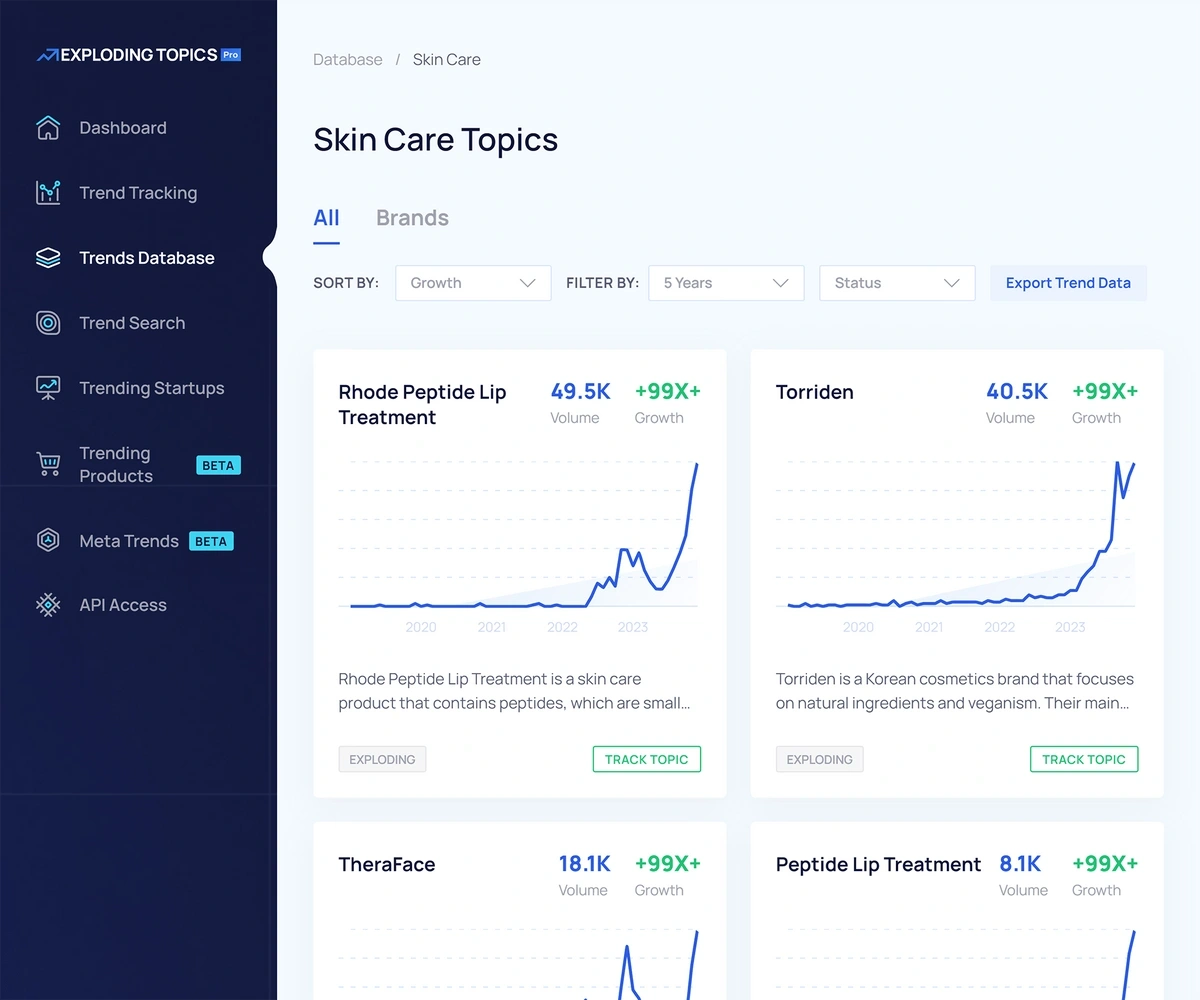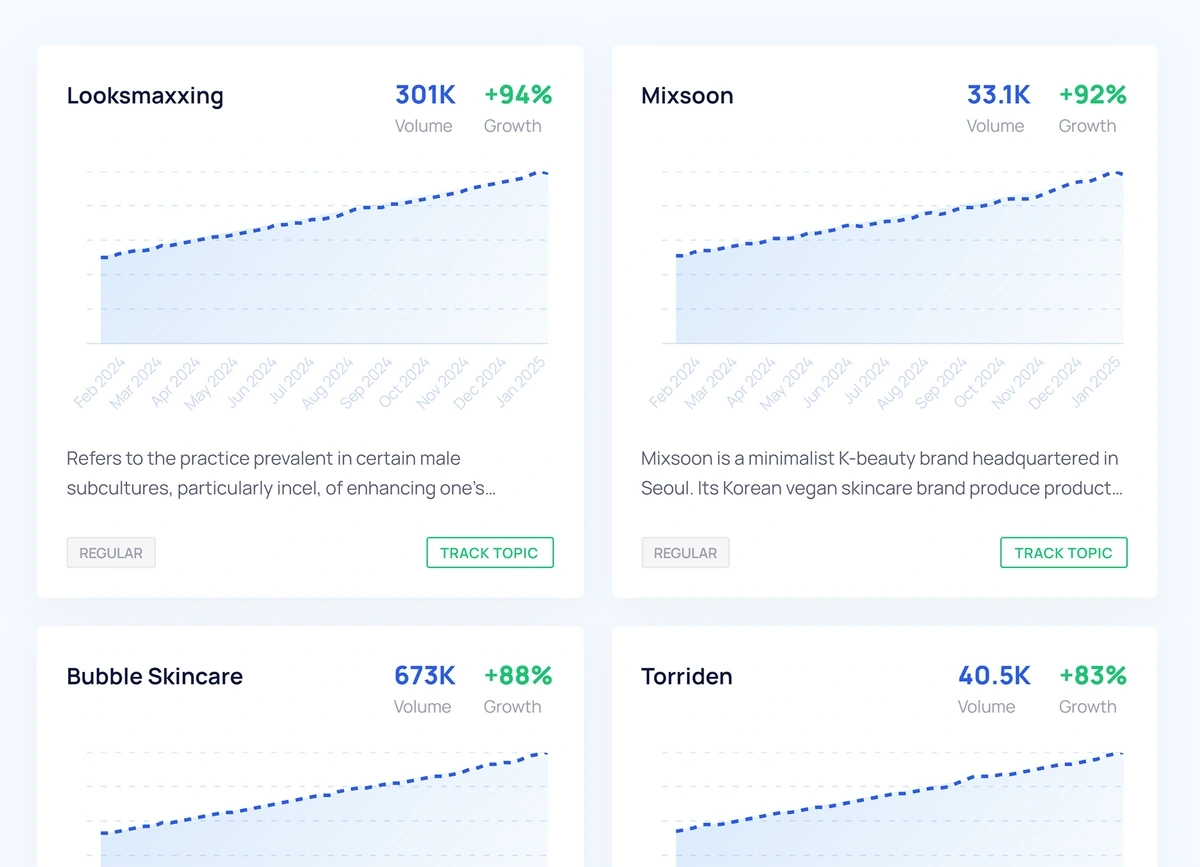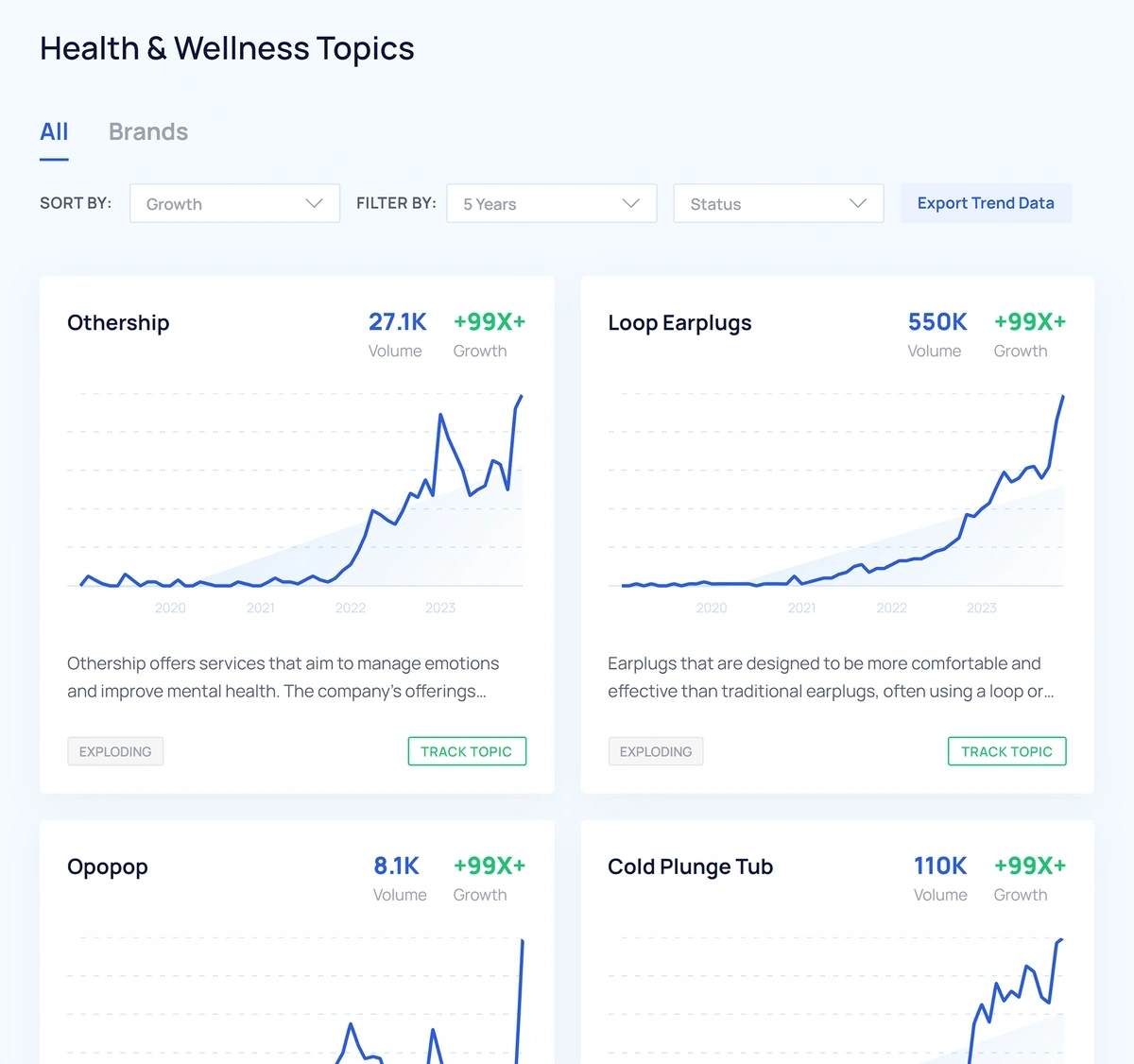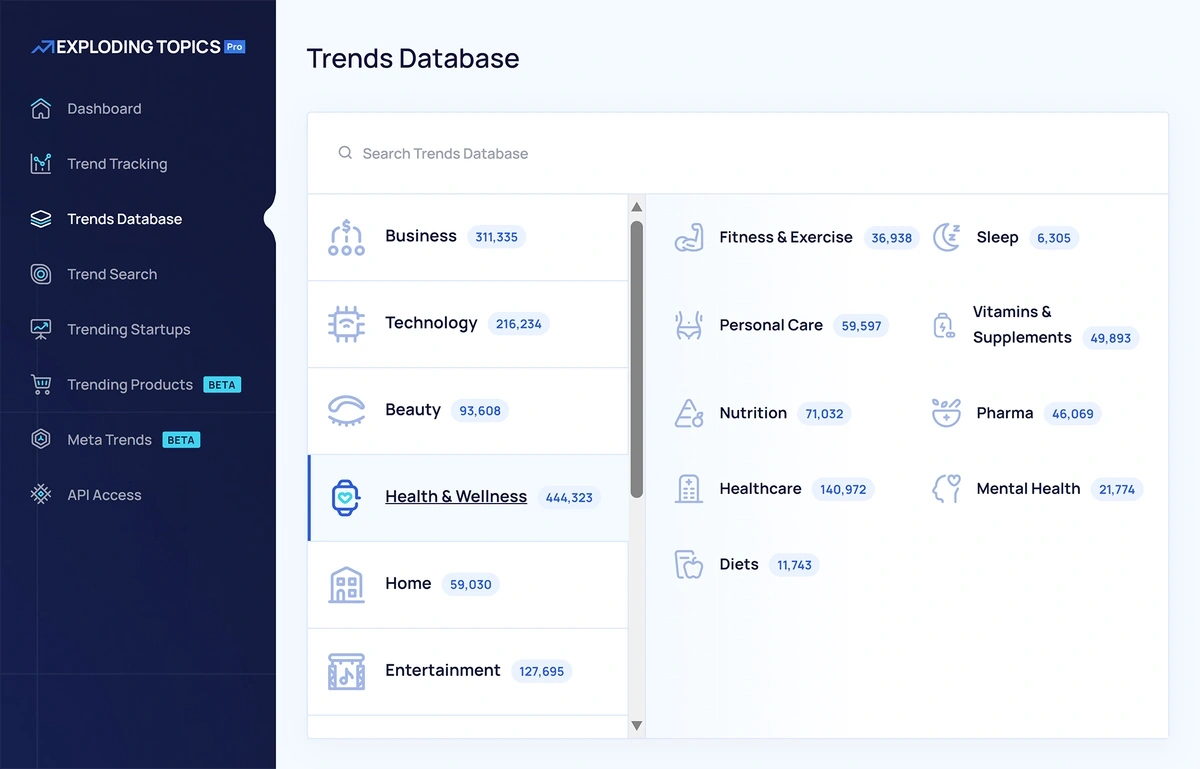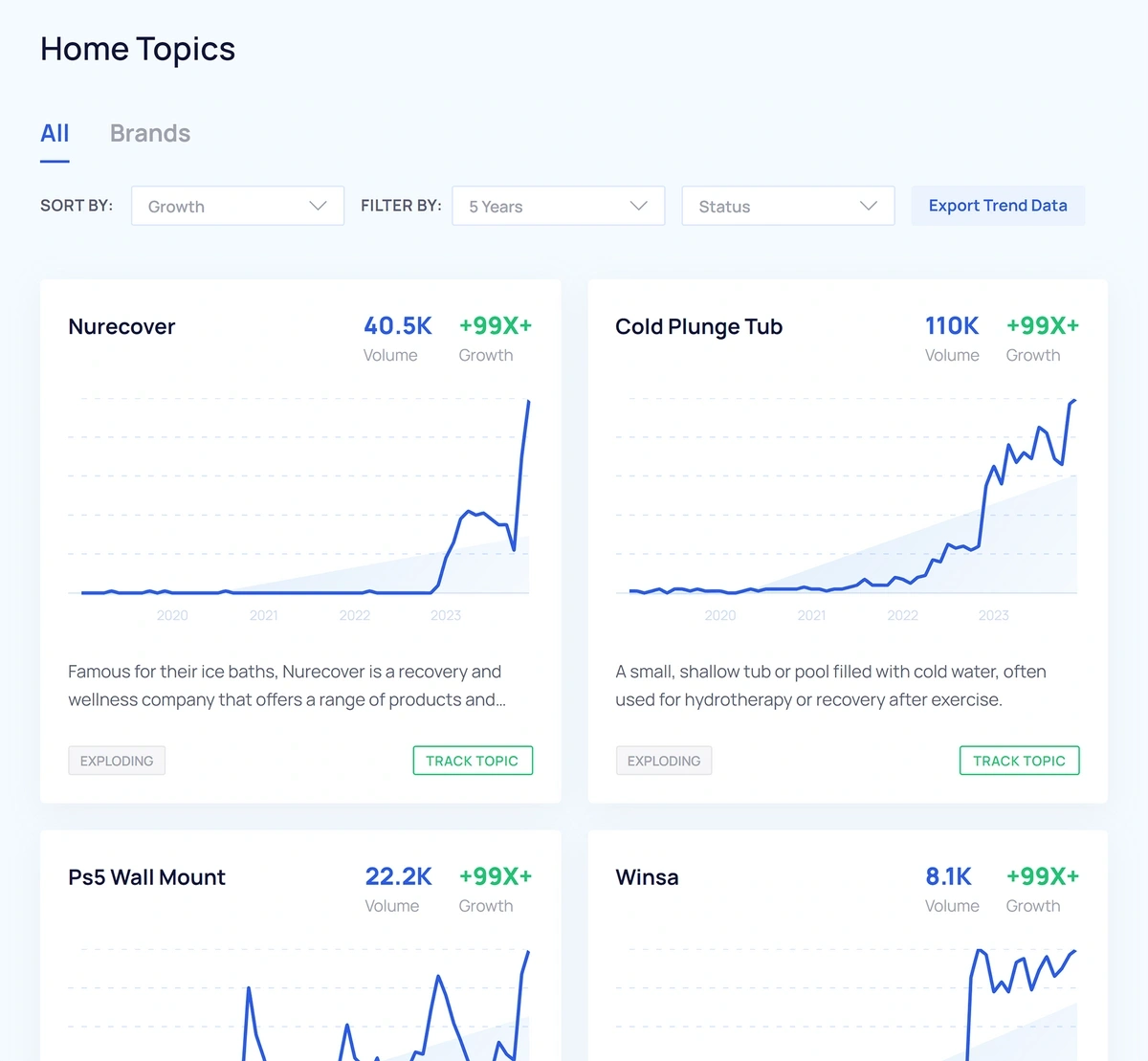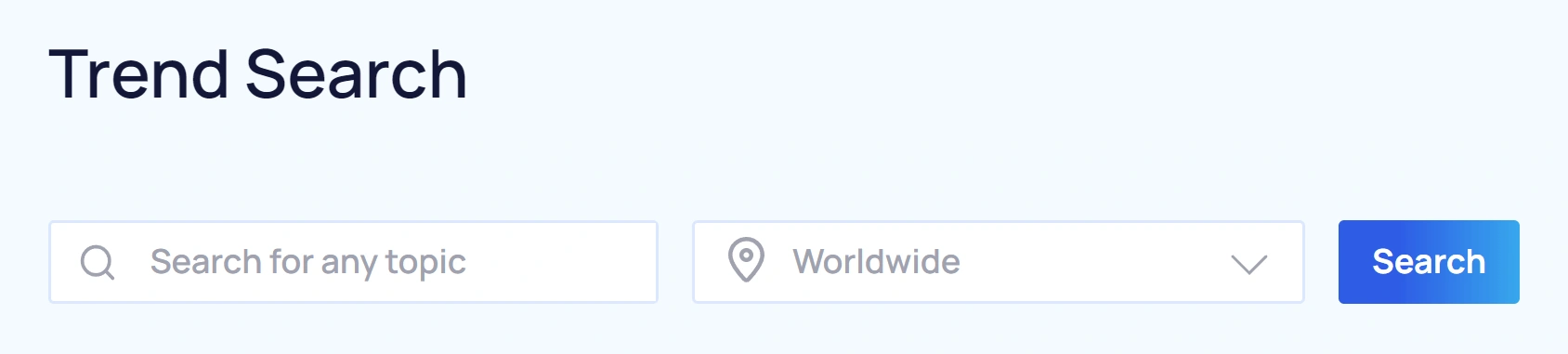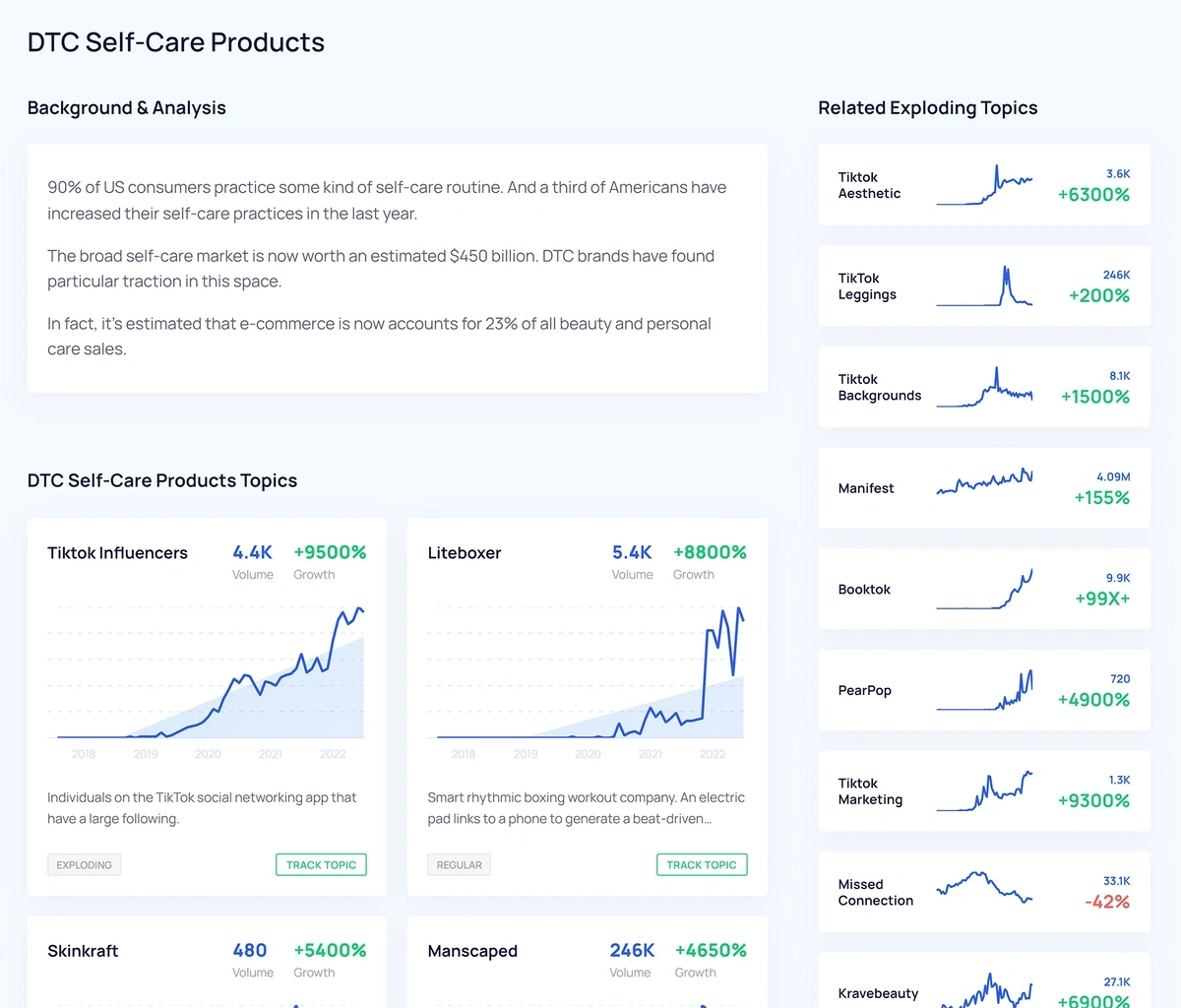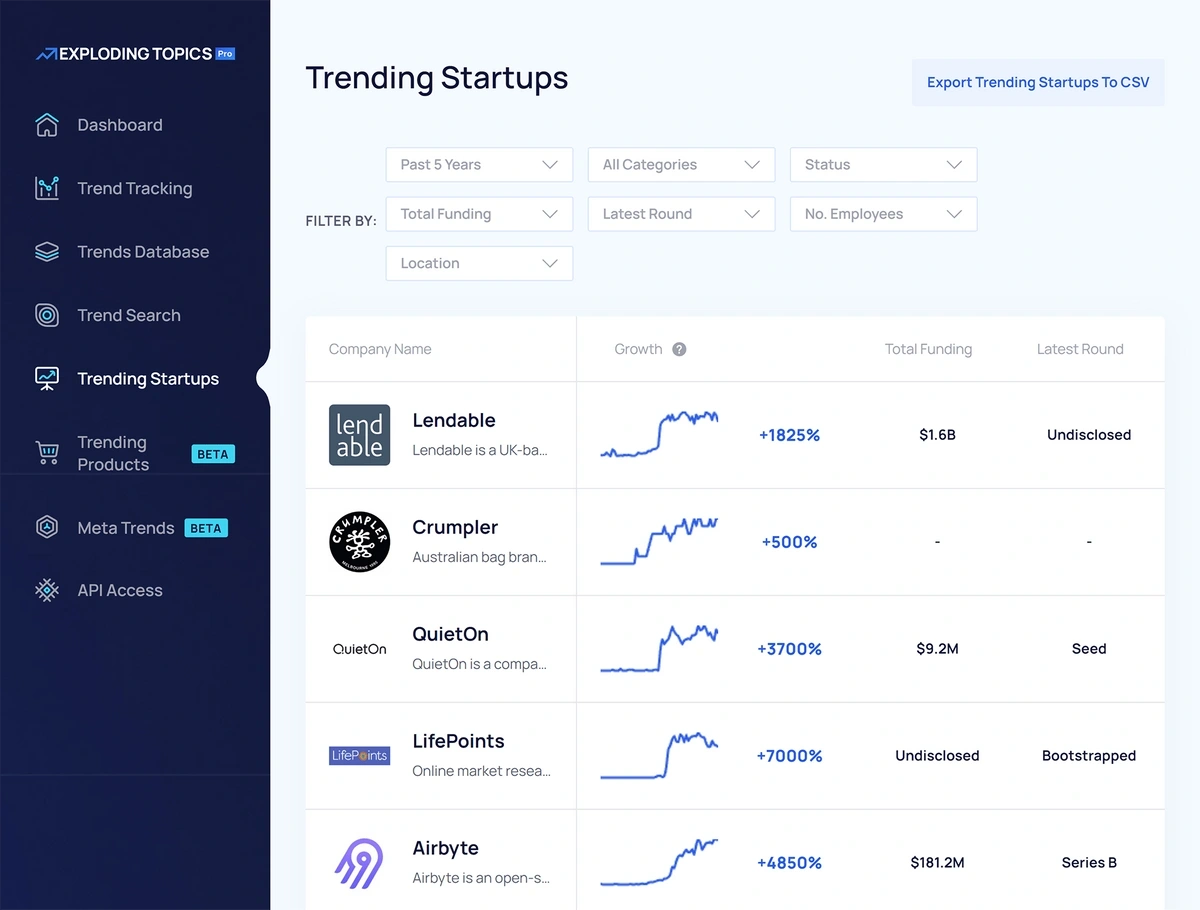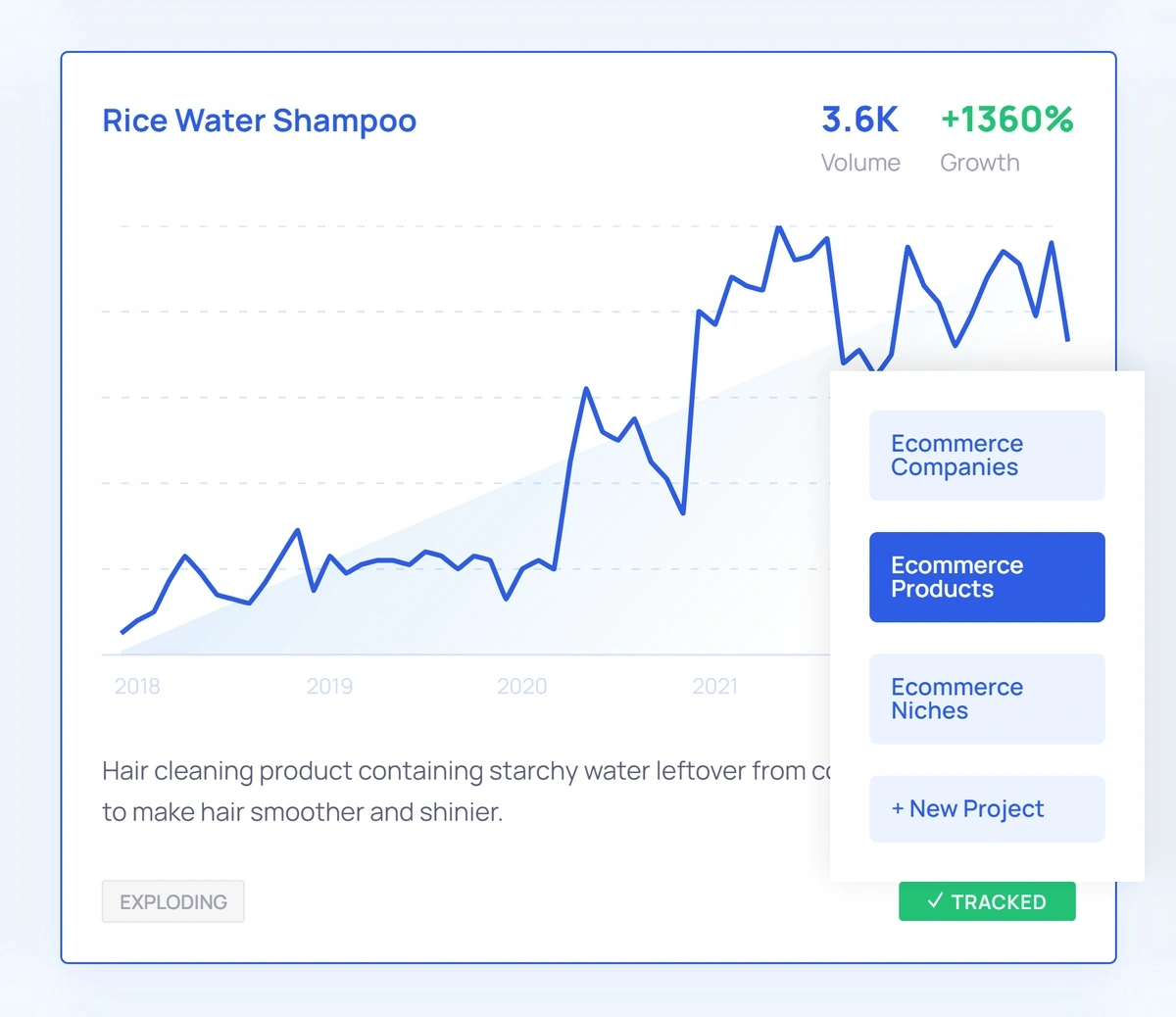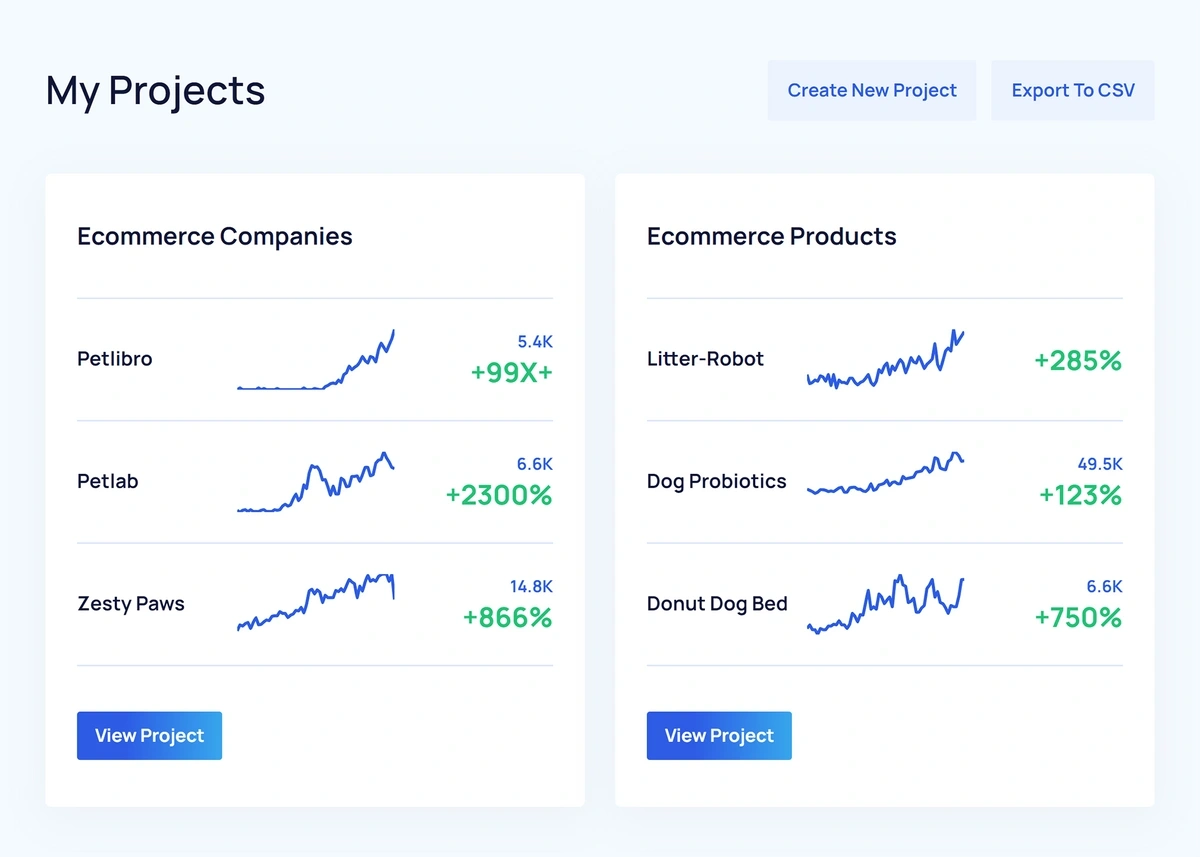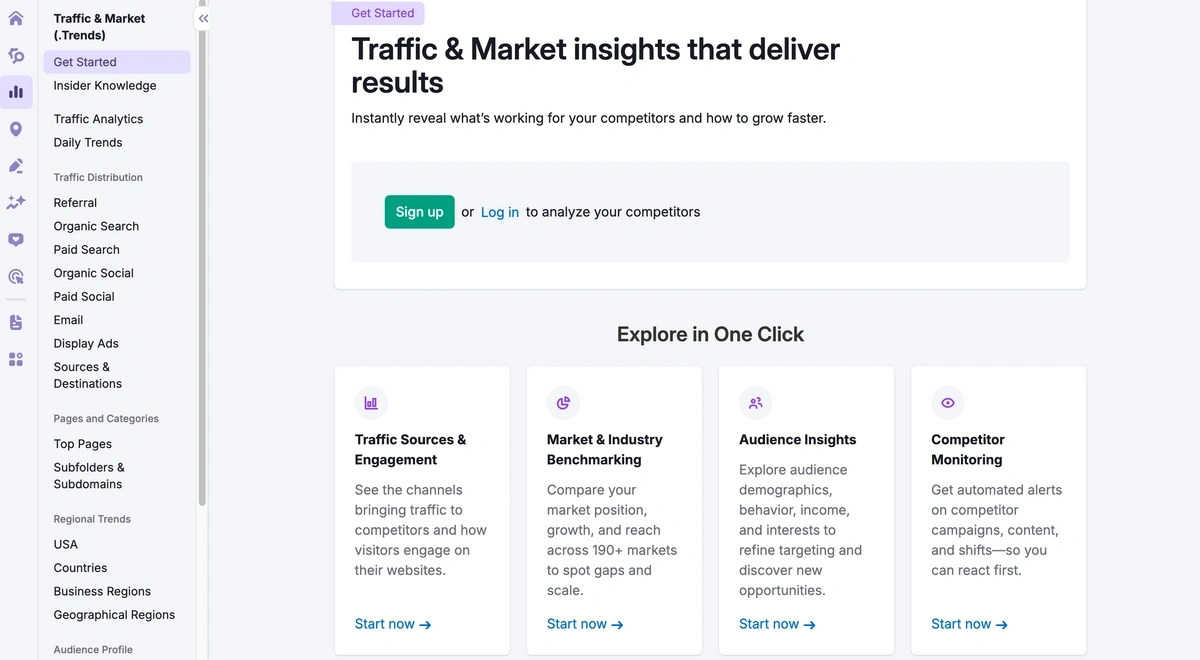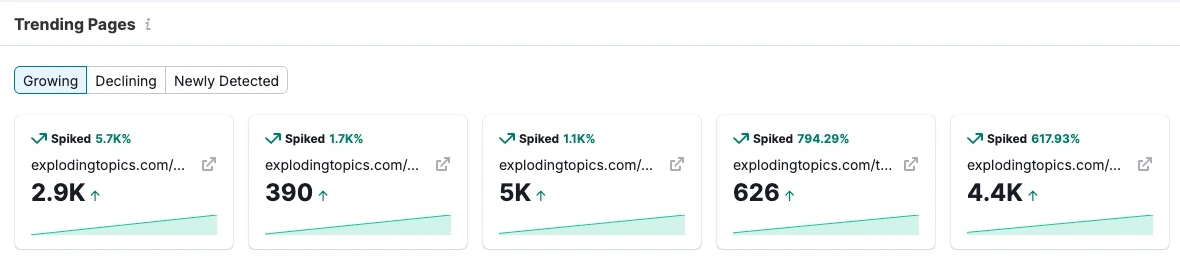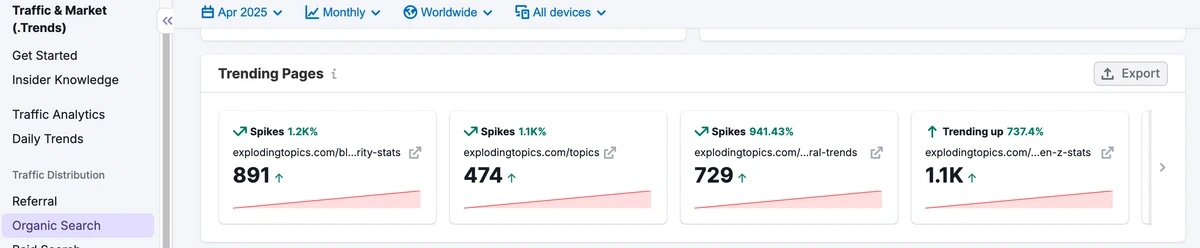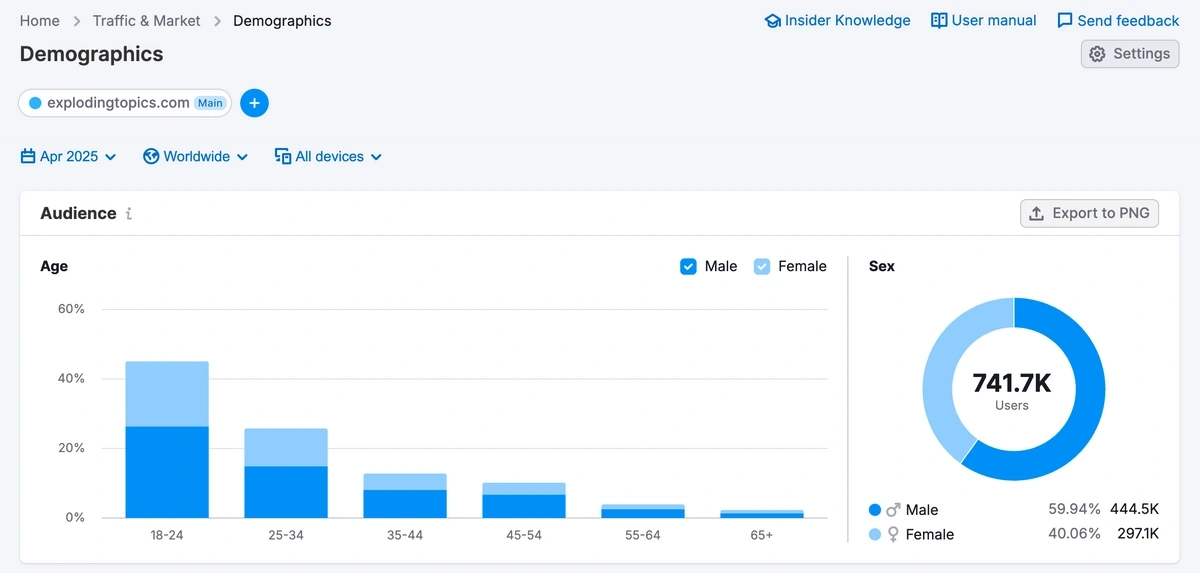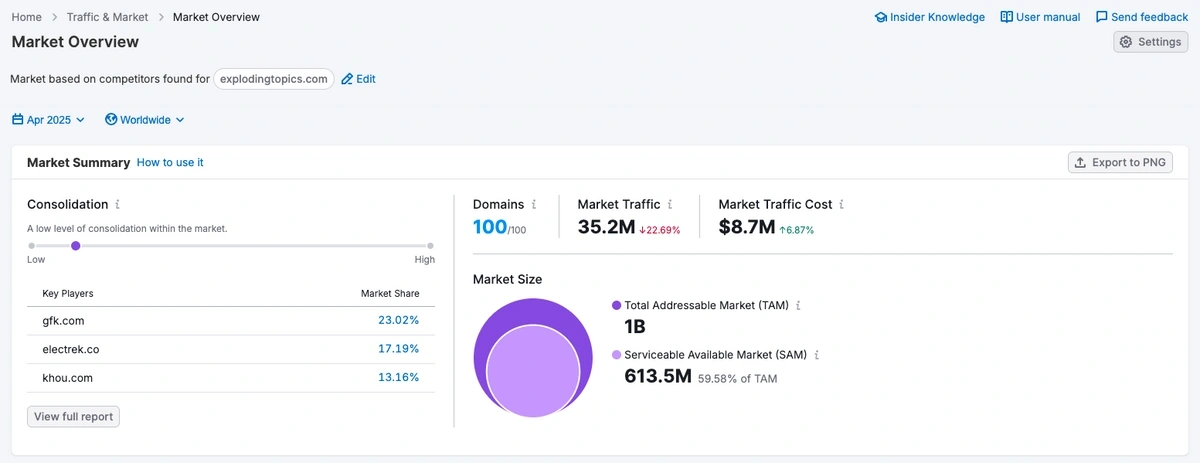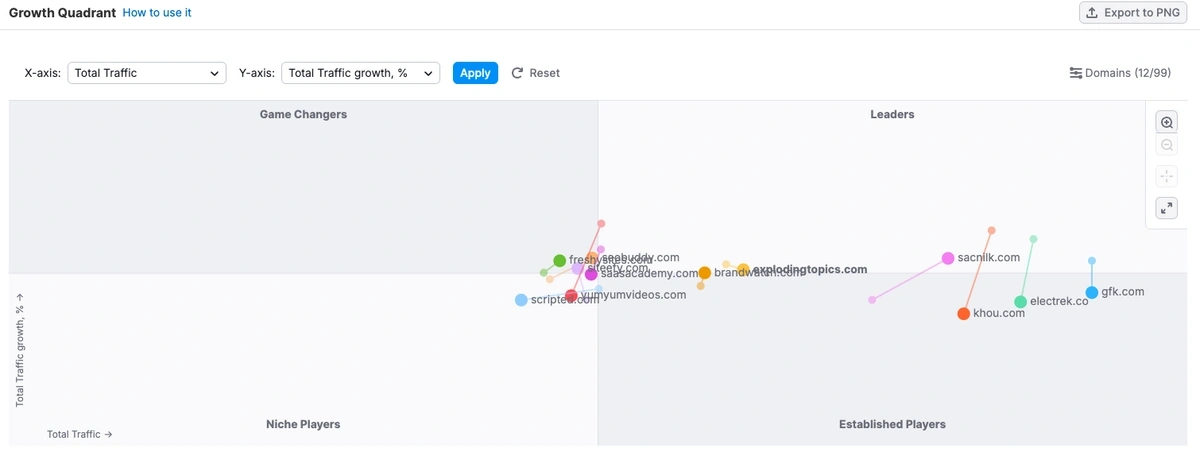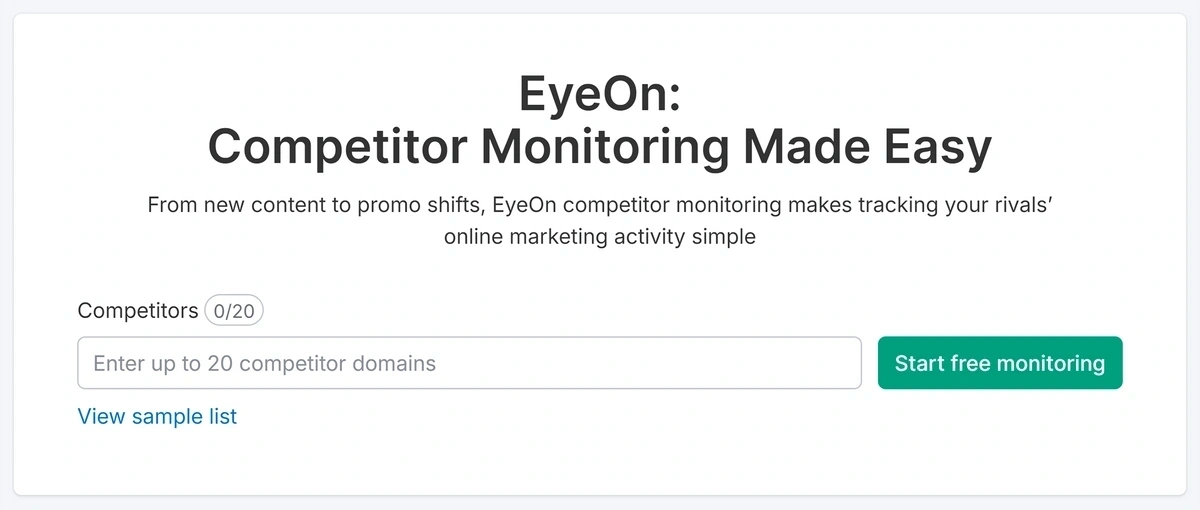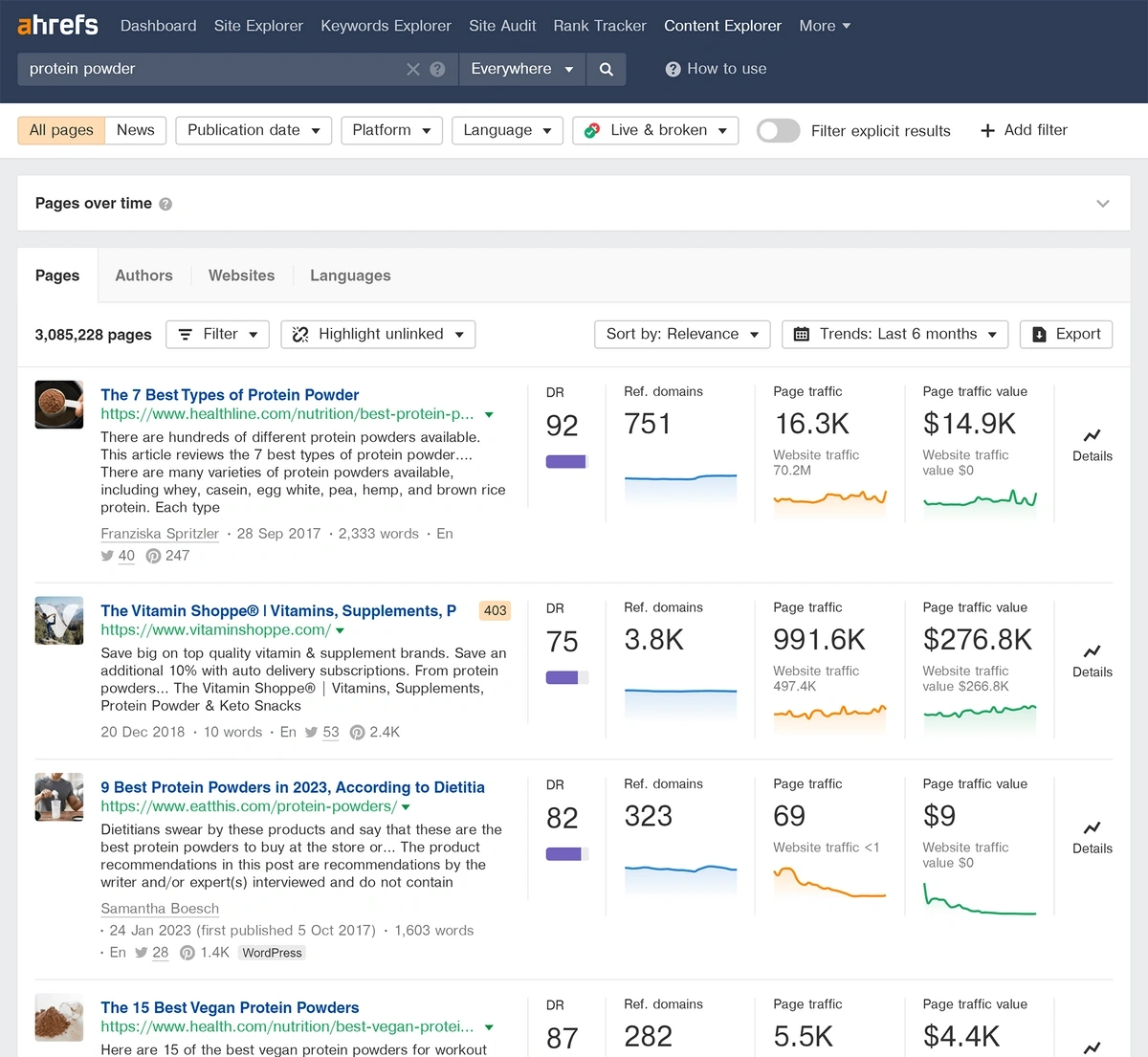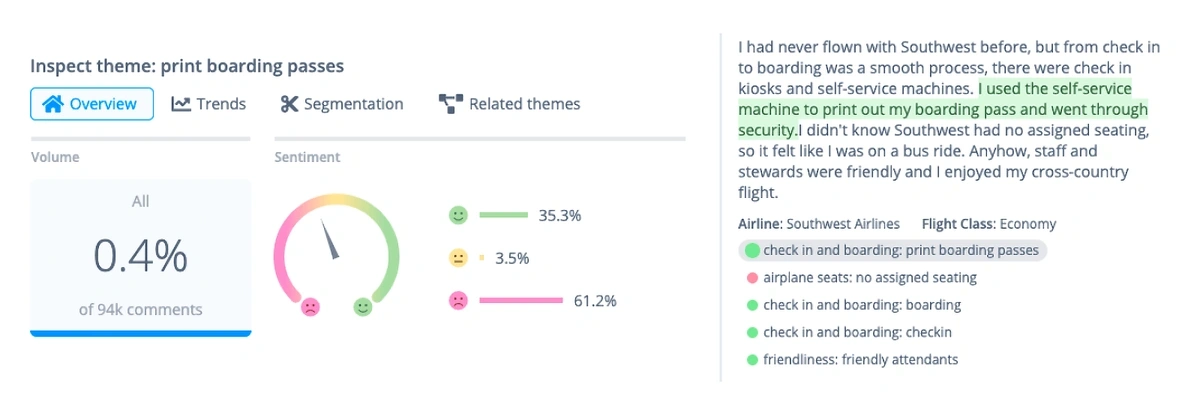Get Advanced Insights on Any Topic
Discover Trends 12+ Months Before Everyone Else
How We Find Trends Before They Take Off
Exploding Topics’ advanced algorithm monitors millions of unstructured data points to spot trends early on.

Features
Keyword Research
Performance Tracking
Competitor Intelligence
Fix Your Site’s SEO Issues in 30 Seconds
Find technical issues blocking search visibility. Get prioritized, actionable fixes in seconds.
Powered by data from
How to Find Trends (Super Early) in 2025
Most trend discovery advice involves scrolling through social media, scanning trend spotting websites, and digging through industry reports.
Though you’ll quickly find a few issues with this process:
- Manually searching for trends is time-consuming. Whether you’re scanning industry forums, scrolling social media, or digging through industry reports, there’s a lot more noise than signal.
- Most trend discovery tools provide reactive trend suggestions. Many trend discovery websites show trends that are already popular – so you’ll probably miss out on the first mover advantage. Alternatively, some trend tools show trend data on any topic, but you have to already know about the topic. (This is how Google Trends works.)
- Many trend discovery tools vary in accuracy (and may be biased). Every trend discovery website qualifies trends differently. If an individual researcher selects the topics, the trends may be biased and lack supporting data.
With that, here are some actionable ways to find high quality trends before they go mainstream.
1. Use a Trend Spotting Website
A trend spotting website does the hard work of finding emerging trends for you.
Just sort by topic category (like health, beauty, technology, crypto, gaming, etc.), and you'll quickly see a list of trending topics.
So it's arguably the fastest and most passive method to find new trends.
For example, Exploding Topics is used by thousands of businesses to identify trends well before they peak.
Our "secret sauce" is a detailed qualification process that combines AI and human analysis. And heading into 2026, we've supercharged our trend-spotting formula even more.
Here's an overview of our process for identifying trends:
- AI and machine learning scans the internet (Google, Reddit, Twitter, Spotify, YouTube, etc.) for popular topics
Human analysts can't consume every piece of content on the internet – but AI can. Which mean that using AI minimizes the possibility of missing a key rising industry trend. Scanning the entire internet (rather than a handful of select sources) also minimizes bias.
- We check Google Search trend data for each topic identified by AI
If you're making an investment decision based on trend data, you want to ensure that the trend will continue to grow over the next several years. So to mitigate fad suggestions, we verify each topic's growth potential by analyzing its Google search data.
If the topic's search volume trend has showed steady compounding growth over the past several months/years, that's a positive sign that the topic will be an important trend for the coming trends.
We even have a Trend Forecasting feature (based on millions of data points) to help identify trends with lots of potential for future growth: -
Qualifying topics are checked for relevancy by a human analyst
Most "trends" are things like pop culture topics, like TV shows, music, and celebrity news, which are irrelevant to business. So to keep the trends relevant to business analysis, a human analyst manually reviews each topic for relevancy before adding it to the database.
When you look at the Trends Database, you’ll see that each topic in the dashboard is either a brand name, industry search term, or product keyword.
The benefits of this trend qualification process are:
- It's unlikely you'll miss a new emerging trend because AI and machine learning scans billions of webpages and social media platforms (like Spotify and YouTube) to find emerging topics.
- You never have to sort through noise because a human analyst checks that each trend is relevant to business analysis.
- Trends are unbiased because they are selected based on a global data sample (Google Search volume) rather than a person's or group's subjective opinion.
- You'll find trends rather than fads because each topic must show compounding search volume for several months before joining the trends database.
So how do you use Exploding Topics to find trends?
Step 1. Explore the Trend Database to See New Trends by Category
The Trends Database currently has over 1 million trends, and it's updated daily so you don't miss emerging trends.
To use it, sort by category (fashion, kitchen, E-commerce, technology, gaming, software, startups, etc.), and you'll see a list of trends along with a graph of their Google Search volume history:
You can also filter by timeline (ranging from 3 months to 15 years) and growth status (exploding, regular, and peaked), which is determined by Google Search volume growth.
When you find an interesting topic, you can click on it to see more details like total search volume, related topics, and even a definition.
If you want to save it, click "Track Topic" and you'll be able to add it to a Project (more on that in step 3).
Case studies show the benefits of this easily searchable database. It helped Naturecan pivot from downward-trending CBD into more upwardly-mobile supplement niches, swelling the customer base above 500K.
Exploding Topics Extra Trend Discovery Tools
In addition to the Trend Database, Exploding Topics has a search feature (called Trend Search) and Meta Trends library to help you find new trends in different ways. Here’s how they work:
- Trends Search is similar to Google Trends — you can research trends you already know about, filter by region, and see trend metrics, related popular topics, and other trending searches. Trends Search makes it easy to look up specific keywords, products, and brands you've heard about elsewhere, and track trend data in Exploding Topics.
- The Meta Trends library lets you search trends by specific topic — instead of category — and view all the trends that make up that topic. For example, you can click into something like "DTC self-care products'' and see trends like scalp massager, Solawave (a product that uses electricity, heat, red light therapy and massage to soothe skin), and Lolavie (an organic beauty brand).
Read More: How to Identify Market Trends with Trend Forecasting Software
Step 2. Review Trending Products and Startups
We have two dedicated features to help you zero-in on the types of trends that may be important to you.
First, our Trending Products feature takes all of the physical products from our database... and enriches them with sales data from Amazon.
And our Trending Startups feature does basically the same thing but for companies. Along with the startup's trend data, you'll also see where it's located, how many employees it has, it's latest funding round and more.
Step 3. Save and Track Trends In Your Personal Dashboard
Once you find an interesting trend, you can save it in the Projects dashboard.
Just click “Track Topic” and then create a Project (or add it to an existing Project):
For example, if I'm researching the E-commerce space, I might create the following three Projects:
- E-commerce Companies
- E-commerce Products
- E-commerce Niches
Then, I can easily see all of the topics organized in the “My Projects” dashboard:
The trend tracking dashboard lets you quickly check in on saved trends (any time you want). And since we update our platform daily, you're always looking at the most up-to-date trend information.
2. Use the Semrush Traffic & Market Toolkit to Analyze Website Activity
Did you know you can spy on competitors and top players in a specific industry to uncover hidden trends the rest of the market doesn't know about (yet)?
Specifically, you can track and analyze website activity and traffic data to unlock new trends before they happen.
This is a more effective tactic because you’re finding trends that have already shown some traction but have yet to break out and become mainstream.
The Semrush Traffic & Market Toolkit makes this possible, giving you access to advanced market research and competitive analysis tools to find new trends super early.
Monitor Competitor Traffic Patterns
The Traffic Analytics tool allows users to observe traffic patterns across multiple websites in their industry or niche. Notable data points include website traffic, audience insights, emerging trends, and traffic sources.
Not only does this tool highlight a website’s total traffic and unique visitors, but you can use it as a trend-spotting tool by analyzing content found in the Pages and Categories tab. Here, you'll find a list of Top Pages and other trending pages on your website.
In this section, the tool lists growing, declining, and newly detected pages.
The most relevant data can be found by reviewing trending pages by traffic source. Select “Organic Search” in the Traffic Distribution tab to review a website's traffic trends by device, keyword, traffic source, along with a list of trending pages.
Now, you have a list of content on your website or a competitor's website that’s growing quickly. There’s a good chance analyzing these pages one by one will help you uncover emerging trends in your industry.
This works for all website pages, not just blogs. You can discover new content themes or product categories that are gaining traction or identify newly launched pages that are quickly becoming popular.
For example, our Top Trending YouTube Topics post has exploded recently with an 896.67%increase in traffic from February 2025 to April 2025.
We can analyze this post to see why it’s performing well, look for new relevant fitness industry trends, and repeat this process until we have built a complete list of top pages and topics from competitor websites. This allows you to see what topics are doing well and how searches in a particular market are behaving.
We can dig even deeper into searcher behavior by reviewing Audience Profile data.
Instead of just using existing content to find trends, use actual audience behaviors to unlock other ideas that have yet to become mainstream.
This is most useful for marketing and content strategy development. For example, 81.68% of our audience uses YouTube. That means we can repurpose our top-performing blogs to YouTube to grow our audience and get new traffic.
Now, you can go beyond standard trend research and use this Semrush feature to equip your marketing and sales teams with unparalleled market intelligence insights.
Use Market Overview for Broader Industry Insights
Market Overview is another powerful Semrush tool that lets users spot emerging trends while outlining the industry and its competitors.
Begin by entering your domain or a competitor's domain into Market Overview. The tool automatically generates a list of up to 100 top domains in your market. This gives you an immediate snapshot of your competition.
After generating the report, the Growth Quadrant is available.
This is a visual representation of your market, dividing players into four categories:
- Niche Players: Low traffic volume and growth rate
- Game Changers: Low traffic volume but high growth rate
- Leaders: High traffic volume and growth rate
- Established Players: High traffic volume but low growth rate
Pay close attention to the Game Changers quadrant. These are the companies with low traffic but high growth rates. You can tap into these sites to potentially find new trends they're tapping into before others.
This Market Explorer feature, paired with Exploding Topics, Semrush, and other strategies mentioned in this guide, can help you spot industry shifts early, identify potential opportunities, and stay ahead of your competitors.
Build a winning strategy
Get a complete view of your competitors to anticipate trends and lead your market
Set Up Automated Monitoring with Semrush’s EyeOn Tool
Lastly, consider integrating Semrush's EyeOn into your trend-spotting process. This tool monitors your competitors' websites and alerts you of notable changes.
To start, create a list of up to 20 competitors you want to monitor. Enter their domain names into the tool and click "Start monitoring."
Once your list is set up, EyeOn does the heavy lifting for you. The tool tracks competitor activity and sends you weekly email updates summarizing key changes and new activities.
These updates cover a range of important areas:
- Newly published blog posts
- Recently launched advertising campaigns
- New pages across competitor websites
- New social media posts (on Facebook, Instagram, and Twitter)
Beyond email updates, the EyeOn dashboard visually represents competitor activity trends. You can view graphs depicting trends in Google Search Ads, new pages, blog posts, and social media activity.
These graphs can be filtered by category and grouped by day, week, or month, allowing you to spot patterns and changes over time.
While EyeOn automatically tracks website and advertising changes, social media monitoring requires manual setup. You can add links to Facebook, Twitter, and Instagram profiles that you want to track.
EyeOn eliminates the manual research process and reduces the time spent monitoring competitors. Instead, you can focus on analyzing the data and developing strategies to stay ahead in your market.
Ready to beat your competitors to the punch and find trends super early? Sign up for Semrush today.
3. Strategically Track Social Media
Social media platforms can help you find early trends, though aimlessly scrolling through your feed is time-consuming and probably won't yield great results.
So to help find quality trends efficiently, here are three pro tips we'll discuss:
- Use a social listening tool
- Follow a curated list of influencers
- Track current trends with a content discovery tool
Use a Social Listening Tool
Social listening tools are typically used for brand monitoring, though you can also use them for trend discovery by tracking keywords, brand mentions, and hashtags.
For example, if you know of a general meta trend like Bitcoin, you can track that keyword and quickly see the most popular social media content on that topic.
Similarly, you could track a brand like Mixpanel and see all of the mentions of that brand.
Some popular social media listening tools include Hootsuite, Awario, and Brand24. For a more comprehensive rundown, check out this list of Hootsuite alternatives.
Follow a Curated List of Social Media Influencers
You can also curate a list of reputable social media influencers in your industry and regularly skim their content for new trends.
If you want to go the extra mile, you could create a unique Twitter or LinkedIn account to follow influencers and industry leaders for a particular trend you're researching.
Then, you'll have a content feed explicitly tailored to the trend you're tracking. While you'll probably still have to sort through a lot of noise to find relevant trends, it can be a great way to keep a pulse on the industry.
The main drawback of this method is that trend information will be skewed exclusively to the opinions and ideas of a handful of people. However, it's much better than aimlessly scrolling social media.
Track Current Trends With a Content Discovery Tool
If you're specifically looking for trends for content ideas, you can use a tool like Buzzsumo or Ahrefs's Content Explorer. These tools provide a list of the most popular content for a given topic (as determined by social media shares).
This is a great way to figure out what topics are currently trending so that you can capitalize on the buzz with your own unique content.
The drawback with these tools is that they only show content that's popular in a recent time period. So if you're trying to find sustainable trends for product development or business ideas, you'll probably have to sort through many fad topics to find a handful of sustainable trends.
4. Pay For Access to Industry Leaders
Industry influencers are excellent resources for identifying and learning about industry trends. So if you're about to make an investment decision based on an industry trend, it's a good idea to talk to an industry expert before investing.
The problem is that:
- Most industry leaders don't share their best trend ideas publicly on social media.
- Industry influencers receive many one-on-one conversation requests, so most are turned down.
Fortunately, there are a few ways you can pay for access to industry leaders. Here are three we'll discuss:
- Join paid communities and masterminds (Slack, Facebook, etc.)
- Pay for a call (Clarity.fm, Respondent.io, etc.)
- Attending conferences
These strategies let you chat one-on-one with experts you otherwise wouldn't be able to access.
Join Paid Communities and Masterminds
Most Slack and Facebook communities are free, and engagement is typically relatively low.
However, a handful of paid communities give you direct access to world-class experts.
Pay For a Call
Another great way to find trends is to get on a one-on-one call with industry experts.
While most experts decline the request to get on a one-on-one call, platforms like Clarity.fm and Intro make it easy.
For example, Intro allows you to book a call with people like Sam Parr (founder of The Hustle), Neil Parikh (co-founder of Casper), and Alexis Ohania (founder of Reddit).
While you don't necessarily need to talk to a major influencer to learn about industry trends, these platforms make it easy to access industry experts.
In addition, most influencers and experts feel more at ease on a one-on-one call and tend to divulge more trend predictions than they might publicly reveal.
Attend Conferences
Conferences are also a great way to learn about new industry trends. From chatting with speakers and industry leaders to scanning the conference agenda, you'll be able to pick up themes and identify leading industry trends.
While some conferences are expensive to attend, plenty of free conferences and even meetups attract top industry influencers.
Alternatively, if you can't afford to attend the conference, you can attend by volunteering.
5. Track Competitor Movements
If your competitors invest substantial resources into a particular trend, it's probably worth researching.
To stay on top of competitor movements, you can track them manually in a spreadsheet or leverage competitive research tools like Crayon.co and Klue. (Or, if you're just looking for topic ideas for your next marketing campaign, look at your competitors' blog and video content topics).
To track competitor movements manually in a spreadsheet, here are a few specific things you can track:
- Hiring trends: Track open positions at your competitors' companies. For example, if you see them hiring many AI engineers, that's a good sign that the industry is rapidly adopting AI.
- Positioning trends: Track how your competitors change their positioning statements. For example, if they previously called themselves an app debugging tool and now call themselves a mobile observability tool, that's a good signal that mobile observability is a new trend.
- Content marketing trends: Look at their content strategy and see the topics they're creating content for and which are most popular. Also, which topics and trends receive the most engagement from their audience?
- News and press releases: Are your competitors releasing any new features or launching new products? Did they recently raise a new funding round, and from which VC firms?
- Partnerships and Acquisitions: Track who your competitors partner with and acquire. For example, Kellogg noticed that healthier breakfast foods were a rising trend and therefore acquired RXBar to stay up-to-date with consumer trends.
Whether you're planning to invest in a particular industry, formulating a marketing strategy at a competing brand, or planning to build a startup in a particular industry, competitive intelligence is essential to making a safe bet.
However, be sure to combine competitive trend tracking with other more proactive trend discovery strategies, as competitive intelligence is a reactive trend discovery process by nature.
So you'll never have the first mover advantage if you rely solely on competitive intelligence.
6. Analyze Customer Data
The best way to discover profitable trends is to determine what pain points customers are willing to pay money to solve.
So to find promising trends, look at customer data by:
- Analyzing customer reviews and industry survey data
- Conducting customer (or potential customer) interviews
- Hire a trend consultant
Let's discuss these in more detail.
Analyzing Customer Reviews and Industry Survey Data
Reviews are a great way to monitor trends because customers give you hints of what they like and don't like about competing products.
To analyze reviews at scale, you can use a tool like Thematic. It lets you upload a list of reviews and then uses AI to find common themes in your reviews.
These themes can help you uncover customer pain points and trends that nobody else is talking about yet.
You can also use industry surveys and report data to find industry trends quickly. For example, if you sell a product to marketing professionals, you can comb through HubSpot's State of Marketing Trends survey for trends.
A quick web search of "(your industry) trends report" will usually help you surface the latest trends.
Conduct Customer (Or Potential Customer) Interviews
One-on-one interviews with customers help you go deeper into pain points, and you can even ask them outright what trends they’re interested in and what they predict the industry will look like in the coming months and years.
To conduct these interviews, you can use a tool like Discuss.io and interview your existing customers. Discuss records the interview for you, and it also has sentiment analysis and theme-finding features to help you quickly identify common trends from the customer interviews.
If you don’t have any customers yet, you can also use a tool like Respondent.io or User Interviews. It lets you book a customer research call with industry professionals to learn more about trends and collect other customer research data.
Hire a Trend Consultant
If you have a substantial budget, you can also use a platform like WGSN to hire a trend consultant to provide detailed trend analysis on a particular market.
Services like WGSN collect original trend data across various industries and can help guide strategic decisions based on that intelligence.
This is a much more costly service, but it might be a good option if you're making a multi-million dollar bet.
Start Finding Trends Today
There are plenty of different ways to find trends, but the trend discovery process you use will impact:
- The quality of the trends you find.
- The time you spend searching for trends.
While all the trend discovery tips above work, our favorite method is using a quality trend spotting website, as it does the hard work for you.
Stop Guessing, Start Growing 🚀
Use real-time topic data to create content that resonates and brings results.
Exploding Topics is owned by Semrush. Our mission is to provide accurate data and expert insights on emerging trends. Unless otherwise noted, this page’s content was written by either an employee or a paid contractor of Semrush Inc.
Share
Newsletter Signup
By clicking “Subscribe” you agree to Semrush Privacy Policy and consent to Semrush using your contact data for newsletter purposes
Written By


Josh is the Co-Founder and CTO of Exploding Topics. Josh has led Exploding Topics product development from the first line of co... Read more