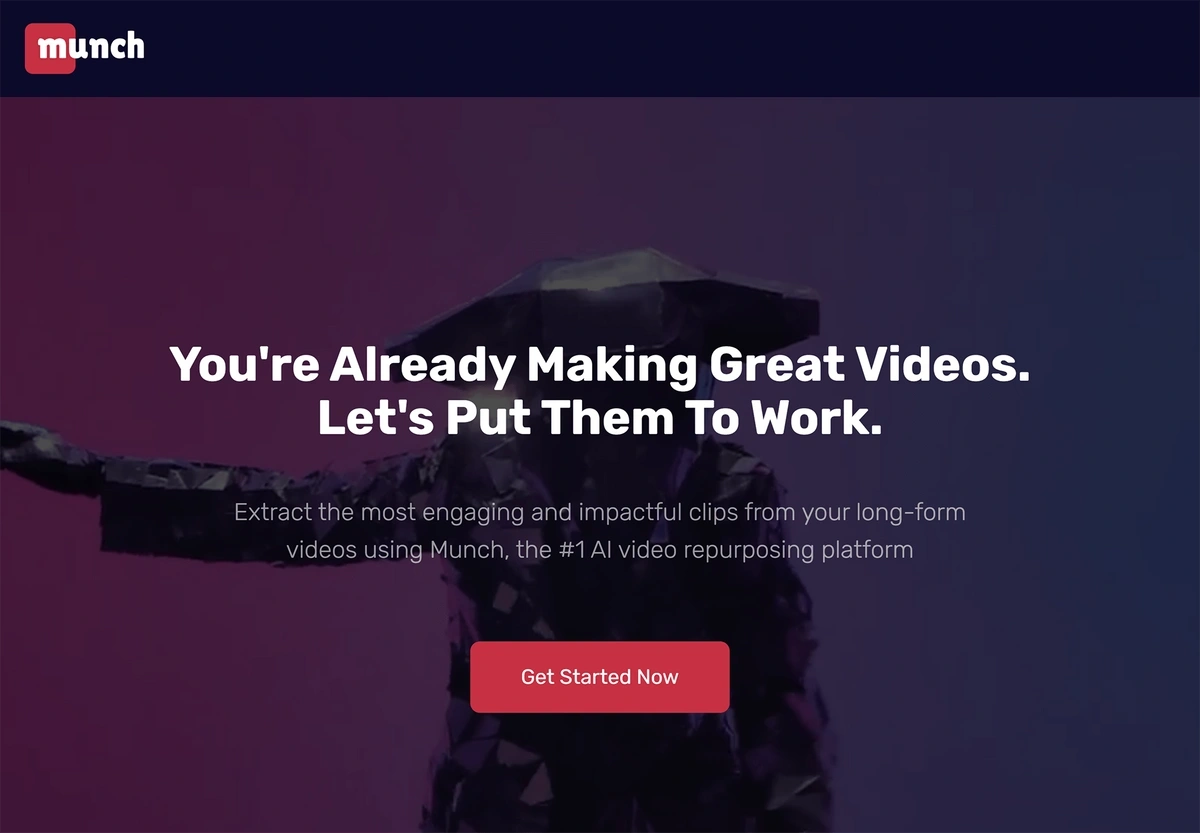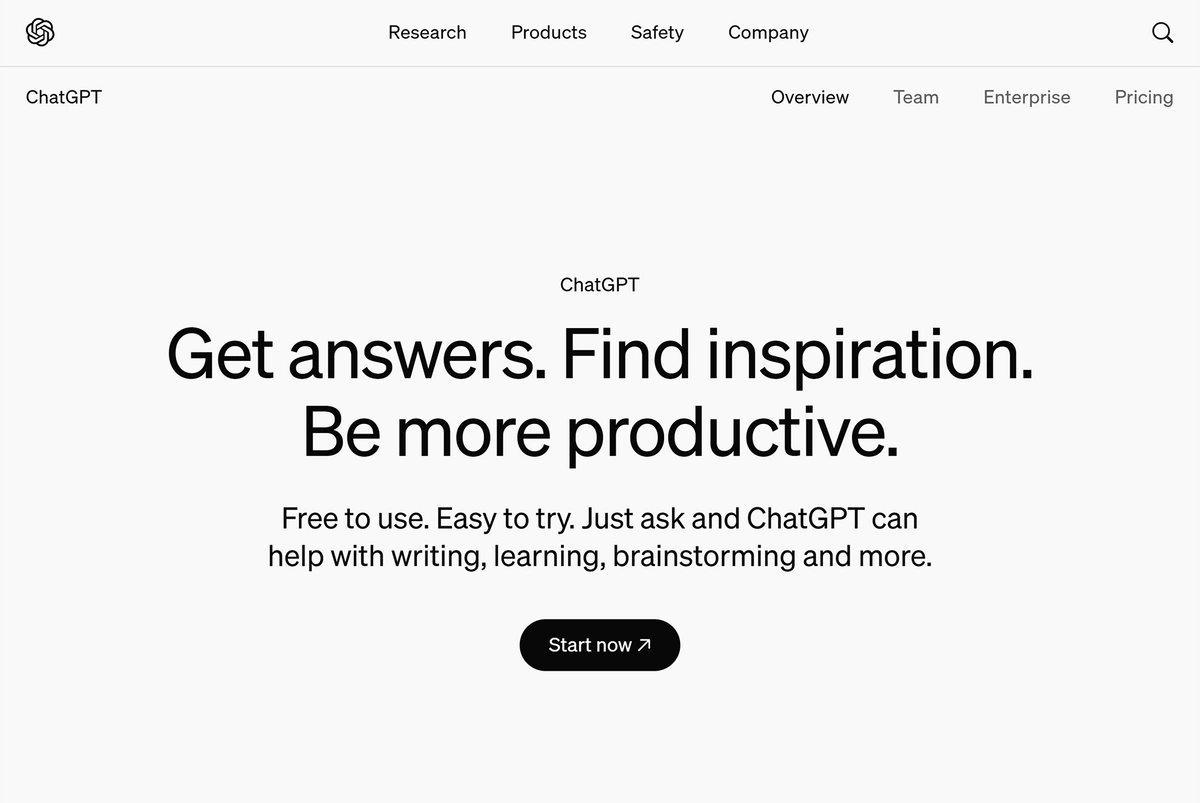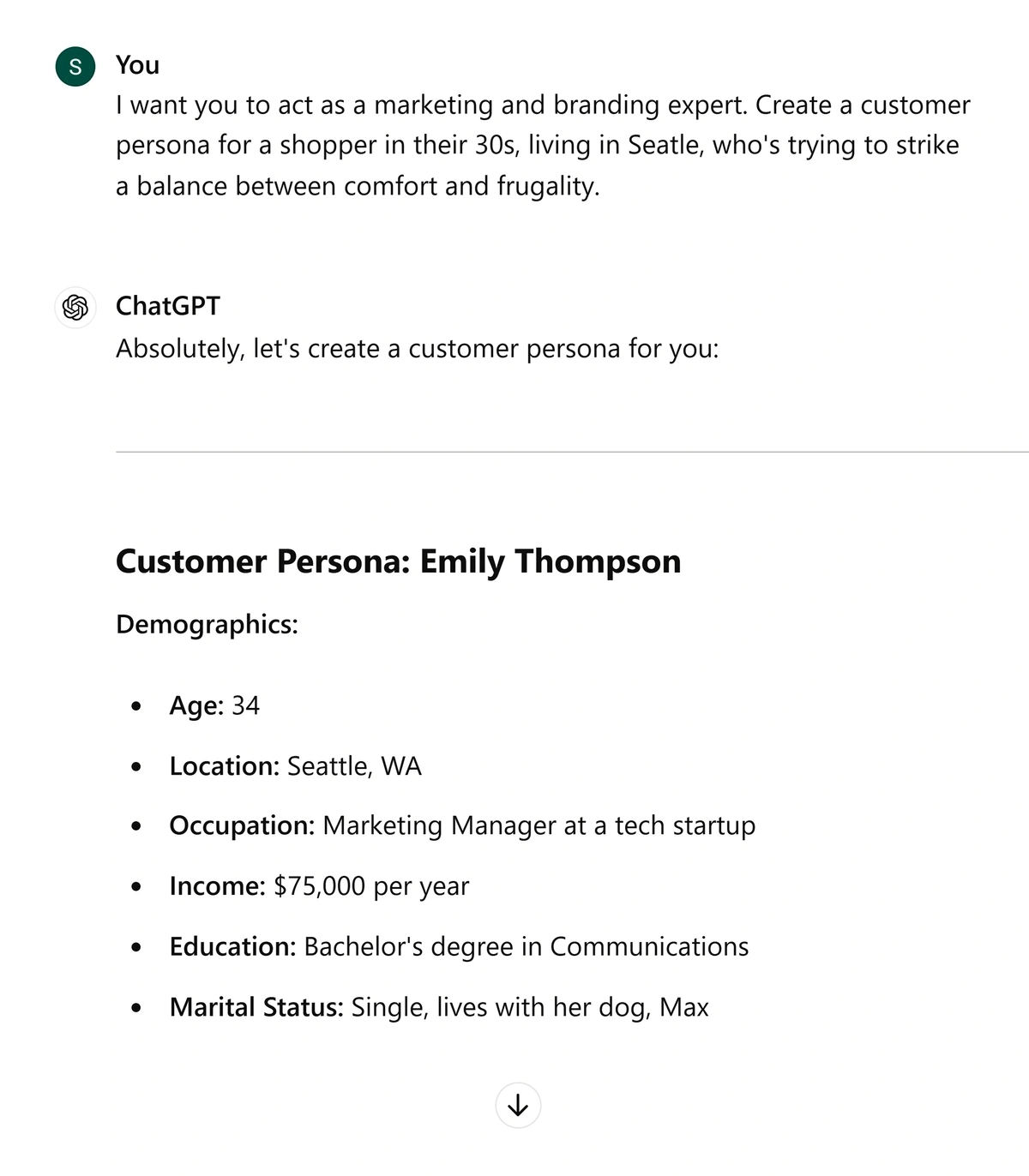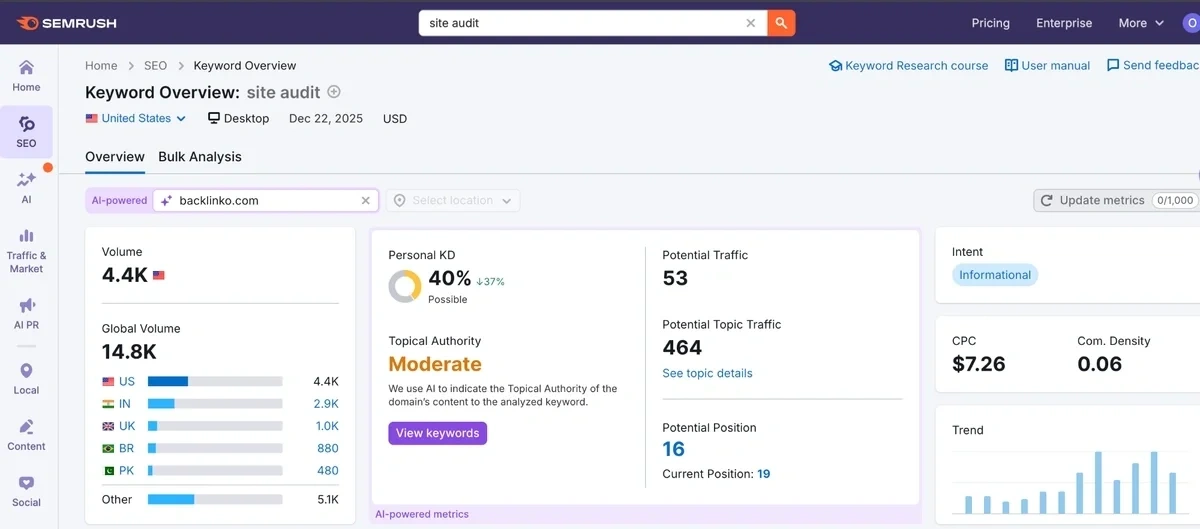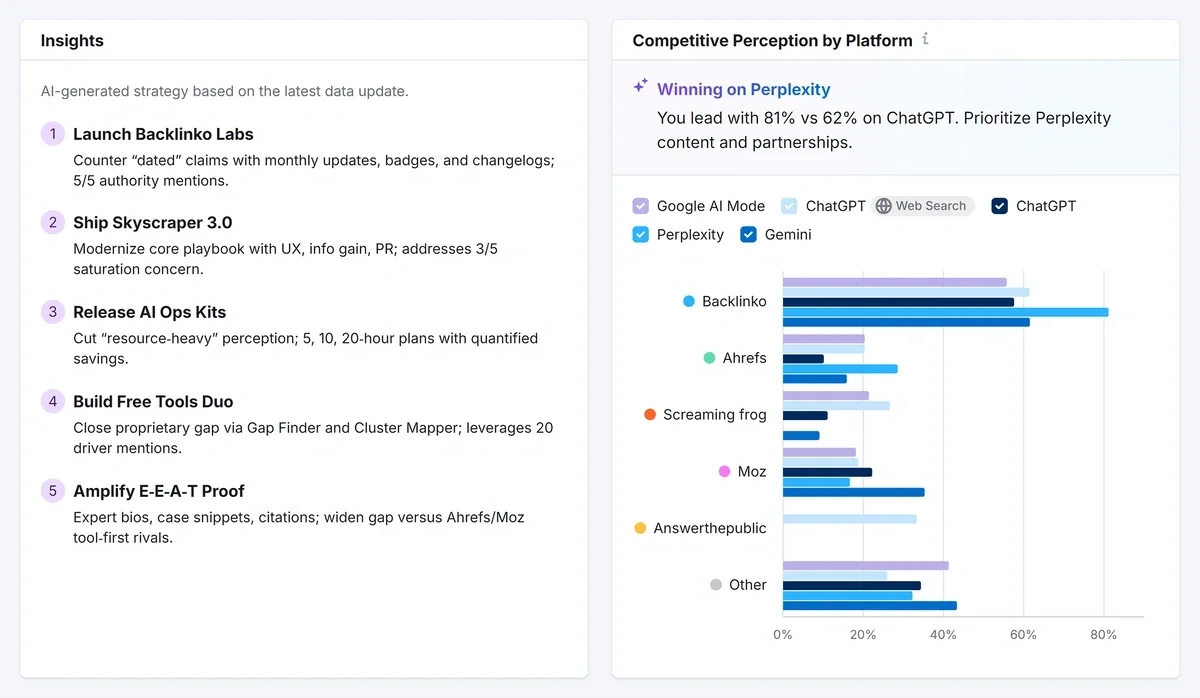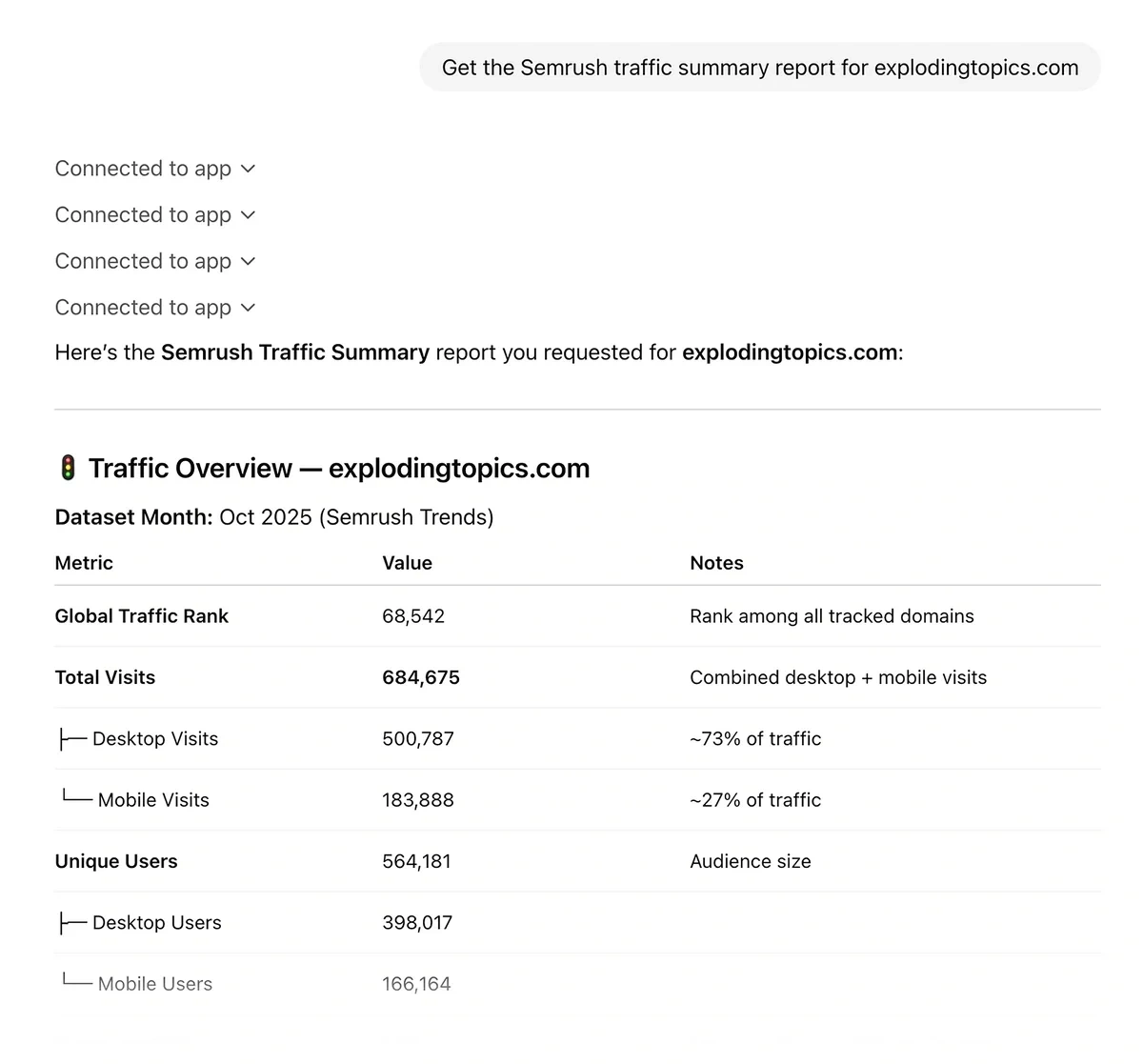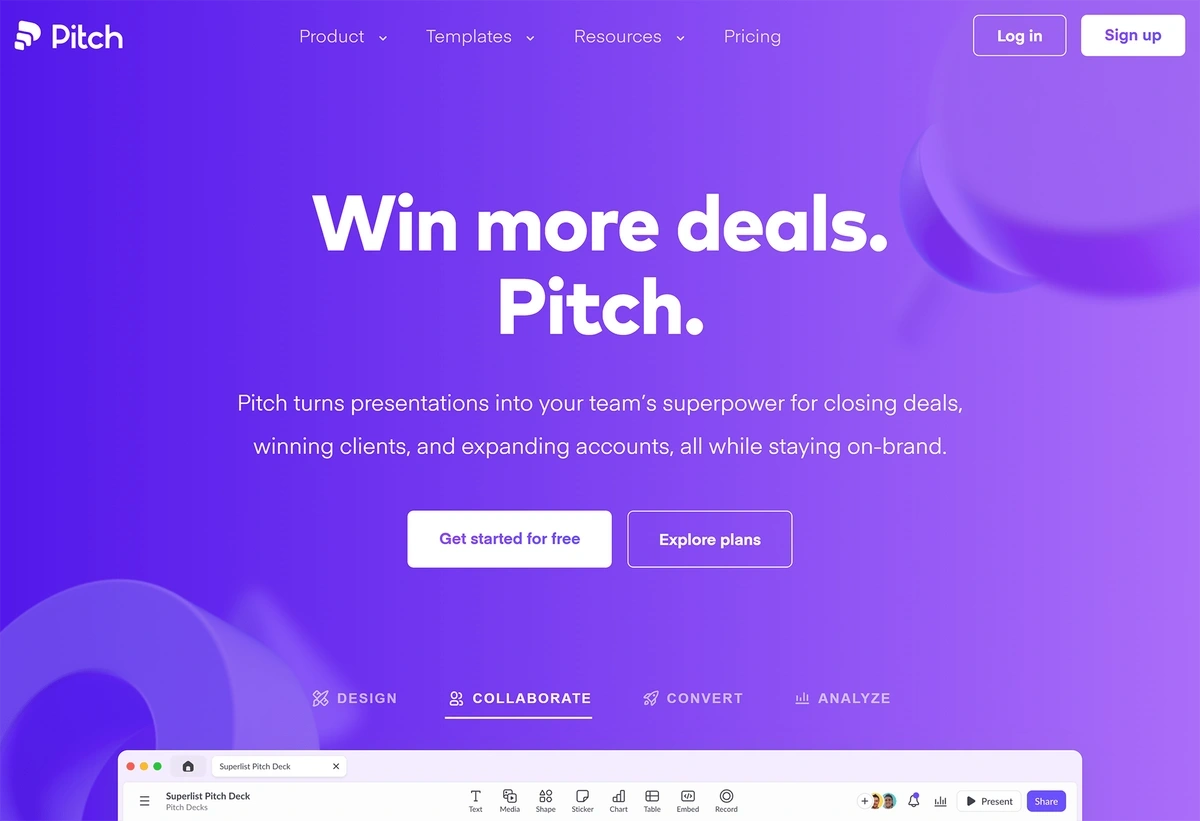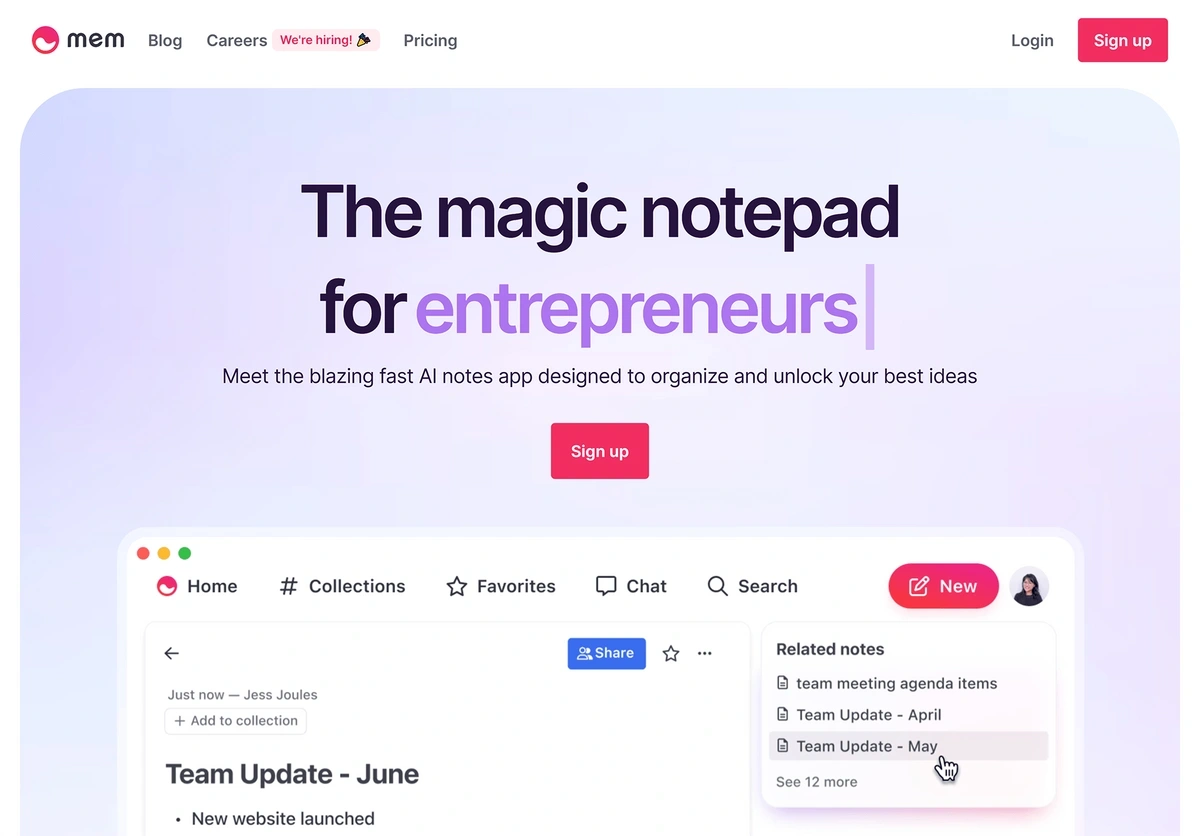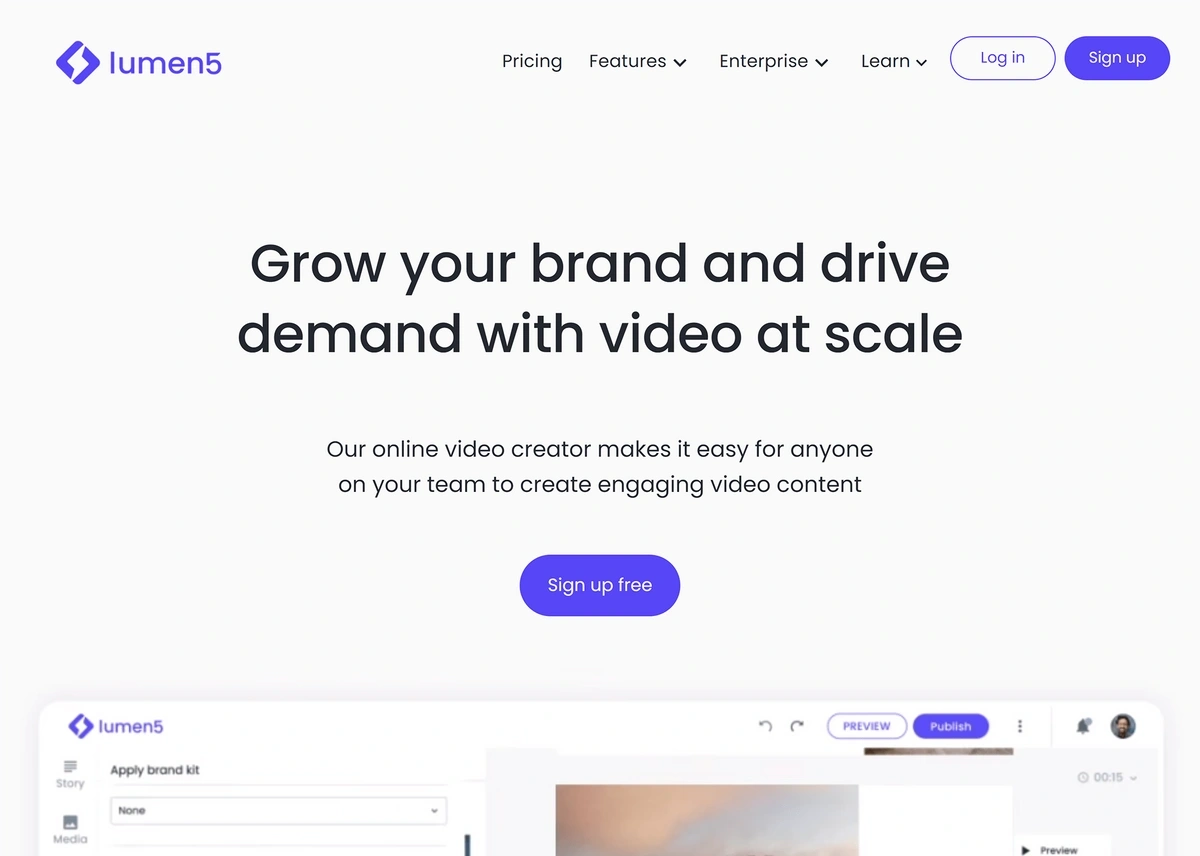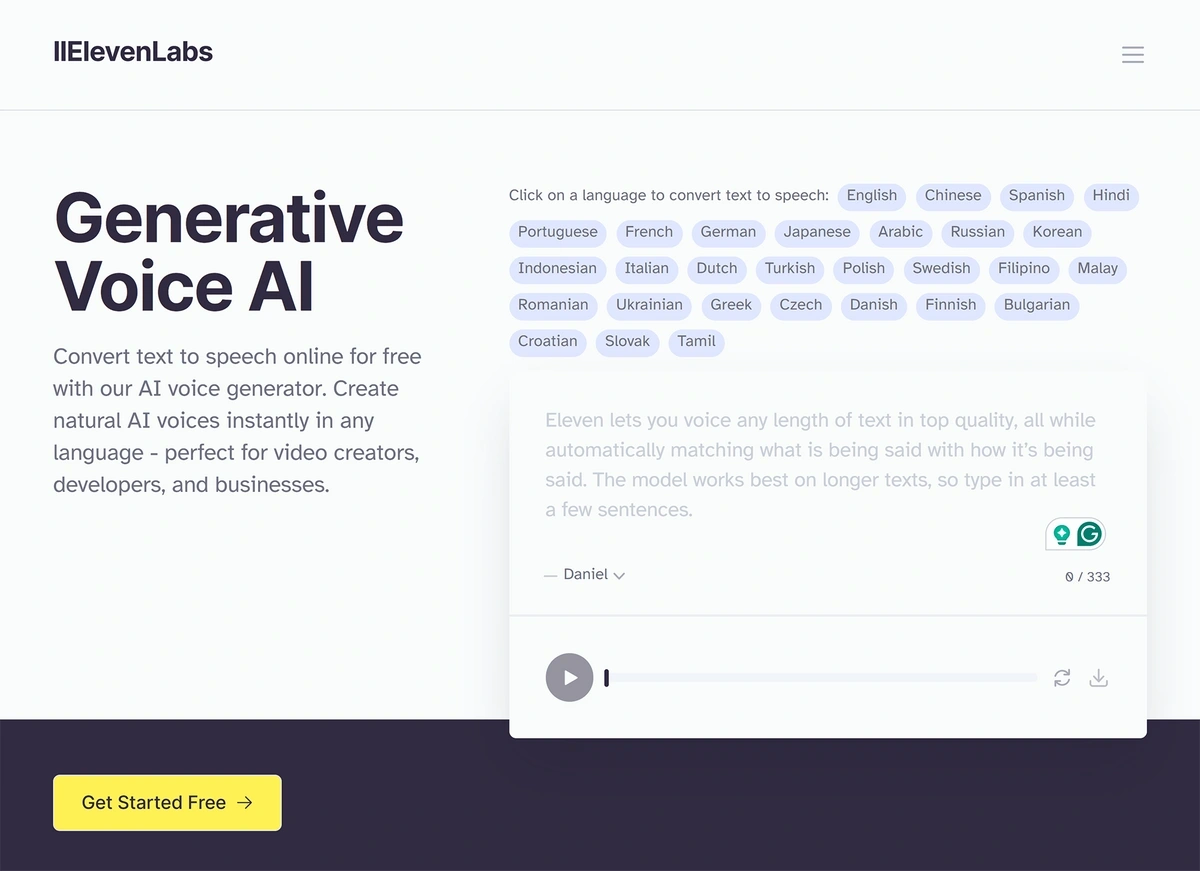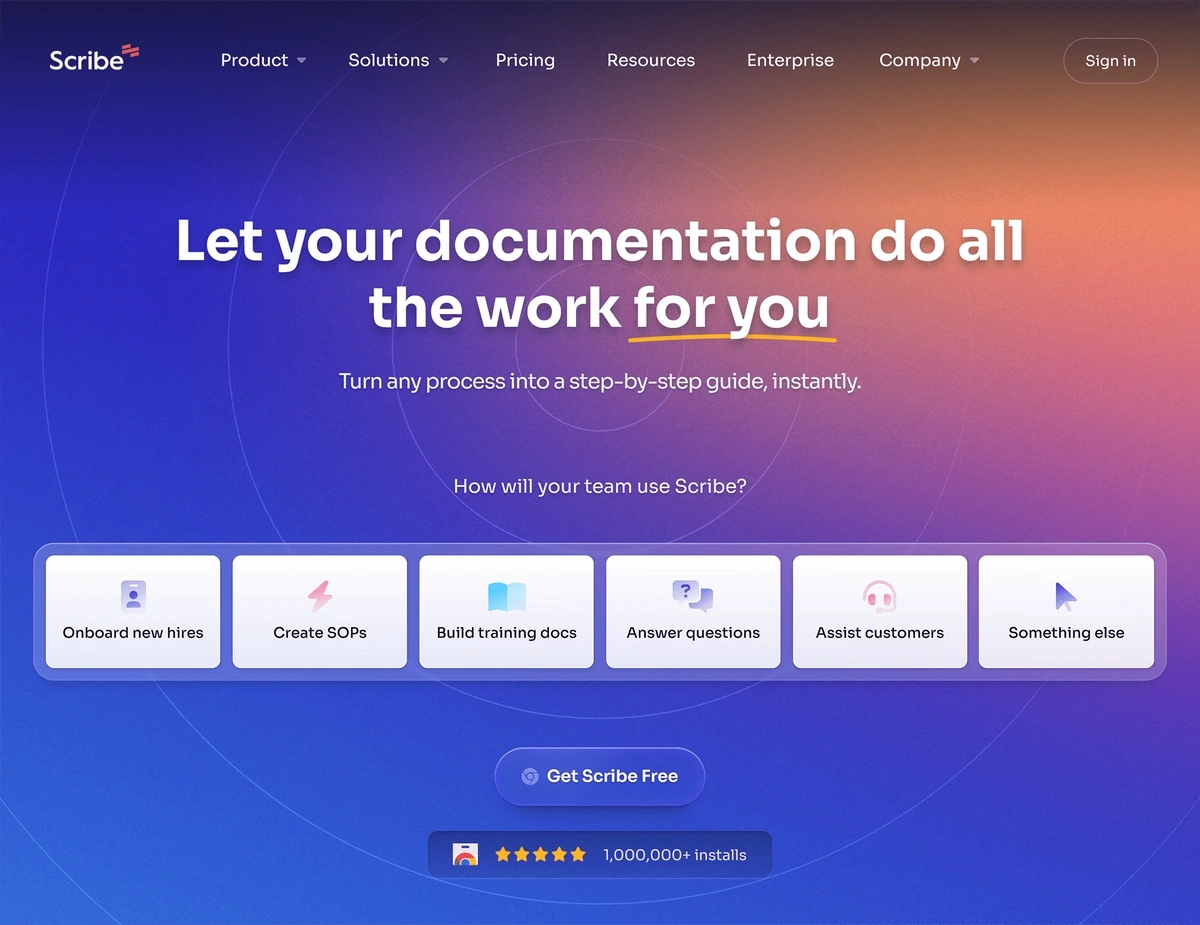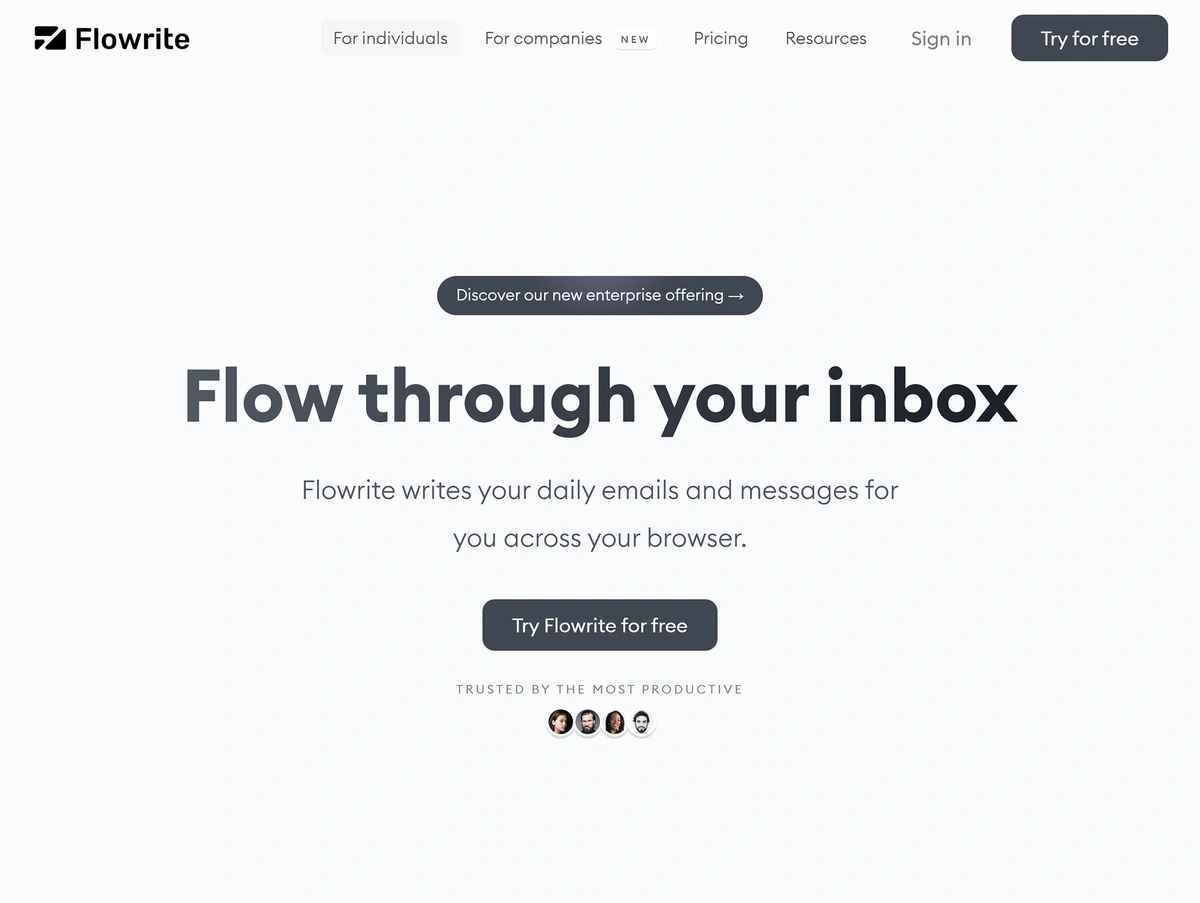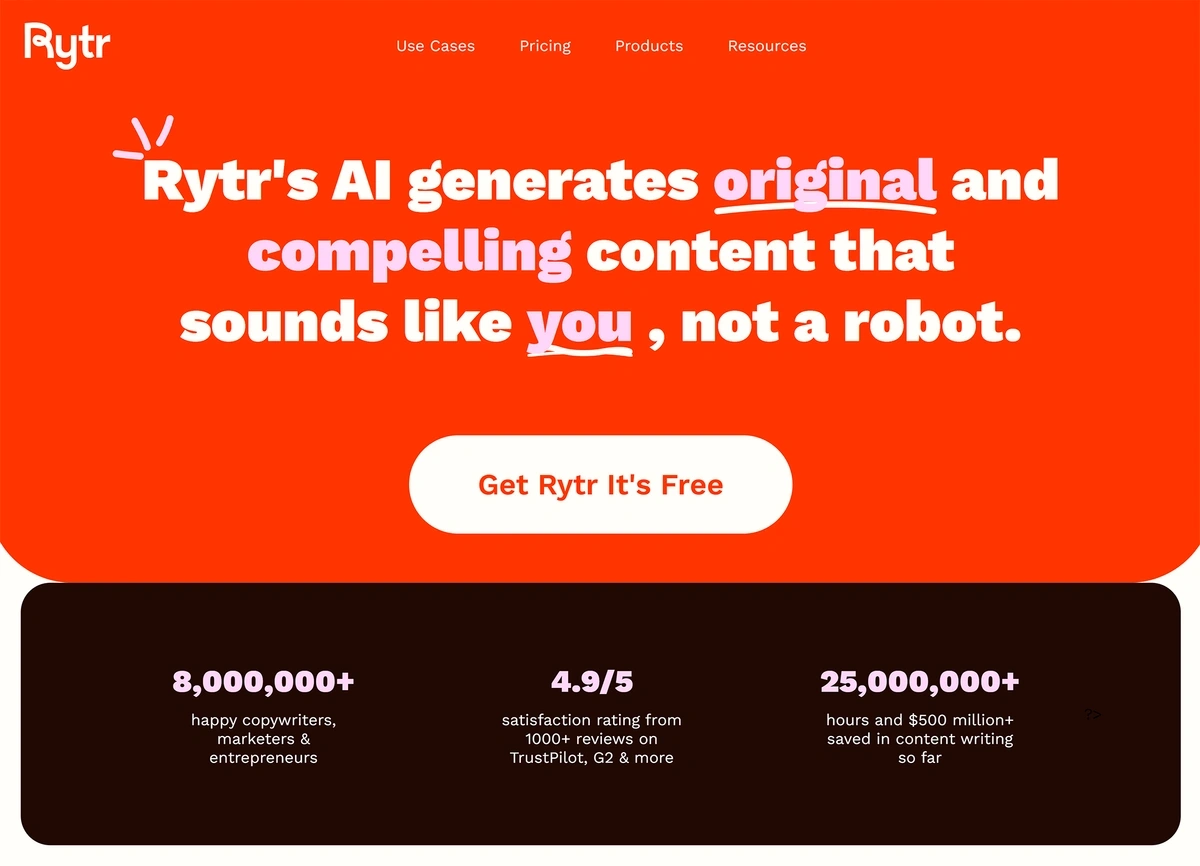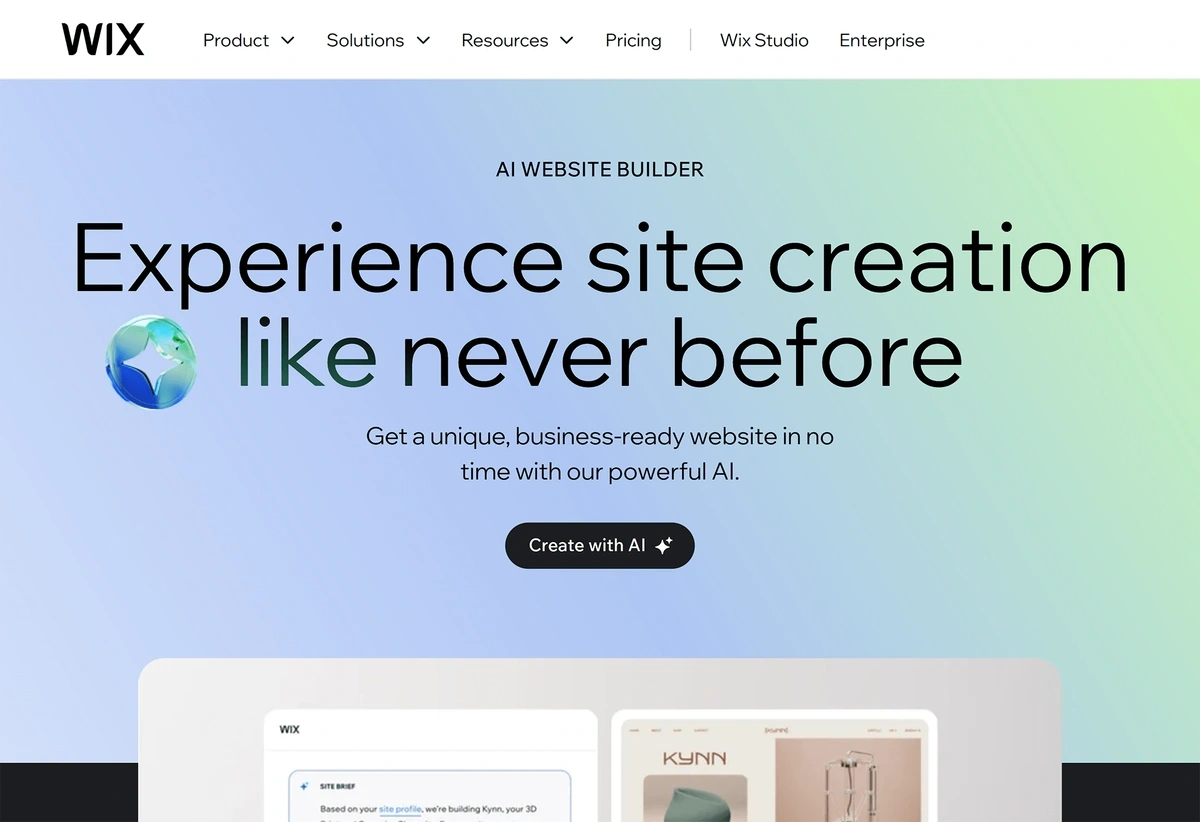Get Advanced Insights on Any Topic
Discover Trends 12+ Months Before Everyone Else
How We Find Trends Before They Take Off
Exploding Topics’ advanced algorithm monitors millions of unstructured data points to spot trends early on.

Features
Keyword Research
Performance Tracking
Competitor Intelligence
Fix Your Site’s SEO Issues in 30 Seconds
Find technical issues blocking search visibility. Get prioritized, actionable fixes in seconds.
Powered by data from
11 Best AI Tools for Small Businesses (2026)
Artificial intelligence (AI) is a game-changer: it’s giving small business owners the power to do more—and create more—on a limited budget.
Whether you're a solo entrepreneur or working to build a small startup team, these 10 AI tools will help you market your small business, get new leads, reduce repetitive tasks, free up time in your day, and more.
1. Munch
Munch is an AI platform that allows users to repurpose video content.
Munch lets you turn one longer video—such as one you film for YouTube—into several shorter clips. The best part is that Munch does this automatically; you don't need to have any video editing experience or tools.
When you upload a video to Munch, the AI transcribes your footage and identifies spots that will work well as a short video. You can even see the keyword volumes for different topics that appear in each clip.
This makes Munch a nice choice for producing marketing videos at scale.
How Can I Use Munch in My Business?
You can use Munch to create short-form video that's perfectly sized for these social media platforms:
- YouTube Shorts
- TikTok
- X
How Much Does Munch Cost?
You can try out Munch for free and make up to two watermarked video clips. To remove Munch's watermarks and make more videos, you'll need a Pro plan.
Options start at $40.80 per month (billed annually) and allow you to upload 200 minutes of footage every month.
2. ChatGPT
ChatGPT is a conversational AI chatbot.
The app works right in your browser and can respond to natural text or speech—meaning you can talk to it like you would another person. This is possible through OpenAI’s use of natural language processing (NLP).
You can type, talk to, share files with, and even show your entire computer screen to ChatGPT. And because the AI is trained on vast swaths of data, it can:
- Run web searches and answer questions
- Analyze files containing text, numbers, and code
- Extract data from documents
- Mimic well-known writing styles and tones of voice
- Produce images based on a text prompt
- Solve math problems
You can also use ChatGPT to build custom GPTs. These are like purpose-built, AI-powered chatbots you train for specific use cases. For example, you could build one GPT to act as your writing assistant, one to plan social media posts, and one to keep track of customer questions.
How Can I Use ChatGPT in My Business?
ChatGPT can help business owners do things like:
- Draft customer support emails
- Review contract language
- Answer questions about business development
- Create an email marketing campaign
- Plan out a social media calendar
- Conduct market research
- Proofread business documents
- Communicate in real time with customers who speak a different language
How Much Does ChatGPT Cost?
Everyone can use ChatGPT for free, though there may be limits on:
- How many messages you can send
- The speed at which ChatGPT responds
- Which version of the ChatGPT AI model you can access
- The types of files you can upload and output
To unlock all of ChatGPT's capabilities and increase usage limits, you'll need to purchase a ChatGPT Plus plan for $20 per month.
3. Semrush
Semrush is a marketing research and analysis tool popular for its SEO features.
With AI search becoming a key component of modern SEO, Semrush has rolled out tons of AI-powered features. I find these features quite helpful, as they make some decisions easier such as when researching keywords for your website.
In addition to a generic keyword difficulty score (KD%), Semrush now also gives you a personalized KD% based on your specific domain. This score is generated automatically by Semrush's AI assistant.
If you're already an authority on the topic, your personal KD% could be much lower than the KD% for an average website.
This gives you a more accurate picture as opposed to analysing keywords and topics based on SERP-based benchmarks only.
The tool even suggests the potential traffic you can generate on the topic and the highest position you are likely to reach based on your existing topical authority on the subject.
Of course, you can always exceed these predictions by improving your topical authority and backlink profile. But it's nice to have a baseline estimate of your most impactful opportunities so you can allocate your resources to the right keyword ideas on priority.
Additionally, the new Semrush One plan gives you access to the AI Visibility toolkit for gauging your performance in different AI models.
These reports include AI-generated insights that are super actionable and applicable to your brand in question.
I've never found the same insights being repeated for 2 different brands. It's easily one of the best implementations of AI in an analytics software with none of the usual gimmicky tendencies you might expect from an AI-powered tool.
How Can I Use Semrush in My Business?
Semrush is ideal for small businesses that depend on or are expanding to SEO and AI search optimization for driving brand awareness, leads, and sales.
You can extract real value from Semrush's AI-powered features by:
- Finding keyword opportunities that align with your areas of topical authority
- Analyzing your AI search performance with clear strategic guidance on next steps
- Understanding the exact sentiments influencing your brand perception in AI conversations involving your target audience
- Discovering topic distribution of prompts used by your audience that trigger brand mentions during Ai chats.
In fact, Semrush also has an MCP server that you can use to integrate it with AI tools like ChatGPT and Claude.
This way, you can simply ask your favorite chatbot to perform keyword research or analyze other aspects of a domain based on real data from Semrush.
You need access to the Semrush API to use the MCP. It's an exceptionally convenient approach to performing SEO analysis and use various Semrush tools in a single AI chat.
How Much Does Semrush Cost?
The Semrush One plan starts at $165/mo. It includes the classic SEO features (keyword research, backlink analytics, etc.) as well as the AI Visibility Toolkit for generative engine optimization (GEO).
You can also purchase different Semrush toolkits individually, depending on your business needs.
4. Pitch
Pitch is an AI tool for building slide decks.
You can use Pitch to build presentations for training, sales, and marketing meetings. The process is quick:
- Connect other tools that you use to store your brand assets and documents
- Pick your favorite starting template
- Prompt the AI to change the design, colors, graphics, and more
- Use the AI to generate content for your slides or tweak text from another document
Pitch comes with over 100 deck templates that you can use to get started, but you can also upload an existing branded PowerPoint file. Either way, the AI will take care of all modifications.
How Can I Use Pitch in My Business?
Pitch speeds up the time it takes to build a complete, presentation-ready slide deck. You can use it whenever you need to do things like:
- Pull together charts, graphs, and content to show your company's growth potential
- Demonstrate to investors why your company is a solid choice
- Develop a reusable set of slides for new hire orientation
- Pitch your company to sales leads
How Much Does Pitch Cost?
Teams of one to five people can make an unlimited number of presentations for free with Pitch. The only catch is that your slides will have Pitch branding on them.
If you'd like to remove any mention of Pitch from your decks, you'll need a paid plan. Options start at $22 per month (billed annually) for two user seats.
5. Mem
Mem is an AI note-taking tool and knowledge base.
The way Mem works is simple: use the app as your primary note-taking tool, and an integrated AI will answer questions about your notes.
This isn't the same as ChatGPT's ability to answer questions related to research topics, either. The Mem AI learns from your previous notes and can:
- Summarize meetings
- Recall information about who you met and when
- Generate messages to share with your team
- Give you an overview of project progress
Mem also suggests notes that may be relevant to whatever document you're currently working on. This can help you get reminders and further context right at the moment you need it.
How Can I Use Mem in My Business?
Because Mem acts as a sort of second brain, you can rely on it to:
- Keep track of important vendor and networking details
- Give you summaries of meeting agendas
- Help you remember what you discussed at your last lunch with a prospect
- Pull up previous notes and ideas that may influence your current project
- Turn notes into shareable emails and blog posts
How Much Does Mem Cost?
Mem is a paid tool. Individual user plans cost $8.33 per month (billed annually); custom team pricing is also available upon request.
6. Lumen5
Lumen5 is an AI video generator.
Unlike Munch, which cuts and captions your existing video footage, Lumen5 allows you to turn written content into videos using a mix of:
- Media that you upload or have on your website
- Stock images
- On-screen text and graphics
- Business logos
- AI-generated voice overs
And if you'd prefer to appear in some of your videos, Lumen5 can help with that as well. You'll need to film and upload footage of yourself—and then Lumen5's AI will:
- Generate a script and captions
- Help you create on-screen call-outs and lower thirds
- Allow you to edit video footage by manipulating the transcript
How Can I Use Lumen5 in My Business?
Lumen5 is great for turning your blog posts into multimedia experiences. By uploading your blogs to Lumen5, you can quickly generate videos for your website. This gives visitors the option of reading, watching, or listening to your content.
How Much Does Lumen5 Cost?
You can create five videos per month for free, with limits on resolution and length—as well as a Lumen5 watermark.
To increase usage limits, remove watermarks, and unlock additional features, you'll need a paid plan. Options start at $19 per month, billed annually.
7. Eleven
Eleven is a text-to-speech generator.
You can use Eleven to:
- Turn your typed text into audio spoken by a realistic, AI-generated voice
- Translate your spoken audio into one of 29 languages
- Dub YouTube videos into another language
- Create sound effects to use in videos
There's one feature that really makes Eleven stand apart from other audio- and video-friendly AI tools, though: you can duplicate your voice with AI.
This means that you could make a copy of your voice, then use it to turn your blog posts into audio files that sound like you. Or, you could use your AI voice clone to narrate your company's videos—without ever having to hook up a microphone.
How Can I Use Eleven in My Business?
Eleven makes it easy to:
- Generate personalized audio messages that welcome new customers to your business
- Create sound effects to enhance TikTok and YouTube videos
- Market to customers in other regions of the world with audio translations
How Much Does Eleven Cost?
Users can turn 10,000 characters of text into audio every month for free. You'll only be able to use Eleven's existing voice library on this plan, though.
To clone your own voice, you'll need a paid plan. Options start at $5 per month or $50 per year.
8. Scribe
Scribe is an AI-powered tool for creating step-by-step guides.
Scribe works by capturing screenshots of what you do, loading everything into an editable document as you work. Scribe understands when you switch between steps in your process and adds AI-generated descriptions for one.
Once you're done, you can review what Scribe's captured and make any changes you see fit. You can:
- Edit Scribe's screenshots and descriptions
- Blur sensitive information
- Add company branding
You can then export the Scribe document as a PDF or share a Scribe link with anyone.
How Can I Use Scribe in My Business?
Scribe is useful for creating documents that walk readers through:
- Standard operating procedures for different tasks
- New hire onboarding steps
- Customer account management options
- Topics covered in a course or webinar
How Much Does Scribe Cost?
You can use Scribe for free via its Chrome extension. This will allow you to capture any processes done in your web browser.
To capture processes done on your desktop or phone, and to customize Scribe's output, you'll need a paid plan. Options start at $23 per month (billed annually) for one user or $12 per user, per month (billed annually) for five or more users.
9. Flowrite
Flowrite is an AI email assistant and writing tool.
The app integrates with common business email and messaging tools, including:
- Gmail
- Outlook
- Zendesk
- Hubspot
Once installed, all you need to do is prompt Flowrite by typing a few details or instructions into your email editor—then click the Flowrite button. The AI will rewrite your notes into a full message, pulling context from any earlier emails in the chain.
Flowrite will even show you multiple versions of an email response so you can pick the one you like best.
How Can I Use Flowrite in My Business?
Flowrite helps to speed up inbox-based activities like:
- Cold emailing
- Vendor and supplier negotiations
- Customer support messaging
How Much Does Flowrite Cost?
Flowrite plans start at $4 per month (billed annually), with usage limits. If you want to use Flowrite on every email you send, you'll probably need their Unlimited plan—it's $24 per month (billed annually).
10. Rytr
Rytr is an AI content writing assistant.
You can use Rytr to generate a wide range of business content, from emails to full blog posts. Rytr gives you great control over the generated content, too. You can:
- Rephrase, change the tone of, or expand single paragraphs
- Mix your own writing into what the AI generates
- Generate multiple variations of the same content with one click
- Adjust Rytr's creativity level
- Create content in multiple languages
Rytr can also edit content you've already written by helping you find new words to use and expand on certain topics. It can even shorten long, complex sentences.
One of Rytr's big selling points is that you can train it on your (or your clients') writing style. This makes the Rytr AI outputs sound more natural to authors and brands.
How Can I Use Ryter in My Business?
Professional writers and marketers use Rytr, but anyone can use it to improve content on their business website.
Rytr is useful when you want to:
- Collaborate with an AI assistant while writing—it generates some content, while you write the rest
- Write in a language other than the one you natively speak
- Quickly generate multiple versions of a draft
- Make your own writing sound more formal, casual, candid, or funny
You can use Rytr in a Chrome extension, too, so it's always on hand.
But remember, pure AI content is not the best way to go. SEO teams are embracing hybrid AI content.
How Much Does Rytr Cost?
You can generate up to 10,000 characters of text for free each month with Rytr, though free users can't train the AI on their tone of voice.
To unlock tone matching and other premium Rytr features, like plagiarism checks, you'll need a paid plan. Options start at $7.50 per month, billed annually.
11. Wix AI
Wix AI is a text-to-website generator.
While tools like ChatGPT can generate code, Wix AI assembles the entire front and back end of a website. You'll get a fully functional, branded, and no-code website in minutes.
With the Wix AI, you can:
- Start initial designs and make edits using text prompts
- See different versions of website designs
- Change the site's theme, including colors and fonts
- Generate website content
Plus, you still get access to all of Wix's other business-friendly features, including an online scheduler, e-commerce storefronts, and more.
How Can I Use Wix AI in My Business?
You can use Wix AI to:
- Build a new website for your company
- Create sales funnels and landing pages
- Offer website services to clients
How Much Does Wix AI Cost?
You'll need a Wix plan in order to use the company's AI tools—options start at $17 per month. Some features, such as e-commerce capabilities, are only available on higher-tier plans.
And if you opt into the company's branded app plan, you can even use AI to build an Android or iOS app for your business.
Make Smart Use of AI Tools for Your Business
These tools are just a sample of what generative AI technology can do for your business.
You might be a little concerned that we're in an AI bubble. But even if that's true, it doesn't change the fact that the technology is transformative, and being slow to adopt it will put you at a disadvantage.
For more ideas, tools, and resources, check out our guide to how other companies are using AI—and be the first to know about the fastest growing AI companies that we've identified this year.
And if you want to hear from industry leaders about how AI can help your small business, check our our list of AI conferences in 2025 and 2026.
Stop Guessing, Start Growing 🚀
Use real-time topic data to create content that resonates and brings results.
Exploding Topics is owned by Semrush. Our mission is to provide accurate data and expert insights on emerging trends. Unless otherwise noted, this page’s content was written by either an employee or a paid contractor of Semrush Inc.
Share
Newsletter Signup
By clicking “Subscribe” you agree to Semrush Privacy Policy and consent to Semrush using your contact data for newsletter purposes
Written By


Josh is the Co-Founder and CTO of Exploding Topics. Josh has led Exploding Topics product development from the first line of co... Read more