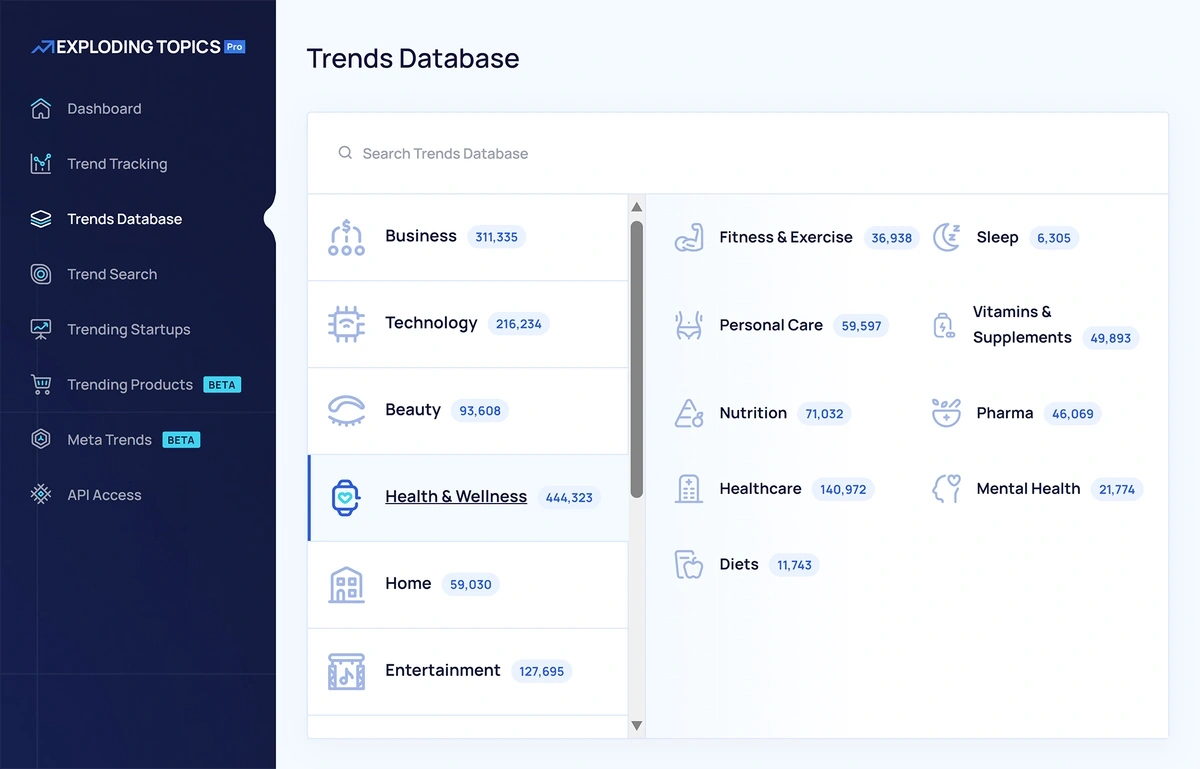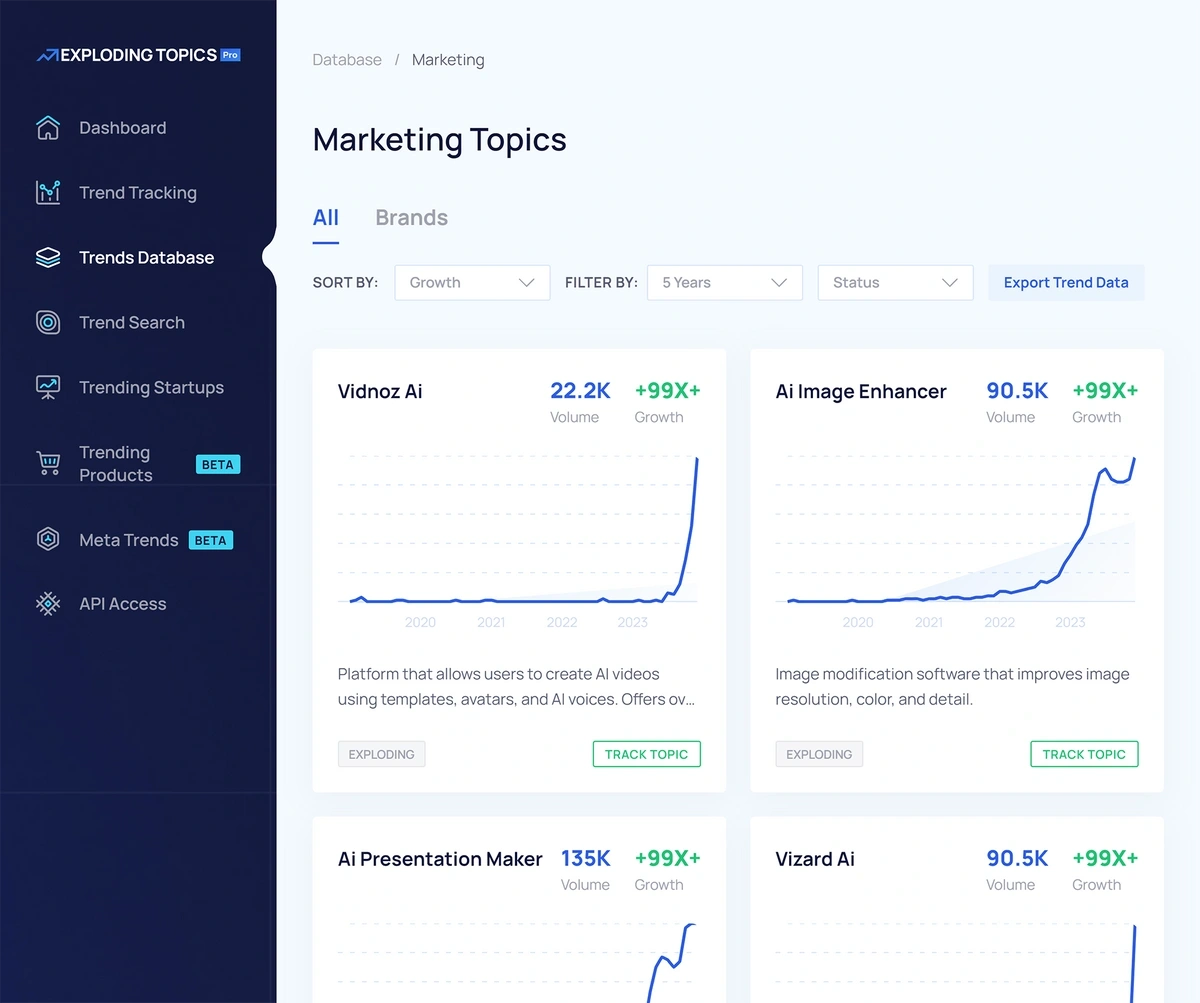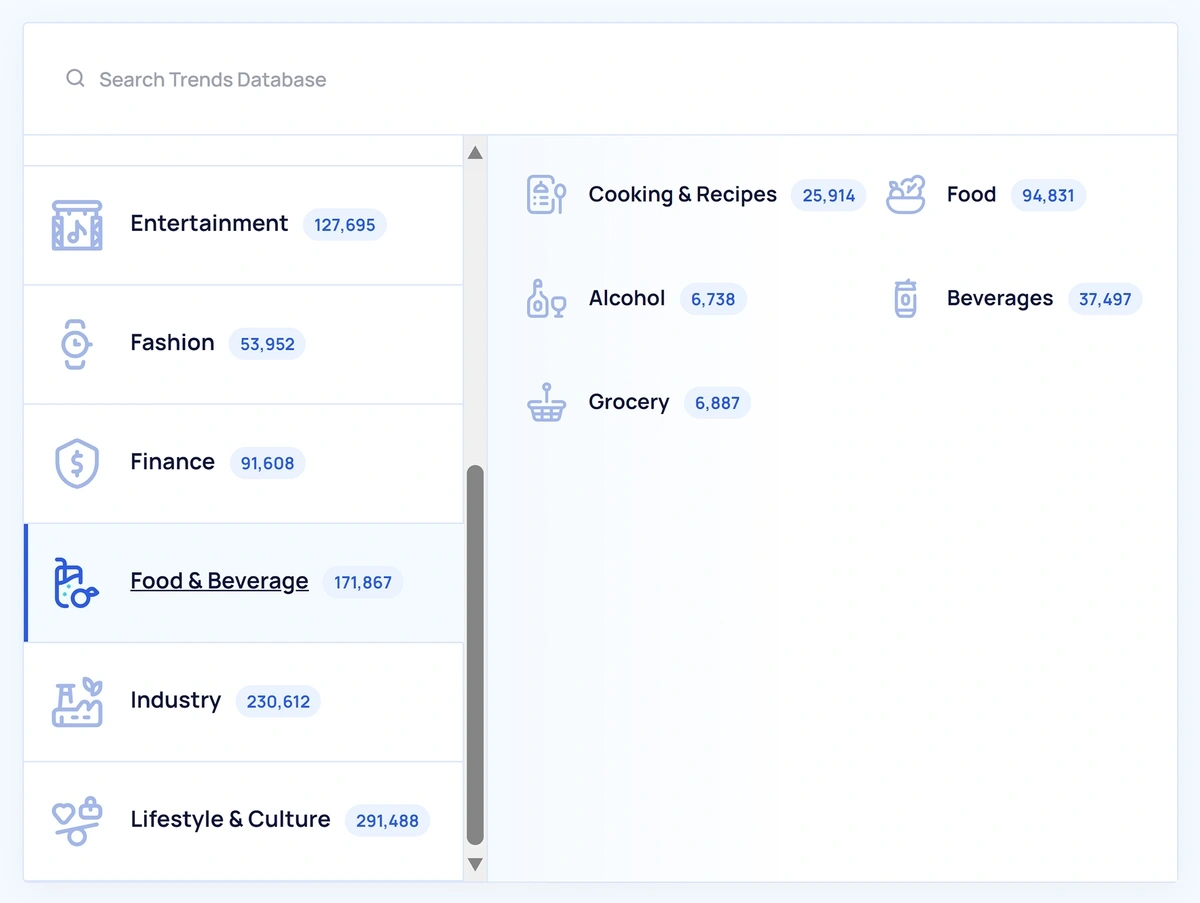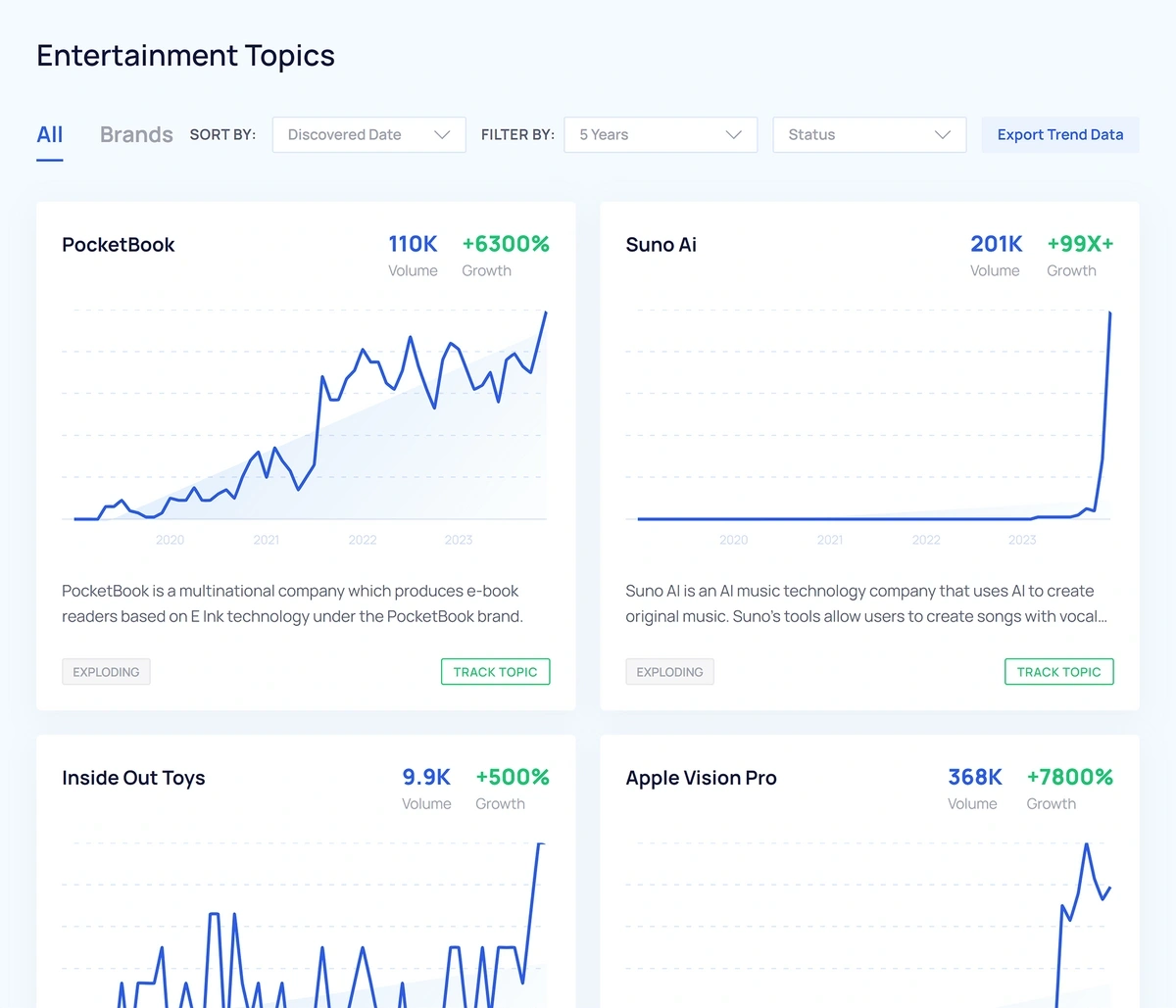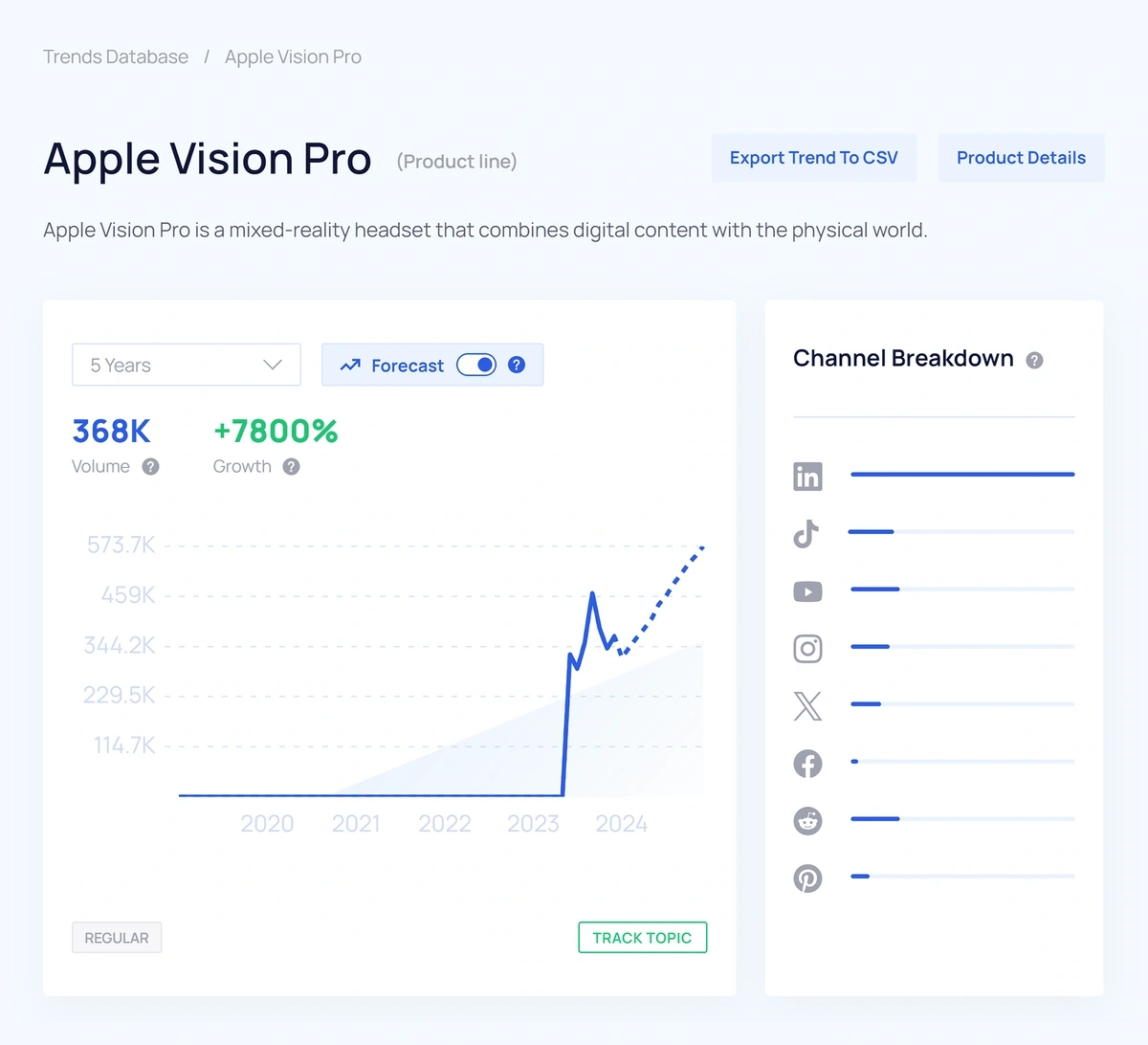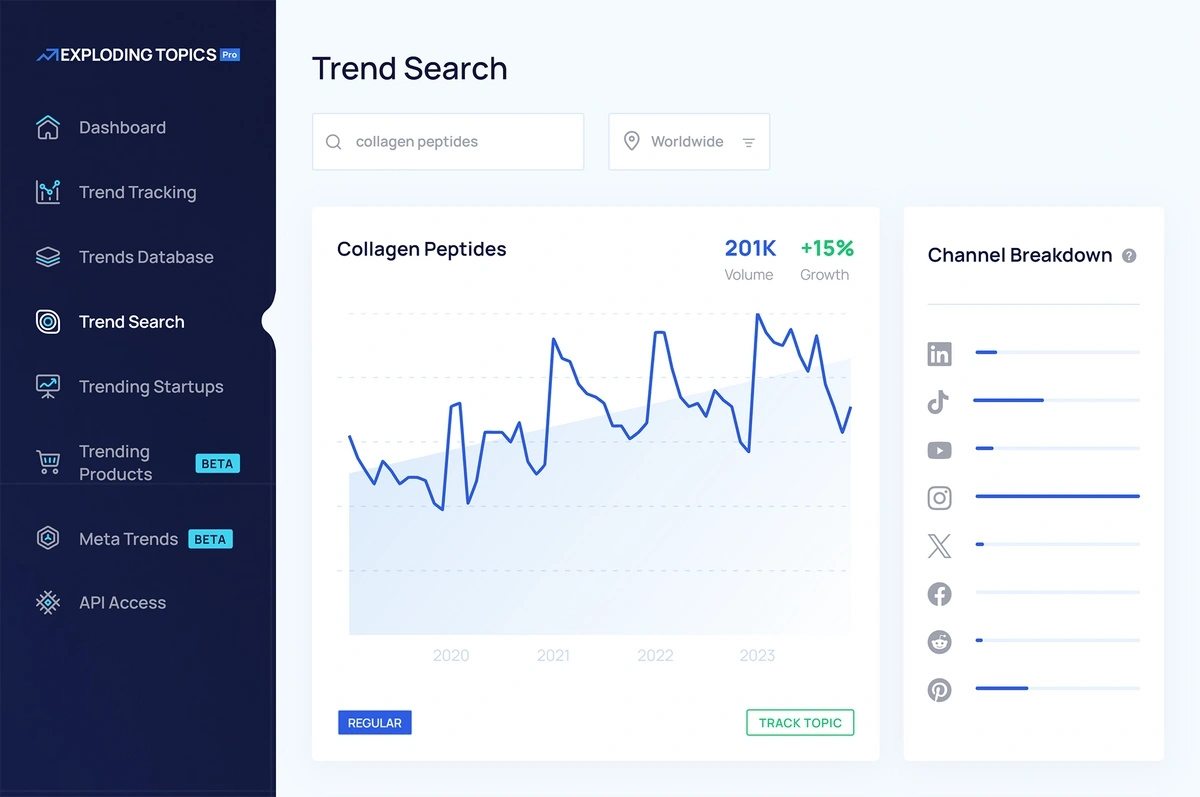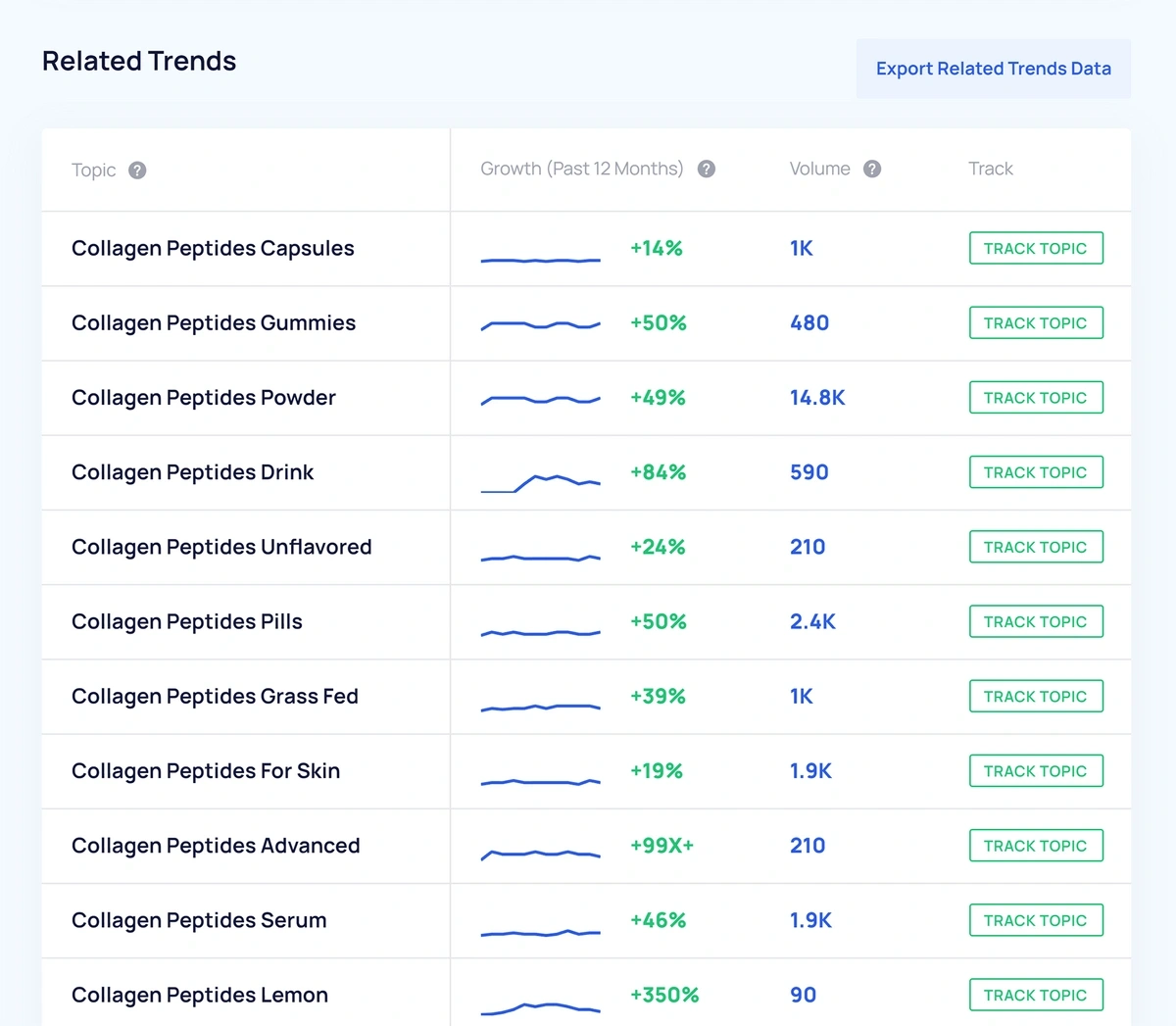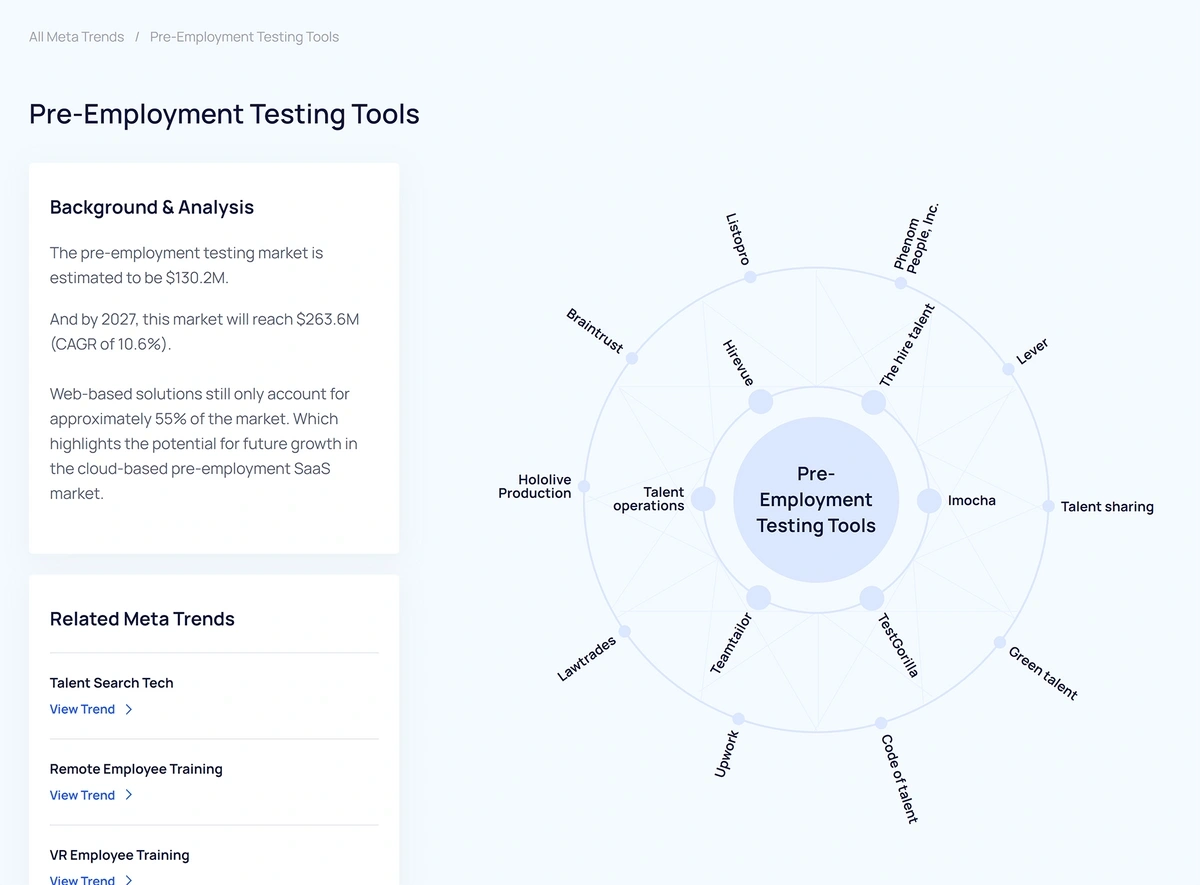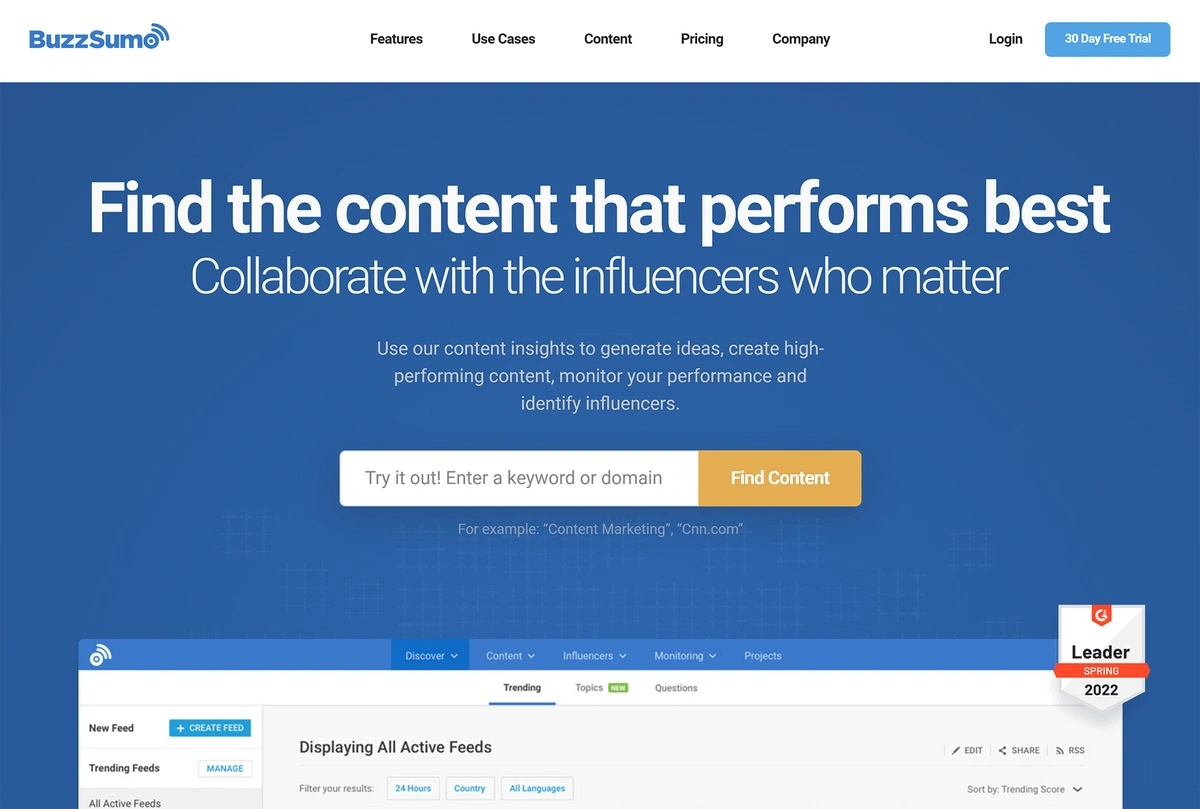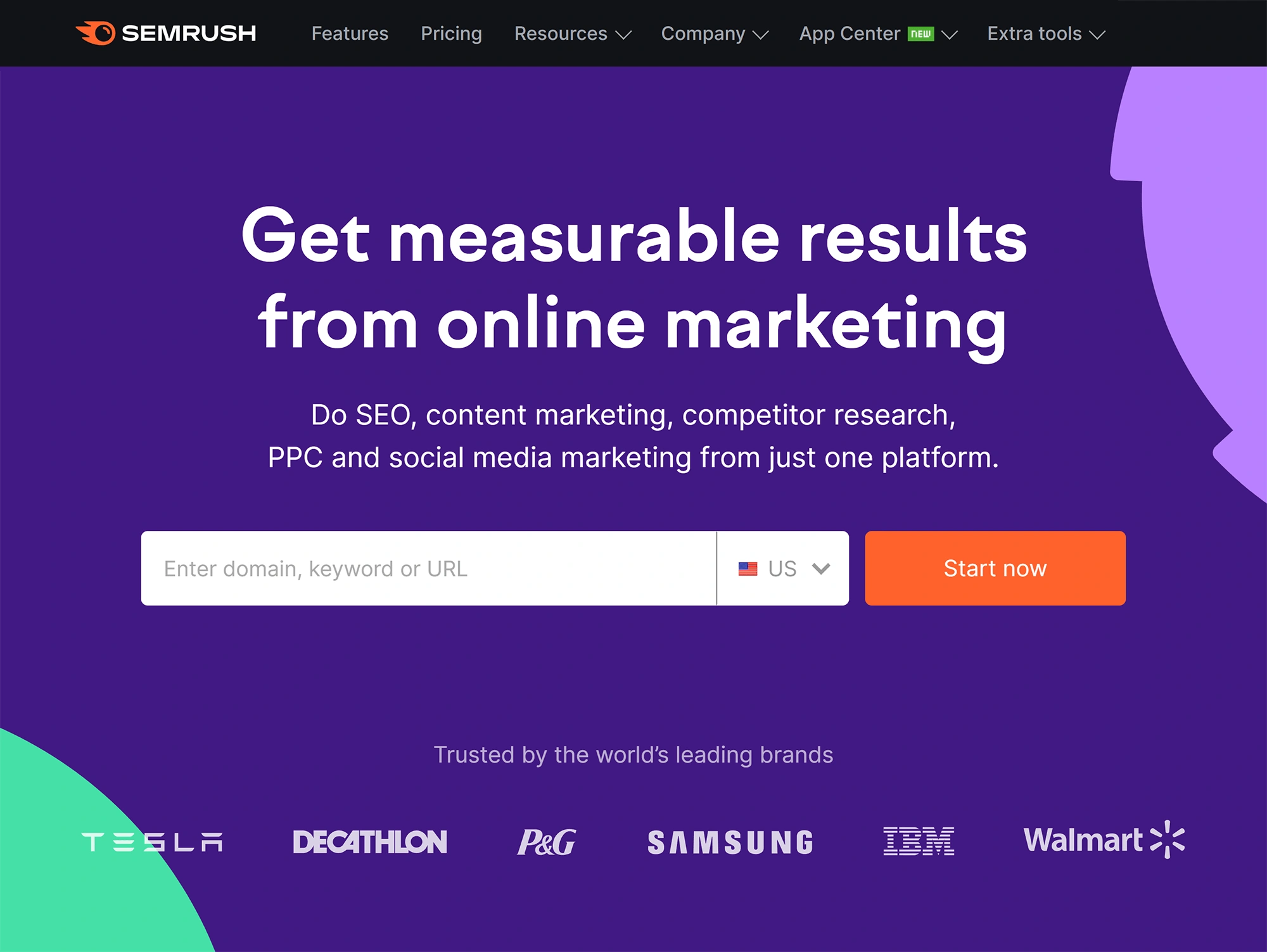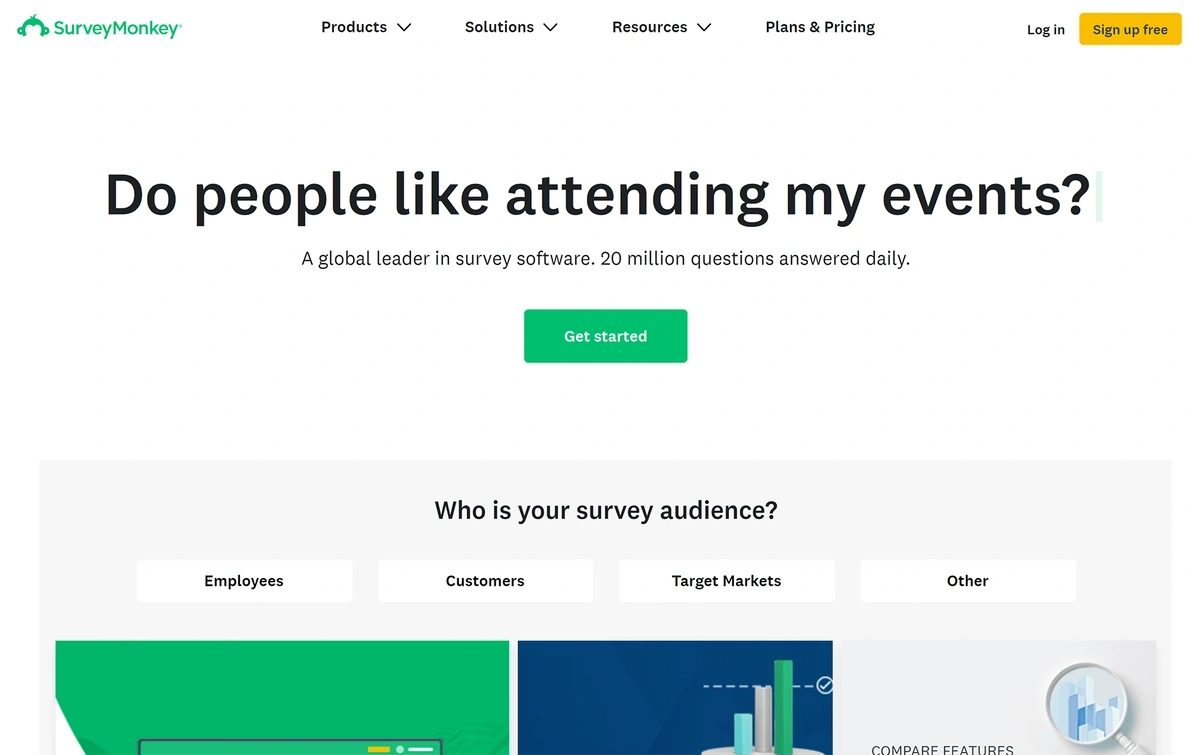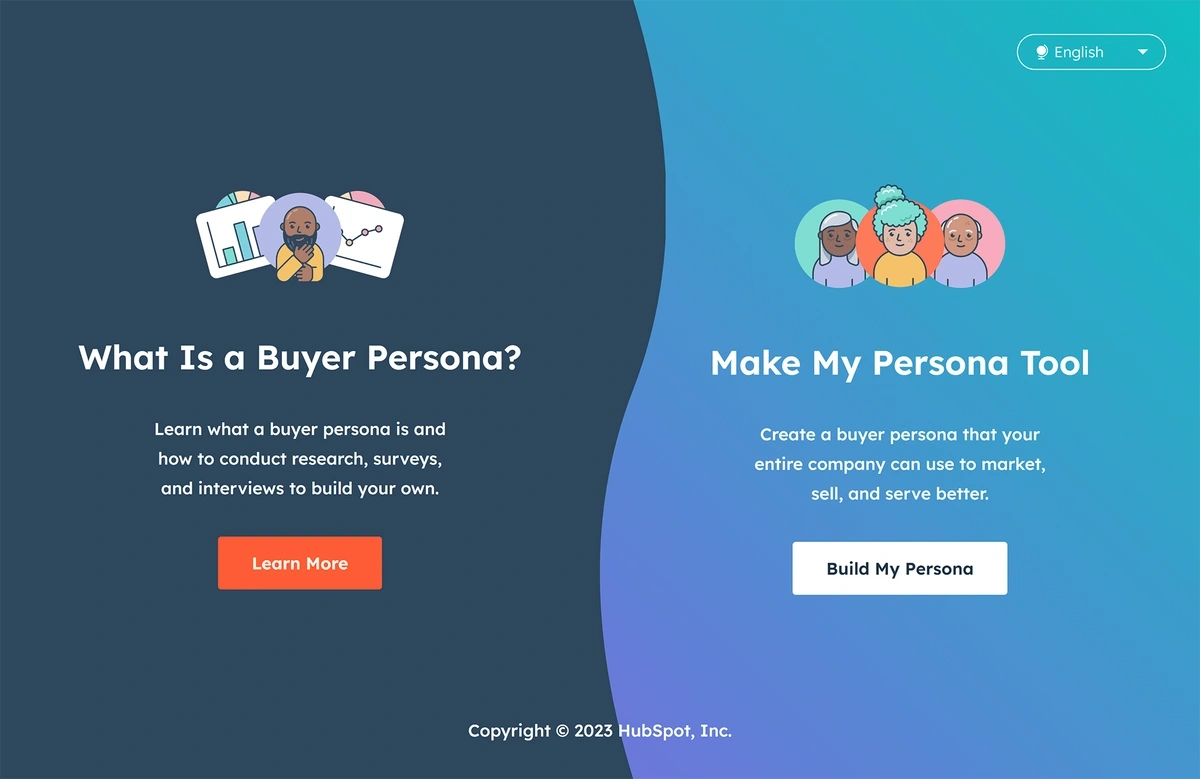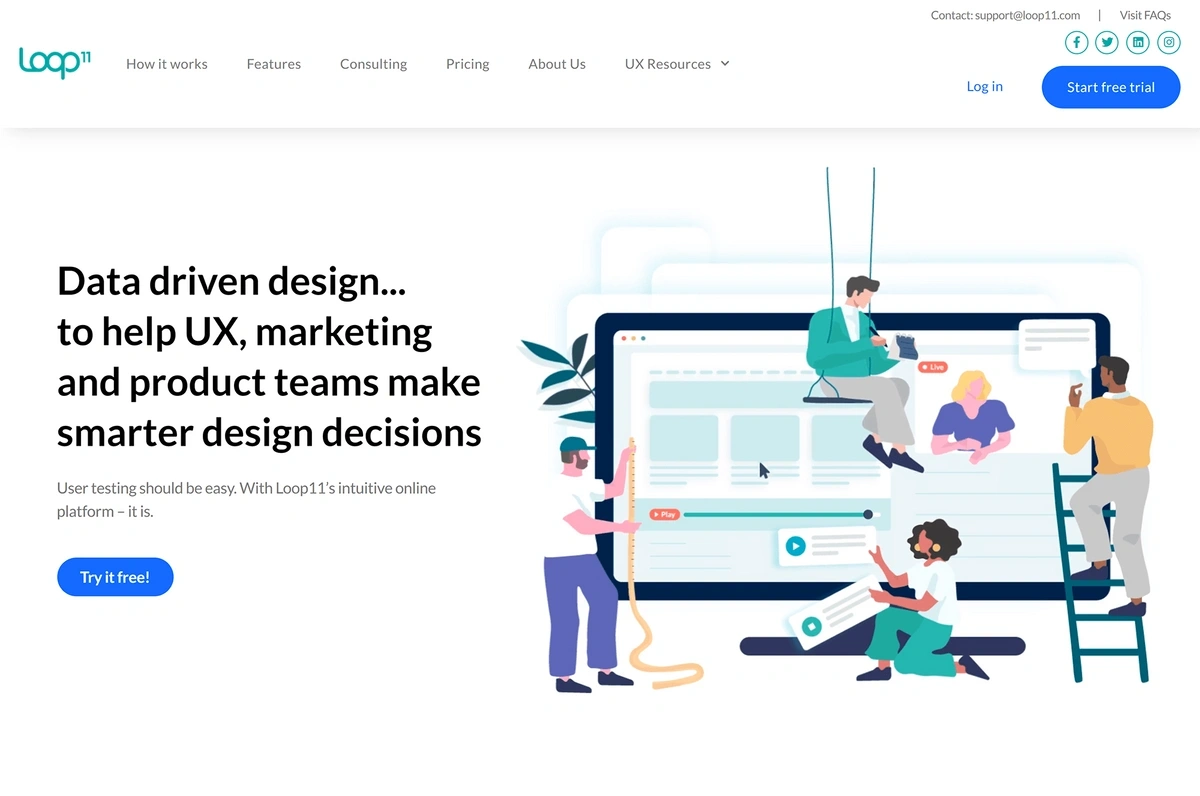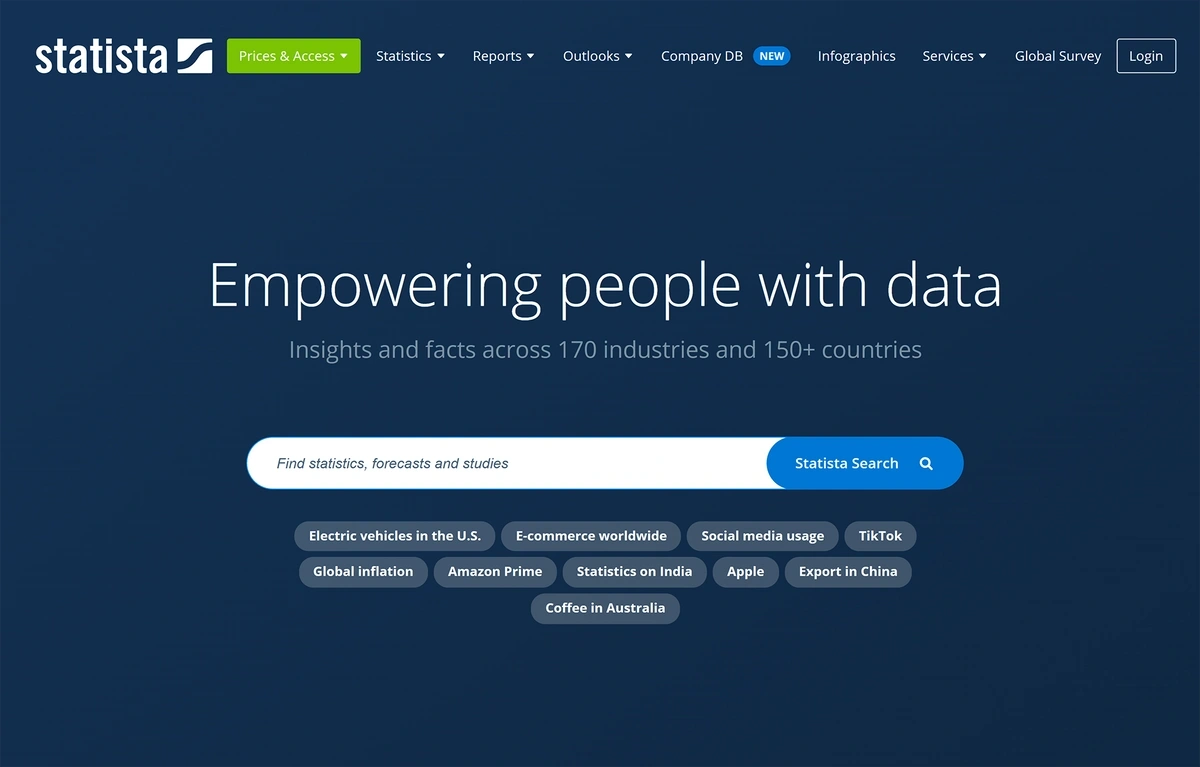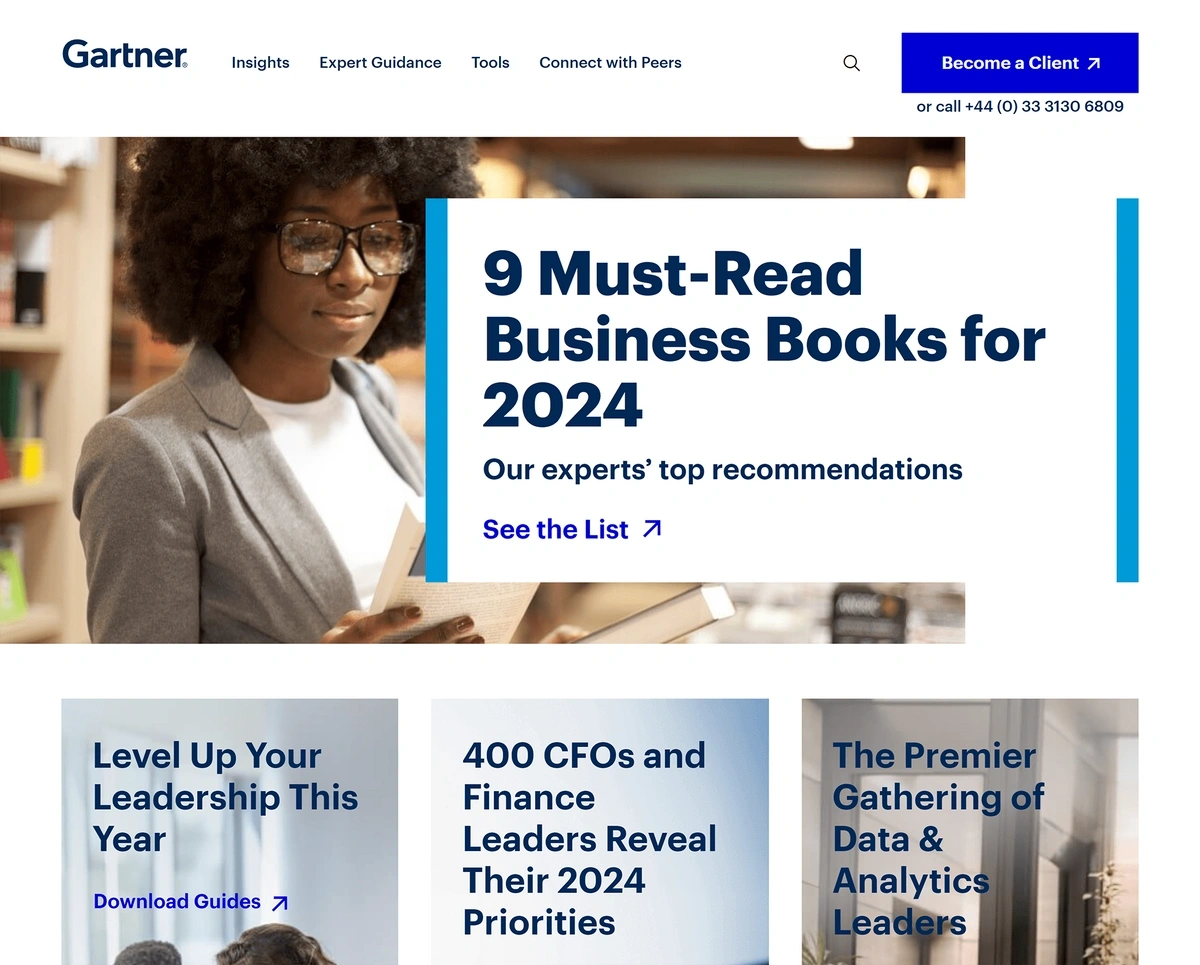Get Advanced Insights on Any Topic
Discover Trends 12+ Months Before Everyone Else
How We Find Trends Before They Take Off
Exploding Topics’ advanced algorithm monitors millions of unstructured data points to spot trends early on.

Features
Keyword Research
Performance Tracking
Competitor Intelligence
Fix Your Site’s SEO Issues in 30 Seconds
Find technical issues blocking search visibility. Get prioritized, actionable fixes in seconds.
Powered by data from
Top 9 Market Research Websites (2024 Guide)
There isn’t one single best website for market research — there are a number of different market research solutions, and different resources provide different insights.
So if you want to get a holistic view of what your customers and competitors are up to, and gather actionable insights to improve your business strategy, you need a mixed bag of market research tools in your tool belt.
And in today's guide we'll cover the top market research sites in 2024:
1. Exploding Topics
Exploding Topics specializes in identifying trends early on.
You can skip challenging (and time-consuming, tedious) trend monitoring, and avoid expensive market research firms — and instead, discover new products, technologies, startups, trending topics, and other business opportunities from our interactive database.
Our proprietary AI constantly monitors online sources like news outlets, social media platforms, streaming sites, eComm marketplaces, forums, etc. looking for signs of early new trends. Then, our analysts take over and do more in-depth digging into each opportunity our AI finds.
We pull extra market data and look at consumer behaviors to understand which trends are likely to be short-term “fads,” and which trends will remain relevant long into the future.
Every trend that makes it through the two-step verification process is added to our database so you can start trend research knowing all data is sourced and vetted by industry experts. Then we offer several tools so you can find new trends in your area of interest, analyze the available trend data, and track saved trends.
Now, let’s explain how to use our trend research features and gather insights to aid in your market research process.
Trends Database (Nearly 1M Trends)
Our platform is entirely self-service, so you can login and research new trends any time you wish.
One of the easiest ways to find new trends is through the trend database — this is where we store all available trends and trend data. When you get to this page, you can sort trends by category to find opportunities you’re interested in. We cover trends in beauty, fashion, fitness, health, DTC, tech, SaaS, marketing, media, lifestyle, sports, gaming, and more.
We also have a number filtering options so you can tailor results to your research goals. For example, you can sort by "Discovered Date" to look at the most recent trends added to our database in that category.
After you find a trend you’re interested in, you can look at more detailed trend data, including growth rate and channel breakdown (where the trend is trending) and a projected forecast of growth over the next 12 months.
Pro Search
You can also access our improved search feature (from the database or the left-hand menu bar) if you want to look up trends you’ve already heard about. Type in any word or phrase and we’ll show you interest in the general category and other trends that relate to your search.
So for example, say you’re curious about collagen peptides and want to see which collagen products are most popular — you could search “collagen peptides” to gauge interest in the product category…
And see a list of collagen products, with associated trend data.
You can even refine the search results and look at data in different geographic locations (if you plan to sell products in international markets).
Meta Trends
Then we have our Meta Trends library — here, you can get a little more specific in your research and browse collections of related trends by topic. You can see product categories like “DTC Self-Care Products” and “Enterprise FinTech” or concepts like “Kits for Everything” and “Link-in-Bio Commerce” — we provide a background on each Meta Trend and show you all of the topics that relate.
Here’s a look at the page for Pre-Employment Testing Tools as an example:
Trend Tracking Dashboard
We automatically save trends to your personal dashboard so you can check trend growth and set real-time alerts for major updates. This way, you can use trend data to guide decision-making and act on opportunities before popularity surges.
As you save trends, you drop them into Projects; this lets you segment and organize saved trends so your dashboard doesn’t become cluttered. For example, in the screenshot above, trends are organized by “Luxury Organic Skincare” and “Design & Home Decor,” so this user can navigate to the category of trends they’re interested in and quickly find the products they want to check on.
We also display lists of related trends and Meta Trends, based on what you’ve saved, so you can easily see new opportunities in your category of interest and save trends to Projects. Plus, we provide quick links to the latest trend reports so you can reference those as needed.
Get Started
Exploding Topics simplifies trend research and lets you get ahead of early opportunities: all of the trends on our site are verified by experienced analysts, and our tools are user-friendly enough that even beginners can learn the ropes quickly.
We offer three different plans — Entrepreneur, Investor, and Business— but you can start a Pro Trial for $1 to unlock full site access and see how our platform works.
Now, Exploding Topics isn’t the only resource to conduct market research — let’s look at some other market research websites to have on your radar.
2. Buzzsumo
While Exploding Topics lets you find long-term trends, you can use Buzzsumo to see popular topics on sites like Facebook, Twitter, and YouTube and strategically plan new social posts and blog topics.
This site is widely popular amongst social media and content marketing teams because it allows them to stay ahead of what’s trending and produce more “viral” content. You can also use Buzzsumo to monitor what customers are saying about your business and better manage brand perception.
Some of the features include:
- Content Discovery — to see what’s trending now and find new content ideas.
- Content Research — to dig into previously-popular topics and see what your customers are talking about most frequently.
- Find Influencers — to find the right influencers to promote and represent your brand.
- Monitoring — to monitor trending topics and brand mentions, and keep tabs on what interests you most.
Plans & Pricing:
Buzzsumo offers a 30-day trial and a free plan with limited access. Paid plans range in price from $199 to $999 per month.
3. Semrush
Semrush has a pretty heavy-duty suite of features to help with keyword research, optimize website content, track website performance, and keep tabs on competitors.
Semrush has dozens of tools depending on the research you want to do — these include:
- Keyword research tools
- On page SEO tools
- Competitor analysis tools
- Link building tools
- Rank tracker
- PPC keyword research tools
Plans & Pricing:
Semrush offers a variety of plans, all tailored to different businesses. The most basic plan includes just SEO, social, and PPC tools and costs $117.33 per month when billed annually. The Guru and Business plans give you access to more features, and they range in price from $208.33 to $416.66 per month.
4. SurveyMonkey
SurveyMonkey is used to create and distribute online surveys, and report on feedback — so you can easily gather valuable insights straight from any audiences.
They provide questionnaire templates and tools to brainstorm what questions to ask. Then, they offer collaborative services to help you analyze and interpret feedback from your respondents.
SurveyMonkey offers a great way to conduct qualitative research within your own customer base. However, you can also essentially buy survey responses from a panel if you want to learn more about a specific audience.
Some of the features include:
- Survey templates (for a wide variety of survey types and research goals).
- Customization options, to add branding elements like logos, fonts, and colors to surveys.
- “Different question types,” to provide guidance and insights on the types of questions to ask.
- Collaborative services, to aid in feedback analysis.
Plans & Pricing:
You can access some of SurveyMonkey’s tools for free, but they offer a variety of packages for teams, individuals, and enterprise businesses. Business users can contact them for a custom quote, or you can check out the paid plans here.
5. Make My Persona
Make My Persona (powered by HubSpot) is a buyer persona generator that lets you compile demographic information to learn more about target audiences.
The platform is pretty user-friendly — they even offer a whole course so you can learn more about buyer personas and the benefits of doing this research.
The platform has intuitive features to conduct research surveys and draft productive interview questions. But it also shows you how to work with the customer information you already have. For example, you can compile data like customer age, highest level of education, job titles and responsibilities, social media handles, preferred contact methods, etc. to understand who your customers are, what pains they have, and more.
Plans & Pricing:
When you enter the site, it walks you through each step of the journey, from gathering data to interpreting findings. And the best part of HubSpot’s tool is that it’s entirely free.
6. Tableau
Tableau is a market research tool focused on data analysis and visualization, and they have several business intelligence applications, depending on the type of analysis you need.
The concept is simple: you connect all of the data sources you want to pull from and analyze, then Tableau AI extracts data and compiles it into intelligible reports. You can look at and graph data out data in different ways, and the platform will even refine data for you based on research goals. Finally, you can create and save research dashboards to monitor insights and forecast future developments.
Plans & Pricing:
You can download a free trial of Tableau to demo some of the features and see if they’re a good complement to your tech stack. You can also start in one of the paid packages, ranging in price from $5 to $70 per month. Learn more here.
7. Loop11
Loop11 is a great tool to optimize your website’s usability and learn more about the people that visit your website.
Loop11 provides detailed reports on the outcome of each test — you can look at things like task completion rates (and time spent on tasks) and heat maps — but you can also request video and screen recordings to get more detailed feedback from participants.
Some of their key features include:
- Online usability testing
- Mobile and tablet testing
- Prototype testing
- Benchmarking
- A/B usability testing
Plans & Pricing:
Loop11 offers a 14-day free trial to get you started with the platform. Then paid packages range in price from $199 to $599 per month.
8. Statista
Statista is an online research portal to find data on just about any topic. You can find research reports on a wide range of topics — for example, recent reports cover smartphone app market share and oil prices.
Statista’s market insights span across industries like Consumer Goods & FMCG, Media & Advertising, Retail & Trade, Transportation & Logistics, Travel & Hospitality, and more. They report on both current events and “market outlooks” so you can understand what’s happening now and plan for the future.
In addition to the reports available in their platform, Statista also offers custom market research services so they can learn more about your goals and conduct targeted research to help you gather valuable insights.
Plans & Pricing:
Statistia offers plans for individuals, businesses, and academic institutions — you can access some of the reports on their site for free, and paid plans range in price from $39 to $785 per year. If you’re interested in custom market research, you can contact them for a free quote.
9. Gartner
Gartner is not necessarily a market research tool, but rather, a market research agency that you can hire to do personalized research based on your business goals (though they have some free resources available on their site).
These types of services are often reserved for enterprise or global businesses that have the budget to outsource market research, but if you don’t have the bandwidth to tackle this research in-house, you might find the investment worth it.
If you’re interested in hiring a market research agency, you can contact Gartner to discuss your goals, receive a custom quote, and gameplan next steps.
Honorable Mentions & Free Market Research Sites
Some of the tools we mentioned above (like Make My Persona) are available for free or offer free trials to demo their software. But we wanted to mention a few other free tools in case you’re working with a tight budget:
- Google Apps — Google offers a handful of free tools to conduct market research:
- Google Trends lets you search trending topics to look at keyword search volume and related opportunities. (You can also read our post on Google Trends alternatives here.)
- Think With Google shows you popular topics so you can plan your digital marketing strategy and come up with new content ideas around what’s currently trending.
- Google Analytics lets you dig into website traffic (so you can see where users are coming from, which pages they’re finding, and how long they stay on your site) and measure website conversions.
- Facebook Page Insights — You can use Facebook analytics to measure engagement with your Facebook page. See how often you’re being found and look at what users are doing once they reach you.
- Living Facts — Part of Pew Research Center, this site pulls data from PRC, American Trends Panel, U.S. Census Bureau, and other market research resources so you can access insights all in one place. They provide reports on a variety of topics, and the entire site is free to use.
Conclusion
That wraps up our list of the best websites for conducting market research in 2024.
If you enjoyed this list, you may also want to check our our guide on market research tools (ie. software that helps you with market research vs. a dedicated agency).
Stop Guessing, Start Growing 🚀
Use real-time topic data to create content that resonates and brings results.
Exploding Topics is owned by Semrush. Our mission is to provide accurate data and expert insights on emerging trends. Unless otherwise noted, this page’s content was written by either an employee or a paid contractor of Semrush Inc.
Share
Newsletter Signup
By clicking “Subscribe” you agree to Semrush Privacy Policy and consent to Semrush using your contact data for newsletter purposes
Written By


Josh is the Co-Founder and CTO of Exploding Topics. Josh has led Exploding Topics product development from the first line of co... Read more