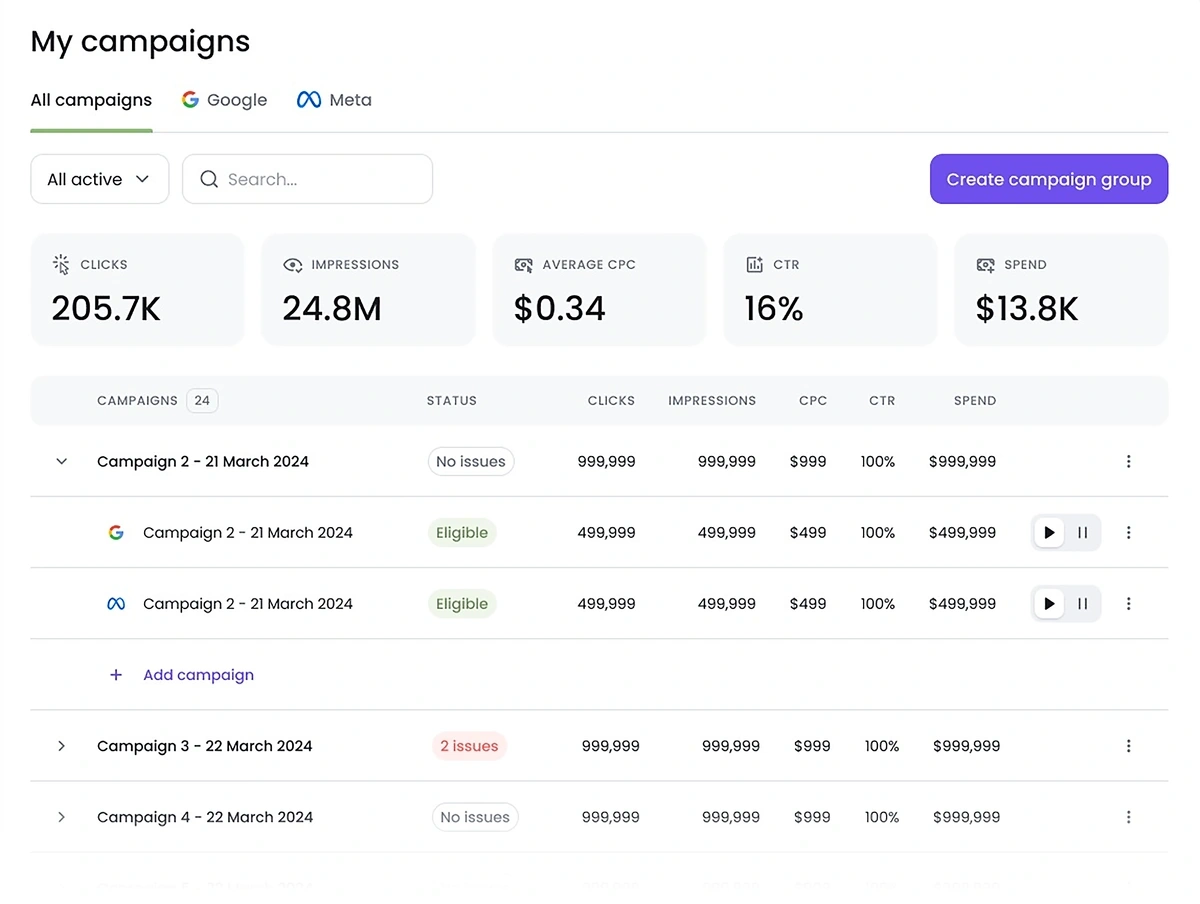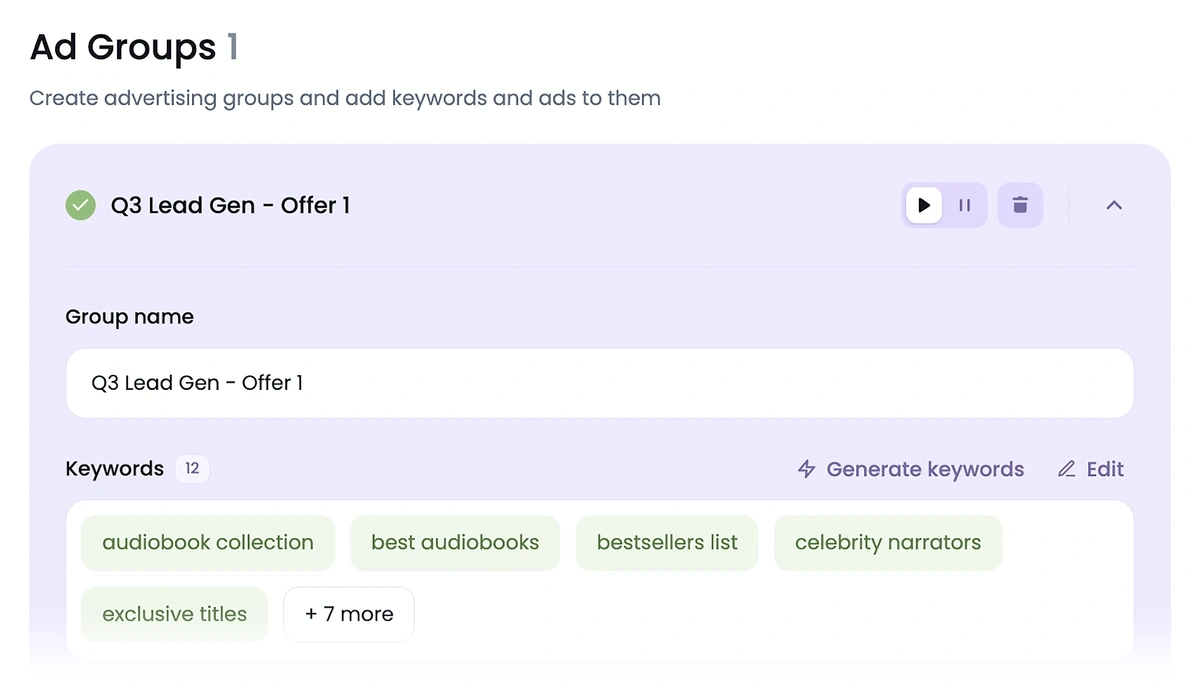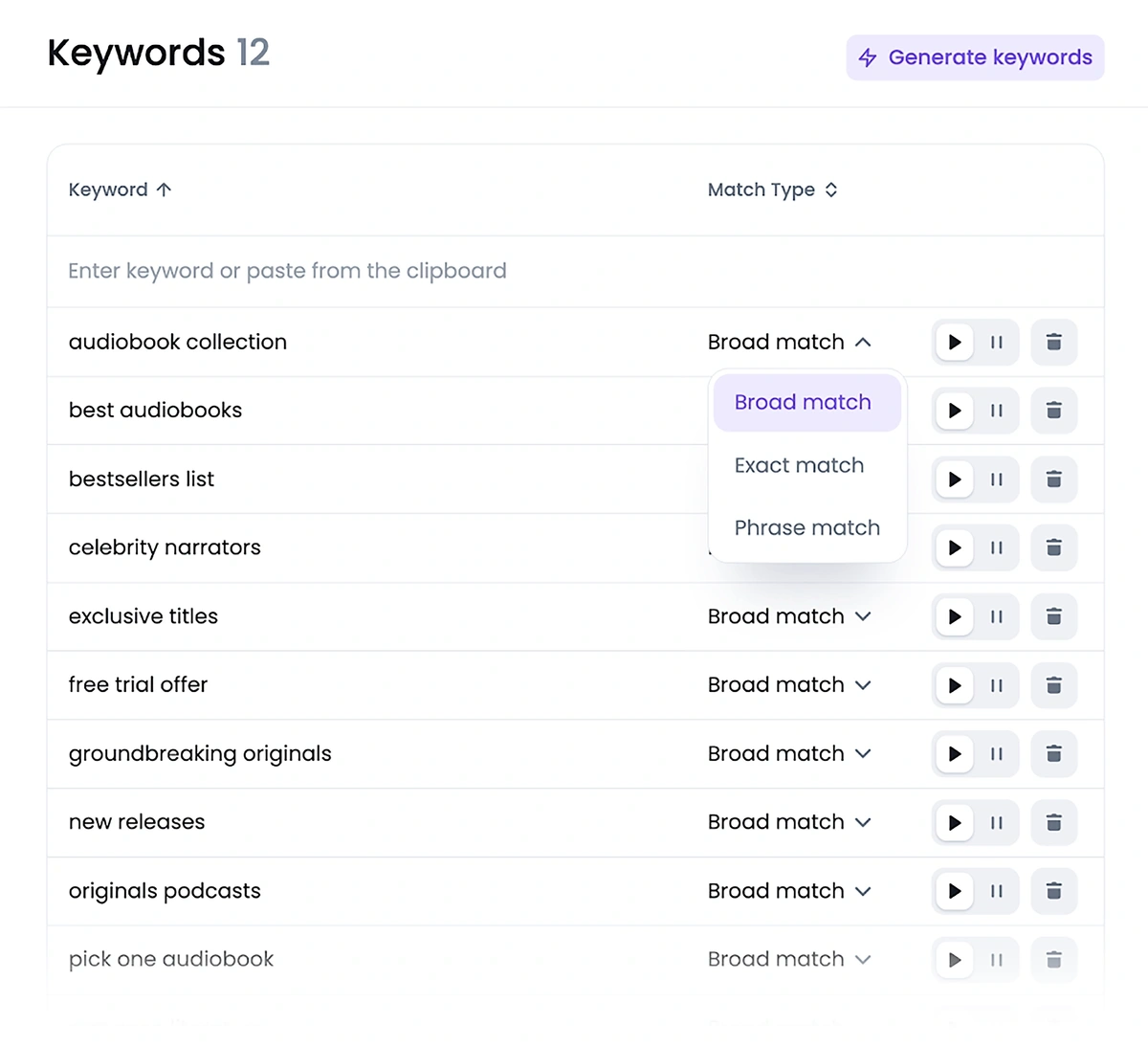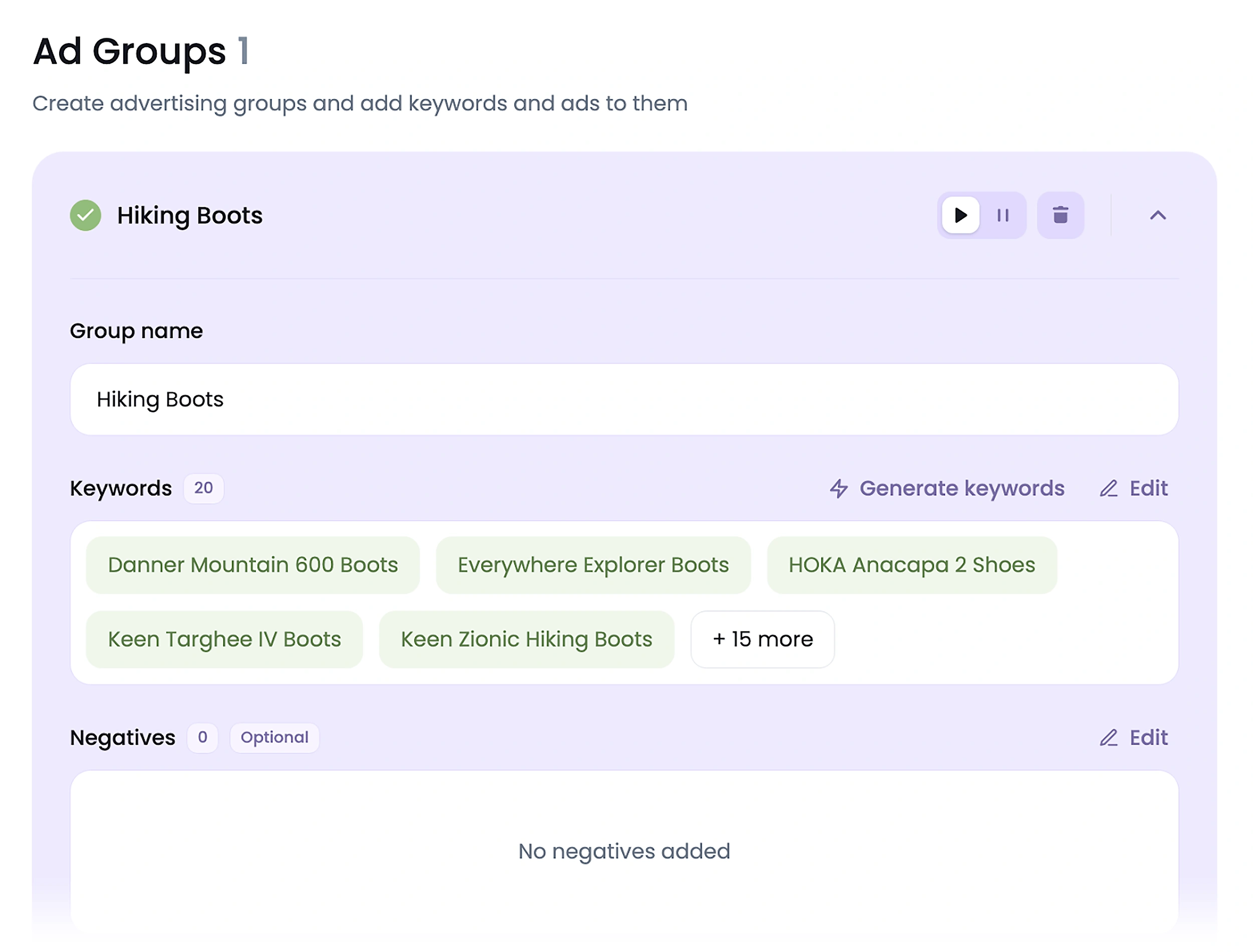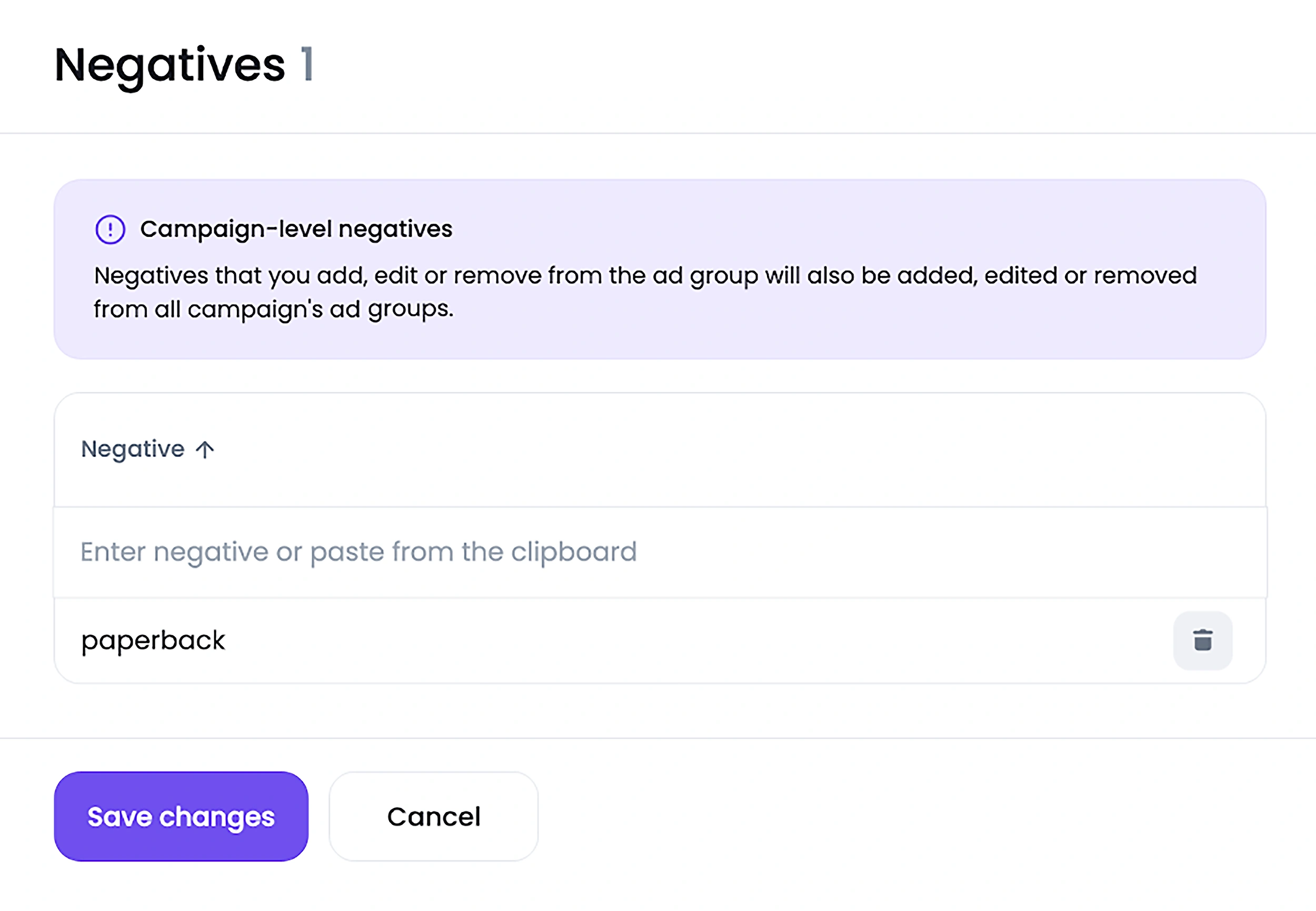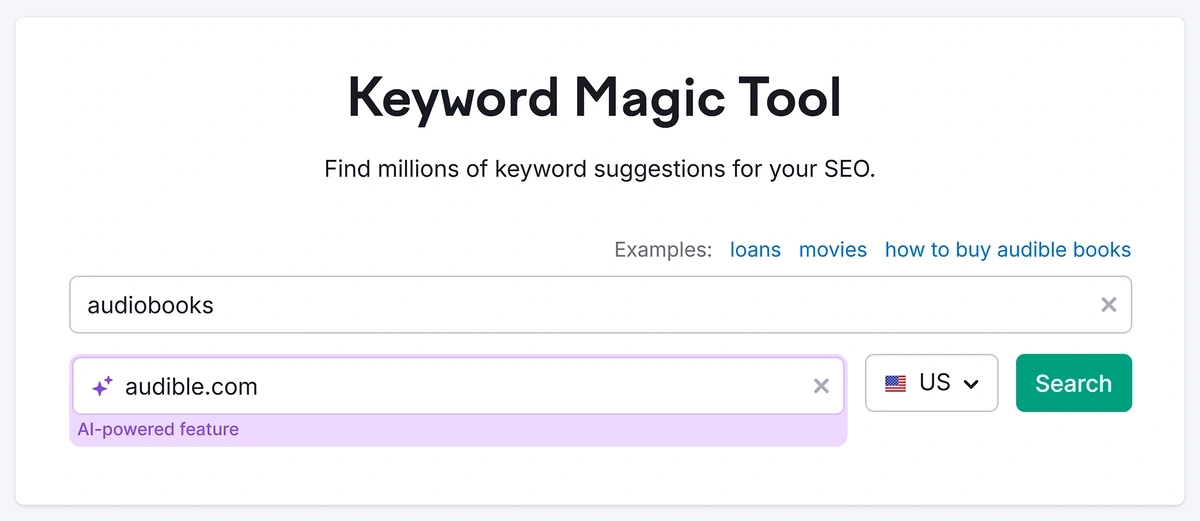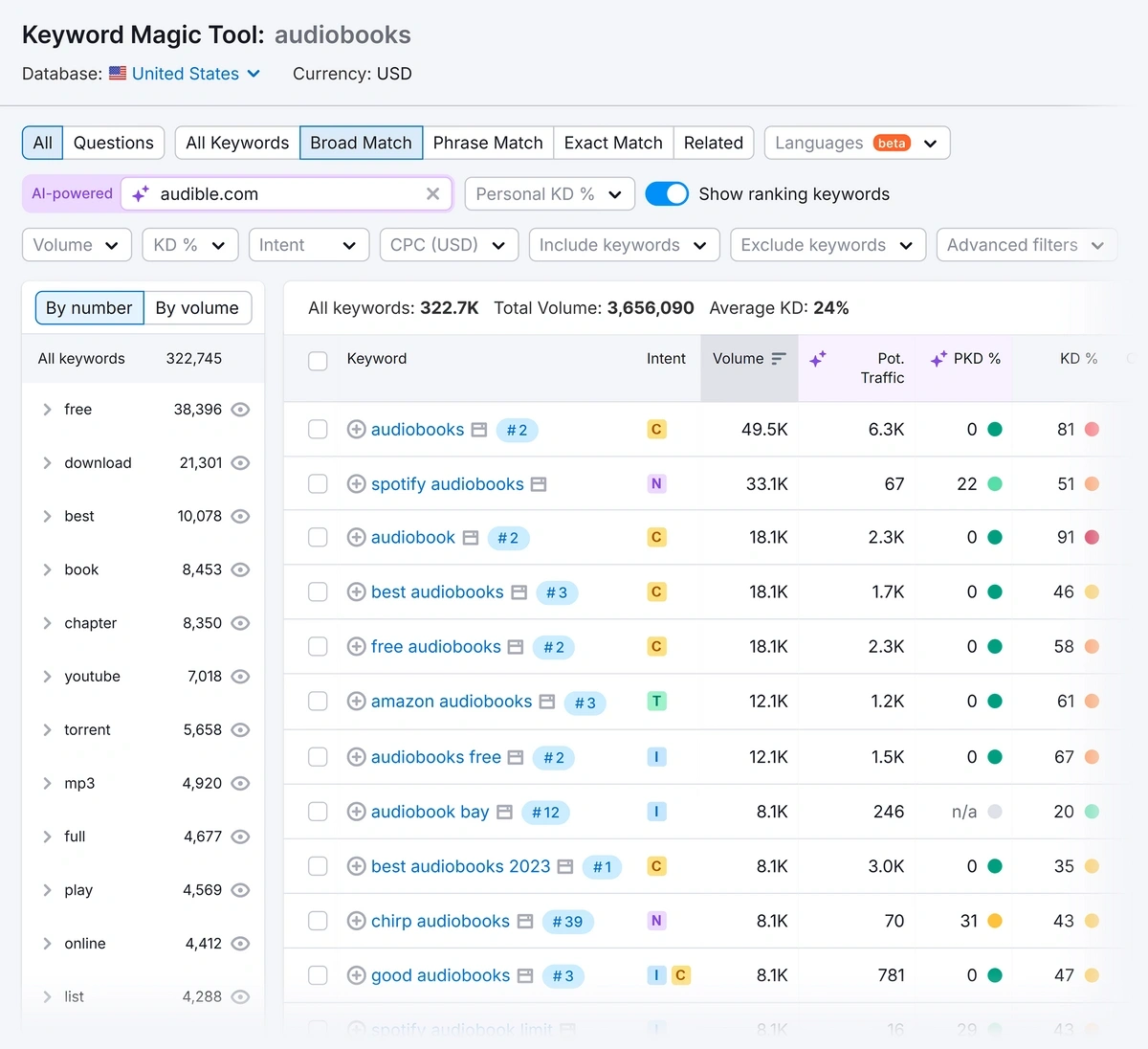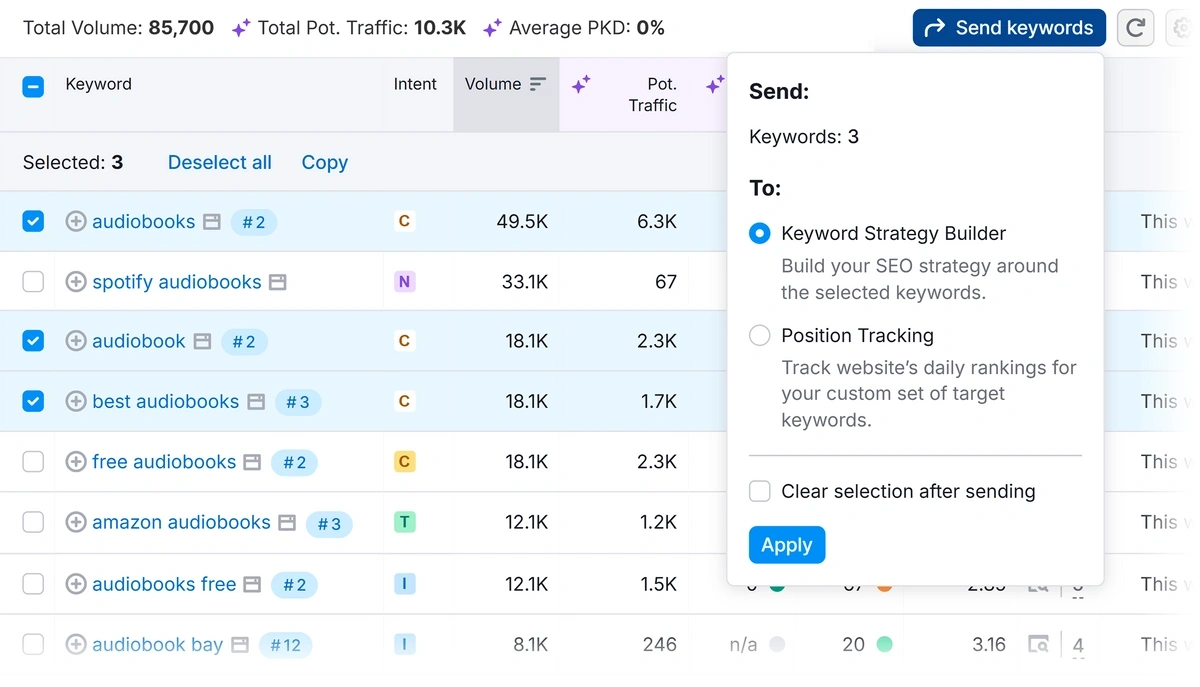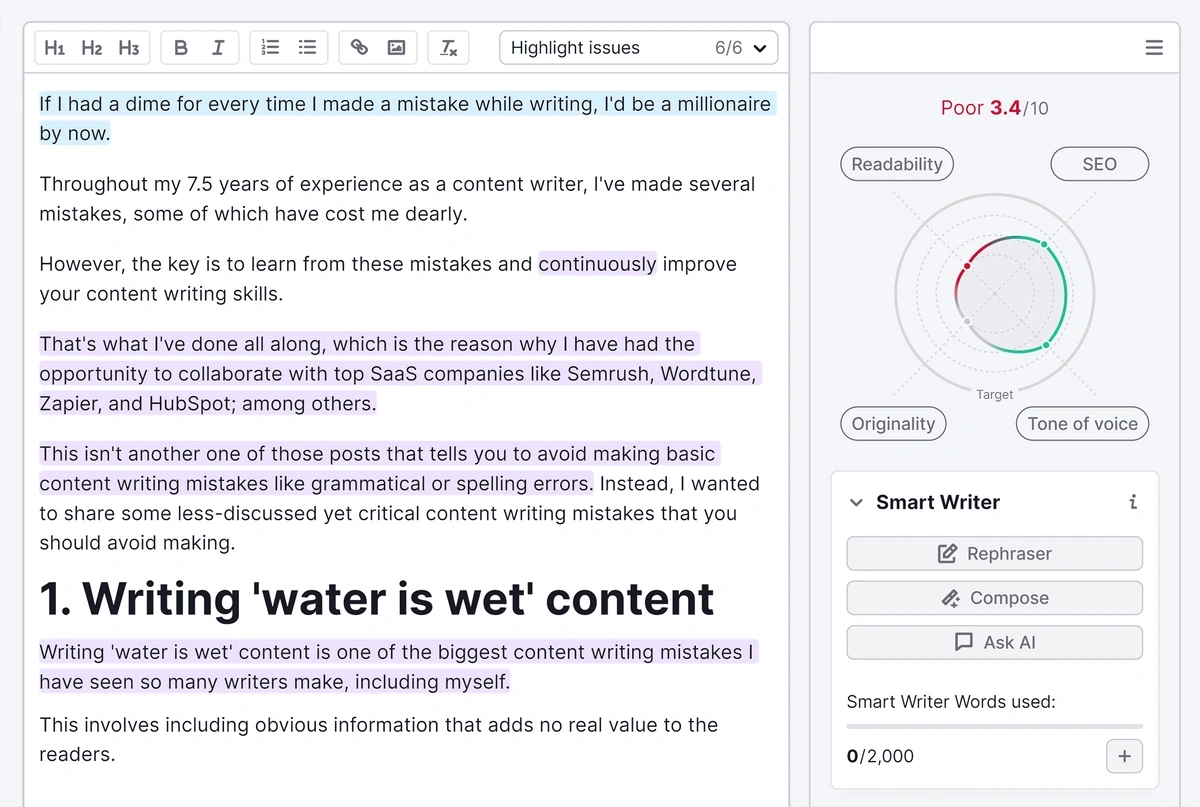Get Advanced Insights on Any Topic
Discover Trends 12+ Months Before Everyone Else
How We Find Trends Before They Take Off
Exploding Topics’ advanced algorithm monitors millions of unstructured data points to spot trends early on.

Features
Keyword Research
Performance Tracking
Competitor Intelligence
Fix Your Site’s SEO Issues in 30 Seconds
Find technical issues blocking search visibility. Get prioritized, actionable fixes in seconds.
Powered by data from
Keyword Match Types Explained (for Google Ads & PPC)
Keyword match types determine when your search ads can appear.
They reflect how closely a search query has to align with your keyword before your ad has the potential to display.
If you want to quickly capitalize on a trending topic, targeting your ads efficiently with the correct match type is important.
Remember: match types are important for Google Ads and other pay-per-click (PPC) ad platforms.
They don't apply to organic keywords or search engine optimization (SEO). But I’ll explain how to use the same keywords in your content.
First, let's look at the different match types, when to use them, and how to find the right keywords for PPC ads.
What Are Keyword Match Types in Google Ads?
Every keyword in a Google Ads campaign has a match type. You can choose from three types:
- Broad match
- Phrase match
- Exact match.
Each type affects how many impressions your ads can generate and how relevant your ads are to the searcher. In other words, they can have a significant impact on ad campaign results.
Exact Match
Exact match means the search query must match the meaning or intent of the keyword exactly.
This is the strictest keyword type with the narrowest definition. Exact match keywords generate the fewest impressions because ads only trigger for a limited number of queries.
To add an exact match keyword to an ad group, apply brackets around it.
Suppose you use [hiking boots] as an exact match keyword. Your ad could appear for queries like these:
- Hiking boots
- Boots for hiking
- Boots for a hike
However, it wouldn't be eligible to appear for queries like "shop for hiking boots" or "hiking gear."
That isn't necessarily a bad thing. Exact match displays the ads that are the most relevant to the search.
They can help you to reach people searching for something specific, or when you want to avoid showing ads for general queries.
You can add exact match keywords (and any other match type) to an ad group using the Semrush Ads Launch Assistant app.
Open the tool and click "Add campaign" to start. Alternatively, click to edit an existing campaign.
Scroll down to an ad group. Next to "Keywords" click "Edit."
Select a match type for each keyword from the drop-down menu. Click "Close" to apply.
Phrase Match
A phrase match means the search query must include the general meaning of the keyword.
If you compare phrase match vs exact match, phrase match is eligible to appear for more queries. This means phrase match tends to generate more impressions, which may lead to more clicks.
To add a phrase match keyword to an ad group, apply quotes around it.
Suppose you use "hiking boots" as a phrase match keyword. Your ad could trigger for close variants like:
- Shop for hiking boots
- Buy boots for hiking
- Hiking footwear for women
Phrase match keywords may appear for less relevant search terms. That can lead to wasted ad spend and a lower conversion rate.
Broad Match
Broad match means the search query must be related to the keyword. It doesn't have to include the exact meaning or the exact term.
If you compare broad match vs phrase match, broad match is eligible to appear for the widest range of queries. This means it has the potential to generate the most impressions.
Use broad match when you want the highest possible reach.
Broad match is the default match type. So to add a broad match keyword to an ad group, don't include any punctuation.
Suppose you use hiking boots as a broad match keyword. Your ad may show on searches like these:
- Hiking gear
- What to wear on a hike
- Shoes for trekking
Yet this approach won't work for every brand or search. Broad match may cause irrelevant ads to appear in search results.
However, Google does use additional relevancy signals with broad match keywords. The algorithm may consider:
- What the user searched for recently
- What the landing page says or shows
- Which other keywords are in the ad group
Negative Keywords
Negative keywords aren't a match type. They help to stop you from wasting money on irrelevant searches.
They can also increase your click-through rate (CTR) by targeting more relevant keywords.
Just like standard keywords, negative keywords have match types. When you add a negative keyword to an ad group, you have to specify broad, phrase, or exact match.
Here's how negative keyword match types work:
- Exact match: With [hiking boots] you prevent your ad from showing on that specific search query. Your ad would still be eligible to show on a query like "blue hiking boots."
- Phrase match: With "hiking boots" you prevent your ad from showing on any query that includes the phrase in its original order. It wouldn't appear on "blue hiking boots", but it could still appear on "boots for hiking."
- Broad match: With hiking boots you prevent your ad from showing on any query that includes the words in the phrase in any order. So it couldn't appear on "women's boots hiking."
Note that the default match type for negative keywords is broad match.
To add negative keywords to your search campaigns, use the Semrush Ads Launch Assistant app.
Open the app and navigate to your campaign.
Scroll down to the ad group and click "Edit" next to "Negatives."
Add or paste a list of negative keywords. Click "Save changes" to apply.
How to Find Keywords for Google Ads
To choose the best Google Ads keywords for your campaigns, you have to know how your audience searches for the products or services you offer.
Then, you have to consider factors like:
- Search volume
- Trending keywords
- Competitor analysis.
Use the Semrush Keyword Magic Tool to find the right keywords for your PPC strategy.
Open the tool and enter a seed keyword and your domain. Click "Search."
Toggle between the "Broad Match," "Phrase Match," and "Exact Match" tabs to research keywords.
Here's a recap of what these tabs mean:
- Exact Match: Your exact keyword
- Phrase Match: Your keywords in any order
- Broad Match: Your keyword or a variation.
To narrow down your list of keywords, pay attention to these metrics:
- Volume: Monthly search volume
- CPC: Average cost per click
- Com.: Competitive density, with 1.00 being the most competitive.
Ideally, you want keywords with relatively high search volume and relatively low competitive density. You'll also want to choose keywords with a CPC that fits your advertising budget.
Click the checkbox next to any keywords you want to save.
Then, click "Send keywords" and choose “Keyword Strategy Builder”. You can save keywords to an existing list or create a new one.
You can export the list to upload to Ads Launch Assistant at any time.
You can also run a Google Ads competitor analysis with our free tool.
What Are Keyword Match Types in SEO?
Keyword match types don't exist in SEO.
Instead, Google algorithms consider the intent behind search queries to deliver the most relevant organic content.
So, when you create organic content, you can't tell search engines exactly which keywords you want to rank for.
However, you can add relevant keywords to each webpage. This increases the chance you will rank for them.
To do that, use the Semrush Keyword Magic Tool for organic keyword research.
Ignore CPC and competitive density.
Instead, pay attention to:
- Search volume
- Keyword difficulty (KD %).
Ideally, you want to target organic keywords with relatively high search volume and realistic KD %.
Generally, that means keywords with KD % below 50, which are often low competition keywords.
Next, use the SEO Writing Assistant to optimize your content.
As you write, this tool scores your content based on readability, originality, tone of voice, and keyword usage.
It also recommends SEO improvements like:
- Adding recommended keywords
- Adding links and images to make the content more useful and authoritative.
Other AI SEO tools like Frase can be helpful when optimizing content.
Optimize PPC Keywords with Semrush
Understanding match types determines whether your PPC ads appear for the right searches.
When you set up keyword match types correctly, your ads show to people actively searching for what you offer.
Take the first step to organize your keywords and search campaigns. Sign up for Semrush and start using Ads Launch Assistant to start building targeted keyword lists that connect with qualified searchers.
Stop Guessing, Start Growing 🚀
Use real-time topic data to create content that resonates and brings results.
Exploding Topics is owned by Semrush. Our mission is to provide accurate data and expert insights on emerging trends. Unless otherwise noted, this page’s content was written by either an employee or a paid contractor of Semrush Inc.
Share
Newsletter Signup
By clicking “Subscribe” you agree to Semrush Privacy Policy and consent to Semrush using your contact data for newsletter purposes
Written By


Keri Lynn Engel is the Manager at Exploding Topics, where she focuses on building high-traffic SEO strategies and organic growth e... Read more