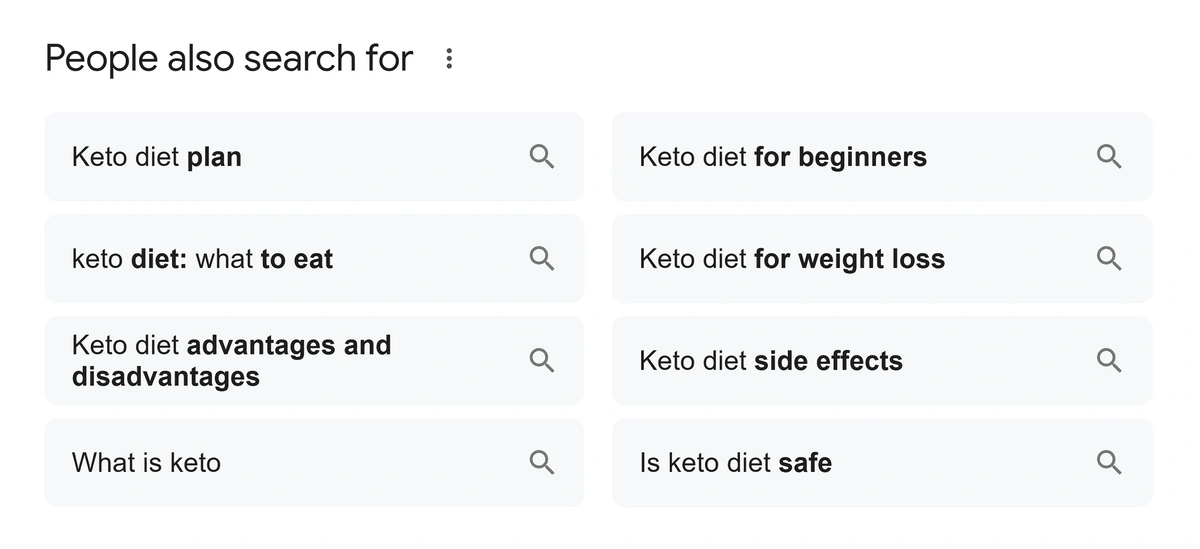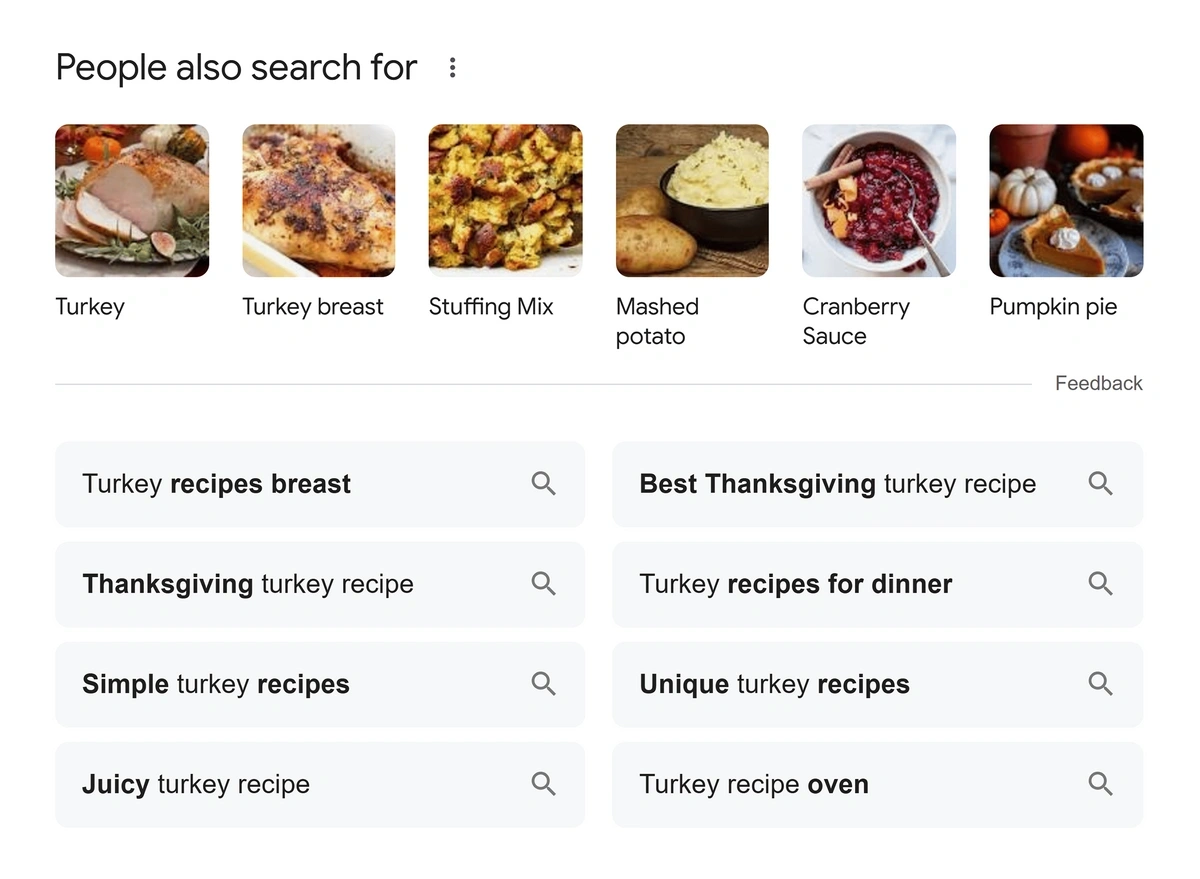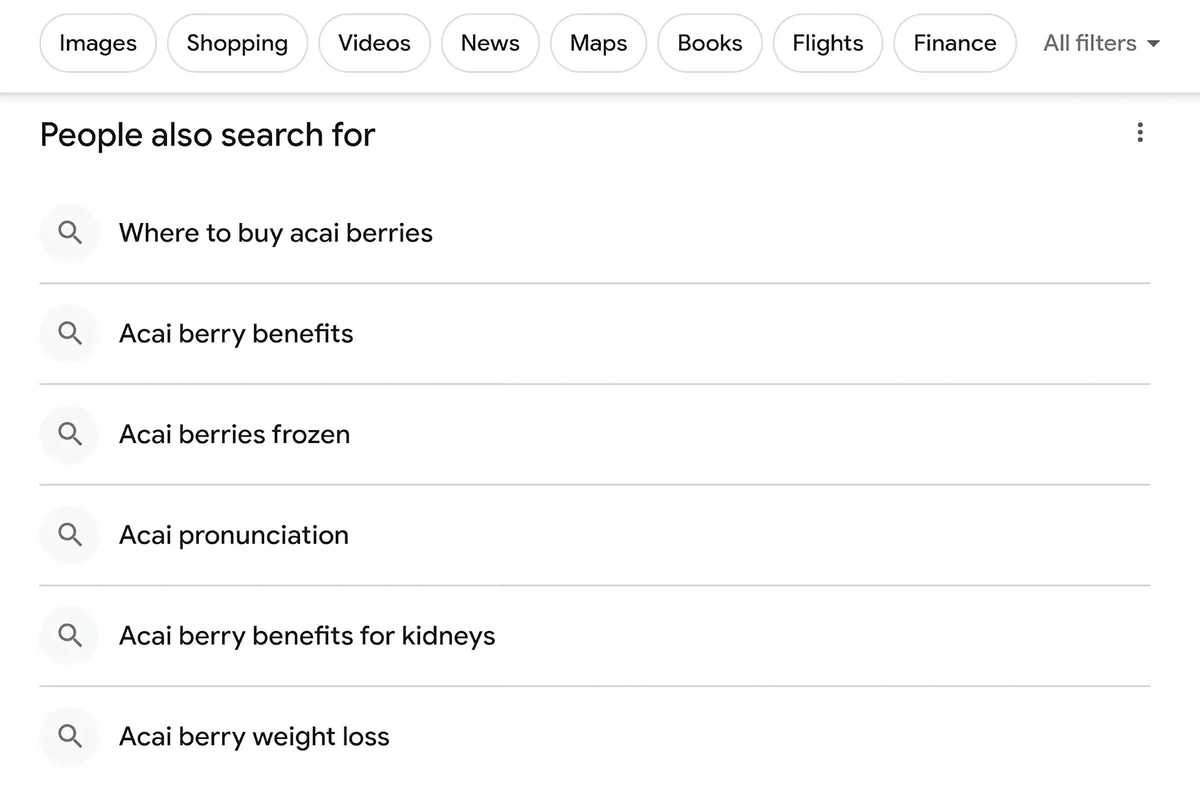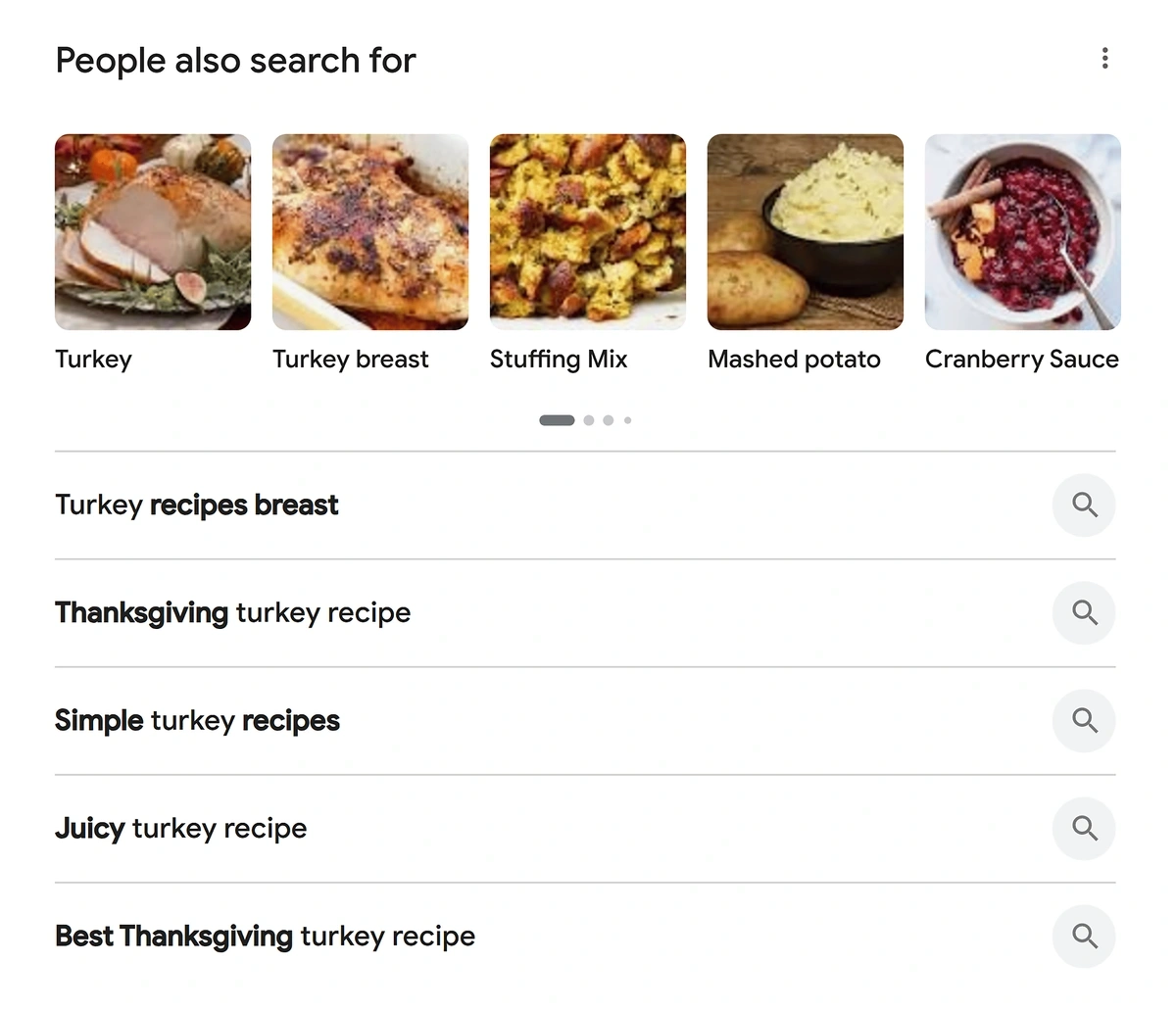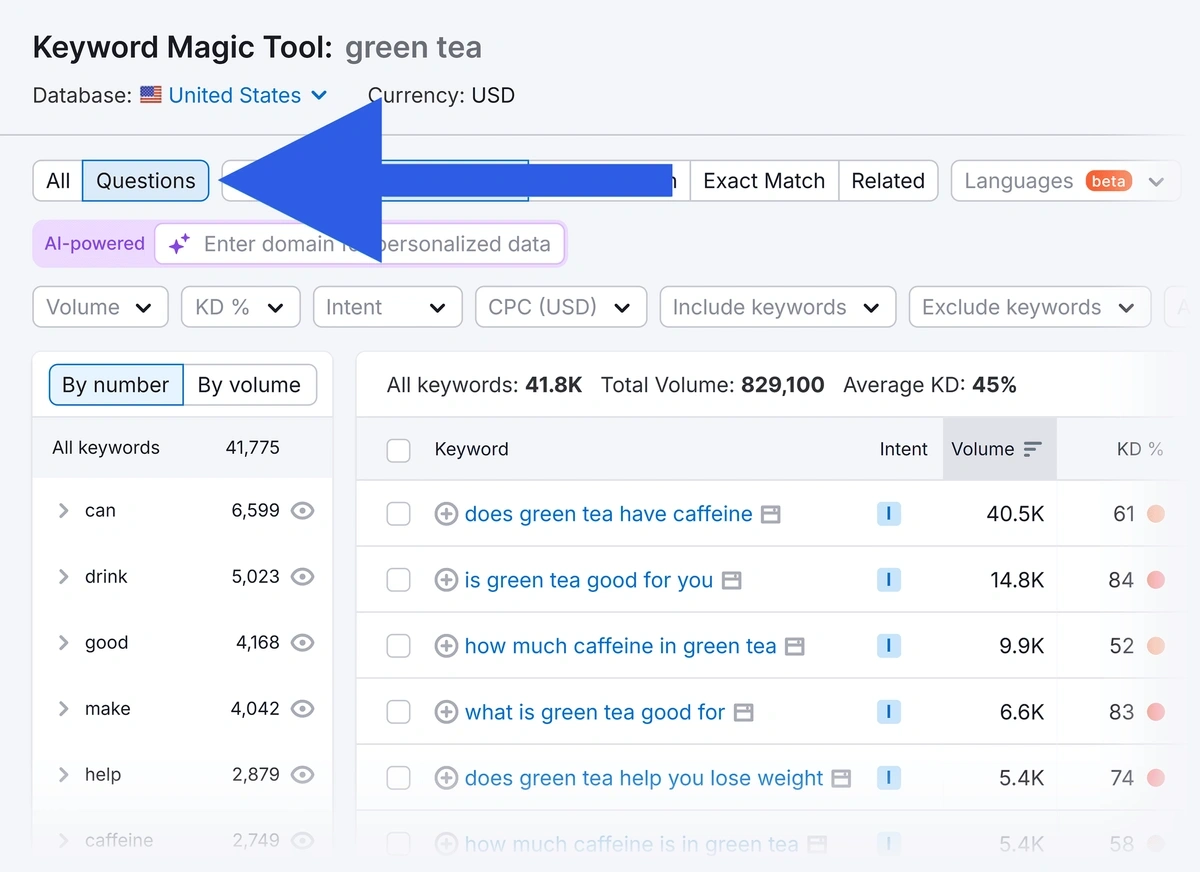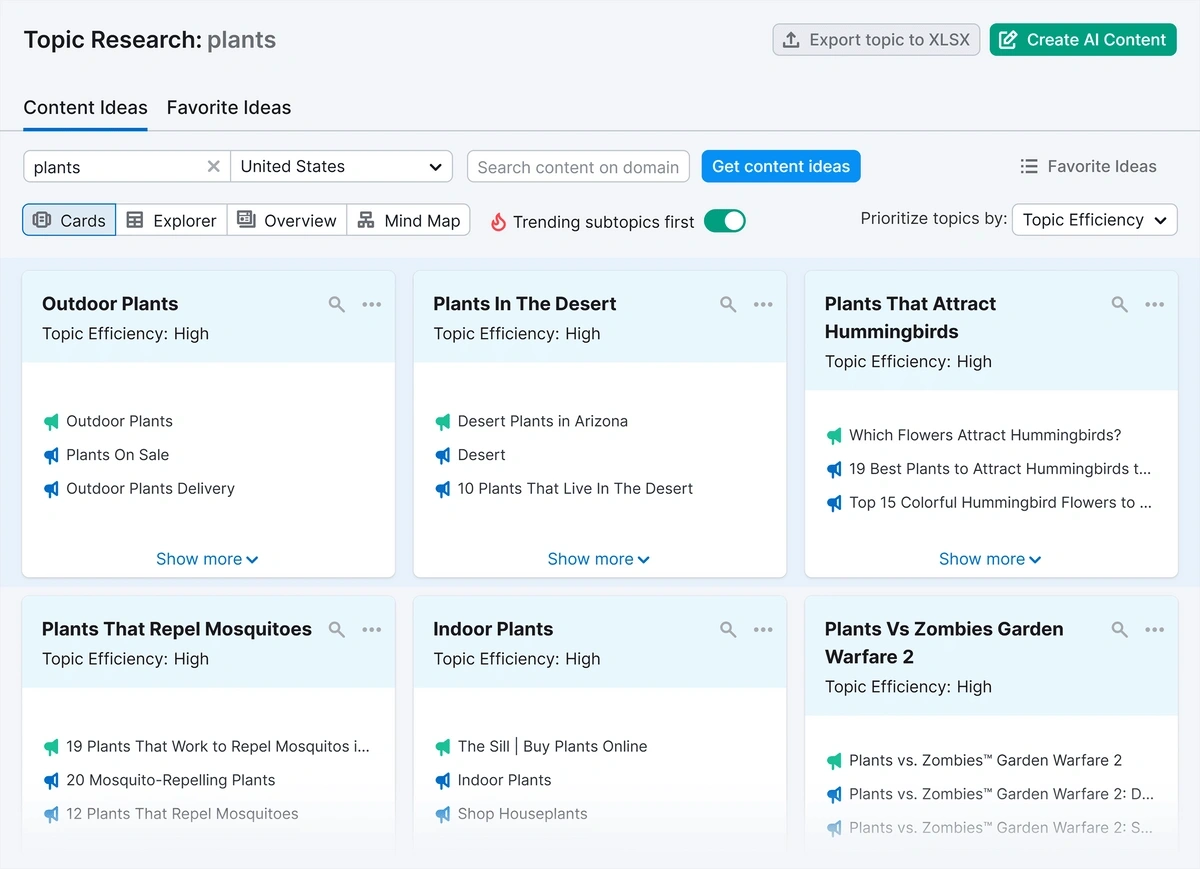Get Advanced Insights on Any Topic
Discover Trends 12+ Months Before Everyone Else
How We Find Trends Before They Take Off
Exploding Topics’ advanced algorithm monitors millions of unstructured data points to spot trends early on.

Features
Keyword Research
Performance Tracking
Competitor Intelligence
Fix Your Site’s SEO Issues in 30 Seconds
Find technical issues blocking search visibility. Get prioritized, actionable fixes in seconds.
Powered by data from
People Also Search For: A Guide to PASF SEO
In Google Search results, the "People Also Search For" area shows related queries. This area is usually found at the bottom of search engine results pages (SERPs).
For marketers, "People Also Search For" (sometimes shortened to PASF) offers insights into related and follow-up questions from searchers.
Learn more about this important SERP feature in the article below—and learn how to target PASF keywords.
Understanding “People Also Search For” (PASF)
The PASF section is intended to give Google searchers a way to find similar information.
It lists search terms that other users have employed after their original search string.
It may also list searches with similar intent, which is why its helpful when researching keywords. You can use these terms to:
- Add more detail to existing content
- Expand your articles to add information gain
- Develop new content in the same topical cluster.
SEO and PASF
Expanding topical authority is a powerful SEO technique.
Instead of targeting one keyword, you can target a cluster of keywords on a similar theme.
This is where “People Also Search For” queries can help.
For example, someone who searches for “What is a keto diet?” might also want to know “Is the keto diet safe?”
Seeing how searchers evolve their queries helps you better understand the topics your visitors want to read about.
You can use this information to create high-quality supporting content that brings in more traffic than your primary pages alone.
Get More Search Traffic
Use trending keywords to create content your audience craves.
“People Also Search For” vs. “People Also Ask”
You probably know about People Also Ask. People Also Search For is a little different:
- People Also Ask displays questions that are related to the initial search.
- People Also Search For refers to keywords that users commonly search for after their initial search.
When optimizing for PASF, it’s best to plan topics that users are likely to explore one after the other.
As you explore PASF questions, you’ll likely find that the intent narrows and the questions become more specific.
“People Also Search For” on Desktop
On desktop browsers like Google Chrome, the People Also Search For section will appear at the bottom of the SERPs.
It may have text-only links, or it might contain a mixture of image and text-based links pointing to additional searches.
For example, say you’re looking for a good “turkey recipe.”
You might see pictures of turkey and related dishes, along with links to more specific searches like “Thanksgiving turkey recipe” or “simple turkey recipes.”
Previously, “People Also Search For” appeared higher in the SERPs. It showed up after a user visited another website, and then returned to the search results.
At that time, the bottom section was labeled “Related Searches.” The old PASF feature appeared just below the top result and looked like this:
In March 2024, Google began testing the current placement for the PASF feature.
Since Google is always trying out new and updated features, don’t be surprised if you see “People Also Search For” move around again in the future.
“People Also Search For” on Mobile
On mobile devices, you are most likely to see the “People Also Search For” area after scrolling for a bit.
It will appear above the button to click for more search results.
Note that you may see different suggestions in PASF on mobile than on desktop. This can be due to several factors:
- Whether you’re using a regular or private (“incognito”) tab
- Your location
- Your personal search history
- General user behavior differences on mobile versus desktop
As with other search features, Google takes into account hundreds of factors when presenting its results. It always tries to give users the answers they’re looking for.
How to Use Semrush Tools for Researching “People Also Search For” Queries
Semrush provides information on phrases that people search before or after the primary keyword.
You can use several of Semrush’s features to explore “People Also Search For” questions without conducting manual searches.
Keyword Magic Tool
The Keyword Magic Tool identifies clusters of related keywords, including common questions.
To find PASF queries:
- Enter your primary keyword.
- Use the "Questions" tab to discover "People Also Search For" queries directly linked to your topic.
Note that some questions may be more appropriate for “People Also Ask” than “People Also Search For.” You can add keywords to different lists by clicking the box next to each keyword you want to save and then “+ Add to keyword list”
You can also filter by monthly search volume or keyword difficulty to prioritize which keywords to focus on.
Learn how to find the top keywords for your website in our Keyword Research Guide.
Topic Research Tool
For broader topic exploration, the Semrush Topic Research tool helps you to discover popular subtopics and People Also Ask questions across various keywords.
This tool is ideal for generating content ideas that address a range of related queries.
- Type in your primary topic or keyword to start.
- Review the list of subtopics and related questions.
- Note any frequent follow-up queries that align with your readers’ goals or pain points.
You can use these queries in content that a reader would naturally search for next.
Since these phrases are not always questions, you have more flexibility in how you use them.
You can get the data in different views, including Cards, Explorer, Overview, and Mind Map.
Within the Cards section, you can drill down into specific types of questions (what, where, why, etc.) to better refine the keyword topics you want to explore.
Expanding "People Also Search For" with Intent-Based Keywords
To maximize the value of “People Also Search For” keywords, classify them by user intent:
- Informational Intent: Develop blog posts, guides, or FAQs that provide valuable information.
- Commercial Investigation: Use keywords indicating interest in comparisons or product evaluations.
- Transactional Intent: Target keywords that point to sales pages or other conversion goals.
This strategy caters to different types of visitors and helps to move them through the purchasing funnel.
Start Optimizing for “People Also Search For” Queries
Semrush offers a comprehensive set of tools that simplify finding “People Also Search For” insights without manual research.
This comprehensive SEO suite helps you stay ahead of competitors and deliver the targeted, valuable content your audience wants.
Try Semrush today to unlock powerful keyword research tools and expand your organic search traffic.
Stop Guessing, Start Growing 🚀
Use real-time topic data to create content that resonates and brings results.
Exploding Topics is owned by Semrush. Our mission is to provide accurate data and expert insights on emerging trends. Unless otherwise noted, this page’s content was written by either an employee or a paid contractor of Semrush Inc.
Share
Newsletter Signup
By clicking “Subscribe” you agree to Semrush Privacy Policy and consent to Semrush using your contact data for newsletter purposes
Written By


Claire Broadley is the Lead Editor and AI Content Strategist at Exploding Topics, where she oversees editorial workflows, AI SEO s... Read more