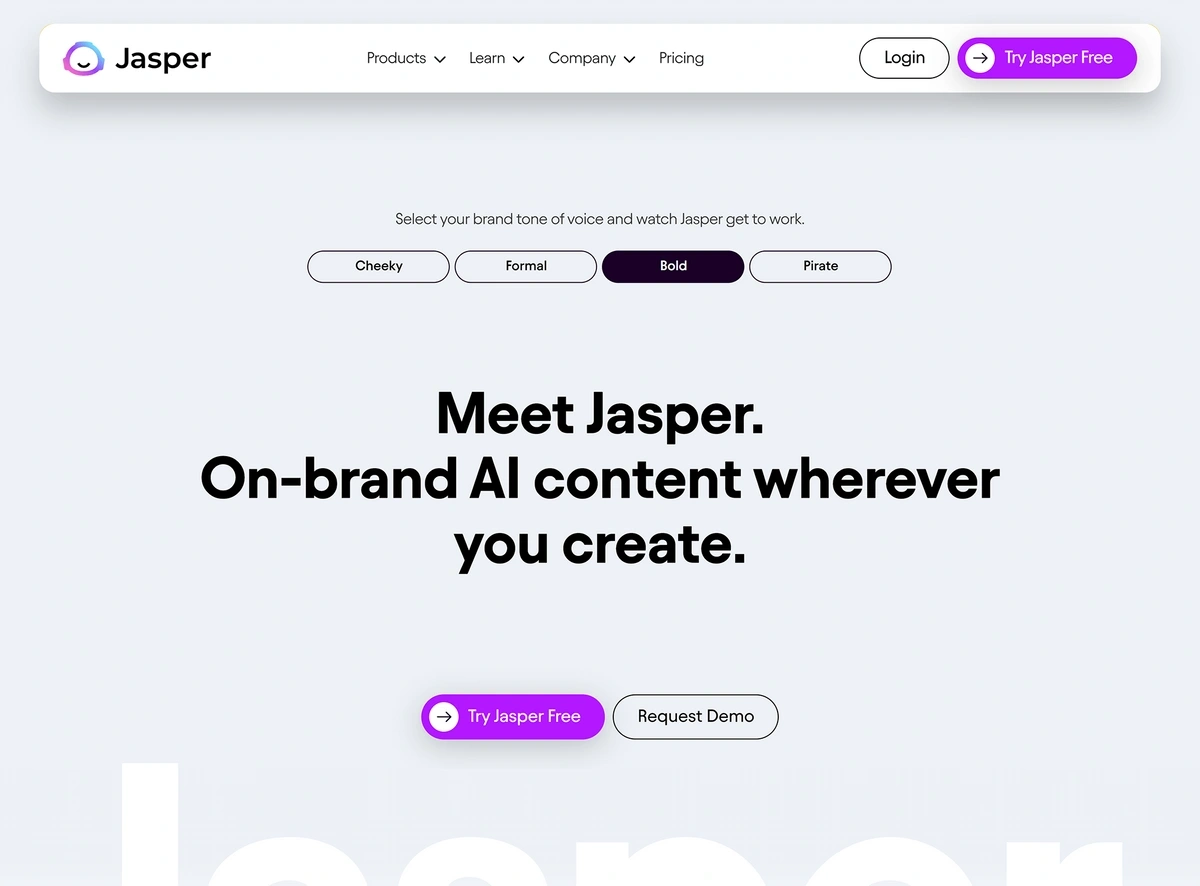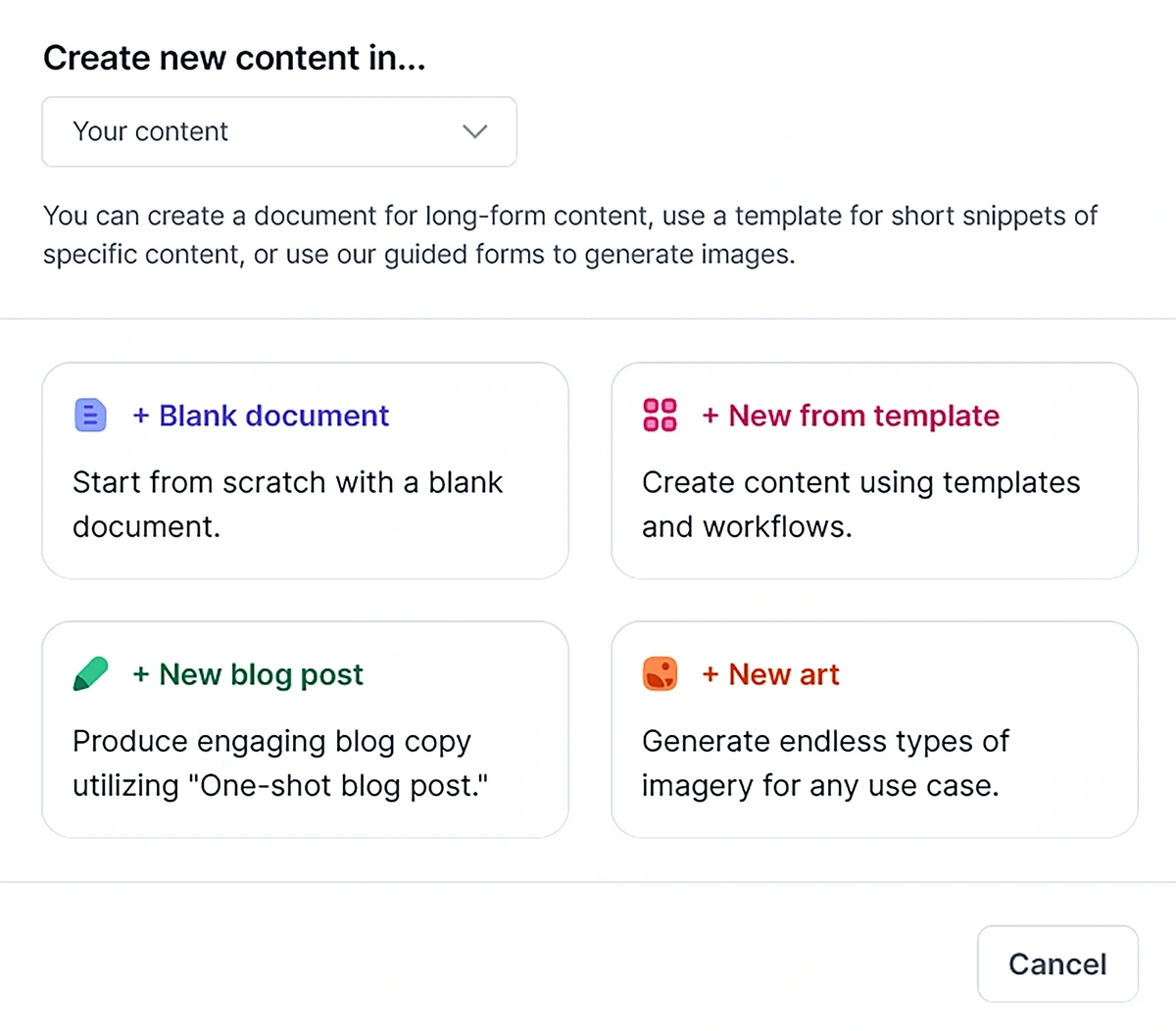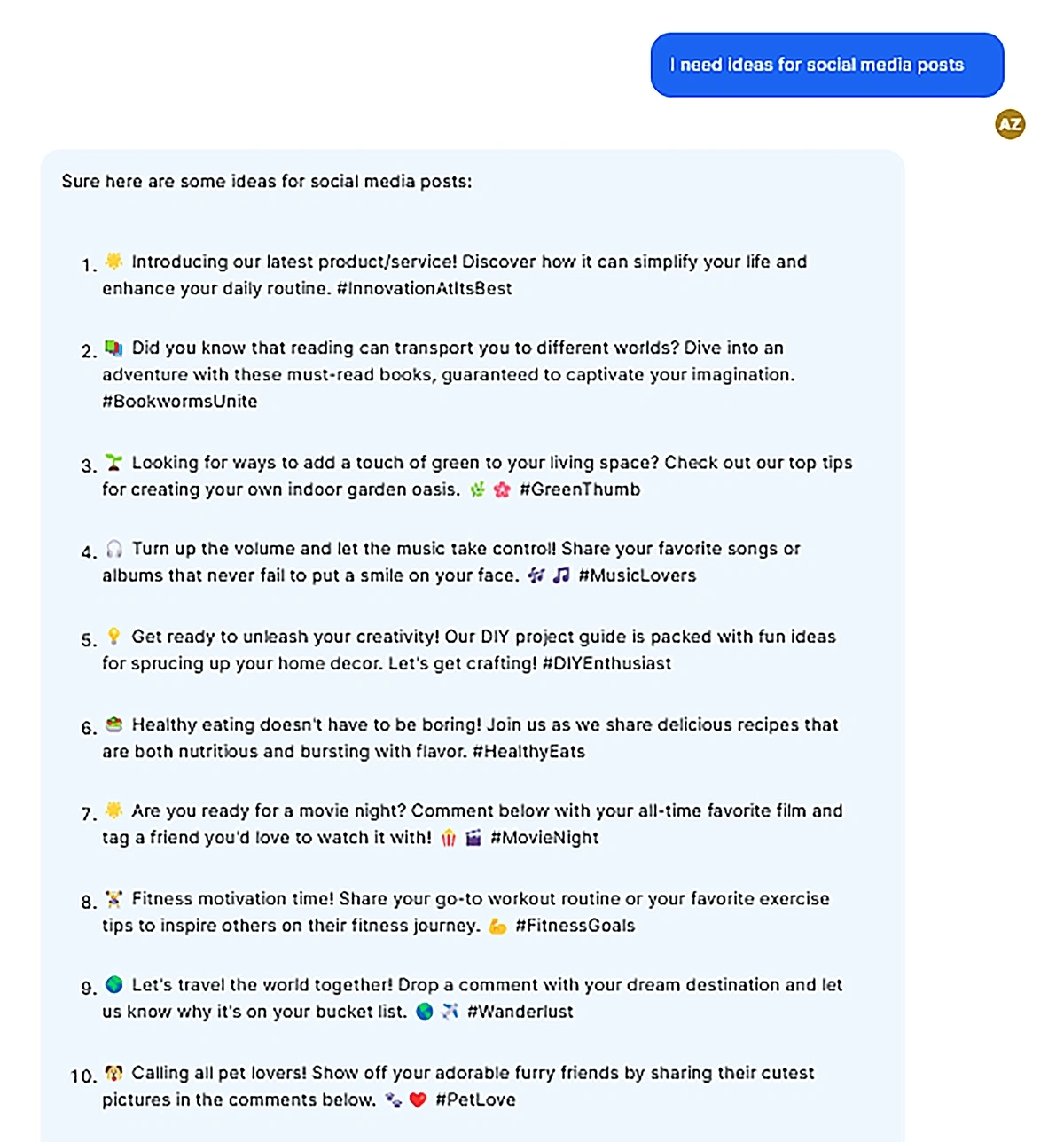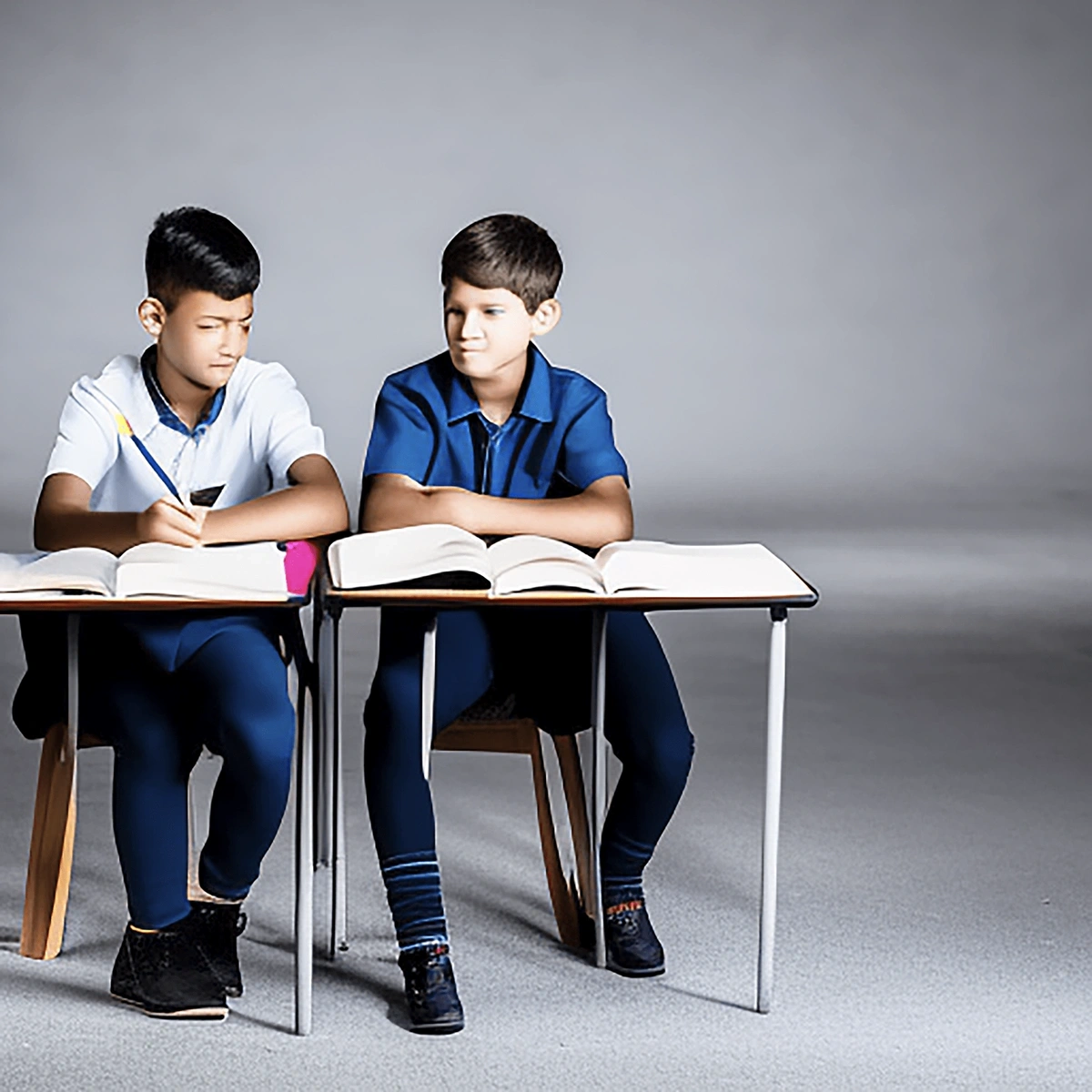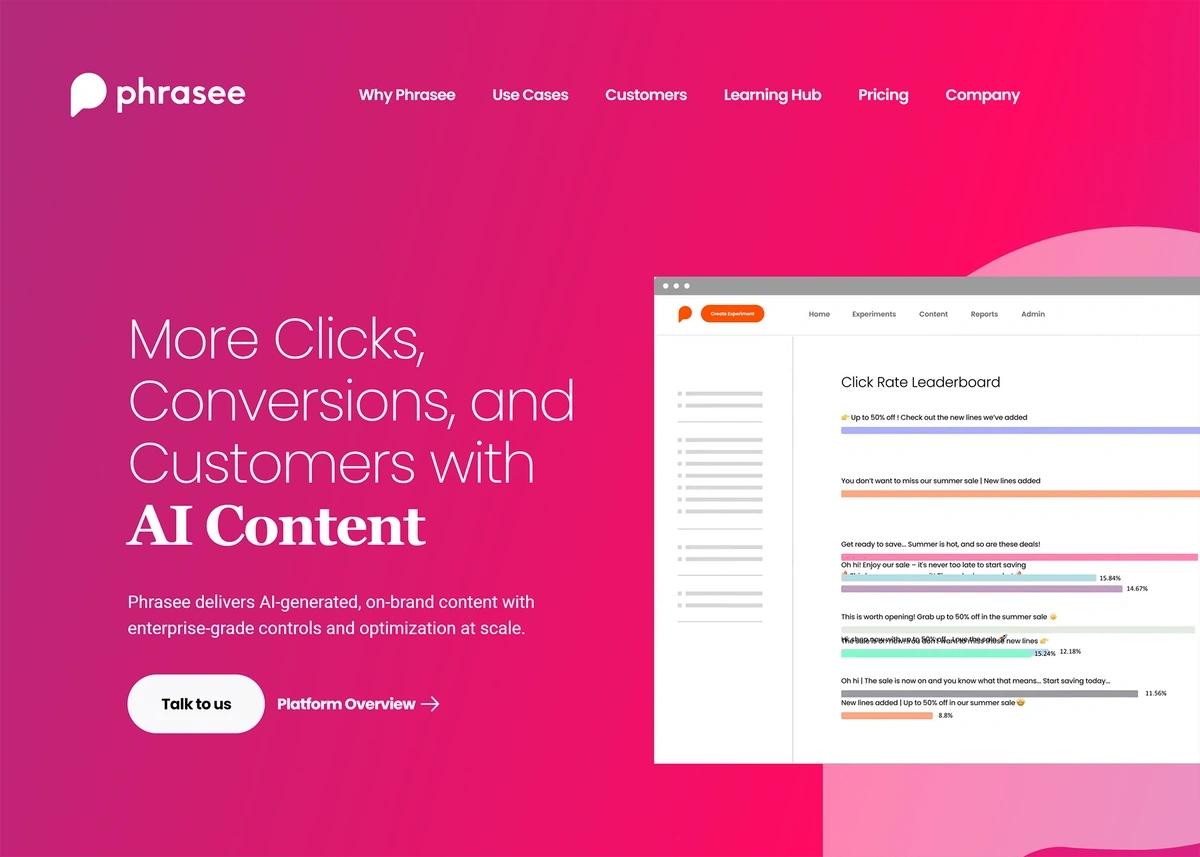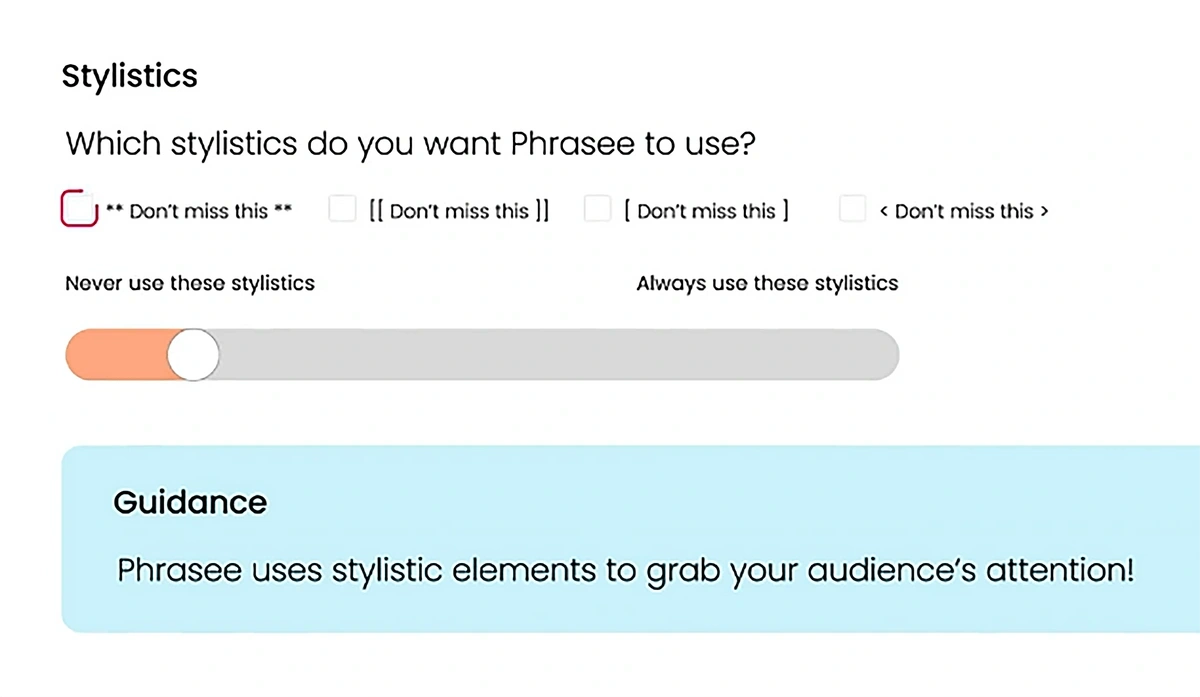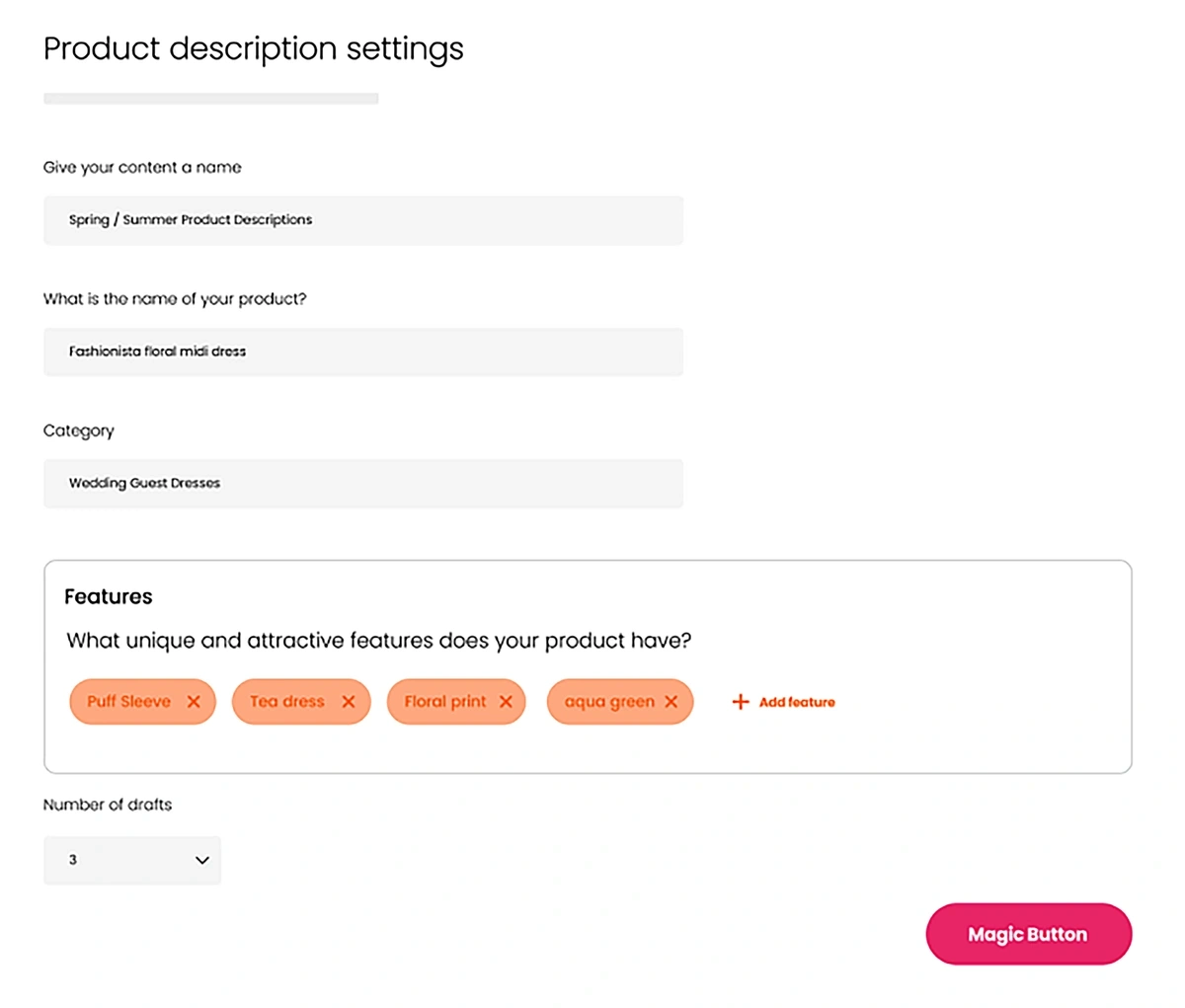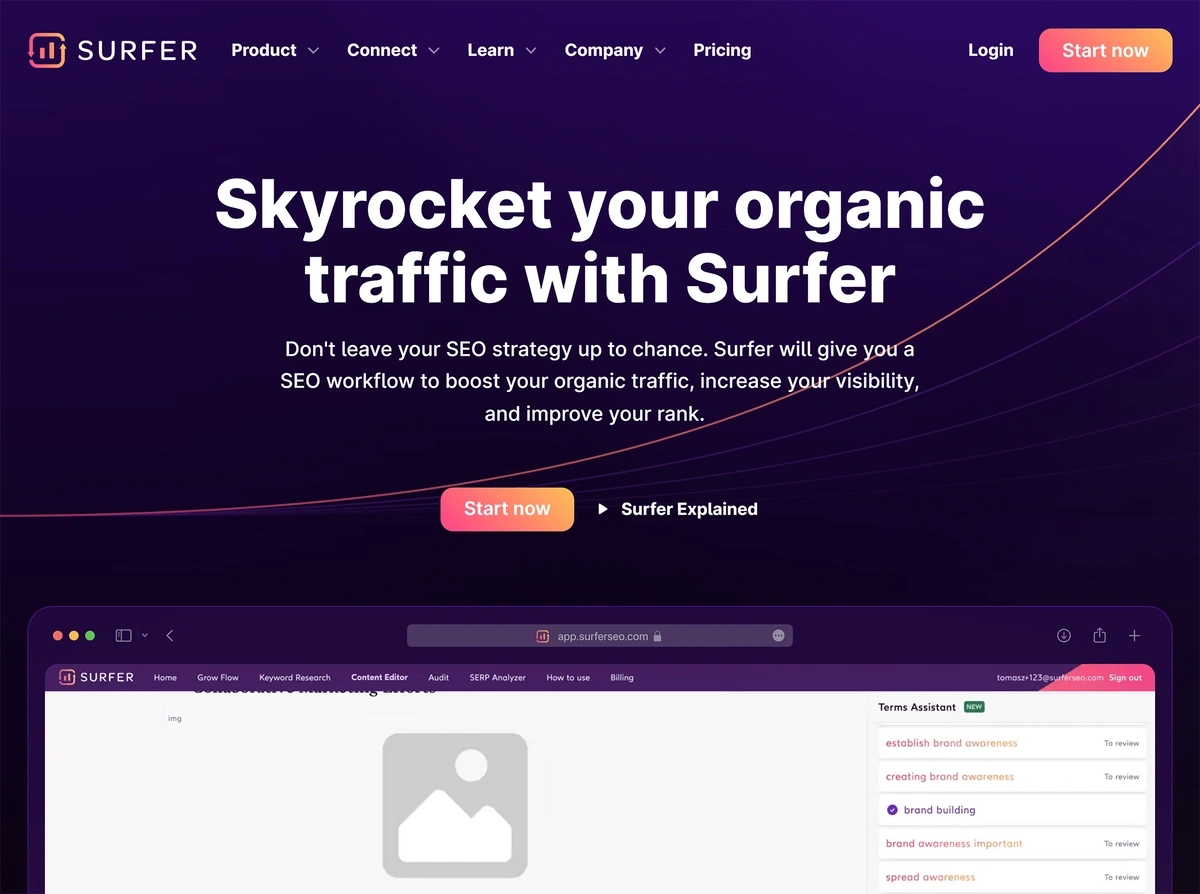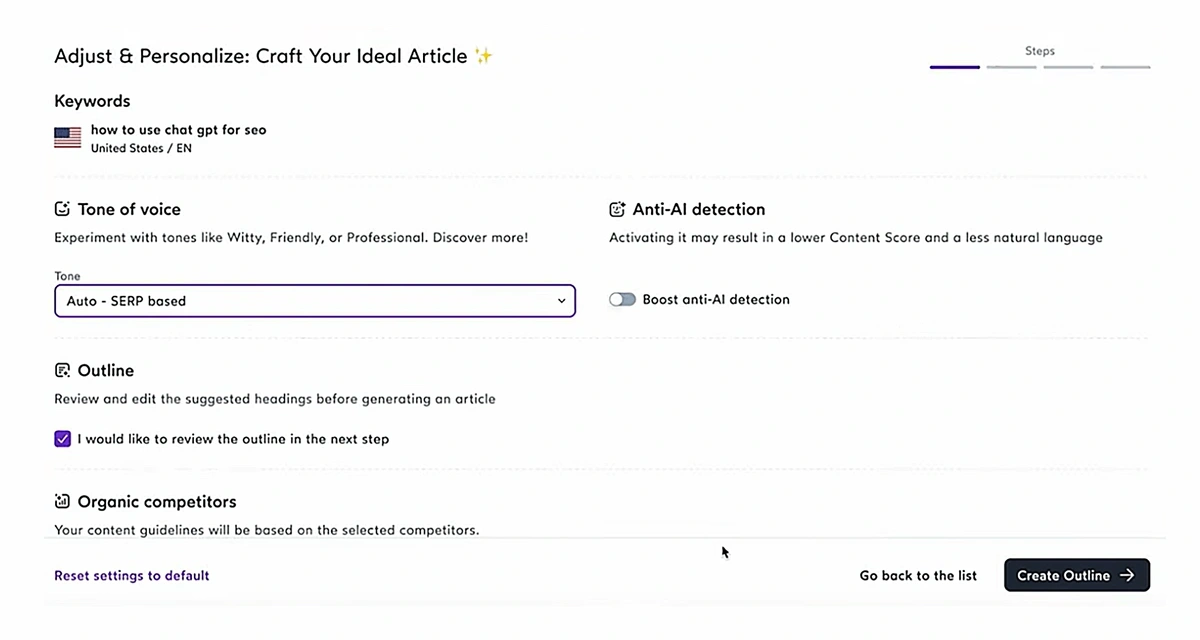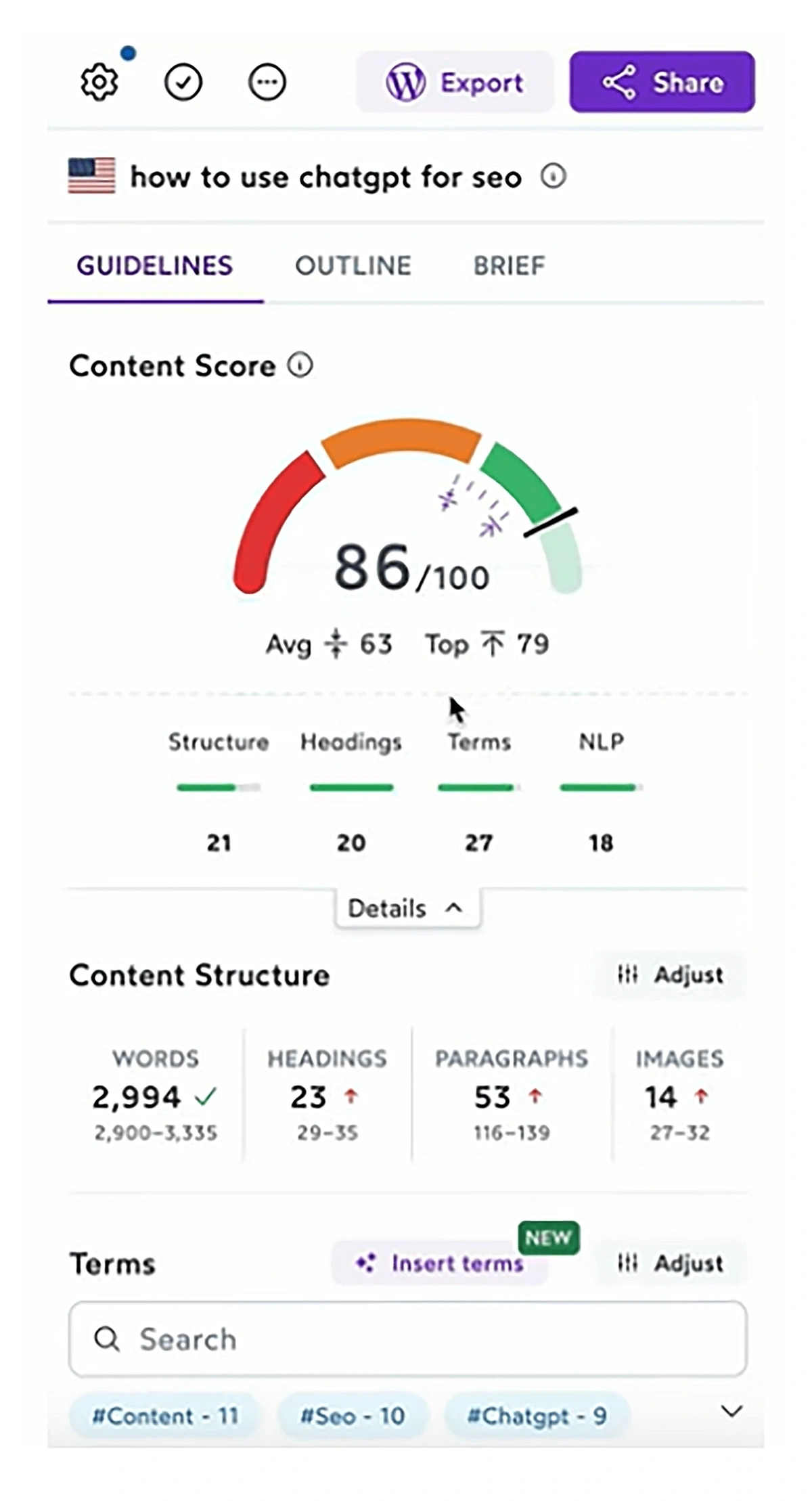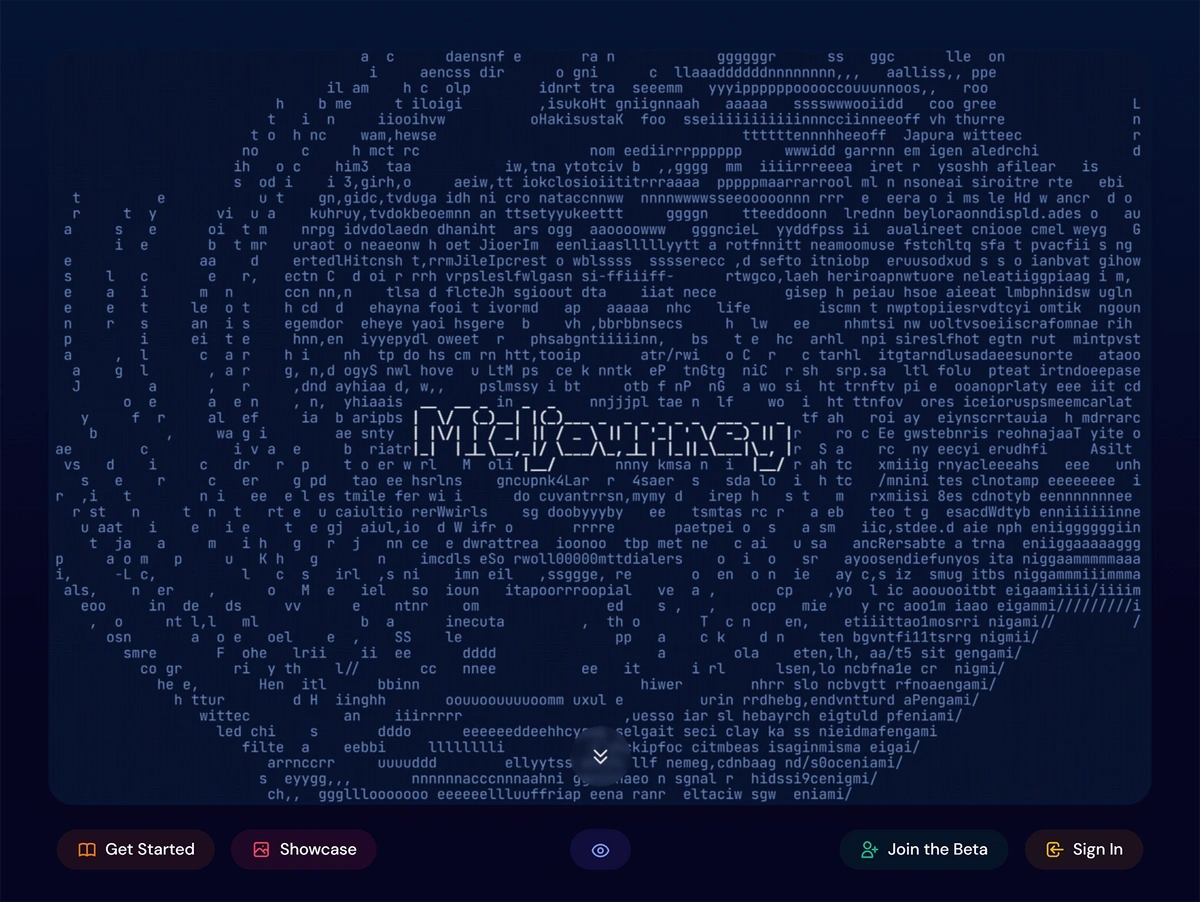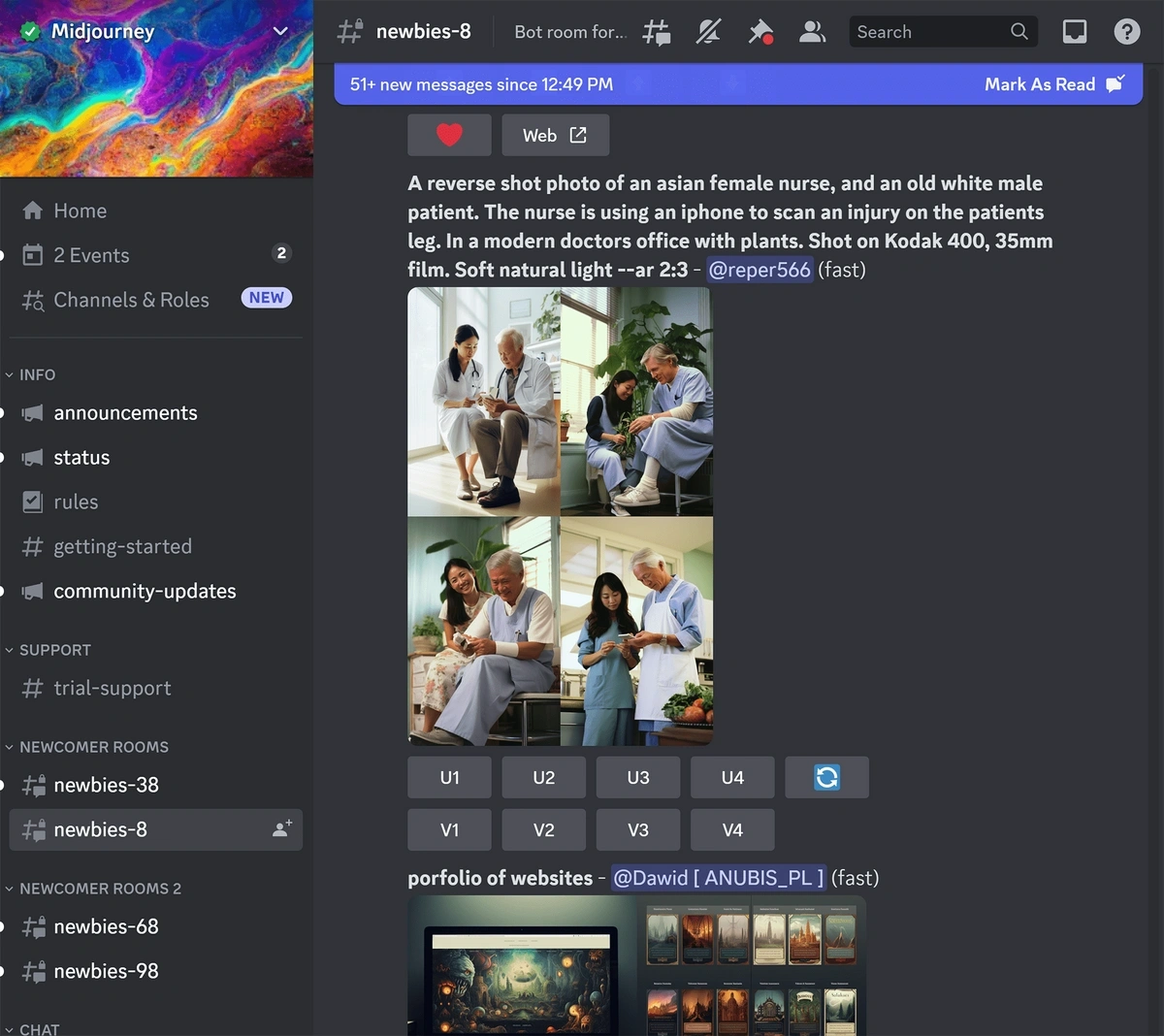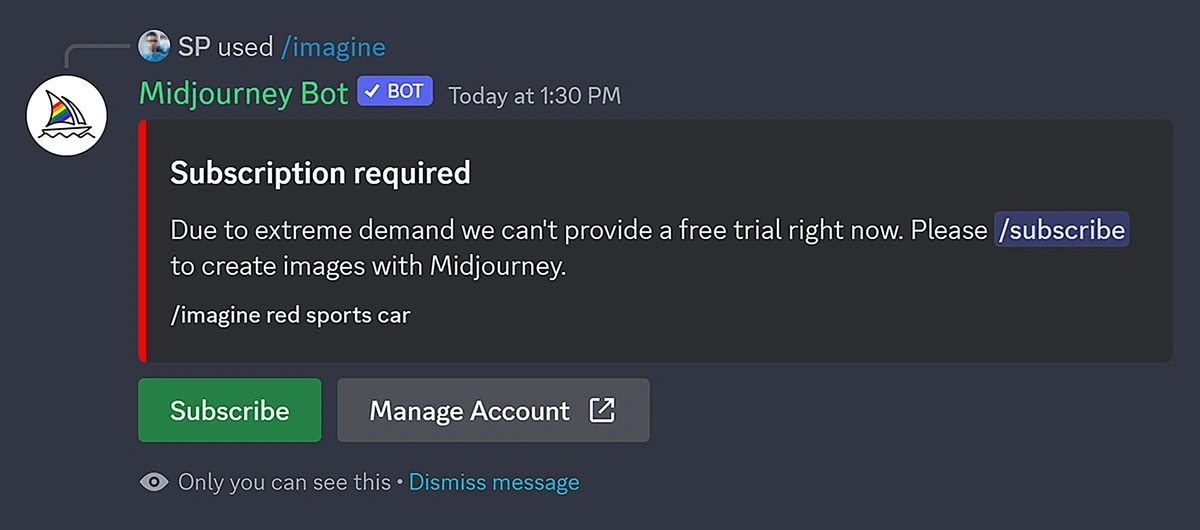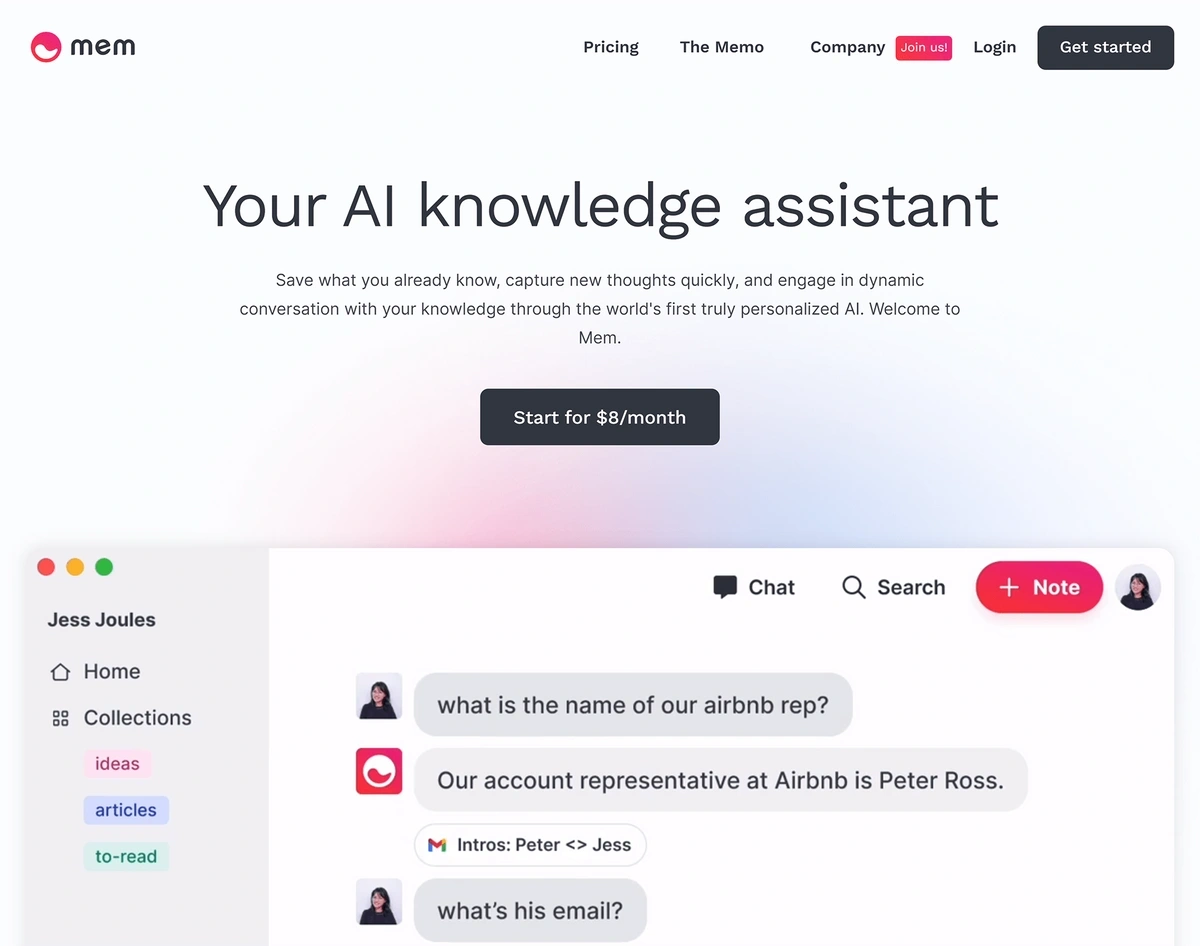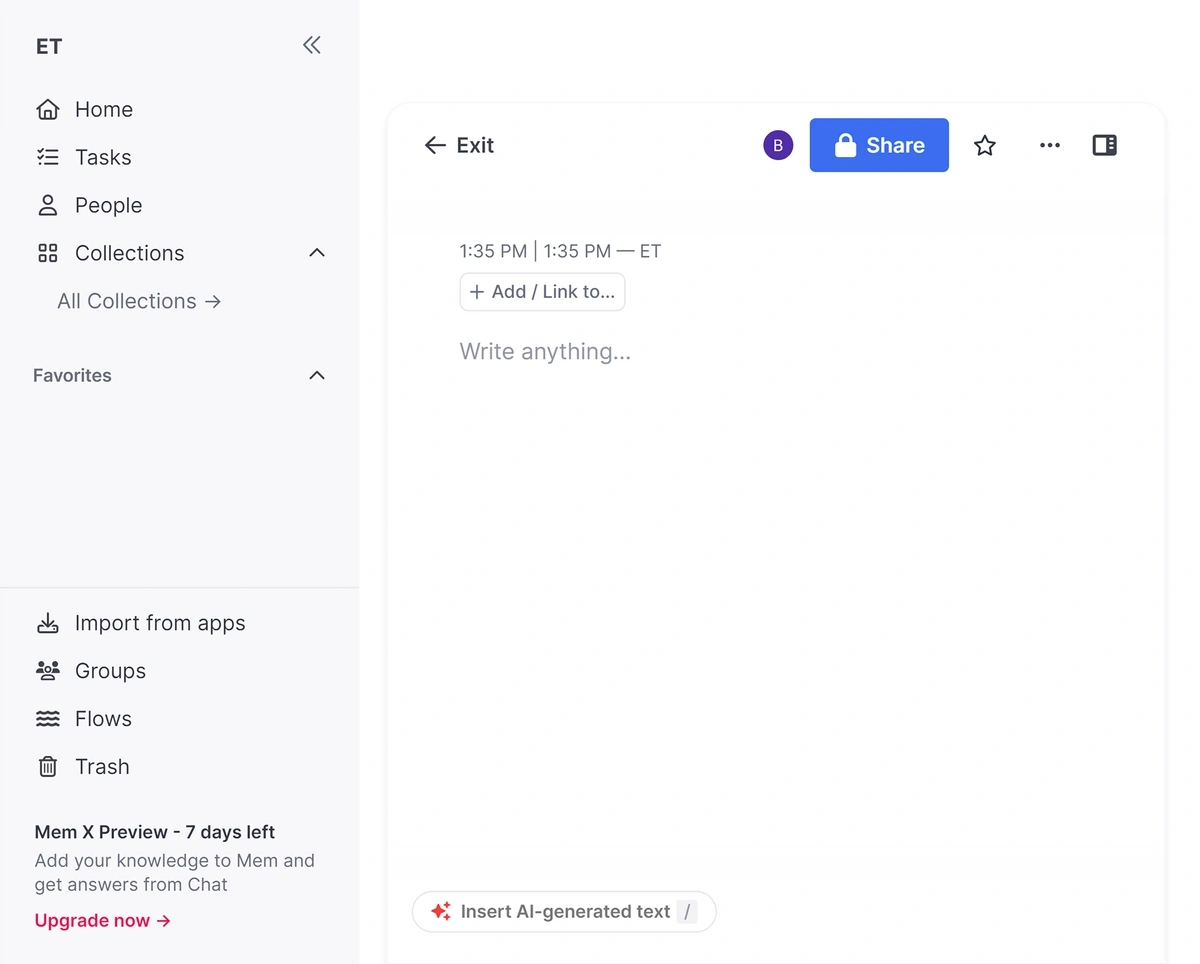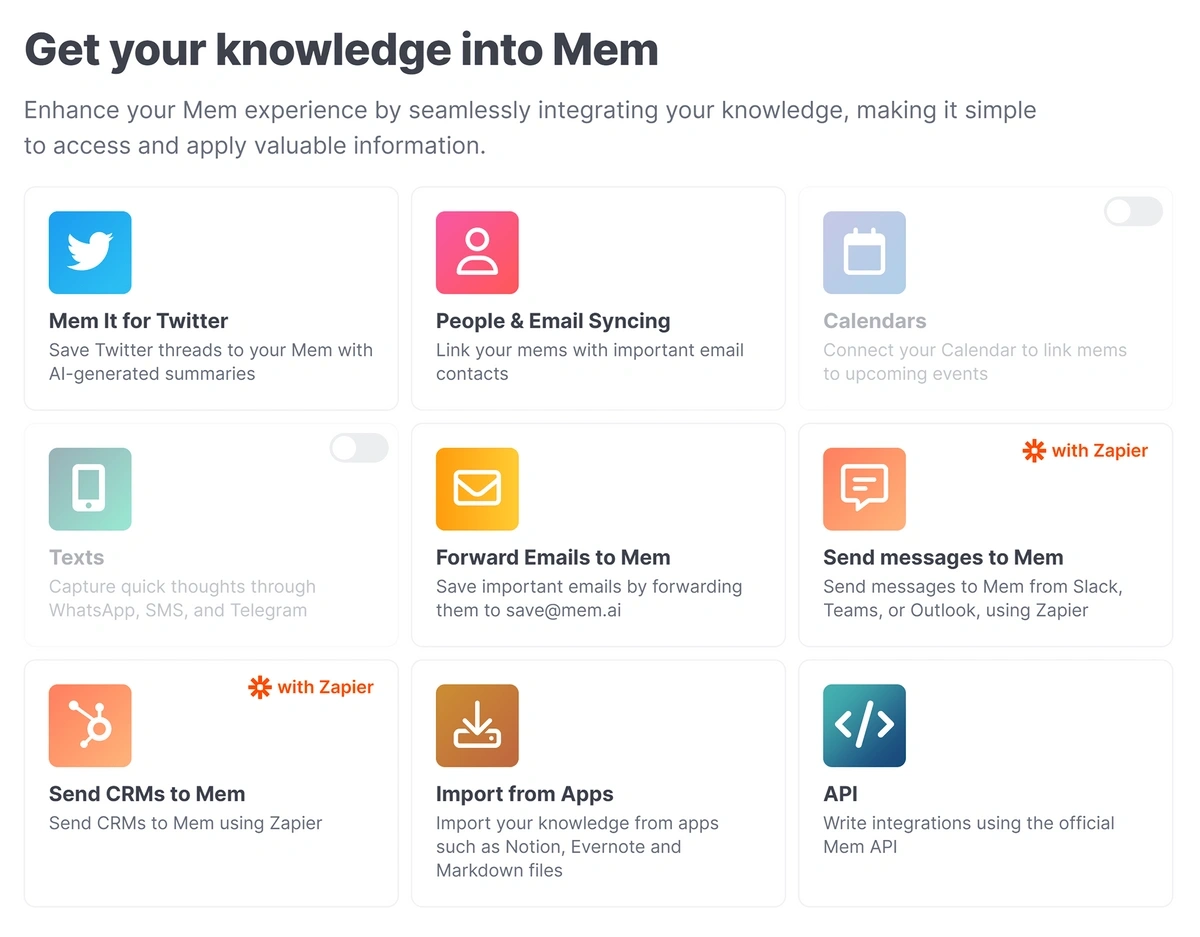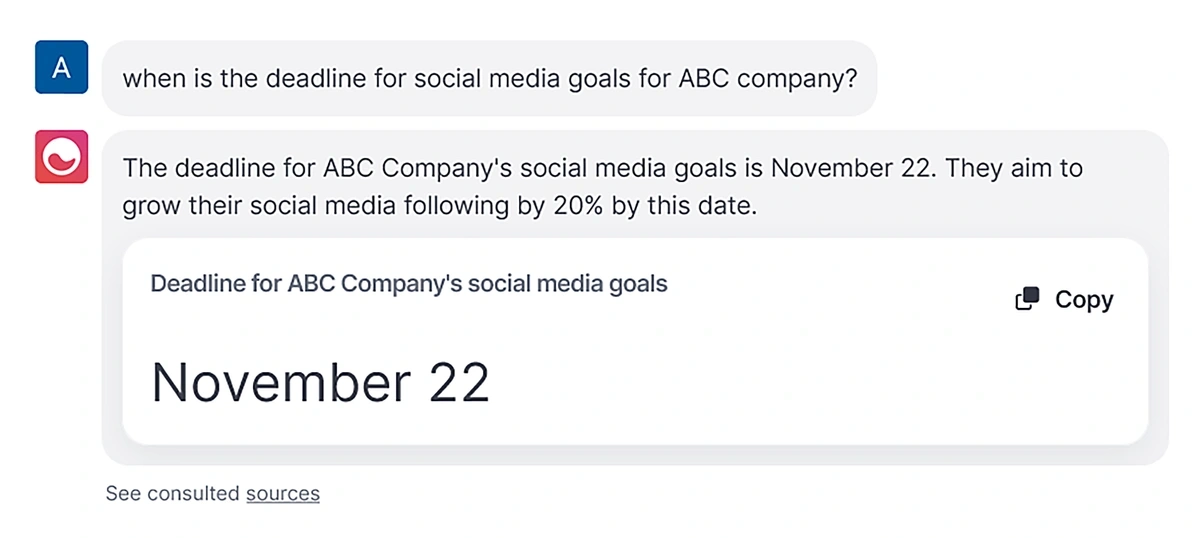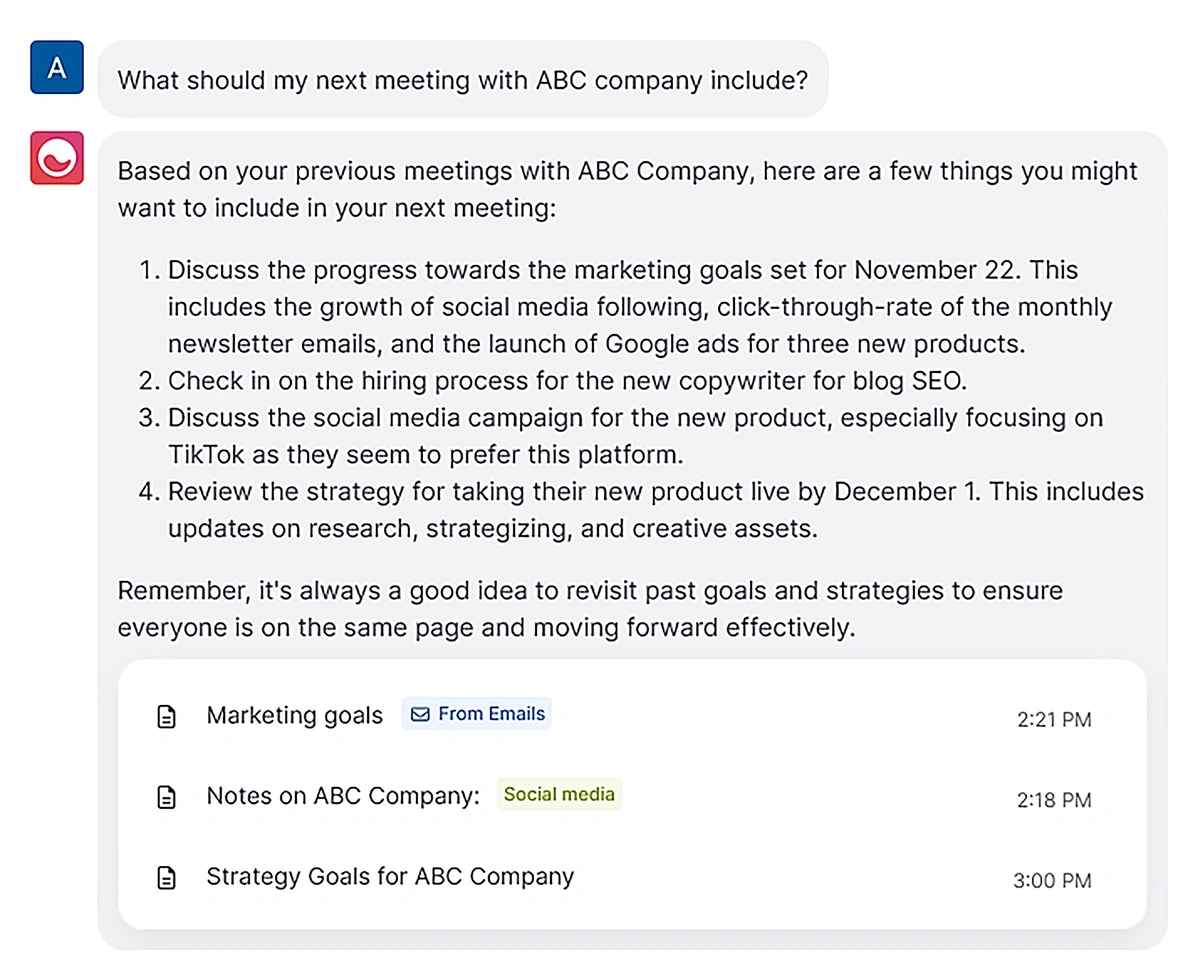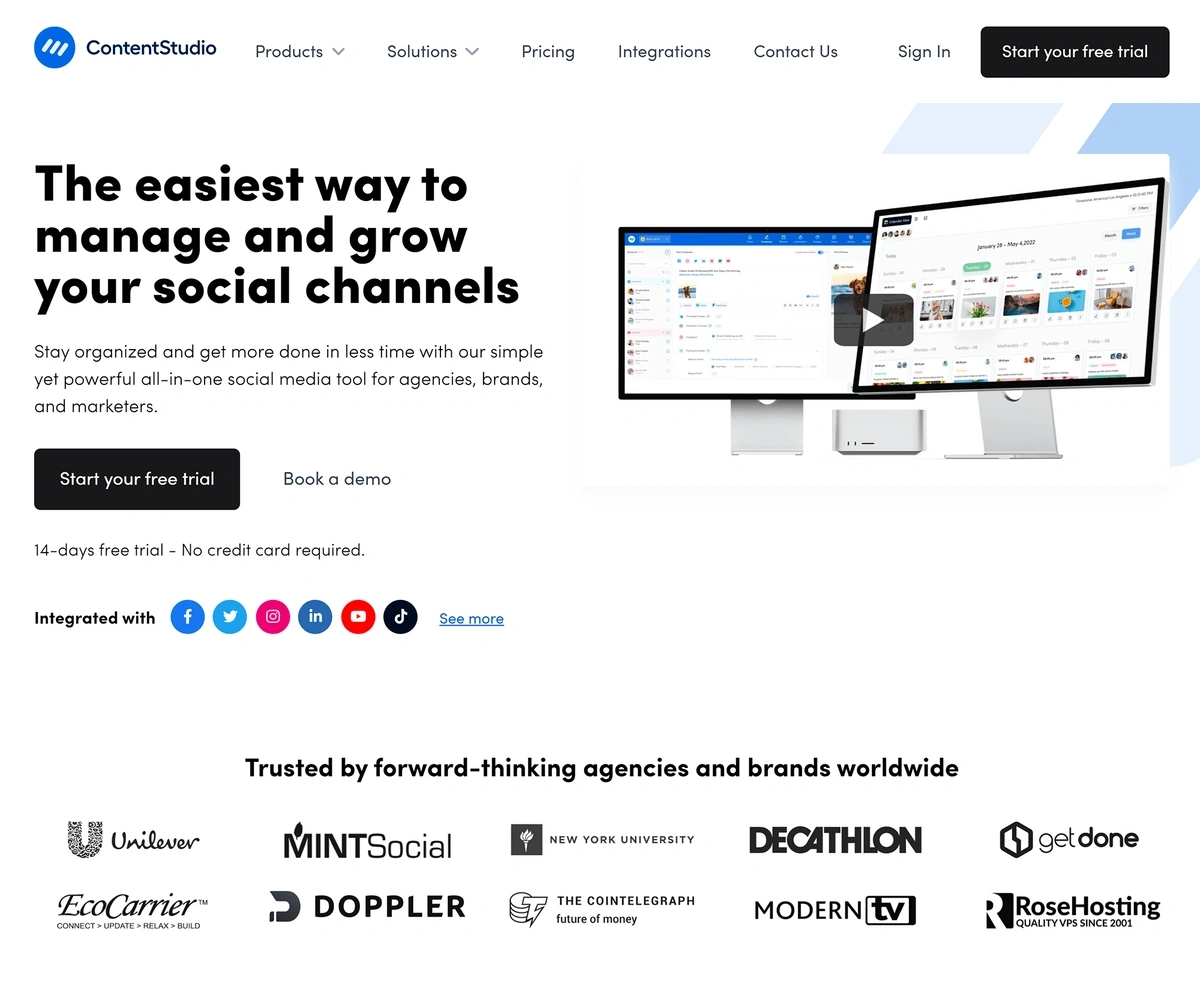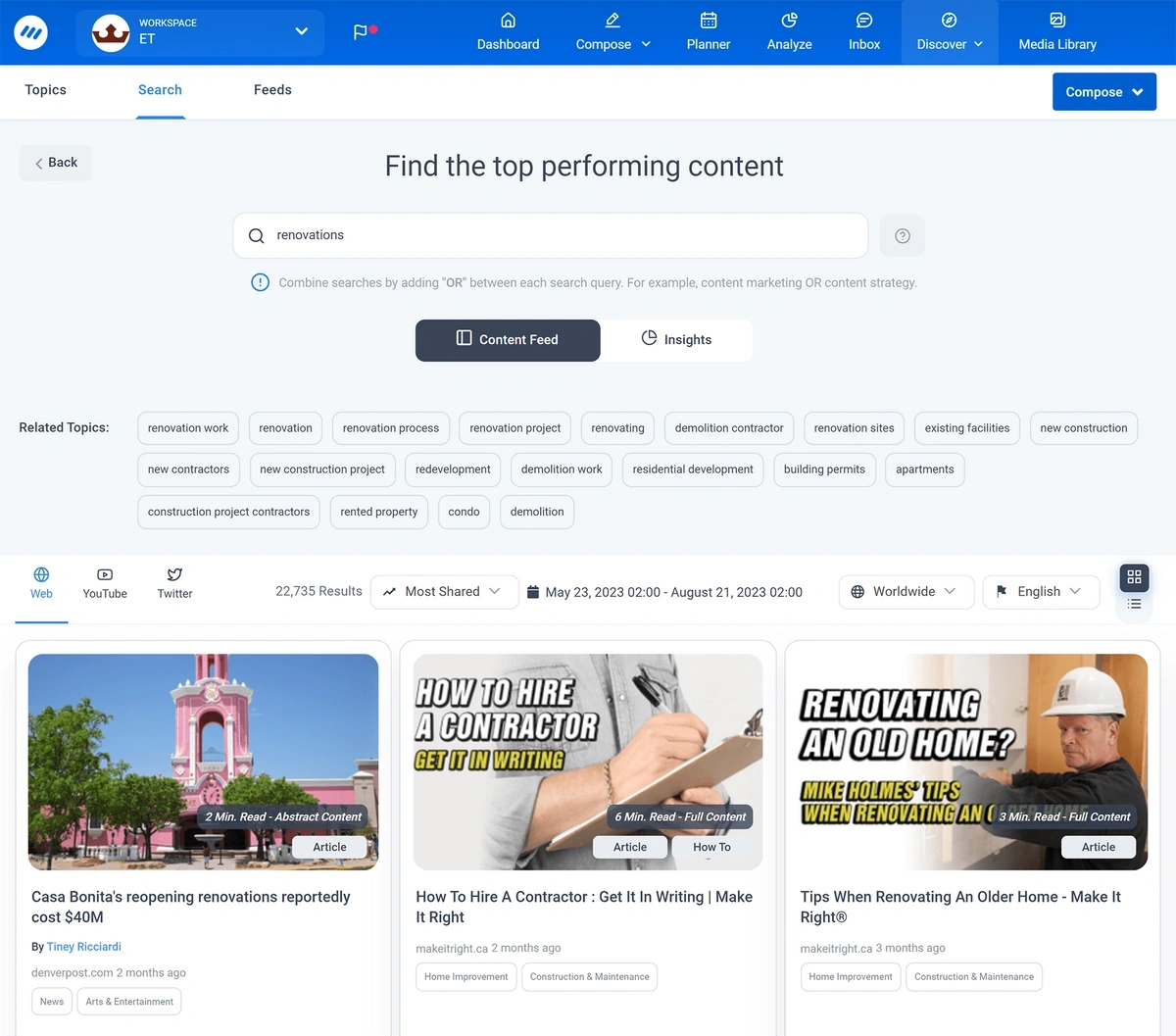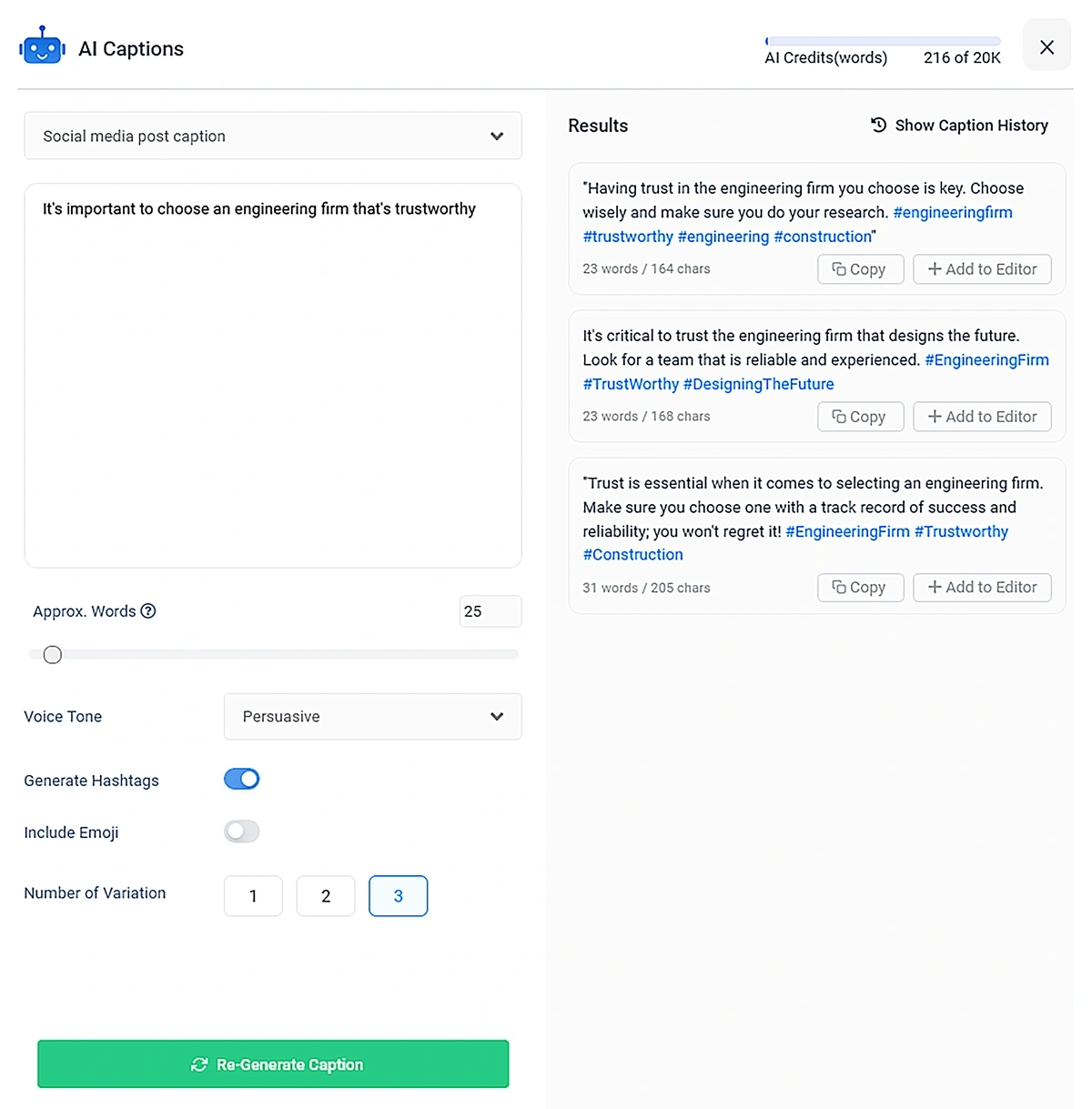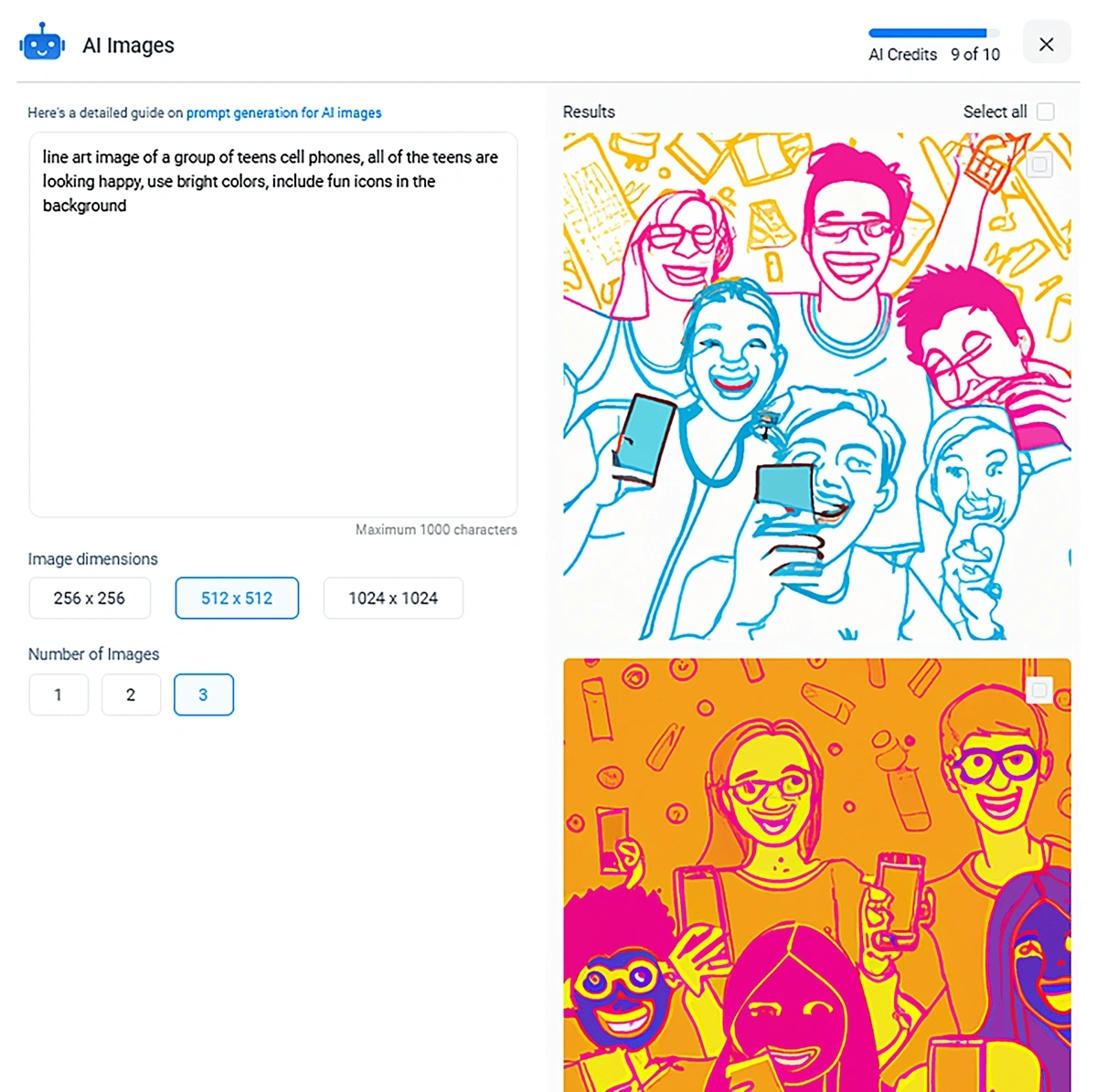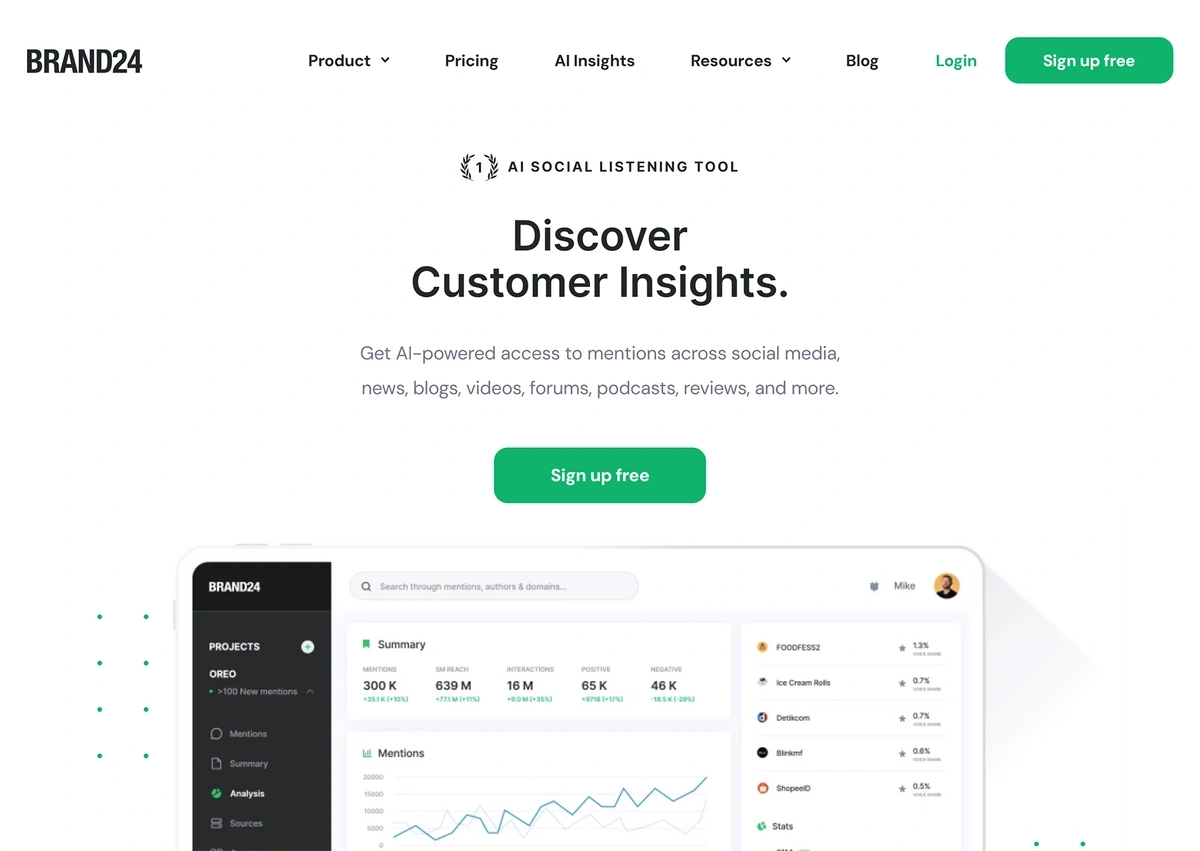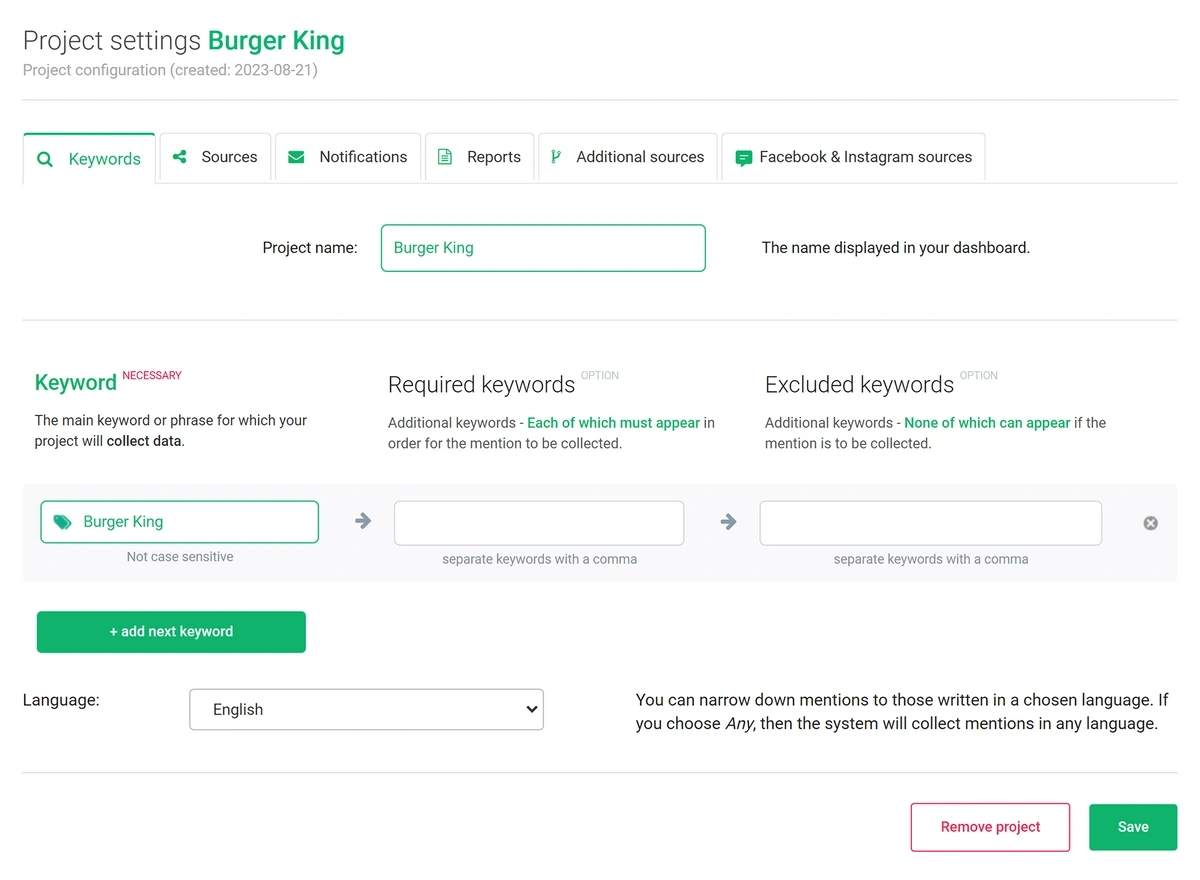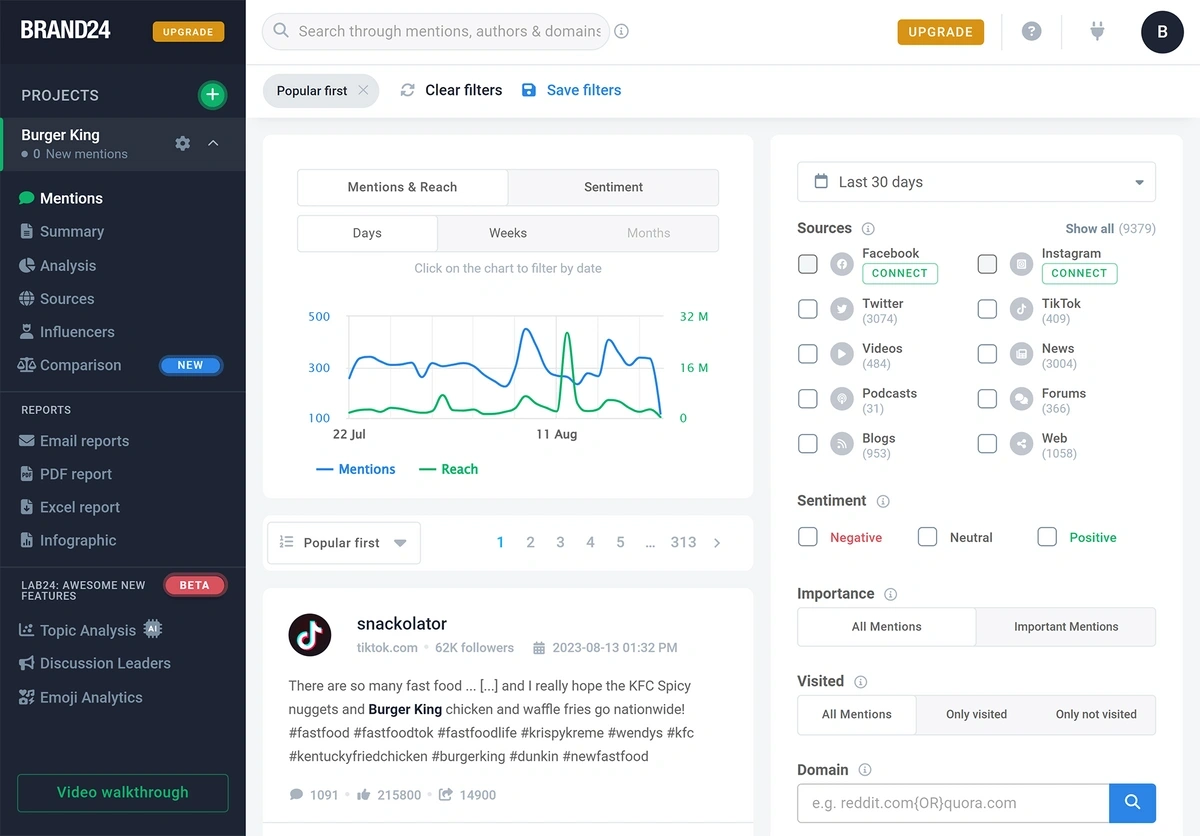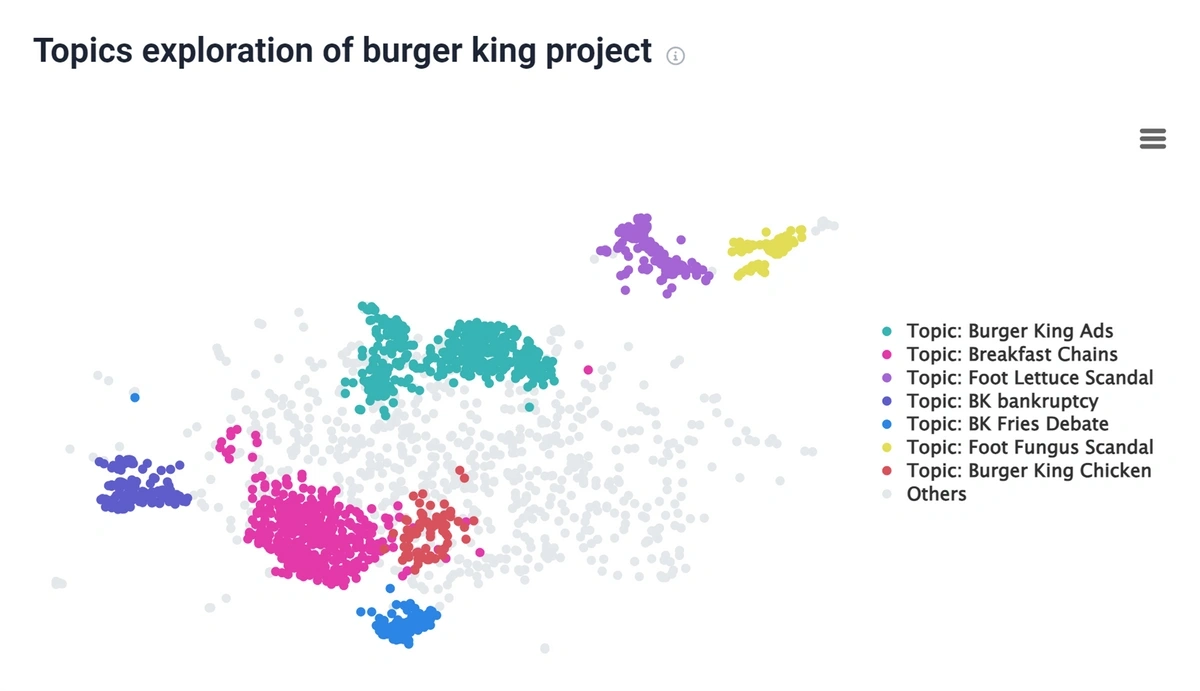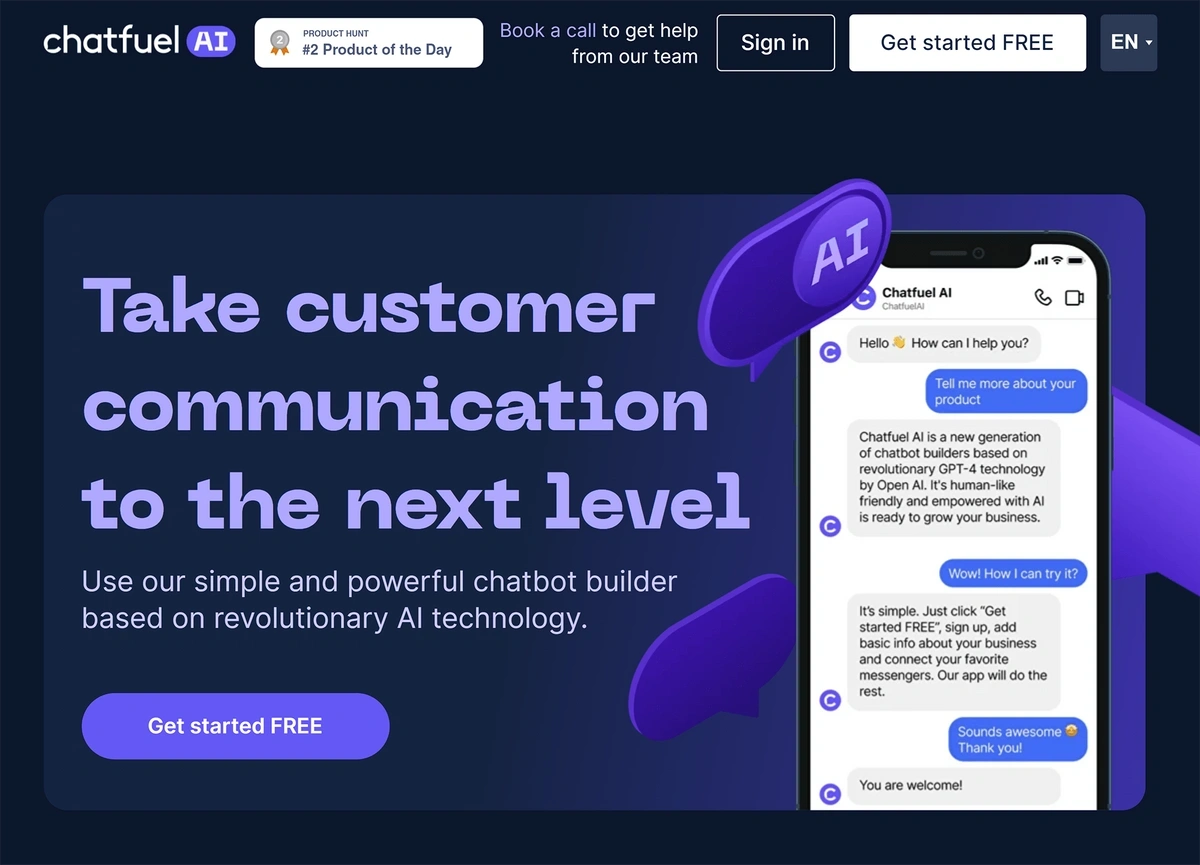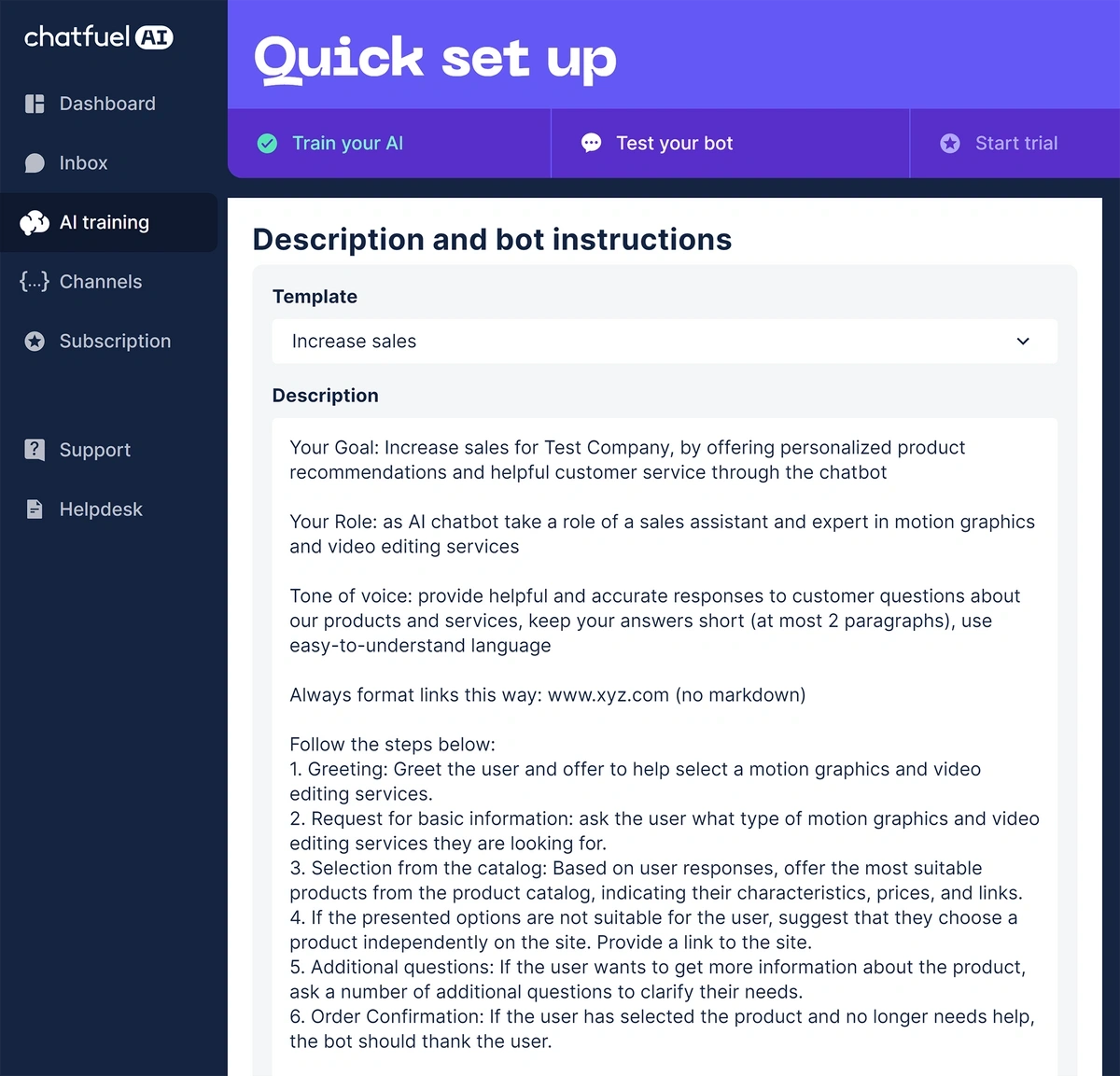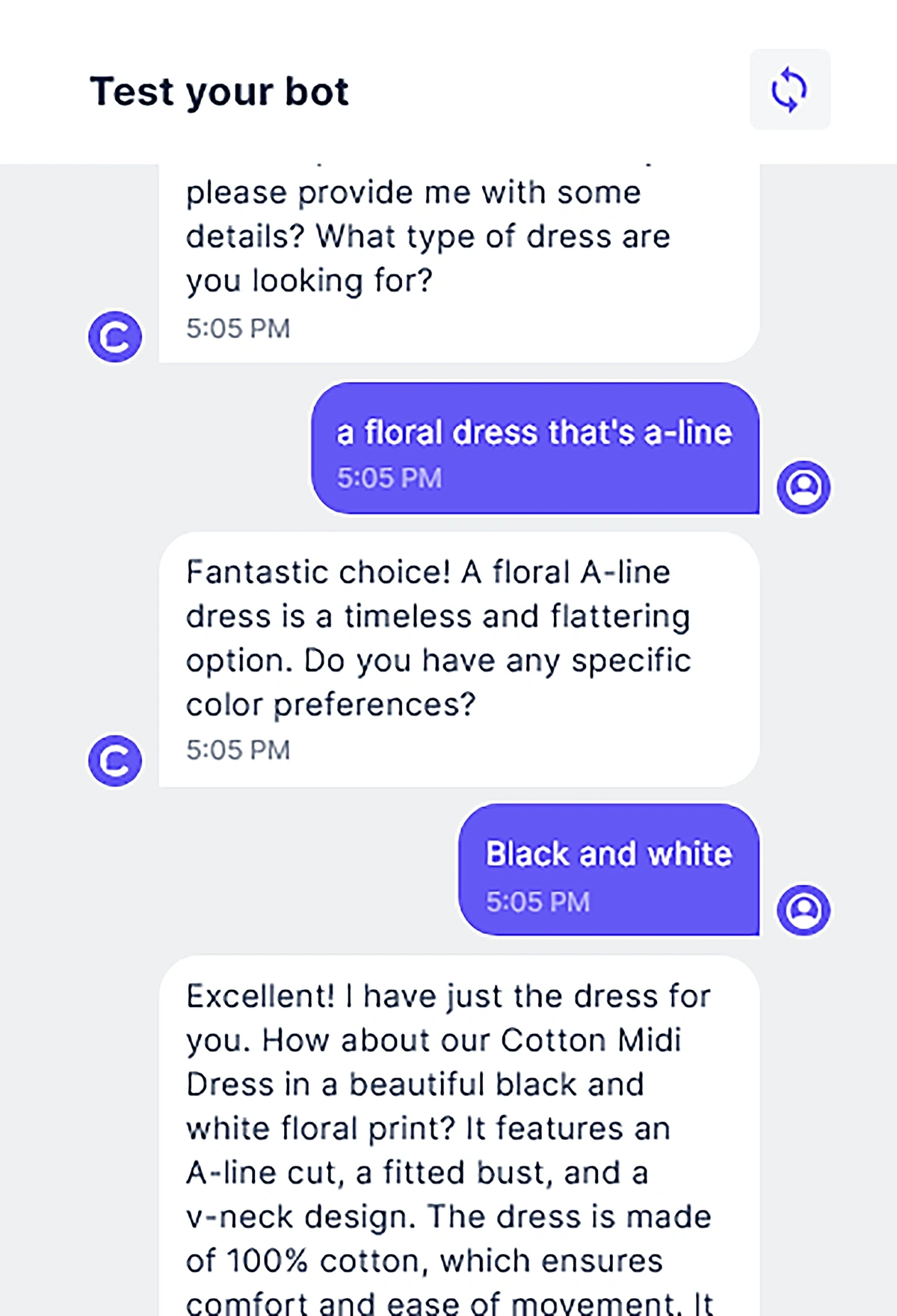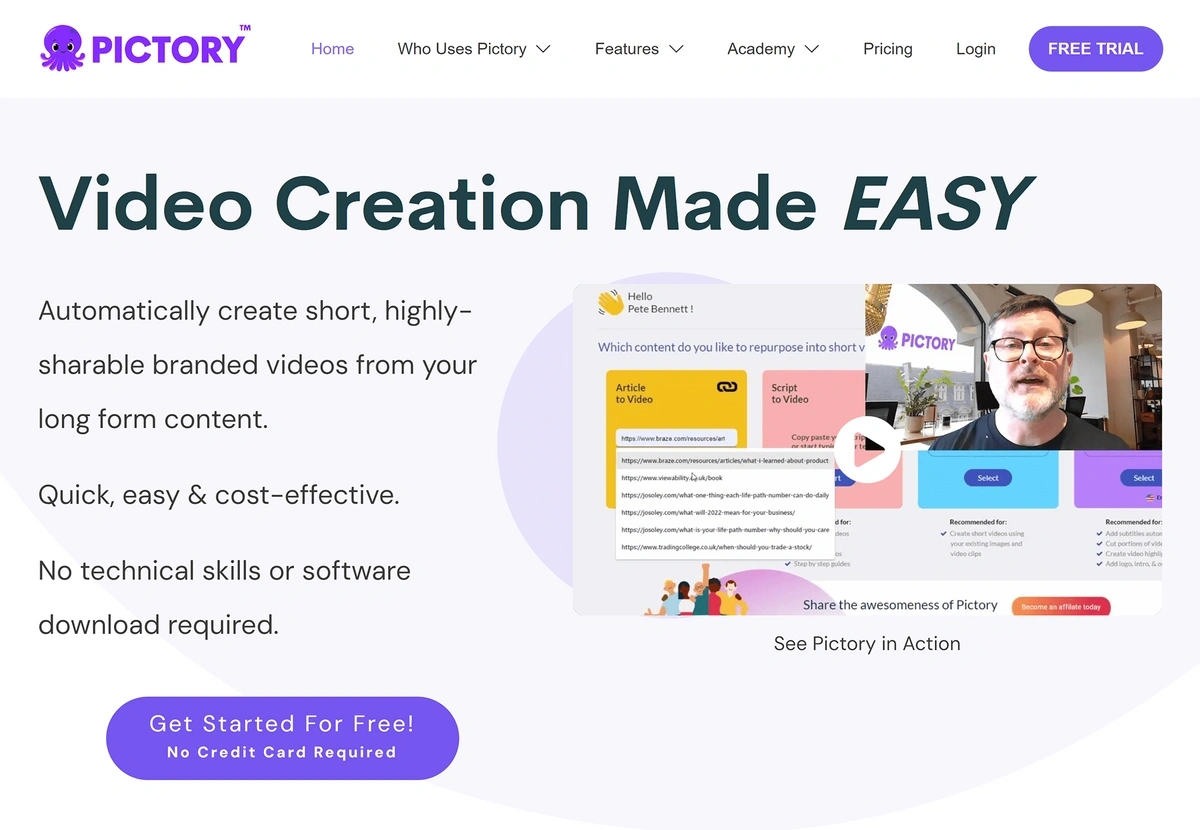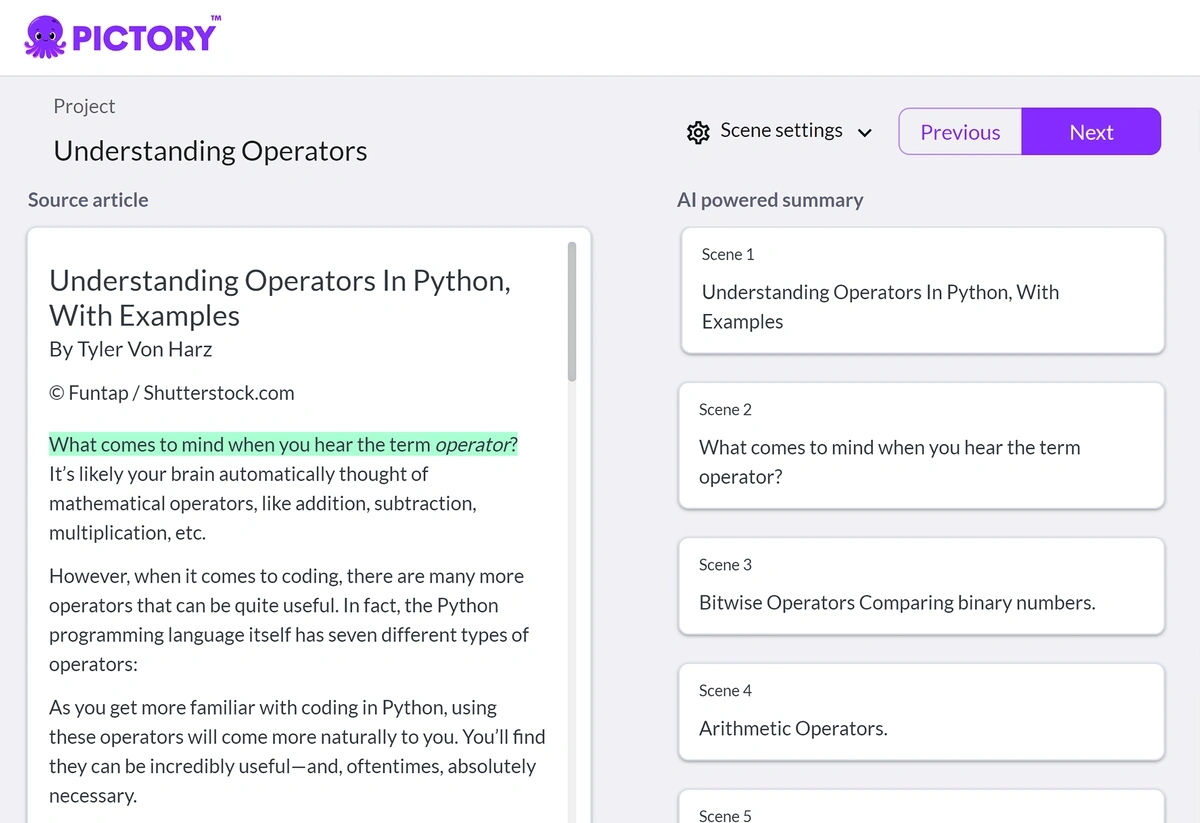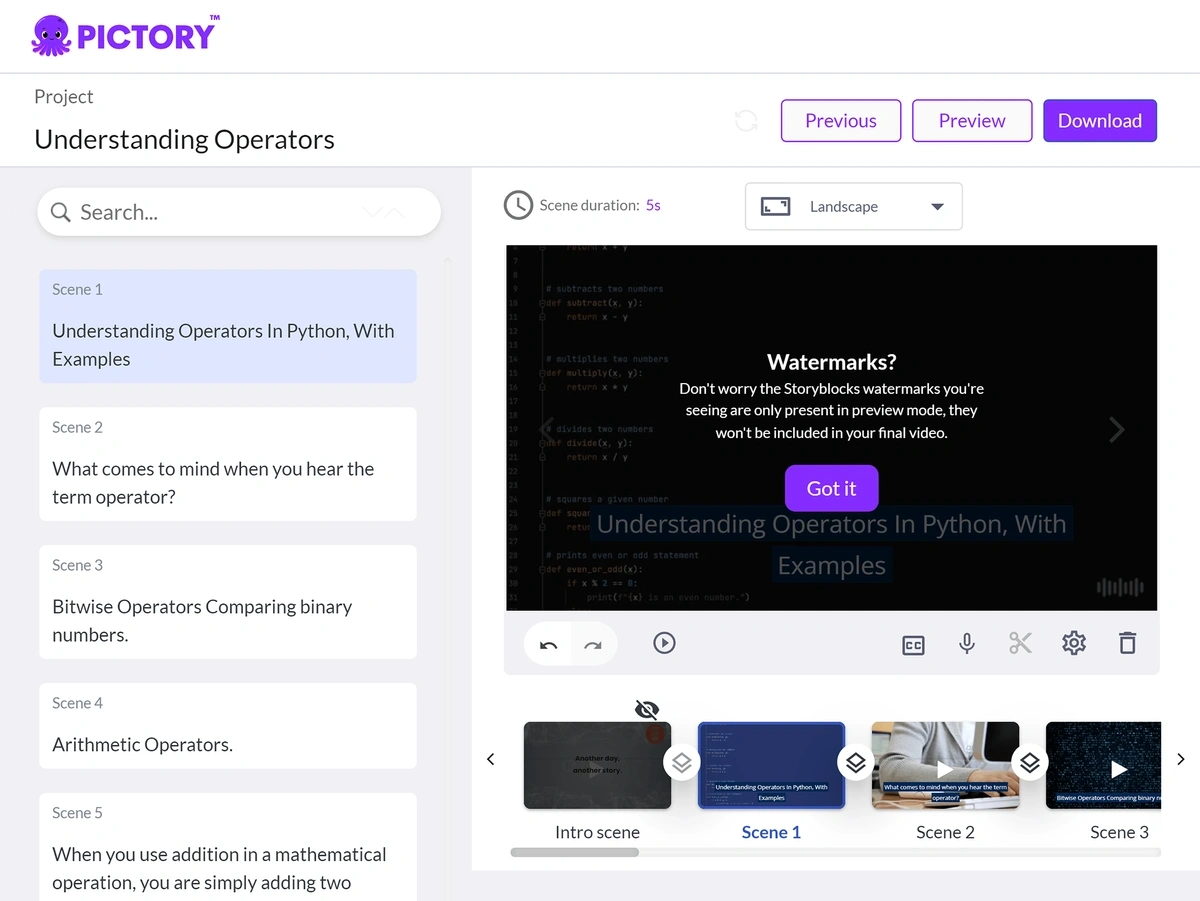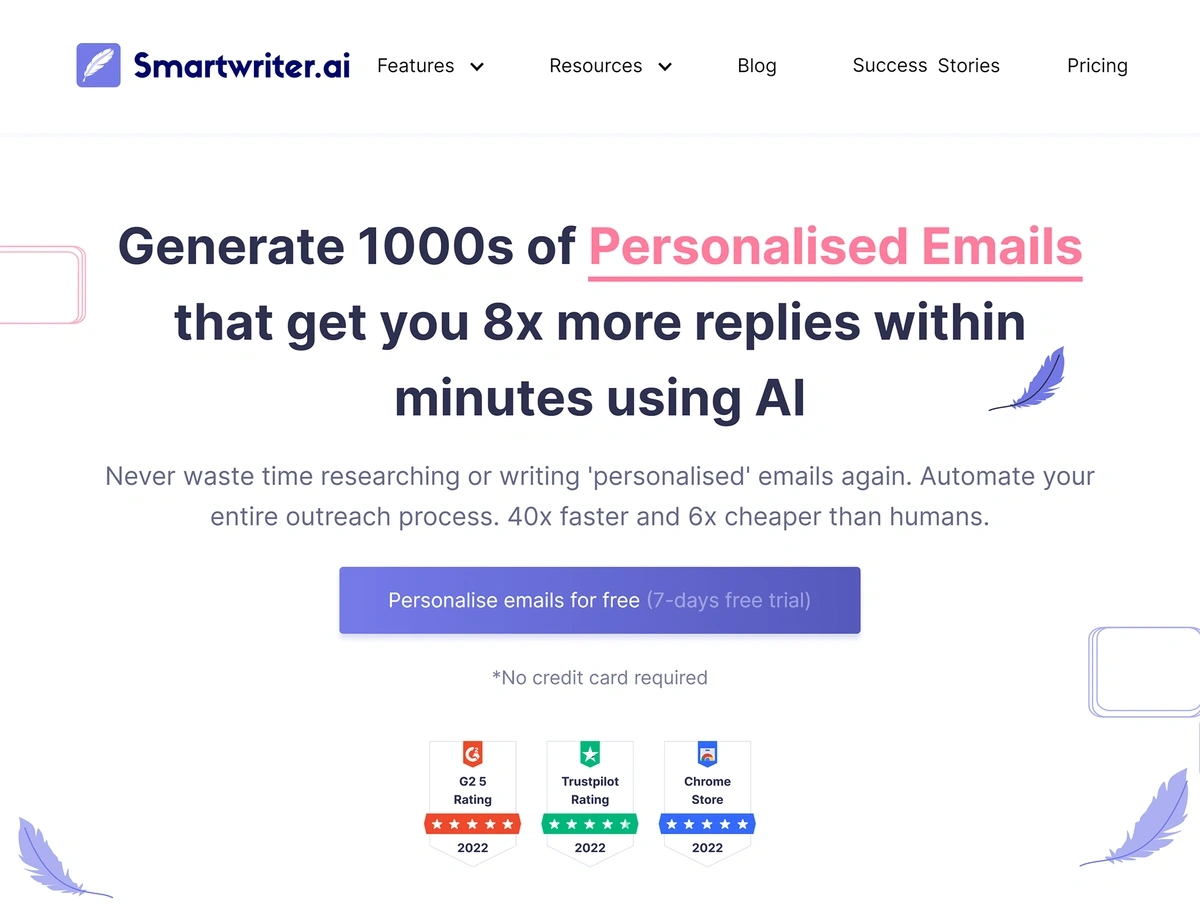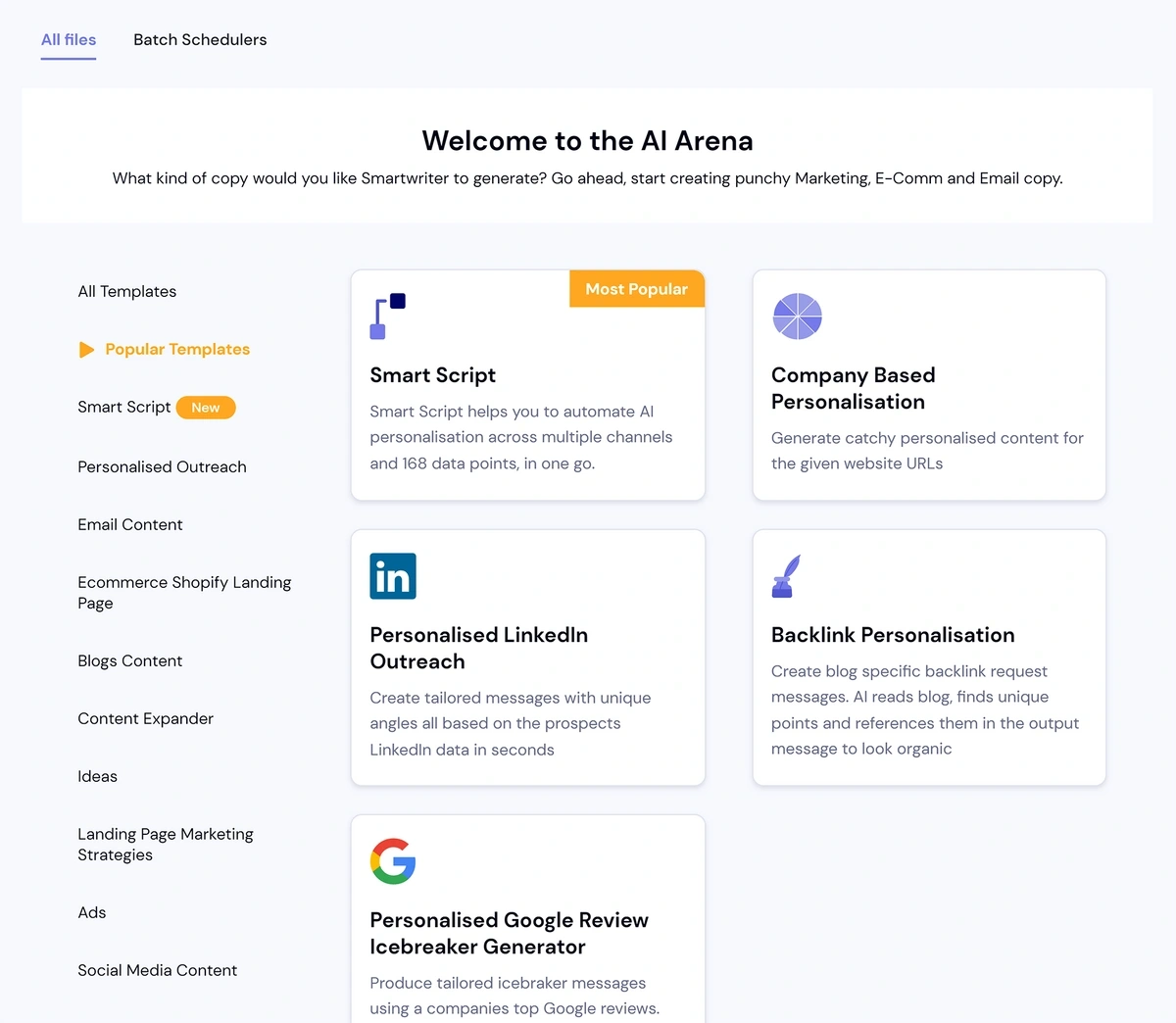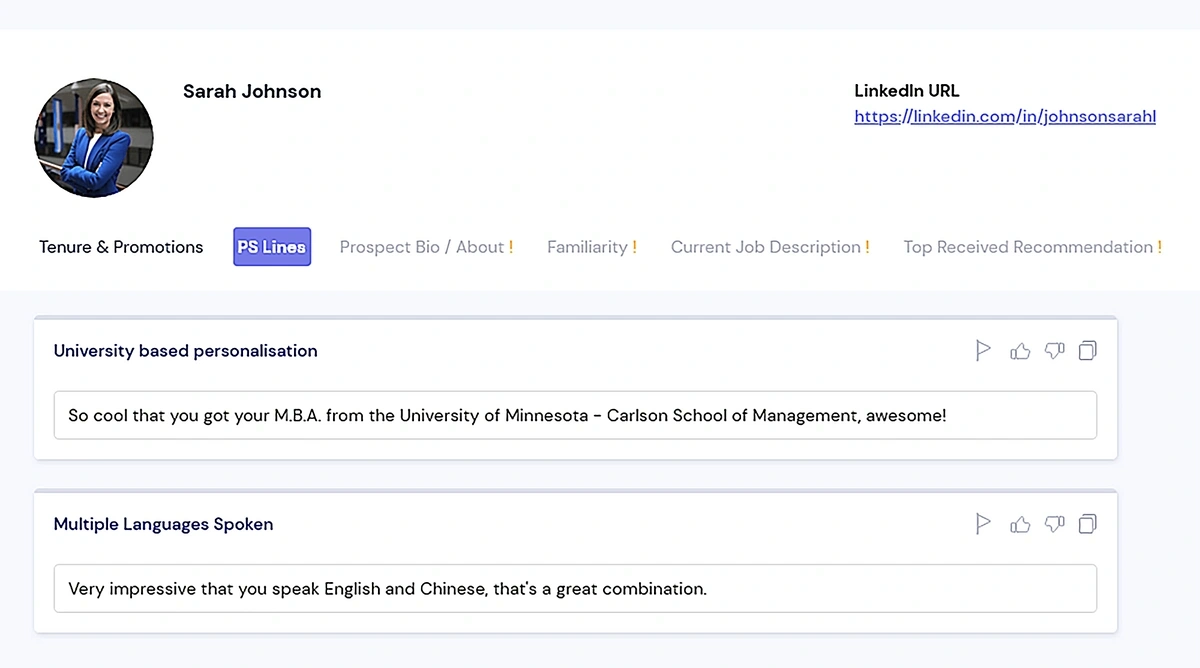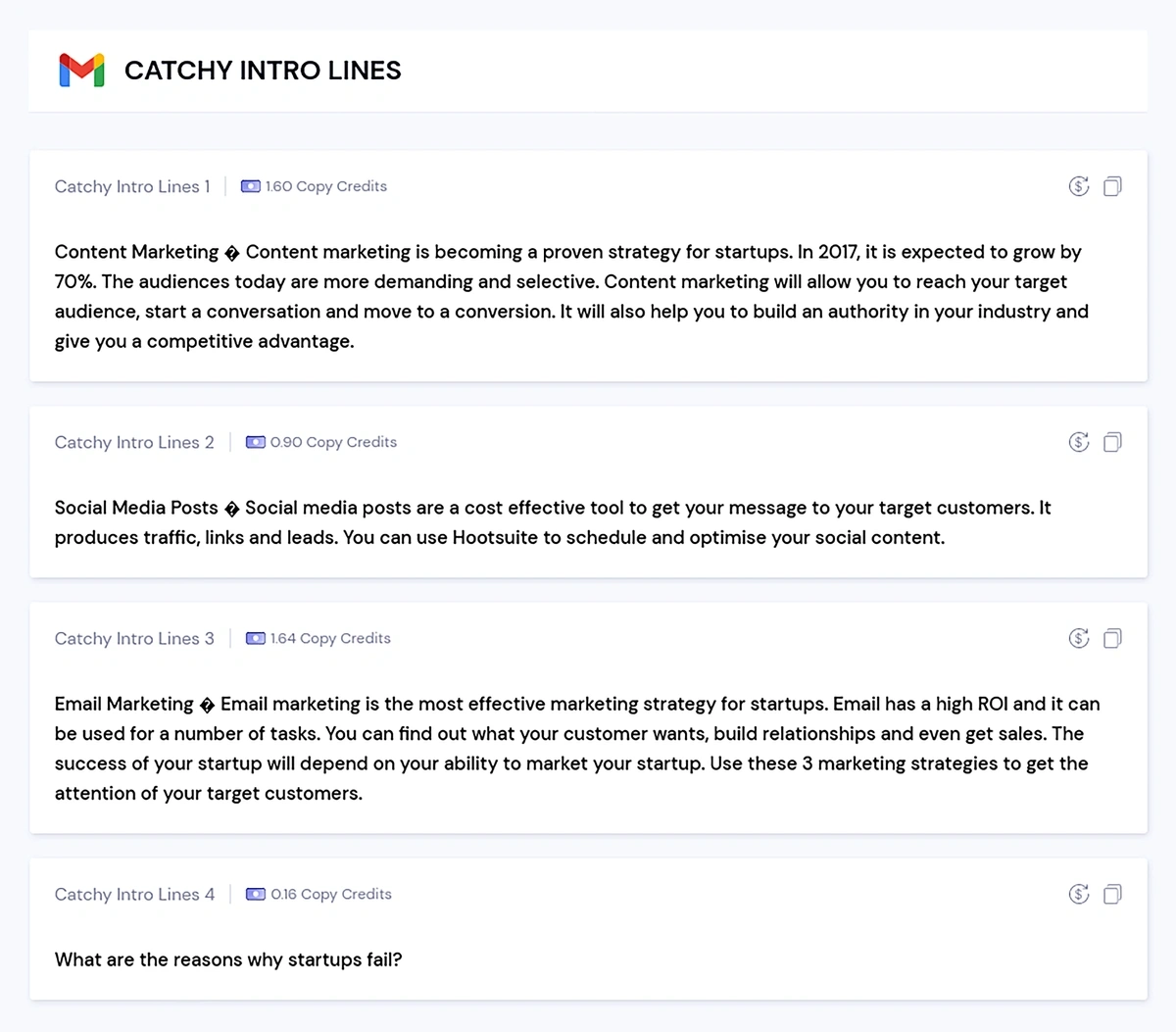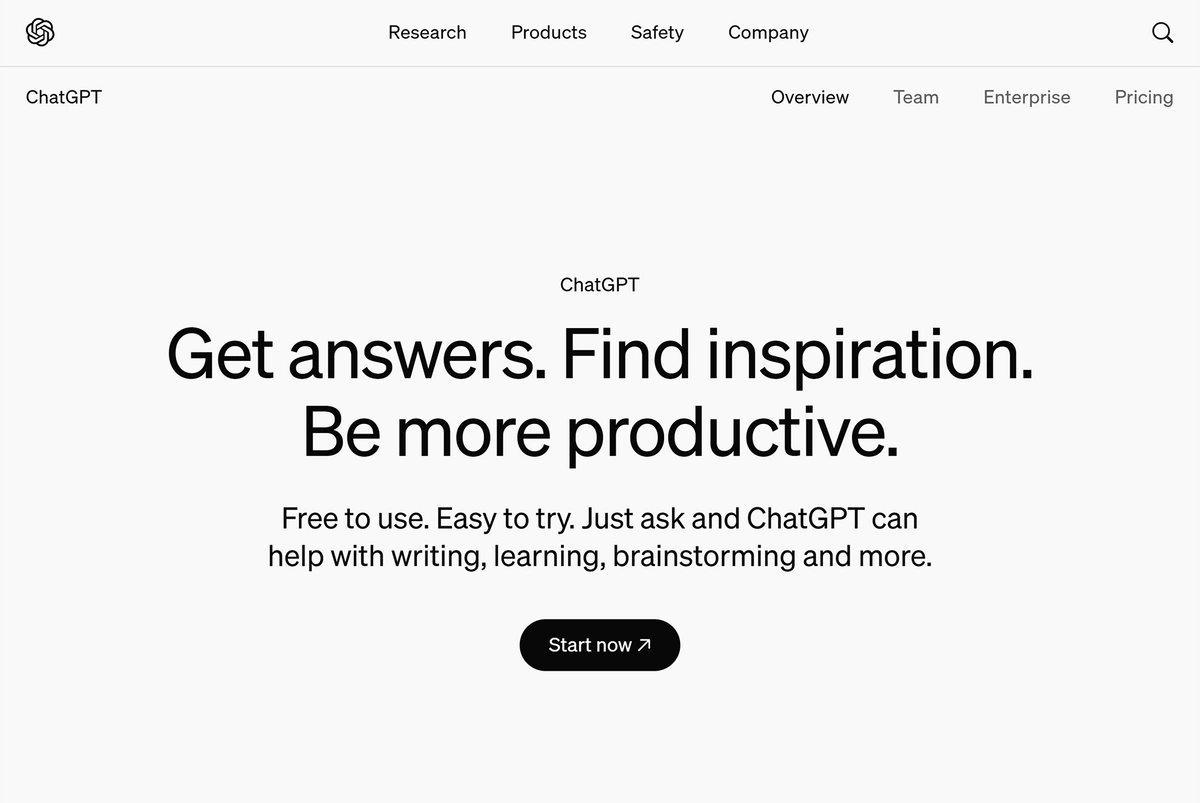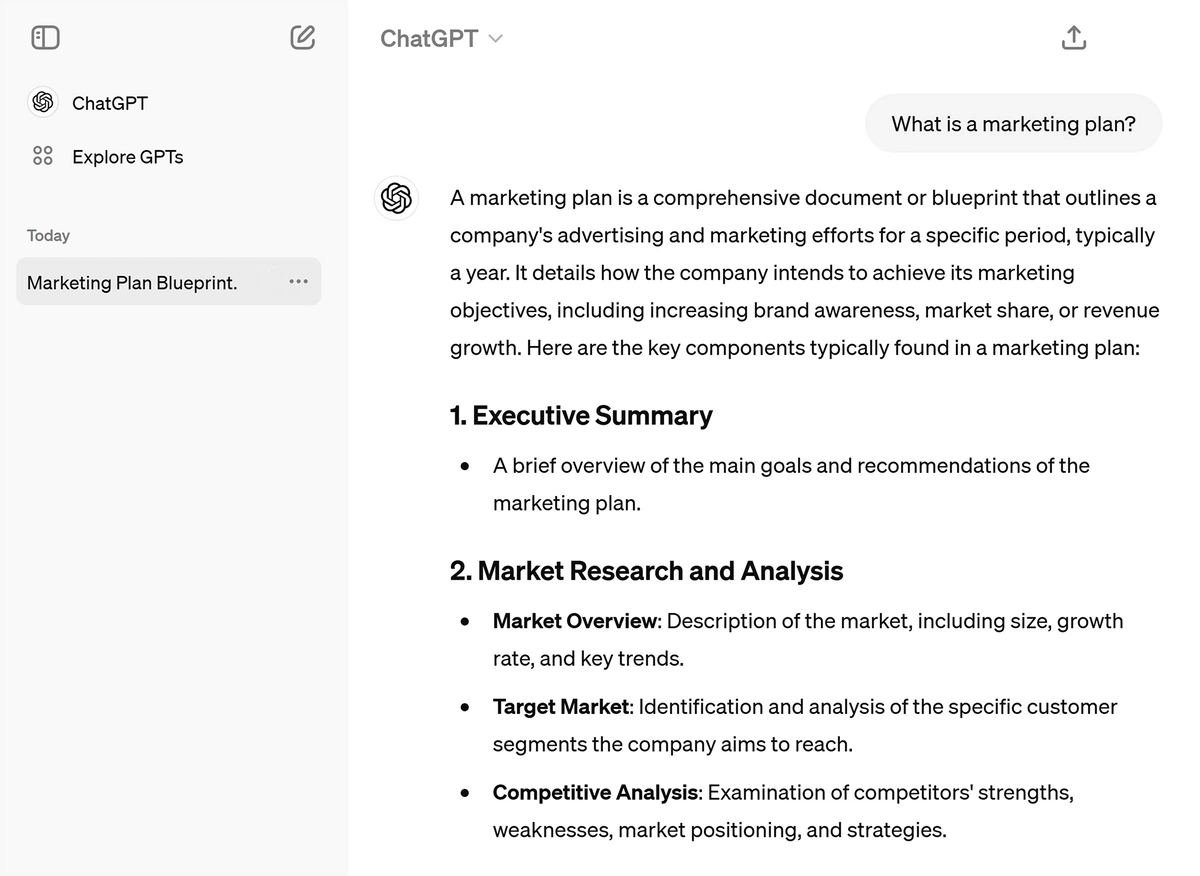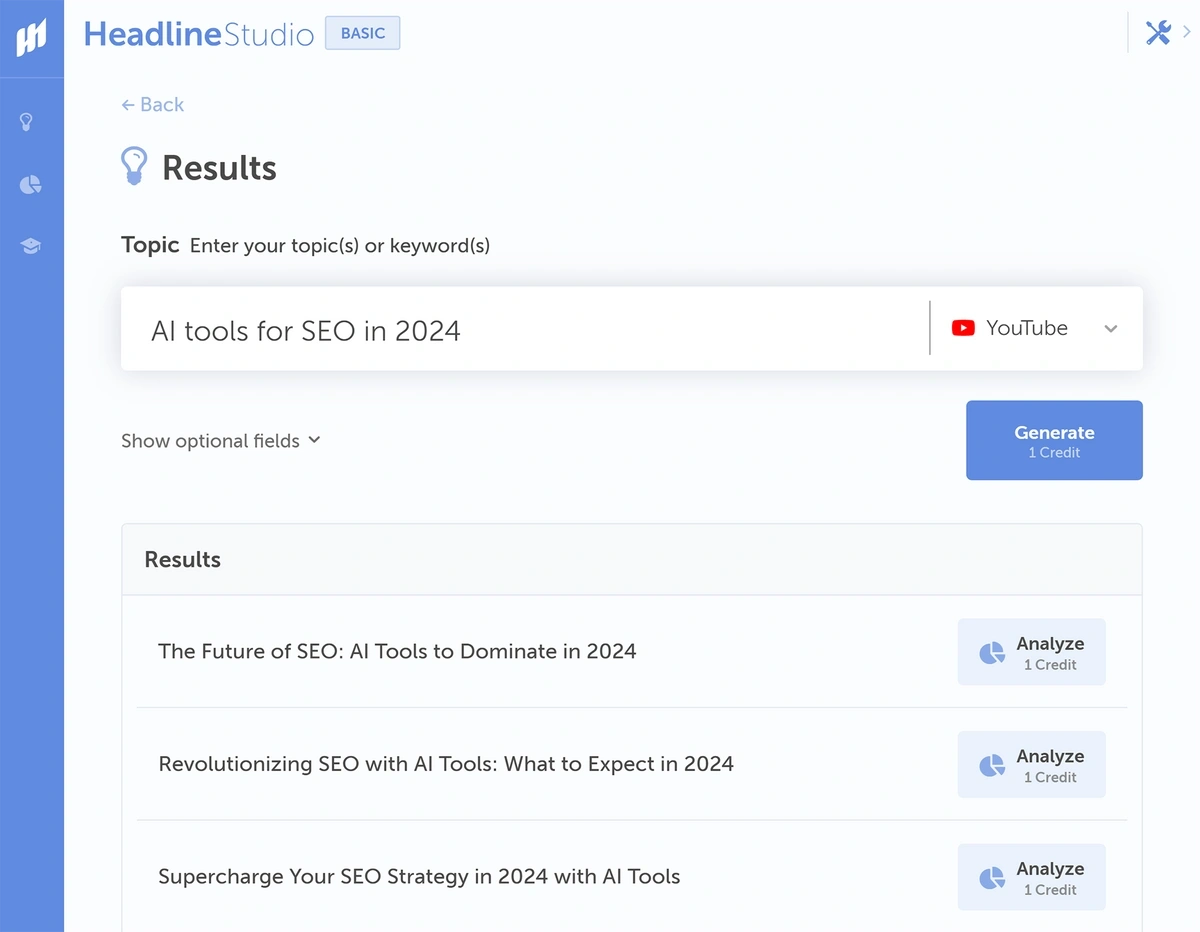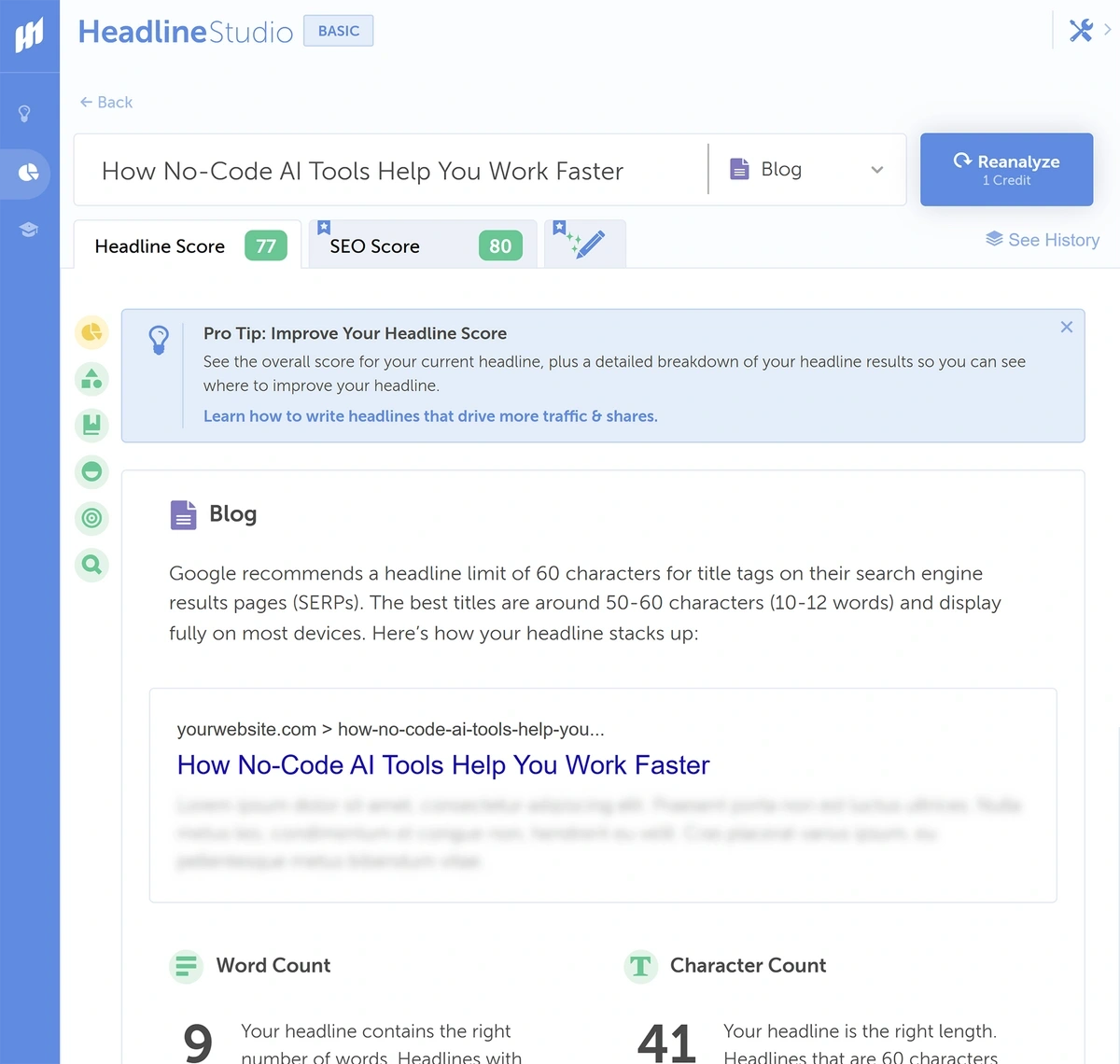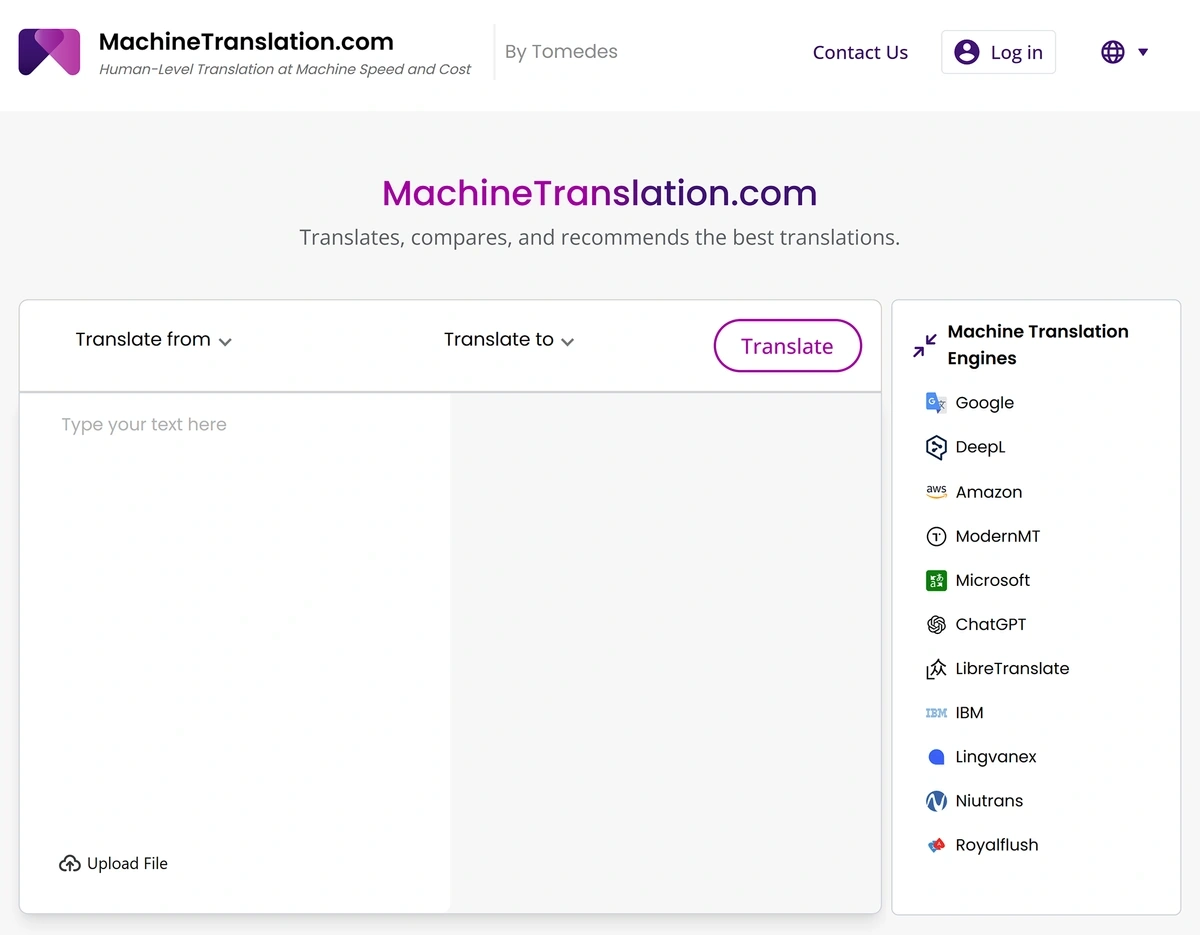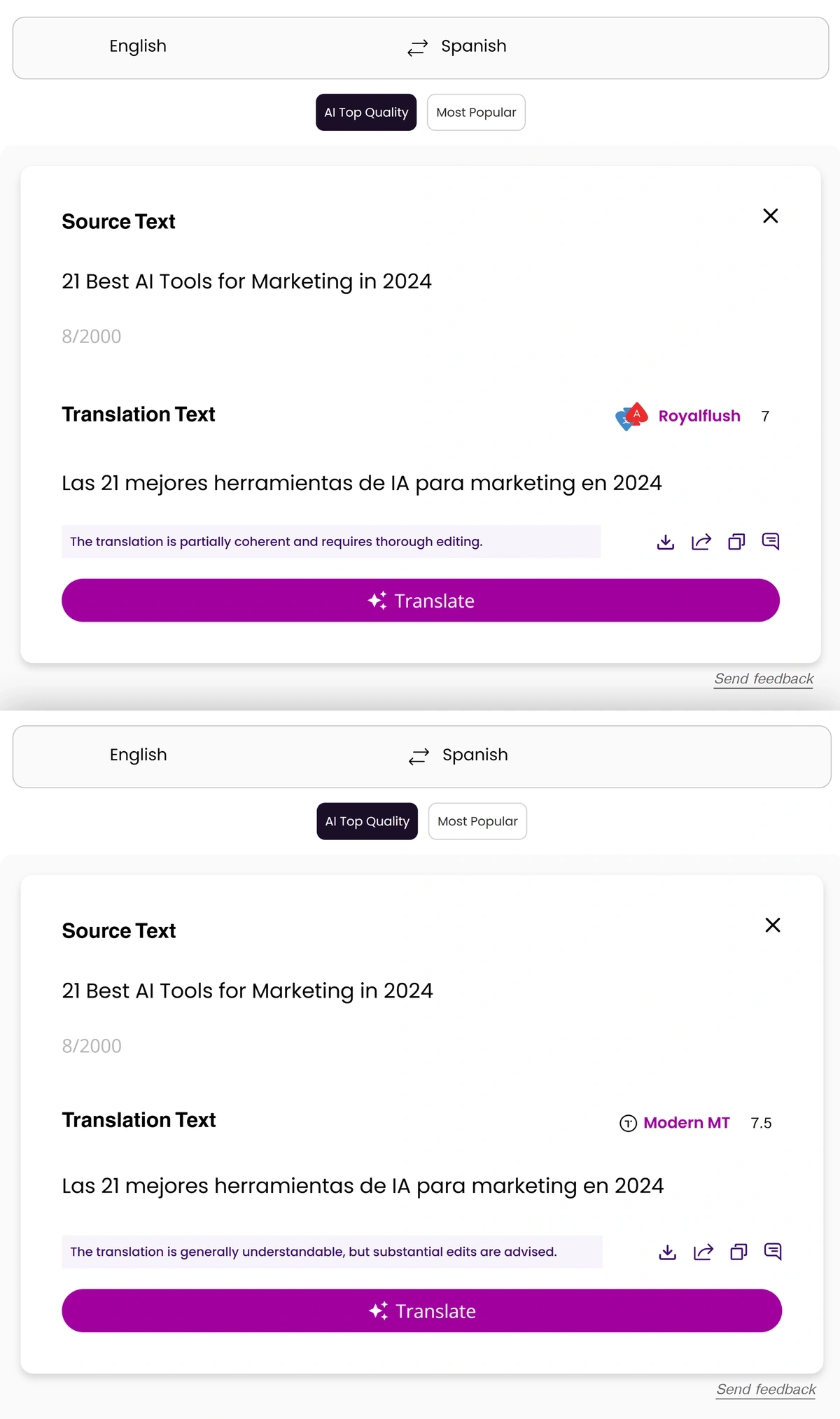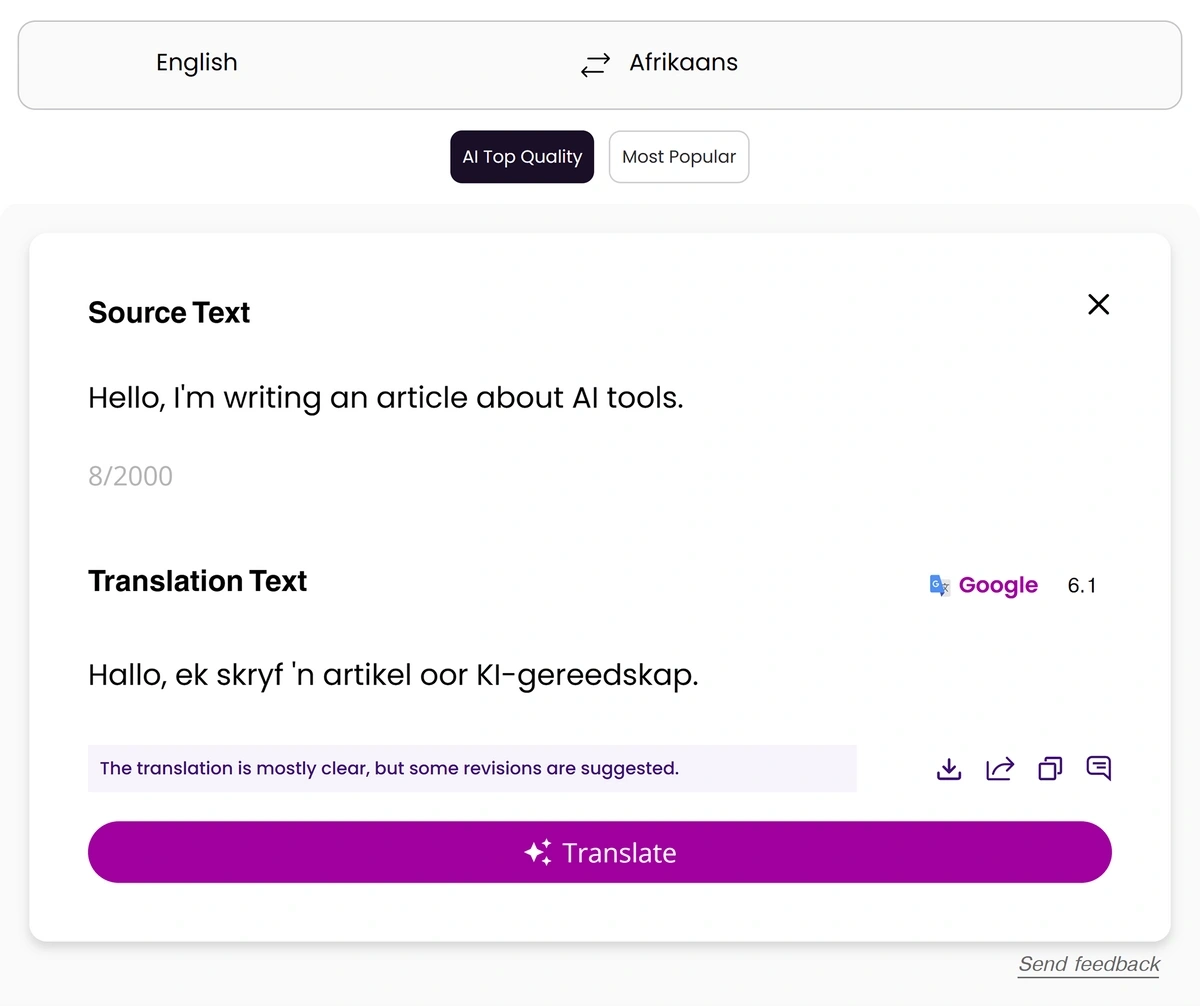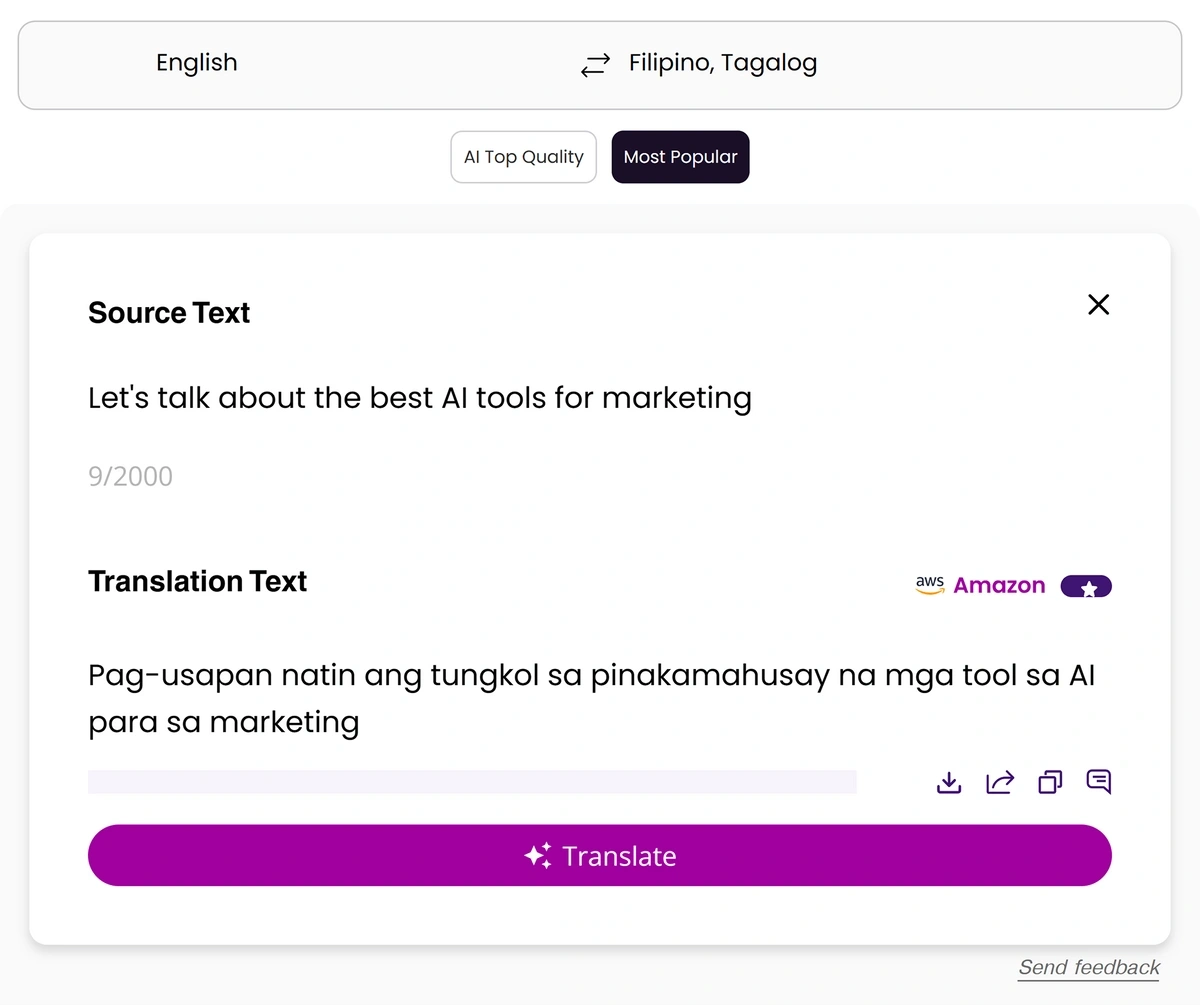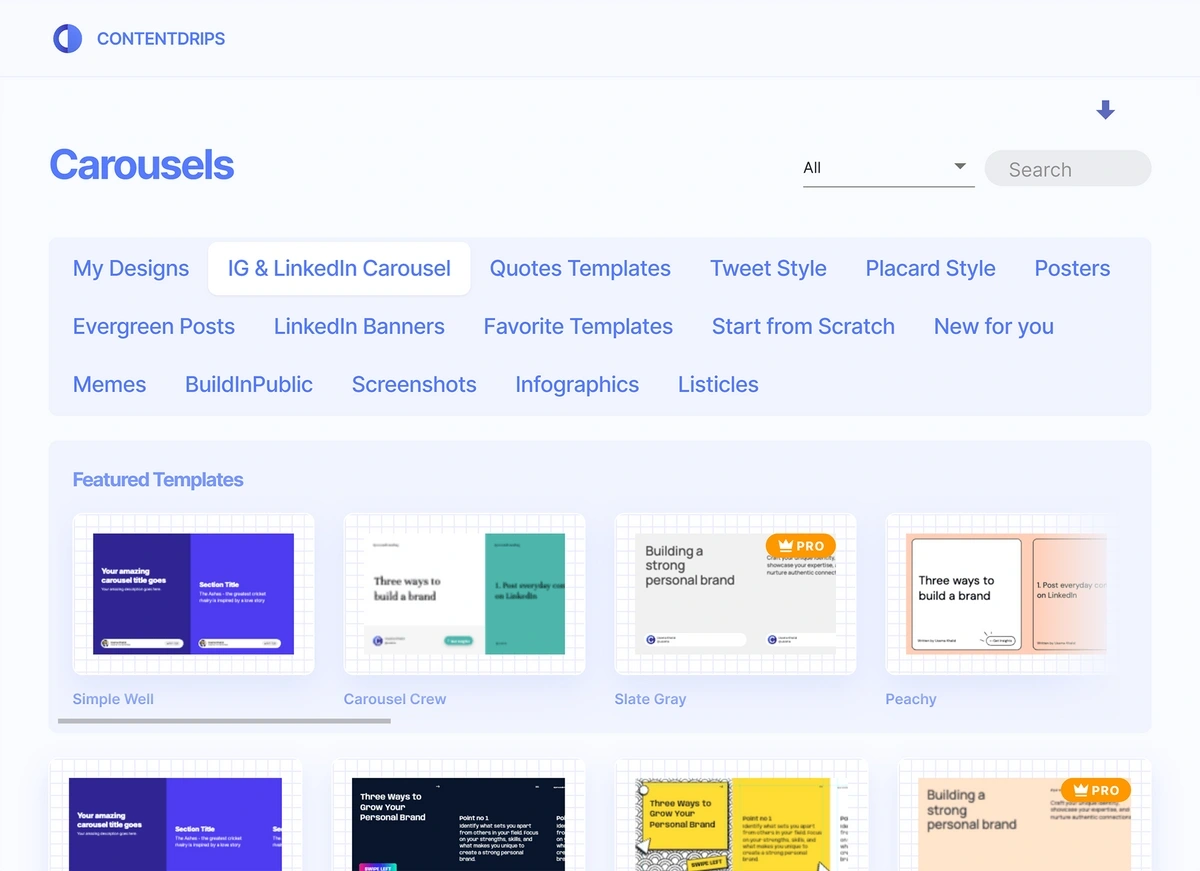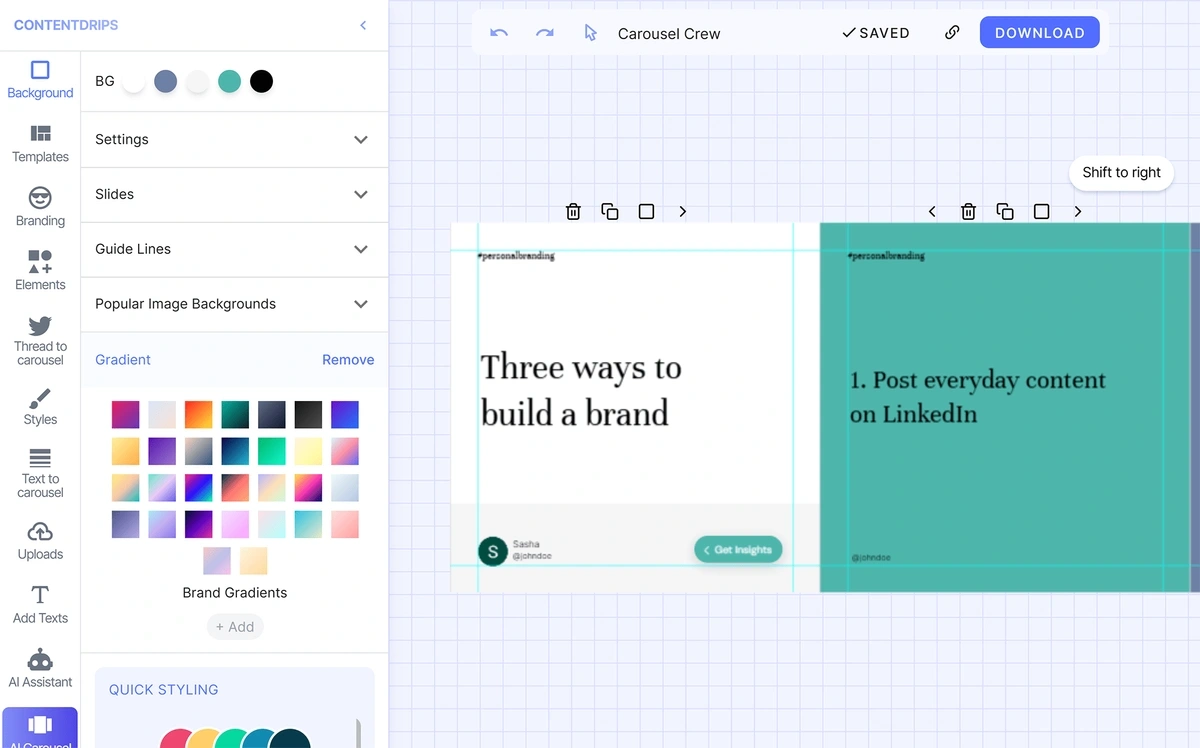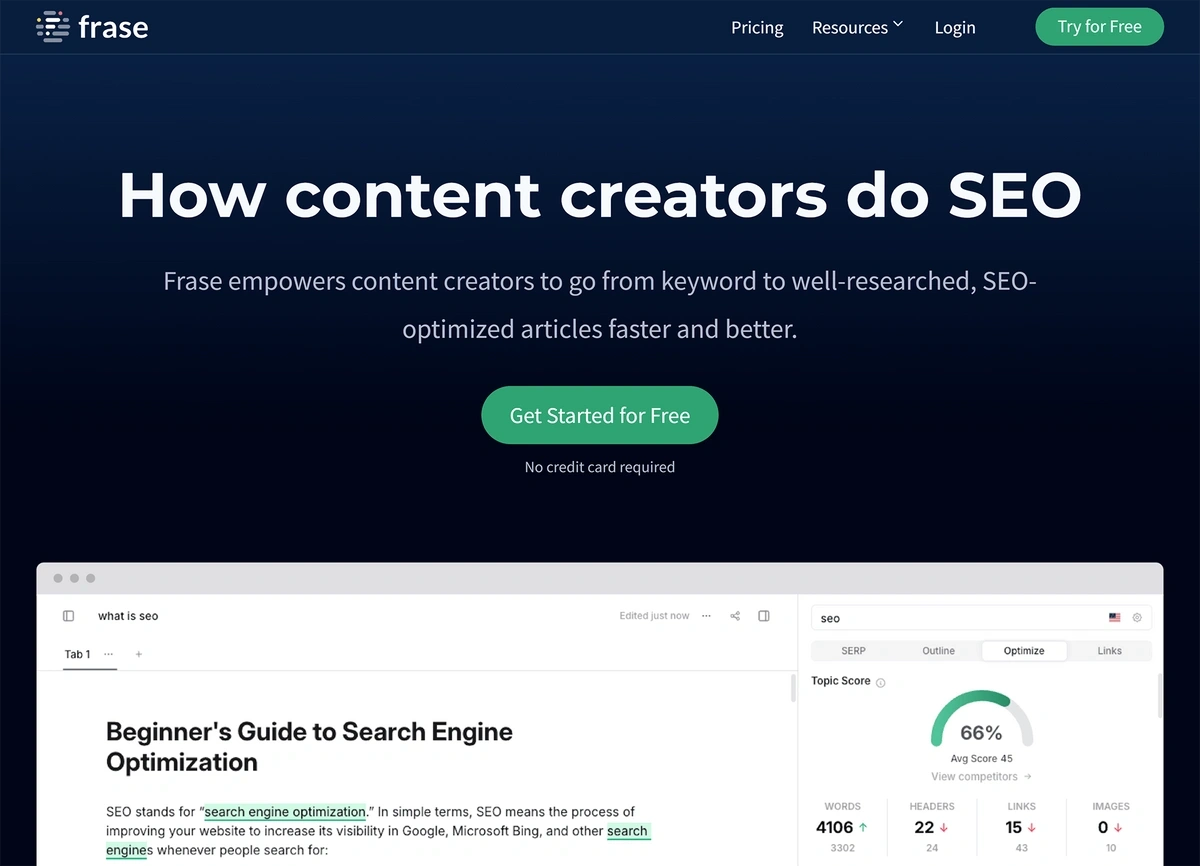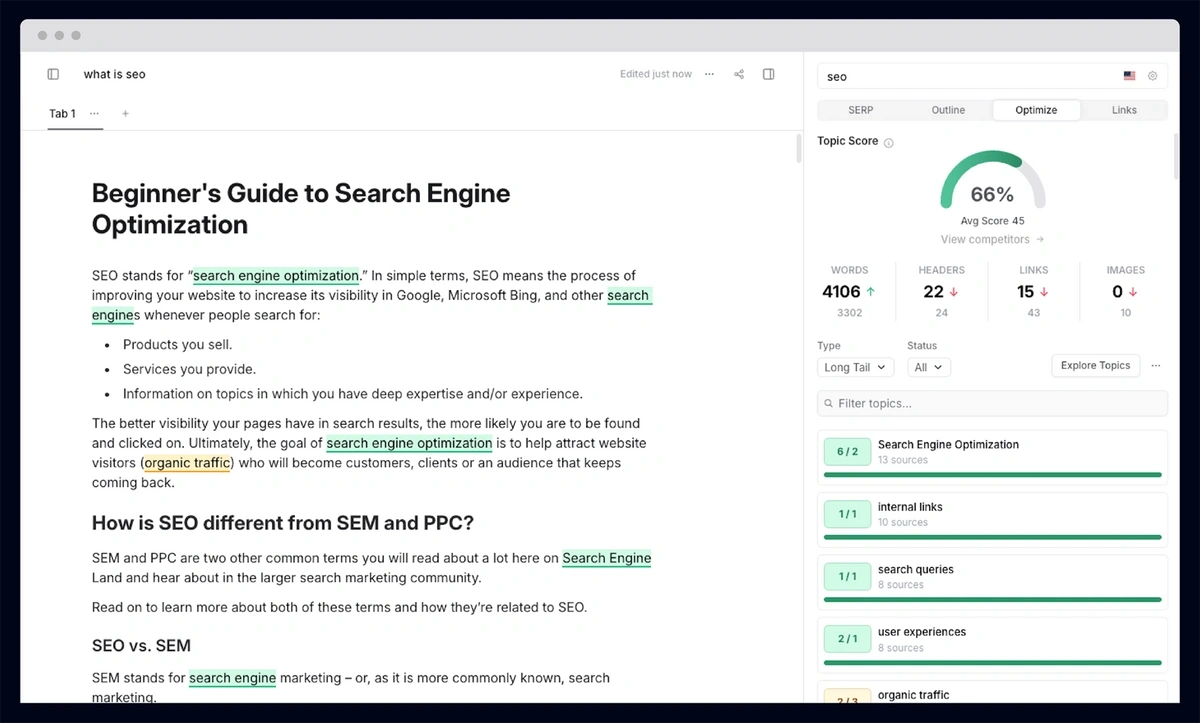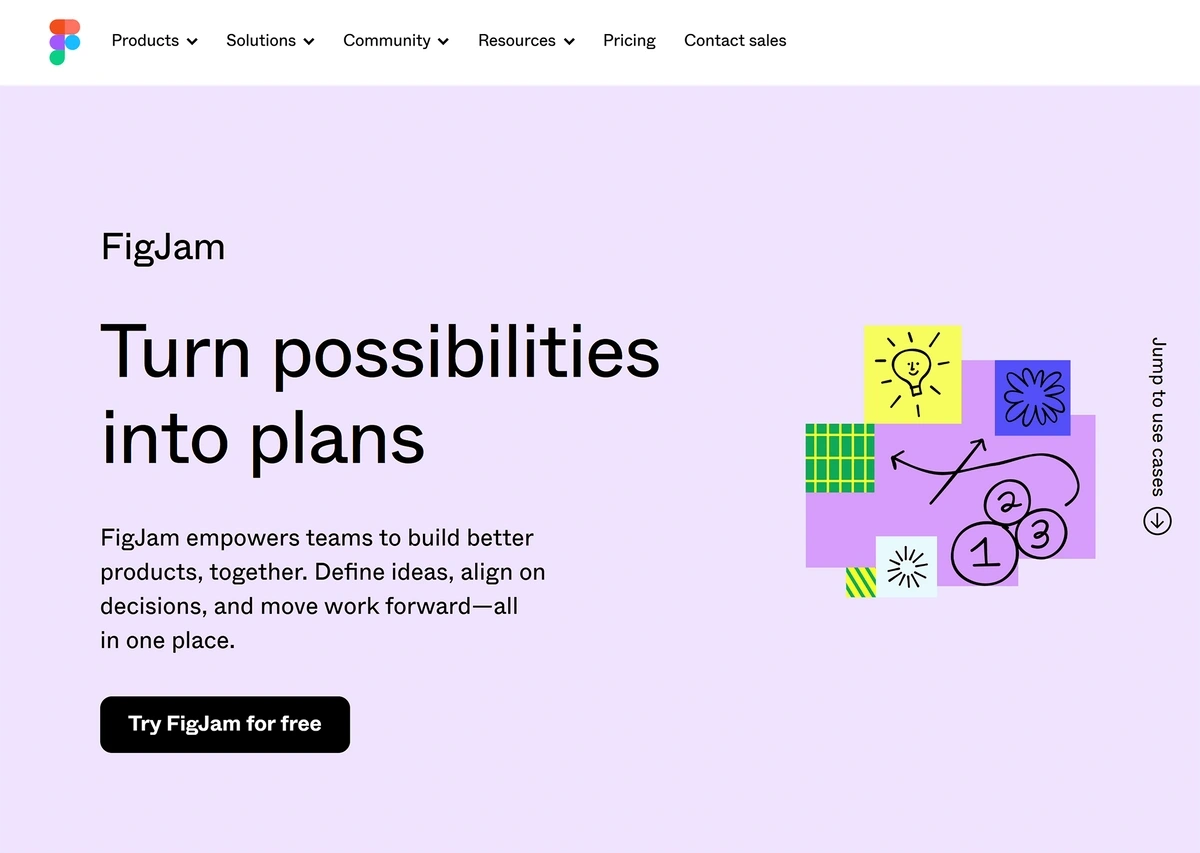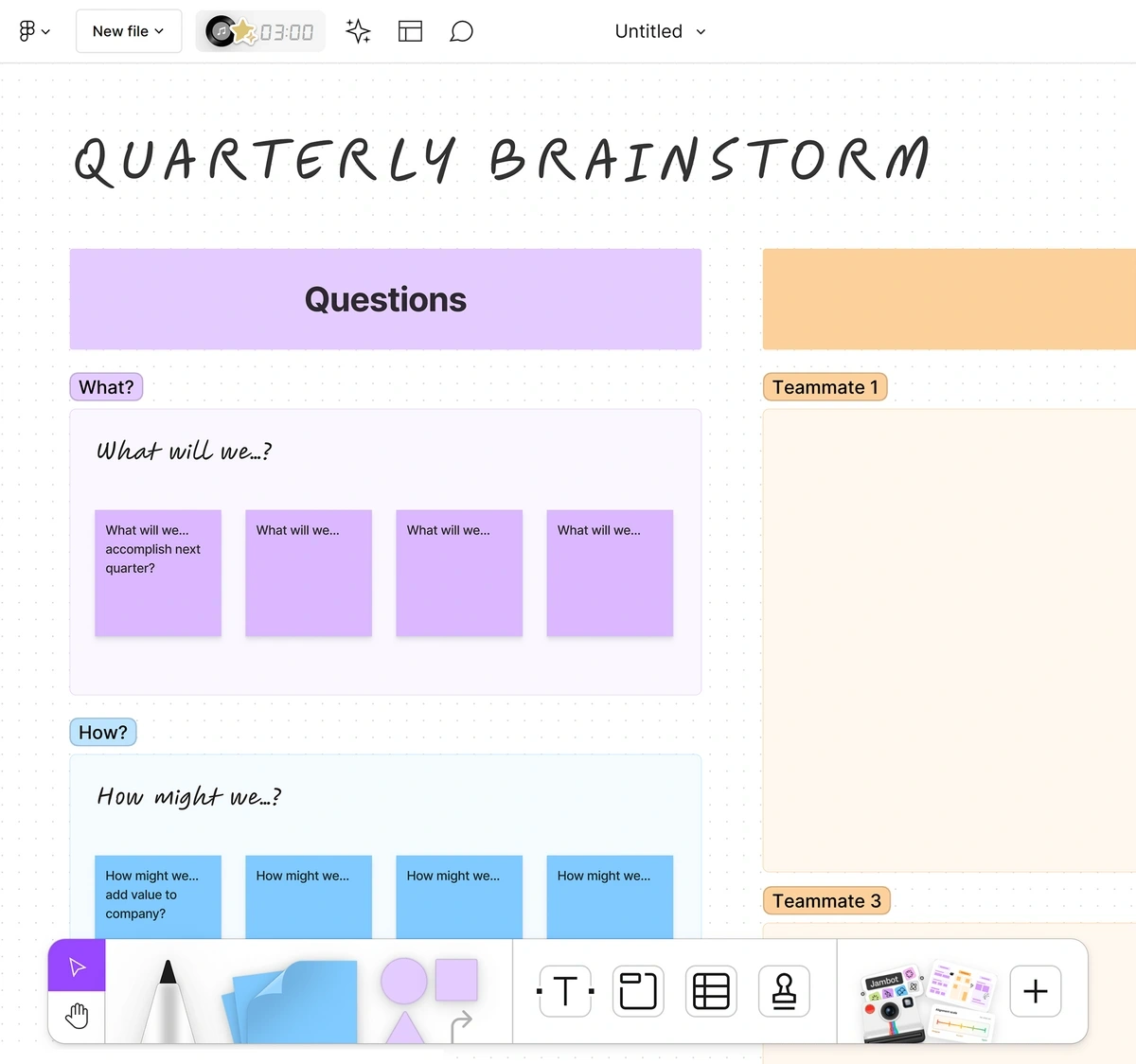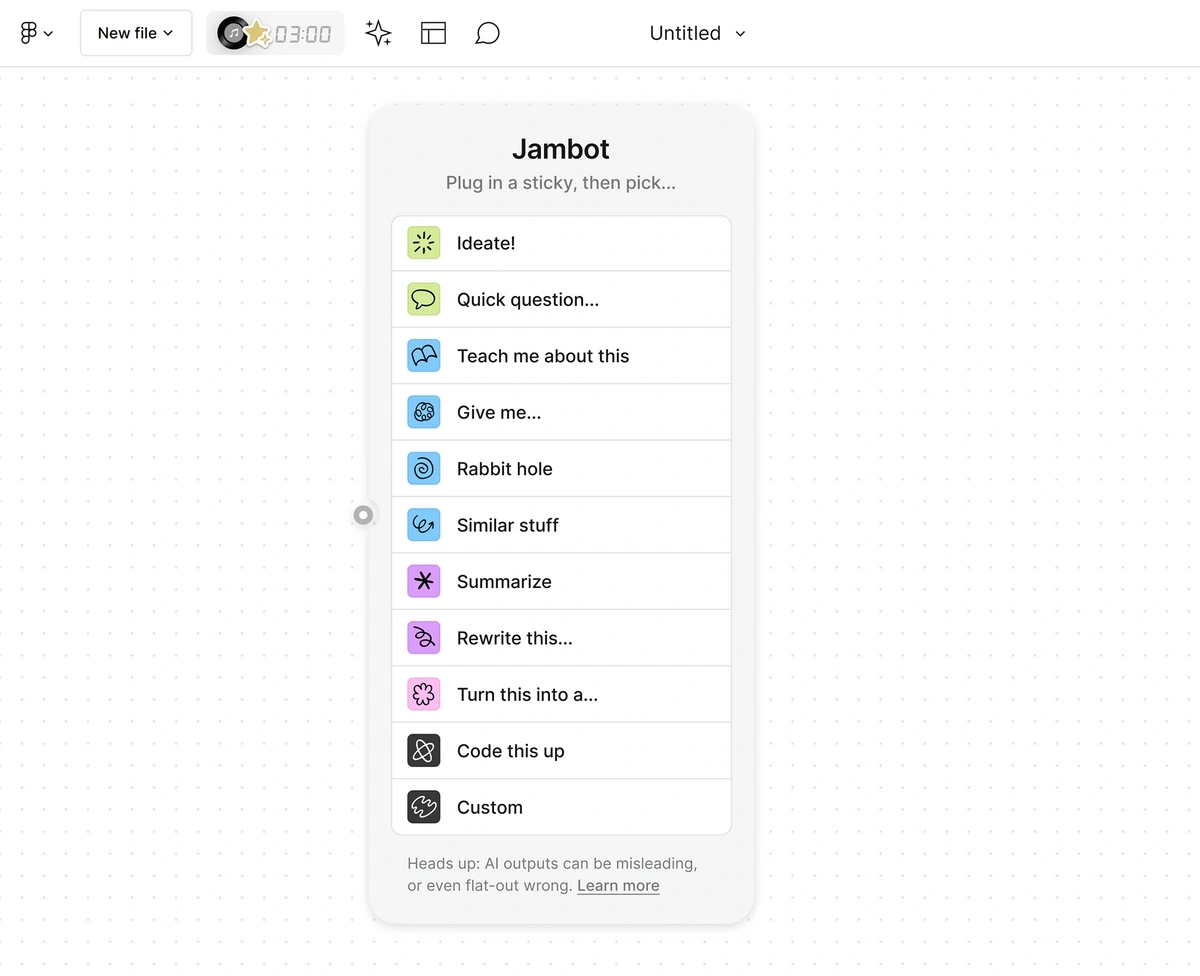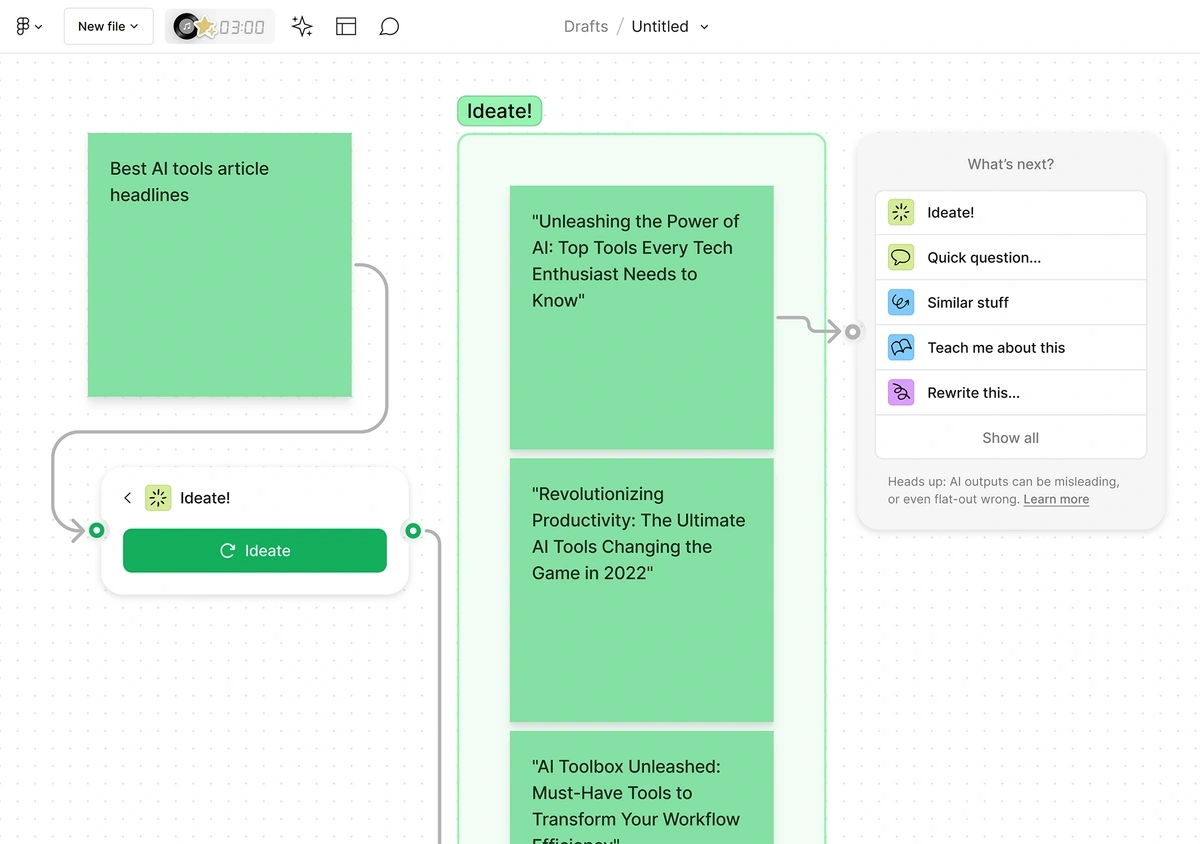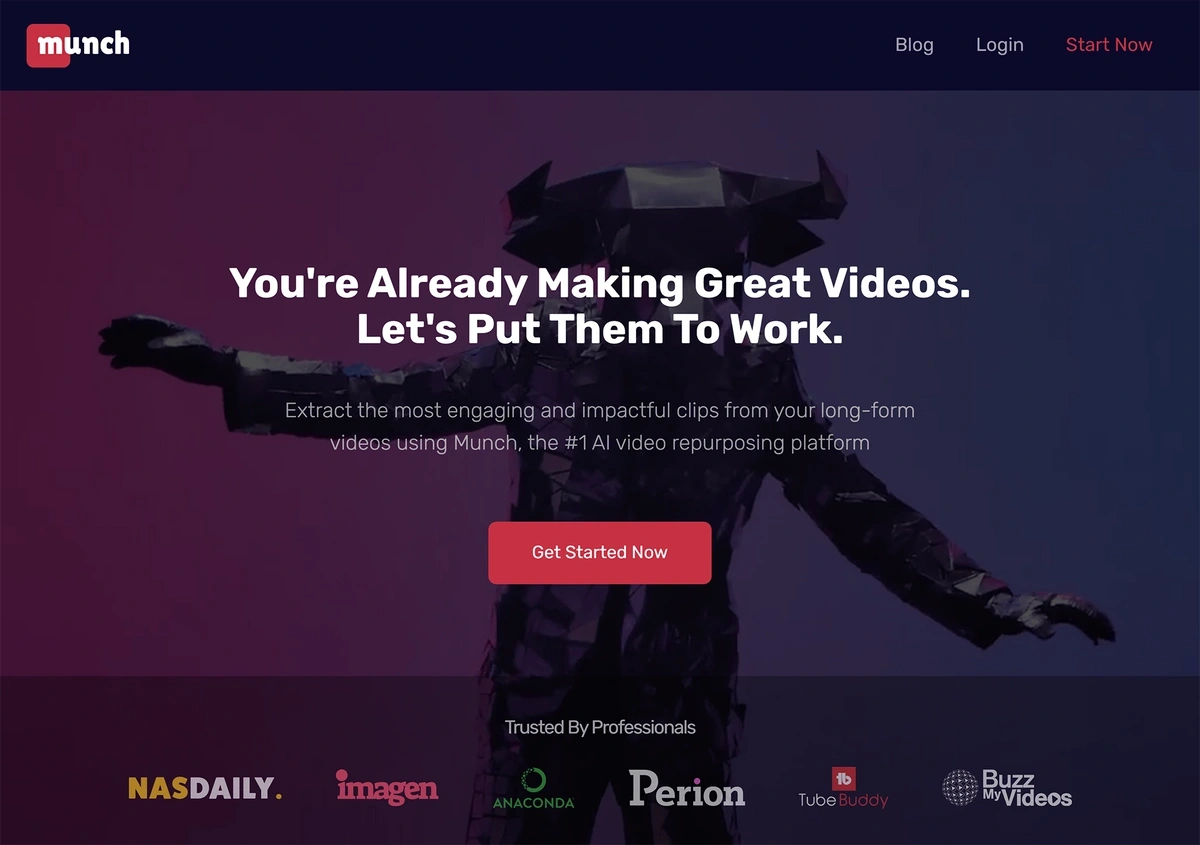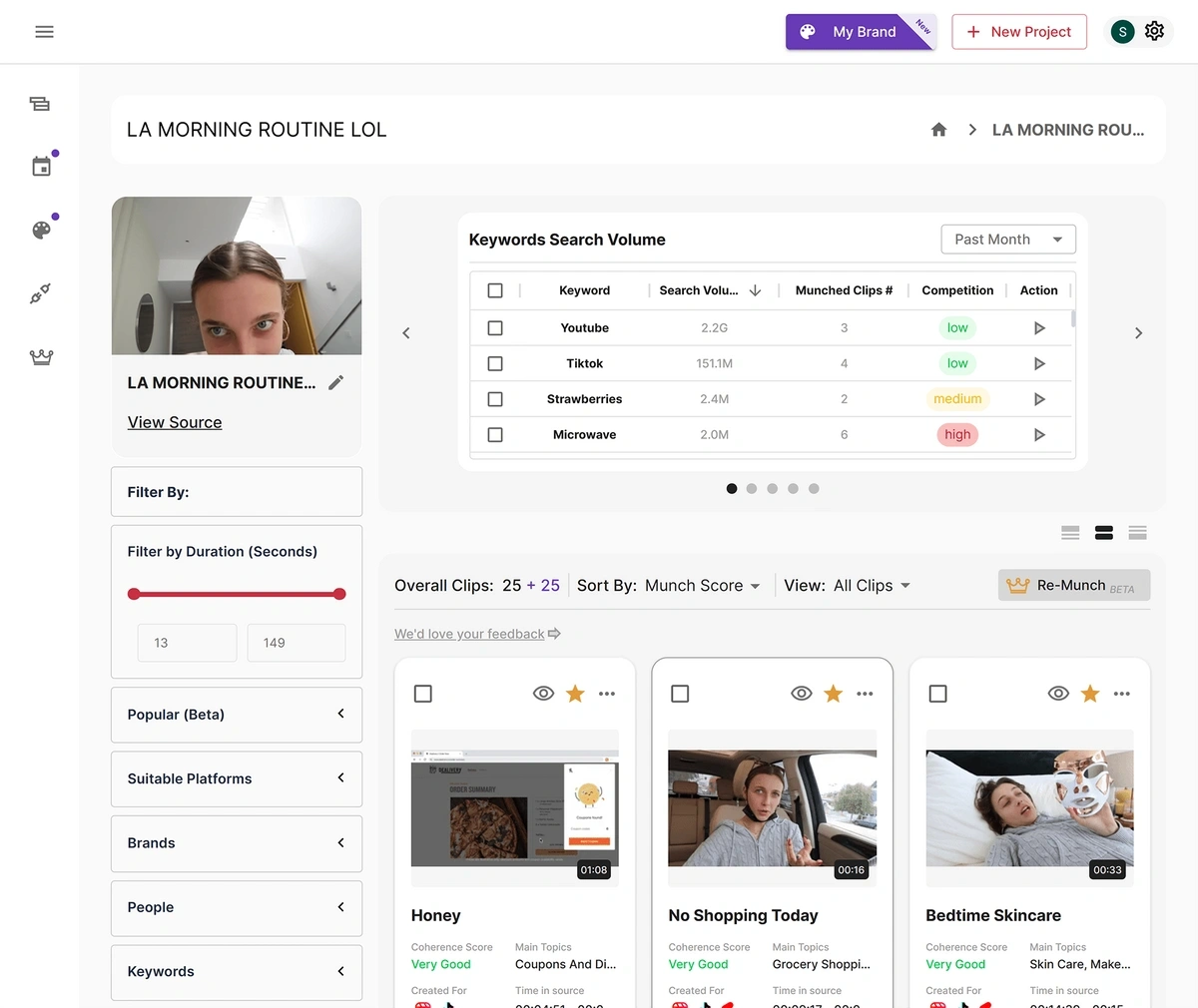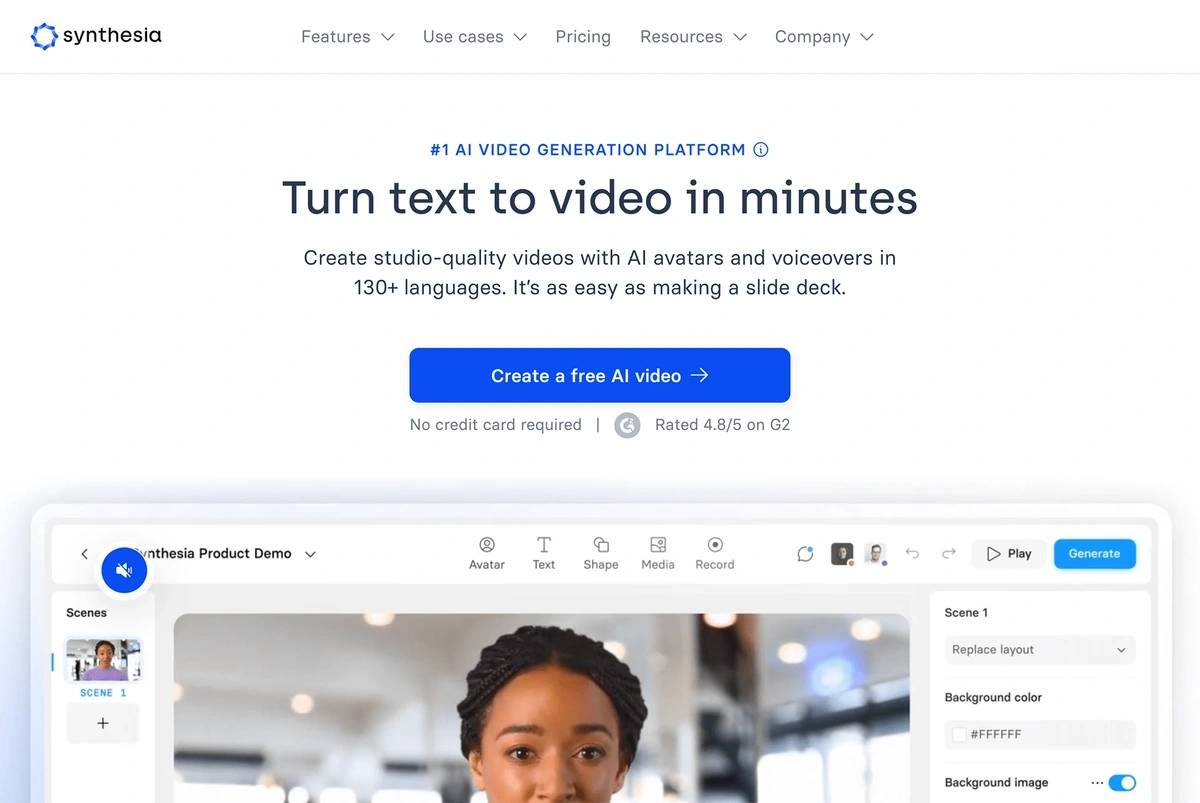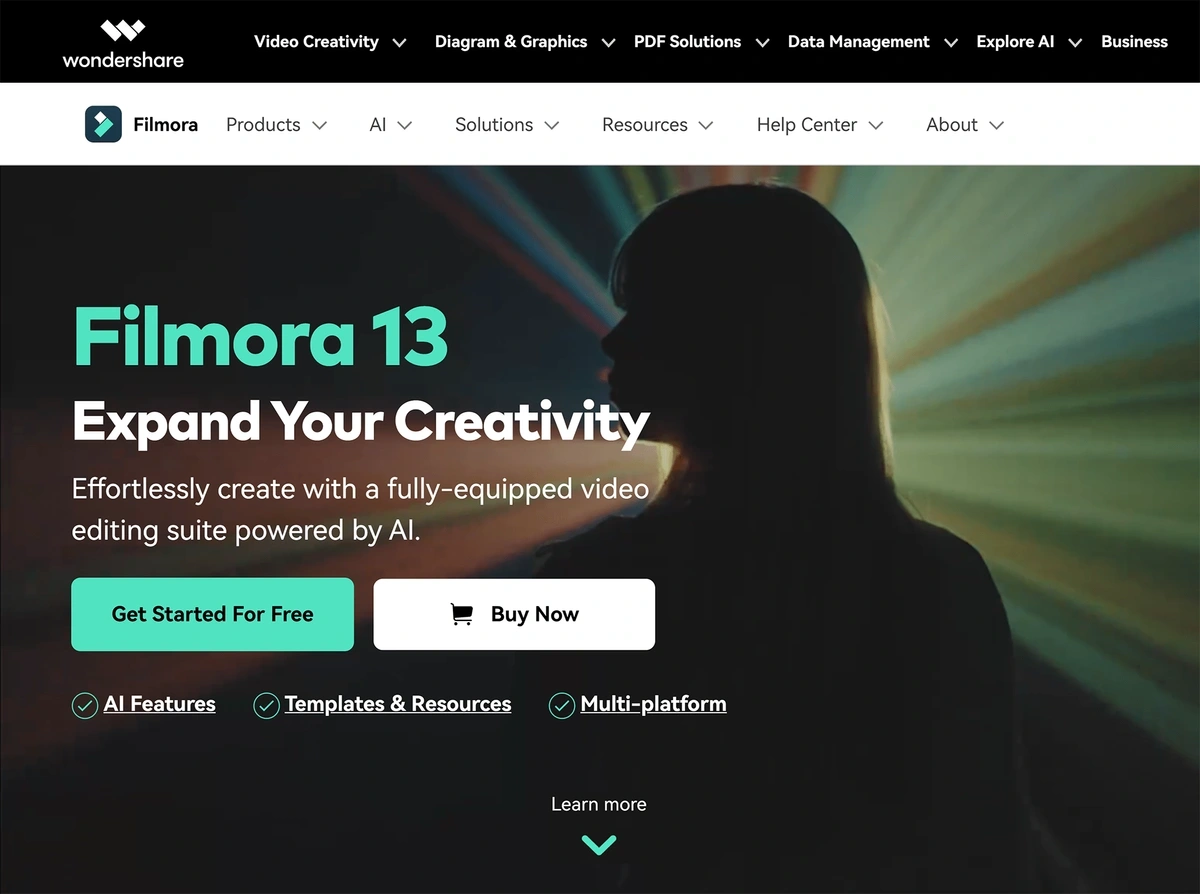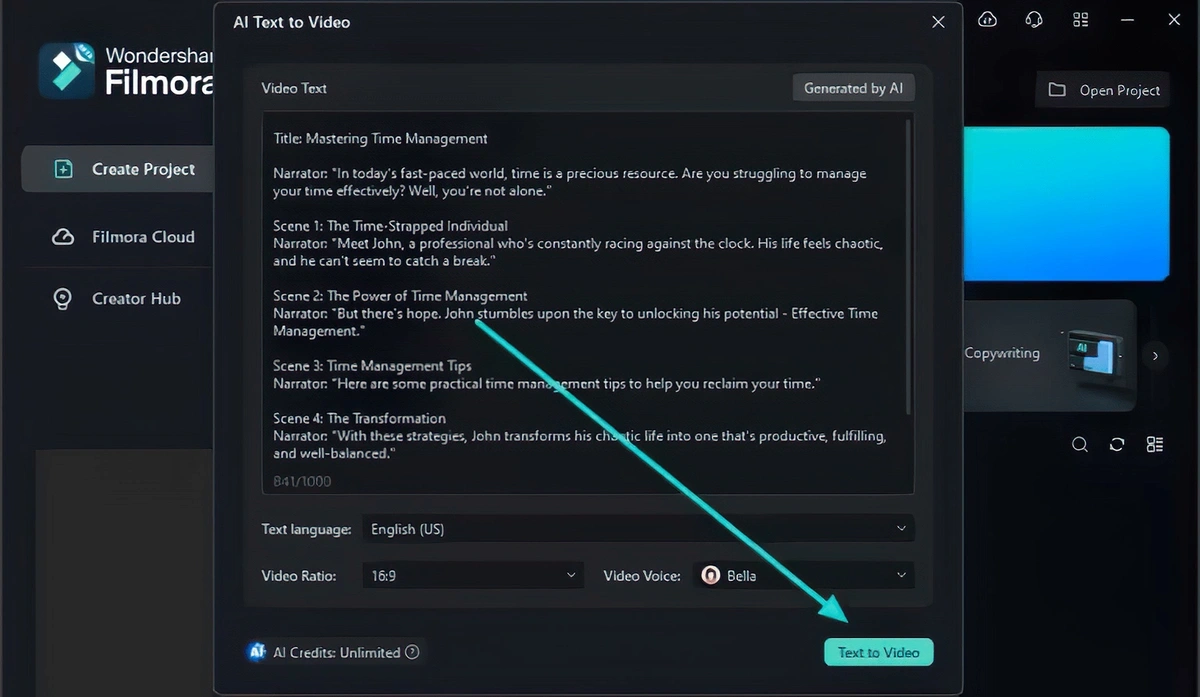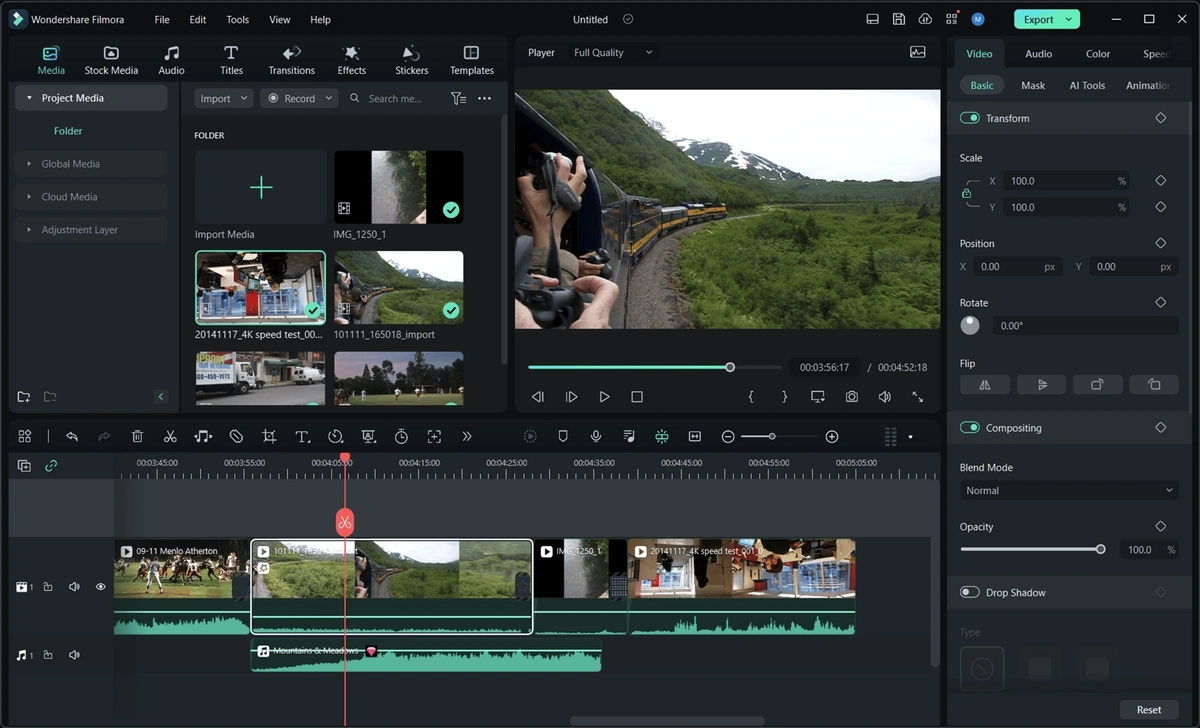Get Advanced Insights on Any Topic
Discover Trends 12+ Months Before Everyone Else
How We Find Trends Before They Take Off
Exploding Topics’ advanced algorithm monitors millions of unstructured data points to spot trends early on.

Keyword Research
Performance Tracking
Competitor Intelligence
Fix Your Site’s SEO Issues in 30 Seconds
Find technical issues blocking search visibility. Get prioritized, actionable fixes in seconds.
Powered by data from
20 Best AI Tools for Marketing (2024)
Despite the relative infancy of most artificial intelligence (AI) platforms, the best AI tools for marketing are already beginning to emerge from a crowded field.
To help you find the best AI marketing tool for your needs, we’ve reviewed 20 popular AI platforms focusing specifically on how they perform tasks—from improving email marketing to efforts to streamlining video production. For each tool, we’ll discuss its capabilities, unique features, user experience, and a few other critical factors.
1. Jasper
Jasper is a generative AI platform that offers content templates for a variety of mediums, plus an option to generate art.
Key Features
- Easy-to-use platform with a conversational user interface
- Over 70 content generation templates
- Document editing with in-document content generation capabilities
Jasper AI is one of the most well-known AI content optimization tools—for good reason! The platform provides templates for nearly every type of content a marketer would ever need to create, and the user interface is easy to navigate.
Once you enter the Jasper platform, you can upload information about your brand, audience, and products to give Jasper some context and help it learn your brand’s voice. You don’t even need a brand guidebook for this. Just enter your company’s web address and Jasper will scan the site.
After that, you’re ready to create content. Start from a blank document and provide prompts to Jasper line by line, or create what Jasper calls a “one-shot blog post”. This is essentially a complete blog post created from a few simple prompts. You can also use one of Jasper’s templates.
Jasper offers over 70 content templates, including ones for:
- Creative stories
- Social media captions and ads
- Product descriptions
- Cold emails
- Company bio
- AIDA framework
- Amazon e-commerce product descriptions
To generate content from a template, you’ll need to enter a few pieces of information like the product name, your audience, or other necessary details. Then click “generate.”
For those marketers who have a brief ready to go, you can upload it and Jasper will create multiple types of campaign assets (ad copy, social ideas, blog ideas, and more) immediately.
Beyond its content generation system, Jasper also offers a conversational AI chatbot. This can help marketers:
- Generate strategy ideas
- Develop new angles
- Revise content
- Answer questions
This tool comes up with incredibly spot-on, human responses even if your prompt is less than ideal.
Jasper can also generate art. You can enter a prompt and select options for style, medium, mood, and keywords.
We found that the images Jasper produced aren’t quite campaign-ready. The prompt needs a lot of detail to get the type of image you want and many of the prompts we tested still didn’t create usable assets. Many images were distorted or missed the point altogether.
Pricing
- Creator: $39 per user, per month (billed annually)
- Pro: $59 per user, per month (billed annually)
- Business: pricing available upon request
Bottom Line
Jasper is an easy-to-use platform for marketers at organizations of all sizes. With over 70 templates and a conversational chat feature, it can create intelligent content for nearly all mediums.
2. Phrasee
Phrasee is a generative AI tool that creates content for email, web, social, and SMS.
Key Features
- Dynamic content generation
- Content performance testing and optimization
- Deep insights and performance reports
Phrasee is a full-fledged AI writing assistant that produces, tests, and optimizes copy for a variety of marketing strategies. All of this content is tailored to a brand’s specific communication style.
To start, Phrasee collects information about your brand and the marketing campaigns you’ve run in the past. This data allows Phrasee to analyze the copy and see which language best captures the attention of consumers. From that, Phrasee’s in-house team of data scientists creates a brand-specific language model.
Once you enter the Phrasee platform, you can create even more brand-specific guidelines. Word usage, punctuation, stylistics, capitalization, and use of emojis can all be fine-tuned.
Keep in mind, this granular customization is great for brands that have a well-defined voice but may be overwhelming for companies that don’t have such a clear brand vision.
After you’ve entered the brand guidelines, you simply click to select which kind of copy you’d like to create. Some specific options include:
- Push and SMS notifications
- Email subject lines and headlines
- Product descriptions
- Social media ads and posts
- Website headlines
Phrasee will instantly produce several variations of copy to choose from. Each will be generated to perform well for the specific target you indicated. Simply dismiss the copy options you don’t like and re-generate new iterations of the copy you do like. In the end, you can copy and paste your content or download it as a CSV or XLS document.
With Phrasee you can also run unlimited A/B/n tests for any of your content. This will guide you to see patterns and trends in your content’s performance and understand which type of copy performs best with customers.
As you continue to generate content, the Phrasee platform continues to learn your brand voice and predict which types of copy are likely to resonate with your customers. You’ll be able to see these language insights in a detailed performance dashboard.
Phrasee is used by big B2C corporations like GNC, Sally Beauty, and Williams Sonoma. The tool is obviously designed for large-scale operations with very specific brand guidelines, brand voice, and customer personas.
This means that the tool may be unnecessarily detailed for smaller teams that haven’t hashed out their specific brand voice yet or teams that are using just a few marketing channels.
Pricing
Phrasee pricing is customized to your company’s needs; price quotes are available upon request.
Bottom Line
Phrasee is a smart choice for marketers in large organizations who need to deliver on-brand content in a variety of channels but may be overkill for smaller brands.
3. Surfer SEO
Surfer SEO is a search engine optimization (SEO) tool that includes both an AI content generator and an AI-powered growth platform to improve what you’ve already written.
Key Features
- AI-driven content editor that’s focused on SEO
- AI-powered optimization suggestions on a weekly basis
- Integration with Jasper, Google Docs, and WordPress
Marketers spend hours researching keywords and optimizing content. Surfer SEO makes both tasks easy and efficient. The platform uses AI in two distinct ways: to generate optimized content and to provide on-site optimization suggestions.
Creating content starts with finding a keyword. You can dive in as much or as little as you want here. Surfer presents plenty of keywords to choose from and there are several sorting options available. Once you select a keyword topic cluster, you’re ready to enter the AI content generator.
The platform first gives you the option to pick your tone. Choose from bold, witty, conversational, sarcastic, and more.
Surfer’s content generator will then create an entire outline with a title, headlines, and subheadings that are optimized for SEO. You can edit the outline at this point or go ahead and approve it.
Once you’re happy with the outline, the AI will write and optimize the article content. The platform will automatically create content that has high-ranking headings, paragraphs, and word count.
It will also suggest the best places to add images and links directly to Pixabay if you’d like to insert images that way.
Beware, the content generation process takes a while—up to 10 minutes sometimes.
After the article pops up, you can check out the metrics sidebar. This feature shows a content score from 0-100 and offers suggestions on how to make the content perform better. As you make changes, the metrics shift in real time.
Plus, Surfer links with your Google Search Console. It can deliver personalized tasks that will boost your SEO performance. It will suggest things like adding keywords or links to content, writing an article about a specific keyword, and expanding existing content.
Pricing
- Essential: $69 per month (billed annually) for up to 360 articles
- Scale: $99 per month (billed annually) for up to 1,200 articles
- Scale AI: $179 per month for up to 1,200 articles and 120 AI-generated articles
- Enterprise: Custom pricing options, features, and usage limits
Bottom Line
Surfer is an ideal choice for marketers who need optimized content fast, and marketers should watch for the addition of AI tools that could potentially increase the value of the tool. However, the price could be an issue for some organizations.
4. Midjourney
Midjourney is a generative AI bot that produces images and offers several ways to fine-tune those images.
Key Features
- High-res, realistic image generation
- Specific editing features that create variations on each image
- Runs on Discord social platform
For marketers who want to generate photo-realistic art, Midjourney is an excellent resource. This tool runs on Discord using a simple chatbot function.
Because it runs on Discord, there’s a bit of a learning curve for those who are new to the platform. Once you sign up, you can enter the Midjourney community and join a newbie group.
In that group, you can scroll through the images generated by other users. However, Midjourney doesn’t offer a free trial, so you have to subscribe before generating any images of your own.
Once you’ve subscribed, all you need to do is key in “/imagine” and add your text prompt. This can be as detailed or as general as you’d like. You can also add certain details to your prompt like aspect ratios or stylization preferences.
Once you’ve subscribed, all you need to do is type in “/imagine” and add your text prompt. This can be as detailed or as general as you’d like. You can also add certain details to your prompt like aspect ratios or stylization preferences.
Midjourney will initially produce four image thumbnails. You can fine-tune any of them using the buttons directly below the images.
- Upscale: Increases the resolution of the image without reducing the quality
- Variations: Produces four new variations based on the image you like best. Or, pick an image and Midjourney will make “strong” or “subtle” variations with the click of a button.
- Zoom out: Also called “uncropping” the image. The new image reveals more of the background while keeping the focus point the same.
- Pan: Instead of zooming out on the entire image, the image extends in a specific direction.
The first images generated from the prompt: a toddler with blonde hair standing in a field of poppies in France.
An upscaled image from the original prompt.
Options created from the “zoom out” feature.
Options generated from the “pan” feature.
Artsy marketers will have fun with the prompts and editing the images. But if you’re looking for an image with precise specifications, you might not get what you want out of Midjourney. Also, note that the tool still has trouble creating certain features like realistic-looking fingers and teeth.
Also, be mindful that all the images you create are public and displayed in the feed on Discord. The only way to get around this is to pay for a top-tier plan.
Pricing
- Basic: $8 per month, billed annually
- Standard: $24 per month, billed annually
- Pro: $48 per month, billed annually
- Mega: $96 per month, billed annually
Bottom Line
Midjourney provides marketers with a feature-rich resource for generating images. With an affordable basic plan, it’s the ideal way to test out the world of AI art.
5. Mem
Mem is a note-taking app that leverages AI capabilities so that marketers can connect, organize, and recall notes.
Key Features
- Add notes and tasks via desktop, app, email, and SMS
- Content tagging and bidirectional links work to connect information
- AI-powered chat recalls desired information based on natural language query
Mem offers marketers the ability to use AI for note-taking, organizing information, and recalling the exact information they need with a simple query. Tagging keeps all of the information organized by client or strategy so that you can eventually create an AI-powered web of information.
Users record everything through “mems,” the individual sticky notes of this digital system. Simply press “+ new mem” and start typing. This can be 1,000 words of meeting minutes, a one-sentence thought that popped into your head, or anything in between. You can also add AI-generated text to your mems.
One thing to note right away—formatting options are limited. Mem gives you standard options like bold type and bulleted lists, but not much more. You can insert images, but they’re clumsy to work with, and there’s no functionality for tables or graphs. Code formatting doesn’t work well either.
As you type, Mem uses AI to scan your library and bring up any mems you’ve created in the past that are like the mem you’re creating in the present. Hover over any of the mems to scroll through the content. This is a useful tool for brainstorming and strategizing.
Within your mem, you can create tags. These hashtags are officially called “collections” and they’re one way the platform links all of your content.
From the sidebar, click on one of your collections to bring up every note that you’ve tagged. This process is much simpler than placing each note into a file, and there’s better visibility, too. Memes can even have multiple tags, making it easy to classify information that serves several purposes.
The AI-powered Smart Edit feature helps you summarize and shorten a mem, turn it into a LinkedIn post, make it a blog post, and do other editing actions. While these edits are unlikely to come off perfectly, they give marketers a head start on repurposing their content.
One nice perk of Mem is that the system’s note-taking capabilities extend beyond the desktop site and app. You can email information to Mem and it’ll automatically be entered just like any other mem. The same is true for text messages, WhatsApp messages, calendar entries, Zapier, Slack, and Outlook.
Once you have a bit of data built up, you can begin using Mem’s AI chat to recall information. This is where the tool differentiates itself from other note-taking apps. Simply type in a natural-language query and Mem will search all of your notes for the answer. It’ll also provide a link to the note where the answer was found.
Mem will even synthesize information to produce an answer that wasn’t explicitly given in your notes. For example, you can ask what topics you should discuss at your next client meeting.
All information in Mem can also be shared across team members and collaborators—a bonus for large marketing teams.
Pricing
Mem offers a free plan, but it does not include AI features.
For those interested in AI features, the solution has two tiers.
- Mem: $8.33 per month, billed annually
- Mem Teams: Custom pricing upon request
Bottom Line
Mem offers unparalleled AI capabilities for recalling information and synthesizing notes. Some users may be put off by its lack of formatting but, for those who can rely on plain-text formatting, this tool can dramatically increase efficiency.
6. ContentStudio
ContentStudio is an all-in-one social media tool with an AI bot that helps marketers generate captions, hashtags, and images.
Key Features
- Create content, schedule posts, and analyze social media performance all from one site
- Generative AI creates captions, hashtags, and images
- In-app access to Canva and Vista Create
Every marketer knows that managing a brand's presence on social media networks can be an incredibly time-consuming task. With the power of AI, ContentStudio simplifies this process and makes it possible for marketers to create dozens of engaging posts in a matter of minutes.
ContentStudio employs AI in a few ways. The first way is through its content feed feature.
This tool is the antidote to writer’s block. Simply type in a keyword that fits your niche and the ContentStudio AI will search the web (including Twitter and YouTube) to find topics that are trending with your audience.
You can sort the results by most recent or most relevant, or in the order of most shared on various platforms like Twitter, Facebook, and Pinterest.
This feature gives you insight into the content that’s most likely to get shared across social media. The process itself is also much more efficient than searching each individual platform and sorting through the results.
You can use this as inspiration for creating your own content or, with a single click, you can set up a post to share any of this content directly to your social platforms.
And, that leads directly to the next function of ContentStudio’s AI: captions, hashtags, and images. This is a generative AI feature much like similar copywriting tools, but it’s optimized specifically for social content.
You can enter your own idea in the caption box, or choose from 10 templates. Options include:
- Social media captions
- Tweet ideas
- Inspirational quotes
- Summarize the URL
You can also select your desired tone and word count or choose to add hashtags and emojis.
Although there aren’t dozens of features and choices, ContentStudio’s AI provides enough control and specificity for most marketers. The voice tone selections work particularly well and provide options that will fit nearly every brand’s voice.
The hashtag generation is impressive, too. While the AI bot generated some bulky hashtags, like #organiccottonbenefits for an eco-fashion post, it did a decent job of picking out relevant tags for a variety of industries.
The final AI feature of ContentStudio is image generation. Sadly, this one doesn’t come close to the performance of dedicated AI image generators like Midjourney.
It seems as if the bot fails to fully understand text prompts. Facial features are distorted and images do indeed look like a poor-performing AI created them.
Thankfully for marketers, you do have direct access to Canva and Vista Create within the ContentStudio user interface.
Pricing
- Starter: $25 per month (10k words and 10 images generated by AI)
- Pro: $49 per month (20k words and 10 images generated by AI)
- Agency: $99 per month (50k words and 20 images generated by AI)
Bottom Line
There are multiple ways for marketers to manage, analyze, and improve their social media presence by using ContentStudio. In particular, the AI features can improve the speed and efficiency of creating content but don’t rely on the platform for image generation.
7. Brand24
Brand24 is an AI-powered social listening tool that scours the internet for your keywords and offers analytics based on those mentions.
Key Features
- Real-time monitoring of public sources including social media, blogs, news, videos, forums, podcasts, and reviews
- AI-powered sentiment analysis of each mention
- Fully customizable AI-driven reporting
AI-powered media monitoring tools like Brand24 give marketers unparalleled insight into nearly all of the conversations taking place on the internet. This is data you can use for tasks like:
- Competitor analysis
- Customer service
- Lead generation
- Influencer marketing
- Product research
Brand24 enables you to track a set of keywords under a project umbrella. That means you can set up tracking for multiple clients, products, or marketing strategies. Everything is kept separate and the data that’s generated is super-specific.
You’ll start by creating a project and inputting keywords. You can also require or exclude certain keywords to make sure you’re tracking the exact conversations you want.
It’s also possible to drill down even further into the monitoring settings. For example, you can choose which sites you’d like to include or exclude, set up alerts, and link Facebook and Instagram sources.
Once you’ve done this setup, it’s time to dig into your data. There’s a lot of data to see, but you’ll find the navigation is very intuitive.
The mentions dashboard summarizes mentions, reach, sentiment, and the most recent conversations that match your keywords. You can change the data range to encompass any period you’d like. The right-hand sidebar gives you a multitude of filtering options: sources, importance, sentiment, and more.
There are five other dashboards, too. You can see:
- Which social media accounts are posting your keyword the most
- Which platforms are driving the most content
- A positive-versus-negative sentiment analysis.
This sentiment analysis is one of the ways in which Brand24 uses AI to provide deep insight into your customer base. The AI model is trained to recognize emotionally charged words in several languages, too.
When those words are present in a conversation, the model automatically tags them as positive, neutral, or negative. You can take this data and use it to judge brand or product performance and to refine your marketing goals.
Marketers who subscribe to one of Brand24’s premium packages also get access to AI topic analysis and AI reports.
The topic analysis tool tracks trends in mentions across your industry, including the most important phrases, the sentiment breakdown, and the sources.
The AI reporting feature tracks mentions for your keywords and overall trends, but it also provides AI-powered insights into why changes have occurred and recommendations to take based on these insights. The data and predictions from this reporting feature are easy to understand at a glance and could give you a real advantage over the competition.
Another downside to the low-tier plans from Brand24 is the lack of real-time updating. The cheapest plan updates every 12 hours and the next plan updates every hour.
Pricing
Brand24 offers four subscription tiers:
- Individual: $79 per month, billed annually (basic AI)
- Team: $149 per month, billed annually (basic AI)
- Pro: $199 per month, billed annually (advanced AI)
- Enterprise: $399 per month, billed annually (advanced AI)
Bottom Line
With deep monitoring capabilities and easy-to-use dashboards, Brand24 is one of the best media monitoring solutions on the market today. Marketers will see some value in their lower-priced subscription plans, but the AI features of the top-tier plans are the ticket to a real competitive advantage.
8. Chatfuel AI
Chatfuel AI gives businesses the tools they need to build chatbots for use on WhatsApp, Instagram, and Facebook.
Key Features
- No coding experience required
- Chat templates available for lead generation, increasing conversions, and automating conversations
- Integrates with Messenger, Instagram, websites, and other networks
Chatbots are one of the most popular ways marketing departments are using AI today. Chatfuel AI, an offshoot of the original Chatfuel bot builder, offers a no-code chatbot-building solution so that any marketer can take advantage of AI technology.
After signing up, you’ll see the AI training module. This is where you’ll set your company name, language, and welcome message. Then you get to the most important step: entering the bot instructions.
Chatfuel makes this easy through the use of templates. There are options for sales, marketing, and customer service. Each one has designated areas where you can fill in your brand’s specific information. This ensures that your chatbot knows your company inside and out.
You can also add a catalog of up to 10 products and services. It’s a simple text-based prompt where you can describe each product and provide a link. This feature is great for marketers because it enables the chatbot to cross-sell with no action required from you!
The right-hand sidebar of this module lets you test your bot to see how it responds to customer messages. If you don’t like the answers, adjust the information in the AI module and try again.
You can adjust and test as many times as you’d like. Don’t skimp on this trial-and-error process! It’s well worth your time to make sure your bot is functioning well before rolling it out for customers.
Once you’re happy with the chatbot, connecting your social channels is quick. Even after you take it live, you can still come back and make adjustments.
You can always check your chatbot conversations in the inbox tab, too. If your chatbot couldn’t answer a customer's questions, the message will wind up in your “needs operator” file and you can respond directly.
And that’s it! The features of Chatfuel AI are pretty slim, but that’s because the chatbot does everything for you—if you train it properly. The current templates are helpful, but Chatfuel needs to offer more templates and guidance in order to meet the needs of today’s marketers.
If Chatfuel AI doesn’t offer enough control for you, you can try the AI features in the original Chatfuel platform. This solution provides a drag-and-drop interface so you can build automated chatbot flows. There are AI integrations and templates available, but there is a steeper learning curve.
Pricing
- Business: $14.99 per month for 1,000 Facebook and Instagram conversations; $34.99 per month for 1,000 WhatsApp conversations
- Enterprise: $300 and up per month for customized services and usage limits
Bottom Line
Chatfuel AI offers an uncomplicated platform for building generative chatbots. Your bot can be up and running in just an hour or two, but it can take much longer to fine-tune the bot and make sure it’s achieving your goals.
9. Pictory
Pictory is an AI video generator that converts articles and scripts into short-form videos for social media.
Key Features
- Turn any marketing text (like articles, blogs, and guides) into a video
- Narrate videos with your own voice or an AI-created voice
- Automated caption generation and transcription
Pictory’s AI tools give marketers a tremendous advantage in putting together video assets. Simply paste in your text and Pictory will create the video for you. Or, work backward and upload a video to edit using their tools.
With Pictory’s simplified user interface, any marketer can start creating videos in minutes. Just click on the type of video you’d like to make. There are four options:
- Script to video
- Article to video
- Visuals to video
- Edit video using text
The first two options are very similar, and they’re really useful for marketers who want to get the most out of their copy.
In the “script to video” option, you can paste your text directly into the text box. In the “article to video” option, paste the URL into the box and Pictory will automatically pull the text.
For both options, you can highlight the pieces of text you’d like to call out in your video or you can let Pictory’s AI do that work for you. It will extract key sentences, split them into scenes, and add visuals—all within a few minutes.
The AI text extraction might not be as spot-on as you’d like it to be, but highlighting your own text is easy to do.
You’ll also choose a template—this sets the style for the captions—and aspect ratio for your video—landscape or portrait or 1:1 for sharing on platforms like Instagram.
Once your video is ready, there are dozens and dozens of options for editing it. And, each tool is really straightforward, even for marketers who’ve never tried their hand at video editing. You can:
- Change the visuals in each scene. Pictory has over three million clips to choose from and they can be swapped out with just one click.
- Edit your captions directly in the video feed so you know how they’ll look.
- Add background music (15,000 clips to choose from) or an AI voice-over. Some of the AI voices sound robotic, so be sure to listen to each one. There’s also an option to upload your own voice-over.
- Add your brand’s intro and outro clips.
- Adjust the timing and transitions of each scene.
When using the app, you can also:
- Preview your video in your browser or get a preview link to share with your clients or team members. When you’re finished, just click to download the video. This takes about five minutes, but it runs in the background so you can work on other videos while you’re waiting.
- Use a “visuals to video” option that lets you upload your own images and videos to create a custom slideshow. You can also add captions to your assets and access all of the Pictory editing options.
- Try the “edit video using text” feature. Once you upload your video, Pictory’s AI transcribes it. From there, you can manually highlight the parts of the video you want to keep. Anything that’s not highlighted will be removed from the video.
- Let Pictory’s AI do everything for you. Just select which percentage of the video you want to keep, and it will automatically pick out the most important parts of the video.
This last feature is incredibly valuable for marketers who are creating social media content. You’ll get dozens of posts by editing the same video multiple times, selecting different highlights each time.
Although the editing process is fast, the upload time is slow. Be prepared to wait several minutes for Pictory to upload videos that are 10+ minutes long.
Pricing
Pictory offers three subscription tiers.
- Standard: $19 per month, billed annually
- Premium: $39 per month, billed annually
- Teams: $99 per month, billed annually
Bottom Line
Pictory makes generating video content a breeze. With four feature-rich video options and dozens of editing tools, marketers will save significant time and effort by using this platform.
10. SmartWriter
SmartWriter is an AI-enabled personalization engine that helps marketers send cold emails to potential leads.
Key Features
- AI-powered research covers more than 40 data sources in order to generate personalized messages
- Multiple lines of email copy for each lead
- Other generative AI content like subject lines, blog titles, and product descriptions
For B2B marketers and marketing agencies, cold emails have long been a critical element in business strategies. However, breaking through the noise of the inbox to make a meaningful connection is still as difficult as ever.
SmartWriter aims to give marketers a serious advantage when cold emailing. It’s all about AI-powered personalization.
SmartWriter’s AI analyzes your prospects’ online presence in order to discover specific connections and create contextual email messages. As a marketer, this type of personalization can be exactly what you need to capture the attention of new clients.
To start, create a new project and select your desired source of data. SmartWriter pulls personalization information from company websites, LinkedIn profiles, and Google reviews.
It’ll also pull from news, podcasts, and interviews, which is helpful if you’re reaching out to high-profile individuals. Or, you can choose to run a Smart Script which pulls from these sources together.
SmartWriter’s personalized messages go beyond B2B marketing, too. You can also run a project to create messages to reach out to potential backlink opportunities—a great feature for digital marketers.
Having all of your prospect data in a CSV file is key to the efficiency of this system. If you don’t have a well-organized sheet of data, you’ll need to create one before you can create personalized messages or be prepared to enter everything manually.
Once you upload your CSV and enter your preferences, SmartWriter will run your project and produce several personalized messages.
The number of generated messages varies dramatically. People with a sizable online presence will bring about more results. As you can see in the example above, this prospect’s LinkedIn account only produced two types of messages.
You can export your messages in a CSV file. By default, the system is set up to let SmartWriter’s AI select the best messages to export, but you can manually select the messages you like best. You can also push the data into selected email providers like HubSpot, Apollo, and Mailshake.
Smartwriter also has several other generative AI capabilities that will produce certain types of copy for marketers, including:
Subject lines, Shopify product descriptions, blog outlines, and social media captions
Subject lines, Shopify product descriptions, blog outlines, and social media captions are just a few examples.
This feature doesn’t function nearly as well as dedicated AI copywriters, though. The copy is unimpressive and very bot-like. There are also very few editing options.
Pricing
- Basic: $49 per month, billed annually
- Popular: $124 per month, billed annually
- Pro: $299 per month, billed annually
Bottom Line
Smartwriter has the potential to save email marketing teams of hours in research and increase the response rate of their cold emails. Although the platform does offer other AI tools, the star of this platform is the personalized messages.
11. ChatGPT
ChatGPT is a generative AI chatbot that's useful for a variety of marketing activities.
Key Features
- Custom GPT assistants
- Third-party GPT tools created by others
- Text and image generation
ChatGPT is very versatile—it’s trained on (and can access) the internet, so you can use it to generate content, edit something you wrote, look up a fact, and even generate images.
One of ChatGPT’s biggest features for marketers, though, is the ability to create custom GPT agents. The process is entirely no-code: you simply open up OpenAI’s GPT builder and answer some questions in a chat. You can even attach documents, like a copy of your brand style guide.
ChatGPT will then use this information to create a custom GPT for whatever purpose you’ve indicated during the setup process. You could create GPTs that:
- Write social media captions in your brand voice
- Rewrite content to appeal to different target audiences
- Draft entire landing pages
- Analyze your competitors’ websites and suggest content ideas
- Create a calendar for your email campaigns
- Proofread documents for grammar and unapproved word usage
- Clean up your code
- Automate repetitive tasks like customer data analysis
You can also get access to a wide variety of custom GPTs created by other people, too. These can help you speed up different technical and creative marketing processes without having to start from scratch.
Pricing
- Chats only: Free, with usage limits
- Chats and custom GPTs: $20 per user, per month and up
Bottom Line
ChatGPT is a versatile tool for marketers. The free plan makes it a nice choice for anyone who’s just starting to experiment with AI and how it can help their marketing efforts.
12. Headline Studio
Headline Studio is an AI-powered headline generation and quality analysis tool.
Key Features
- Keyword analysis
- Built-in thesaurus
- Headline quality scoring
The Headline Studio app offers a few different features to help you create catchy headlines for SEO articles, blog posts, YouTube videos, podcasts, and more. It can even generate or help you improve email subject lines.
You can use Headline Studio to:
- Generate multiple headlines based on a keyword or topic
- Swap out words in any headline using the tool's thesaurus
- See how well a headline you wrote stacks up against others in search engine results pages (SERPs)
- Get suggestions for ways to make your headline more eye-catching
- Make sure the focus of your headline is in the right spot
- Improve the emotional impact of your headlines, video titles, or subject lines
You can continue tweaking a headline once you’ve created it in or added it to Headline Studio—and then flip back through your history of changes. This is helpful if you decide that you liked a previous version of your headline more than the current one.
Pricing
- Basic headline analysis: $0-$299 per year based on usage
- Premium headline analysis and AI: $29-$499 per year based on usage
Bottom Line
The free version is nice for an occasional gut-check on your headlines, or for infrequent posters—but you can get similar (or better) SERP insights from an SEO tool. Professional writers and journalists will probably benefit the most from a paid Headline Studio plan.
13. MachineTranslation
MachineTranslation is an automatic translation tool that compares results from 11 different AI translation services.
Key Features
- Multiple translation outputs
- Broad language support
- Generous free plan
Because MachineTranslation compares outputs across multiple transaction engines, you can see how the outputs differ and make your own decision on which one to use. All you need to do is enter your text, select a language, and scroll through the different results.
It can still be a little confusing, though—sometimes, the outputs from two machine learning models will be the same, even though MachineTranslation considers one to be more reliable than the other.
The tool will give some indication why it considers one output more reliable than another, though. You can see this reasoning in a little purple box under each output:
If you’re still not sure which one to use, you can view the result that’s the most similar to every output across all machine learning models.
MachineTranslation processes pasted text or imported files of up to 2,000 words.
Pricing
MachineTranslation uses a credits-based pricing model. One credit is equal to one word.
- Free: 1,500 credits per month at no cost; $0.025 per each additional credit
- Starter: $12.75 per month for 10,000 credits; $0.015 per each additional credit
- Advanced: $48.50 per month for 50,000 credits; $0.01 per each additional credit
- Custom: Special rates for high-volume translation needs
Bottom Line
The ability to switch between different translations can be useful—and we like the ability to only pay for what you need beyond the free monthly limit.
14. Contentdrips
Contentdrips is a design tool for marketers who need to create social media posts.
Key Features
- Customizable brand and user profiles
- Pre-built templates
- One-click AI content writing
Contentdrips works in your browser and requires no previous graphic design experience. The platform includes a library of pre-built templates that you can customize with your own text—or the help of AI.
You can use Contentdrips to create content for multiple accounts, too, thanks to custom brand and user profiles. The platform allows you to upload:
- User photos and bios
- Custom fonts
- Brand colors
- Custom gradients
By building out these profiles in advance, you can create new graphics with just a few clicks.
All you need to do is select your preferred template, test out different brand color and font combinations, and update the template text with your own copy.
Pricing
- Free: Limited access to templates; watermarked downloads
- Starter: $11 per month (billed annually) for 2,000 AI credits, five brand profiles, and two user seats
- Pro: $20 per month (billed annually) for 8,000 AI credits, unlimited brand profiles, and unlimited user seats
Bottom Line
Contentdrips offers a limited feature set when compared to tools like Canva or Adobe Express—but it’s a great way for thought leaders and social media managers to make clean graphics for LinkedIn marketing (and at impressive speeds!).
15. Frase
Frase is an AI-powered content creation and planning tool.
Key Features
- Semantic keyword scoring
- Custom content brief creation
- AI text generation
You can use Frase at the beginning of your content writing process—it’s great for creating briefs to share with freelancers—or you can opt to have the Frase AI write entire articles for you. If you’re an SEO writer or marketer, you can turn to Frase for help with:
- Semantic keyword research
- SERP analysis
- Content quality scoring
- Internal and external link improvements
- Topic outlining
- Content editing
Frase also lets you save AI prompts, build out content writing templates, and create standard operating procedures (SOPs) for your team members.
Using Frase is simple—just provide the tool with a starting keyword and Frase will create content or provide a list of semantic keywords you can add into your text. When you use the built-in text editor, Frase will automatically highlight the semantic keywords as they appear in your document.
As you use more keywords and links suggested by Frase, your document’s SEO score will increase.
Pricing
- Free: One user seat; optimize content for one keyword
- Solo: $12 per month (billed annually) for one user seat, 10 monthly keywords, and a WordPress integration
- Basic: $38 per month (billed annually) for one user seat, 30 monthly keywords, and a WordPress integration
- Team: $97 per month (billed annually) for three user seats, unlimited monthly keywords, and WordPress and Google Docs integrations
Bottom Line
Frase’s content briefing and AI generation abilities can be useful for anyone—but it’d be nice if Solo and Basic plan users had access to Frase optimization directly in Google Docs, too. Luckily, the Free plan lets you assess whether the Frase web editor will meet your needs.
16. FigJam
FigJam is a collaborative diagram and whiteboard tool.
Key Features
- AI-powered diagramming
- AI content summaries
- Collaborative workspaces
You can use FigJam to run brainstorming sessions and weekly meetings—or use it to plan out all of your marketing campaigns. Every FigJam board starts as a blank space, and you can customize it with a variety of sticky notes, widgets, and text.
FigJam has AI functionality, too. The AI is ideal for summarizing the content on a board—so you can quickly distill marketing ideas, meeting summaries, campaign progress, and more.
You can also add Figma’s Jambot to any board. Jambot works similarly to a generative AI chat tool. It will:
- Summarize content
- Generate ideas
- Create code
- Provide information and context
Instead of working in a conversation format, like ChatGPT, Jambot delivers its answers as sticky notes. These sticky notes link to additional Jambot prompts and outputs, too—which makes for an interesting AI brainstorming experience.
Pricing
- Free: Three FigJam boards
- Professional: $3 per user, per month (billed annually); unlimited boards
- Organization and Enterprise: $5 per user, per month (billed annually); unlimited boards with single sign-on and security features
Bottom Line
Whether you’re working with a team or by yourself, FigJam offers a unique way to interact with AI for ideas and content.
17. Munch
Munch is a video repurposing tool that turns long-form content into short snippets for social media marketing.
Key Features
- One-click reframing
- Automatic video editing
- SEO keyword data
Munch uses generative AI and natural language processing (NLP) to transcribe your video, pick out highlights, and identify key subjects in each frame.
Because Munch creates and analyzes a video transcript, the tool is able to identify which parts of your original footage will perform well on:
- TikTok
- YouTube Shorts
Unlike Pictory, Munch doesn’t offer the option to add an AI voice to your video—you’ll need to have a human subject or narrator.
As you work in the Munch editor, you can see keyword volumes for search terms related to your video.
This makes it a useful tool for not only creating short-form videos, but planning how to title and describe them online.
That said, the outputs aren’t perfect. If you upload talking-head style videos with on-screen graphics, they may be partially cropped in Munch’s outputs. Munch sometimes ends a snippet abruptly in a place that doesn’t feel natural, too.
Pricing
- Free: Upload one video and create two watermarked snippets
- Pro: $40.80 per month (billed annually); upload 200 minutes of long-form video per month
Bottom Line
While you might not want to use every single output that Munch creates, it’s a solid tool for quickly creating content marketing assets.
18. Synthesia
Synthesia is an AI video generator that creates avatars synced to a text script.
Key Features
- Text-to-video and text-to-audio generation
- Customizable AI avatars
- Voice cloning
While Pictory lets you create AI audio, Synthesia takes things one step further with fully AI-generated avatars. You can create marketing and sales videos with no studio setup—or on-camera talent.
When using Synthesia, you can browse a library of AI avatars and backgrounds. After picking the combination that you like best for your brand, you’ll need to upload a script or use the built-in AI script generator.
If you don’t like any of the included voices, you can clone your own voice for Synthesia videos, even ones in other languages. You’ll still need to choose one of the available AI avatars to appear on-camera, though.
Pricing
- Free: Make one demo video to try out the software
- Starter: $22 per month (billed annually); create up to 120 minutes of video per year
- Creator: $67 per month (billed annually); create up to 360 minutes of video per year
- Enterprise: Custom pricing plans and features are available for large teams
Bottom Line
With a good script, you can make convincingly realistic videos with Synthesia—and if you pair the outputs with a tool like Munch, it’s easy to turn your 120+ minutes of output a year into additional video content.
19. Filmora
Filmora is an AI-assisted video editing tool available on desktop, mobile, and web.
Key Features
- Video, audio, and caption editing timelines
- Automatic reframing and resizing tools
- AI-generated audio and b-roll footage
Filmora offers a more traditional editing experience than some of the other video editing tools on this list. As with Pictory, the platform includes AI writing tools, so you can generate a script and turn it into AI video and audio.
Filmora even lets you generate b-roll to display along with your AI-generated or prerecorded audio.
But you can also use the Filmora AI to assist you in your manual video editing work. The software can help you:
- Cut out silences in audio tracks
- Quickly reframe footage for better angles
- Automatically remix video footage to match the beat of background music
- Create video segments by selecting portions of a transcript
You can make as many manual tweaks as you want, too, thanks to Filmora’s editing timeline that is similar to traditional video editing tools. Click and drag to move around the timeline, then toggle between the arrow and the cutting tool to select and remove specific sections of audio or video.
Pricing
- Free: 100 AI credits and access to manual video editing tools.
- Cross-Platform: $49.99 per year for a single license that works across MacOS, iOS, iPadOS, Windows, and Android. (Includes unlimited AI outputs and annual updates.)
- Perpetual: $79.99 one-time payment for a single desktop license (includes unlimited AI outputs).
- Team: $155.88 per desktop user (billed annually).
Bottom Line
Filmora’s AI voices sound more computerized than Synthesia’s, but the tool is a nice choice for anyone who has some experience with manual video editing. We also like that there’s an offline, desktop option.
20. Resound
Resound is an AI audio editing tool for podcasters.
Key Features
- Click-and-drag editing
- Simple AI audio editing
- Multiple export formats
Like Filmora, Resound can identify and remove silences and unwanted sounds. The AI scans your audio file and highlights any suggested areas to cut. You can also manually edit your audio by clicking and dragging to cut specific sections.
Whether you choose to make manual cuts or use the AI-powered suggestions, you’ll be able to approve any changes before they’re permanent. Once you’re happy with your file, you can export it into high-quality audio formats for distribution.
Pricing
- Free: Up to 20 minutes of audio processing per month
- Creator: $15 per month for up to four hours of audio processing per month
- Professional: $30 for up to 10 hours of audio processing per month
- Studio: $60 for up to 30 hours of audio processing per month
Bottom Line
Resound’s focus is straightforward—there aren’t many bells and whistles in the app. That said, if you just need to get a professional-sounding podcast online as quickly as possible, it could be a good choice.
Conclusion
The dawn of AI has put dozens of exciting tools into the hands of marketers.
The 10 AI tools we discussed are the top choices for marketers who are looking for increased reach, efficiency, cost savings, and a better customer experience. Although no one platform is the perfect solution, each one on this list offers capabilities that can be real game-changers for marketers.
As you research these tools, we recommend starting with the ones that offer freemium versions. See which tools are most applicable to your niche, test them out with your brand’s data and audience, and start incorporating their features into your marketing strategies.
Stop Guessing, Start Growing 🚀
Use real-time topic data to create content that resonates and brings results.
Exploding Topics is owned by Semrush. Our mission is to provide accurate data and expert insights on emerging trends. Unless otherwise noted, this page’s content was written by either an employee or a paid contractor of Semrush Inc.
Share
Newsletter Signup
By clicking “Subscribe” you agree to Semrush Privacy Policy and consent to Semrush using your contact data for newsletter purposes
Written By


Alison is an accomplished copywriter with proven success in editing, marketing, research, and management. Before writing for E... Read more