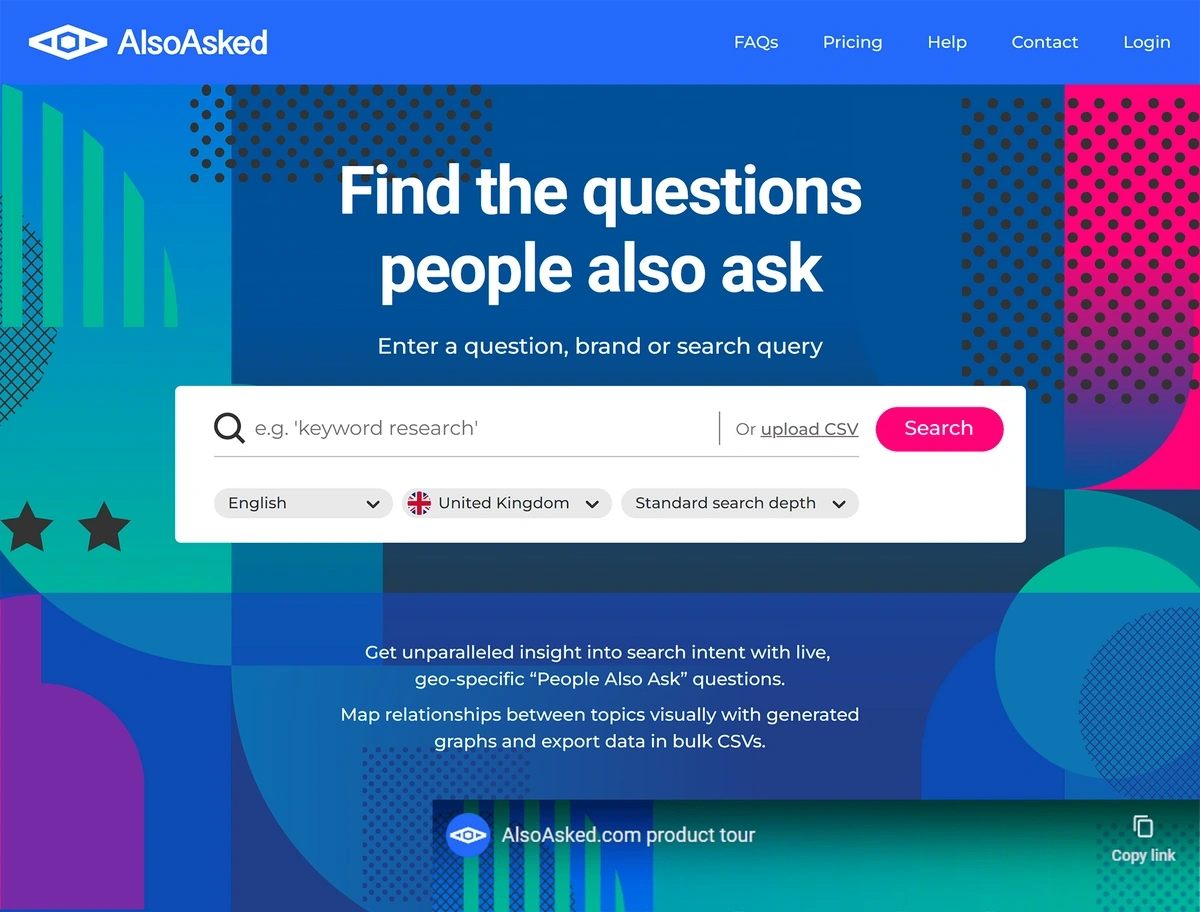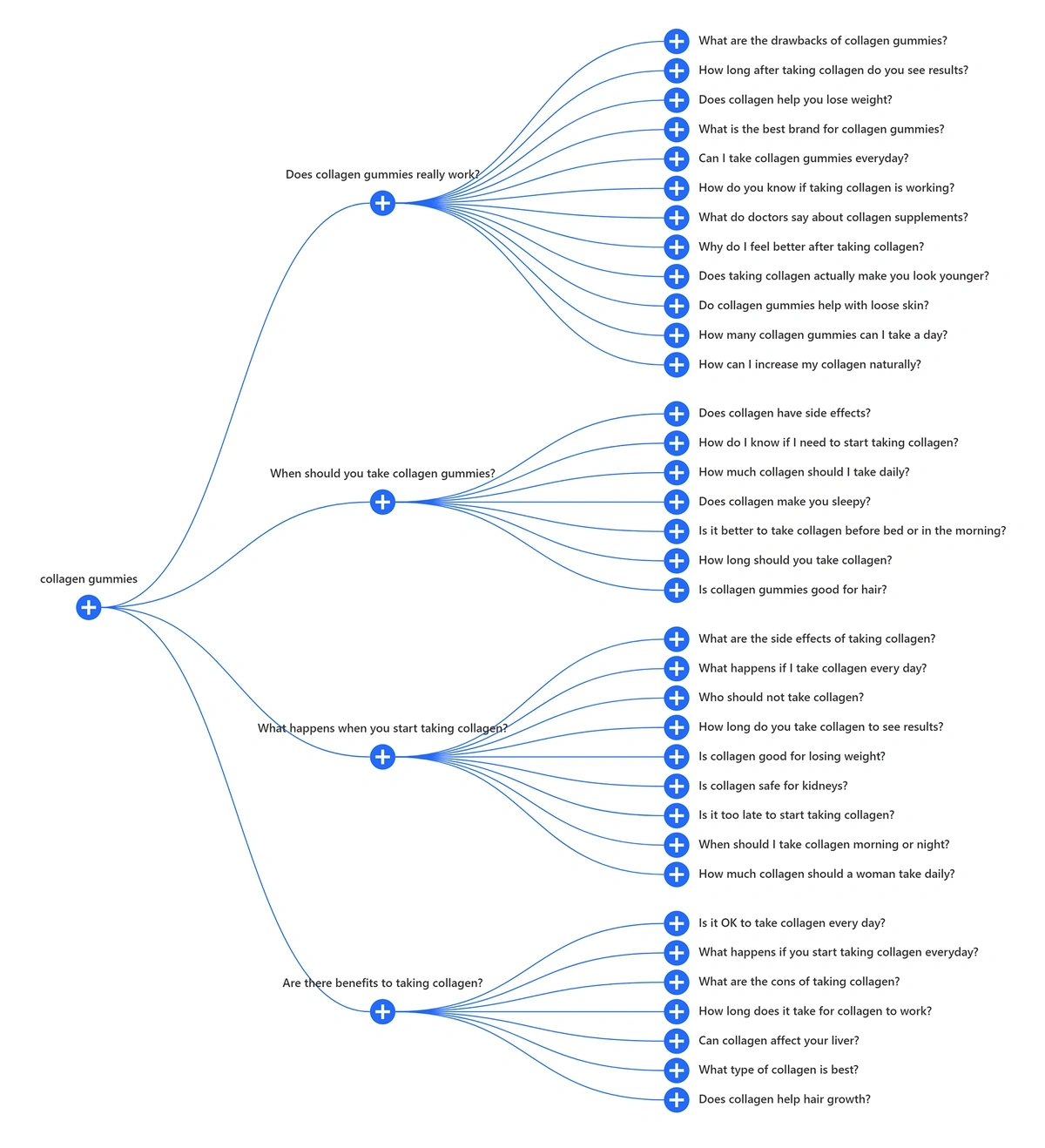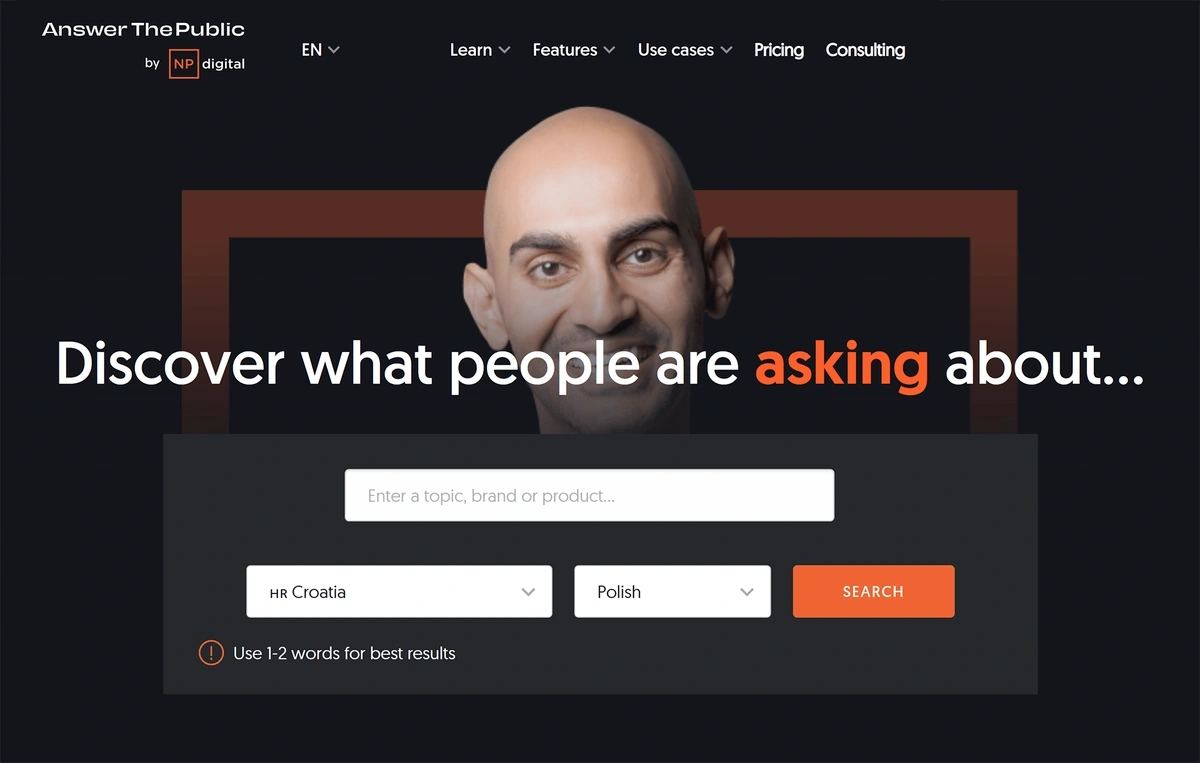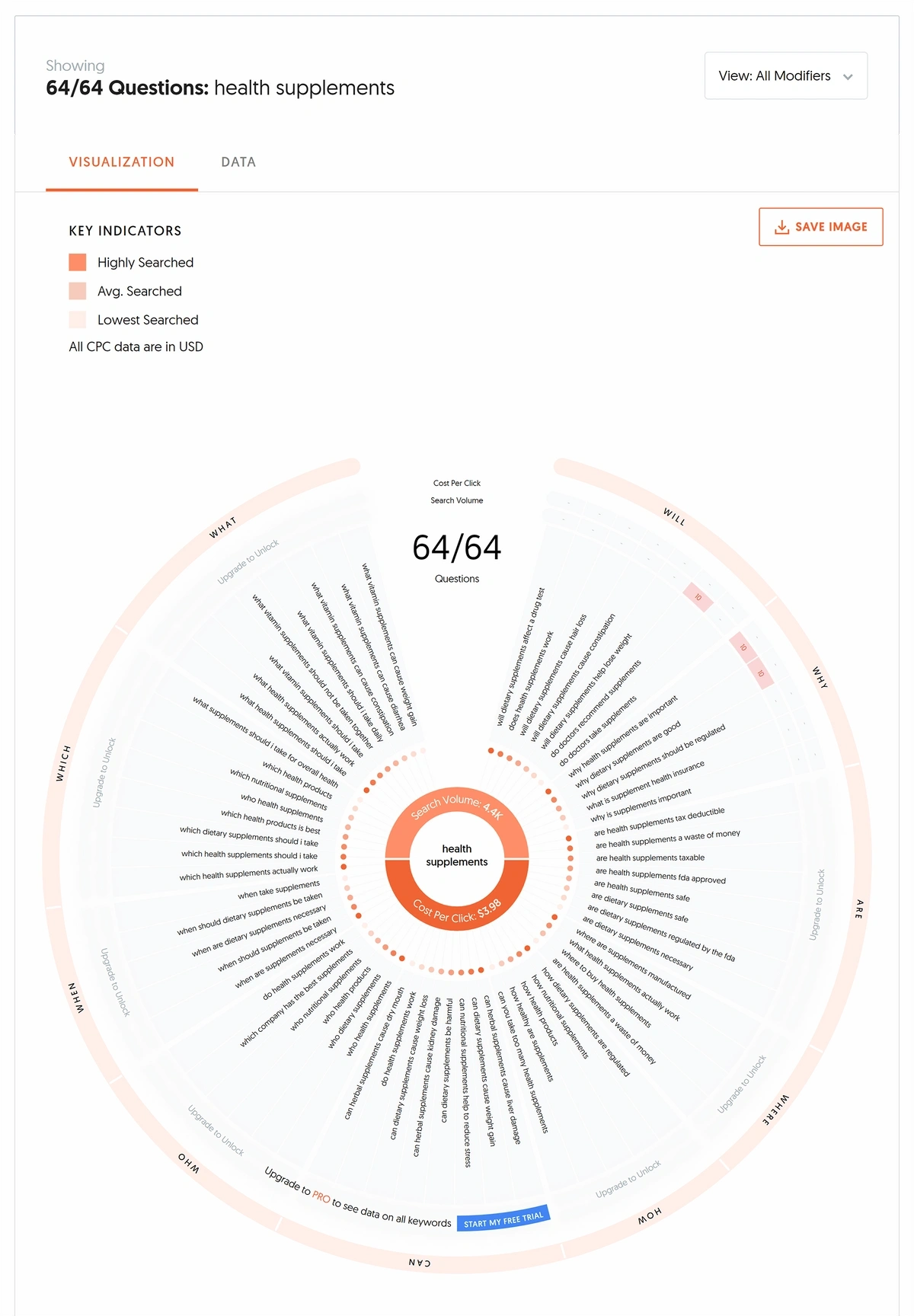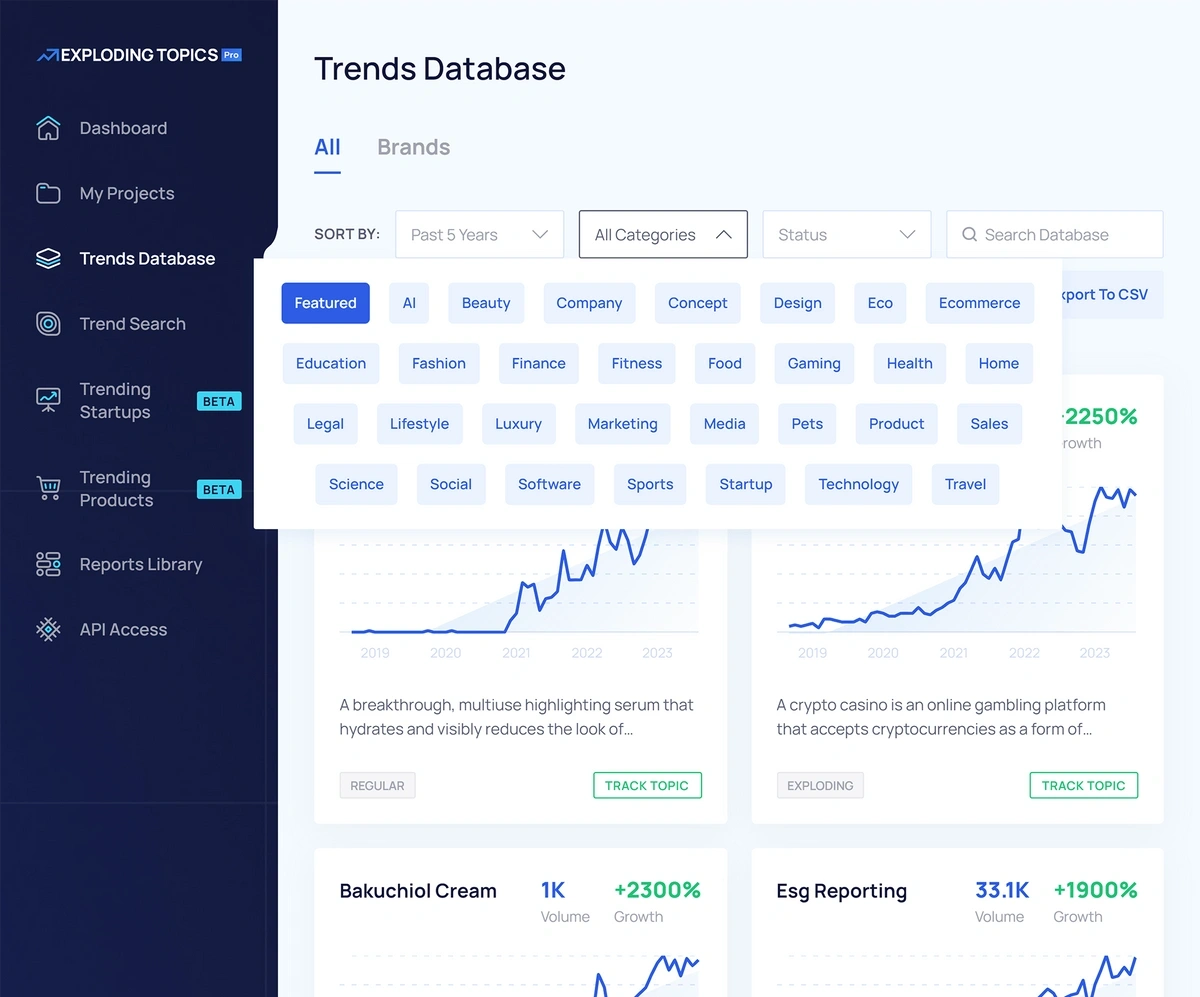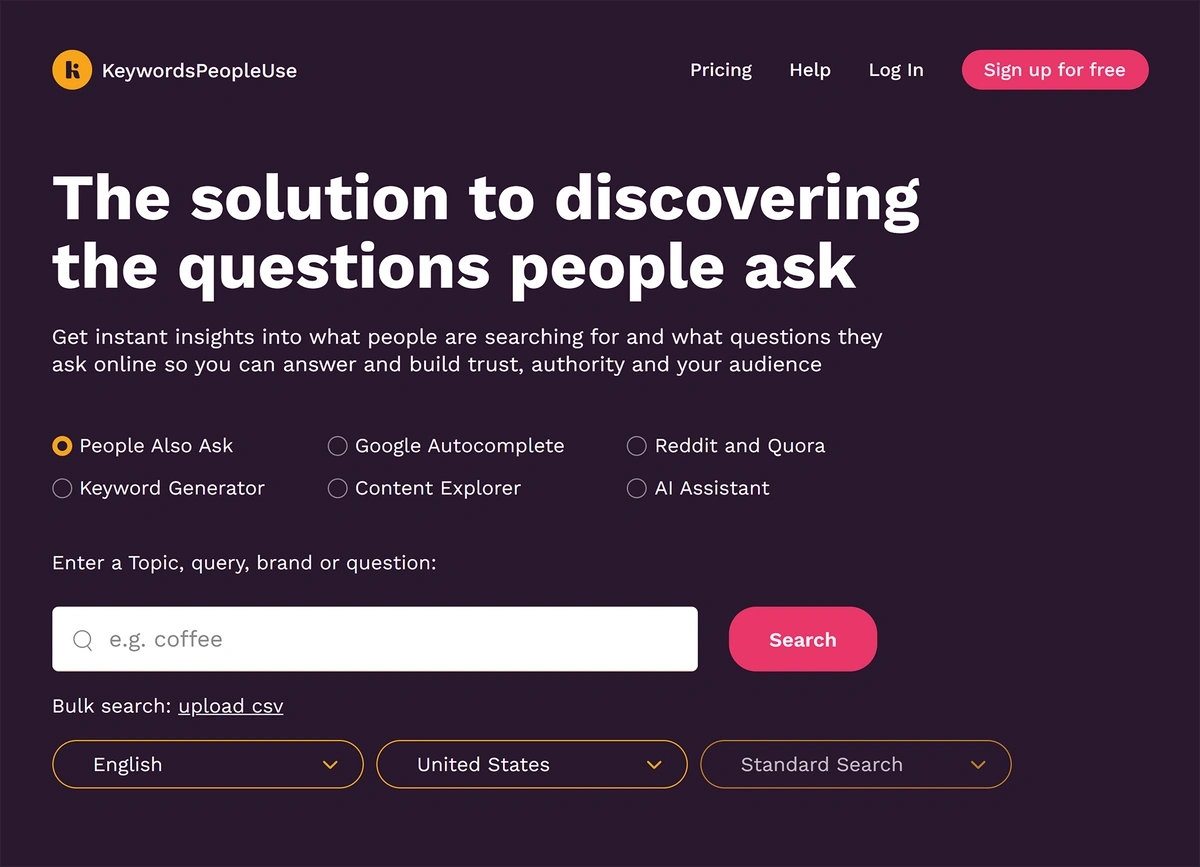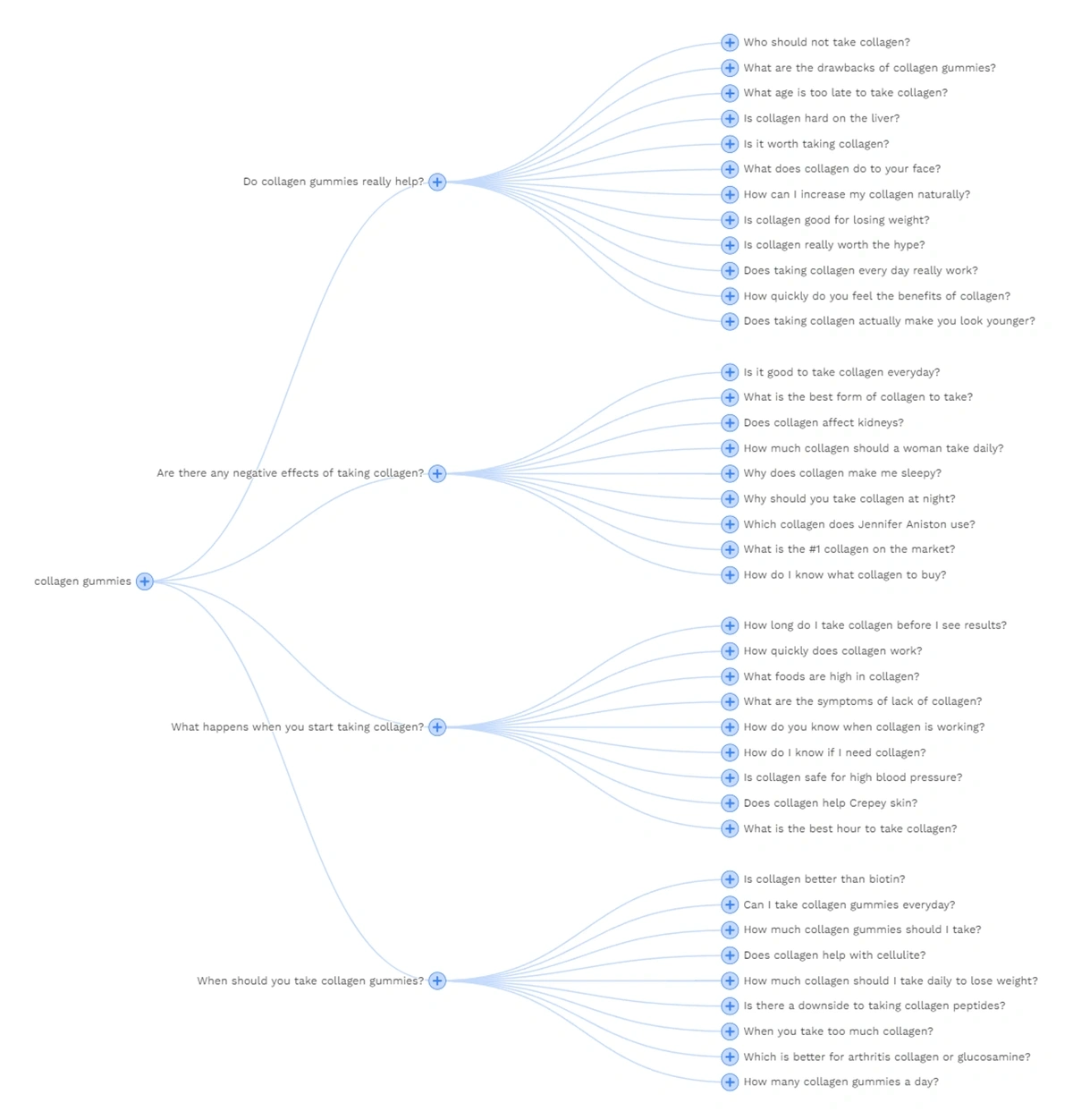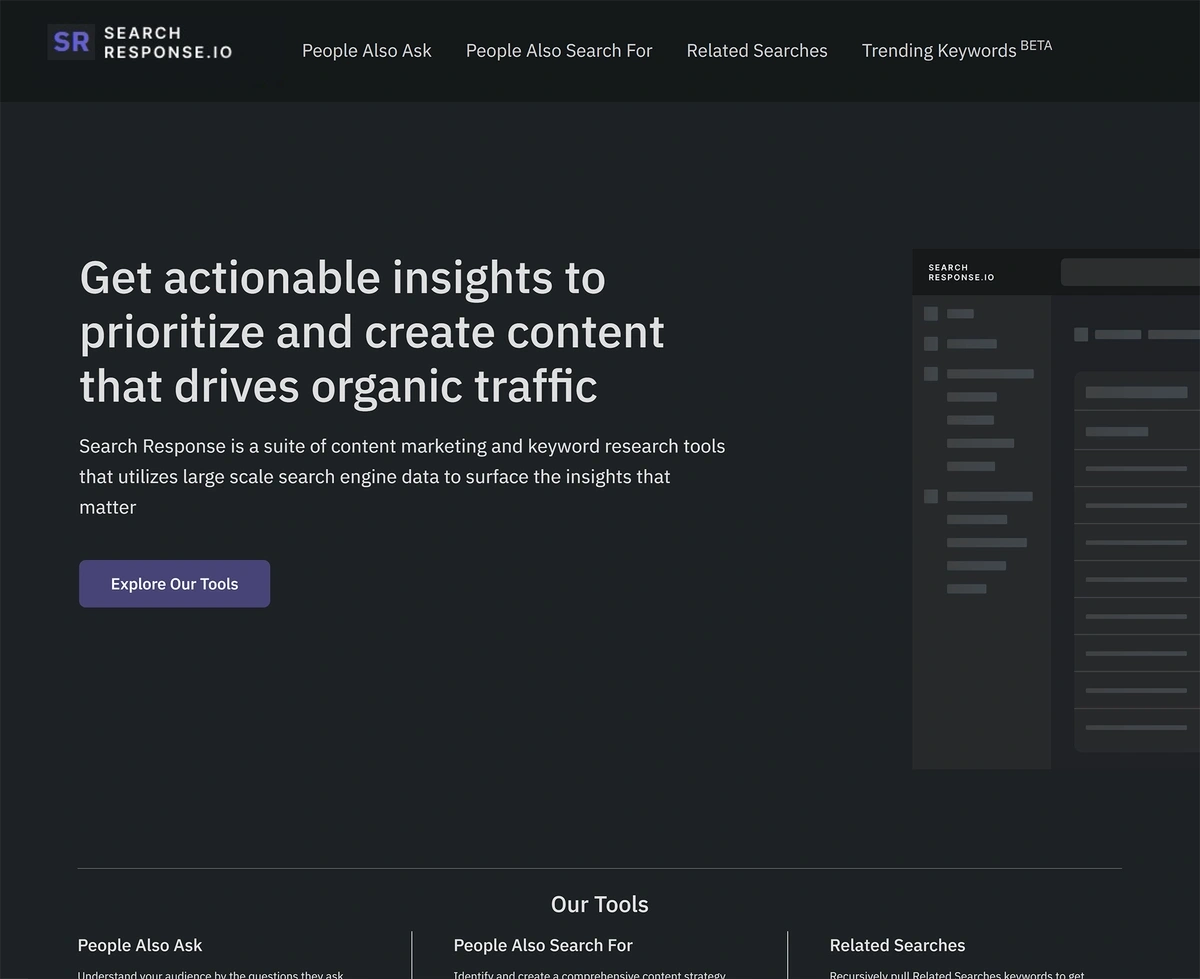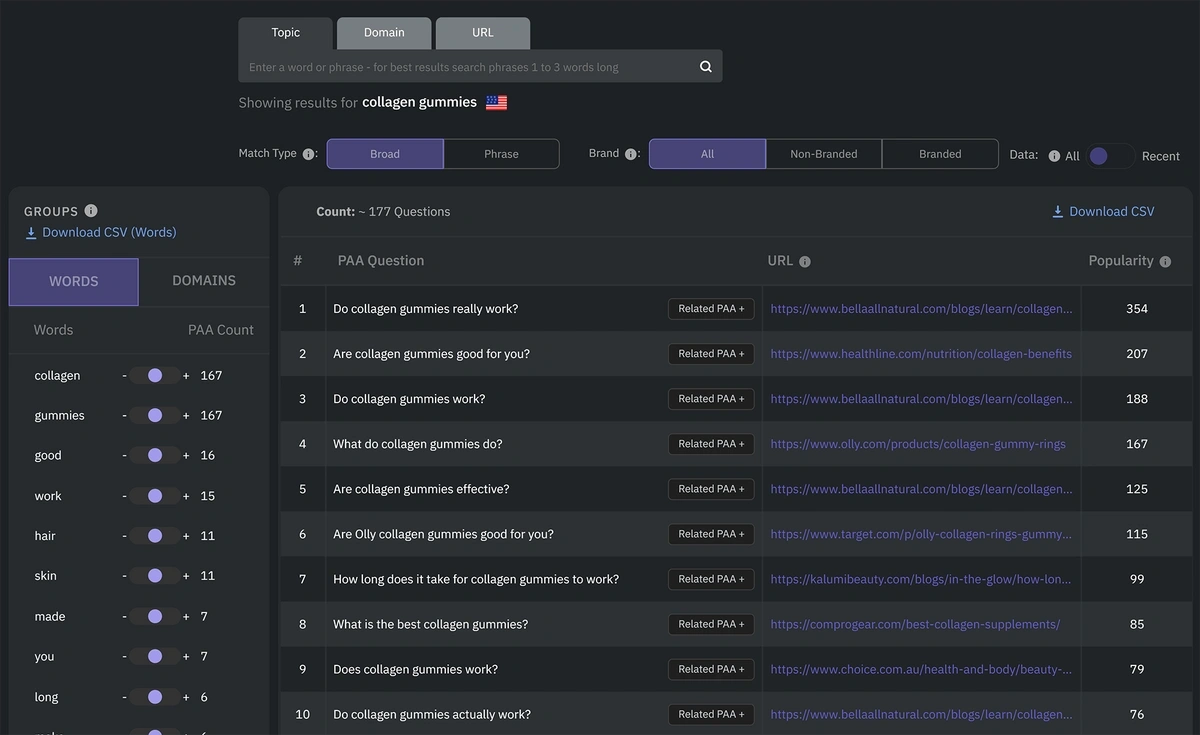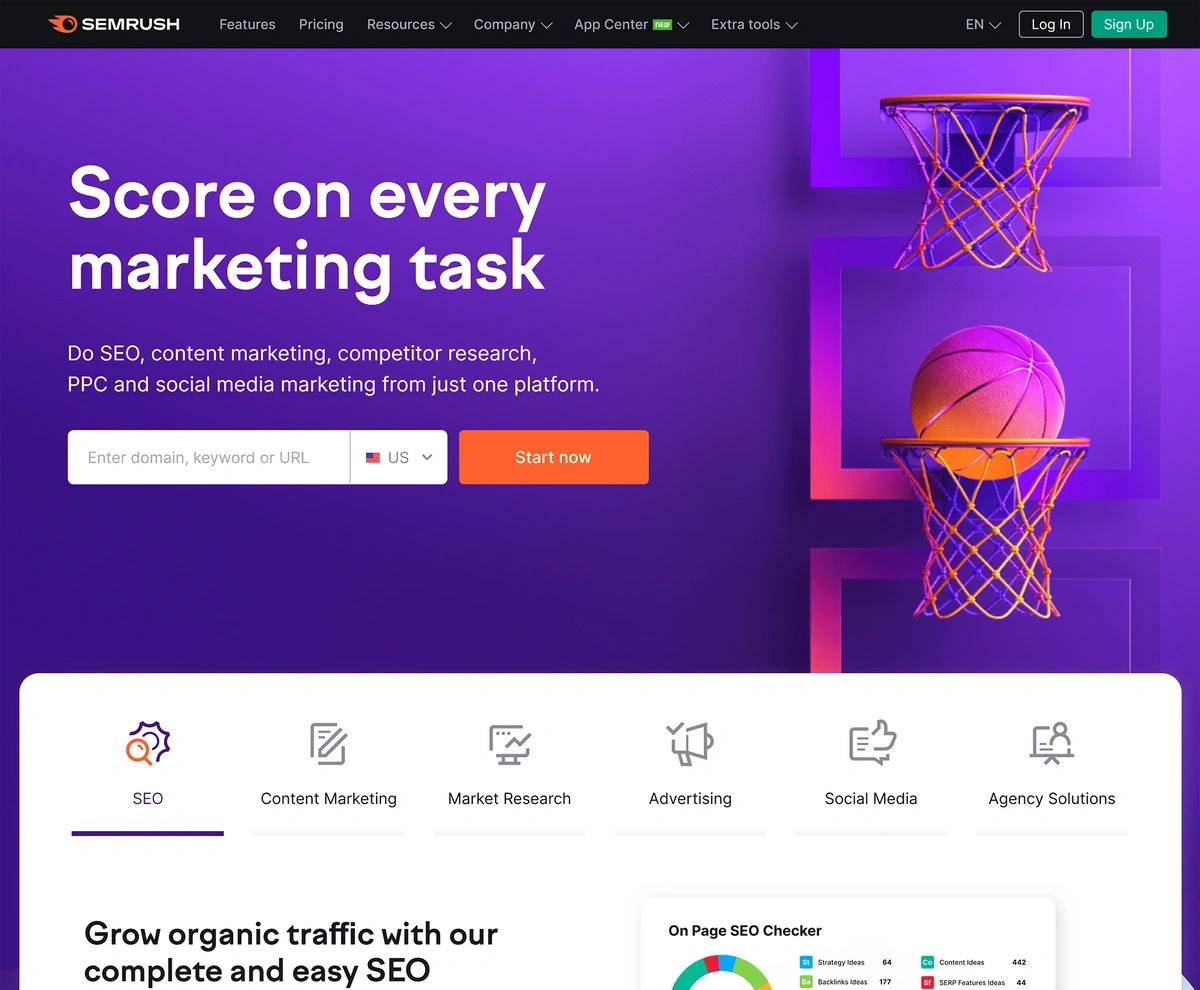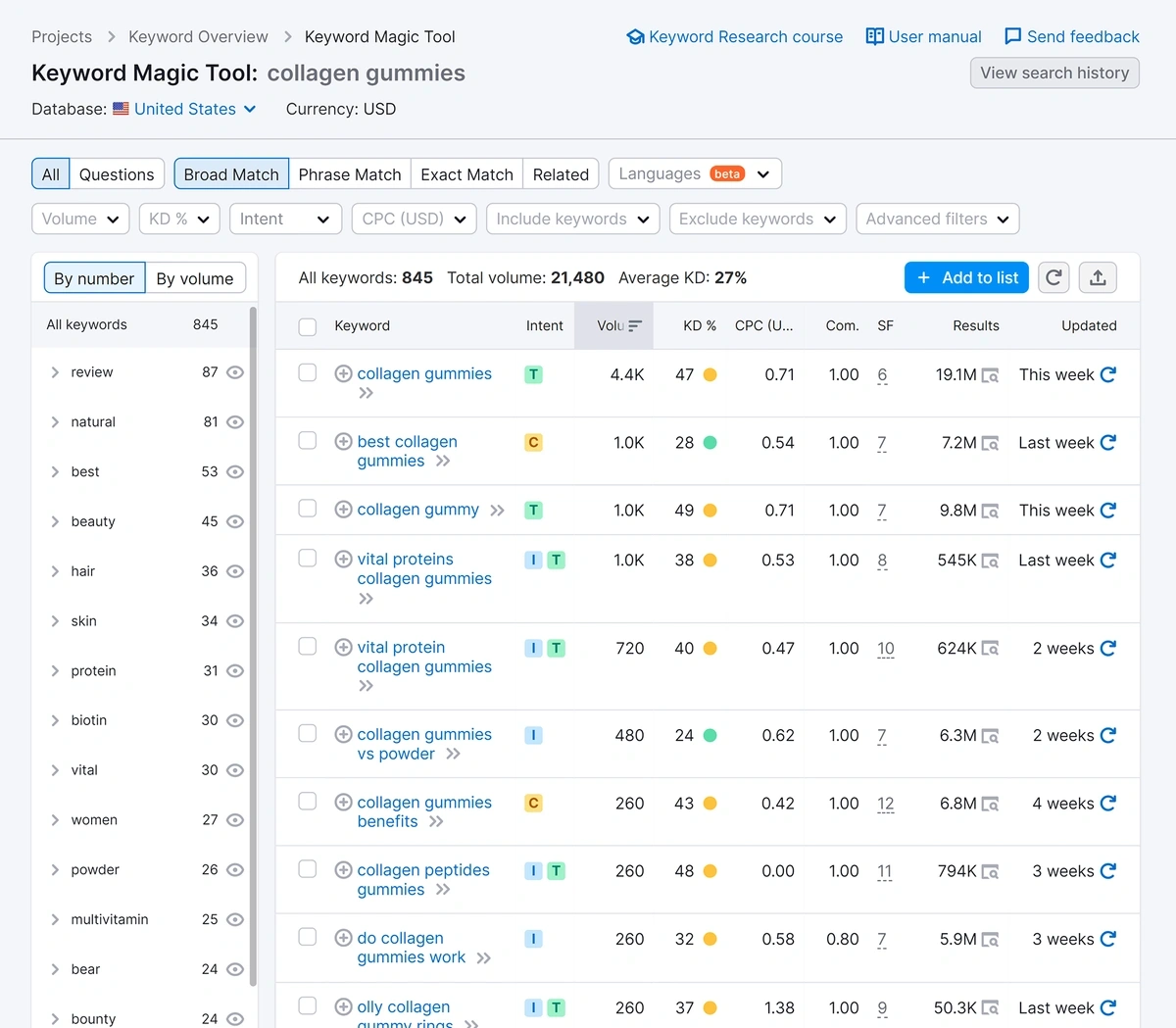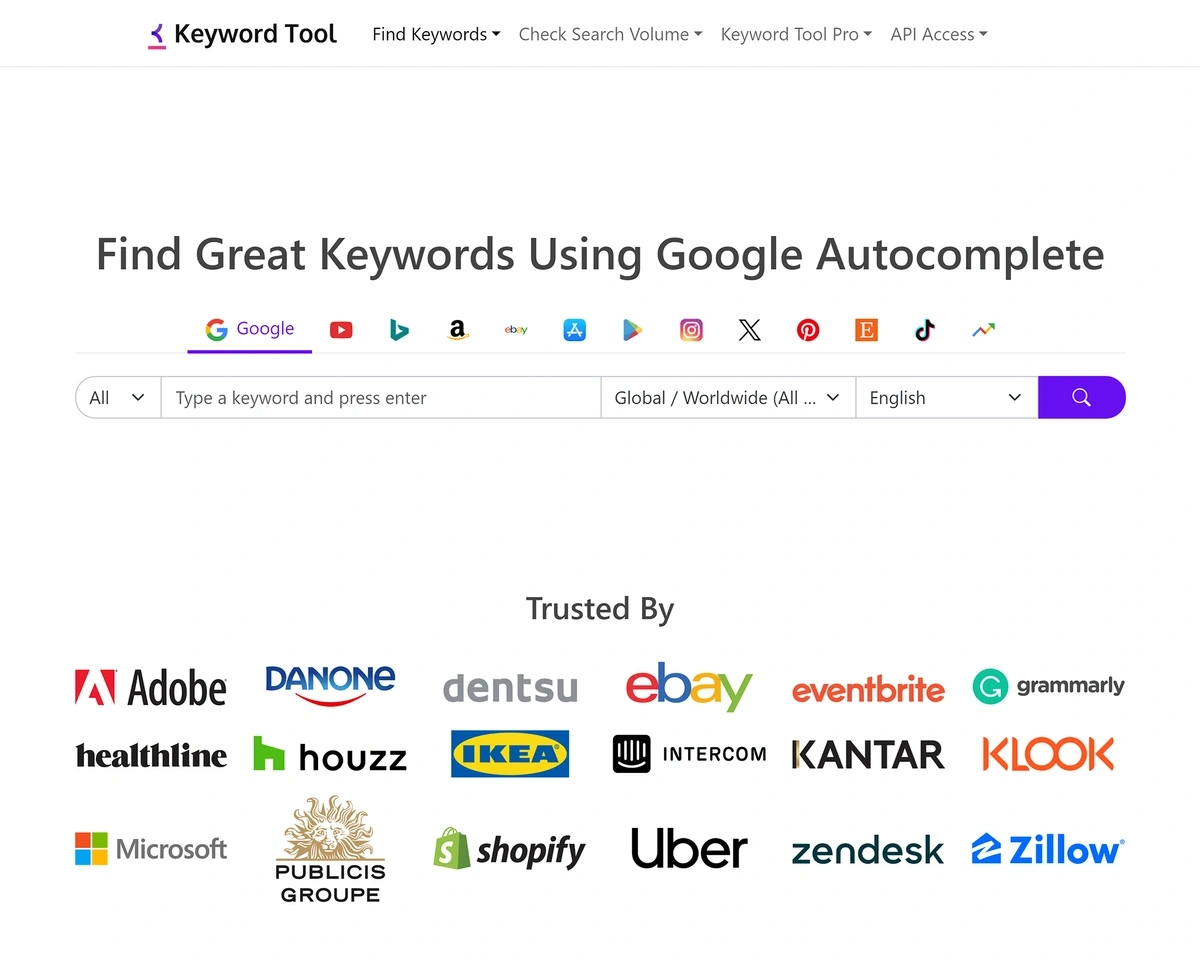Get Advanced Insights on Any Topic
Discover Trends 12+ Months Before Everyone Else
How We Find Trends Before They Take Off
Exploding Topics’ advanced algorithm monitors millions of unstructured data points to spot trends early on.

Features
Keyword Research
Performance Tracking
Competitor Intelligence
Fix Your Site’s SEO Issues in 30 Seconds
Find technical issues blocking search visibility. Get prioritized, actionable fixes in seconds.
Powered by data from
6 Top AlsoAsked Alternatives & Competitors (2024)
AlsoAsked is a research tool that shows you what questions people are asking online.
The information provided by AlsoAsked is like the “People Also Asked” (PAA) section of Google search engine results pages—but it goes a step further.
AlsoAsked organizes PAA queries in a tree-type structure, so you can see how different topics relate to each other.
You can use these questions as a starting point to:
- Find new products and industries people are interested in
- Discover problems people may seek solutions to
- Assess the level of potential interest in an existing company or service
- Get long tail keyword ideas to help find low competition keywords for SEO
You can run three free searches every day on AlsoAsked. For more, you’ll have to subscribe to a paid plan ranging from $15 to $59 per month.
AlsoAsked only provides lists of questions, though. To see specific search metrics, you’ll need to export your AlsoAsked data to another tool—or try one of the six AlsoAsked alternatives on this list.
1. AnswerThePublic
AnswerThePublic is a PAA tool that’s very similar to AlsoAsked. At its core, the two tools work the same way—you enter a topic, and receive a list of related questions that people have typed into Google.
When using AnswerThePublic, though, you get a little more information about these questions, including:
- The average search volume and cost per click (CPC) for the keyword you entered
- If a question is highly searched
- The search volume and CPC for each question (when available)
AnswerThePublic results are also organized into several groups, including queries that:
- Start with a question word
- Start with a preposition
- Include a comparison
This level of organization can help you narrow down the type of results you’re looking for. That said, you don’t get to see how all the questions relate to each other (which is a nice feature of AlsoAsked).
Like AlsoAsked, AnswerThePublic lets anyone make three free searches a day—you’ll just need to create an account first. Free results don’t show all the related search volume and CPC data, either.
To unlock those metrics and run more daily requests, you’ll need to upgrade to a paid AnswerThePublic plan starting at $9 per month.
At a Glance: AlsoAsked vs. AnswerThePublic
| AlsoAsked | AnswerThePublic | |
| Free plan available? | Yes | Yes |
| Limits on daily or monthly use? | Yes | Yes |
| Data sources | Google search | Google search |
| Included metrics | None | Search volume, CPC |
| Data export options | PNG; CSV on select paid plans | PNG and CSV files |
| Paid plans start at | $15 per month | $9 per month |
2. Exploding Topics
Exploding Topics is a trend-spotting tool that provides a different type of insight into consumer interests.
Rather than simply showing you Google PAA and autocomplete entries, we take a deeper dive into what people are talking about or searching for online and across social media.
Our approach, which uses a mix of AI technologies and human data analysis, allows us to identify emerging trends before Google search volumes spike.
Take collagen gummies, for example. We first identified this now-popular product as one to watch in January 2021.
Search volume for this product hit an all-time peak over two years later in November 2023. Marketers using Exploding Topics already knew about growing interest in this product—and were ready to profit when popularity spiked.
Exploding Topics Pro users can take their research one step further with our Trending Products database. It includes information about:
- Search volume growth
- Average product revenue
- Typical Amazon best sellers rank
- Average product sale price
It’s free to try Exploding Topics—many of the trend tracking graphs are available for anyone to search on our homepage.
For more insights, you can become an Exploding Topics Pro user and get access to additional features like:
- Expanded trend reports that give a deeper dive into the trends you need to know about
- A Meta Trends analysis tool that shows you how trends relate to each other
- Insights around startup growth and funding
- CSV data export
- The Exploding Topics API
Pro access starts at just $39 per month, billed annually—and your first week is just $1.
At a Glance: AlsoAsked vs. Exploding Topics
| AlsoAsked | Exploding Topics | |
| Free plan available? | Yes | Yes |
| Limits on daily or monthly use? | Yes | No |
| Data sources | Google search | Blogs, websites, media outlets, social media networks |
| Included metrics | None | Search volume, product sales, Amazon best sellers rankings, company data |
| Data export options | PNG; CSV on select paid plans | CSV on select paid plans |
| Paid plans start at | $15 per month | $39 per month billed annually |
3. KewordsPeopleUse
KeywordsPeopleUse is another PAA tool—but it offers a few more features than AlsoAsked or AnswerThePublic.
You can use the tool to view:
- People Also Asked questions
- Common Google autocomplete suggestions
- Questions asked on Quora and Reddit
- Long tail keywords related to a topic
- Article titles related to a keyword
As with AlsoAsked, KeywordsPeopleUse results are organized into tree structures that let you see how different questions, terms, and search platforms relate to each other.
You can conduct up to 10 searchers per month for free. To run more searches, unlock more results, and export data to a CSV file, you’ll need to upgrade to a paid plan starting at $15 per month or $150 per year.
At a Glance: AlsoAsked vs. KeywordsPeopleUse
| AlsoAsked | KeywordsPeopleUse | |
| Free plan available? | Yes | Yes |
| Limits on daily or monthly use? | Yes | Yes |
| Data sources | Google search | Google, Reddit, Quora |
| Included metrics | None | None |
| Data export options | PNG; CSV on select paid plans | PNG; CSV on paid plans |
| Paid plans start at | $15 per month | $15 per month or $150 per year |
4. Search Response
Search Response is another PAA tool that’s very similar to KeywordsPeopleUse.
It’s slightly less feature-rich, but still provides quick access to:
- The questions people ask
- Related topics people search for
- Lists of low-competition keywords
- Trends in keyword search volumes
You can use Search Response to organize PAA results in multiple ways—more than many of its competitors offer.
Rather than reviewing results in a tree or circle, you get a list that you can sort by:
- Whether the questions involve brand names
- Top domains appearing in results for question searches
- Common words in PAA questions, and the frequency with which they appear
- The number of available PAA data points for a keyword
One unique feature is the platform's domain search. You can type any URL into the search bar and see all the questions associated with that website.
This is useful if you want to see what kinds of search queries your competitors are targeting.
You can make 10 PAA searches every month for free with Search Response. Your ability to sort and export the results is restricted, though—you’ll need a paid plan, starting at $39 per month, to unlock those features.
At a Glance: AlsoAsked vs. Search Response
| AlsoAsked | Search Response | |
| Free plan available? | Yes | Yes |
| Limits on daily or monthly use? | Yes | Yes |
| Data sources | Google search | Google search |
| Included metrics | None | Number of SERP appearances, search trends, CPC |
| Data export options | PNG; CSV on select paid plans | CSV |
| Paid plans start at | $15 per month | $39 per month |
5. Semrush
Semrush is a popular SEO tool that provides a wide variety of keyword insights, including related questions.
When using Semrush’s Keyword Magic tool, you can sort the questions related to any topic by:
- Search intent
- Search volume
- Keyword difficulty
- CPC
- Words appearing in questions
You can also filter the results by how closely they match your original search query.
Semrush allows for a few free searches daily. To see more keyword and question information, you’ll need to subscribe to a paid plan starting at $129.95 per month, or $108.33 per month when billed annually.
You can do a lot more than uncover PAA results when using Semrush, though. It’s a full-featured digital marketing platform, so you can use it for a lot of different marketing purposes.
Because of this, it’s possibly only worth a full Semrush subscription if you plan to use it for more than just PAA research.
If all you need to do is generate lists of questions, one of the free or lower cost options on this list will probably serve you well.
At a Glance: AlsoAsked vs. Semrush
| AlsoAsked | Semrush | |
| Free plan available? | Yes | Yes |
| Limits on daily use? | Yes | Yes |
| Data sources | Google search | Search engines |
| Included metrics | None | Search intent, keyword difficulty, CPC, competition level |
| Data export options | PNG; CSV on select paid plans | CSV on paid plans |
| Paid plans start at | $15 per month | $108.33 per month, billed annually |
6. Keyword Tool
Keyword Tool uses autocomplete to generate lists of related search terms. You can filter the results to show questions or preposition phrases.
It works with a variety of websites, including:
- Google search and Google Trends
- Bing
- YouTube
- Amazon
- eBay
- Apple and Android app stores
- Etsy
- TikTok
The way it works is straightforward—select your platform of choice, type in a keyword, and get a list of results.
The number of questions you can see (and any associated data, like search volume) gets limited, though, unless you have a paid plan.
And Keyword Tool’s paid plans are on the more expensive side for a basic PAA tool. It’s at least $99 per month (or $69 per month when billed annually) to get:
- More results
- Search volume data
- CPC rates
- Competition scores
You’ll be able to get more information at a lower cost when using a similar PAA tool like KeywordsPeopleUse or Answer The Public.
However, if you need to know what questions people are asking on e-commerce marketplaces and social media platforms, Keyword Tool may still be worth your investment.
At a Glance: AlsoAsked vs. Keyword Tool
| AlsoAsked | Keyword Tool | |
| Free plan available? | Yes | Yes |
| Limits on daily use? | Yes | Yes |
| Data sources | Google search | Google, Bing, Amazon, social media networks |
| Included metrics | None | Search volume, CPC rates, competition data, Google Trend patterns |
| Data export options | PNG; CSV on select paid plans | None |
| Paid plans start at | $15 per month | $69 per month, billed annually |
Conclusion
Understanding your potential audience’s questions about your industry or product is incredibly valuable when you’re trying to improve marketing and boost sales. By creating pages that answer these questions, you can bring more searchers to your website.
It’s just one part of the marketing puzzle, though. You’ll also need to know what your competition is doing—which is where Search Response and Semrush can come in handy—as well as what people are only just becoming interested in.
A trend spotting tool like Exploding Topics can help you find those trends before they really hit the mainstream.
Stop Guessing, Start Growing 🚀
Use real-time topic data to create content that resonates and brings results.
Exploding Topics is owned by Semrush. Our mission is to provide accurate data and expert insights on emerging trends. Unless otherwise noted, this page’s content was written by either an employee or a paid contractor of Semrush Inc.
Share
Newsletter Signup
By clicking “Subscribe” you agree to Semrush Privacy Policy and consent to Semrush using your contact data for newsletter purposes
Written By


Josh is the Co-Founder and CTO of Exploding Topics. Josh has led Exploding Topics product development from the first line of co... Read more