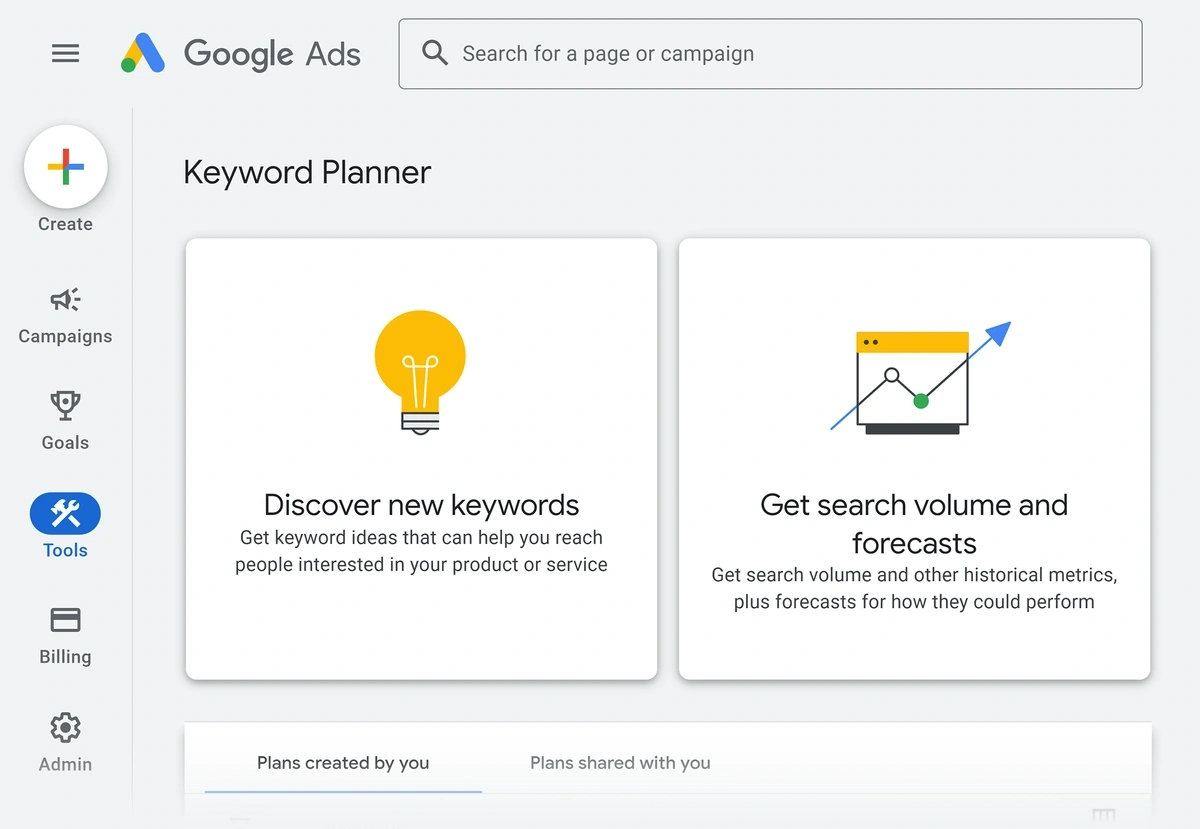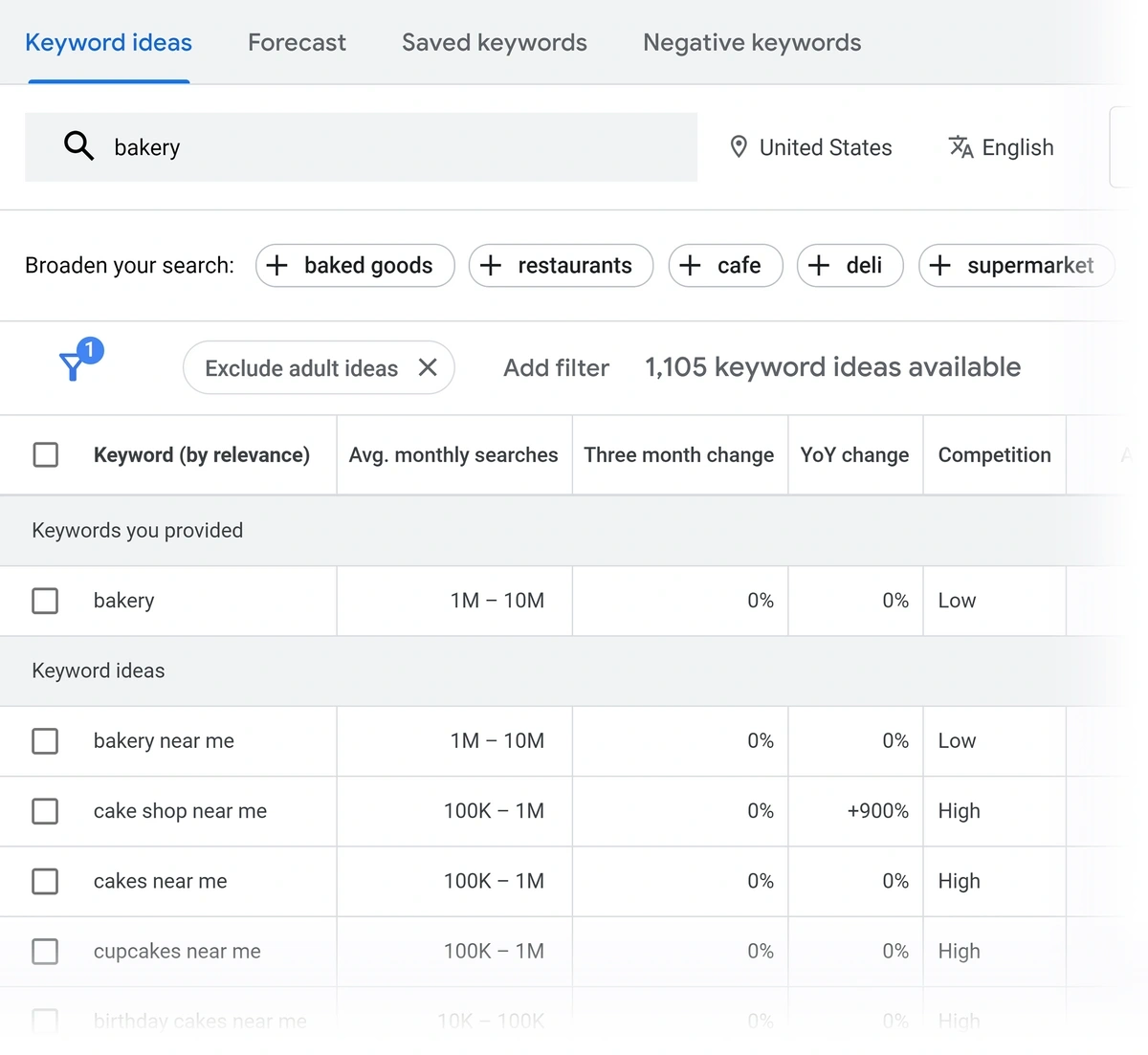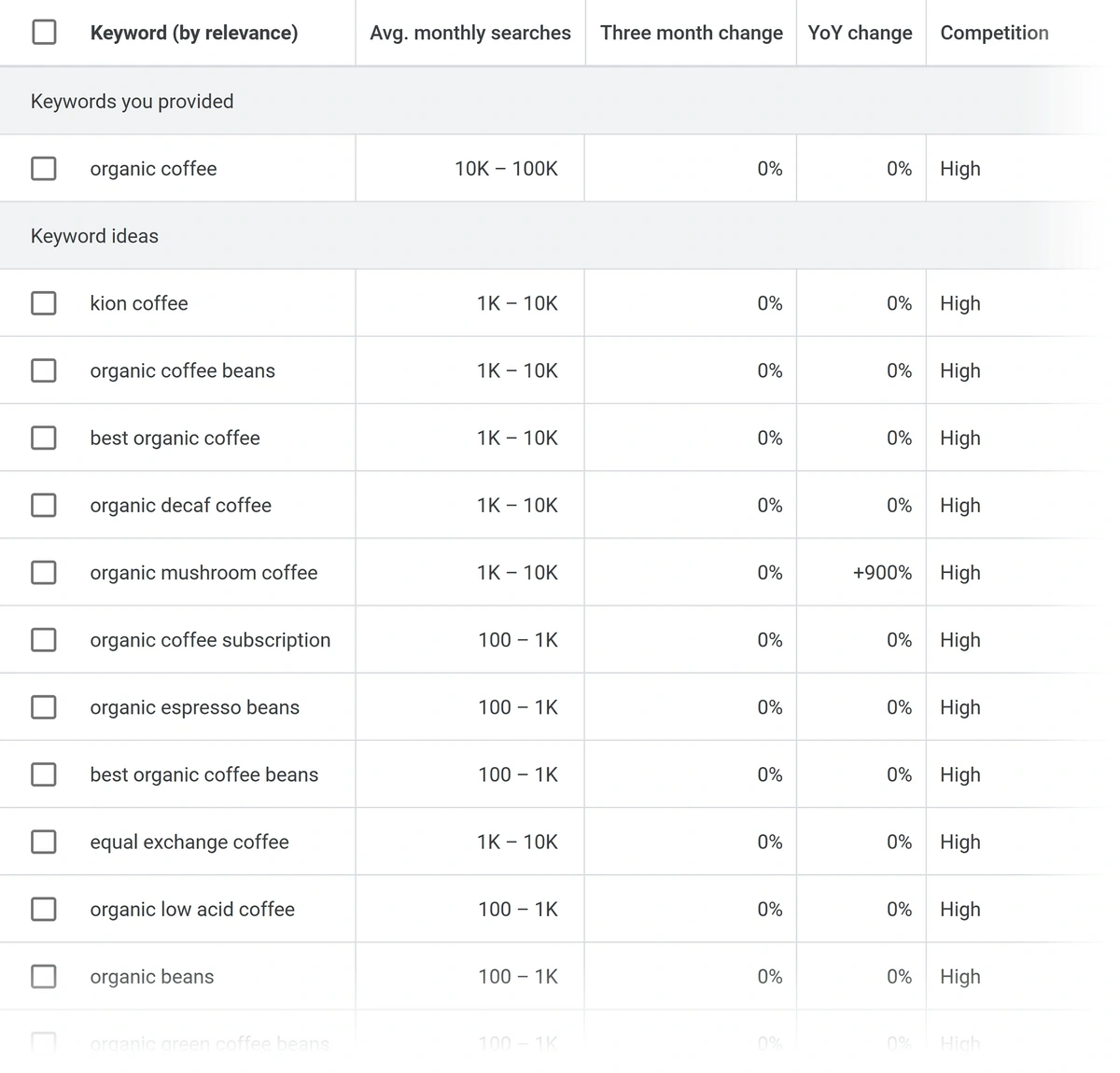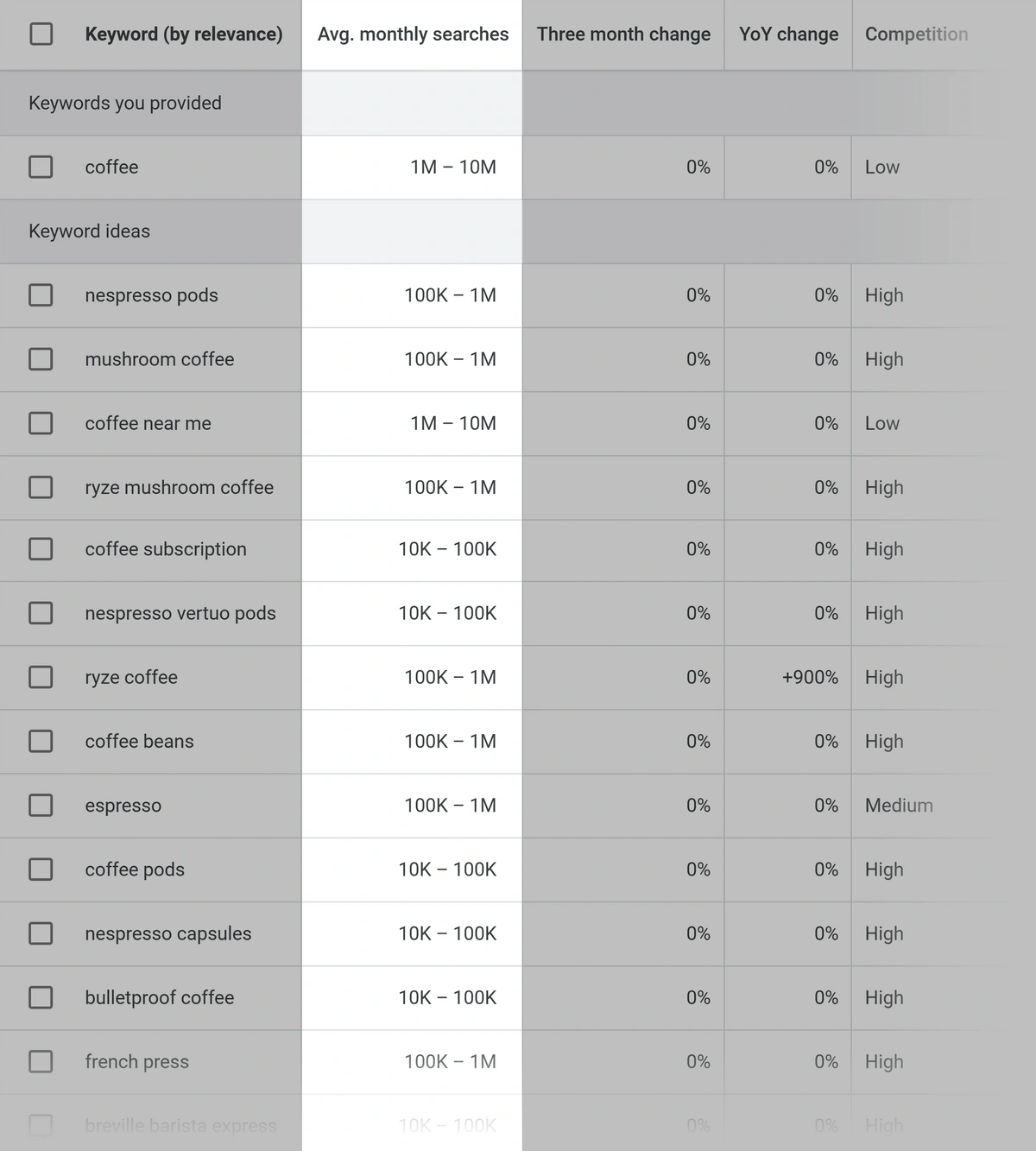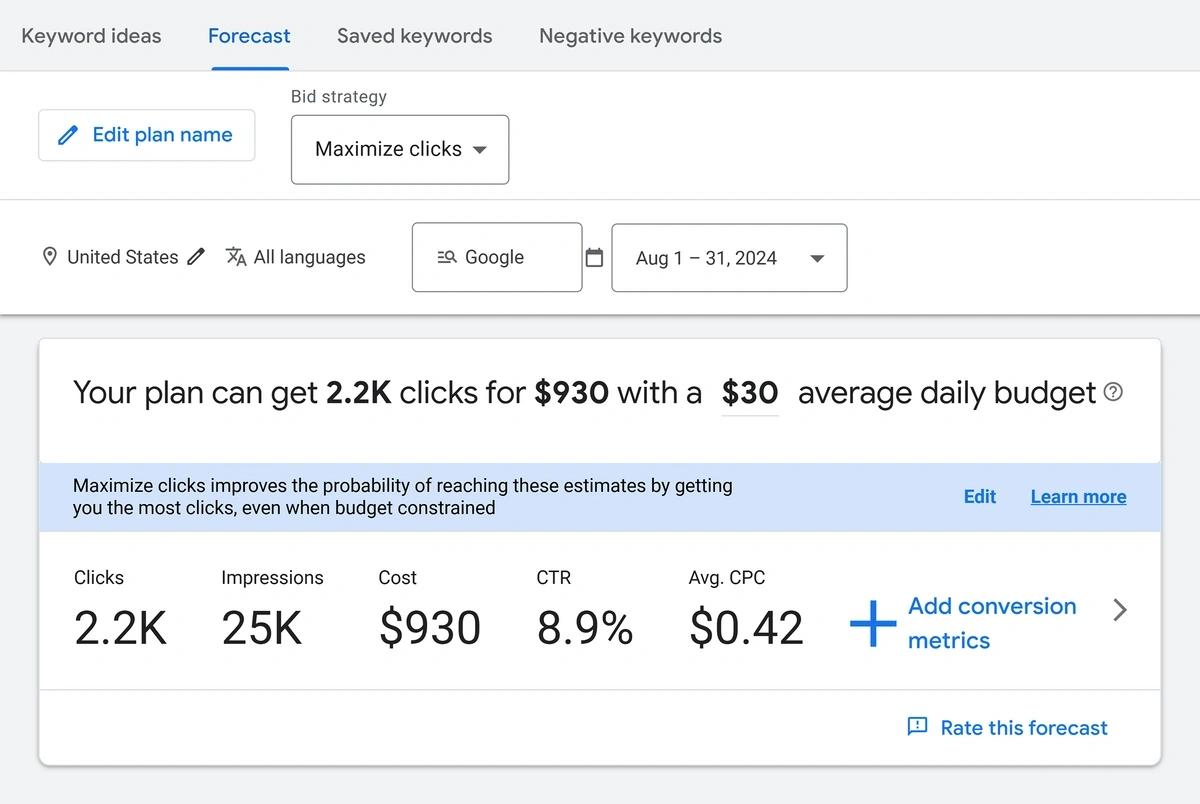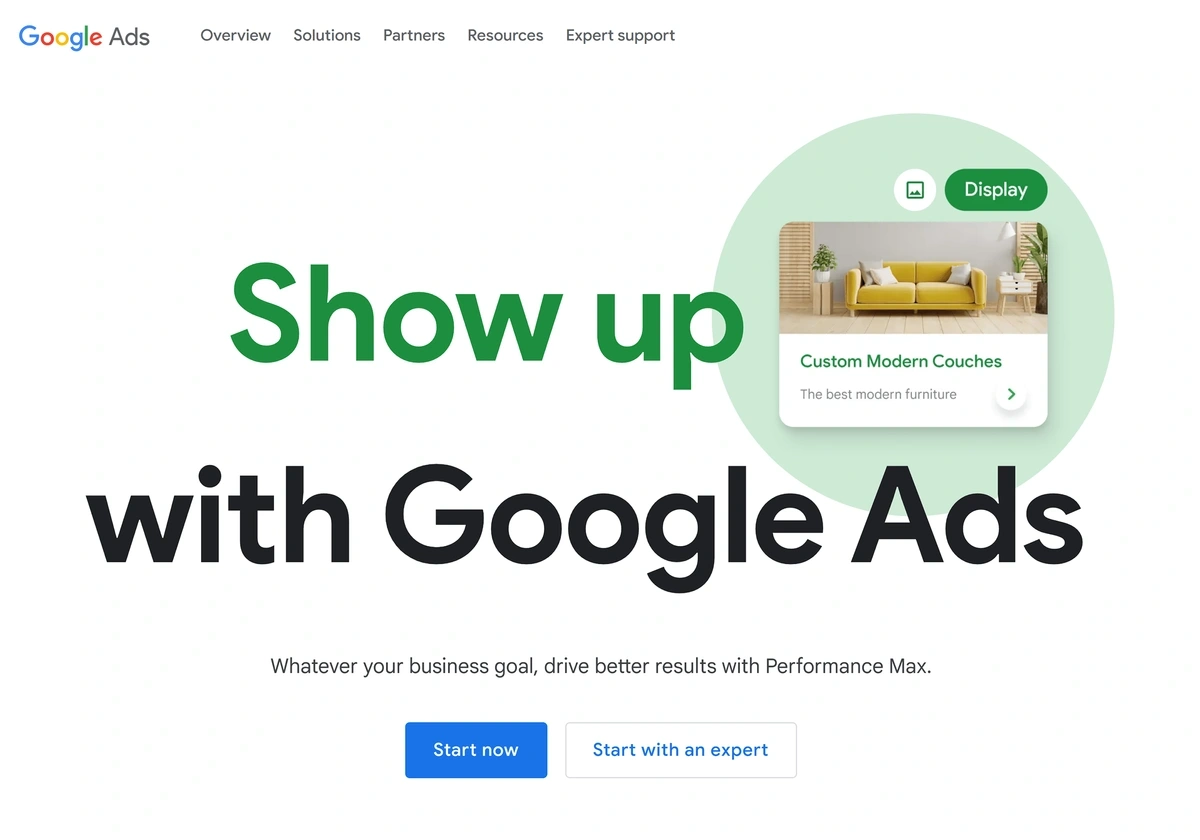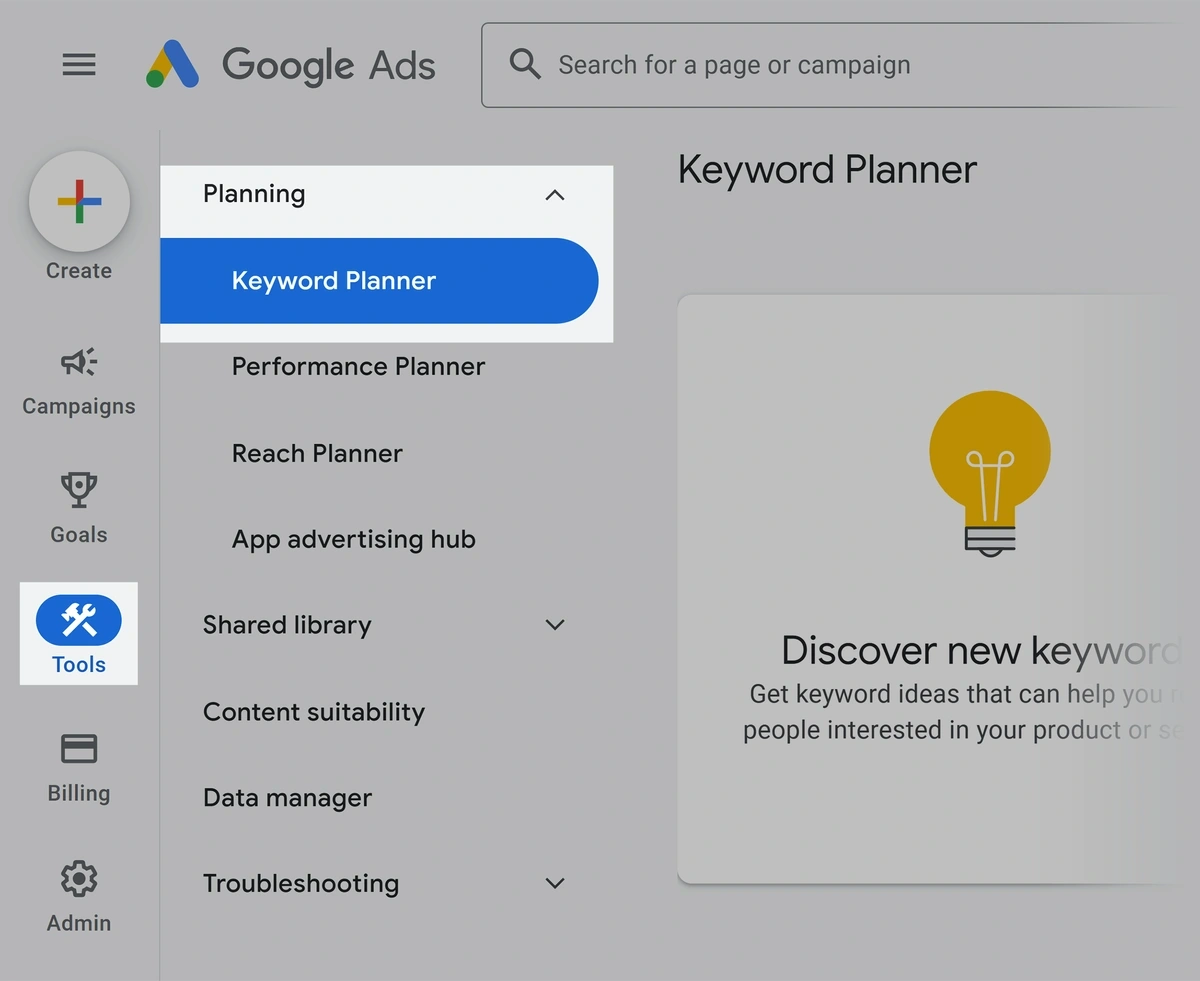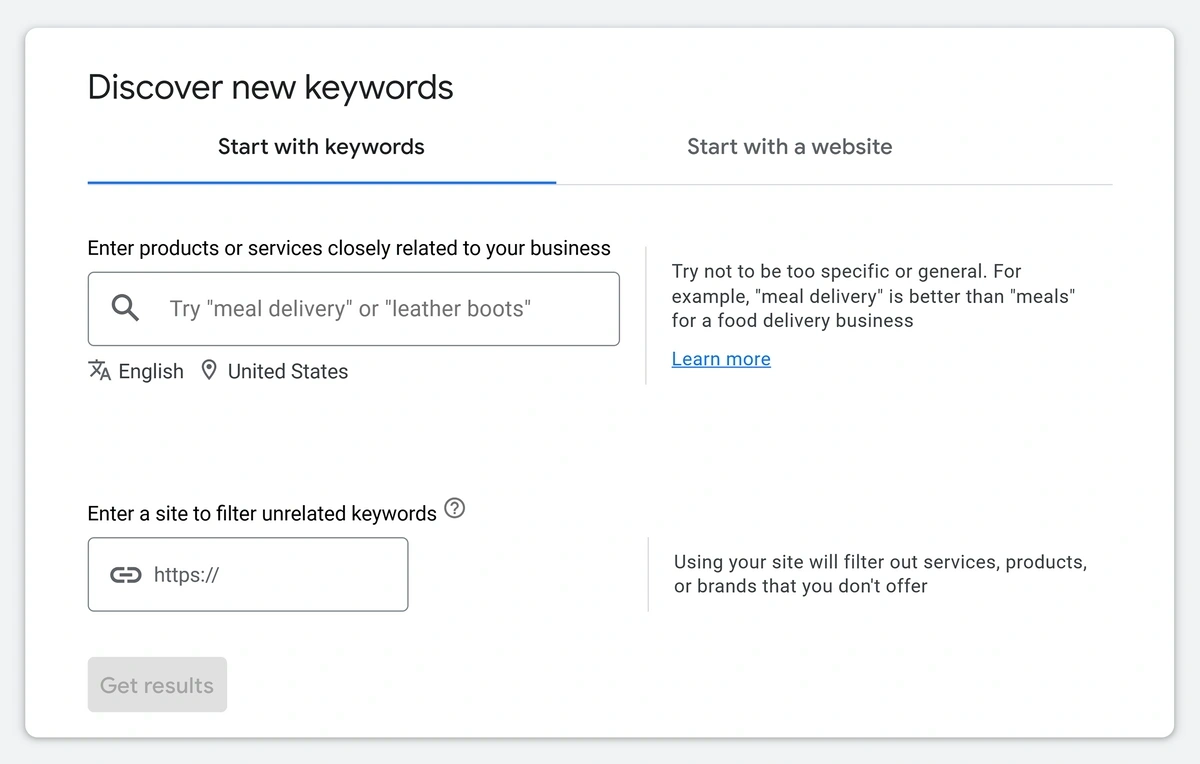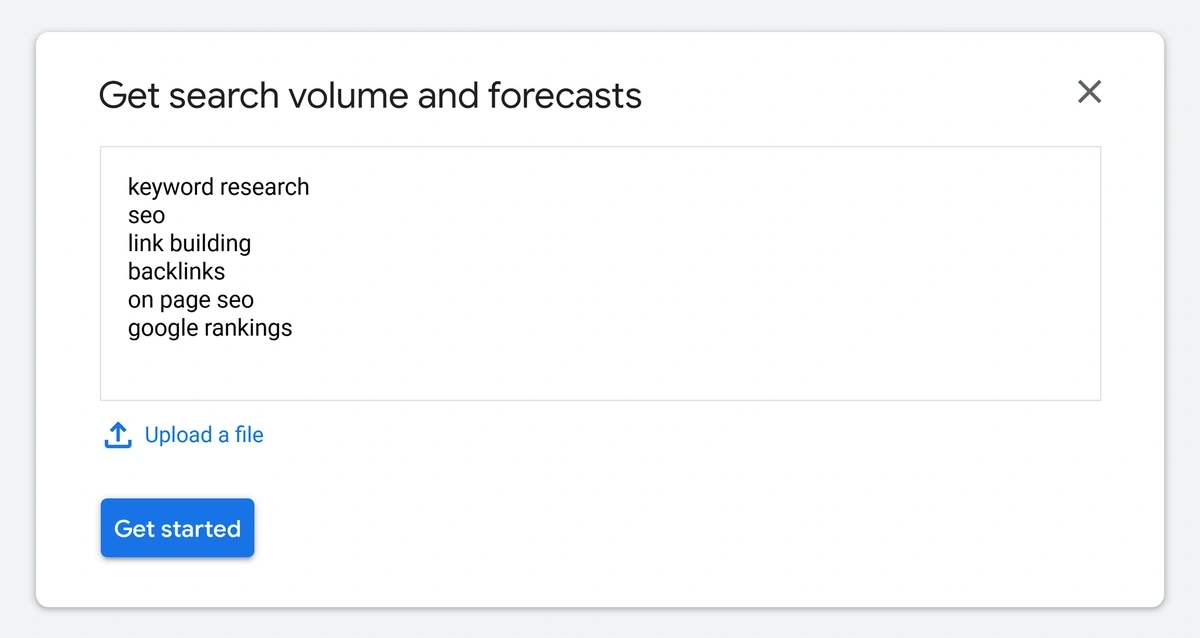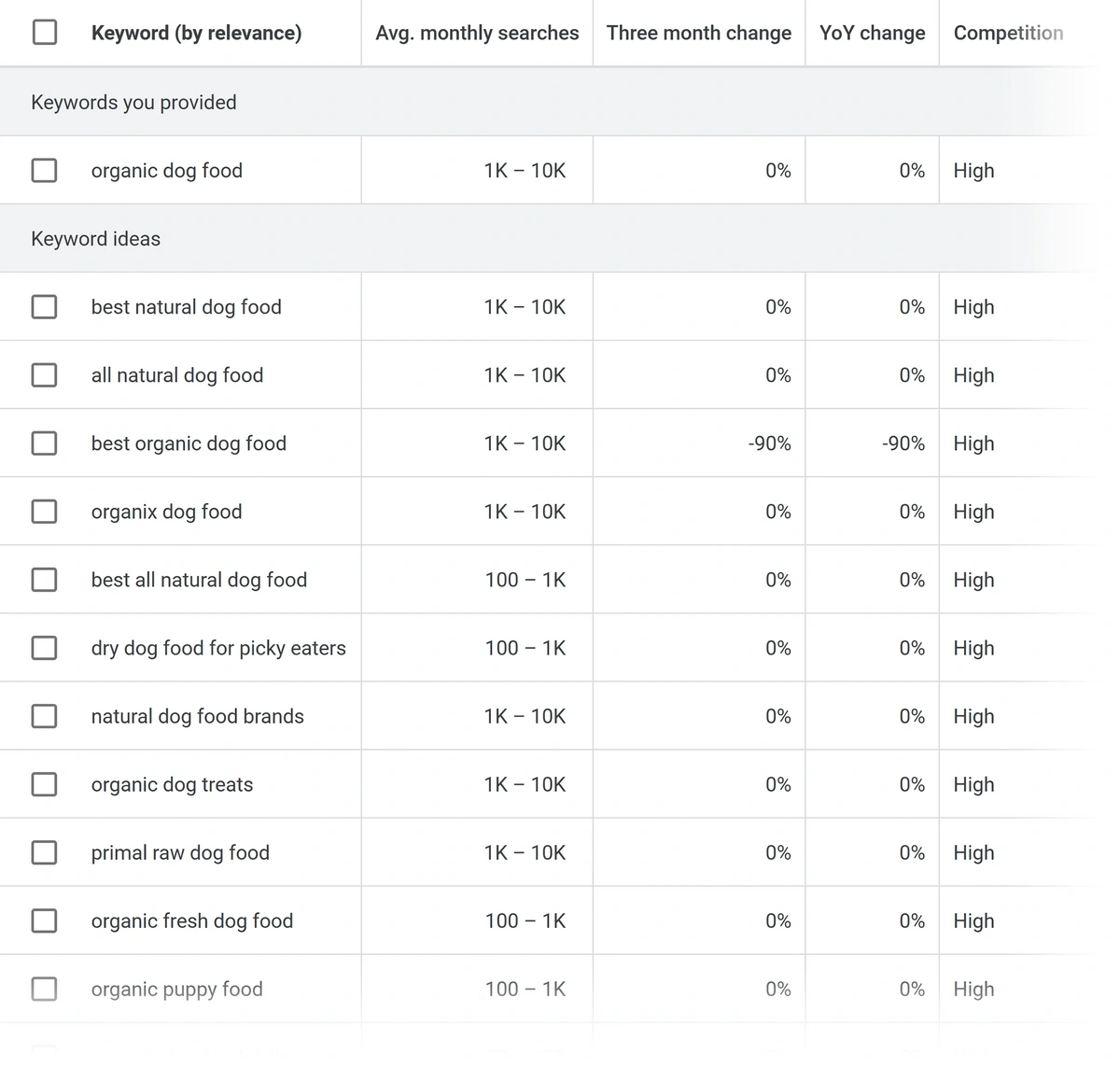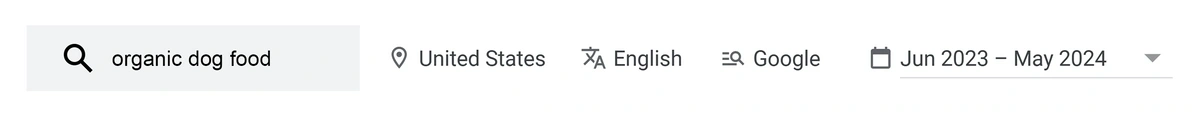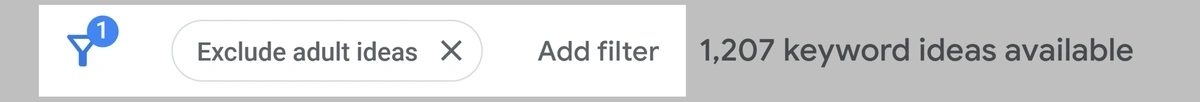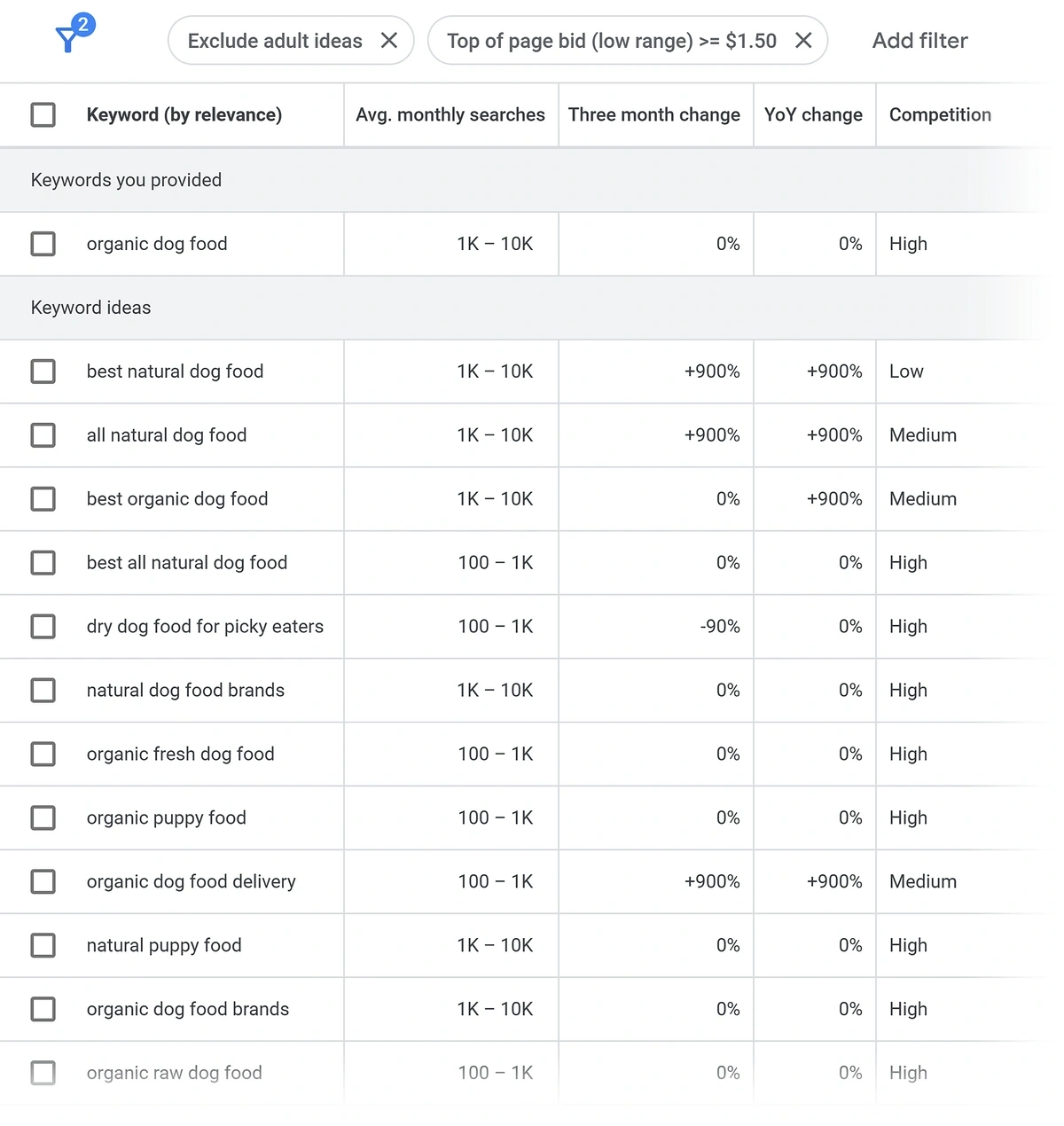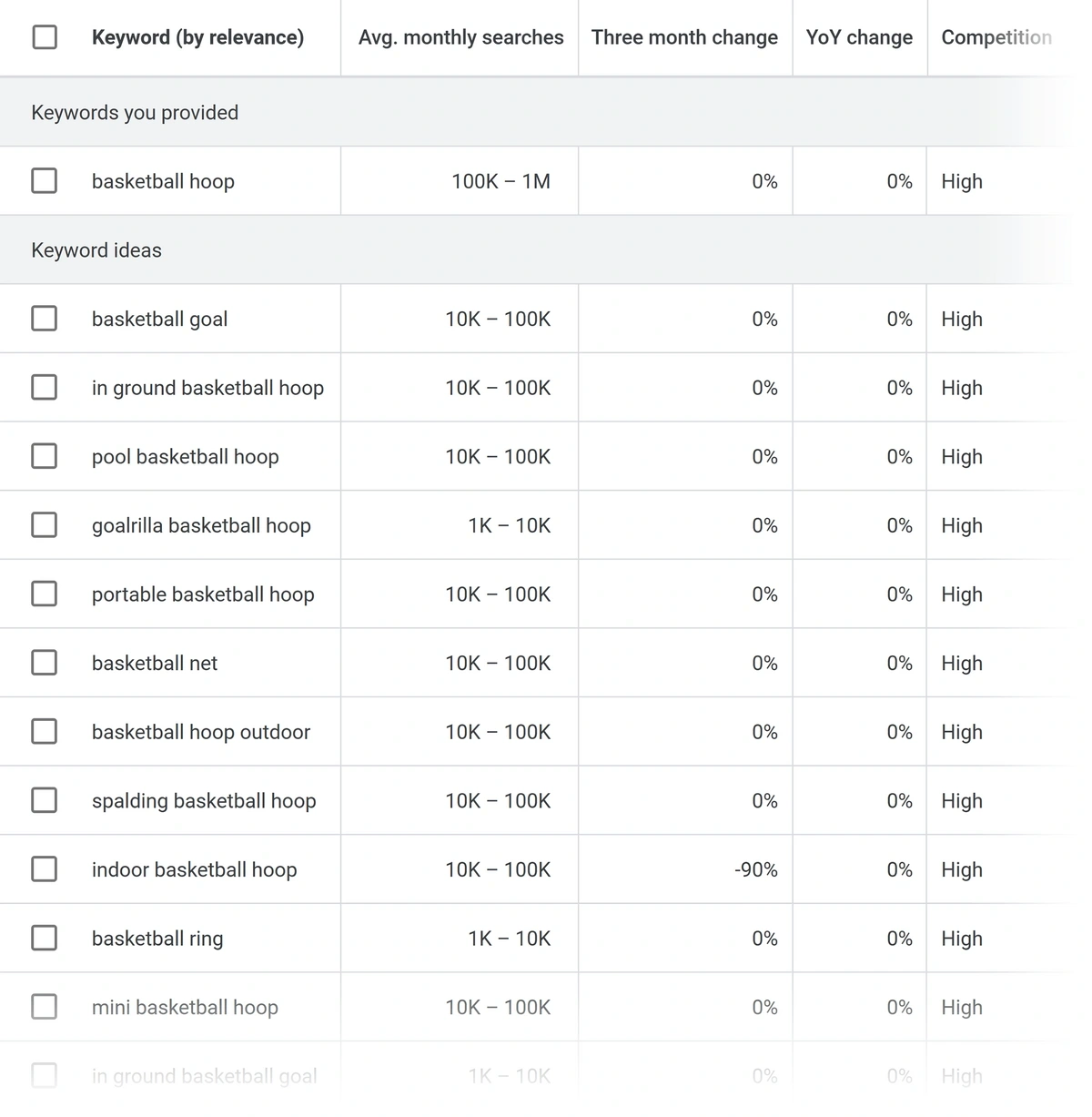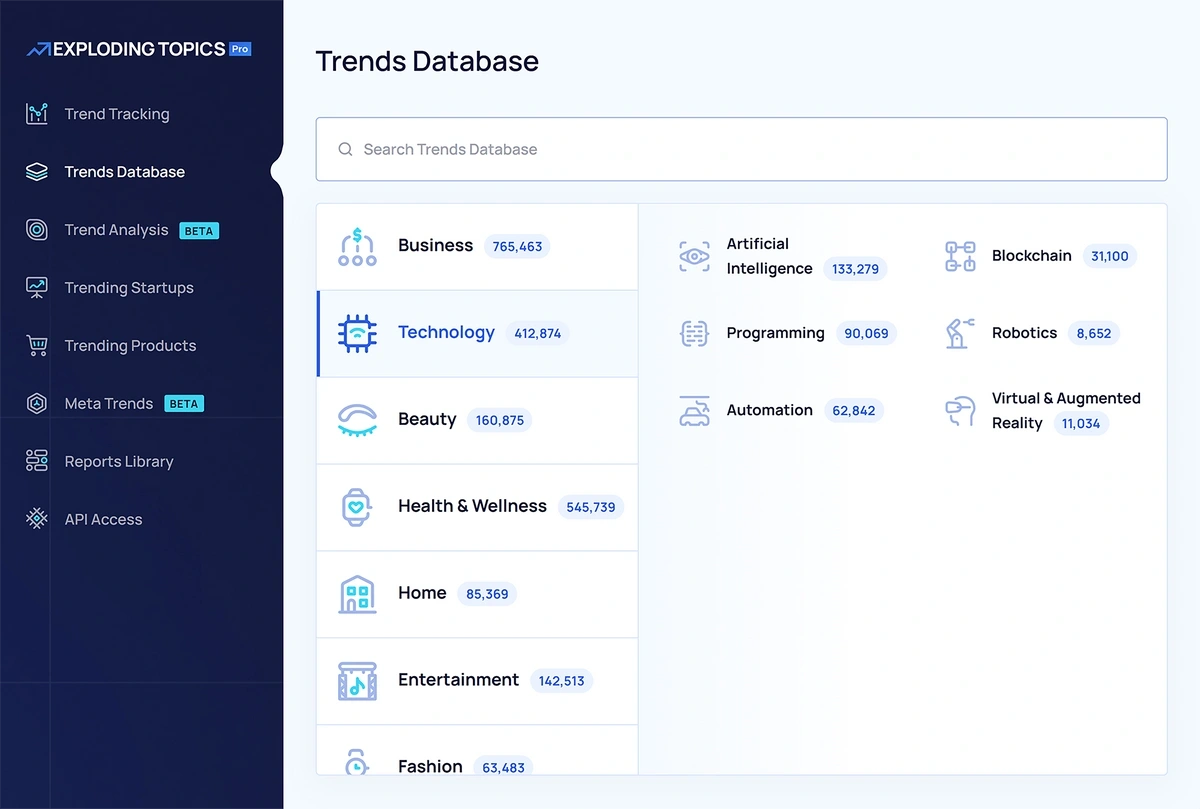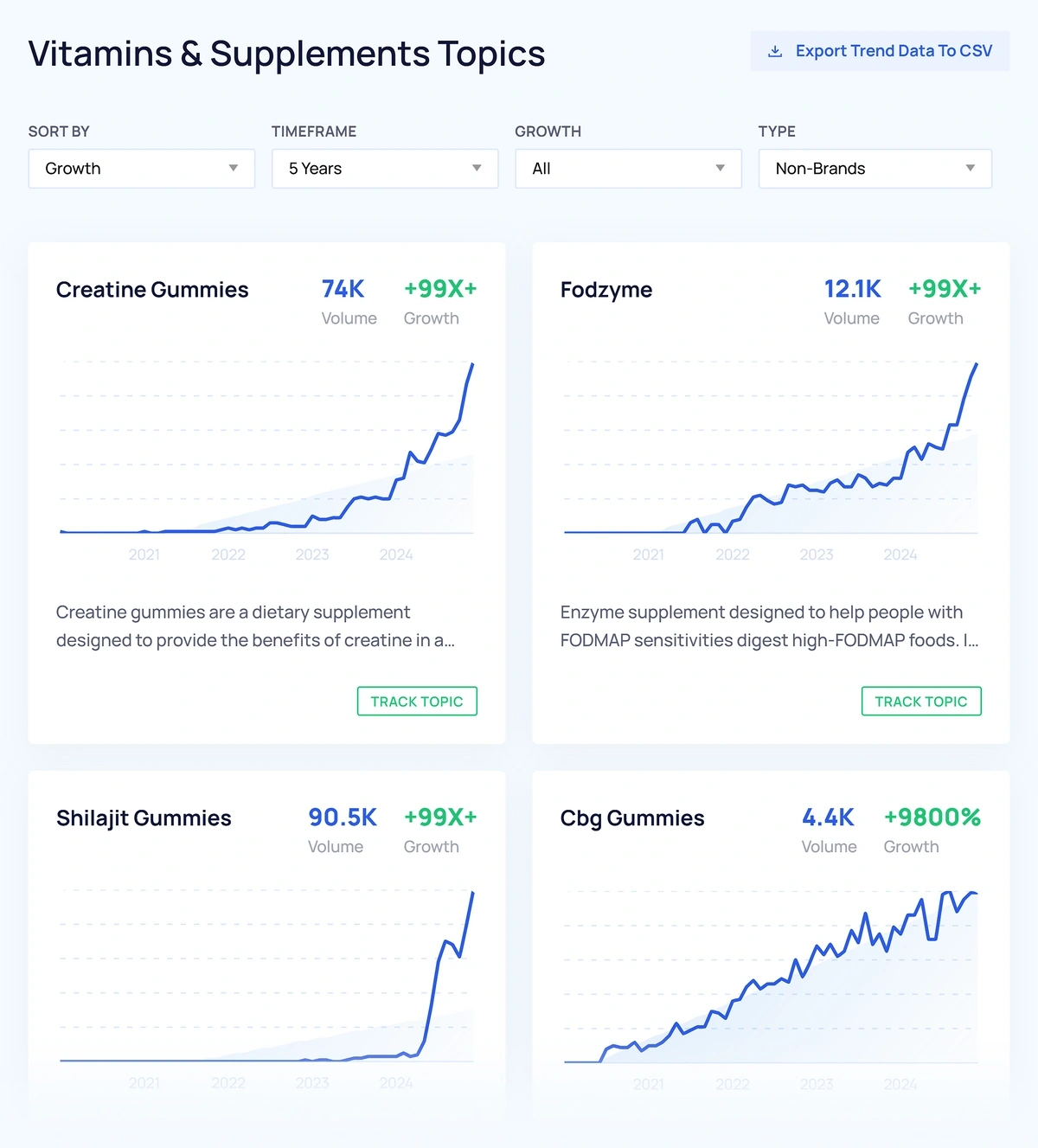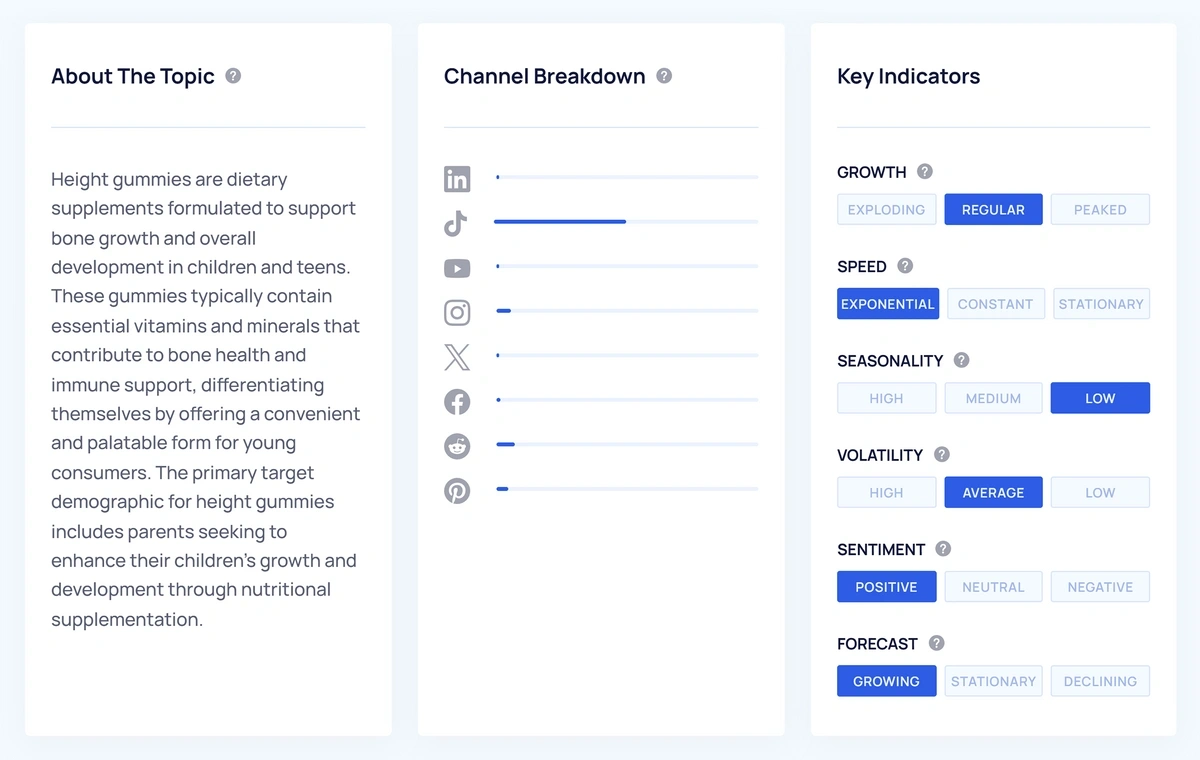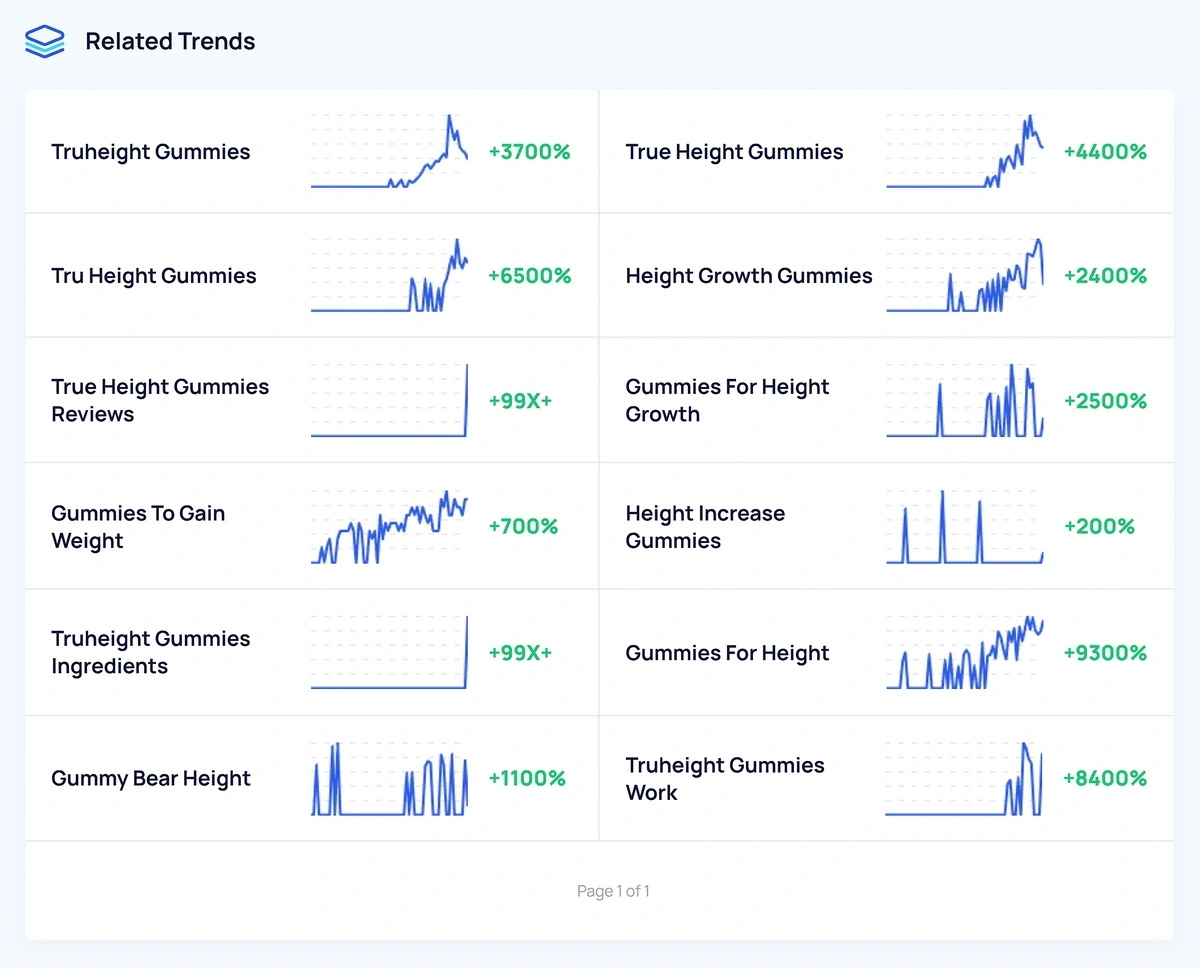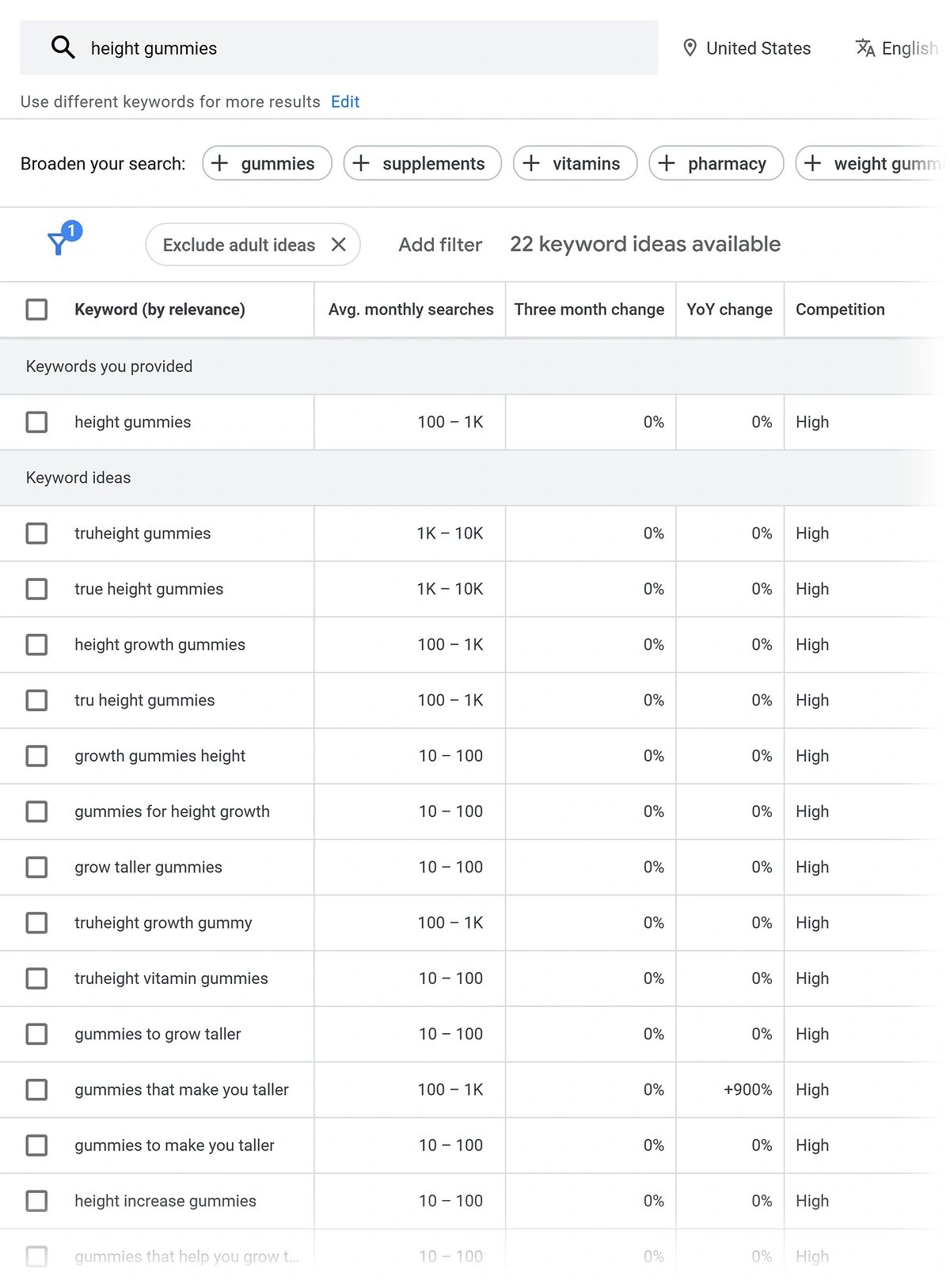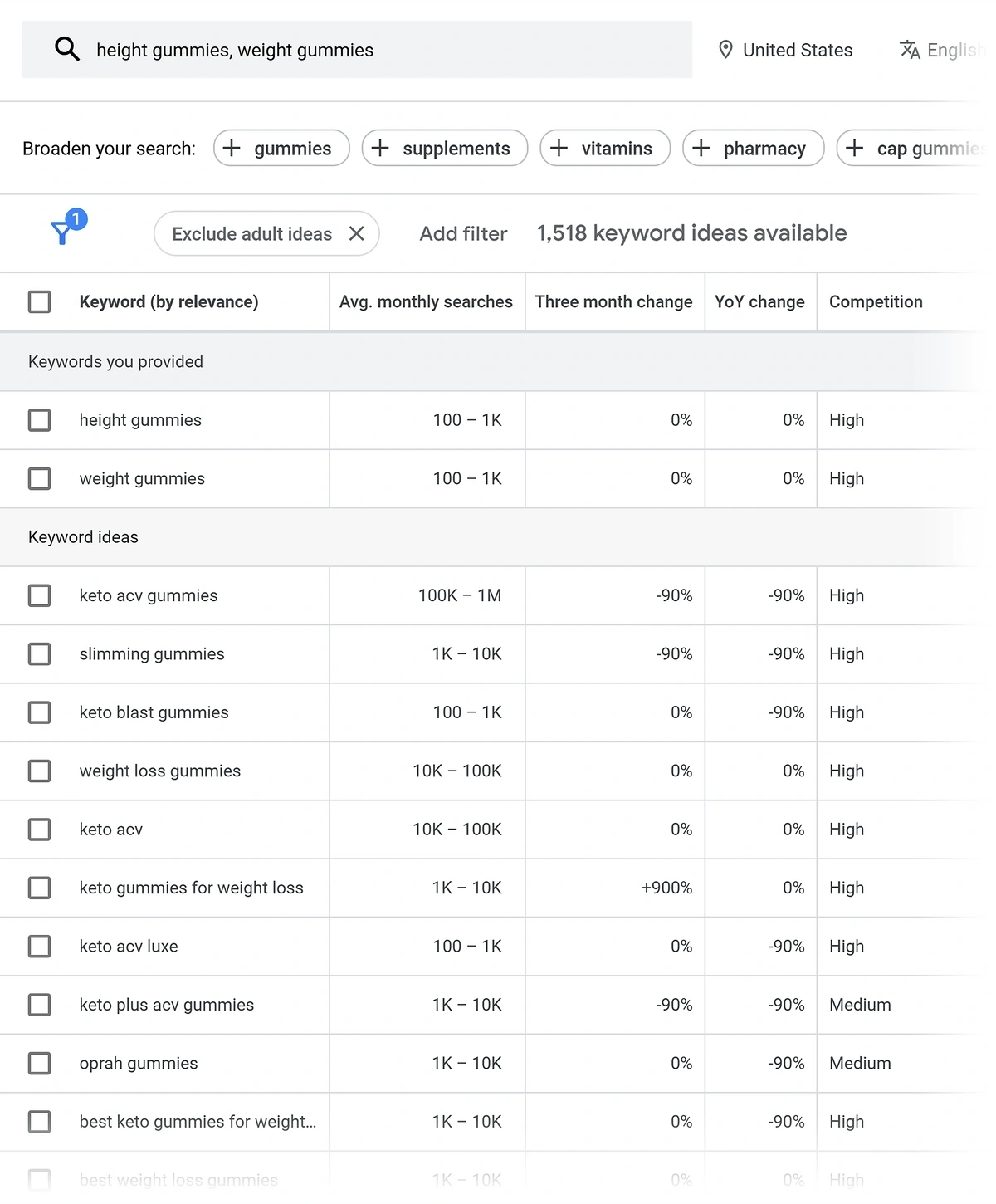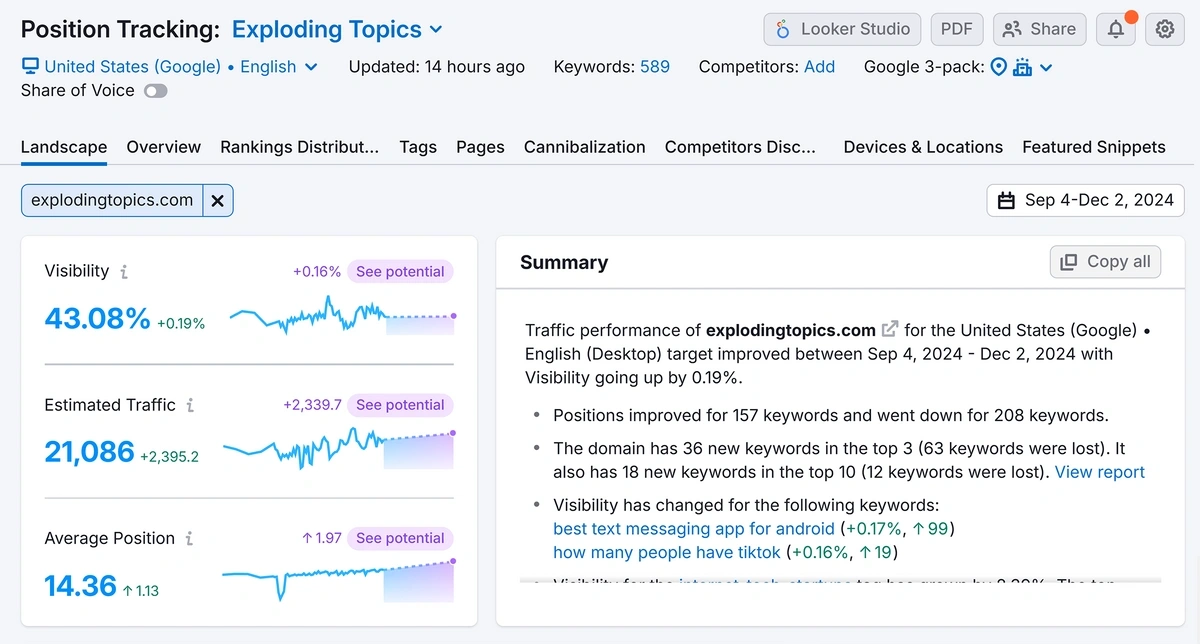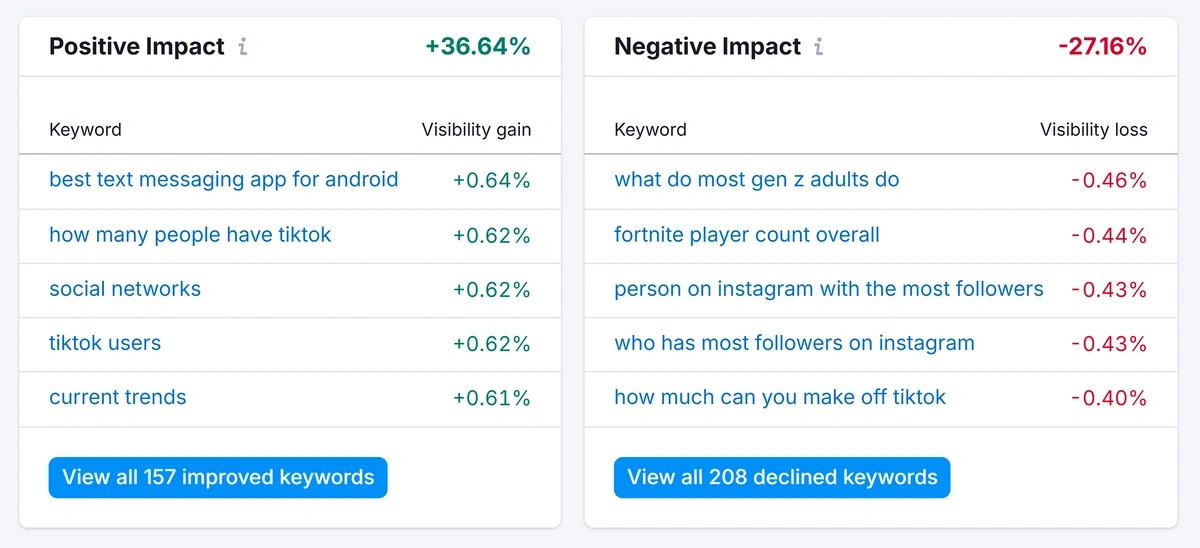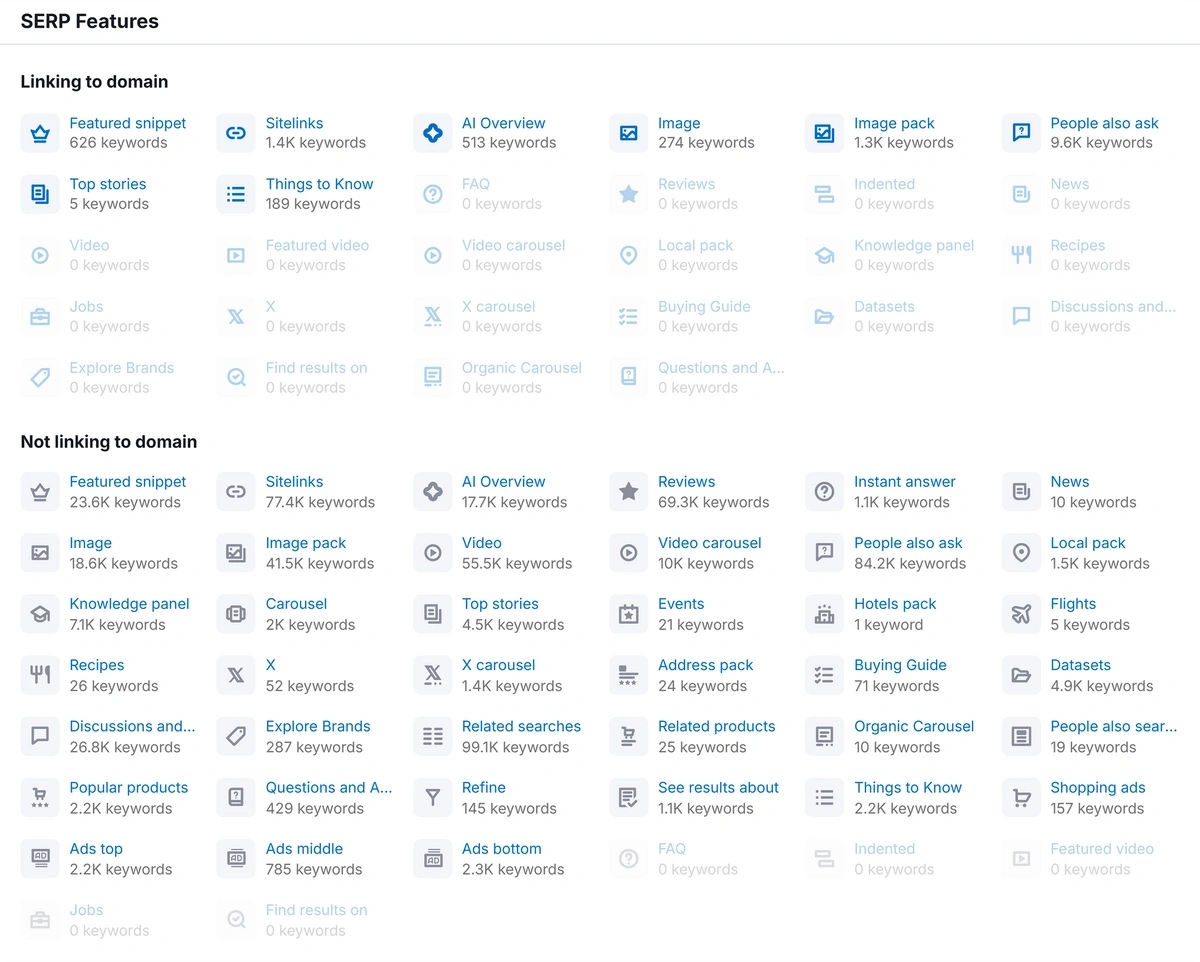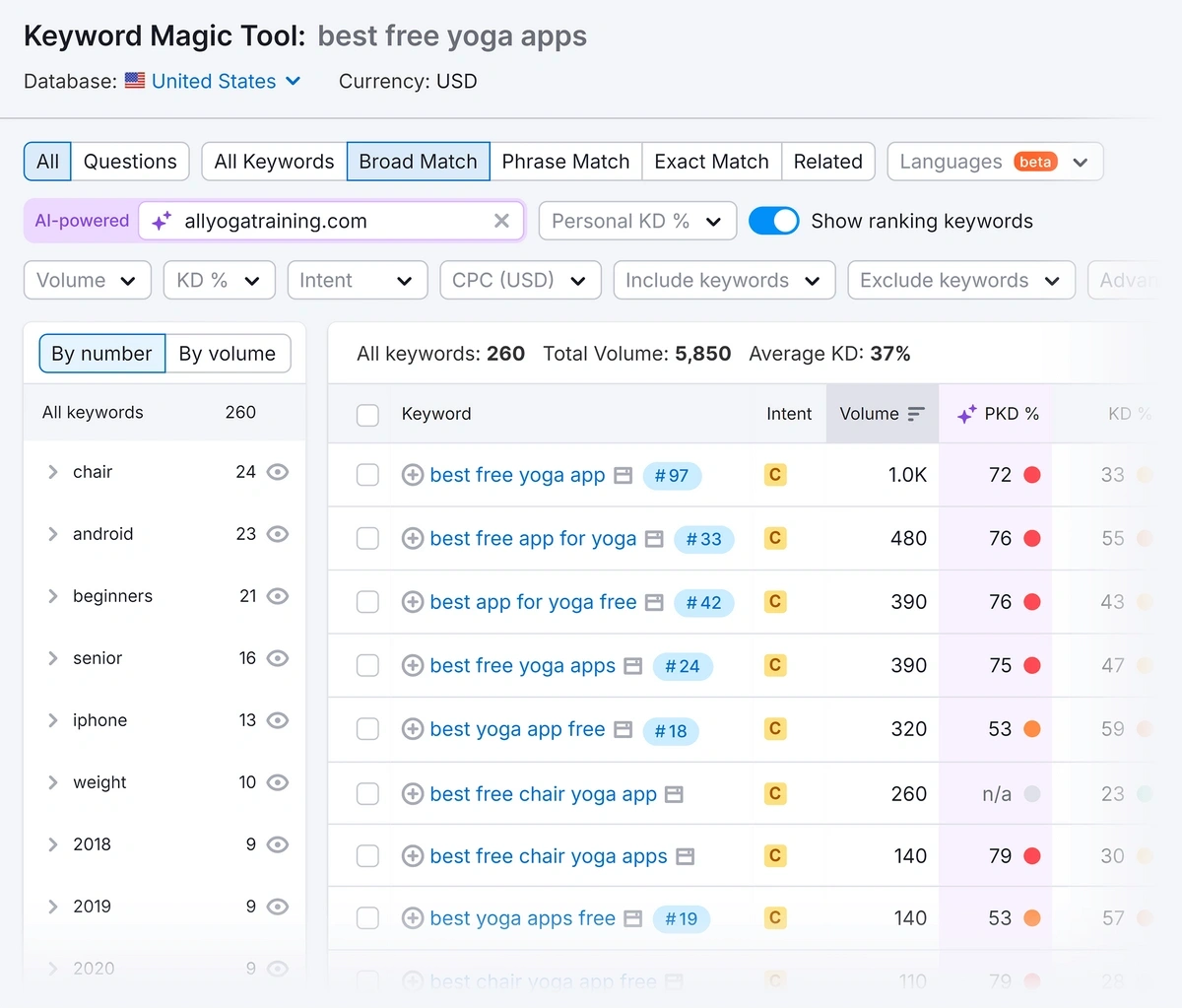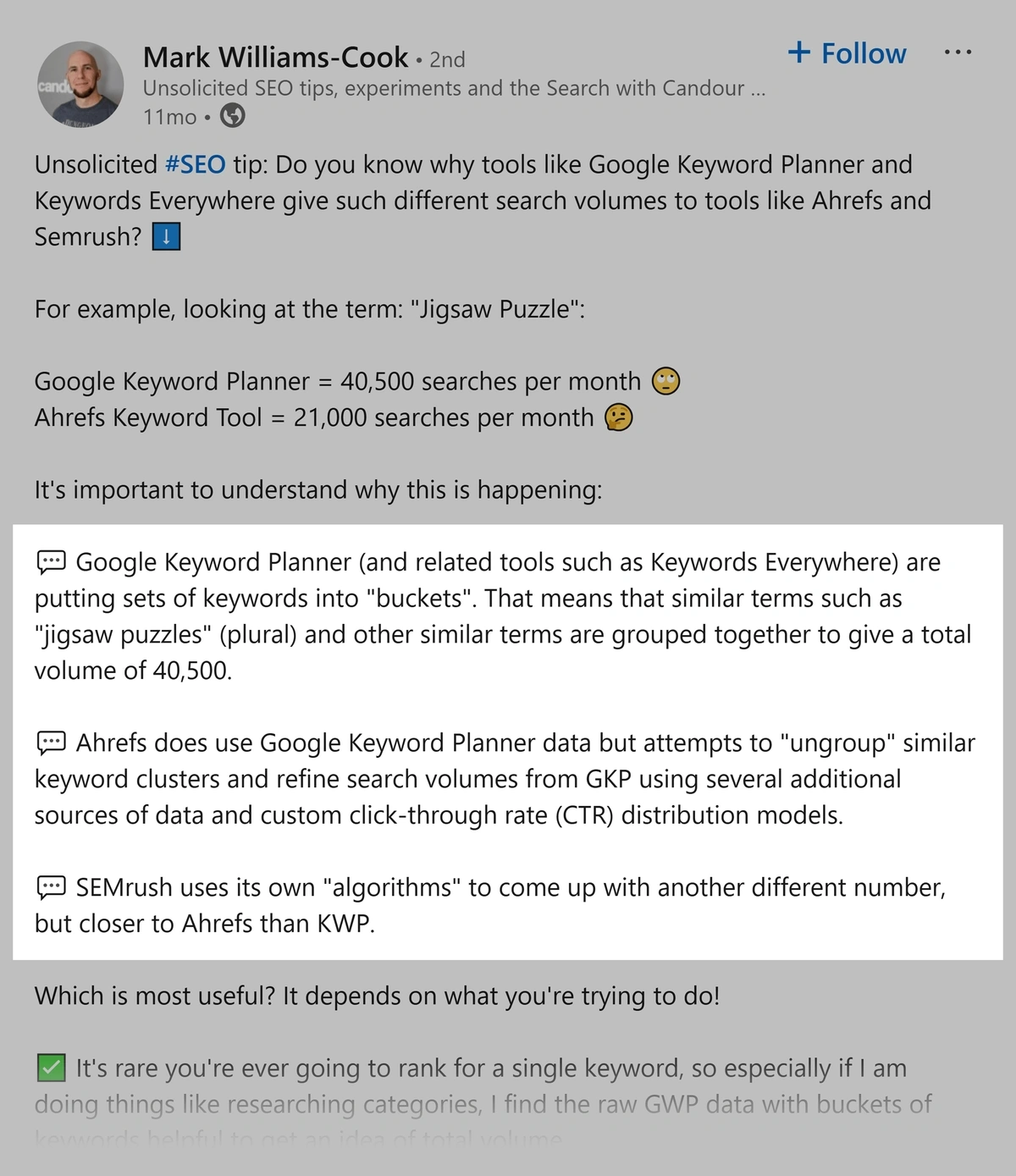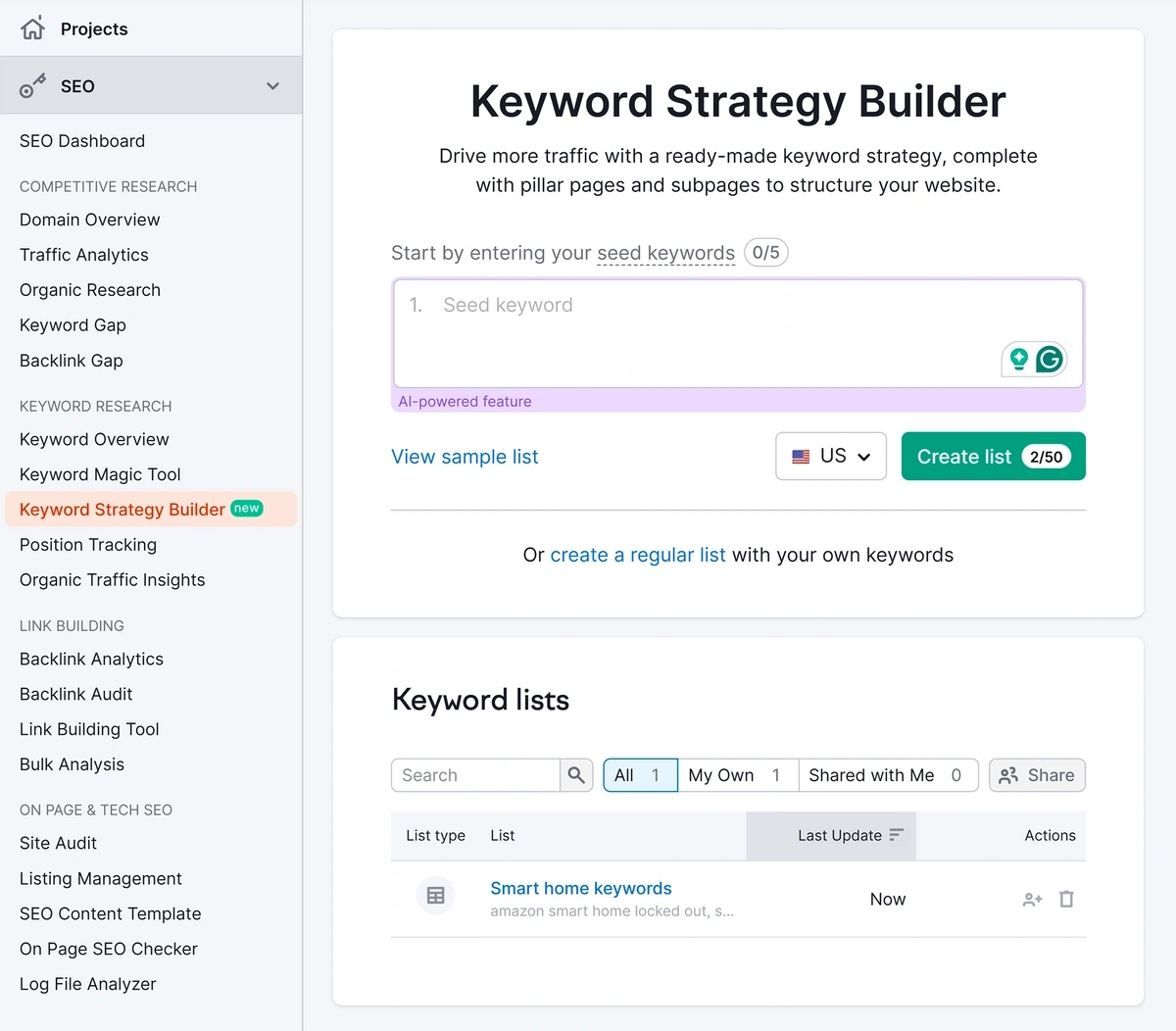Get Advanced Insights on Any Topic
Discover Trends 12+ Months Before Everyone Else
How We Find Trends Before They Take Off
Exploding Topics’ advanced algorithm monitors millions of unstructured data points to spot trends early on.

Features
Keyword Research
Performance Tracking
Competitor Intelligence
Fix Your Site’s SEO Issues in 30 Seconds
Find technical issues blocking search visibility. Get prioritized, actionable fixes in seconds.
Powered by data from
What Is Google Keyword Planner? (How to Use It)
Digital marketers, advertisers, and SEO professionals can use Google's free Keyword Planner tool to research SEO and PPC keywords.
Launched in 2013 as a replacement for the Google Keyword Tool, it offers data on search volumes, keyword competition, and cost estimates for Google Ads.
This guide will explain:
- What Google Keyword Planner is
- What kind of data it can provide
- How to use that data to your advantage
What is Google Keyword Planner?
Google Keyword Planner is a free keyword research tool in Google Ads that helps users to:
- Discover new keywords
- Estimate search volume for terms
- Forecast advertising costs
Keyword Planner was built for PPC campaigns. Targeting the right keywords can help you identify what your target audience is looking for to keep advertising costs down.
In addition, marketers regularly use it for SEO keyword research to find new terms to rank for.
After typing in a keyword, the tool displays related keywords along with key metrics, such as:
- Average monthly search volume
- Competition level (low, medium, high)
- Bid ranges for ads (low and high)
Marketers and advertisers can enter a URL to filter keywords or find relevant keywords in their niche.
Get More Search Traffic
Use trending keywords to create content your audience craves.
How Does Google Keyword Planner Work?
Keyword Planner is a pretty big platform with a ton of metrics. We’re going to focus on 3 areas to show you how they work.
Keyword Discovery
Google Keyword Planner excels at helping users find new, relevant keywords for their campaigns.
Users can enter up to 10 seed keywords, a website URL, or choose a product category. The tool then generates a list of related keywords and variations.
For example, if you own a coffee shop and enter "organic coffee" as your seed keyword, you might get suggestions like "organic beans," "organic espresso beans," and "organic mushroom coffee."
This feature is particularly useful for expanding your SEO keyword list and discovering terms you might have overlooked.
Once you have your results, entering your entire website URL can highlight content gaps in your current SEO strategy.
Data Analysis
Once you have your list of keywords, Google Keyword Planner lets you deep dive into the data to analyze their potential:
- Average Monthly Searches: Average number of times people have searched for a specific keyword over a selected time period.
- Competition: Relative number of advertisers bidding on each keyword, categorized as low, medium, or high.
- Top-of-Page Bid Range: Low and high-range estimates for the cost of a top-of-page bid for ads.
For example, let's look at the “coffee” example.
Google Keyword Planner shows a search volume range of 1 million to 10 million. This is obviously a high-competition keyword that will be expensive to bid on and extremely difficult to rank for.
However, less competitive keywords like “coffee pods” or “Spanish coffee beans” stand out with lower search volume and weaker competition.
You can run a Google Ads competitor analysis with our free tool.
Ad Performance Forecasts
Google Keyword Planner is extremely useful as a forecasting tool for ad performance.
Here's how it works:
- Create a plan by selecting your chosen keywords.
- Set a daily budget and bid maximum.
- Choose your target location.
- The tool will then generate a forecast for the upcoming month, including estimated clicks, impressions, average position, and average conversion rate.
For example, we created an ad group targeting people in Miami that includes the following keywords:
- decaf coffee beans
- espresso beans
- green coffee
- whole bean coffee
You can continuously tweak your keywords, locations, and budget to see how these figures change. This allows you to plan out campaigns with more accuracy.
Getting Started With Google Keyword Planner
1. Create a Google Ads Account
Google’s Keyword Planner is completely free to use.
However, you do need to have a Google Ads account to access the tool.
If you don't have one, log in to your Gmail account and follow the prompts to get everything set up.
From there, you’ll have access to the entire Google Ads suite. Locate “Tools” on the sidebar menu on the left of the screen.
Under the “Planning” tab, you’ll see “Keyword Planner.”
2. Choose Your Keyword Planner Tool
Once you locate the Keyword Planner, you’re given two tools to choose from.
Discover new keywords
This option is ideal when you're starting from scratch or looking to expand your keyword list.
Just enter up to 10 seed keywords to get keyword suggestions.
For example, if you are an e-commerce dog food company, you want to include relevant terms like “healthy dog treats” and “organic dog food.”
After generating results, you’ll see the Keywords Results Page. Before we explore that, let’s take a quick look at the search volume and forecasts tool.
Get search volume and forecasts
Choose this option when you already have a list of keywords in mind. It's perfect for analyzing the potential performance of specific keywords rather than finding new ones.
After clicking “Get Started,” you’ll see your list of keywords saved with data such as:
- Average monthly searches
- Bid ranges
- Competition
3. Filter Keyword Search Results
Now, we can review our keyword idea results page from our dog food example.
With 3,140 keyword ideas available, we have some work to do to filter the results and refine our potential keyword opportunities.
First, take a closer look at the targeting options we can adjust: Location, Language, Search networks, and Date.
Each of these filters can be adjusted. Here’s what they mean:
- Location: Defines your target market by country, region, or city.
- Language: Set the language of your target keywords.
- Search networks: Determines where your ads will appear. It can be only on Google search or included with partner sites, too.
- Date: Set the time period for analyzing keyword data. It defaults to the previous 12 months but can adjust to spot seasonal trends.
Now, look for “Add Filter” to find additional filtering options.
The full list of filters includes:
- Keyword
- Competition
- Ad impression share
- Top of page bid (low range)
- Top of page bid (high range)
- Exclude keywords in my account
- Exclude keywords in my plan
- Competition (indexed value)
- Organic impression share
- Organic average position.
All of these filters can be added, removed, or adjusted to change the list of keywords.
For example, if we want to only target low competition keywords with a “top of page bid (low range)” to $1.50, here’s what we would see:
If we want to focus on keywords that convert, this approach shows us keywords we could target right away that have higher commercial intent.
4. Analyze Your Keyword Lists
After filtering and refining your keyword results, you can review your keyword lists and review keyword difficulty to analyze data before running any campaigns.
Our keyword list looks like this:
Competition does not relate to organic search results. It’s the competition for ad placement based on the number of advertisers currently bidding on the keyword.
If you’re using Keyword Planner for SEO, then don’t get too caught up on competition levels. Focus on average monthly searches.
You should also consider how closely each keyword aligns with your content or product offerings. Look for keywords that might have significant fluctuations in search volume throughout the year.
Once you have chosen your keyword, you can repeat this process to keep building keyword lists for different ads or SEO campaigns in different product categories.
Combining Google Keyword Planner & Exploding Topics
While the Google Keyword Planner can be useful for finding keyword ideas and determining search volume, it’s not the best standalone option.
Instead, combining it with a tool like Exploding Topics Pro will help you to conduct a market trend analysis. Finding these trending keywords will yield better results. Our proprietary software includes a Trends database with thousands of topics on the rise.
Find Emerging Trends with Exploding Topics
The fastest way to find a new trend, topic, or keyword on Exploding Topics is through the Trends Database. You can search through different categories and filter the results.
For instance, if you are a supplement brand, you could use product research tools to explore topics that are currently trending in this category.
Inside this category of trends, you can dig deeper to uncover new topics. Our filters are set to show topics gaining popularity at the highest rate over the previous five years.
It’s better to eliminate brands from the search results so that you are only viewing trending keywords, products, or topics.
To do that, open the “Type” dropdown and select “Non-Brands”.
One example we selected from the results page was “height gummies.”
Inside the graph of a particular topic, you can view:
- Search interest growth over a specific time frame (3 months to 15 years)
- Search interest by channel (TikTok, Google, YouTube, Reddit, etc.)
- Key indicators, such as growth speed, sentiment, and seasonality
- A 12-month forecast based on recent data.
If you scroll down further, you’ll find these data points.
Not only will you find data about this topic, but Exploding Topics will provide additional related trends below.
As you can see, there are various trends related to TruHeight (a leading supplement brand in the space). Clicking on a related trend lets you view the chart and relevant metrics in more detail.
Discover Search Volume and Keyword Ideas with Google Keyword Planner
Now that you’re equipped with a trending topic and all the relevant data needed to determine whether it’s worth investing in, you can head over to Google Keyword Planner to generate more keywords.
This will help you to create content or ads around this trending product.
Here, you can view:
- Keyword variations
- Average monthly searches
- Competition level.
Because “height gummies” is not a high-volume keyword, you can drill down with additional keywords or use the suggested terms below the search bar.
For example, here’s how the results change if we include “weight gummies.”
Our list grew from 22 keyword ideas to 1,519. This gives us more potential topics to target in our SEO or PPC campaigns, plus we can circle back to Exploding Topics to gauge other topics.
For example, according to Exploding Topics, “keto gummies” and similar terms such as “weight loss gummies” have all peaked in search interest.
Instead of targeting these keywords, we could exclude them from our Keyword Planner list to clean up the search results.
Repeat this process until you feel like you’ve filled out a list of keywords you can target in your campaigns.
With this data, someone in the supplements industry could:
- Create blog posts around height gummies.
- Improve ad copy with keyword variations that help lower campaign costs (e.g., “vitamin gummies for height”).
- Add “height gummies” as a product category to their online store.
Uncover Deeper Keyword Research Insights with Semrush
Once you’ve tried SEO tools like Google Keyword Planner, you’ll want to expand the metrics that you’re looking at.
Semrush is a comprehensive marketing platform that lets you find, analyze, and track keywords with unparalleled depth and accuracy.
Specifically, the Keyword Magic Tool offers in-depth data on over 26 billion keywords and helps SEO professionals identify new opportunities.
It provides in-depth data and sophisticated filtering options that go one step further than the Keyword Planner. Here are a few examples.
Position Tracking
Semrush is known for the quality of its reporting tools. Position Tracking is the report I use most.
Position Tracking lets you save the keywords you’ve chosen and track your position over time.
On the dashboard, you can immediately see:
- Content visibility for your target keywords
- Average keyword positions
- Position gains and losses
- New keywords you’ve picked up
You can also view data for individual keywords to track your rankings over time.
SERP Features
Semrush clearly shows you keywords that trigger specific SERP features.
SERP features are specific areas on the search results page that can help to drive traffic, like featured snippets, knowledge panels, or local packs.
Optimizing content for these features is important. For example, grabbing the featured snippet means that your site appears right at the top of the search results page.
Keyword Difficulty
Semrush shows you the estimated difficulty score associated with each keyword. This lets you see how easy it is to rank for that keyword.
Even better, it allows you to generate a personalized keyword difficulty (PKD) score. The personalized score is based on your site’s topical authority.
I find that the personalized keyword difficulty is more realistic. It’s super valuable because you can pick out the keywords that you have a good chance of ranking for.
Keyword Volume Data
You may notice that Semrush and Keyword Planner show different volume for the same keywords.
Here’s an expert tip from Mark Williams-Cook. Google Keyword Planner, Ahrefs, and Semrush all have their own way of calculating volume:
As Mark points out, Keyword Planner is helpful when you’re trying to rank for a group of keywords, and you want to estimate the total potential volume.
Semrush uses smart analysis to break up volume into super-targeted groups, which gives you a more precise estimate for the exact terms you want to target.
To have the best chance of driving traffic, you’ll want to get a full understanding of keywords and the clusters they fit into. The Semrush Keyword Strategy Builder brings all of that data together.
That’s why I find it helpful to use Google Keyword Planner first, then Semrush to build on top of the information I already have.
As for Google Keyword Planner vs Ahrefs, check out our comprehensive comparison.
Building on Success with Keyword Planner
While Google Keyword Planner is a valuable tool, it's more effective when paired with third-party tools like Exploding Topics and Semrush.
Exploding Topics adds:
- Early identification of trending keywords
- In-depth analysis of growth rates
- Future trend trajectories
Then, by adding Semrush to your keyword research process, you can:
- Get more accurate search volume data
- Write and optimize content around keywords
- Track your keyword positions
Once you’re proficient with Keyword Planner, sign up to Exploding Topics Pro and Semrush to stay ahead of trends and get more in-depth insights into the most important keywords for your site.
Stop Guessing, Start Growing 🚀
Use real-time topic data to create content that resonates and brings results.
Exploding Topics is owned by Semrush. Our mission is to provide accurate data and expert insights on emerging trends. Unless otherwise noted, this page’s content was written by either an employee or a paid contractor of Semrush Inc.
Share
Newsletter Signup
By clicking “Subscribe” you agree to Semrush Privacy Policy and consent to Semrush using your contact data for newsletter purposes
Written By


Claire Broadley is the Lead Editor and AI Content Strategist at Exploding Topics, where she oversees editorial workflows, AI SEO s... Read more