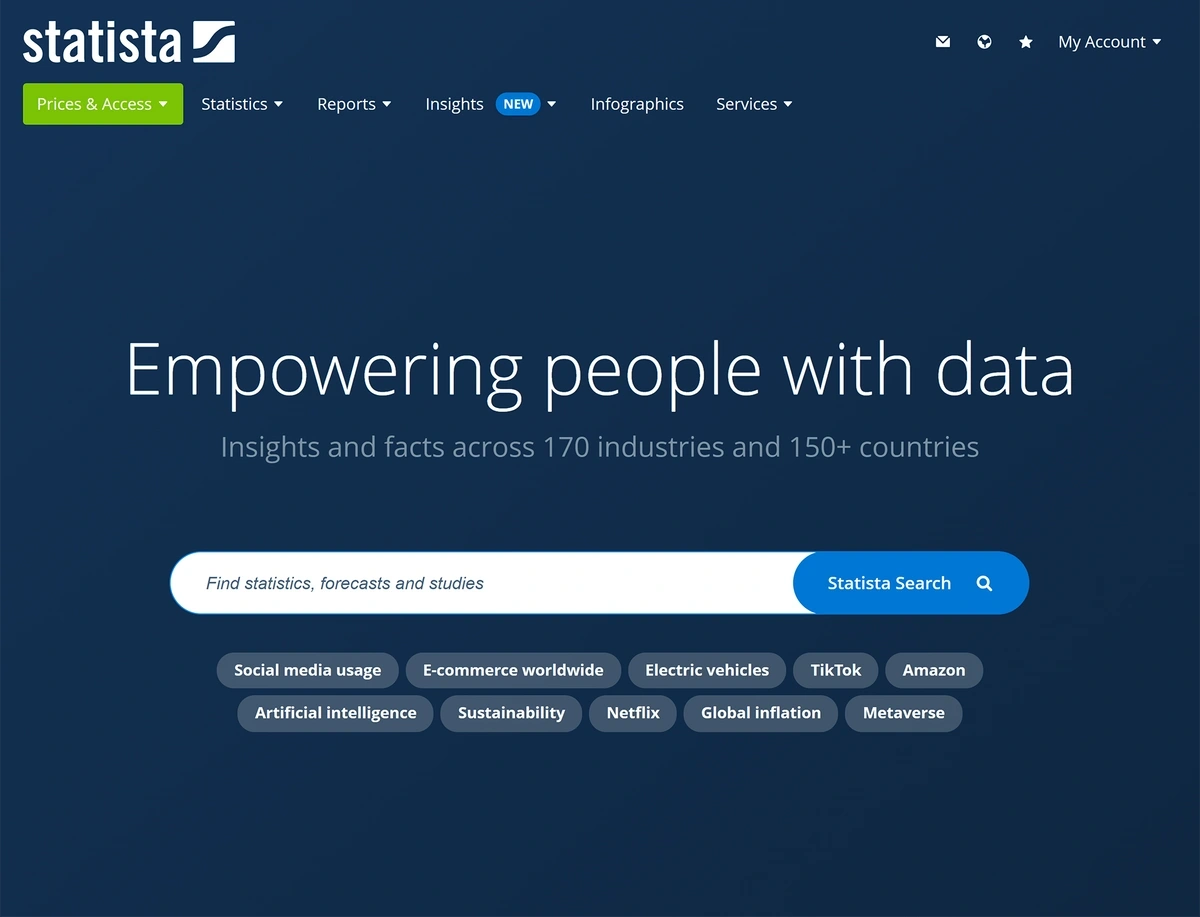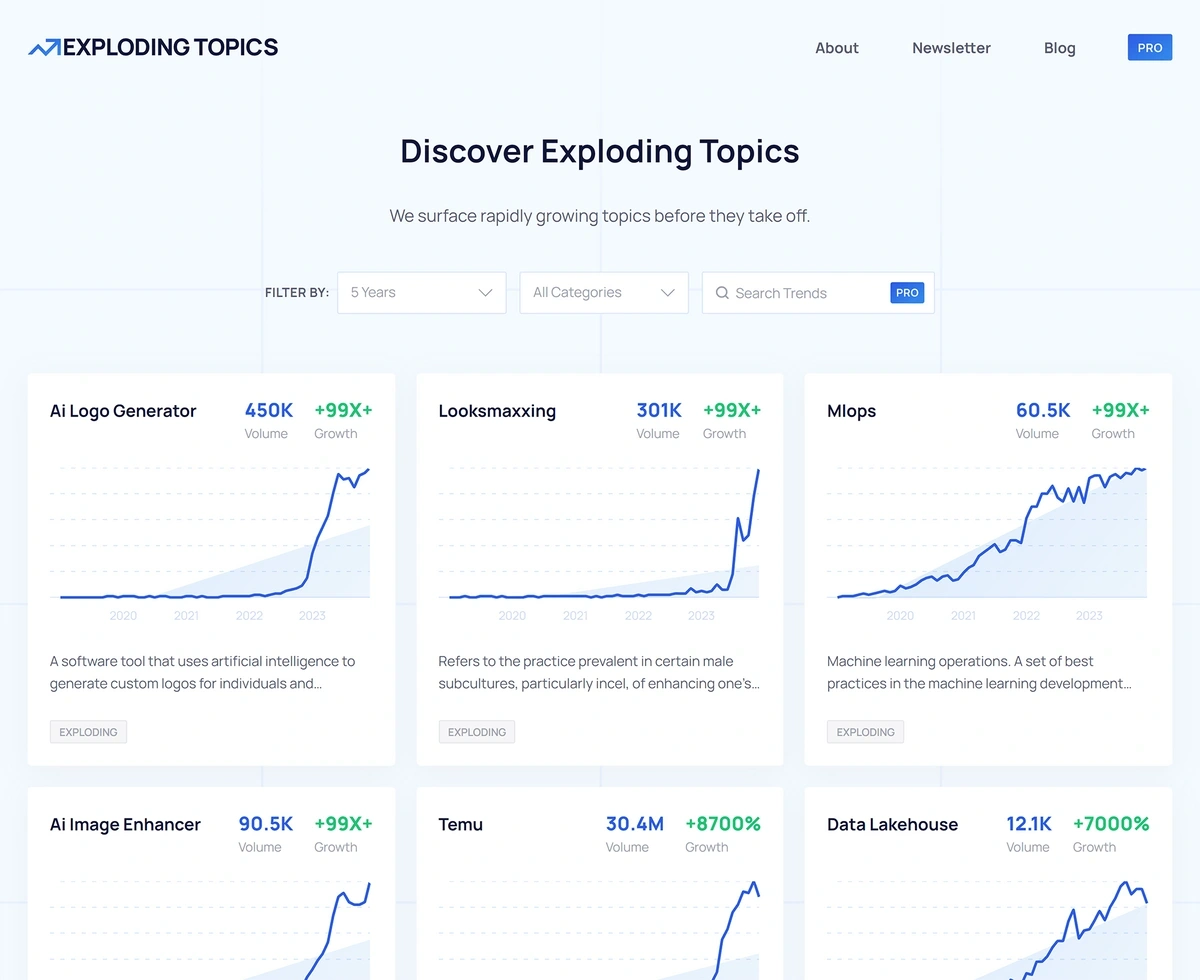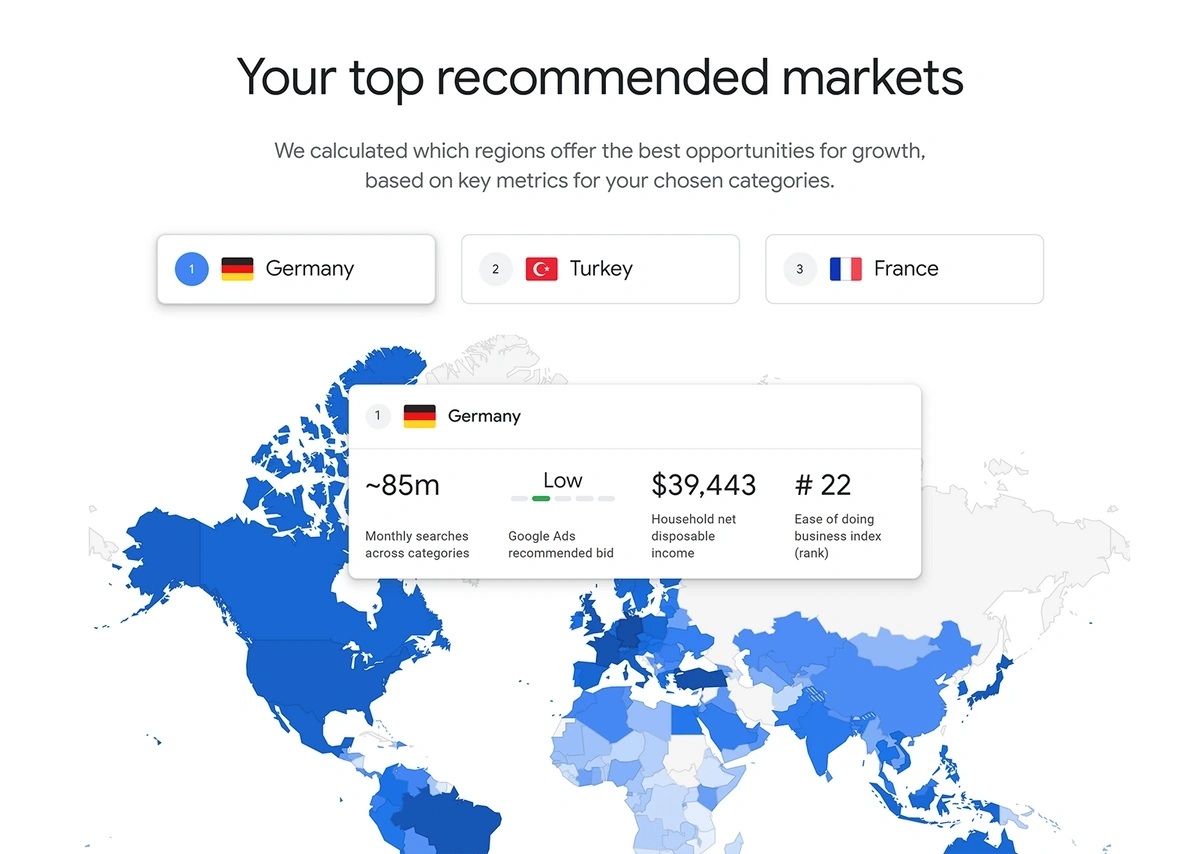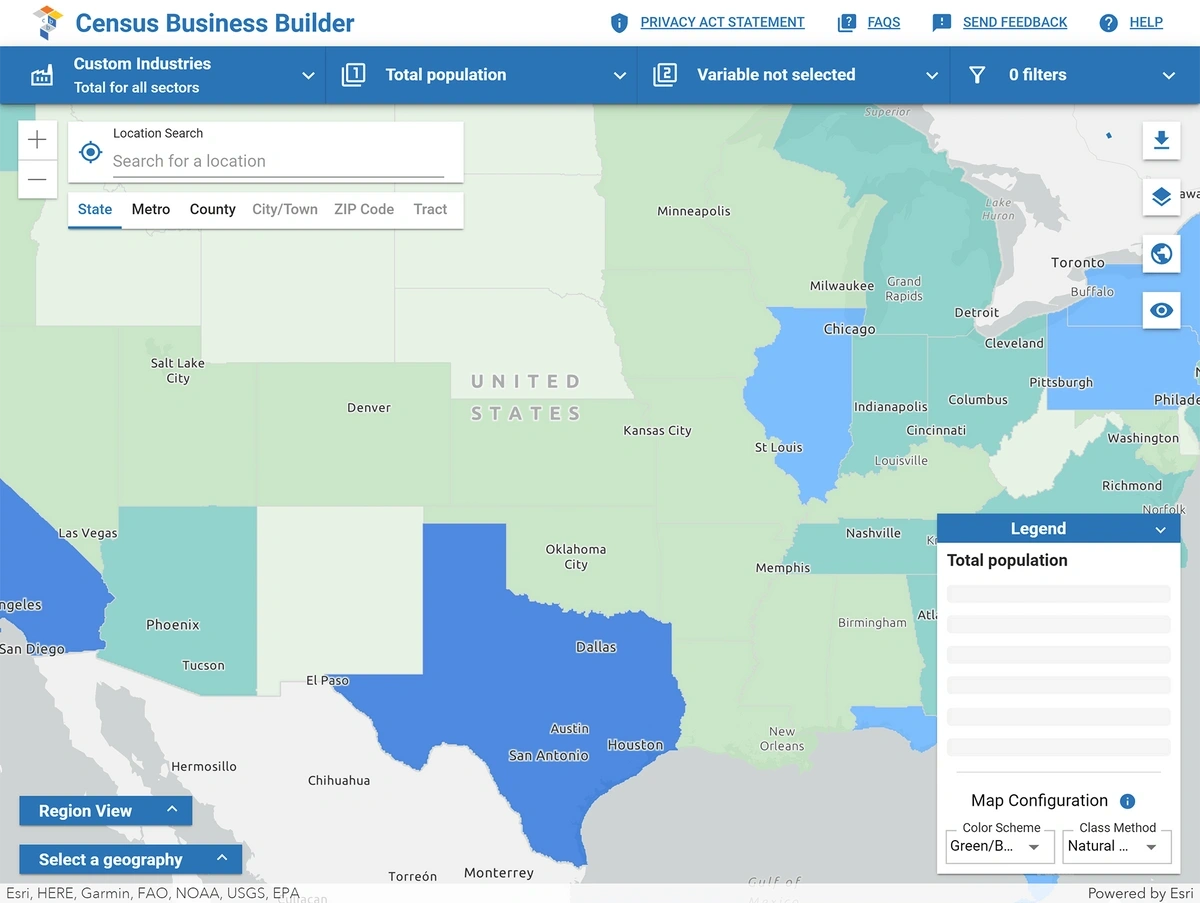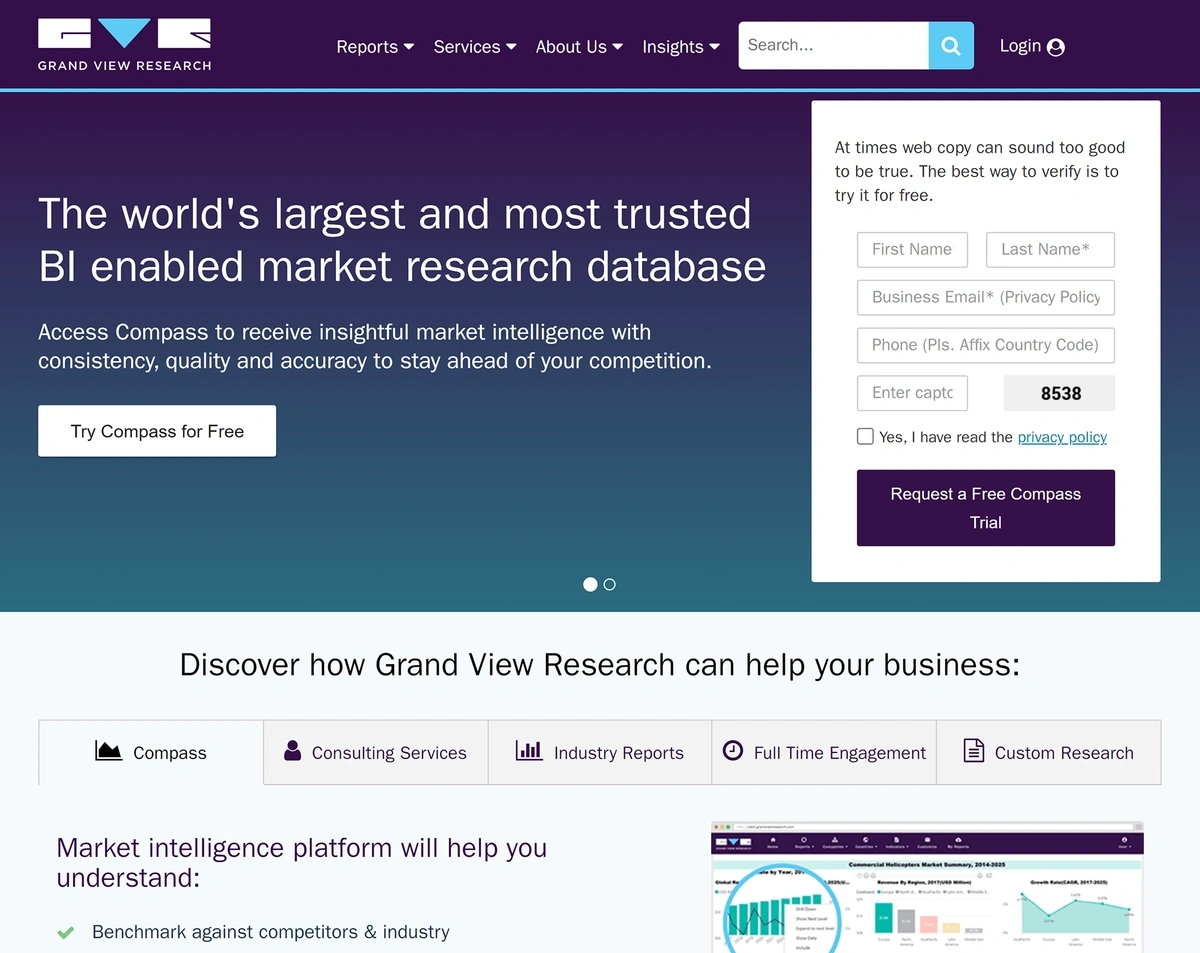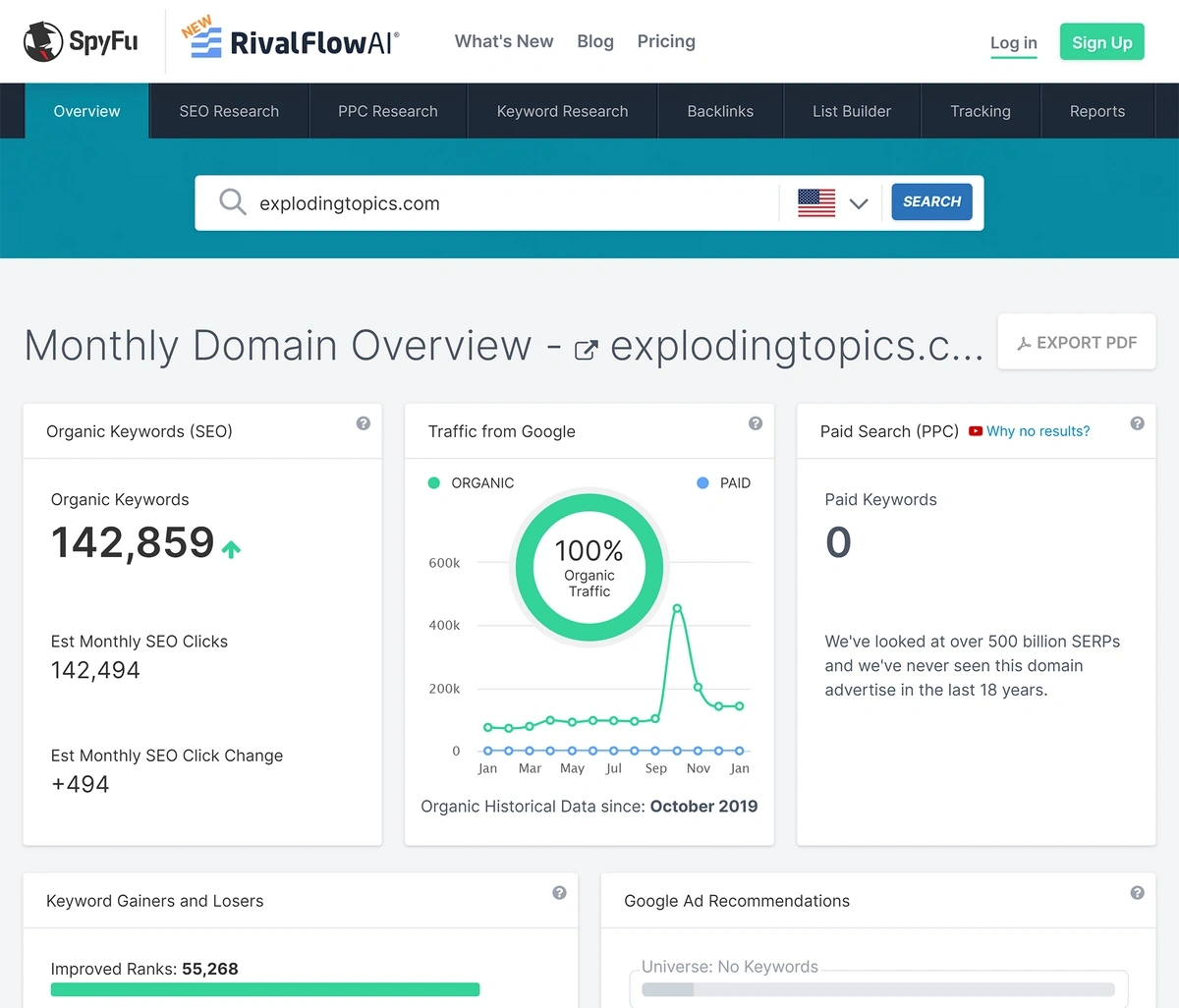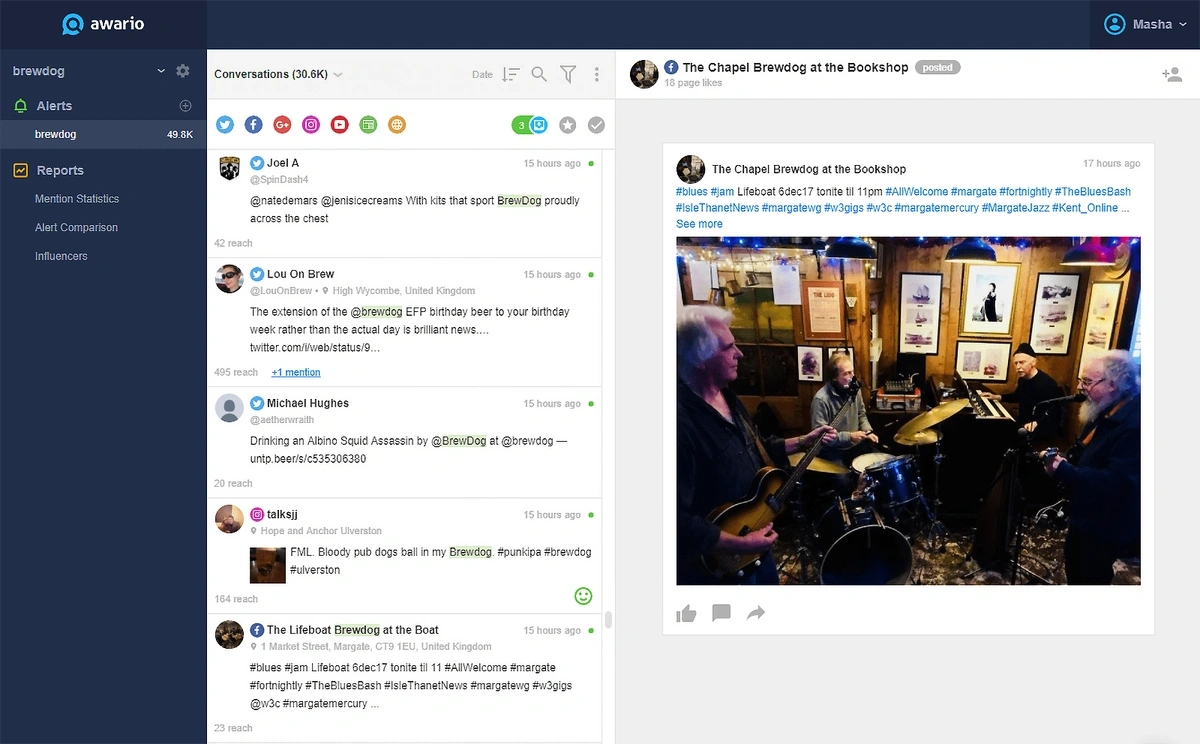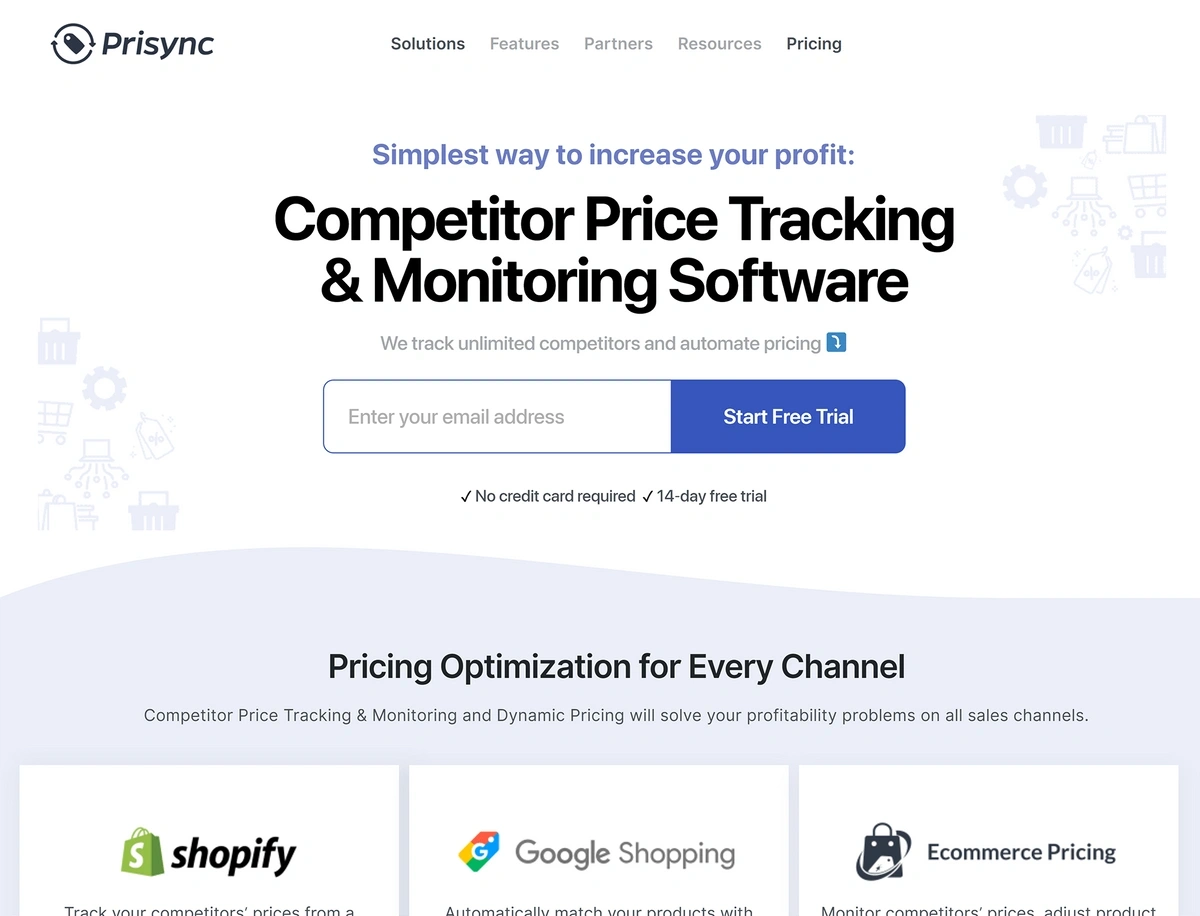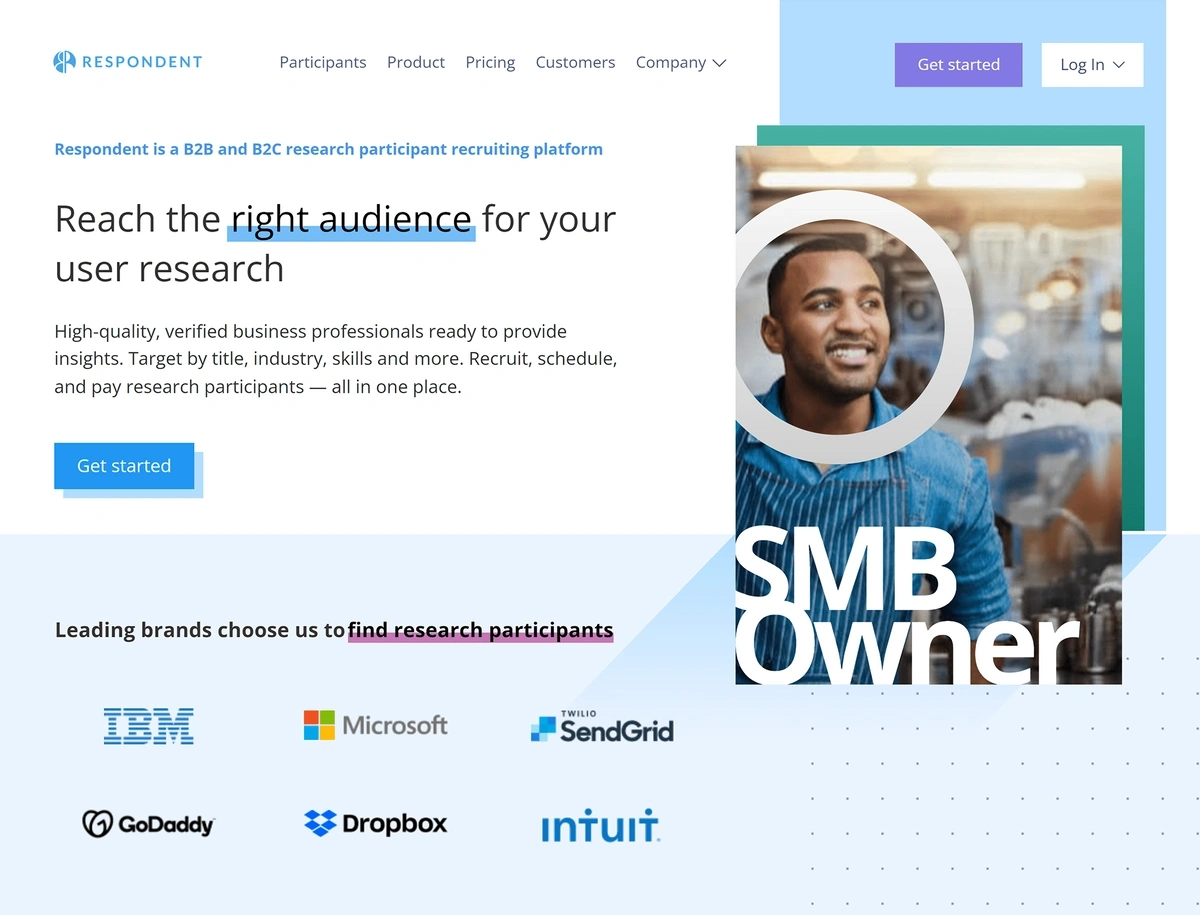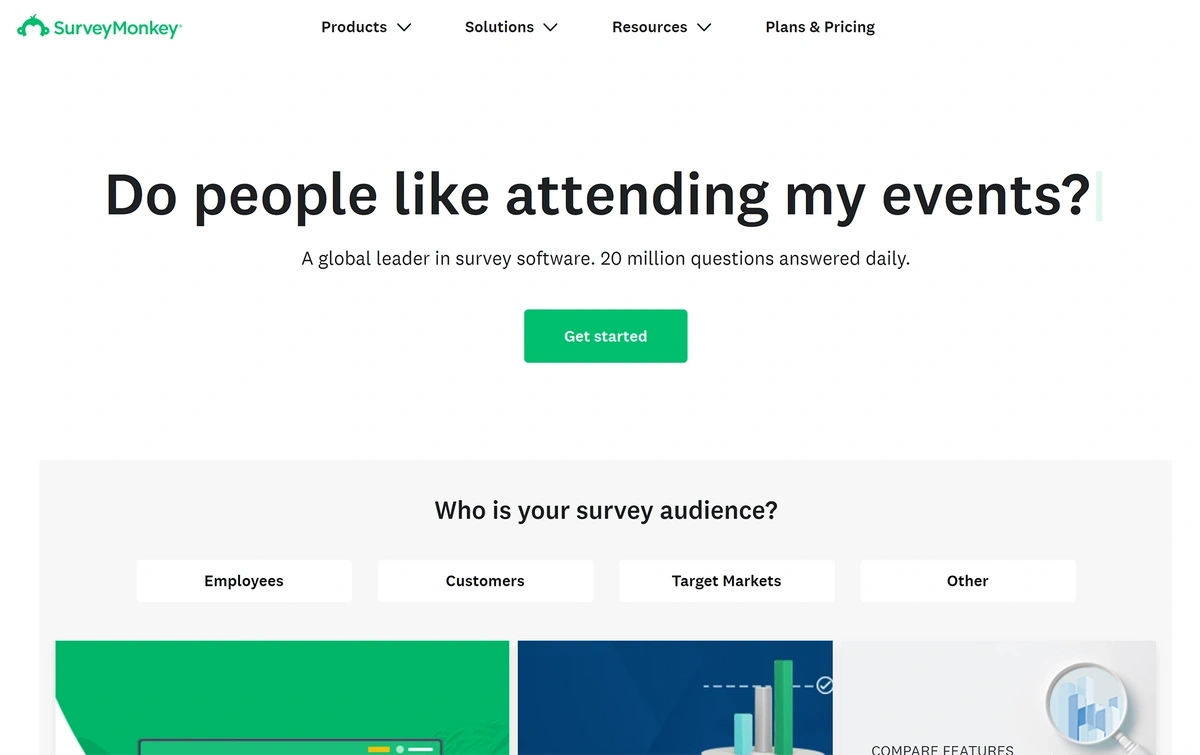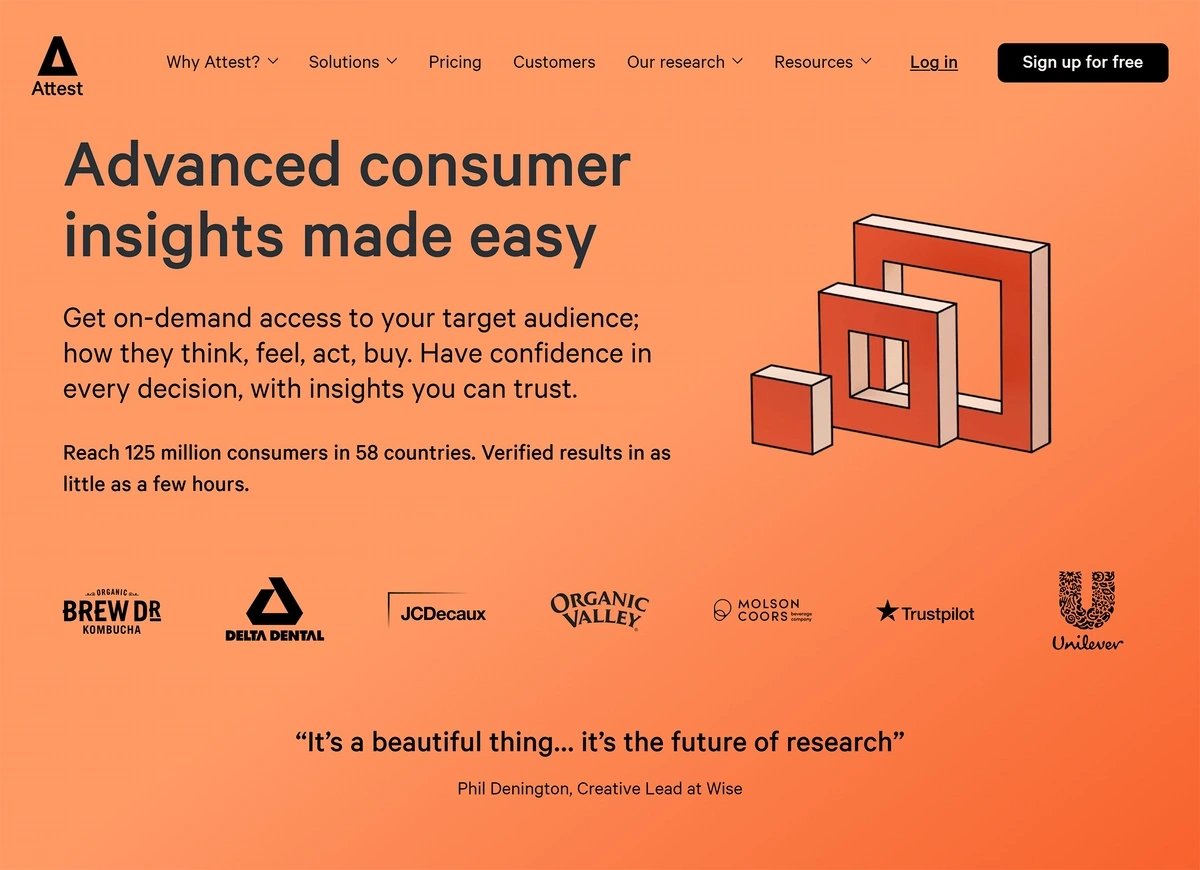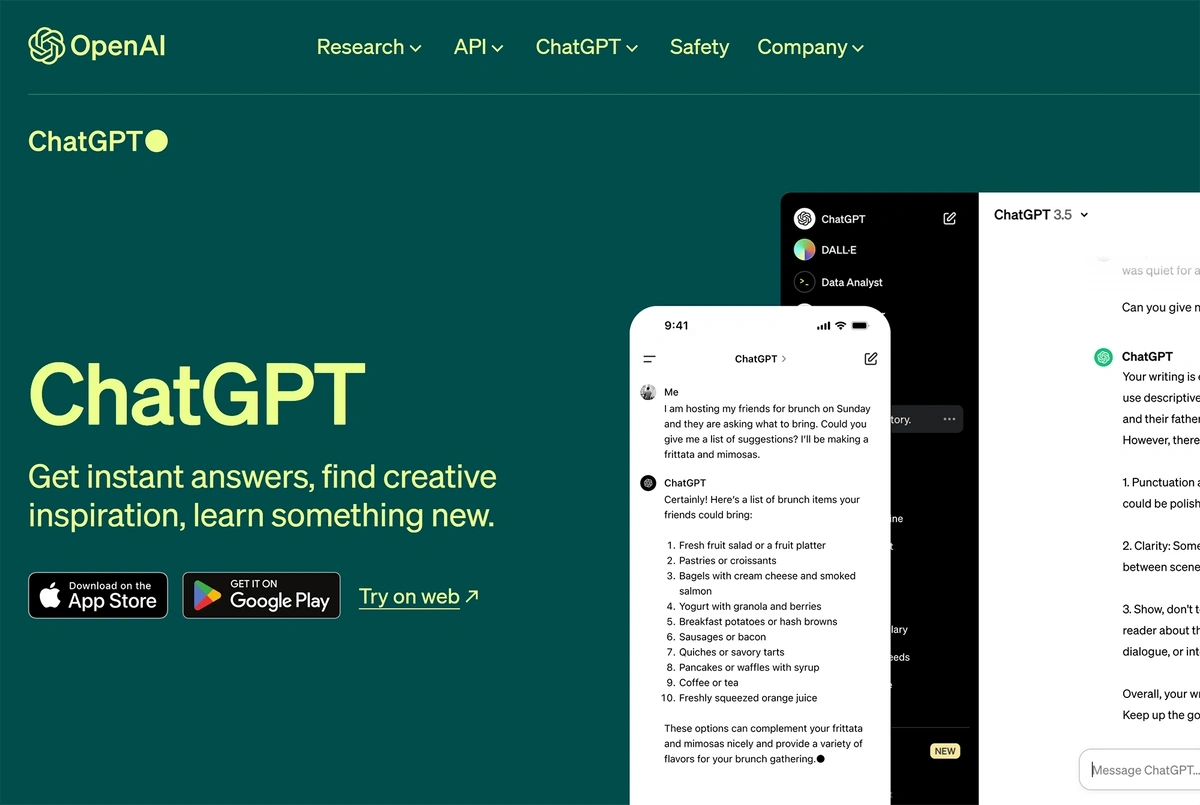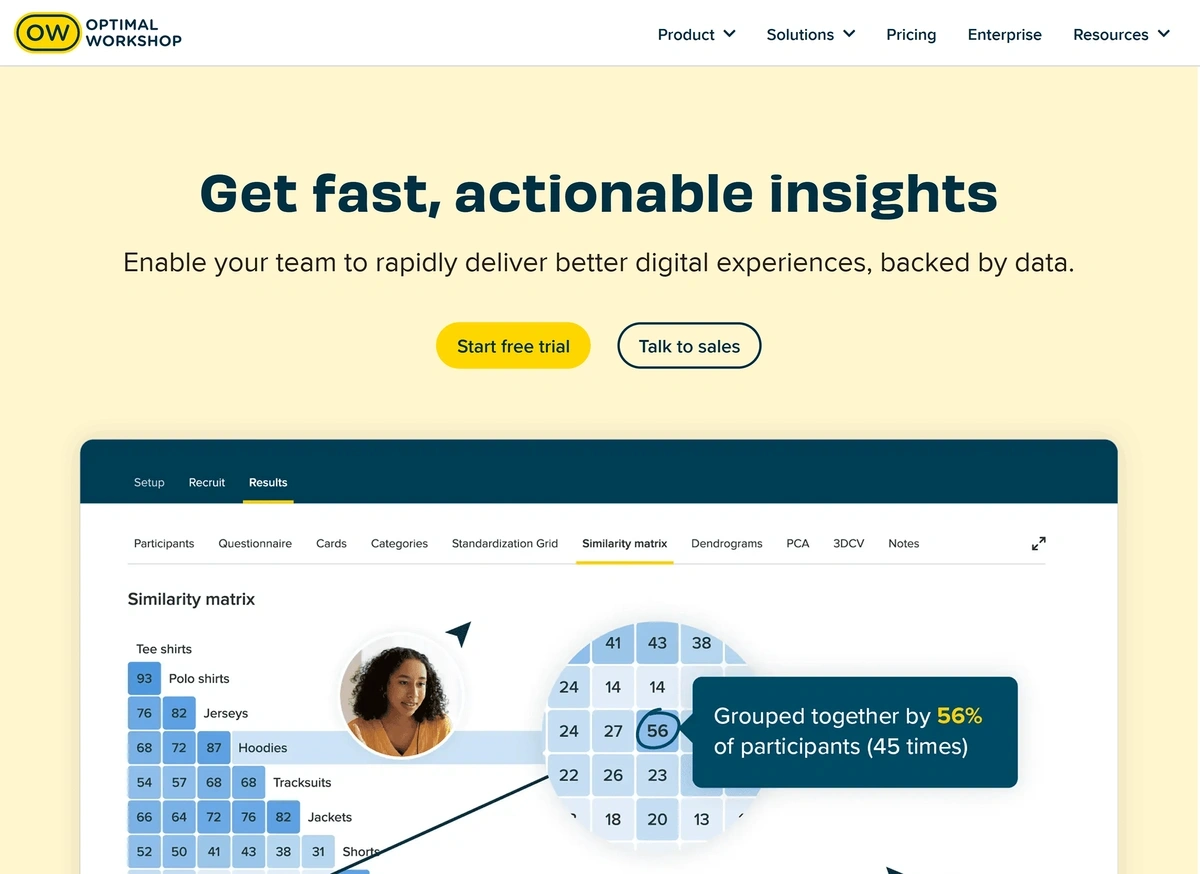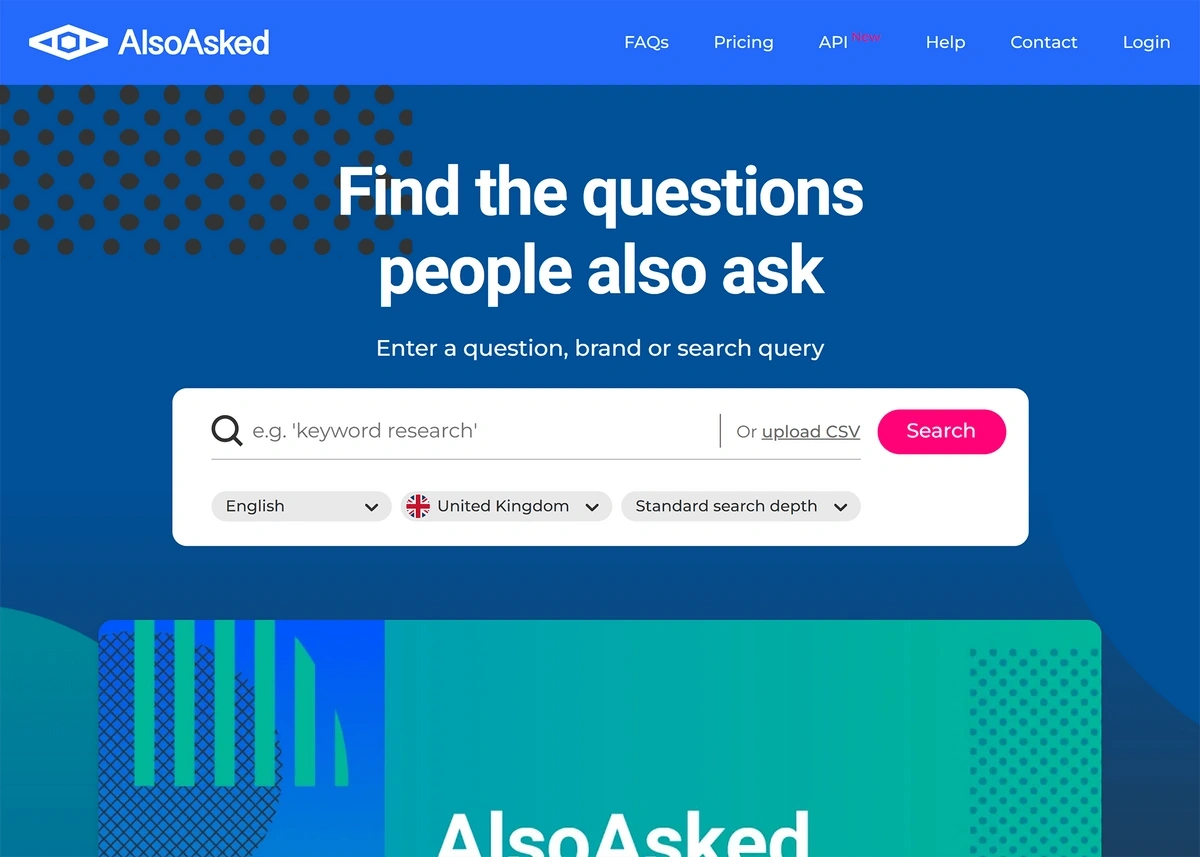Get Advanced Insights on Any Topic
Discover Trends 12+ Months Before Everyone Else
How We Find Trends Before They Take Off
Exploding Topics’ advanced algorithm monitors millions of unstructured data points to spot trends early on.

Features
Keyword Research
Performance Tracking
Competitor Intelligence
Fix Your Site’s SEO Issues in 30 Seconds
Find technical issues blocking search visibility. Get prioritized, actionable fixes in seconds.
Powered by data from
15 Top Market Research Tools & Software (2024)
In this guide, we’ll cover the 17 best free and paid market research software tools that you can use right now.
From data collection to conducting one-on-one interviews with key members of your audience, these tools can make the market research process more effective and efficient.
| Tool | Best for | Notable features | Starting price | Trial period? |
| Statista | Sourcing public data | A wide library of reports for purchase that allow you to dig deeper in any industry | Free | No |
| Exploding Topics | Identifying market trends | Forecasts that show you how a trend’s popularity may change in the next year | Free | Yes; 14-day trials of paid plans for $1 |
| Market Finder | Finding ideal regions for business expansion | A tool that analyzes your company’s URL to assess its expansion readiness | Free | N/A |
| Census Business Builder | Identifying good spots for brick-and-mortar businesses | Search filters that let you drill down and see data by Zip code | Free | N/A |
| Grand View Research | Digging deep into data on a single market sector | Extremely comprehensive, licensable reports | Free | No |
| SpyFu | Understanding competitor marketing strategies | A tool that lets you see what kind of paid ads your top competitors are investing in | Free | No |
| Crunchbase | Finding out who’s investing in growing startups | Tools to run searches by industry or company | Free | Yes; one week |
| Awario | Monitoring competitor brand mentions online | The ability to track names of people, companies, andproducts | $29 per month, billed annually | Yes, one week |
| G2 | Reading reviews from real software users | Reviewer verification and of incentivized reviews | Free | N/A |
| Prisync | Tracking e-commerce product pricing trends | Dynamic pricing support that can automatically change your storefront’s prices | $99 per month | Yes; 14 days |
| Respondent | Assembling panels that mirror your target market | One-on-one interviews with business and consumer users | $24 per response | No |
| SurveyMonkey | Surveying your existing customer base | An audience panel service that distributes questions to lookalike groups | Free / $1 per audience panel response | No |
| Attest | Surveying groups that resemble your target audience | Quality checks on survey responses to improve reliability | Upon request | No |
| Qualaroo | Automatically posing questions to website visitors | Customizable question types and timing | Free | No |
| ChatGPT | Sorting data and brainstorming survey questions | Custom GPTs that can execute specific tasks | Free | No |
| Optimal Workshop | Discovering audience thoughts on new products | Additional UX research tools for e-commerce companies | $191 per user, per month (billed annually) | Yes, one week |
| AlsoAsked | Quickly researching audience pain points through questions | Tree-style charts that show how questions relate to each other | Free | No |
1. Statista
Statista is a statistics portal that also offers customized market research reports. Per Exploding Topics data from May 2025, Statista receives 16.3 million monthly visits.
To quickly find relevant reports, type in a keyword (like “beverages”) and Statista will produce a list of results.
The information you can get from Statista makes it easy to gauge an industry’s:
- Market cap
- Trend direction
- Consumer behavior
These critical signals can help you decide whether or not to invest or expand into that market.
Statista data comes from three primary sources:
- 49% of the data comes from Statista’s original research (the company employs over 100 data analysts)
- 16% comes from publicly accessible data sources
- 35% is obtained through unique data partnerships, such as with market research institutions
You can even opt to talk to one of Statista’s professional researchers to get further help and insights during your market research process.
It is important to note, though, that the quality of data you find on Statista may vary. This is because a number of the reports—particularly the free ones—are based on public data.
Who Should Use Statista?
Statista is useful for investors seeking their next opportunity, as well as business leaders who want to better understand the competitive landscape.
How Much Does Statista Cost?
Much of Statista’s data is available for free. For advanced insights and reports, you can purchase a paid plan. Options start at $199 per month; you can also purchase single, comprehensive reports for $495.
2. Exploding Topics
Exploding Topics is a trend spotting tool.
Knowing about a trend before it takes off is the holy grail of market research. The problem, though, is that most trend analysis is highly subjective and based on someone’s best guess about what may take off in the future.
We built Exploding Topics to solve this problem by identifying trends based on big data.
The flagship feature is our Trends Database, which contains over 750,000 trending topics across 30+ industries like fashion, finance, tech, marketing, pets, beauty, and more.
When you view a trend in our database, you’ll see a graph of the trend’s historical search volume. This can help you gauge a topic’s popularity and stability. Users on our Investor and Business plans can also see a forecast of the trend’s projected growth:
We source our data through social listening—tracking what’s being discussed on:
- Social media
- Forums
- Business websites
- News media sites
By using a mix of artificial intelligence and human data analysis, we rapidly gather this trend data and qualify it to identify the most popular topics.
We update our database with this information every day, so you’re always getting the most up-to-date trend data.
Exploding Topics also offers a handful of other helpful tools that you can use for market research, too. These include our:
- Trend Search: While our core database is great for discovering new trends, the search feature is useful if you already know what you want to see data about. It’s a good alternative to Google Trends.
- Meta Trends: If you want to see the products and brands that are currently riding a trend wave, you can do so by using our Meta Trends feature.
- Trending Startups: Investors can use the Trending Startups list to identify new and rapidly growing companies in any category.
- Trending Products: When you’re interested in expanding your reach or offerings, the Trending Products feature helps you identify hot products that are currently seeing rapid growth.
Who Should Use Exploding Topics?
Exploding Topics is great for investors, entrepreneurs, marketers, and business leaders who need to understand what the competition looks like right now—and how it might change in the near future.
How Much Does Exploding Topics Cost?
You can view much of our basic trend data for free right now. To unlock all our data, as well as extra features like our lists of trending products and startups, you’ll need a paid plan.
Options start at $39 per month (billed annually), and you can get a two-week trial of any paid plan for just $1.
3. Market Finder
Market Finder is a free Google tool that makes it easy to discover international markets that are ripe for expansion.
Rather than uncovering specific trends, Market Finder shows you new regions and demographics with strong potential for future growth.
It has two primary tools:
- Dive into new markets: This feature walks you through a quick quiz that identifies your industry and collects some specifications about your company. Then, it shows you which companies would be ideal for expansion based on data from Google Ads, search volume, and household income.
- Test export readiness: Enter your URL in this tool; it’ll analyze your readiness for expansion based on marketing performance (international traffic, e-commerce capabilities, etc.), operational abilities (payment fit, localization capabilities, etc.) and competitive position (category demand).
If you have Google Analytics set up, then Market Explorer can pull data directly from the Google Analytics dashboard for increased accuracy.
Who Should Use Market Explorer?
If you’d like to expand your business and find marketing opportunities in new regions, then Market Explorer is a useful tool. It’s also a good choice for investors who would like to identify new regions in which they can seek potential investment opportunities.
How Much Does Market Explorer Cost?
Market Explorer is free to use.
4. Census Business Builder
The Census Business Builder is a tool that allows brick-and-mortar business owners to explore new geographic markets.
You can use the tool to search by zip code, town, or state and see metrics like:
- Population
- Average household income
- Typical education level
The Census Business Builder also has advanced filters that can provide valuable, detailed insights based on the type of business you’re launching.
For example, if you’re opening a fast casual restaurant, you can use the “Consumer Spending” filter and see how much people spend on alcoholic beverages and dining out in a selected region.
You’ll still need to turn Census Business Builder data into actionable insights, though. Once you do, it can be a valuable tool for deciding where to open a new retail establishment.
Who Should Use The Census Business Builder?
Retailers and restaurateurs interested in expanding to new markets can use this tool to find a hot spot. It’s also a useful tool for investors who would like to identify markets for potential investment opportunities.
How Much Does The Census Business Builder Cost?
It’s entirely free.
5. Grand View Research
Grand View Research is a research and consulting company that also offers market reports across a variety of industries.
Most of their market research reports provide statistics like market size, compounding annual growth rate, market breakdown by sectors, and competitive analysis.
Grand View's paid offering allows you to segment the data to find more specific metrics (i.e., only data for the Japanese pet market).
In addition to the free reports, Grand View Research also offers custom research services, and you can talk to one of their analysts for personalized assistance.
Who Should Use Grand View Research?
The company’s reports and services are useful for entrepreneurs who want to launch a business, existing business leaders interested in finding new opportunities, and investors looking for high-growth markets.
How Much Does Grand View Research Cost?
You can access limited data about many of Grand View Research’s reports for free; licensing a full report can cost over $3,000. You can also opt to use the company’s self-service market research portal, Horizon Databook, and get additional data points for free.
6. Spyfu
SpyFu is a search engine optimization (SEO) tool for keyword research and competitive analysis.
The platform’s various features make it easy to discover the marketing strategies used by top players in your market or industry. Type in any URL, and you’ll be able to find metrics like:
- Total search traffic
- Search rankings
- Backlinks
- Current Google Ads
- Pay per click (PPC) ads history
- Paid keywords
You can then use this data to learn more about one of your top competitors or look at several companies in order to better understand a new market.
Who Should Use SpyFu?
Marketers and business leaders can use SpyFu to better understand who their competitors are—and how much they need to spend on marketing in order to be competitive.
Investors can also use SpyFu to research how potential investment targets are investing in marketing (and what kind of growth they’re seeing as a result.)
How Much Does SpyFu Cost?
You can see a limited amount of SpyFu data for free. Paid plans, which give you access to more features, start at $33 per month when billed annually.
For other options, check out these SpyFu alternatives.
7. Crunchbase
The platform makes it easy to find data like how much money a startup has raised to date, who’s investing in a growing business, or who founded a key industry player.
You can also see other data points through Crunchbase, including acquisition and employee headcount.
To use Crunchbase for market research, just type in an industry and filter results by the type of data you’re seeking. Crunchbase will show you a list of companies that meet the defined criteria.
You can also type in a specific company or competitor name and locate data that way, too.
Who Should Use Crunchbase?
Crunchbase is a valuable tool for nearly everyone involved in business management and funding.
- Entrepreneurs can use the tool to explore new markets and find potential investors.
- Business leaders can keep tabs on competitor growth and relevant industry acquisitions.
- VC firms and investors can monitor how others are investing in growing companies, or explore the investment potential in a new market.
How Much Does Crunchbase Cost?
You can see limited information for free; full Crunchbase access starts at $49 per month (billed annually).
8. Awario
Awario is a social media monitoring and brand tracking tool.
You can use Awario for market research by tracking specific terms on social media. These can include:
- Brand names
- Product keywords
- Industry influencers’ names
For example, if you’re considering building or investing in a mobile app for sleep tracking, you can easily monitor brand names like Oura or keywords like “sleep tracker”.
This makes it easy to see key industry conversations and glean valuable insights about your ideal buyer persona. You can also identify potential gaps in the market.
Awario even tracks sentiment analysis to see how people feel about various competitors in your target industry.
Who Should Use Awario?
Awario is useful for marketers who want to understand their audience’s frustrations or needs, as well as entrepreneurs and product developers interested in using customer data to improve business offerings.
How Much Does Awario cost?
Awario access starts at $29 per month, billed annually.
9. G2
G2 is a popular software review website.
It’s a great resource for quickly finding quantitative and qualitative data about virtually any software market.
The G2 review structure is helpful as it consists of the following questions:
- What do you like best about (product)?
- What do you dislike about (product)?
- What problems is (product) solving and how is that benefiting you?
This customer experience data is a goldmine for investors and startup founders as it makes it easy to spot gaps in a market and understand key pain points that customers are trying to solve.
Plus, G2 provides a list of competitors for each product—useful for identifying related companies to research.
When browsing G2, you can see details about each reviewer including their:
- Title
- Industry
- Business size
- Region
This is all useful for accurately identifying your market’s target demographic. You can also filter a product’s reviews by any of those categories.
The platform makes an effort to ensure that the customer feedback is legitimate by allowing users to verify themselves and even marking incentivized reviews.
Who Should Use G2?
G2 is useful for entrepreneurs and product marketers who want to identify and fill gaps in a market. It’s also a good tool for investors who want to learn more about how real users feel about a potential investment target.
The platform only contains software reviews, though. If you’re looking for reviews of other products and companies, you’ll need to find an alternate source (such as Amazon reviews for consumer goods).
How Much Does G2 Cost?
G2 is free for users to browse reviews, though it offers other paid plans for marketers and investors.
10. Prisync
Prisync is a competitor price tracking tool.
Its automated features make Prisync a great choice for e-commerce entrepreneurs. Use it to:
- Track competitor product pricing and fluctuations
- Estimate customer demand for certain products
- Get price change updates multiple times a day
- Automatically apply dynamic pricing to your own e-commerce storefront
While Prisync is usually best for e-commerce stores that have already launched, you can also use its competitive analysis features to track pricing trends for top players in any market.
For example, in addition to tracking real-time price fluctuations, Prisync also has a price history tracking feature that provides insight into how prices are trending over time, which helps you identify volatility in the market.
Who Should Use Pricsync?
Prisync is most useful for e-commerce startups that want to stay up-to-date with the latest pricing and product trends.
How Much Does Prisync Cost?
Prisync plans start at $99 per month, and pricing depends on the number of products you track. Some features are restricted to higher price tiers, including dynamic pricing, daily email notifications, and API access.
11. Respondent
Respondent is a market research platform for recruiting audience panels.
You can use the Respondent service to find vetted audience members that match your ideal target. Submit a request detailing who you want to talk to—such as CFOs and healthcare companies—and Respondent will find people for you.
You can opt to either talk to these people on one-to-one calls (ideal for getting real-time insights) or run group surveys through Respondent.
Who Should Use Respondent?
Respondent is useful for business leaders and entrepreneurs trying to find the right product-market fit for both B2B and B2C audiences. Investors can use Respondent too—it can be a way to research a particular target market before making an investment.
How Much Does Respondent Cost?
Respondent pricing is based on credits. One credit equals one participant in your interview or survey.
Pricing starts at $24 per B2C credit or $40 per B2B credit. These prices vary based on the total number of credits you purchase. However, you’ll also need to factor in separate incentive payments to respondents. Respondent’s incentive calculator can help you estimate this amount.
12. SurveyMonkey
SurveyMonkey is a user-friendly tool for building market research surveys
You can choose from multiple survey templates and question types, including:
- NPS surveys
- Product testing surveys
- Customer satisfaction surveys
- Matrix questions
- Open-ended questions
- Rating scales
- Multiple choice questions
If you don’t have an audience to survey, you can use SurveyMonkey’s audience panel service that distributes your survey to a specific demographic.
To use these audience panels, you’ll need to know a few details about your target market—such as “stay-at-home moms with a household income of at least $50,000.” SurveyMonkey will take care of the rest.
It’s important to note, though, that these audiences are fairly broad, such as “college graduates” or “smartphone owners” who meet a few other demographic criteria. If you need highly specific audience curation, you may want to work with a market research firm.
No matter what distribution method you choose, you’ll get to use SurveyMonkey’s drag-and-drop builder to put together questions in your preferred order.
Who Should Use SurveyMonkey?
SurveyMonkey is great for market researchers that want to learn more about a target audience group, as well as business owners and marketing professionals seeking feedback from their existing customers.
How Much Does SurveyMonkey Cost?
You can build limited surveys for free, though they’ll include SurveyMonkey branding. To unlock additional features, you’ll need a paid plan.
SurveyMonkey’s paid plans start at $39 per month, billed annually. You can also request audience responses for $1 each, with a minimum of 200 responses per survey.
13. Attest
Attest is another online survey software option.
Like Respondent, Attest provides an audience for you to survey. All you need to do is provide demographic information about who you're targeting, and the questions you want to ask.
Attest can assemble audiences from a pool of over 125 million consumers around the world.
The company then uses a mix of AI scanning and human oversight to review the data collected by your attest survey. This is to improve the reliability and consistency of your data.
Attest won't turn your data into insights, though—once you get your results, you'll have to use other tools to help with the analysis.
Who Should Use Attest?
Attest is useful for business leaders or marketers who want to get audience insights or user feedback—without an existing customer base to survey.
Investors could also use Attest to learn more about consumer preferences and habits in a market.
How Much Does Attest Cost?
Attest offers three plans based on usage, but they don't publish their prices online. You'll need to get in touch with the company and request a quote.
14. Qualaroo
Qualaroo is an audience survey tool.
The platform makes it easy to set up questionnaires that appear on your website at different intervals during a visitor's journey.
Companies can use Qualaroo to gather more information about things like:
- Visitor needs and motivations
- App or website user decisions
- Purchase decisions
- Products for sale
- Branding
You can target website visitors based on time of day, location, and more. This makes it possible to research specific groups of visitors—useful for building or verifying audience personas.
You can also use Qualaroo to collect focus group feedback about website and app prototypes before you launch them.
The company doesn’t provide audiences for you, though, so you’ll need to have a group that you can survey. If not, you’ll be better served by a tool like Attest or Respondent.
Who Should Use Qualaroo?
Any business leader or entrepreneur in need of audience data can use Qualaroo to get feedback from real customers and leads, build out audience surveys, plan marketing campaigns, and more.
How Much Does Qualaroo Cost?
Qualaroo's free plan allows users to collect up to 50 survey responses a month for free. If you want higher usage limits, you'll need to subscribe to a paid plan.
The company's business tier plan costs $39.99 per month (or $19.99 per month when billed annually) per 100 responses.
You'll be billed extra for any month in which you go over 100 responses; the total cost depends on volume.
15. ChatGPT
ChatGPT is an AI chat assistant that can help you plan for and analyze market research efforts.
There are several ways that ChatGPT is useful during the market research process, including:
- Reviewing information about your target audience and creating survey questions
- Processing and analyzing data collected from tools like Attest or SurveyMonkey
- Analyzing, summarizing, and answering questions about data-heavy PDF reports
- Creating customer persona documents
If you have a ChatGPT Plus plan, you can even train your own GPT to produce the analysis or content that you need. It's possible to save and reuse these GPTs so they can speed up your workflow, too.
All generative AI tools do carry a risk of inaccuracies, though, so you’ll want to make sure to double-check ChatGPT’s outputs before using them or feeding information back into another market research tool.
Who Should Use ChatGPT?
ChatGPT can be a useful tool for anyone conducting market research manually, whether that involves sorting through data, writing questions, or segmenting audiences to survey.
How Much Does ChatGPT Cost?
It's free to use ChatGPT, though you may run into some feature limitations. You'll also have to use a slightly older version of the GPT AI, which can lead to more errors.
To customize your experience and get more tools for document analysis, you'll need a ChatGPT Plus plan starting at $20 per month.
16. Optimal Workshop
Optimal Workshop is a user experience (UX) research tool.
The platform facilitates research, data collection, and data visualization through:
- Card sort tests
- Tree tests
- First click tests
- Surveys
Card sort tests are the most useful for teams interested in gathering market research data. By presenting a sample audience with examples of products and categories—and then asking them to group and rank each item—you can get a sense of:
- What your target audience is and is not interested in
- How your potential customers think about products and categories of items
- Whether certain colors, terms, and images are more appealing than others
You could run these card sort tests with actual products that you sell or with ones you’re considering creating or adding to your inventory.
Who Should Use Optimal Workshop?
Marketers and business leaders can use Optimal Workshop’s card sort tests to evaluate how members of a new market or audience think about products—and what their preferences are.
How Much Does Optimal Workshop Cost?
Optimal Workshop plans start at $191 per user, per month (billed annually), with a minimum of three users. Because of this, it’s best suited for organizations that plan to conduct UX research after moving through market research and card testing.
17. AlsoAsked
AlsoAsked is a tool that produces frequently asked questions on any topic.
The way it works is simple—type in a phrase, set your language and location, and see related questions that people are typing into search engines.
Questions display in tree format, so you can see how different queries relate to each other. One click on any group of questions opens up a new tree, so you can dig down even further into related subtopics.
Who Should Use AlsoAsked?
AlsoAsked is useful for anyone who’s conducting preliminary market research. Because you can adjust results by location and language, you can use AlsoAsked to get a feel for:
- What people want to know about a topic, product, or service
- Whether their questions increase, decrease, or change based on location
- How a market’s concerns, interests, and queries change along with language
You won’t be able to do all of your market research in AlsoAsked, but it can give you ideas for survey questions to ask, industry trends to track, and more.
How Much Does AlsoAsked Cost?
AlsoAsked is free to use, though you’re limited to three searches per day. To raise usage limits, bring up increasingly detailed results, and unlock multiple export formats, you’ll need a paid plan. Options start at $12 per month when billed annually.
Conclusion
If you’re new to the market research process, then these tools will help you set benchmarks, get key consumer insights, and collect data for decision making. But even the best market research tool can only go so far—you also need to have a solid understanding of the research process and key industry shifts.
To make sure that you’re getting the most out of your preferred research solution, check out our guide to conducting research for new product development—and look at the biggest trends in market research happening right now.
Stop Guessing, Start Growing 🚀
Use real-time topic data to create content that resonates and brings results.
Exploding Topics is owned by Semrush. Our mission is to provide accurate data and expert insights on emerging trends. Unless otherwise noted, this page’s content was written by either an employee or a paid contractor of Semrush Inc.
Share
Newsletter Signup
By clicking “Subscribe” you agree to Semrush Privacy Policy and consent to Semrush using your contact data for newsletter purposes
Written By


Josh is the Co-Founder and CTO of Exploding Topics. Josh has led Exploding Topics product development from the first line of co... Read more