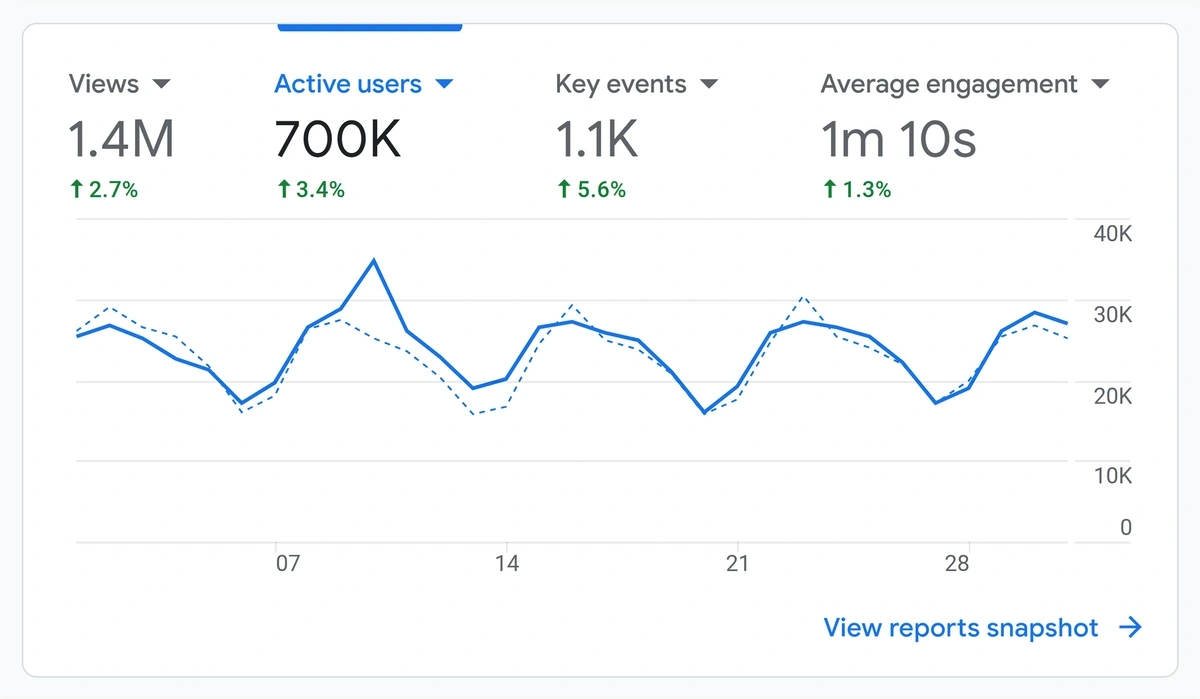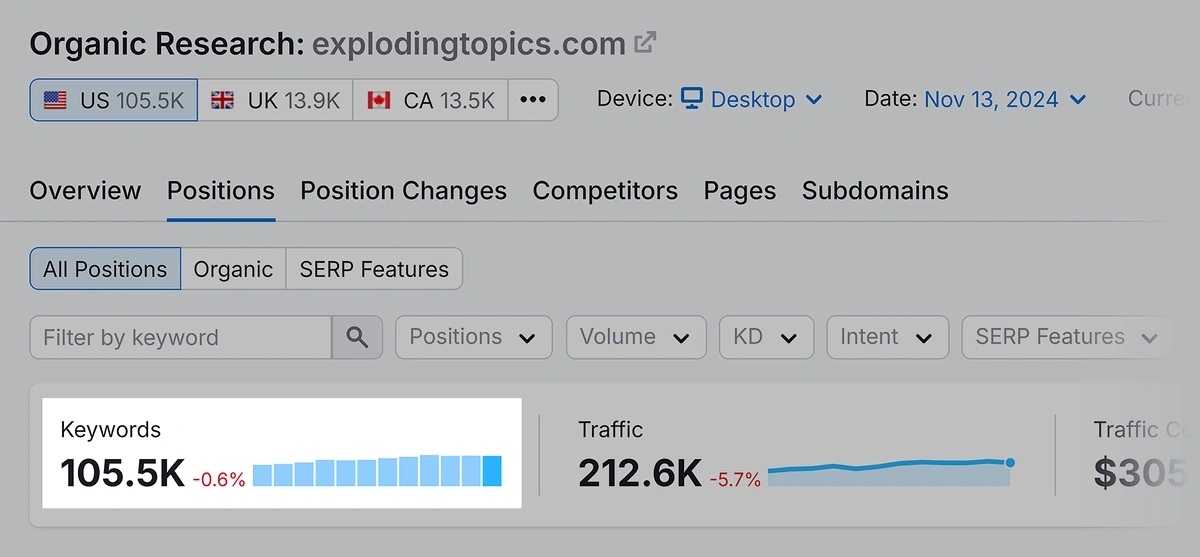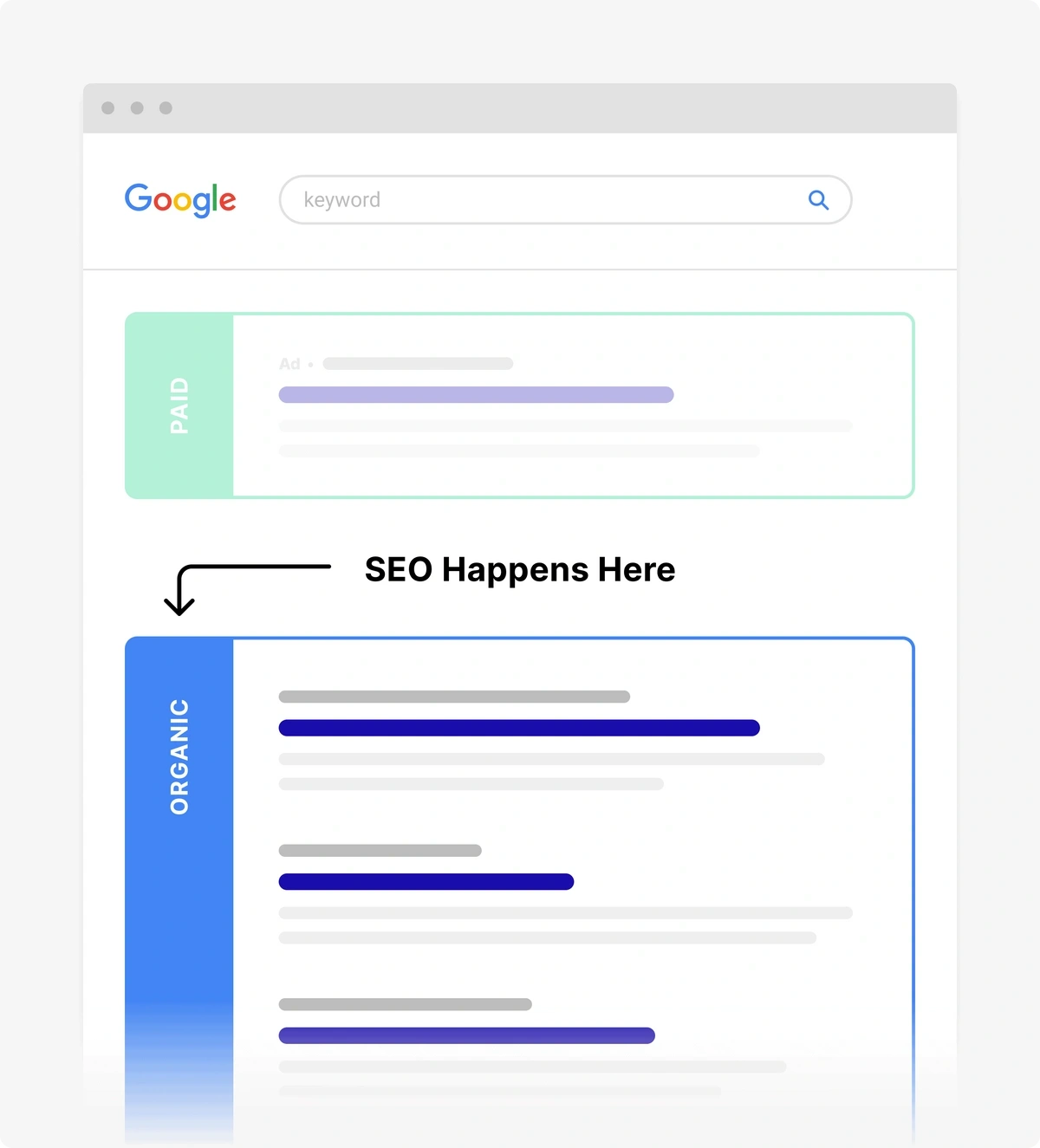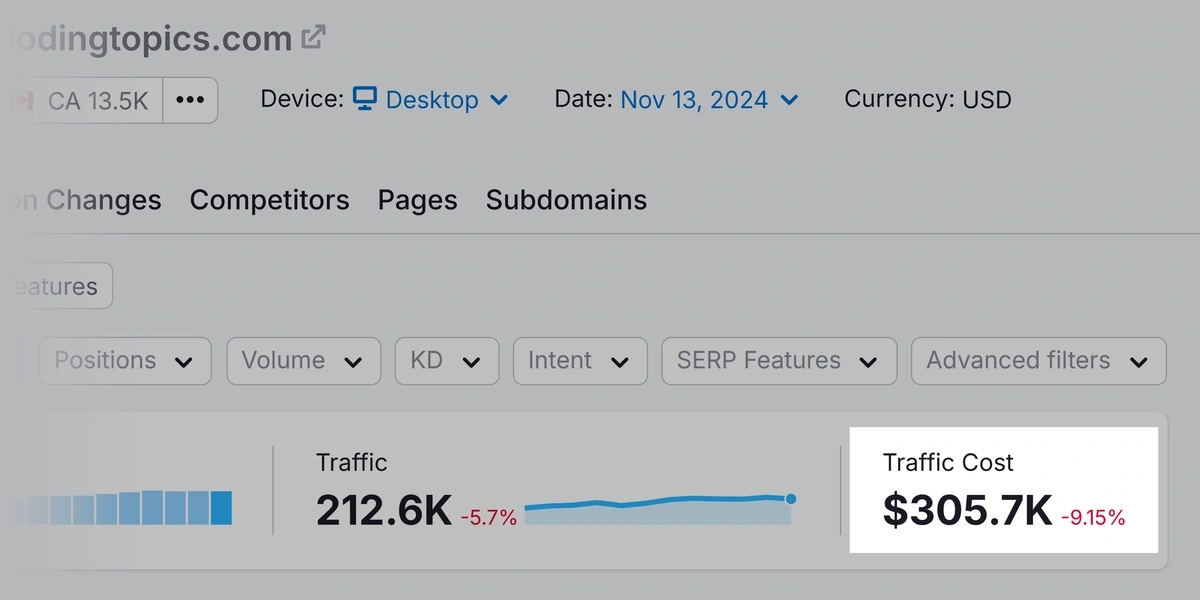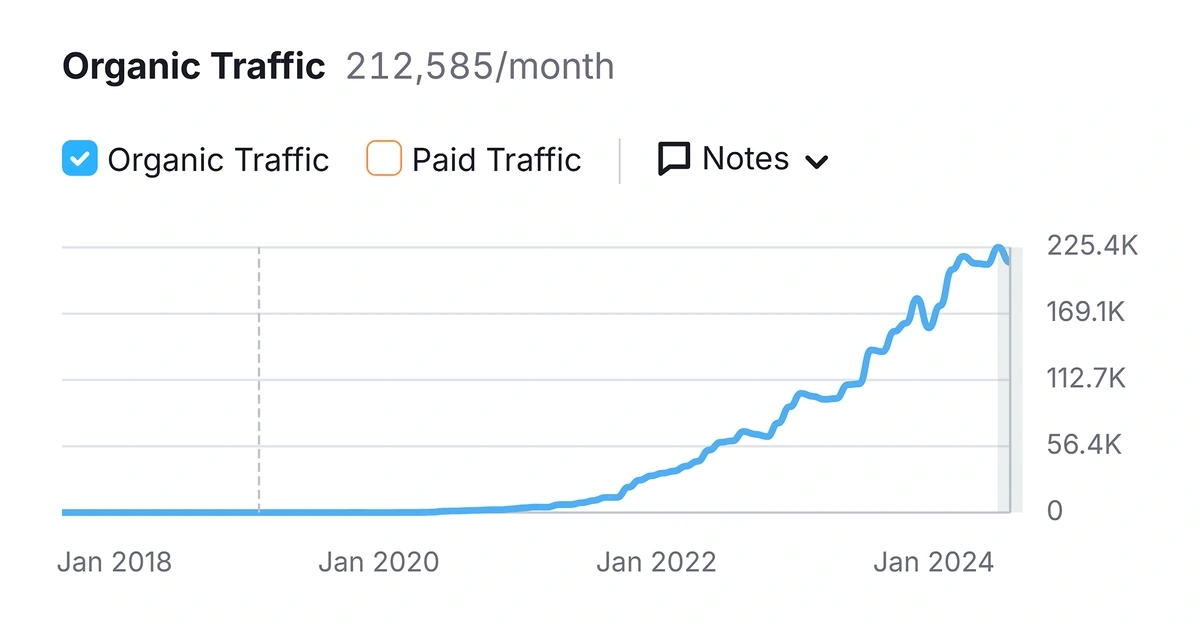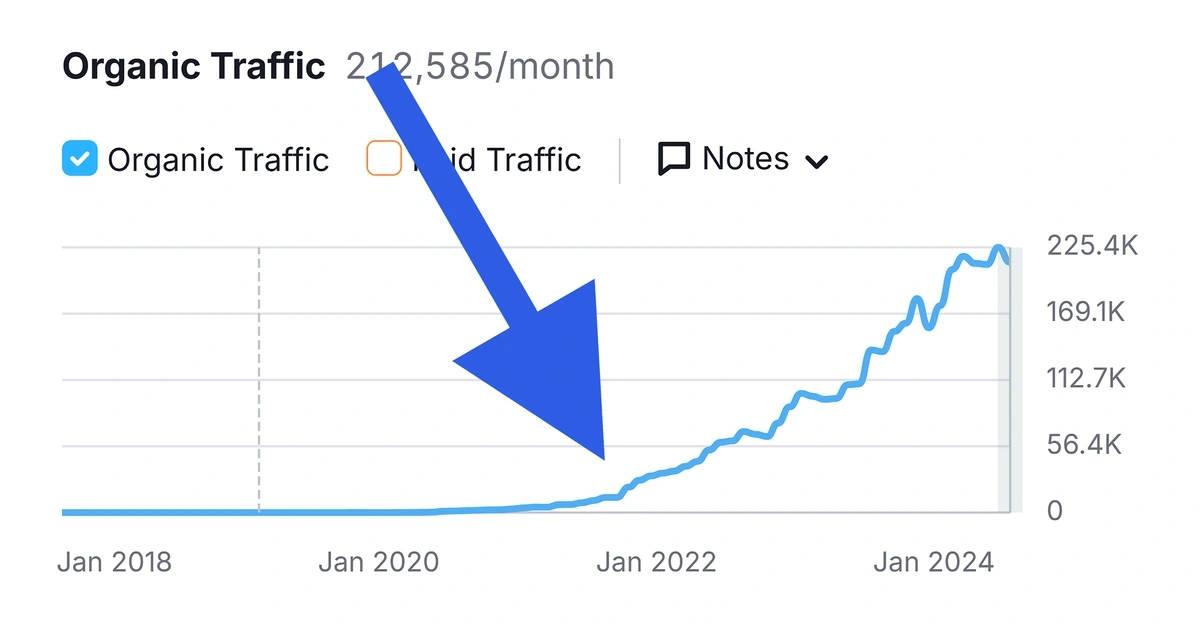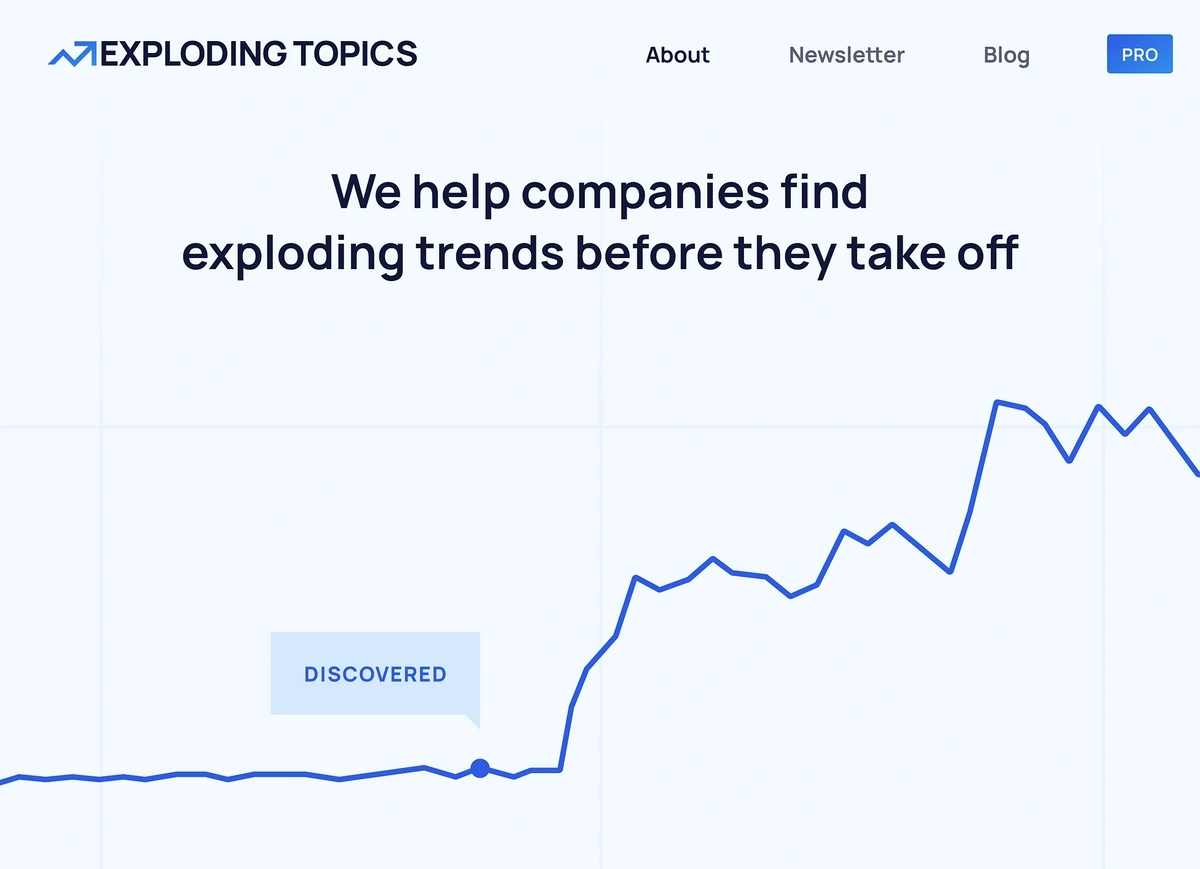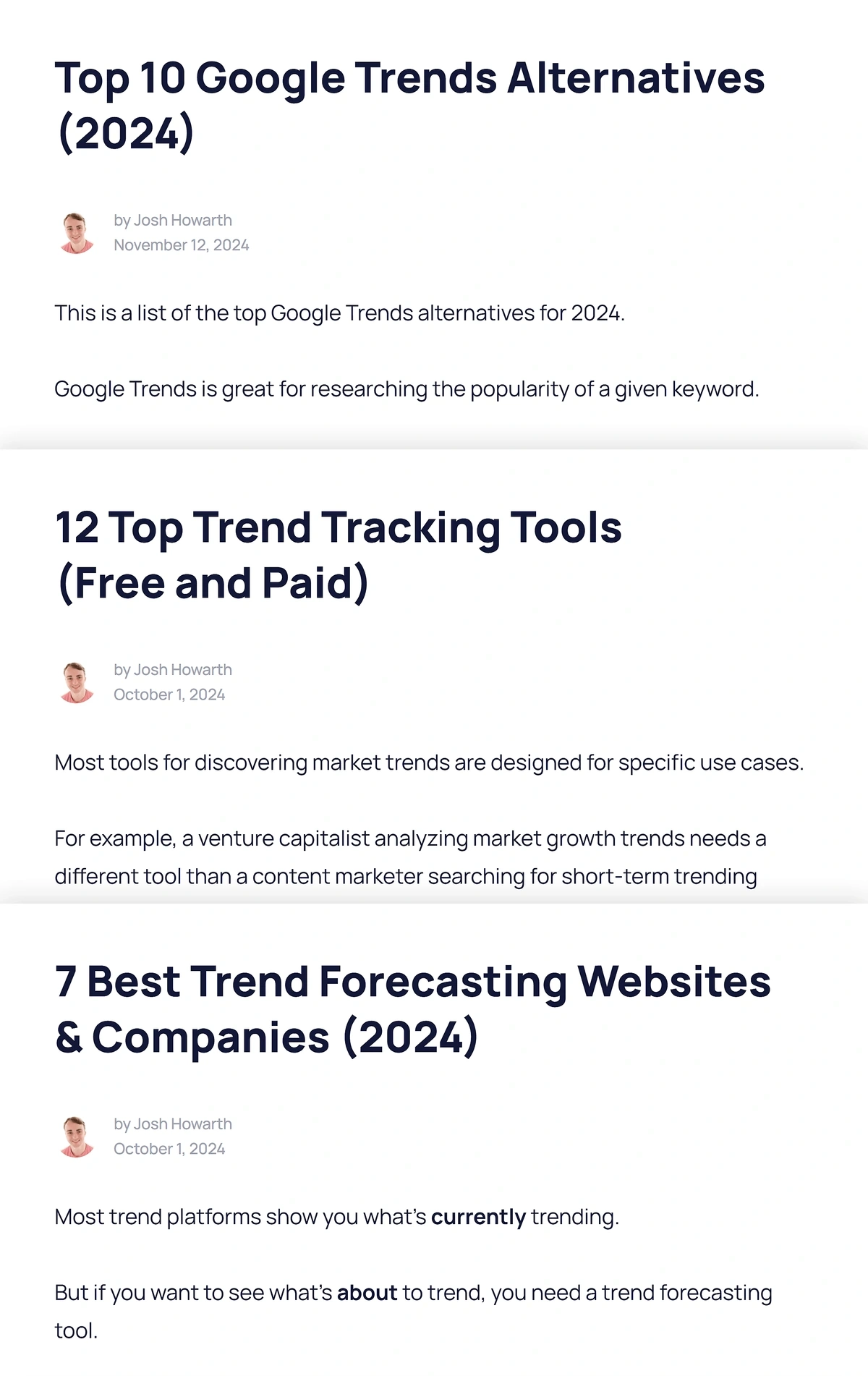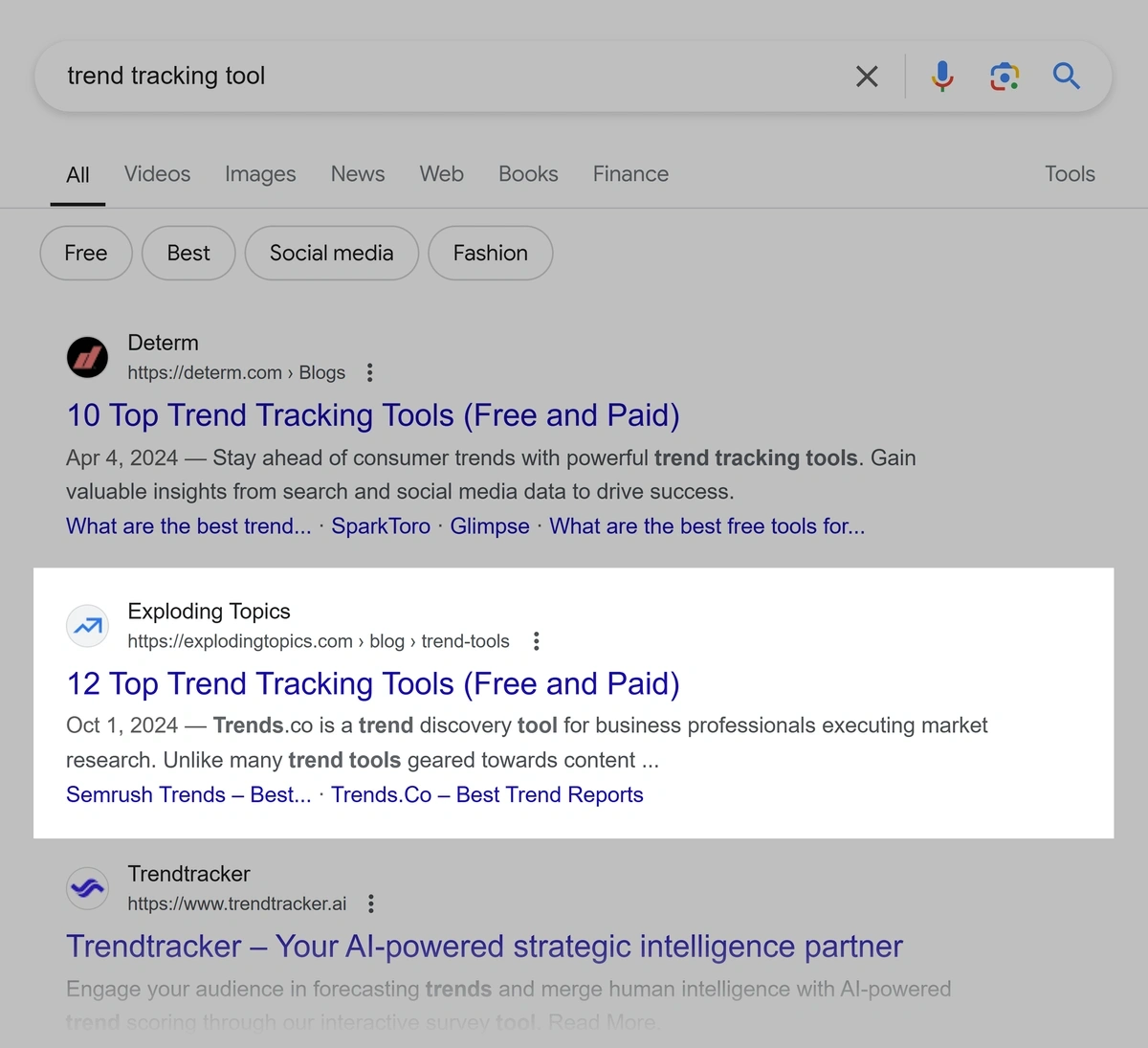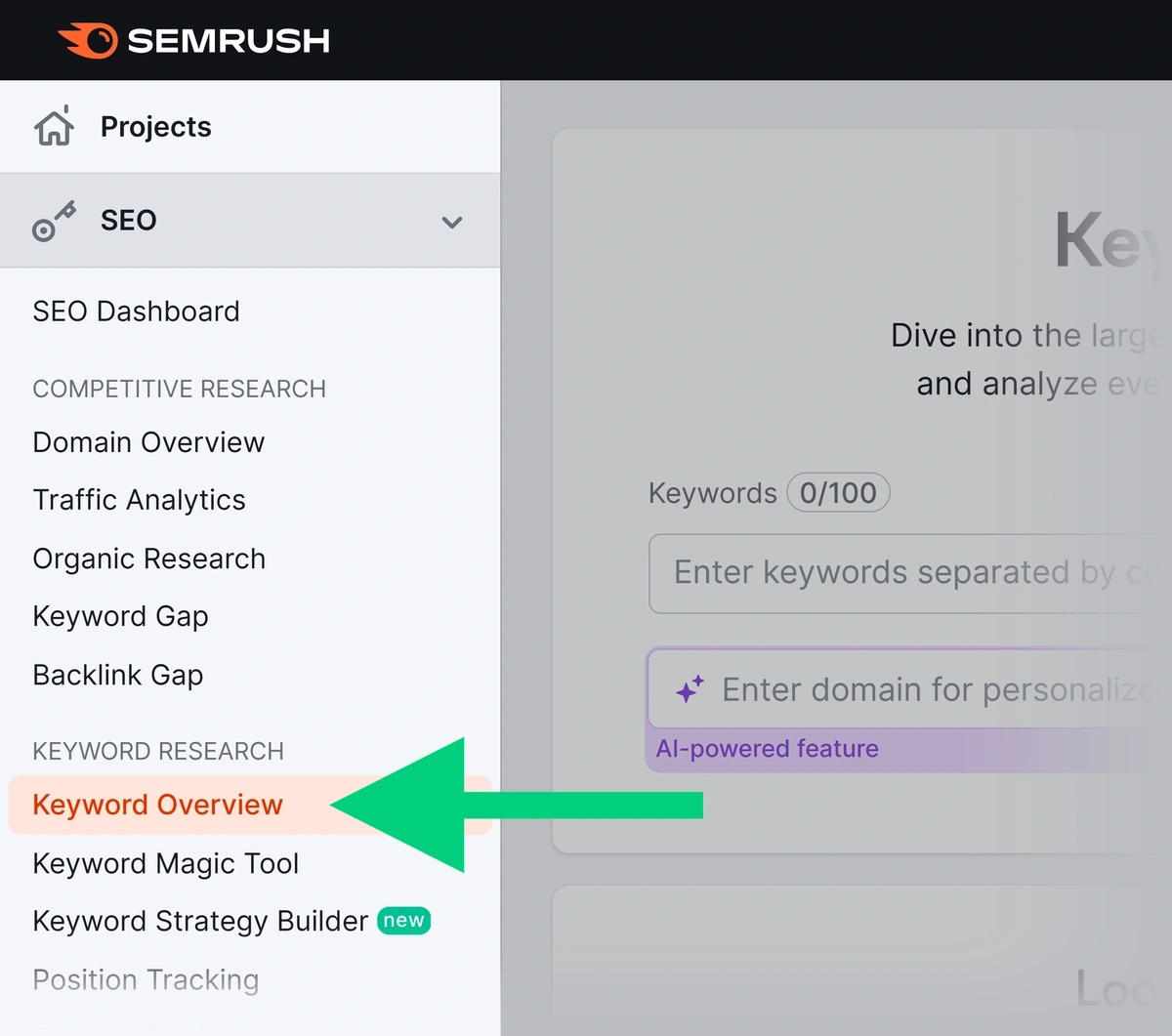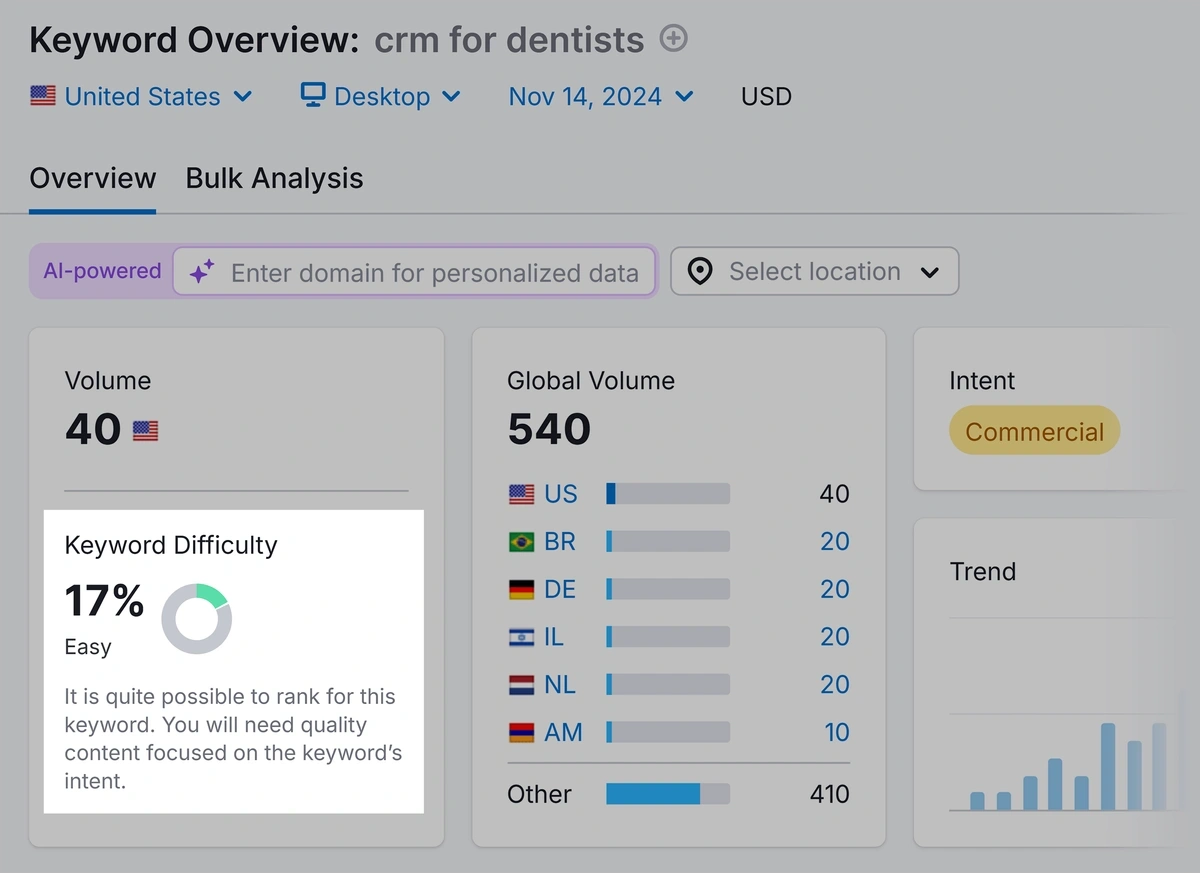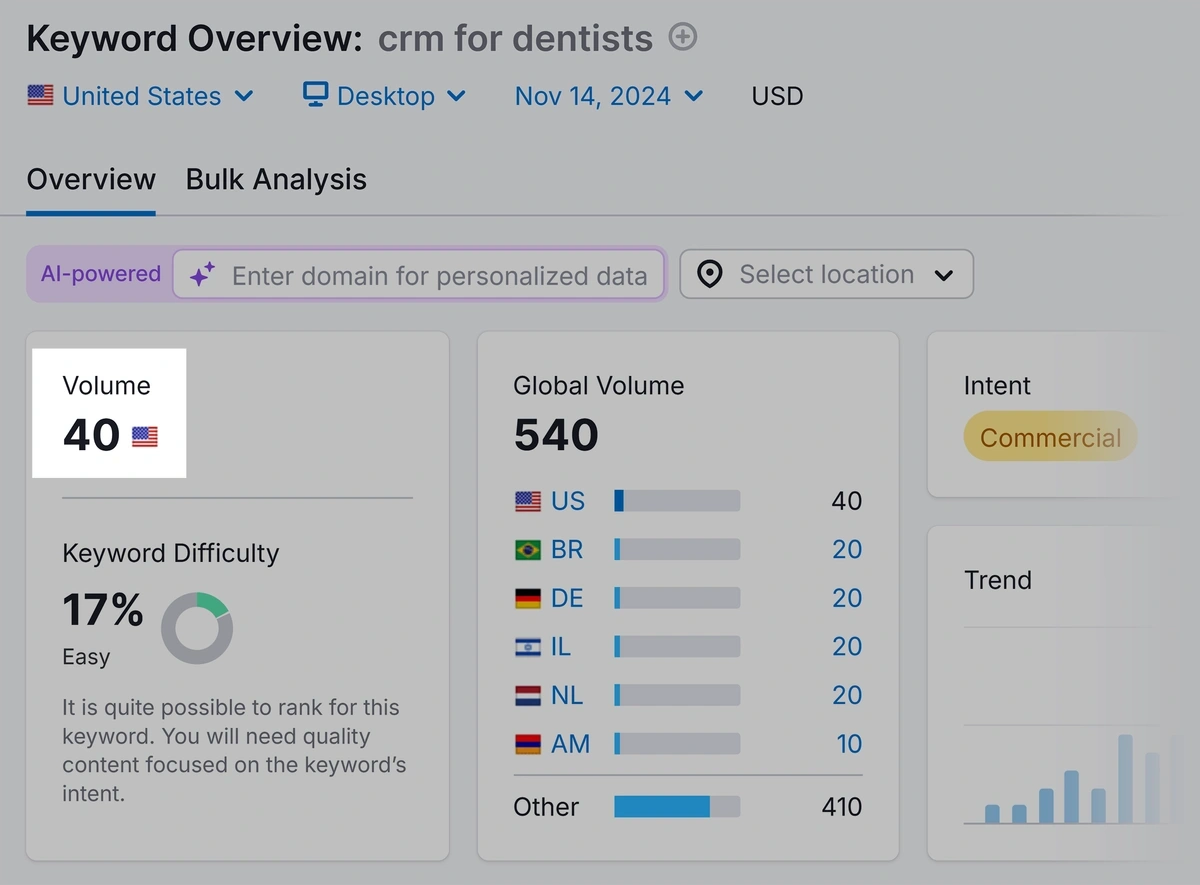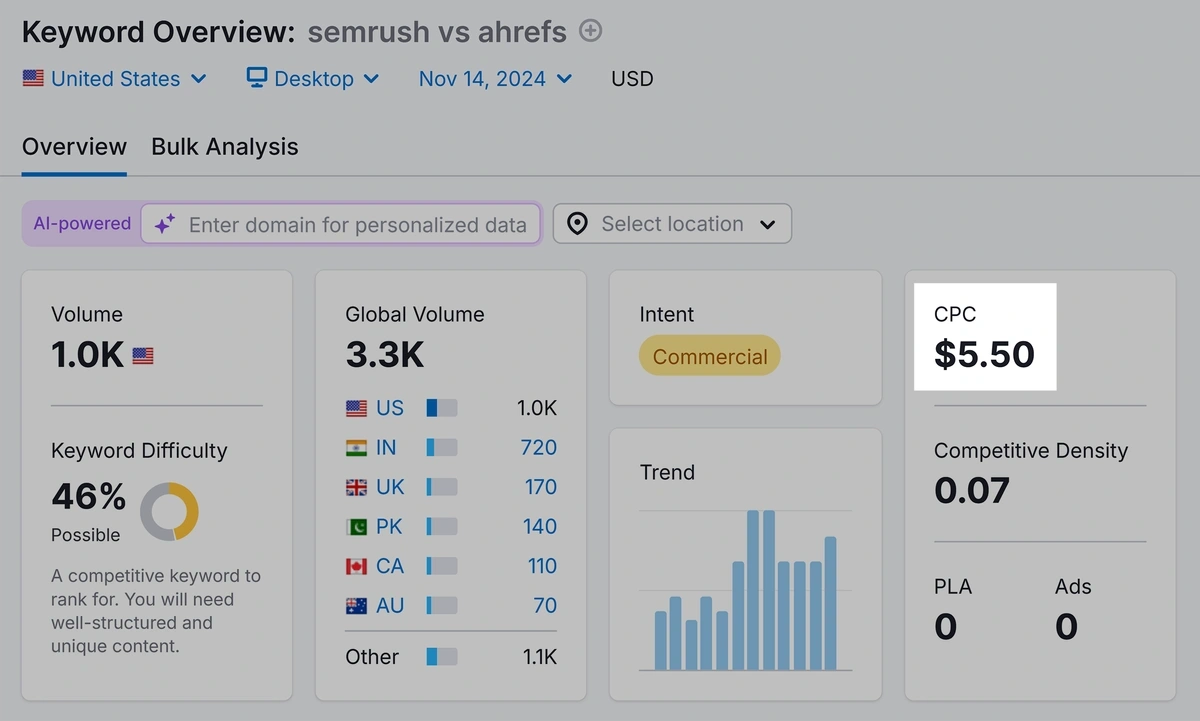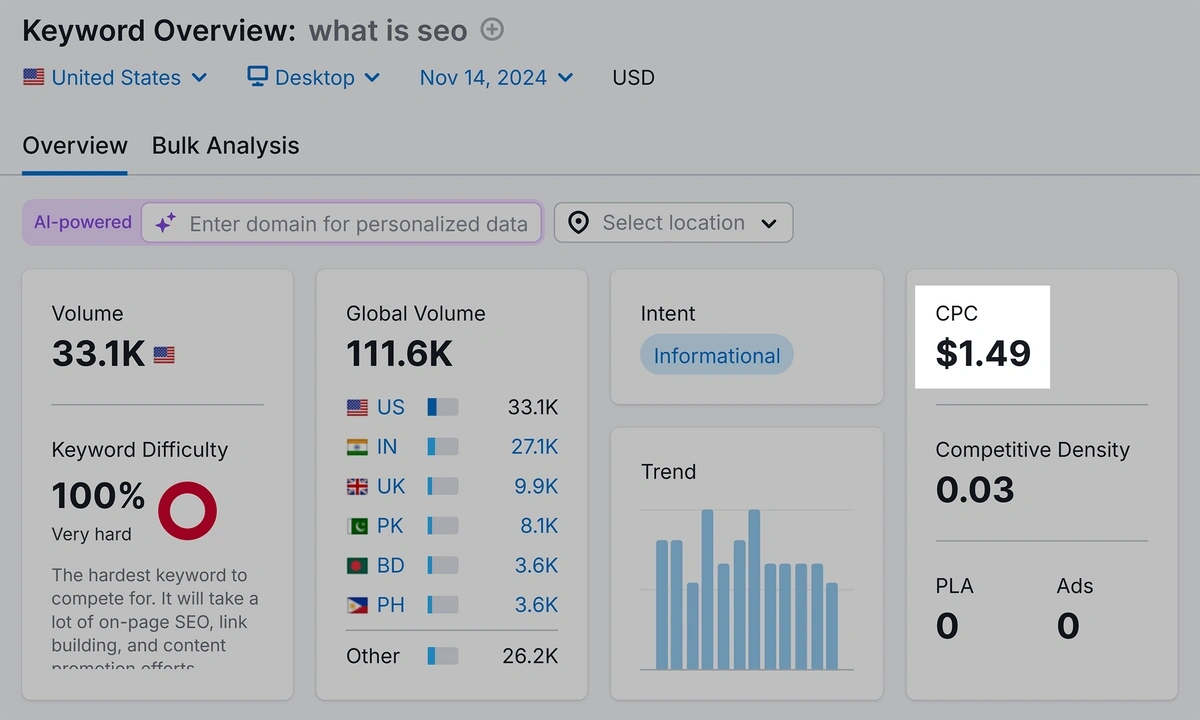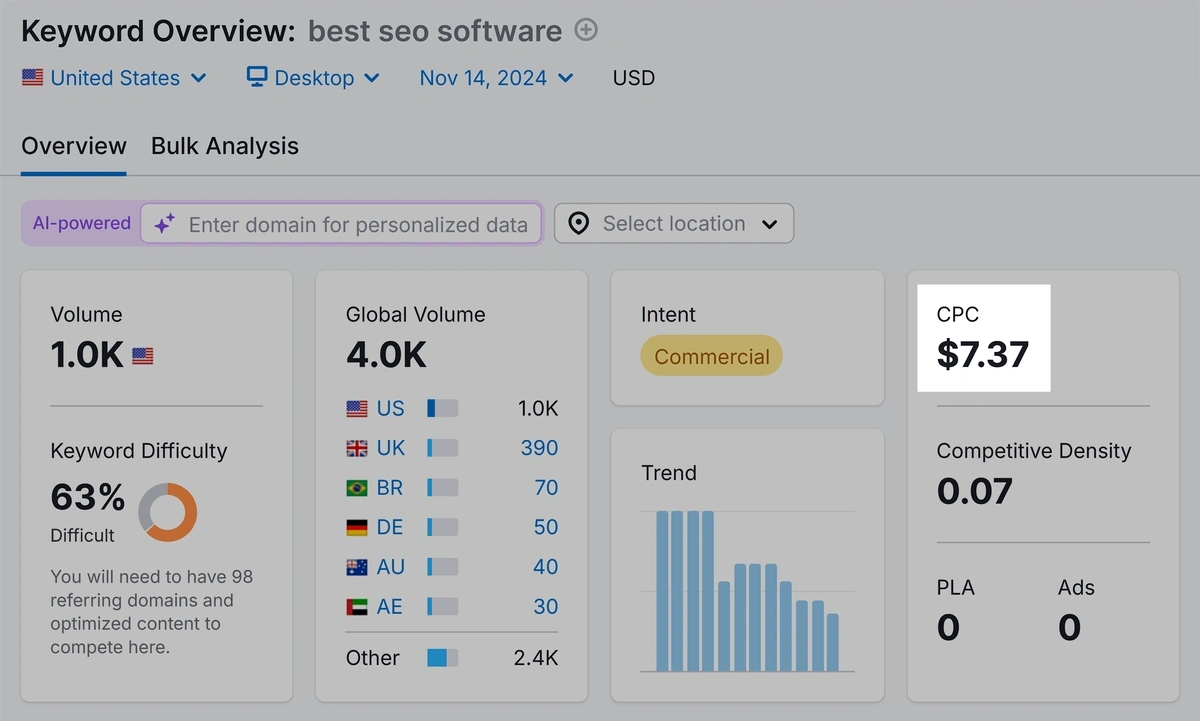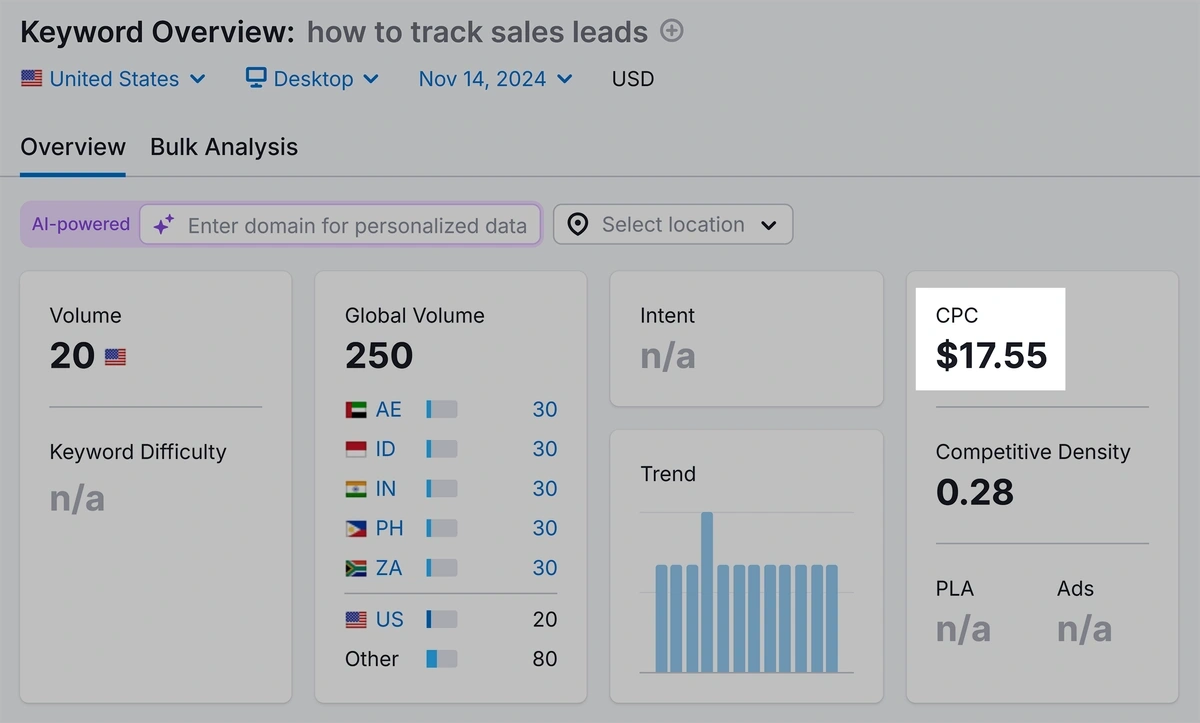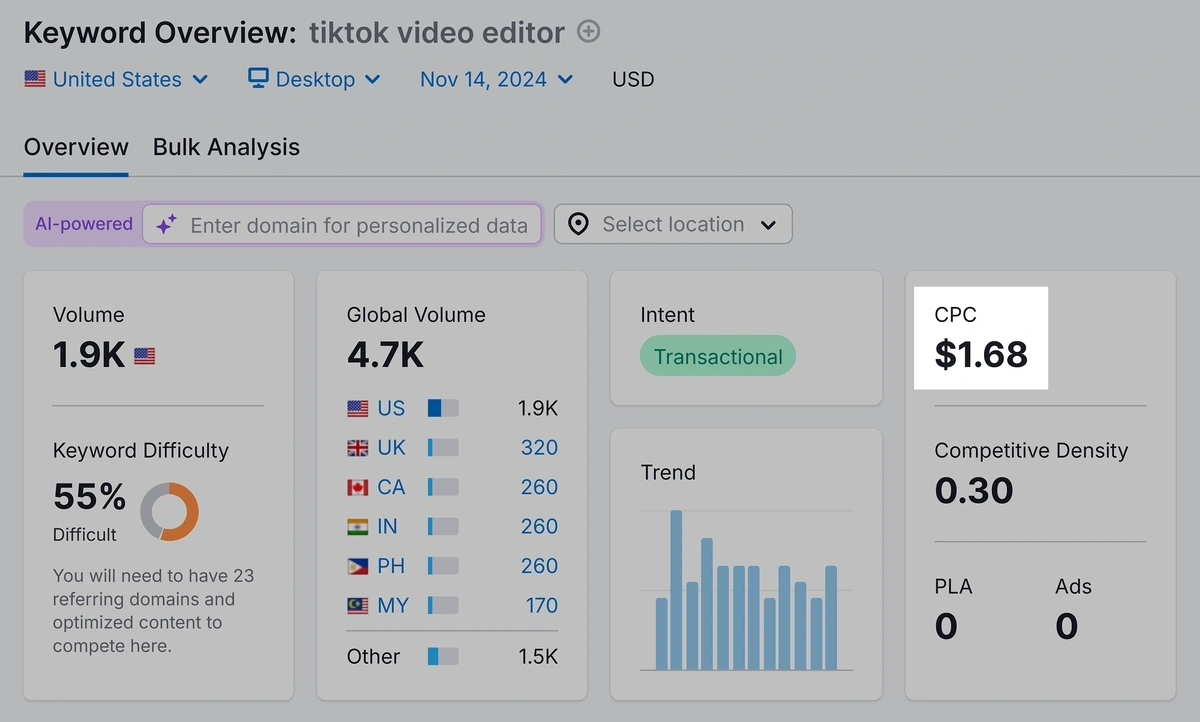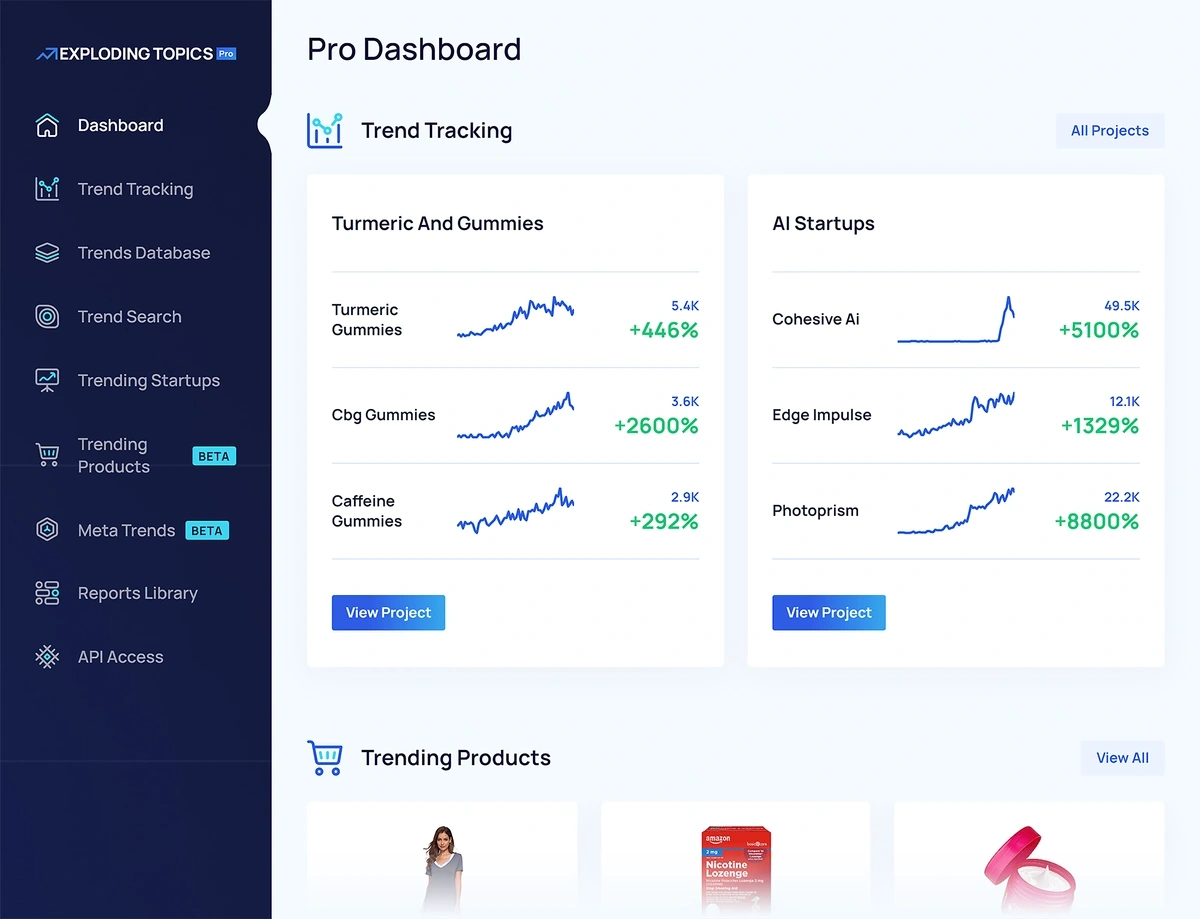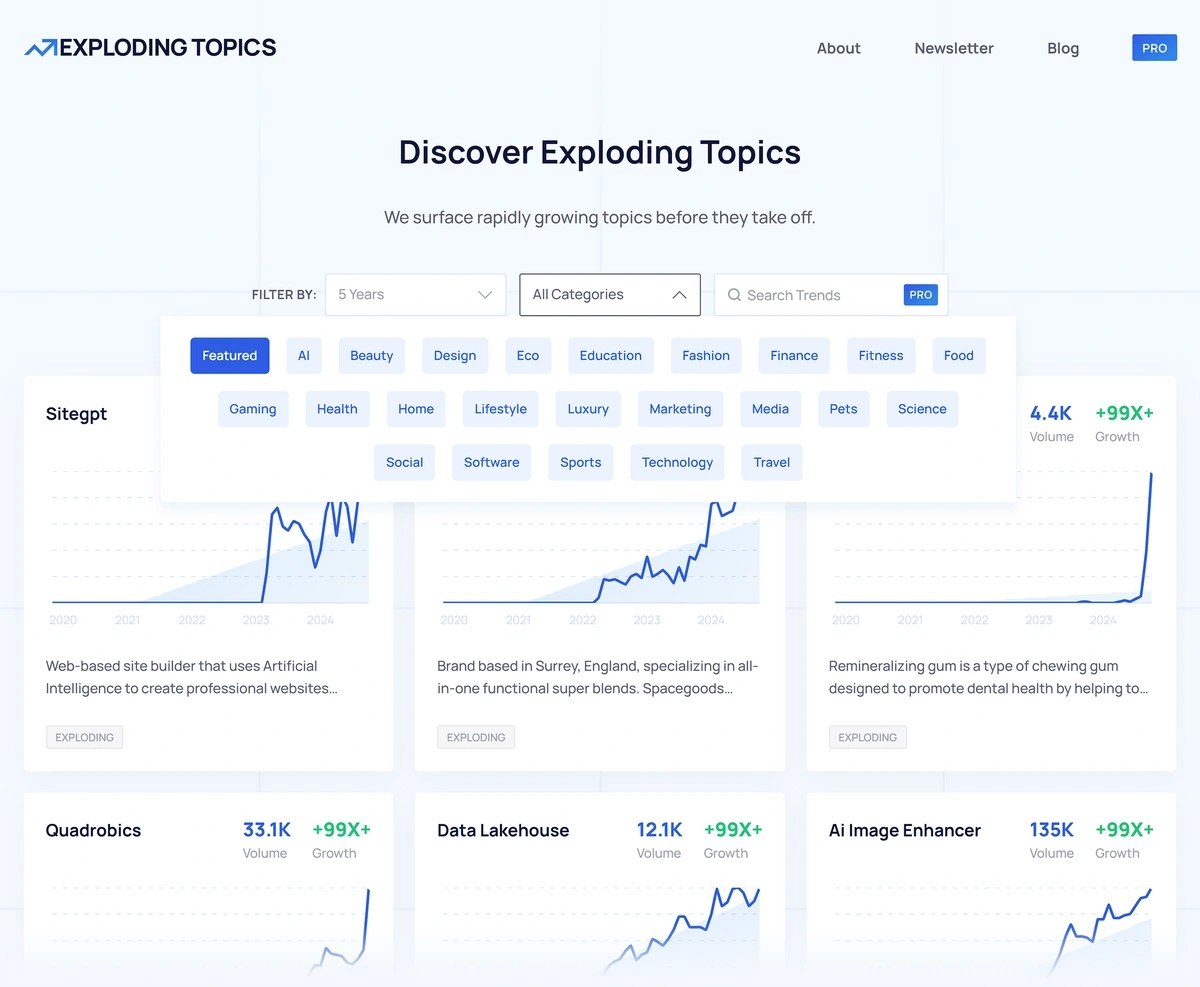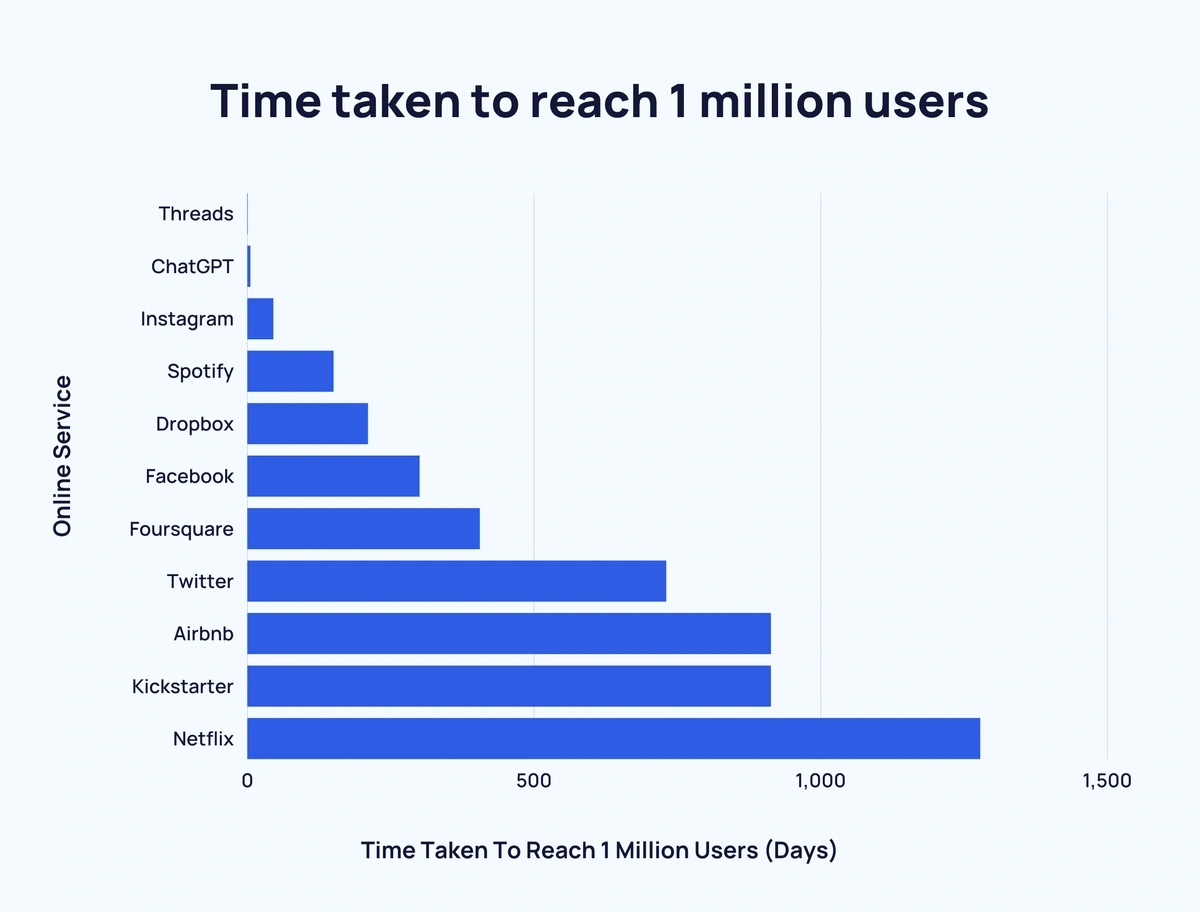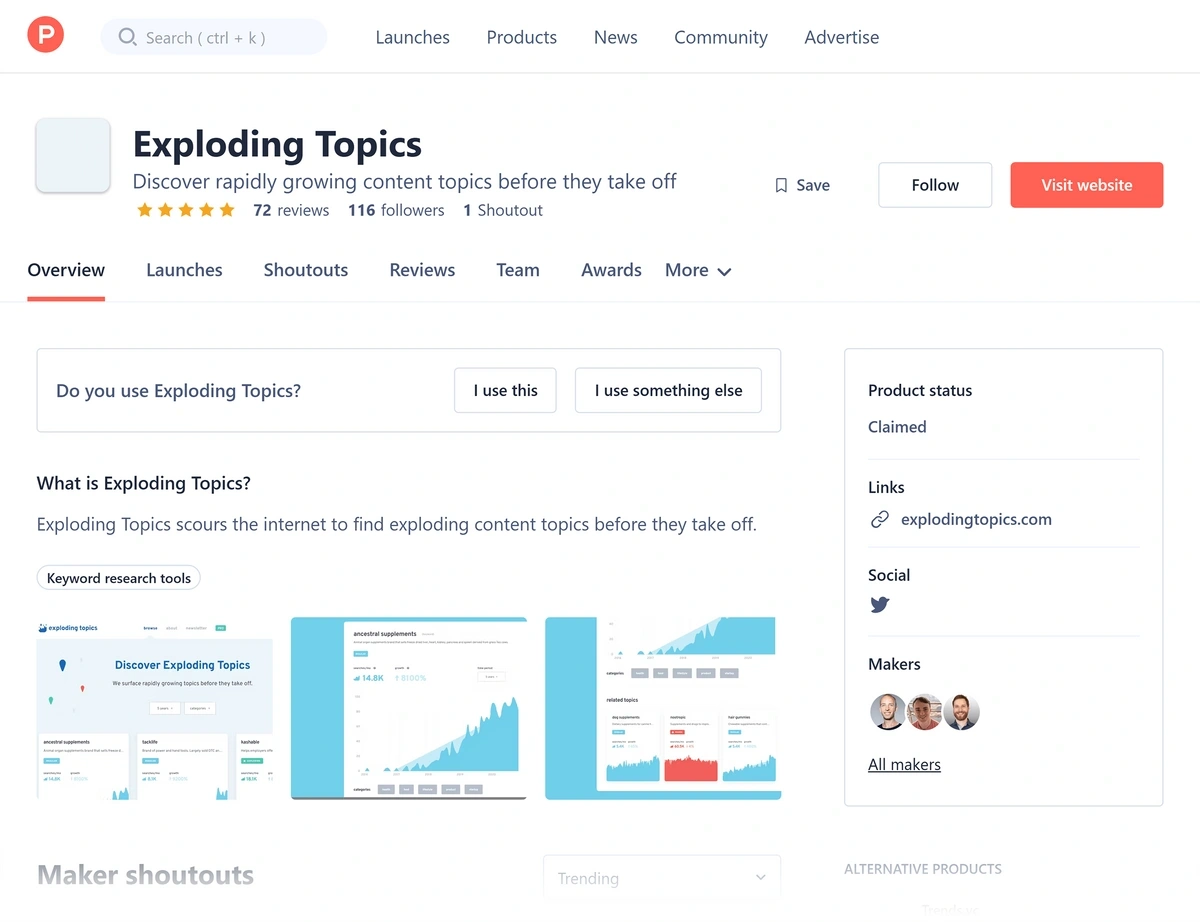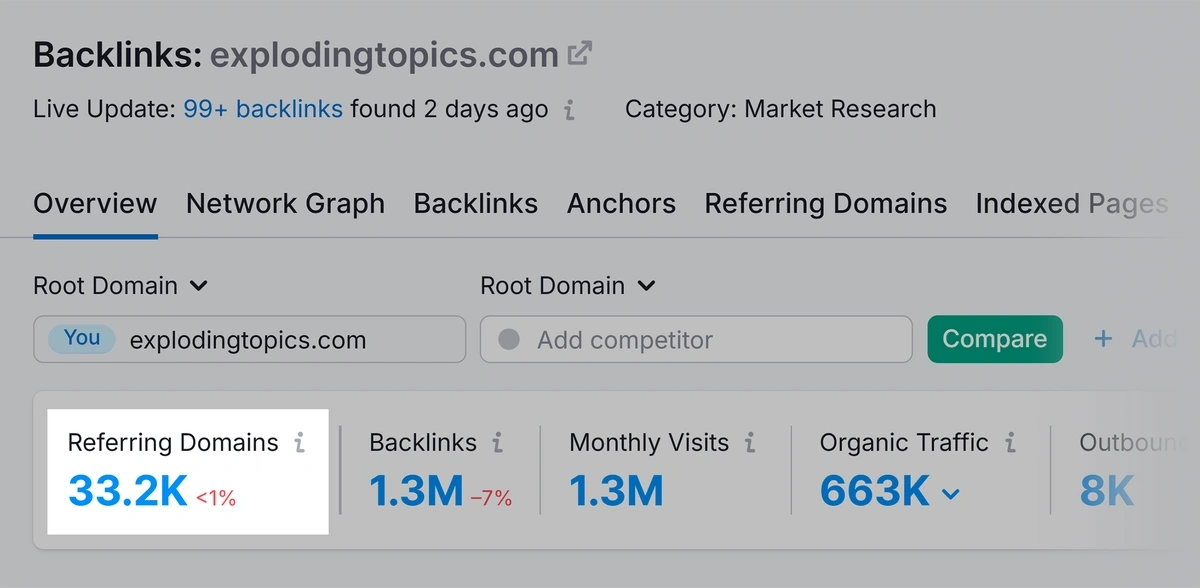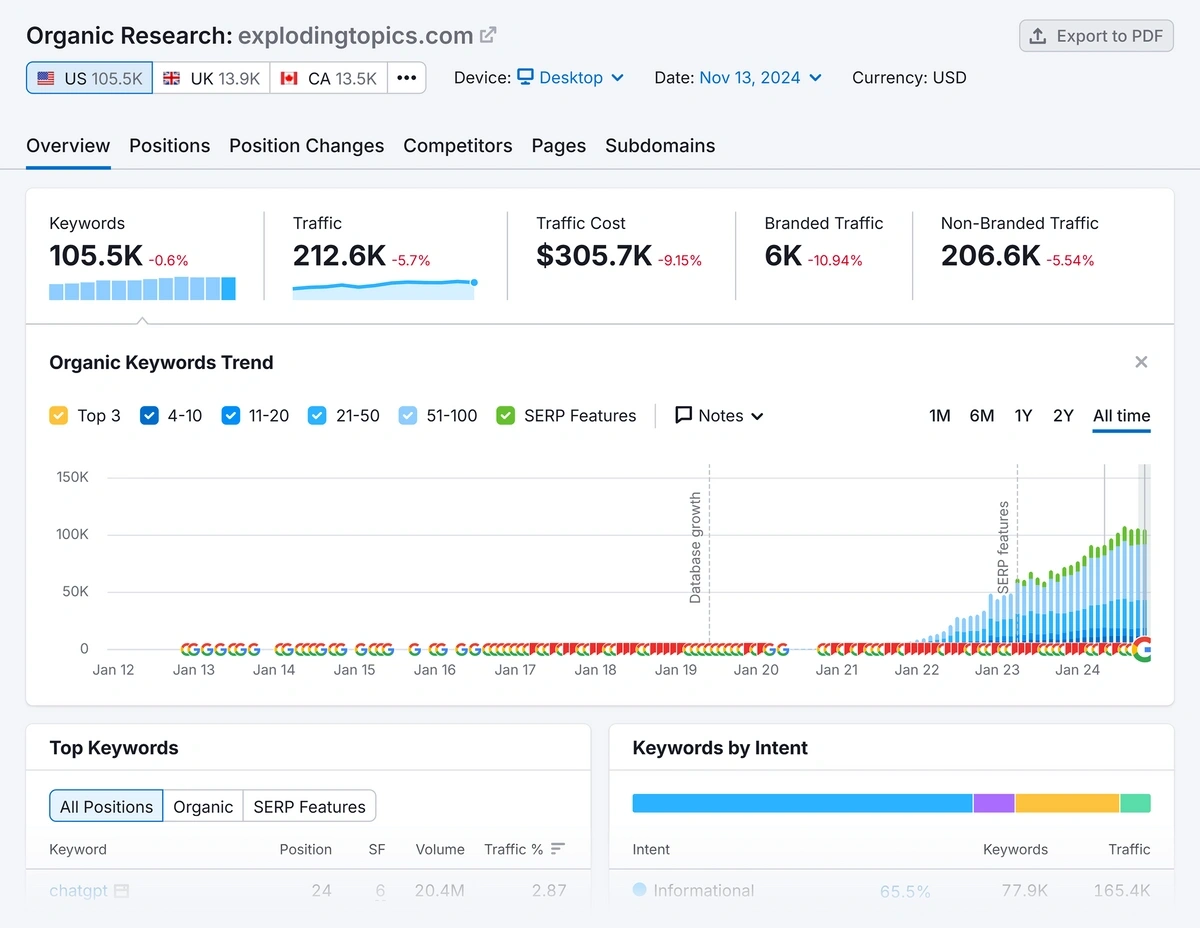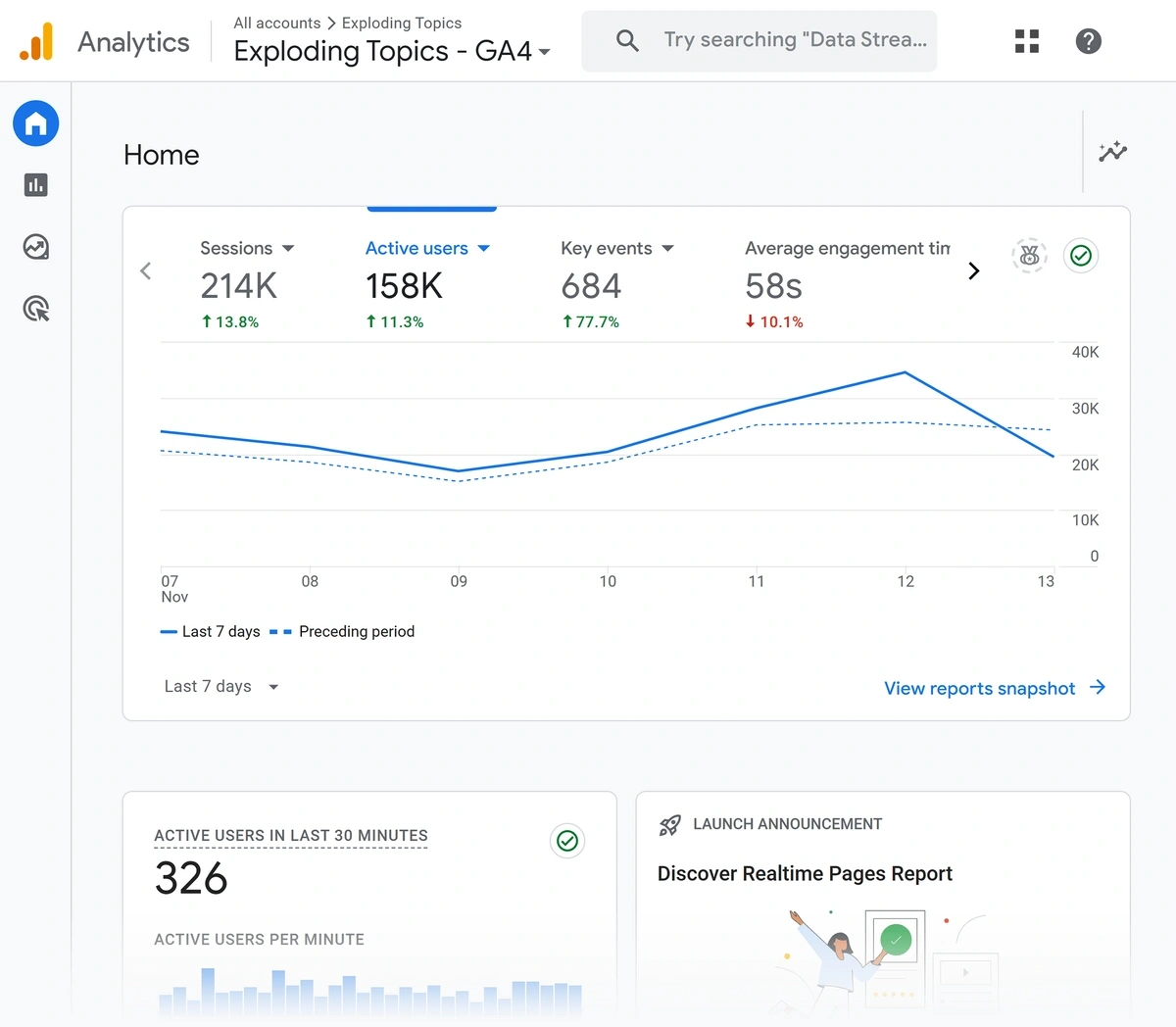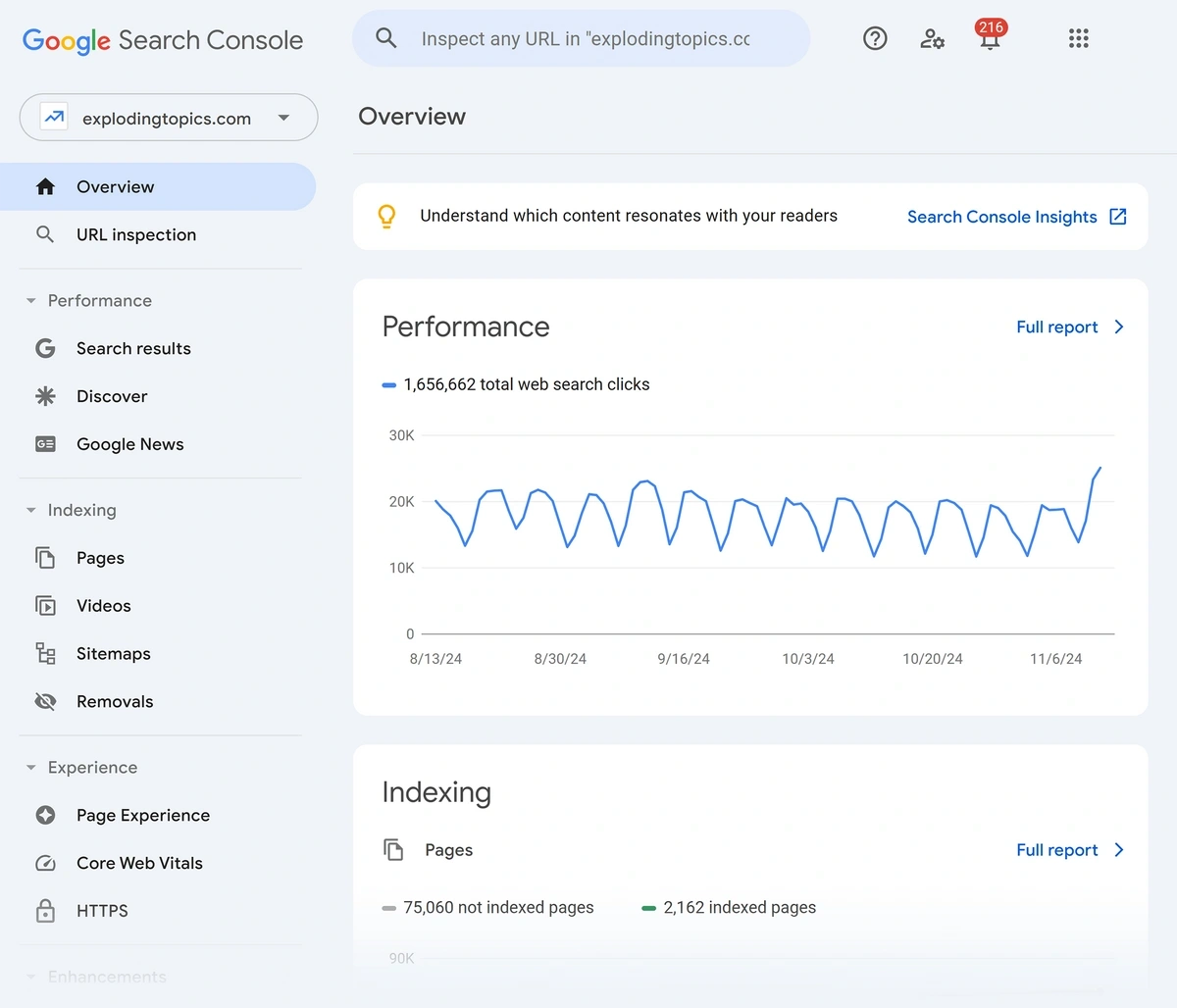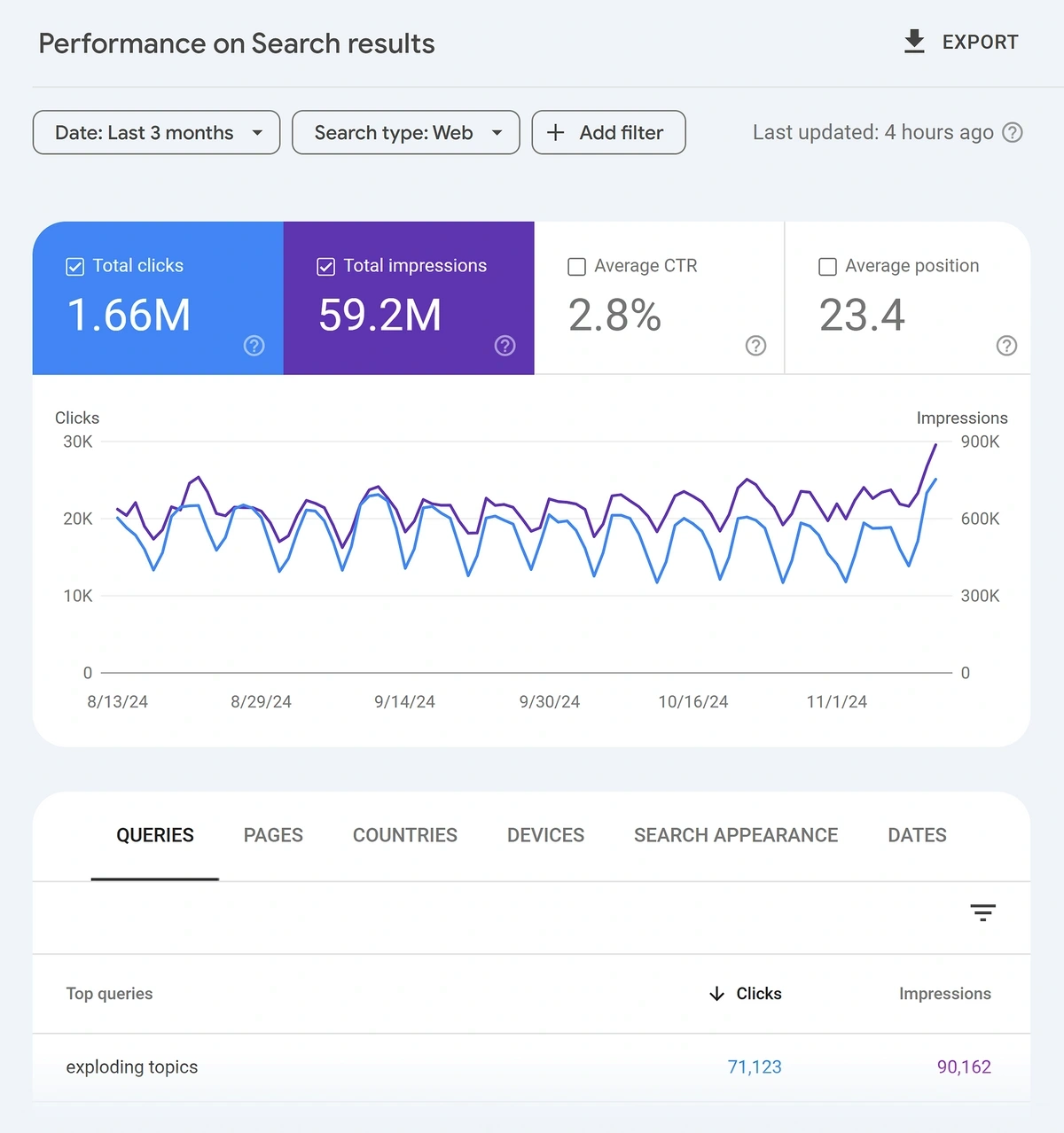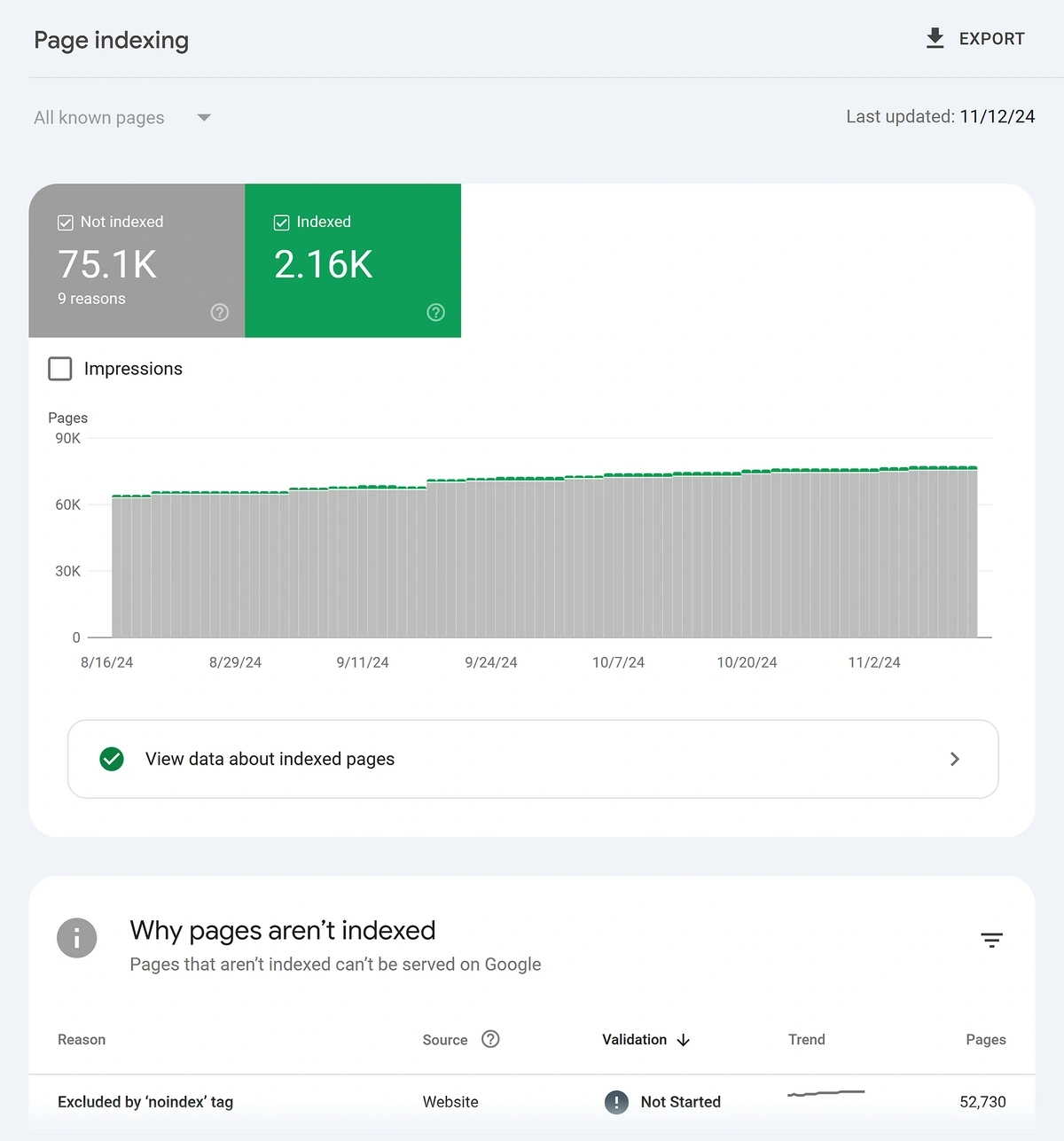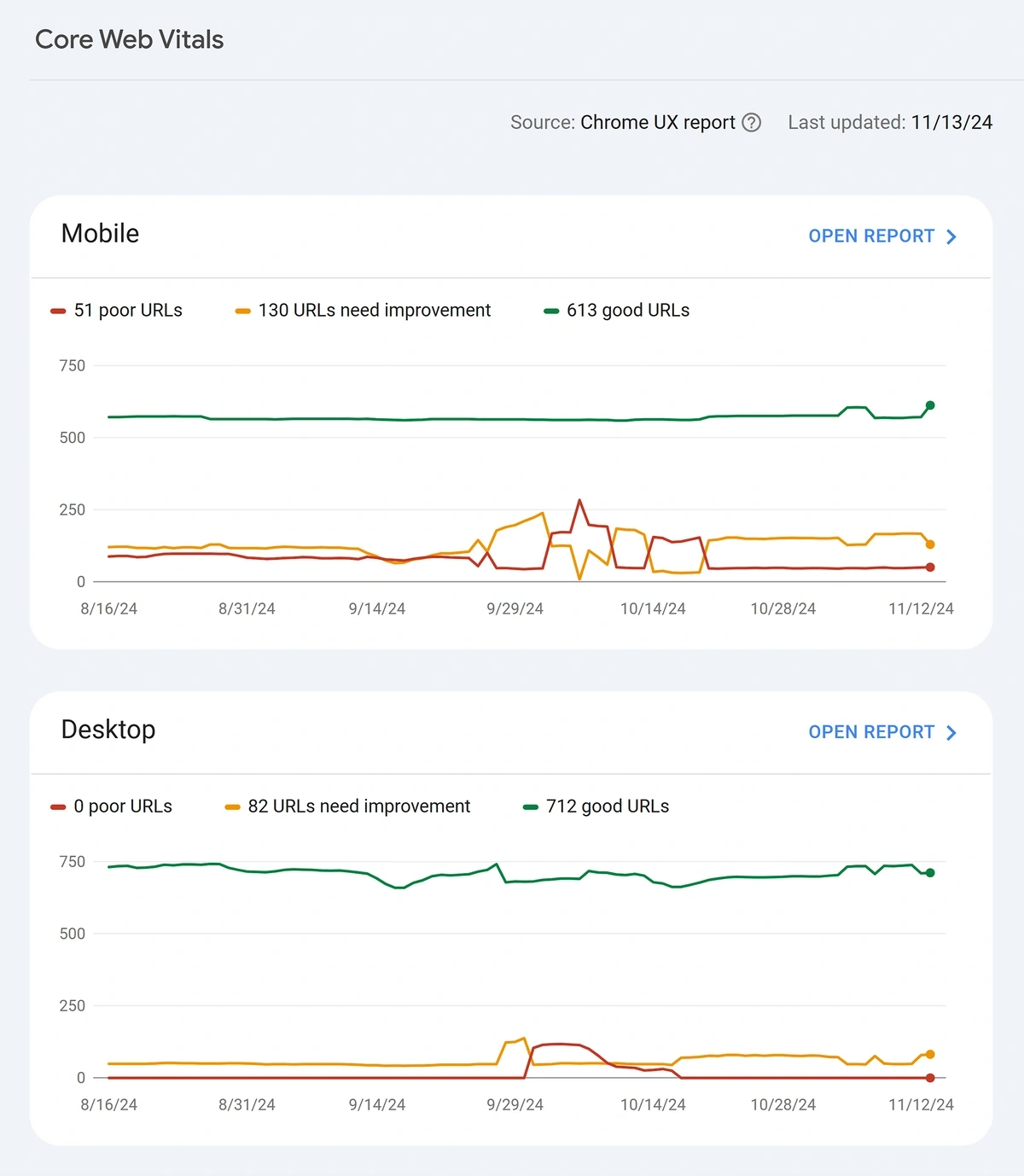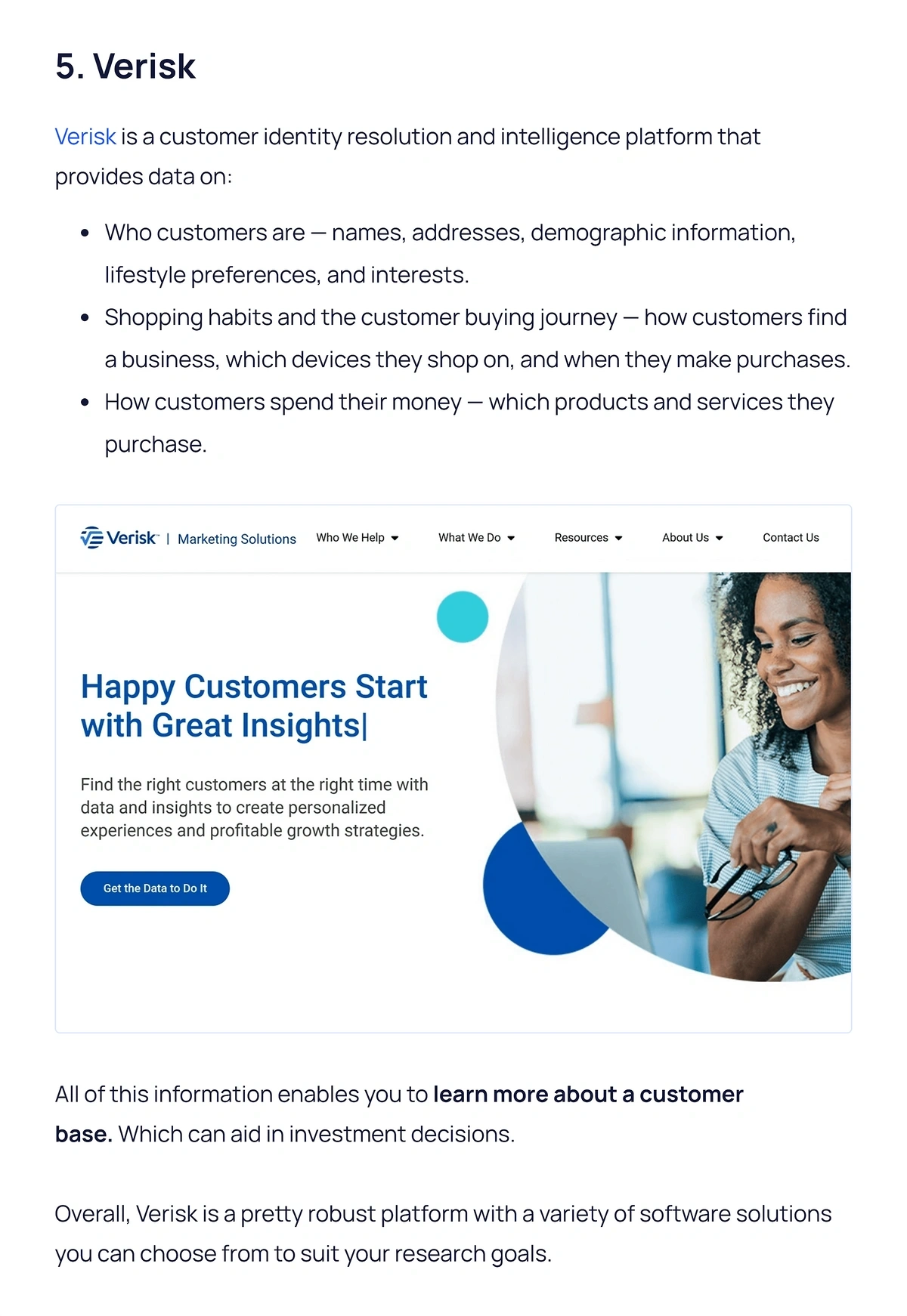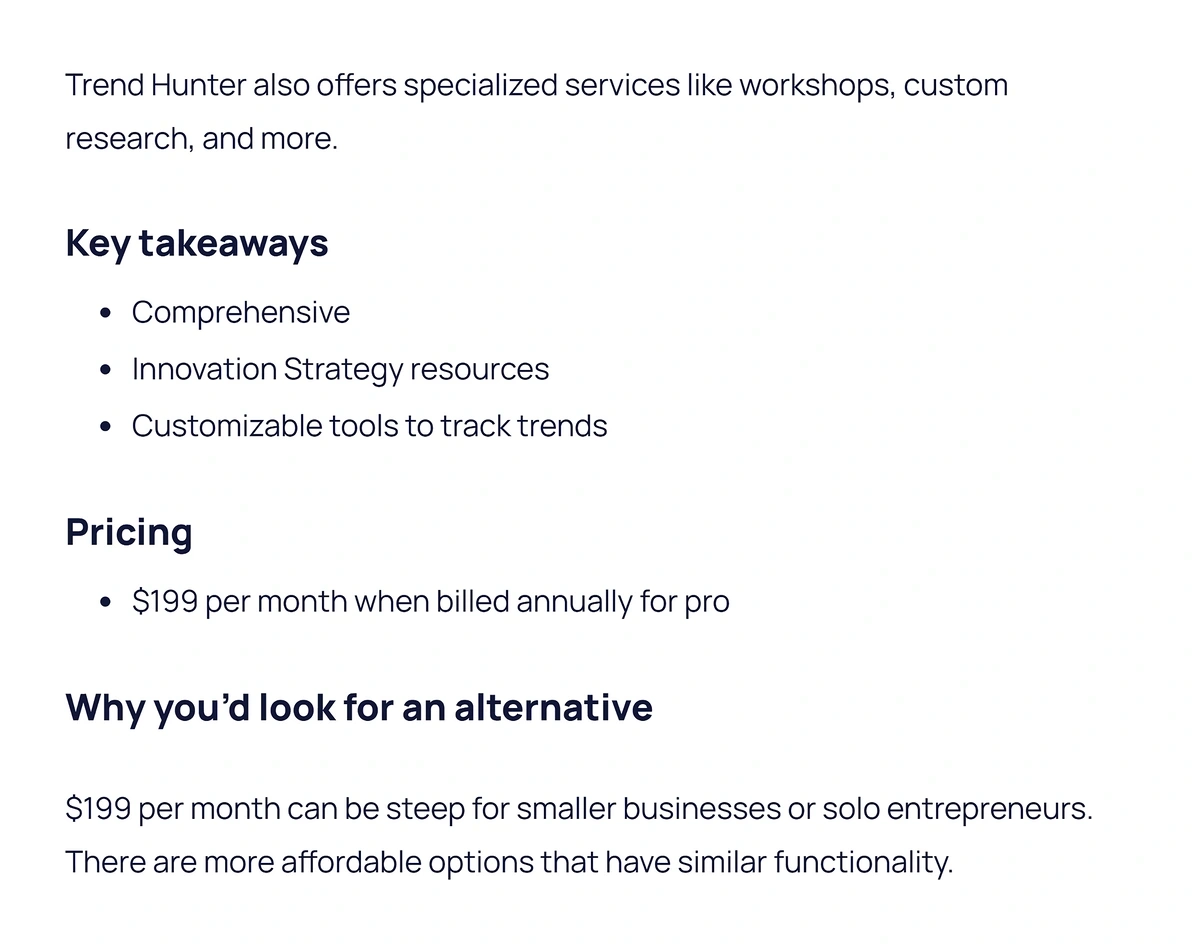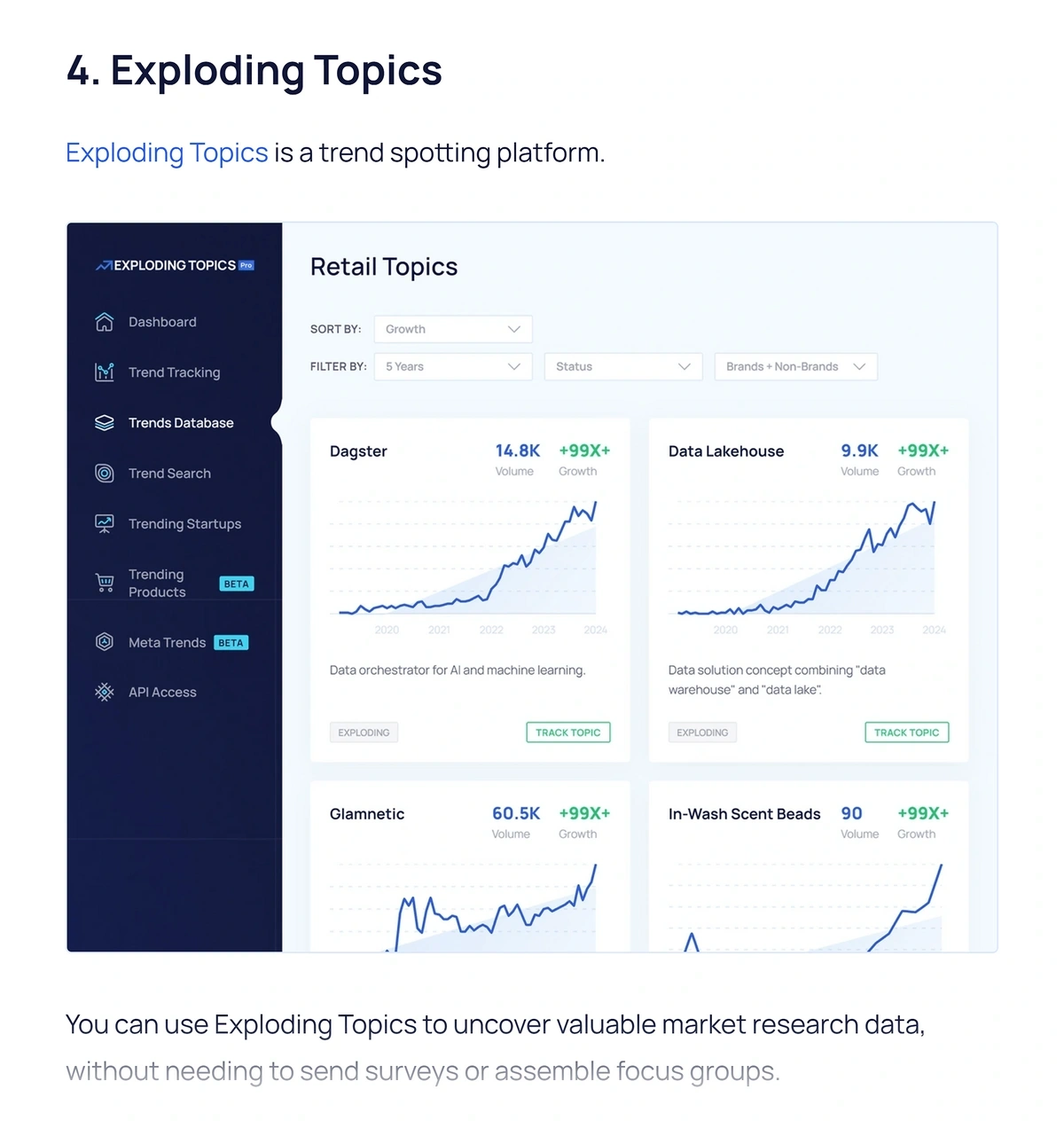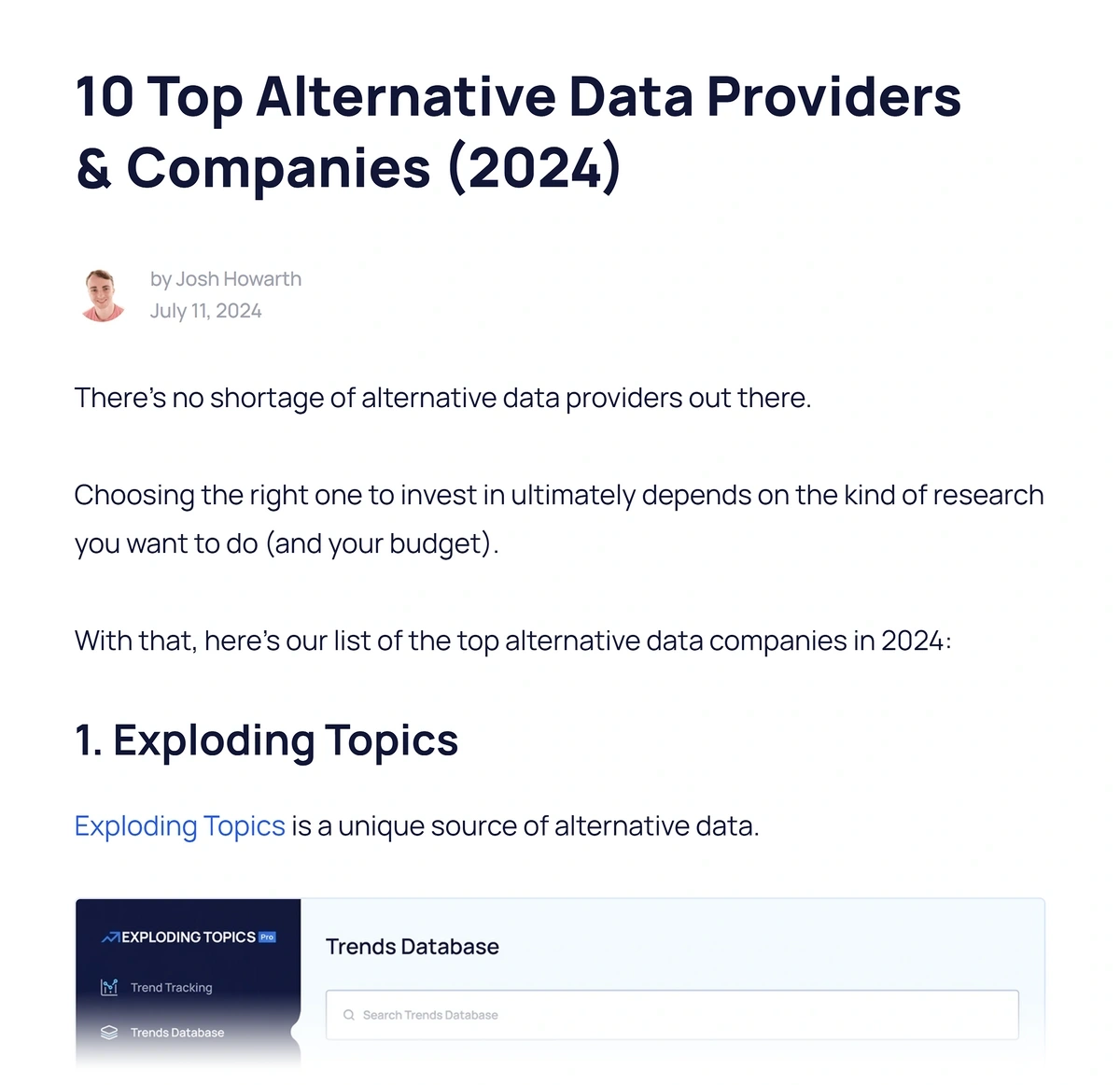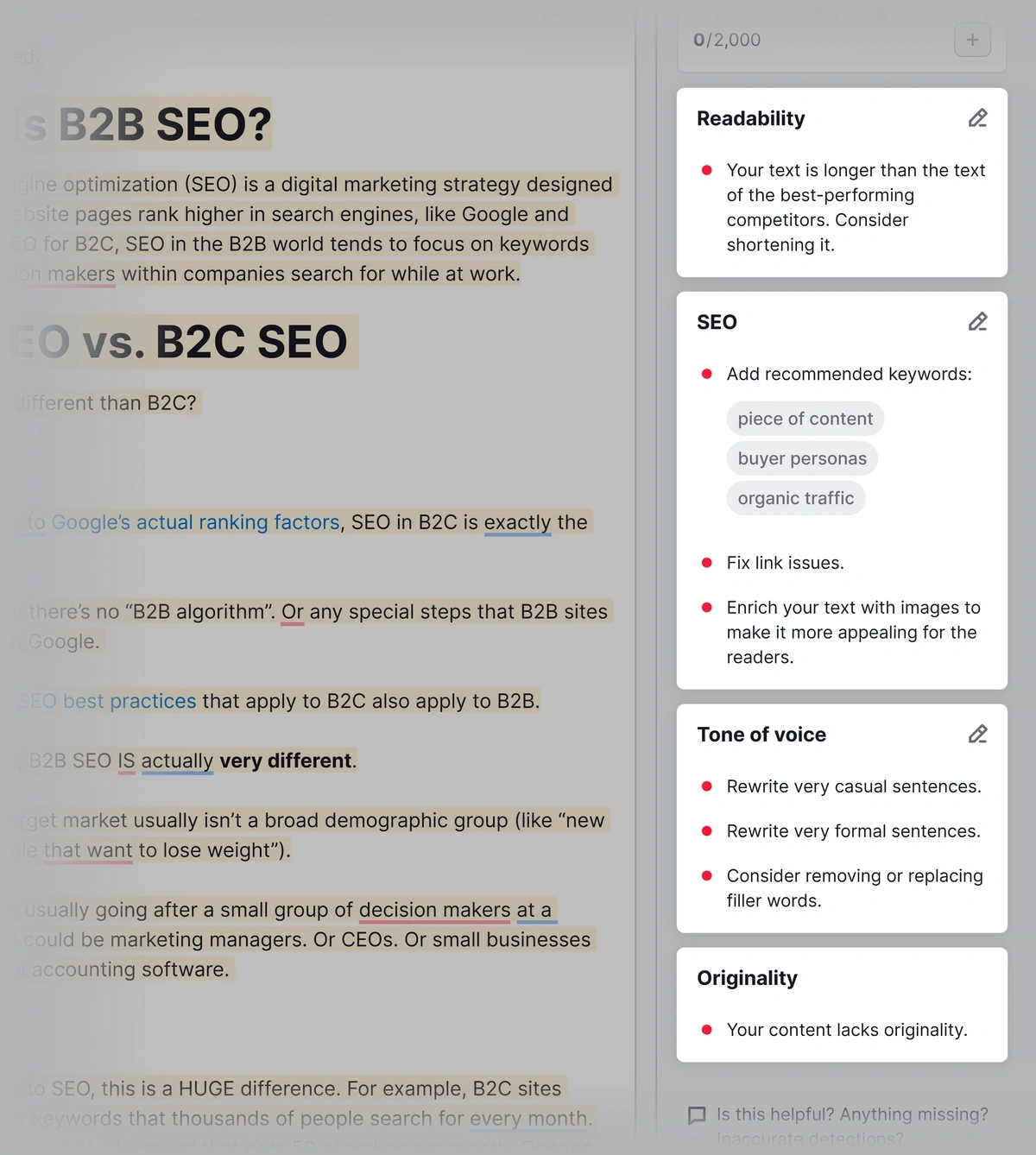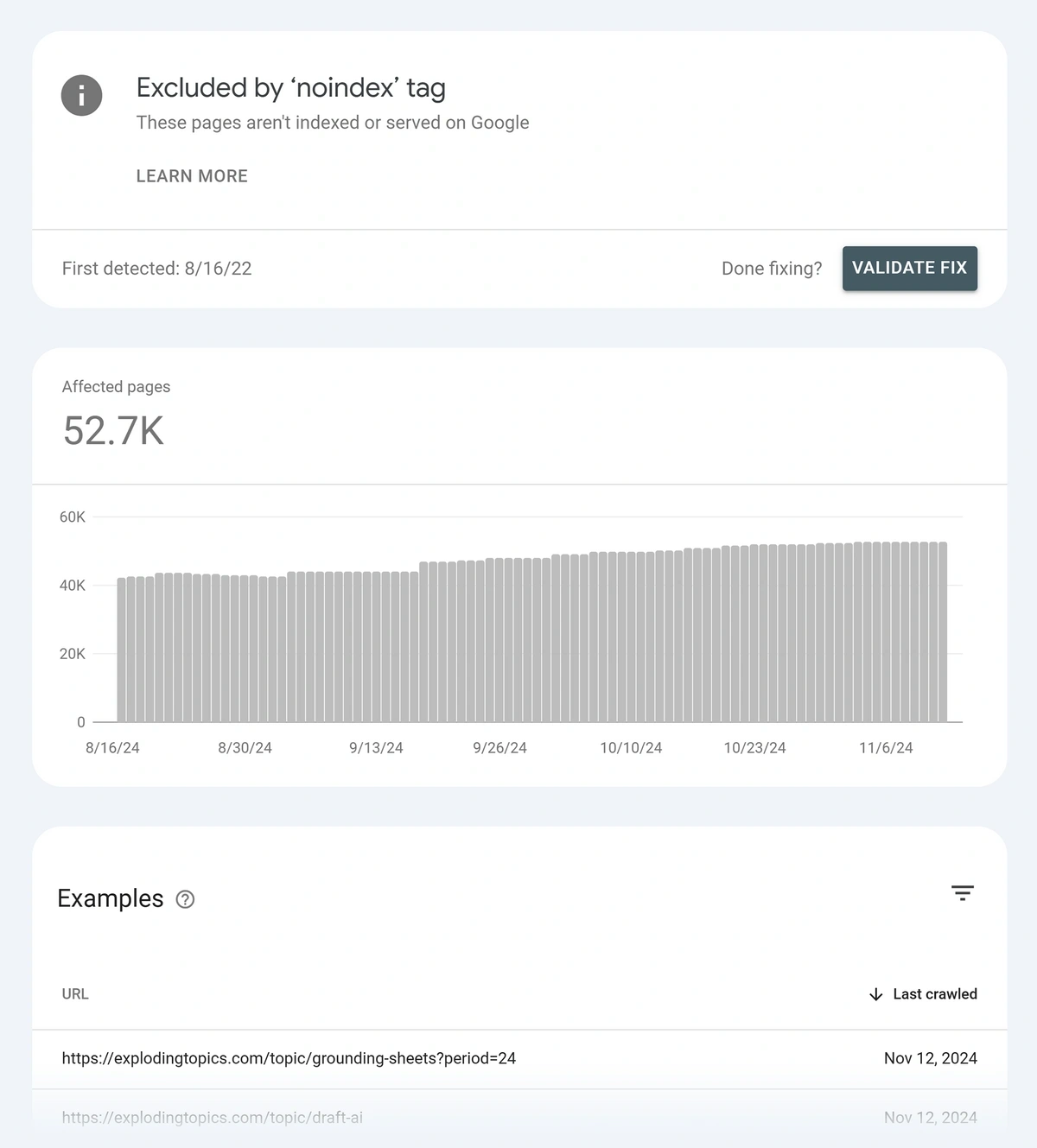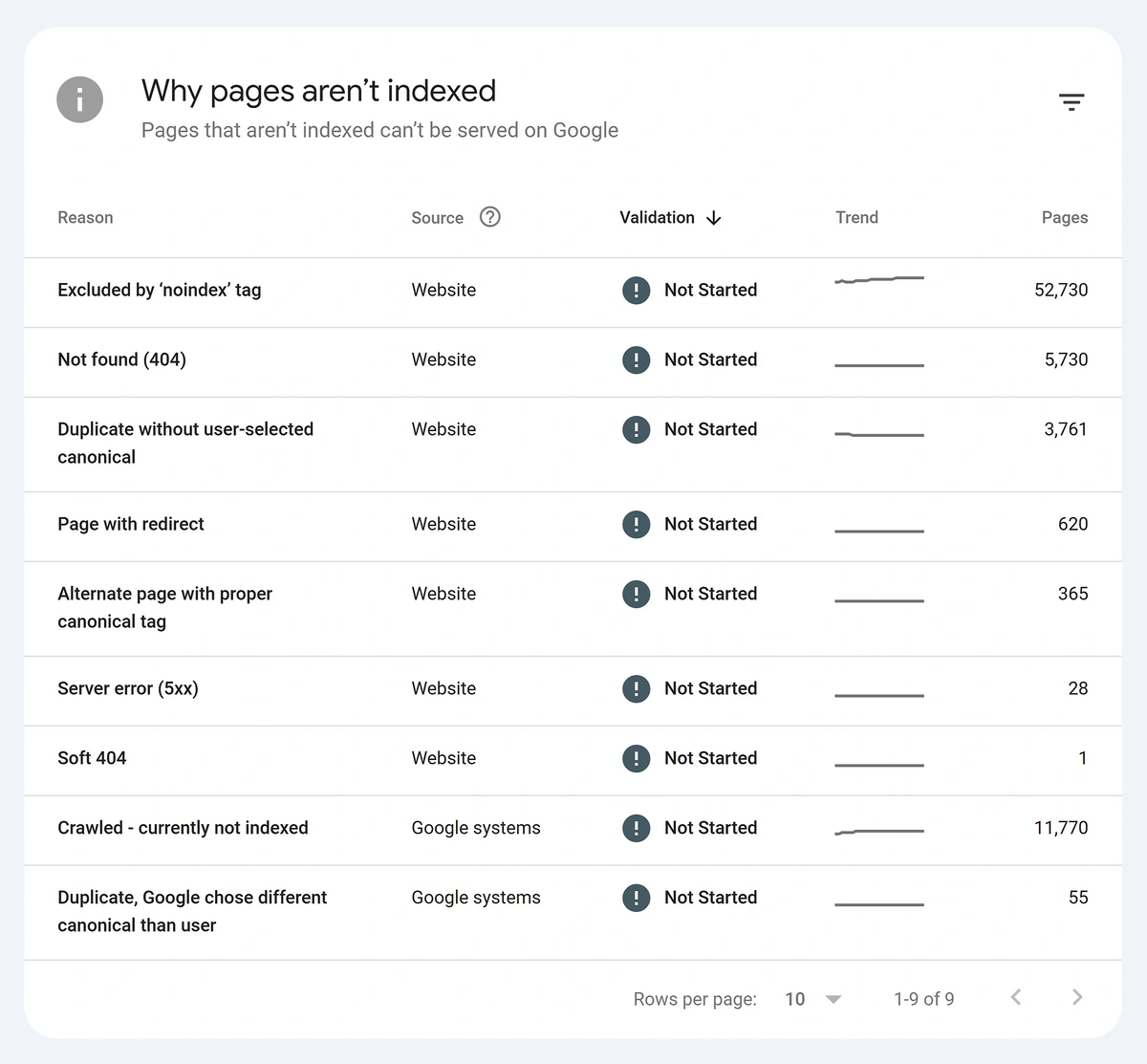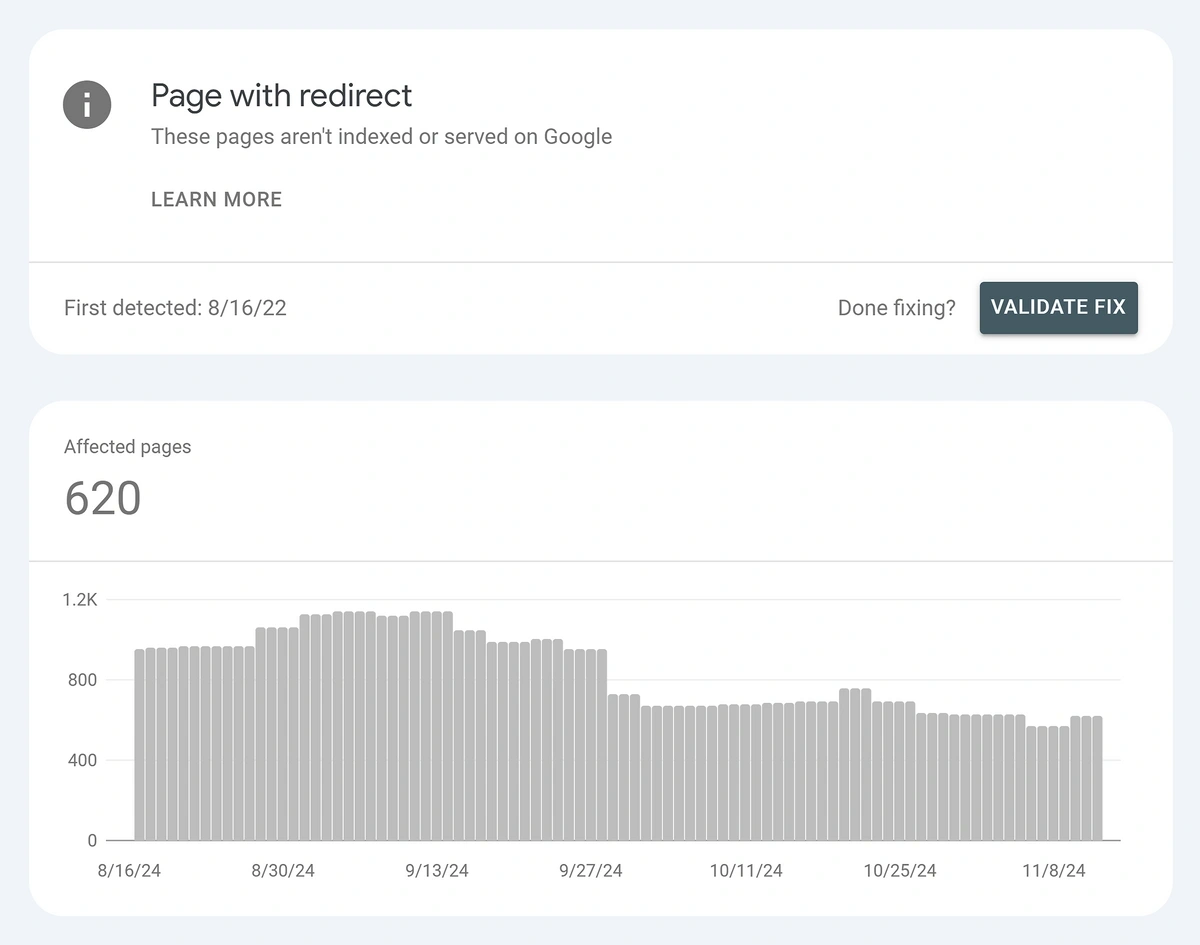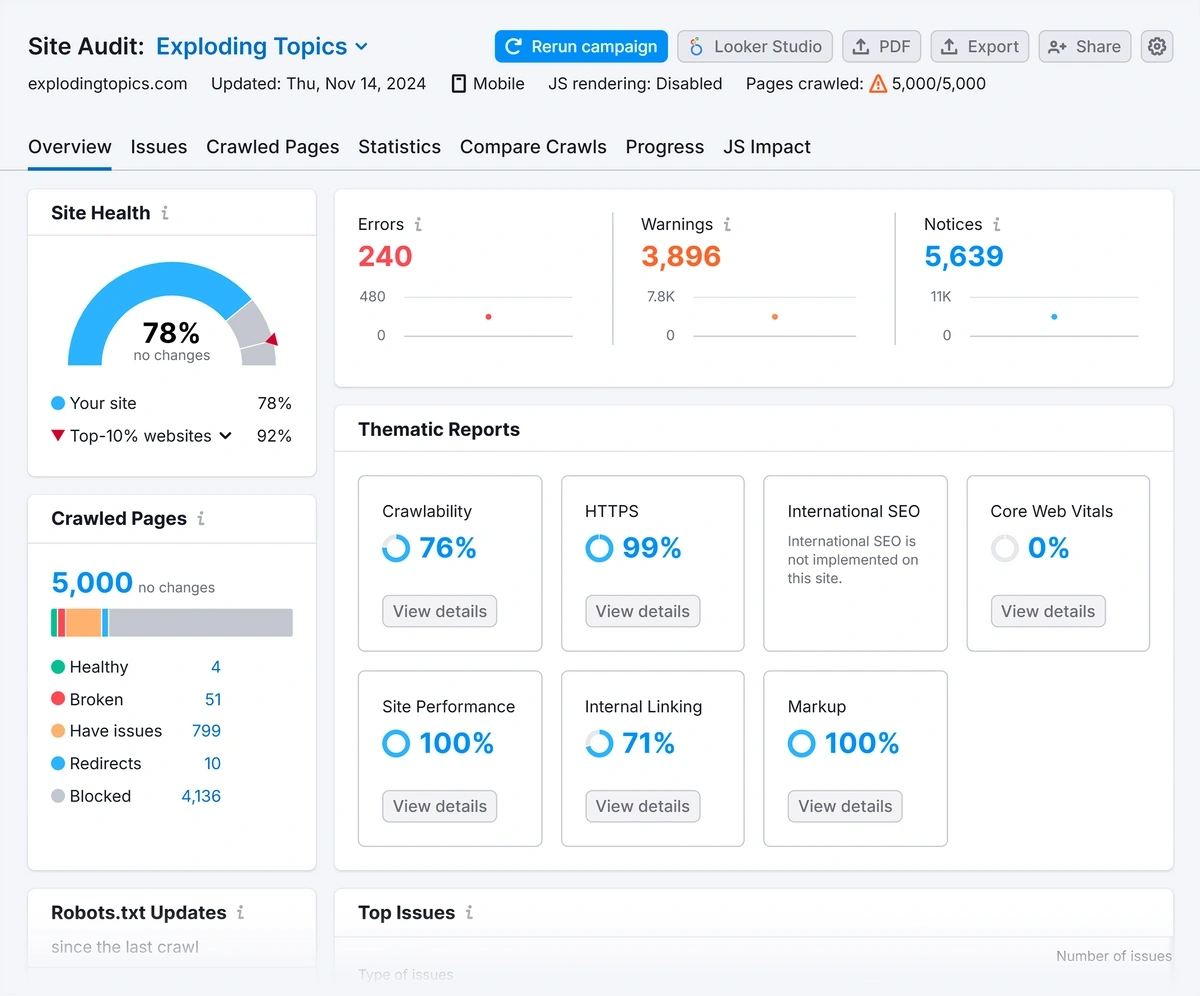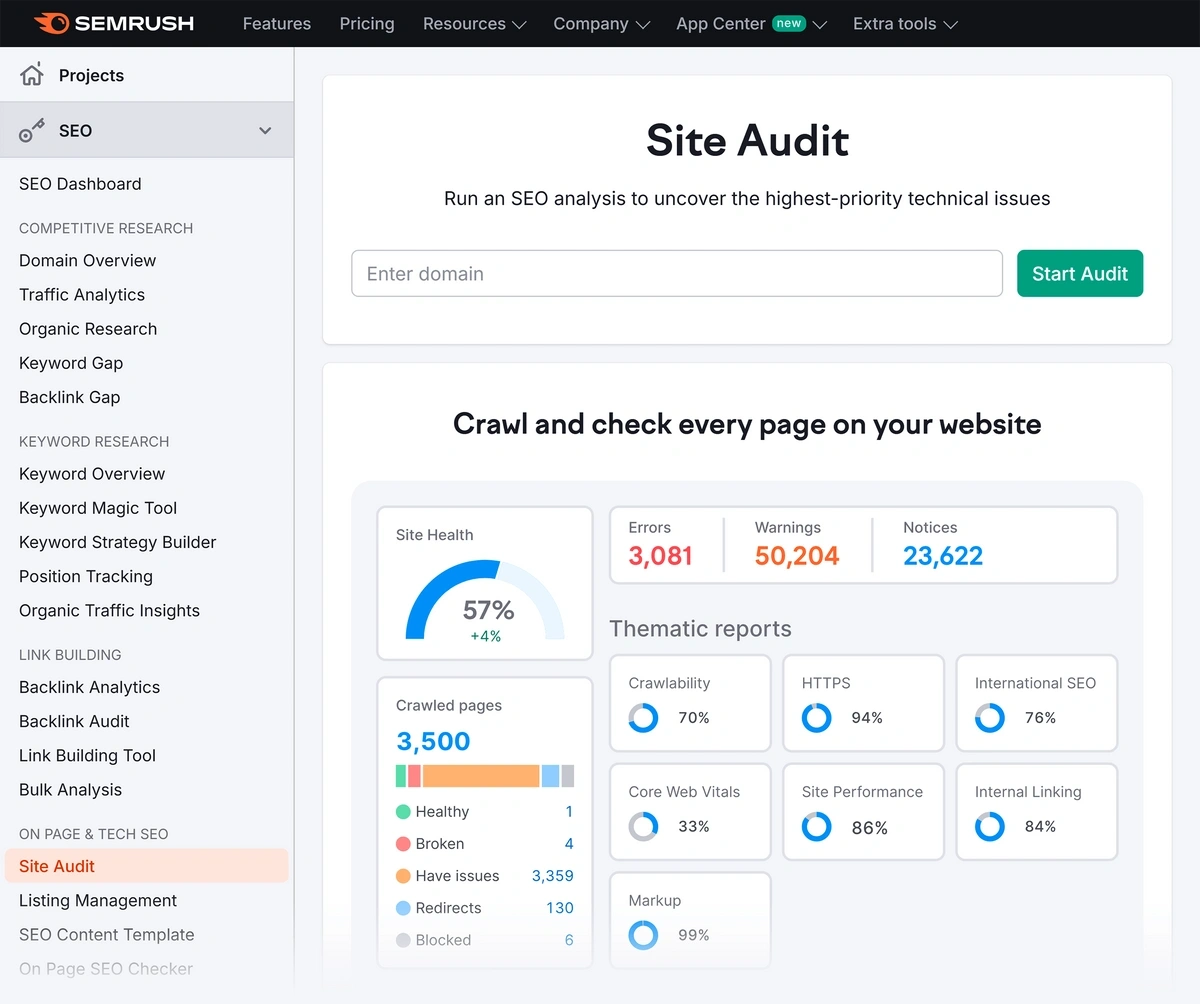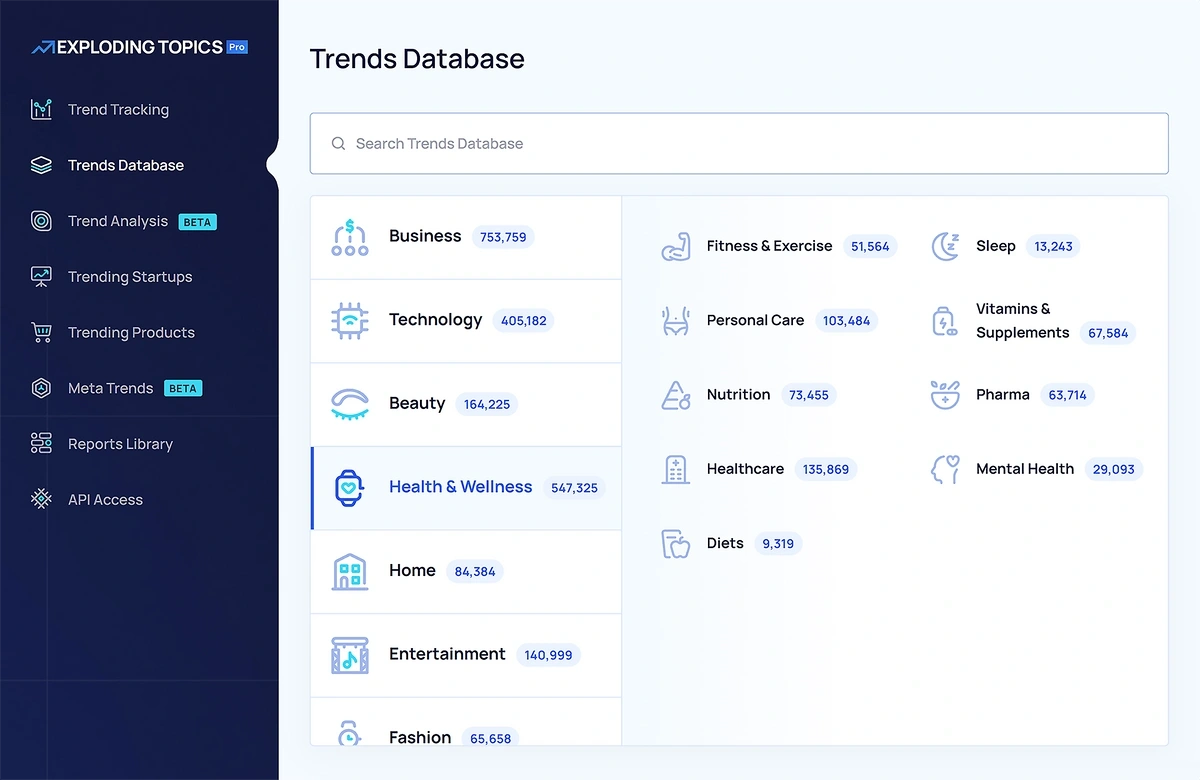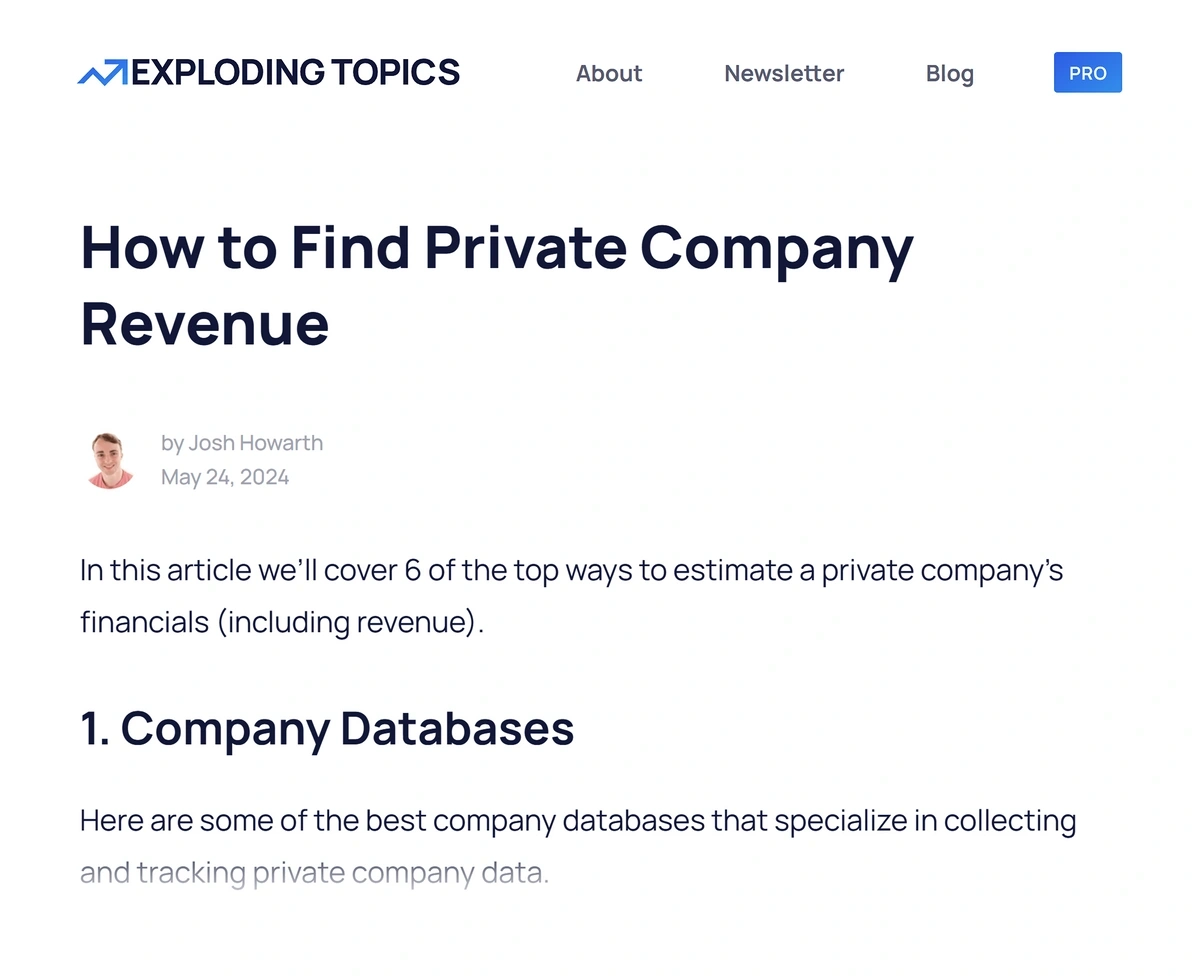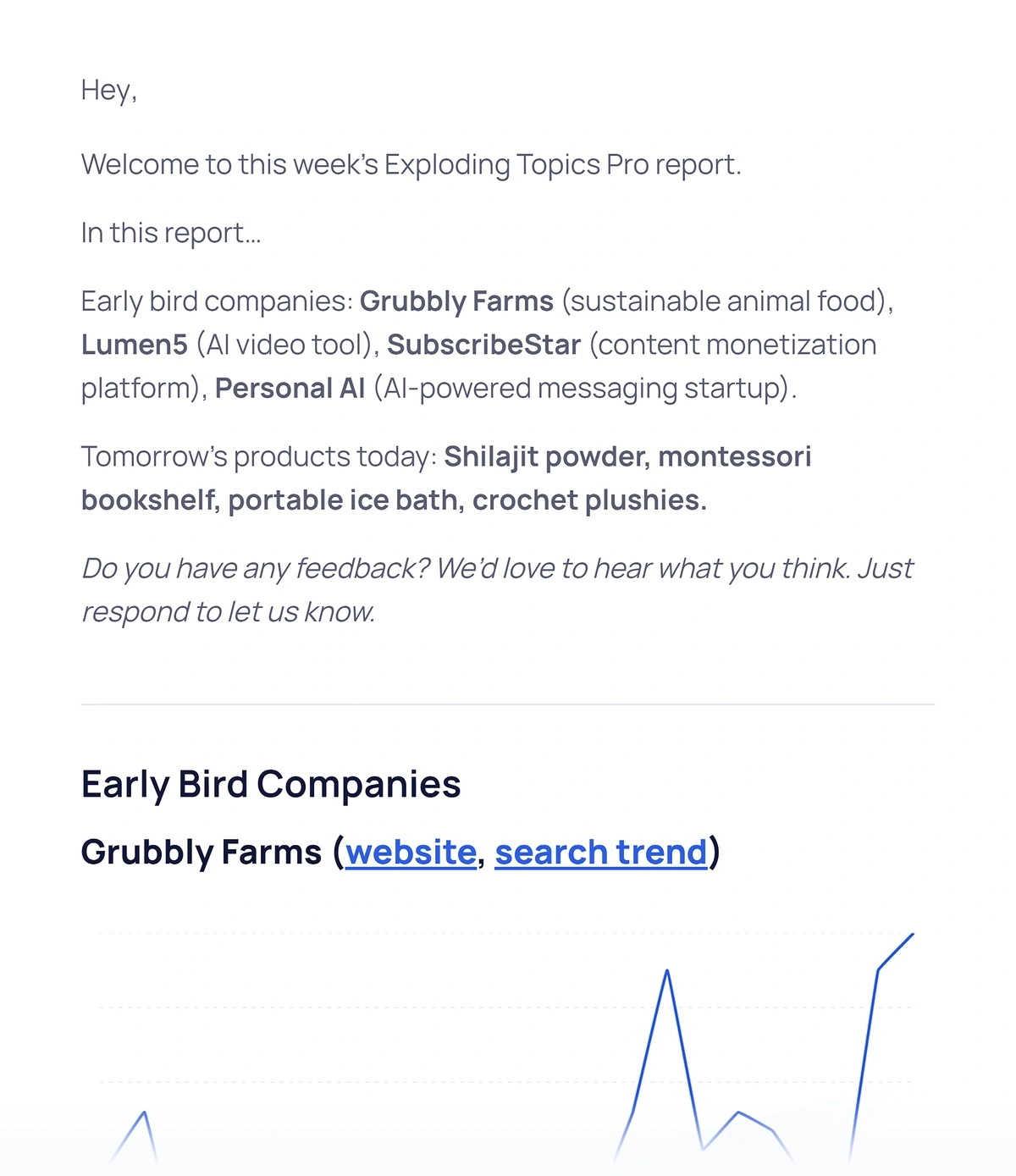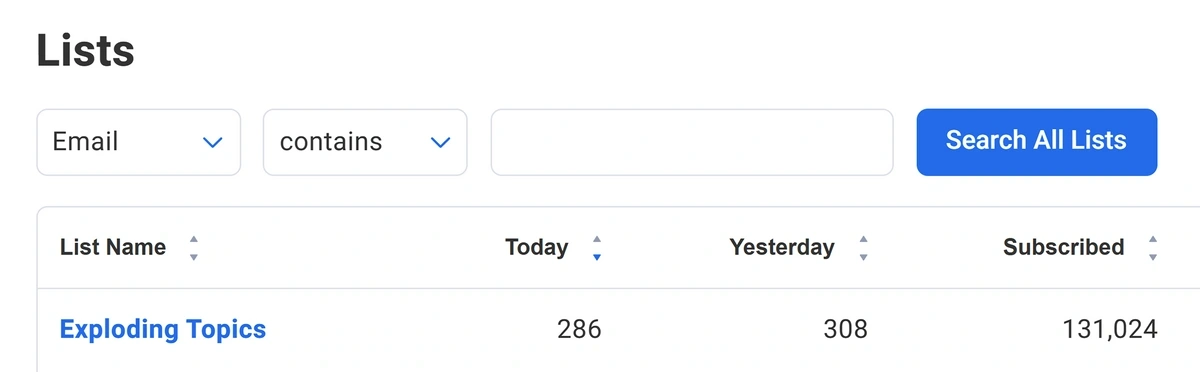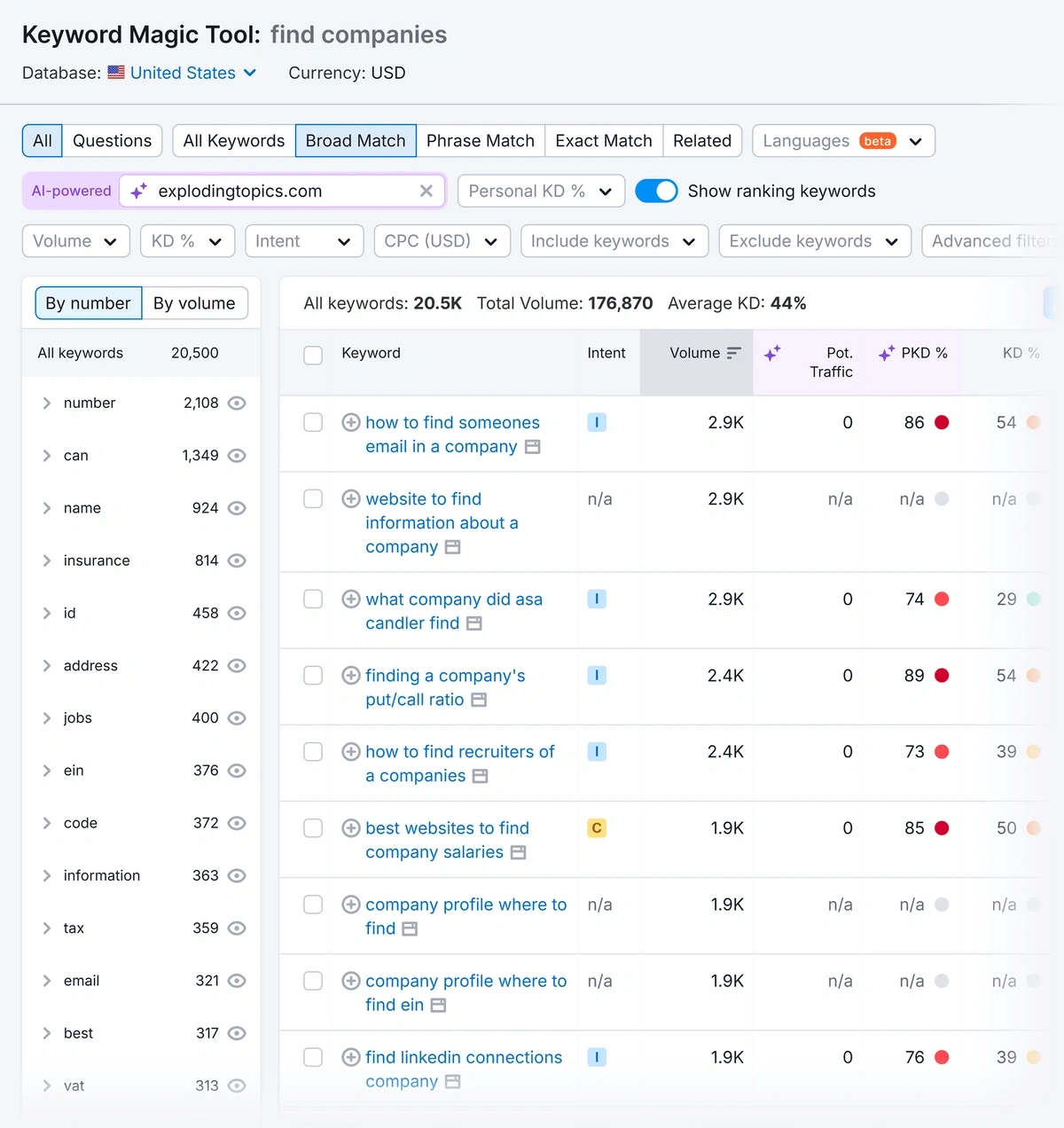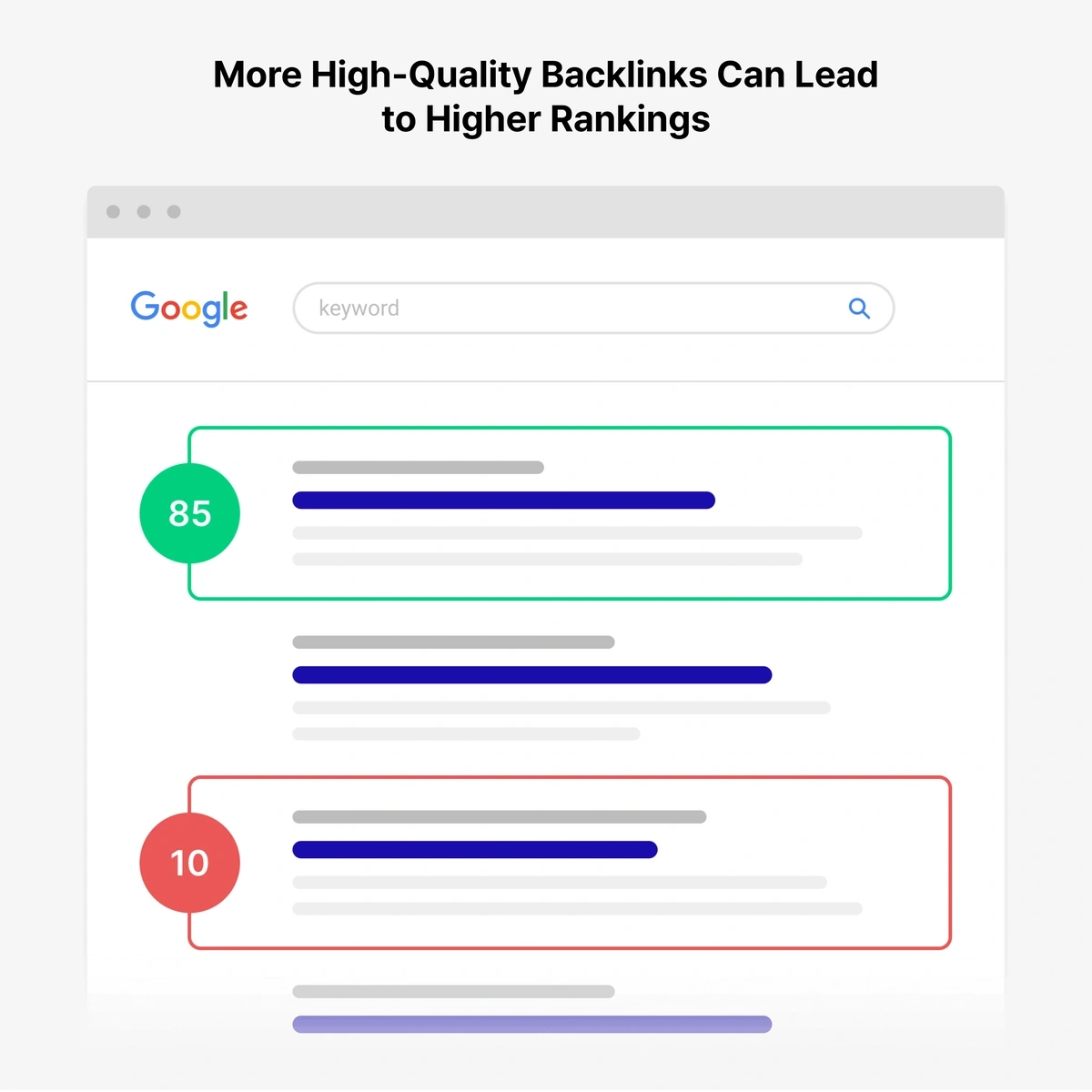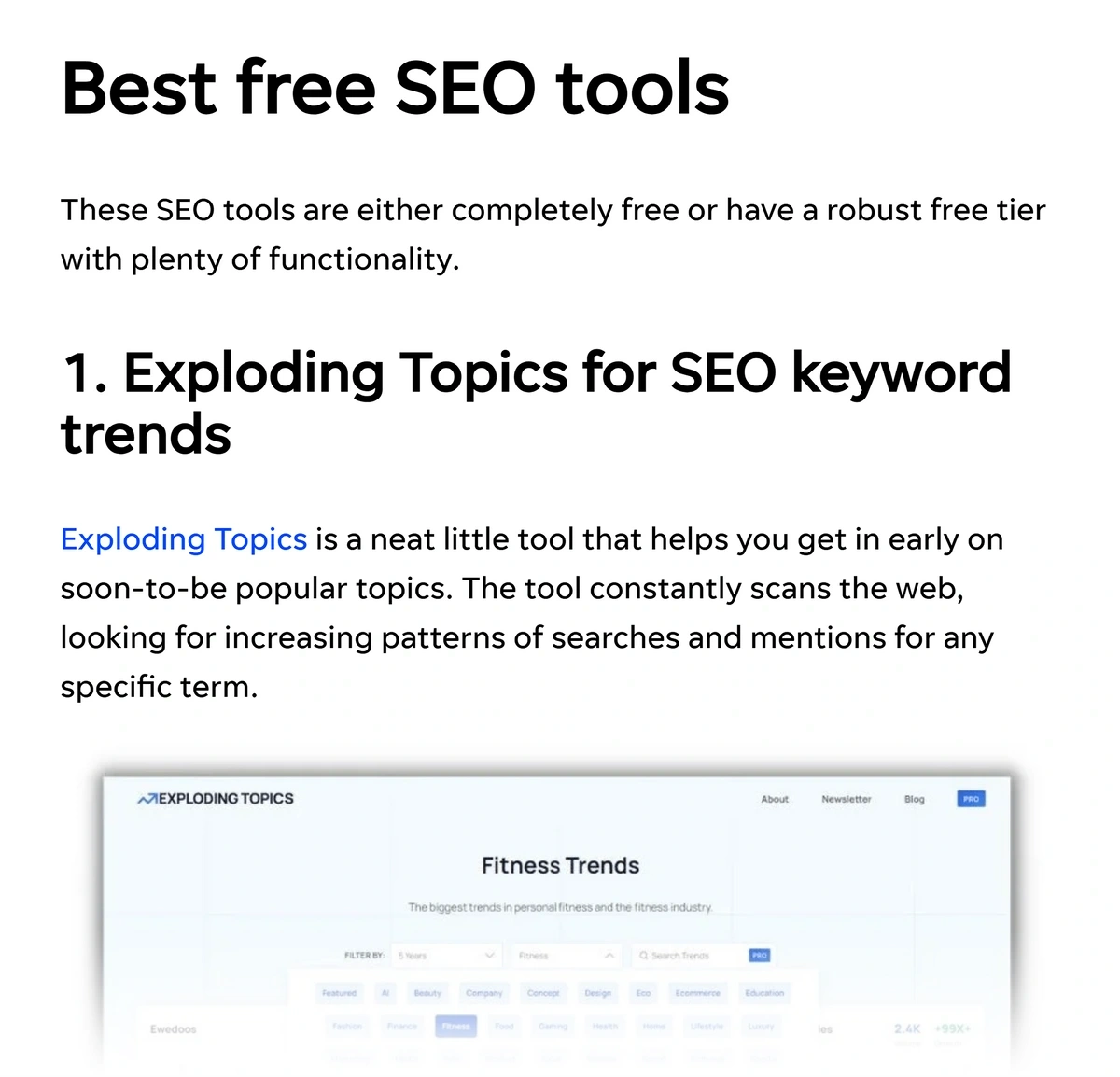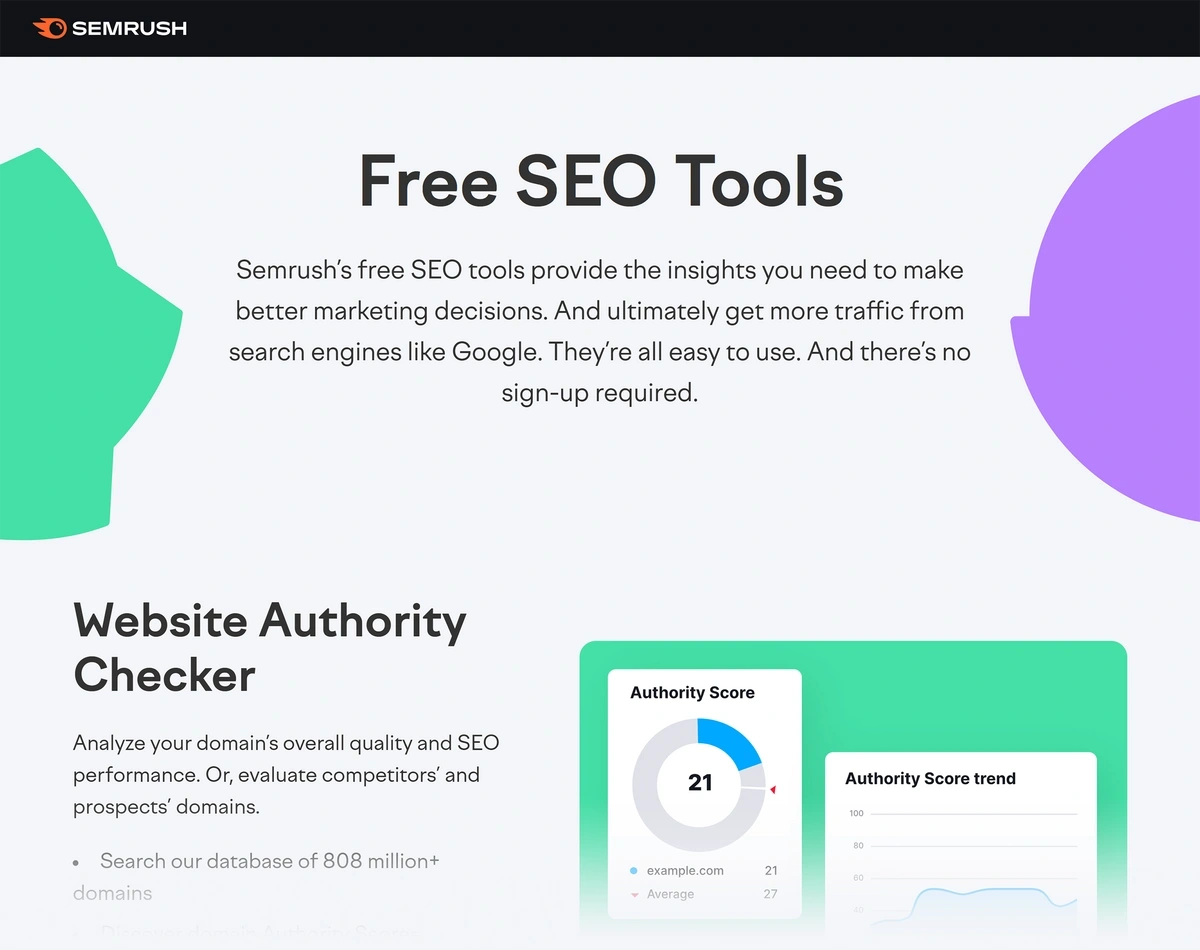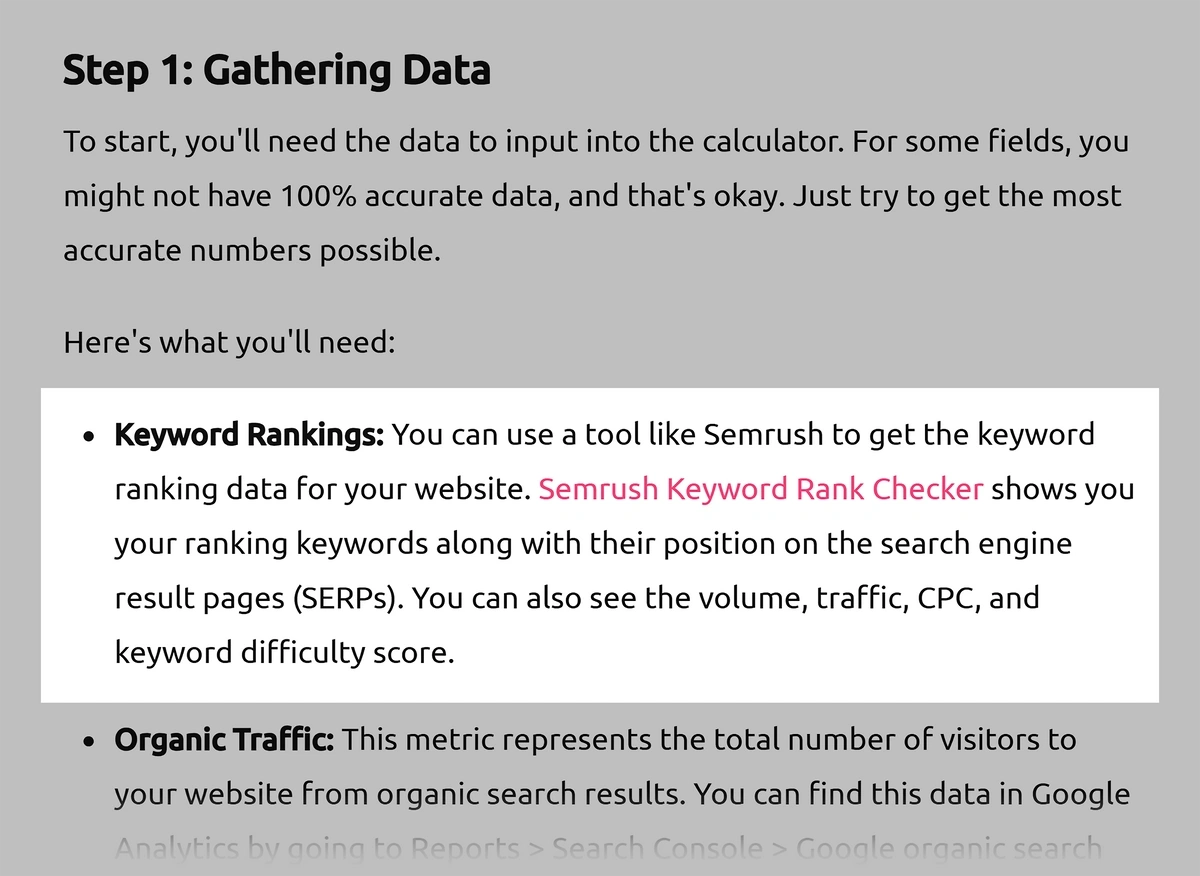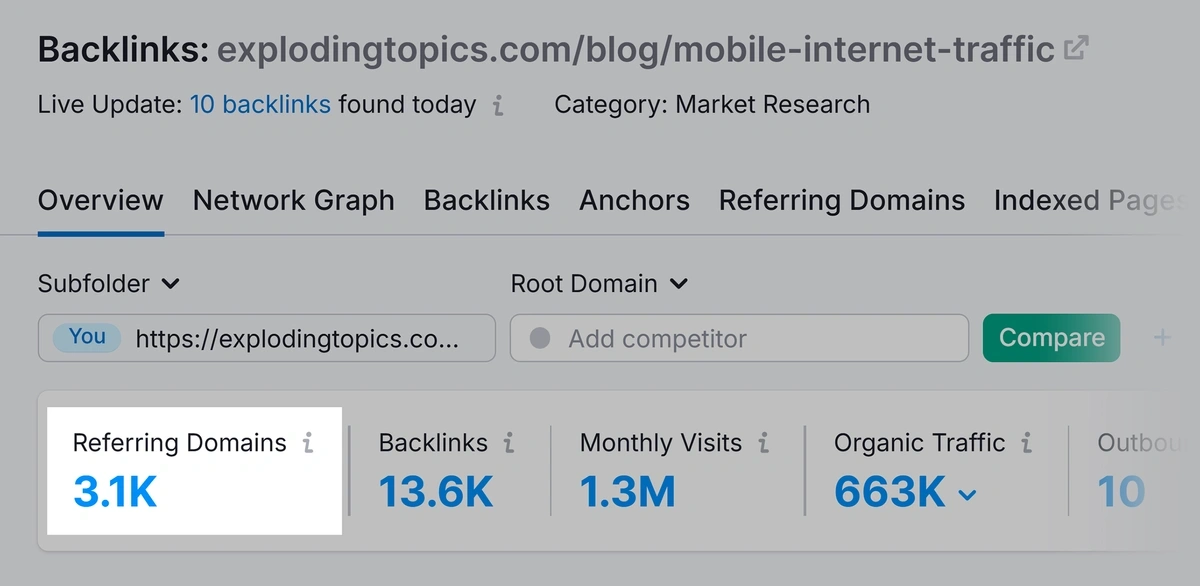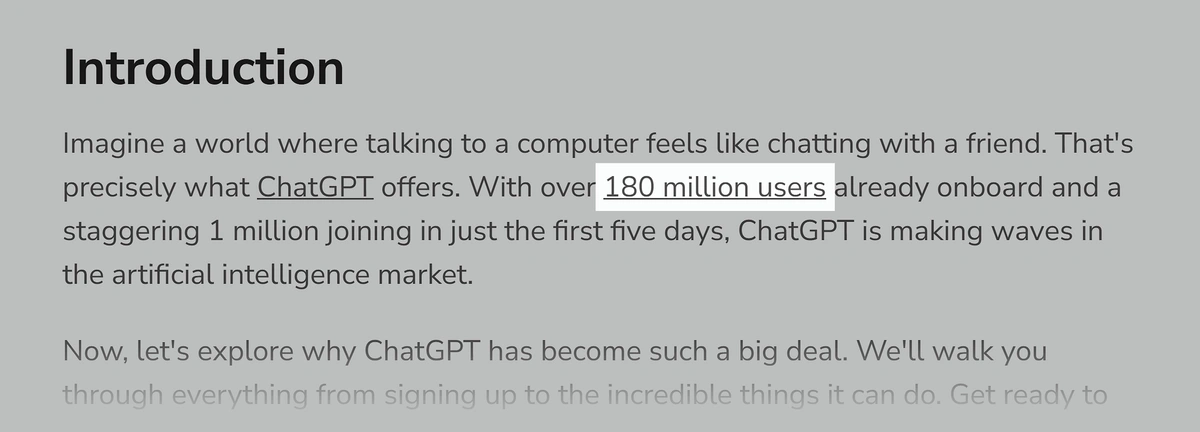Get Advanced Insights on Any Topic
Discover Trends 12+ Months Before Everyone Else
How We Find Trends Before They Take Off
Exploding Topics’ advanced algorithm monitors millions of unstructured data points to spot trends early on.

Keyword Research
Performance Tracking
Competitor Intelligence
Fix Your Site’s SEO Issues in 30 Seconds
Find technical issues blocking search visibility. Get prioritized, actionable fixes in seconds.
Powered by data from
SaaS SEO Guide: Rank #1 In Google
This is a complete guide to SaaS SEO in 2024.
In fact, this step-by-step system is how we got our SaaS startup to reach a pretty incredible milestone: over 700,000 visitors per month.
Note: not all of this traffic comes from Google. But most of it did.
For example, according to Semrush, my SaaS company’s website ranks for 105.5K different keywords:
And in today’s guide, you’ll see exactly how we did it.
Why SEO Is an Important Channel For SaaS
When most people think of SaaS marketing (especially in B2B) they think of these channels:
- LinkedIn Ads
- Cold outreach
- Sponsoring events
- White papers and reports
These channels have their place.
But they have one big problem: they’re super expensive.
On the other hand, search engine optimization (SEO) sends you essentially “free” traffic from Google.
To give you an idea of how valuable this traffic can be:
If I were to pay Google for the same clicks that we currently get from SEO, it would cost us $305.7Km/mo.
But because we rank for these keywords organically, there really isn’t any ongoing cost for the same exact traffic.
SEO has basically been a hack for us to dramatically reduce our CAC while maintaining the same LTV.
Get More Search Traffic
Use trending keywords to create content your audience craves.
The Big Downside of SEO for SaaS Startups
SEO can take a VERY long time to start working.
For example, check out this chart of our site’s organic traffic over time:
As you can see, we really only started bring in significant amounts of organic traffic about 9-12 months after we started:
But after the 12-month mark (and especially after 24 months) our traffic went through the roof.
So if you need customers this week, SEO isn’t the best channel for you.
But if you’re OK investing in a channel that could pay off in about a year from when you start, then SEO could be a great fit.
Getting traffic from SEO is kind of like growing MRR. Just like it can take a while to get from $0 to $10k MRR, it can take time to grow your organic traffic from 0 to $10k visitors per month. But once you get some momentum, Google traffic (just like subscriber revenue) starts to come in on autopilot.
How long SEO takes to “kick in” depends on:
- Resources available for SEO (staff and time)
- SEO expertise
- Your niche
- Difficulty of your target keywords (harder keywords usually take longer to rank)
- Your site’s existing age and authority
Now let’s get into some of the keys behind a successful SaaS SEO strategy.
1. Focus On Buyer Keywords
Most of your initial keyword research should be focused on “buyer keywords”.
Buyer keywords are just like they sound:
They’re keywords that your target customers search for in Google.
For example, our SaaS company (Exploding Topics), helps businesses find trends before they take off.
So one of the first things we did was identify search terms that our customers used when they were looking for trend platforms.
Here are a few of the buyer keywords we came up with:
- Google Trends alternative
- Trend forecasting websites
- Trend tracking tools
We then created high-quality articles targeting each buyer keyword.
Today, when a potential customer searches for what our software does, we show up at the top of Google:
Which brings in actual paying subscribers each and every month.
In general, buyer keywords have two main advantages over other keyword types:
Buyer Keywords Aren’t Super Competitive
If you’re just getting started with SEO it’s important to focus on low-competition keywords.
Otherwise, it might take you YEARS to rank for anything.
(If you’re able to rank at all).
Fortunately, you can easily gauge a keyword’s level of competition using the Semrush Keyword Overview feature.
Just type in the keyword that you’re considering, and you’ll get a keyword difficulty score.
As you can see from this example above, buyer keywords in the world of SaaS aren’t as competitive as you might think.
Why?
Because a relatively small number of people search for buyer keywords.
Which makes a lot of SaaS marketers think these keywords “aren’t worth it”.
For example, the keyword “CRM for dentists” only gets 40 searches per month in the US.
Granted, 40 searches per month is pretty low.
But if you offer a CRM specifically for dental offices, the folks typing this keyword into Google are your perfect customers.
Which means that you’d be doing your SaaS company a disservice by ignoring these types of highly-targeted buyer keywords.
In short: don’t sweat search volume too much. If the keyword seems like something your ideal customer searches for, it’s probably worth pursuing.
Buyer Keywords Directly Grow ARR
A lot of SEO strategies out there focus on getting you more traffic.
Traffic is great and all.
But unless that traffic actually turns into paying subs, it’s just another vanity metric.
Like I mentioned before, SEO helped our site reach 700k+ visitors each month:
If that traffic was made up of 100% tire kickers, then it would be pretty worthless.
Fortunately, a fair number of those visitors became leads and customers.
In fact, the growth in our MRR basically mirrors the growth in our traffic:
That’s because we REALLY focused on buyer keywords.
For example, here’s a post on our site that covers alternatives to Google Trends:
This single post has generated literally hundreds of subscribers for us over the years.
And unlike PPC campaigns or cold outreach, that post brings in customers 24/7 without us having to lift a finger.
(Outside of the occasional updates.)
Now:
You can probably think of at least a few buyer keywords off the top of your head.
But here are a few keyword formats that tend to be SaaS buyer keywords:
- “X alternatives” or “alternatives to X” (example: “salesforce alternatives”)
- “X software” or “X tools” (example: “keyword research tools”)
- “X companies” (example: “market research companies”)
- “X vs Y” (example: “ahrefs vs. semrush”)
- “How to do X” (X = exactly what your SaaS does) (example: “how to monitor industry trends”).
Looking at cost per click (CPC) is another way to estimate the monetization potential of a keyword.
Just type in the keyword you’re looking at into Keyword Overview, and you’ll get to see the exact CPC of that term:
CPC is how much advertisers spend on average to show up for that keyword in Google’s search results.
The Higher the CPC, the More Likely It Is to Be a Buyer Keyword
For example, the keyword “what it SEO” has a CPC of $1.49.
That’s because this keyword is more about finding information than actually trying or buying something.
Which means very few SEO tool companies are bidding to get in front of people searching for that search term.
On the other hand, the keyword “best SEO software” has a CPC of $7.37:
In this case, SEO tool companies are willing to pay significant amounts to appear in the sponsored section of the SERPs.
Why?
Because someone searching for “best SEO software” is very much in the market for an SEO tool!
Important note: a “high” or “low” CPC depends a lot on your industry.
For example, the CRM vertical is highly competitive. So even informational keywords have high CPCs:
On the other hand, “prosumer” SaaS tools have much lower CPCs. In fact, certain buyer keywords can have CPCs under $2:
So it’s all about zeroing-in on keywords that have a high CPC compared to other keywords in your space.
2. Offer a “Baby Version” of Your SaaS For free
When you’re just starting out with SEO your site has:
- No authority
- No content
- No backlinks
- No organic rankings
Which is why SEO can take so long to start “working”.
Fortunately, there’s a shortcut you can use to get first page rankings in Google much faster:
Offering a “baby version” of your SaaS.
For example, Exploding Topics is a trend spotting tool that tracks trends in several different industries (food, fashion, tech, DTC, and more).
So when we first launched we created a free version of the product that anyone could instantly access.
Importantly, this free “baby” version didn’t require you to sign up or log in.
All you needed to do was visit our site. And just like that, you could see hundreds of trends.
Looking back I can confidently say that:
Offering a Baby Version of Our SaaS Is the #1 Thing That Helped Get Our SEO off the Ground
First, the baby version of Exploding Topics got people talking about our tool and brand.
These so-called “brand signals” are something Google pays A LOT of attention to.
(After all, Google prefers to show their users trusted brands in the search results).
Usually, brand signals require a massive marketing budget or ad campaign.
But you can quickly rack up brand signals if you have a free SaaS that does something cool.
For example, ChatGPT became the fastest-growing consumer app in history largely because anyone could use it.
Obviously, ChatGPT was a game-changing technology that would have been popular no matter what.
But the fact that it was freely and easily available helped shortcut its growth.
Second, our baby SaaS got us a number of backlinks.
Backlinks are one of the most important ranking factors that Google uses.
To put it simply: the more sites link to your site, the higher rankings you’ll get.
The challenge is that building links is notoriously difficult.
But when you have a valuable free tool hosted on your site, people naturally link to it.
For example, we first launched Exploding Topics on Product Hunt.
This exposure led to tons of bloggers, journalists and creators linking to our site within days of our launch.
To be clear: these backlinks usually won’t be enough to rank #1 in Google for competitive keywords.
But these early links can help you get some traction.
Sometimes these links will even help you rank on the first page for certain low-competition buyer keywords.
3. Closely Track Results
It’s important to set up tracking BEFORE you really dive into SEO.
Otherwise, it can be tough to really see if your approach is working.
Here are the three most important tracking tools to have ready on Day 1 of your SEO campaign:
Organic Research
This feature inside of Semrush automatically tracks your SEO performance over time.
You don’t even need to add any code to your site.
Just enter your domain into the tool, and you’ll see:
- How many keywords your site ranks for
- Which keywords bring in the most organic traffic
- Top pages on your site (in terms of SEO performance)
- Your biggest competitors in the SERPs
You can also try our free Website Rank Tracker, which uses Semrush data, to see the top keywords for which your site is ranking. You can view the volume and percentage of traffic each keyword pulls in, plus keyword difficuly and cost per click.
Pro Tip: Look at Semrush data for a competing SaaS company in your space. This can help you benchmark your progress. And even see specific keywords that you might want to target.
Now that we’ve outlined the foundation of a successful SaaS SEO campaign, it’s time to dive into the actionable steps.
GA4
Google Analytics (GA4) is a free platform for seeing how visitors find and interact with your website.
It’s not the easiest platform to use.
But it’s free. And helps you see some of the basics that you’ll need to track your site’s SEO performance (for example, how many visitors Google sends you each month).
Which means that GA4 is worth setting up.
Search Console
Search Console is kind of like GA4… but 100% focused on SEO
Plus, unlike GA4, you can see things like which keywords people are using to find your site in Google:
Whether Google is crawling and indexing all of your pages:
Or whether your site is experiencing any technical SEO issues.
Now that we’ve covered the most important fundamentals behind a successful SaaS SEO campaign, let’s dive into the specific steps to get started.
Step #1: Create 10 Pieces of Buyer Keyword Content
Your first step is to create content that targets your highest-intent keywords.
These are the "buyer keywords" we mentioned earlier – terms that potential customers search for when they're actively looking for a solution like yours.
Here are a few examples of buyer keywords:
- CRM for freelancers
- SEO software for startups
- best email tools for small businesses
- Alternatives to MailChimp
In our case, we focused a lot on “alternatives to X”-style posts.
Being a trend spotting tool, there were quite a few 1:1 competitors doing similar stuff as us.
So it was pretty easy for us to find these “alternatives to X”-style keywords.
We also covered a few tools that weren’t 100% aligned with our SaaS.
For example, one of our best performing buyer keywords is “statista alternatives”.
Statista isn’t strictly used to find trends.
But people DO use it for market research. Which is something we help with too.
So if you’re stuck, don’t be afraid to venture a little bit outside of your niche.
Just make sure that the person searching for that keyword is also the type of person that would be interested in your SaaS solution.
In terms of the article itself:
The key is to make sure that what you write satisfies the search intent for that buyer keyword.
Put another way: your article needs to help the reader find what they’re looking for.
For example, our buyer keyword posts are super thorough yet concise (no fluff):
We also include lots of data to help people figure out which tools are best for them:
Of course, you’re free to mention your SaaS in the article.
But if you make the post a commercial for your company, it’s not going to rank.
In fact, we even sometimes put Exploding Topics 3rd, 4th or 5th on a top 10 list when we feel like there are better options out there:
And we only rank ourselves #1 when we’re clearly the best solution for a specific use case:
In short: as long as your article is objective and helps users with what they need, you’re free to mention your brand.
Step #2: Optimize Your Content (On Page SEO)
Now that your buyer keyword content is written it’s time to make sure it’s optimized for SEO.
Fortunately, on page SEO is VERY simple nowadays.
As long as you check these boxes, you’re pretty much good to go.
- Title Tag: This is the first thing users see in the search results, so it should be engaging and contain your target keyword.
- Meta Description: Your description doesn’t always show up in the SERPs. But it’s still worth writing a meta description that gives users a reason to click through.
- Headers: Break up your content with headers that guide the reader down the page.
- Keyword Placement: Include your primary keyword naturally in the first 100 words, in headers, and throughout the post. There’s no need to force keywords into your content. In fact, keyword stuffing usually does more harm than good.
- Internal Linking: Link to other related posts or key product pages. This helps spread authority across your site.
What I’ve listed above is basically the 80/20 of on page SEO.
But there’s plenty more advanced on page SEO stuff you can do.
For example, you can use SEO Writing Assistant to get a detailed breakdown of your content to see how well it’s optimized:
And you can run your site through our free On-Page SEO Checker for specific tips on where to make improvements.
Step #3: Technical SEO Audit
For most SaaS companies technical SEO isn’t a huge problem.
But it’s still worth doing a few basic checks to make sure that Google is able to index all of the pages you want.
For example, when we first launched Exploding Topics we had thousands of pages indexed that shouldn’t have been.
So we ended up adding a “noindex” tag to those pages.
That way, Google wouldn’t add those pages to their index.
The first thing to check is “Indexing”-->”Pages” in Search Console.
This will show you pages on your site that both are and aren’t indexed.
First, check why certain pages aren’t being indexed. In some cases, it’s by design.
(Like if you use a noindex tag. Or if a page was deleted and is now 404ing).
But sometimes there may be an important page that you want indexed. But isn’t getting indexed for some reason.
If so, Google Search Console will tell you the reason so you can fix it.
For example, we have quite a few pages that aren’t indexed because the pages redirect to a different URL.
This is by design. So it’s nothing to worry about.
But it’s entirely possible you have a page (or set of pages) from your site that aren’t showing up in Google due to a technical error.
Which is why regularly checking the “Indexing”-->”Pages” report in Search Console is so important.
If you want to take your technical SEO to the next level, Site Audit will crawl your site like a search engine. And show you technical SEO issues and opportunities that you won’t find in Search Console.
All you need to do is enter your domain into the tool.
And Semrush will crawl your site regularly to make sure your technical SEO is on track.
Some of the things Site Audit will report on include:
- Duplicate content
- Thin pages (low word count)
- Missing H1 tags
- Broken internal and external links
- Images with missing alt attribute
Helpful.
Step #4: Target Informational Keywords
Now that you’ve published 10 buyer keyword articles, it’s time to include at least a few informational keywords too.
These are keywords that your customers search for when they’re not searching for your SaaS.
For example, Exploding Topics Pro is a trend-spotting and tracking platform.
We tend to target a few major customer groups:
- VCs/investors
- Professional marketers
- E-commerce sellers
- Publishers
We knew that VCs want a way to estimate how much revenue private companies generate.
So we created an article outlining strategies that VCs can use to estimate revenue for startups:
Will this article directly lead to more trial signups?
Maybe.
But that’s not really the goal with informational keywords.
The goal is to get your brand in front of prospects.
That way, when they’re ready to buy, you’re top of mind.
In our case, informational articles lead to quite a few signups for our weekly email newsletter.
At the time of writing, our newsletter has over 100k subscribers.
The vast majority of these subscribers came via informational keywords.
You can probably think of at least a few informational keywords off the top of your head.
But if you need help brainstorming or deciding which keywords to target first, I recommend trying Keyword Magic Tool.
This tool generates keyword ideas (literally thousands of them) within seconds.
Plus, you get key data points on each keyword idea, including:
- Monthly search volume
- Keyword difficulty
- Cost per click (CPC)
- Search intent
- Trend
- Related terms
Step #5: Build Backlinks
Content and keywords are great.
But the truth about SEO is this:
Without backlinks, your site isn’t going to rank.
That’s because Google uses backlinks as “votes” for your site. The more votes you get from quality sites in your space, the more Google will trust your site.
Here are two link building strategies that work GREAT for SaaS companies:
Free Tools
A free tool is a MAGNET for backlinks.
For example, our homepage is literally a free (baby version) of our SaaS.
Because we offer the tool 100% free (no registration required), lots of sites link to us as a helpful resource:
Now:
A free version of your SaaS may not make sense for you.
For example, you probably don’t want to make a free version of your CRM available without a login.
In that case, you can create a free tool for the sole purpose of getting traffic and links.
For example, Semrush offers a number of free tools that don’t require an account to use.
Not surprisingly, other sites link to these tools all the time.
Data and Stats
One of the golden rules of link building is:
People tend to share and link to data and statistics.
So the more stats you have on your site, the more likely it is someone will link to it.
For example, our single stats page on mobile internet traffic has racked up over 3k referring domains to date.
The data and stats that you write about don’t even have to be 100% original.
You can curate stats from different places to make them easier for people to find and understand.
For example, finding the most up to date info on how many users a platform has can be tricky. Sometimes the latest info is from an investor relations call, a podcast interview, or a social media post.
So we created pages that give folks the most up-to-date data on how many users platforms like ChatGPT and Threads have.
Which generates dozens of links per month for us.
It's a highly repeatable strategy. We've recently published a list of 130 SEO statistics, for example, following the principles I have laid out above.
Conclusion
That’s our step-by-step SEO strategy guide for SaaS.
If you want to learn more about SEO, check out our list of the top SEO tools and a regularly-updated guide to keyword research.
Stop Guessing, Start Growing 🚀
Use real-time topic data to create content that resonates and brings results.
Exploding Topics is owned by Semrush. Our mission is to provide accurate data and expert insights on emerging trends. Unless otherwise noted, this page’s content was written by either an employee or a paid contractor of Semrush Inc.
Share
Newsletter Signup
By clicking “Subscribe” you agree to Semrush Privacy Policy and consent to Semrush using your contact data for newsletter purposes
Written By
Brian is the co-founder of Exploding Topics. He is an internationally recognized SEO expert and also the founder of Backlinko. Bri... Read more