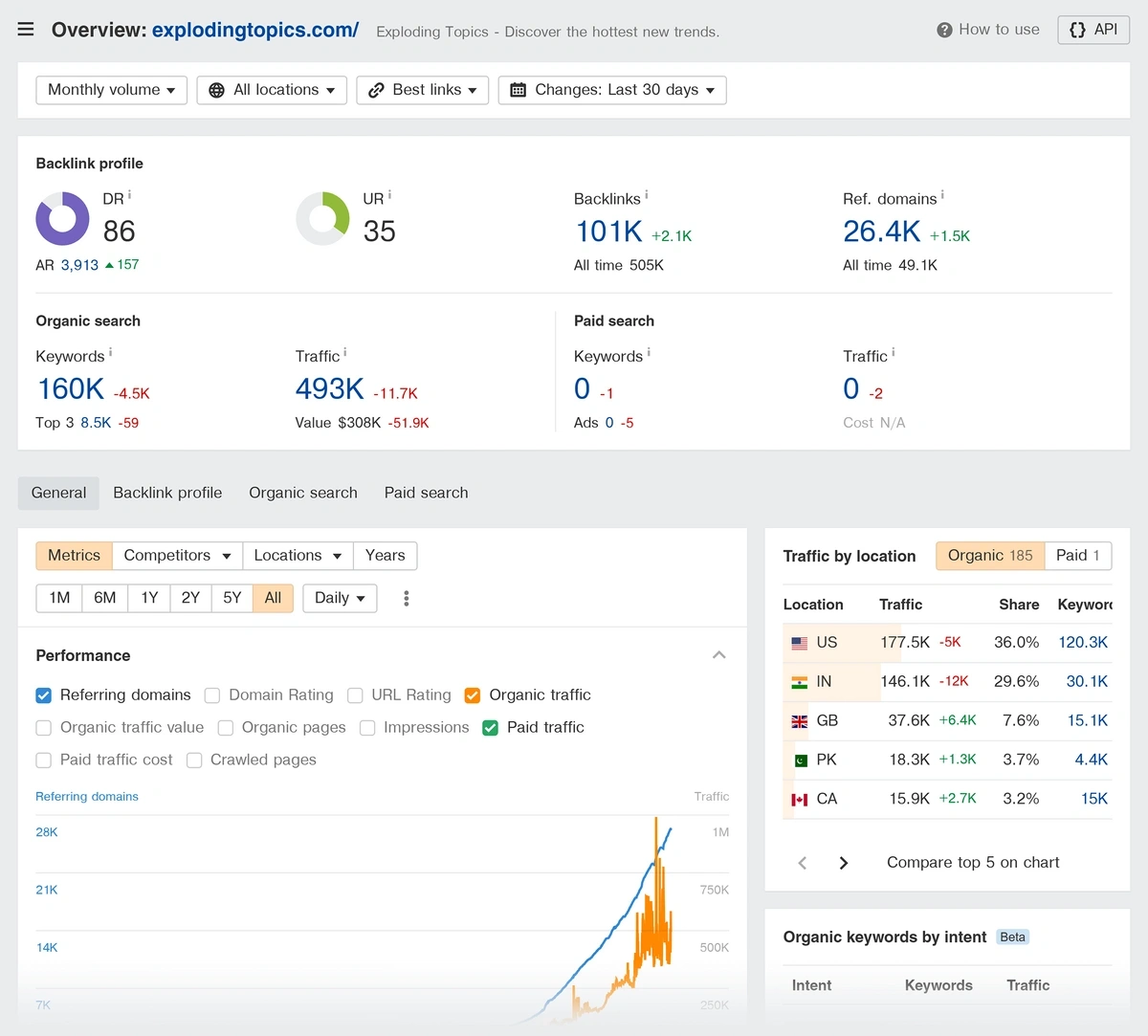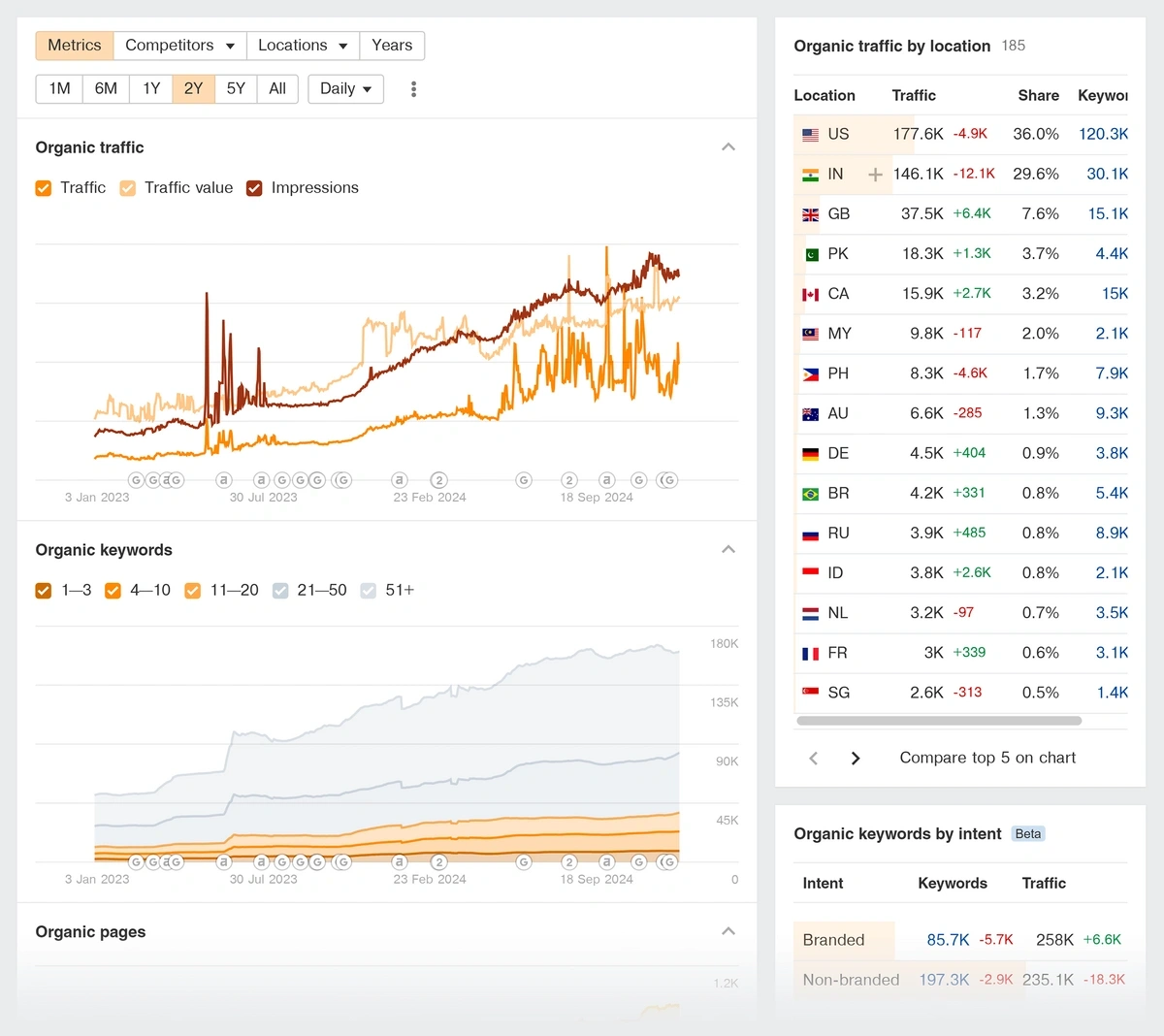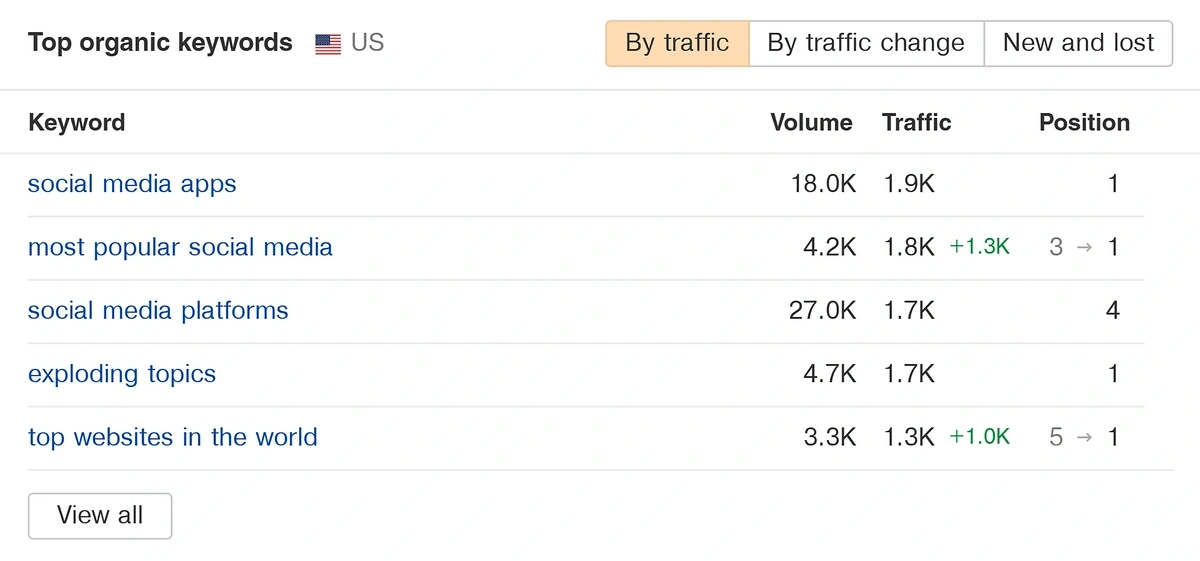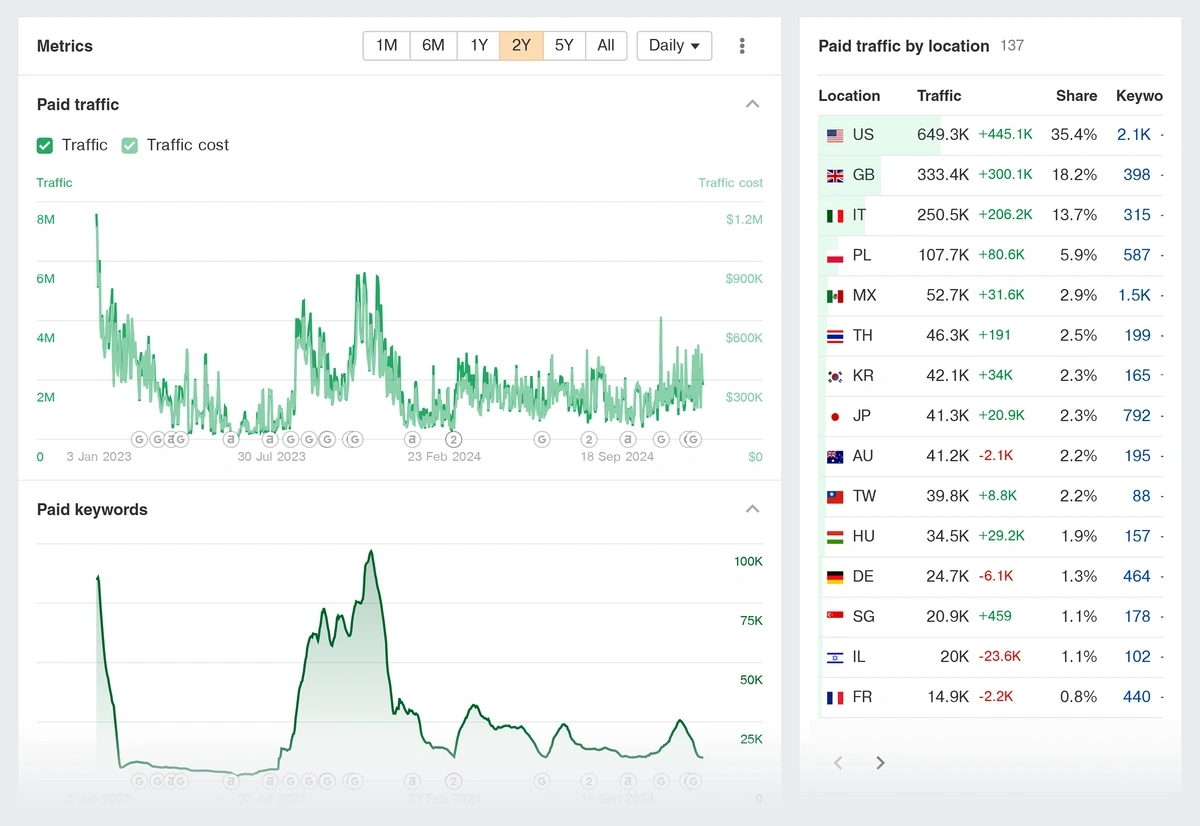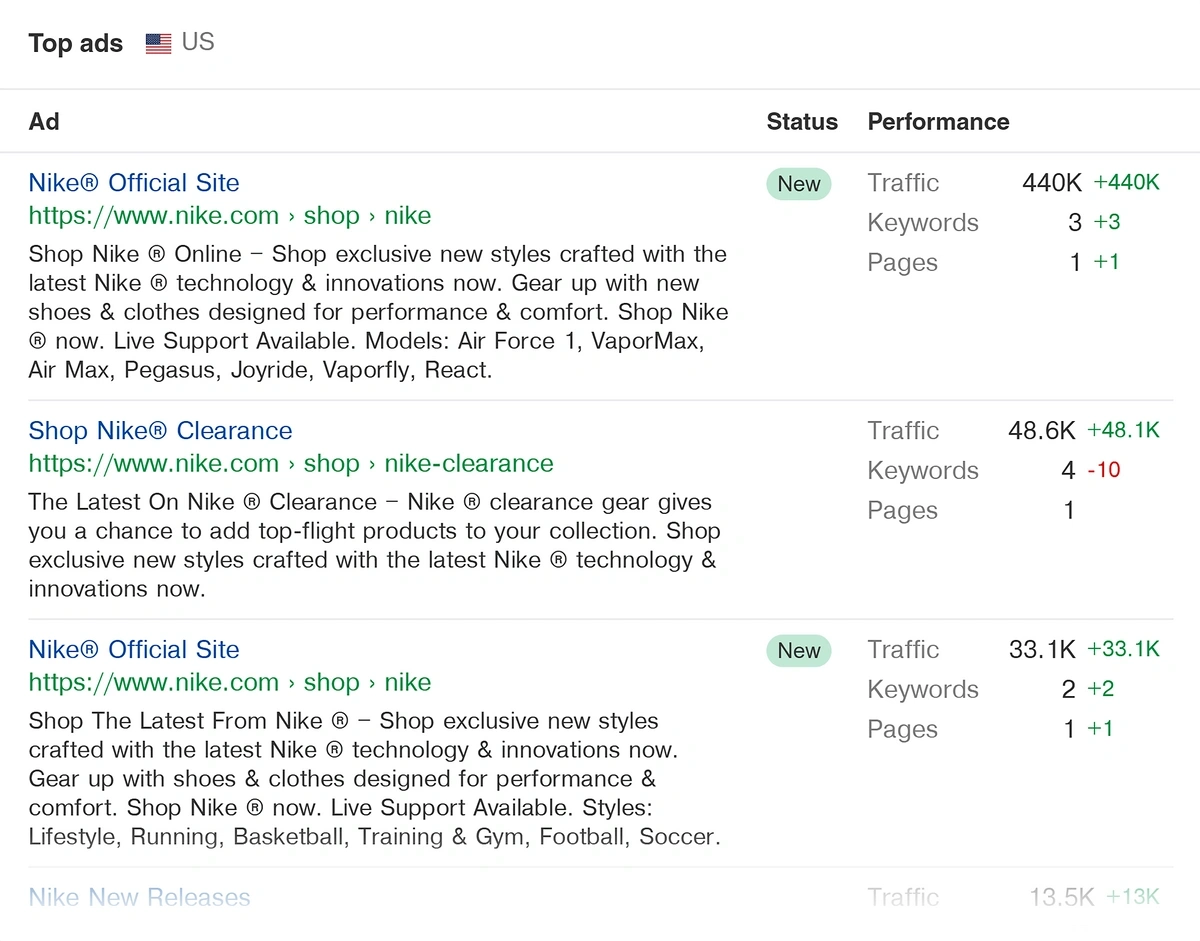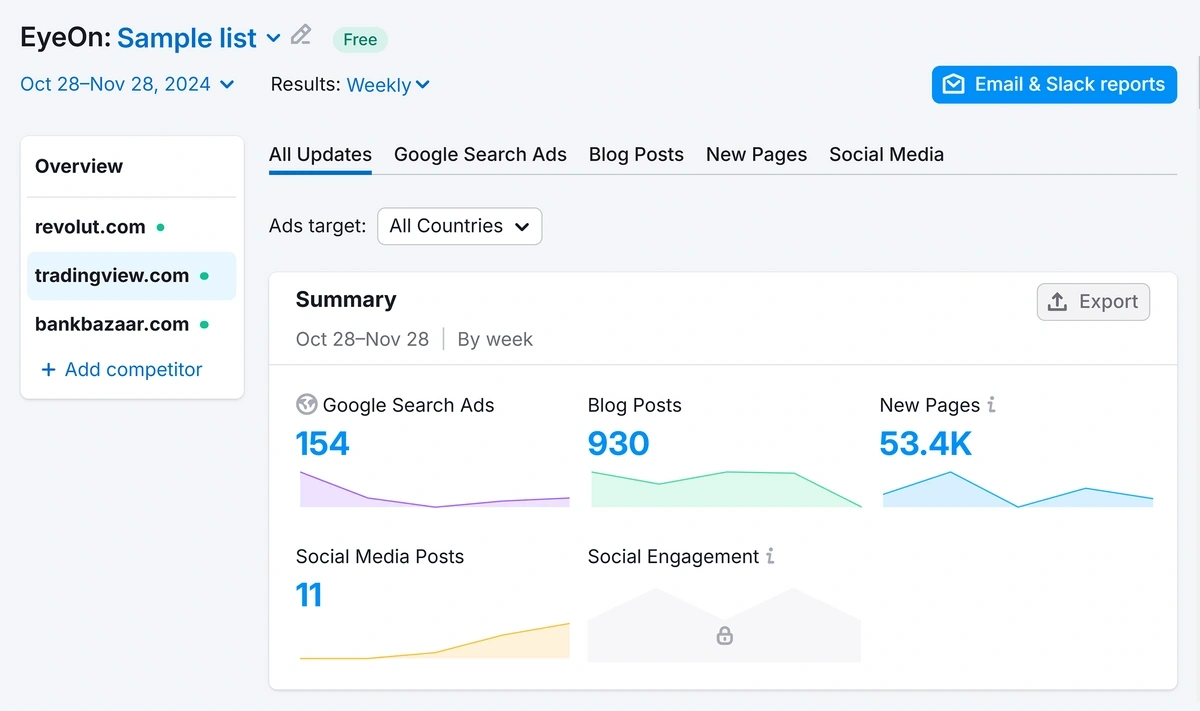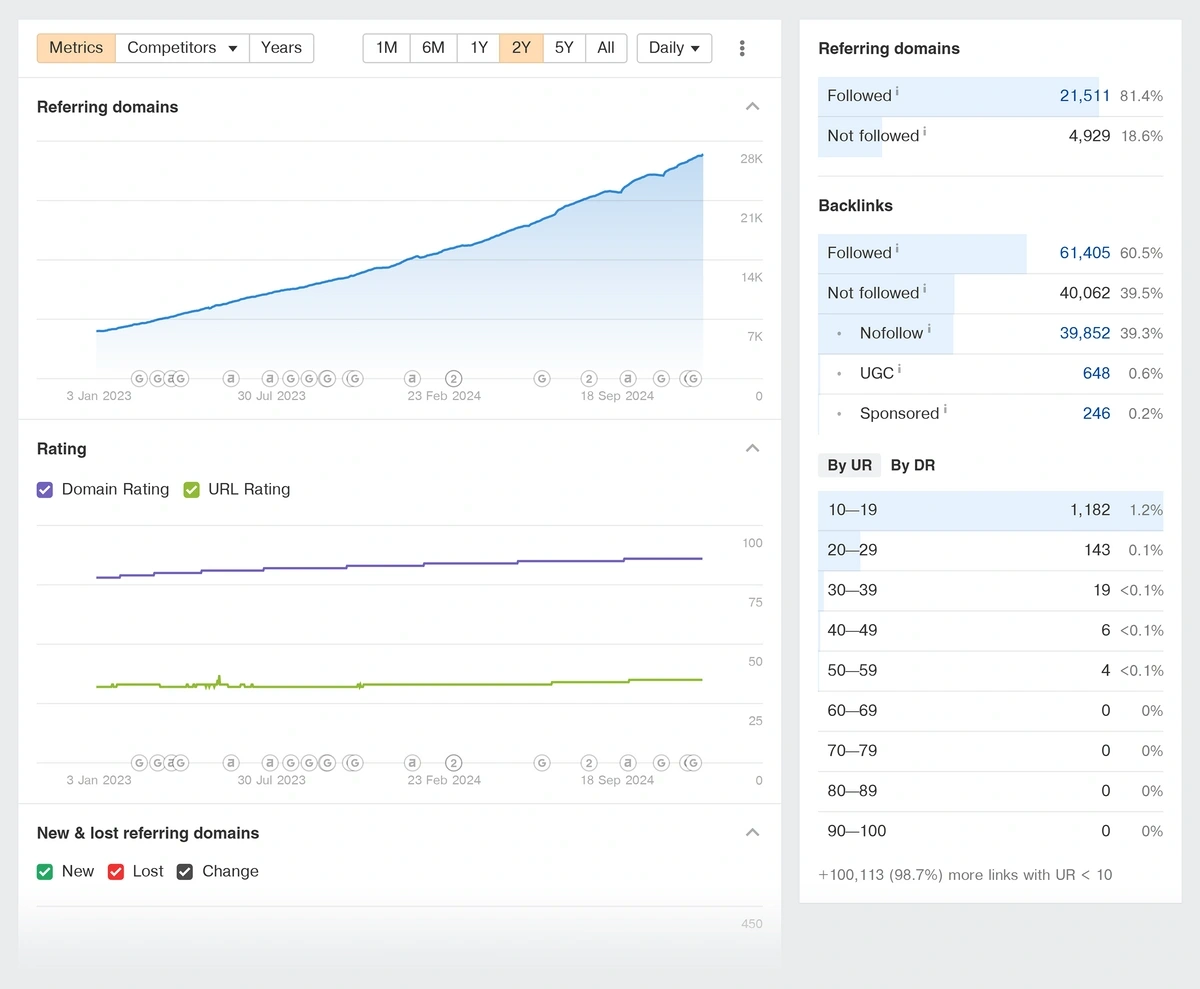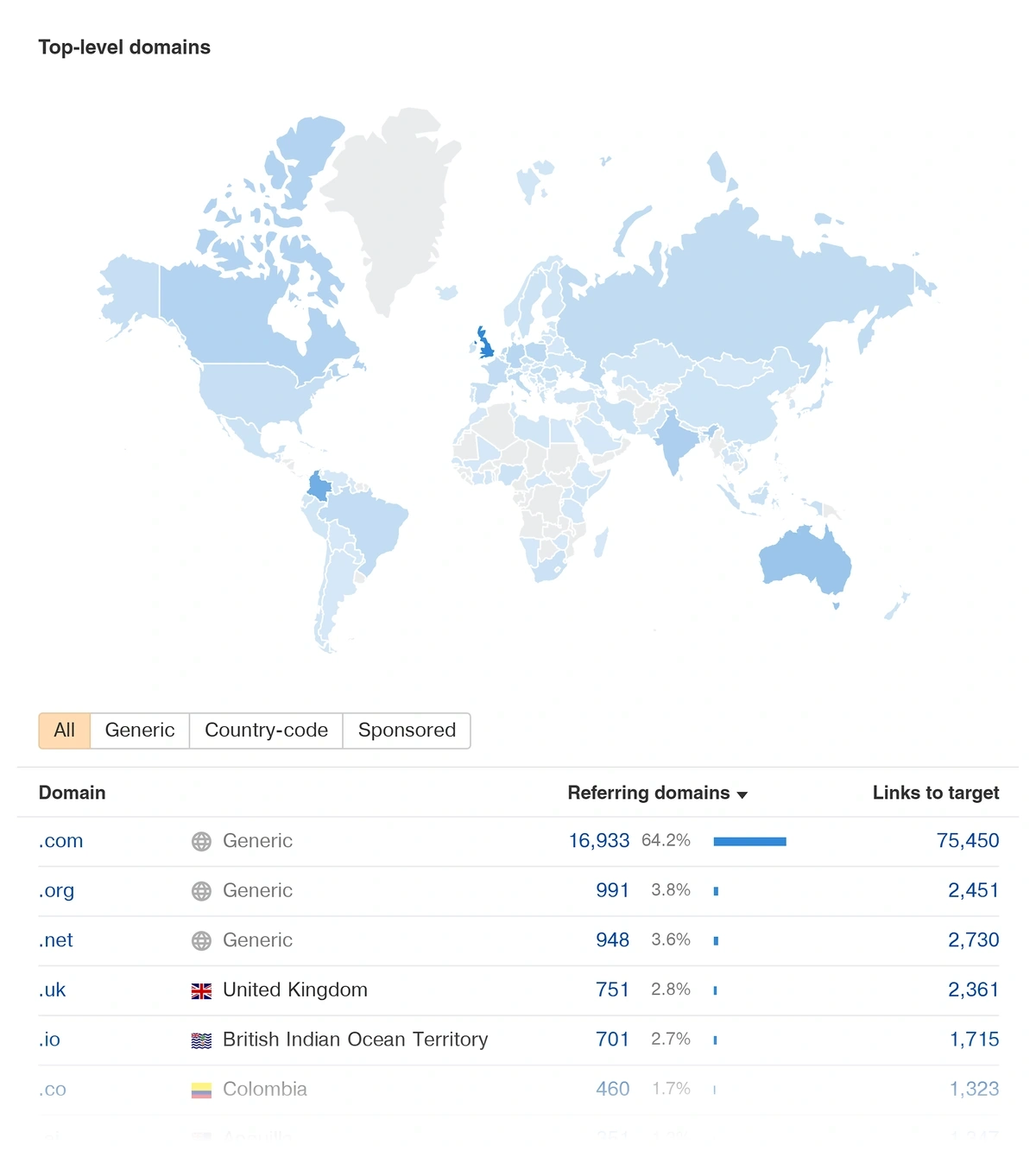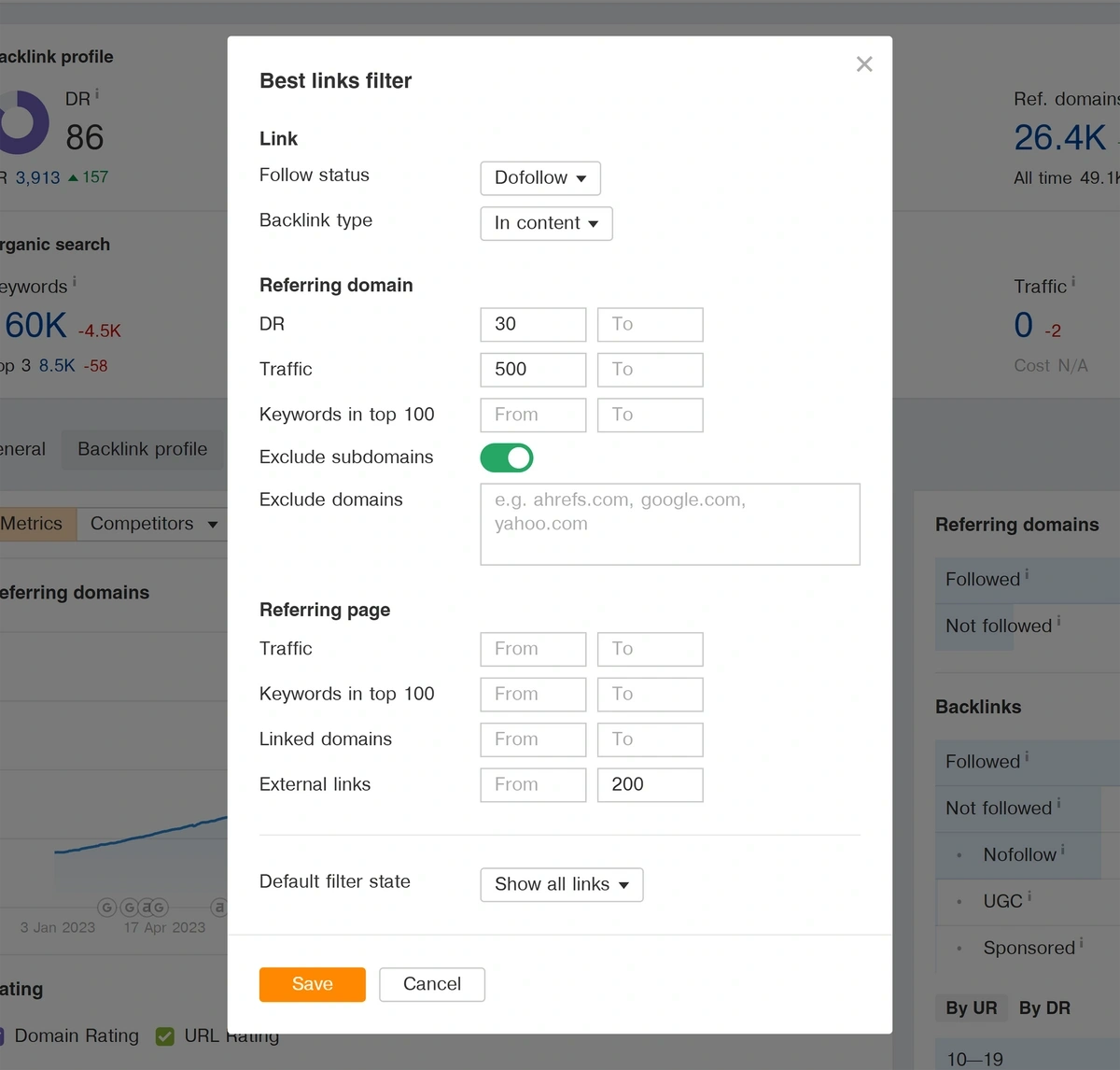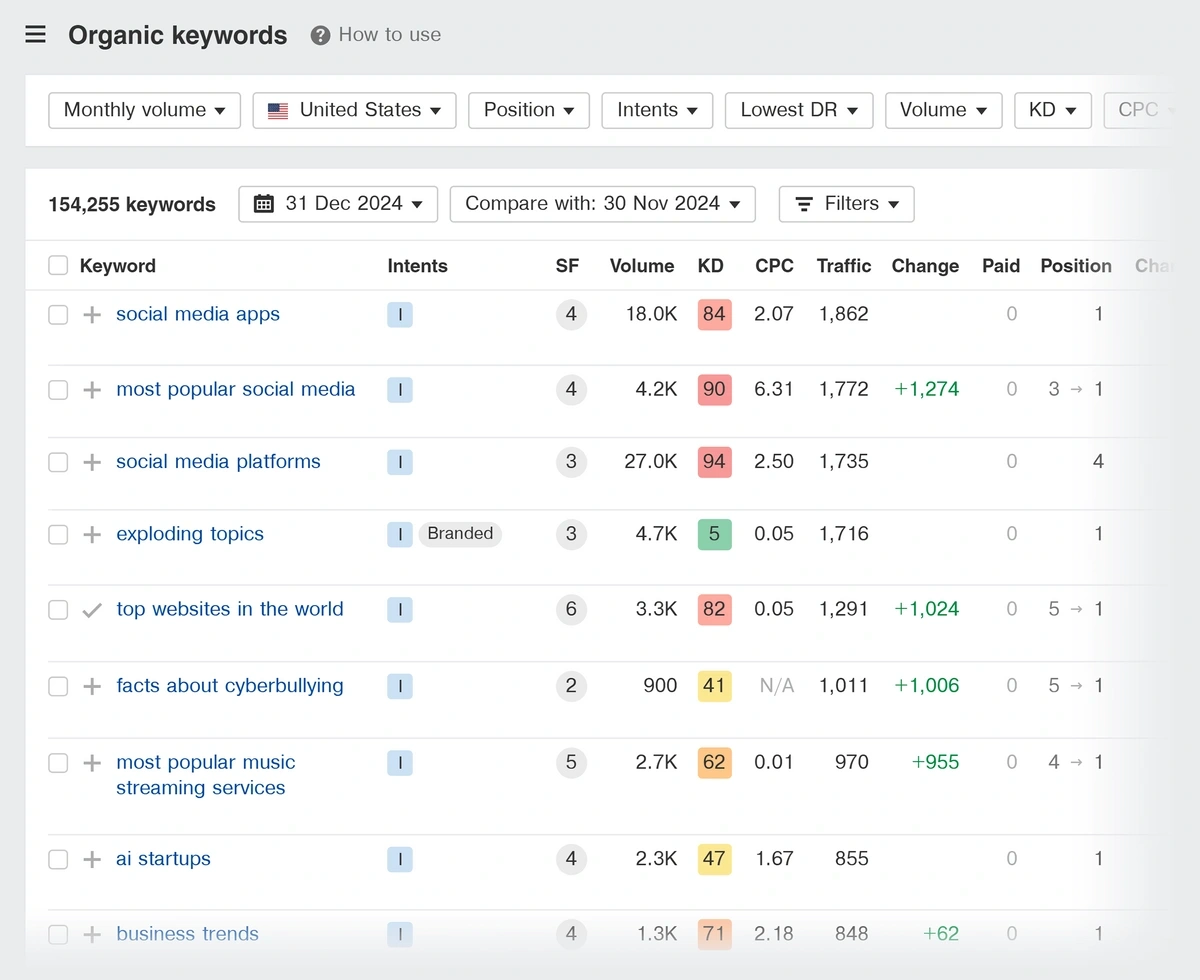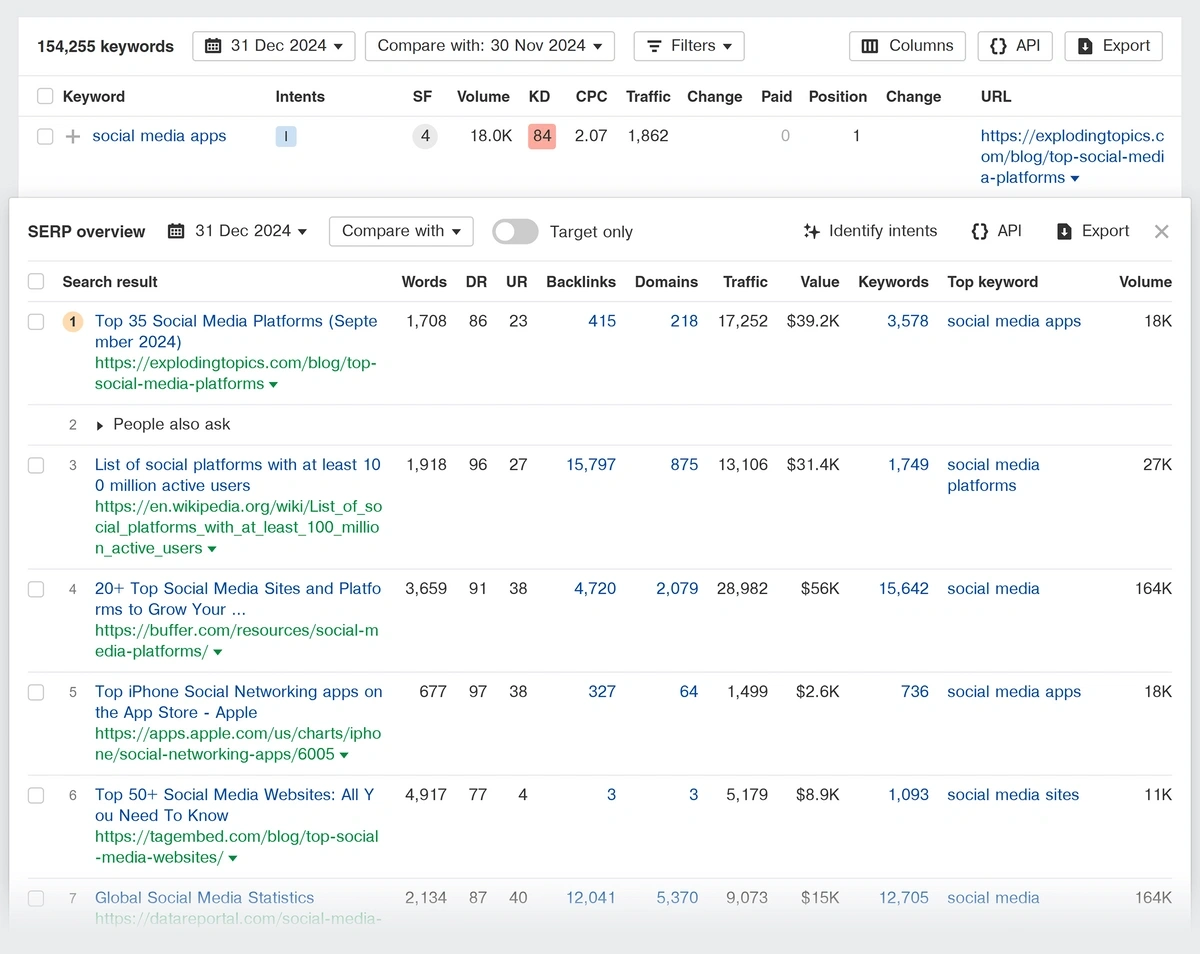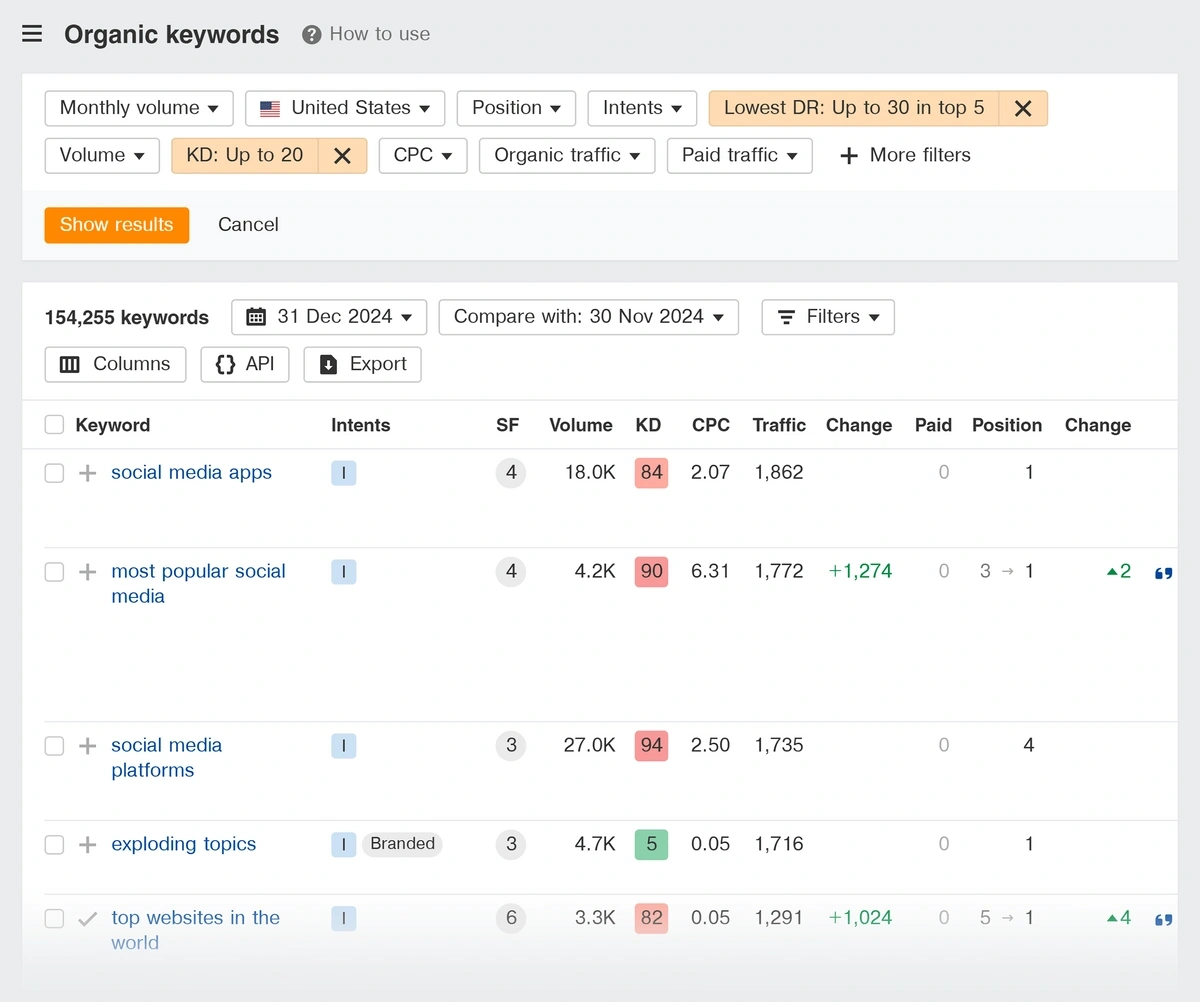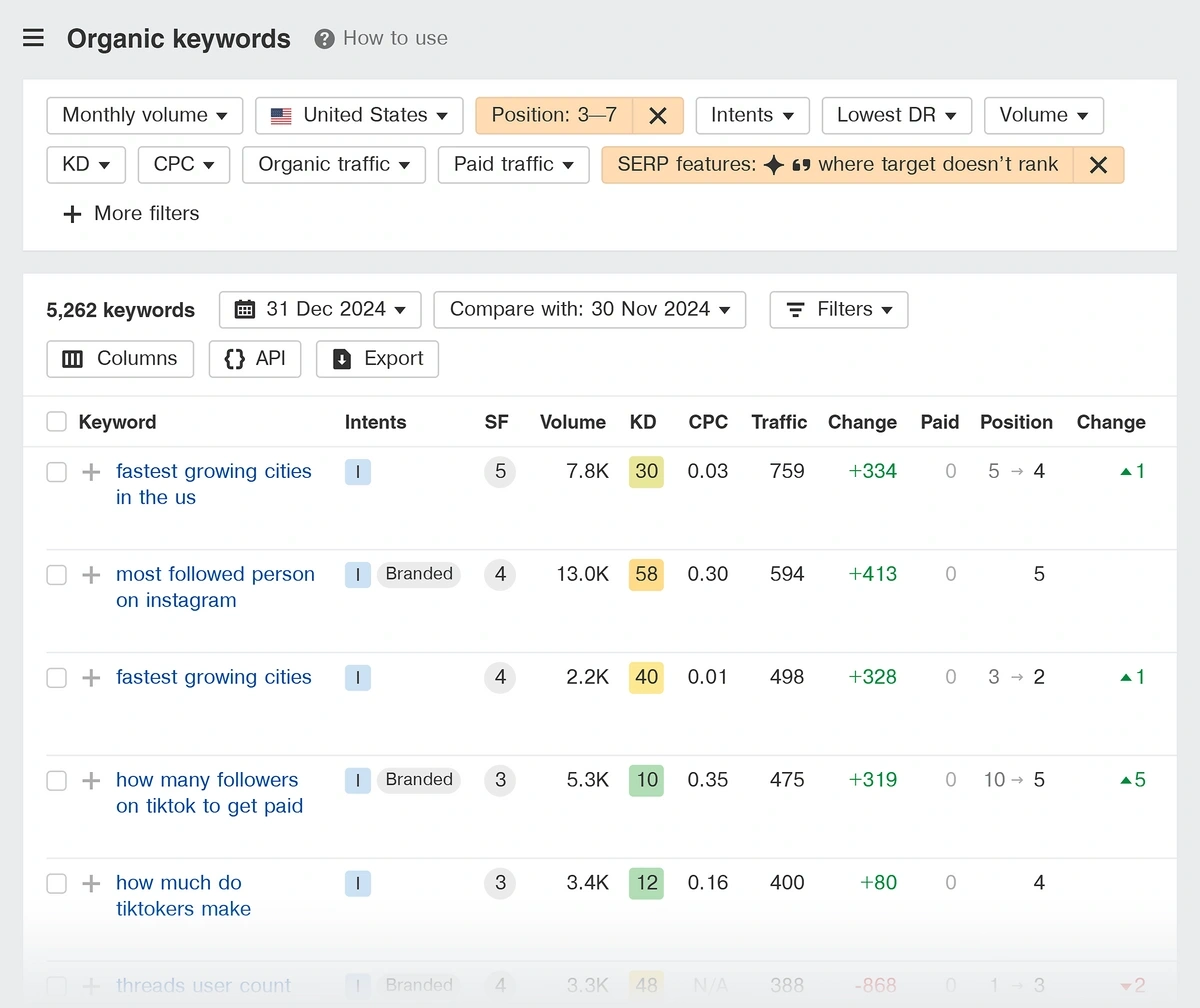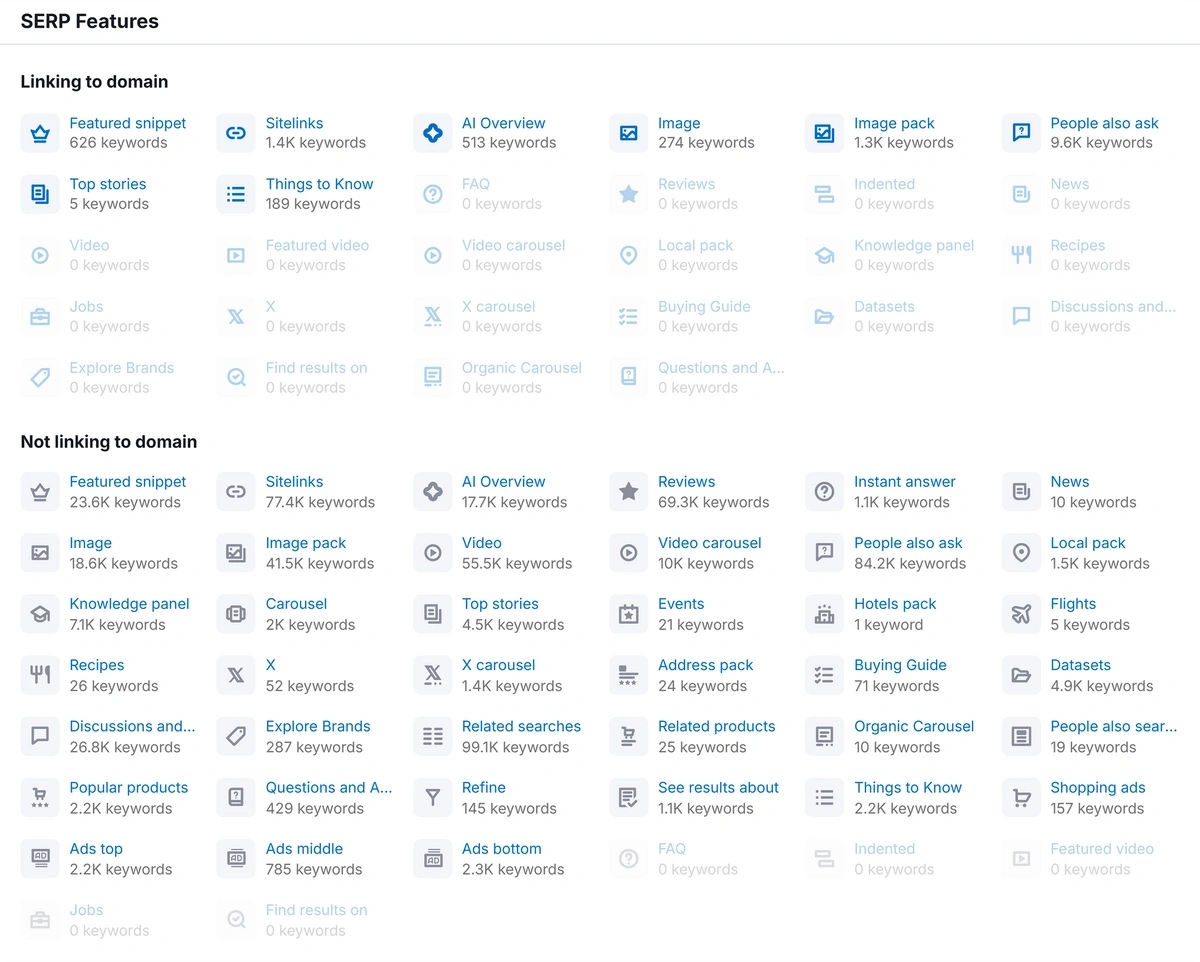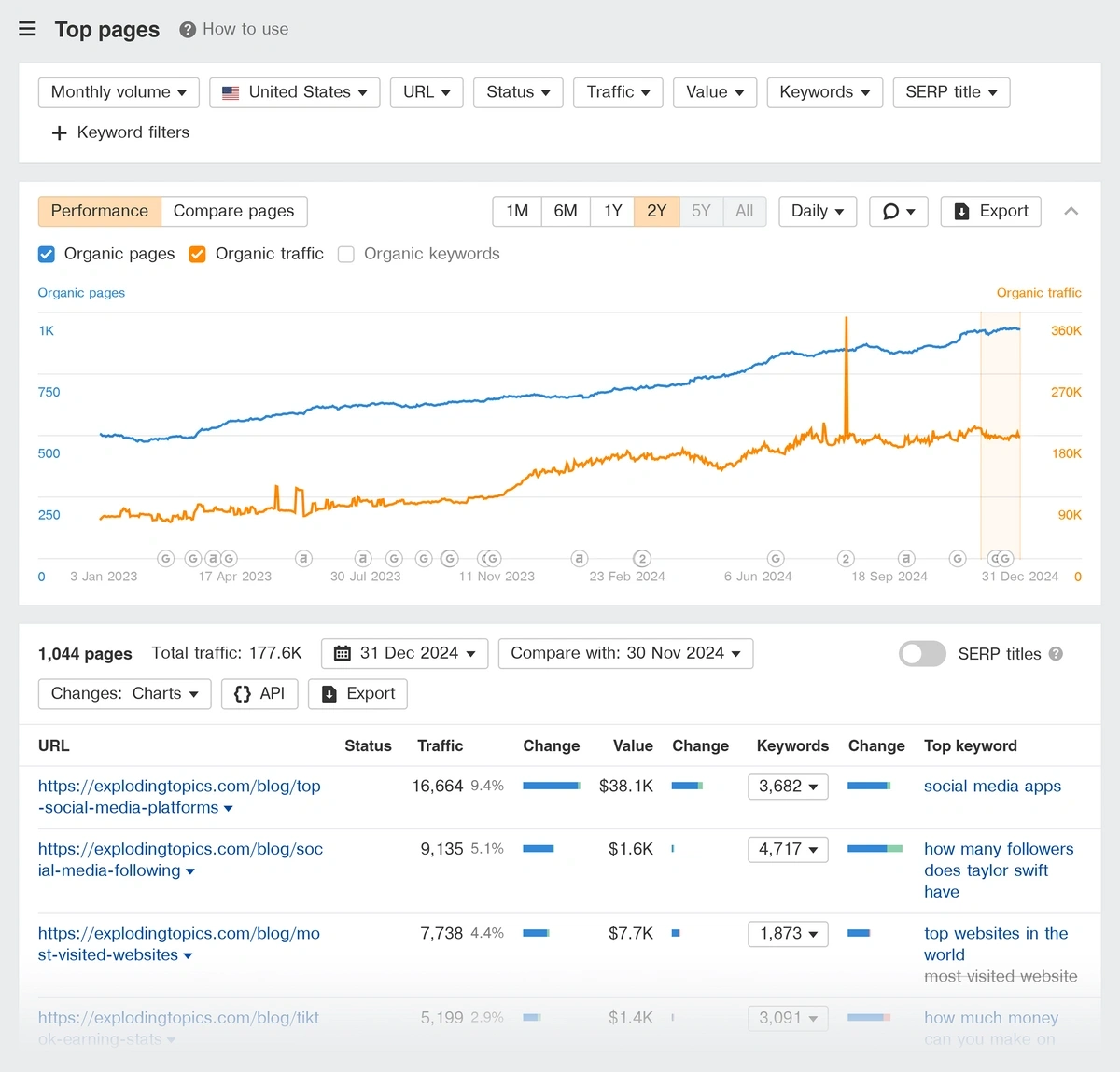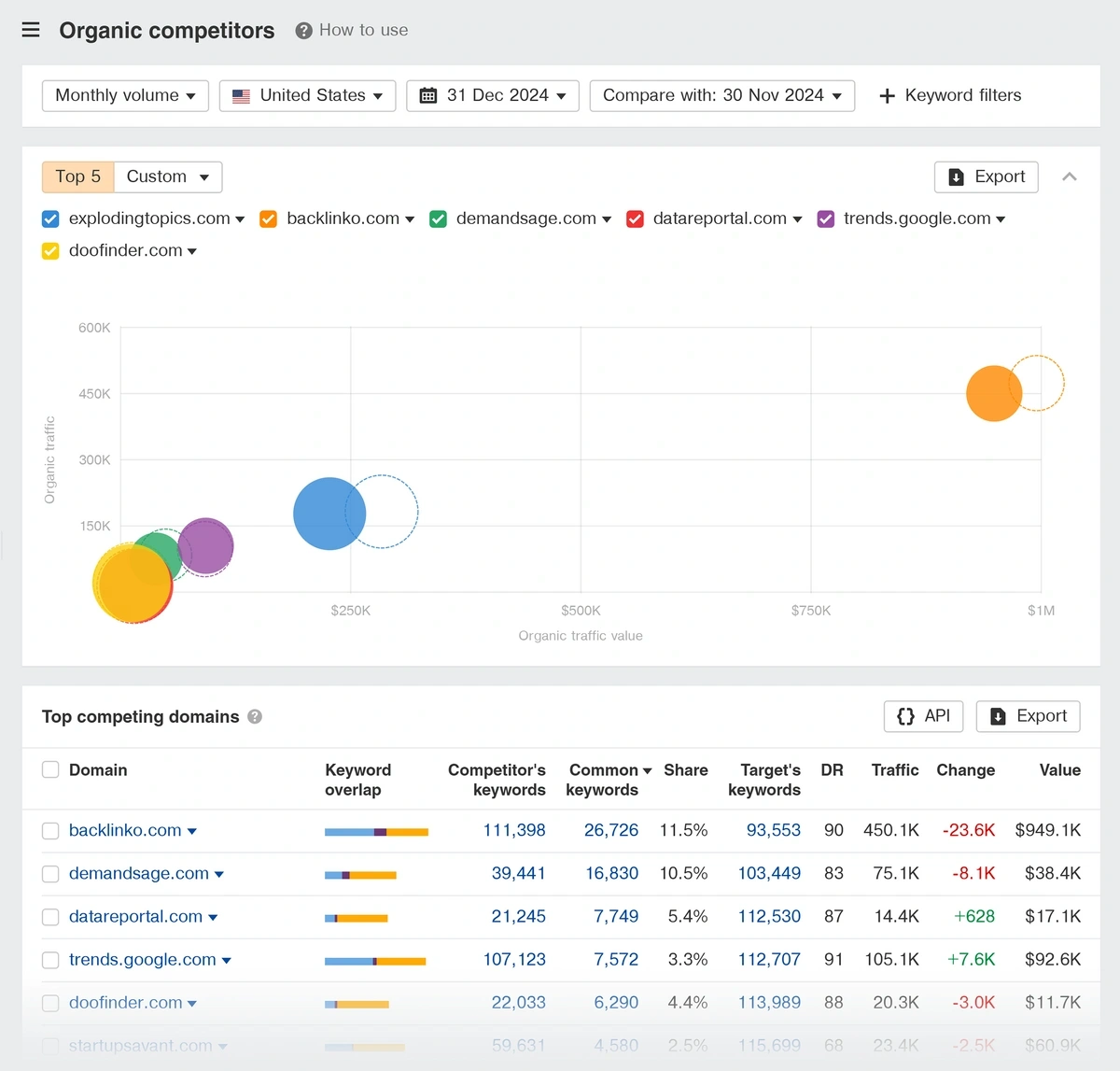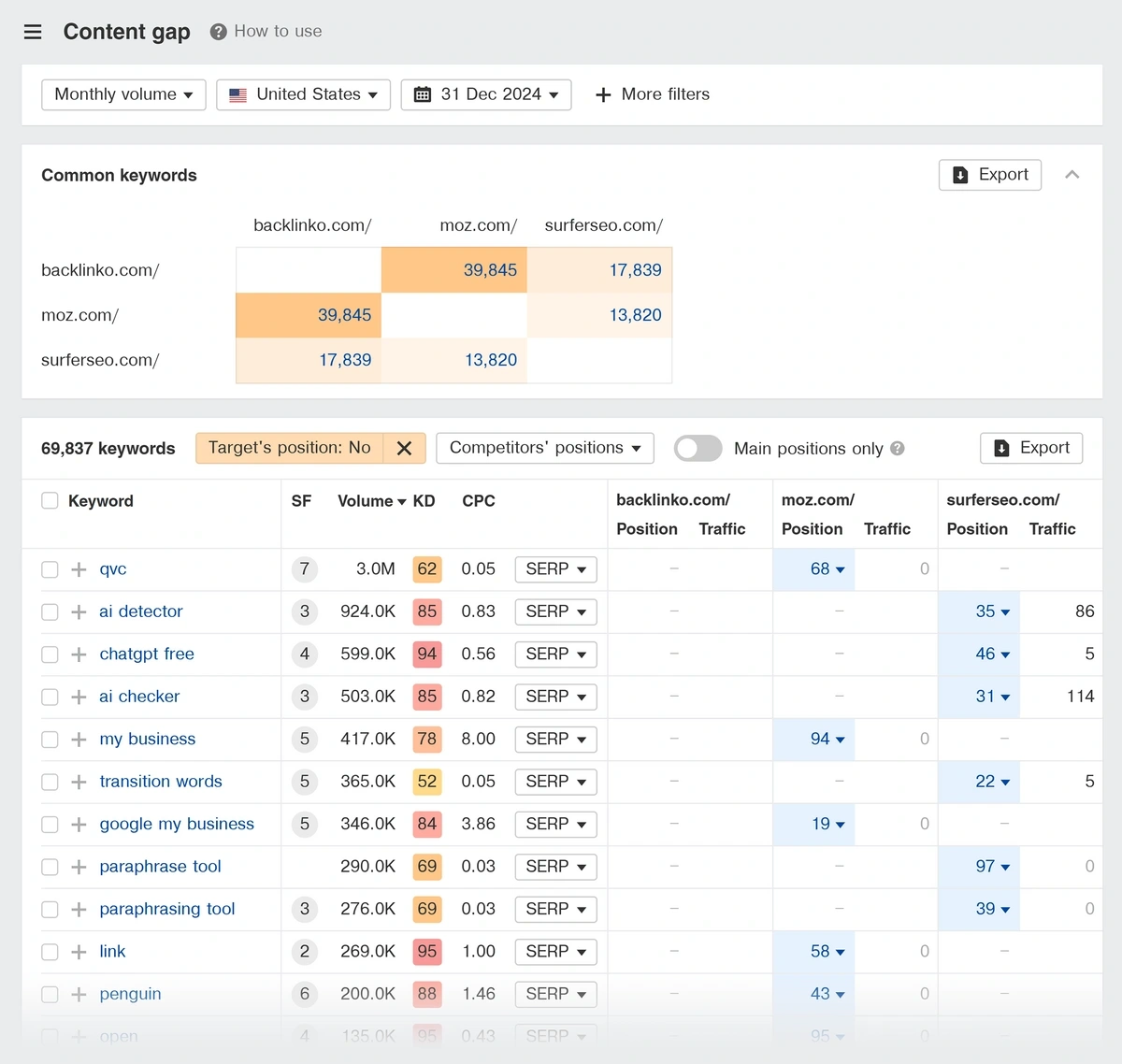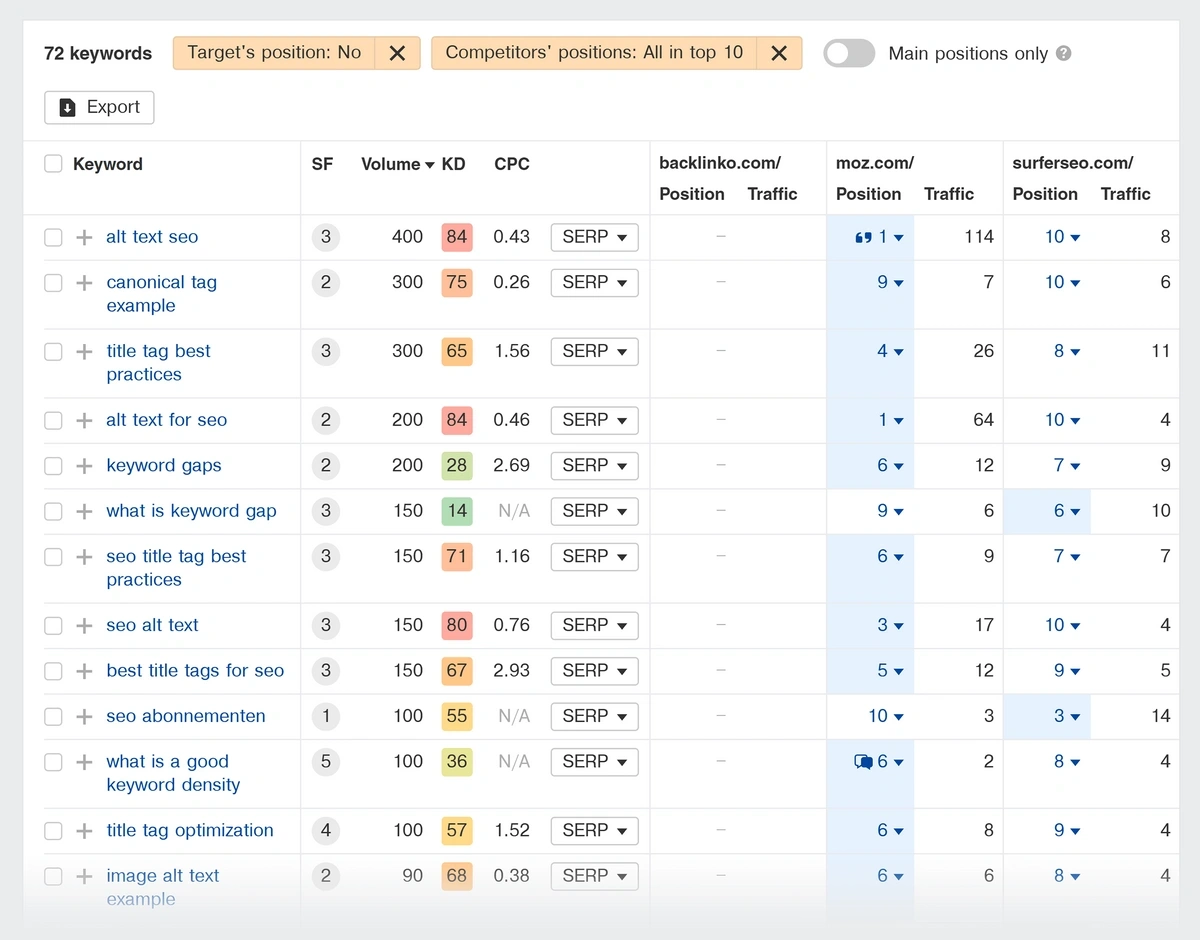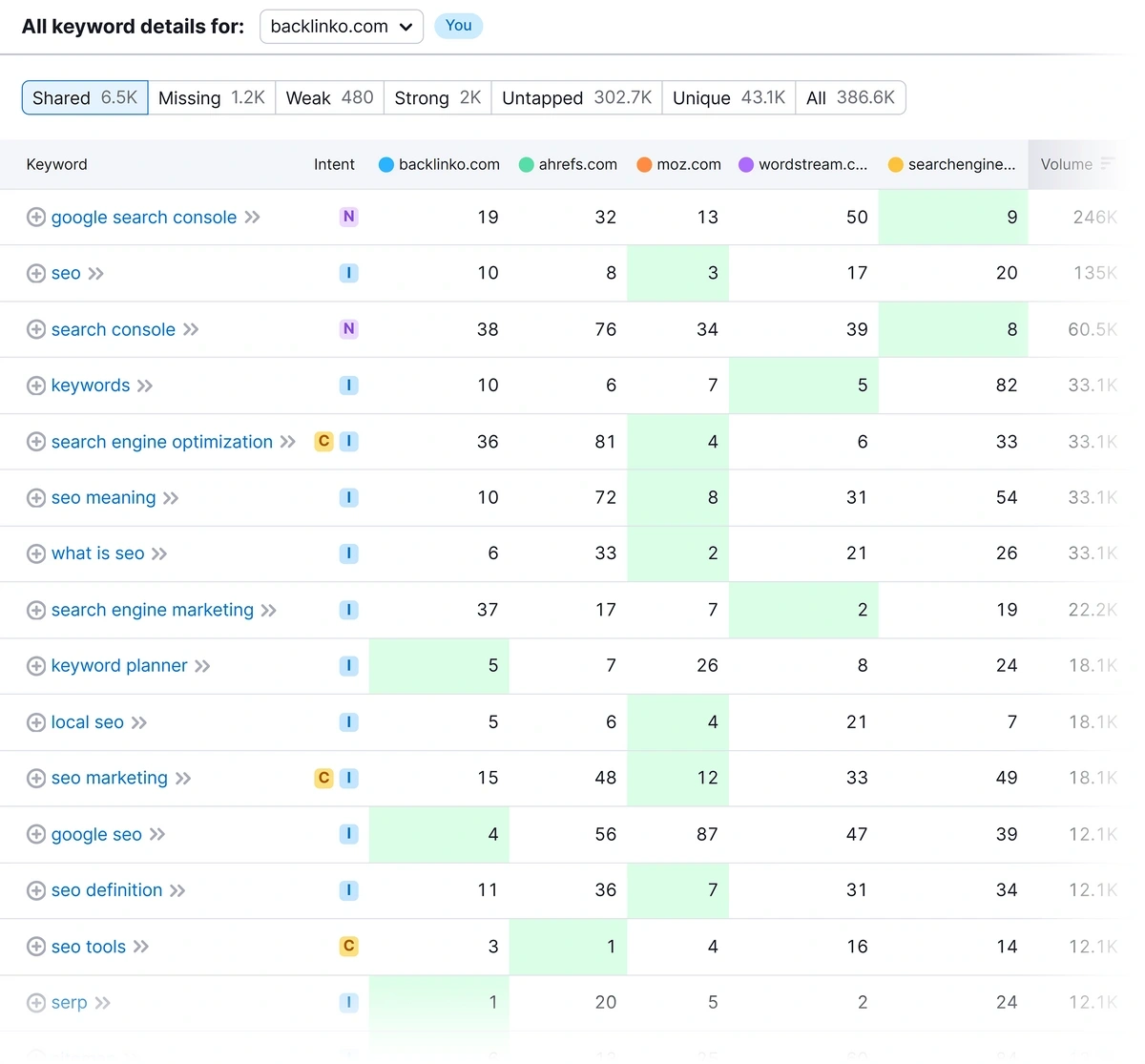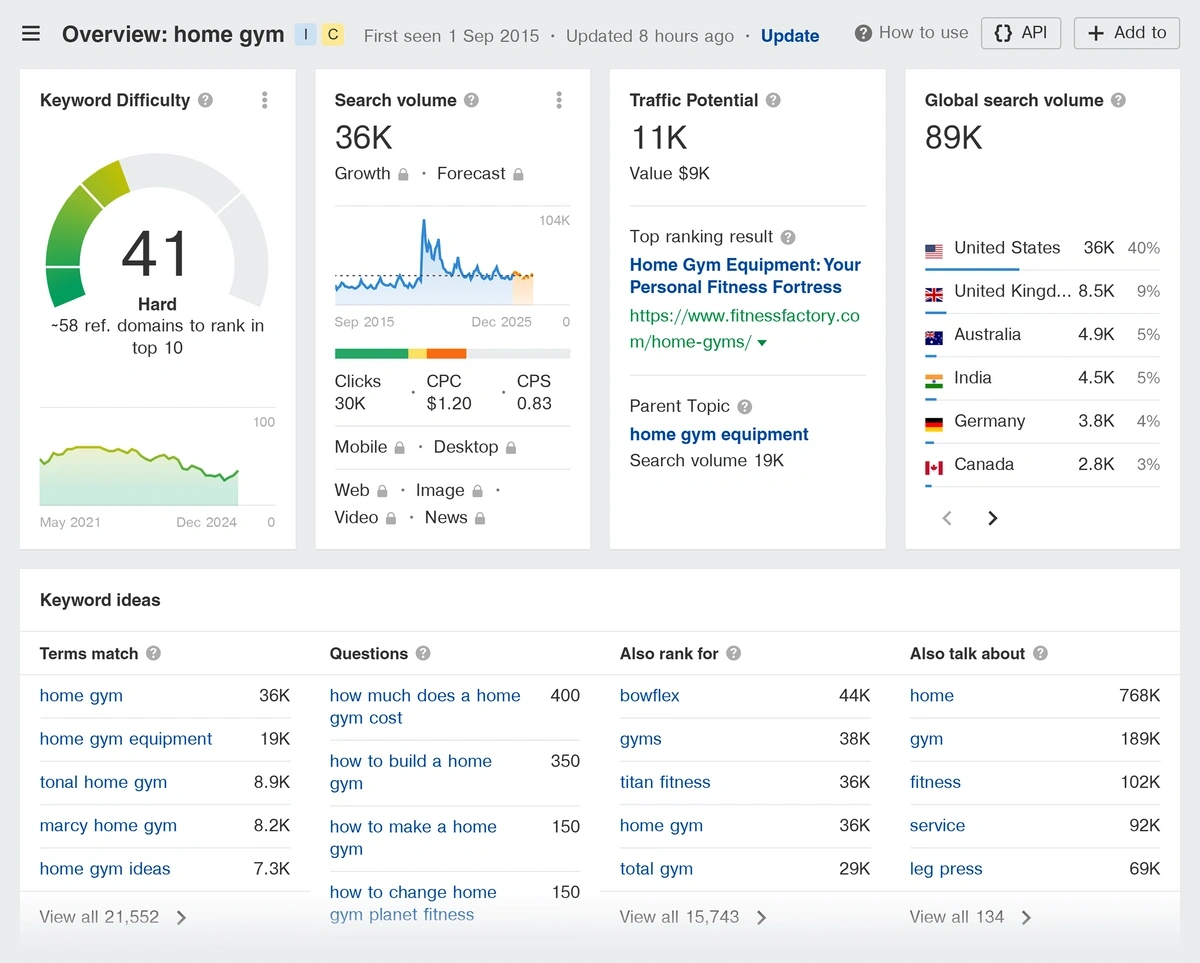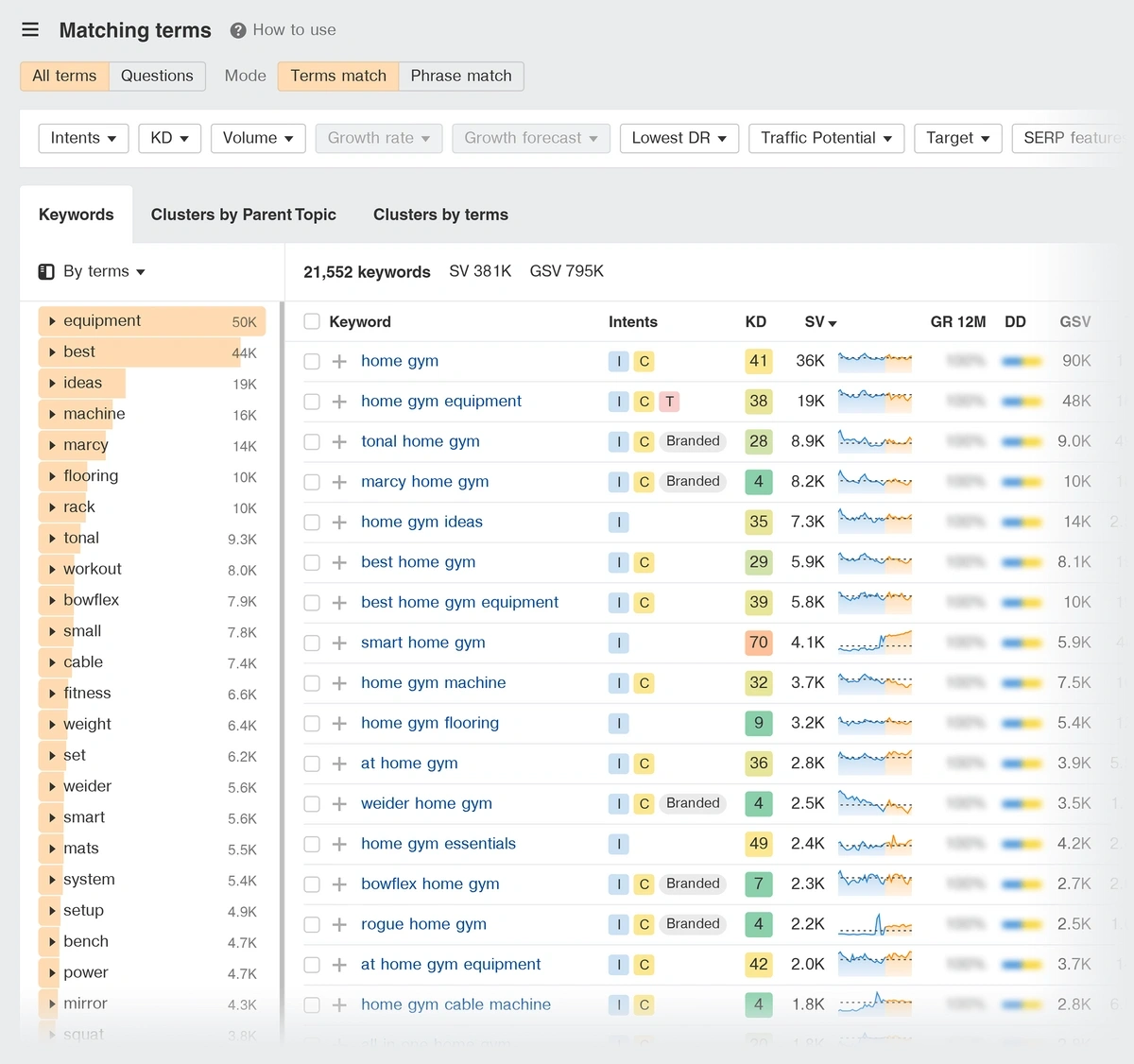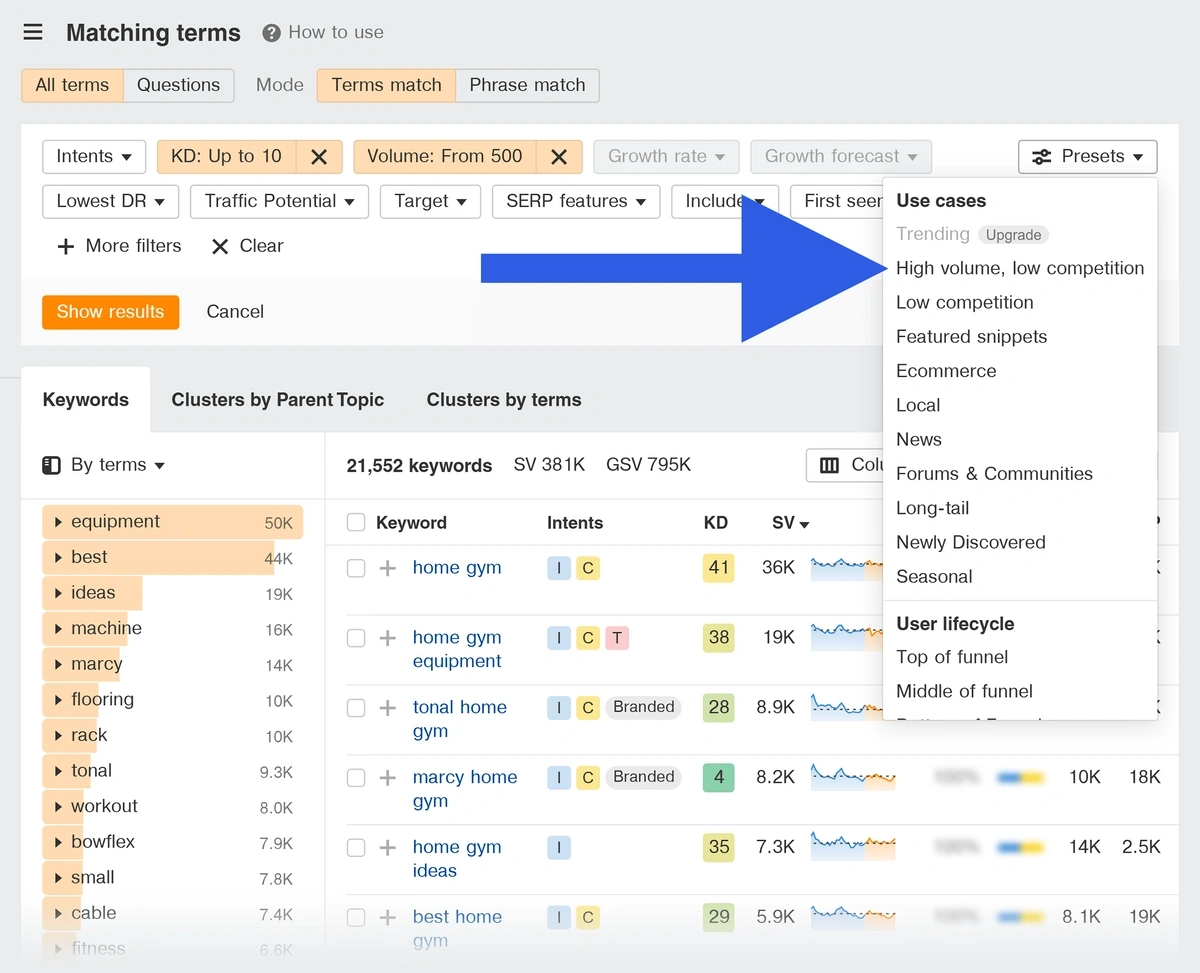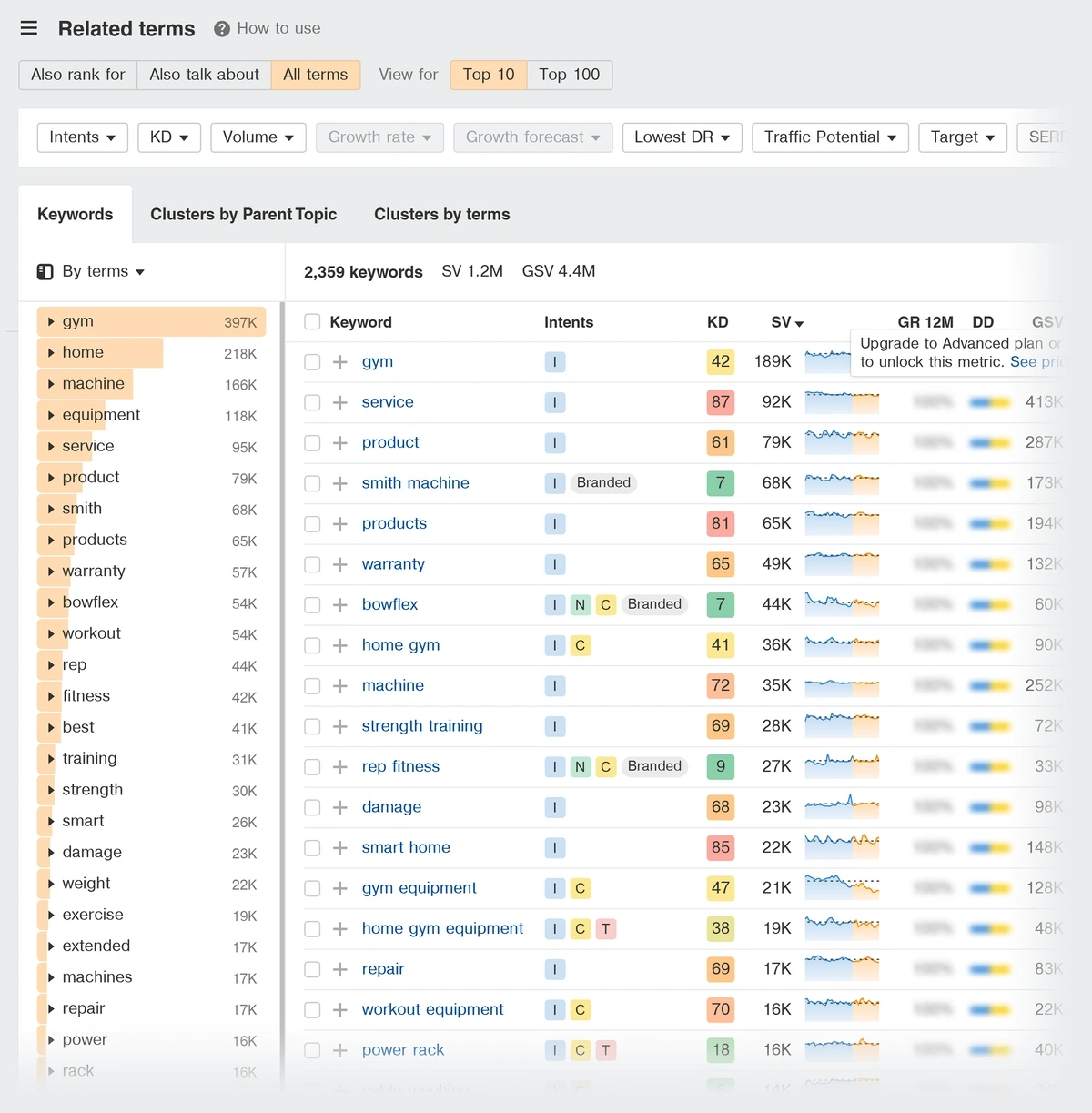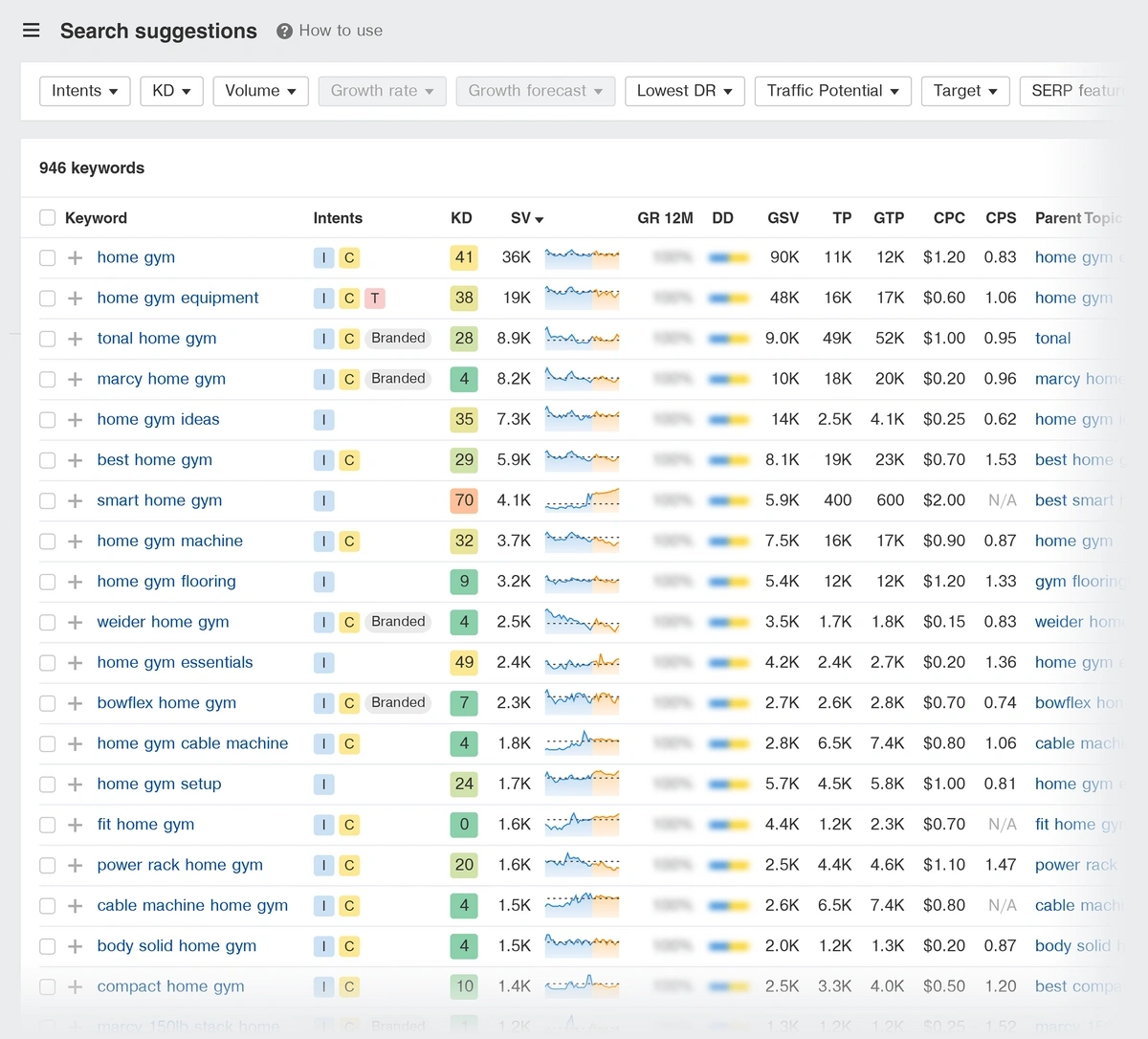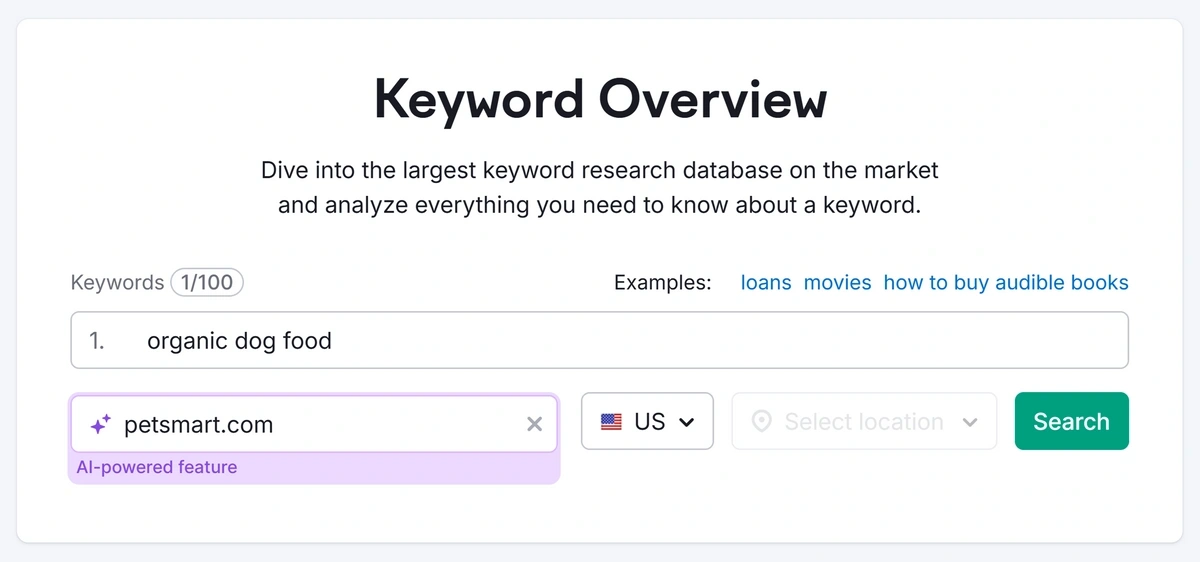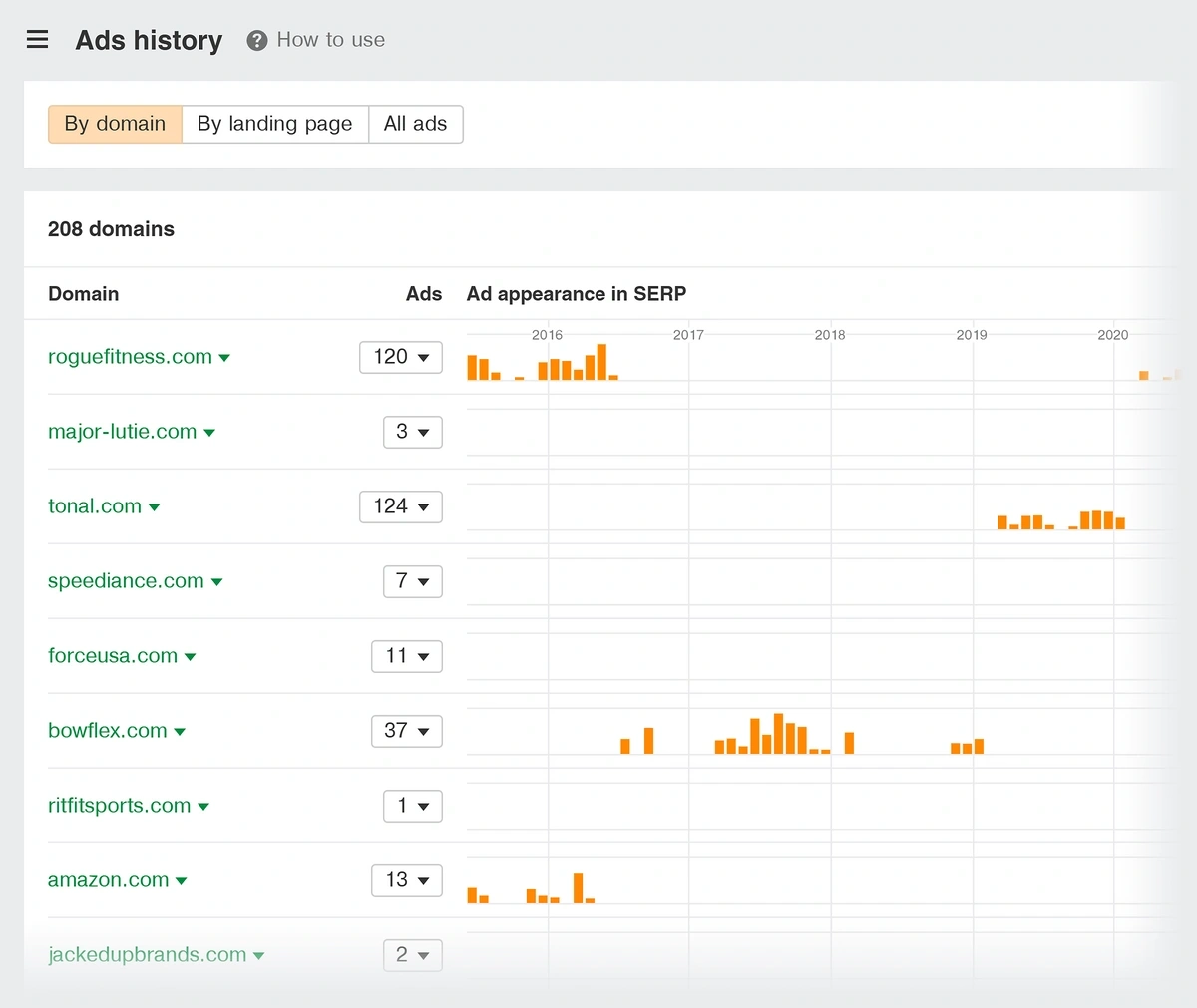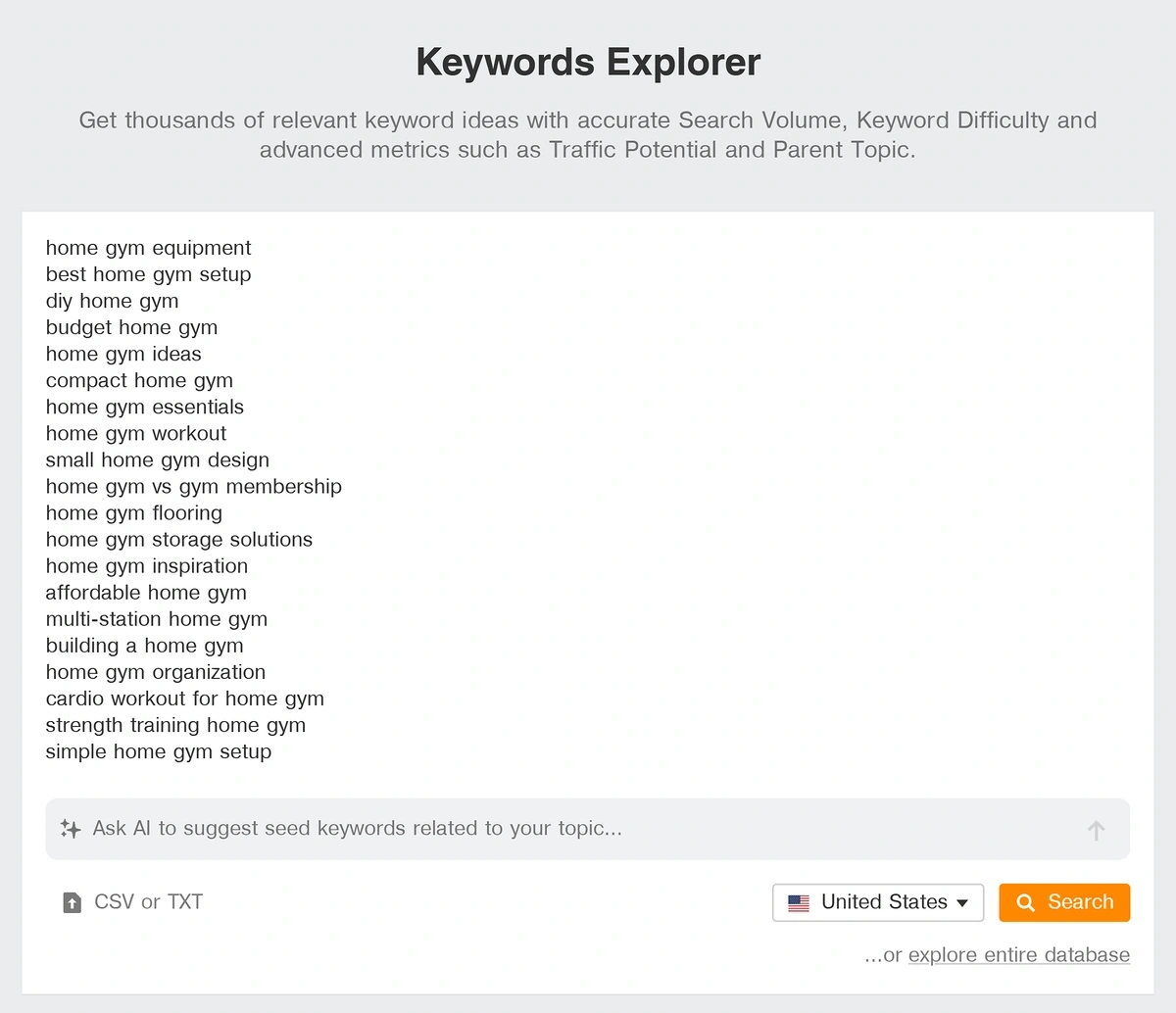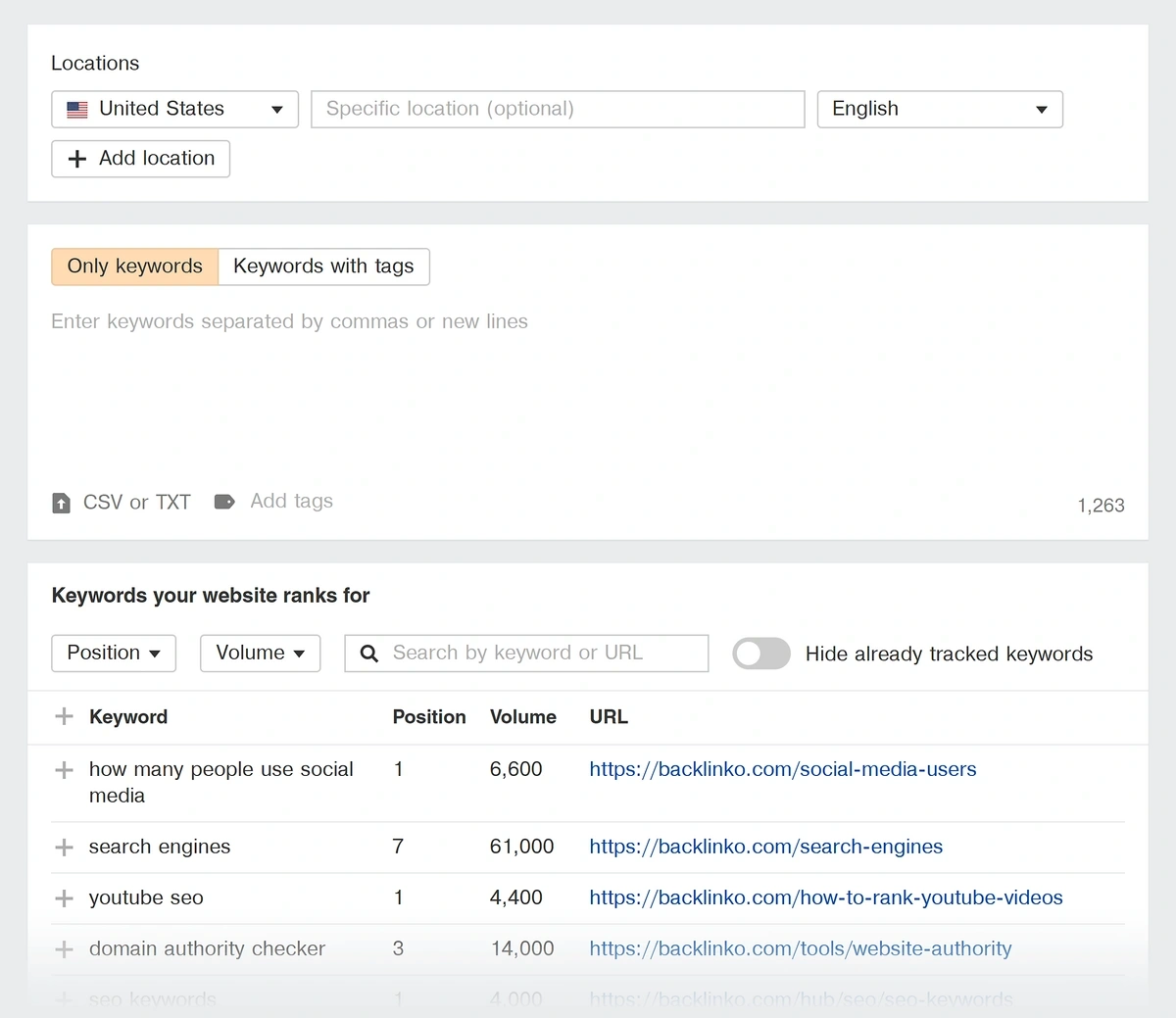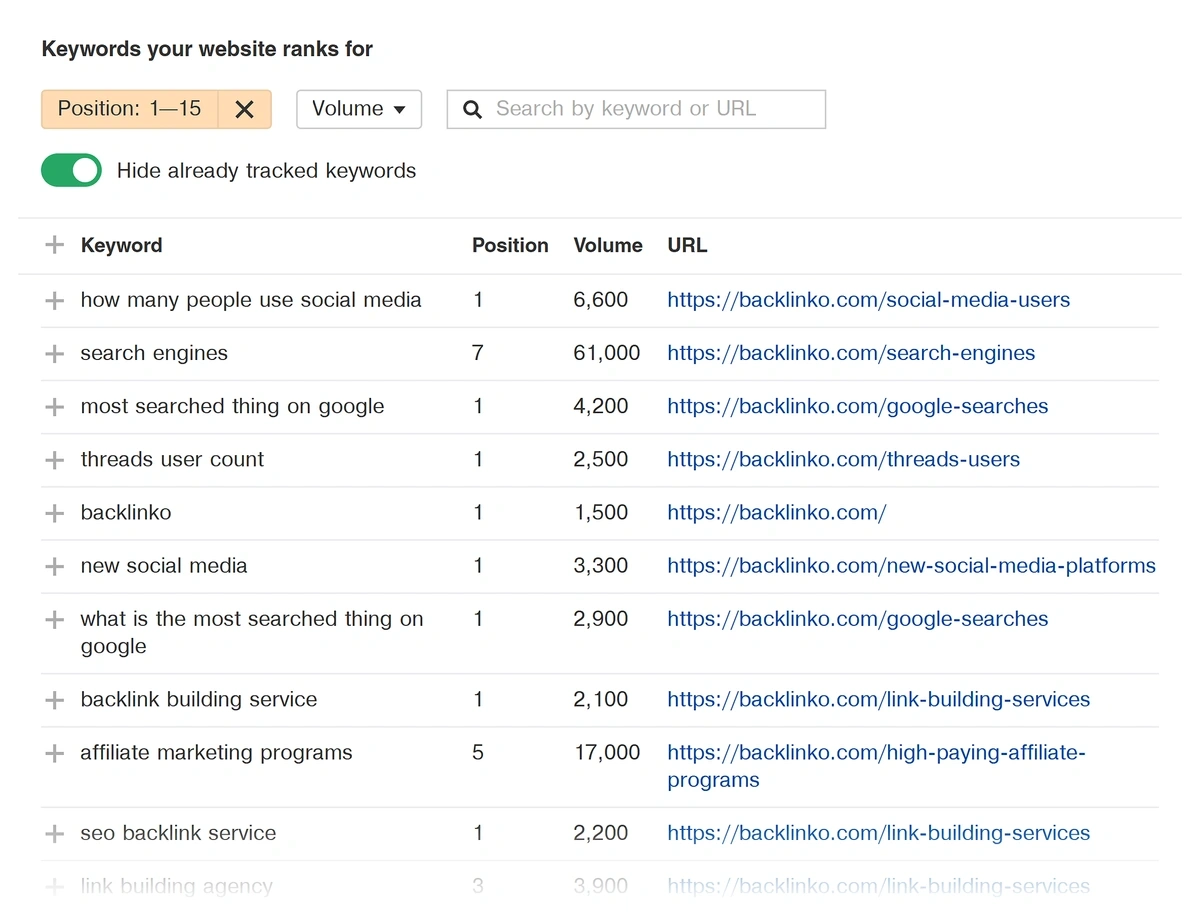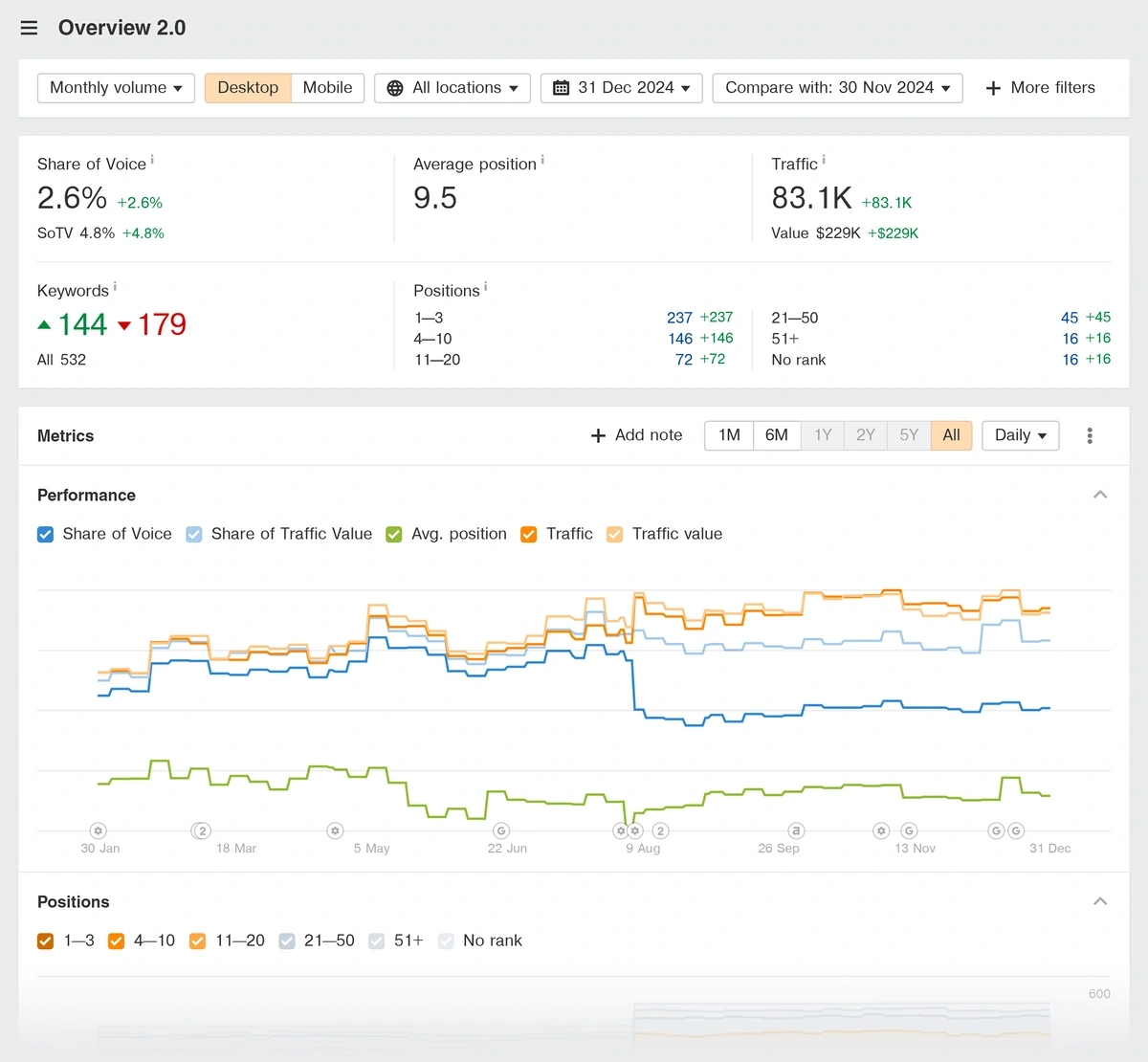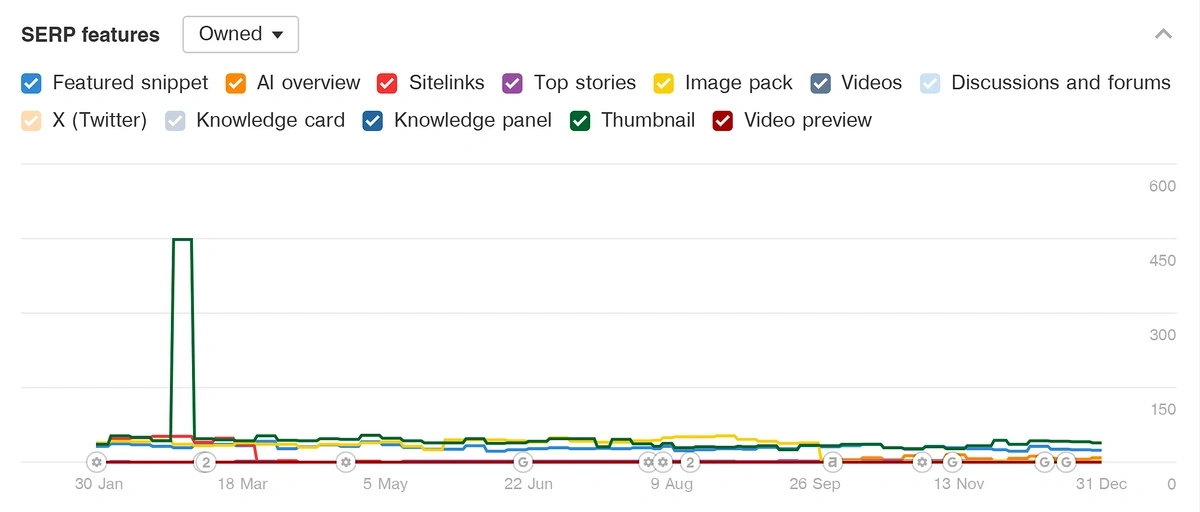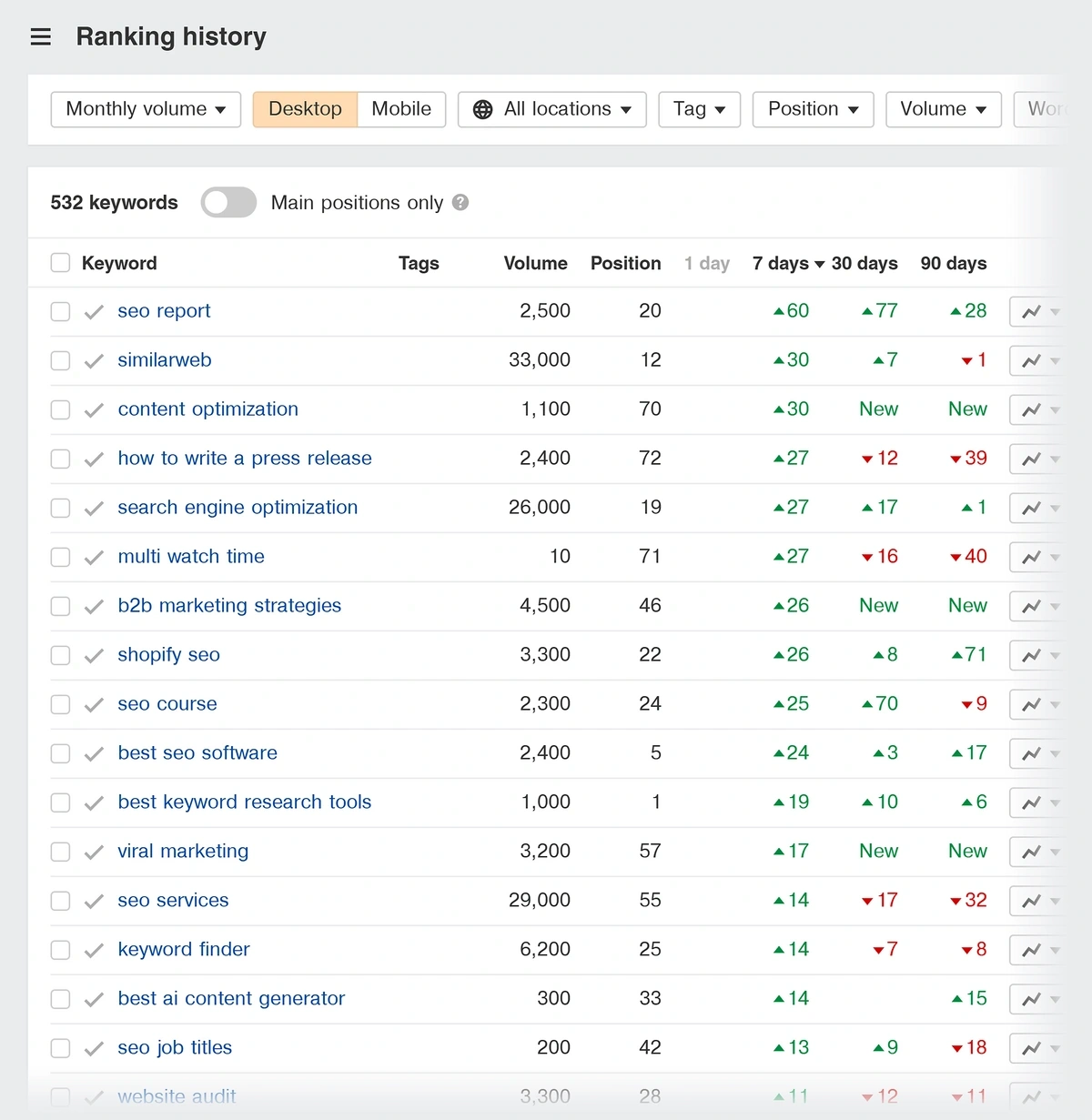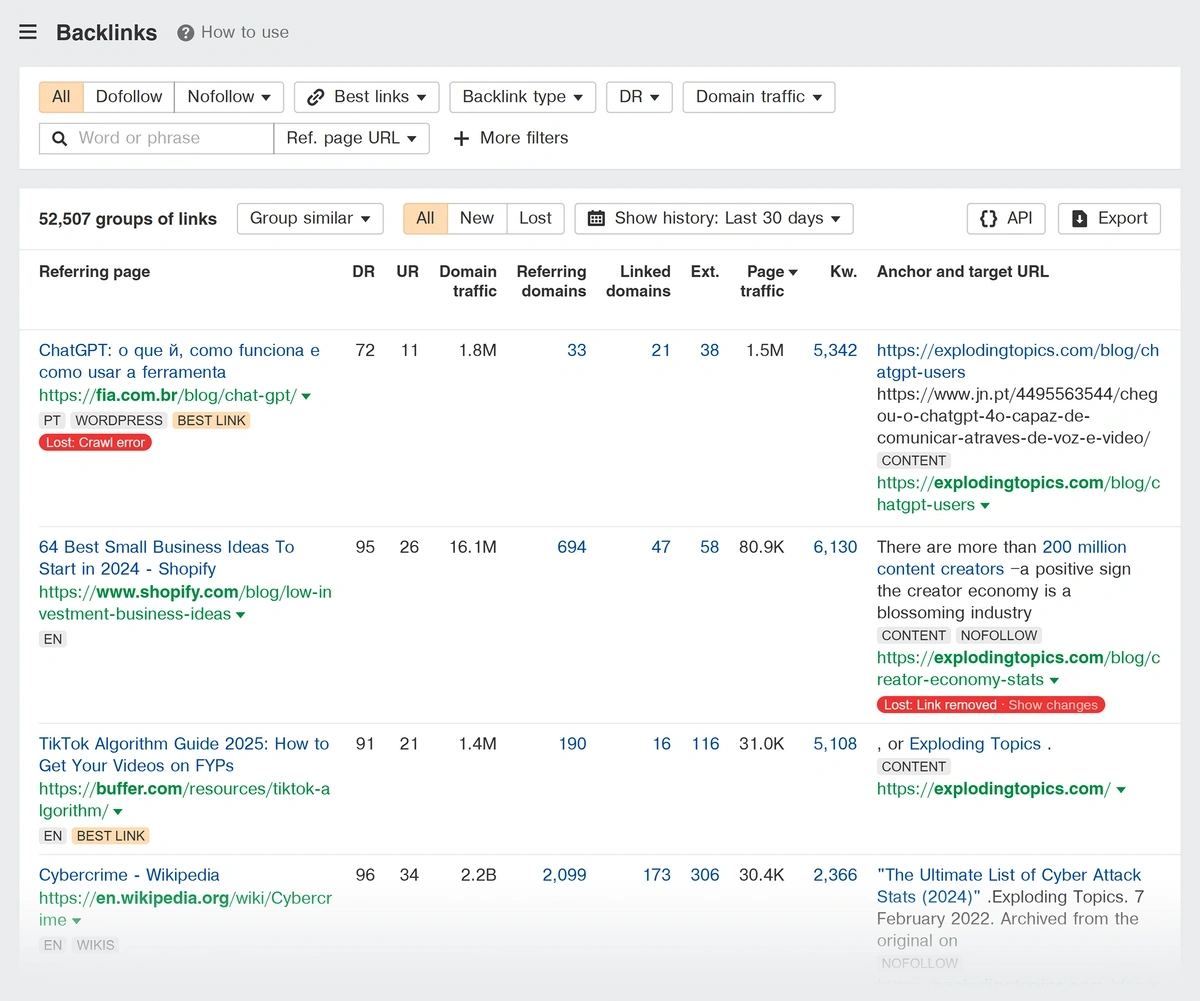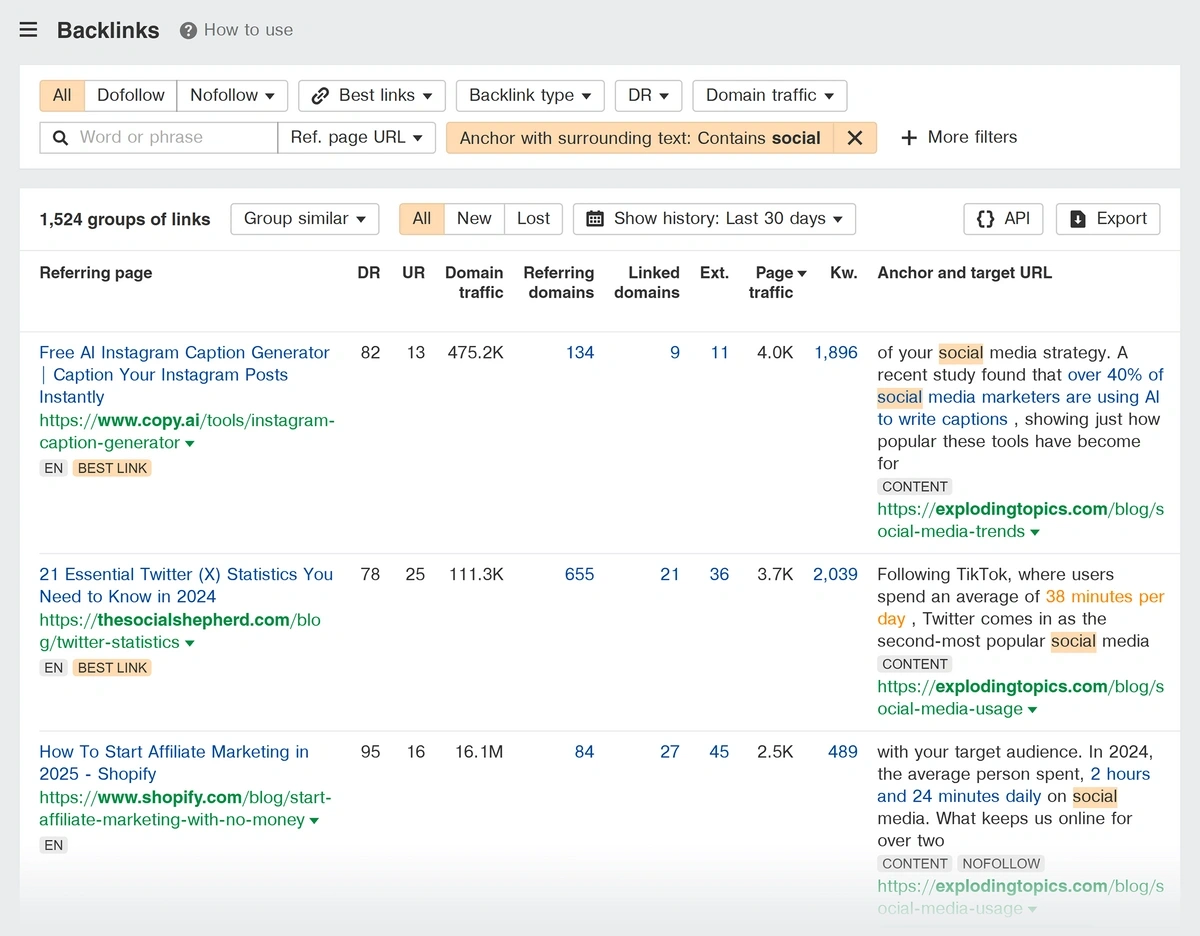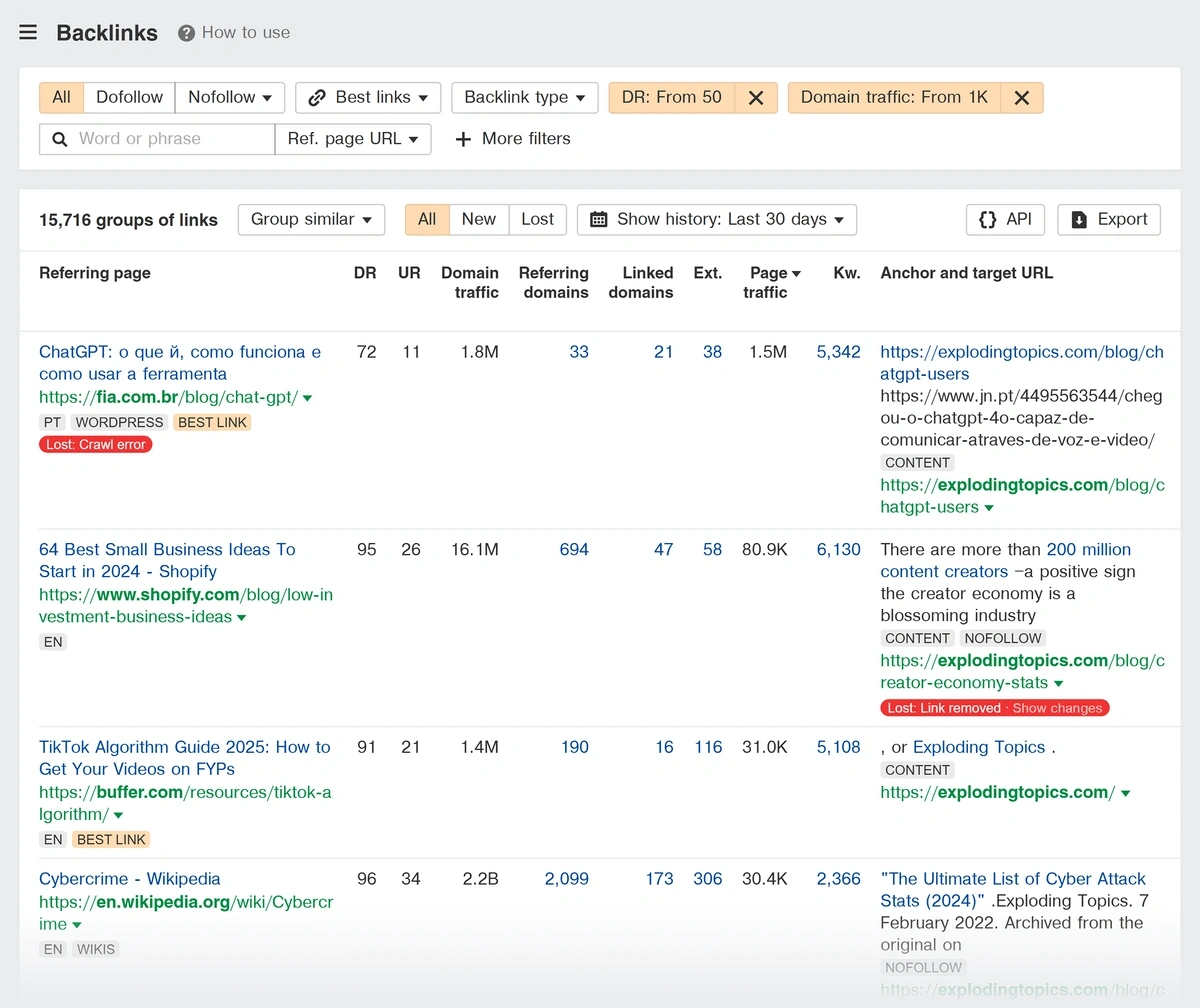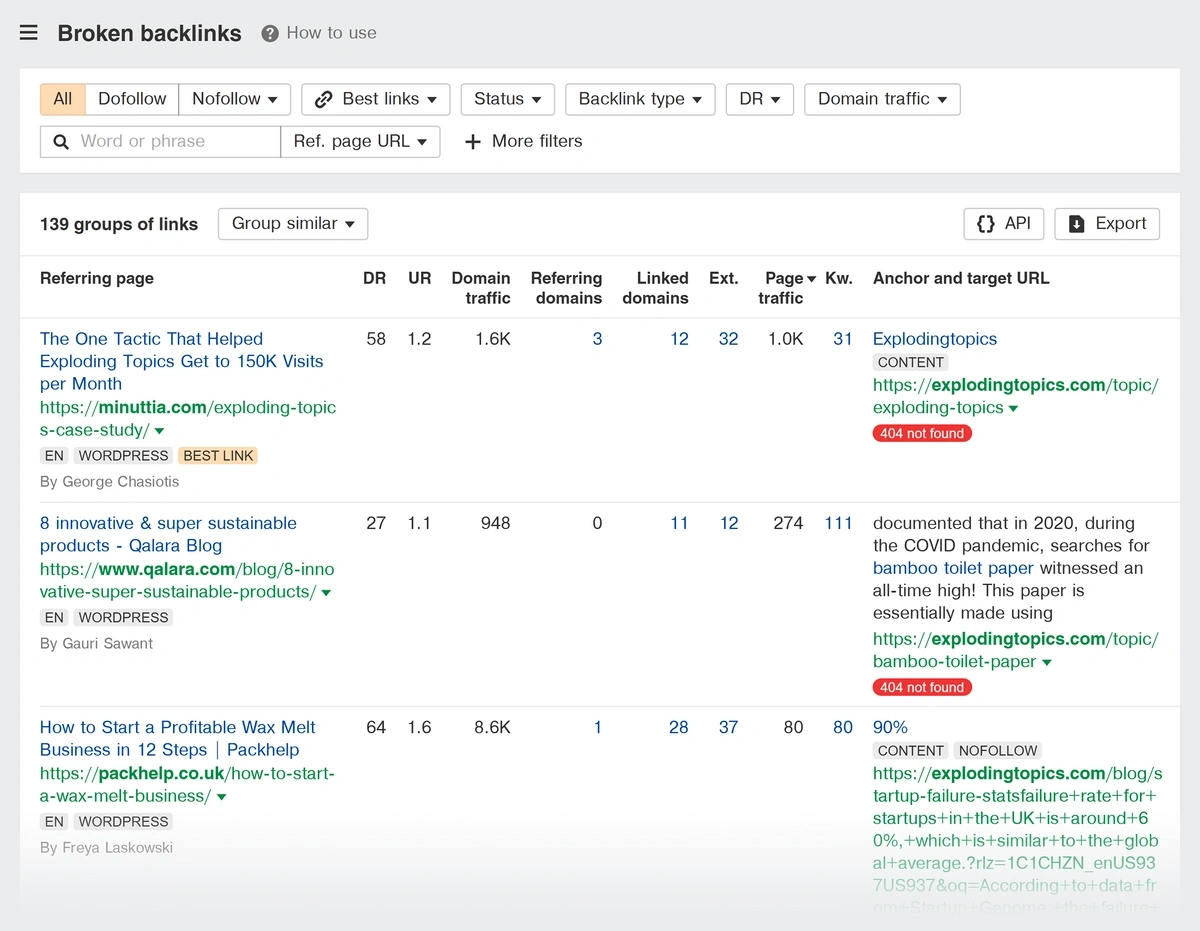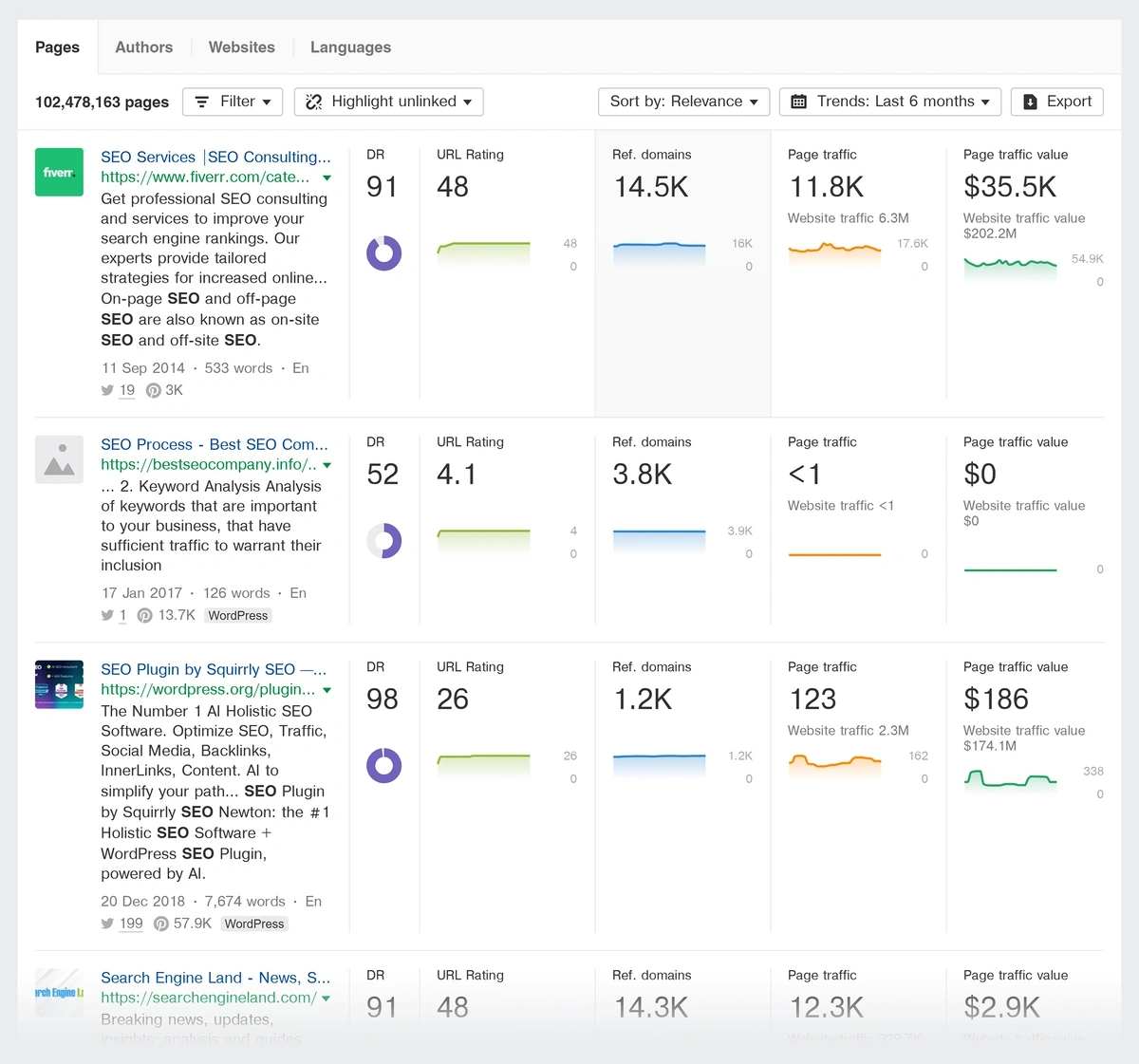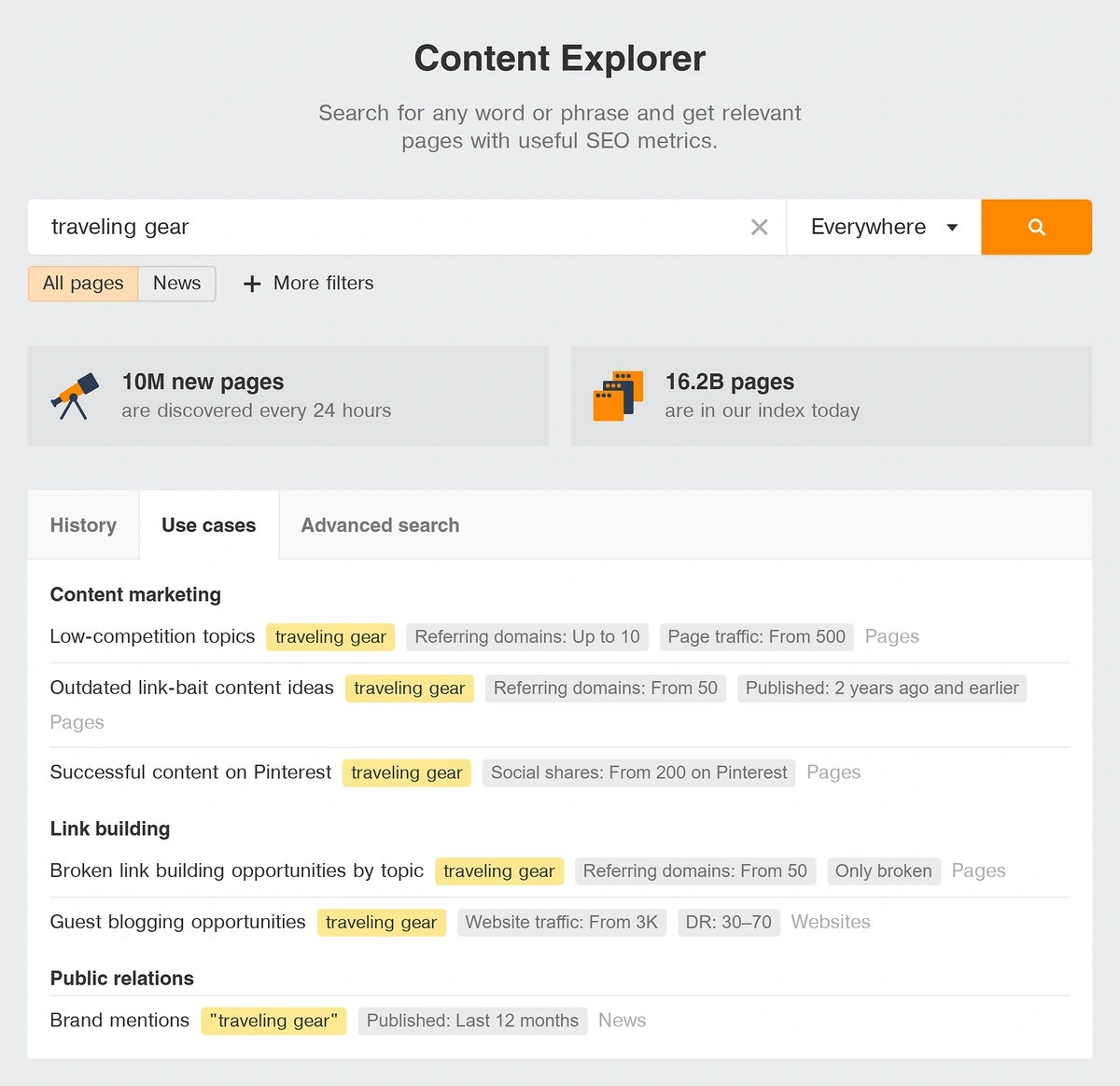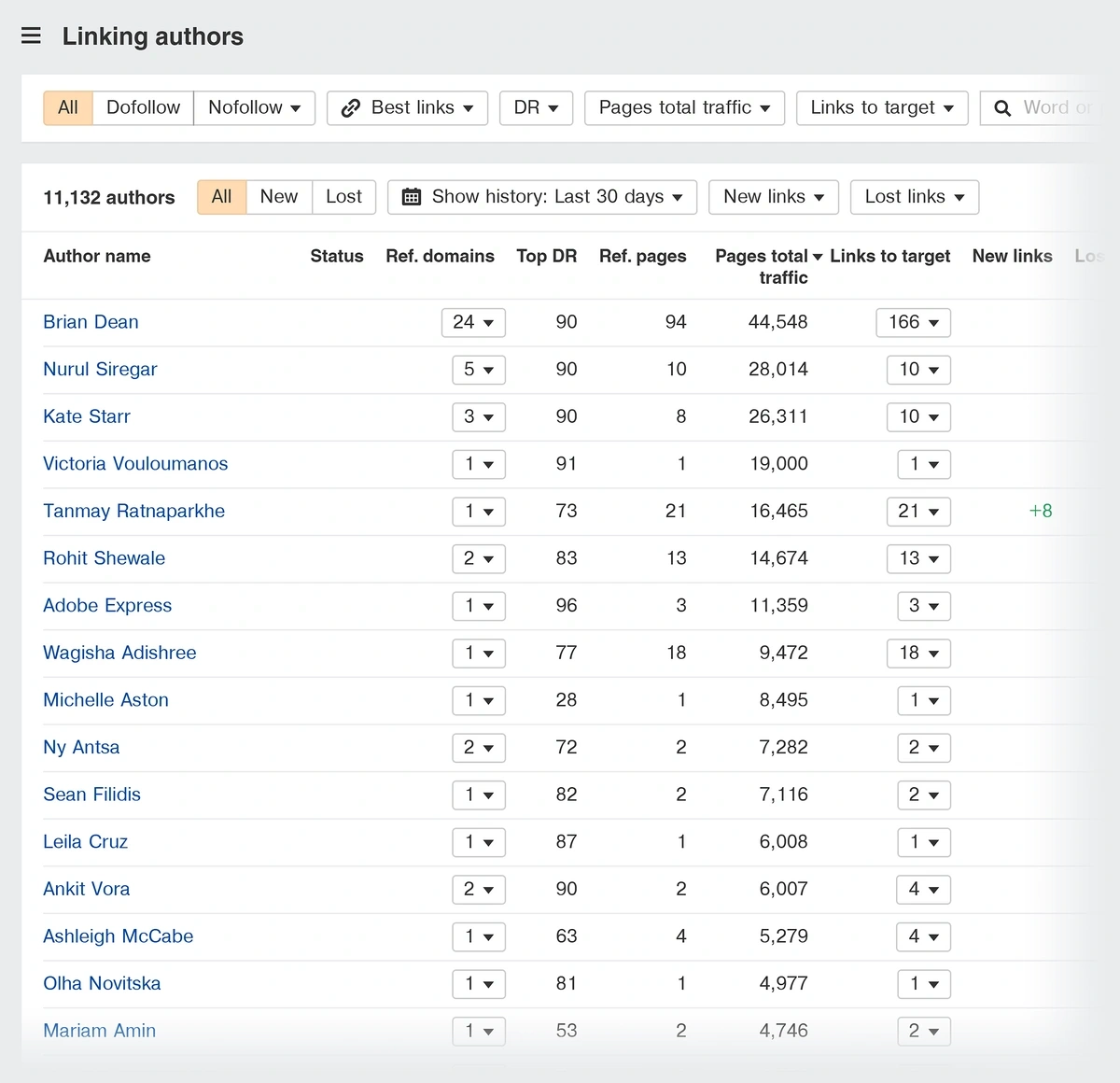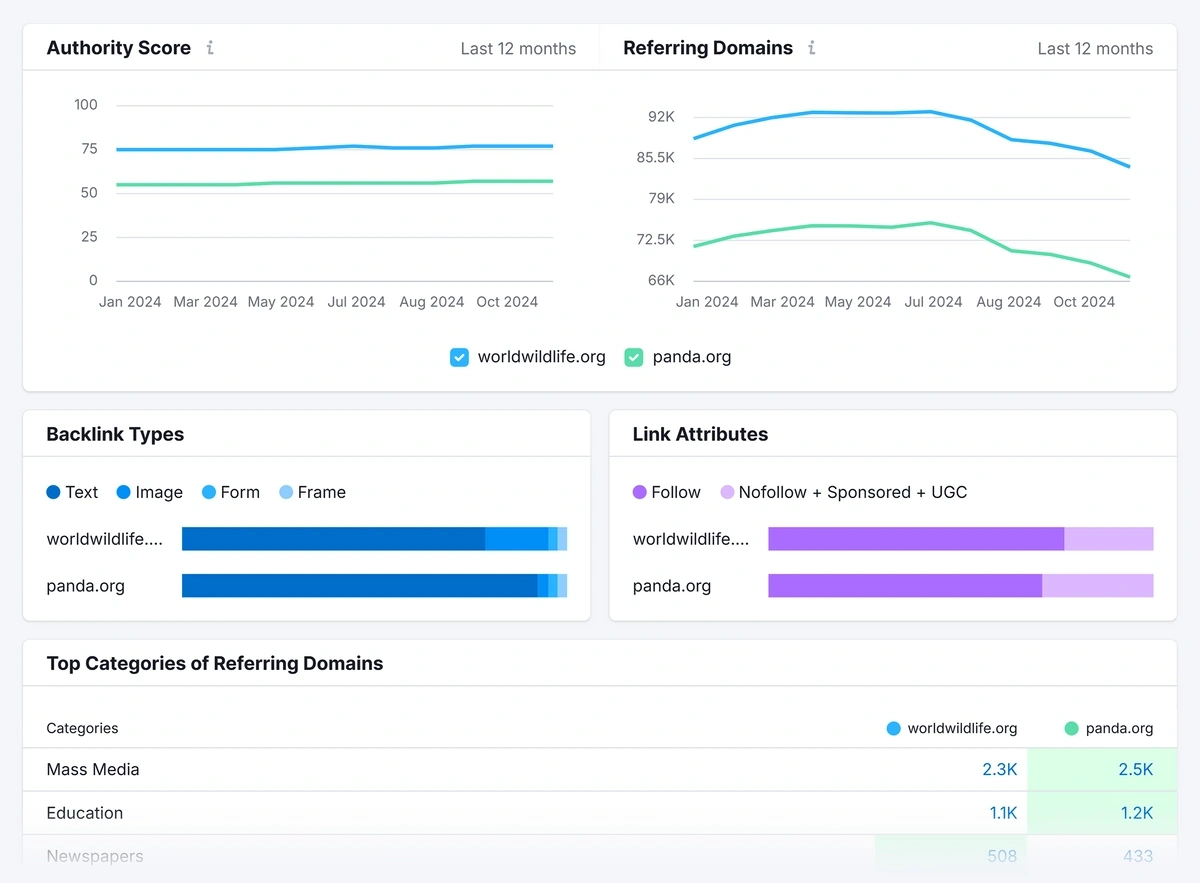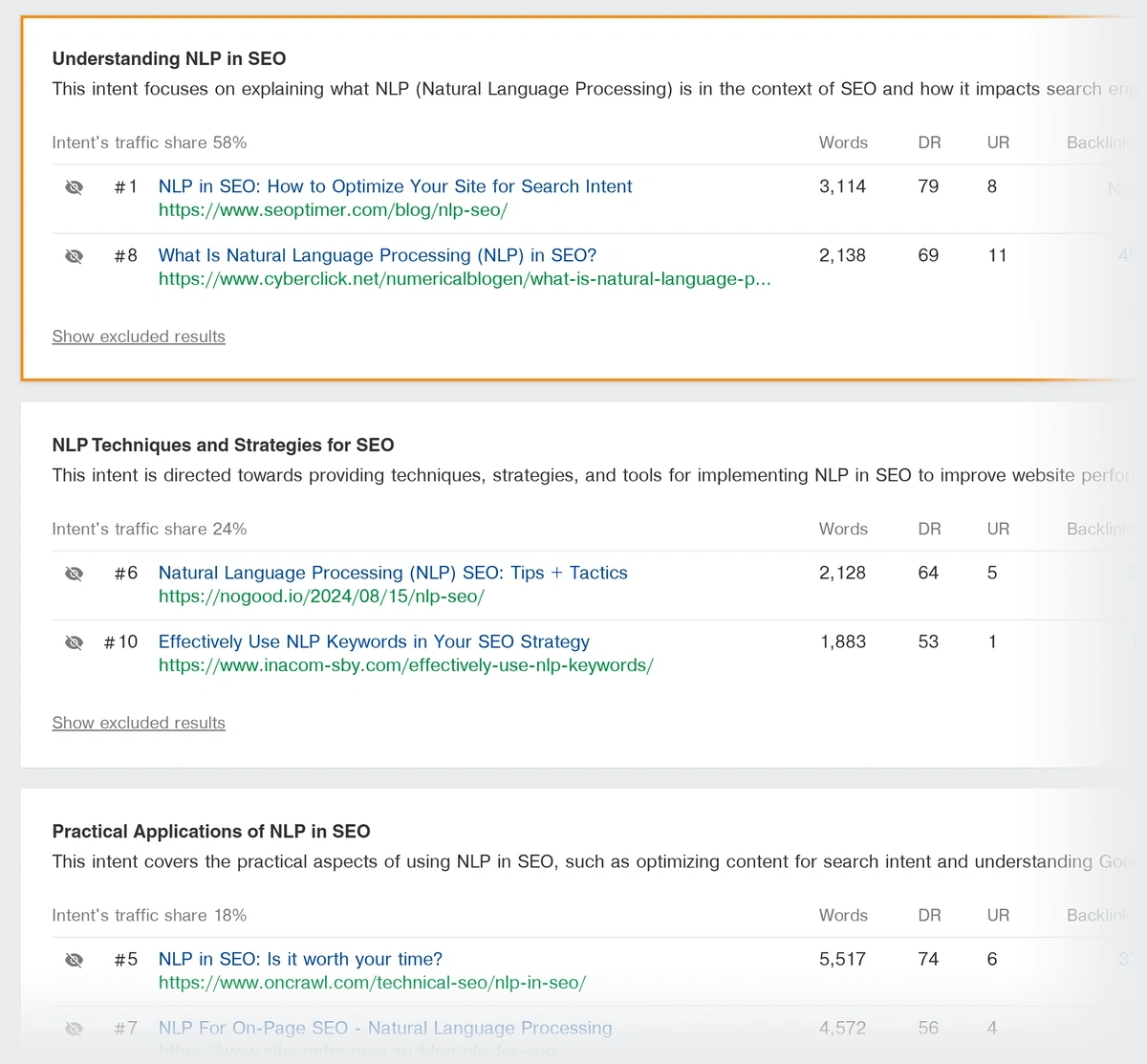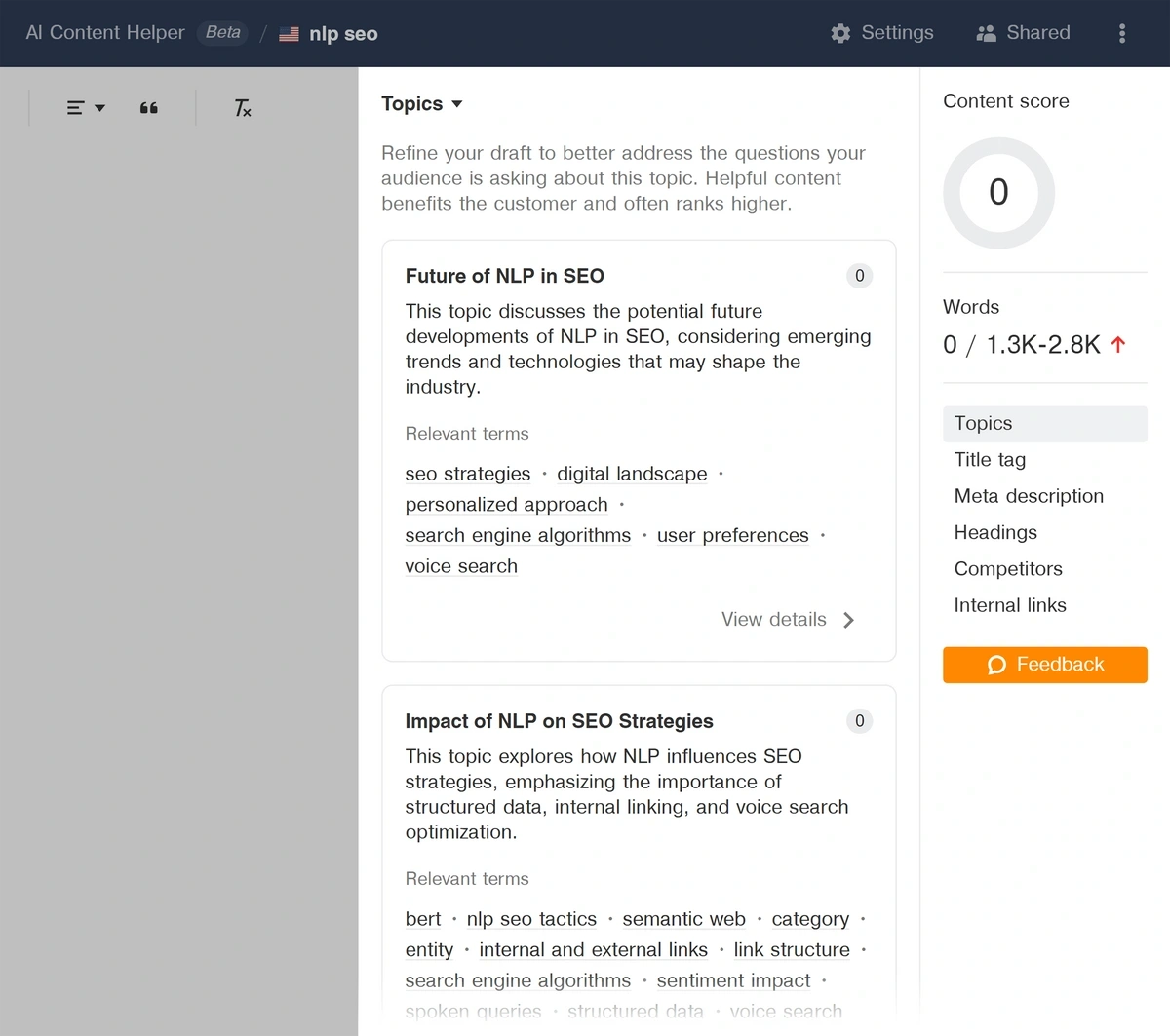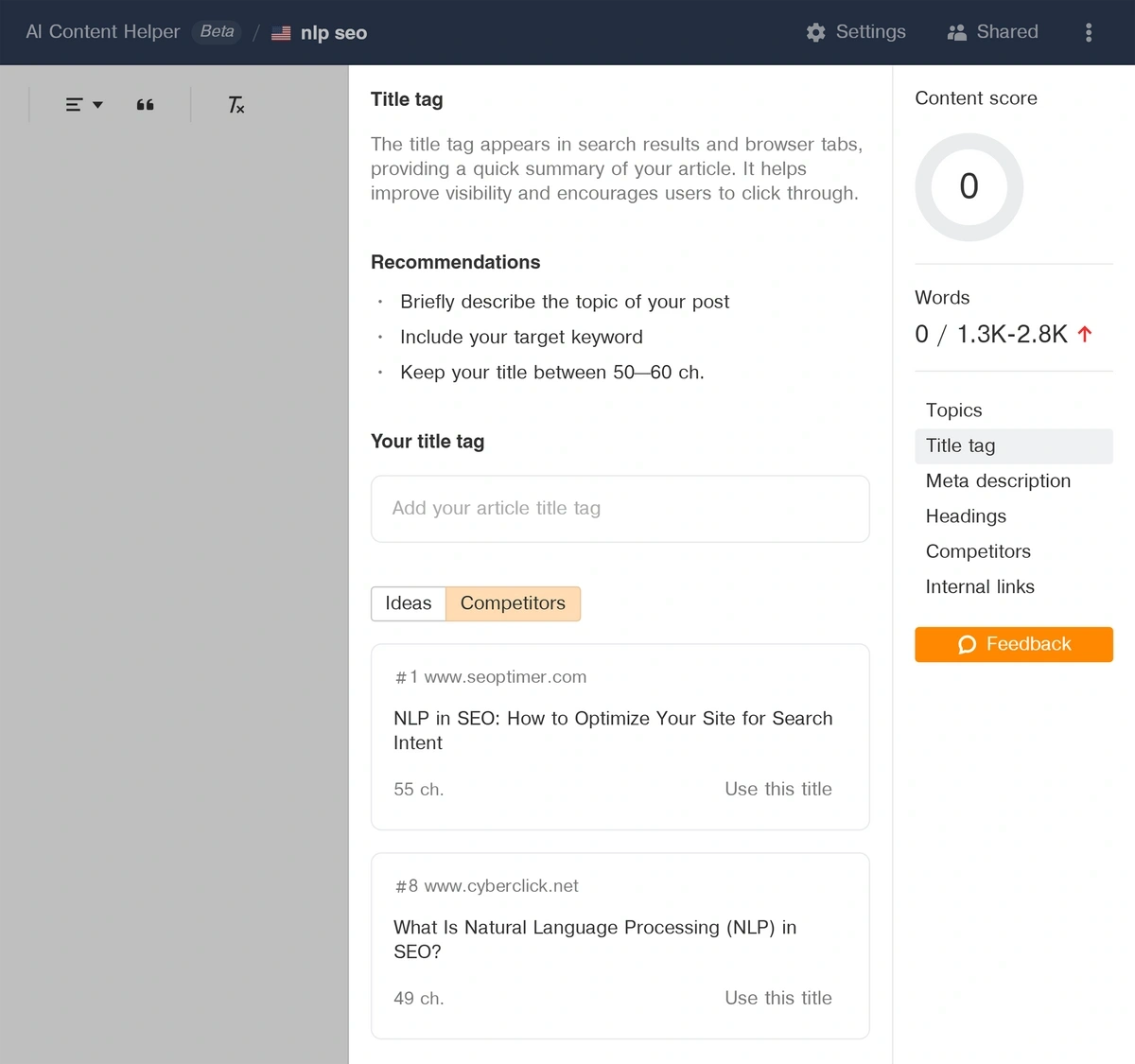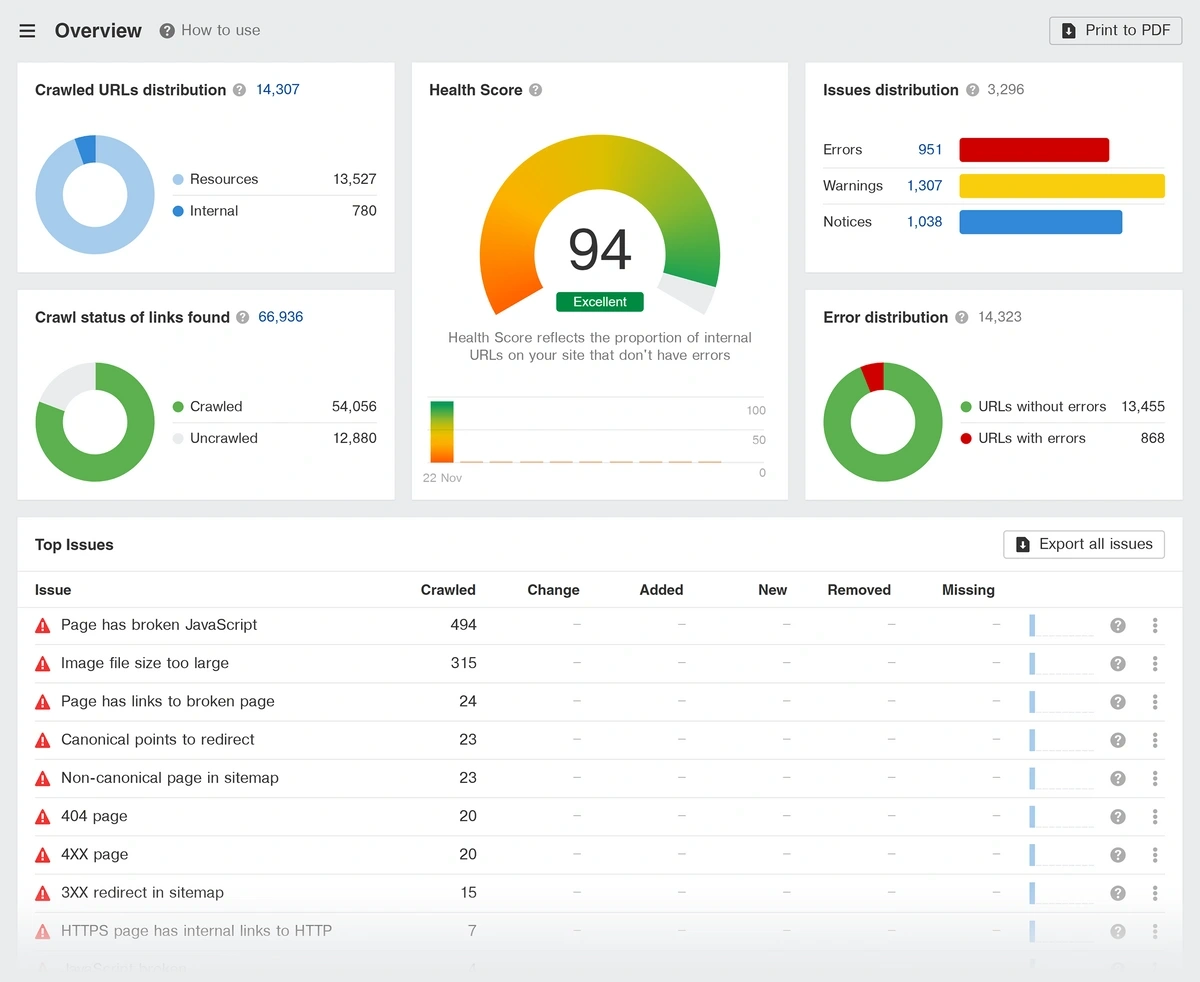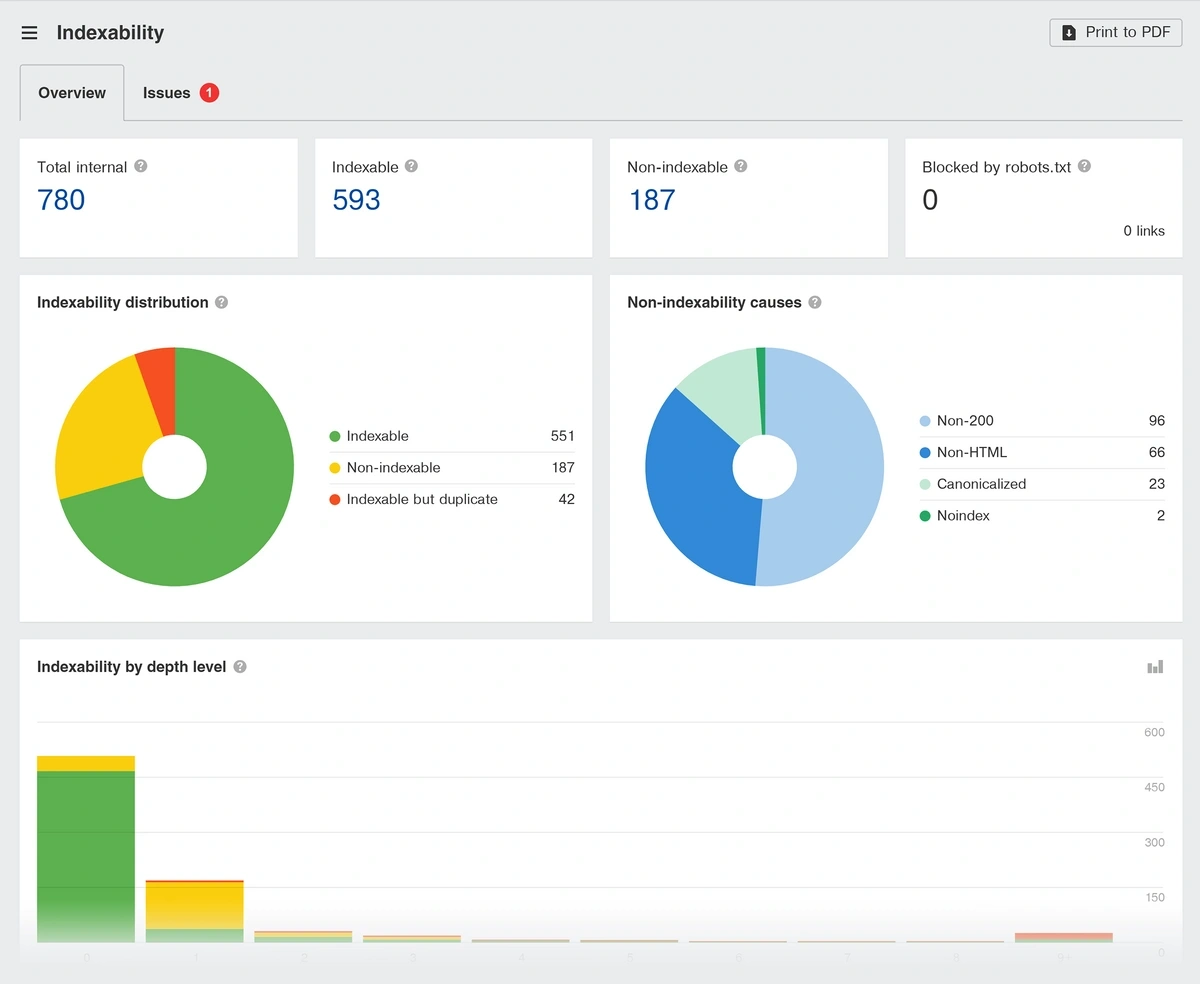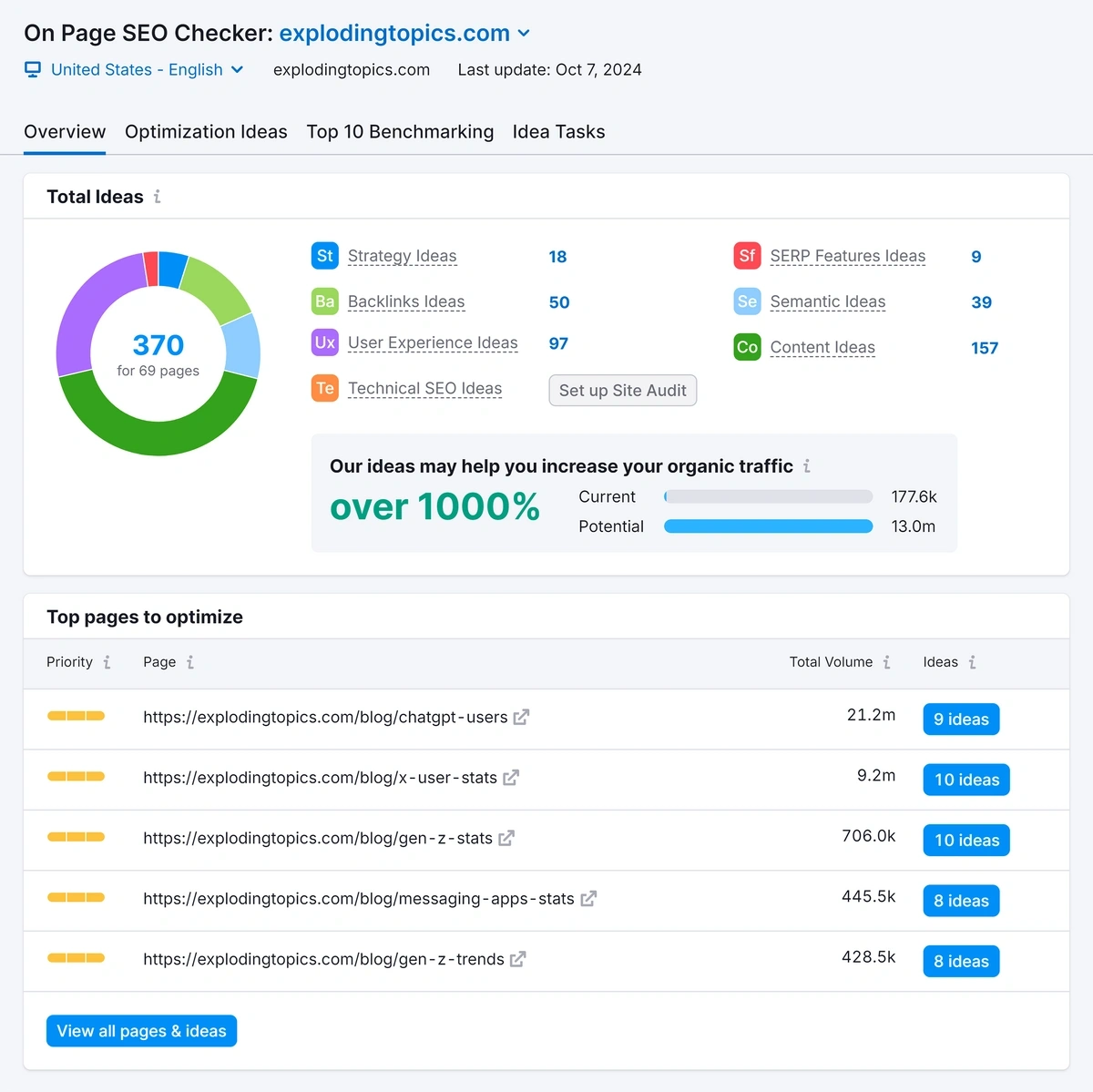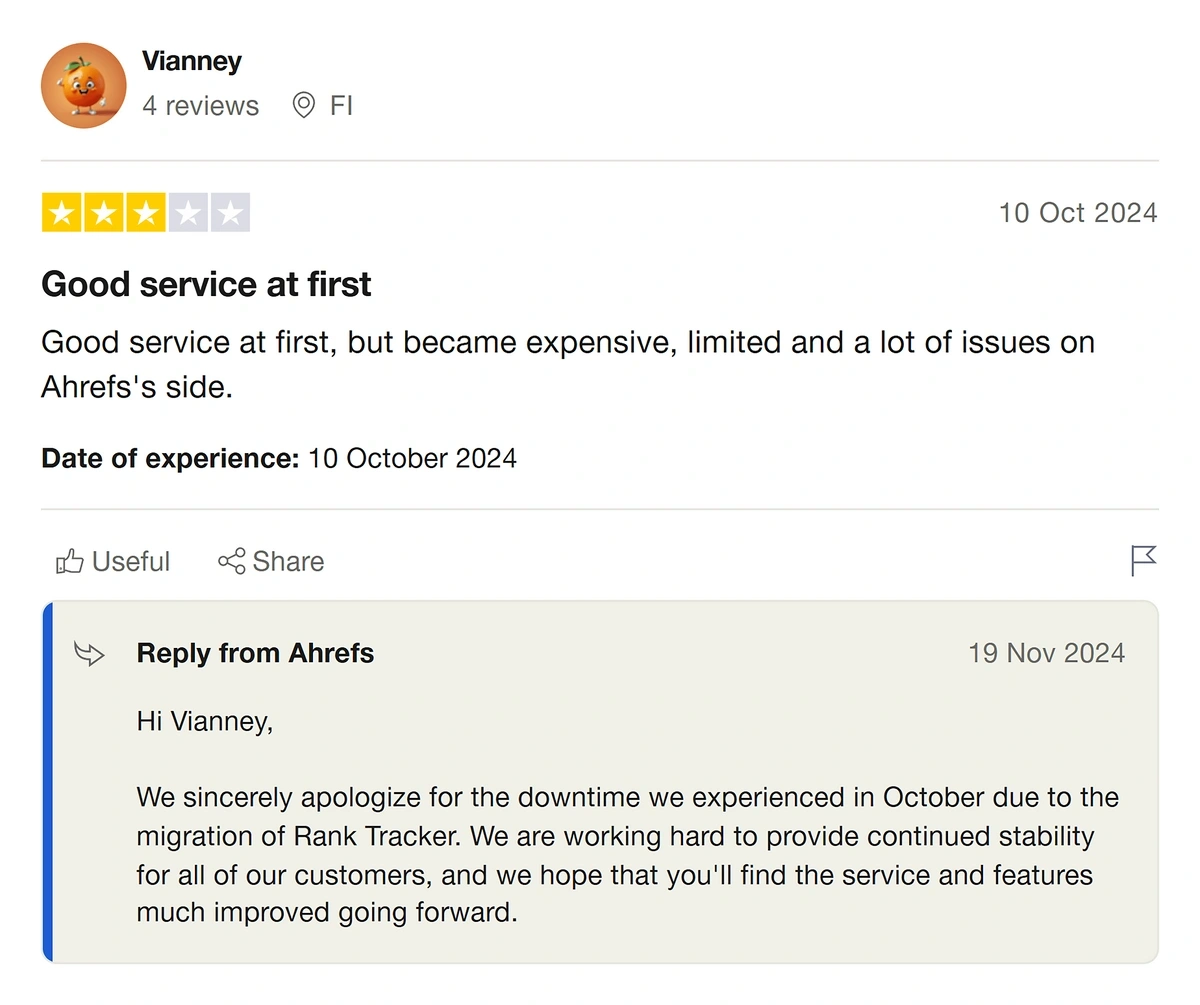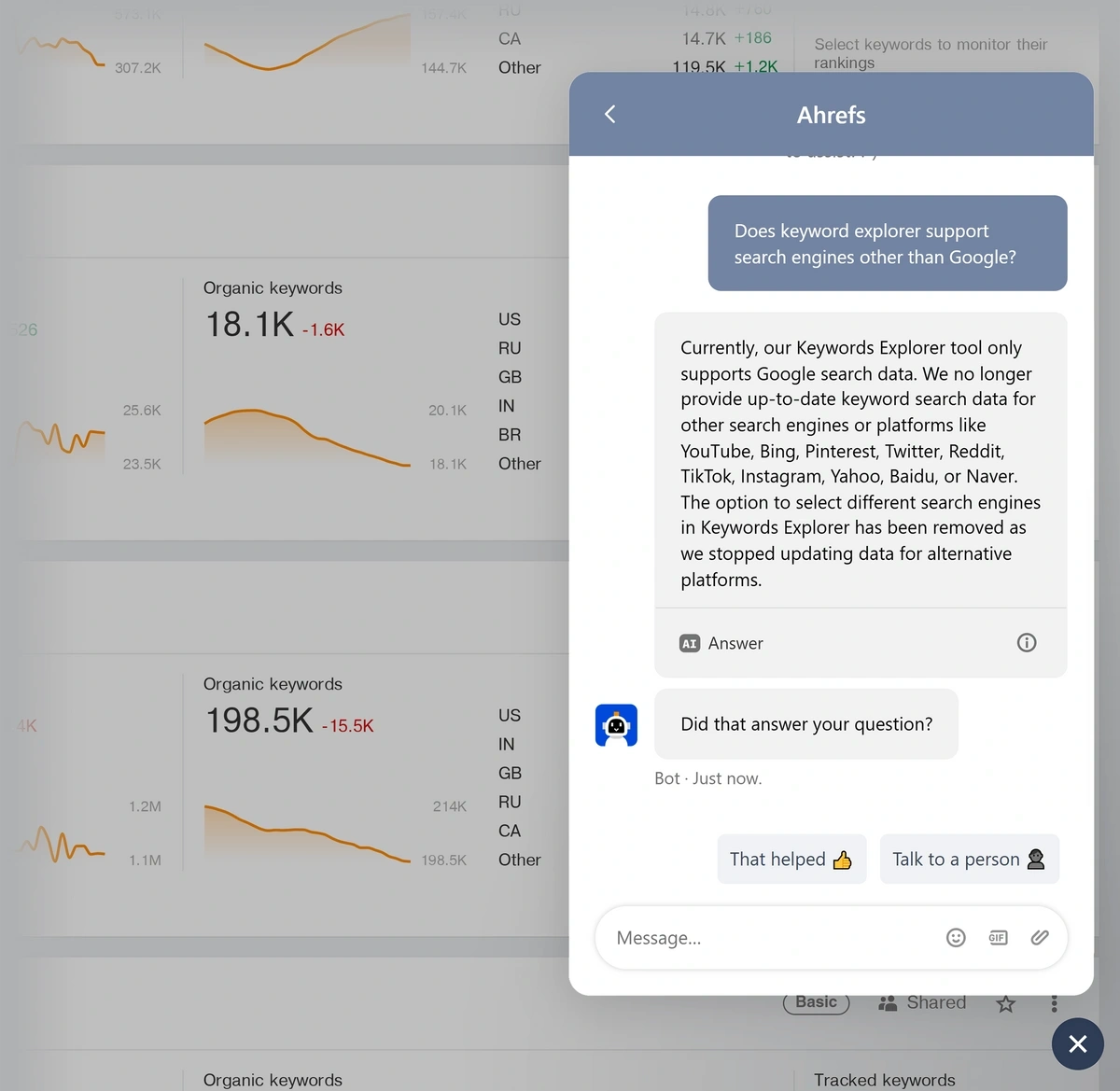Get Advanced Insights on Any Topic
Discover Trends 12+ Months Before Everyone Else
How We Find Trends Before They Take Off
Exploding Topics’ advanced algorithm monitors millions of unstructured data points to spot trends early on.

Features
Keyword Research
Performance Tracking
Competitor Intelligence
Fix Your Site’s SEO Issues in 30 Seconds
Find technical issues blocking search visibility. Get prioritized, actionable fixes in seconds.
Powered by data from
Ahrefs Review: Is It the Ultimate SEO Tool for 2025?
This Ahrefs review is informed by about 7+ years of using Ahrefs alongside other SEO tools.
Like all platforms, Ahrefs has its pros and cons. It’s not guaranteed to be the right choice for every business, but it’s widely recognized as being a market leader, alongside Semrush.
In May 2025, Ahrefs received 25.3 million visits.
This review runs through the pros and cons: what I love, what I dislike, and areas where other tools might be a better fit.
These are the high-level features that a solid SEO toolkit should have:
- Keyword discovery and analysis: Good SEO tools must provide useful keyword ideas along with key data points to help discover relevant and attainable opportunities.
- Backlink checks: Off page optimization is next to impossible without a good backlink checking tool. You need to see referring domains, anchor text, and broken links.
- Competitor analysis: Strong competitor analysis features are a must. They make it easier to find out your weaknesses and cover what you’re missing for an organic traffic boost.
- Technical SEO audits: The best SEO tools include comprehensive technical audits to help identify problems with links, indexing, and overall site performance.
- Ease of use: Working with SEO data is a lot easier with an intuitive tool layout and visual reports.
Here's my summarized opinion of Ahrefs as an SEO tool:
Ahrefs Pros
- Excellent keyword data: Ahrefs shows you tons of keyword ideas based on your seed keyword. You can find new keywords by matching terms, related terms, and even from Google autocomplete suggestions. Best of all, you get helpful metrics like clicks, traffic potential, and estimated number of backlinks you’ll need to rank.
- Easy navigation and visual reports: Every report can be accessed in a couple of clicks. Keyword and organic data overviews are easy to digest, with fantastic visual reports summarizing key info. For a tool this feature-rich, the learning curve is fairly low for beginners.
- Highly filterable results: Ahrefs gives you an outstanding variety of filters for highly precise SEO research. I really like their new filter presets that make it even easier to find what you’re looking for by automatically applying filters for you.
Ahrefs Cons
Is Ahrefs worth it? It depends if these negatives will be deal-breakers for you and your team:
- Credit-based pricing: On Starter and Lite, simple actions like applying filters consume credits. You’ll have to decide if this will limit you too much.
- Lacks competitor monitoring: Ahrefs doesn’t have anything like Semrush EyeOn for tracking competitor activity. If competitor analysis is important to you, this might be an issue.
- Limited PPC features: Ahrefs has decent PPC features for paid keyword research and analyzing competitor ad copy. This is good enough if PPC isn’t a main component of your marketing. But you’ll get more extensive data with Semrush with ad copy, keywords that trigger each ad, detailed history, and PLA research for online stores.
- Only shows data for Google: Ahrefs used to show data for different search engines like YouTube and Bing in the past. According to its support team, the data is now sourced solely from Google. In contrast, some Semrush features support other search engines, such as by letting you track keyword positions in Baidu and Bing.
Now, let’s explore some of the most important tools in Ahrefs.
Ahrefs Site Explorer Tool
The Ahrefs Site Explorer tool provides an overview of on page and off page SEO for a domain.
It’s great for analyzing where your website stands. You can also use it to analyze competitors.
Site Explorer summarizes a ton of metrics, including:
- Backlink profile
- Organic search statistics
- Paid search statistics
Organic Search
The main highlight in Site Explorer is the traffic chart for organic search.
This is great for viewing how your traffic has changed in the past month.
Depending on your plan, you can change the filters to see your traffic over several years.
But how accurate are these traffic estimates?
Like every SEO tool, I’ve never found Ahrefs to agree with the traffic my GA4 reports. But this isn’t a huge problem.
One SEO tip I picked up early on is to use the same tool for everything. It lets you see relative changes.
If you scroll down, you’ll find highly useful additional info like your top organic keywords.
You can sort this data by:
- Total traffic
- Traffic change
- New and lost keywords
If you sort the data by Traffic Change, Ahrefs will show winning and losing keywords on the same screen.
Knowing which keywords have made the greatest movements in terms of traffic change is massively helpful when looking for new opportunities.
Note that Site Explorer interconnects with almost every other Ahrefs feature, so you’ll likely see it again in this Ahrefs review.
Paid Search
At first glance, the Paid Search report is almost identical to Organic Search.
It shows you data for paid traffic and keywords with the same kinds of charts.
My favorite part is the Top Ads table.
If I need some quick intel into the best performing competitor PPC ads, this is the report I usually use.
Even though PPC isn’t my specialty (I’m more of an SEO person), I've been able to analyze ads for clients with Top Ads.
That said, Semrush is the superior tool for PPC research. You get a lot more data for ad copy and keywords in Semrush compared to Ahrefs.
You can test this for yourself in the Advertising Research tool. Enter any domain to see the PPC ads they’re running.
In Semrush, the EyeOn tool makes it easy to track ad activity for your competitors, along with other marketing activity.
You can learn more about the differences in our detailed breakdown of Ahrefs vs Semrush.
Backlink Profile
The Ahrefs Backlink Profile tool is as good as its on page research.
It maintains the same visual presentation as the other two components of the Site Explorer tool. And it shows you trends for referring domain growth over time.
The TLD (top-level domain) distribution by country code is an easy way to find out what percentage of links are coming from websites with different country codes.
One way to keep your backlink profile natural is by building links across various TLDs. For a natural profile, you’ll want links from both generic TLDs (.com, .net, .co, .org), and country specific TLDs (.uk, .ca, .us).
I also like the flexibility of the “best links” filter attached to this tool. It comes in super handy during competitor research when you’re only interested in uncovering the best links pointing to a domain.
But what does “best link” really mean? Ahrefs actually lets you define that for yourself using:
- Follow status
- Backlink type
- Referring domain metrics
- Referring page metrics
For example, if you want to focus on highly authoritative domains, you can use a high number for Domain Rating (DR) to zoom in on the data you want.
Ahrefs uses Domain Rating to score each website based on its backlink profile. This is a relative score, so if your DR is comparable to your competitors, this is usually a good sign.
You can improve your DR by acquiring strong links from relevant, high-quality websites in your niche. We have a guide on how to get backlinks that goes into this in more detail.
In my opinion, the Ahrefs Site Explorer tool is the best on the market for obtaining a broad overview about any website’s organic search and paid ads.
Organic Research With Ahrefs
Ahrefs is a powerhouse in organic search analytics, and this review covers the most important areas.
Organic Keywords Report
This report shows the entire list of ranking keywords of a domain or URL.
It shows you what the ranking trends look like for your competitor’s (or yours) important keywords.
Organic Keywords includes metrics like:
- Keyword volume
- Keyword difficulty
- Current position in the search engine results page (SERP)
- Position history
Having access to all that data can paralyze your decision-making.
This is why I appreciate Ahrefs powerful keyword filters.
If I only want to see keywords my competitor is targeting that I also have the best chance to rank for, I can set a maximum KD of 20 and lowest DR of 30 in the top 5.
Ahrefs will then only show me keywords with reasonably low difficulty that sites with medium to low authority are easily ranking for.
I can also filter by SERP features where my website currently doesn’t rank. It’s a simple strategy I’ve been using for years and found a lot of success.
Start with your best ranking keywords that aren’t occupying a SERP feature yet, but they’re close enough due to strong rankings.
With optimization, these keywords can often make into SERP features like:
- Featured snippets
- AI overviews
- People Also Ask questions
Again, there’s a lot of data here, so you’ll want to think about what’s important to you and then filter it down.
It’s important to note that Semrush also tracks SERP features. However, it tracks more types of SERP features than Ahrefs.
For example, in Organic Research, I can filter by “Things to Know”. Ahrefs doesn’t support that SERP feature.
And with Semrush, there is another advantage: you get SERP feature tracking at the domain level in a single chart.
Ahrefs only shows you SERP features for each individual keyword, or the specific keywords you’re tracking for your domain in Rank Tracking.
Top Pages Report
Top Pages lists the top-performing pages by traffic.
I use it to see which pages are getting the most traffic on a website.
Plus, it also has a great chart tracing out growth in pages and traffic.
Like the Organic Keywords report, Top Pages includes powerful filters to help you focus on the page related data you’re interested in.
Use this information to create pages with high traffic value, using your competitor as inspiration.
Remember that your goal should be to use the “skyscraper technique” when producing new content: go a few steps further by making your pages more informative than the competing results.
Organic Competitors
You’re likely already aware who your main competitors are. But you’ll get a more comprehensive list in Organic Competitors.
And you’ll also see how strong each competitor is, with data showing:
- Competitor traffic
- Competitor DR
- Keyword overlap
I use this section of Ahrefs to learn what I’m up against when I’m starting a new SEO project.
Once I have a general overview of my competitors, I can dig deeper to find keyword gaps.
Let’s take Backlinko as an example.
Ahrefs estimates that Moz and SurferSEO rank for 2,300 keywords that Backlinko doesn’t yet rank for.
Naturally, there’s going to be a lot of irrelevant data included here that might not make much sense for a site like Backlinko.
But it’s easy to clean up the data with filters.
With the “Competitor Positions” filter set to “All in top 10”, I can already see some solid ideas.
Ahrefs lets you compare keyword gap data for up to 10 competitors at once. In the Semrush Keyword Gap tool, your keyword gap analysis is limited to 4 competitor domains.
However, Semrush helps me find opportunities more quickly.
I can find keywords that are missing, weak, strong, unique, or untapped with one click on the buttons above the table.
Filtering like this in Ahrefs would take more time.
Semrush also shows you both mobile and desktop rankings, whereas Ahrefs lacks device-level tracking in this particular report.
For businesses with strong mobile traffic, Semrush just gives you more useful data to work with. This is why I rate Semrush as one of the best alternatives to Ahrefs.
Is Ahrefs Good for Keyword Research?
Ahrefs is one of my top keyword research tools.
However, according to Ahrefs’ support team, it no longer supports either search engines like YouTube, Bing, Amazon etc. So you can only get data for Google. That’s the main drawback.
If you’re happy to use Google data, just type in a seed keyword and Ahrefs will show you a bunch of helpful stats like:
- Keyword difficulty (KD): This tells you how difficult it is to rank for a target keyword. I like that Ahrefs indicates the number of referring domains you’ll need to rank in the top 10.
- Search volume: Global and location-specific search volumes for mobile and desktops.
- Clicks: Not every search ends with a click. This data helps you to make decisions about which keywords are worth pursuing.
- CPC: Shows you the average amount advertisers are paying for a click on that keyword. High-value keywords usually have higher cost-per-click.
I really like the click data. Free keyword research tools don’t provide this information.
The Traffic Potential metric is also very handy. It shows you how much traffic you could expect from related keywords.
You can also find tons of keyword ideas by going to the Matching Terms report on the left-hand panel.
As you can see from my screenshots, Ahrefs is a great keyword research tool. It gives a massive list of ideas with detailed stats for each keyword.
I really like the Presets option that automatically dials in the right filters to show you exactly what you need. It ranges from common use cases to audience-specific filters.
I use the “low competition, high-volume” preset to quickly find my best keyword opportunities.
You can also toggle between All terms and Questions with a single click.
And if you need to uncover additional keywords that don’t directly contain your seed keyword, the Related Terms report is powerful.
It pulls data for keywords that you can use to create an entire cluster of related topics.
Again, you have the same powerful filters to help you find the ideal keywords for your use case, such as long-tail or queries with featured snippets.
Ahrefs also has a great Search Suggestions report inside this tool. This gathers autocomplete suggestions that show up as you type in a query in Google.
Since you aren’t limited to just the autocomplete suggestions appearing in your Google search dropdown, Ahrefs gives you more suggestions this way than you’d be able to pull directly from Google.
Besides, Ahrefs includes stats for each keyword, so you can weed out the irrelevant suggestions from good ideas you can realistically rank for.
That said, Semrush has an edge in one important area.
It offers a personal keyword difficulty score in Keyword Overview.
Personal keyword difficulty, or PKD, is an AI-powered estimate of keyword difficulty based on your existing rankings.
If you already have a good idea of topical authority, you may not miss this feature in Ahrefs. But this is something I have come to rely on when making a quick call about trending topics to cover.
PPC and AI Features in Keyword Explorer
I’ll close this part of the Ahrefs review by talking about the Ads History report. It’s aimed at marketers who need to review ad copy used by competitors.
If you don’t work in PPC, this tool can still be helpful. For example, writers can use this to optimize SEO titles and meta descriptions.
Ahrefs has also added AI to Keyword Explorer, which lets you brainstorm ideas for your seed keywords after you select one of the many available presets for keyword ideation.
It's a great feature for generating tons of seed keyword ideas that the keyword research can later be used to provide detailed data on.
Though in my experience, Ahrefs doesn't have any data for the majority of its AI-generated keywords.
This is because, while these keywords sound plausible, in many cases there's no one searching for them.
If you need AI suggestions, you always also use different LLMs to generate keyword ideas like these but Ahrefs has the advantage of having useful presets baked into it so it doesn't require a lot of prompting to get ideas.
As we look to the future of SEO, I’d expect this tool to become more and more important for zero search queries and anticipating trends.
Ahrefs Keyword Tracking with Rank Tracker
Rank Tracker is a simple report to monitor SEO progress. You can add your most important keywords and assign any tags for easy sorting.
Adding keywords to track is easier than most other tools. For instance, Ahrefs will suggest keywords to track as you’re adding them.
You can even filter the list of suggested keywords to track by current positions.
It’s such a simple yet time-saving feature that most other SEO tools lack.
The ability to switch between mobile and desktop rankings is really handy.
I also like seeing how many SERP features I own with a nicely filterable chart.
On the left-hand panel, you have additional options.
For instance, the Ranking History report shows ranking comparisons over 7, 30, and 90-day periods.
I find this helpful for monitoring the results of my content optimizations at the end of a quarter.
Ahrefs integrates with Google Search Console to add even more data like CTR by position. The visualizations accompanying all these data points are excellent.
My only complaint with Rank Tracker is that it only tracks Google rankings. Semrush Position Tracking supports Google, Bing, and Baidu.
And you can also get much of the same data using Exploding Topics' free Website Rank Tracker tool, which is powered by rich Semrush data.
Ahrefs Backlink Check and Link Building
Ahrefs started as a backlink checker tool. It remains one of its core strengths to this day.
The Backlinks report shows you every external link pointing to your domain or a specific page of your site.
You can filter by:
- Link attributes (All, Dofollow, Nofollow, UGC, Sponsored)
- Backlink type (link placement, redirects, iframes, images)
- Domain Rating (DR)
- Domain Traffic
- Word or phrase match in anchor, page title, or domain name
Many of these are unique to Ahrefs, such as the ability to filter backlinks by text surrounding an anchor.
It’s a lot easier to find a specific kind of link using a combination of anchor and contextual language used around it.
The DR and Domain Traffic filters are also excellent for finding strong domains linking to your competitors.
You can then reach out to the same high-impact domains to improve your backlink profile.
My favorite aspect is the Broken Backlinks report. This scans every link pointing to dead pages on your website.
The broken links could be due to a typo in the URL made by the referring page, or you might have removed the page that backlink is pointing to.
Either way, you could be wasting link juice that you could benefit from simply by adding a redirect to fix the 404 error.
While broken backlink checks aren’t unique to Ahrefs, it’s easier to access this report in Ahrefs than any other tool I’ve used. You just click the option from the left-hand panel in the Site Explorer, and you’re in.
And like any good SEO tool, Ahrefs also lets you explore links by referring domains, anchors, and referring IPs, with separate sections for each in the left-hand panel.
Link Building
Ahrefs has two additional tools that are great for link building strategies. The first is the Content Explorer.
This tool requires you to type in a topic. It then searches for published pieces of content on similar topics and pulls up useful data like:
- Referring domains
- Traffic
- Traffic value
- Total shares on X and Pinterest
- Word count
- Author
- Publish date
Social share statistics help when you need to zoom in on suitable topics.
These often turn into natural backlinking prospects.
You can also use the Use Cases tab, which automatically applies the right filter settings to discover different kinds of topics.
For example, low competition topics with high traffic potential is one common use case.
If you see a topic getting decent traffic but barely has any referring domains, you could achieve great results too. Just target the same topic and put in effort into your outreach.
You can also dial in the filters to search for guest post opportunities using filters for word count, DR, and traffic to discover sites likely to be accepting guest posts.
I like having the Use Cases tab because the basic filters speed up research. I can adjust these filters to get even more specific as I need.
The other report that’s unique to Ahrefs is Linking Authors. This highlights authors who are linking to a domain or a specific page.
This page helps you find authors who may be interested in writing about you.
So: Ahrefs is a near-perfect tool for link building intel. But there are a couple of extras in Semrush that you may find valuable.
For example, Semrush has a built-in outreach management tool. It’s convenient to send emails and track links in Semrush.
I also think Semrush provides better backlink analysis charts. The data is easier to digest in this format.
AI Content Helper
Ahrefs has an AI Content Helper. This is a paid add-on, but I included it in this Ahrefs review since it’s an important AI SEO tool.
AI Content Helper adjusts its recommendations based on the search intent that it finds for a given topic.
To take an example, I gave it my target topic “NLP SEO”. Ahrefs AI identified ranking articles in SERPs based on different intents.
After selecting the intent you want to optimize for, you’ll see the actual recommendations for:
- Relevant keywords to include
- Word count range
- Content score that updates as you write
I like that it shows you examples of keyword usage in a tooltip as you hover your cursor over each suggested term.
The tool pulls these suggestions directly from competitor content, similar to Clearscope.
It also shows you several AI-generated titles and meta descriptions.
You can view your competitor's title and meta descriptions with the toggle button.
Clicking the Headings menu brings up the outline of your competitor’s articles, broken down by headings.
Ahrefs is also working on adding internal link suggestions as you write content in the AI Content Helper. Internal linking is a great way to improve navigation on your site, and can help articles to rank.
Site Auditing Tool and Technical Analysis
Ahrefs has a very well-thought-out site auditing tool. It highlights the main issues and overall status of your site’s technical and on page SEO.
Apart from basic technical errors like broken pages and redirect errors, I like knowing about on page issues like:
- Low word count
- Long or short titles
- Long or short meta description
There are several other reports that are super simple, yet insightful. For instance, the Indexability report highlights any indexing issues. It also groups non-indexation issues by different causes.
You’ll know if you’re dealing with pages you intended to noindex or not.
You get a performance report to see how fast your website is loading. Ahrefs offers its own page speed performance checks.
It also connects with Google PageSpeed Insights for Core Web Vital data without added costs.
Overall, you get all the basic information along with some useful extra details with the Ahrefs Site Auditing tool. And it manages to be super intuitive with simple visualizations illustrating key data points.
To compare, I can get additional information with Semrush Site Audit.
For example, the Log File Analyzer has often helped me discover pages that Google likes to crawl more frequently, so I can prioritize my optimization projects accordingly.
Plus, it has a fairly comprehensive on page SEO checker that offers more detail than Ahrefs. It analyzes your content to suggest ways to improve the keyword usage, get backlinks, or improve the technical SEO.
Ahrefs Pricing: Is It Worth It?
There is no Ahrefs free trial. If you want to use it, you’ll need to choose a plan and pay for it from day one.
Here are the options:
- Starter ($29/mo): Comes with 100 credits. Credits are used every time you run a report, look up a keyword, or apply filters. You can track unlimited verified sites (or 1 unverified site) and up to 50 keywords.
- Lite ($129/mo): Includes all core Ahrefs features with tracking for 5 unverified projects and 750 keywords. You get 500 credits per user. Good for SaaS companies who want to improve their content marketing.
- Standard ($249/mo): Comes with more advanced features like Content Explorer, Linking Authors, and AI features in Keyword Explorer. Up to 2,000 keywords and 20 unverified sites. Good for in-house SEO and content marketing teams.
- Advanced ($449/mo): Adds Looker Studio integration and search volume for web, image, video, and news. Up to 5,000 keywords and 50 unverified sites. Good for in-house SEO teams and small agencies.
- Enterprise ($1,499/mo): Unlocks API access and extends tracking to 10,000 keywords with 100 unverified projects. Good for large agencies and enterprise teams.
Ease of Use and Customer Support
Ahrefs has a shallow learning curve, which makes it helpful for beginners.
It uses simple charts to relay important info you’ll need to make good decisions for both on page and off page SEO.
The most important tools are available with a single click. The options in the sidebar change contextually depending on which report you’re in.
I’ve never found my screen cluttered by features that I don’t need at a time when I’m working on a particular report.
According to Ahrefs reviews, many customers feel the same about its ease of use:
However, Ahrefs has lately developed some negative reputation for its credit-based pricing system on the cheaper price plans.
It has a “Poor” rating on Trustpilot, partly because of the pricing model.
Customer Support
My experience with Ahrefs customer support has always been great. The live chat service is responsive. I usually get a reply within 5–10 minutes.
The AI chatbot is impressive too. It’s provided helpful responses to my queries whenever I’ve tried it.
I recently tested support responsiveness by asking a question. I was greeted by the chatbot first which answered my question immediately.
For good measure, I wanted to confirm this with a real human. I had a response from the person in about 4 minutes. That’s not bad.
The documentation is also great. Ahrefs has instructions and tutorials for each tool.
Plus, there are tooltips explaining different Ahrefs metrics and report features. These are great for beginners and power users alike.
Is Ahrefs the Best SEO Tool?
In my opinion, Ahrefs is one of the best SEO tools you can buy. It has an array of features you couldn't hope to find with free SEO tools, and it outstrips many of its paid competitors too.
There aren’t many options that come close to the quality and ease of use you get with Ahrefs. But there are alternatives to consider.
We've got plenty of comparisons on our blog, including Ahrefs vs SEO PowerSuite.
So, the bottom line. Is Ahrefs worth the money?
- Ahrefs stands out for keyword research, powerful filters, broad competitive analysis, and user-friendliness.
- It lacks broader digital marketing features, which you’ll find in Semrush.
- PPC tracking is limited, while Semrush offers more detail.
- It lacks the competitor monitoring that you get from Semrush Traffic & Market, including EyeOn.
- The credit system is a problem for some Ahrefs customers.
It’s not possible to find one marketing platform that does it all; every tool has strengths and weaknesses. If you’re undecided, I recommend trying the Semrush free trial alongside the Ahrefs starter plan so you can compare the tools and figure out which suits you.
Stop Guessing, Start Growing 🚀
Use real-time topic data to create content that resonates and brings results.
Exploding Topics is owned by Semrush. Our mission is to provide accurate data and expert insights on emerging trends. Unless otherwise noted, this page’s content was written by either an employee or a paid contractor of Semrush Inc.
Share
Newsletter Signup
By clicking “Subscribe” you agree to Semrush Privacy Policy and consent to Semrush using your contact data for newsletter purposes
Written By


Claire Broadley is the Lead Editor and AI Content Strategist at Exploding Topics, where she oversees editorial workflows, AI SEO s... Read more