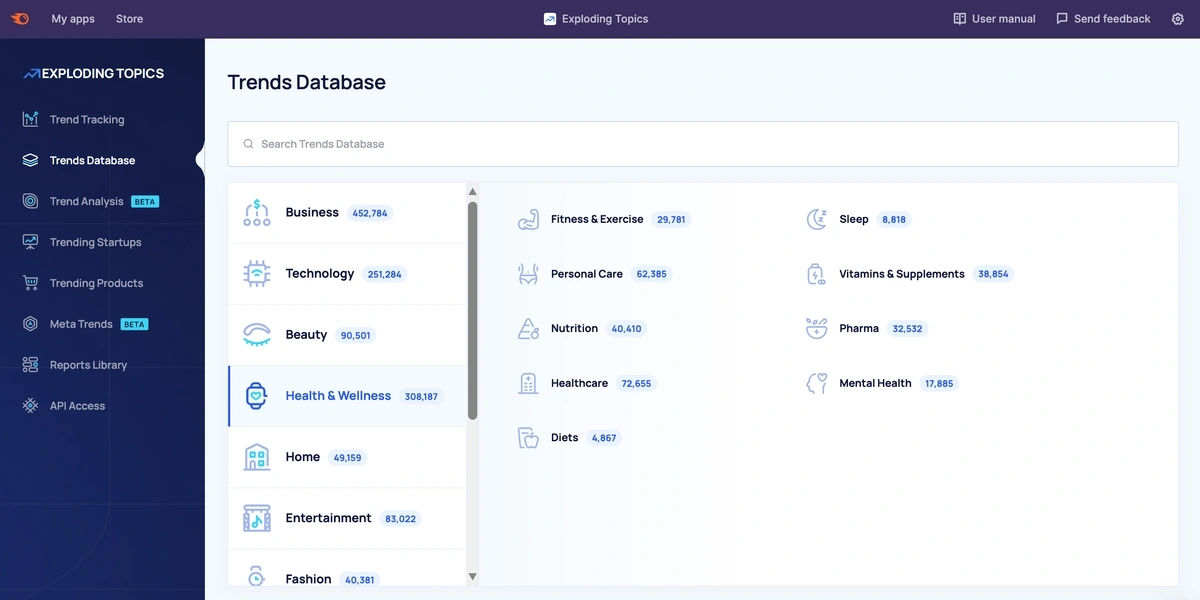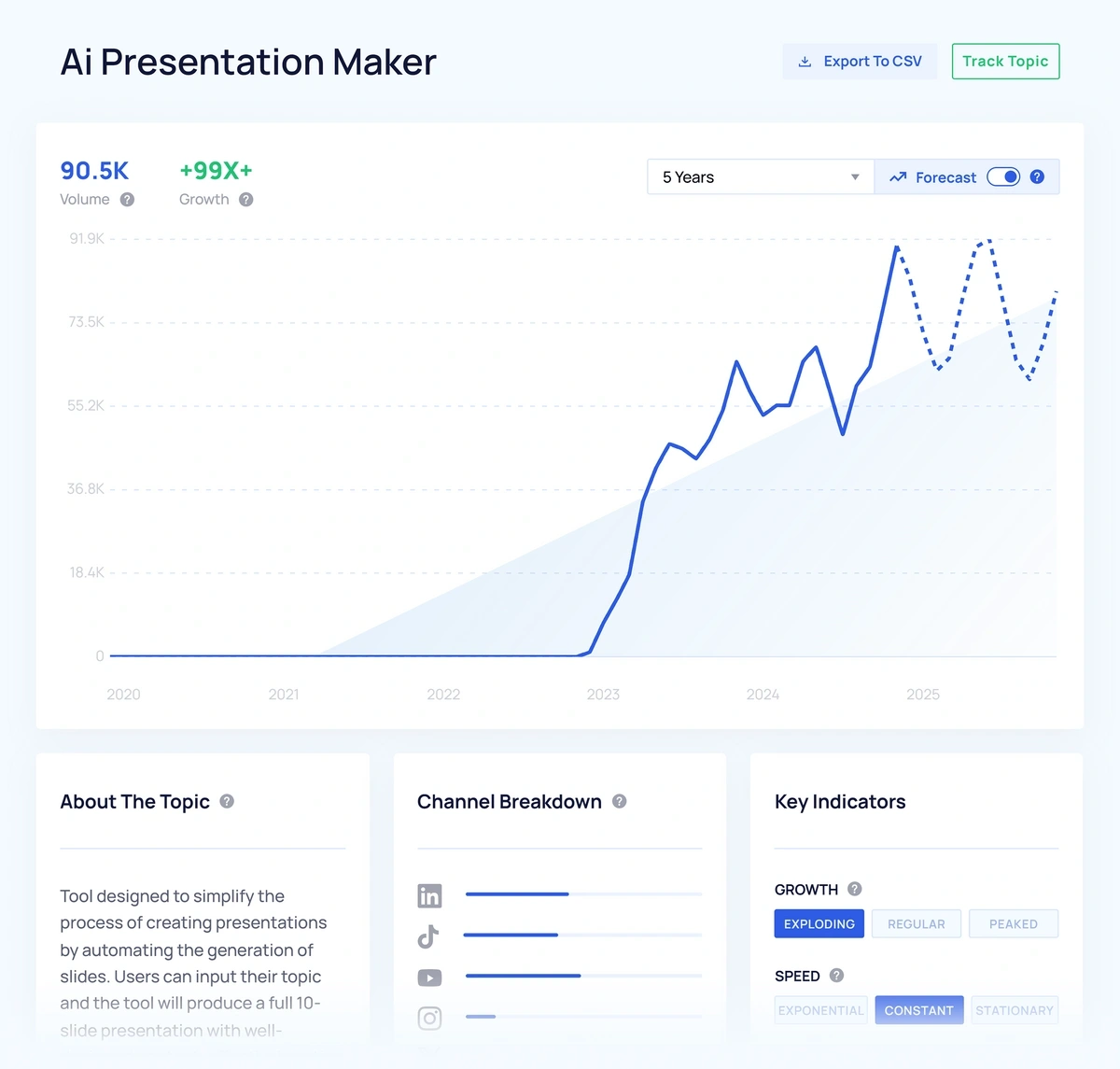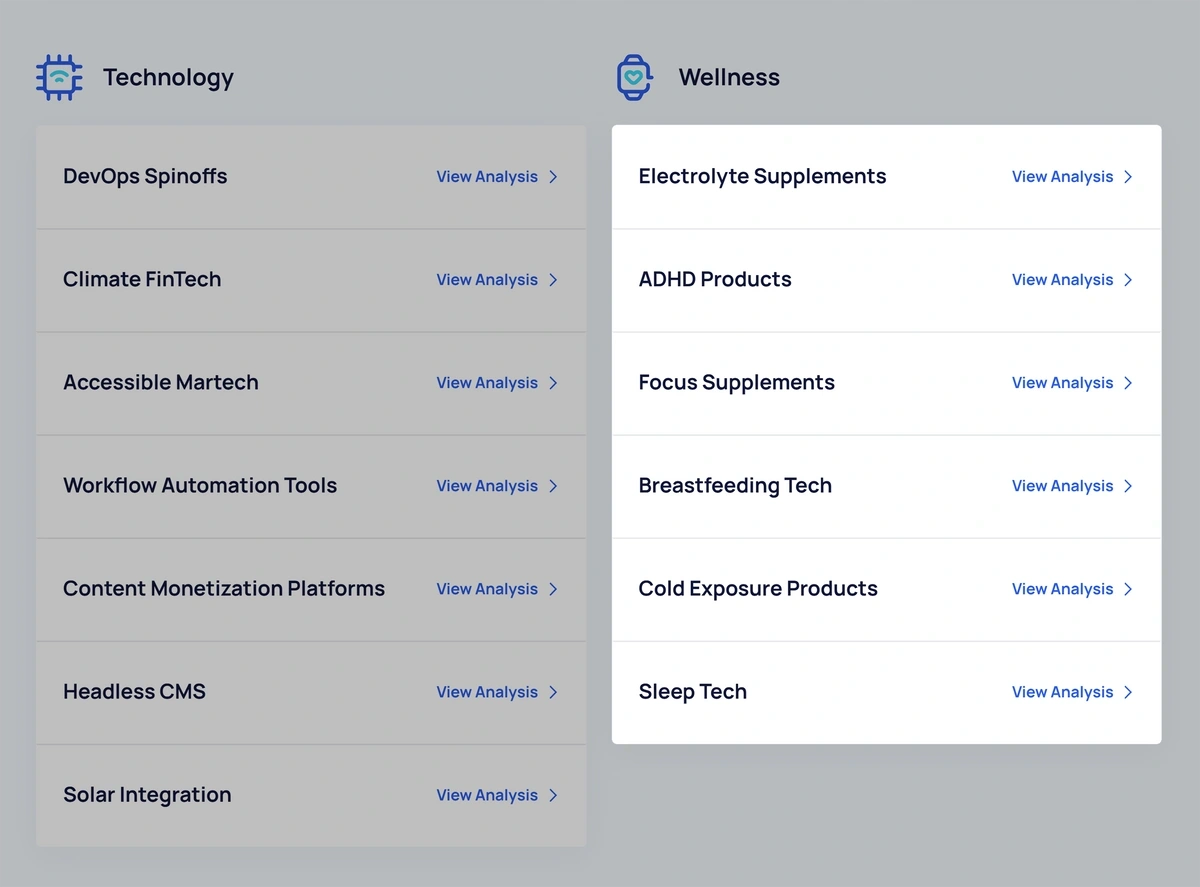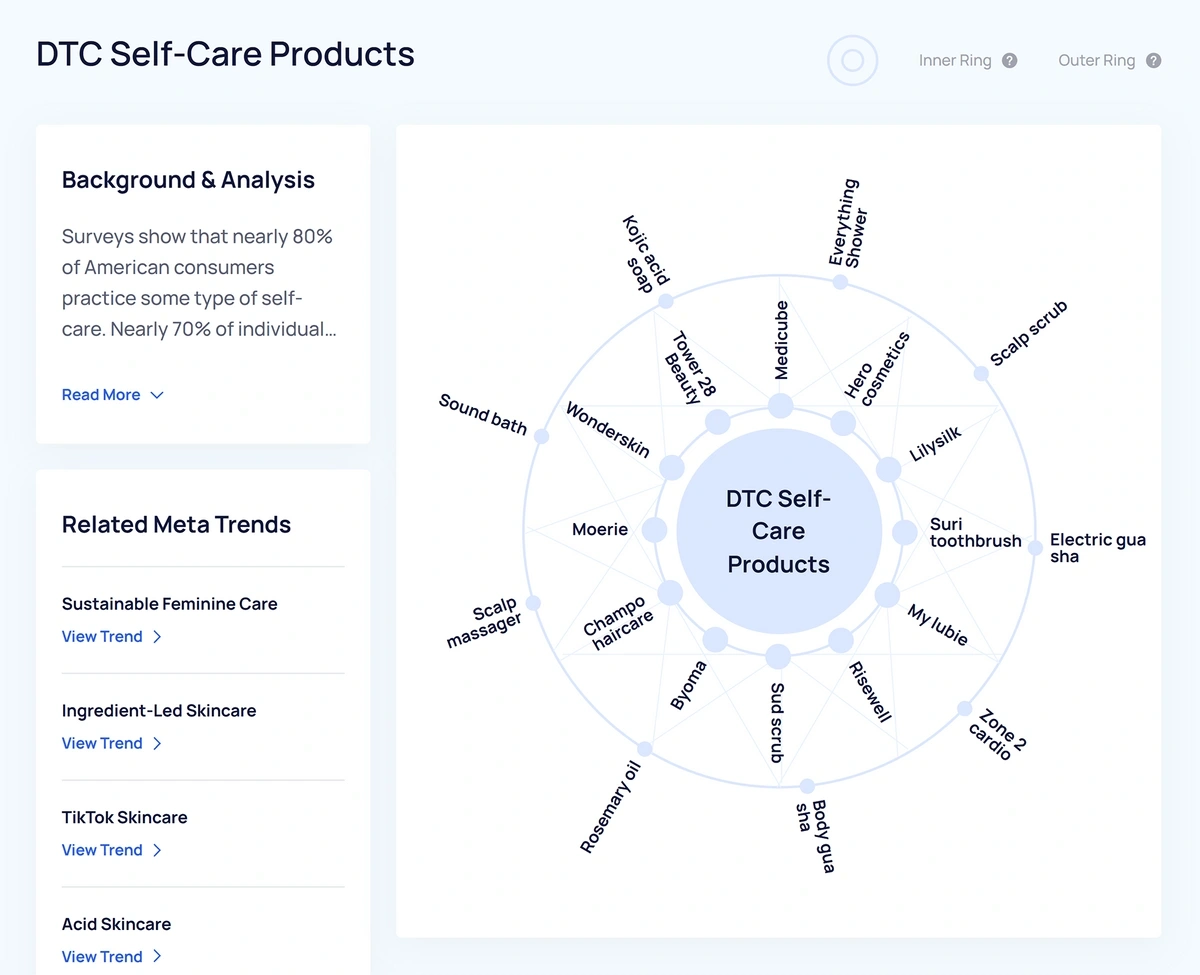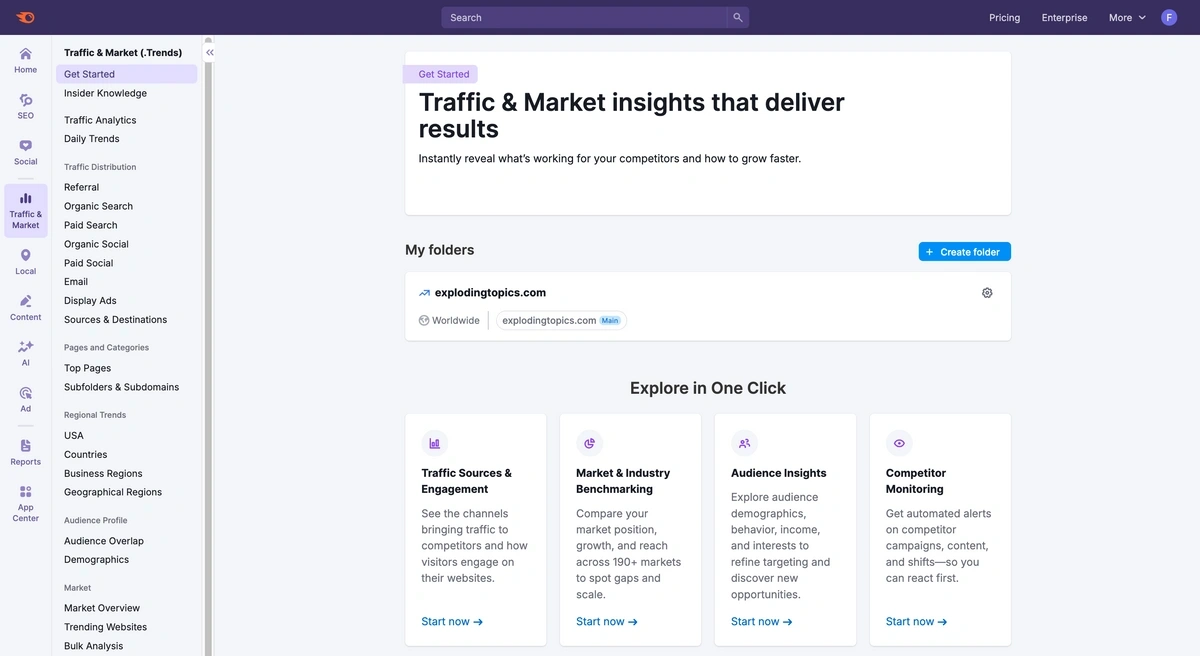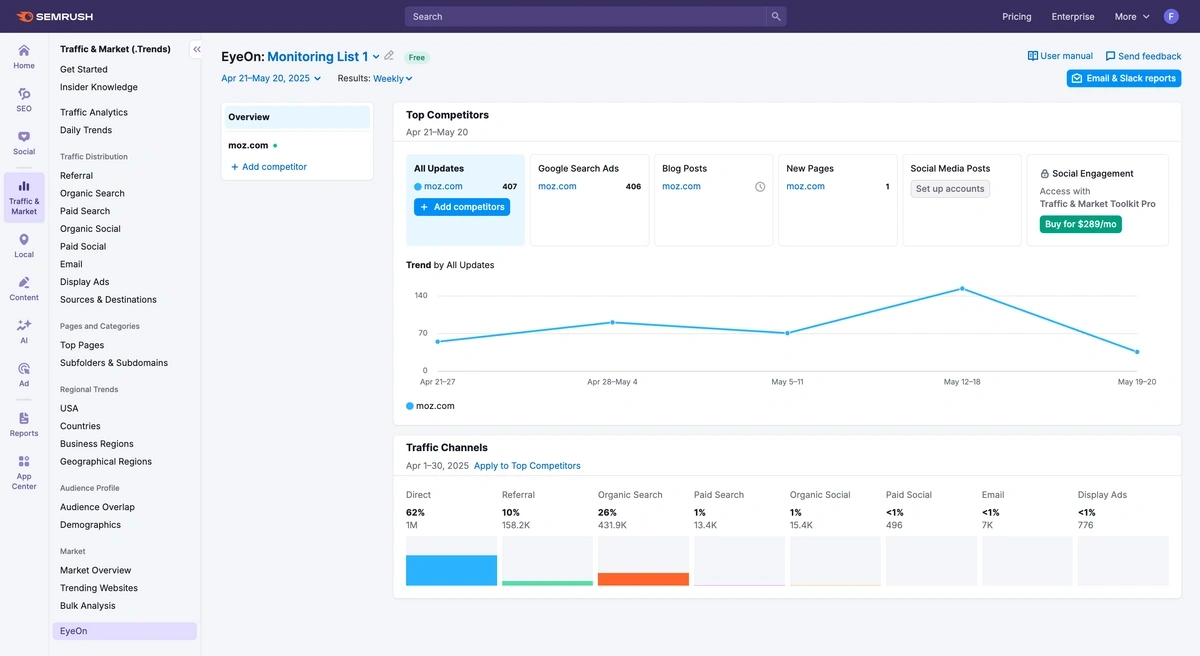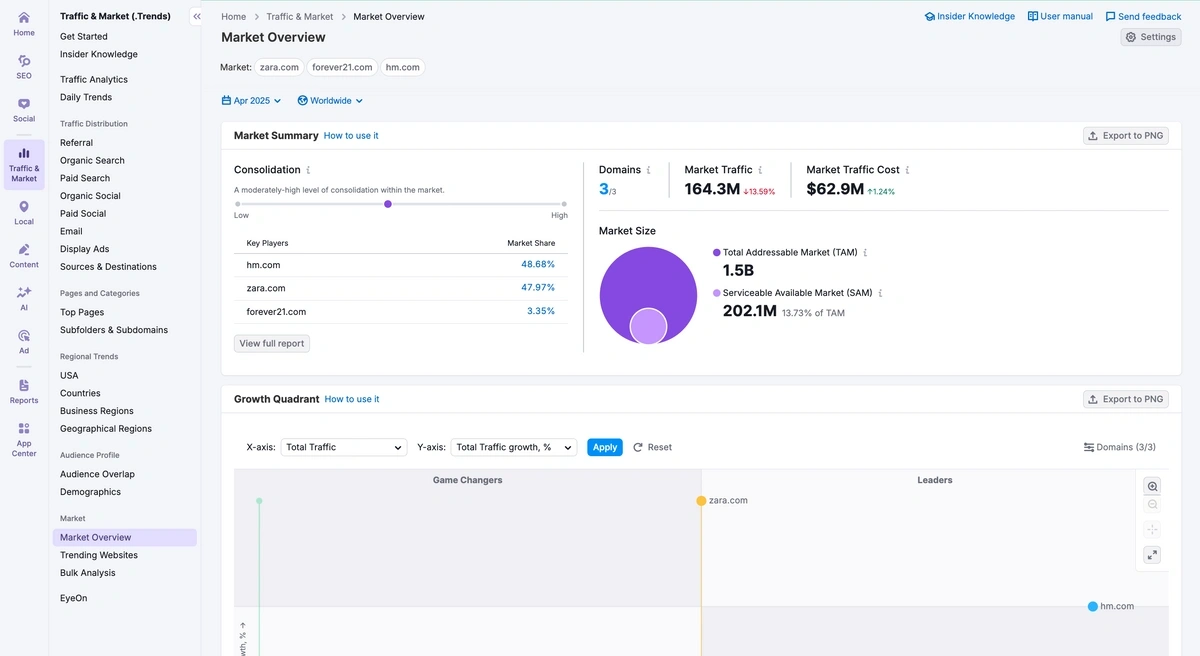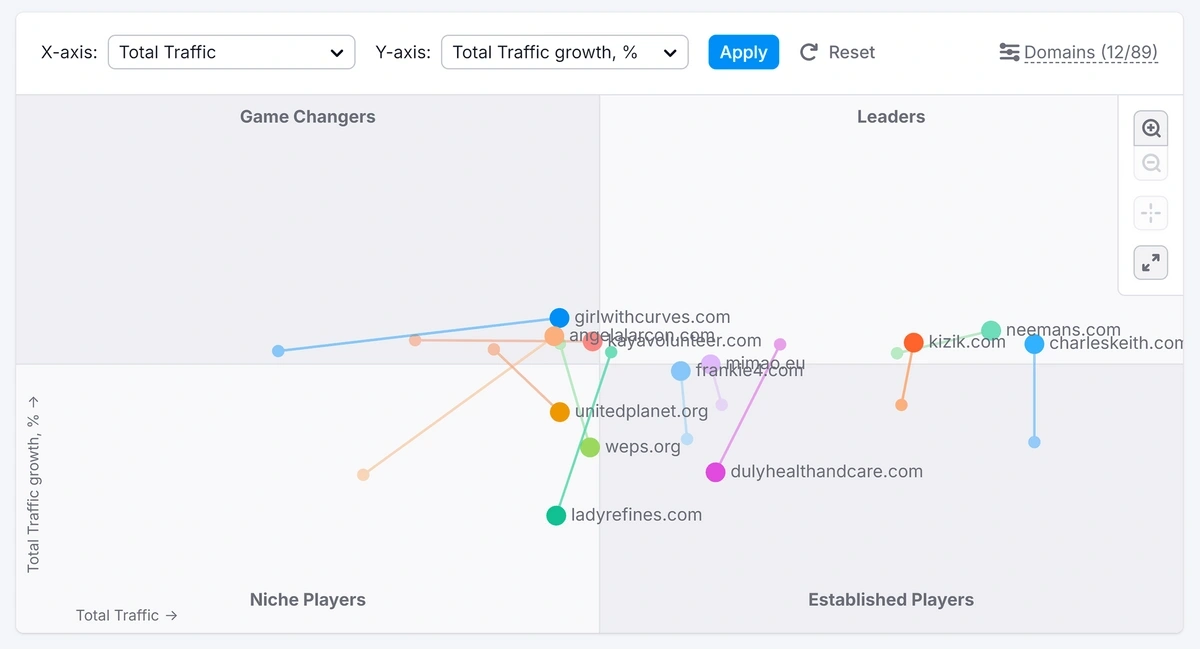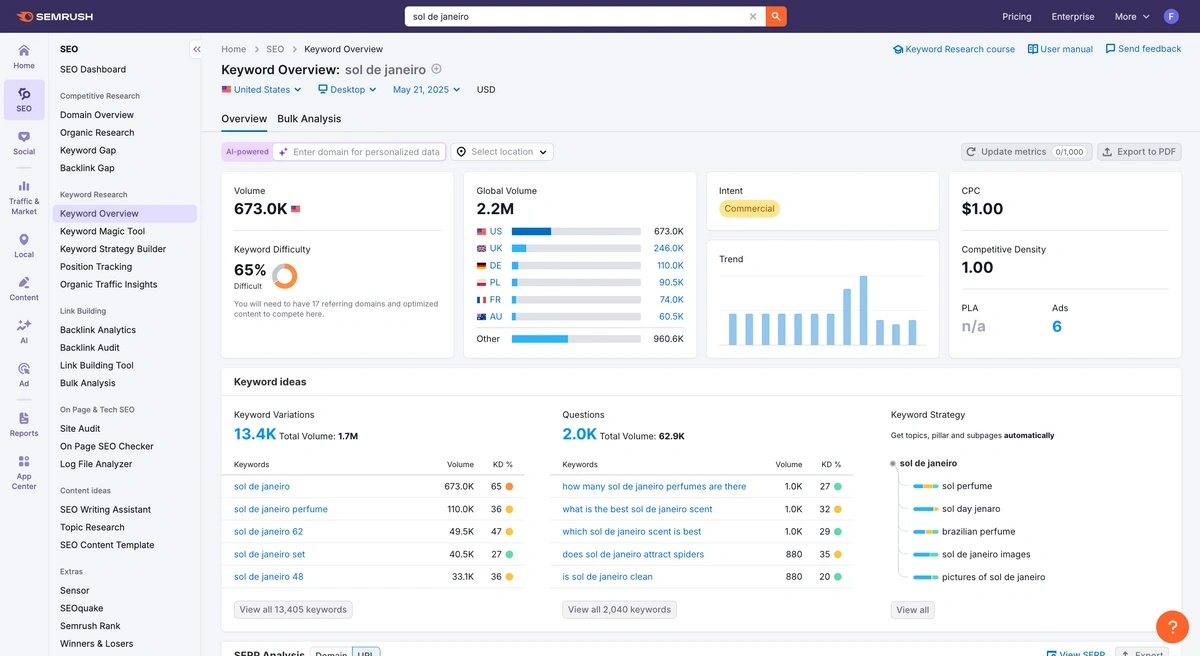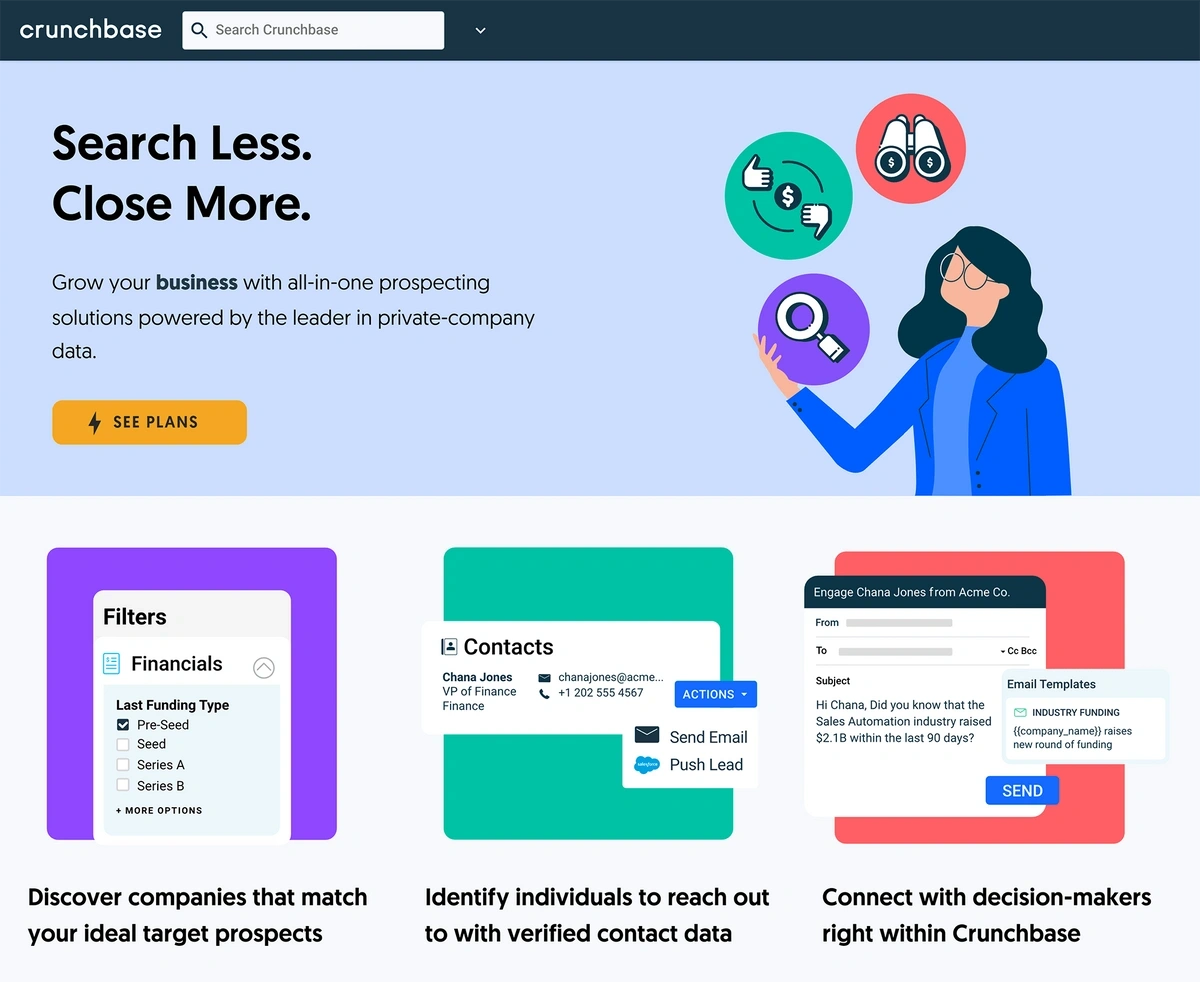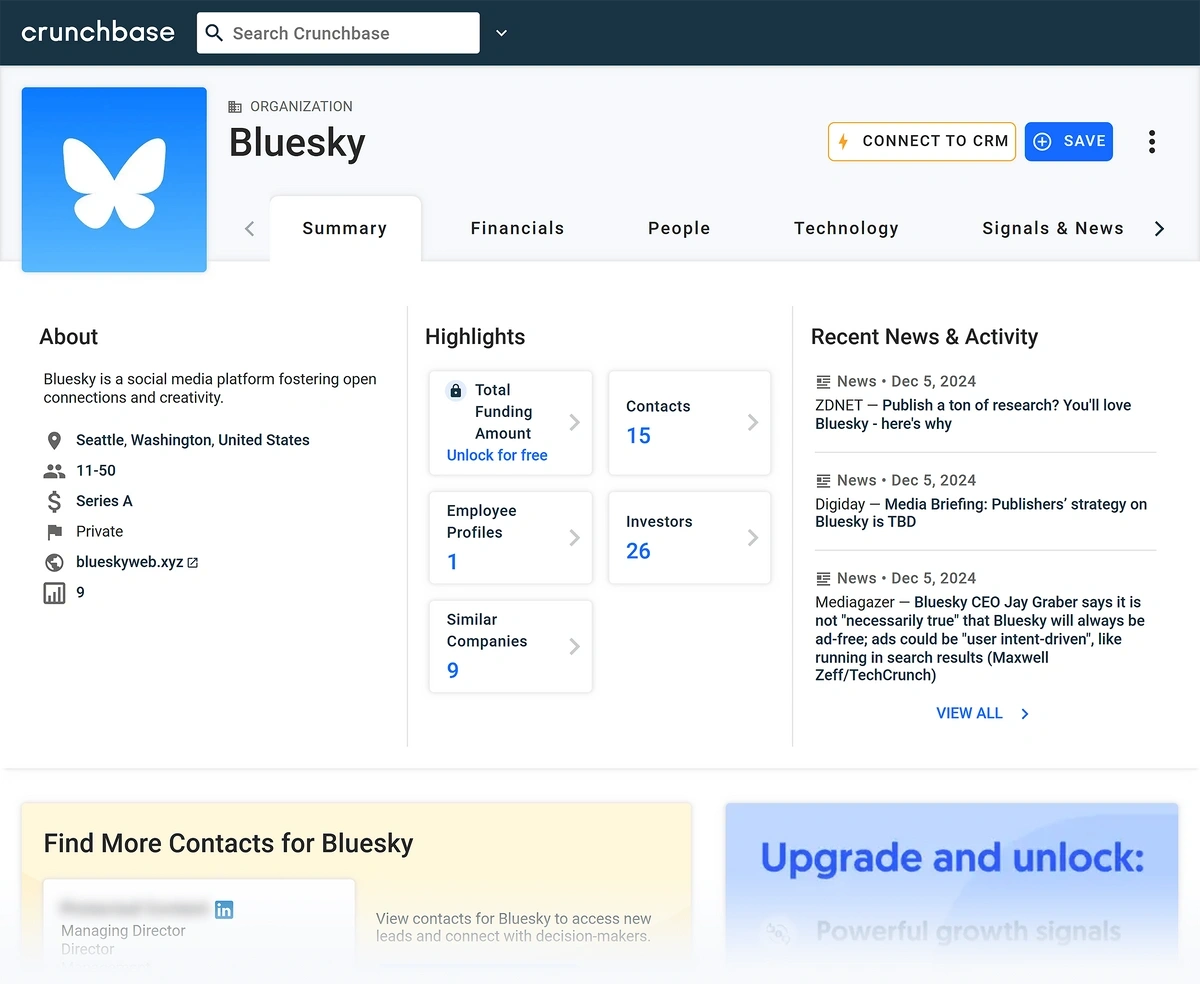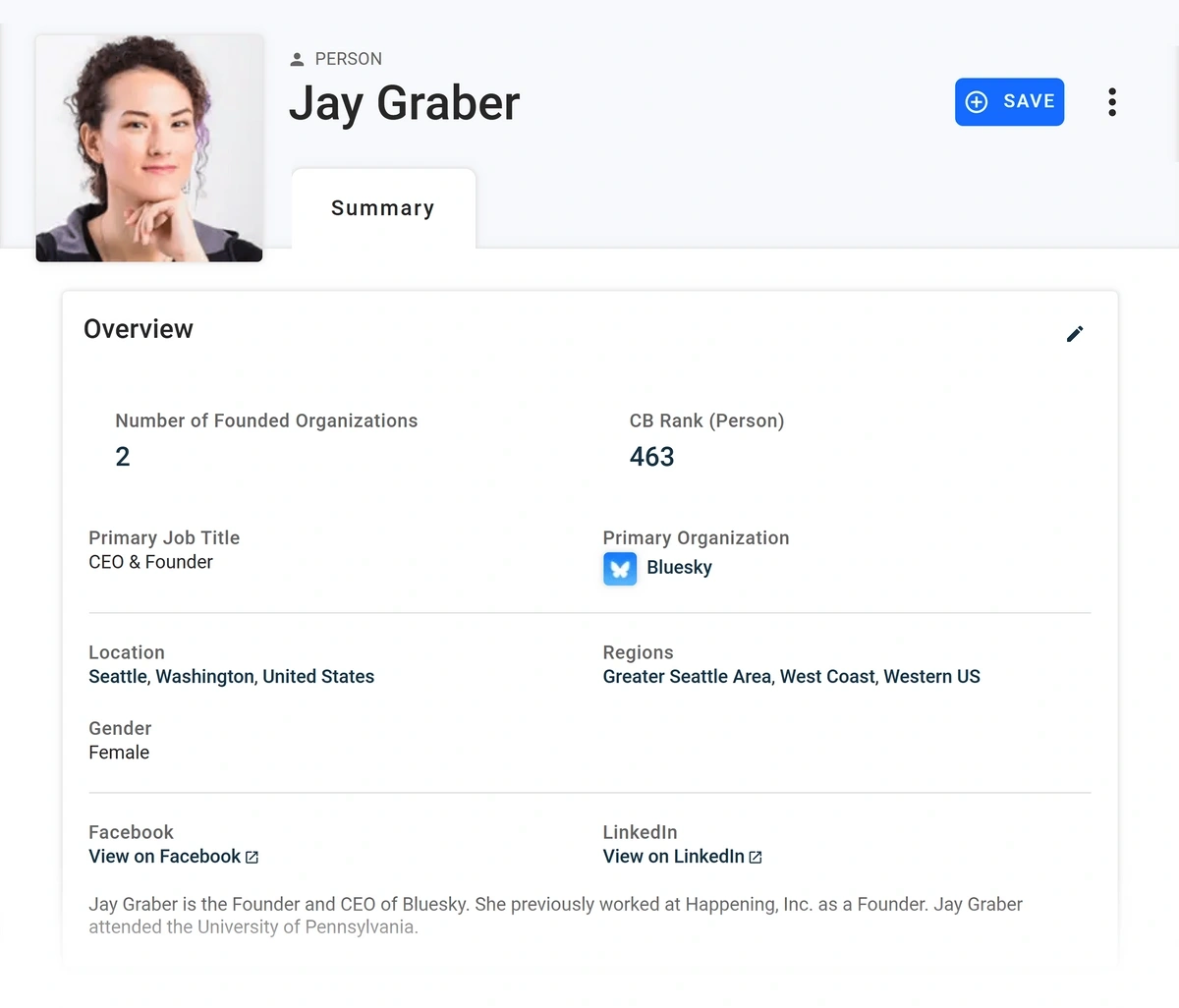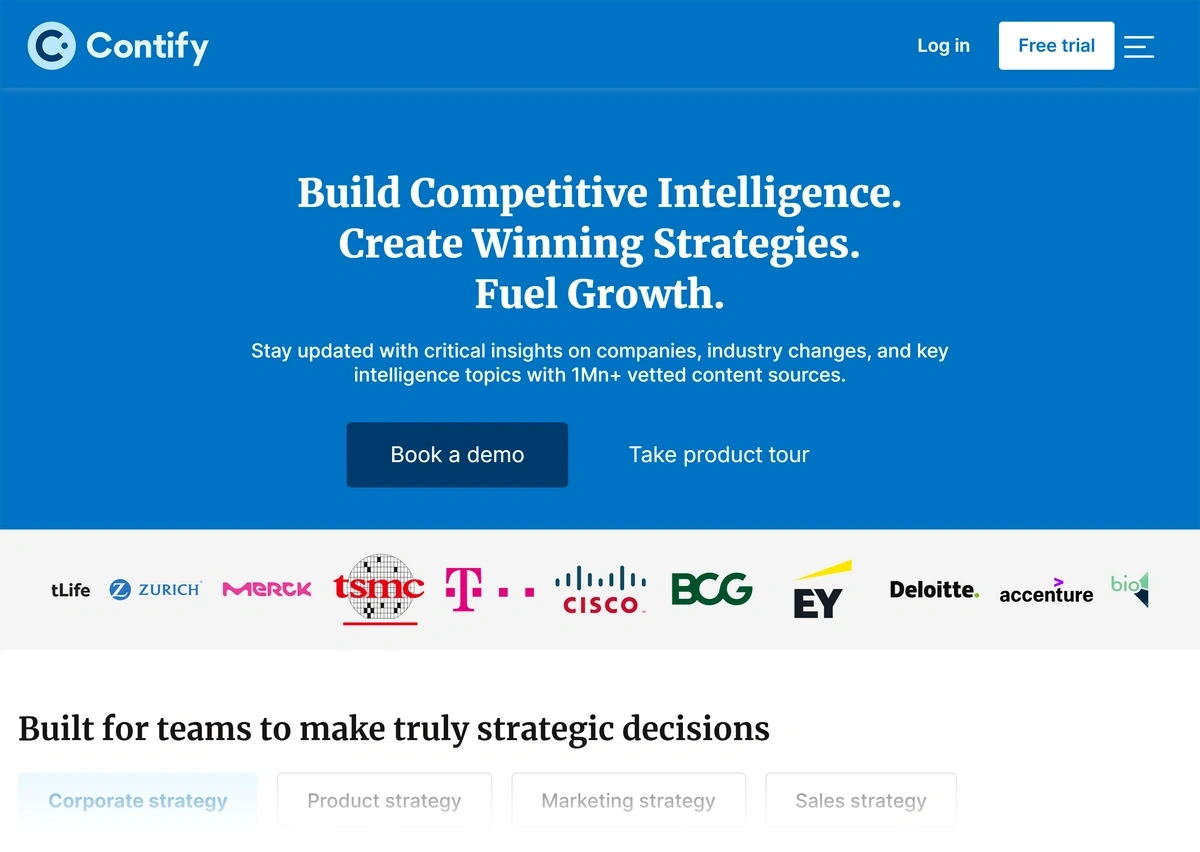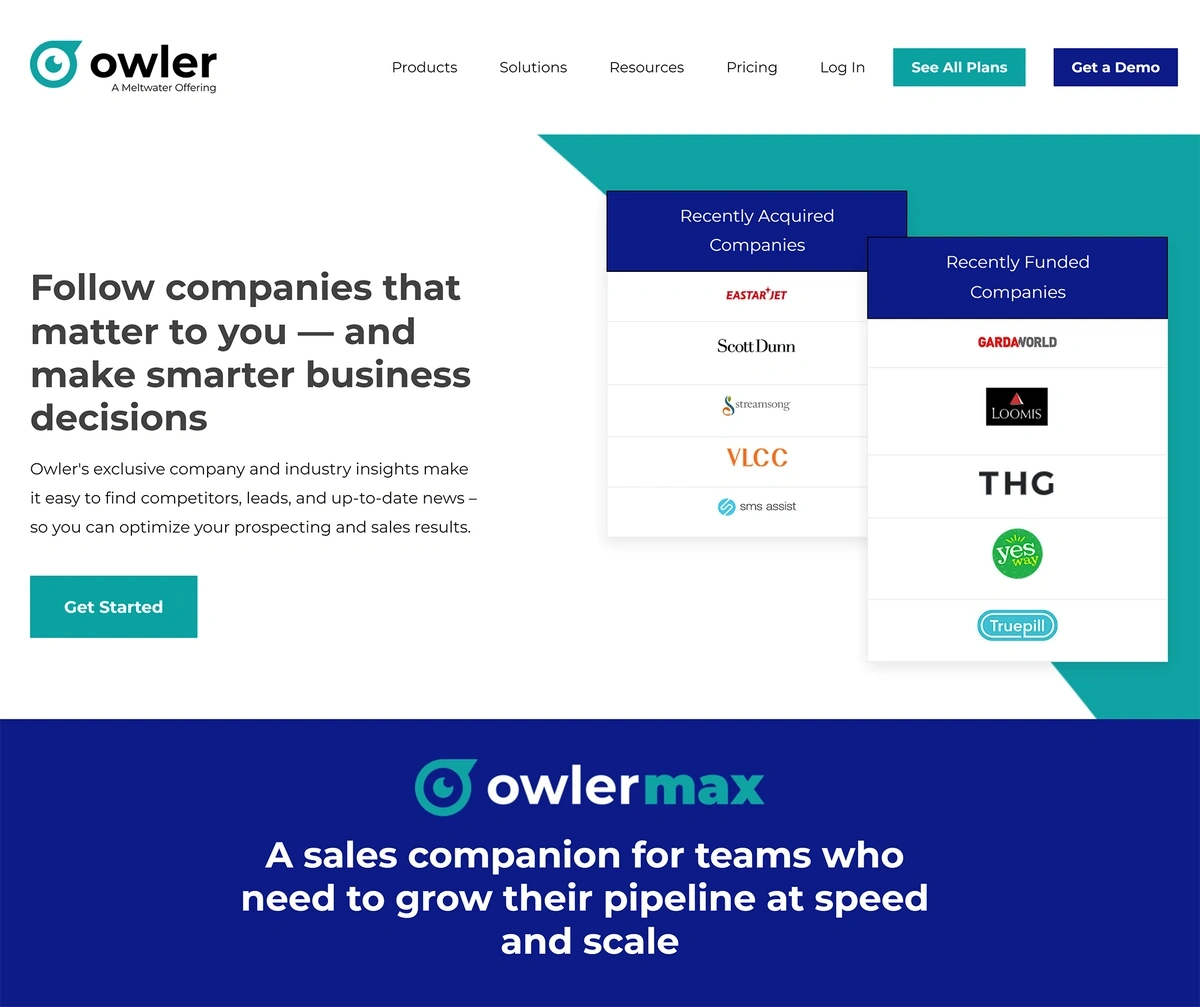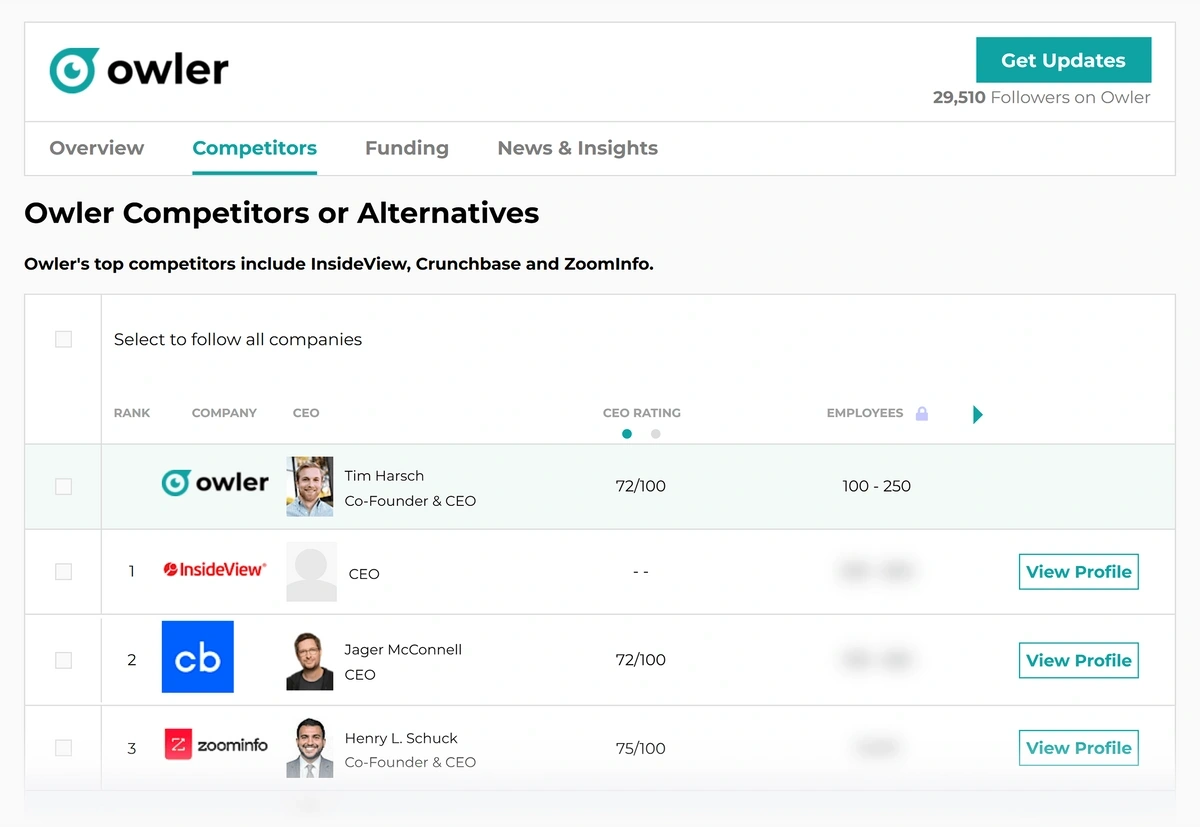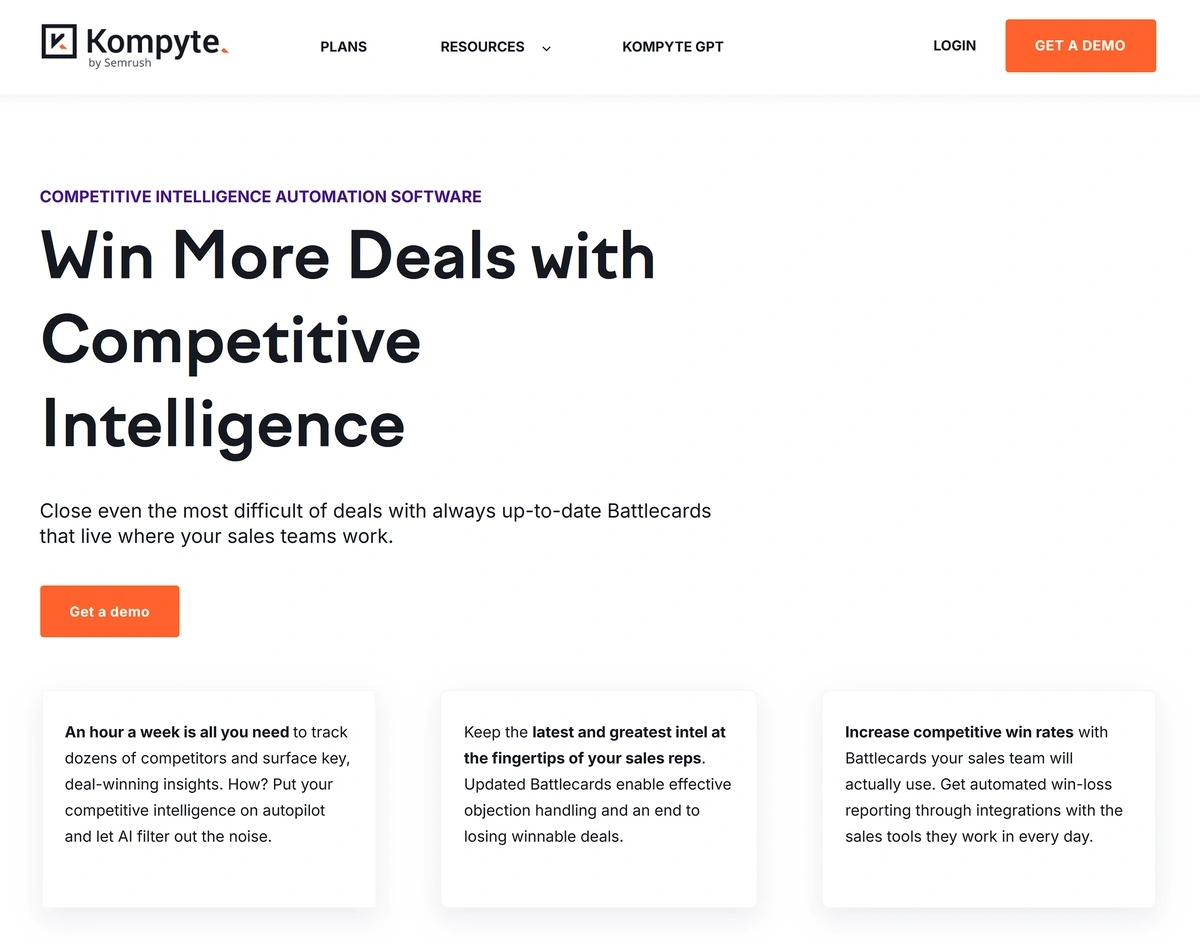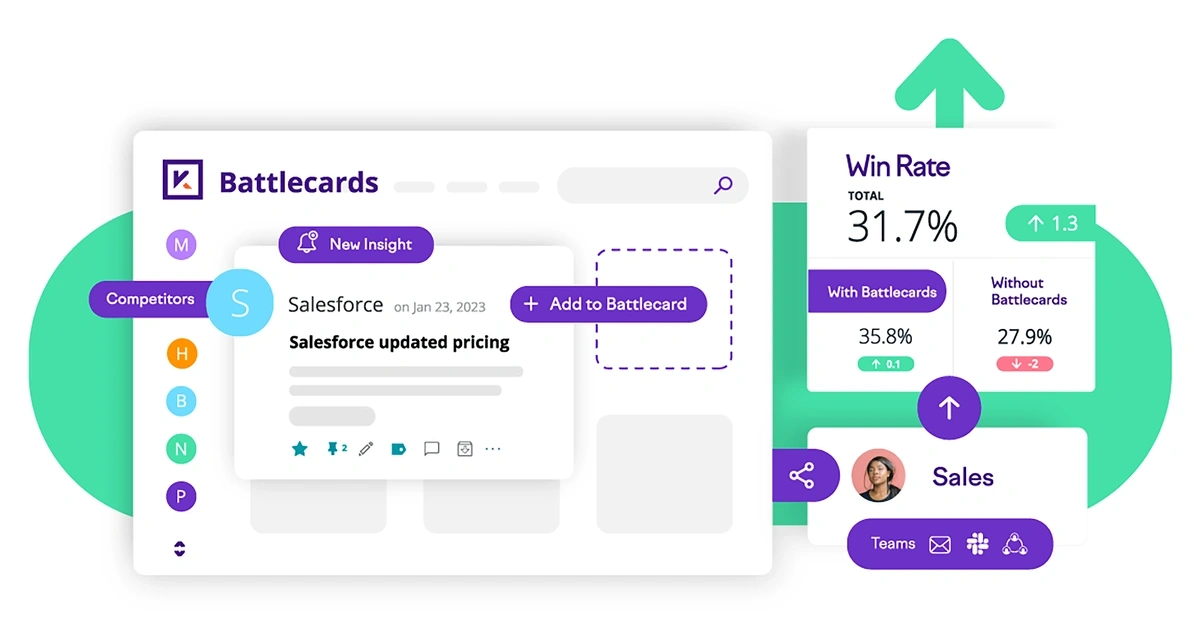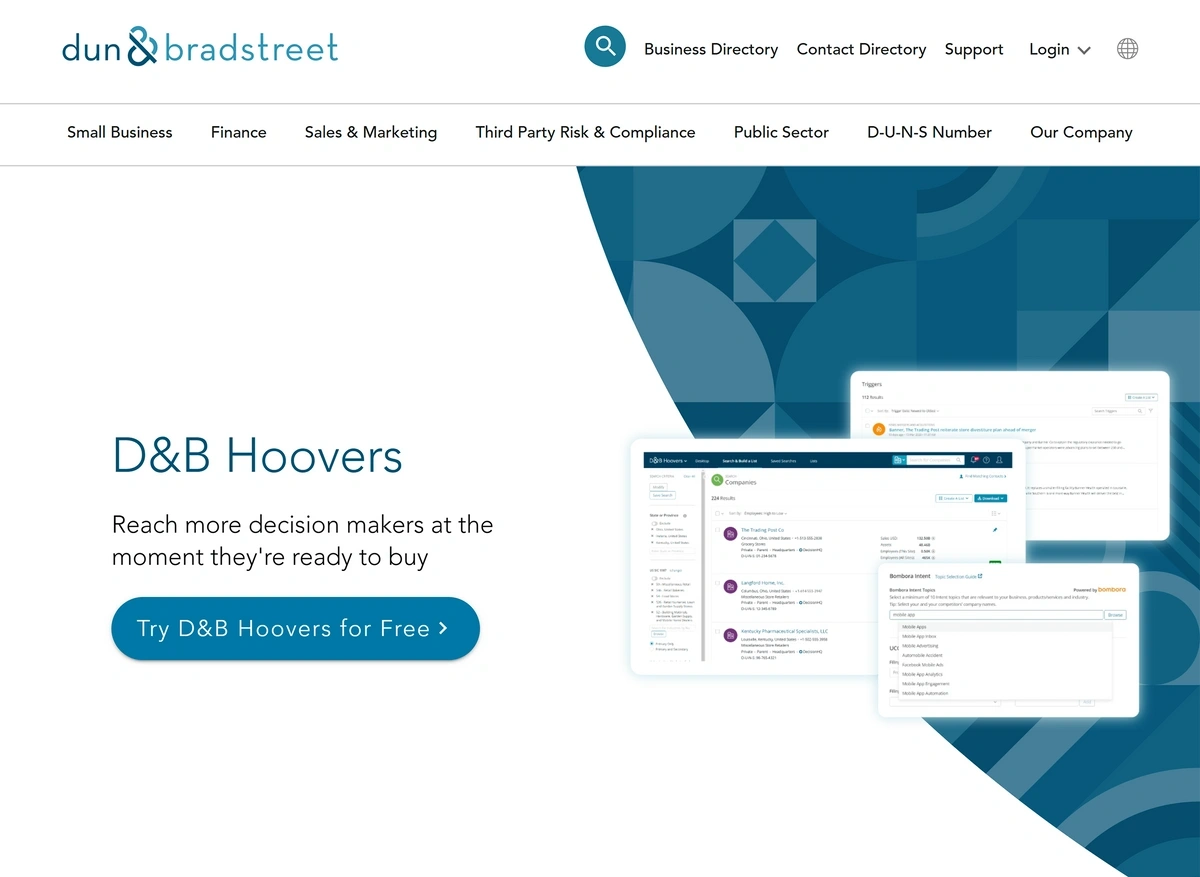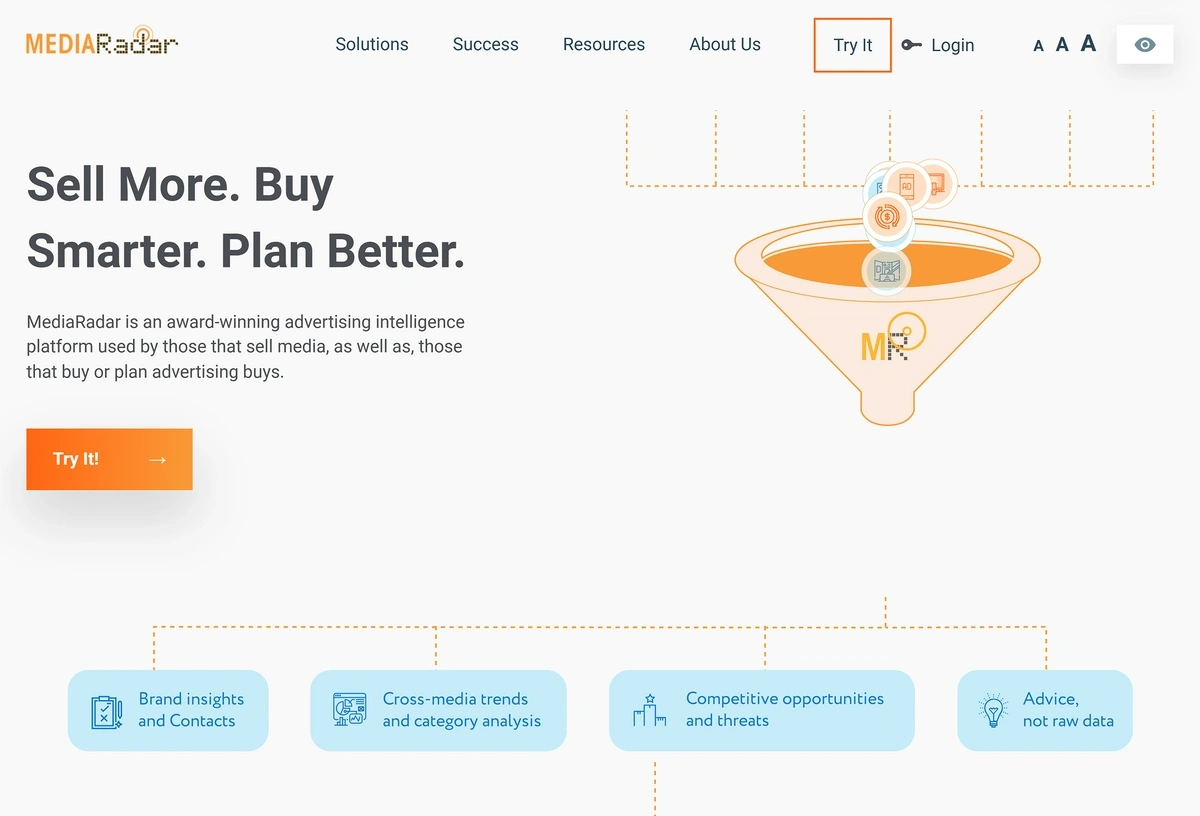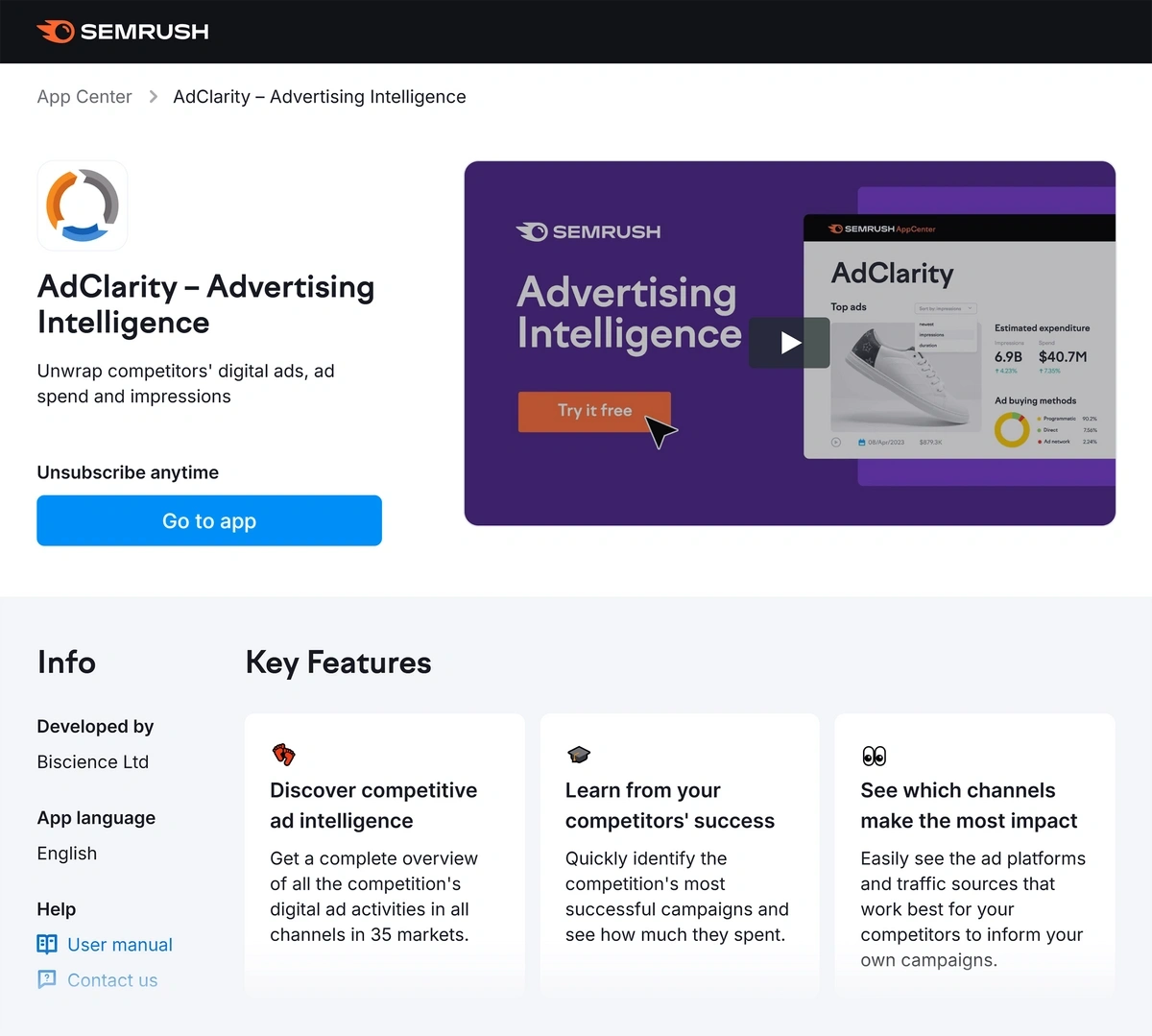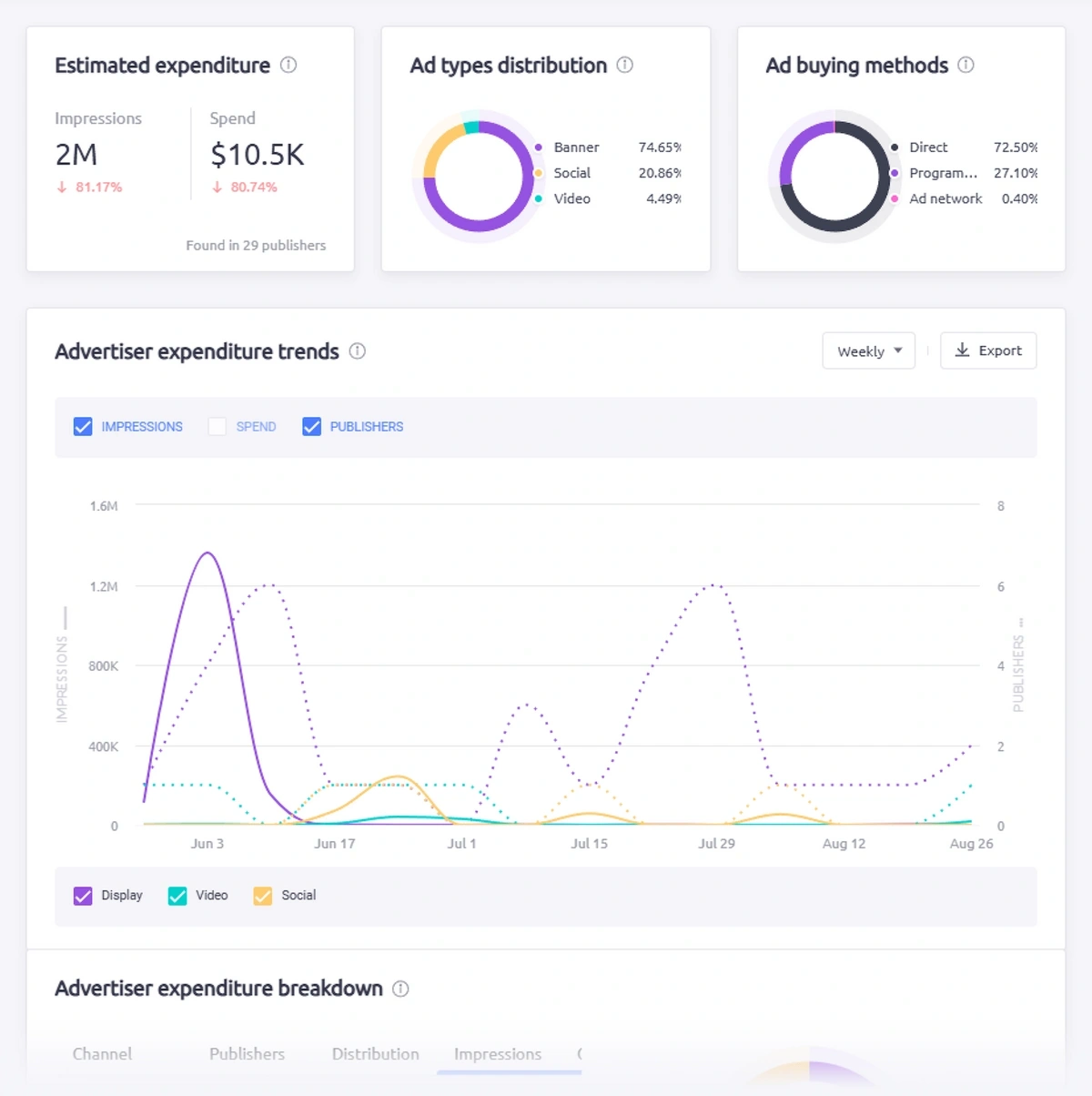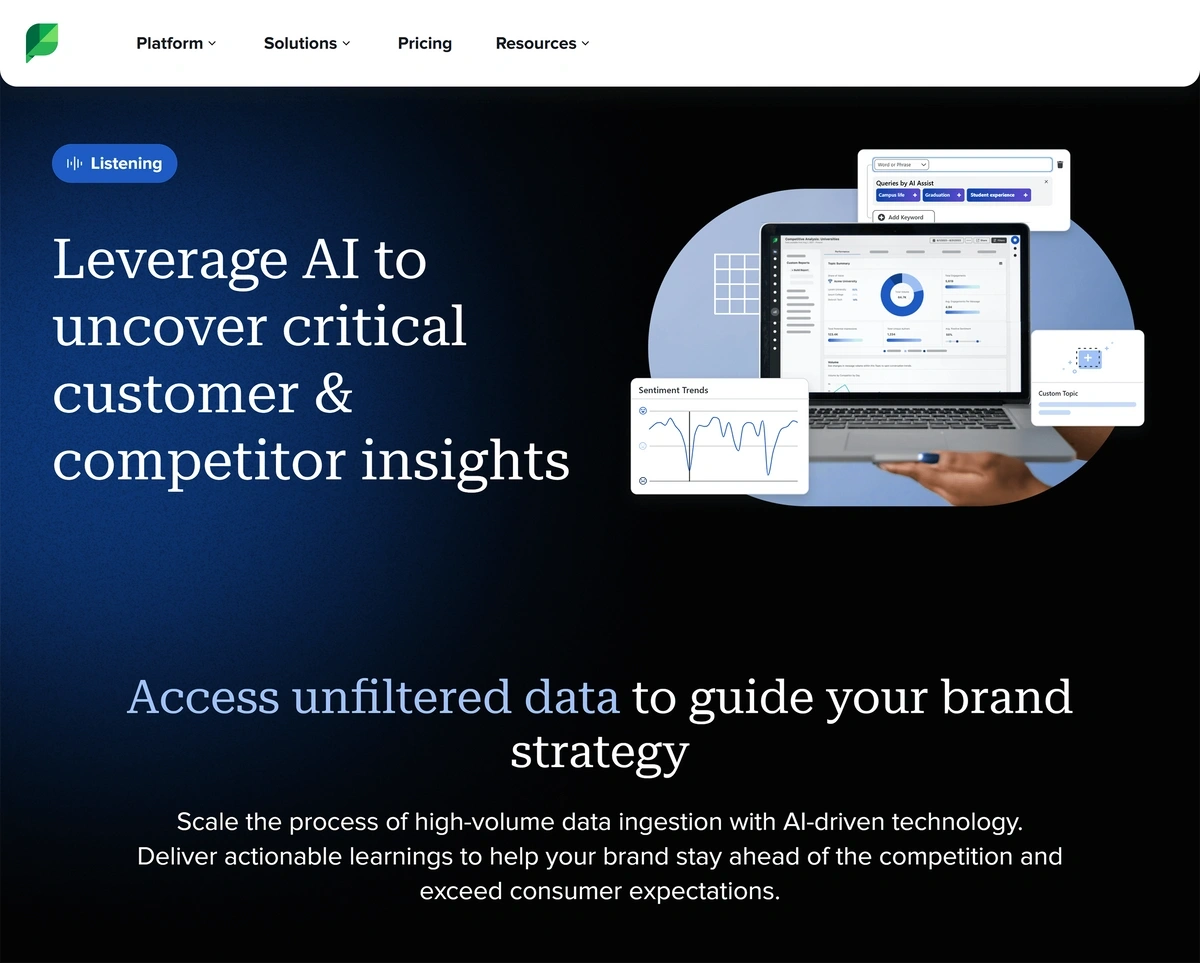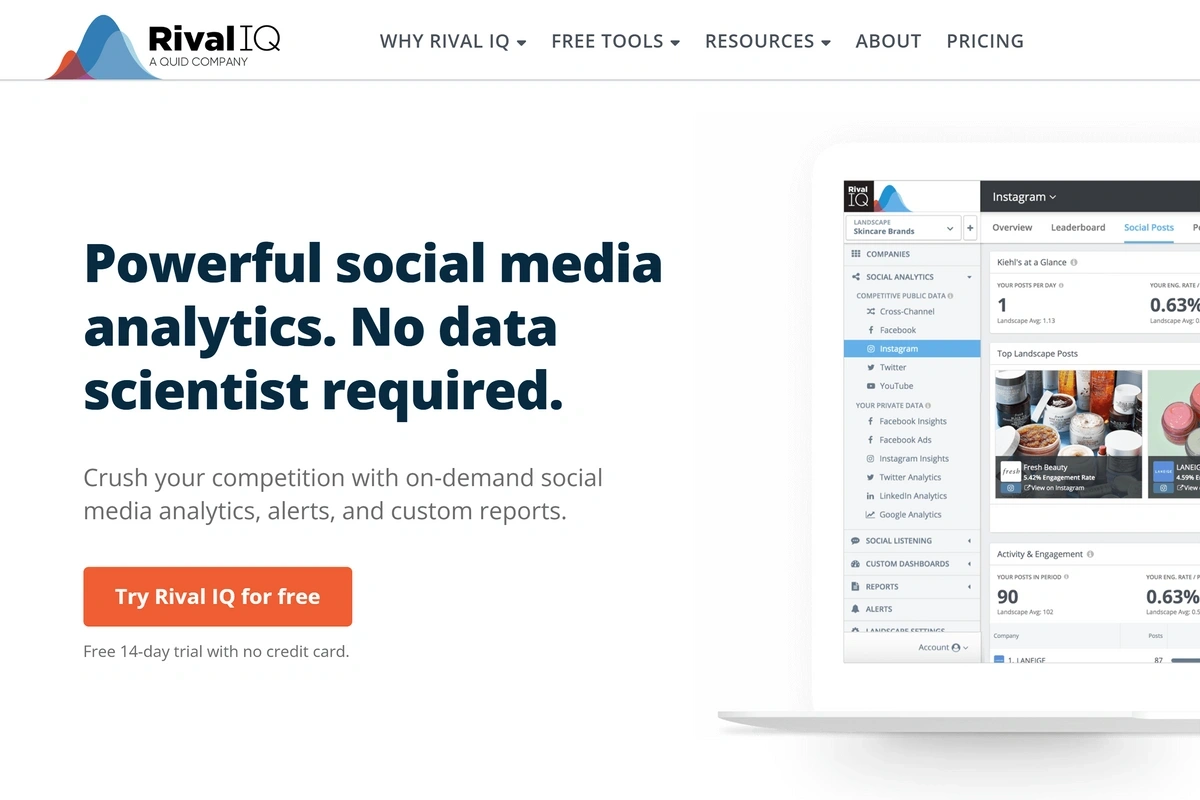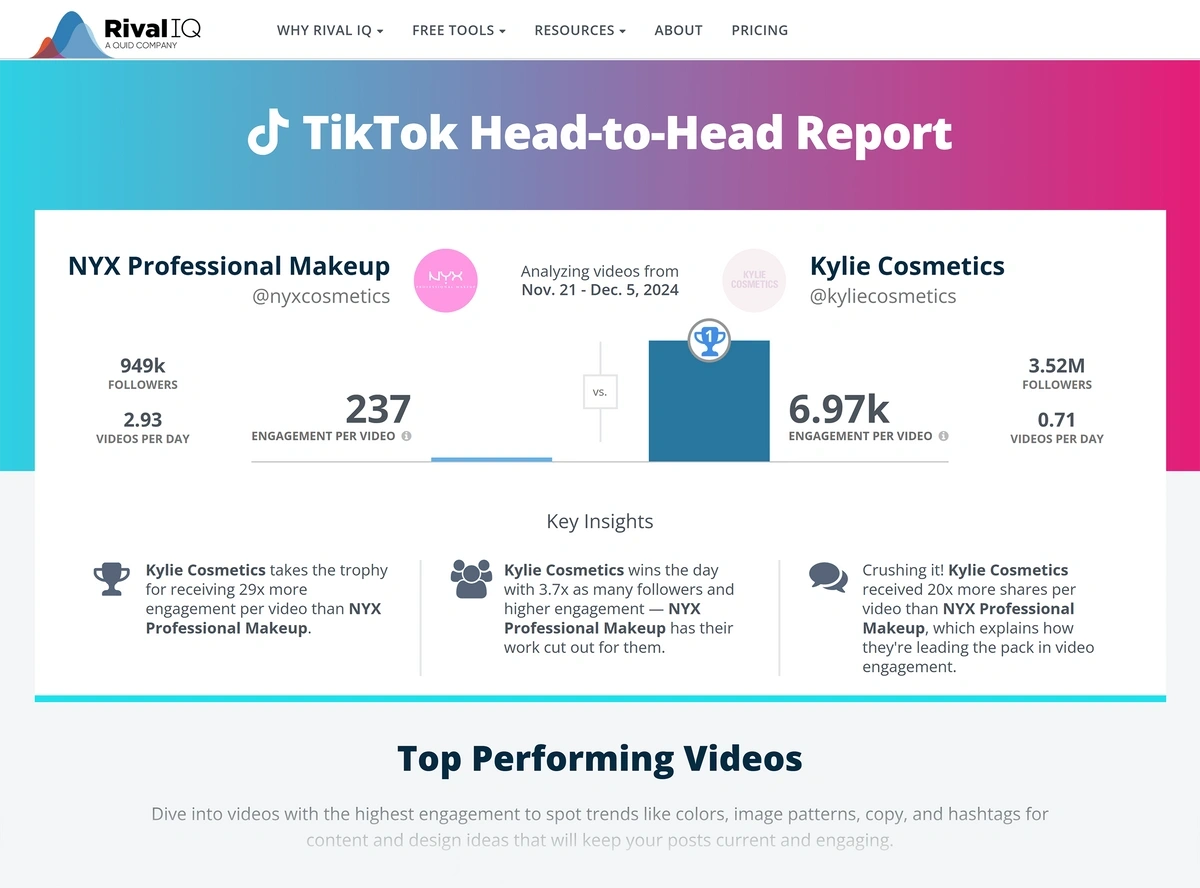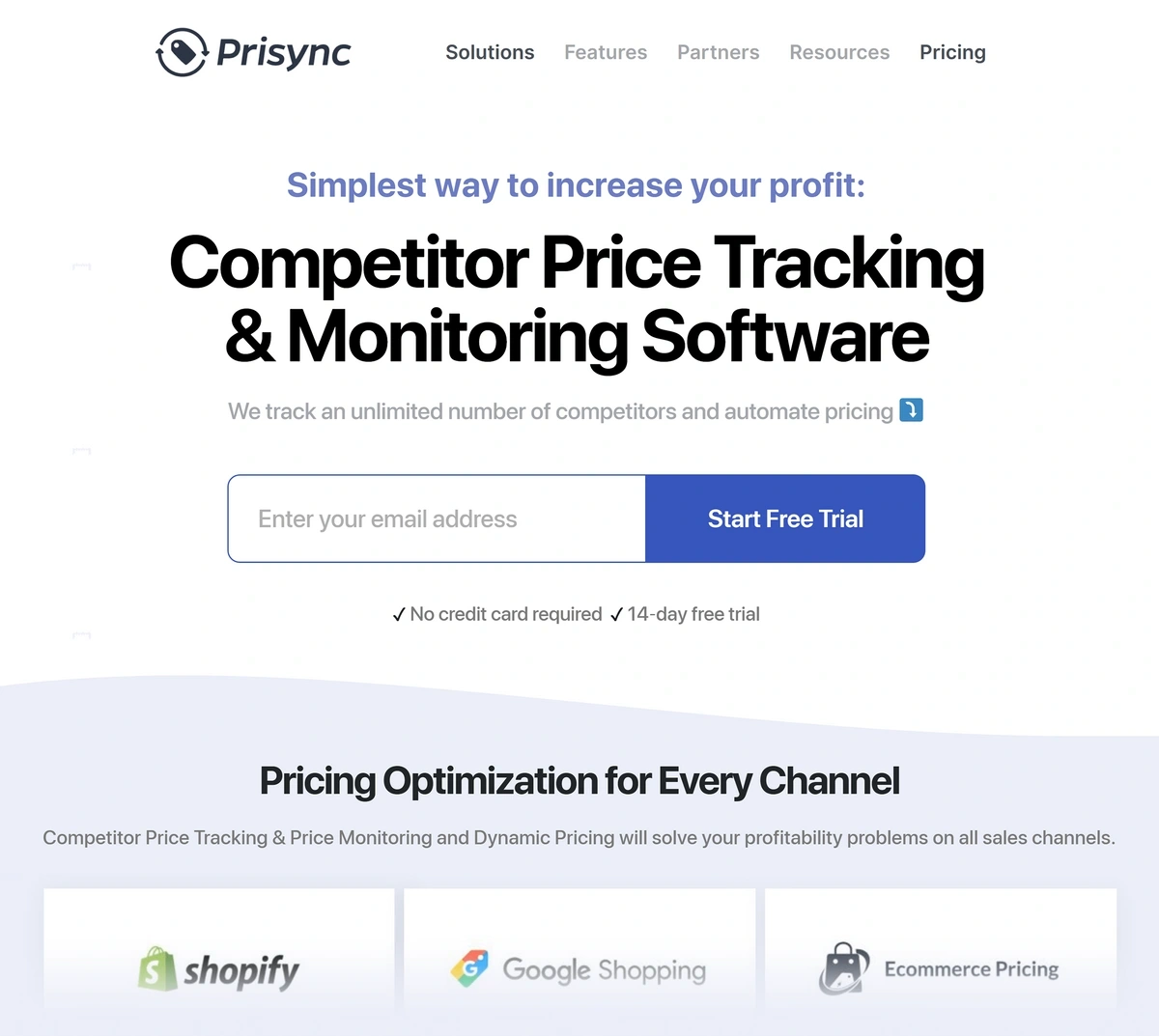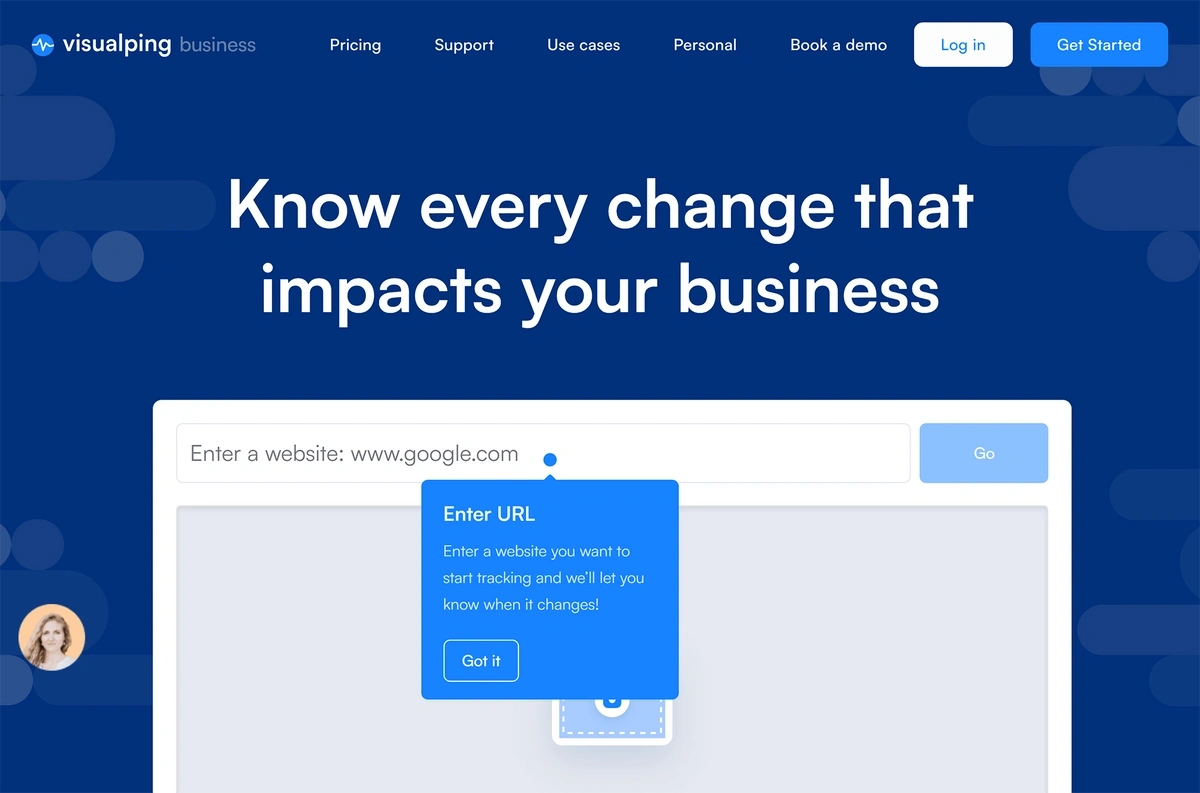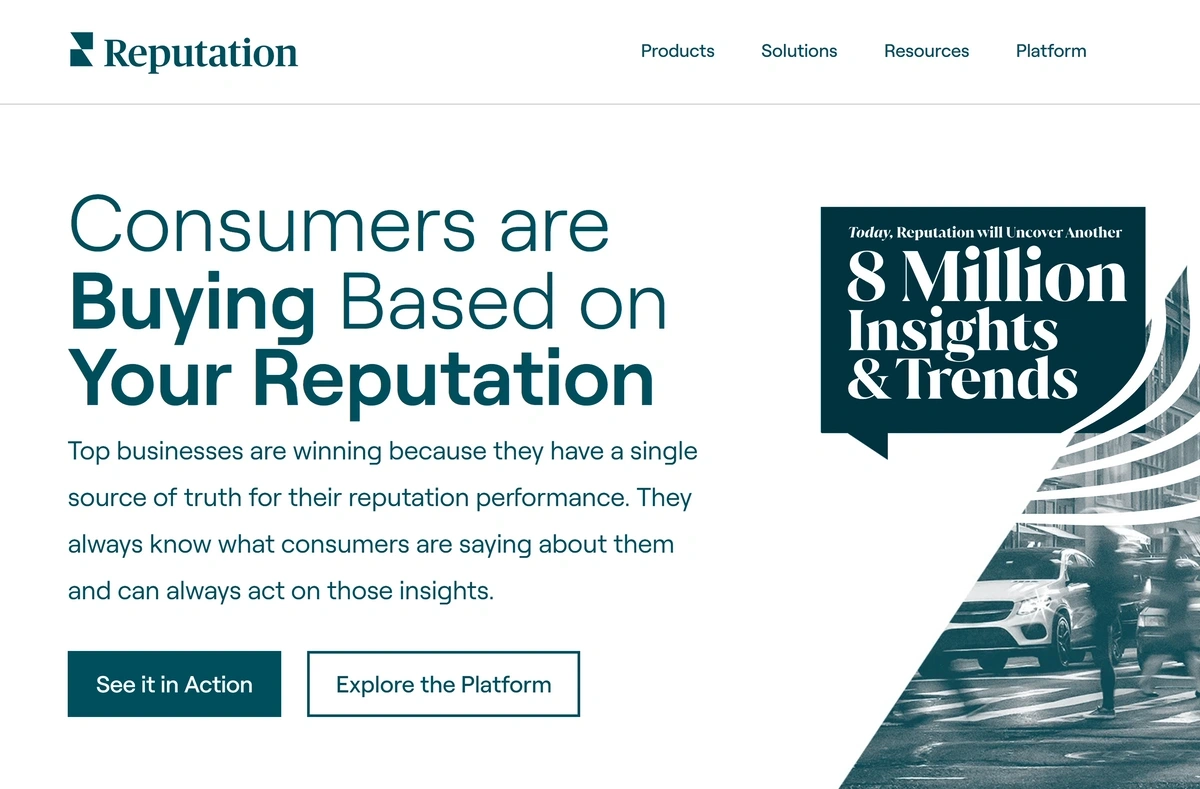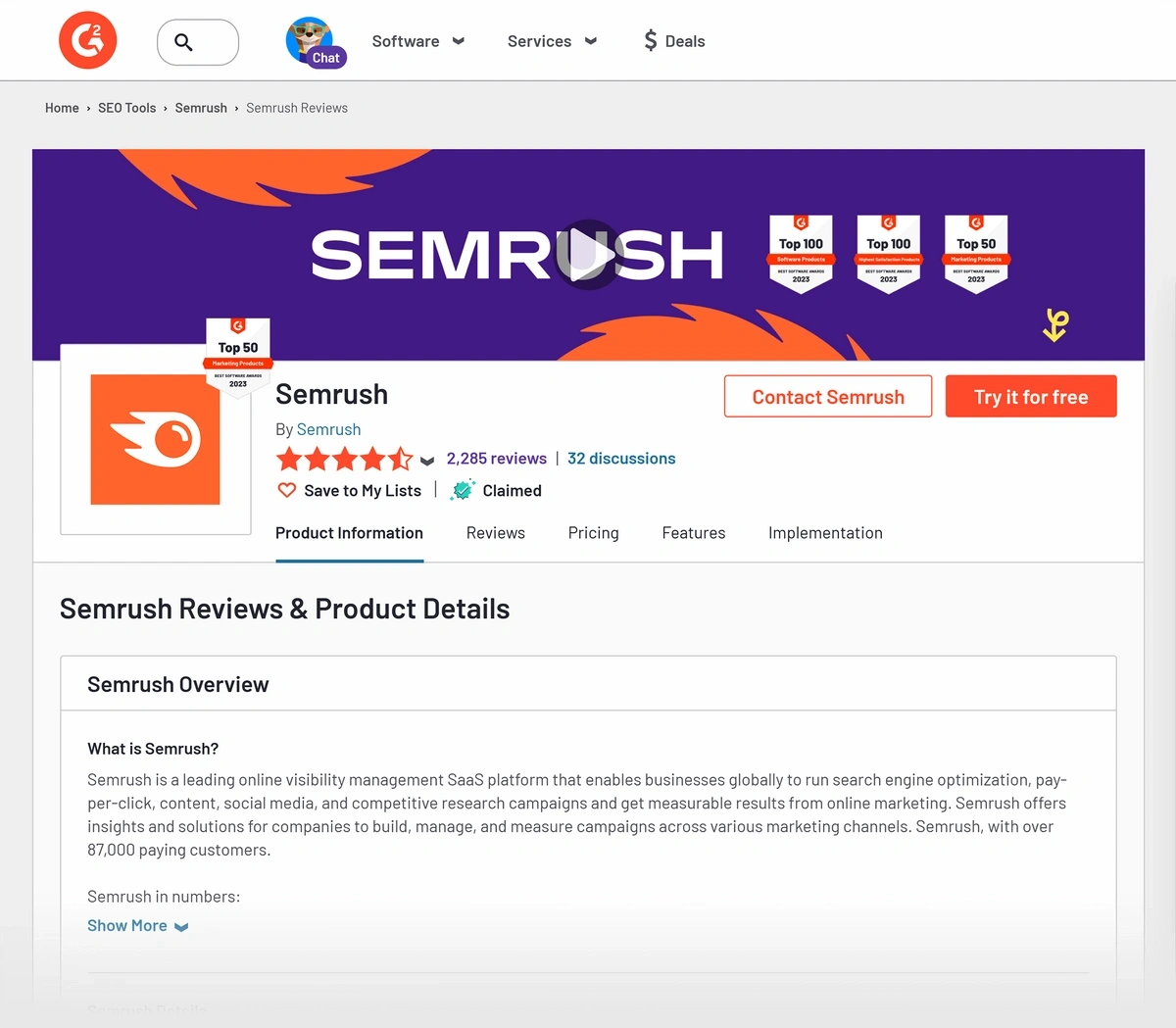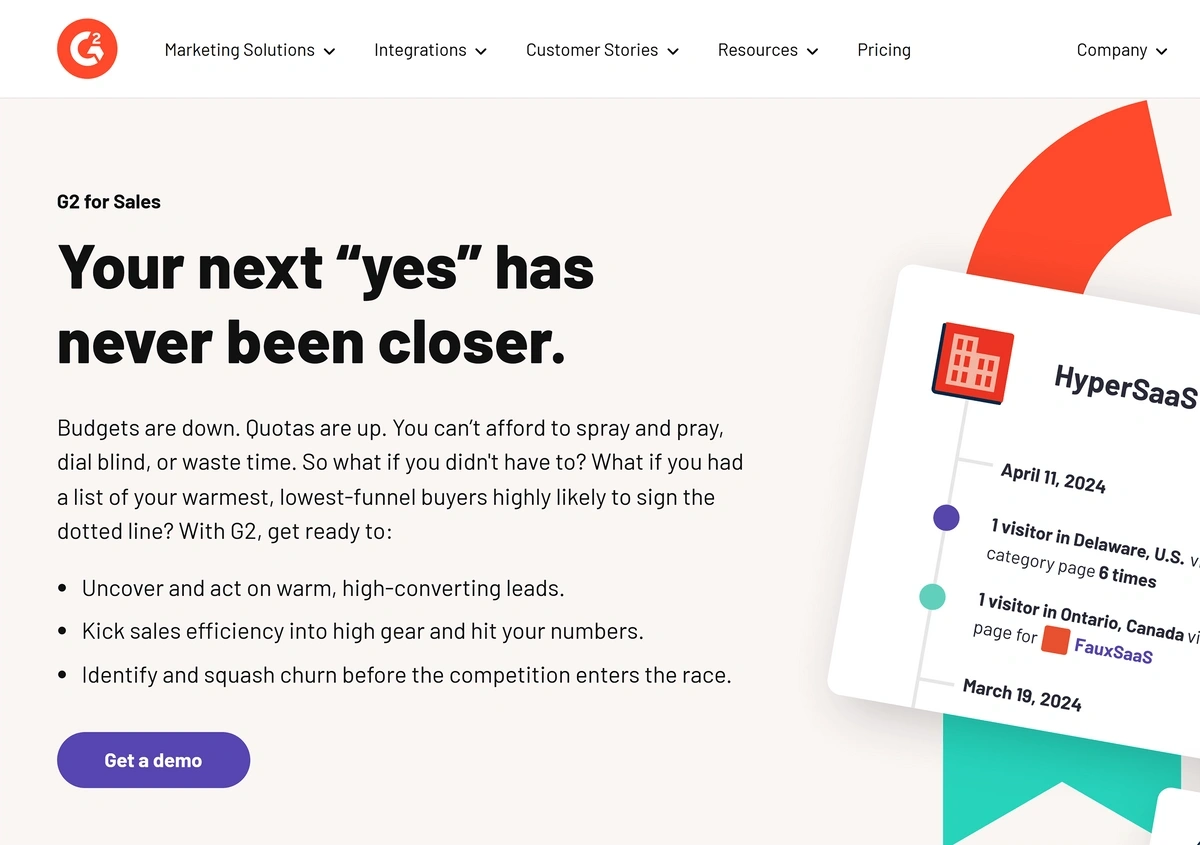Get Advanced Insights on Any Topic
Discover Trends 12+ Months Before Everyone Else
How We Find Trends Before They Take Off
Exploding Topics’ advanced algorithm monitors millions of unstructured data points to spot trends early on.

Keyword Research
Performance Tracking
Competitor Intelligence
Fix Your Site’s SEO Issues in 30 Seconds
Find technical issues blocking search visibility. Get prioritized, actionable fixes in seconds.
Powered by data from
Top 16 Competitive Intelligence Tools for SEO & Market Research
Do you know what your competitors are doing right now to capture more of your market?
You might think so. But without a reliable competitive intelligence tool in your arsenal, you’re just guessing, not truly competing.
What is a Competitive Intelligence Tool?
A competitive intelligence tool makes it easy to see data points and market insights that help you make informed decisions.
Whether you want to monitor market trends, conduct in-depth e-commerce market research, monitor competitor activities on social media, or carry out an SEO competitor analysis, there's a tool to help.
Access to data, particularly audience and competitor data, is critical.
I know from experience. I've spent nearly 15 years on digital marketing teams, working on everything from e-commerce product promotion to SEO audits and content production. One thing is always consistent: access to data, particularly audience and competitor data, is critical.
Top 16 Best Competitive Intelligence Tools You Should Be Using
From all-in-one dashboards with a range of features to hyper-targeted tools that ping you with updates every five minutes, there are countless competitive intelligence companies.
They offer features like:
- Trend tracking
- Audience and sentiment analysis
- Market research
- Competitor insights.
Let’s zoom in on some important components of the best tools.
Trend and Audience Analysis
Trend and audience data is essential for business and consumer marketing.
By keeping a pulse on what’s popular now (and what will be popular soon), you can maintain a crucial competitive edge.
Exploding Topics Pro: Best For Spotting Future Trends
Exploding Topics is a trend-tracking tool that shows you historical trend data and trend forecasts.
It gives you valuable data that can keep you at the top of your market.
You can use the tool to assess future interest in different topics, e-commerce products, and startup companies.
One of its unique features is a meta trends library. It shows you how different topics connect to create bigger trends.
For example, if I look at wellness meta trends, I see supplements are popular right now.
Clicking on a meta trend shows me data about its related topics.
I can also see how much interest in each of those terms may grow over the coming years.
With this information, I can select trending products and timely SEO topics that have the potential to grow my company’s subscriber base. This competitive edge is huge.
Exploding Topics also has a free E-commerce Keyword Tool to help you further explore the market.
Pricing: Exploding Topics offers limited free trend data access. A 14-day Exploding Topics Pro trial is just $1.
Semrush Traffic & Market: Best For Researching Competitor Audiences
Like Exploding Topics, Semrush Traffic & Market shows you information about the topics currently trending online.
But the tool goes one step further: it helps you actively track the way your competitors are responding to spikes in audience interest.
The EyeOn tool within Semrush Traffic & Market lets you look closely at any competitor’s activity.
You can track:
- Ads they’re running
- Social media posts
- How many new blog posts they've published in the past month
If you need to do competition research, trend tracking, and search engine optimization, then Traffic & Market is the most convenient competitor analysis tool on this list.
Pricing: Add it on to any Semrush plan for $289 per user, per month.
Market and Competitive Analysis
Your audience and their preferences are one part of a bigger picture.
For effective marketing, it’s also important to get a handle on what your competitors are doing across your industry and what your share of voice looks like compared to theirs.
Semrush Market Explorer: Best For Understanding New Markets
Semrush Traffic & Market also includes Market Overview, a useful market intelligence tool for researching any company or industry.
You can use it to:
- Check out an industry you plan to enter
- See where your business stacks up against others
- Discover the trending searches associated with a particular market.
Personally, I like the growth quadrant. It’s an easy way to sort competitors by different metrics and quickly see who’s taking the lead and who might be sneaking up on your market share.
You can then use Semrush to do detailed keyword research on relevant terms, get ideas for marketing campaigns, plan a backlink strategy, and more. Just use the Semrush keyword overview tool to dig deeper.
Pricing: By subscribing to Traffic & Market, you also get access to Market Overview.
Crunchbase: Best For Researching Competitor Funding
Crunchbase is a finance-focused tool that’s useful for:
- Evaluating competitor funding
- Researching potential investment opportunities
- Finding backers for your startup.
Type any company name (public or private) into Crunchbase to pull up a quick report that covers business formation, financials, staff, and news mentions. I've used BlueSky as an example here.
You can do deep dives into company founders and notable employees, too.
This is useful if you’re trying to better understand a competitor’s internal structure, or are considering an acquisition.
Tip: You can also see information about a company’s tech stack and search traffic in your Crunchbase account, too. But that data comes from BuiltWith and Semrush as well. So if you’re primarily interested in that kind of data, you may be better served by going directly to the source.
Pricing: Crunchbase pricing starts at $49 per month when billed annually.
Contify: Best For Monitoring Competitors Across Multiple Channels
Contify is a robust tool for all-in-one competitor monitoring.
It’s similar to Crunchbase in that you can use Contify to research competitor financials. But it also offers the ability to track:
- Negative news mentions
- Website changes
- Product updates
- Patent filings
- Thought leadership bylines
- Podcast appearances
- Customer reviews.
You can use the tool to track your company’s media mentions, too.
For example, you could set the tool up to monitor your CEO’s podcast appearances and those of your top competitors’ CEO. You can then look for any media coverage gaps where you may step in and pitch your company’s expertise.
Pricing: Contify doesn’t publish its pricing publicly; you’ll have to request a demo or a free trial to learn more.
Owler: Best For Mapping Competitor Connections
Owler is a competitive intelligence research platform that, like Contify, allows you to see company data and competitor news mentions all in one spot.
It also provides insights around industry trends, though not to the extent that Exploding Topics or Semrush Traffic & Market does.
When you type a competitor's name into Owler, you unlock a list of connected companies. This can help you get a better picture of the competitive landscape and uncover new sales prospects.
Let’s say you’re interested in acquiring a startup, and are just beginning to do research on some targets for acquisition.
If any of these companies are in industries that aren’t familiar to you, Owler is a quick way to see:
- Where the startup in question stands
- Who they’re competing with
- Who might also be in the market to buy them out.
Pricing: It’s free to use Owler; track up to five companies and view one profile per month at no cost. Paid plans unlock more features and start at $39 per month.
Sales and Lead Intelligence
Sales teams can also benefit from competitive intelligence tools.
Yes, some tools on this list, like Owler, might be useful to a marketer or a sales representative. But there are also dedicated sales intelligence tools that can deliver the specific data you need to close deals.
Kompyte: Best For Automating Sales Research
Kompyte is an AI-powered intelligence tool that automates the data collection process.
From a competitive standpoint, you can use Kompyte similarly to Contify.
It automatically tracks things like:
- Website updates
- Customer reviews
- Content publication
- Social media posts
- Digital advertising
- Hiring frequency (via job posts)
Where Kompyte shines, though, is in its sales intelligence capabilities.
The tool makes it easy to create (and automatically update) sales battlecards that give your reps key data about high-value prospects.
It also integrates with your existing Salesforce CRM.
These cards include information about:
- A lead’s headcount, years in business, products or services, and business region
- Key features and selling propositions that are likely to be effective with a particular audience
- Important points to mention based on the account type
- Potential pain points experienced by similar leads
- Answers to questions about your company vs. a competitor.
The Kompyte platform also includes an AI assistant that can help you find important data about your competitors and leads.
If your team is regularly getting information on new prospects, the ability to chat with an AI can potentially streamline their sales calls.
Kompyte pricing is available upon request.
D&B Hoovers: Best For Identifying New Leads
D&B Hoovers is a platform that provides you with access to over 170 million business records.
Like Crunchbase, it lets you see who’s leading a particular company. But D&B Hoovers also provides complete and verified contact information for those key decision makers.
This is possible thanks to a metric called the Dun & Bradstreet D-U-N-S® number. It’s unique to the D&B family of products, and it can help you draw connections between your website traffic, marketing contacts, and sales prospects.
Pricing: D&B Hoovers uses a pay-as-you-go model. You only pay for the company and contact records you access. If you find that you’re using D&B Hoovers a lot, you can prepay for a block of usage credits. This costs either $49 per month or $529 per year.
MediaRadar: Best For Selling Digital Advertising Space
MediaRadar is an intelligence and enablement tool for advertising sales teams.
Whether you’re selling traditional, broadcast media, or digital ad space, you can see information about:
- How much a prospect spends on ads
- A prospect or agency’s recent ad creative
- The financial value that an ad brings to a company
- Whether a prospect prefers to run print, display, social, or TV ads.
The platform includes a tool to help you mock up an ad using existing visuals or copy, too. This allows you to pull ad creative from a similar account and adjust it to your prospect’s branding on the fly.
This is helpful for situations like sales meetings where the lead has questions, and you don’t have the time to circle back with a designer.
Pricing: MediaRadar doesn’t publish pricing online; you’ll need to request a meeting with a member of their team to learn more.
Advertising and Marketing Intelligence
Ad sellers aren’t the only ones who need in-depth data about marketing and advertising campaigns.
When it’s time to plan your own ad or content marketing strategy, take cues from successful competitors by using one of these tools.
Semrush AdClarity: Best For Researching Competing Ad Campaigns
AdClarity is an advertising intelligence app that connects to your Semrush account and shows you insights about:
- Your competitors’ digital ad campaigns
- How your ads compare to a competitor’s
- Overall ad network performance
The tool works whether you’re using display ads, social ads, or video ads in your marketing efforts.
And it’s completely focused on digital ads, unlike some of the other tools on this list that may only show a little ad data (if any).
If PPC ads are a big part of your strategy—or you suspect that your competitors might be leveraging ads in ways that you’re not—then the insights found in AdClarity will be highly actionable.
Let’s say you see a competitor’s ad on TikTok. You then look that campaign up in AdClarity and learn more about:
- Who’s running the ad
- When the ad first ran
- The kinds of impressions it’s getting
- Where it exists on a webpage.
You can then apply some of your competitor’s most effective ad strategies to your own campaigns.
Pricing: AdClarity costs $169 per month after a seven-day free trial.
Sprout Social: Best For Planning Social Media Marketing Strategy
Sprout Social is a complete social media management platform.
It includes tools to develop, plan, schedule, manage, and engage with content.
But one of its standout features compared to various Sprout Social alternatives is an AI-powered research tool that makes social listening simple.
The platform gathers, filters, and groups data using machine learning so that you can analyze:
- Actions taken by your target audience pool
- Conversations around your brand or a competitor’s (and the associated sentiment)
- Your company’s market position vs. that of your top competition
- Industry trends on social media
- Top influencer and thought leader performance in your industry.
If I were starting a social media strategy from scratch or wanted to improve a poorly performing campaign, I’d use this tool to home in on the hashtags, people, and sentiment surrounding conversations about my brand online.
This information could then help me:
- Adjust my messaging
- Leverage a popular social media personality
- Change the channels on which I post the most
- Improve my customer support presence on social
Pricing: Sprout Social plans start at $199 per month when billed annually. Be aware that every plan includes the app’s full slate of social media management tools. If you’re already using something like Buffer or Hootsuite (and check out our list of Hootsuite alternatives), then you may be duplicating functionality.
RivalIQ: Best For Comparing Competitor Strategies and Social Accounts
RivalIQ offers social media advertising insights similar to those found via Sprout Social, minus the scheduling and planning features.
If you need to find and report on key social data, but already have a social media scheduling tool you like, then RivalIQ might be a good choice.
While the app offers a wide range of metrics, the platform’s “Head-to-Head” report is a great data visualization tool.
You can use this report to compare two competing social media accounts. RivalIQ auto-generates bold competitive analysis infographics that explain:
- Which account has more viewers and receives more shares
- The highest performing content for each account, including views, likes, shares, and comments
- How frequently each account posts
- Where the accounts’ impressions come from.
If I wanted to improve my brand’s presence on TikTok, I’d use the RivalIQ report to compare several of my top competitors to each other.
I’d then use the report’s insights about audience engagement, post frequency, and post structure to develop a few different pieces of content that I could test on my account.
Pricing: Access to RivalIQ starts at $199 per month when billed annually.
Product and Price Monitoring
Digital assets and comments aren't the only things you can track with a good intelligence tool.
E-commerce companies can rely on dedicated tools to track competitors' price changes, advertised sales, and more.
Prisync: Best For Monitoring Price Changes
Prisync automatically tracks e-commerce price and inventory changes across Shopify and Google Shopping listings.
You can enter your known competitors into Prisync to begin tracking, or use it to find new competitors in shopping search engines results pages (SERPs).
Prisync uses your pricing as a starting point, then shows you how the same products are selling with other retailers. So it works best if you have your own online inventory already uploaded to Shopify or another e-commerce platform.
Imagine that I’m a Shopify Plus customer, and I’m having trouble keeping my prices competitive. It always seems like one of my competitors is offering a better deal.
By uploading my inventory into Prisync, I can:
- Collect data about my competitors’ prices
- Trigger dynamic price updates that keep my store competitive despite daily market fluctuations
- Get alerts if one of my resellers is listing a product for less than the agreed-upon minimum advertised pricing (MAP).
Ultimately, this could save me some time and help me recoup some profits.
Tip: Prisync’s dynamic price adjustments are only available to Shopify customers.
Pricing: Prisync plans start at $99 per month.
Visualping: Best For Tracking Competitor Website Updates
Visualping is an automatic tracking tool that alerts you when a competitor changes all or part of their website. (In near-real time, too.)
It’s simple to use: input the URL you’d like to track and select any portion of the related webpage. Visualping will email you if the page changes.
You can get notifications as frequently as every five minutes.
If my competitor is teasing a rebrand, press release, or holiday sale campaign, I may start monitoring parts of their site, like their logo or blog homepage. I can then act accordingly on my site to stay competitive.
Pricing: Visualping business plans start at $25 per month when billed annually.
Reputation and Brand Monitoring
Finally, you can use some competitor intelligence software to track audience sentiment toward your brand or that of a competitor.
This data typically comes from reviews, social media posts, and news articles.
The right tool will aggregate it all in an easy-to-understand format.
Reputation: Best For Boosting Local Brand Sentiment
Reputation is a brand sentiment and awareness monitoring tool.
It’s designed for businesses that operate in multiple locations. Reputation says that its goal is to convert web traffic into foot traffic.
Reputation allows users to build a rich dashboard that automatically updates with data related to:
- Customer reviews
- Social media sentiment
- Search and map listings
- Competitor reviews and reputation.
The graphs produced by Reputation give you an at-a-glance overview of where your brand stands with its audience.
You can also use the tool to build out surveys and, ideally, gain actionable insights.
A franchise owner, for example, might use the Reputation platform to better understand why their brand performs better in some regions than others.
It can then work to improve customer awareness in those areas.
Tip: If you operate in just one location or online, then Reputation won’t be the best fit.
Pricing: Reputation’s pricing isn’t public; you’ll need to schedule a demo to learn more.
G2: Best For Monitoring B2B SaaS Brand Awareness
G2 collects and displays user reviews for B2B SaaS tools.
The platform asks users a series of questions to get consistent reviews that hit on specific points.
Every G2 profile also includes information about a company’s:
- Location
- Number of employees
- Public or private status
- Social media accounts
- Mission and vision
- Value proposition.
The profiled company typically submits this information itself, and brands can offer their users an incentive to leave reviews on the G2 website.
While you can certainly use G2 to learn more about your customers’ sentiment, you can also use it to get a feel for how people feel about the competition. It’s possible to find new sales leads through G2, too—they even have a tool to help you do so.
Ultimately, G2 is useful if you’re building a SaaS brand online. The incentivized nature of many reviews means you may need to look at other sources to get a complete sentiment analysis, though.
Pricing: It’s free to look up competitors on G2. If you’d like to curate the content on your own profile page, you’ll need to talk to the G2 sales team about pricing and access.
How to Choose a Competitive Analysis Tool
Real, reliable data isn't something that's just nice to have: it's essential for being a real competitor in fast-paced industries.
But at the same time, amassing a pile of data won't help much if you aren't able to extract actionable insights.
Look for a competitive analysis tool that:
- Allows you to source data from multiple sources
- Connects to tools of your choice through native integrations or an API
- Makes it easy to generate reports (that you don't need a degree in data science to understand)
- Meets your needs now and can help you plan for the future
- Offers flexibility to grow with your business and your changing goals.
Once you find the right fit and understand how to do effective competitor analysis, you'll have an incredible edge in your market, no matter how crowded it may get.
If you’re just starting out, this is what I recommend:
- Start with Exploding Topics Pro to spot emerging market opportunities. It helps you identify promising niches and products early, giving you a significant competitive advantage. Try Exploding Topics Pro for just $1.
- Pair it with Semrush's suite of SEO and market research tools. Track competitor rankings, analyze their marketing strategies, and uncover new opportunities to grow your market share. Sign up for a free Semrush account to get started.
This combination is a great starting point. It’ll provide market intelligence that helps you make smart, data-driven decisions for your business.
Stop Guessing, Start Growing 🚀
Use real-time topic data to create content that resonates and brings results.
Exploding Topics is owned by Semrush. Our mission is to provide accurate data and expert insights on emerging trends. Unless otherwise noted, this page’s content was written by either an employee or a paid contractor of Semrush Inc.
Share
Newsletter Signup
By clicking “Subscribe” you agree to Semrush Privacy Policy and consent to Semrush using your contact data for newsletter purposes
Written By


Emily is a freelance content writer at Exploding Topics. A former news correspondent, she has over 15 years' experience creati... Read more