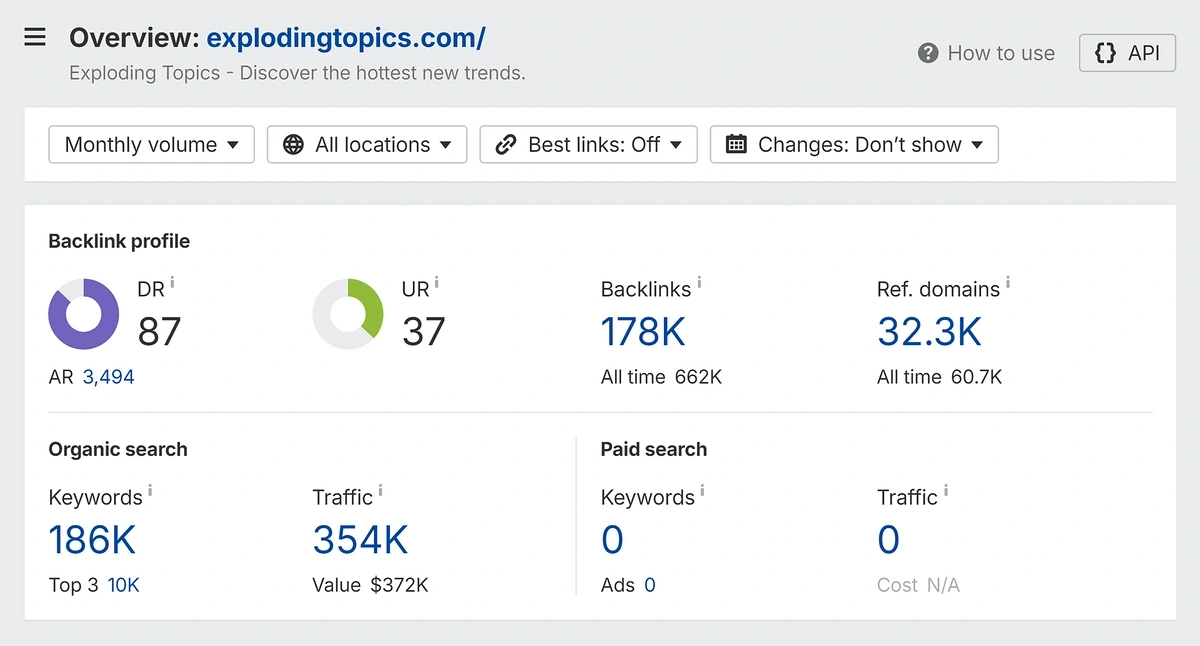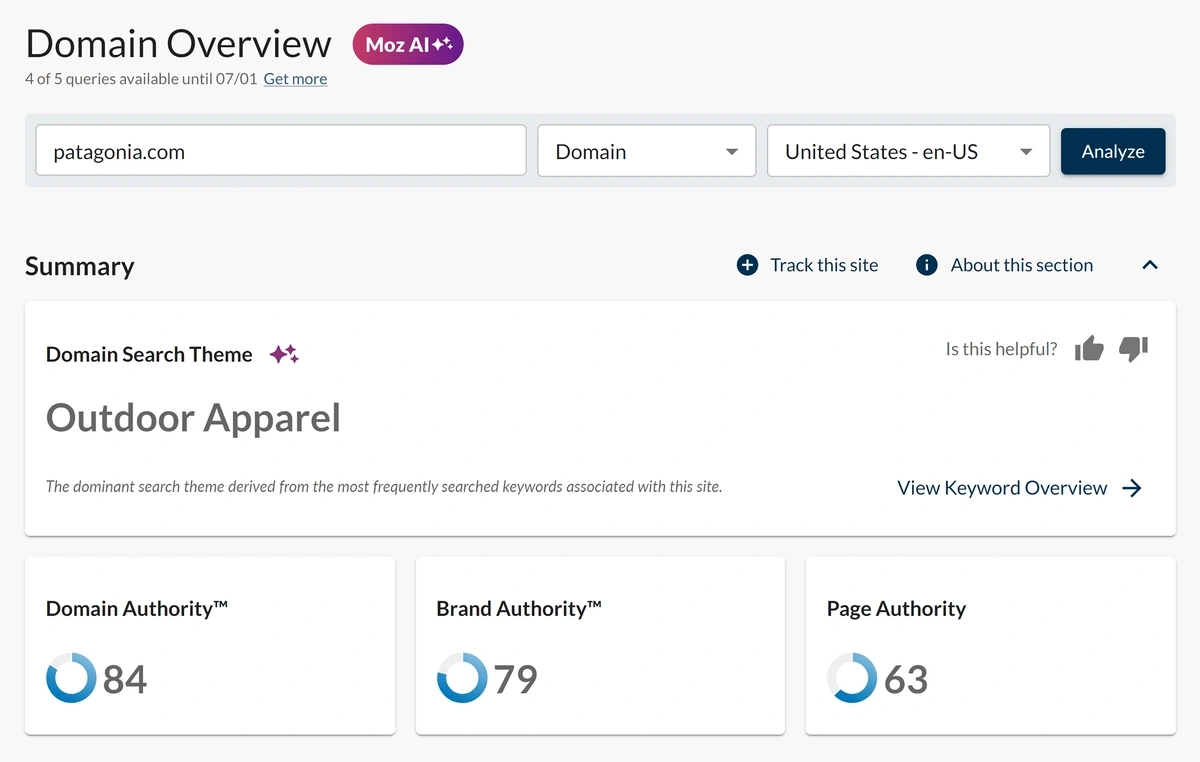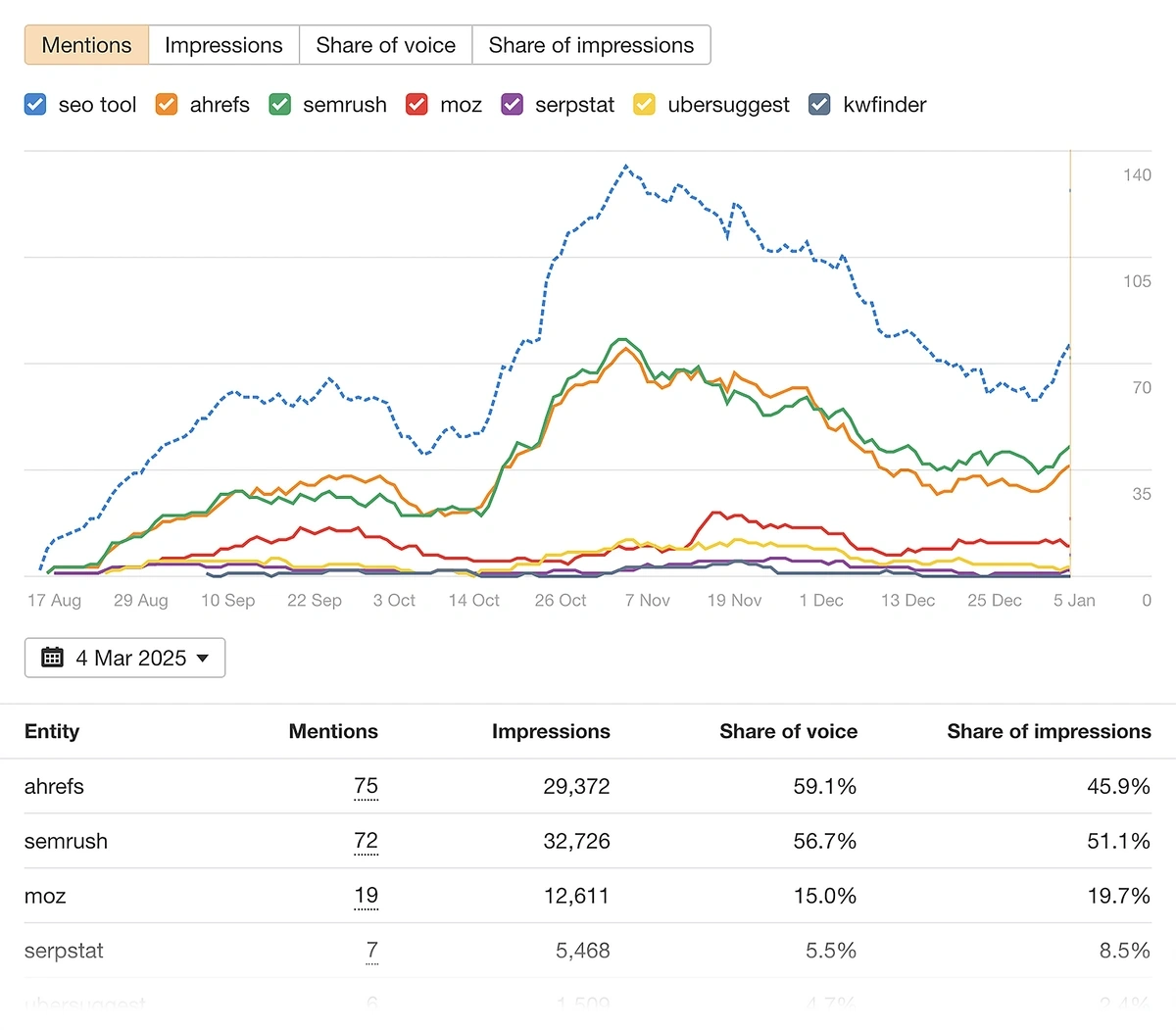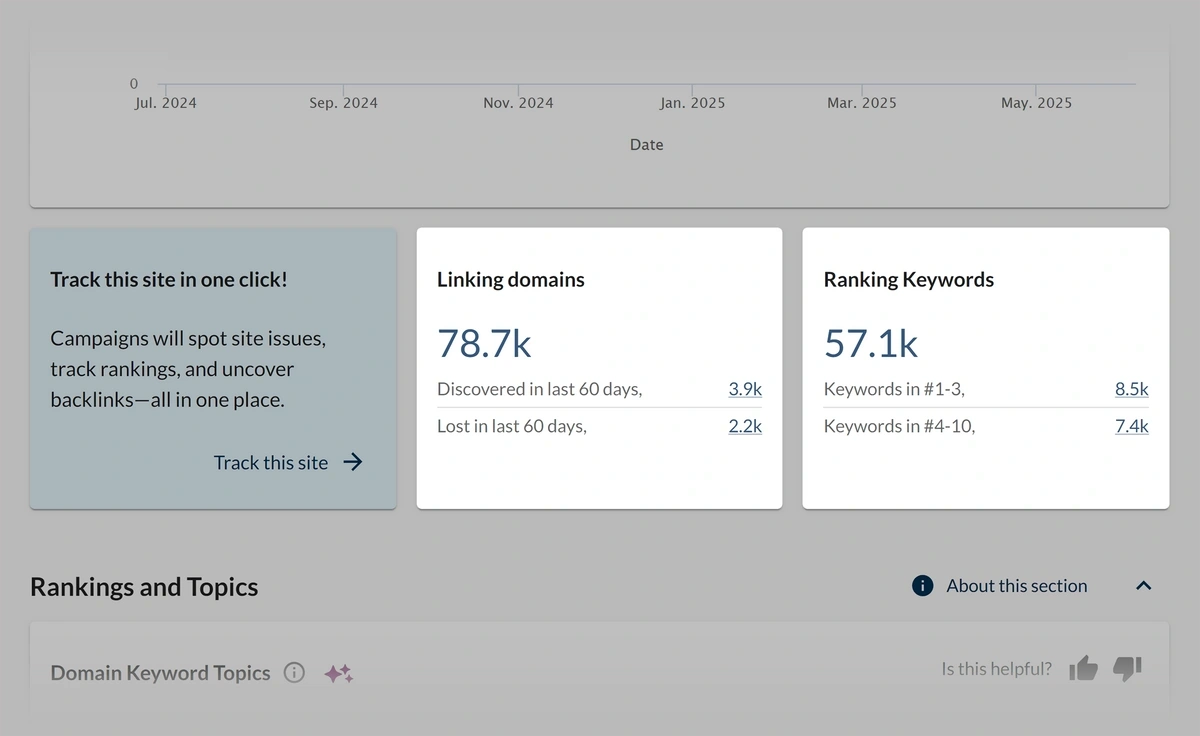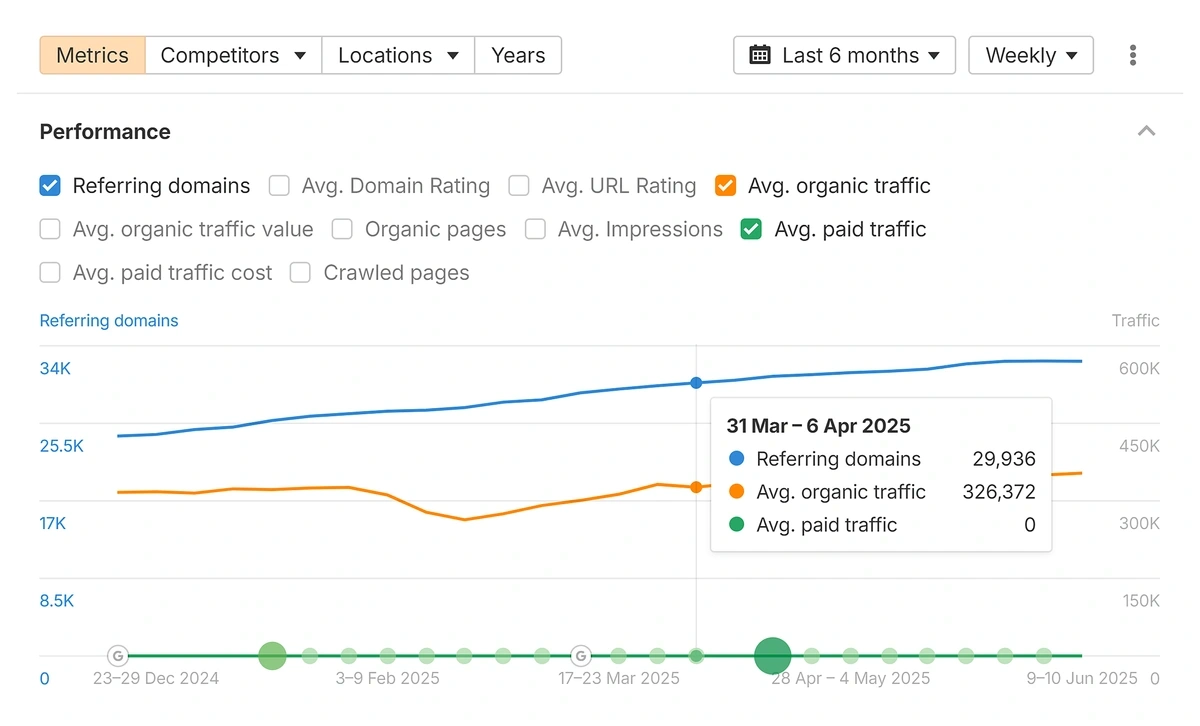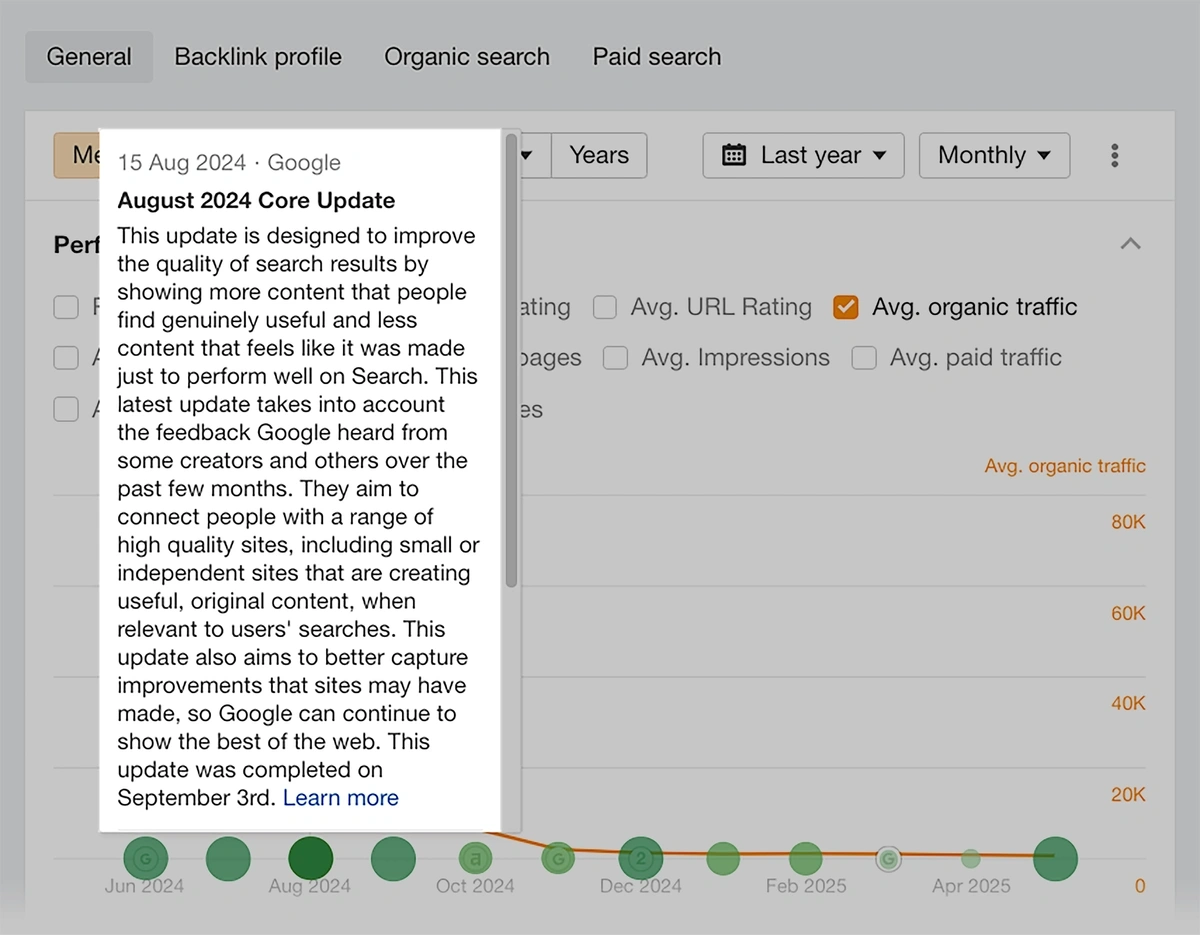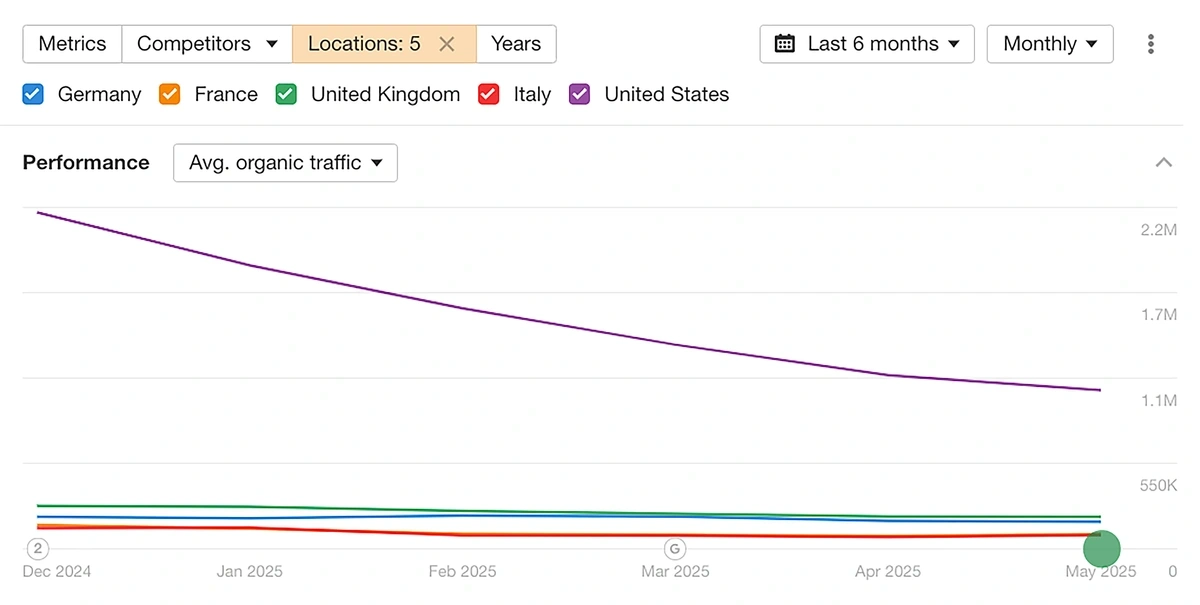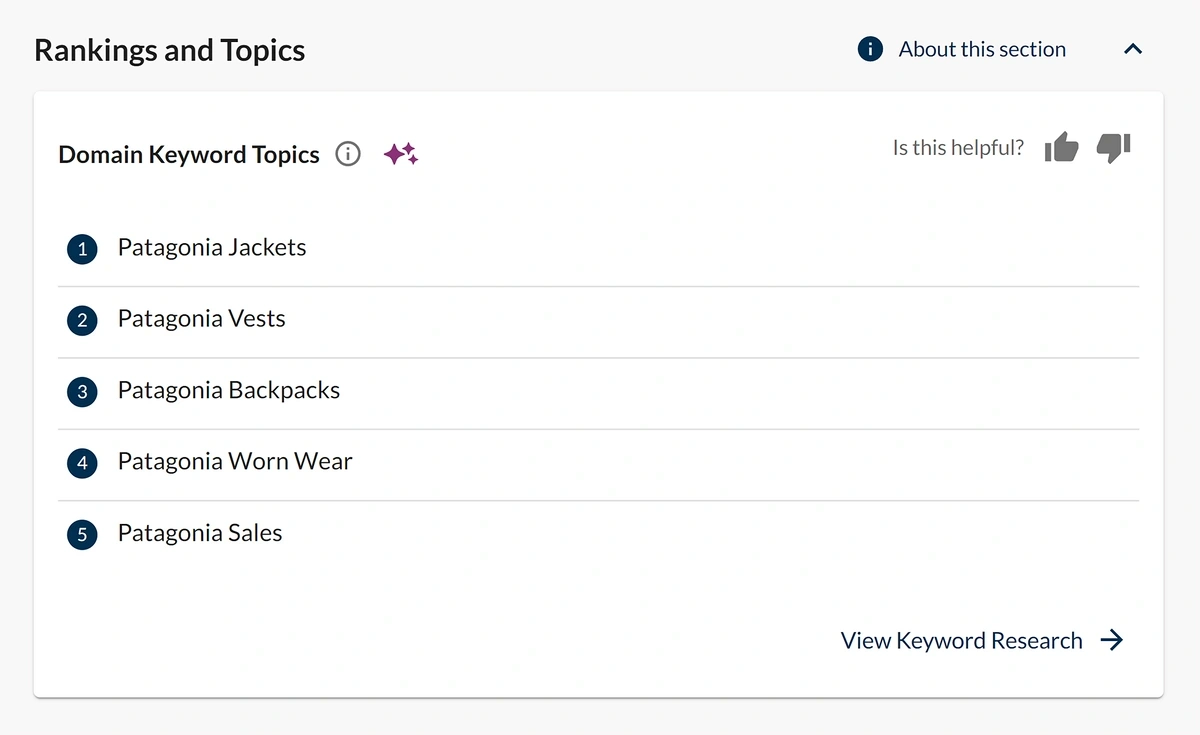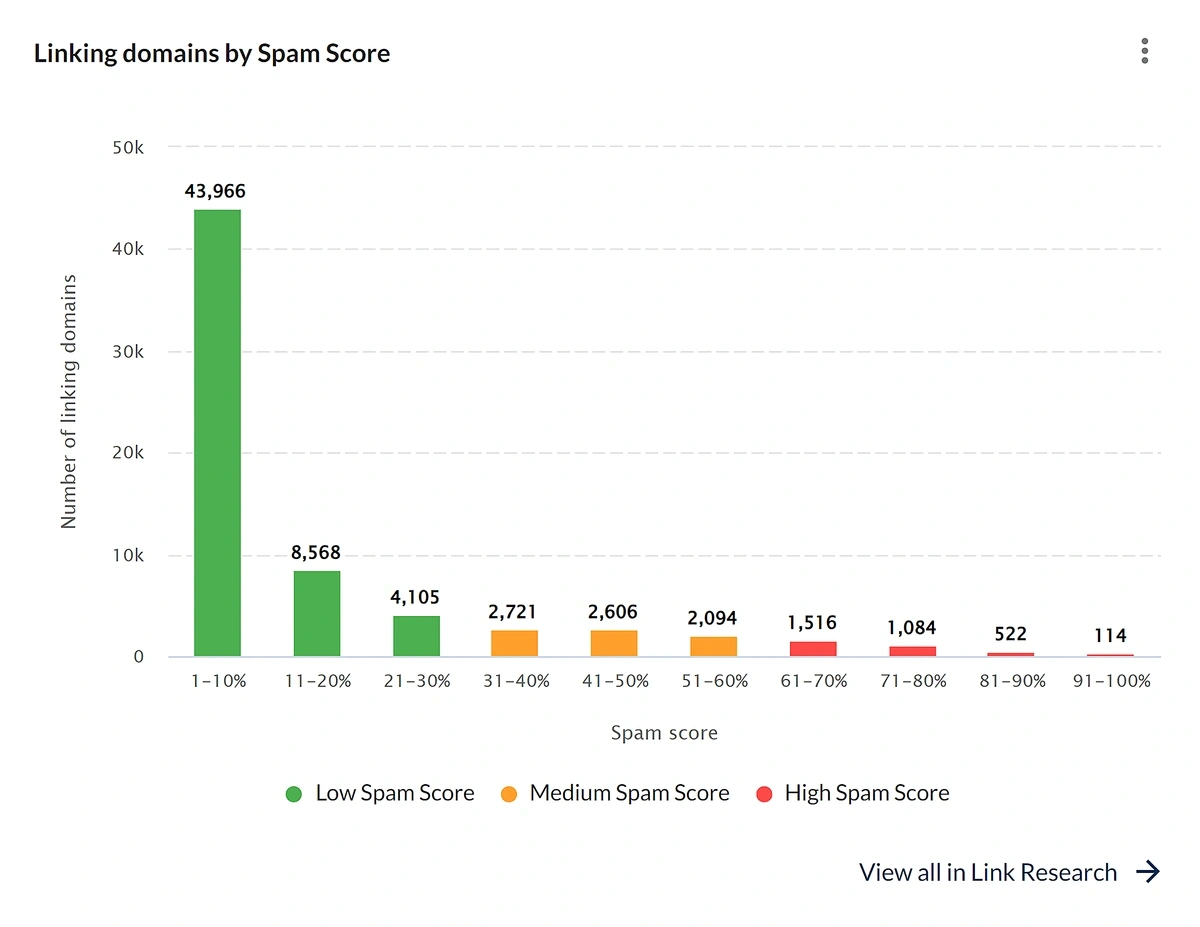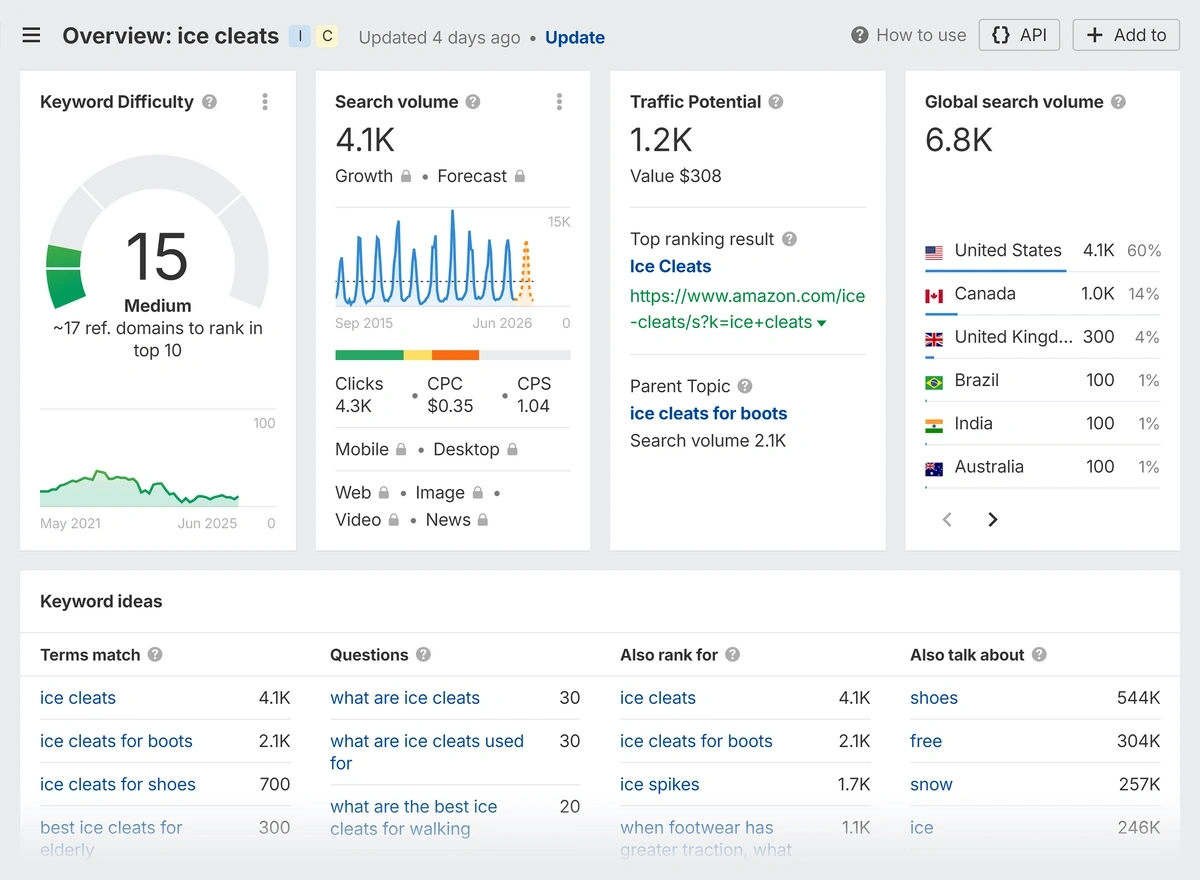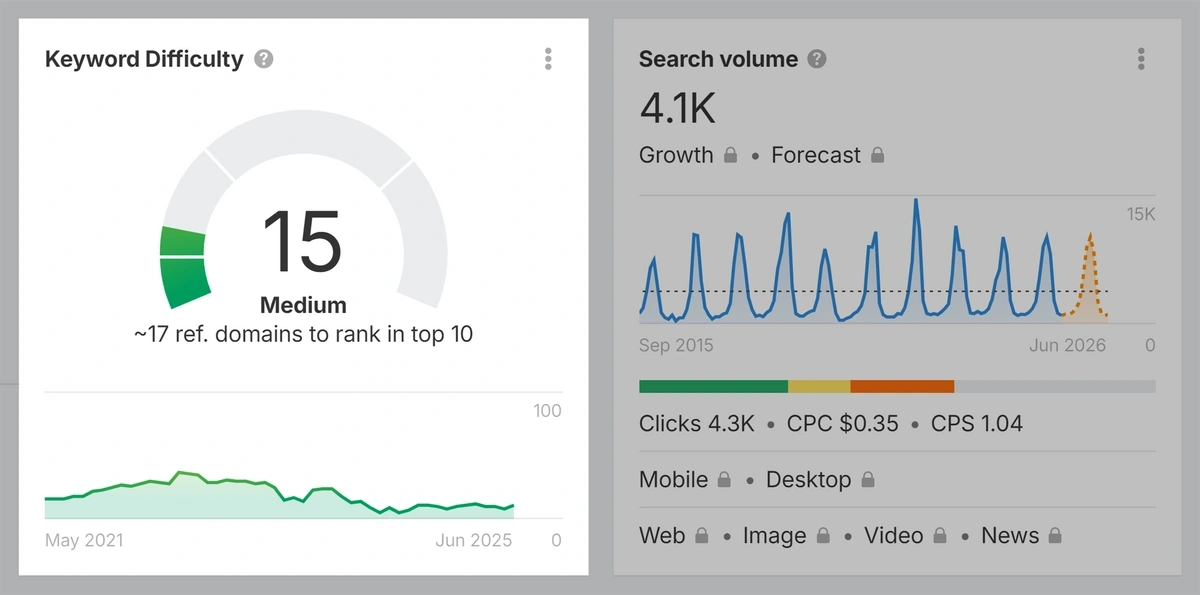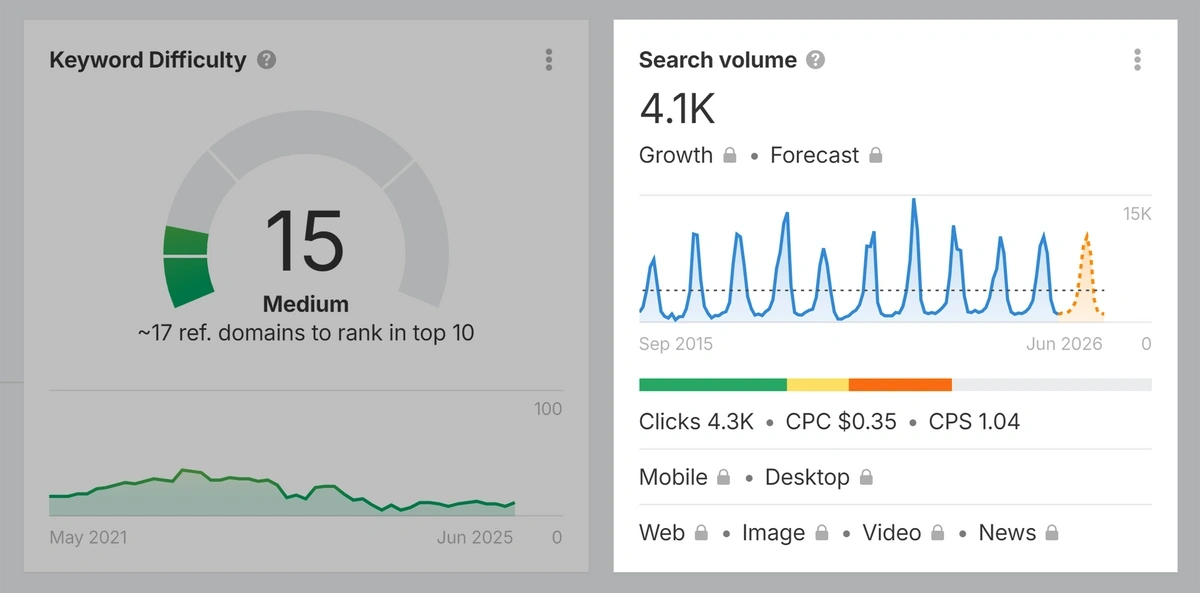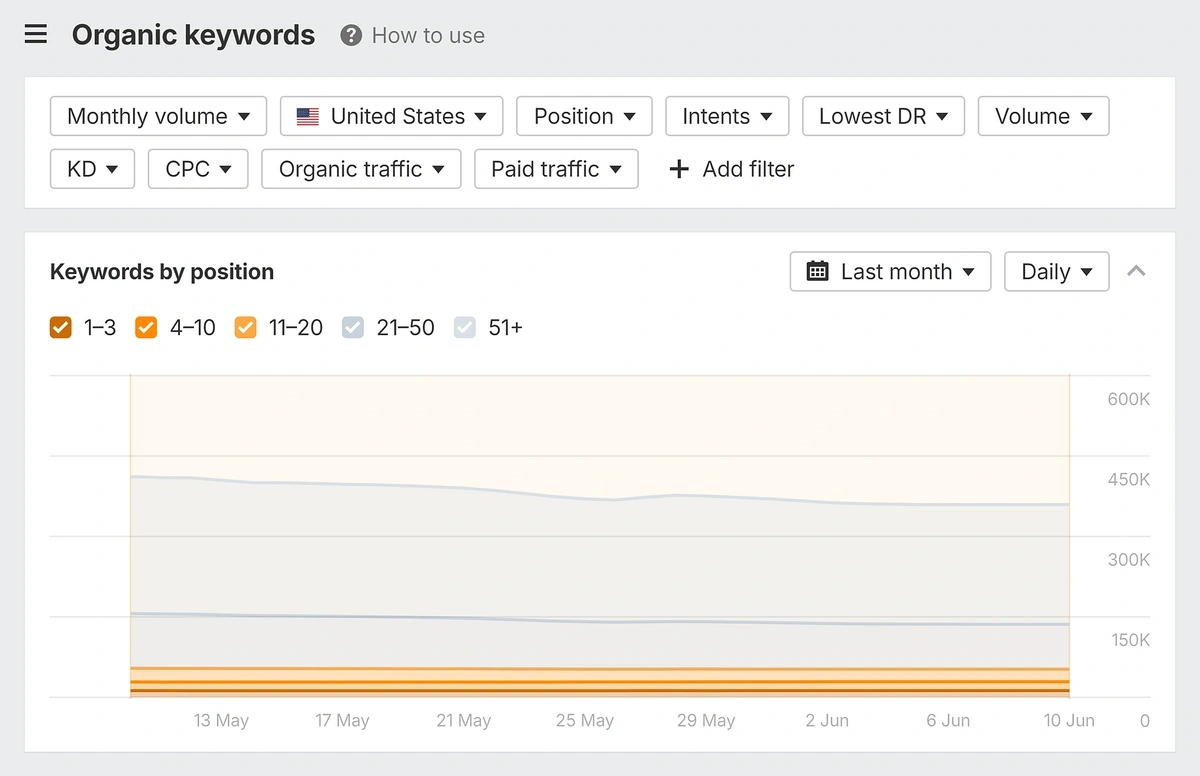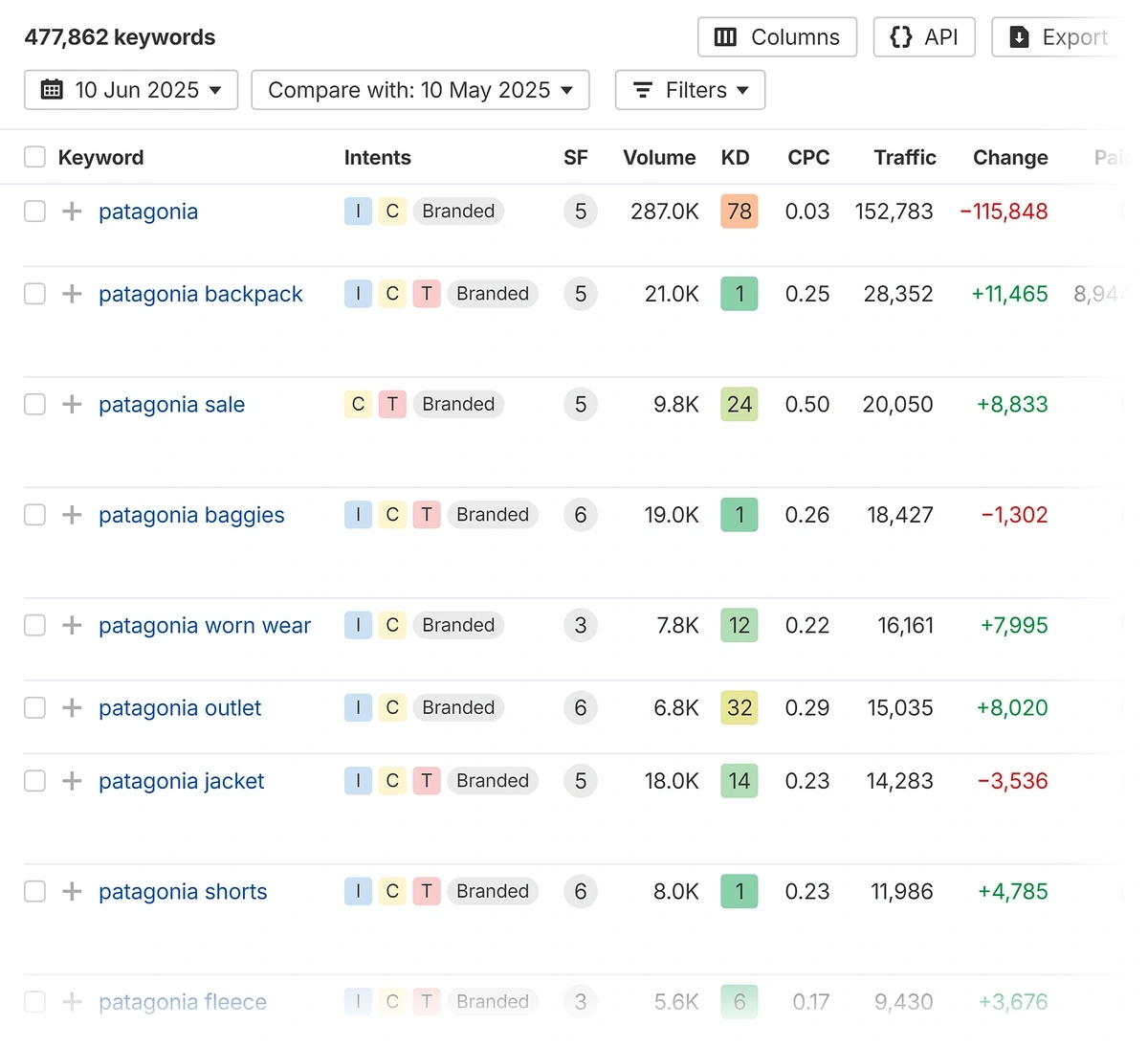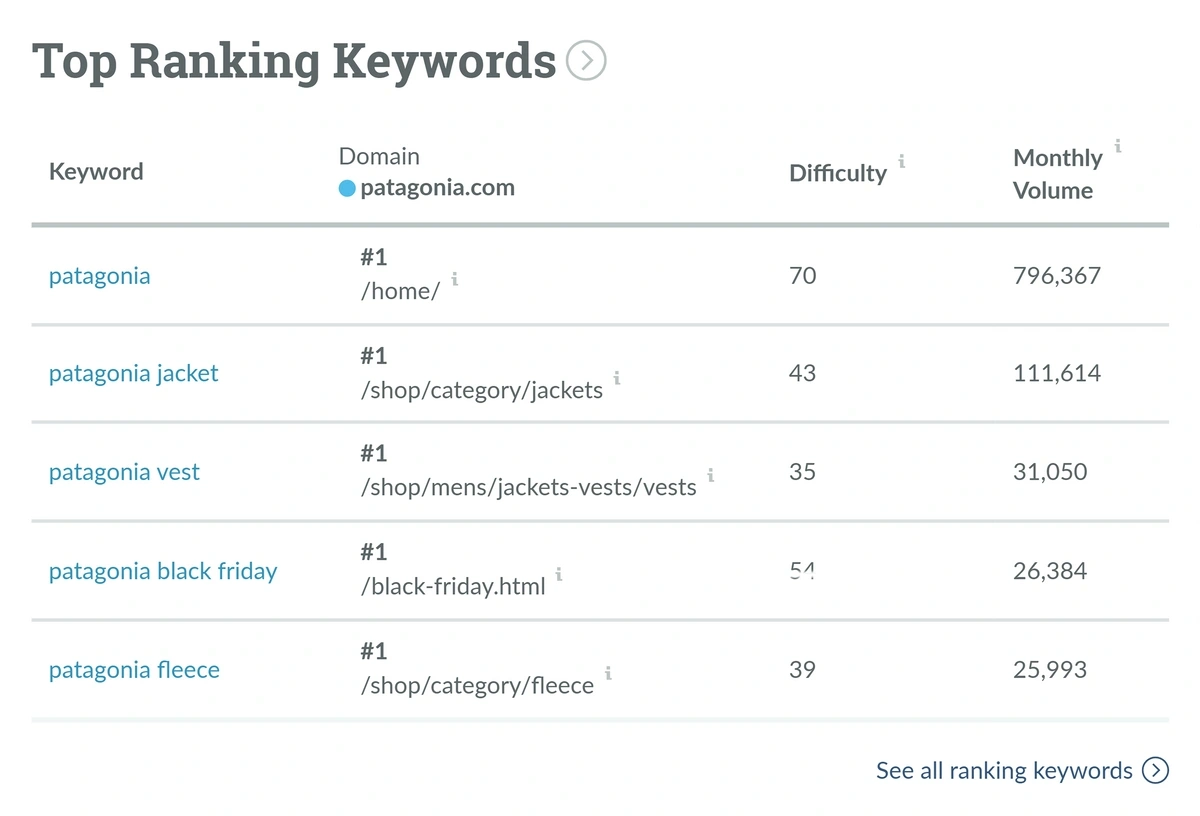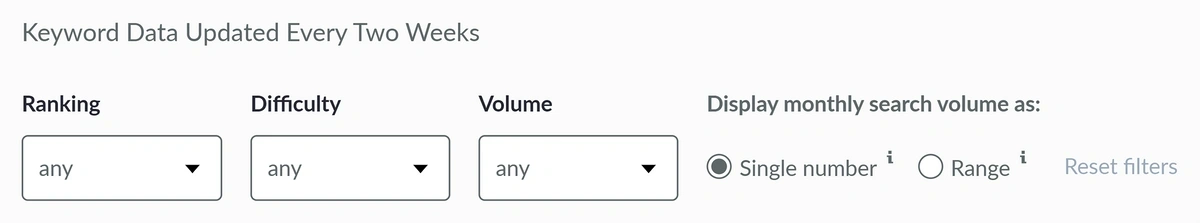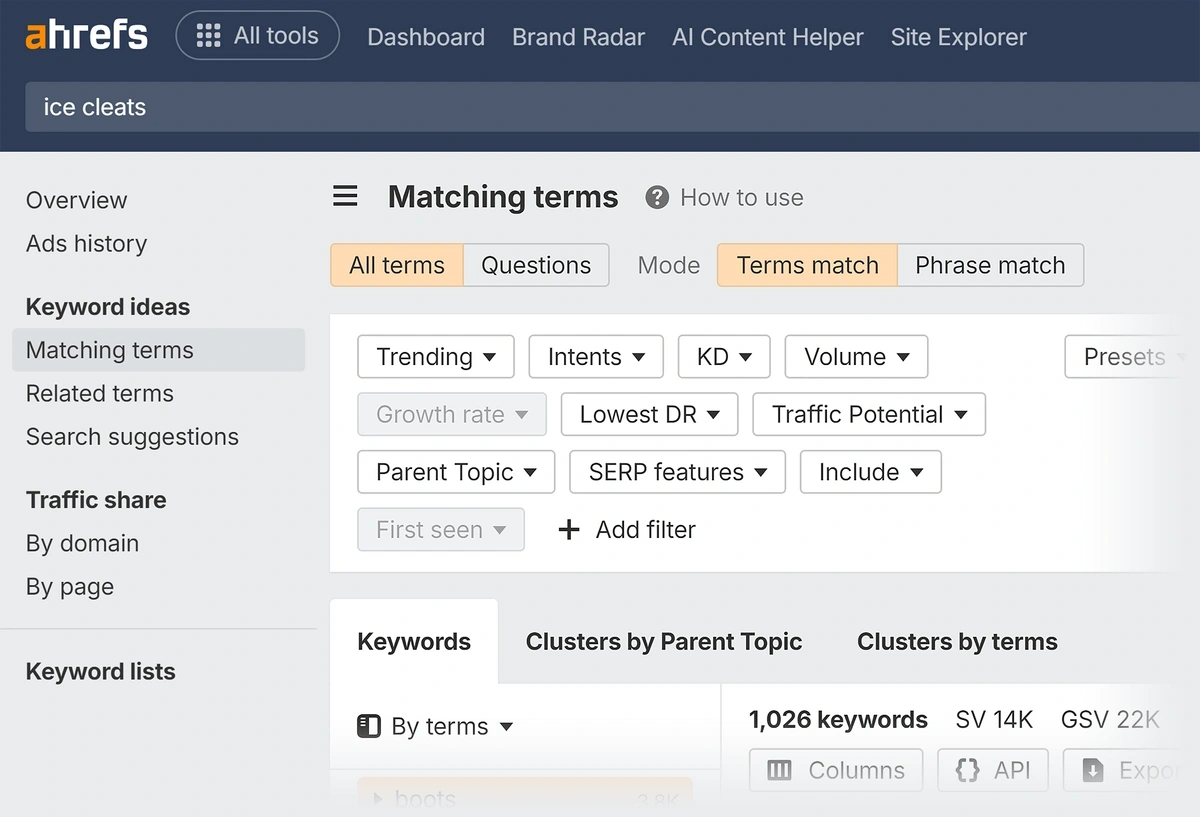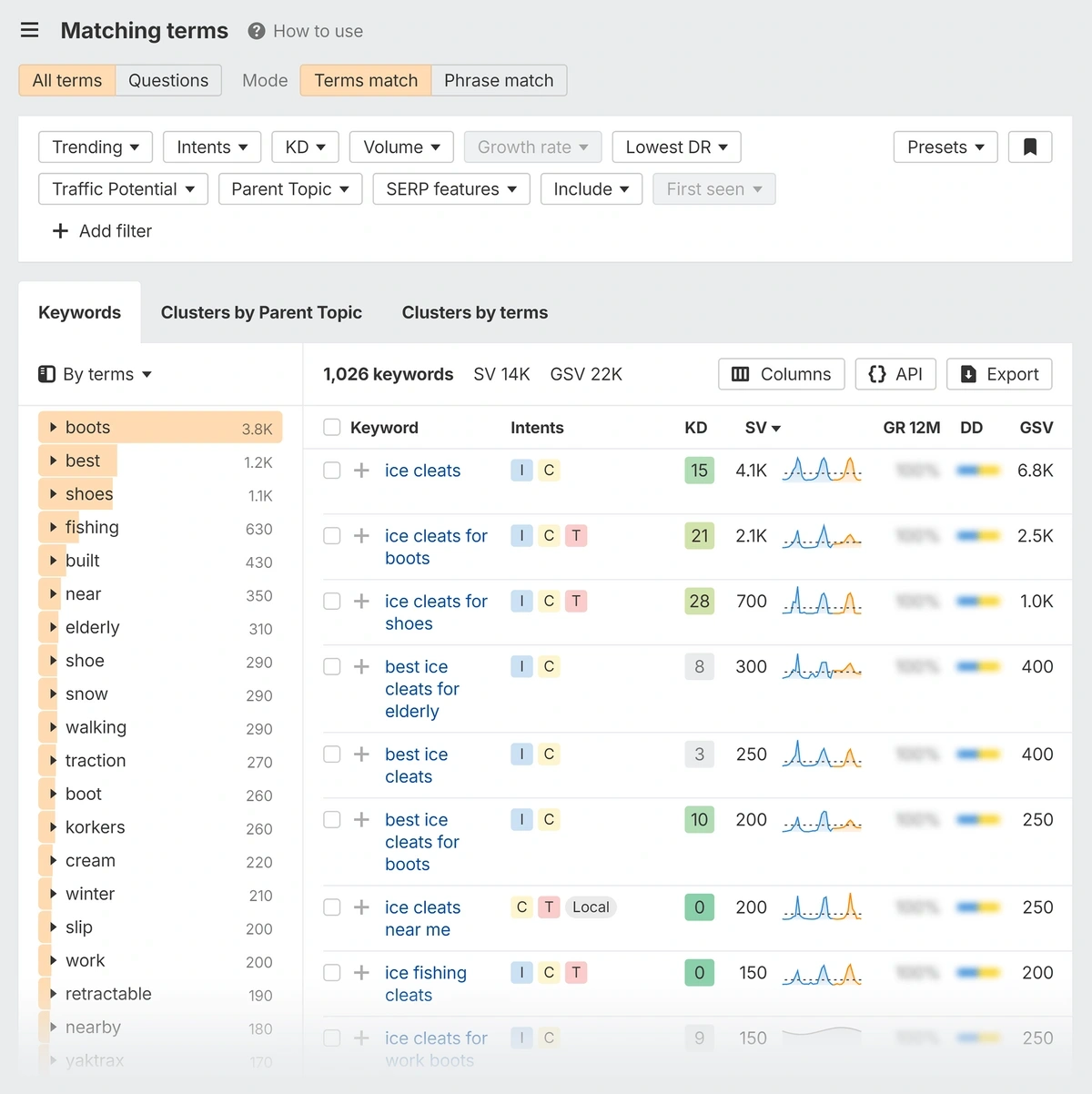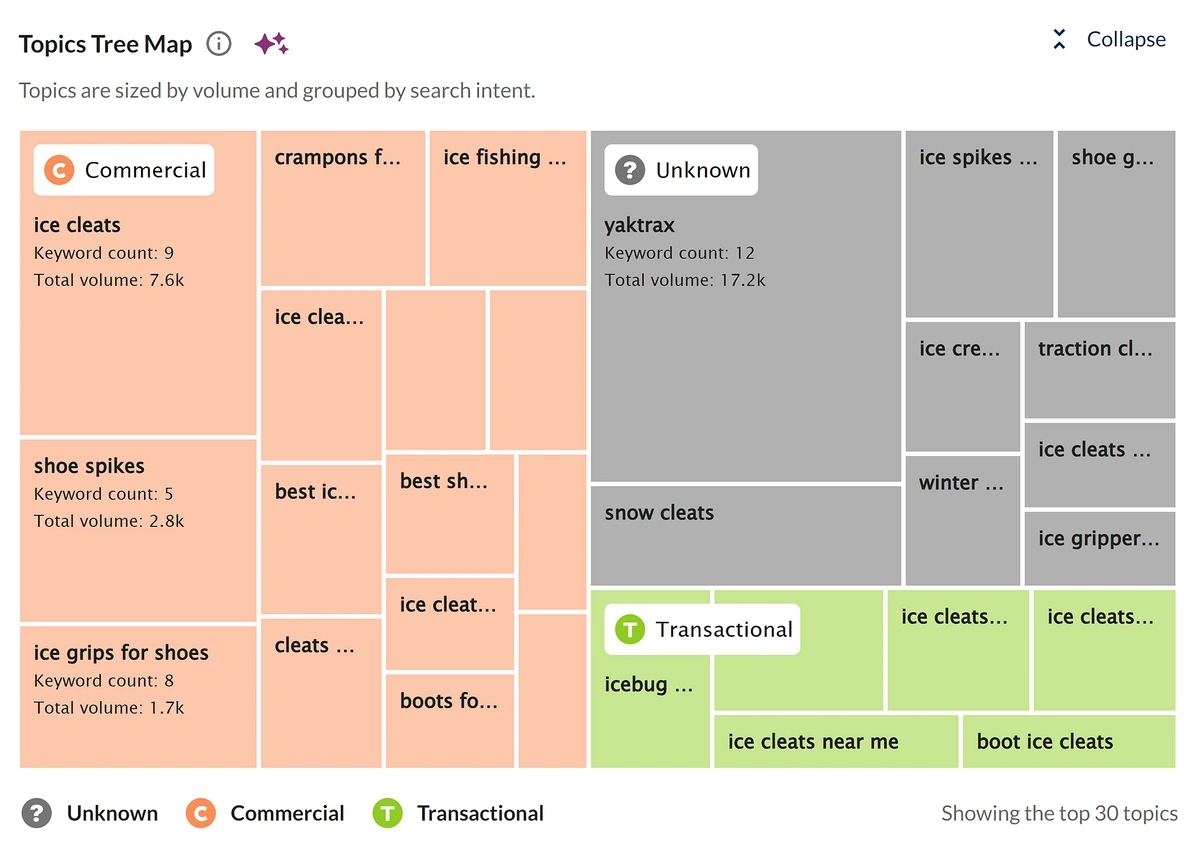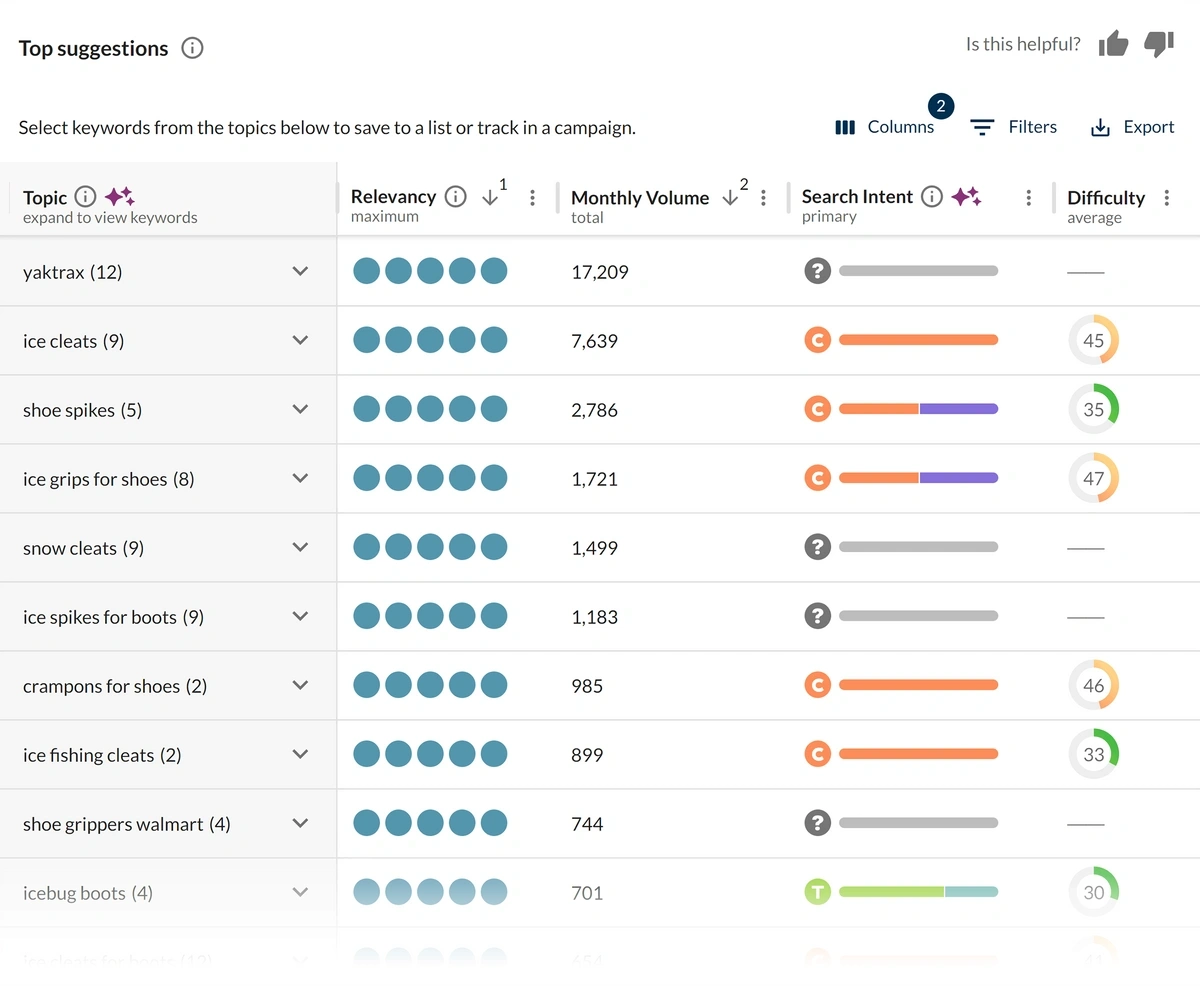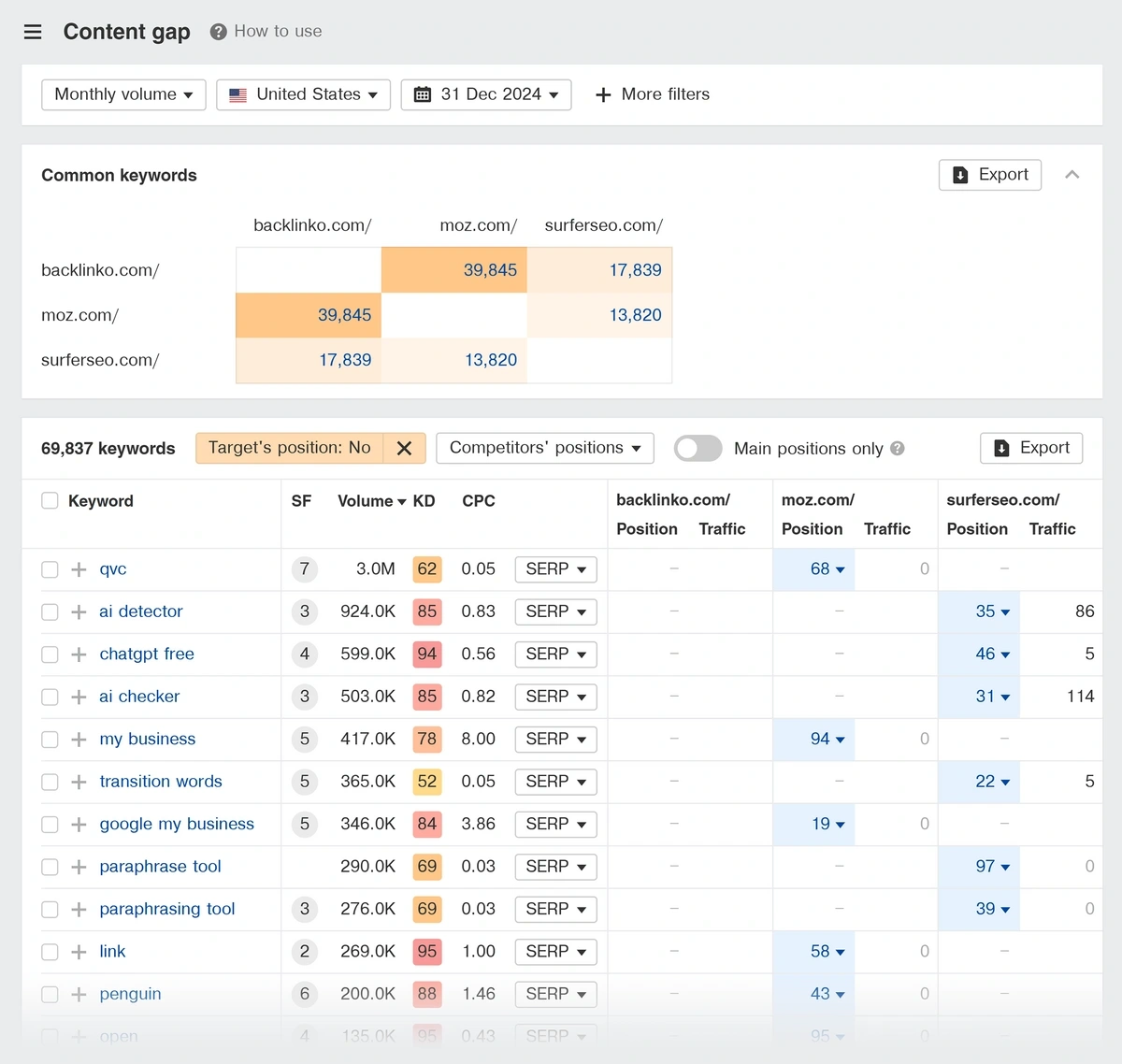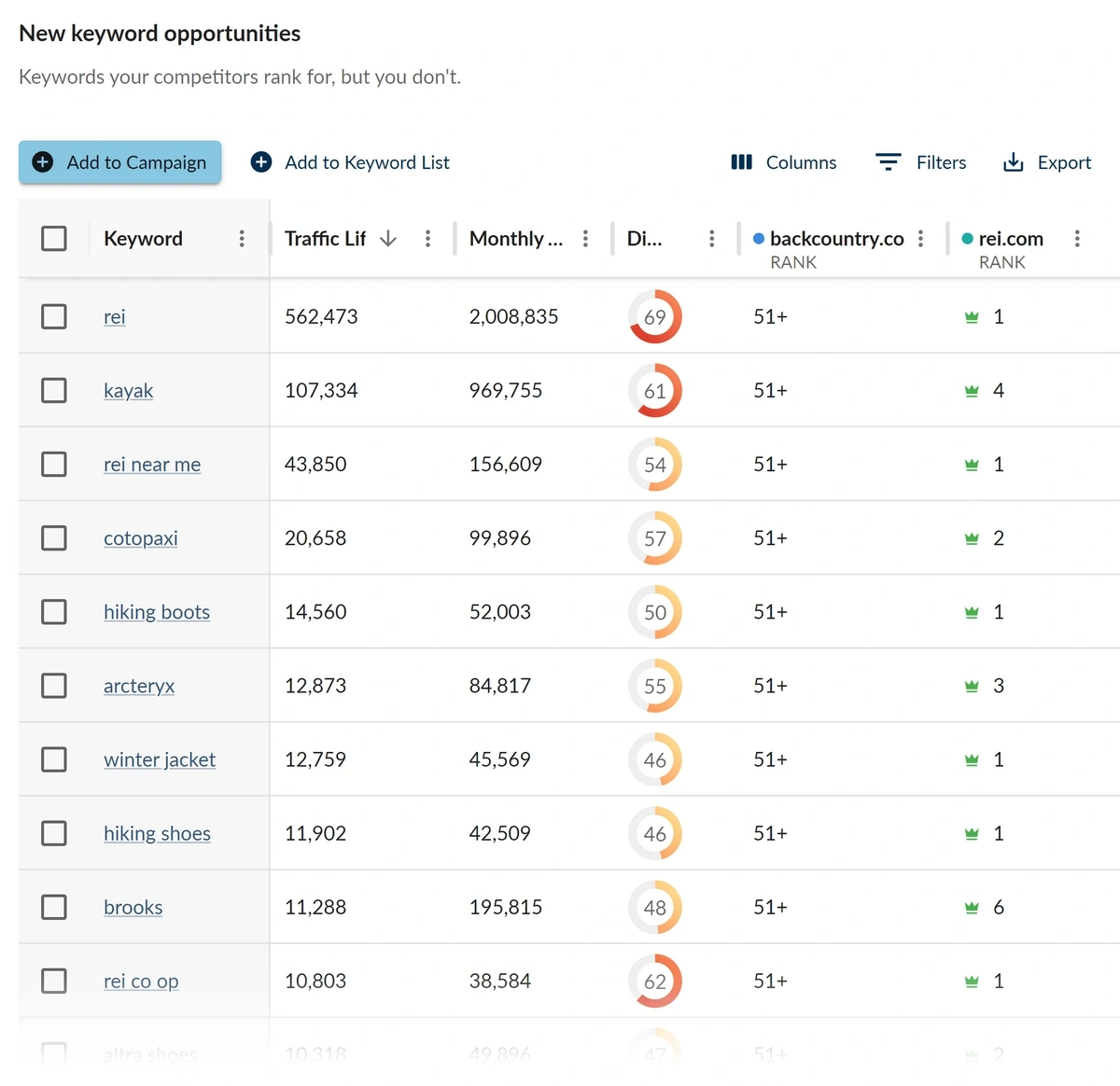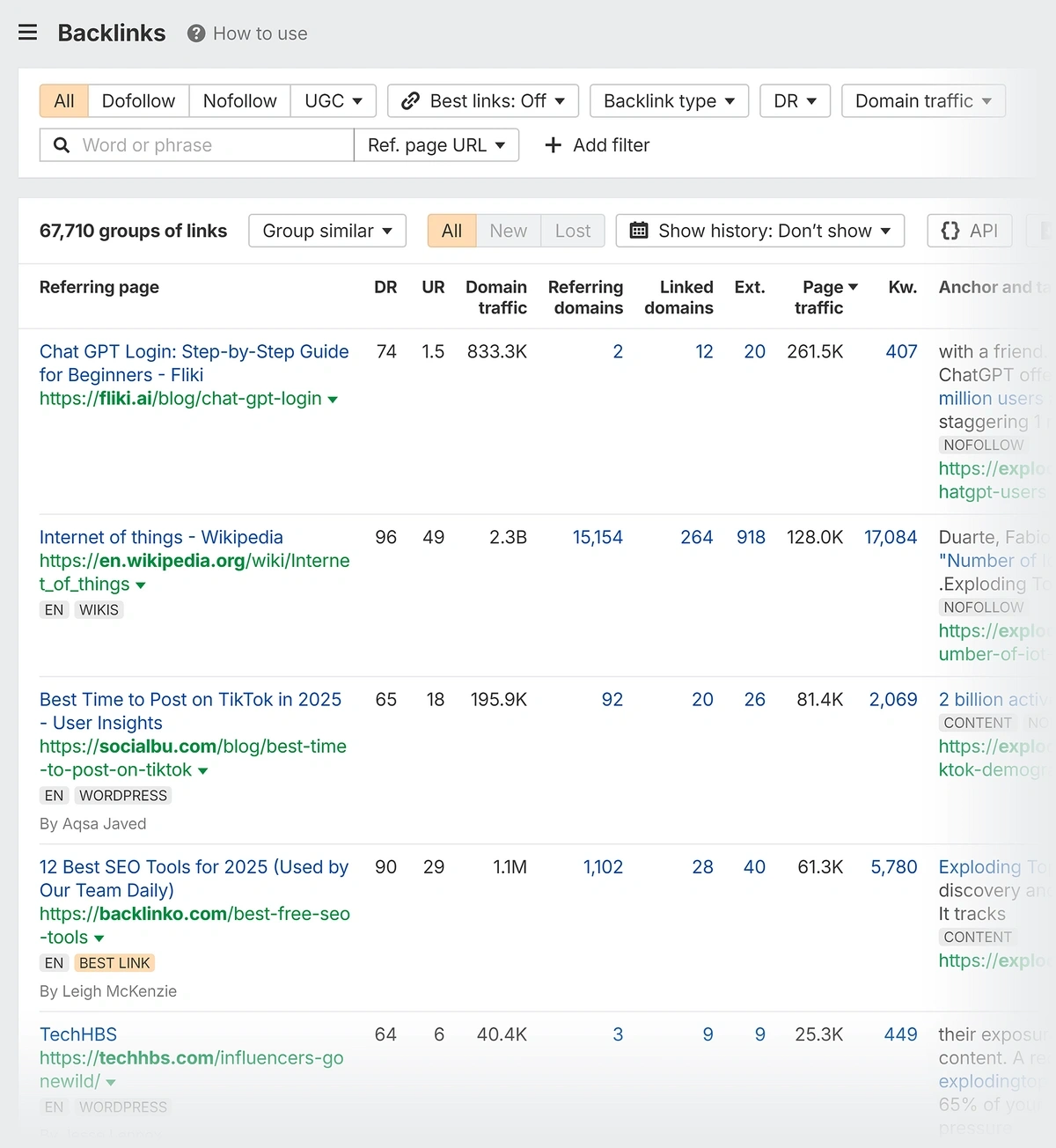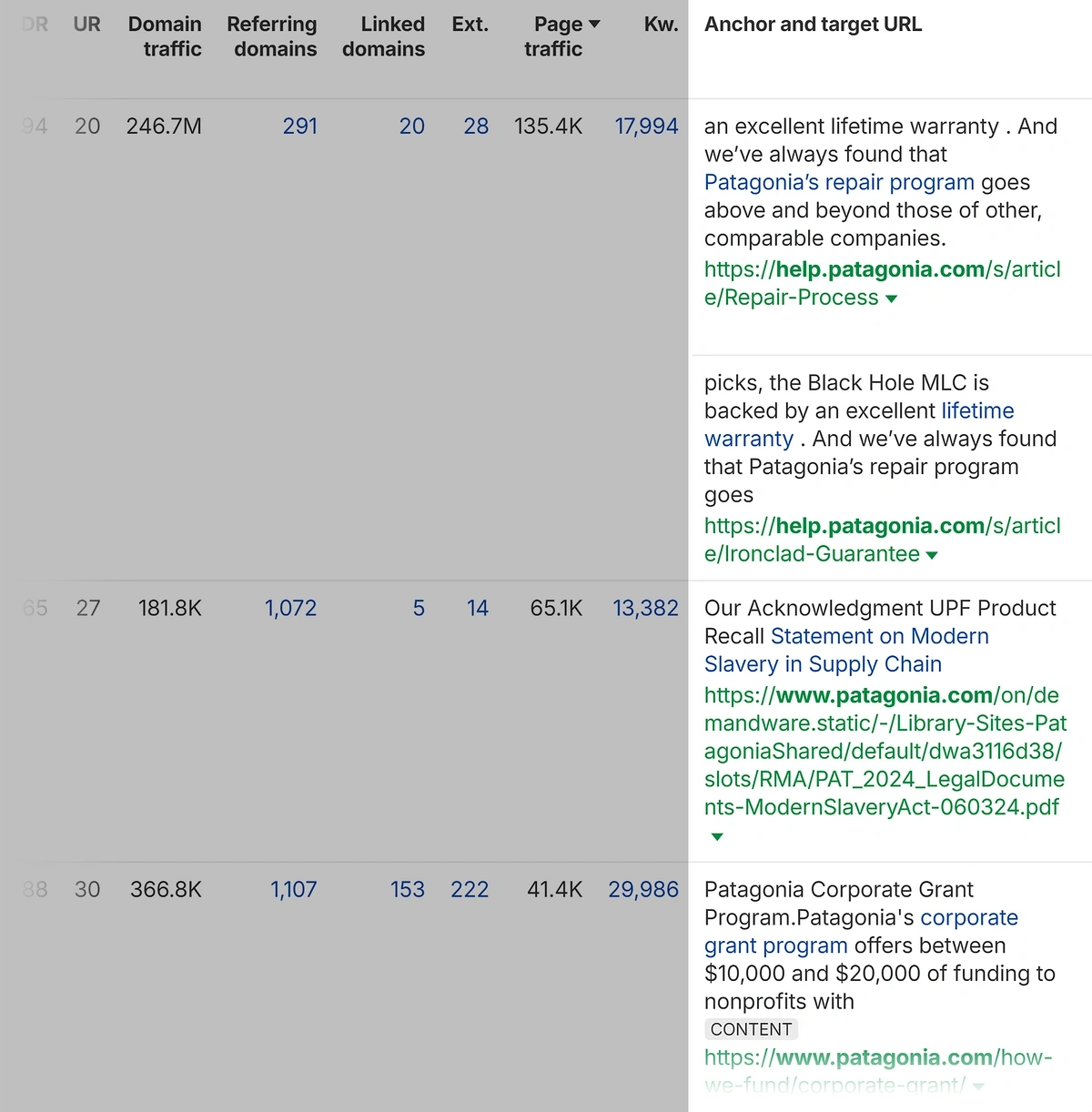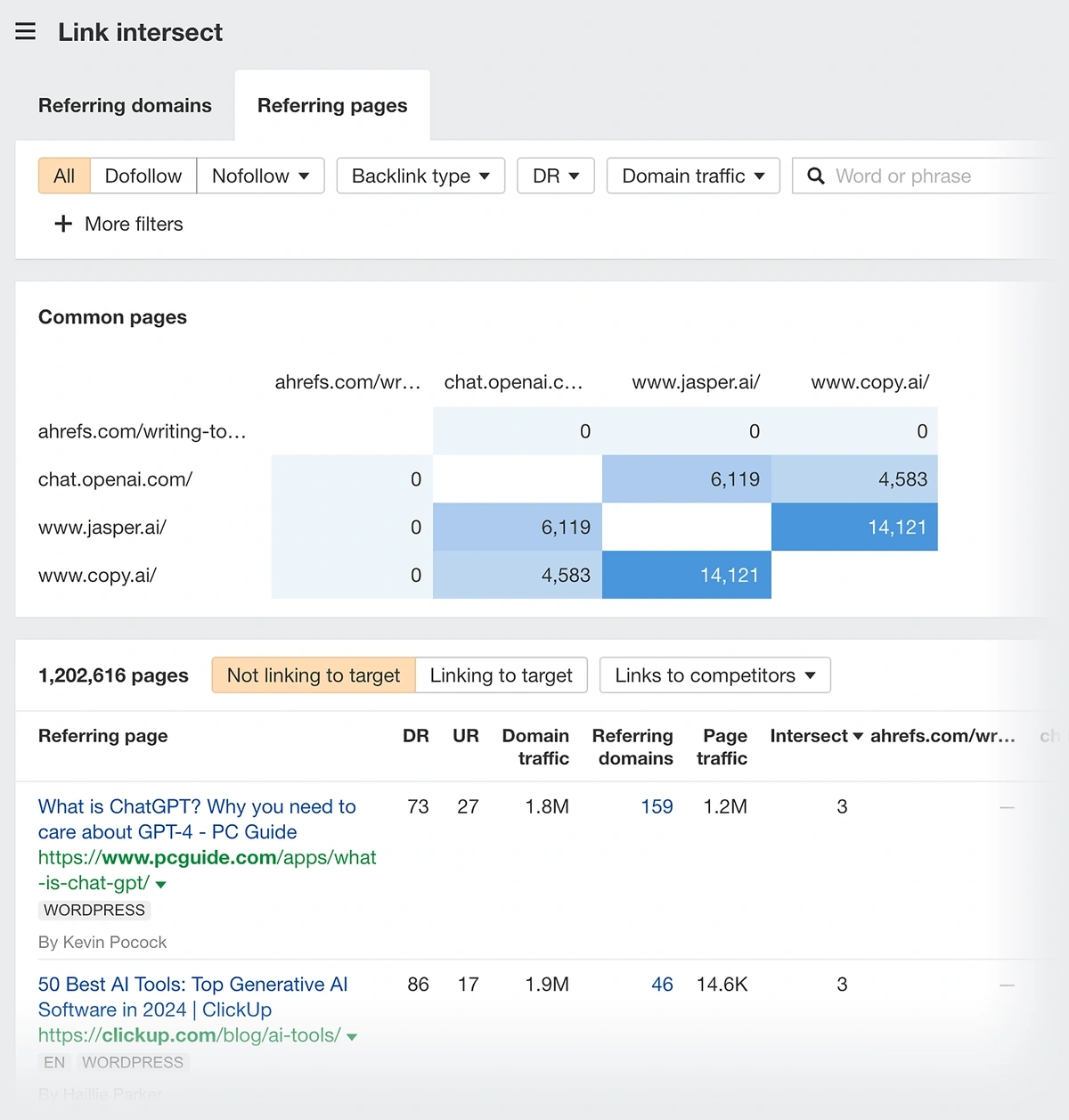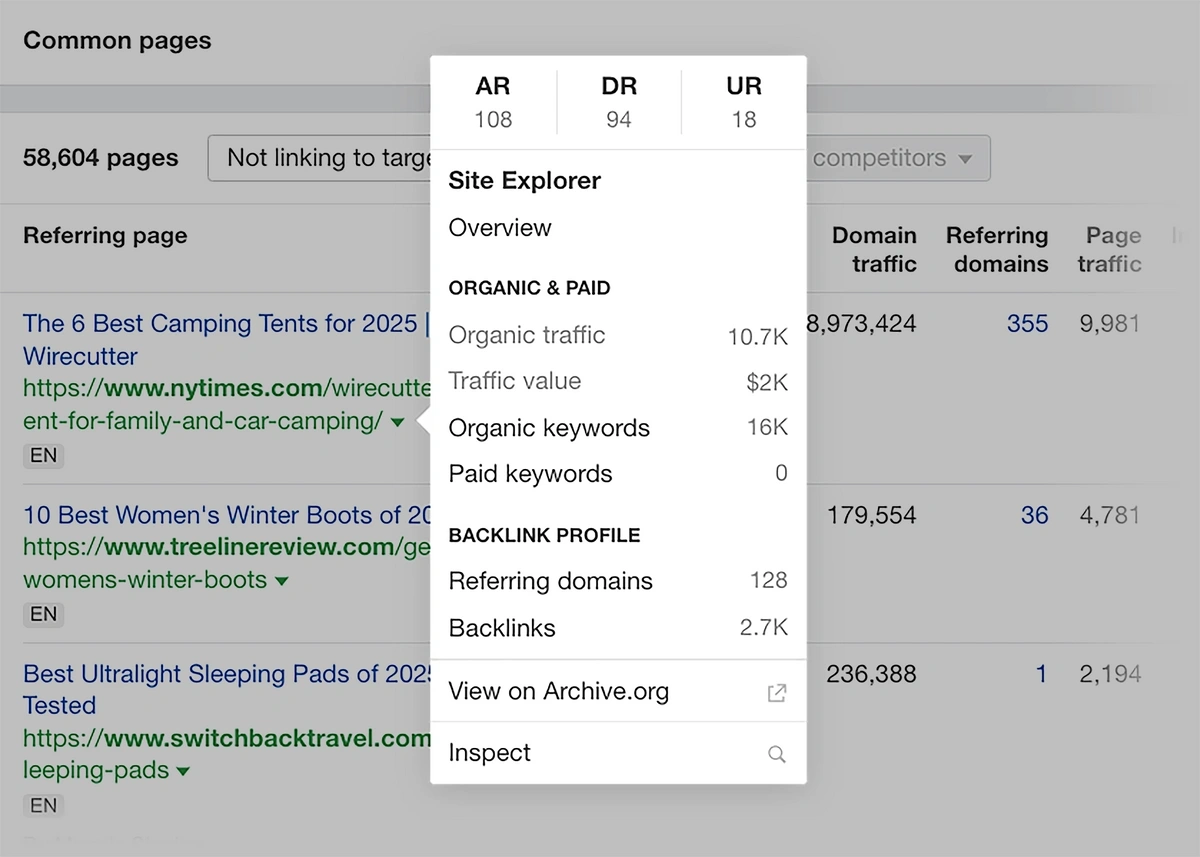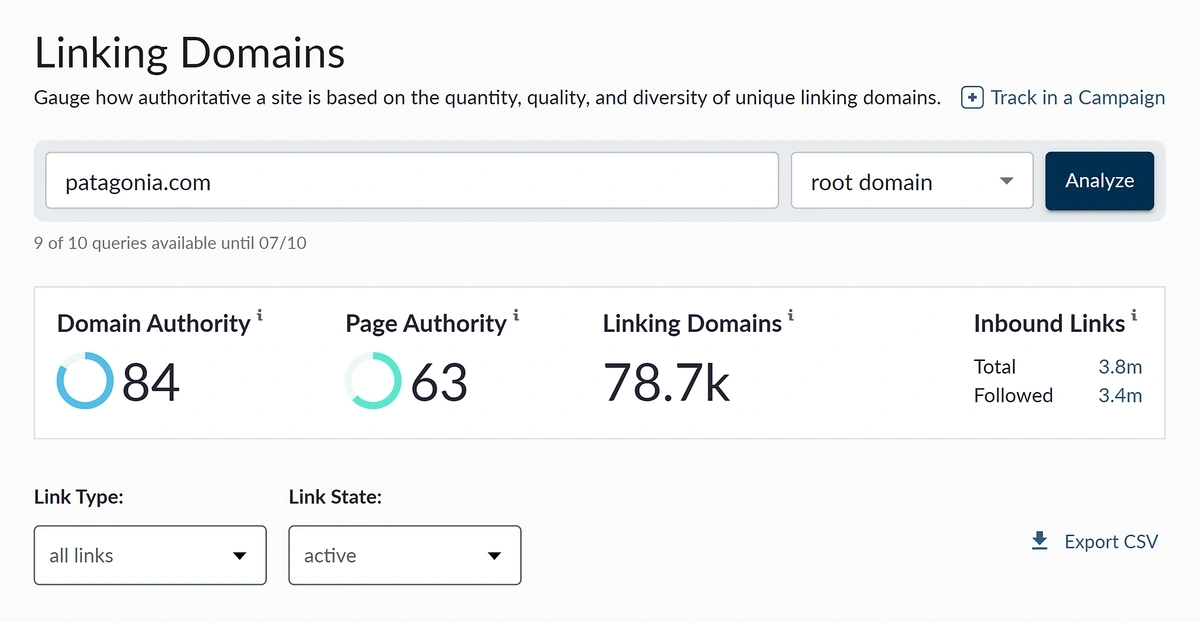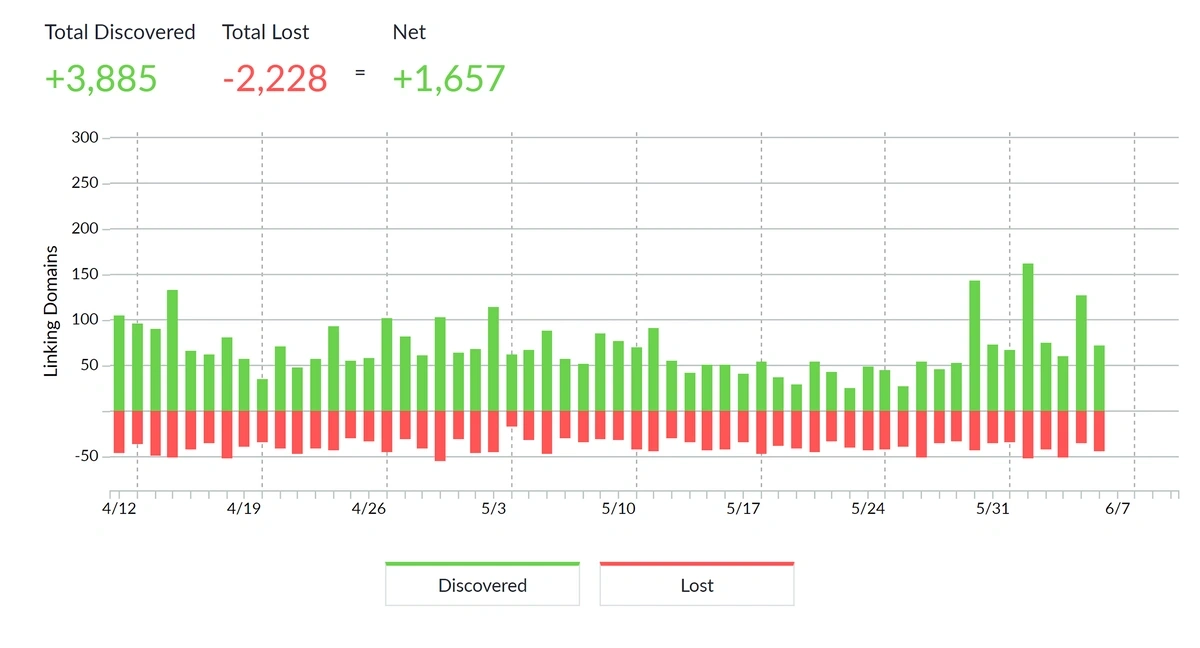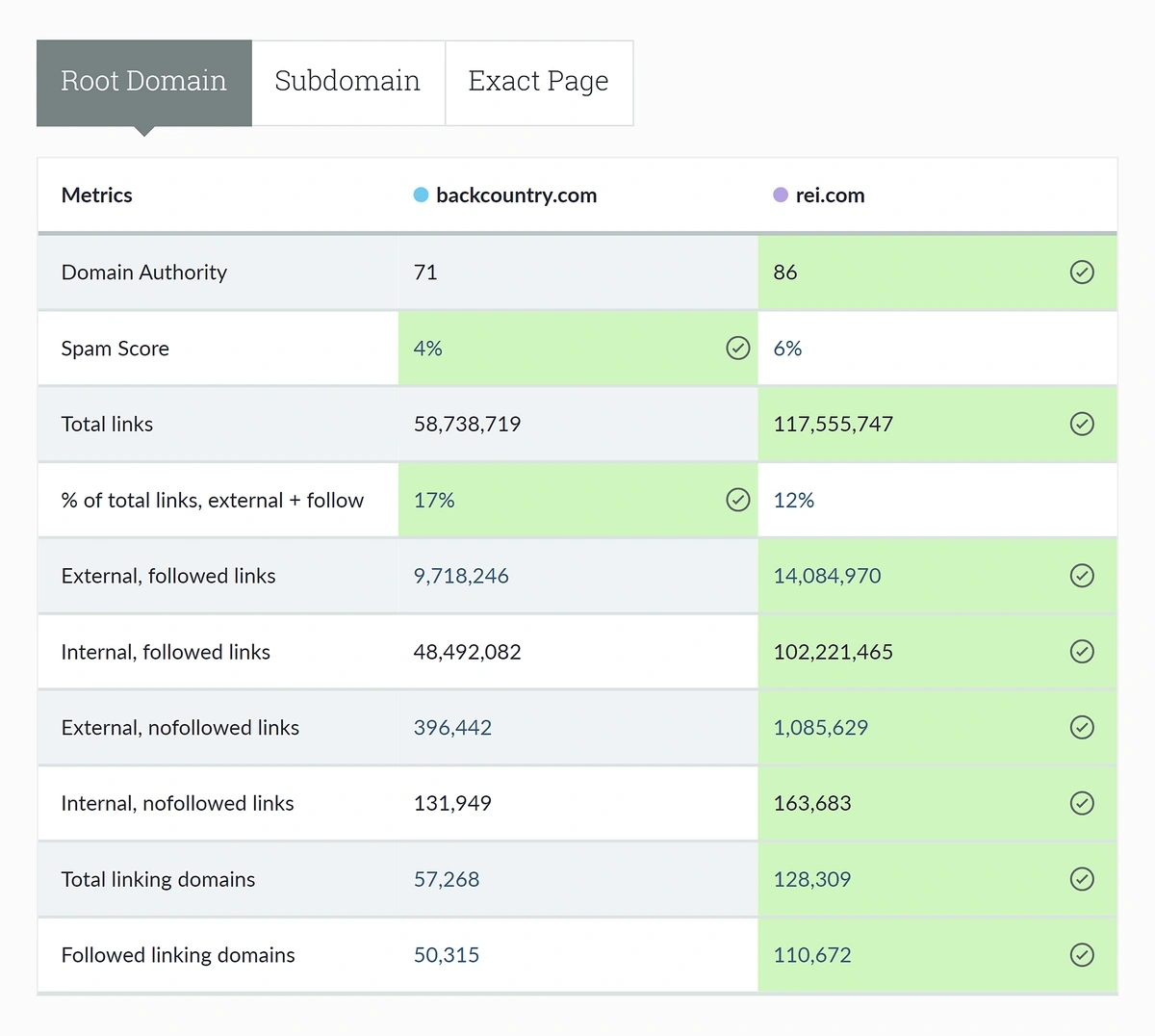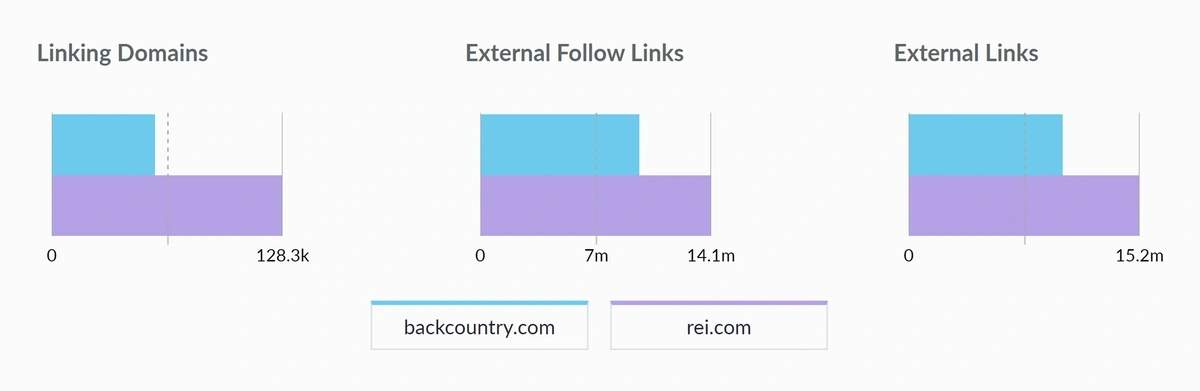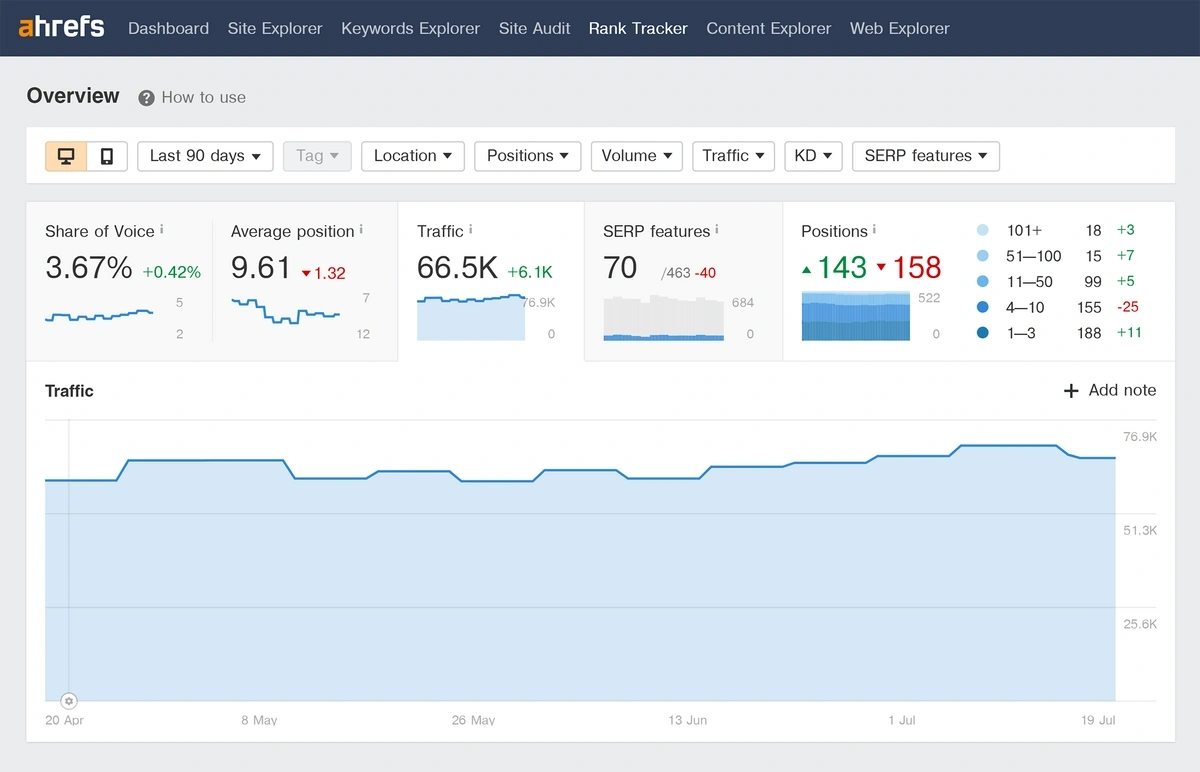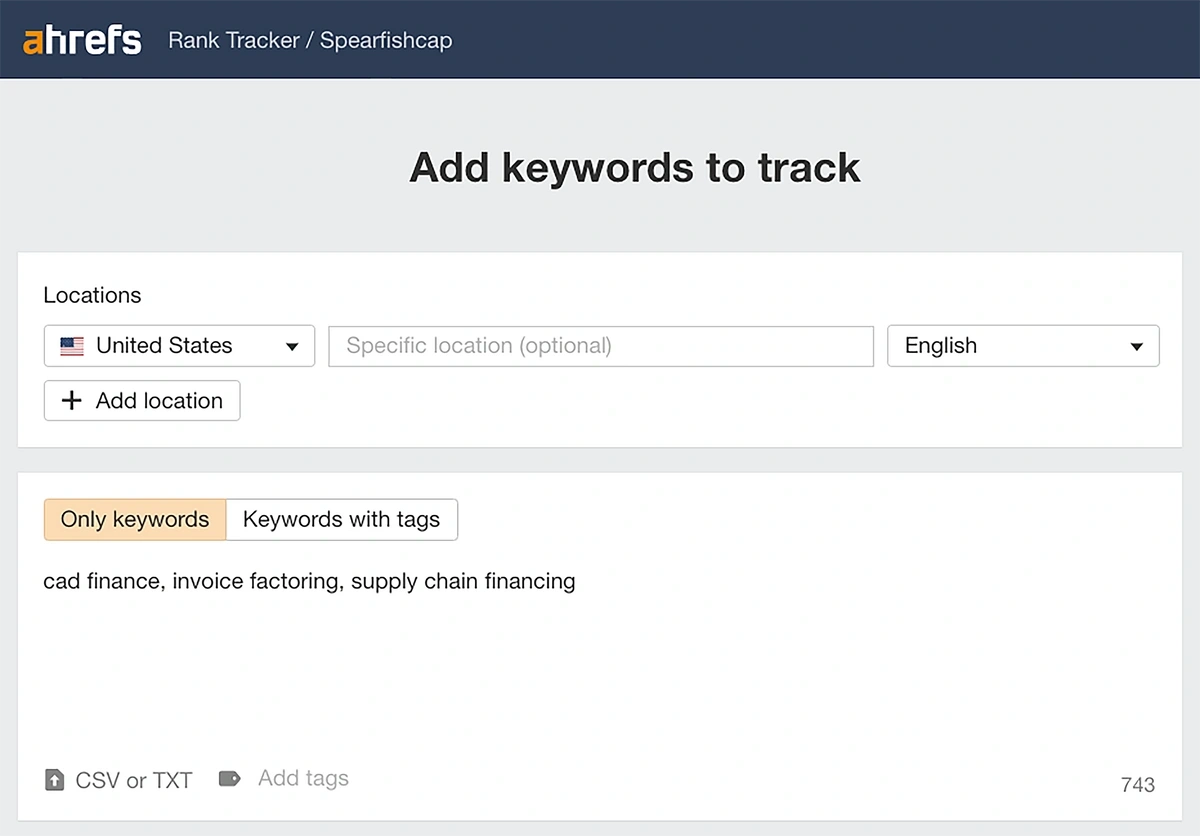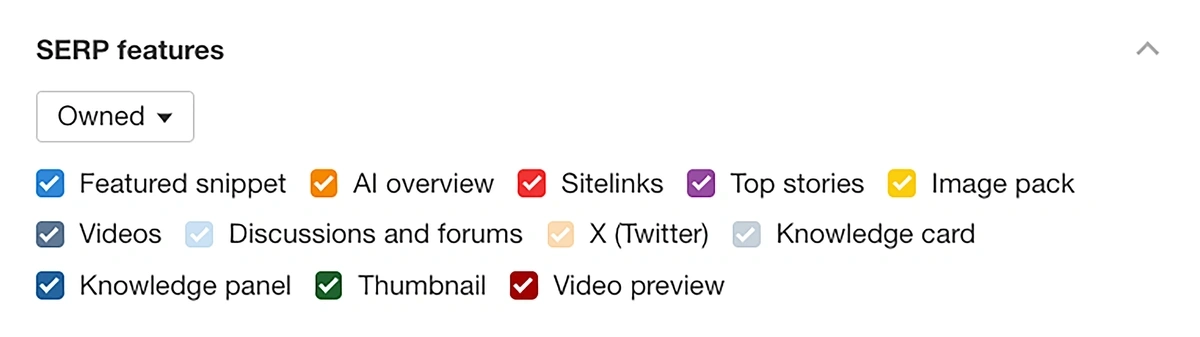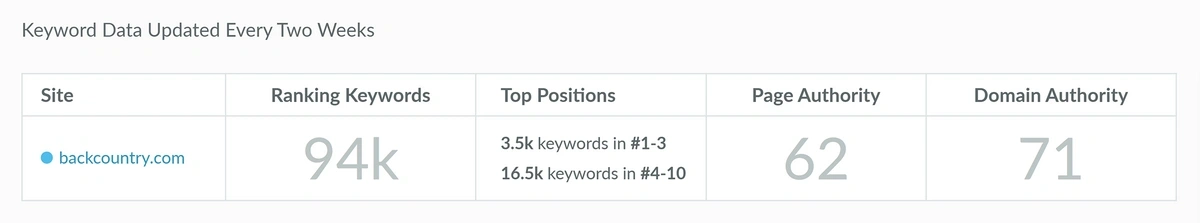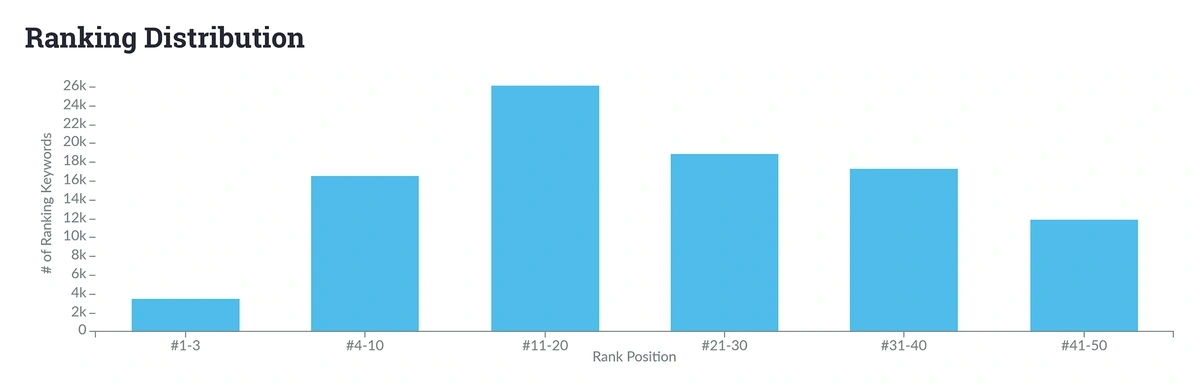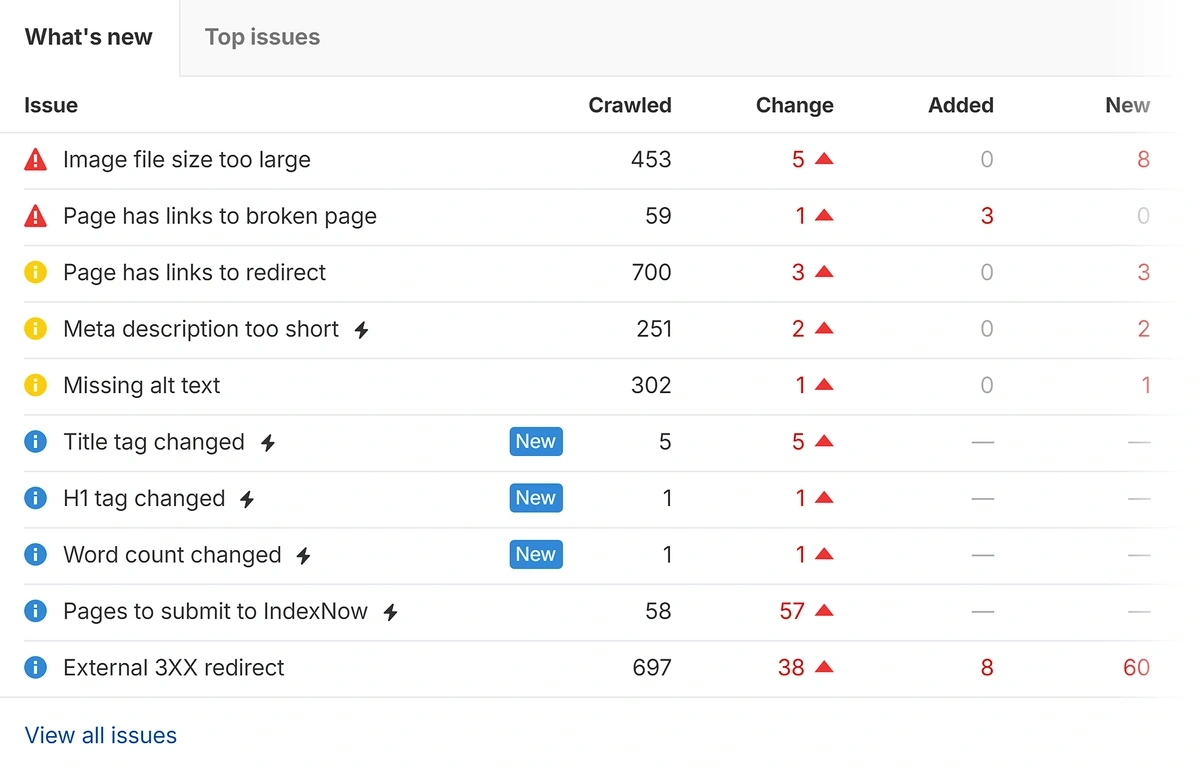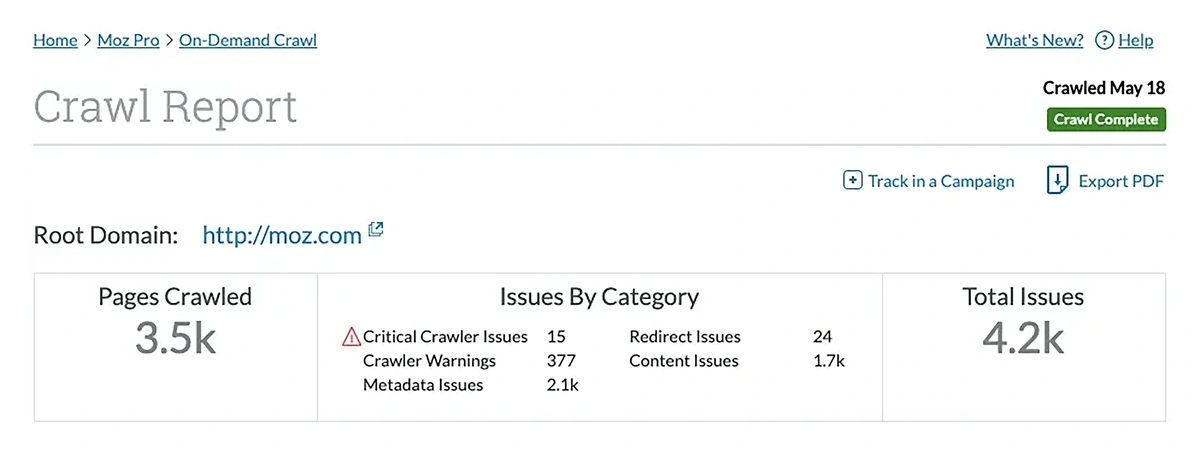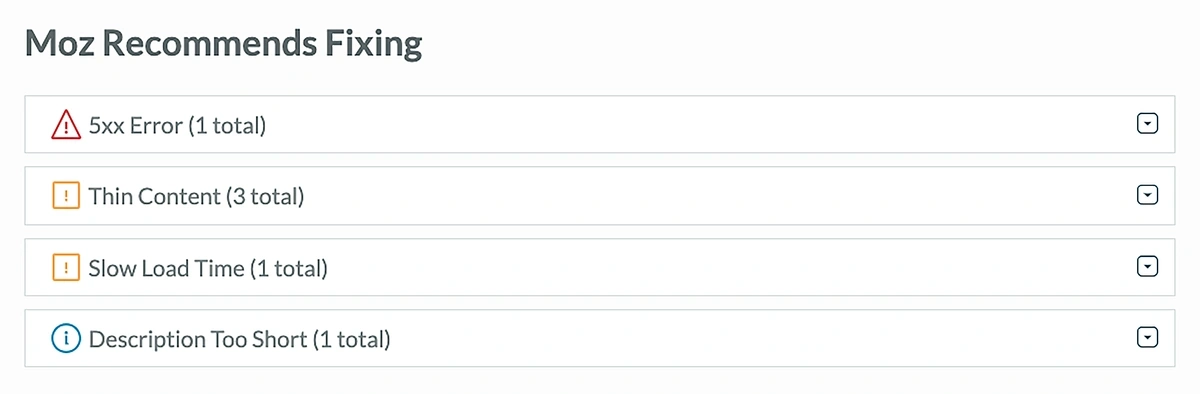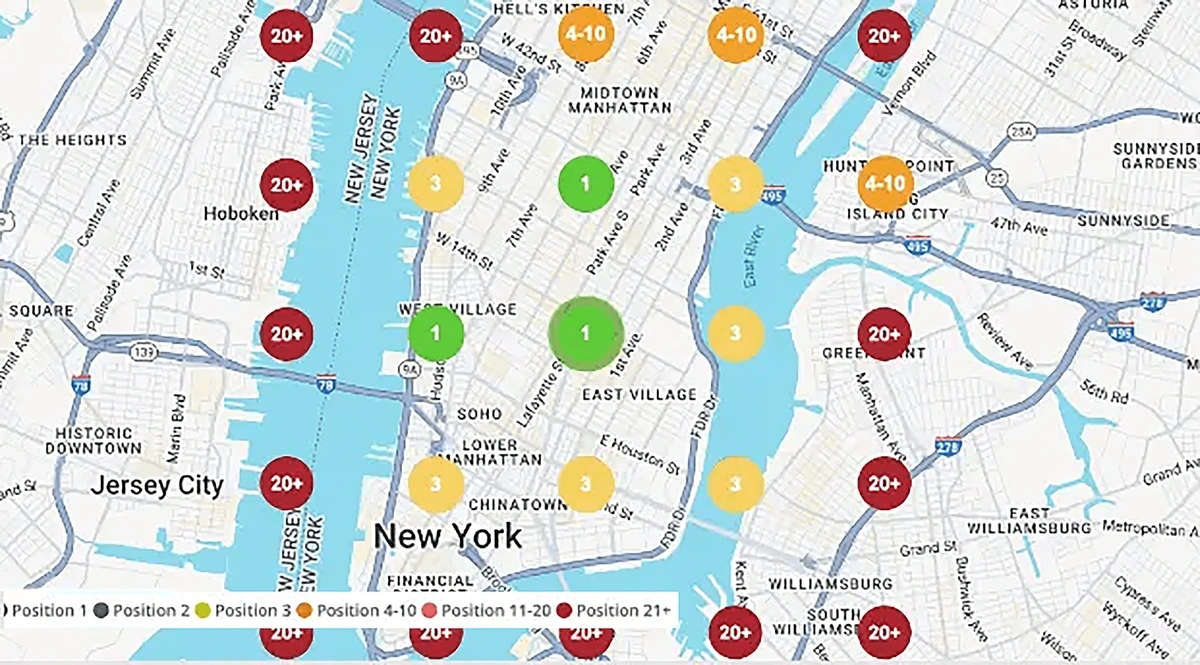Get Advanced Insights on Any Topic
Discover Trends 12+ Months Before Everyone Else
How We Find Trends Before They Take Off
Exploding Topics’ advanced algorithm monitors millions of unstructured data points to spot trends early on.

Keyword Research
Performance Tracking
Competitor Intelligence
Fix Your Site’s SEO Issues in 30 Seconds
Find technical issues blocking search visibility. Get prioritized, actionable fixes in seconds.
Powered by data from
Moz vs Ahrefs: Pro Marketer’s 2025 Review
The right SEO software can amplify client success and increase retention and revenue for your agency.
Both Moz and Ahrefs offer versatile SEO toolsets. However, one is comprehensive and detailed, while the other is merely broad.
- Ahrefs has built its reputation on superb keyword, backlink, and competitor research, which has made it a favorite of hundreds of agencies in 44 countries.
- Moz has established itself as a go-to platform for marketers seeking user-friendly educational resources and reliable local SEO capabilities.
Ahrefs is used at a greater scale than Moz. Ahrefs receives over 25 million monthly visits, while Moz gets 1.7 million monthly visitors (as of May 2025).
Understanding the differences between Moz and Ahrefs will help you make an informed investment decision that fosters growth.
Moz vs. Ahrefs: Fast Facts
The main difference: Ahrefs is a comprehensive SEO analysis platform with content marketing tools, while Moz is a budget alternative offering fewer features and data points.
| Feature | Ahrefs | Moz |
| Pricing | Starts at $129/mo | Starts at $49/mo |
| Best for | Advanced SEO professionals
Agencies Small business and enterprise | Beginners to intermediate users
Solopreneurs and small teams |
| API | ✔ | ✔ |
| Strengths | Clean design
Advanced filtering Frequent updates | Local SEO features
Budget pricing |
| Free trial? | Contact to request. | Yes, 7 days |
Alternative: Ahrefs and Semrush are market leaders and direct competitors in this niche, so it’s worth comparing the two.
Build a winning strategy
Get a complete view of your competitors to anticipate trends and lead your market
Agency Features
Agencies range from small organizations with local clientele to those serving enterprise clients with international reach.
Keeping that in mind, what unique advantages do these tools offer agencies?
Ahrefs Agency Advantages
- Content marketing tools: AI-guided optimization and content strategy tools.
- Dashboards: Client-specific dashboards with custom permissions.
- Reports: Automated scheduled reports
- Portfolios: Group multiple domains in a single project to track aggregate progress.
- Agency listing: Like Semrush, Ahrefs provides a directory of agencies using its product
Limitations:
- Ahrefs does not currently offer white-label reports.
- Some of its enterprise-level capabilities, like tracking custom segments, require use of its API.
- Ahrefs lacks core Local SEO tools for listing and review management and Google Business Profile optimization. It lacks a map grid tracker.
Moz Agency Advantages
- Local SEO tools: Moz includes core local SEO tools, including a map rank tracker.
- Reports: Custom white-label reports.
- API: Like Ahrefs, Moz provides an API.
Limitations:
- Ahrefs’ domain, keyword, and backlinks research tools are superior to Moz’s in scope and variety of metrics.
- Moz’s On-Page Grader is primitive compared to Ahrefs’ AI Content Helper.
Bottom line: Ahrefs holds the advantage due to the precision and scope of its tools. Agencies that need core local SEO tools will need additional software.
Alternative: Semrush has strong features for agencies. It tracks more than twice the SERP features of Ahrefs. Plus, it is easier to use.
Now, let’s compare Moz vs. Ahrefs in more detail.
Domain Analysis
SEO tools that offer domain analysis typically feature top-line metrics along the top of the dashboard.
Below that, you will see a series of tiles highlighting other data, like top competitors and organic keyword statistics.
Overview metrics
The Ahrefs Site Explorer provides exactly what a professional marketer needs when doing a quick domain overview.
This top-line display includes:
- DR (Domain Rating)
- Backlinks
- Referring Domains
By contrast, the Moz top-line display is basic.
Unlike Ahrefs, the Moz display lacks paid search and paid traffic data.
Moz does display 2 metrics that Ahrefs doesn’t (Brand Authority and Page Authority). However, I’m not convinced of their usefulness.
Besides, Ahrefs’ Brand Radar, a feature located in its menu, provides detailed data.
Scroll down in Moz and you’ll see Linking Domains and Ranking Keywords in a sidebar to the right.
Tiles: What Stands Out?
Ahrefs Performance Tile: This tool provides a satisfying amount of versatility.
Tick boxes give you control over 10 trend lines, and crosshair tooltips display data for any point in time.
Annotations dot the baseline, indicating major Ahrefs software changes or Google algorithm changes.
Google annotations allow you to explore the impact of algorithm changes on site performance. This is a must-have for agencies.
Ahrefs Traffic by Location: Click a button to add the top 5 countries for traffic to the performance chart.
Here we see at a glance that U.S. traffic for this brand has declined by around 1 million since the end of 2024.
By comparison, Moz tiles mix the useful (Keyword Rankings) with the relatively unimportant, like “Rankings and Topics”...
…and “Linking domains by Spam Score.”
Bottom line: Ahrefs’ domain analysis surpasses Moz in versatility, value, and scope.
Keyword Research
The quality of your keyword research is a key factor in your ability to deliver an SEO-based competitive advantage to clients.
Small details, like whether you can track AI Overviews and e-commerce-related SERP features, matter.
Keyword Overviews
Enter a keyword into Ahrefs Keyword Explorer, and you’ll see top-line metrics like Keyword Difficulty and Traffic Potential.
You get search intent icons right next to the keyword.
The Keyword Difficulty box estimates the number of referring domains you’ll need to rank in the top 10. (In this case, around 12.)
And you’ll see Clicks: the estimated number of clicks from SERPs during the given time range.
Ahrefs Organic Research: This is the tool to use for doing keyword research by domain.
Both Moz and Ahrefs use the common 4 search intent labels:
- I for Informational
- N for Navigational
- C for Commercial
- T for Transactional
Ahrefs goes further and allows you to filter for branded or non-branded keywords, as well as local or non-local.
Scrolling below the filter, this close-up shows a few of the sortable Ahrefs columns, including:
- SF (SERP Feature)
- KD (Keyword Difficulty)
- CPC (Cost-per-click)
Moz’s tool for analyzing keywords by domain, Keyword Overview, has no filters.
It does allow you to add competitor URLs.
You can click through to Ranking Keywords. However, this page offers few filters.
And the table below the filters only includes:
- Domain
- Difficulty
- Monthly volume
Moz doesn’t track any SERP features in this tool. In this era of AI Overviews, and rapid change, it’s essential to be able to access SERP feature data.
Tip: Semrush tracks 44 SERP features compared to Ahrefs’ 19.
Get More Search Traffic
Use trending keywords to create content your audience craves.
Keyword Ideas
After entering a keyword into Ahrefs Keyword Explorer, you can click Keyword Ideas to get matching or related terms.
The Search suggestions feature lists ideas from Google autocomplete.
Matching terms include so many filters I can’t cover them all here.
The more unusual ones include filtering by “Use cases” such as:
- Audience lifestyle and interest
- Profession
- Funnel stage
Moz’s AI-powered Keyword Suggestions are very different. They yield a Topic treemap with hover states that display additional data.
The map is color-coded by search intent. (Gray signifies “Unknown.”)
Below the tree map is a sortable table with Search intent, Difficulty, and Relevancy metrics, among others.
Keyword Gap
With the Ahrefs Content Gap tool, you can discover keywords that competitors are ranking for, but you aren’t.
With that information, you can craft a strategy that captures market share from competitors.
It’s helpful to filter out branded keywords by adding them to a “Does not contain” filter.
Moz’s Keyword Gap tool is new. Like Ahrefs, it includes:
- Volume
- Keyword Difficulty
- SERP Analysis
The Moz tool is genuinely useful, but unlike Ahrefs, it doesn’t have a filter to screen out branded terms.
Unique: The Moz Traffic Lift metric estimates the monthly traffic you’d gain if you took the competitor’s position for a keyword.
However, Ahrefs’ Traffic Potential metric is similar. (You can find it in the Ahrefs Keyword Explorer.)
Bottom line: Ahrefs is the winner for keyword research because its tools, metrics, and features match the needs of agency professionals.
Backlink Analysis
Backlinks remain important for SEO, even though their role has evolved and become more nuanced.
Keep in mind, backlink analysis isn’t just used for ranking. It can be a valuable source of competitive intelligence, as you identify sites sending the most traffic to competitors.
For agencies that offer link building, the choice of tool matters.
With the Ahrefs Backlink profile tools, you can view and sort any domain’s backlinks by:
- Attribute (dofollow, nofollow, UGC)
- Type (redirect, canonical, frame, etc.)
- Domain traffic
The “Anchor and target URL” column is a time saver.
Ahrefs’ backlink gap tool is called “Link Intersect”. It works just like the Content Gap.
You get a list of referring domains and pages linking to your competitor but not to you.
The filters described above are all present. You can also click a backlink to view a popup with traffic and domain data.
By contrast, the Moz Linking Domains tool has only 2 filters:
- Link type: dofollow, nofollow
- Link stage: active, lost
The Moz Link Overview page includes a chart showing links won and lost.
And the Moz Compare Link Profiles tool is their backlink gap feature.
Compared to Ahrefs, the Moz gap tool offers minimal features.
The metrics are basic, and the data is insufficient for agency-level analysis.
Bottom line: Ahrefs’ backlink analysis tools are superior and easier to use.
Rank Tracking
There are several ways to track keyword rankings in Ahrefs. It cannot boast the real-time accuracy of a specialized product like AccuRanker, but it's still a very useful tool.
Any domain: As previously mentioned, you can use the Ahrefs Keyword Explorer to discover sites ranking for the keywords you enter.
Alternatively, enter any domain into Site Explorer to see big-picture trends. Then, use the Ahrefs Organic Keywords for detailed rankings.
Custom tracking: The Ahrefs Rank Tracker menu item takes you to your dashboard, which lists sites you own. To add sites here, you’ll need to connect to each site’s Google Search Console (GSC) account.
Click on any owned site to add, manually, or via CSV upload, a list of keywords to track.
The lowest-level Ahrefs plan gives you 750 keywords to track.
You can filter the results by 12 SERP features, by position, or by performance.
Comparison: Moz tracks 16 SERP features. Semrush tracks 44.
With Ahrefs, you can sort by:
- Desktop/mobile
- Locations
- Tags (which you add)
- Position
In contrast to Ahrefs, the Moz Ranking Keywords tool offers only 3 filters:
- Ranking: select a position range
- Difficulty: sort by keyword difficulty score
- Volume: sort by estimated search volume
You can add competitors to this tool
However, you can also do rank tracking via the Moz “Site Overview” section under Keyword Research.
You’ll get two simple tiles. Top Ranking Keywords, with difficulty and volume metrics…
…and Ranking Distribution, which shows positions in aggregate.
Bottom line: Ahrefs’ Organic Keywords provides sophisticated ranking data. And the Ahrefs Rank Tracker outshines Moz.
Site Audits
With Ahrefs or Moz, you can run site audits to detect technical issues that can impact ranking or traffic.
The Ahrefs Site Audit generates a set of visual diagrams with a table list of issues categorized by type.
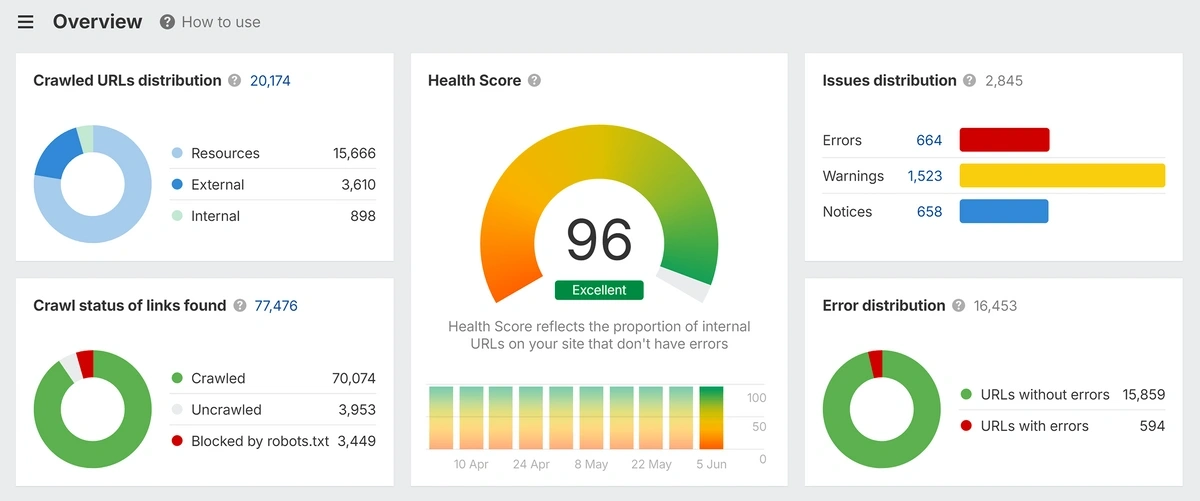
You can click through the visuals to get filterable details.
In addition, Ahrefs provides a crawl log, and you can bulk export issues.
Moz’s site audit tool is called On-Demand Crawler. The first crawl I initiated was for Backcountry.com.
Moz will email you when your crawl is complete. Unlike Ahrefs, there is no instant data here.
The next day, I received a “Crawl failed” message. I was surprised to learn that the failed crawl had been deducted from my monthly allowance of 30 crawls.
Next, I initiated a crawl on moz.com. The results came in quickly.
Below a chart and list of URLs with issues, you’ll find recommendations.
Pages crawled: Moz Pro is limited to crawling 3,000 pages per site. By contrast, the lowest-level Ahrefs plan allows you to crawl 5,000 pages.
Bottom line: Most agencies that do technical SEO work or web development will need more than the site audit tools embedded in Ahrefs or Moz. But these tools do help non-technical staff identify problems. I recommend the instant analysis of Ahrefs.
Want to Spy on Your Competition?
Explore competitors’ website traffic stats, discover growth points, and expand your market share.
Local SEO
When it comes to choosing between Ahrefs and Moz for local SEO, one key question is, for what area do you need data?
Both Moz and Ahrefs allow you to analyze search results by 200+ countries or geographic regions.
The difference is in the granularity:
- Moz can analyze down to the city level
- Ahrefs analyzes down to the postal code level.
We’ve already seen that Ahrefs’ keyword research tools are superior.
But apart from its Rank Tracker and Link Intersect tools, Ahrefs lacks broad local SEO capabilities.
Moz provides what Ahrefs doesn’t:
- Business listings management
- Google Business Profile optimization
- Reviews management
- Map grid tracker
Moz GeoRank map: The map grid tracker, called GeoRank, shows how you’re ranking for relevant keywords across neighborhoods.
A map grid tracker is the most compelling way to display local SEO progress to clients.
Options: If you need the comprehensiveness of Ahrefs plus core local SEO tools, try Semrush.
You could also choose Ahrefs and use a specialized tool like BrightLocal for map grid tracking and business listings management.
Bottom line: Neither Ahrefs nor Moz adequately covers local SEO. Choose Semrush or use Ahrefs with a secondary local SEO tool.
Ahrefs vs. Moz: Next Steps
Ready to take action?
- If you’re undecided, take a free trial for Moz and Ahrefs.
- You can also explore other platforms. We've got plenty of comparisons right here on our site (like SEO PowerSuite vs Ahrefs).
- If you’re leaning toward Ahrefs, take a free trial for Ahrefs and Semrush.
Officially, there’s no Ahrefs free trial. However, they have said they’re open to providing free trials. Contact them to request one.
And use our promo link to get double the 7-day Semrush free trial to 14 days.
Don't let analysis paralysis hold back your SEO success.
Pick your tool, and start your trial this week.
Your competitors aren't waiting—neither should you.
Stop Guessing, Start Growing 🚀
Use real-time topic data to create content that resonates and brings results.
Exploding Topics is owned by Semrush. Our mission is to provide accurate data and expert insights on emerging trends. Unless otherwise noted, this page’s content was written by either an employee or a paid contractor of Semrush Inc.
Share
Newsletter Signup
By clicking “Subscribe” you agree to Semrush Privacy Policy and consent to Semrush using your contact data for newsletter purposes
Written By


Sherrie Gossett has a knack for uncovering hidden trends and opportunities that others overlook, drawing on her extensive experien... Read more