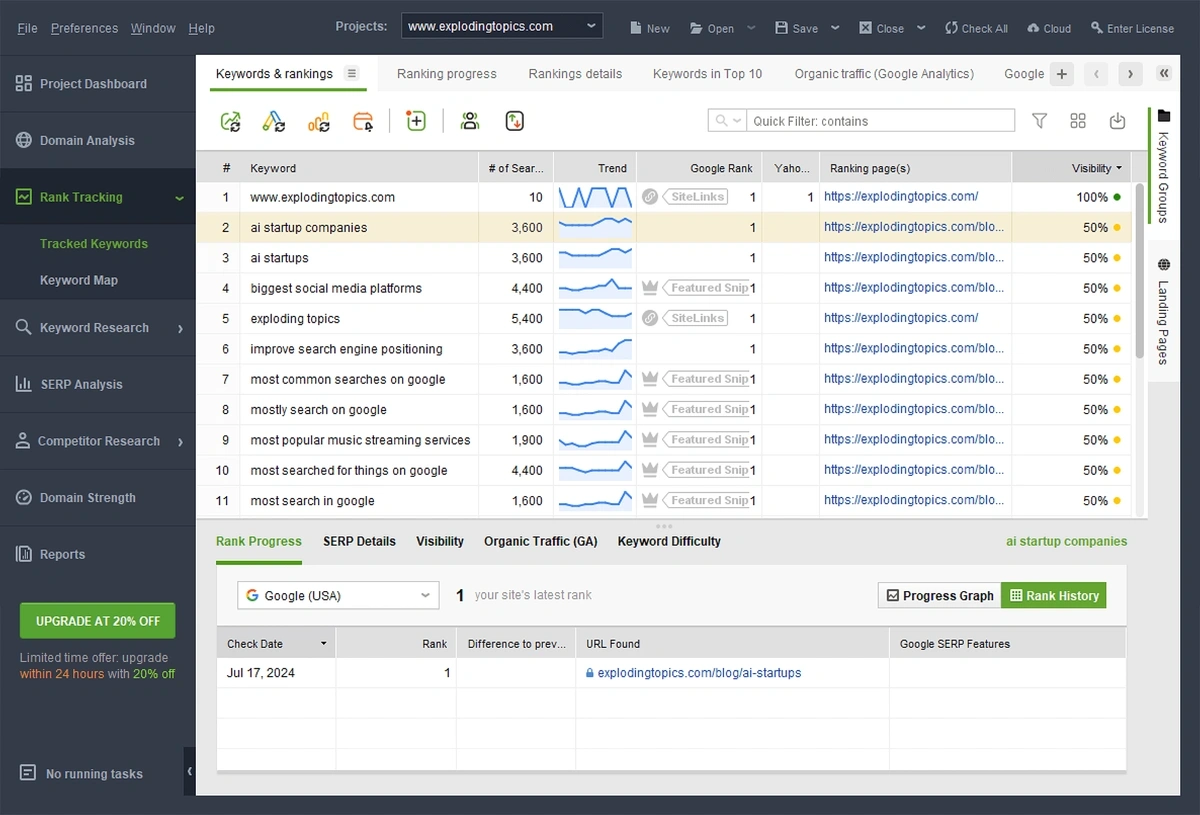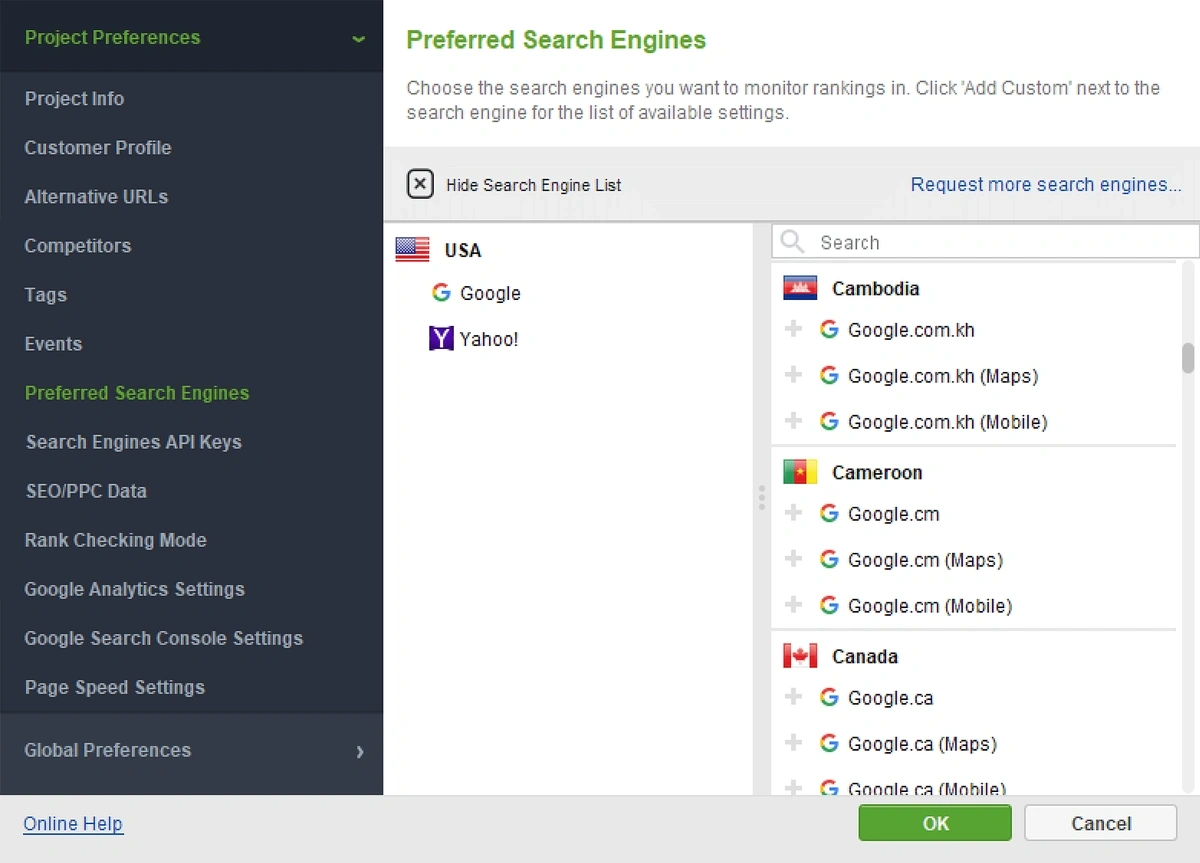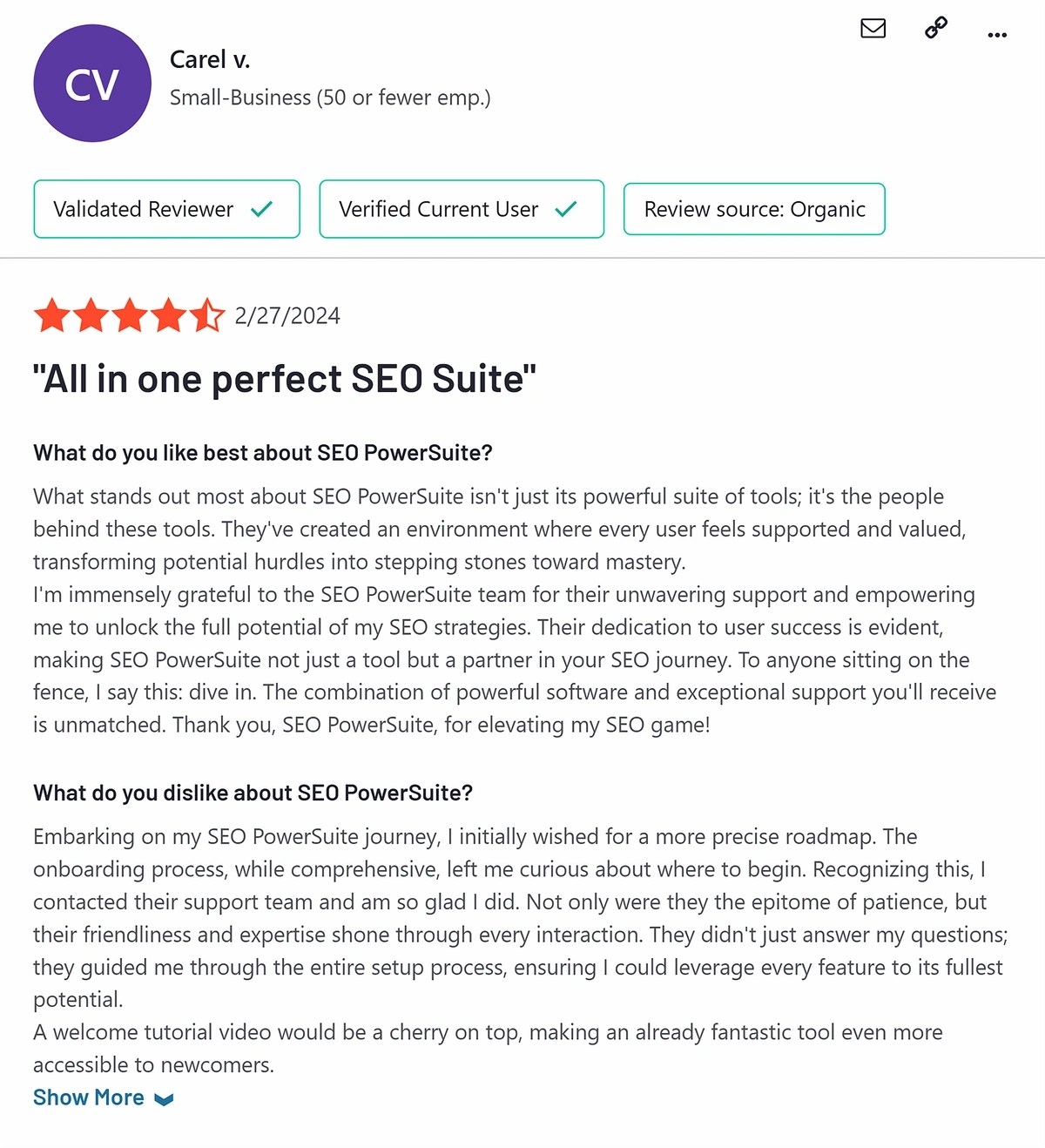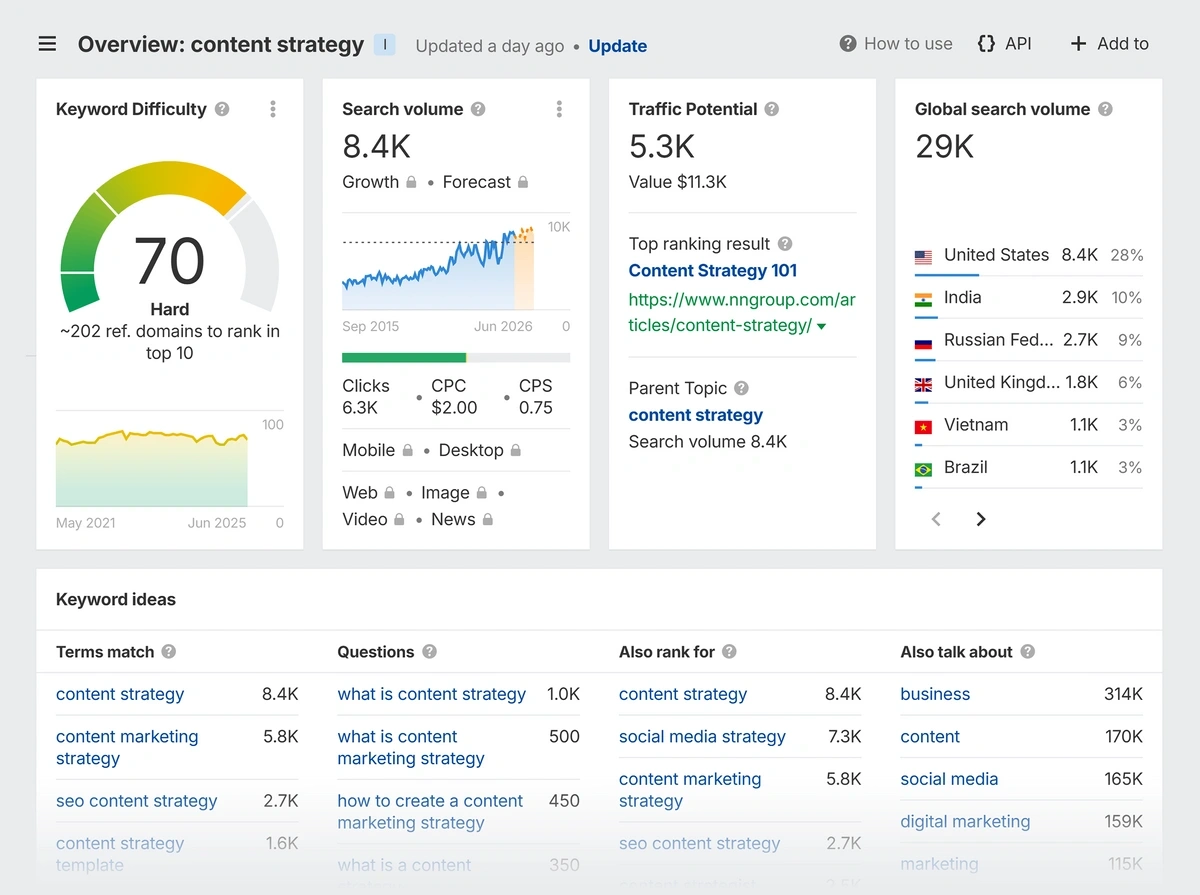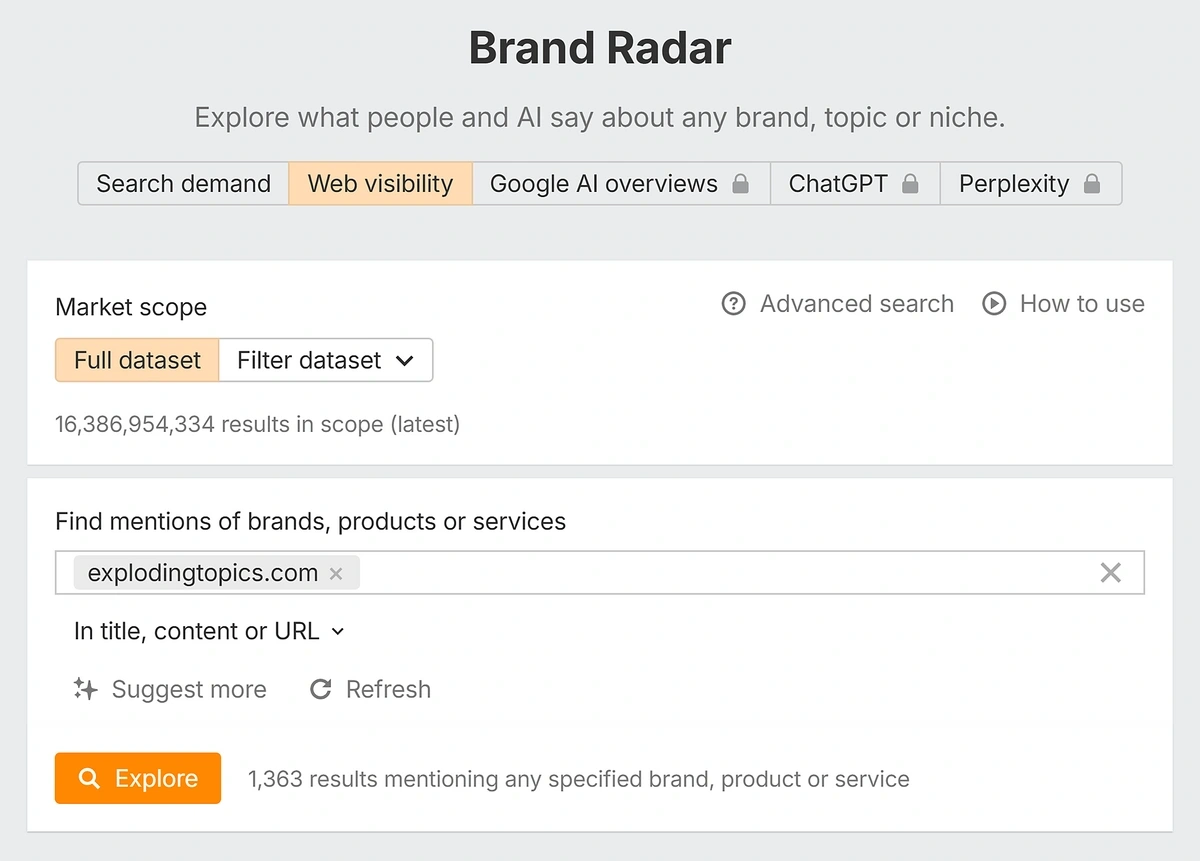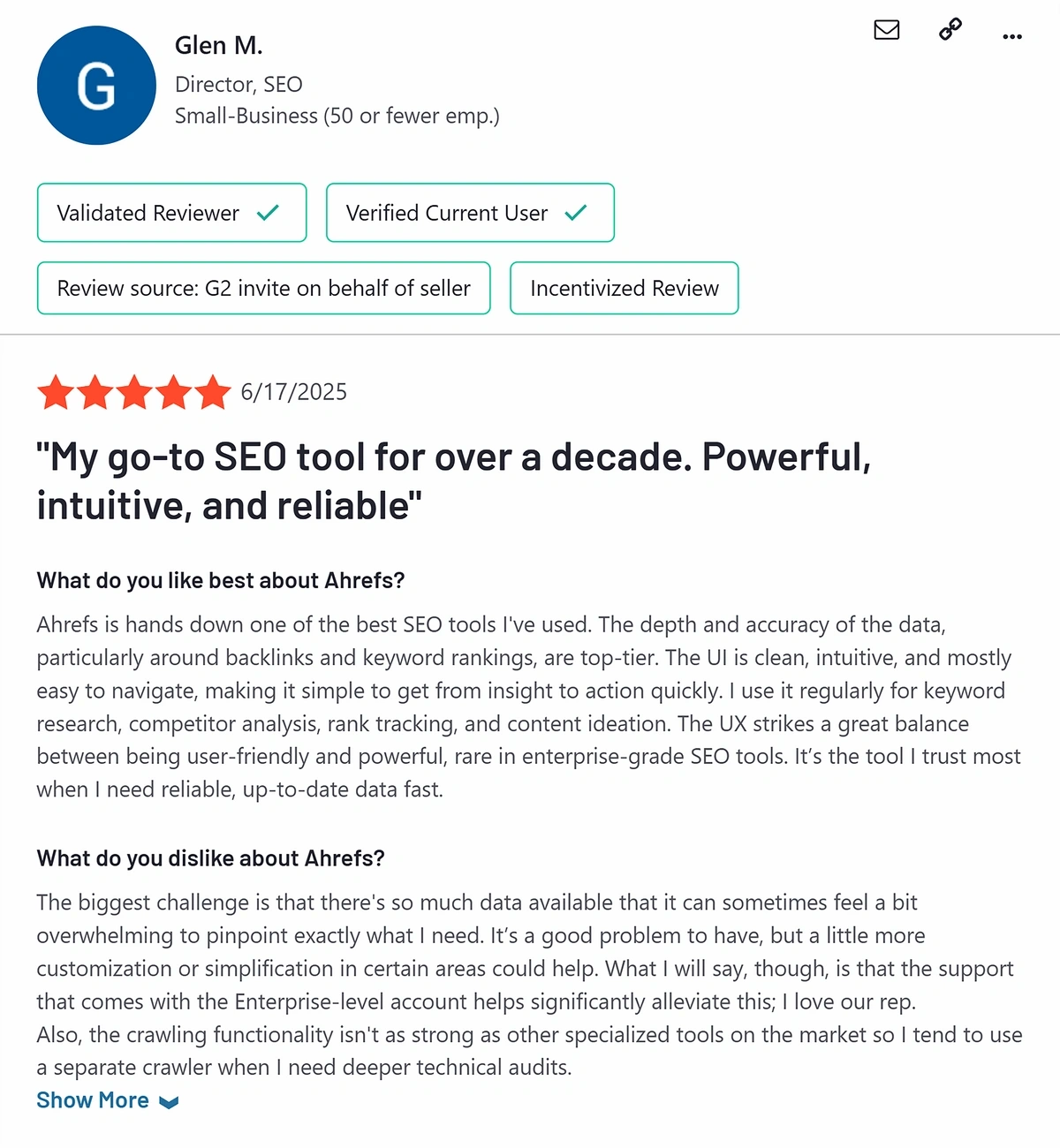Get Advanced Insights on Any Topic
Discover Trends 12+ Months Before Everyone Else
How We Find Trends Before They Take Off
Exploding Topics’ advanced algorithm monitors millions of unstructured data points to spot trends early on.

Features
Keyword Research
Performance Tracking
Competitor Intelligence
Fix Your Site’s SEO Issues in 30 Seconds
Find technical issues blocking search visibility. Get prioritized, actionable fixes in seconds.
Powered by data from
SEO PowerSuite vs Ahrefs: How to Choose the Best SEO Solution
If you want to improve your SEO, you need access to data that empowers you to make strategic decisions about your content.
SEO PowerSuite and Ahrefs offer insight into your site’s search performance and content opportunities. Choosing the right one will set you up for success, while the wrong tool can lead to workflow inefficiencies and misguided content plans.
I’ve had the chance to use several SEO platforms throughout my career, including Ahrefs. I’ve also tested out SEO PowerSuite to see how it compares.
If you’re torn between these two solutions, there are some major differences you should consider when deciding which one to use.
What Are the Main Differences Between SEO PowerSuite and Ahrefs?
| SEO PowerSuite | Ahrefs | |
| Best for | Individuals and freelancers | Collaborative marketing teams |
| Local vs Online Tool | Desktop software (local) | Cloud-based software (online) |
| Top Feature | Local SEO | Keyword Research |
| G2 User Rating | 4.5 | 4.5 |
| Pricing (billed annually) | $29.10+ /mo | $108+ /mo |
What Is SEO PowerSuite?
SEO PowerSuite is a comprehensive SEO platform. It provides keyword data, SERP rankings, competitor insights, backlink analysis, and more to help marketers refine their content strategies.
Unlike many other SEO toolkits, SEO PowerSuite is a desktop software. This means you install it on your PC, rather than using it online. All your data is stored on your computer, which has pros and cons that I’ll discuss in more detail below.
SEO PowerSuite’s Target Audience
SEO PowerSuite markets itself as a beginner-friendly, cost-effective SEO solution. It’s primarily geared toward freelancers and small teams, especially because of the limitations of it being a desktop software.
SEO PowerSuite: Top Features
Before I discuss SEO PowerSuite’s top features, I want to explain the difference between using a desktop software for your SEO toolkit, rather than an online platform.
The main benefit of installing your SEO software on your computer instead of running it in the cloud is security. You don’t have to worry as much about a data breach because all your information is stored locally.
The other advantage is that you can work offline—no internet connection required.
However, running SEO software locally also severely limits your collaboration capabilities. If you want multiple team members to be able to use SEO PowerSuite at the same time, they’ll each need their own license.
In addition to that, each team member will have to share their projects with one another using SEO PowerSuite Cloud, Dropbox, or Google Workspace.
Choosing SEO PowerSuite will have a significant impact on your SEO workflows, so this is a crucial aspect to consider when weighing your options.
With that out of the way, let’s look at the top features SEO PowerSuite has to offer. It includes all the staple tools you would expect to find in a full-featured SEO platform, including:
- Backlink analysis
- Keyword research
- Rank tracking
- Competitor analysis
- Technical SEO auditing
However, I want to focus on the features that truly set it apart, starting with its rank tracking tool.
Rank Tracking
Keeping an eye on how your site ranks for important keywords is standard practice for SEO professionals. SEO PowerSuite lets you track rankings for unlimited keywords.
This was the first feature I tried out when I installed SEO PowerSuite. All I had to do was enter a domain name and it pulled up some top keywords for me.
Adding more keywords was super easy, too. I just had to click the plus button at the top of the screen and type in the term I wanted to track.
Here are the things that make this a standout feature in my opinion:
- Track rankings in multiple search engines: By default, SEO PowerSuite shows you rankings for Google and Yahoo!, but you can track keywords in Bing, DuckDuckGo, and dozens of other search engines, too.
- Ranking Progress: This feature lets you track changes in your ranking for a keyword over time.
- Update frequency: Keyword ranking data updates daily, so you always have the latest stats on your content’s visibility.
Ahrefs does let you increase your rank tracking update frequency from weekly to daily, but you have to purchase the Project Boost Max add-on. It comes at a steep price—$2,000 per year per project.
Local SEO
Above, I mentioned that you can use SEO PowerSuite’s rank tracking feature to monitor keyword rankings in multiple search engines. You can also use it to monitor rankings for specific locations.
You add a location using the same options you use to add a search engine.
What’s notable about SEO PowerSuite’s local rank tracking is that you can specify a street address. Most tools—including Ahrefs—let you narrow down your search by city, but in large metropolitan areas, that can cover a wide geographic area.
According to SEO PowerSuite, its geo-specific rankings provide more accurate data for local SEO.
SEO PowerSuite User Reviews
SEO PowerSuite has an impressive 4.5 star rating on G2. Reading through some of them, I noticed that users are highly satisfied with the customer support team.
Several people said they found the learning curve to be a bit steep, but the biggest complaint from customers is that the software slows their computers down.
This is definitely a risk that comes with choosing desktop software over an online tool, so be sure to review your computer’s specs before you download SEO PowerSuite.
I would say my experience with SEO PowerSuite lines up with what other users are saying. It’s not the most intuitive tool, and you have to keep manually updating all the data to see the latest stats. It took two minutes to load up rank tracking data. I think having to use it all the time would wear on me after a while.
SEO PowerSuite Pricing
The SEO PowerSuite Professional plan starts at just $29.10 per month. All plans are billed annually, so you have to pay upfront for at least 12 months.
That price sounds like a steal, but keep in mind you have to buy an additional license for each person on your team if you want everyone to be able to use SEO PowerSuite at the same time. It’s still less expensive than other platforms, but it will add up quickly if your team scales over time.
SEO PowerSuite also offers a Free Forever plan. It has strict limitations, so it’s not the best option for long-term use. It’s a great way to test out the software for yourself, though.
What Is Ahrefs?
Ahrefs is one of the more well-known SEO tools available. It’s a popular solution for keyword research, competitor analysis, rank tracking, link building, site audits, and more.
Ahrefs is an online platform, so you don’t have to download software onto your computer to use it. You will, however, need an internet connection to be able to access your account and your data.
I highly recommend checking out this Ahrefs review for more details on everything it’s capable of.
Ahrefs’ Target Audience
Ahrefs is built for SEO professionals, especially agencies and in-house content teams. Its Starter plan also makes it a viable option for freelancers who may not have large budgets to cover the cost of the Lite plan.
Ahrefs: Top Features
Ahrefs has all the tools you need to create a solid SEO strategy, including:
- Keyword research
- Full site auditing
- Backlink analysis
- Rank tracking
- Competitor monitoring
Because Ahrefs is an online, cloud-based software, you can add multiple users to your account and collaborate without having to take extra steps to share projects. Each user will have their own login credentials, but can see the same data, reports, and dashboards as everyone else.
Like I did for SEO PowerSuite, I’m going to take a closer look at what I consider Ahrefs best features. However, it covers all your bases when it comes to SEO, so keep in mind that there’s a lot more to it than the features I’ve highlighted below.
Keyword Research
I’ve used Ahrefs’ keyword research tools more than anything else it has to offer. You can type in any keyword, and it pulls up all kinds of data, like the search volume, how difficult it is to rank for, SERP features, related keywords, and more.
If you have a keyword in mind that you want to write about, this is a good starting point for gathering some background information.
The keyword ideas section can help you narrow down your focus and find the best term to optimize your content for.
Get More Search Traffic
Use trending keywords to create content your audience craves.
Brand Radar
Another feature worth mentioning is Ahrefs’ Brand Radar, which will show you other websites that are mentioning your brand (among other things).
Just type in your brand, select the Web Visibility option, and Ahrefs will return a list of websites that mention it.
You can use the filters to narrow down the results. Where this becomes really helpful is if you purchase the add-on to access data from AI tools like ChatGPT and Perplexity.
AI has had a major impact on SEO. Understanding how your target audience is using answer engines to search for your brand is vital to increasing your visibility in AI-powered search.
SEO PowerSuite doesn’t have a comparable tool, so this is a significant plus for Ahrefs.
Ahrefs User Reviews
Ahrefs has stellar reviews on G2, matching SEO PowerSuite’s overall 4.5 star rating. Reviewers are very happy with the accuracy of the data it provides and its comprehensive toolset.
The most consistent complaints I found were about the pricing. Several users found the add-on system confusing.
Personally, I like only paying for the tools I need and customizing my platform for my needs. It does start to add up quickly, though, so I understand the frustration.
Ahrefs Pricing
Most SEO professionals will probably want Ahrefs’ Lite plan, which costs $108 per month when billed annually. This plan allows you to have up to five projects, and gives you access to most of Ahrefs’ SEO tools.
As an alternative, you can sign up for the Starter plan for $29 per month. It has strict usage limits, so if you’re managing more than one small site, you’ll probably run out of credits quickly.
There’s no free trial for Ahrefs, so the Starter plan is your best option if you’re not entirely sure you want to commit. You can try out all the basic features and upgrade to the Lite plan if you decide it’s the best fit.
If you want to be able to try out your SEO tool for free before you hand over your credit card information, I recommend considering Semrush. It has a lot of similarities to Ahrefs, but you can try it at no cost.
Check out our Semrush vs Ahrefs comparison for a full rundown of how these two stack up against each other.
Should You Choose SEO PowerSuite or Ahrefs?
The number one thing I would consider when choosing between SEO PowerSuite and Ahrefs is whether you would prefer an online SEO platform or a desktop software that works locally on your computer.
This key difference between SEO PowerSuite and Ahrefs determines how you work with your team, as well as when and where you can access your SEO data. There’s a good chance that this aspect alone will determine which tool is the best choice for you.
In my opinion, if you’re working with a team (or think you might in the future), you’re better off choosing Ahrefs. Streamlined collaboration will save you time and frustration.
Want the collaboration options of Ahrefs, plus local SEO features and daily rank tracking data updates at no extra cost? Semrush is a great alternative to consider.
Try it for free and see for yourself!
Stop Guessing, Start Growing 🚀
Use real-time topic data to create content that resonates and brings results.
Exploding Topics is owned by Semrush. Our mission is to provide accurate data and expert insights on emerging trends. Unless otherwise noted, this page’s content was written by either an employee or a paid contractor of Semrush Inc.
Share
Newsletter Signup
By clicking “Subscribe” you agree to Semrush Privacy Policy and consent to Semrush using your contact data for newsletter purposes
Written By


Molly is a technical content writer with a passion for making technology easy for anyone to understand. She specializes in content... Read more