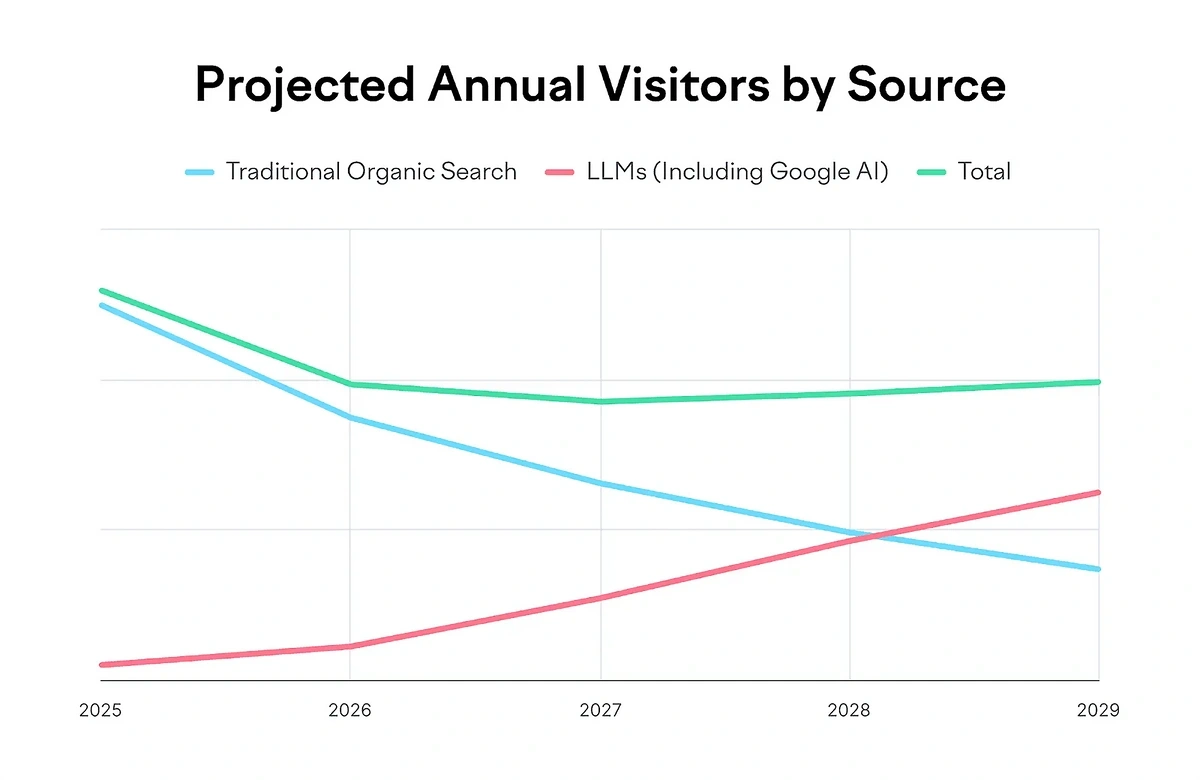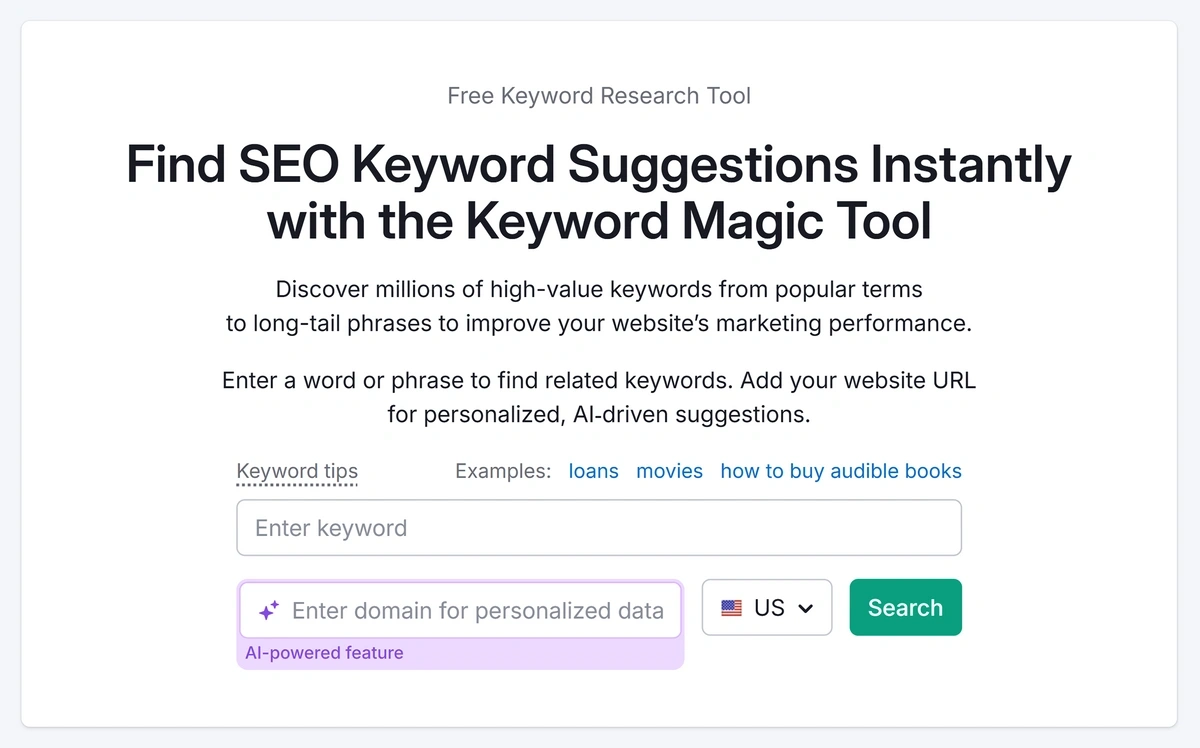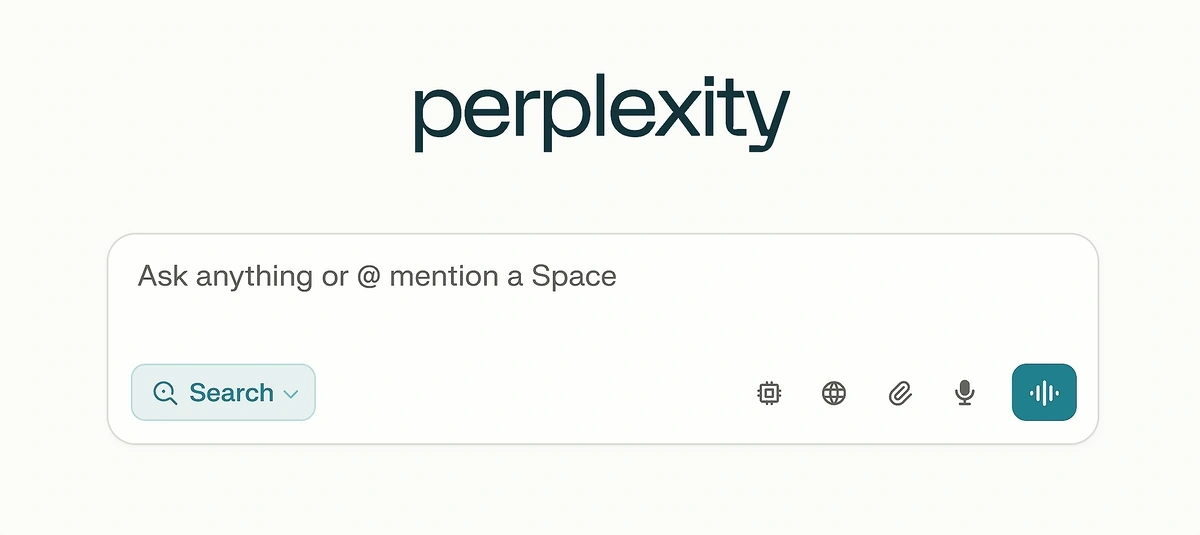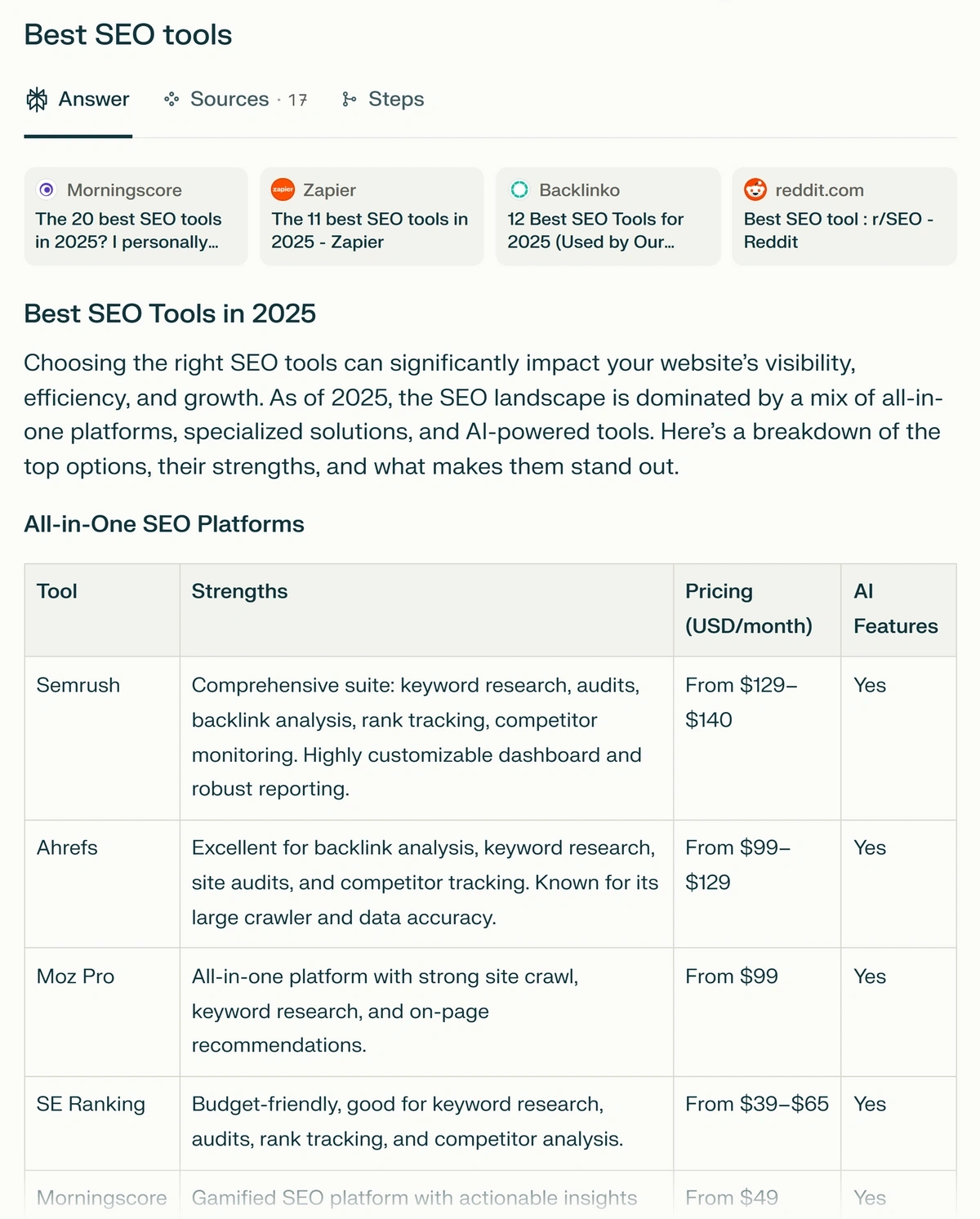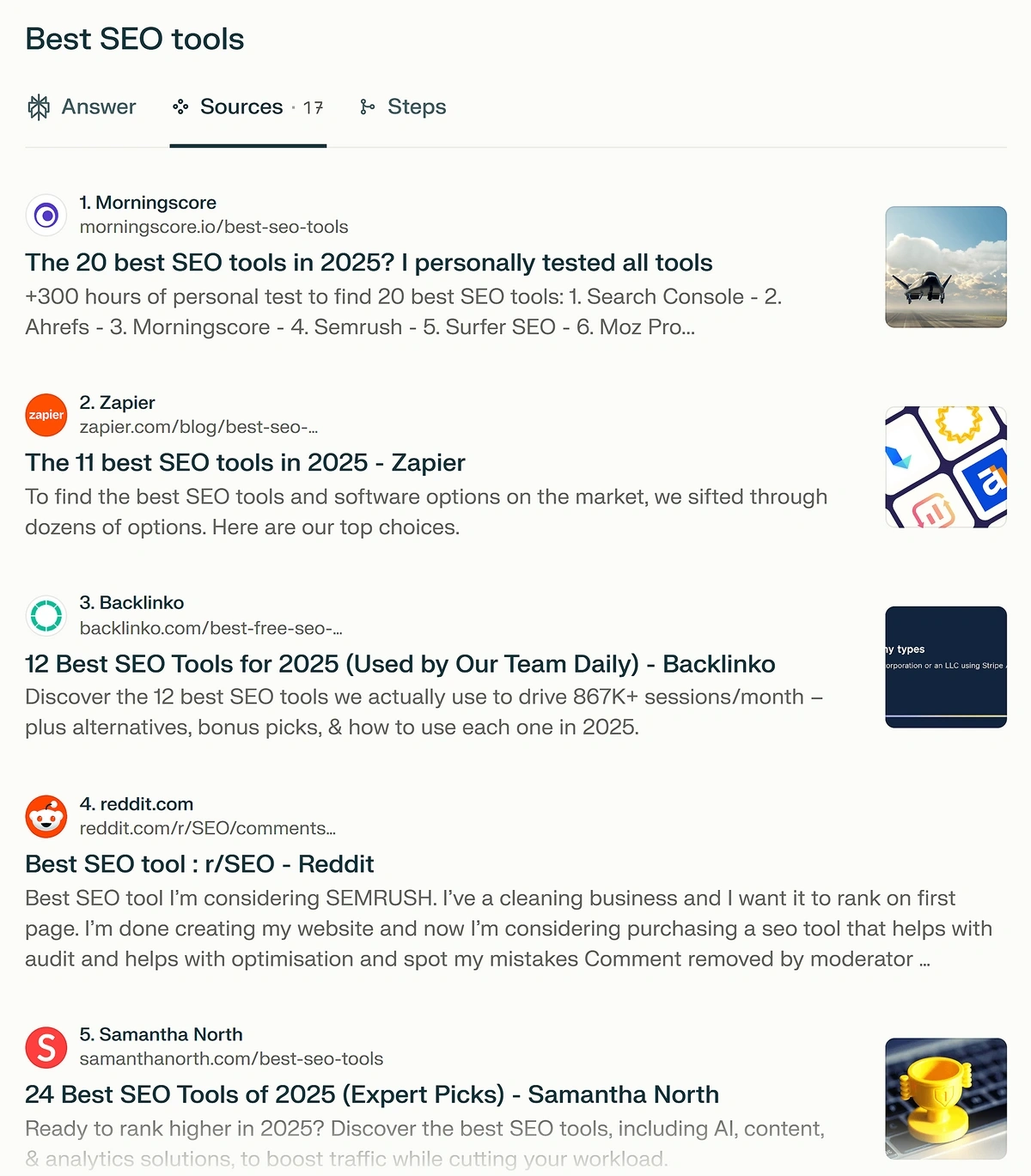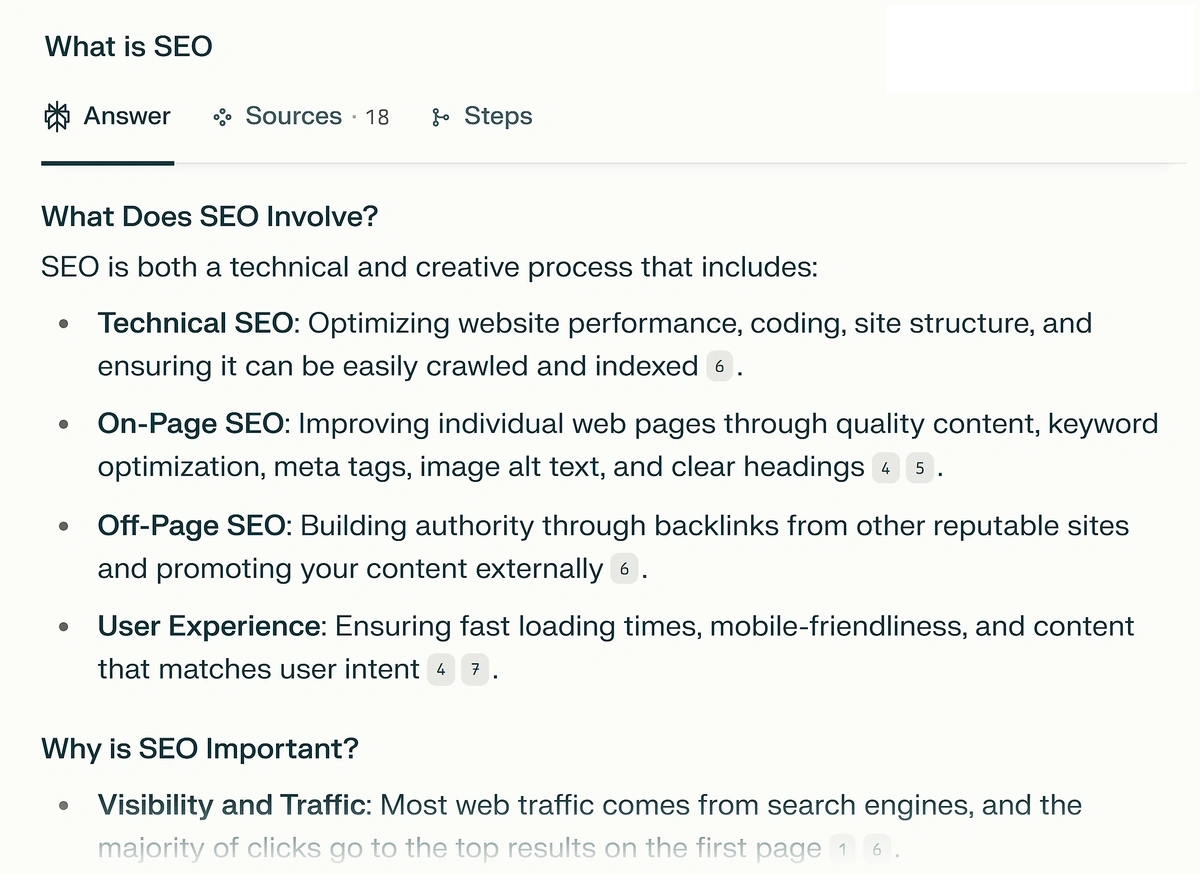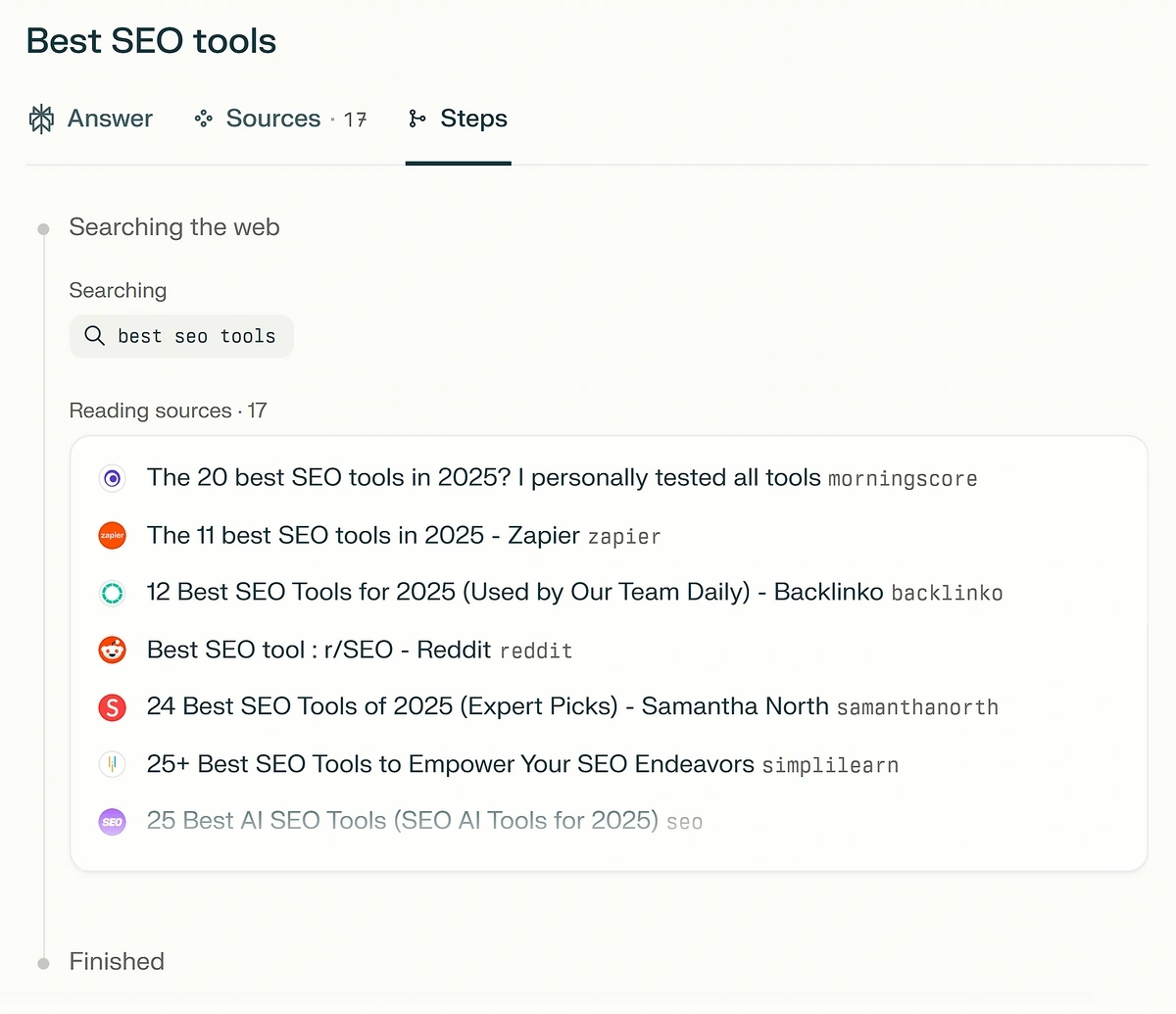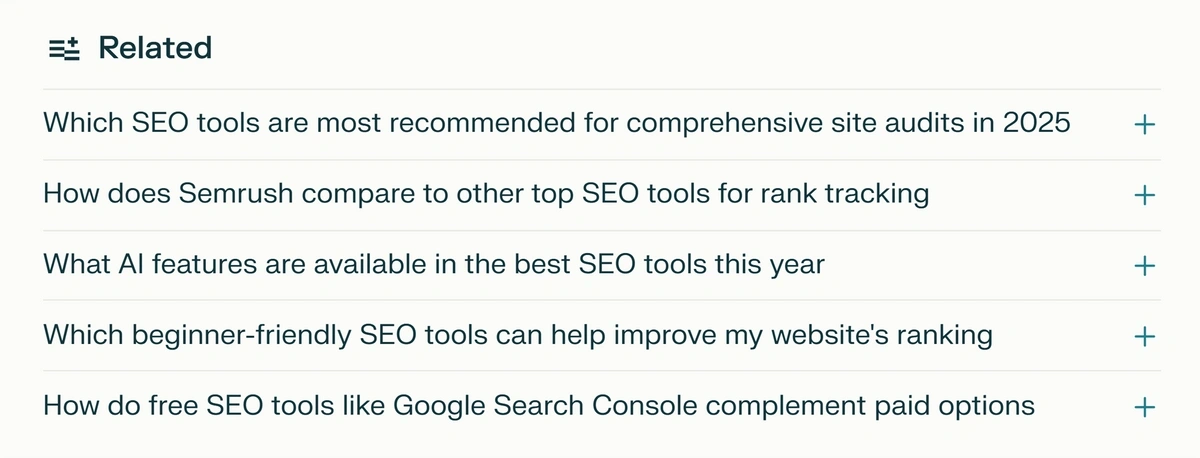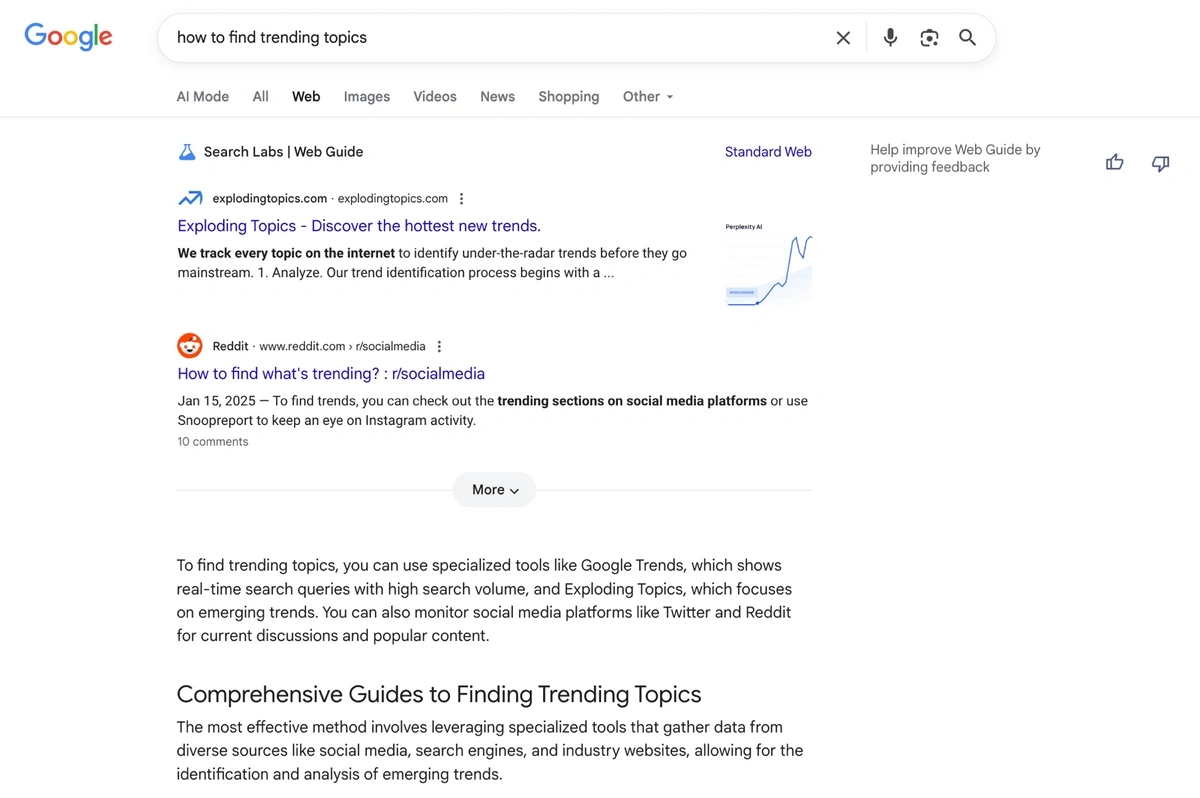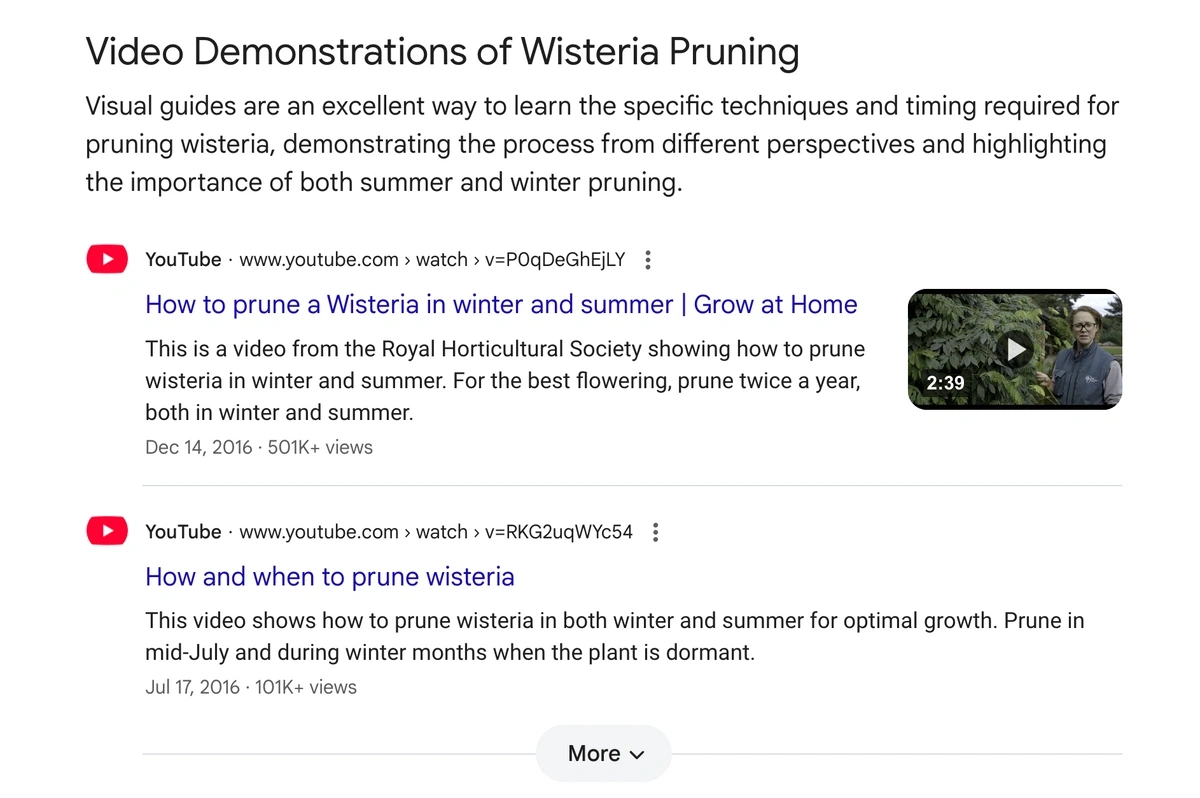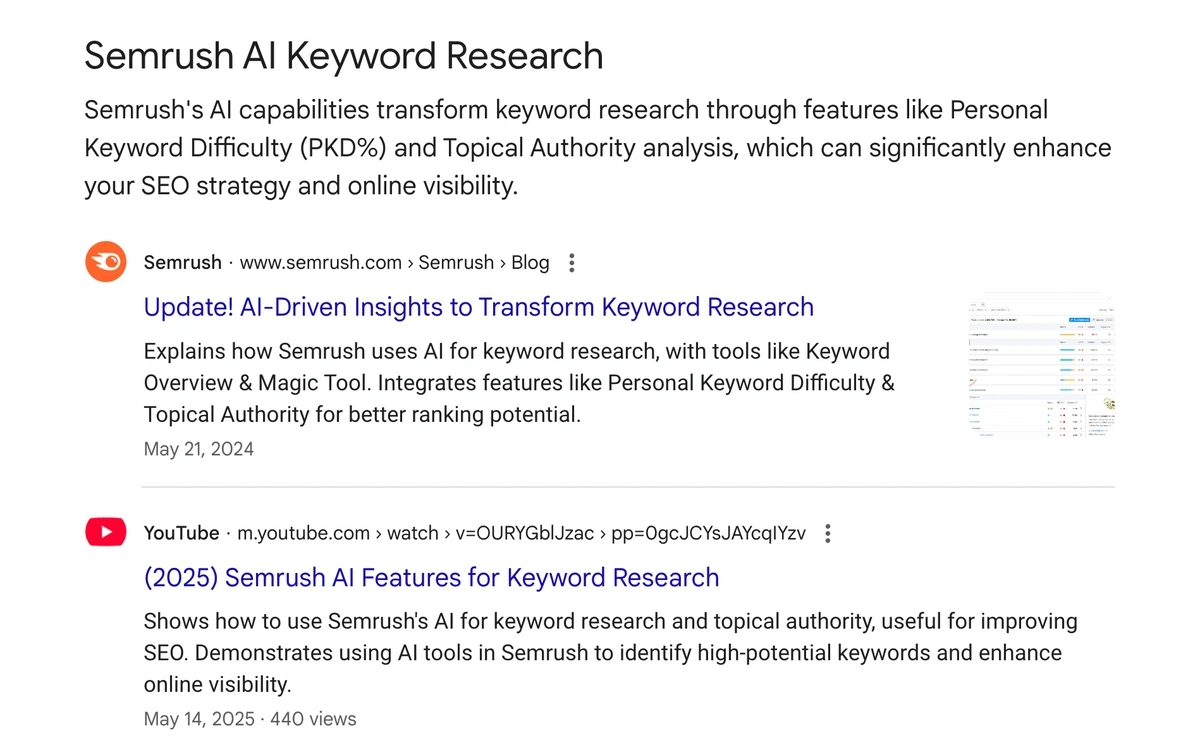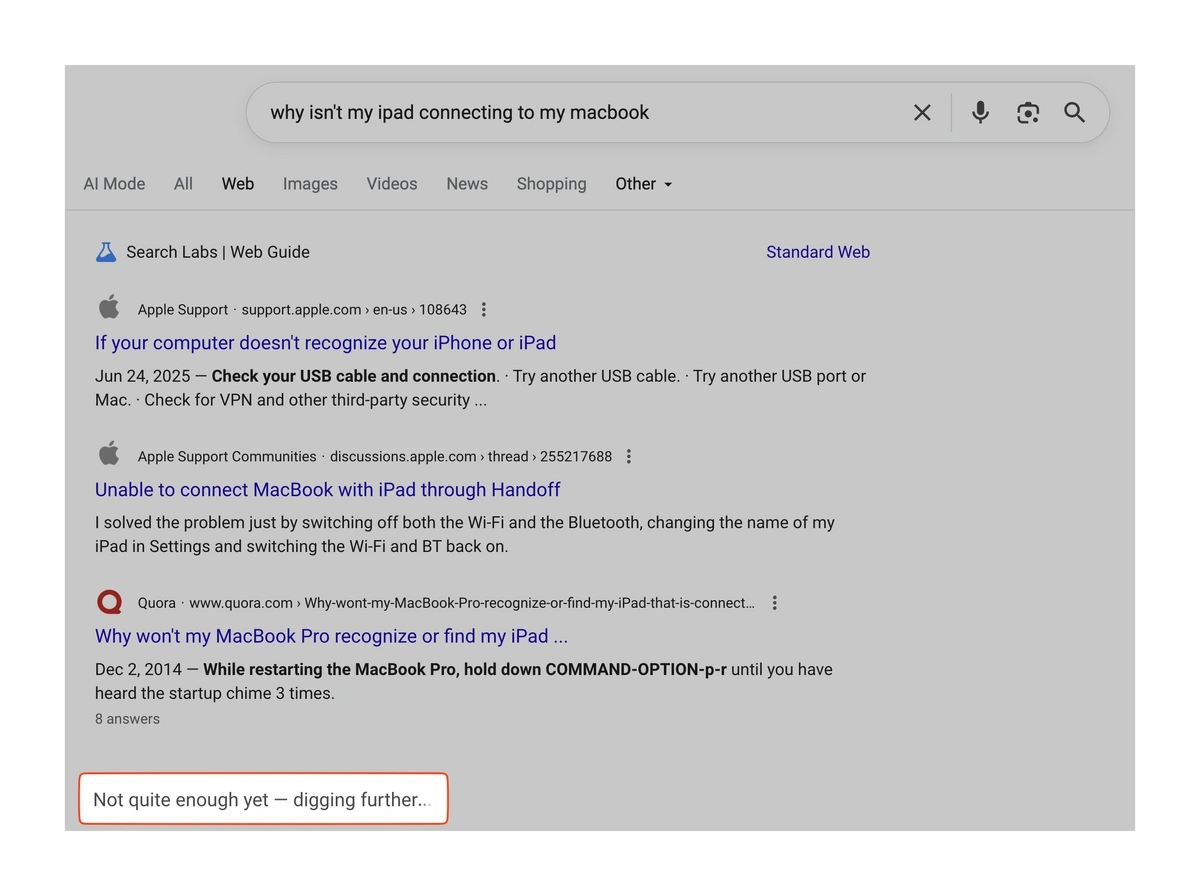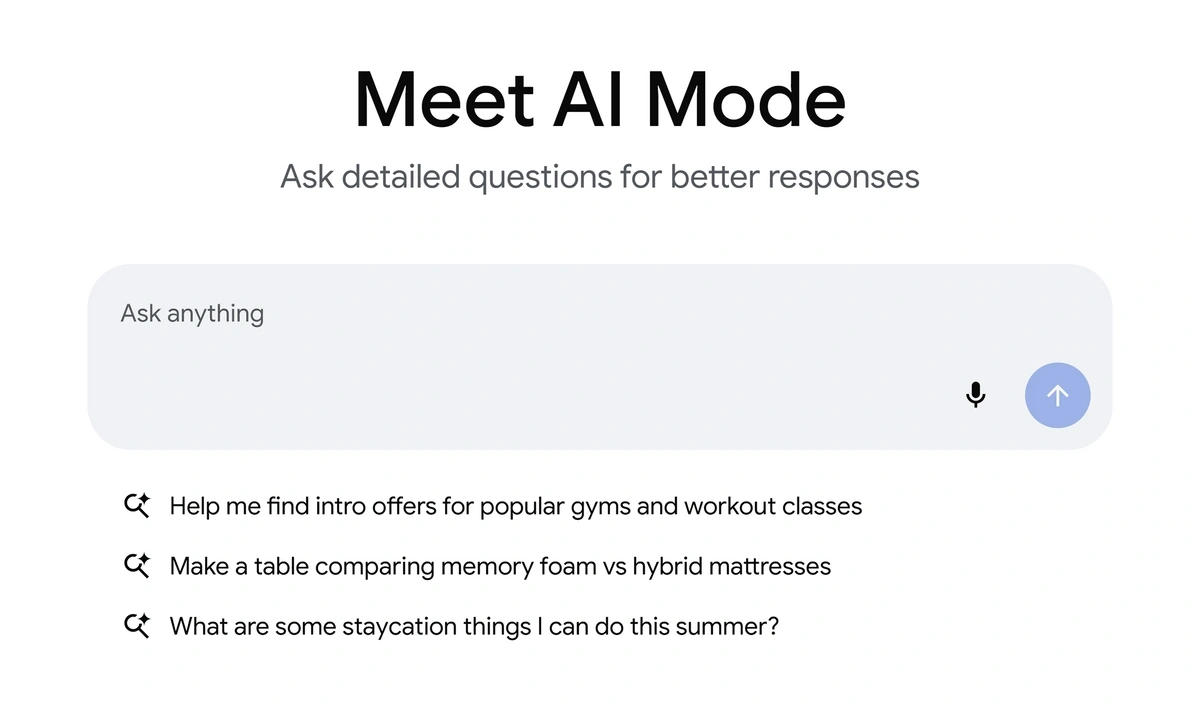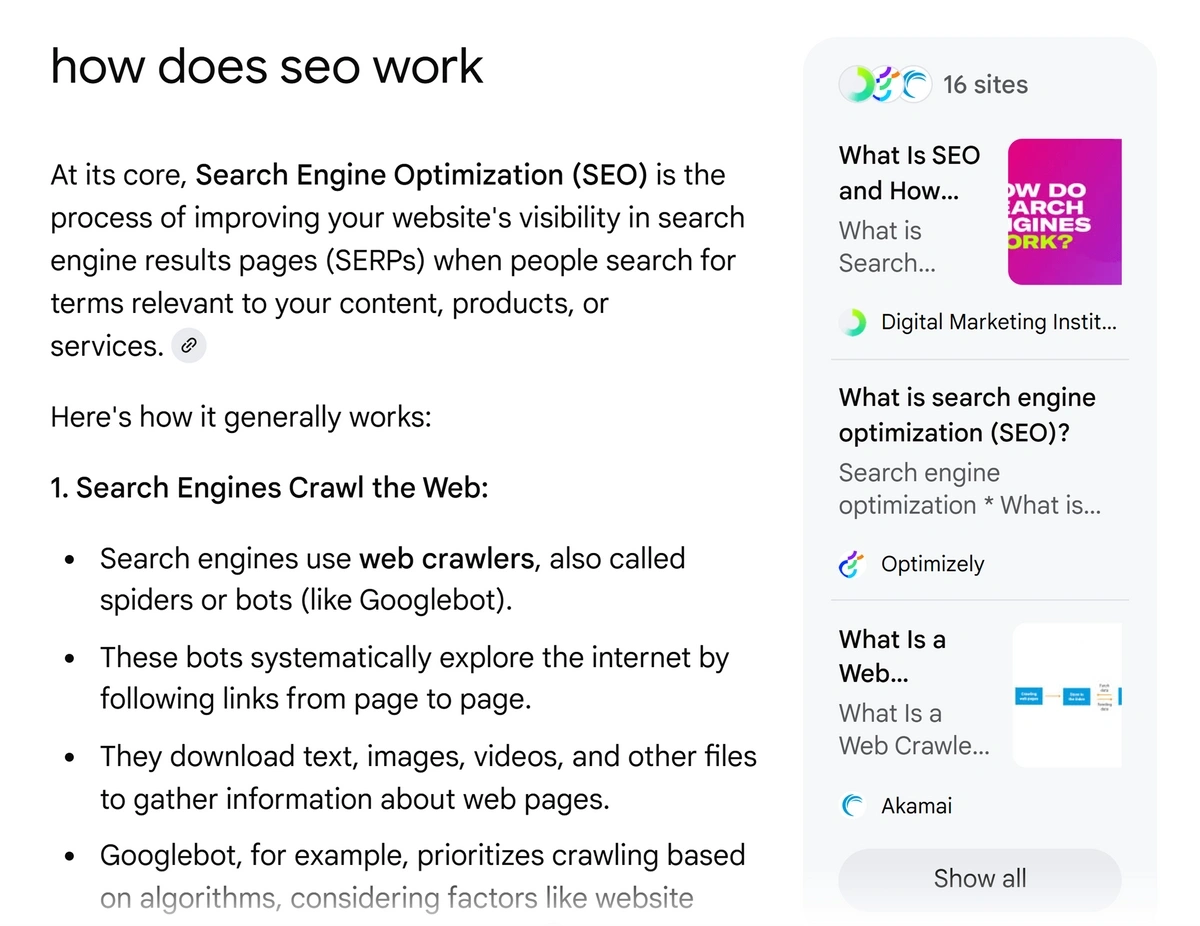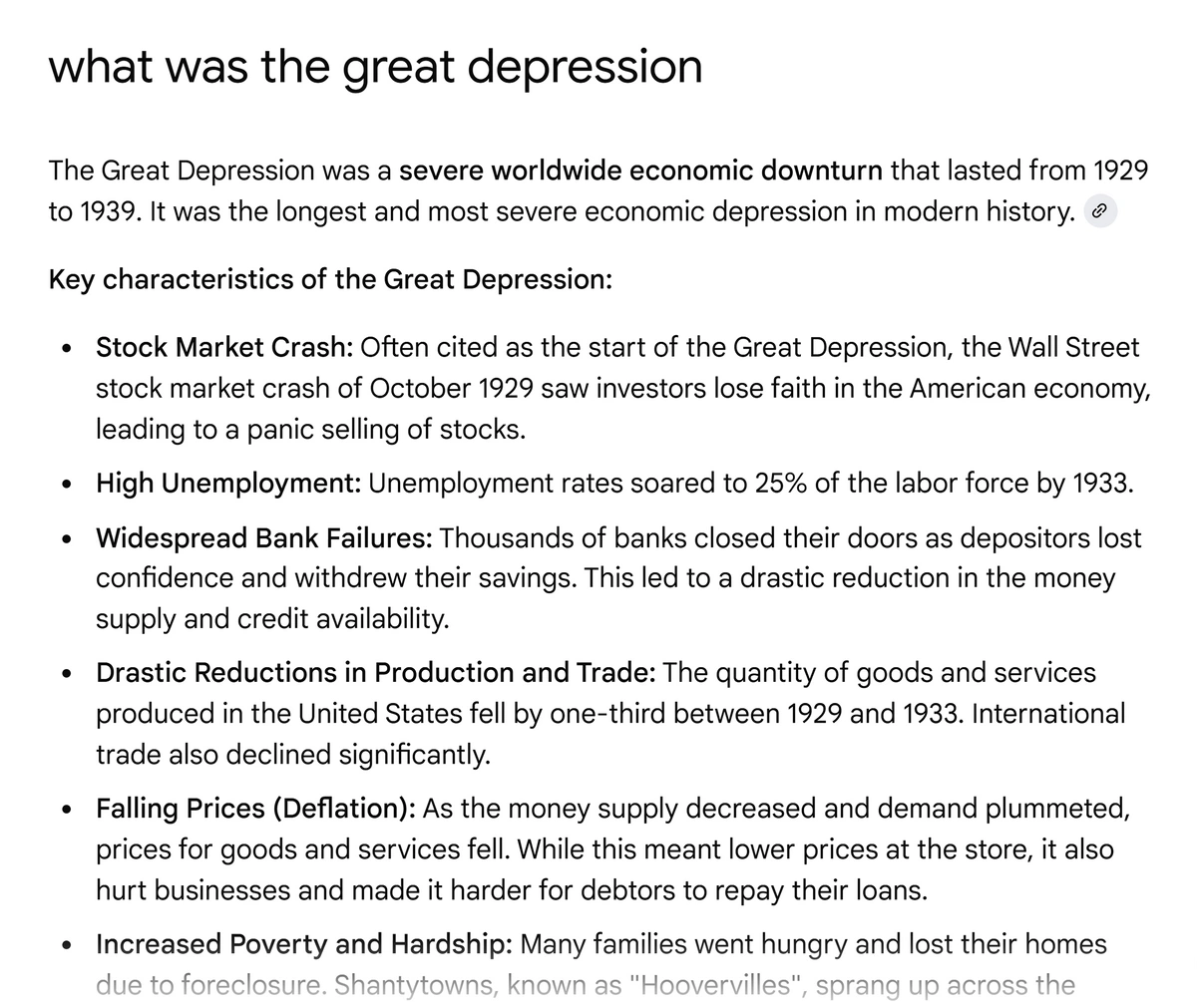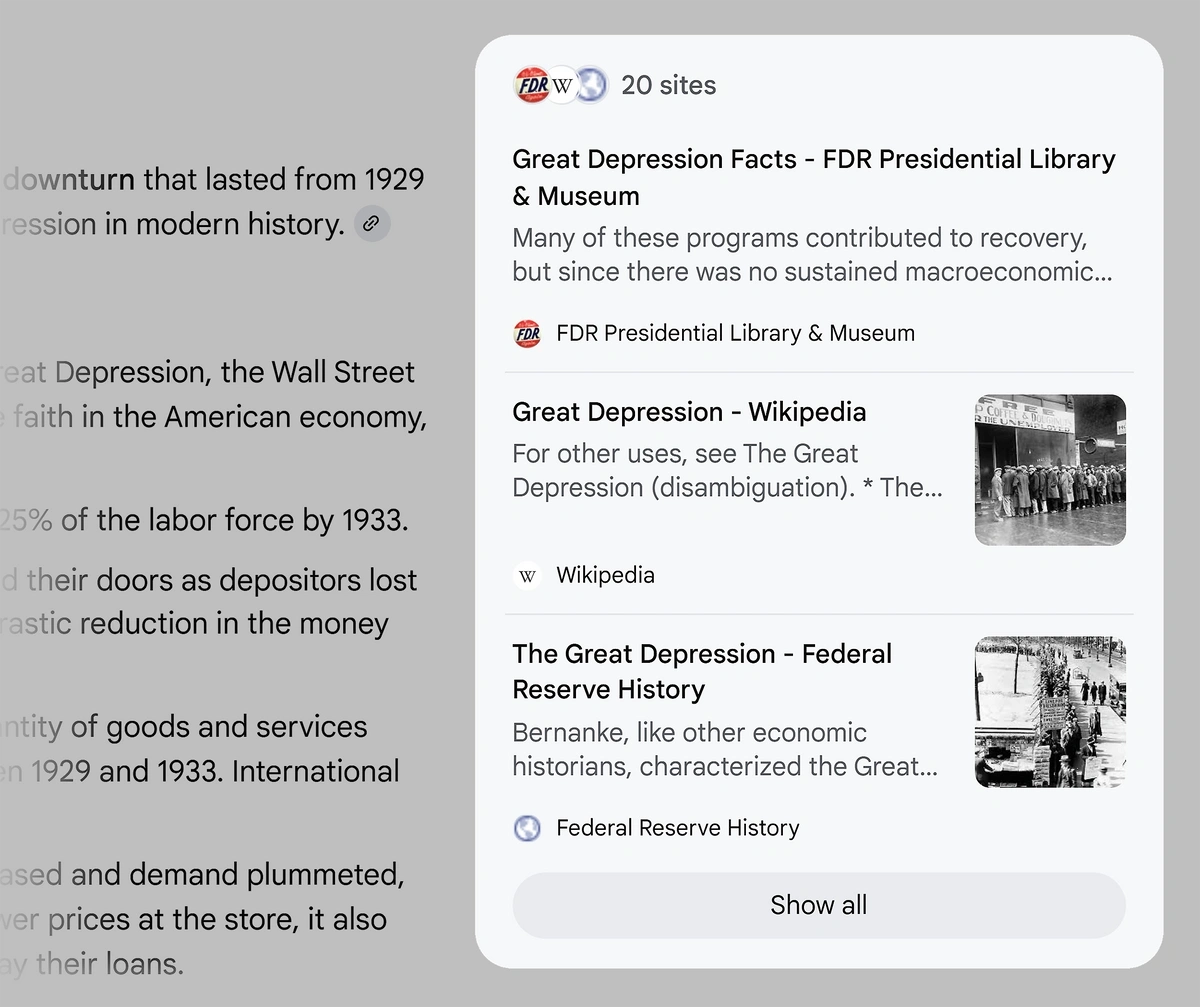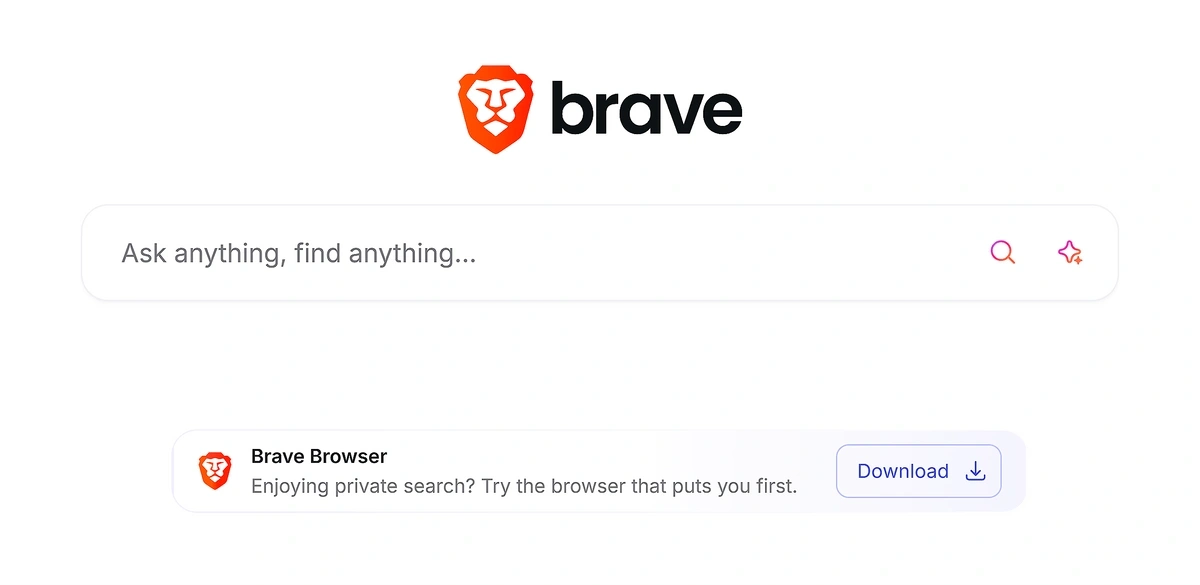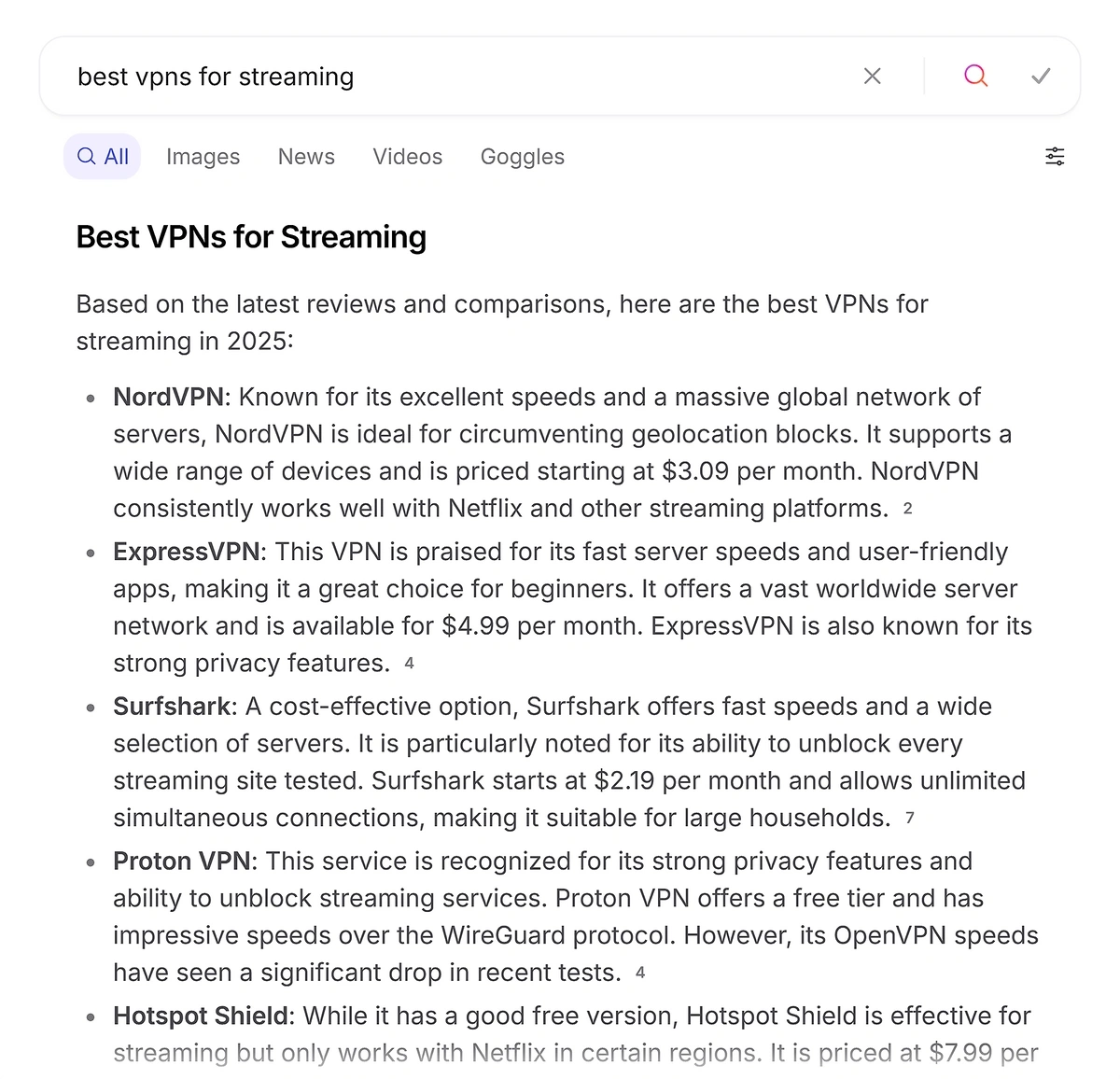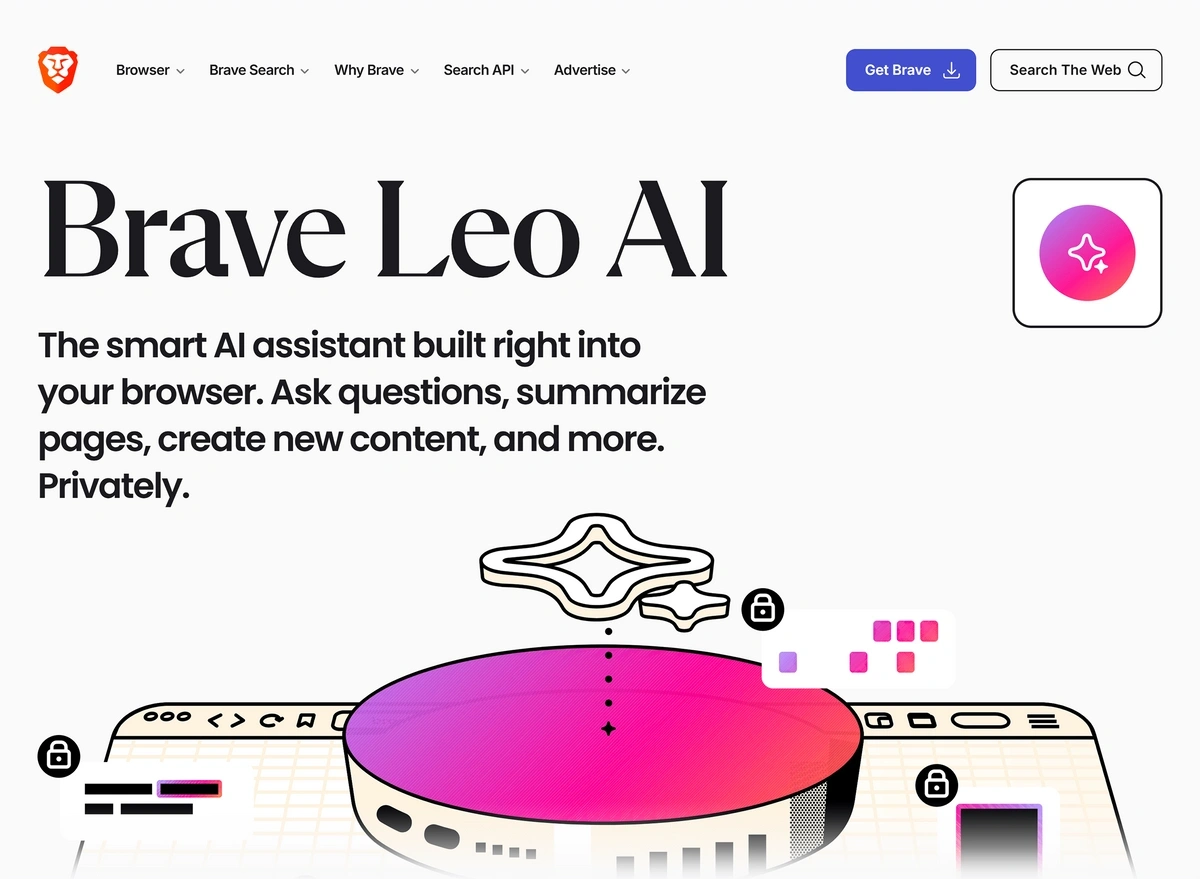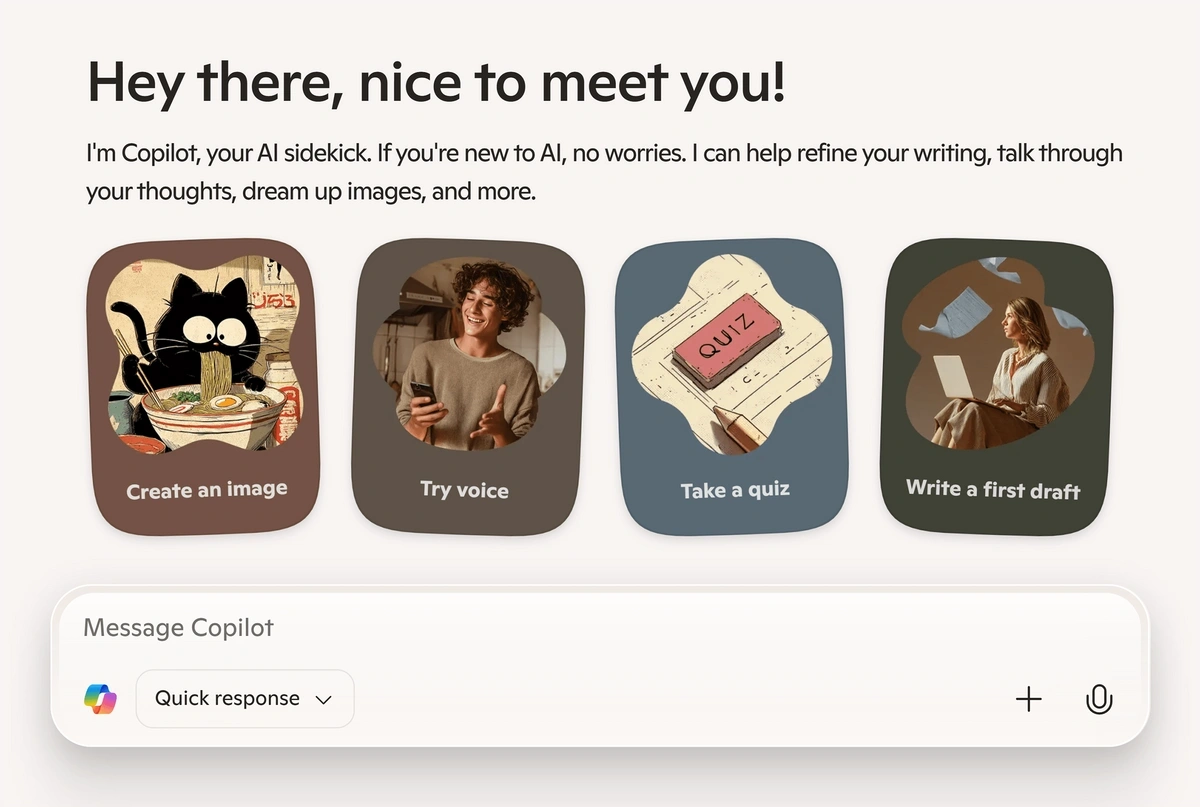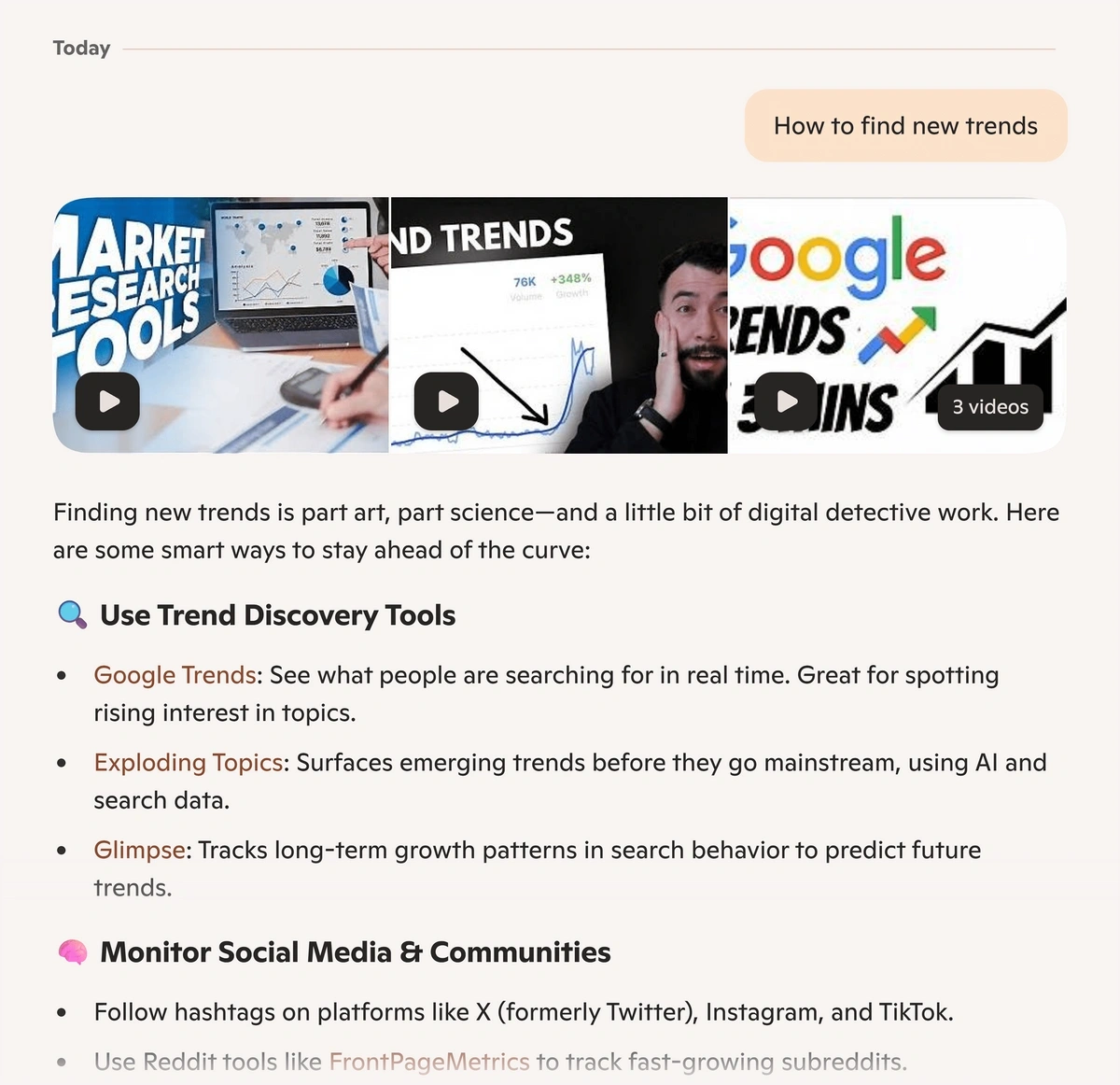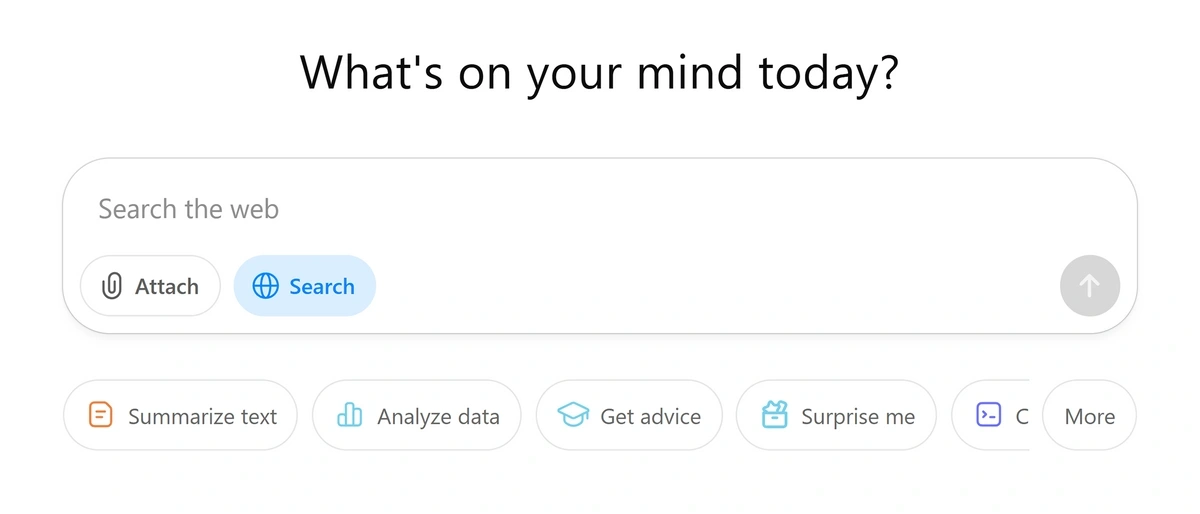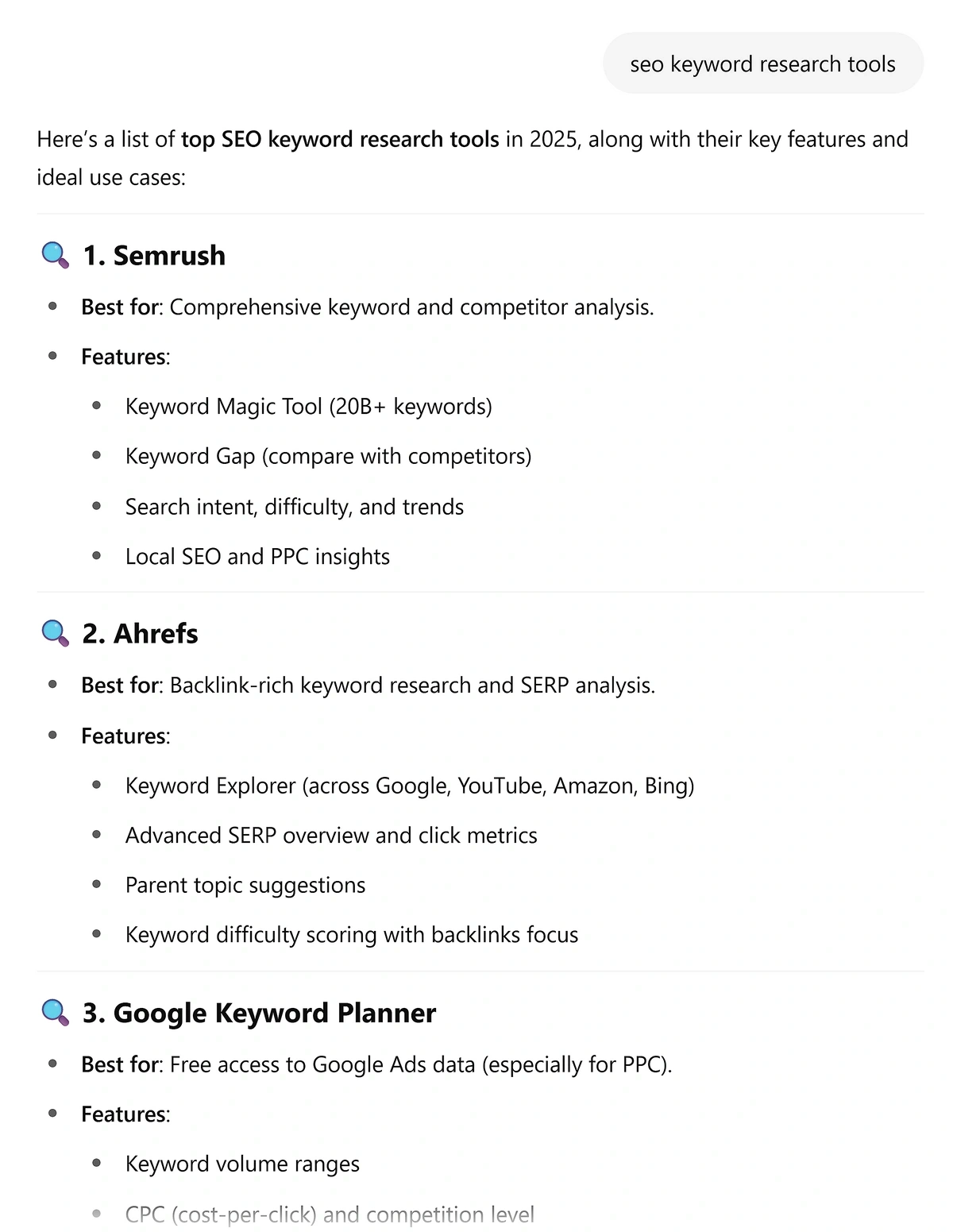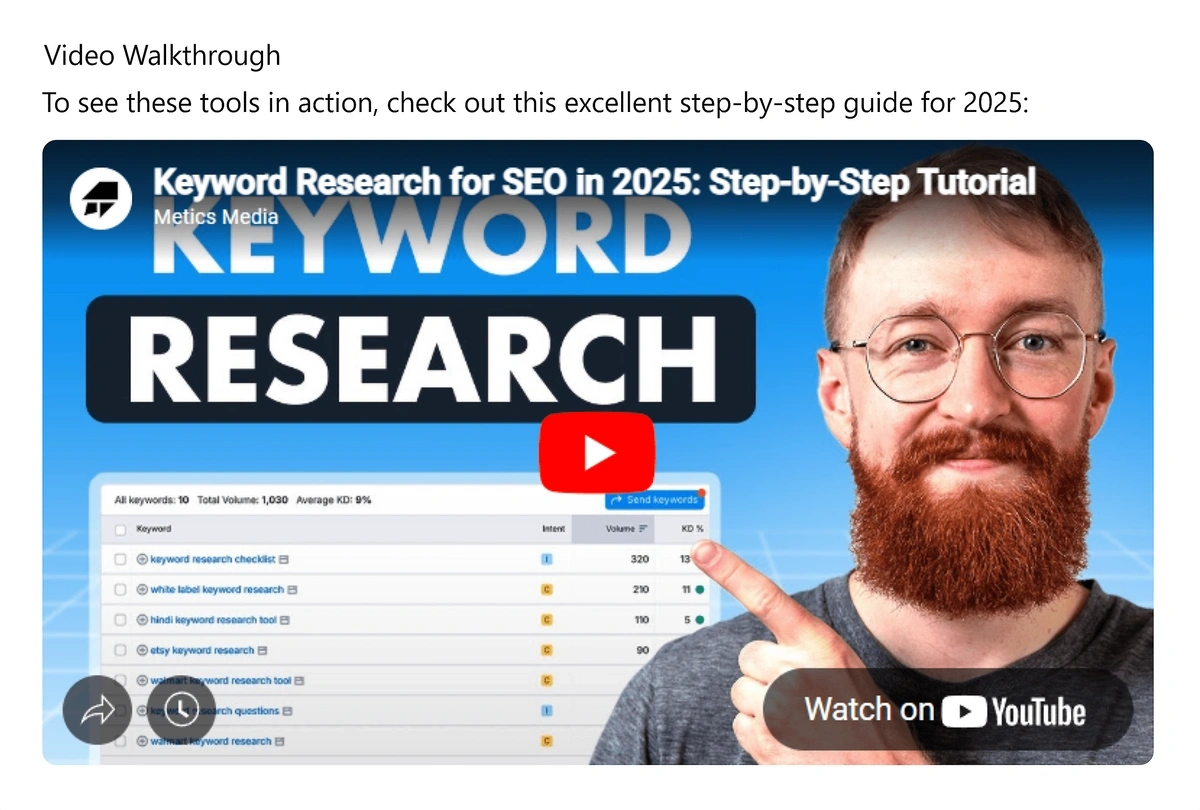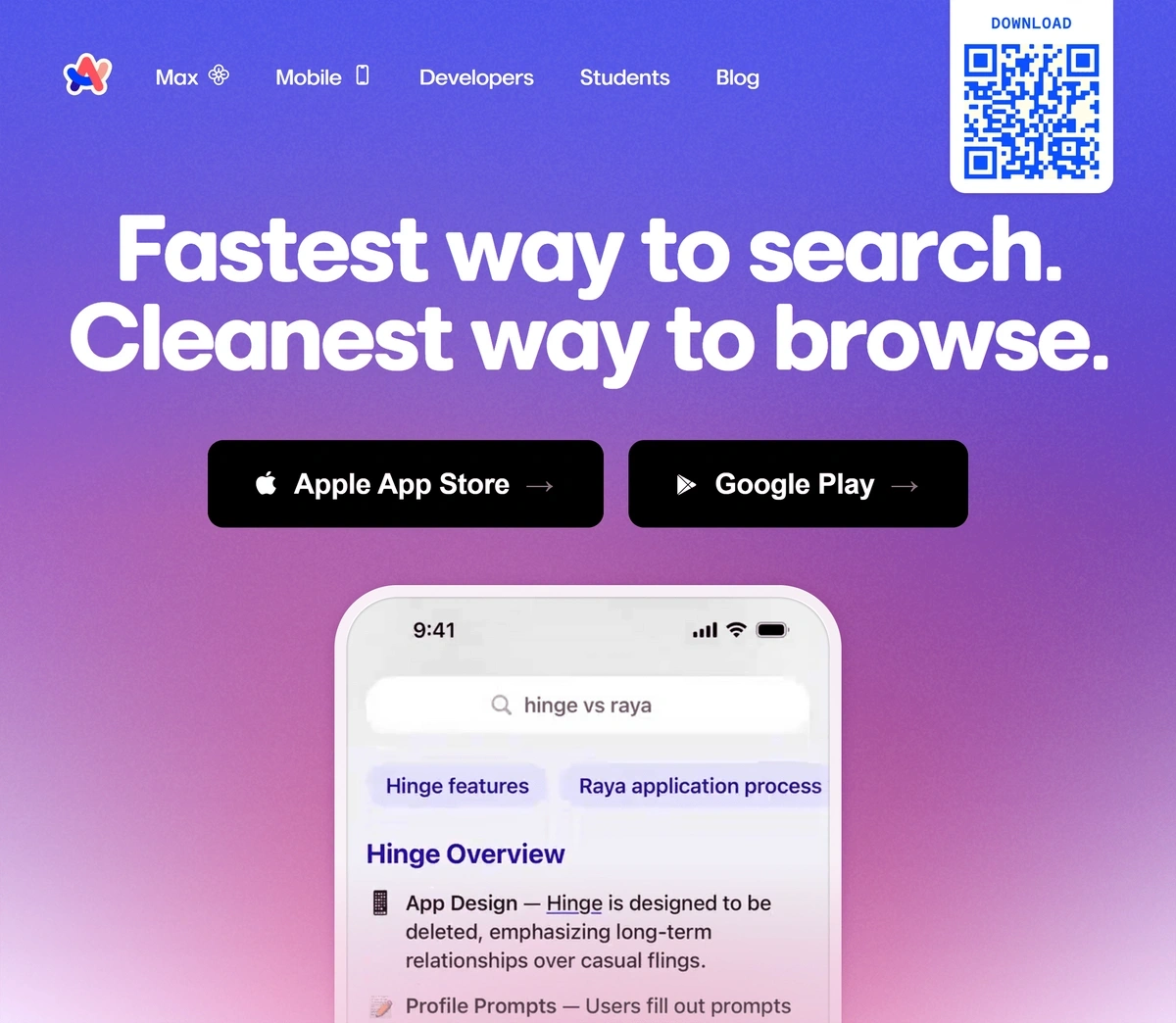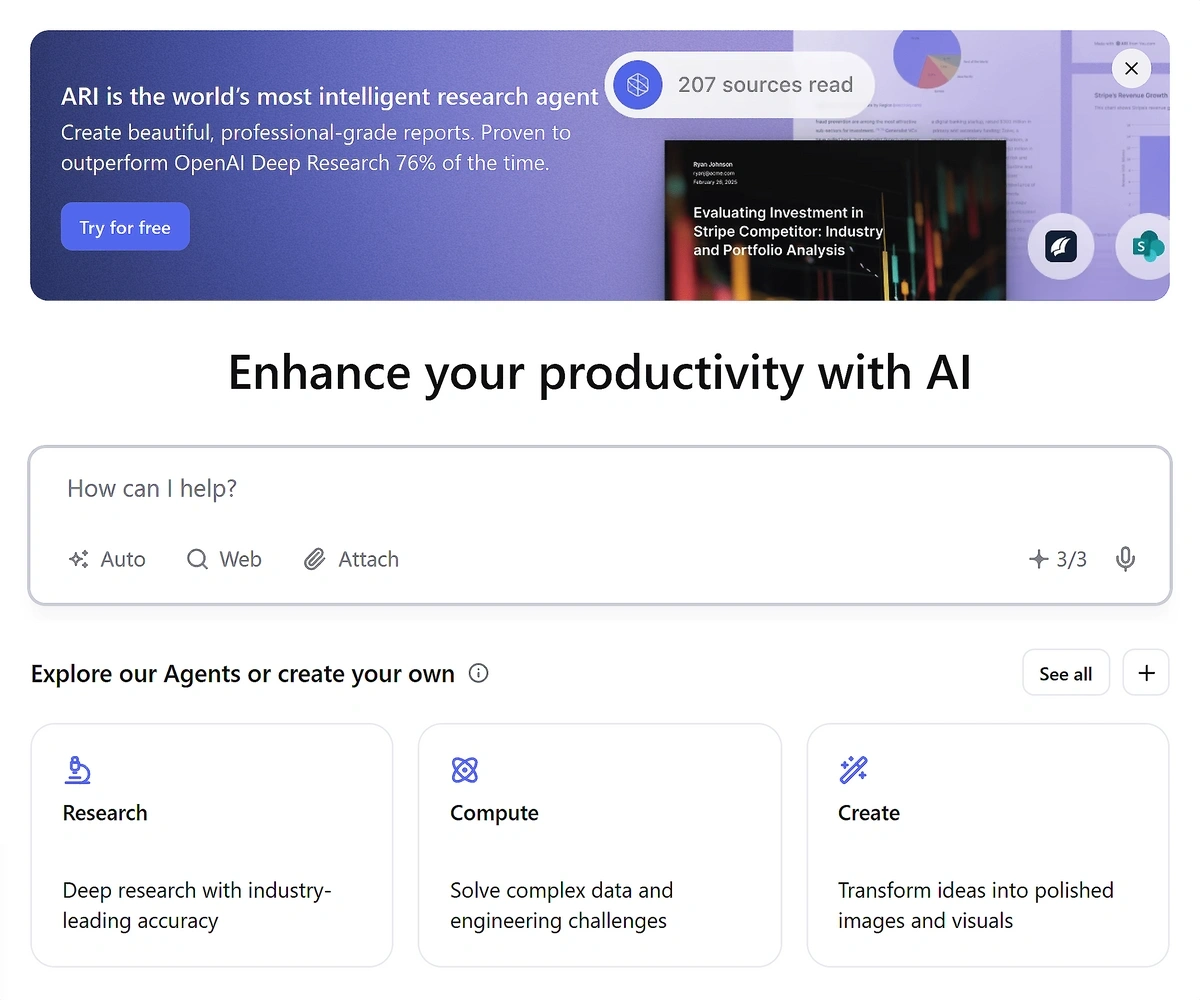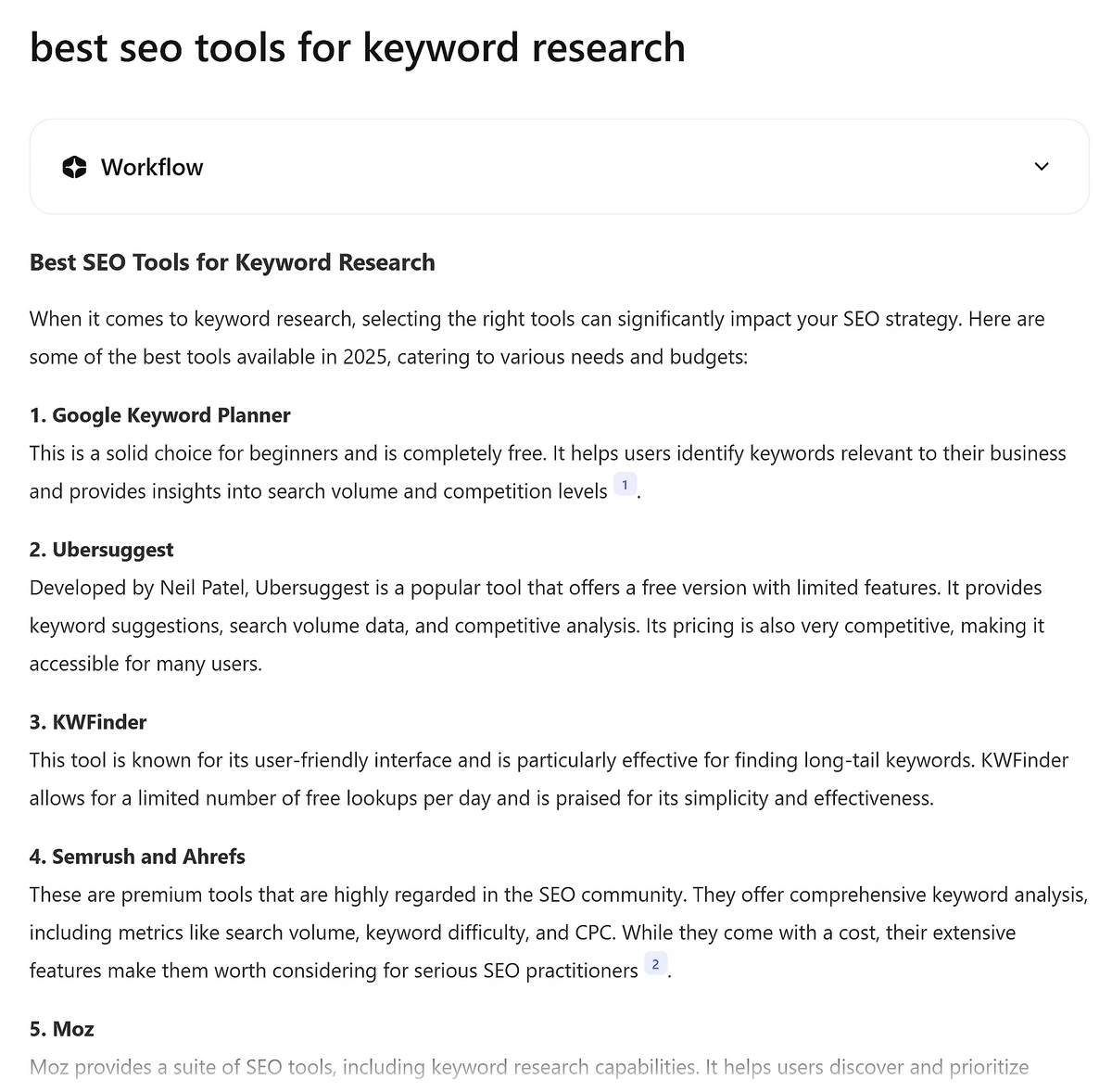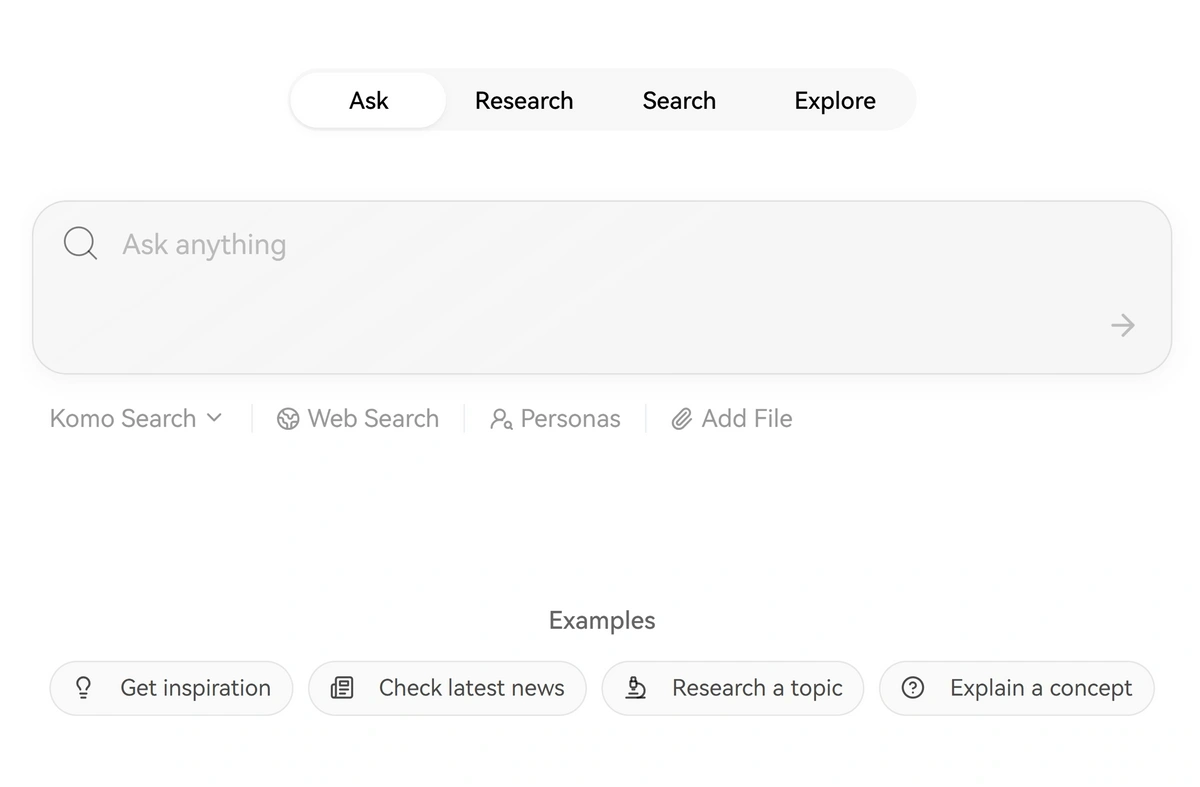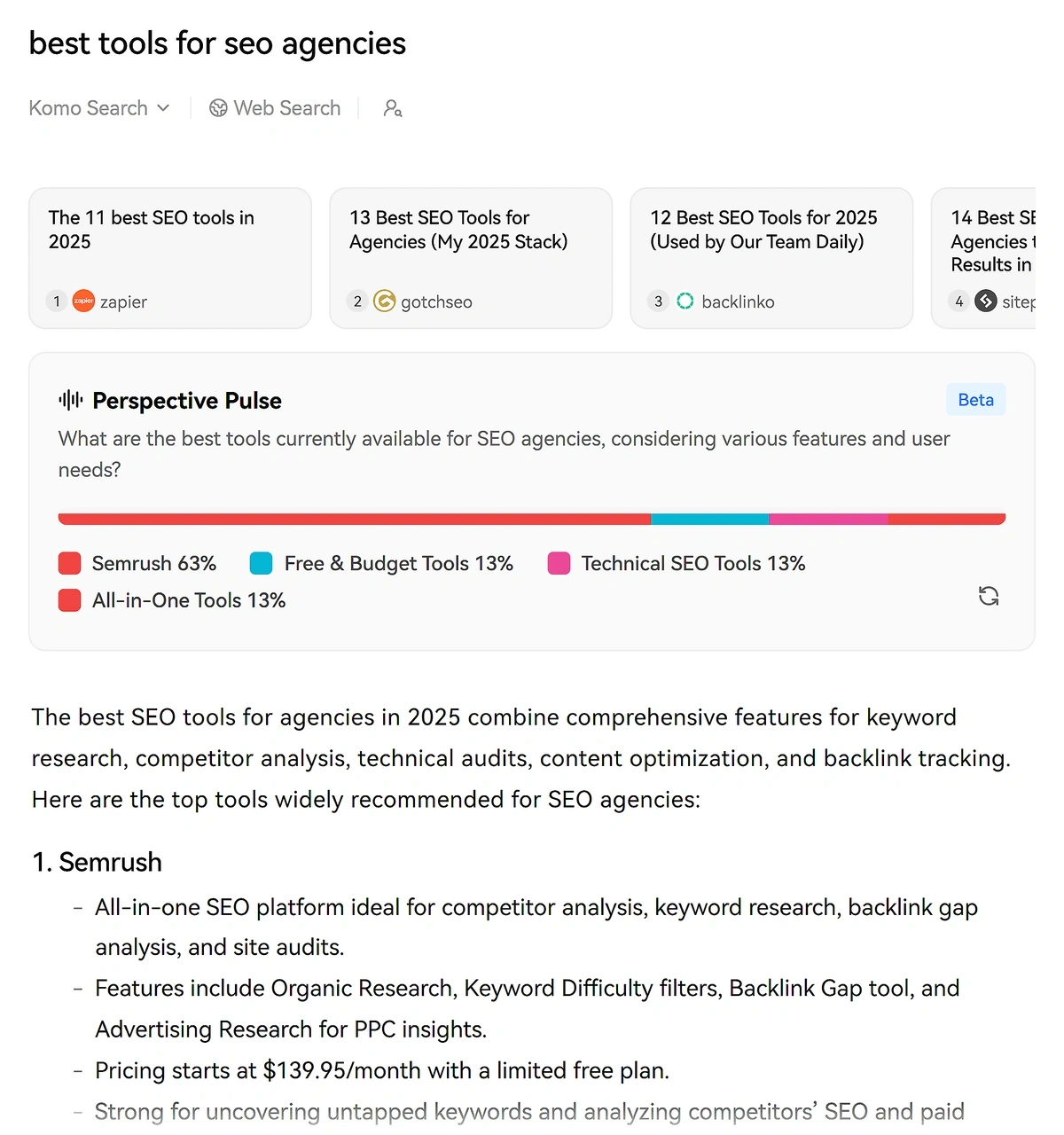Get Advanced Insights on Any Topic
Discover Trends 12+ Months Before Everyone Else
How We Find Trends Before They Take Off
Exploding Topics’ advanced algorithm monitors millions of unstructured data points to spot trends early on.

Keyword Research
Performance Tracking
Competitor Intelligence
Fix Your Site’s SEO Issues in 30 Seconds
Find technical issues blocking search visibility. Get prioritized, actionable fixes in seconds.
Powered by data from
I Tried the 9 Best AI Search Engines: Here’s What Works
Google has dominated the search engine market for decades.
But the rapid adoption of generative AI has quickly presented a threat to Google and traditional search engines. You don't need to rely on Google as your only search engine now.
AI-powered search engines are becoming more popular by providing users with more intuitive, conversational, and context-aware ways to access information. A recent Semrush study suggests that AI search visitors could exceed traditional search visitors by 2028.
Despite the growing popularity of AI, an Exploding Topics study found that 42.1% of people had experienced misleading content in AI Overviews. These findings led me to learn more about the AI search engine space to determine which platform is the best.
Quick Guide: Which AI Search Engine Will Work Best For You?
| Priority | Best For | My Test Results | Price | |
| Perplexity AI | 1 | Finding news and research sources | Best overall, balanced between traditional and AI search, fewest errors/hallucinations. | Free; $20/month for Pro |
| Google Web Guide | 2 | Blending traditional search results with AI summaries | Nice "landing page" experience, but difficult to expand the sources to learn more | Free via Google Search Labs |
| Google AI Mode | 3 | General search with visual results | Integrates with Google ecosystem, fast, visually rich, but inconsistent citations. | Free |
| Brave Search | 4 | Privacy-conscious users | Ad-free, tracker-free, but AI summaries lack depth. | Free; $3/month for Premium |
| Microsoft Copilot | 5 | Microsoft ecosystem users | Integrated with Microsoft 365, links to credible sources, but cluttered. | Free; $20/month for Pro |
| ChatGPT Search | 6 | Conversational search | Natural, engaging, fast, but prone to hallucinations. | Free; $20/month for Plus |
| Arc Search | 7 | Mobile-first, curated results | Beautiful, fast, strong privacy, but less features on desktop. | Free |
| You.com | 8 | Productivity and customization | Customizable, multimodal, but there are ads in free tier and responses can be thin. | Free; $20/month for Pro |
| Komo AI | 9 | Interactive, free search | Free with no limits, engaging visual results, privacy-focused, but limited depth for complex queries. | Free; $12/month for Basic |
Get More Search Traffic
Use trending keywords to create content your audience craves.
How I Tested Each Search Engine
I decided to test these AI search engines against six key criteria:
- Query Diversity: Tested each engine’s ability to handle varied queries, including factual, technical, and informational queries.
- Accuracy and Relevance: Checked to see if results were factually correct and relevant. I verified each with Semrush and Google results to confirm source credibility.
- Usability: Assessed intuitive interfaces, conversational features, and multimodal support to determine which search engines were the easiest to use.
- Speed and Responsiveness: I measured the time it took to deliver responses across 20 queries, noting any delays or performance issues that occurred during complex or resource-intensive tasks.
- Specialization: I evaluated how effectively each engine catered to specific audiences, such as marketers or privacy-conscious users, by testing queries that aligned with their interests.
- Pricing and costs: I compared the value of features offered in the free and paid tiers, analyzing accessibility for budget-conscious users and whether premium plans justify their costs.
According to Google’s approach to Search:
“Google’s mission is to organize the world's information and make it universally accessible and useful. That's why Search makes it easy to discover a broad range of information from a wide variety of sources.”
My testing was designed to align with that approach.
Each search engine was tested with at least 20 queries per tool, and the results were cross-referenced against primary sources where possible.
I used the Keyword Magic Tool to:
- Check for long-tail keyword variations and build a keyword list
- Confirm the intent of a specific keyword based on traditional organic results
- Review the SERPs of specific keywords to determine the intent
1. Perplexity AI: Best for finding news and research sources
Perplexity AI is a conversational search engine that combines chatbot-like interaction with real-time web searches, emphasizing clear, cited answers.
It's built for users who need in-depth, reliable information without having to sift through blue links in the Google search engine results pages (SERPs).
Pros:
- Transparent source links that enhance credibility and support fact-checking
- Fast, accurate, and conversational answers, which is ideal for complex queries
- Folder feature for users to save and categorize query threads for easy access
- Handles multimodal queries, including text, PDFs, and follow-up questions
Cons:
- Paid subscription required for advanced models (e.g., GPT-5, Claude)
- Responses may be overly detailed or jargon-heavy for casual or non-expert users
- Occasional slowdowns during peak usage can disrupt the experience
Pricing:
- Free: Basic access with GPT-3.5 and limited queries.
- Pro: $20/month or $200/year for GPT-5, Claude, and unlimited Pro Search.
- Enterprise: Custom pricing for teams.
Perplexity offers a structured, blog-style approach when responding to queries, especially for purchasing intent. Responses are typically presented as bulleted or numbered lists, featuring concise summaries and links to external sources.
Of all the AI answer engines, the results are the most similar to a standard Google search. But it adds tons of sources and a conversational interface.
Here are the results for “best SEO tools.”
Additionally, Perplexity includes a “Sources” tab where searchers can view a list of the top citations included in the response. This makes it super easy for you to skim through the response and locate the most trustworthy or relevant sources.
I noticed that Perplexity provides more comparison tables than other AI answer engines. They often appear for “best…” keywords and informational queries.
Below is an example for a Perplexity search for “what is SEO”:
Perplexity also has a “Steps” tab at the top of the page. You can review the process the tool followed while answering a query. Most importantly, it shows you the sources used and the order in which they were read for your generated response.
Lastly, searchers can really unlock Perplexity’s conversational capabilities with the “Related” section. This is similar to the Google SERPs, but instead, you can click on related questions to dive deeper into a topic and get a new, more relevant response.
In my experience, Perplexity is the best overall AI search engine. It strikes the perfect balance between the traditional search and AI search experience.
Plus, it consistently includes the fewest number of errors and hallucinations in its output compared to other answer engines.
Perplexity also recently rolled out Comet, an AI-powered web browser that functions as a personal assistant directly within your browser. It can summarize pages, manage emails and tabs, schedule meetings, shop online, and even complete multi-step tasks on your behalf.
It's currently available to Perplexity Max and Enterprise Pro subscribers.
2. Google Web Guide: Best for traditional search results with AI summaries
Google Web Guide is a Search Labs experiment launched in July 2025. It uses Gemini to intelligently organize search results into self-contained pages.
The main difference between AI Mode and Web Guide is the way you interact with it: AI Mode is conversational, while Web Guide accepts a single query.
Pros:
- Groups web links by topic or search intent
- Uses the same query fan-out technique as AI Mode and AI Overviews
- Helpful for quick results
- Free to use
Cons:
- Opt in only
- Not available in all countries
- Fewer links to choose from compared to organic search
- No way to ask a follow-up question
- Experimental, so may not last
Pricing:
Google says its goal is to surface content in Web Guide that might be hard to find in traditional search.
It uses query fan-out, which is an automated process that looks for related search results. After gathering information, it combines the answers into a comprehensive summary.
Web Guide seems to be very good at analyzing search intent. For this gardening query, it grouped YouTube videos and Reddit threads separately.
But in this query, it mixes videos and traditional results in the same section.
In my testing, Web Guide consistently loaded either 2 or 3 organic search results at the top of the page each time.
This is helpful so you have some results to look at for a few seconds while the AI-generated summaries are created.
Compared to AI Mode, Web Guide doesn't use bulleted lists or content pulled from sources. It focuses more on steering you towards organic results.
That said, you can't ask a follow-up question in Web Guide, which may be a limiting factor. And if you want more results, you can click "More" to load a few more links in each section, but you can't progress to a new page to explore the SERP on your own.
3. Google AI Mode: Best for general search with visual results
Google AI Mode is a relatively new feature in Google Search.
The tool prioritizes AI-generated answers over traditional links, while using Gemini models and Google’s Knowledge Graph.
It’s best suited for general Google users who want quick, conversational results. Plus, you can save previous searches and easily switch back and forth between traditional Google Search and AI mode in your standard browser without creating a new account.
Pros:
- Integrates with Google’s ecosystem, including Maps, YouTube, and Docs
- Delivers fast, rich responses with images, charts, and media
- Handles a wide range of queries, including text, voice, and image inputs
- Free to use without restrictions
Cons:
- Inconsistent source citations
- Limited diversity due to its reliance on the Google index and Knowledge Graph
- Feels experimental, with occasional inaccuracies
Pricing:
- Free
Google’s AI Mode looks similar to AI Overviews, but it functions like a conversational chatbot. Right away, you'll notice the responses synthesize information into concise, visually enriched answers.
AI Mode is grounded in Google’s search index, which means it draws from the same sources and Knowledge Graph.
I noticed that bulleted or numbered lists were quite common, even for informational queries, to make responses easier to skim.
Google AI Mode uses Gemini to interpret user queries. I believe Gemini models are the best at understanding natural language, context, and intent.
AI Mode can deliver structured, fact-based answers within Google’s Knowledge Graph. For instance, when asked about a historical event, AI Mode doesn’t just scrape web results. Instead, it cross-references the Knowledge Graph to pull verified facts, such as dates or key figures, ensuring a higher baseline of accuracy.
Here's an example:
I've noticed that AI Mode leans heavily on visual elements to enhance user engagement. Responses frequently include images, maps, or videos pulled from Google’s ecosystem.
You’ll also find all sources used to respond to a query on the right side of the page.
Officially, Google announced testing ads in AI Overview and AI Mode back in May 2025. But they're starting to appear out in the wild since late November at least.
In their current implementation, sponsored ads often appear at the bottom of AI answers. As is often the case with Google, they're likely testing ad positions for optimum clickthrough rates.
So it's likely we'll see interesting changes in how sponsored ads appear within AI conversations as Google continues to experiment.
For brands, this presents an exciting new opportunity, especially when competition is still relatively low due to the novelty of AI Mode as an advertisement channel.
Google recommends using broad match or keywordless targeting for ads you'd like appearing in AI answers.
This is because ads are usually triggered for complex queries where users might be interested in a varied answers and solutions from multiple sources. So keeping things broad gives you the best chance of getting picked for an AI answer.
AI Mode offers a more conversational experience than AI Overviews in organic results. You can ask follow-up questions and save searches to your Google account for later reference. Saved searches sync across your devices.
If you prefer a quick summary, Web Guide might suit you more.
4. Brave Search: Best for privacy-conscious users
Brave Search, integrated into the privacy-focused Brave Browser, uses an independent search index and AI-generated summaries to deliver ad-free, tracker-free results.
It does not use Google or Bing’s indices so its results are free from external biases or tracking.
It combines this with AI-generated summaries via its “Answer with AI” feature and a conversational assistant called Leo. The search engine is built for users who value anonymity and want a clean, unbiased search experience.
Pros:
- Ad-free, tracker-free experience
- Independent index reduces bias
- Fast and intuitive interface makes searching efficient
Cons:
- AI summaries lack depth for complex or highly technical queries
- Limited multimodal capabilities, with no support for image or PDF uploads
- Leo AI assistant is less advanced and conversational than competitors like ChatGPT or Perplexity
Pricing:
- Free: Full search functionality, including Answer with AI and basic Leo access
- Premium: $3/month for ad-free browsing across the Brave ecosystem and enhanced Leo AI features, such as priority query processing
Brave’s AI search feature can be activated by clicking the “Answer with AI” button located next to the search bar.
Brave has not publicly disclosed which custom large language model it uses, but it can quickly generate concise summaries for queries. The results are similar to Google’s AI Overviews, but it functions more like a chatbot interface.
Its built-in conversational AI is named Leo. It handles follow-up questions and provides direct answers.
Leo is lightweight, designed for quick clarifications rather than extended dialogues, which makes it feel different to ChatGPT and Perplexity.
AI privacy is a timely issue: 52.13% of people have told an AI chatbot something they would not tell a human, original Exploding Topics research has found. So Brave has a clear USP in that regard.
5. Microsoft Copilot (Bing): Best for Microsoft ecosystem users
Microsoft Copilot is an AI assistant that uses OpenAI's GPT-5 models to deliver conversational search results.
Copilot is integrated into Bing and the broader Microsoft 365 ecosystem, combining search capabilities with AI-driven tools such as document and image generation.
It's the ideal AI search engine for Microsoft users. It works across Word, Excel, Teams, and Edge.
Pros:
- Microsoft ecosystem integration enhances productivity across Word, Excel, Teams, and Edge
- Links to credible sources for verification
Cons:
- Cluttered Bing interface with many promotional elements getting in the way of search
- Occasional inaccuracies in niche or highly specialized queries
- Not intuitive for users who are not familiar with Microsoft’s ecosystem
Pricing:
- Free: Full access to Copilot’s core search and assistant features with a Microsoft account
- Copilot Pro: $20/month for priority access, advanced GPT-5 capabilities, and enhanced integration with Microsoft 365 apps
Copilot uses a fine-tuned version of GPT-5 to interpret and respond to queries, excelling at understanding complex, natural-language inputs across text, voice, and images.
It relies on Bing's web index, which crawls billions of pages to deliver real-time results. With every response, it cites authoritative sources and carefully crafts a response in a skimmable list (numbered and bulleted).
For example, here’s Copilot’s response to “how to find new trends”:
Similar to other alternatives, such as ChatGPT and Perplexity, Cpoliot offers "Think Deeper," a deep research functionality that provides more extensive responses to specific queries.
6. ChatGPT Search: Best for conversational search
ChatGPT Search is an extended feature of the ChatGPT platform. It integrates real-time web access into its conversational interface, powered by a fine-tuned GPT-5 model.
In my experience, ChatGPT Search cuts out the old school way of searching through a list of blue links. It excels at natural, dialogue-driven responses that feel like a conversation with a knowledgeable assistant.
ChatGPT Search is designed for users who prioritize interactive, context-aware interactions. It’s good for iterative queries, brainstorming, or exploring topics in depth. Plus, it's completely free to use (but paid users get unlimited access).
Pros:
- Natural, engaging conversation retains context as you search
- Fast, source-linked results provide credible answers with clickable references
- Voice mode enhances accessibility for hands-free use
- Shopping research focuses on product-focused answers for a better research and buying process
Cons:
- Prone to occasional hallucinations, especially for niche or speculative queries
- Text-heavy responses with limited visual elements, like charts or images
Pricing:
- Free: Basic access with GPT‑4.1 mini, limited queries, and standard web integration
- Plus: $20/month for GPT-5 access, higher query limits, and priority response times
- Team/Enterprise: $25/month per user or custom pricing for advanced features
ChatGPT Search uses GPT-5 (paid users or limited free user access) to interpret user queries with high accuracy. Unlike traditional search engines that rely on keyword matching, GPT-5 understands natural language, context, and intent.
I tested ChatGPT Search to compare its results with those of Google and others on the list. Right away, I noticed a difference in its performance and the response.
ChatGPT focuses on creating skimmable lists (similar to others we've mentioned). But it adds a creative twist and places a heavy emphasis on external source links.
Additionally, ChatGPT Search uses a hybrid approach to access web data, primarily through Bing’s search API and OpenAI’s partnerships with third-party data providers (e.g., news aggregators, academic databases).
ChatGPT Search was also the first AI search engine that recommended a video walkthrough as part of a response to my query.
There is one downside. While ChatGPT provides extremely thorough responses, numerous source links, and a simple format, it doesn't feel like a search engine to me.
Maybe that’s just my bias, but other tools higher up on this list create an actual search experience, and they don’t limit you as much on free plans as ChatGPT does.
A recent leak found code that suggests ChatGPT could be launching sponsored ads in AI answers soon. This will make ChatGPT will feel more like a search engine with a mix of organic + sponsored content in conversations. Though without a surrounding ad campaign creation ecosystem like Google, it's unclear how publishers can target ads at this point.
7. Arc Search: Best for mobile-first, curated results
Arc Search is a mobile-focused AI search engine and browser designed to deliver fast, clutter-free, and curated results. It's not available on desktop yet, but users can download the mobile app on both the IOS and Android App Stores.
It's built on Chromium and equipped with features like ad and tracker blocking, placing a significant emphasis on privacy and a simple interface.
The tool's “Browse for Me” feature uses AI to search the web and create a custom webpage that summarizes relevant information.
Pros:
- Beautiful, curated results with summaries, quotes, and embedded media
- Fast and mobile-friendly, with an intuitive interface optimized for smartphones
- Strong privacy practices, including built-in ad and tracker blocking
Cons:
- Fewer features on the desktop app
- Limited for complex research, as summaries may lack depth
- Browse for Me can oversimplify complex topics, potentially missing critical details
Pricing:
- Free: Full access
Arc Search's “Browse for Me” feature uses a combination of AI models (including contributions from OpenAI and other LLMs). When activated, it scans the web, reads relevant pages, and compiles a summary that includes quotes, images, and embedded videos.
It’s now available on Mac, Windows, and mobile.
One notable desktop feature is Arc Max, a bundle of AI-powered features that inform Arc Search’s capabilities. This includes:
- Ask on Page: Users can press Command-F (macOS) or Control-F (Windows) to ask questions about a webpage, and the AI (powered by OpenAI and Anthropic’s Claude) provides instant answers
- 5-Second Previews: Holding the Shift key and hovering over a link opens up a preview
- Tidy Tab Titles and Downloads: Arc Max renames tabs and downloaded files for clarity (e.g., a complex Amazon URL becomes “iPhone 17 Pro Review”). It doesn’t manage tabs but uses similar AI to generate descriptive titles for its curated pages.
The search engine also supports voice queries through its “Call Arc” feature. This allows for hands-free interaction that mimics a phone call with an AI assistant. However, in my experience using Arc Search, I thought the voice feature was less polished than ChatGPT Search’s voice model.
8. You.com: Best for productivity and customization
You.com is an AI-powered search engine that emphasizes privacy, productivity, and user customization. The platform integrates a conversational AI interface with a suite of productivity tools, allowing users to draft emails, generate code, summarize articles, or test scripts directly in the browser.
It supports multiple AI models (e.g., GPT-5, Claude, and custom You models) and allows users to tailor their experience through settings such as model selection and result preferences.
In my experience, You.com is best suited for professionals or students who want a search engine that doubles as a workflow automation tool.
Pros:
- Highly customizable, allowing users to select AI models and tweak result formats
- Strong privacy practices with minimal data collection and no user tracking in paid tiers
- Multimodal and conversational, supporting text, voice, and follow-up queries with context retention
Cons:
- Ads disrupt the user experience in the free tier
- Interface can feel busy, with multiple features competing for attention
- Less focus on visual results, prioritizing text over images or charts
Pricing:
- Free: Basic access with ads, limited queries on advanced models
- Pro: $20/month for ad-free experience and access to all models, including GPT-5 and Claude.
- Team: $30/month per user for collaborative features, unlimited queries and file uploads, and a larger context window (200k)
You.com allows users to choose from multiple AI models for different tasks, including GPT-5 (via OpenAI), Claude (via Anthropic), and You.com’s proprietary models optimized for coding or research.
The platform combines its own web index with third-party APIs (e.g., Bing, news aggregators) to fetch real-time data. With every query, you'll see a tab on the right sidebar for sources, images, videos, and news related to your query.
I like the You.com interface. But I felt the responses (especially for free users) were just a little too thin compared to other alternatives. It forces you to ask follow-up questions to get more thorough answers until you upgrade.
You.com is a good choice for teams because it has a lot to offer in terms of collaboration tools.
But as a stand-alone AI search engine, you’ll get better search results from Perplexity, Copilot, and ChatGPT Search for the same price.
9. Komo AI: Best for interactive, free search
Komo is a free AI-powered search engine that aims to make your search experience more intuitive and efficient. The platform offers a fast, ad-free experience with no signup required.
Like other similar platforms, Komo offers various features (Ask, Research, Search, and Explore) for users to tailor their experience.
Additionally, you can select which AI model you want to use before performing a new search. You can choose models from DeepSeek, OpenAI, Claude, Gemini, and Llama.
Pros:
- Free with no limits, offering full access to search, chat, and research features
- Engaging, visual results with mind maps, images, and curated summaries
- Privacy-focused: no user tracking or data collection
- Easy to use for beginners, with a simple interface
Cons:
- Limited depth for complex queries, often providing surface-level answers
- No dedicated mobile app, so you’ll have to use a progressive web app (PWA) instead
- Slower than premium tools
Pricing:
- Free: Full access to all core features, including unlimited searches and chat interactions
- Basic: $12/month (annual billing, ~$144/year) for AI Fact Check, limited access to advanced models, and priority support
- Premium: $24/month (annual billing, ~$288/year) for enhanced query limits, access to models like GPT-5 and Claude, and advanced research features
- Business: $200/month (annual billing) for extended Structured Search access and enterprise features
Komo AI uses a proprietary generative AI model, likely supplemented by APIs from models like OpenAI’s GPT or Anthropic’s Claude, to process queries and generate human-like responses.
What makes Komo so interesting is the advanced filters for new queries. For example, you can choose from the following options:
- Search type: Ask, Research, Search, and Explore
- Data sources: Web search, academic research, internal data, news trends, etc.
- Personas: Explainer, planner, copywriter, essay writer, shopper, etc.
For example, here's a search example I performed:
You'll notice right away how visual the interface is. At first, I thought it was too much, and I had a tough time looking for the information I needed.
But then I learned how to navigate the tool and found the visual aspect to be a huge advantage rather than a dull list of blue links on Google.
Komo is certainly not for everybody. But if you prefer a visual experience rather than a text-heavy one, you’ll get a lot of value from Komo’s search capabilities.
Which AI Search Engine Should You Use?
ChatGPT, Copilot, and Perplexity offer a similar search experience with a marginal difference in overall capabilities. I prefer Perplexity for its slightly better accuracy.
Compared to Google, niche tools like Komo and Arc Search are more innovative and offer a different search experience.
You can opt for a platform like Brave Search if you value privacy over fancy AI features.
And from the other side of the coin, if you want to see how your brand is faring in AI searches, check out our Otterly.ai vs Semrush review.
Which AI search engine offers the most accurate and reliable information?
In my experience, Perplexity AI is the most accurate and reliable. It provides transparent source links for easy fact-checking.
Google AI Mode uses Google's Knowledge Graph for verified facts, but it can still overreach and make up information. Web Guide is better because the summaries aren't the main focus.
Keep in mind that all AI search engines are based on LLMs, which are prone to hallucinations, so fact-checking answers is always a good idea.
How do AI search engines handle privacy compared to traditional search engines?
If you’re concerned about privacy in AI search, Brave, Arc, and Komo are the best options. They have specific policies around their use of ads, trackers, and data collection.
In other AI search tools, it’s best to assume your prompts are not private. For example, Google has merged data from AI Mode and traditional Google search, so searches in Google’s AI Mode are sometimes reported in Google Search Console exactly as they were typed.
Can AI search engines completely replace traditional search engines like Google?
AI search engines don't completely replace traditional search engines yet. Traditional search engines still excel at broad topics and searches for specific locations. AI search helps to surface information that is difficult to find, or explore a topic conversationally with search as part of the experience.
Ready to discover more groundbreaking trends and tools? Sign up for a free 7-day trial of Exploding Topics and get unique insights into the latest trends in AI and LLMs.
Stop Guessing, Start Growing 🚀
Use real-time topic data to create content that resonates and brings results.
Exploding Topics is owned by Semrush. Our mission is to provide accurate data and expert insights on emerging trends. Unless otherwise noted, this page’s content was written by either an employee or a paid contractor of Semrush Inc.
Share
Newsletter Signup
By clicking “Subscribe” you agree to Semrush Privacy Policy and consent to Semrush using your contact data for newsletter purposes
Written By


Anthony is a Content Writer at Exploding Topics. Before joining the team, Anthony spent over four years managing content strat... Read more