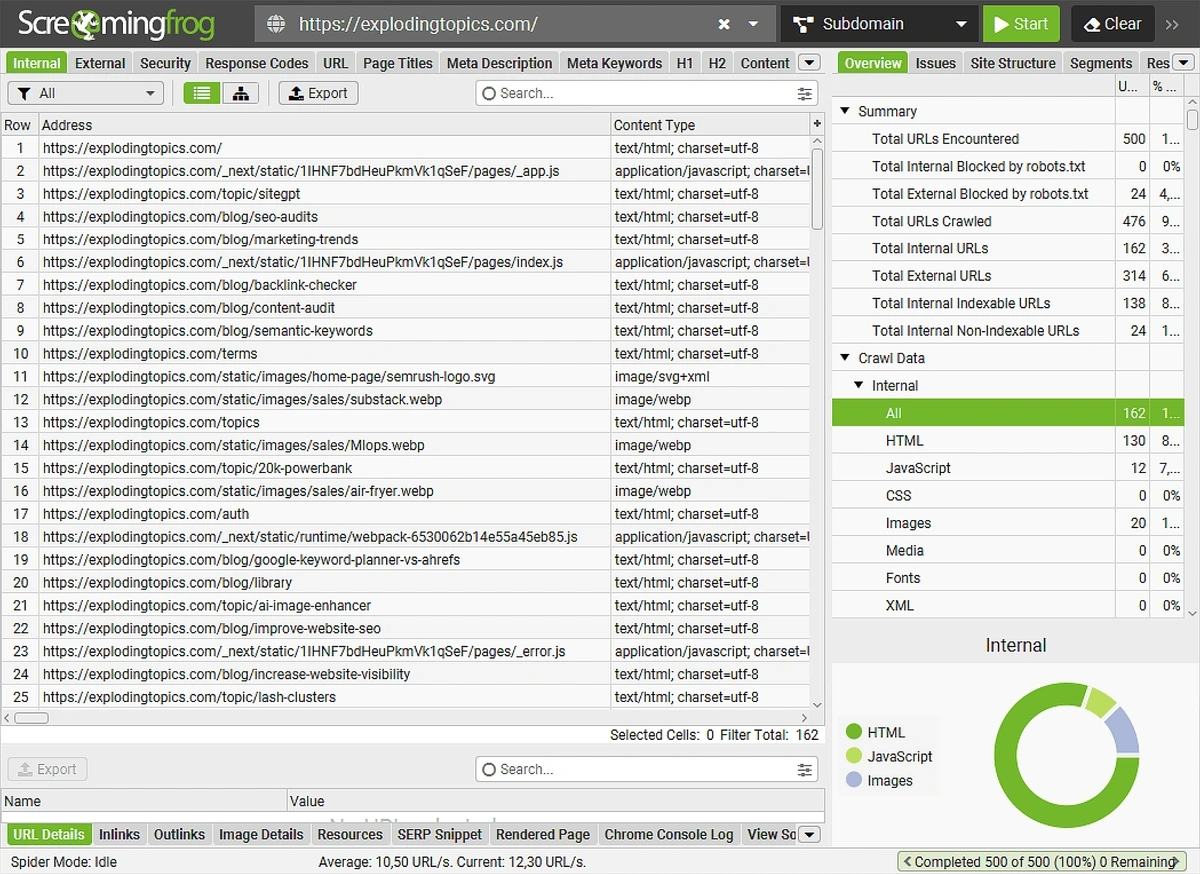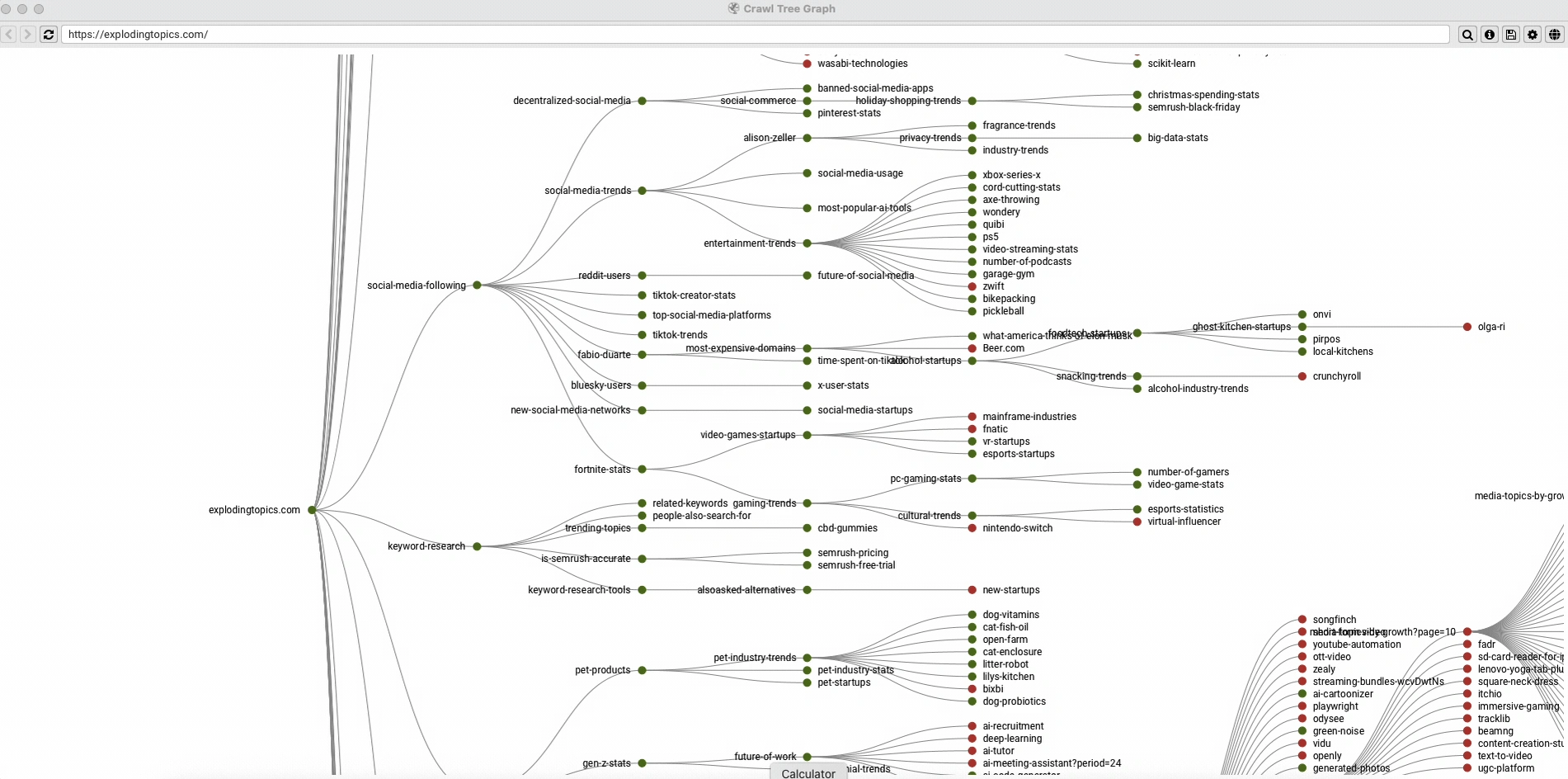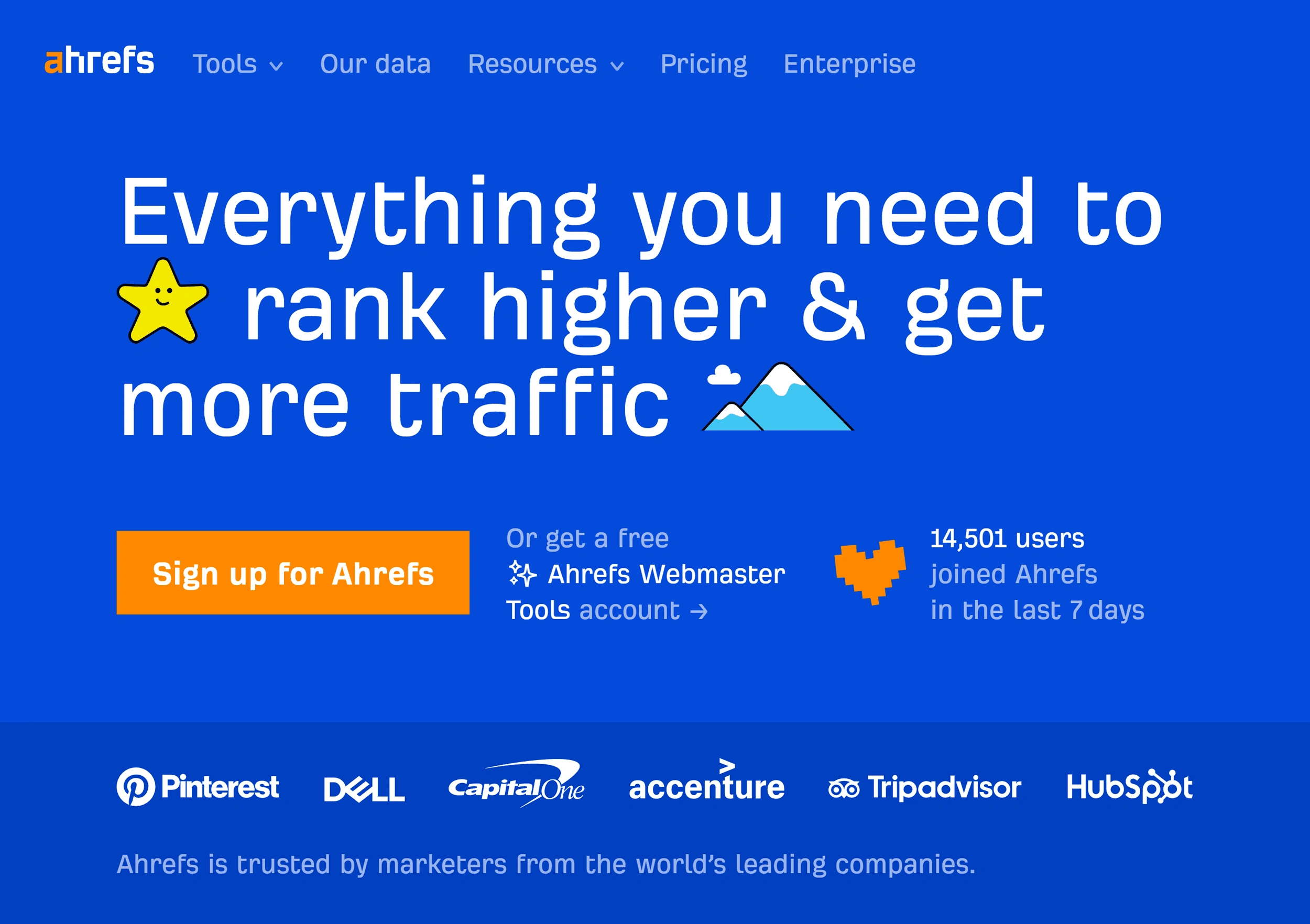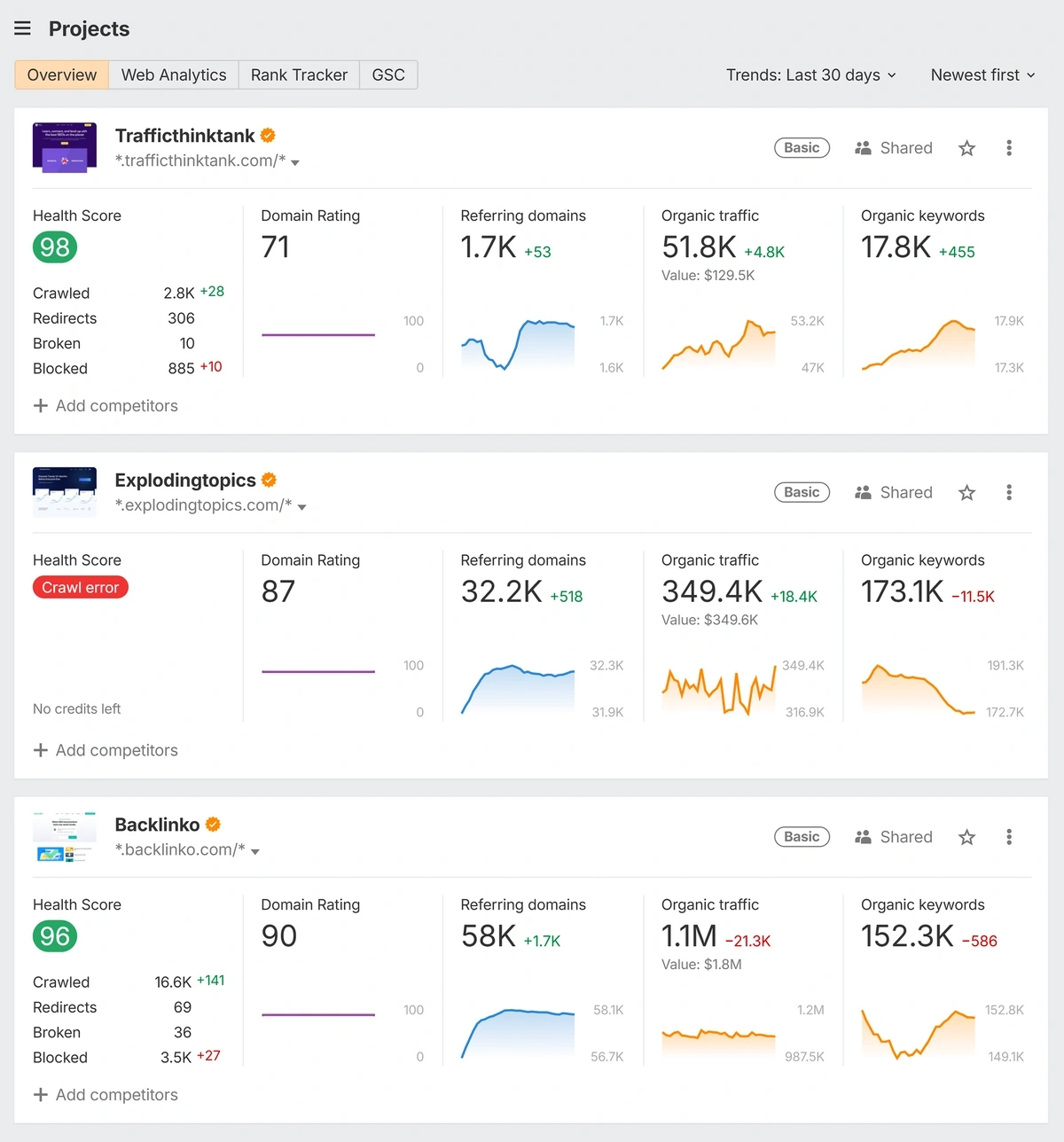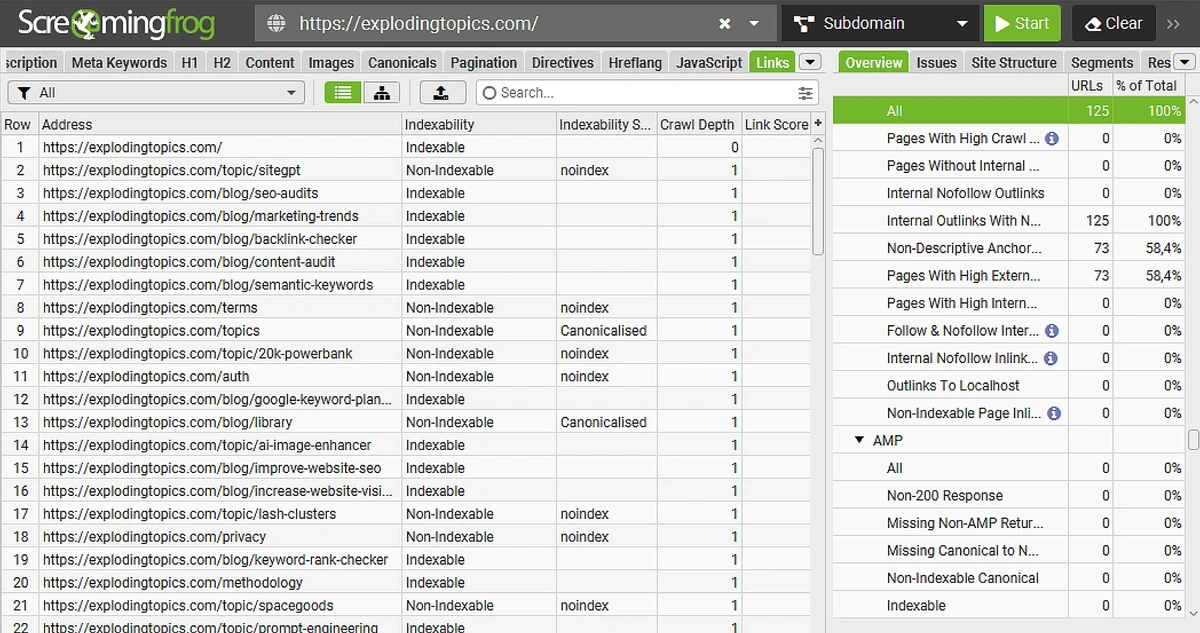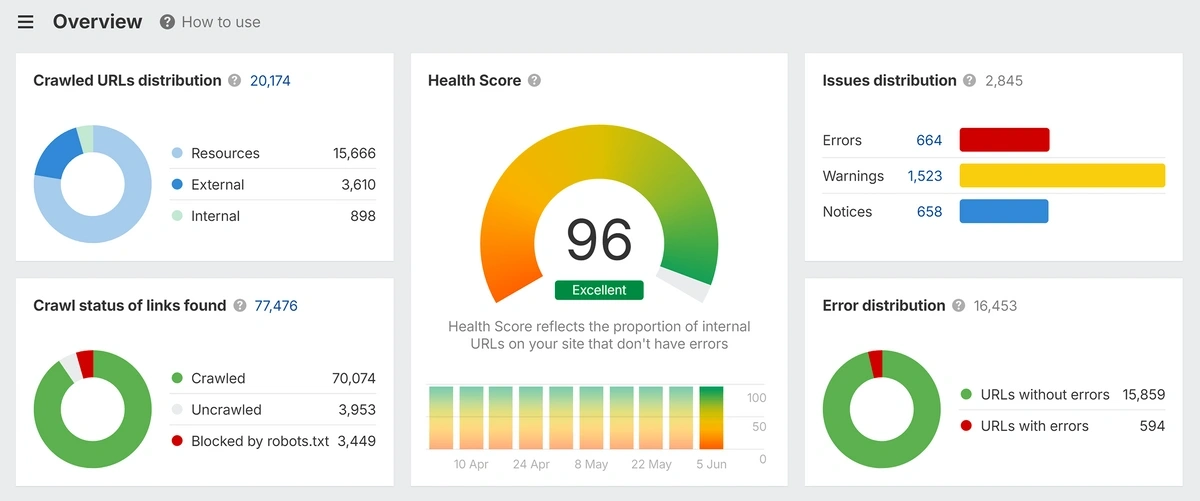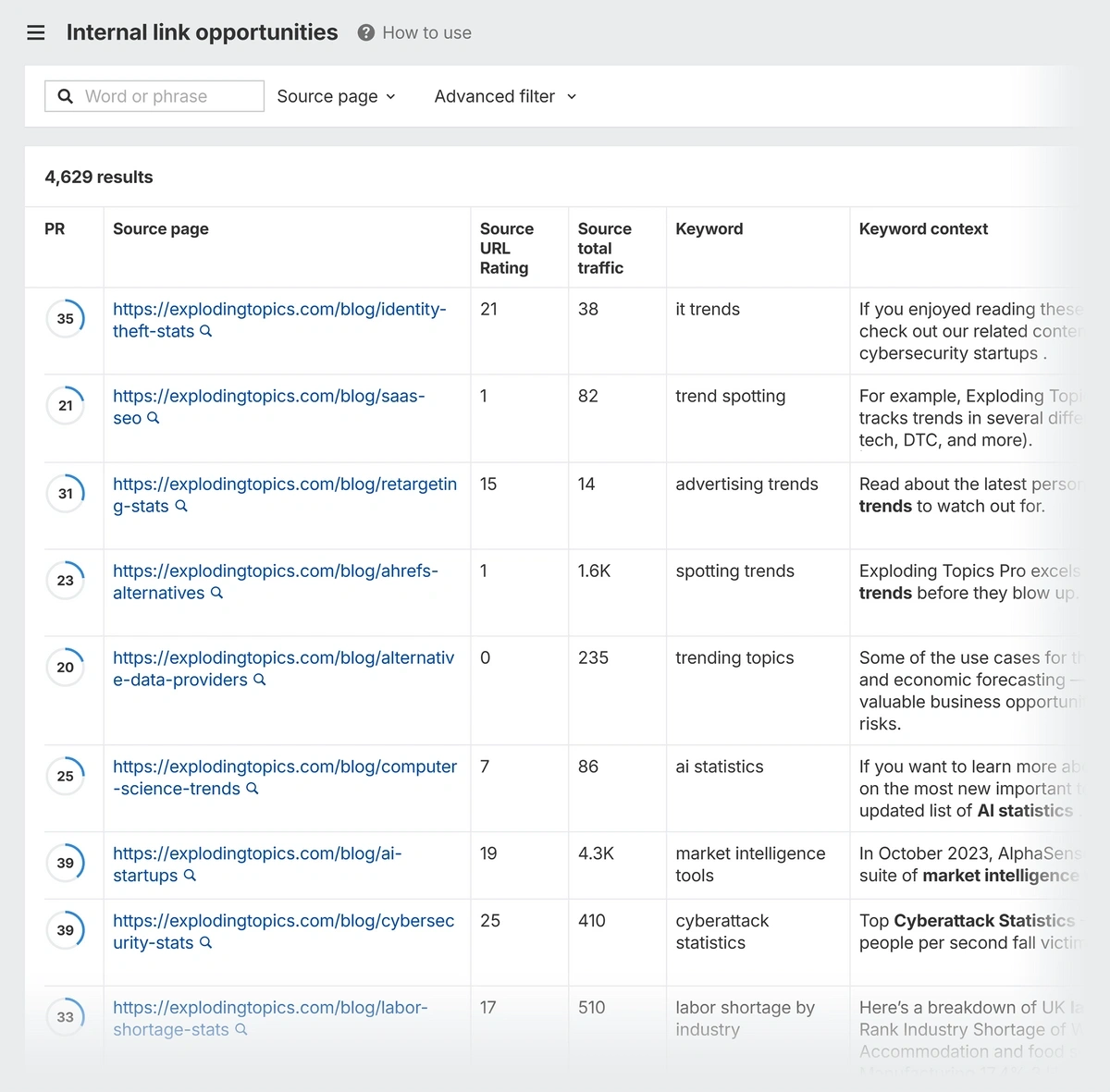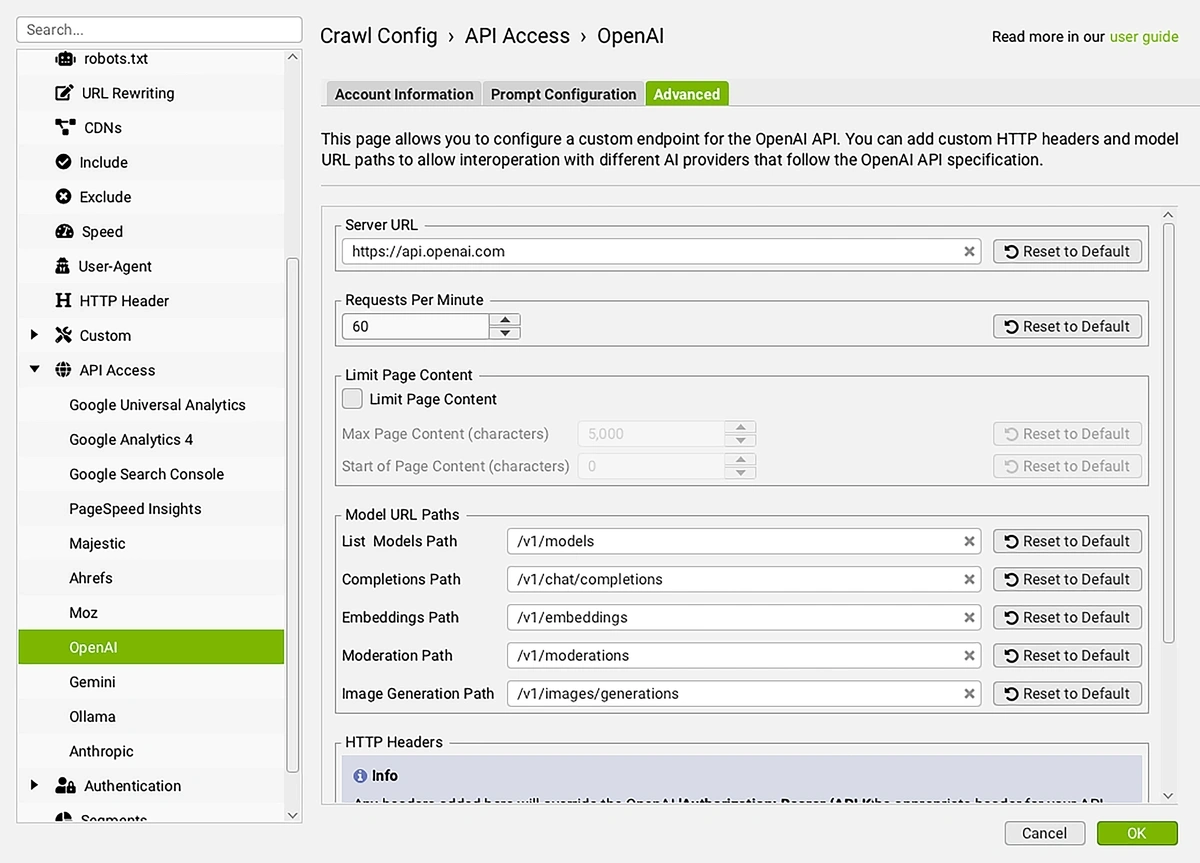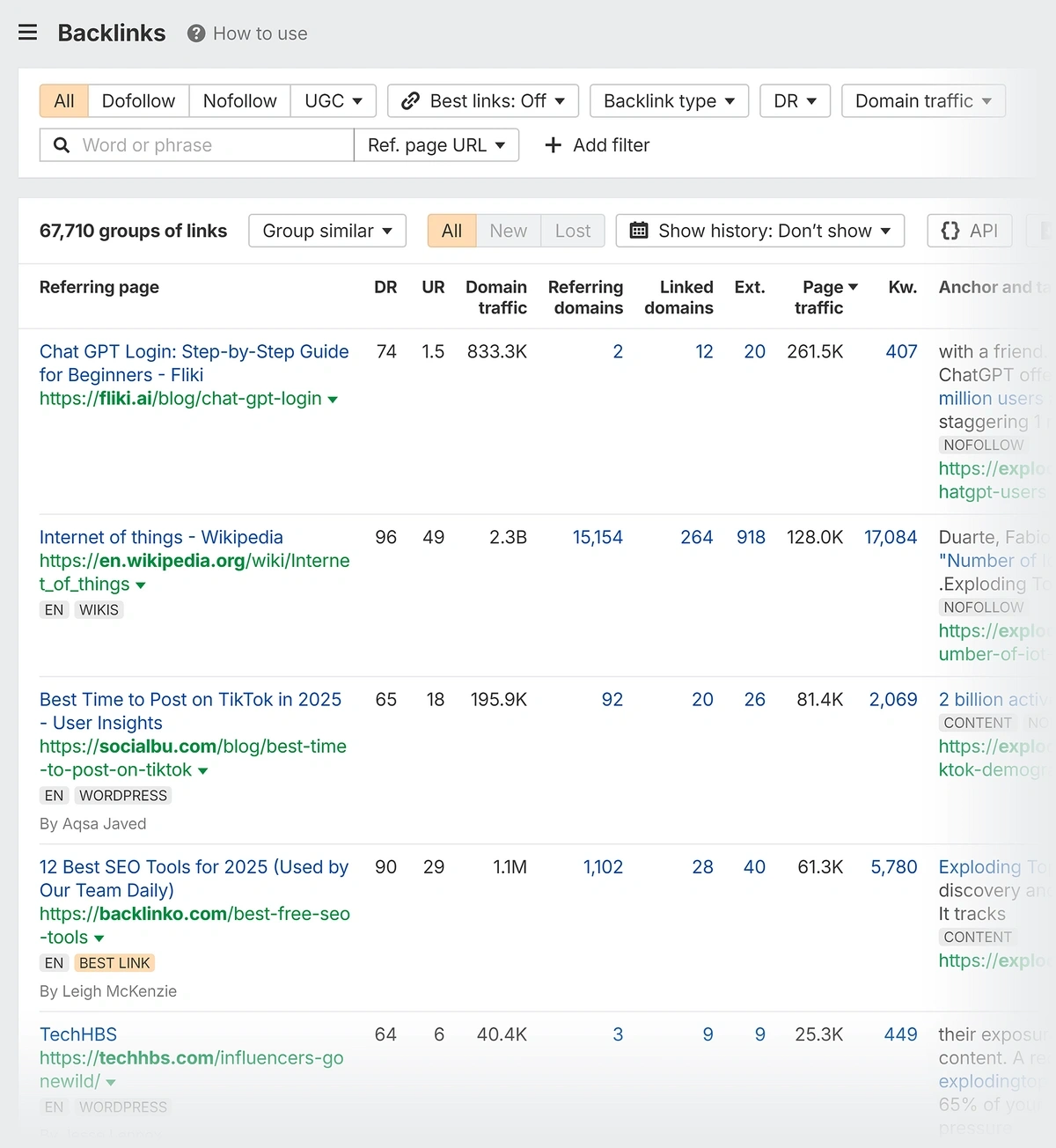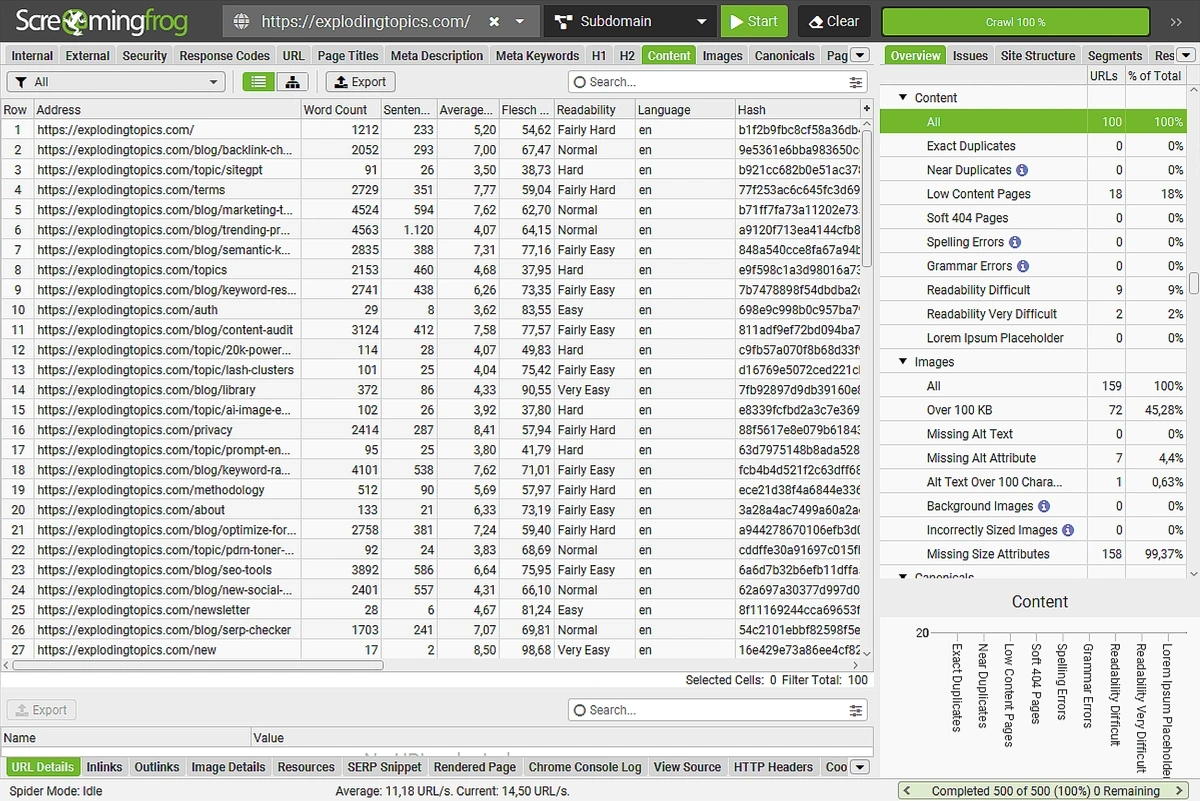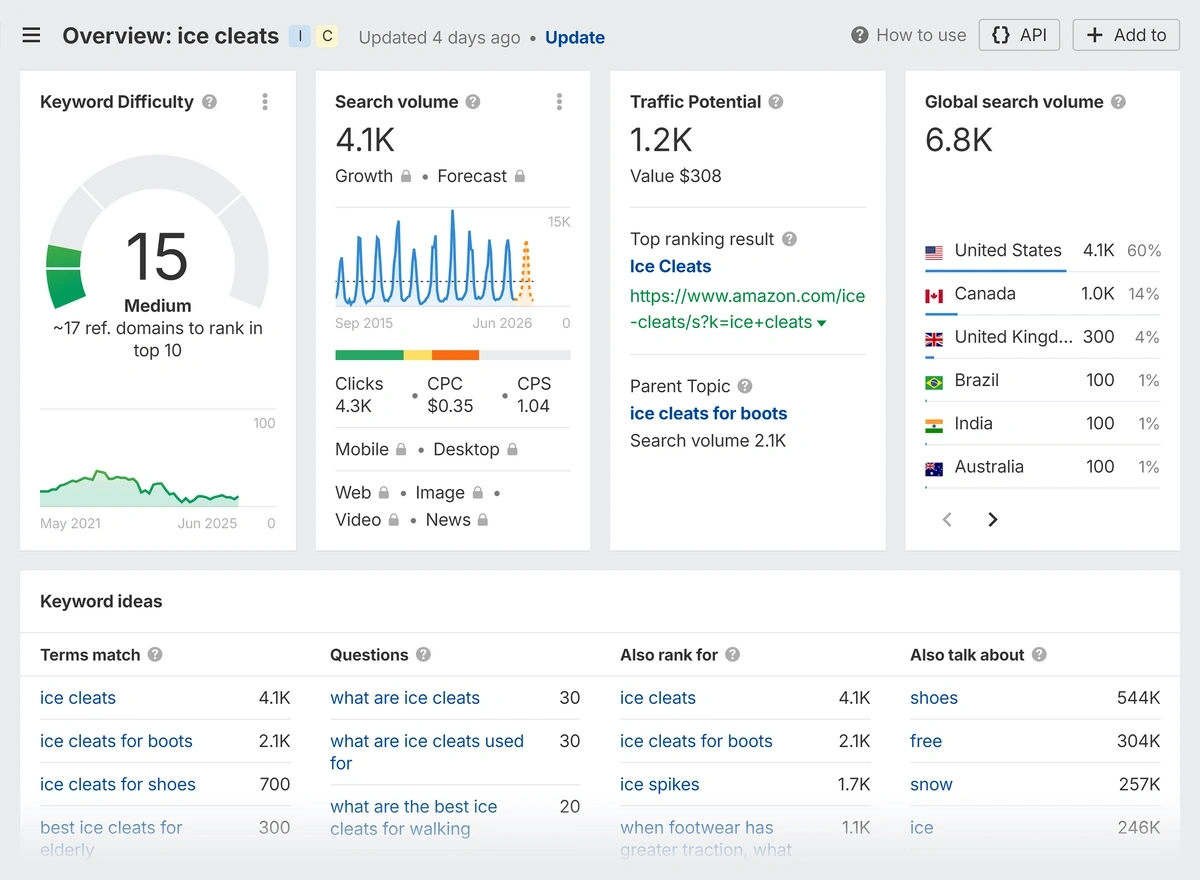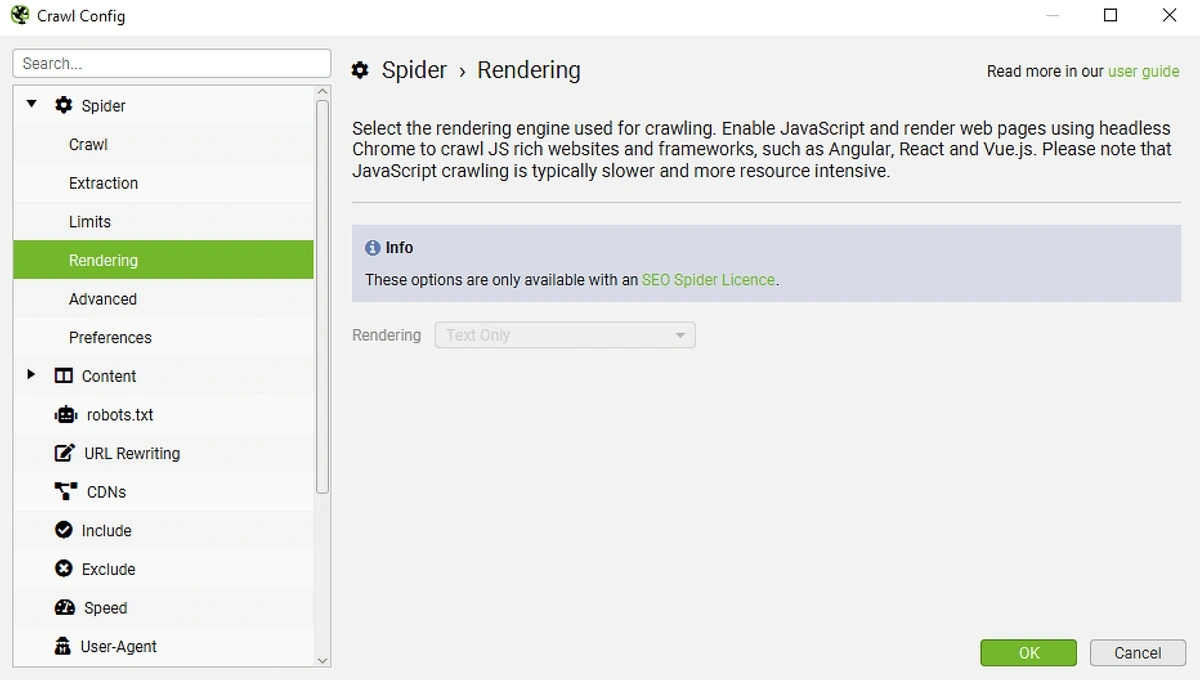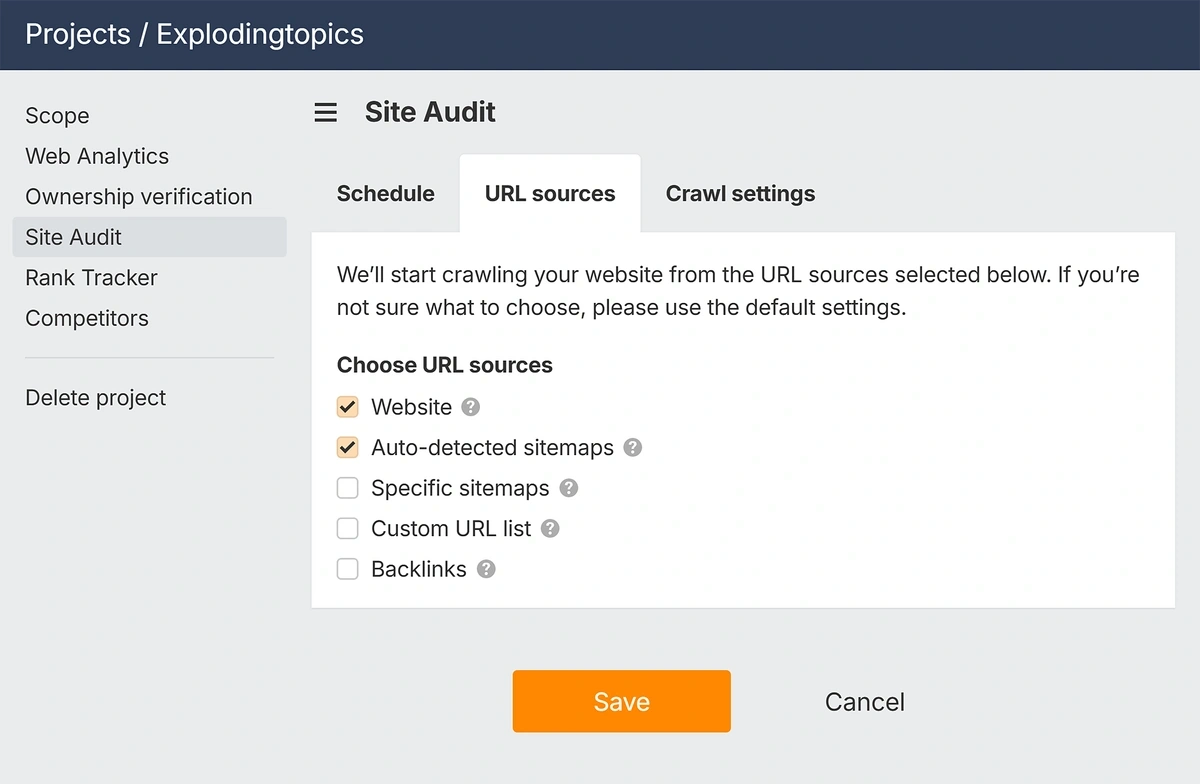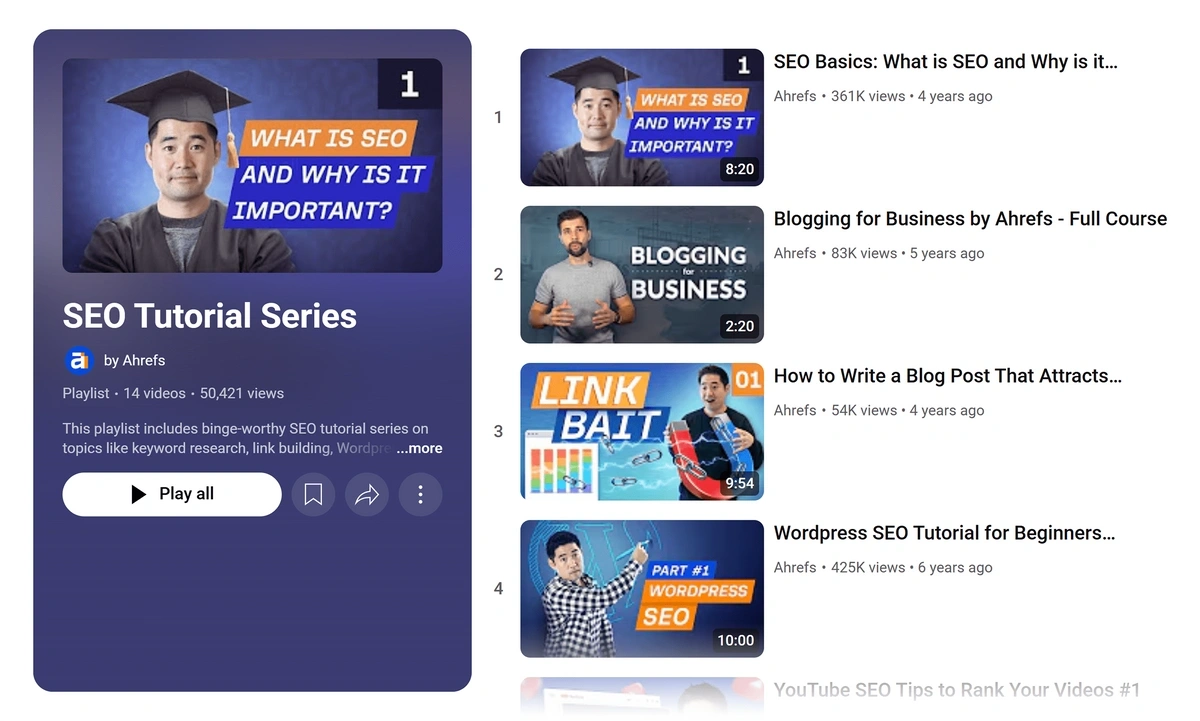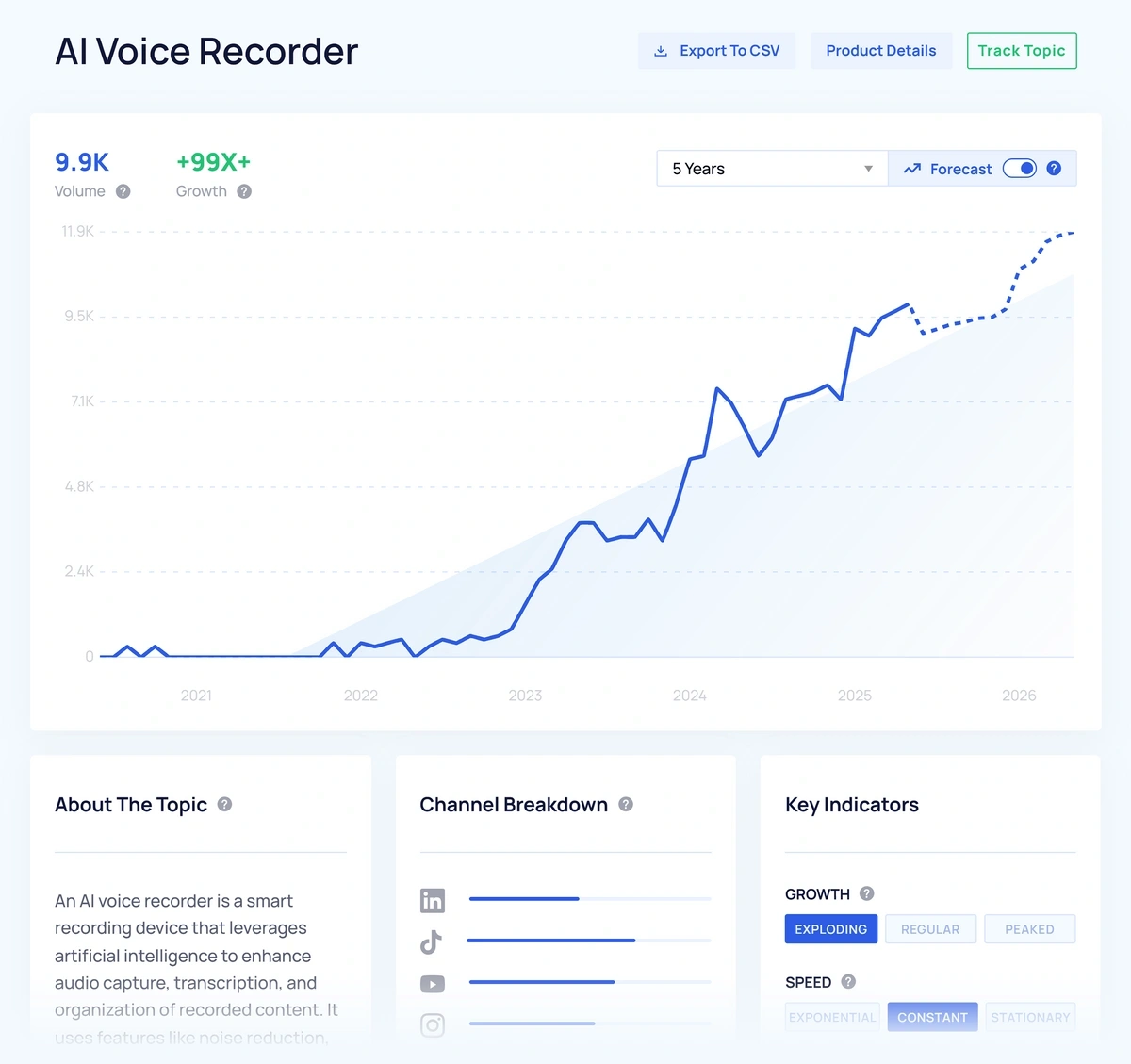Get Advanced Insights on Any Topic
Discover Trends 12+ Months Before Everyone Else
How We Find Trends Before They Take Off
Exploding Topics’ advanced algorithm monitors millions of unstructured data points to spot trends early on.

Features
Keyword Research
Performance Tracking
Competitor Intelligence
Fix Your Site’s SEO Issues in 30 Seconds
Find technical issues blocking search visibility. Get prioritized, actionable fixes in seconds.
Powered by data from
Screaming Frog vs. Ahrefs: Which is The Best SEO Tool in 2025?
Many digital marketing professionals, myself included, use more than one search engine optimization (SEO) tool. This combo typically includes Screaming Frog and another option like Ahrefs.
So why don’t we just pick one and stick with it?
The reason is because Screaming Frog is primarily a website crawler, while Ahrefs is an all-in-one SEO platform. The two tools serve different purposes—although there’s a little overlap.
Let’s take an in-depth look at how Screaming Frog and Ahrefs are different … and when you might want to use both.
Screaming Frog vs. Ahrefs: Quick Comparison
| Screaming Frog | Ahrefs | |
| Comprehensive Site Audit | ✅ | ✅ |
| On-Page SEO | ✅ | ✅ |
| Off-Page SEO | ⛔ | ✅ |
| Keyword Research | ⛔ | ✅ |
| Rank Tracking | ⛔ | ✅ |
| PPC Optimization | ⛔ | ✅ |
| Local SEO | ⛔ | ✅ |
| Competitive Analysis | ⛔ | ✅ |
| Internal Link Analysis | ✅ | ✅ |
| External Backlink Analysis | ⛔ | ✅ |
| Content Analysis | ✅ | ✅ |
| Trend Analysis | ⛔ | ⛔ |
| Free Plan | ✅ | ✅ |
What is Screaming Frog?
The Screaming Frog SEO spider is a web crawling tool that mimics the way search engines access and view your website. The tool offers detailed information about:
- Webpage structure, metadata, and links
- XML sitemap accessibility and errors
- Internal and external links
- Non-responsive pages
- Redirects
- Content issues (including missing headers, thin content, and readability)
When to Use Screaming Frog
Screaming Frog is useful for analyzing individual sites, but you can’t use it to conduct keyword research or look at a map of your search engine results page (SERP) competitors.
I use Screaming Frog when:
- I need to conduct a technical SEO audit
- I want to evaluate a site’s SEO performance
I like that Screaming Frog produces easily downloadable reports in spreadsheet format and lets me explore site architecture in a visual way.
Screaming Frog is also a solid choice when you want to:
- Identify broken links
- Spot hidden technical issues
- Analyze content readability
- Check how search engines respond to your robots.txt file
Screaming Frog Pricing
Screaming Frog has a free version that allows you to look for SEO issues on sites with fewer than 500 pages.
To audit larger sites or take full advantage of Screaming Frog’s crawl configuration options, you’ll need the paid version. Options start at $279 per license, per year. Volume discounts are available if you purchase five or more licenses at once.
Screaming Frog Pros and Cons
| Screaming Frog Pros | Screaming Frog Cons |
| Users can crawl up to 500 pages per site for free | Paid licenses can’t be shared between users at the same company |
| Free reports show you essential information about site structure and performance | Some functionality is locked behind a paywall |
| Ample charts, graphs, and sitemap visualizations | Analyzing large sites may slow your computer down due to RAM use |
| Spreadsheet-based interface for easy data export | Sheer volume of data may be overwhelming to new users |
| Customized crawls (on paid plans) | Steep learning curve |
| In-depth data on any site, whether you own it or not | No support for SERP analysis or keyword research |
What is Ahrefs?
Ahrefs is a comprehensive SEO tool that you can use for on-page SEO, off-page SEO, search engine marketing (SEM), and more. Its standout features include:
- Free webmaster tools to supplement Google Search Console data
- Proprietary analytics integration for webmasters who prefer not to use Google Analytics
- Deep SERP insights on every keyword report
- In-depth backlink analysis capabilities
- Dedicated keyword gap analysis tool
- Tools for tracking keyword rank on traditional search engines
When to Use Ahrefs
Ahrefs is a great choice whenever you need to conduct on-page and off-page SEO research. Unlike Screaming Frog, Ahrefs works for both technical site audits and keyword research.
Ahrefs also includes tools for pay-per-click (PPC) advertising, content optimization, local SEO, and more.
I used Ahrefs as my tool of choice for many years. While I’ve since switched to Semrush, I still find Ahrefs to be a reliable and helpful platform for both conducting keyword research and improving a website’s performance.
Ahrefs Pricing
You can use Ahrefs for free on a site that you own. This plan only gives you access to site-specific metrics; you can’t use it to conduct keyword research.
If you want to use more of Ahrefs’ features, including analyzing SERPs and auditing sites you don’t own, you’ll need a paid plan. Options start at $29 per month; some features, like the Ahrefs Brand Radar AI or Content Kit, require an additional monthly fee.
Ahrefs Pros and Cons
| Ahrefs Pros | Ahrefs Cons |
| Multiple pricing plans | Easily consumable credit-based system for some features |
| Large resource library | Few in-app tooltips appear while you work |
| Affordable add-on user licenses | Some features are paywalled behind higher-price plan tiers or additional fees |
| Easy-to-use site audit tool with suggested actions | Limited historical keyword data on lower plan tiers |
| Dedicated dashboards for site audits, crawls, and more | Limited customization options for site crawls compared to Screaming Frog |
Screaming Frog vs. Ahrefs Feature Comparison
If you’re strictly working on improving your site’s on-page and technical SEO, then you may be well suited by a single Screaming Frog license. And if your primary interest is in keyword research, then Ahrefs will be a better fit.
Check out how the two tools stack up in terms of website audits, link building, content marketing, and more.
Website Audits
The biggest difference between the Screaming Frog and Ahrefs site audit tools is how the results are presented to users. Screaming Frog gives you multiple sheets of data; it’s up to you to figure out what actions to take.
Ahrefs, on the other hand, provides less data up front but gives you a list of suggested fixes organized by importance—from correcting duplicate headers to addressing problems related to pagespeed insights reports. You can also automate crawls so they happen on a recurring basis.
The Verdict: Experienced SEO professionals should give Screaming Frog a try, as you can customize nearly every aspect of a web crawl (with a paid license). Beginner SEOs and small business owners will be better served by Ahrefs’ list of post-audit fixes and recommendations.
Internal Linking
Ahrefs and Screaming Frog both include tools to help you analyze your site’s internal links and find opportunities to add new connections.
Ahrefs site audits include access to an internal linking report that suggests spots to embed new links. I find this tool to be hit-or-miss: sometimes works well, other times it suggests linking low-value pages in a way that would clutter my landing pages with too many links.
Screaming Frog offers a similar feature, though it requires connecting your account to an API from select large language model (LLM) companies like OpenAI.
If you do that, though, you can save specific prompts that will identify pages that have semantic similarity. You can then use this information to connect related pages through internal links.
The Verdict: Ahrefs’ internal link identification tool is much easier to use than the Screaming Frog workarounds—and potentially cheaper, in the long run, as you don’t have to pay for an LLM API key and credits on top of your SEO tool license.
Backlink Analysis
Screaming Frog isn’t helpful when it comes to backlink analysis. Because the tool only accesses pages of the site you’re crawling, you aren’t able to analyze the larger SERP or other sites' links.
Ahrefs is a great tool for conducting backlink analysis and improving the health of your backlink profile. You don’t even have to run a complete site audit—just pop a domain into the Site Explorer tool and click the backlinks report to see all of the sites linking to yours.
You can then sort and organize the results by domain reputation, page traffic, and more. This is useful for identifying toxic backlinks.
The Verdict: You’ll need to use Ahrefs (or a similar tool like Semrush) if you want to conduct backlink analysis on your site.
Competitor Analysis
The only way to use Screaming Frog for competitor analysis is to crawl a known competitor’s site with the tool. While you can do this, and it might show you some of their strengths and weaknesses, I find this to be overkill.
Ahrefs is a better choice for conducting competitor analysis, as you can:
- Examine your top SERPs and get a good picture of the entire competitor landscape
- See how much traffic your competitors get
- Note your competition’s top keywords
- Analyze competitor websites for keyword gaps
- Find sites that contain broken backlinks to a competitor page and suggest your own site as a replacement link
Want to Beat Your Competition?
Find out who’s linking to them and build a better backlink strategy.
The Verdict: Ahrefs is a much more actionable and straightforward choice than Screaming Frog when it comes to doing competitive analysis.
Content Optimization
Screaming Frog is a little better than the standard Ahrefs plans when it comes to content optimization tools.
While you can’t use Screaming Frog to generate lists of semantic keywords or score your text’s SEO value, you can see a decent amount of information about your existing pages. Screaming Frog’s LLM API integration can also help you identify duplicate content based on semantic similarities.
| Screaming Frog | Ahrefs | |
| Missing or duplicate H1 page titles | ✅ | ✅ |
| Meta descriptions | ✅ | ✅ |
| Total page word count (thin content) | ✅ | ⛔ |
| Content readability assessment | ✅ | ⛔ |
| Flesch reading ease score | ✅ | ⛔ |
| Average words per sentence by page | ✅ | ⛔ |
| Semantic similarity (with LLM API connection) | ✅ | ⛔ |
If you choose to add the Ahrefs Content Kit onto your plan for an additional $99 per month, though, you can generate semantic keywords for different topics and get an SEO score for content you create with their grading tool.
The Verdict: Try Screaming Frog—it gives you the most information about your content, without the need to pay for an additional tool on top of your software license. For even better content optimization support, though, try a dedicated tool like the Semrush SEO Writing Assistant.
Keyword Research
Screaming Frog isn’t useful for keyword research. Because it doesn’t return information about SERPs or sites other than the one you’re crawling, there’s not much you can do with it to find new keywords.
Ahrefs is a better choice if keyword research is a high priority for you. Each keyword report includes information about:
- Available SERP features
- Competitors
- Keyword difficulty
- Organic search volume
- PPC search volume and cost per click (CPC)
- Related keywords
If keyword research is the only reason you’re considering Ahrefs over Screaming Frog, though, give our free keyword research tool a try. You can use it to see basic data about any keyword without a subscription.
The Verdict: Ahrefs is a better choice than Screaming Frog if you’ll be doing a lot of keyword research.
Keyword Rank Tracking
Screaming Frog can show you if a page is indexable by search engines, but it doesn’t include any information about when and where you appear in search results.
Ahrefs, does, though—its position tracking reports make it a much better choice for anyone concerned with monitoring their SERP rank over time.
The Verdict: Use Ahrefs to track how your site appears in Google SERPs over time. Screaming Frog can help you make your pages more appealing to search engines, but it can’t show you how your work has (or hasn’t) paid off in terms of SERP rank or organic traffic.
User Experience
I really like Screaming Frog for SEO analysis, but I’ll be honest: the interface is clunky. It’s a very utilitarian tool. This is fine for me as I’m someone who’s well versed in how it works and what data I want to find.
If you’re new to SEO, though, or even new to Screaming Frog, it’s going to take a while to figure out what you’re doing. You’ll need to experiment with crawl settings and configure the tabs that appear in every crawl result until you’re happy with the tool.
Ahrefs is much easier for new users to navigate. Every tool is clearly labeled and organized in the app’s menu; you’ll be prompted to set your preferences any time configuration is an option.
There are also lots of user-friendly Ahrefs tutorials and lessons available on the company’s website and on YouTube.
The Verdict: Ahrefs has a friendlier user interface than Screaming Frog does—this is doubly true if you’re new to the world of SEO.
Missing Features in Screaming Frog and Ahrefs
You can do a lot of great technical and SEO strategy work with Screaming Frog and Ahrefs—either by using one tool or both at the same time. But there are a few things missing from both platforms, including:
LLM Rank Tracking
While you can use LLM APIs to enhance your Screaming Frog crawl analysis, you can’t gather any information about how your brand appears in LLM search results.
Ahrefs doesn’t offer a dedicated way to track LLM rank for specific keywords, either. The closest option is the Ahrefs Brand Radar tool, which lets you get a feel for how your brand is represented in ChatGPT, Perplexity, and the AI Overview.
Tip: I like using the Semrush position tracking tool as it lets me set up specific keyword lists and track ranking changes across both Google and ChatGPT. Give it a try if you want to know how your brand ranks for very specific queries across traditional and LLM search.
Turn AI Mentions Into Your Next Strategic Move
Analyze how LLMs like ChatGPT feature your brand and get actionable recommendations to improve your business strategy, products, and market position.
Trend analysis
Screaming Frog offers zero support for trend analysis, and Ahrefs’ trend data is very minimal. The Ahrefs Keywords Explorer tool shows you historical and projected search volume growth, but no information about topic popularity on other channels.
For that, you’ll need a dedicated trend spotting tool like Exploding Topics. I actually recommend getting an Exploding Topics Pro subscription regardless of the SEO tool you use—be it Screaming Frog, Ahrefs, or another option.
This is because Exploding Topics gives you deep insights about the popularity of different topics across multiple channels. You’ll know exactly what your audience is interested in, and where they’re talking about it—highly valuable information for any digital marketing campaign.
Give Exploding Topics a try with a free seven-day trial and see how its unique trend forecasts can help you get more value out of your Screaming Frog website crawls or Ahrefs SERP analysis.
Stop Guessing, Start Growing 🚀
Use real-time topic data to create content that resonates and brings results.
Exploding Topics is owned by Semrush. Our mission is to provide accurate data and expert insights on emerging trends. Unless otherwise noted, this page’s content was written by either an employee or a paid contractor of Semrush Inc.
Share
Newsletter Signup
By clicking “Subscribe” you agree to Semrush Privacy Policy and consent to Semrush using your contact data for newsletter purposes
Written By


Emily is a freelance content writer at Exploding Topics. A former news correspondent, she has over 15 years' experience creati... Read more