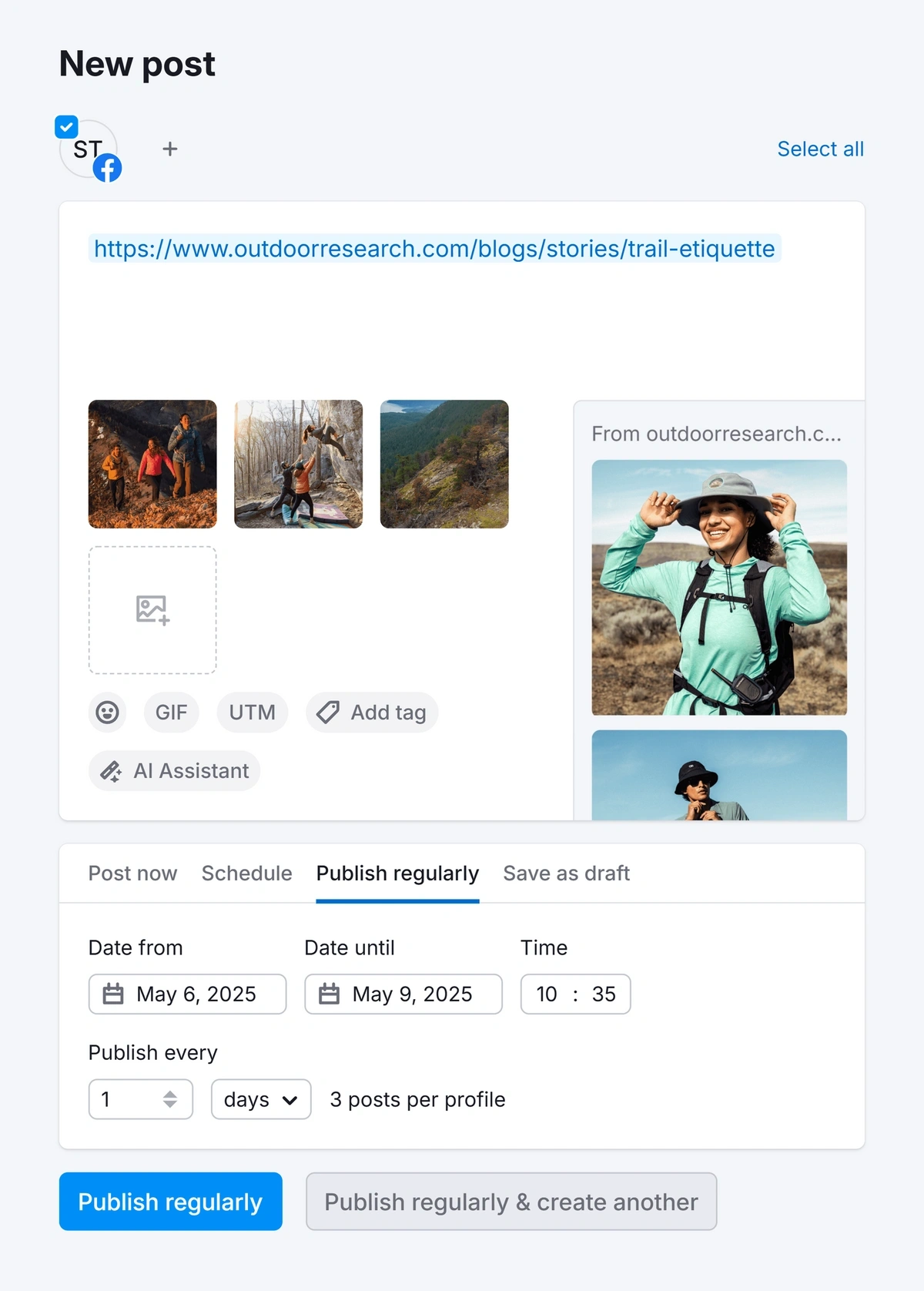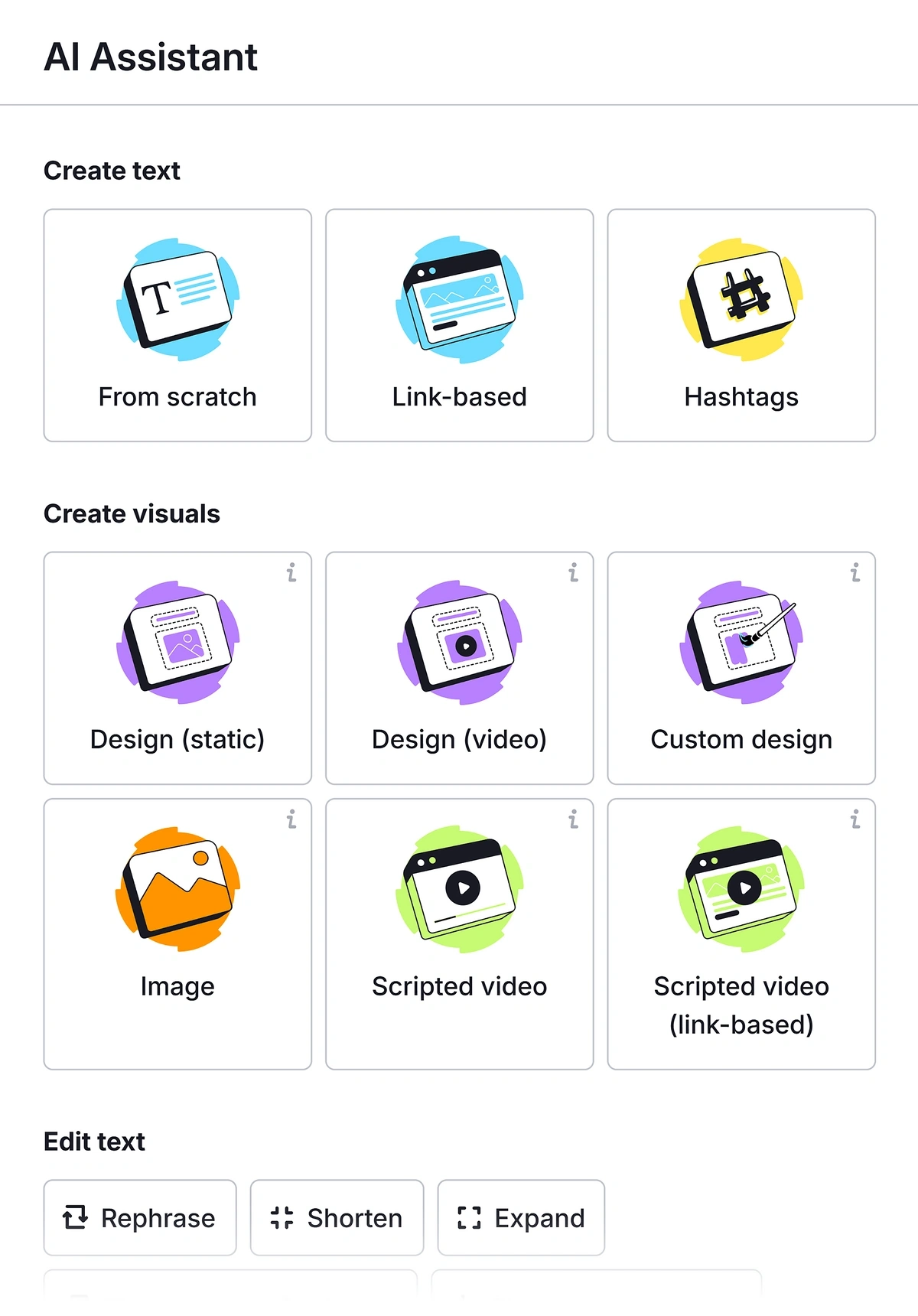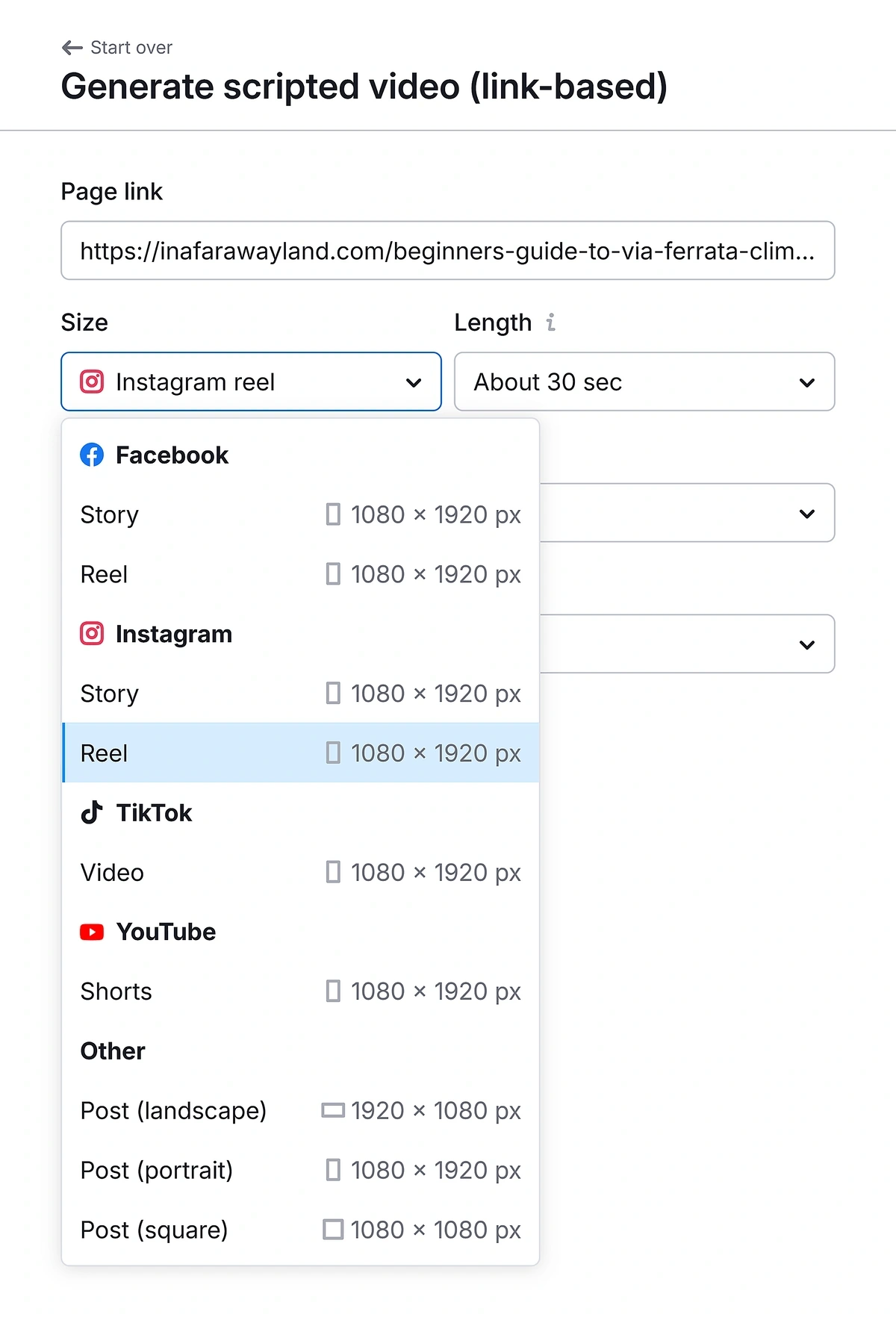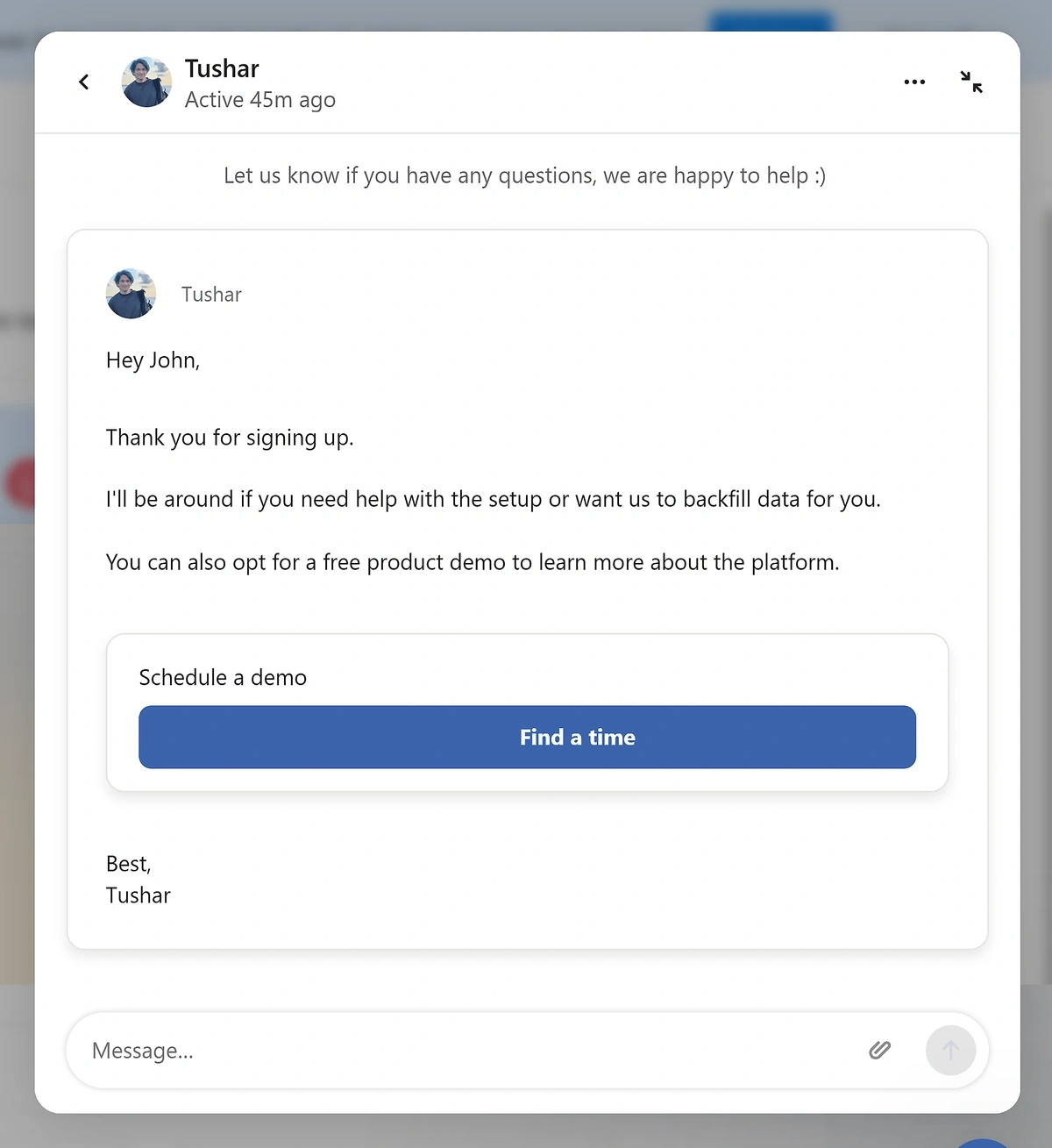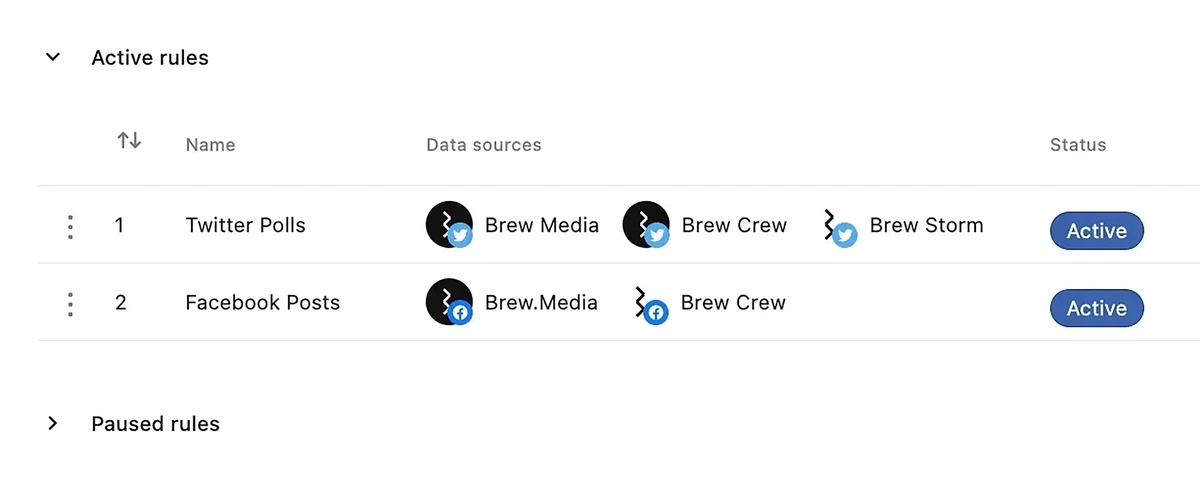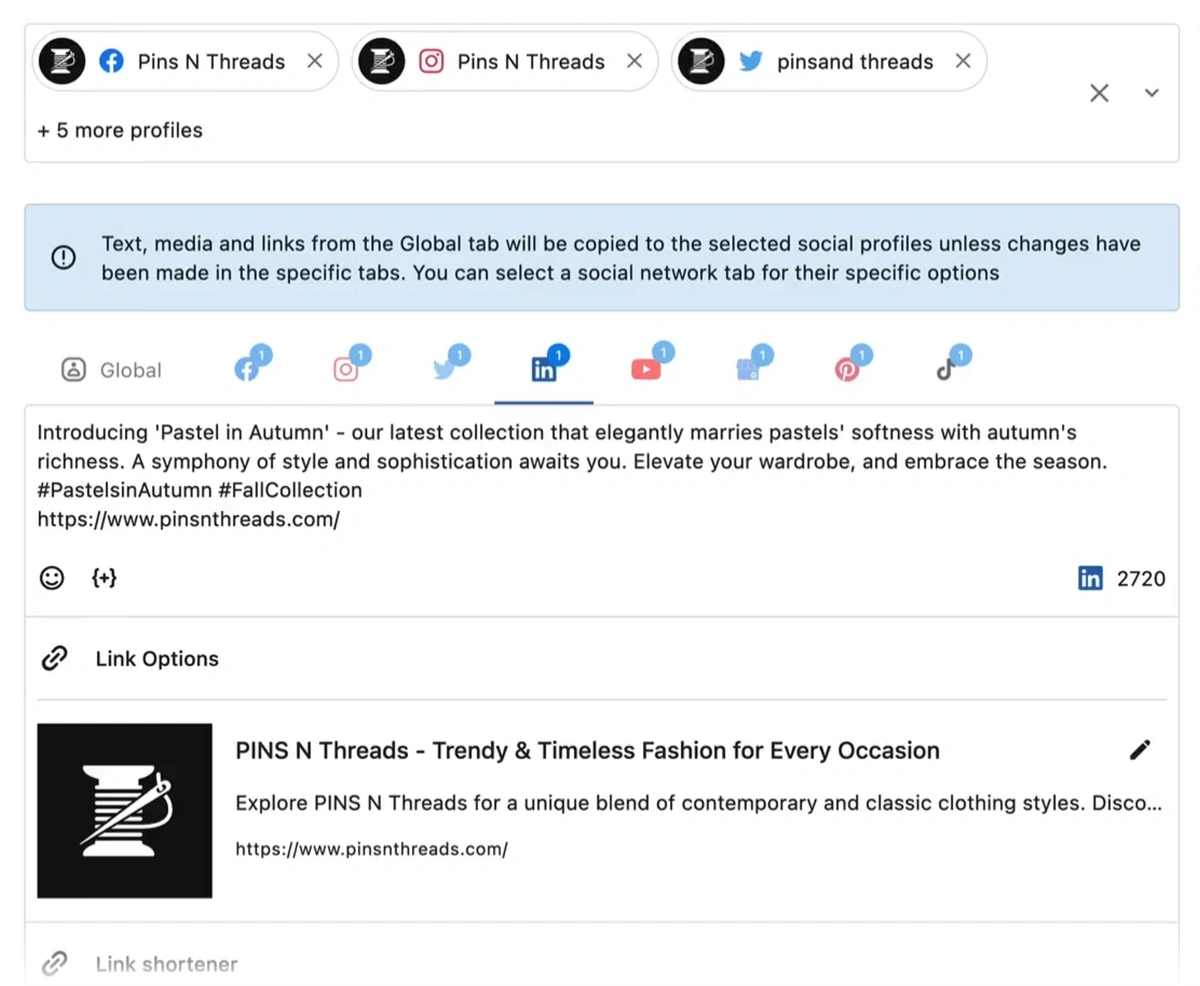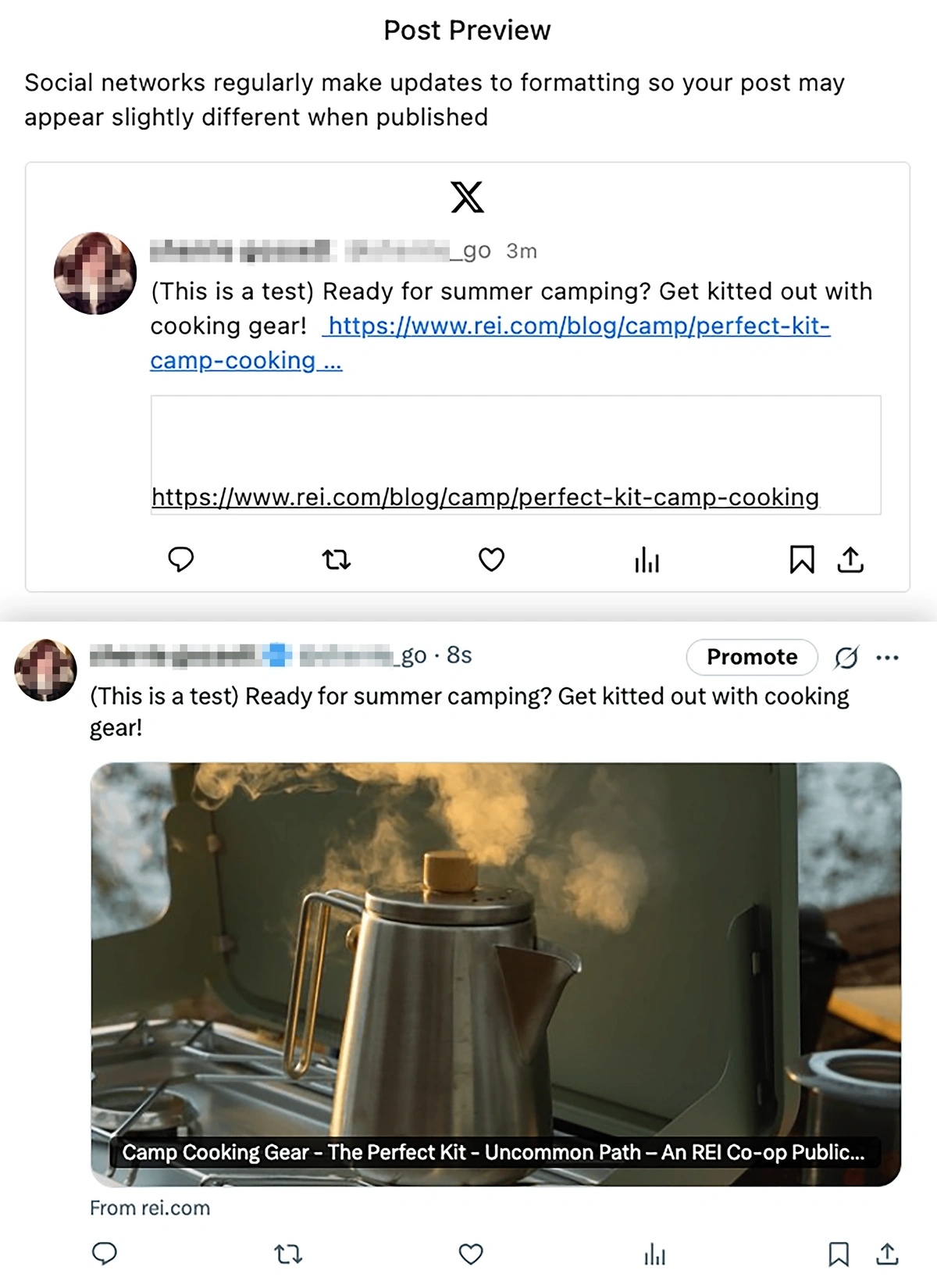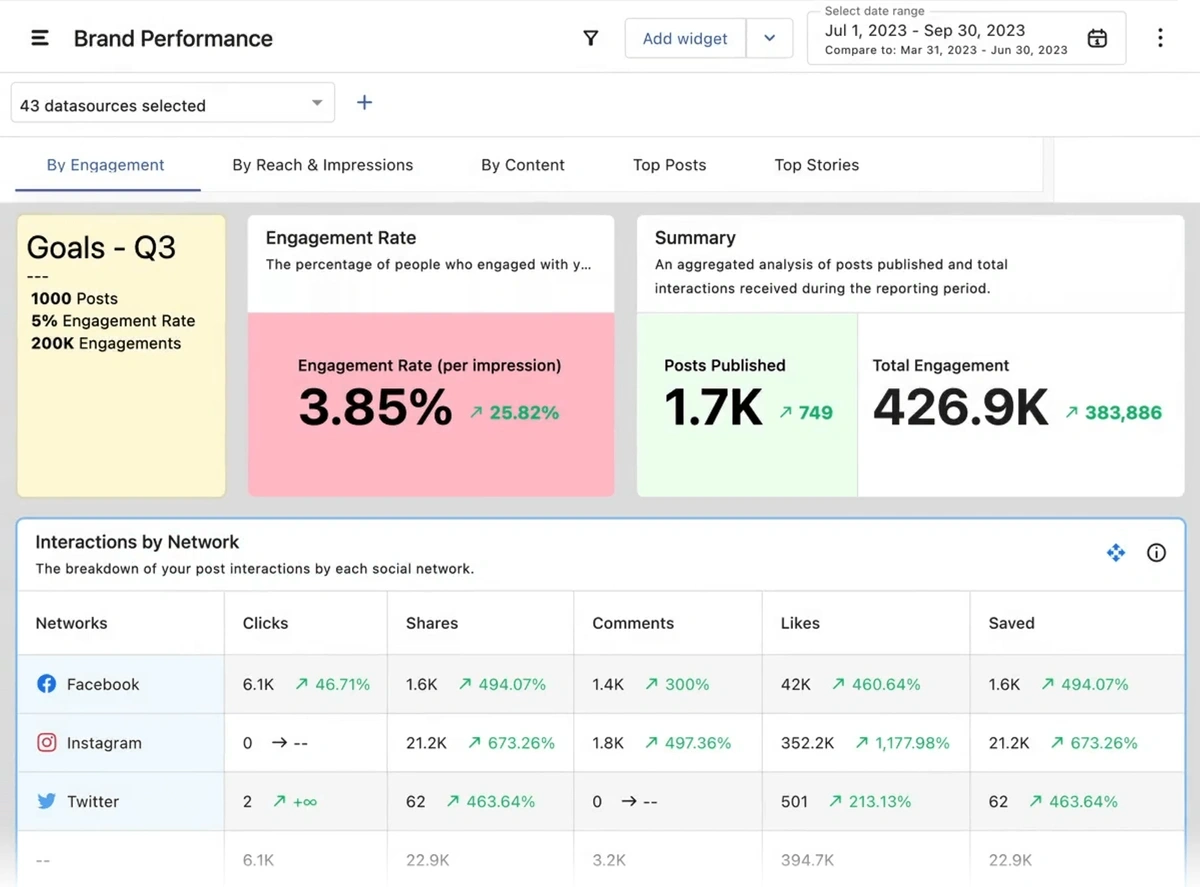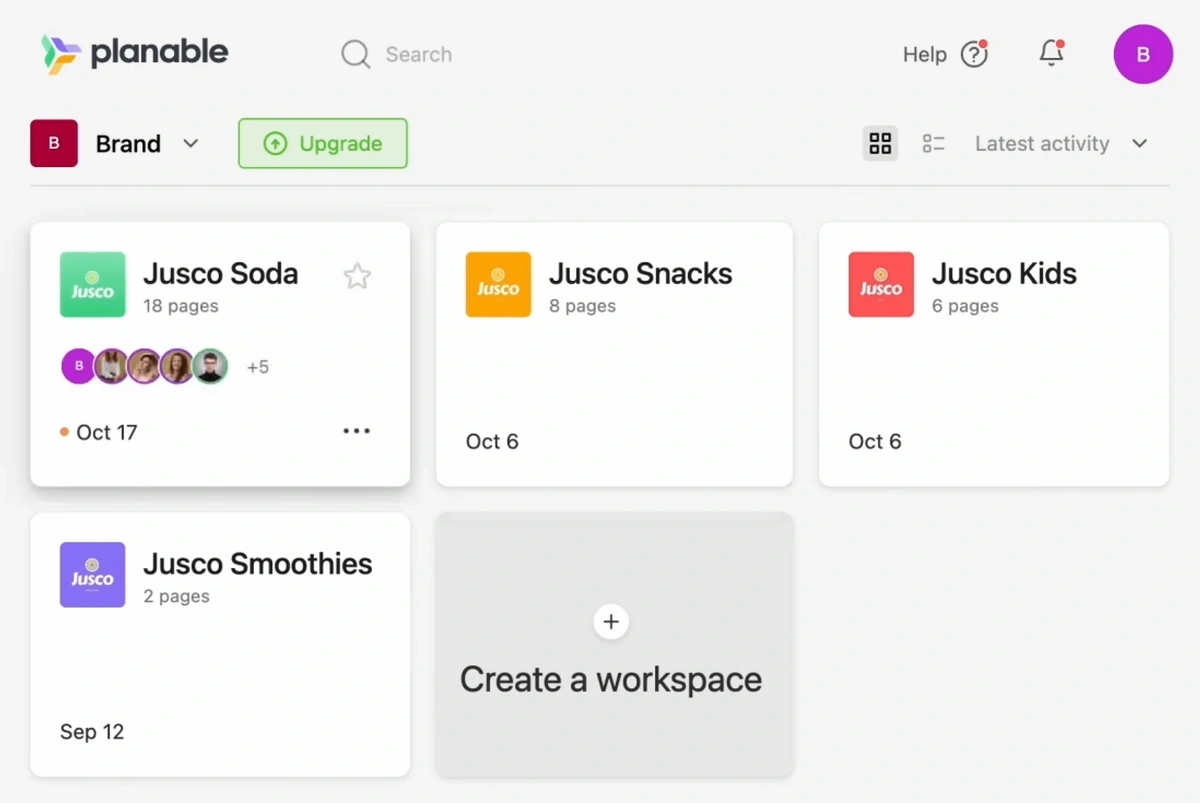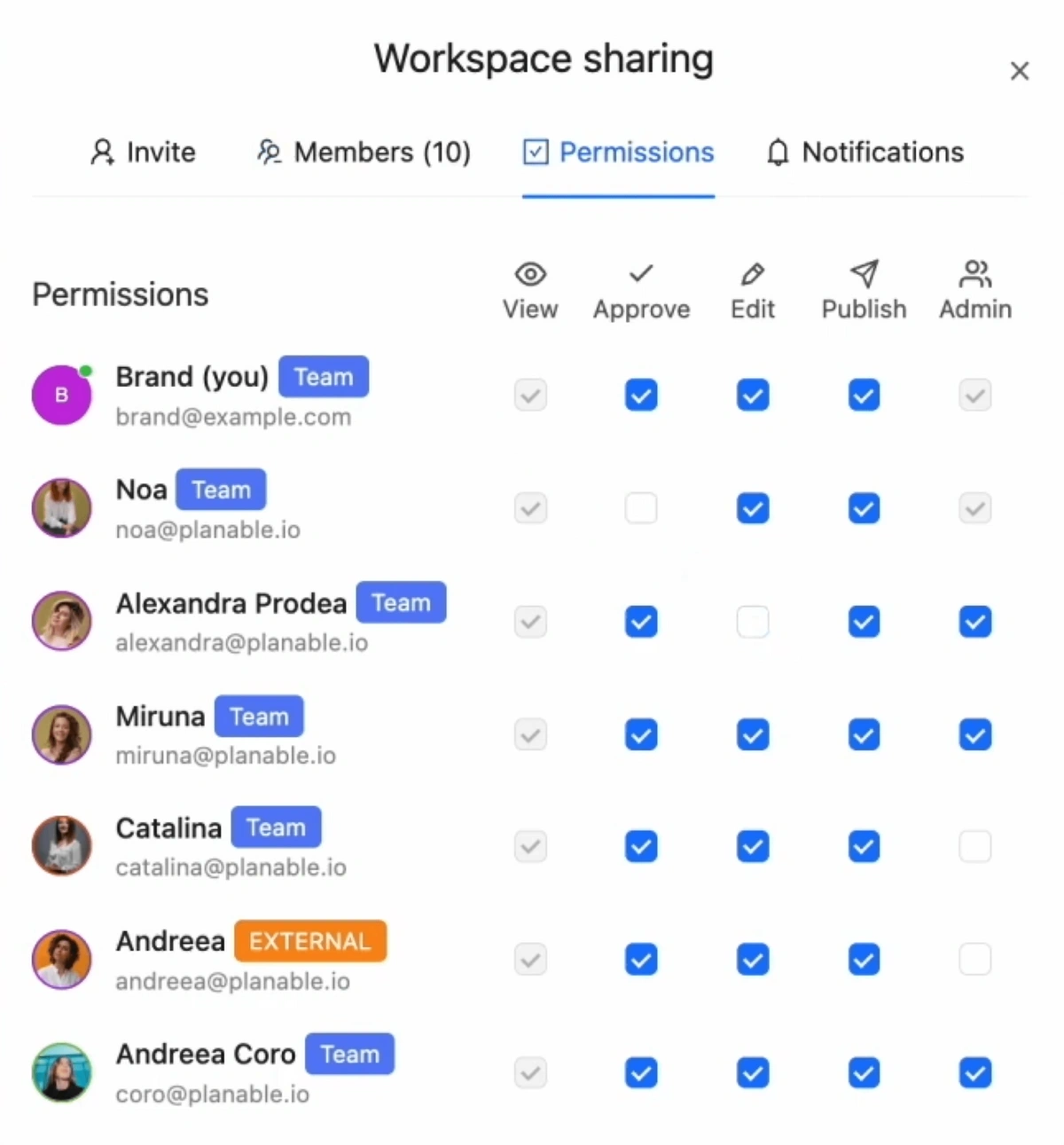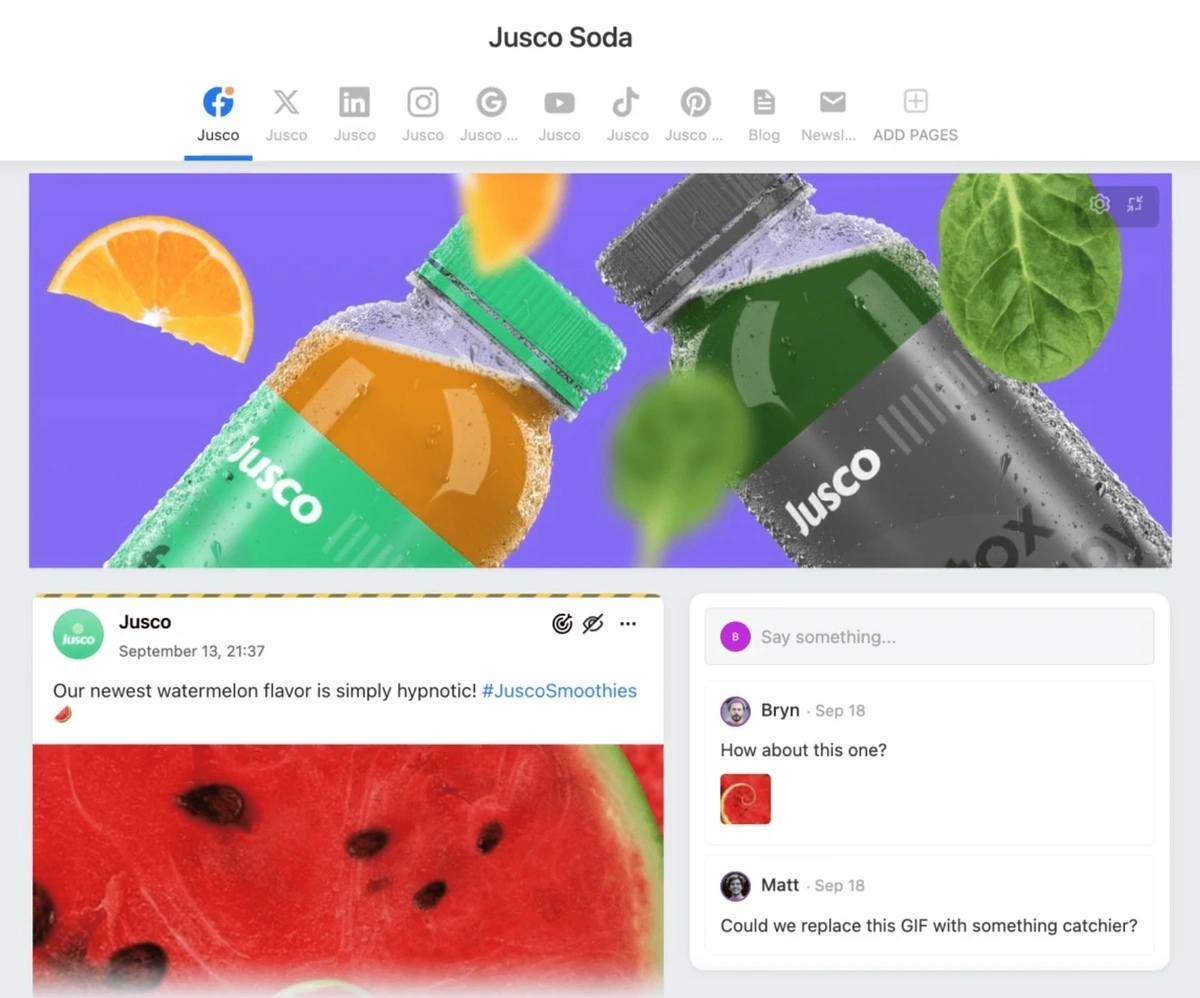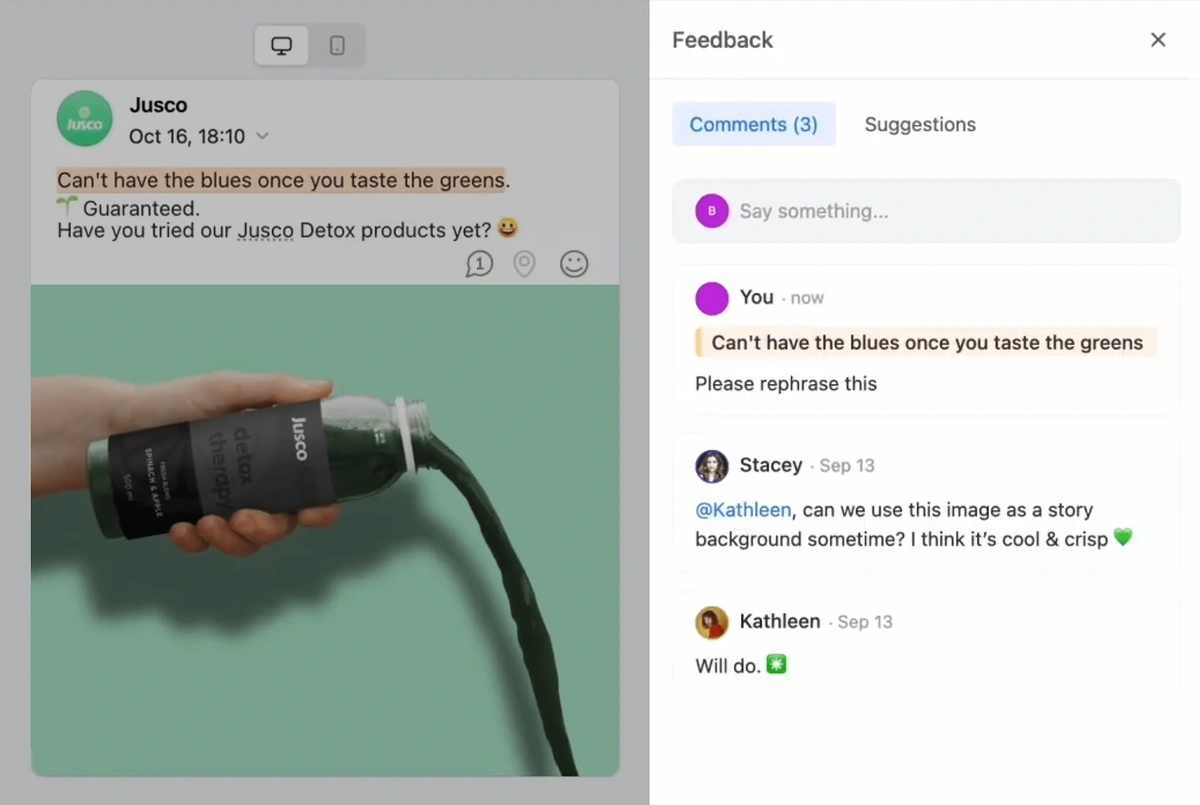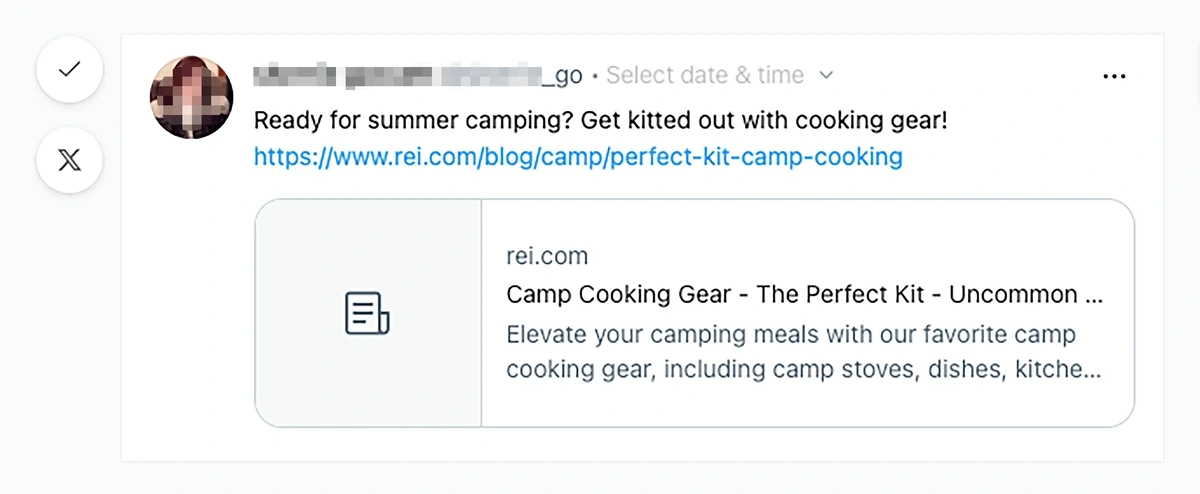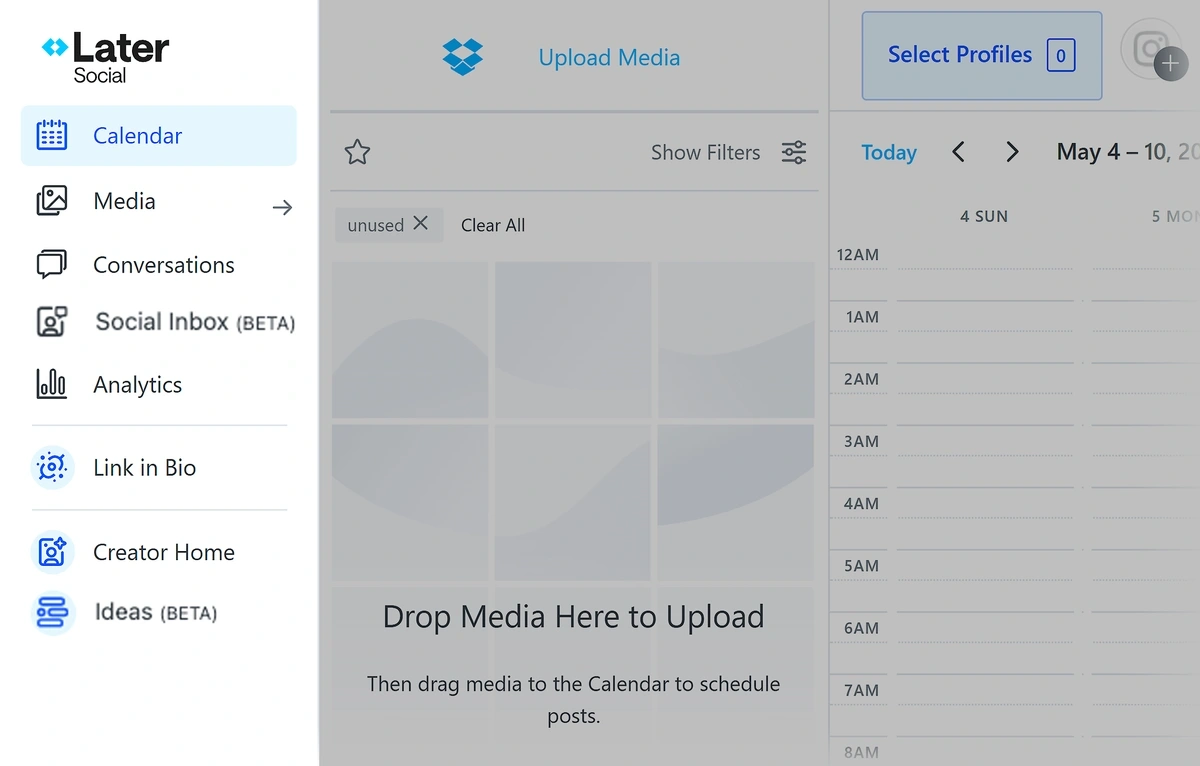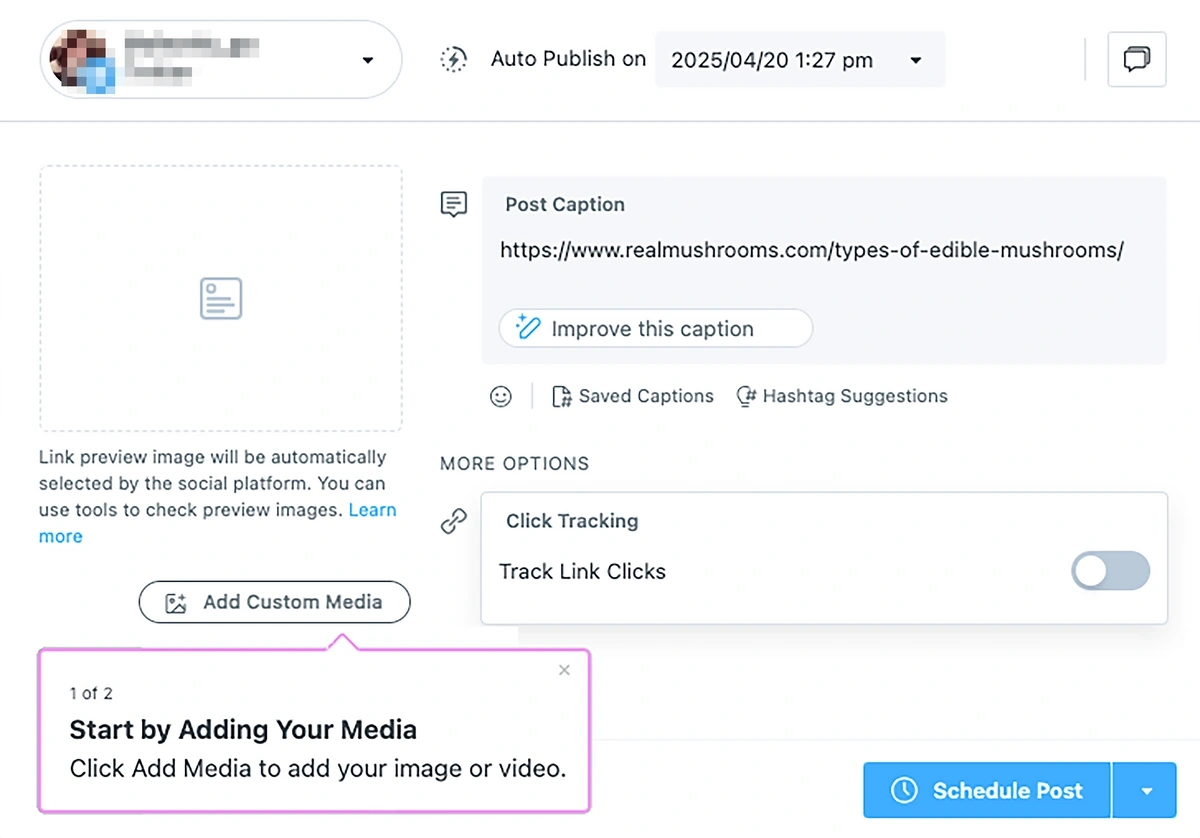Get Advanced Insights on Any Topic
Discover Trends 12+ Months Before Everyone Else
How We Find Trends Before They Take Off
Exploding Topics’ advanced algorithm monitors millions of unstructured data points to spot trends early on.

Features
Keyword Research
Performance Tracking
Competitor Intelligence
Fix Your Site’s SEO Issues in 30 Seconds
Find technical issues blocking search visibility. Get prioritized, actionable fixes in seconds.
Powered by data from
Buffer Alternatives for 2025: 4 Top Social Media Tools
Over the past 15 years, Buffer has grown its platform to over 185k monthly active users and millions of posts per month.
More than just a scheduling app, Buffer provides a comprehensive set of social media management tools. And its pricing is novel: You pay based on the number of social media networks you’re using.
Despite Buffer’s excellent reputation, you may be wondering if you’re missing out. Is there something better?
Comparing social media management tools is challenging because user needs vary. So be sure to clarify your goals first.
Below, I have covered 4 well-known options suited to specific types of users and circumstances.
Semrush Social: Content Generation, Influencer Marketing
Overview: A key benefit of using Semrush is the ability to manage SEO, competitor research, content planning, and your social media presence under one dashboard.
You can also add the Influencer Analytics app to your Semrush plan, which costs extra.
Supports: Facebook, Instagram, TikTok, LinkedIn, X (Twitter), Google Business Profile, Pinterest
Prominent Semrush users: Tesla, Amazon, Microsoft
Mobile app? No
Standout features: Social Poster, Influencer Analytics
Core features:
- Content creation
- Calendar
- Social listening
- Analytics
Look inside: My favorite feature here is the Social Poster. Add a link, and Semrush Social will pull in images from the web page. These display in scrollable form to the right.
Click on the ones you want to appear in your social post. And they’ll appear to the left.
Then click on AI Assistant, and a window slides out from the right, listing options for generating content.
The two I find most helpful are:
- Create text (link-based)
- Scripted video (link-based)
The first option uses AI to pull and rephrase text from the linked web page. I find it’s on the wordy side and a tad formal, so be prepared to edit.
The second option, “Scripted video (link-based)”, generates a video short using content from your web page.
From a drop-down, you’ll select the format, such as Instagram Story or Reel.
Choose a length of up to 1 minute.
The video shorts include captions, voiceover, and music. You also have the option to edit any aspect of the video.
Semrush also offers a full-featured Influencer Analytics app, which helps you find social media influencers by niche and subscriber count and track the results of your campaigns.
Pricing: Semrush starts at $139/month. Semrush Social is a $20/month add-on. The Influencer Analytics app costs an additional $169/month. Save on the base plan by paying annually. You can get a 14-day free trial for Semrush.
Takeaway: Managing SEO and social from one dashboard saves time. Of all the social tools I’ve tested, Semrush Social has the best and most versatile content creation tools. That said, if you’re committed to working in Canva, consider Hootsuite, which features a seamless integration.
Testimonial: “Semrush has everything you need… Now we’re up to 2.8 million monthly views and 6-figure revenue.” – Liz Marek, founder, Sugar Geek Show
Statusbrew: Well-Crafted, Feature-Rich
Overview: Statusbrew bills itself as a cheaper Hootsuite or Sprout Social alternative with a “1:1 feature parity.”
Supports: Facebook, Instagram, Threads, X (Twitter), Bluesky, LinkedIn, YouTube, TikTok, Reddit, Pinterest, Google Business Profile, Line, Google Play Store, Apple App Store, WhatsApp
Prominent users: Samsung, Hilton, Lamborghini
Mobile app? Yes, iOS and Android
Standout features: Migration assistance, report builder.
Core features:
- Content creation
- Post scheduling
- Calendar
- Social inbox
- Review management
- Analytics
Look inside: Getting started with Statusbrew is easy. Of all the platforms I tested, this is the only one that provided a 1-click connection for my social profiles.
This is also the only social media management platform I’ve used that greets you quickly with a personalized chat message.
Small details like this show me that Statusbrew is positioned to outcompete.
This attention to detail also shows up in nice-to-haves, like:
- Macros (saved replies for DMs)
- Rejection reason (templated comments for approval workflows)
- Rules (automations to route foreign language queries, hide negative comments or spam, and so on)
Creating posts is straightforward. The AI option modifies existing text, a feature common to many social media management tools.
While there is no native option to generate video shorts, as in Semrush Social, a Canva integration is available.
Indeed, you get several asset import options.
Once your post is created, tab across the social icons to modify it for specific platforms.
Posting content is made easy with the scheduler.
Statusbrew also provides a field to append a first comment when your post is published.
A small quibble about the X post I drafted in Statusbrew: the preview didn’t look like what actually displays.
Analytics: Statusbrew offers report templates which can be customized with widgets.
You can also build reports from scratch with the widgets or even create a custom widget, choosing from 230+ metrics.
In addition, you can set goals in Statusbrew by using the Competitors Benchmarking tab.
Note: You get access to all metrics, regardless of the plan you choose.
Finally, Statusbrew offers a wide range of integrations with business apps, including Salesforce, Zendesk, HubSpot, Microsoft Teams, Slack, and Box.
Pricing: Statusbrew plans start at $89/month for 2 users, 5 social media channels. Save by paying annually. 14-day free trial, no card required. Free migration includes up to 18 months of data.
Takeaway: Statusbrew is competing head-on with Sprout Social. If you want the comprehensiveness of the latter but at a much better price point, try Statusbrew.
Testimonial: “We've struggled to handle hundreds of comments per day manually. We've tried lots of platforms, but none of them could handle answering comments on Dynamic Ads… until we found Statusbrew!" – Kim Shearer, head of marketing at Think Huge
Planable: Polished Sophistication for Agencies
Overview: Planable is for agencies that prize frictionless workflows and robust collaboration tools.
Supports: Facebook, Instagram, Threads, X (Twitter), LinkedIn, YouTube, TikTok, Google Business Profile
Prominent users: MasterCard, Warner Music Group, Faber-Castell
Mobile app? Yes, iOS and Android
Standout features: Visual calendar, intuitive UX
Core features:
- Content creation
- Content management
- Calendar
- Approval workflows
- Analytics
Look inside: The focus on agencies is immediately apparent. In the dashboard, each client is represented by a tile.
Click on a tile to go to that client’s dedicated space.
When you invite collaborators, you’ll mark them as Team or Client. Clients can’t see private team notes.
The client’s dedicated space displays a tabbed feed for each social platform. That feed is filled with drafts and enables clients to see exactly what the posts will look like live.
Along the top, next to the social icons, you can add tabs for draft blog posts, newsletters, ads, and so on.
Versatile content calendar: In addition to viewing feeds of each social media profile and content type, you can select Calendar and customize, on the fly, what shows up there.
For instance, you could display just Facebook, Instagram, and Threads posts. Or just blog posts and newsletters.
This calendar has the best UX and functionality I’ve seen in a social media management platform. The calendar includes images, and you can drag-and-drop scheduled posts to reschedule them.
Like some other platforms, Planable has an Instagram Grid view for planning visual flow and a list view for bulk actions.
And it supports tags. With tags, you can mark, then view all campaigns or pillar blog post drafts, for example.
Note: When I drafted an X post for an REI blog post, Planable did not pull in any image from the blog post link. So the preview was missing a visual.
And the X feed in Planable did not provide a true preview for the client.
However, a draft for a CNN article did pull in an image. So be aware that X previews may not always appear complete.
This issue appears to be common among other social media management platforms, despite the links originating from blog posts that include Twitter Open Graph (OG) tags within the page code.
Also note that Planable does not currently have X analytics, but this feature is “coming soon.”
Pricing: Plans start at $33/month for 60 posts a month and unlimited users. The free trial doesn’t allow publishing.
Takeaway: Planable is impressive. Agencies that don’t require a unified social inbox should explore this platform. While Planable doesn’t have a built-in video short generator, like Semrush Social, you can build your graphics in Canva and send them to Planable.
Testimonial: “It’s the best client-facing social media tool we’ve ever used and we’ve used a lot.” – Aisha Marshall, co-founder, Creative Label, a digital consultancy agency.
Later: Social Media Tools, Award-Winning Services
Overview: Later is a comprehensive platform with a social listening feature and optional influencer marketing tools.
Additionally, you can pay Later to manage your social media and influencer campaigns.
Supports: Facebook, Instagram, Threads, X (Twitter), Pinterest, TikTok, YouTube, Snapchat
Prominent users: GoPro, KraftHeinz, Reebok
Mobile app? Yes, iOS and Android
Standout features: Report builder with 230+ metrics, social media services.
Core features:
- Social inbox (beta)
- Content creation and management
- Social listening
- Calendar
- Analytics
Look inside: Getting started: Connecting my X account felt clunky. Unlike other social media management platforms, Later didn’t recognize that I was already logged into X. So instead of a near-instant connection, I had to go through several steps.
The dashboard menu is intuitive.
But content creation is underwhelming.
When I created an X post by first adding a link, Later didn’t pull in images, text, or a meta description.
This despite the fact that the webpage had Twitter Open Graph (OG) tags and a meta description.
So I went to the blog article and saved 2 images to my desktop. Then I attempted to upload them via the "Add Custom Media" button.
Surprisingly, Later doesn’t support WebP format, so it couldn’t upload the first image.
I returned to my MacBook Pro, right-clicked on the image, and edited the suffix to .jpg, which alters the format of the image to the corresponding suffix.
Then I could upload it.
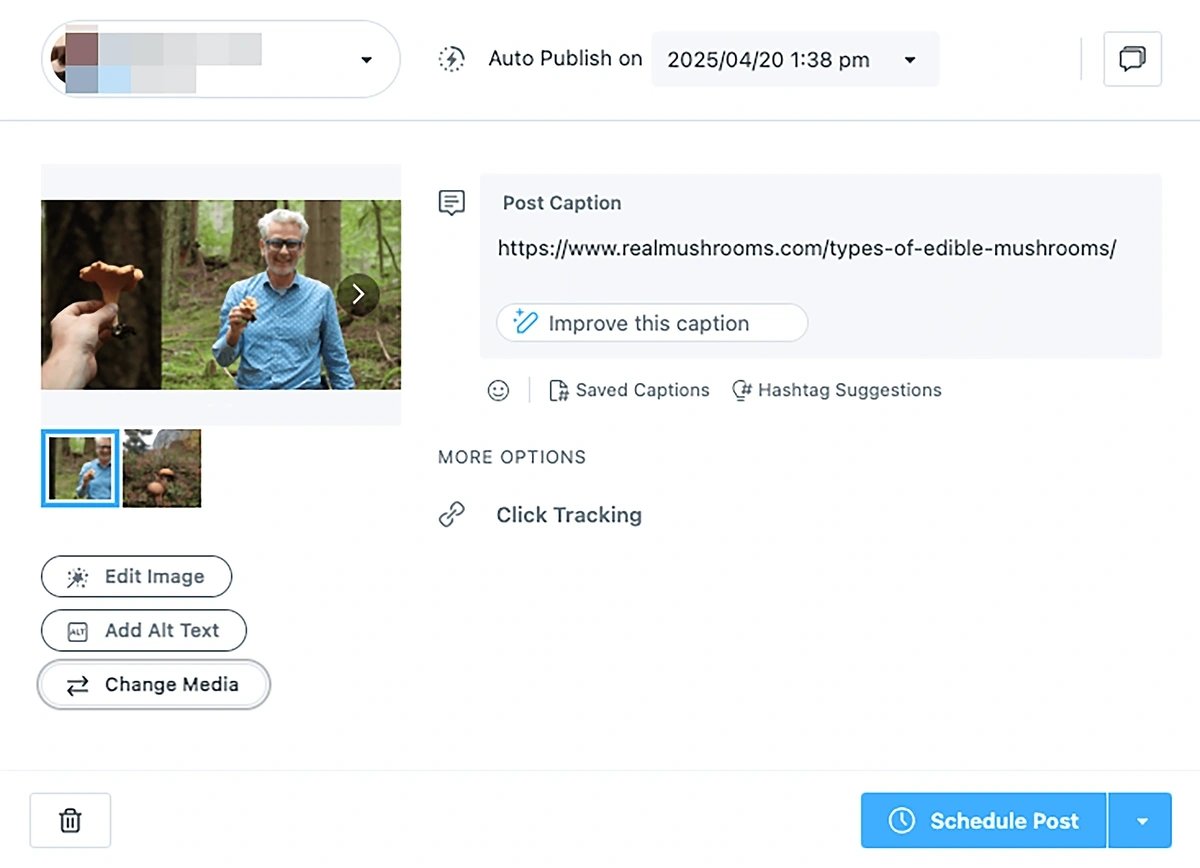
Additionally, there is no AI option for text, images, or video shorts. You’ll need to add text manually.
However, Later does use AI to provide topic ideas to cover, and you can import media from Canva.
I’m not a fan of AI topic idea functionality, which appears in many social media tools. In my experience, it’s too generic.
Later shines with its social media analytics, which offer a high degree of customization.
It is perhaps best known for its influencer marketing services, which use data-driven strategies and yield proven return on investment (ROI). They’ve racked up a number of top clients, including Chobani, CLIF Bar, and American Greetings.
Pricing: The Influencer marketing and Social Media marketing plans are separate. Social media plans start at $25/month for an individual plan. Save by paying annually. For influencer marketing, request pricing. You can get a 14-day free trial; card required. Try their social plan picker.
Takeaway: Later is a good choice for solopreneurs or agencies that need a comprehensive platform but don’t need content generation tools.
Testimonial: “Later Influence is a really easy, seamless, and cost-efficient way for us to get not only lots of content but good content. It allows us to find and amplify the voices of influencers who already use and love our product.” – Leah Hydzik
Social Media Marketing Manager, American Greetings
Looking for Something Different?
If you need more options, consider these social media management alternatives. All of them offer free trials.
- Loomly: Like Buffer, Loomly supports many social platforms and provides a Canva integration. Pricing starts at $32/month.
- Hootsuite: Packed with features and user-friendly, this established player doesn’t disappoint. Starts at $149/month per user.
- SocialPilot advertises a “1:1 feature parity” with Sprout Social and Hootsuite, but at a lower price point. Influencer tools are separate. Offers Social Media ROI. Starts at $30/month.
- Napoleon Cat: This is a user-friendly option for small businesses and agencies. Starts at $89/month.
Build a winning strategy
Get a complete view of your competitors to anticipate trends and lead your market
Moving Forward With Social Media Management
With a better grasp of today’s top social tools, take the next step:
- Sign up for free trials. Use hands-on experience to determine the best fit.
- Pay special attention to the analytics reports. Can the metrics connect your social media efforts with business goals and outcomes?
- Consider using SparkToro to discover where your prospects are congregating on social media.
Stop Guessing, Start Growing 🚀
Use real-time topic data to create content that resonates and brings results.
Exploding Topics is owned by Semrush. Our mission is to provide accurate data and expert insights on emerging trends. Unless otherwise noted, this page’s content was written by either an employee or a paid contractor of Semrush Inc.
Share
Newsletter Signup
By clicking “Subscribe” you agree to Semrush Privacy Policy and consent to Semrush using your contact data for newsletter purposes
Written By


Sherrie Gossett has a knack for uncovering hidden trends and opportunities that others overlook, drawing on her extensive experien... Read more