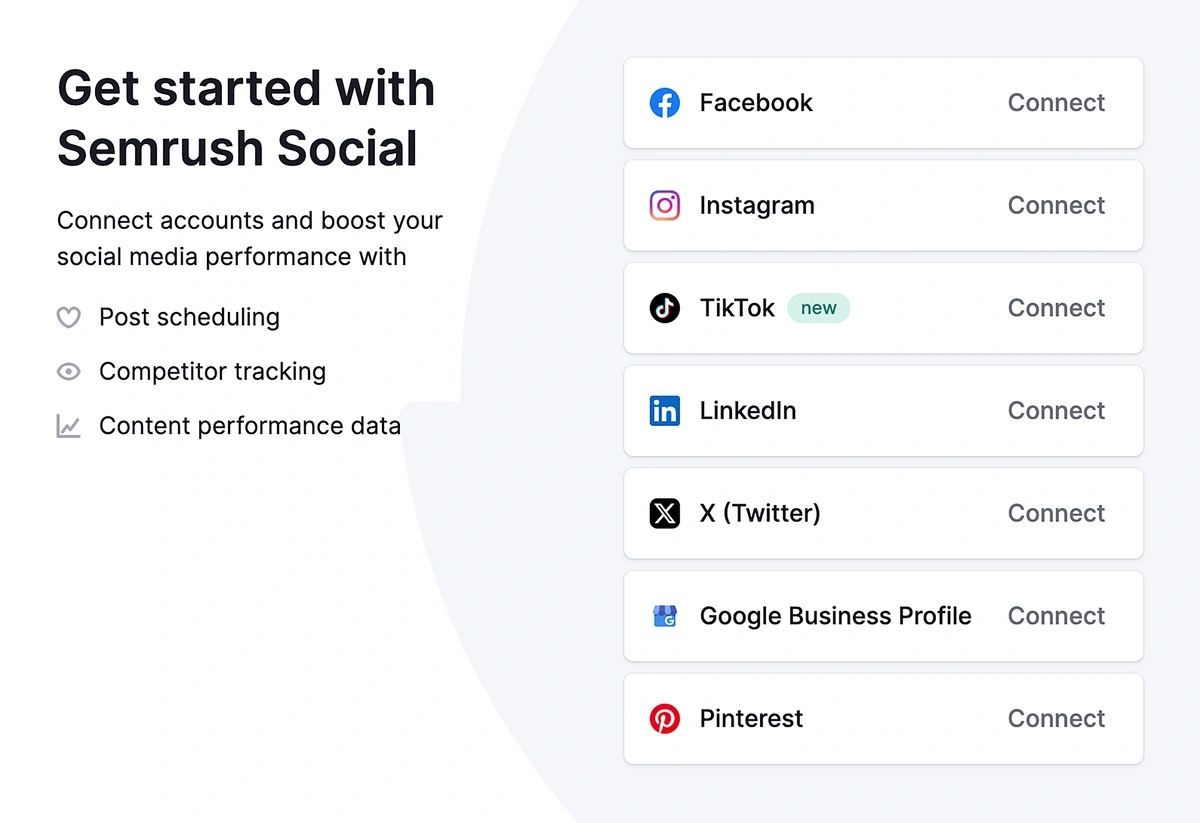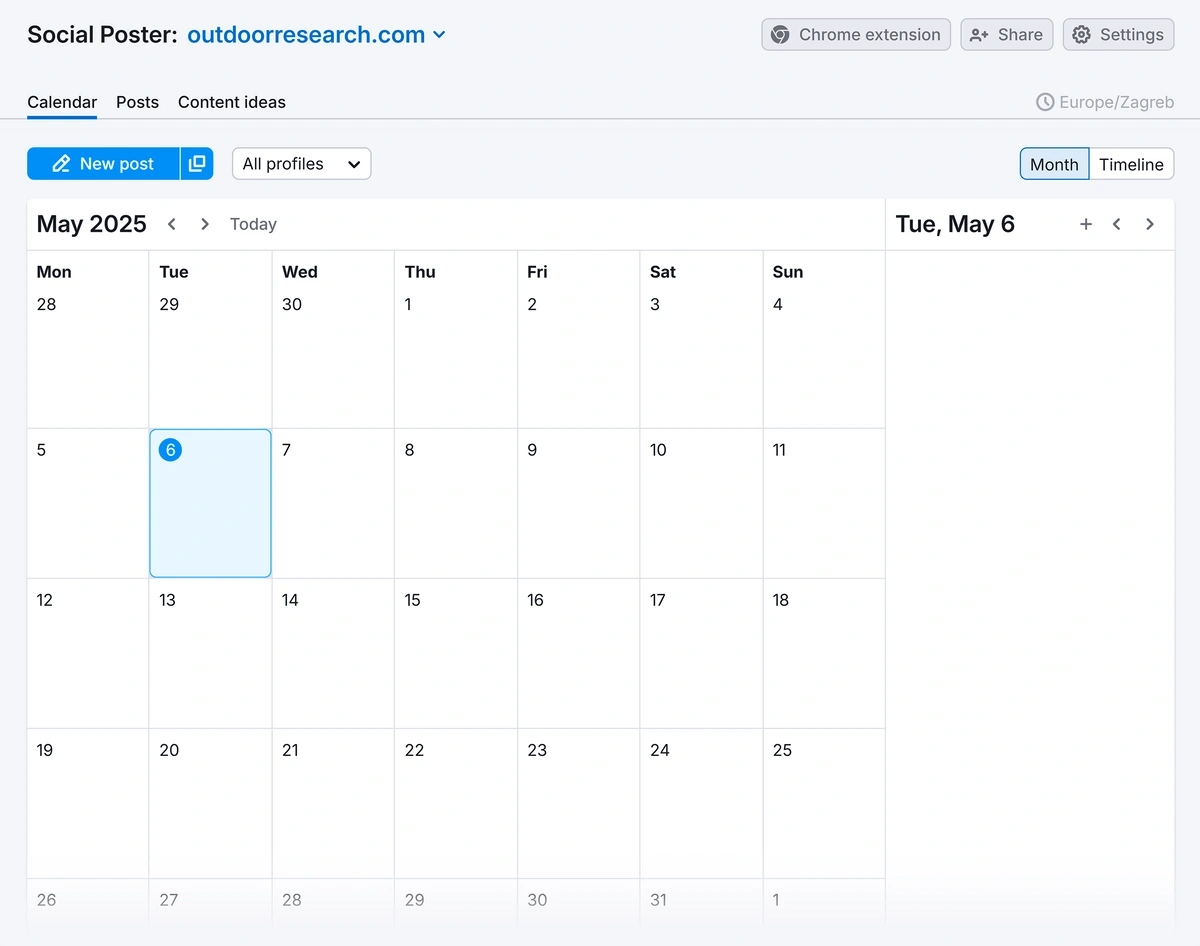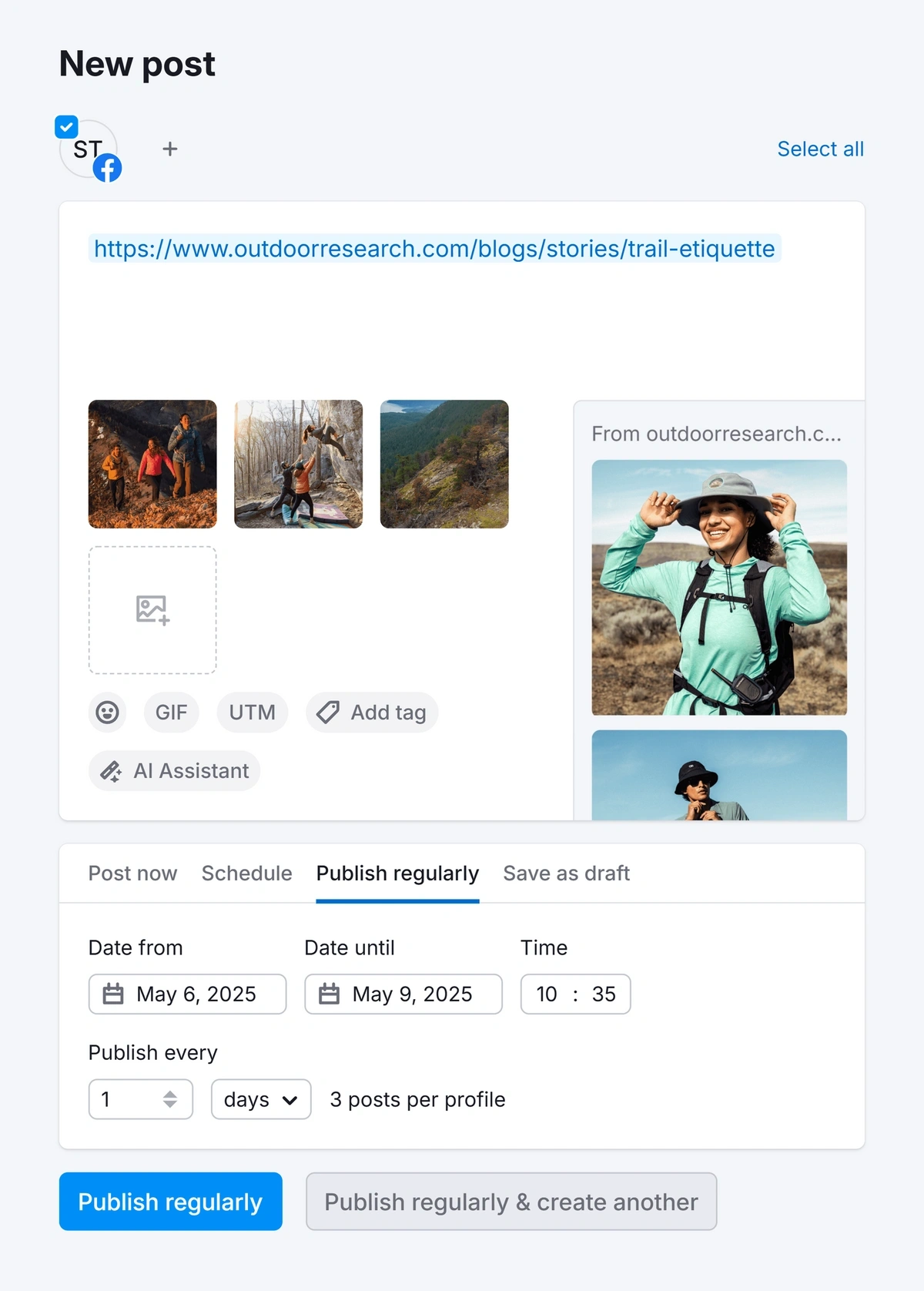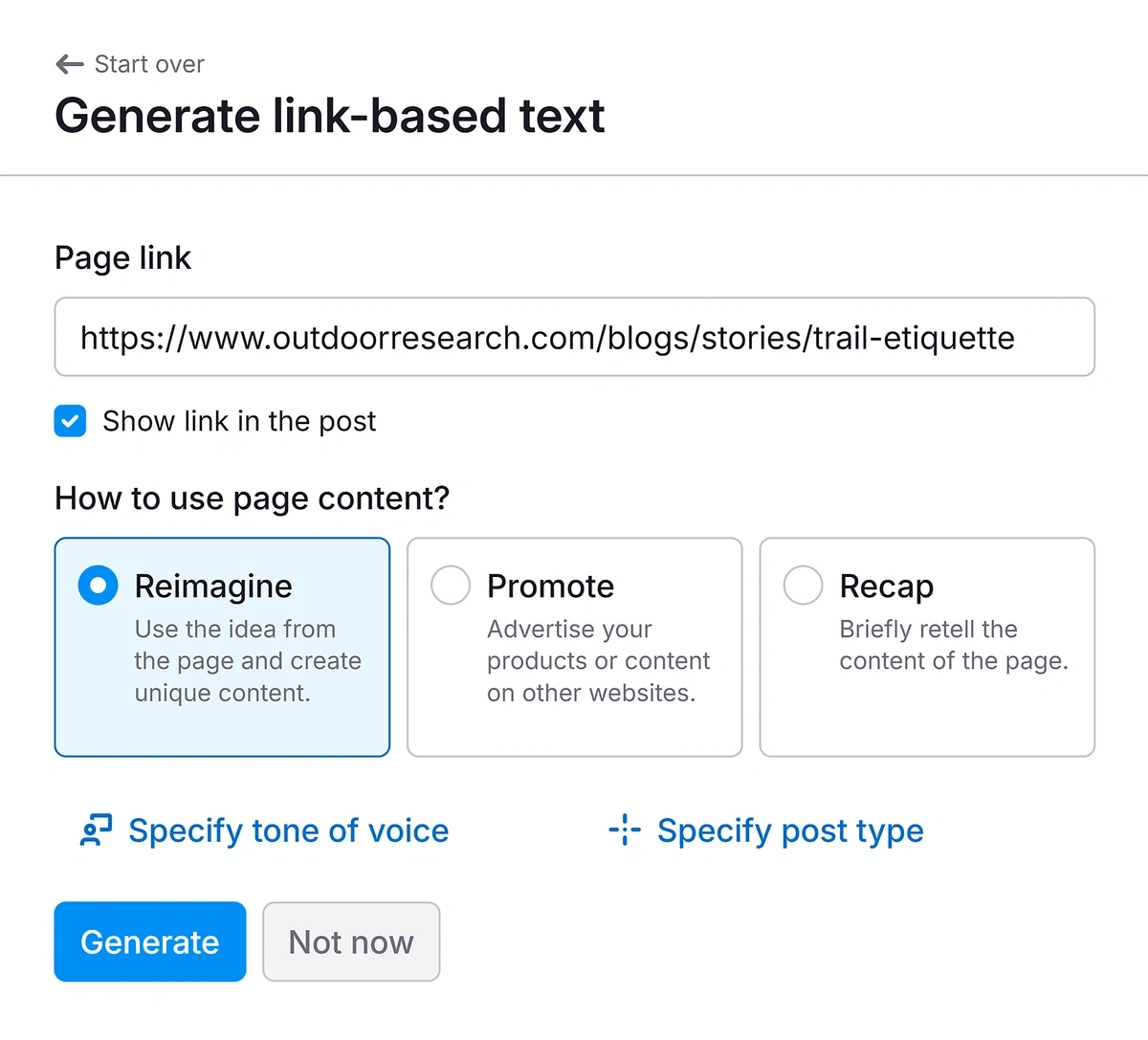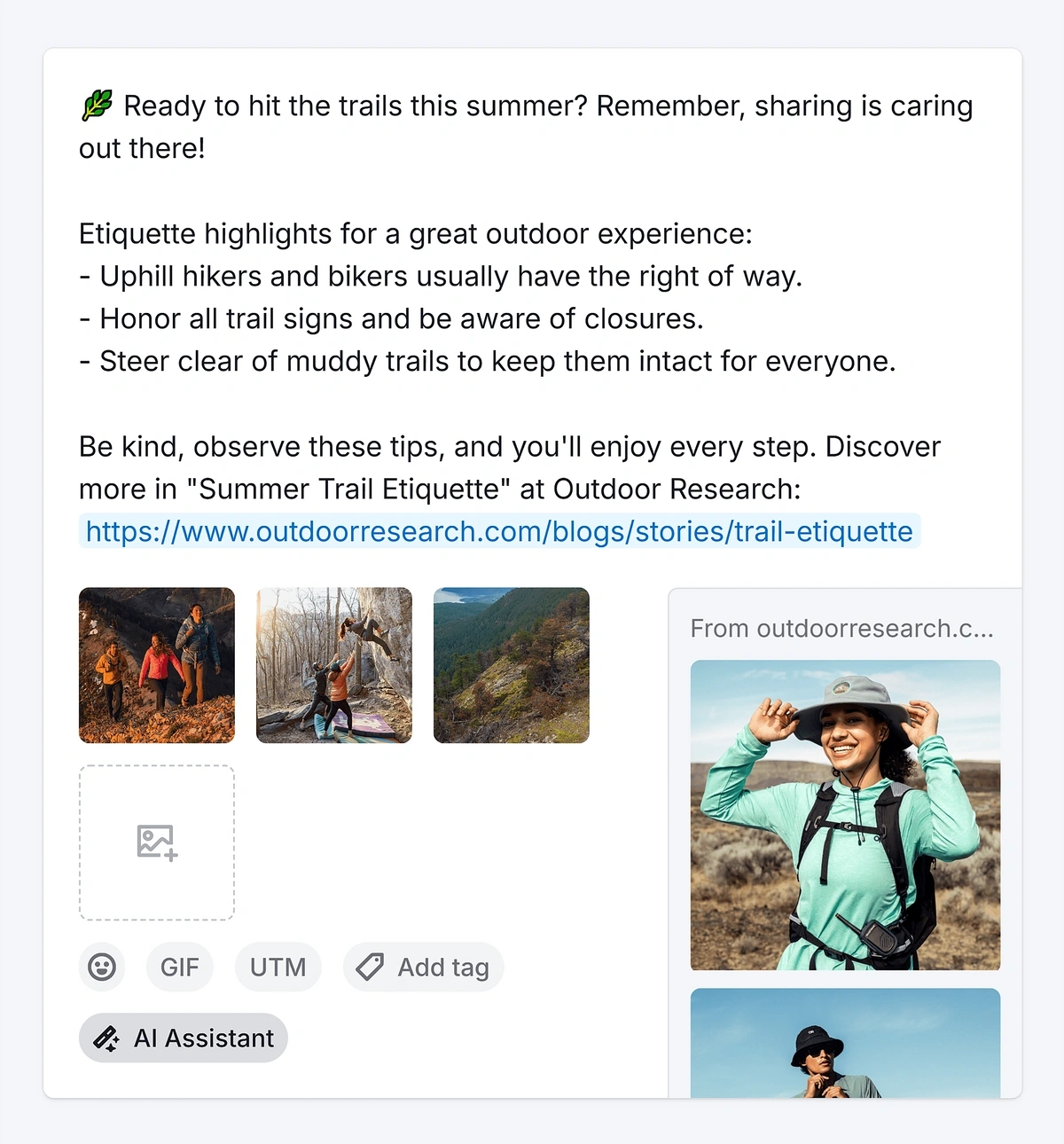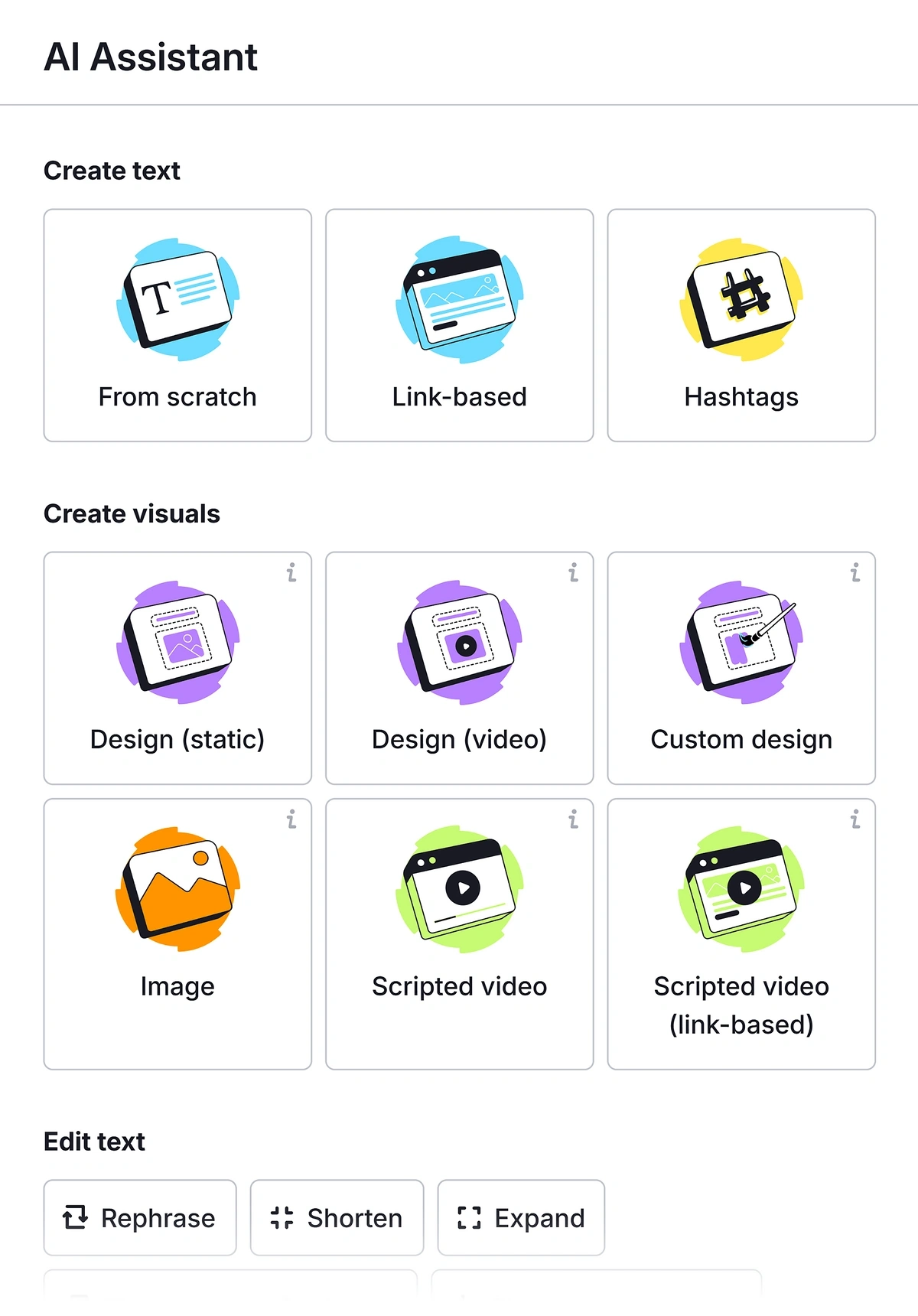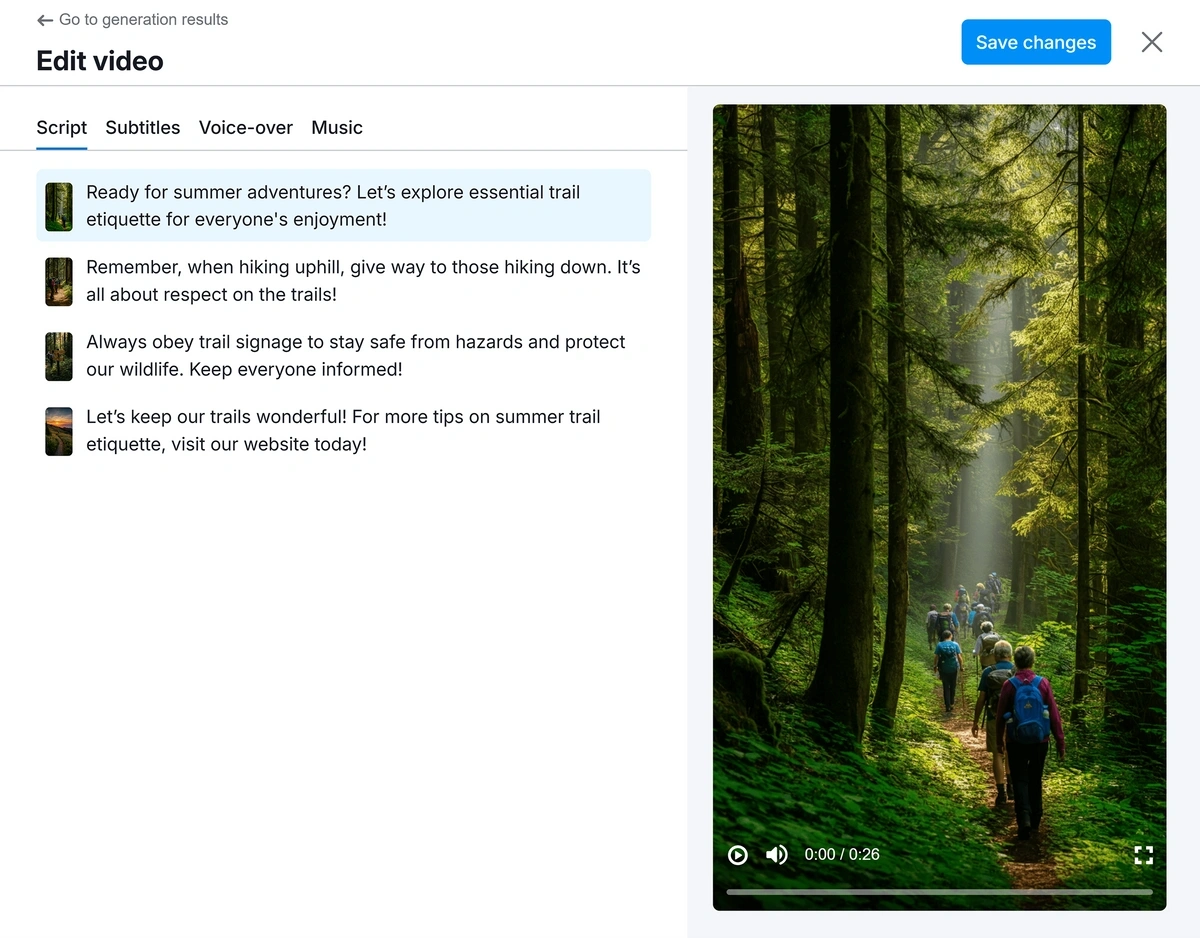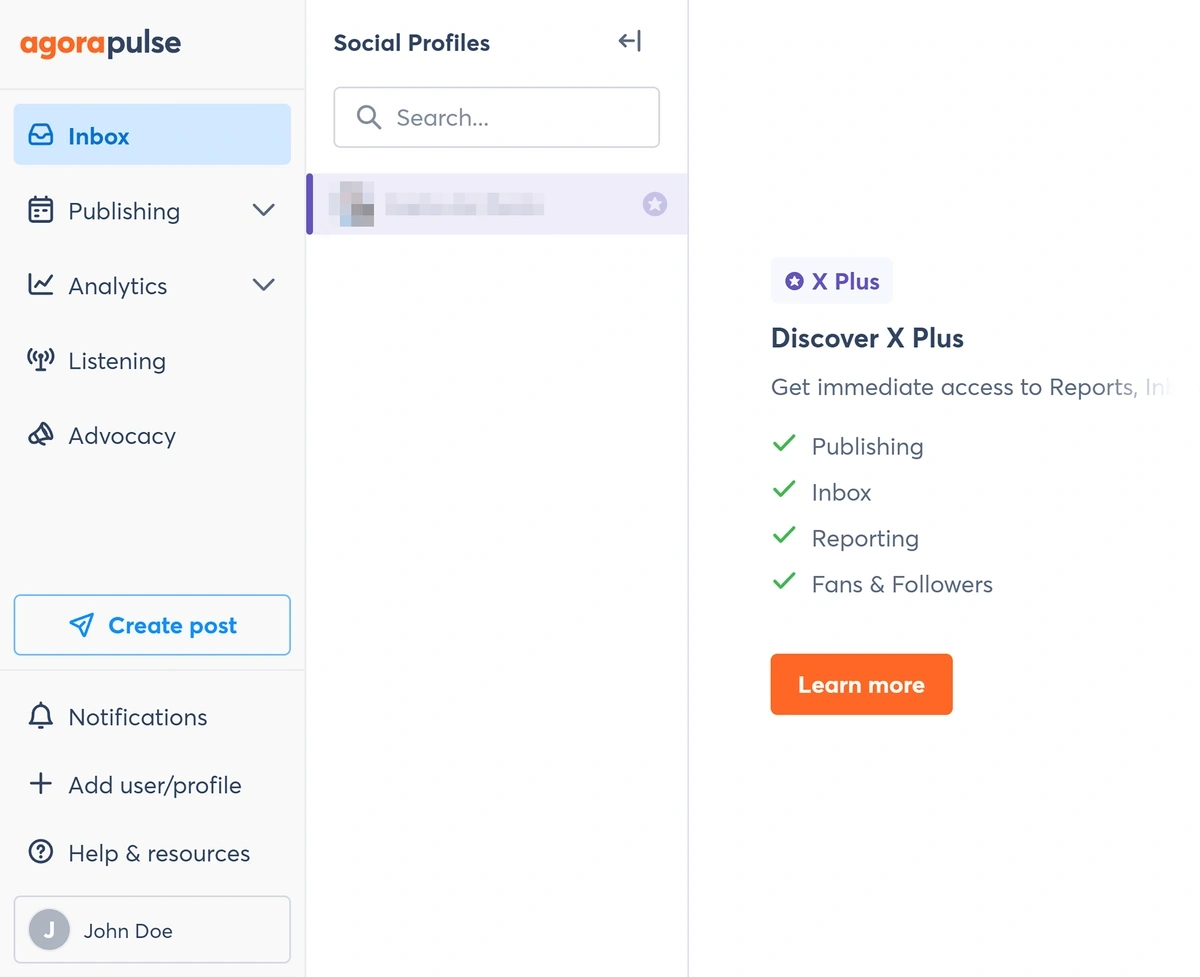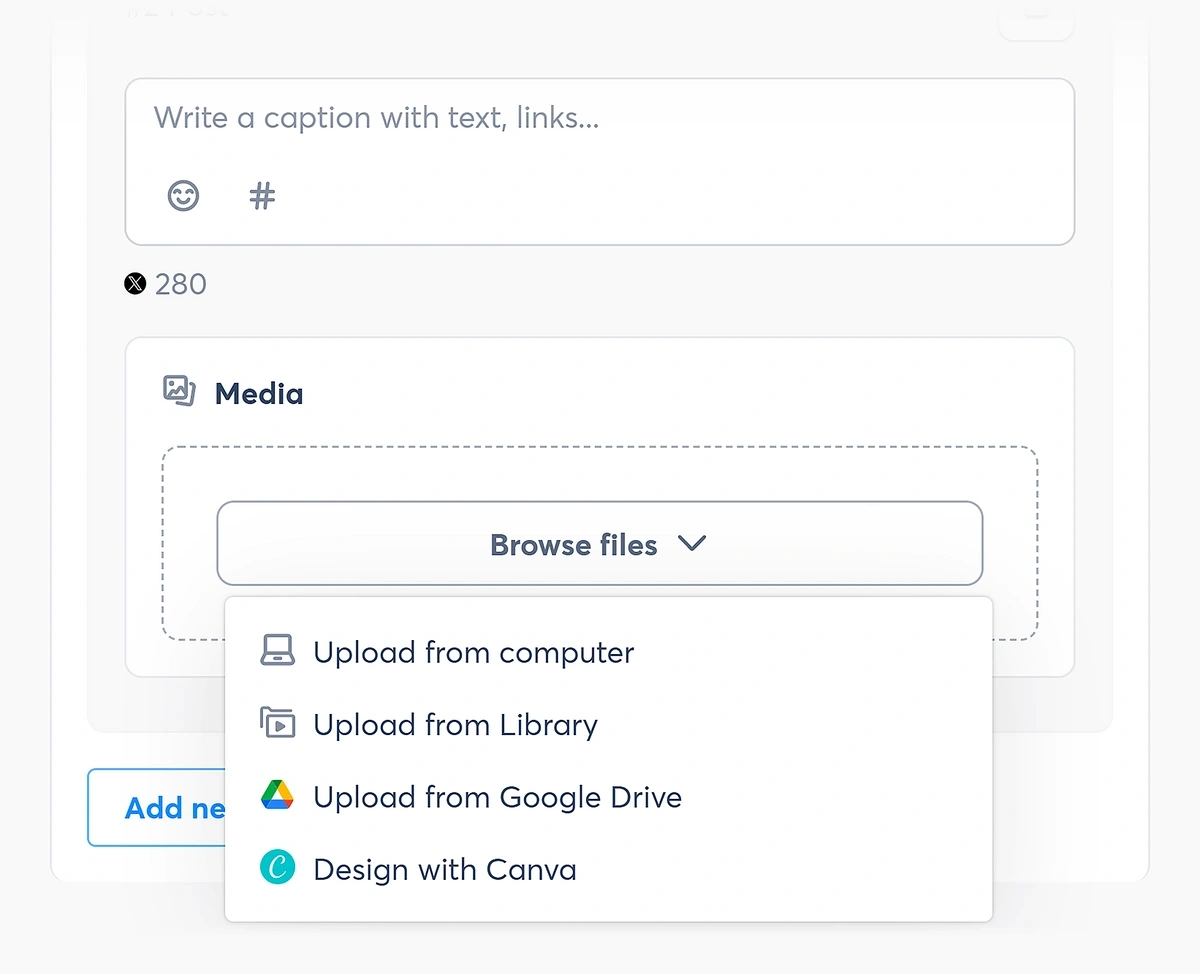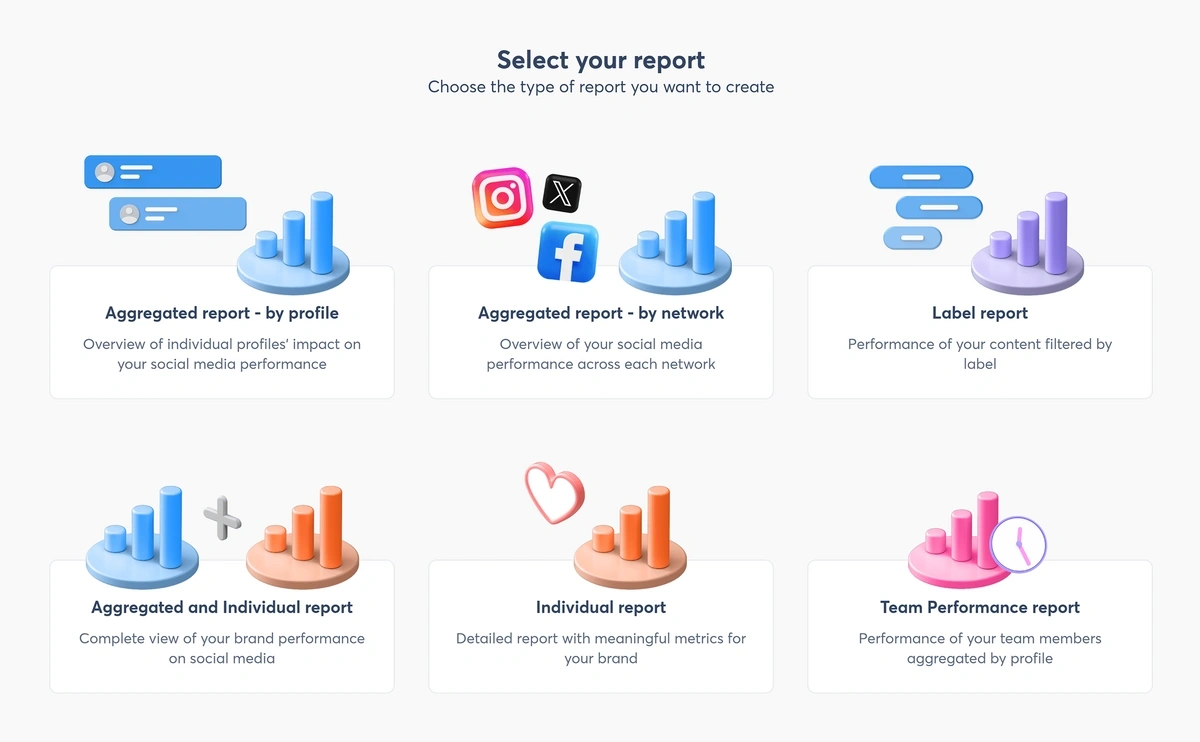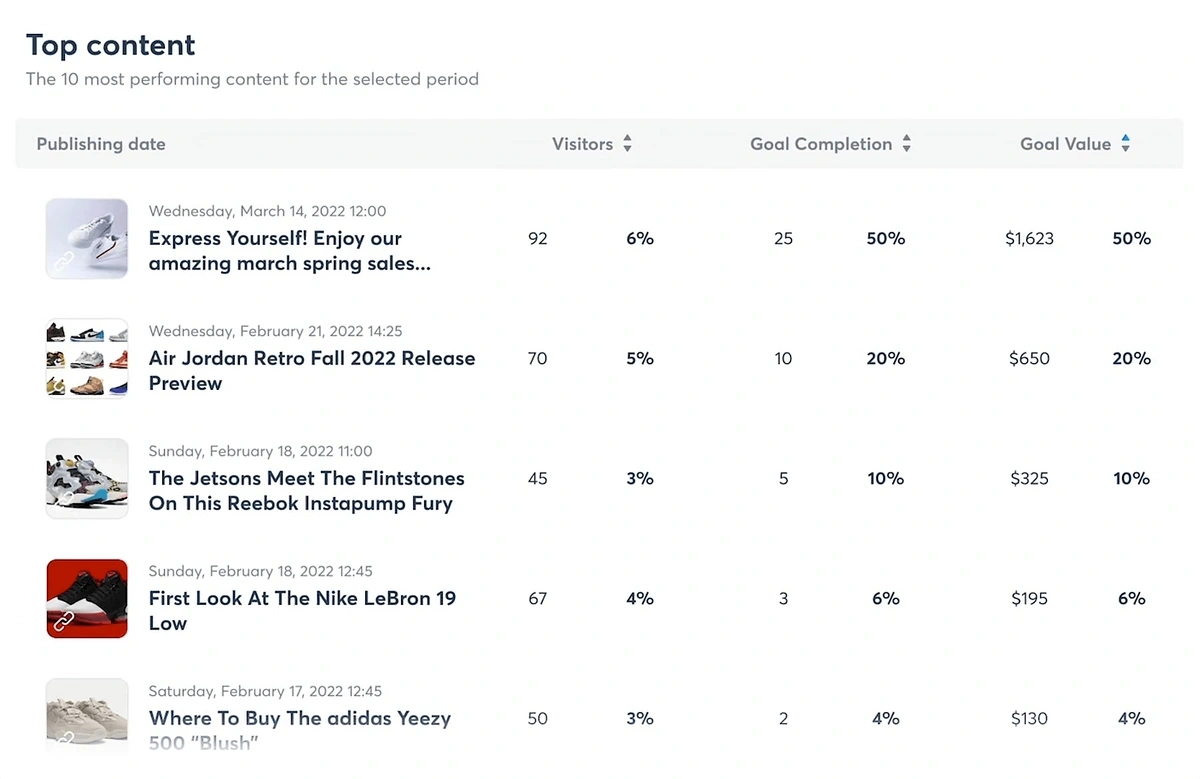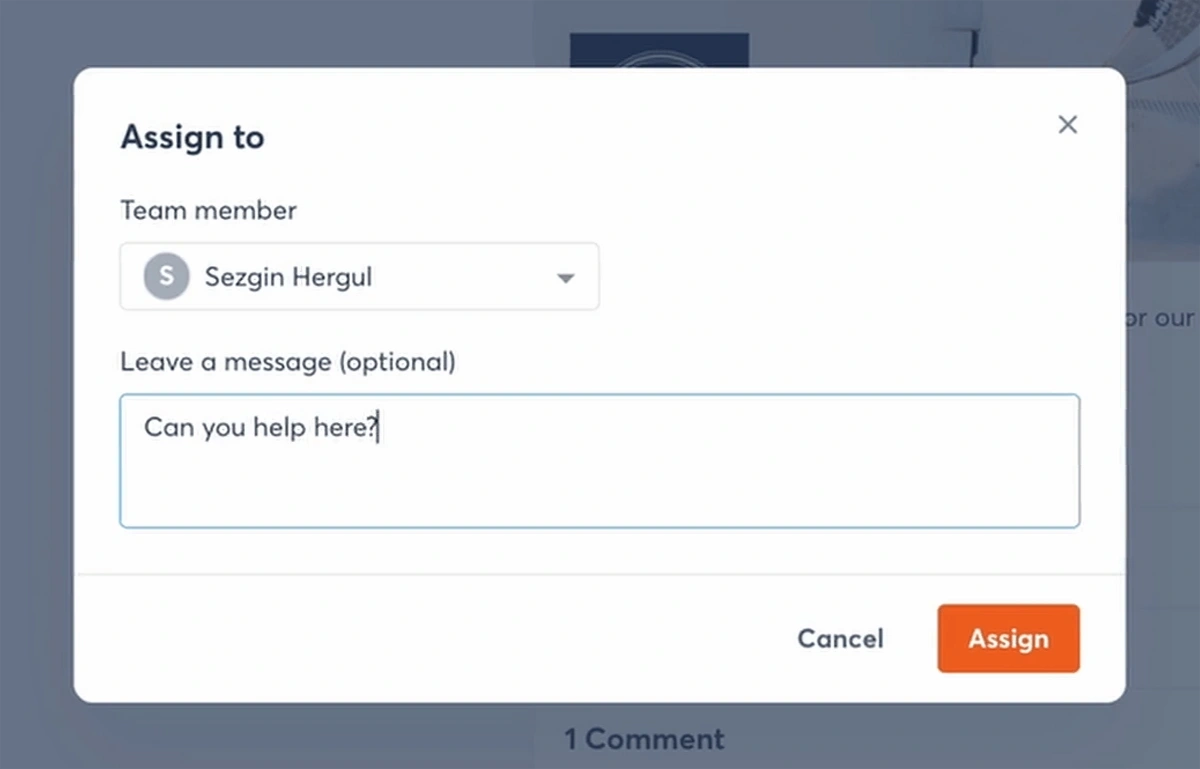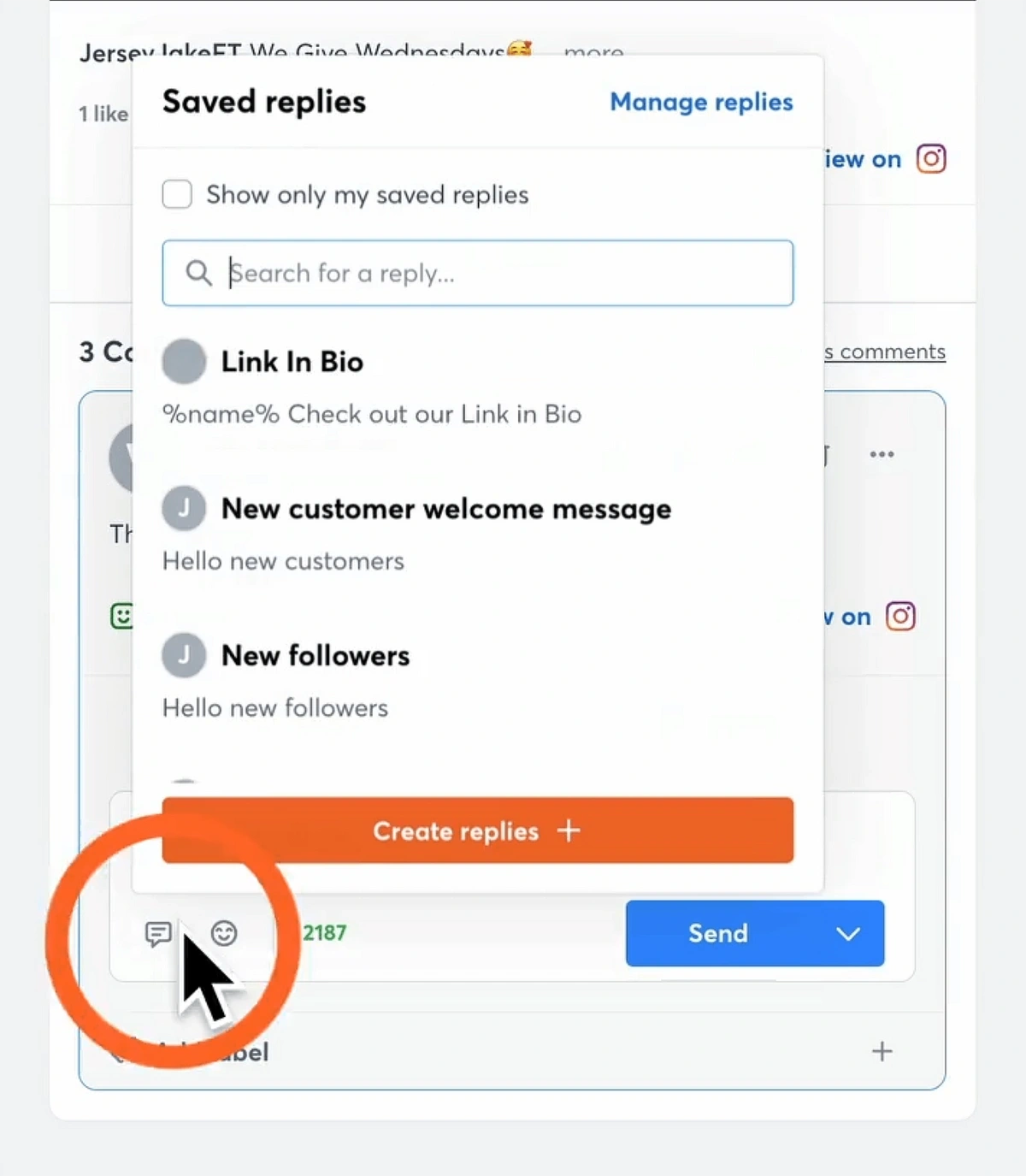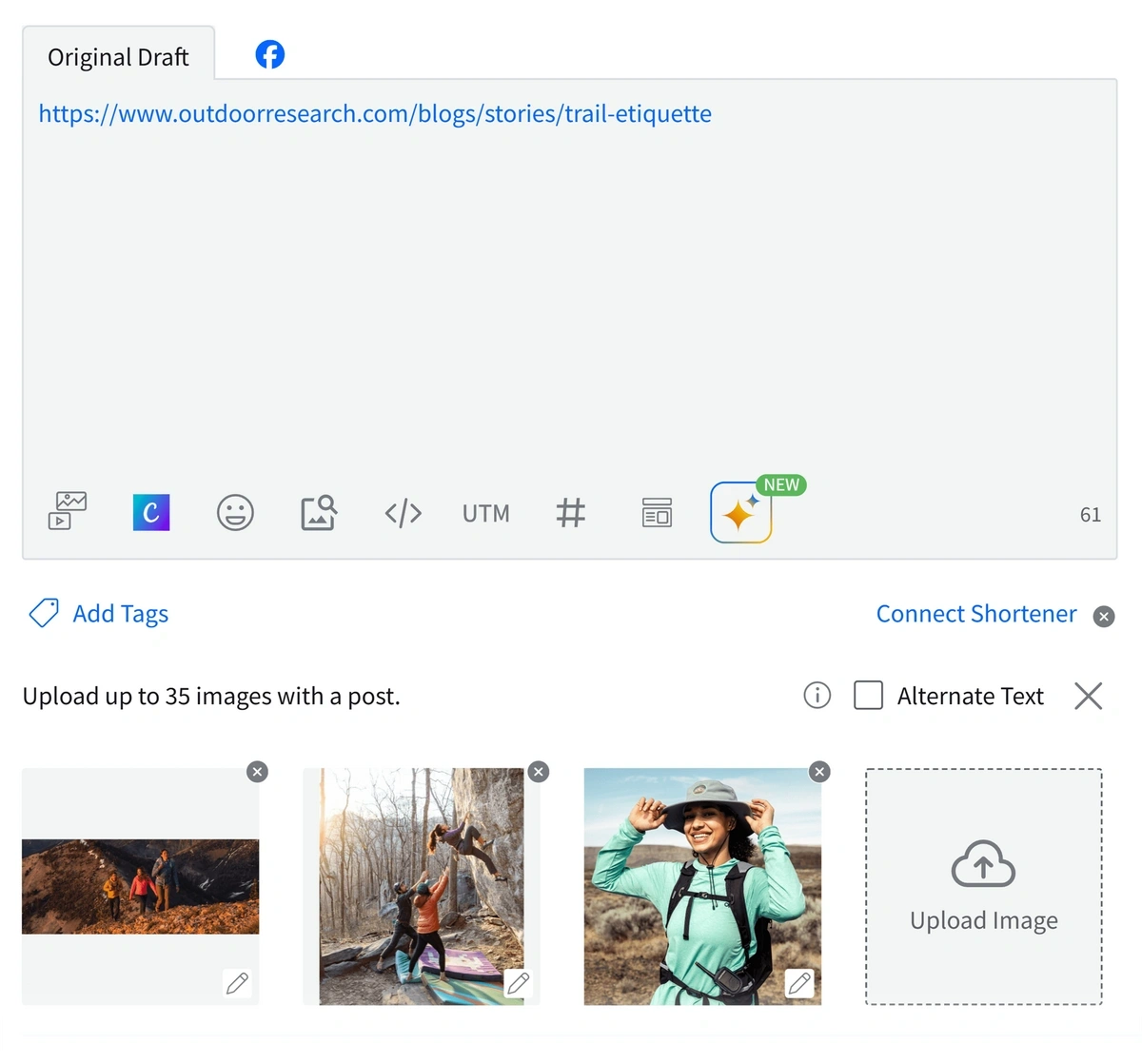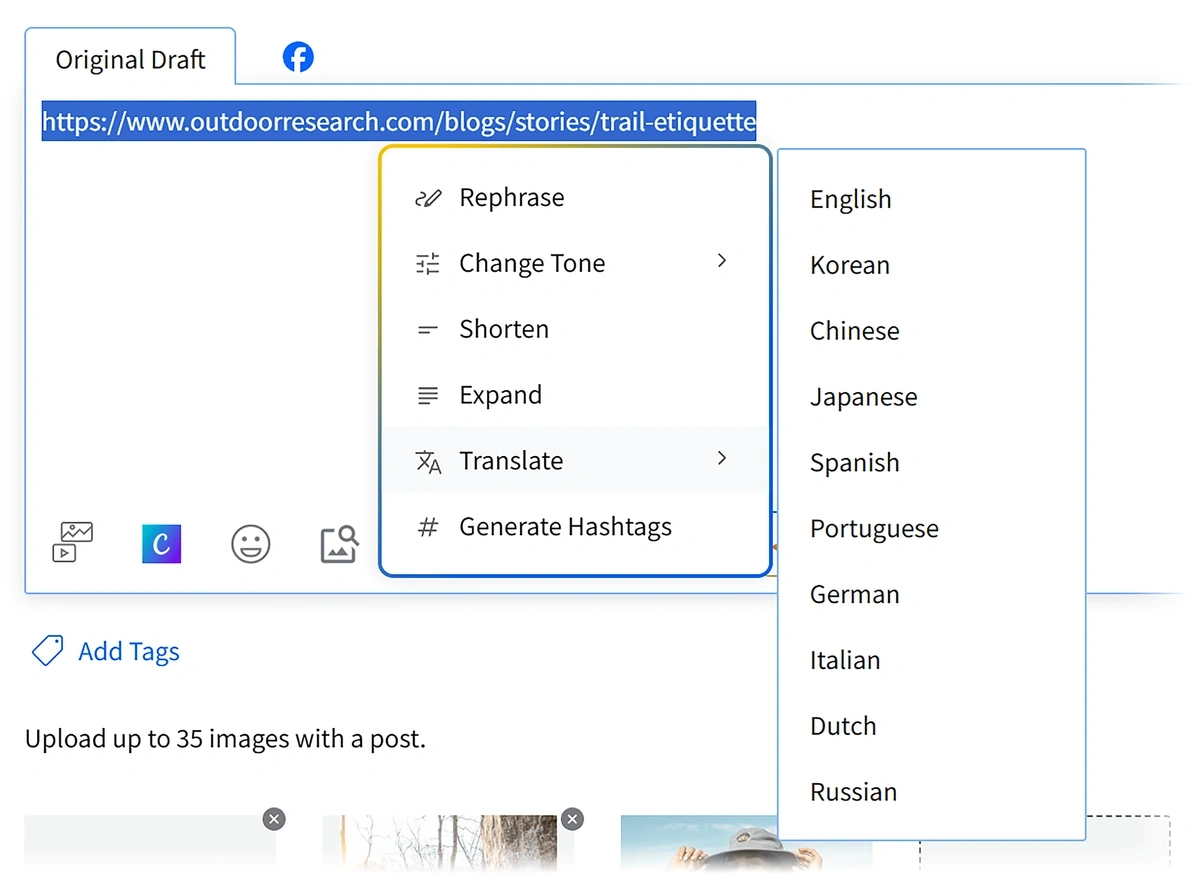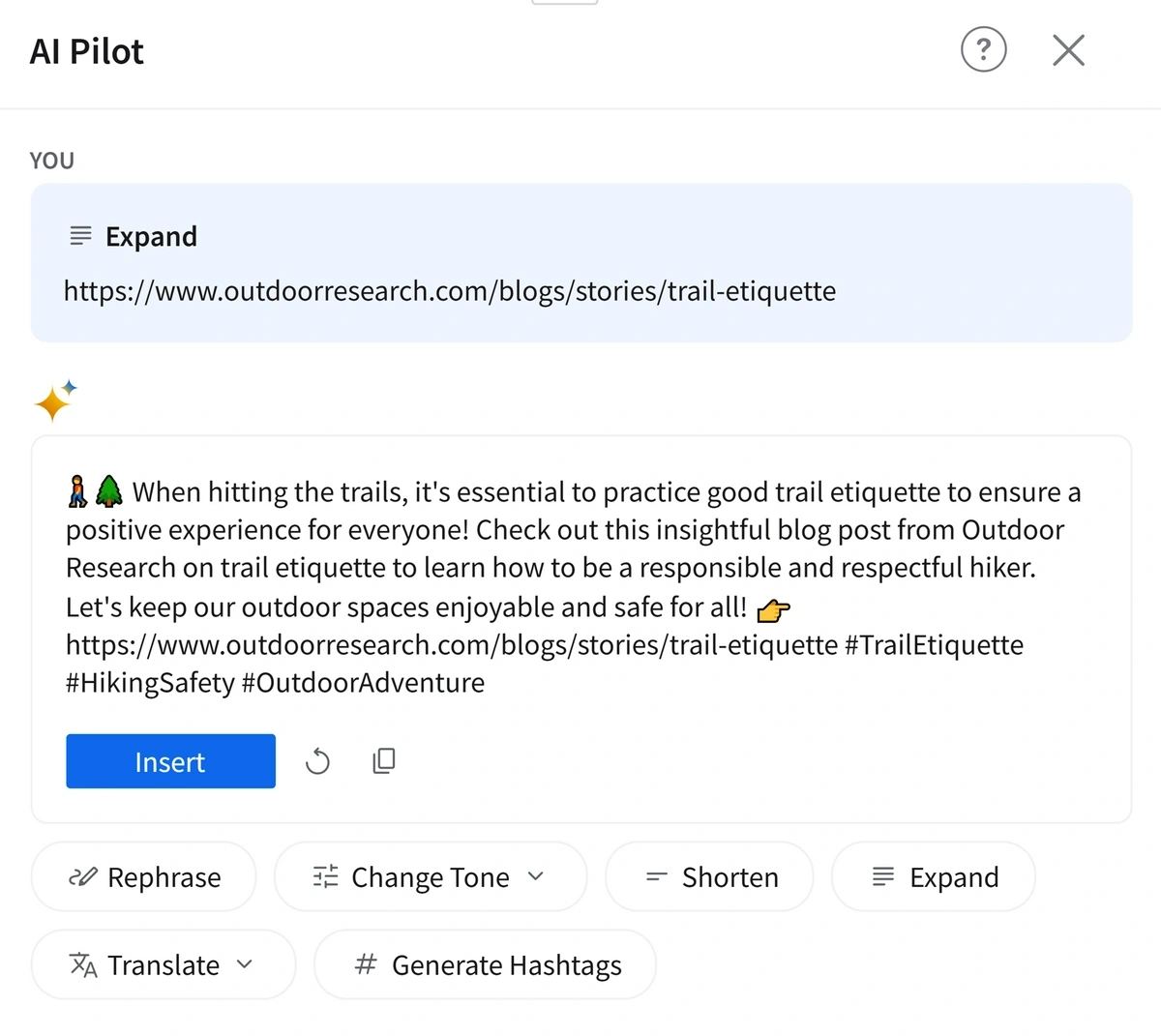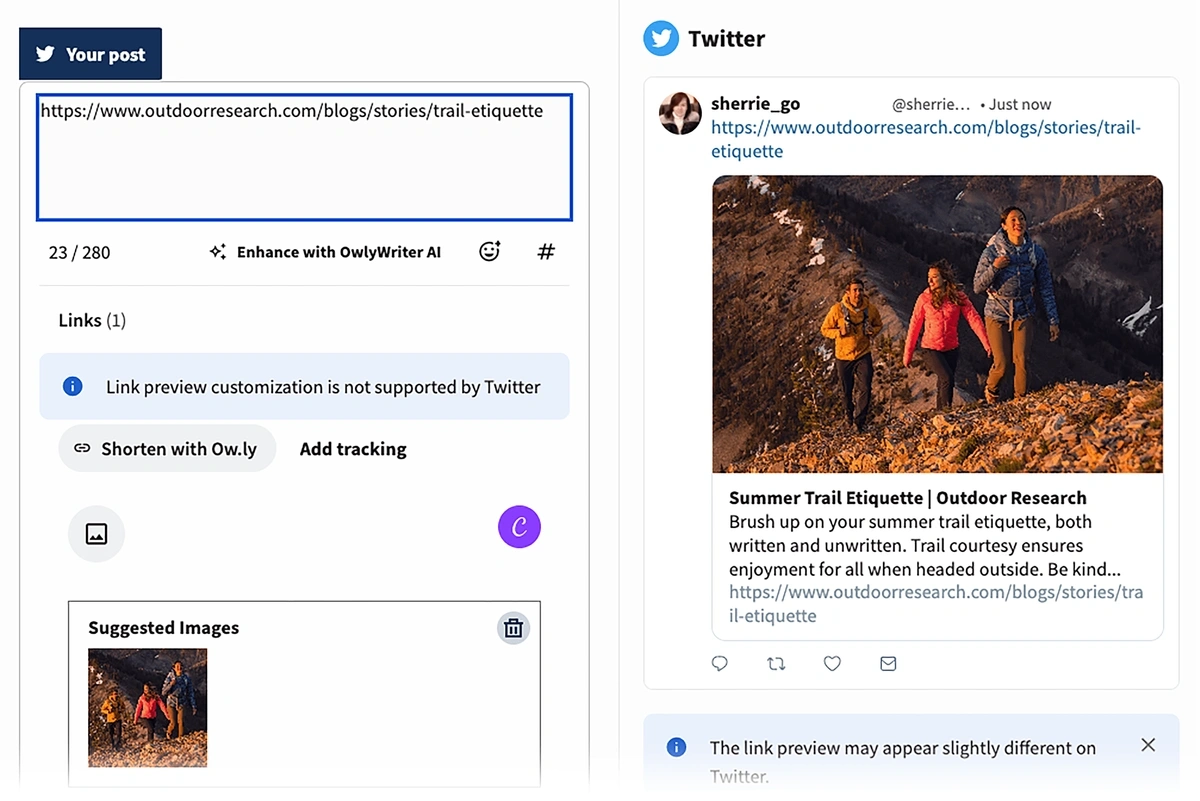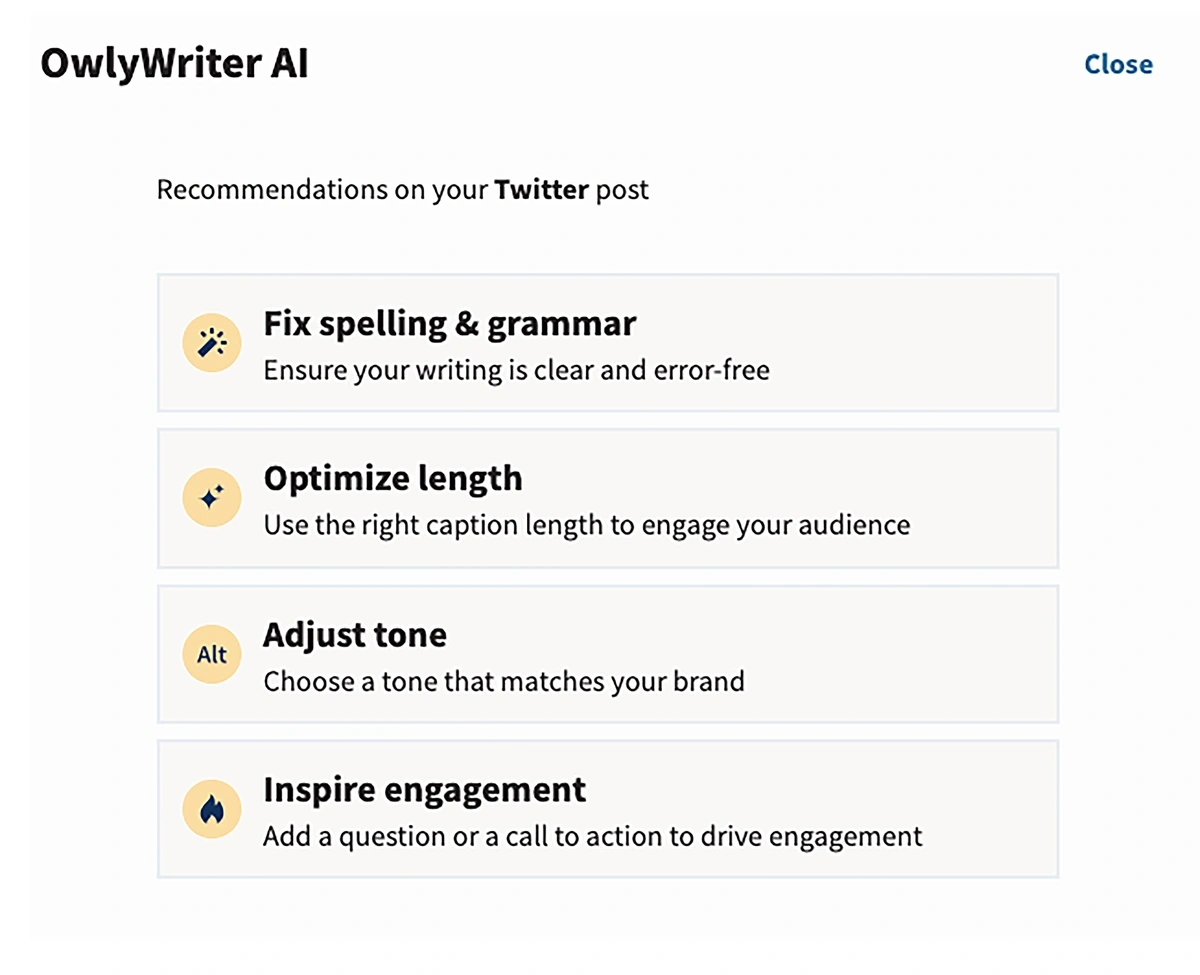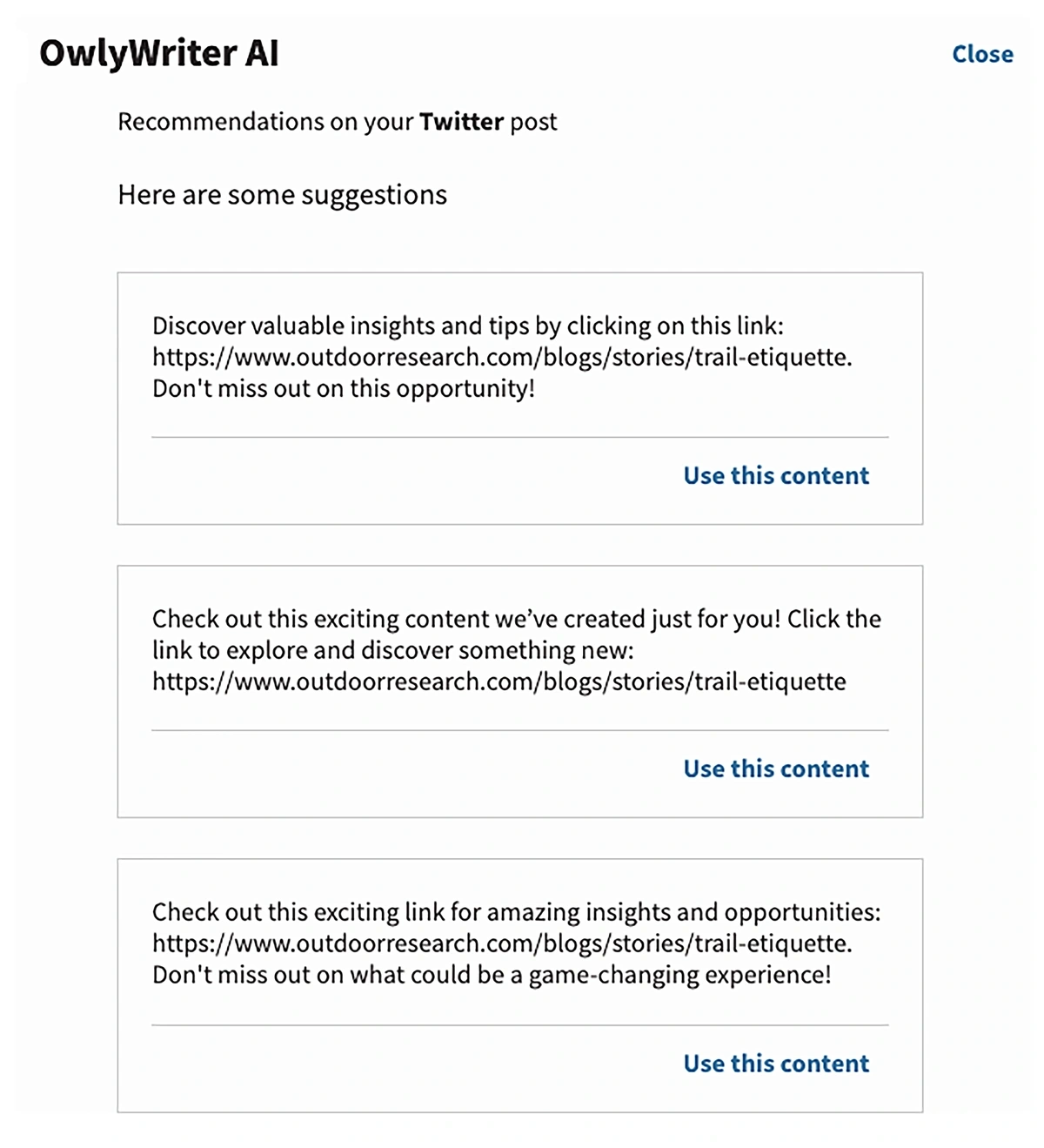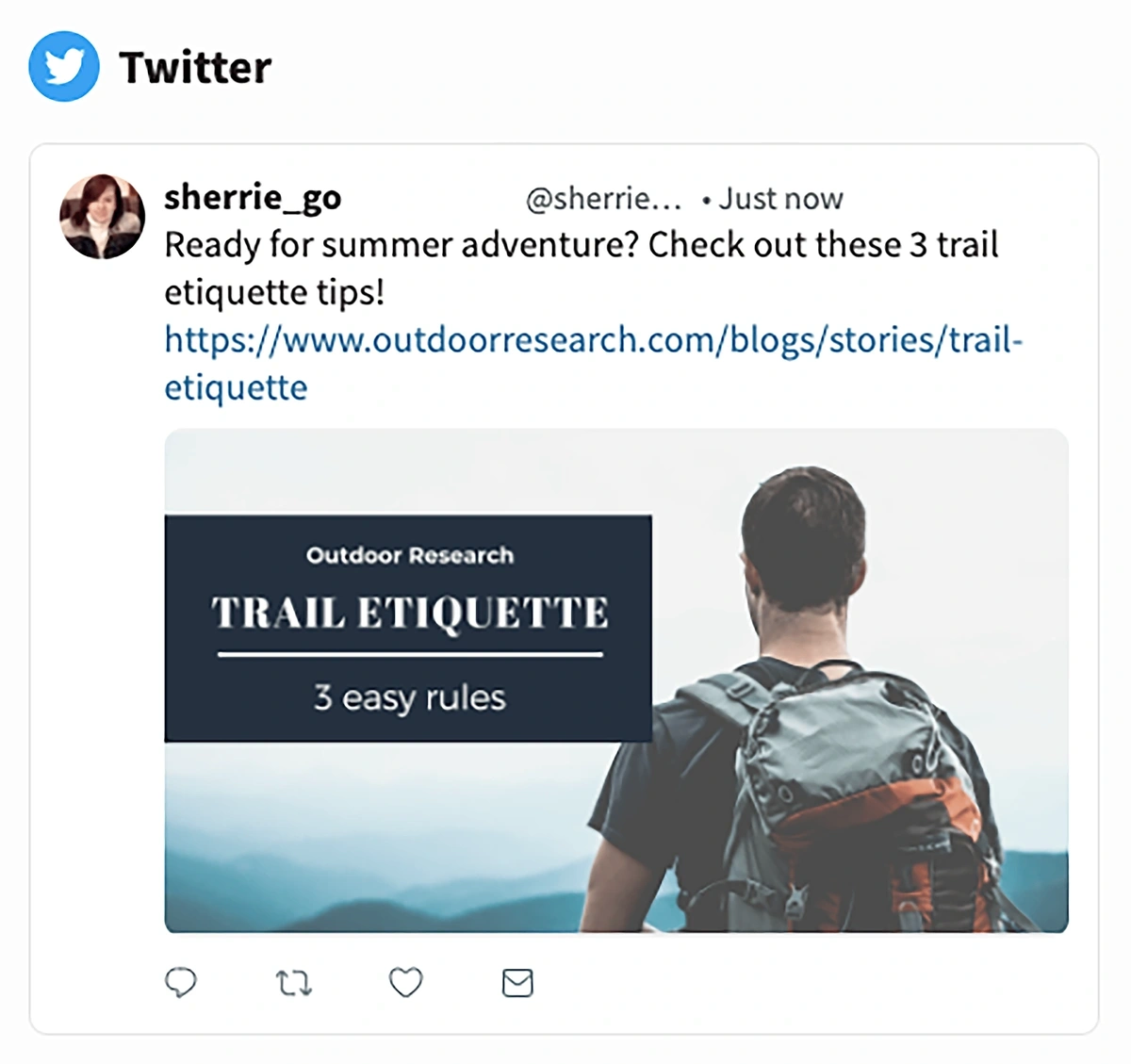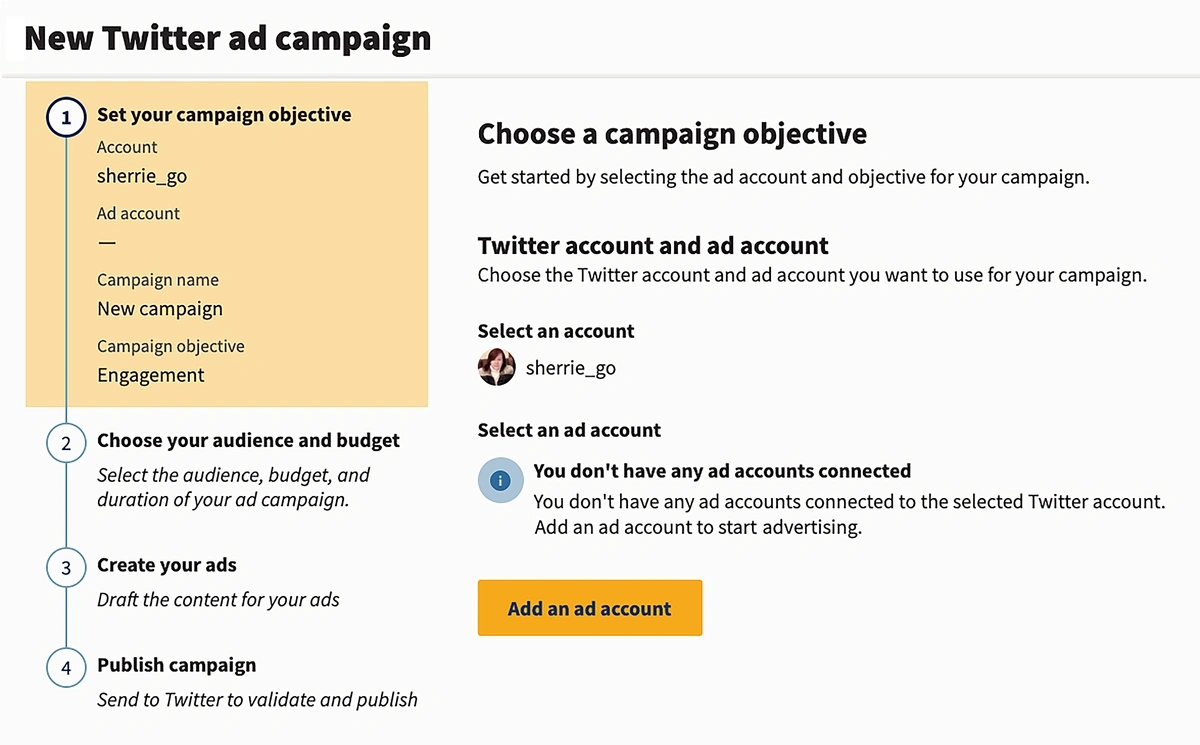Get Advanced Insights on Any Topic
Discover Trends 12+ Months Before Everyone Else
How We Find Trends Before They Take Off
Exploding Topics’ advanced algorithm monitors millions of unstructured data points to spot trends early on.

Keyword Research
Performance Tracking
Competitor Intelligence
Fix Your Site’s SEO Issues in 30 Seconds
Find technical issues blocking search visibility. Get prioritized, actionable fixes in seconds.
Powered by data from
Sprout Social Alternatives for Small Business & Agency Teams (2025)
Social media management has evolved beyond bulk scheduling and analytics.
Today, small businesses and agencies rely on these software products to save time, retain clients, and meet business goals.
While Sprout Social has established itself as a leading platform in this space, it may not be the best fit for every business’s needs or budget.
Below, I present several alternatives to Sprout Social, highlighting unique strengths, pricing models, and potential use cases.
Choosing a Social Media Management Tool
Before choosing a tool, it's helpful to clarify the social media problems you’re trying to solve.
To prompt your brainstorming, here are some functions of top social media management software:
- Content creation tools
- Post scheduling and calendars
- Approval workflows
- Analytics and reports
- Social inbox management
- White-labeled reports
- Brand listening
Often, tools differ in the approach and quality of these features, as well as the social networks to which you can connect.
Some, like Buffer, offer tailored pricing based on the number of social profiles you connect to.
Quality Alternatives to Sprout Social
Now, let’s explore several top social media management platforms.
Semrush Social: Streamline Your Strategy
Overview: For those already using Semrush, opting into their $20/month Semrush Social tool is worth exploring. You’ll be able to manage social media, along with your SEO, advertising, and competitor research, from 1 platform.
Supports: Facebook, Instagram, TikTok, LinkedIn, X (Twitter), Google Business Profile, Pinterest
Standout features: Social Poster, Influencer Marketing
Core features:
- Content creation
- Calendar
- Analytics
Prominent users: Tesla, Amazon, FedEx
Look inside: I’ve used Semrush for years, but was new to their social media add-on.
First, you’ll be prompted to add your domain and connect your social media accounts.
Then you’ll see the calendar view and a blue button to create a “New post.”
For my test, I created a Facebook post, using a blog article on trail etiquette from Outdoor Research.
To create the post, I added the blog post link. Semrush Social pulled in 5 images from the web page. Then I clicked on 3 images I wanted to appear in the post.
Next, I clicked on the AI Assistant, which can generate text, images, video, and audio.
A window slides out from the right, offering a generous number of options.
Choosing Link-based will generate text and other assets via AI.
You’ll get editable text, drawn from your link.
Next, I tried the Scripted video (link-based) option.
This generates a video short. Semrush Social creates a script pulled from the web page, a design, captions, music, and a voiceover.
You can choose from various formats for Instagram, YouTube, Facebook, and TikTok and lengths from 20 seconds to 1 minute.
It’s easy to edit the results. Note that you can edit the script, captions, or style of the voice-over and music.
I was surprised at the quality of the voiceover. I couldn’t tell it was AI-generated.
Tip: Edit your script down to short, casual sentences. For instance, shorten “Are you ready for summer adventures?” to “Ready for summer adventures?”
I find this ensures that your audio sounds natural.
Overall, Semrush Social has the best tools for creating social media posts.
Influencer Analytics: This feature enables you to easily find the right social media influencers by niche and subscriber numbers.
It also uses data to generate performance forecasts and provides analytics on your influencer campaigns.
Note: Semrush Social previously included a Social inbox and Social Ads feature, but these features have since been discontinued. Semrush support told me this was due to “low usage.”
Mobile app? There’s no mobile app for Semrush Social. This makes sense, considering Semrush includes over 55 tools—too many for a small screen. However, Semrush does have a dedicated SEO position tracking app.
Pricing: Semrush plans start at $139/month. Save by paying annually. Semrush Social is a $20/month add-on. Influencer Analytics is separate and starts at $169/month.
You can get a 14-day free trial for Semrush.
Semrush Social vs. Sprout Social: The main difference between Semrush and Sprout Social lies in content generation and 3rd-party integration features. Semrush Social excels with its link-based AI-generated content, including video shorts, complete with voiceovers, captions, and music. Meanwhile, Sprout Social stands out for its extensive integrations with lead generation tools, CRM systems, and other business apps.
Takeaway: Semrush Social’s content generation tools are the best I’ve found in social media management software. But it lacks a Social Inbox feature or support for Threads and Bluesky.
Agorapulse: Social ROI
Overview: Agorapulse, based in Paris, France, supports 10 social media platforms, 3 social ad networks, and social inbox management.
Supports: Facebook, Instagram, Threads, X (Twitter), LinkedIn, TikTok, YouTube, Google Business Profile, Pinterest, Bluesky (beta), Meta Ads, LinkedIn Ads, TikTok Ads
Standout features: Social ROI, Social Inbox management
Core features:
- Content creation
- Calendar and scheduling
- Social inbox
- Analytics
Prominent users: Berlin Philharmonic, Ogilvy, Atari
Look inside: Once you log in to Agorapulse, its core features are grouped in a vertical menu to the left: Inbox, Publishing, Analytics, Listening, and Advocacy.
Below that menu, you’ll find a “Create post” button.
I was eager to see how Agorapulse’s post creation compared to that of Semrush Social.
To try this feature out, I used the same blog post link from Outdoor Research that I used to test Semrush Social.
Adding the link to the Agorapulse post field pulled in 1 image only from the corresponding blog post. Below the link, you can view the meta description from the webpage.
You can click on the pencil icon to edit. This gives you the option to add text, emojis, hashtags, or to create custom fields.
There was no option to use AI to generate different types of posts to diversify your social media strategy, such as video shorts.
Instead, Agorapulse offers a basic AI feature that can modify the text you write.
I like that Agorapulse gives you the option to create an X thread, but you have to manually fill in all the additional posts.
Note: You can import assets directly from Canva.
Analytics: Like most social media tools, Agorapulse offers analytics and reports.
Here, the platform’s Social ROI feature stands out.
To use it, you’ll need to connect your Google Analytics account, utilize campaign URLs, and establish goals.
You can then track link clicks, conversions, revenue, traffic, and so on. You can also compare performance across different social channels.
The stated benefit is the ability to improve your data-driven strategy and prove the value of your activities to clients or your boss.
Below is an example of “top content” featuring goal completion and goal value metrics.
Learn more: Attribution can be complicated. And it’s worth exploring and understanding incrementality.
- I recommend reading Avinash Kaushik’s work, starting here and here.
- Read the Measurable blog.
- And check out Emeric Ernoult’s podcast, The Social ROI Hotseat. (Ernoult is CEO of Agorapulse.)
Social inbox: This Agorapulse feature is well-designed. You can assign anything coming into the unified inbox to a team member and append a note.
You can also create saved replies to speed up response time.
For each message, you’ll see the viewer’s profile. You can also sync followers to Salesforce or Hubspot, allowing you to assess and manage leads.
Mobile app? Yes, iOS and Android
Pricing: Starts at $99 per user per month. Agorapulse offers a free trial, no card required.
Agorapulse vs. SproutSocial: The main difference is Agorapulse’s competitive pricing tailored for small to medium businesses. Sprout Social starts at $199/month per seat, and focuses on delivering comprehensive analytics and enterprise integration solutions for larger organizations with complex social media needs.
Takeaway: Agorapulse’s Social Inbox is a powerful and effective tool. And it’s one of the few social media tools that support BlueSky. That said, Semrush Social’s content generation tools are more advanced.
SocialPilot: Low-Cost, Full-Featured
Overview: SocialPilot is a comprehensive social media management platform.
This platform includes nice-to-haves, like Bluesky support, social inbox management, and a full-featured content calendar.
Supports: Facebook, Instagram, Threads, TikTok, X (Twitter), Bluesky, LinkedIn, YouTube, Pinterest, Google Business Profile
Standout features: Automations and approval workflows
Core features:
- Social inbox
- Review management
- Content creation and management
- Approval workflows
- Calendar
- Analytics
Prominent users: Elevation Brands, Limelight Marketing Systems, Mill Media Group
Look inside: Like Semrush Social, you can add a link to SocialPilot, and it will pull multiple images from the related web page.
Click on the ones you want included in your post.
Like Agorapulse, the AI feature here will modify your text, including changing the tone.
But SocialPilot also provides translation into 9 languages, a boon for some international businesses.
Unlike Semrush Social, there’s no option to use AI to generate multimedia posts. But SocialPilot’s AI Pilot feature will generate text, emojis, and hashtags.
Tip: Hashtags are no longer needed on X, per Elon Musk.
Like Agorapulse, you can import assets from Canva and insert custom fields.
You get a photo editor and Unsplash integration. You can also create different versions of a single post for various platforms.
Plus, you can schedule a first comment for Facebook, Instagram, and LinkedIn.
Calendar: I like the details here. You get the expected day, week, or month views. But you can also choose and insert country-based holidays from a drop-down menu. Plus, you can overlay your sales dates.
Review management: In addition, you can manage your Google and Facebook reviews from SocialPilot. The AI can detect certain types of posts and reply on your behalf.
Additionally, you can automate the gathering of reviews and the republishing of positive reviews on other social media platforms.
Mobile app? Yes, iOS and Android
Pricing: SocialPilot plans start at $30/month for 1 user and 7 profiles. They offer a fourteen-day free trial. And you can save by paying annually. The Review Management tool is separate. A free plan is available (for 1 brand). Otherwise plans are $30/month.
SocialPilot vs. Sprout Social: The main difference between SocialPilot and Sprout Social is pricing. SocialPilot is significantly more affordable than Sprout Social, with plans starting at $30 per month, compared to Sprout Social's $199 per month. SocialPilot's base plan also offers more scheduling capacity with 500 bulk posts vs. Sprout Social's 300. Though Sprout Social has more direct integrations with business apps, you can achieve similar connectivity with SocialPilot by using Zapier.
Takeaway: SocialPilot offers 10 social network integrations and the professional tools you’d expect for managing social media. Its AI lacks the ability to generate multimedia video shorts. However, if you’re already doing that in Canva, then you can simply use the Canva button to import assets into SocialPilot posts.
Hootsuite: Comprehensive, Includes Social Ads
Overview: Hootsuite is a well-known platform that enables users to monitor and post across 8 social platforms. Full-featured, it comes in at a lower price point than Sprout Social.
Supports: Facebook, Instagram, Threads, X (Twitter), LinkedIn, Pinterest, YouTube, WhatsApp
Standout features: Social Advertising dashboard, Social inbox
Core features:
- Social inbox
- Content creation and scheduling
- Analytics
- Social listening and sentiment analysis
Prominent users: University of Chicago, Adobe, JetBlue
Look inside: After linking a social account, the Hootsuite “Add more later” button didn’t work, and I was stuck. After several attempts, I returned to the website's home page, which was necessary to navigate to the dashboard.
First, I created an X (Twitter) post using the same Outdoor Research blog post link as I did for my other reviews above.
Hootsuite pulled in 1 image from the webpage, plus the page title and meta description.
Next, I clicked on “Enhance with OwlyWriter AI.”
You’ll need to manually add text to your post though. Otherwise, you’ll get something very generic like this:
Unfortunately, the meta description for the blog post example I used is not good, and there is no way to edit it. But you can remove it by using the Canva integration.
Click on the “C” and a Canva window will open. You can search for, say, “hiking” and create a quick image. This will replace the current image in your preview and remove the meta description.
Integration: Hootsuite offers over 100 integrations, including those for graphic design, video, database, and CRM tools.
DM automation: You can invite your audience to use a specific keyword in the comments of an Instagram Post or Reel, and then automatically reply to their comment via direct message. I can think of some good uses for this related to promotions.
Social advertising: You can also create and run Facebook, LinkedIn, or X (Twitter) ads, right from the Hootsuite dashboard.
Hootsuite stands out for its straightforward pricing: the Standard plan supports up to 5 social accounts, while the Advanced plan accommodates an unlimited number of accounts.
Mobile app? Yes, iOS and Android
Pricing: Starts at $149/month per user. Save by paying annually. Free trial for 30 days; requires card.
Hootsuite vs. Sprout Social: The main difference between Hootsuite and Sprout Social is the price. Sprout Social is considerably more expensive than Hootsuite, and customers are required to pay annually. That means you’ll pay a minimum of $2,399 to get started with Sprout Social, versus a minimum of $149/month for Hootsuite.
With Hootsuite, you get all available features on both plans. However, with Sprout Social, you’ll need to pay $4,799 for the Advanced plan to get all available features.
Takeaway: Hootsuite provides a generous number of features, making it suitable for corporations or small businesses. And its large number of integrations puts it on a par with Sprout Social, but at a much lower price point.
Additional Alternatives to Explore
Looking for something different to handle social media marketing? Here are some more options worth exploring.
- Buffer: A great choice, Buffer is comprehensive, easy to use, and provides unique pricing. Your cost is based on the number of platforms you connect to Buffer, making it super affordable as an alternative to Sprout Social. Buffer pricing starts at $5/month for 1 channel.
- Meltwater is an enterprise-level platform combining cross-channel media monitoring, competitive intelligence, and advanced analytics with social media management. Pricing is not published.
- Loomly: A good Buffer alternative, Loomly also offers many supported platforms and a Canva integration. Pricing starts at $32/month.
- Zoho Social starts at $10/month and offers enough features to appeal to agencies. This platform may particularly appeal to those using Zoho’s other products, like their CRM.
- MeetEdgar, known for its bespectacled octopus logo, offers automations and a social inbox, along with standard core features. Plans start at $29.99/month.
Build a winning strategy
Get a complete view of your competitors to anticipate trends and lead your market
Action Steps
Most of the tools I highlighted are more affordable than Sprout Social. But the real test is the value they bring to your team.
First, try these tools with a free trial and pinpoint the one that has the features you need to accelerate your clients’ results.
Next, discover social media trends reshaping the industry, gain insight into the future of social platforms, and explore the rise of niche social.
And, dive deeper into attribution and incrementality techniques to drive measurable ROI from your efforts.
Your competitive advantage in social will lie in your ability to measure the right things.
Stop Guessing, Start Growing 🚀
Use real-time topic data to create content that resonates and brings results.
Exploding Topics is owned by Semrush. Our mission is to provide accurate data and expert insights on emerging trends. Unless otherwise noted, this page’s content was written by either an employee or a paid contractor of Semrush Inc.
Share
Newsletter Signup
By clicking “Subscribe” you agree to Semrush Privacy Policy and consent to Semrush using your contact data for newsletter purposes
Written By


Sherrie Gossett has a knack for uncovering hidden trends and opportunities that others overlook, drawing on her extensive experien... Read more